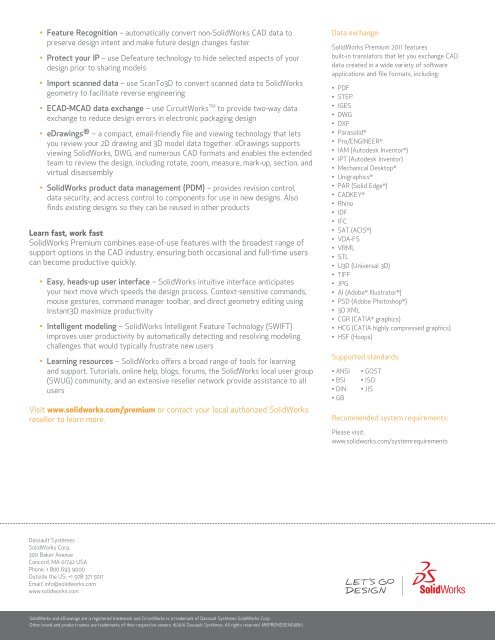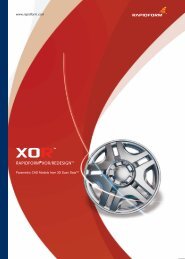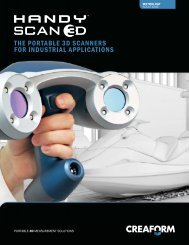solidworks premium 2011 - Engineering & Manufacturing Services
solidworks premium 2011 - Engineering & Manufacturing Services
solidworks premium 2011 - Engineering & Manufacturing Services
You also want an ePaper? Increase the reach of your titles
YUMPU automatically turns print PDFs into web optimized ePapers that Google loves.
• Feature Recognition – automatically convert non-SolidWorks CAD data to<br />
preserve design intent and make future design changes faster<br />
• Protect your IP – use Defeature technology to hide selected aspects of your<br />
design prior to sharing models<br />
• Import scanned data – use ScanTo3D to convert scanned data to SolidWorks<br />
geometry to facilitate reverse engineering<br />
• ECAD-MCAD data exchange – use CircuitWorks TM to provide two-way data<br />
exchange to reduce design errors in electronic packaging design<br />
• eDrawings ® – a compact, email-friendly file and viewing technology that lets<br />
you review your 2D drawing and 3D model data together. eDrawings supports<br />
viewing SolidWorks, DWG, and numerous CAD formats and enables the extended<br />
team to review the design, including rotate, zoom, measure, mark-up, section, and<br />
virtual disassembly<br />
• SolidWorks product data management (PDM) – provides revision control,<br />
data security, and access control to components for use in new designs. Also<br />
finds existing designs so they can be reused in other products<br />
Learn fast, work fast<br />
SolidWorks Premium combines ease-of-use features with the broadest range of<br />
support options in the CAD industry, ensuring both occasional and full-time users<br />
can become productive quickly.<br />
• Easy, heads-up user interface – SolidWorks intuitive interface anticipates<br />
your next move which speeds the design process. Context-sensitive commands,<br />
mouse gestures, command manager toolbar, and direct geometry editing using<br />
Instant3D maximize productivity<br />
• Intelligent modeling – SolidWorks Intelligent Feature Technology (SWIFT)<br />
improves user productivity by automatically detecting and resolving modeling<br />
challenges that would typically frustrate new users<br />
• Learning resources – SolidWorks offers a broad range of tools for learning<br />
and support. Tutorials, online help, blogs, forums, the SolidWorks local user group<br />
(SWUG) community, and an extensive reseller network provide assistance to all<br />
users<br />
Visit www.<strong>solidworks</strong>.com/<strong>premium</strong> or contact your local authorized SolidWorks<br />
reseller to learn more.<br />
Data exchange:<br />
SolidWorks Premium <strong>2011</strong> features<br />
built-in translators that let you exchange CAD<br />
data created in a wide variety of software<br />
applications and file formats, including:<br />
• PDF<br />
• STEP<br />
• IGES<br />
• DWG<br />
• DXF<br />
• Parasolid ®<br />
• Pro/ENGINEER ®<br />
• IAM (Autodesk Inventor ® )<br />
• IPT (Autodesk Inventor)<br />
• Mechanical Desktop ®<br />
• Unigraphics ®<br />
• PAR (Solid Edge ® )<br />
• CADKEY ®<br />
• Rhino<br />
• IDF<br />
• IFC<br />
• SAT (ACIS ® )<br />
• VDA-FS<br />
• VRML<br />
• STL<br />
• U3D (Universal 3D)<br />
• TIFF<br />
• JPG<br />
• AI (Adobe ® Illustrator ® )<br />
• PSD (Adobe Photoshop ® )<br />
• 3D XML<br />
• CGR (CATIA ® graphics)<br />
• HCG (CATIA highly compressed graphics)<br />
• HSF (Hoops)<br />
Supported standards:<br />
• ANSI<br />
• BSI<br />
• DIN<br />
• GB<br />
• GOST<br />
• ISO<br />
• JIS<br />
Recommended system requirements:<br />
Please visit:<br />
www.<strong>solidworks</strong>.com/systemrequirements<br />
Dassault Systèmes<br />
SolidWorks Corp.<br />
300 Baker Avenue<br />
Concord, MA 01742 USA<br />
Phone: 1 800 693 9000<br />
Outside the US: +1 978 371 5011<br />
Email: info@<strong>solidworks</strong>.com<br />
www.<strong>solidworks</strong>.com<br />
SolidWorks and eDrawings are a registered trademark and CircutWorks is a trademark of Dassault Systèmes SolidWorks Corp.<br />
Other brand and product names are trademarks of their respective owners. ©2010 Dassault Systèmes. All rights reserved. MKPREMDSENG0810