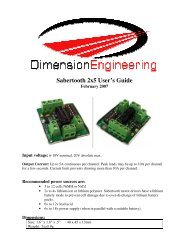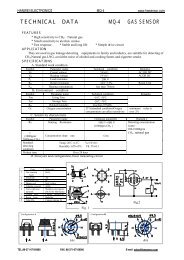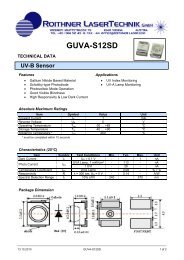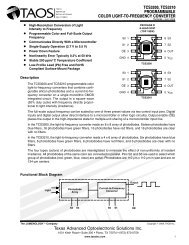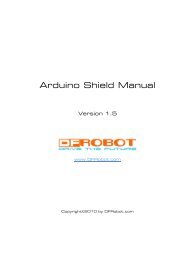TFT controller datasheet - DFRobot
TFT controller datasheet - DFRobot
TFT controller datasheet - DFRobot
Create successful ePaper yourself
Turn your PDF publications into a flip-book with our unique Google optimized e-Paper software.
ST7781R<br />
240RGB x 320 dot 262K Color with Frame Memory<br />
Single-Chip <strong>TFT</strong> Controller/Driver<br />
Datasheet<br />
Version 1.0<br />
2010/09<br />
Sitronix Technology Corp. reserves the right to change the contents in this<br />
document without prior notice.
ST7781R<br />
LIST OF CONTENT<br />
1 GENERAL DESCRIPTION..................................................................... 8<br />
2 FEATURES ............................................................................................ 9<br />
3 PAD ARRANGEMENT ......................................................................... 11<br />
3.1.. Output Bump Dimension....................................................................................11<br />
3.2.. Input Bump Dimension ......................................................................................12<br />
3.3.. Alignment Mark Dimension................................................................................13<br />
3.4.. Chip Information ................................................................................................13<br />
4 PAD CENTER COORDINATES ........................................................... 14<br />
5 BLOCK DIAGRAM ............................................................................... 34<br />
6 PIN DESCRIPTION .............................................................................. 35<br />
6.1.. Power Supply Pins.............................................................................................35<br />
6.2.. Interface Logic Pins ...........................................................................................36<br />
6.3.. Driver Output Pins .............................................................................................38<br />
6.4.. Test Pins............................................................................................................39<br />
6.5.. Maximum allowable resistance..........................................................................40<br />
7 DRIVER ELECTRICAL CHARACTERISTICS...................................... 44<br />
7.1.. Absolute Operation Range ................................................................................44<br />
7.2.. DC Characteristics.............................................................................................45<br />
7.3.. Power Consumption ..........................................................................................46<br />
7.4.. AC Characteristics .............................................................................................47<br />
7.4.1 8080 Series MCU Parallel Interface Characteristics: 18/16/9/8-bit Bus ...................... 47<br />
7.4.2 Serial Data Transfer Interface Characteristics: ............................................................. 49<br />
7.4.3 RGB Interface Characteristics: ....................................................................................... 50<br />
8 INTERFACE ......................................................................................... 52<br />
8.1.. MPU Interface Type Selection ...........................................................................52<br />
8.2.. 8080-Series MCU Write Cycle Sequence..........................................................53<br />
8.2.1 8080-18 bits Interface Write Data Format....................................................................... 54<br />
8.2.2 8080-16 bits Interface Write Data Format....................................................................... 55<br />
8.2.3 8080-9 bits Interface Write Data Format......................................................................... 56<br />
8.2.4 8080-8 bits Interface Write Data Format......................................................................... 57<br />
8.2.5 8080-series MCU Read Cycle Sequence ........................................................................ 59<br />
8.2.6 8080-18bits interface read data format .......................................................................... 60<br />
8.2.7 8080-16bits Interface Read Data Format........................................................................ 61<br />
8.2.8 8080-9bits Interface Read Data Format.......................................................................... 62<br />
8.2.9 8080-8bits Interface Read Data Format.......................................................................... 63<br />
8.3.. RGB Input Interface ...........................................................................................65<br />
8.3.1 RGB Interface ................................................................................................................... 66<br />
Version 1.0 Page 2 of 155 2010/09
ST7781R<br />
8.3.2 RGB Interface Timing....................................................................................................... 67<br />
8.3.3 Moving Picture Mode ....................................................................................................... 69<br />
8.3.4 6-bit RGB Interface........................................................................................................... 71<br />
8.3.5 16-bit RGB Interface......................................................................................................... 73<br />
8.3.6 18-bit RGB Interface......................................................................................................... 74<br />
8.4.. Serial Peripheral Interface (SPI) ........................................................................77<br />
8.5.. VSYNC Interface ...............................................................................................81<br />
8.5.1 18-bit RGB Interface......................................................................................................... 81<br />
8.5.2 VSYNC Interface Mode..................................................................................................... 83<br />
8.6.. Interface Timing.................................................................................................85<br />
8.7.. Register Descriptions.........................................................................................86<br />
9 COMMAND........................................................................................... 89<br />
9.1.. System Function Command List........................................................................89<br />
9.2.. System Function Command...............................................................................91<br />
9.2.1 Index (IR) ........................................................................................................................... 91<br />
9.2.2 Device ID Code Read (R00h) ........................................................................................... 91<br />
9.2.3 Device Output Control (R01h) ......................................................................................... 91<br />
9.2.4 Entry Mode (R03h)............................................................................................................ 93<br />
9.2.5 Resizing Control (R04h)................................................................................................... 97<br />
9.2.6 Display Control 1 (R07h).................................................................................................. 98<br />
9.2.7 Display Control 2 (R08h)................................................................................................ 100<br />
9.2.8 Display Control 3 (R09h)................................................................................................ 101<br />
9.2.9 Display Control 4 (R0Ah) ............................................................................................... 102<br />
9.2.10 RGB Display Interface Control 1 (R0Ch)...................................................................... 103<br />
9.2.11 Frame Marker Position (R0Dh)...................................................................................... 105<br />
9.2.12 RGB Display Interface Control 2 (R0Fh) ...................................................................... 106<br />
9.2.13 Power Control 1 (R10h).................................................................................................. 107<br />
9.2.14 DRAM Horizontal/Vertical Address Set (R20h, R21h)................................................. 108<br />
9.2.15 Write Data to DRAM (R22h) ........................................................................................... 109<br />
9.2.16 Read Data from DRAM (R22h)....................................................................................... 110<br />
9.2.17 Gamma Control (R30h~R3Dh)....................................................................................... 112<br />
9.2.18 Horizontal and Vertical RAM Address Position (R50h, R51h, R52h, R53h) ............. 113<br />
9.2.19 Gate Scan Control (R60h, R61h, R6Ah) ....................................................................... 114<br />
9.2.20 Partial Image 1 Display Position (R80h)....................................................................... 117<br />
9.2.21 Partial Image 1 Start/End Address (R81h, R82h) ........................................................ 117<br />
9.2.22 Partial Image 2 Display Position (R83h)....................................................................... 117<br />
9.2.23 Partial Image 2 Start / End Address (R84h, R85h) ...................................................... 118<br />
9.2.24 Panel Interface Control 1 (R90h)................................................................................... 118<br />
Version 1.0 Page 3 of 155 2010/09
ST7781R<br />
9.2.25 Panel Interface Control 2 (R95h)................................................................................... 120<br />
9.2.26 Power Control 2 (RB0h) ................................................................................................. 121<br />
9.2.27 Power Control 3 (RB1h) ................................................................................................. 123<br />
9.2.28 Power Control 4 (RB2h) ................................................................................................. 124<br />
9.2.29 Power Control 5 (RB3h) ................................................................................................. 125<br />
9.2.30 Power Control 6 (RB5h) ................................................................................................. 126<br />
9.2.31 Power Control 7 (RB6h) ................................................................................................. 127<br />
9.2.32 NVM ID Code (RD2h) ...................................................................................................... 127<br />
9.2.33 NVM Control Status (RD9h)........................................................................................... 128<br />
9.2.34 NVM Write Command (RDFh)........................................................................................ 128<br />
9.2.35 NVM Enable (RFAh)........................................................................................................ 129<br />
9.2.36 NVM VCOM Offset (RFEh) ............................................................................................. 129<br />
9.2.37 NVM Command Enable (RFFh) ..................................................................................... 129<br />
10 RESET FUNCTION ............................................................................ 130<br />
10.1.. System Function Command List......................................................................130<br />
10.2.. RAM Data Initialization ....................................................................................130<br />
10.3.. Note on Reset Function ...................................................................................130<br />
10.4.. Reset Timing Characteristic.............................................................................130<br />
11 FMARK FUNCTION ........................................................................... 132<br />
11.1.. FMP Setting Example ......................................................................................133<br />
11.2.. Display Operation Synchronous Data Transfer using FMARK.........................134<br />
12 8 - COLOR DISPLAY MODE.............................................................. 137<br />
13 WINDOW ADDRESS FUNCTION ...................................................... 138<br />
14 GAMMA CORRECTION..................................................................... 139<br />
14.1.. Ladder Resistors and 8-to-1 Selector Block Configuration ..............................145<br />
14.2.. Variable Resistors............................................................................................145<br />
14.3.. 8-to-1 selectors................................................................................................145<br />
15 APPLICATION ................................................................................... 147<br />
15.1.. Configuration of Power Supply Circuit .............................................................147<br />
15.2.. Standby Mode..................................................................................................148<br />
15.3.. Power Supply Configuration ............................................................................149<br />
15.4.. Voltage Generation..........................................................................................150<br />
15.5.. Applied Voltage to the <strong>TFT</strong> panel ....................................................................151<br />
15.6.. Partial Display Function ...................................................................................151<br />
15.7.. Resizing Function ............................................................................................153<br />
16 REVISION HISTORY.......................................................................... 155<br />
Version 1.0 Page 4 of 155 2010/09
LIST OF FIGURES<br />
ST7781R<br />
Figure 1 Parallel Interface Timing Characteristics (8080-Series MCU Interface) ........................................... 47<br />
Figure 2 Rising and Falling Timing for I/O Signal............................................................................................ 48<br />
Figure 3 Write-to-Read and Read-to-Write Timing.......................................................................................... 48<br />
Figure 4 SPI Interface Timing Characteristics................................................................................................. 49<br />
Figure 5 RGB Interface Timing Characteristics............................................................................................... 50<br />
Figure 6 8080-Series WRX Protocol ............................................................................................................... 53<br />
Figure 7 8080-Series Parallel Bus Protocol, Write to Register or Display RAM ............................................. 53<br />
Figure 8 8080-18 bits Interface Data Format (Command Write/DRAM Write)................................................ 54<br />
Figure 9 8080-16 bits Interface Data Format (Command Write/Display RAM Write) ..................................... 55<br />
Figure 10 8080-9 bits Interface Data Format (Command Write/Display RAM Write) ..................................... 56<br />
Figure 11 8080-8 bits interface data format (command write/Display RAM write) .......................................... 58<br />
Figure 12 8080-Series RDX Protocol .............................................................................................................. 59<br />
Figure 13 8080-series parallel bus protocol, read data from register or display RAM .................................... 59<br />
Figure 14 8080-18 bits Interface Data Format (Command Read/Display RAM Read) ................................... 60<br />
Figure 15 8080-16 bits Interface Data Format (Command Read/Display RAM Read) ................................... 61<br />
Figure 16 8080-9 bits Interface Data Format (Command Read/Display RAM Read) ..................................... 62<br />
Figure 17 8080-8 bits Interface Data Format (Command Read/Display RAM Read) ..................................... 63<br />
Figure 18 DRAM Address Map Table.............................................................................................................. 64<br />
Figure 19 RGB Interface Data Format............................................................................................................. 65<br />
Figure 20 DRAM Access Area by RGB Interface............................................................................................ 66<br />
Figure 21 Timing Chart of Signals in 18-/16-bit RGB Interface Mode............................................................. 67<br />
Figure 22 Timing chart of signals in 6-bit RGB interface mode....................................................................... 68<br />
Figure 23 Example of update the still and moving picture............................................................................... 70<br />
Figure 24 Example of 6-bit RGB interface data format ................................................................................... 71<br />
Figure 25 6-bit Transfer Synchronization ........................................................................................................ 72<br />
Figure 26 Example of 16-Bit RGB Interface and Data Format........................................................................ 73<br />
Figure 27 Example of 18-bit RGB Interface and Data Format ........................................................................ 74<br />
Figure 28 Internal clock operation/RGB interface mode switching ................................................................. 75<br />
Figure 29 DRAM access between system interface and RGB interface......................................................... 76<br />
Figure 30 Data Format of SPI Interface........................................................................................................... 78<br />
Figure 31 Data transmission through serial peripheral interface (SPI) ........................................................... 79<br />
Figure 32 Data transmission through serial peripheral interface (SPI, TRI=”1” and DFM=”1 or 0”) ............... 80<br />
Figure 33 Data transmission through VSYNC interface .................................................................................. 81<br />
Figure 34 Operation through VSYNC Interface............................................................................................... 81<br />
Figure 35 Timing Diagram of VSYNC Interface .............................................................................................. 82<br />
Figure 36 Operation for Leading Mode of VSYNC Interface........................................................................... 83<br />
Figure 37 Operation for Lagging Mode of VSYNC Interface........................................................................... 83<br />
Version 1.0 Page 5 of 155 2010/09
ST7781R<br />
Figure 38 Transition flow between VSYNC and internal clock operation modes ............................................ 84<br />
Figure 39 Relationship between RGB I/F signals and LCD Driving Signals for Panel.................................... 85<br />
Figure 40 Register Setting with Serial Peripheral Interface (SPI) ................................................................... 86<br />
Figure 41 Register setting with i80 System Interface ...................................................................................... 87<br />
Figure 42 Register Read/Write Timing of i80 System Interface ...................................................................... 88<br />
Figure 43 Reset Timing ................................................................................................................................. 130<br />
Figure 44 FMARK Setting Example............................................................................................................... 133<br />
Figure 45 Display Synchronous Data Transfer Interface .............................................................................. 134<br />
Figure 46 Moving Picture Data Transfers via FMARK Function ................................................................... 134<br />
Figure 47 Write/Display Operation Timing..................................................................................................... 136<br />
Figure 48 8-Color Display Mode.................................................................................................................... 137<br />
Figure 49 DRAM Access Window Map ......................................................................................................... 138<br />
Figure 50 Grayscale Voltage Generation (Positive) ...................................................................................... 139<br />
Figure 51 Grayscale Voltage Generation (Negative) .................................................................................... 140<br />
Figure 52 Grayscale Voltage Block (Positive) ............................................................................................... 141<br />
Figure 53 Grayscale Voltage Block (Negative) ............................................................................................. 142<br />
Figure 54 Gamma curve adjustment ............................................................................................................. 143<br />
Figure 55 Relationship between Source Output and VCOM......................................................................... 146<br />
Figure 56 Relationship between DRAM Data and Output Level ................................................................... 146<br />
Figure 57 Power Supply Circuit Block ........................................................................................................... 147<br />
Figure 58 Standby Mode Register Setting Sequence ................................................................................... 148<br />
Figure 59 Power Supply ON/OFF Sequence ................................................................................................ 149<br />
Figure 60 Power Booster Level ..................................................................................................................... 150<br />
Figure 61 Voltage Output to <strong>TFT</strong> LCD Panel ................................................................................................ 151<br />
Figure 62 Partial Display Example ................................................................................................................ 152<br />
Figure 63 Data Transfer in Resizing Mode.................................................................................................... 153<br />
Figure 64 Resizing Example.......................................................................................................................... 153<br />
Version 1.0 Page 6 of 155 2010/09
LIST OF TABLES<br />
ST7781R<br />
Table 1 Absolute Operation Range ................................................................................................................. 44<br />
Table 2 Basic DC Characteristics.................................................................................................................... 45<br />
Table 3 Power Consumption ........................................................................................................................... 46<br />
Table 4 8080 Parallel Interface Characteristics............................................................................................... 48<br />
Table 5 SPI Interface Characteristics .............................................................................................................. 49<br />
Table 6 18/16 Bits RGB Interface Timing Characteristics ............................................................................... 50<br />
Table 7 6 Bits RGB Interface Timing Characteristics ...................................................................................... 51<br />
Table 8 Interface Type Selection..................................................................................................................... 52<br />
Table 9 System Function Command List......................................................................................................... 90<br />
Table 10 Reset timing Characteristics........................................................................................................... 131<br />
Table 11 FMARK Interval .............................................................................................................................. 132<br />
Table 12 FMARK Output Position ................................................................................................................. 132<br />
Table 13 Register Description ....................................................................................................................... 144<br />
Table 14 Resistance Adjustment................................................................................................................... 145<br />
Table 15 Fine Adjustment Registers and Selected Voltage .......................................................................... 146<br />
Table 16 Outside Components...................................................................................................................... 148<br />
Table 17 Partial Setting Example .................................................................................................................. 151<br />
Table 18 Resized Image Resolution.............................................................................................................. 154<br />
Table 19 Resized Coefficient......................................................................................................................... 154<br />
Version 1.0 Page 7 of 155 2010/09
ST7781R<br />
1 GENERAL DESCRIPTION<br />
The ST7781R is a single-chip <strong>controller</strong>/driver for 262K-color, graphic type <strong>TFT</strong>-LCD. It consists of 720<br />
source line and 320 gate line driving circuits. This chip is capable of connecting directly to an external<br />
microprocessor, and accepts, 8-bits/9-bits/16-bits/18-bits parallel interface. Display data can be stored in the<br />
on-chip display data RAM of 240x320x18 bits. It can perform display data RAM read/write operation with no<br />
external operation clock to minimize power consumption. In addition, because of the integrated power supply<br />
circuit necessary to drive liquid crystal; it is possible to make a display system with the fewest components.<br />
Version 1.0 Page 8 of 155 2010/09
ST7781R<br />
2 FEATURES<br />
<br />
<br />
<br />
<br />
<br />
<br />
<br />
<br />
<br />
<br />
<br />
Single chip <strong>TFT</strong>-LCD Controller/Driver with On-chip Frame Memory (FM)<br />
Display Resolution: 240*RGB (H) *320(V)<br />
Frame Memory Size: 240 x 320 x 18-bit = 1,382,400 bits<br />
LCD Driver Output Circuits<br />
- Source Outputs: 240 RGB Channels<br />
- Gate Outputs: 320 Channels<br />
- Common Electrode Output<br />
Display Colors (Color Mode)<br />
- Full Color: 262K, RGB=(666) max., Idle Mode Off<br />
- Color Reduce: 8-color, RGB=(111), Idle Mode On<br />
Programmable Pixel Color Format (Color Depth) for Various Display Data input Format<br />
- 12-bit/pixel: RGB=(444) using the 1.38M -bit frame memory<br />
- 16-bit/pixel: RGB=(565) using the 1.38M -bit frame memory<br />
- 18-bit/pixel: RGB=(666) using the 1.38M-bit frame memory<br />
MCU Interface<br />
- Parallel 8080-series MCU Interface (8-bit, 9-bit, 16-bit & 18-bit)<br />
- 6/16/18 RGB Interface(VSYNC, HSYNC, DOTCLK, ENABLE, DB[17:0])<br />
- Serial Peripheral Interface(SPI Interface)<br />
- VSYNC Interface<br />
Display Features<br />
- Programmable Partial Display Duty<br />
- Resizing Function (x1/2, x1/4)<br />
Support LC Type Option<br />
- MVA LC Type<br />
- Transflective LC Type<br />
- Transmissive LC Type<br />
On Chip Build-In Circuits<br />
- DC/DC Converter<br />
- Adjustable VCOM Generation<br />
- Non-Volatile (NV) Memory to Store Initial Register Setting and Factory Default Value (Module ID,<br />
Module Version, etc)<br />
- Oscillator for Display Clock Generation<br />
- Timing Controller<br />
Build-In NV Memory for LCD Initial Register Setting<br />
- 7-bits for ID2<br />
- 5-bits for flicker adjustment<br />
Version 1.0 Page 9 of 155 2010/09
Driving Algorithm<br />
- Dot Inversion<br />
Wide Supply Voltage Range<br />
- I/O Voltage (VDDI to DGND): 1.65V ~ 3.3V<br />
- Analog Voltage (VDD to AGND): 2.5V ~ 3.3V<br />
On-Chip Power System<br />
- Source Voltage (GVDD to GVCL): +4.7~-4.7V<br />
- VCOM level: -0.425V ~ -2V<br />
- Gate driver HIGH level (VGH to AGND): +10.0V ~ +15V<br />
- Gate driver LOW level (VGL to AGND): -13V ~ -7.5V<br />
Optimized layout for COG Assembly<br />
Operate temperature range: −30℃ to +85℃<br />
Lower Power Consumption<br />
ST7781R<br />
Version 1.0 Page 10 of 155 2010/09
ST7781R<br />
3 PAD ARRANGEMENT<br />
3.1.. Output Bump Dimension<br />
Au bump height 12µm<br />
16µmx90µm<br />
Gate : G1~G320<br />
Au bump size<br />
Source : S1~S720<br />
50µmx80µm<br />
Input Pads : Pad1 to Pad243<br />
Bump View<br />
DUMMY<br />
DUMMY<br />
DUMMY<br />
VPP<br />
VPP<br />
TPO0<br />
IM0/ID<br />
IM1<br />
IM2<br />
IM3<br />
DUMMY<br />
TPO1<br />
TPO2<br />
TPO3<br />
TPO4<br />
TPO5<br />
TPO6<br />
TPO7<br />
RESET<br />
RESET<br />
VSYNC<br />
HSYNC<br />
DOTCLK<br />
ENABLE<br />
DB17<br />
DB16<br />
DB15<br />
DB14<br />
DB13<br />
DUMMY<br />
DB12<br />
DB11<br />
DB10<br />
DB9<br />
DB8<br />
DUMMY<br />
DUMMY<br />
DB7<br />
DB6<br />
DB5<br />
DB4<br />
DB3<br />
DB2<br />
DB1<br />
DB0<br />
DUMMY<br />
SDO<br />
SDI<br />
RDX<br />
WRX(SCL)<br />
DCX(RS)<br />
CSX<br />
DUMMY<br />
OSC<br />
FMARK<br />
DUMMY<br />
TPI3<br />
TPI2<br />
TPI1<br />
TPI0<br />
DUMMY<br />
DUMMY<br />
DUMMY<br />
DUMMY<br />
DUMMY<br />
DUMMY<br />
VDDI<br />
VDDI<br />
VDDI<br />
VDDI<br />
VDDI<br />
VDDI<br />
VCC<br />
VCC<br />
VCC<br />
VCC<br />
VCC<br />
VCC<br />
VCC<br />
VCC<br />
VCC<br />
VCC<br />
VCC<br />
DUMMY<br />
DGND<br />
DGND<br />
DGND<br />
DGND<br />
DGND<br />
DGND<br />
DGND<br />
DGND<br />
AGND<br />
AGND<br />
AGND<br />
AGND<br />
AGND<br />
AGND<br />
AGND<br />
AGND<br />
AGND<br />
AGND<br />
AGND<br />
AGND<br />
DUMMY<br />
DUMMY<br />
DUMMY<br />
VCOM<br />
VCOM<br />
VCOM<br />
VCOM<br />
VCOM<br />
VCOM<br />
VCOM<br />
AVCL<br />
AVCL<br />
AVCL<br />
AVCL<br />
AVCL<br />
AVCL<br />
GVCL<br />
GVCL<br />
GVCL<br />
GVCL<br />
GVDD<br />
GVDD<br />
GVDD<br />
DUMMY<br />
DUMMY<br />
DUMMY<br />
VCL<br />
VCL<br />
VCL<br />
VCL<br />
VCL<br />
AVDD<br />
AVDD<br />
AVDD<br />
AVDD<br />
AVDD<br />
AVDD<br />
DUMMY<br />
DUMMY<br />
DUMMY<br />
VDD<br />
VDD<br />
VDD<br />
VDD<br />
VDD<br />
VDD<br />
VDD<br />
VDD<br />
VDD<br />
VDD<br />
VDD<br />
VDD<br />
VDD<br />
VDD<br />
VDD<br />
VDD<br />
VDD<br />
VDD<br />
DUMMY<br />
DUMMY<br />
DUMMY<br />
DUMMY<br />
DUMMY<br />
DUMMY<br />
DUMMY<br />
DUMMY<br />
DUMMY<br />
DUMMY<br />
DUMMY<br />
DUMMY<br />
DUMMY<br />
DUMMY<br />
DUMMY<br />
DUMMY<br />
DUMMY<br />
DUMMY<br />
DUMMY<br />
DUMMY<br />
DUMMY<br />
DUMMY<br />
VGL<br />
VGL<br />
VGL<br />
VGL<br />
VGL<br />
VGL<br />
VGL<br />
VGL<br />
VGL<br />
VGL<br />
AGND<br />
AGND<br />
AGND<br />
VGH<br />
VGH<br />
VGH<br />
VGH<br />
VGH<br />
VGH<br />
DUMMY<br />
DUMMY<br />
DUMMY<br />
DUMMY<br />
DUMMY<br />
DUMMY<br />
DUMMY<br />
DUMMY<br />
DUMMY<br />
DUMMY<br />
DUMMY<br />
DUMMY<br />
DUMMY<br />
DUMMY<br />
DUMMY<br />
DUMMY<br />
DUMMY<br />
DUMMY<br />
DUMMY<br />
DUMMY<br />
DUMMY<br />
DUMMY<br />
DUMMY<br />
DUMMY<br />
DUMMY<br />
DUMMY<br />
DUMMY<br />
DUMMY<br />
DUMMY<br />
DUMMY<br />
DUMMY<br />
DUMMY<br />
DUMMY<br />
DUMMY<br />
DUMMY<br />
DUMMY<br />
DUMMY<br />
DUMMY<br />
DUMMY<br />
DUMMY<br />
10 20 30 40 50 60 70 80 90 100 110 120 130 140 150 160 170 180 190 200 210 220 230<br />
ST7781R<br />
Face Up<br />
X<br />
Y<br />
…ċ…ċ…ċ …ċ…ċ…ċ …ċ…ċ…ċ …ċ…ċ…ċ<br />
DUMMY<br />
G319<br />
G317<br />
G315<br />
G313<br />
G311<br />
G309<br />
G307<br />
G305<br />
G303<br />
G 17<br />
G 15<br />
G 13<br />
G 11<br />
G 9<br />
G 7<br />
G 5<br />
G 3<br />
G 1<br />
DUMMY<br />
DUMMY<br />
S 1<br />
S 2<br />
S 3<br />
S 4<br />
S 5<br />
S 6<br />
S 7<br />
S 8<br />
S 9<br />
S353<br />
S354<br />
S355<br />
S356<br />
S357<br />
S358<br />
S359<br />
S360<br />
DUMMY<br />
DUMMY<br />
S361<br />
S362<br />
S363<br />
S364<br />
S365<br />
S366<br />
S367<br />
S368<br />
S369<br />
S712<br />
S713<br />
S714<br />
S715<br />
S716<br />
S717<br />
S718<br />
S719<br />
S720<br />
DUMMY<br />
DUMMY<br />
G2<br />
G4<br />
G6<br />
G8<br />
G10<br />
G12<br />
G14<br />
G16<br />
G18<br />
G304<br />
G306<br />
G308<br />
G310<br />
G312<br />
G314<br />
G316<br />
G318<br />
G320<br />
DUMMY<br />
Version 1.0 Page 11 of 155 2010/09
3.2.. Input Bump Dimension<br />
ST7781R<br />
<br />
Input Pads<br />
S1~S720、ĂG1~G320、ĂDUMMY<br />
(No.244~1291)<br />
Symbol Item Size<br />
A Bump Width 16 um<br />
B Bump Gap 1 (Horizontal) 16 um<br />
C Bump Height 90 um<br />
D Bump Gap 2 (Vertical) 27 um<br />
<br />
Output Pads<br />
No.1~243<br />
E<br />
F<br />
H<br />
G<br />
Symbol Item Size<br />
E Bump Width 50 um<br />
F Bump Gap 20、Ă30、Ă35 um<br />
G Bump Height 80 um<br />
H Bump Pitch 70、Ă80、Ă85 um<br />
Version 1.0 Page 12 of 155 2010/09
ST7781R<br />
3.3.. Alignment Mark Dimension<br />
<br />
Alignment Mark: A1(X,Y)=(8751,227.5)<br />
15 20 15<br />
10<br />
10<br />
15<br />
20<br />
15<br />
<br />
Alignment Mark: A2(X,Y)=(-8751,227.5)<br />
15 20 15<br />
10<br />
15<br />
10<br />
20<br />
15<br />
3.4.. Chip Information<br />
Chip size 17688µm x750µm<br />
Chip thickness 300µm<br />
Pad Location<br />
Pad center<br />
Coordinate Origin Chip center<br />
Version 1.0 Page 13 of 155 2010/09
ST7781R<br />
4 PAD CENTER COORDINATES<br />
PAD No. PIN Name X Y PAD No. PIN Name X Y<br />
1 DUMMY -8610 -279 34 DB9 -6165 -279<br />
2 DUMMY -8540 -279 35 DB8 -6085 -279<br />
3 DUMMY -8470 -279 36 DUMMY -5990 -279<br />
4 VPP -8400 -279 37 DUMMY -5920 -279<br />
5 VPP -8330 -279 38 DB7 -5825 -279<br />
6 TPO0 -8260 -279 39 DB6 -5745 -279<br />
7 IM0/ID -8190 -279 40 DB5 -5665 -279<br />
8 IM1 -8120 -279 41 DB4 -5585 -279<br />
9 IM2 -8050 -279 42 DB3 -5505 -279<br />
10 IM3 -7980 -279 43 DB2 -5425 -279<br />
11 DUMMY -7910 -279 44 DB1 -5345 -279<br />
12 TPO1 -7840 -279 45 DB0 -5265 -279<br />
13 TPO2 -7770 -279 46 DUMMY -5180 -279<br />
14 TPO3 -7700 -279 47 SDO -5110 -279<br />
15 TPO4 -7630 -279 48 SDI -5040 -279<br />
16 TPO5 -7560 -279 49 RDX -4970 -279<br />
17 TPO6 -7490 -279 50 WRX(SCL) -4900 -279<br />
18 TPO7 -7420 -279 51 DCX(RS) -4830 -279<br />
19 RESET -7350 -279 52 CSX -4760 -279<br />
20 RESET -7280 -279 53 DUMMY -4690 -279<br />
21 VSYNC -7210 -279 54 OSC -4620 -279<br />
22 HSYNC -7140 -279 55 FMARK -4550 -279<br />
23 DOTCLK -7070 -279 56 DUMMY -4480 -279<br />
24 ENABLE -7000 -279 57 TPI3 -4410 -279<br />
25 DB17 -6905 -279 58 TPI2 -4340 -279<br />
26 DB16 -6825 -279 59 TPI1 -4270 -279<br />
27 DB15 -6745 -279 60 TPI0 -4200 -279<br />
28 DB14 -6665 -279 61 DUMMY -4130 -279<br />
29 DB13 -6585 -279 62 DUMMY -4060 -279<br />
30 DUMMY -6495 -279 63 DUMMY -3990 -279<br />
31 DB12 -6405 -279 64 DUMMY -3920 -279<br />
32 DB11 -6325 -279 65 DUMMY -3850 -279<br />
33 DB10 -6245 -279 66 DUMMY -3780 -279<br />
Version 1.0 Page 14 of 155 2010/09
ST7781R<br />
PAD No. PIN Name X Y PAD No. PIN Name X Y<br />
67 VDDI -3710 -279 101 AGND -1330 -279<br />
68 VDDI -3640 -279 102 AGND -1260 -279<br />
69 VDDI -3570 -279 103 AGND -1190 -279<br />
70 VDDI -3500 -279 104 AGND -1120 -279<br />
71 VDDI -3430 -279 105 DUMMY -1050 -279<br />
72 VDDI -3360 -279 106 DUMMY -980 -279<br />
73 VCC -3290 -279 107 DUMMY -910 -279<br />
74 VCC -3220 -279 108 VCOM -840 -279<br />
75 VCC -3150 -279 109 VCOM -770 -279<br />
76 VCC -3080 -279 110 VCOM -700 -279<br />
77 VCC -3010 -279 111 VCOM -630 -279<br />
78 VCC -2940 -279 112 VCOM -560 -279<br />
79 VCC -2870 -279 113 VCOM -490 -279<br />
80 VCC -2800 -279 114 VCOM -420 -279<br />
81 VCC -2730 -279 115 AVCL -350 -279<br />
82 VCC -2660 -279 116 AVCL -280 -279<br />
83 VCC -2590 -279 117 AVCL -210 -279<br />
84 DUMMY -2520 -279 118 AVCL -140 -279<br />
85 DGND -2450 -279 119 AVCL -70 -279<br />
86 DGND -2380 -279 120 AVCL 0 -279<br />
87 DGND -2310 -279 121 GVCL 70 -279<br />
88 DGND -2240 -279 122 GVCL 140 -279<br />
89 DGND -2170 -279 123 GVCL 210 -279<br />
90 DGND -2100 -279 124 GVCL 280 -279<br />
91 DGND -2030 -279 125 GVDD 350 -279<br />
92 DGND -1960 -279 126 GVDD 420 -279<br />
93 AGND -1890 -279 127 GVDD 490 -279<br />
94 AGND -1820 -279 128 DUMMY 560 -279<br />
95 AGND -1750 -279 129 DUMMY 630 -279<br />
96 AGND -1680 -279 130 DUMMY 700 -279<br />
97 AGND -1610 -279 131 VCL 770 -279<br />
98 AGND -1540 -279 132 VCL 840 -279<br />
99 AGND -1470 -279 133 VCL 910 -279<br />
100 AGND -1400 -279 134 VCL 980 -279<br />
Version 1.0 Page 15 of 155 2010/09
ST7781R<br />
PAD No. PIN Name X Y PAD No. PIN Name X Y<br />
135 VCL 1050 -279 169 DUMMY 3430 -279<br />
136 AVDD 1120 -279 170 DUMMY 3500 -279<br />
137 AVDD 1190 -279 171 DUMMY 3570 -279<br />
138 AVDD 1260 -279 172 DUMMY 3640 -279<br />
139 AVDD 1330 -279 173 DUMMY 3710 -279<br />
140 AVDD 1400 -279 174 DUMMY 3780 -279<br />
141 AVDD 1470 -279 175 DUMMY 3850 -279<br />
142 DUMMY 1540 -279 176 DUMMY 3920 -279<br />
143 DUMMY 1610 -279 177 DUMMY 3990 -279<br />
144 DUMMY 1680 -279 178 DUMMY 4060 -279<br />
145 VDD 1750 -279 179 DUMMY 4130 -279<br />
146 VDD 1820 -279 180 DUMMY 4200 -279<br />
147 VDD 1890 -279 181 DUMMY 4270 -279<br />
148 VDD 1960 -279 182 DUMMY 4340 -279<br />
149 VDD 2030 -279 183 DUMMY 4410 -279<br />
150 VDD 2100 -279 184 DUMMY 4480 -279<br />
151 VDD 2170 -279 185 VGL 4550 -279<br />
152 VDD 2240 -279 186 VGL 4620 -279<br />
153 VDD 2310 -279 187 VGL 4690 -279<br />
154 VDD 2380 -279 188 VGL 4760 -279<br />
155 VDD 2450 -279 189 VGL 4830 -279<br />
156 VDD 2520 -279 190 VGL 4900 -279<br />
157 VDD 2590 -279 191 VGL 4970 -279<br />
158 VDD 2660 -279 192 VGL 5040 -279<br />
159 VDD 2730 -279 193 VGL 5110 -279<br />
160 VDD 2800 -279 194 VGL 5180 -279<br />
161 VDD 2870 -279 195 AGND 5250 -279<br />
162 VDD 2940 -279 196 AGND 5320 -279<br />
163 DUMMY 3010 -279 197 AGND 5390 -279<br />
164 DUMMY 3080 -279 198 VGH 5460 -279<br />
165 DUMMY 3150 -279 199 VGH 5530 -279<br />
166 DUMMY 3220 -279 200 VGH 5600 -279<br />
167 DUMMY 3290 -279 201 VGH 5670 -279<br />
168 DUMMY 3360 -279 202 VGH 5740 -279<br />
Version 1.0 Page 16 of 155 2010/09
ST7781R<br />
PAD No. PIN Name X Y PAD No. PIN Name X Y<br />
203 VGH 5810 -279 237 DUMMY 8190 -279<br />
204 DUMMY 5880 -279 238 DUMMY 8260 -279<br />
205 DUMMY 5950 -279 239 DUMMY 8330 -279<br />
206 DUMMY 6020 -279 240 DUMMY 8400 -279<br />
207 DUMMY 6090 -279 241 DUMMY 8470 -279<br />
208 DUMMY 6160 -279 242 DUMMY 8540 -279<br />
209 DUMMY 6230 -279 243 DUMMY 8610 -279<br />
210 DUMMY 6300 -279 244 DUMMY 8659 157<br />
211 DUMMY 6370 -279 245 G320 8643 274<br />
212 DUMMY 6440 -279 246 G318 8627 157<br />
213 DUMMY 6510 -279 247 G316 8611 274<br />
214 DUMMY 6580 -279 248 G314 8595 157<br />
215 DUMMY 6650 -279 249 G312 8579 274<br />
216 DUMMY 6720 -279 250 G310 8563 157<br />
217 DUMMY 6790 -279 251 G308 8547 274<br />
218 DUMMY 6860 -279 252 G306 8531 157<br />
219 DUMMY 6930 -279 253 G304 8515 274<br />
220 DUMMY 7000 -279 254 G302 8499 157<br />
221 DUMMY 7070 -279 255 G300 8483 274<br />
222 DUMMY 7140 -279 256 G298 8467 157<br />
223 DUMMY 7210 -279 257 G296 8451 274<br />
224 DUMMY 7280 -279 258 G294 8435 157<br />
225 DUMMY 7350 -279 259 G292 8419 274<br />
226 DUMMY 7420 -279 260 G290 8403 157<br />
227 DUMMY 7490 -279 261 G288 8387 274<br />
228 DUMMY 7560 -279 262 G286 8371 157<br />
229 DUMMY 7630 -279 263 G284 8355 274<br />
230 DUMMY 7700 -279 264 G282 8339 157<br />
231 DUMMY 7770 -279 265 G280 8323 274<br />
232 DUMMY 7840 -279 266 G278 8307 157<br />
233 DUMMY 7910 -279 267 G276 8291 274<br />
234 DUMMY 7980 -279 268 G274 8275 157<br />
235 DUMMY 8050 -279 269 G272 8259 274<br />
236 DUMMY 8120 -279 270 G270 8243 157<br />
Version 1.0 Page 17 of 155 2010/09
ST7781R<br />
PAD No. PIN Name X Y PAD No. PIN Name X Y<br />
271 G268 8227 274 305 G200 7683 274<br />
272 G266 8211 157 306 G198 7667 157<br />
273 G264 8195 274 307 G196 7651 274<br />
274 G262 8179 157 308 G194 7635 157<br />
275 G260 8163 274 309 G192 7619 274<br />
276 G258 8147 157 310 G190 7603 157<br />
277 G256 8131 274 311 G188 7587 274<br />
278 G254 8115 157 312 G186 7571 157<br />
279 G252 8099 274 313 G184 7555 274<br />
280 G250 8083 157 314 G182 7539 157<br />
281 G248 8067 274 315 G180 7523 274<br />
282 G246 8051 157 316 G178 7507 157<br />
283 G244 8035 274 317 G176 7491 274<br />
284 G242 8019 157 318 G174 7475 157<br />
285 G240 8003 274 319 G172 7459 274<br />
286 G238 7987 157 320 G170 7443 157<br />
287 G236 7971 274 321 G168 7427 274<br />
288 G234 7955 157 322 G166 7411 157<br />
289 G232 7939 274 323 G164 7395 274<br />
290 G230 7923 157 324 G162 7379 157<br />
291 G228 7907 274 325 G160 7363 274<br />
292 G226 7891 157 326 G158 7347 157<br />
293 G224 7875 274 327 G156 7331 274<br />
294 G222 7859 157 328 G154 7315 157<br />
295 G220 7843 274 329 G152 7299 274<br />
296 G218 7827 157 330 G150 7283 157<br />
297 G216 7811 274 331 G148 7267 274<br />
298 G214 7795 157 332 G146 7251 157<br />
299 G212 7779 274 333 G144 7235 274<br />
300 G210 7763 157 334 G142 7219 157<br />
301 G208 7747 274 335 G140 7203 274<br />
302 G206 7731 157 336 G138 7187 157<br />
303 G204 7715 274 337 G136 7171 274<br />
304 G202 7699 157 338 G134 7155 157<br />
Version 1.0 Page 18 of 155 2010/09
ST7781R<br />
PAD No. PIN Name X Y PAD No. PIN Name X Y<br />
339 G132 7139 274 373 G64 6595 274<br />
340 G130 7123 157 374 G62 6579 157<br />
341 G128 7107 274 375 G60 6563 274<br />
342 G126 7091 157 376 G58 6547 157<br />
343 G124 7075 274 377 G56 6531 274<br />
344 G122 7059 157 378 G54 6515 157<br />
345 G120 7043 274 379 G52 6499 274<br />
346 G118 7027 157 380 G50 6483 157<br />
347 G116 7011 274 381 G48 6467 274<br />
348 G114 6995 157 382 G46 6451 157<br />
349 G112 6979 274 383 G44 6435 274<br />
350 G110 6963 157 384 G42 6419 157<br />
351 G108 6947 274 385 G40 6403 274<br />
352 G106 6931 157 386 G38 6387 157<br />
353 G104 6915 274 387 G36 6371 274<br />
354 G102 6899 157 388 G34 6355 157<br />
355 G100 6883 274 389 G32 6339 274<br />
356 G98 6867 157 390 G30 6323 157<br />
357 G96 6851 274 391 G28 6307 274<br />
358 G94 6835 157 392 G26 6291 157<br />
359 G92 6819 274 393 G24 6275 274<br />
360 G90 6803 157 394 G22 6259 157<br />
361 G88 6787 274 395 G20 6243 274<br />
362 G86 6771 157 396 G18 6227 157<br />
363 G84 6755 274 397 G16 6211 274<br />
364 G82 6739 157 398 G14 6195 157<br />
365 G80 6723 274 399 G12 6179 274<br />
366 G78 6707 157 400 G10 6163 157<br />
367 G76 6691 274 401 G8 6147 274<br />
368 G74 6675 157 402 G6 6131 157<br />
369 G72 6659 274 403 G4 6115 274<br />
370 G70 6643 157 404 G2 6099 157<br />
371 G68 6627 274 405 DUMMY 6083 274<br />
372 G66 6611 157 406 DUMMY 6047 274<br />
Version 1.0 Page 19 of 155 2010/09
ST7781R<br />
PAD No. PIN Name X Y PAD No. PIN Name X Y<br />
407 S720 6031 157 441 S686 5487 157<br />
408 S719 6015 274 442 S685 5471 274<br />
409 S718 5999 157 443 S684 5455 157<br />
410 S717 5983 274 444 S683 5439 274<br />
411 S716 5967 157 445 S682 5423 157<br />
412 S715 5951 274 446 S681 5407 274<br />
413 S714 5935 157 447 S680 5391 157<br />
414 S713 5919 274 448 S679 5375 274<br />
415 S712 5903 157 449 S678 5359 157<br />
416 S711 5887 274 450 S677 5343 274<br />
417 S710 5871 157 451 S676 5327 157<br />
418 S709 5855 274 452 S675 5311 274<br />
419 S708 5839 157 453 S674 5295 157<br />
420 S707 5823 274 454 S673 5279 274<br />
421 S706 5807 157 455 S672 5263 157<br />
422 S705 5791 274 456 S671 5247 274<br />
423 S704 5775 157 457 S670 5231 157<br />
424 S703 5759 274 458 S669 5215 274<br />
425 S702 5743 157 459 S668 5199 157<br />
426 S701 5727 274 460 S667 5183 274<br />
427 S700 5711 157 461 S666 5167 157<br />
428 S699 5695 274 462 S665 5151 274<br />
429 S698 5679 157 463 S664 5135 157<br />
430 S697 5663 274 464 S663 5119 274<br />
431 S696 5647 157 465 S662 5103 157<br />
432 S695 5631 274 466 S661 5087 274<br />
433 S694 5615 157 467 S660 5071 157<br />
434 S693 5599 274 468 S659 5055 274<br />
435 S692 5583 157 469 S658 5039 157<br />
436 S691 5567 274 470 S657 5023 274<br />
437 S690 5551 157 471 S656 5007 157<br />
438 S689 5535 274 472 S655 4991 274<br />
439 S688 5519 157 473 S654 4975 157<br />
440 S687 5503 274 474 S653 4959 274<br />
Version 1.0 Page 20 of 155 2010/09
ST7781R<br />
PAD No. PIN Name X Y PAD No. PIN Name X Y<br />
475 S652 4943 157 509 S618 4399 157<br />
476 S651 4927 274 510 S617 4383 274<br />
477 S650 4911 157 511 S616 4367 157<br />
478 S649 4895 274 512 S615 4351 274<br />
479 S648 4879 157 513 S614 4335 157<br />
480 S647 4863 274 514 S613 4319 274<br />
481 S646 4847 157 515 S612 4303 157<br />
482 S645 4831 274 516 S611 4287 274<br />
483 S644 4815 157 517 S610 4271 157<br />
484 S643 4799 274 518 S609 4255 274<br />
485 S642 4783 157 519 S608 4239 157<br />
486 S641 4767 274 520 S607 4223 274<br />
487 S640 4751 157 521 S606 4207 157<br />
488 S639 4735 274 522 S605 4191 274<br />
489 S638 4719 157 523 S604 4175 157<br />
490 S637 4703 274 524 S603 4159 274<br />
491 S636 4687 157 525 S602 4143 157<br />
492 S635 4671 274 526 S601 4127 274<br />
493 S634 4655 157 527 S600 4111 157<br />
494 S633 4639 274 528 S599 4095 274<br />
495 S632 4623 157 529 S598 4079 157<br />
496 S631 4607 274 530 S597 4063 274<br />
497 S630 4591 157 531 S596 4047 157<br />
498 S629 4575 274 532 S595 4031 274<br />
499 S628 4559 157 533 S594 4015 157<br />
500 S627 4543 274 534 S593 3999 274<br />
501 S626 4527 157 535 S592 3983 157<br />
502 S625 4511 274 536 S591 3967 274<br />
503 S624 4495 157 537 S590 3951 157<br />
504 S623 4479 274 538 S589 3935 274<br />
505 S622 4463 157 539 S588 3919 157<br />
506 S621 4447 274 540 S587 3903 274<br />
507 S620 4431 157 541 S586 3887 157<br />
508 S619 4415 274 542 S585 3871 274<br />
Version 1.0 Page 21 of 155 2010/09
ST7781R<br />
PAD No. PIN Name X Y PAD No. PIN Name X Y<br />
543 S584 3855 157 577 S550 3311 157<br />
544 S583 3839 274 578 S549 3295 274<br />
545 S582 3823 157 579 S548 3279 157<br />
546 S581 3807 274 580 S547 3263 274<br />
547 S580 3791 157 581 S546 3247 157<br />
548 S579 3775 274 582 S545 3231 274<br />
549 S578 3759 157 583 S544 3215 157<br />
550 S577 3743 274 584 S543 3199 274<br />
551 S576 3727 157 585 S542 3183 157<br />
552 S575 3711 274 586 S541 3167 274<br />
553 S574 3695 157 587 S540 3151 157<br />
554 S573 3679 274 588 S539 3135 274<br />
555 S572 3663 157 589 S538 3119 157<br />
556 S571 3647 274 590 S537 3103 274<br />
557 S570 3631 157 591 S536 3087 157<br />
558 S569 3615 274 592 S535 3071 274<br />
559 S568 3599 157 593 S534 3055 157<br />
560 S567 3583 274 594 S533 3039 274<br />
561 S566 3567 157 595 S532 3023 157<br />
562 S565 3551 274 596 S531 3007 274<br />
563 S564 3535 157 597 S530 2991 157<br />
564 S563 3519 274 598 S529 2975 274<br />
565 S562 3503 157 599 S528 2959 157<br />
566 S561 3487 274 600 S527 2943 274<br />
567 S560 3471 157 601 S526 2927 157<br />
568 S559 3455 274 602 S525 2911 274<br />
569 S558 3439 157 603 S524 2895 157<br />
570 S557 3423 274 604 S523 2879 274<br />
571 S556 3407 157 605 S522 2863 157<br />
572 S555 3391 274 606 S521 2847 274<br />
573 S554 3375 157 607 S520 2831 157<br />
574 S553 3359 274 608 S519 2815 274<br />
575 S552 3343 157 609 S518 2799 157<br />
576 S551 3327 274 610 S517 2783 274<br />
Version 1.0 Page 22 of 155 2010/09
ST7781R<br />
PAD No. PIN Name X Y PAD No. PIN Name X Y<br />
611 S516 2767 157 645 S482 2223 157<br />
612 S515 2751 274 646 S481 2207 274<br />
613 S514 2735 157 647 S480 2191 157<br />
614 S513 2719 274 648 S479 2175 274<br />
615 S512 2703 157 649 S478 2159 157<br />
616 S511 2687 274 650 S477 2143 274<br />
617 S510 2671 157 651 S476 2127 157<br />
618 S509 2655 274 652 S475 2111 274<br />
619 S508 2639 157 653 S474 2095 157<br />
620 S507 2623 274 654 S473 2079 274<br />
621 S506 2607 157 655 S472 2063 157<br />
622 S505 2591 274 656 S471 2047 274<br />
623 S504 2575 157 657 S470 2031 157<br />
624 S503 2559 274 658 S469 2015 274<br />
625 S502 2543 157 659 S468 1999 157<br />
626 S501 2527 274 660 S467 1983 274<br />
627 S500 2511 157 661 S466 1967 157<br />
628 S499 2495 274 662 S465 1951 274<br />
629 S498 2479 157 663 S464 1935 157<br />
630 S497 2463 274 664 S463 1919 274<br />
631 S496 2447 157 665 S462 1903 157<br />
632 S495 2431 274 666 S461 1887 274<br />
633 S494 2415 157 667 S460 1871 157<br />
634 S493 2399 274 668 S459 1855 274<br />
635 S492 2383 157 669 S458 1839 157<br />
636 S491 2367 274 670 S457 1823 274<br />
637 S490 2351 157 671 S456 1807 157<br />
638 S489 2335 274 672 S455 1791 274<br />
639 S488 2319 157 673 S454 1775 157<br />
640 S487 2303 274 674 S453 1759 274<br />
641 S486 2287 157 675 S452 1743 157<br />
642 S485 2271 274 676 S451 1727 274<br />
643 S484 2255 157 677 S450 1711 157<br />
644 S483 2239 274 678 S449 1695 274<br />
Version 1.0 Page 23 of 155 2010/09
ST7781R<br />
PAD No. PIN Name X Y PAD No. PIN Name X Y<br />
679 S448 1679 157 713 S414 1135 157<br />
680 S447 1663 274 714 S413 1119 274<br />
681 S446 1647 157 715 S412 1103 157<br />
682 S445 1631 274 716 S411 1087 274<br />
683 S444 1615 157 717 S410 1071 157<br />
684 S443 1599 274 718 S409 1055 274<br />
685 S442 1583 157 719 S408 1039 157<br />
686 S441 1567 274 720 S407 1023 274<br />
687 S440 1551 157 721 S406 1007 157<br />
688 S439 1535 274 722 S405 991 274<br />
689 S438 1519 157 723 S404 975 157<br />
690 S437 1503 274 724 S403 959 274<br />
691 S436 1487 157 725 S402 943 157<br />
692 S435 1471 274 726 S401 927 274<br />
693 S434 1455 157 727 S400 911 157<br />
694 S433 1439 274 728 S399 895 274<br />
695 S432 1423 157 729 S398 879 157<br />
696 S431 1407 274 730 S397 863 274<br />
697 S430 1391 157 731 S396 847 157<br />
698 S429 1375 274 732 S395 831 274<br />
699 S428 1359 157 733 S394 815 157<br />
700 S427 1343 274 734 S393 799 274<br />
701 S426 1327 157 735 S392 783 157<br />
702 S425 1311 274 736 S391 767 274<br />
703 S424 1295 157 737 S390 751 157<br />
704 S423 1279 274 738 S389 735 274<br />
705 S422 1263 157 739 S388 719 157<br />
706 S421 1247 274 740 S387 703 274<br />
707 S420 1231 157 741 S386 687 157<br />
708 S419 1215 274 742 S385 671 274<br />
709 S418 1199 157 743 S384 655 157<br />
710 S417 1183 274 744 S383 639 274<br />
711 S416 1167 157 745 S382 623 157<br />
712 S415 1151 274 746 S381 607 274<br />
Version 1.0 Page 24 of 155 2010/09
ST7781R<br />
PAD No. PIN Name X Y PAD No. PIN Name X Y<br />
747 S380 591 157 781 S348 -479 274<br />
748 S379 575 274 782 S347 -495 157<br />
749 S378 559 157 783 S346 -511 274<br />
750 S377 543 274 784 S345 -527 157<br />
751 S376 527 157 785 S344 -543 274<br />
752 S375 511 274 786 S343 -559 157<br />
753 S374 495 157 787 S342 -575 274<br />
754 S373 479 274 788 S341 -591 157<br />
755 S372 463 157 789 S340 -607 274<br />
756 S371 447 274 790 S339 -623 157<br />
757 S370 431 157 791 S338 -639 274<br />
758 S369 415 274 792 S337 -655 157<br />
759 S368 399 157 793 S336 -671 274<br />
760 S367 383 274 794 S335 -687 157<br />
761 S366 367 157 795 S334 -703 274<br />
762 S365 351 274 796 S333 -719 157<br />
763 S364 335 157 797 S332 -735 274<br />
764 S363 319 274 798 S331 -751 157<br />
765 S362 303 157 799 S330 -767 274<br />
766 S361 287 274 800 S329 -783 157<br />
767 DUMMY 271 157 801 S328 -799 274<br />
768 DUMMY -271 157 802 S327 -815 157<br />
769 S360 -287 274 803 S326 -831 274<br />
770 S359 -303 157 804 S325 -847 157<br />
771 S358 -319 274 805 S324 -863 274<br />
772 S357 -335 157 806 S323 -879 157<br />
773 S356 -351 274 807 S322 -895 274<br />
774 S355 -367 157 808 S321 -911 157<br />
775 S354 -383 274 809 S320 -927 274<br />
776 S353 -399 157 810 S319 -943 157<br />
777 S352 -415 274 811 S318 -959 274<br />
778 S351 -431 157 812 S317 -975 157<br />
779 S350 -447 274 813 S316 -991 274<br />
780 S349 -463 157 814 S315 -1007 157<br />
Version 1.0 Page 25 of 155 2010/09
ST7781R<br />
PAD No. PIN Name X Y PAD No. PIN Name X Y<br />
815 S314 -1023 274 849 S280 -1567 274<br />
816 S313 -1039 157 850 S279 -1583 157<br />
817 S312 -1055 274 851 S278 -1599 274<br />
818 S311 -1071 157 852 S277 -1615 157<br />
819 S310 -1087 274 853 S276 -1631 274<br />
820 S309 -1103 157 854 S275 -1647 157<br />
821 S308 -1119 274 855 S274 -1663 274<br />
822 S307 -1135 157 856 S273 -1679 157<br />
823 S306 -1151 274 857 S272 -1695 274<br />
824 S305 -1167 157 858 S271 -1711 157<br />
825 S304 -1183 274 859 S270 -1727 274<br />
826 S303 -1199 157 860 S269 -1743 157<br />
827 S302 -1215 274 861 S268 -1759 274<br />
828 S301 -1231 157 862 S267 -1775 157<br />
829 S300 -1247 274 863 S266 -1791 274<br />
830 S299 -1263 157 864 S265 -1807 157<br />
831 S298 -1279 274 865 S264 -1823 274<br />
832 S297 -1295 157 866 S263 -1839 157<br />
833 S296 -1311 274 867 S262 -1855 274<br />
834 S295 -1327 157 868 S261 -1871 157<br />
835 S294 -1343 274 869 S260 -1887 274<br />
836 S293 -1359 157 870 S259 -1903 157<br />
837 S292 -1375 274 871 S258 -1919 274<br />
838 S291 -1391 157 872 S257 -1935 157<br />
839 S290 -1407 274 873 S256 -1951 274<br />
840 S289 -1423 157 874 S255 -1967 157<br />
841 S288 -1439 274 875 S254 -1983 274<br />
842 S287 -1455 157 876 S253 -1999 157<br />
843 S286 -1471 274 877 S252 -2015 274<br />
844 S285 -1487 157 878 S251 -2031 157<br />
845 S284 -1503 274 879 S250 -2047 274<br />
846 S283 -1519 157 880 S249 -2063 157<br />
847 S282 -1535 274 881 S248 -2079 274<br />
848 S281 -1551 157 882 S247 -2095 157<br />
Version 1.0 Page 26 of 155 2010/09
ST7781R<br />
PAD No. PIN Name X Y PAD No. PIN Name X Y<br />
883 S246 -2111 274 917 S212 -2655 274<br />
884 S245 -2127 157 918 S211 -2671 157<br />
885 S244 -2143 274 919 S210 -2687 274<br />
886 S243 -2159 157 920 S209 -2703 157<br />
887 S242 -2175 274 921 S208 -2719 274<br />
888 S241 -2191 157 922 S207 -2735 157<br />
889 S240 -2207 274 923 S206 -2751 274<br />
890 S239 -2223 157 924 S205 -2767 157<br />
891 S238 -2239 274 925 S204 -2783 274<br />
892 S237 -2255 157 926 S203 -2799 157<br />
893 S236 -2271 274 927 S202 -2815 274<br />
894 S235 -2287 157 928 S201 -2831 157<br />
895 S234 -2303 274 929 S200 -2847 274<br />
896 S233 -2319 157 930 S199 -2863 157<br />
897 S232 -2335 274 931 S198 -2879 274<br />
898 S231 -2351 157 932 S197 -2895 157<br />
899 S230 -2367 274 933 S196 -2911 274<br />
900 S229 -2383 157 934 S195 -2927 157<br />
901 S228 -2399 274 935 S194 -2943 274<br />
902 S227 -2415 157 936 S193 -2959 157<br />
903 S226 -2431 274 937 S192 -2975 274<br />
904 S225 -2447 157 938 S191 -2991 157<br />
905 S224 -2463 274 939 S190 -3007 274<br />
906 S223 -2479 157 940 S189 -3023 157<br />
907 S222 -2495 274 941 S188 -3039 274<br />
908 S221 -2511 157 942 S187 -3055 157<br />
909 S220 -2527 274 943 S186 -3071 274<br />
910 S219 -2543 157 944 S185 -3087 157<br />
911 S218 -2559 274 945 S184 -3103 274<br />
912 S217 -2575 157 946 S183 -3119 157<br />
913 S216 -2591 274 947 S182 -3135 274<br />
914 S215 -2607 157 948 S181 -3151 157<br />
915 S214 -2623 274 949 S180 -3167 274<br />
916 S213 -2639 157 950 S179 -3183 157<br />
Version 1.0 Page 27 of 155 2010/09
ST7781R<br />
PAD No. PIN Name X Y PAD No. PIN Name X Y<br />
951 S178 -3199 274 985 S144 -3743 274<br />
952 S177 -3215 157 986 S143 -3759 157<br />
953 S176 -3231 274 987 S142 -3775 274<br />
954 S175 -3247 157 988 S141 -3791 157<br />
955 S174 -3263 274 989 S140 -3807 274<br />
956 S173 -3279 157 990 S139 -3823 157<br />
957 S172 -3295 274 991 S138 -3839 274<br />
958 S171 -3311 157 992 S137 -3855 157<br />
959 S170 -3327 274 993 S136 -3871 274<br />
960 S169 -3343 157 994 S135 -3887 157<br />
961 S168 -3359 274 995 S134 -3903 274<br />
962 S167 -3375 157 996 S133 -3919 157<br />
963 S166 -3391 274 997 S132 -3935 274<br />
964 S165 -3407 157 998 S131 -3951 157<br />
965 S164 -3423 274 999 S130 -3967 274<br />
966 S163 -3439 157 1000 S129 -3983 157<br />
967 S162 -3455 274 1001 S128 -3999 274<br />
968 S161 -3471 157 1002 S127 -4015 157<br />
969 S160 -3487 274 1003 S126 -4031 274<br />
970 S159 -3503 157 1004 S125 -4047 157<br />
971 S158 -3519 274 1005 S124 -4063 274<br />
972 S157 -3535 157 1006 S123 -4079 157<br />
973 S156 -3551 274 1007 S122 -4095 274<br />
974 S155 -3567 157 1008 S121 -4111 157<br />
975 S154 -3583 274 1009 S120 -4127 274<br />
976 S153 -3599 157 1010 S119 -4143 157<br />
977 S152 -3615 274 1011 S118 -4159 274<br />
978 S151 -3631 157 1012 S117 -4175 157<br />
979 S150 -3647 274 1013 S116 -4191 274<br />
980 S149 -3663 157 1014 S115 -4207 157<br />
981 S148 -3679 274 1015 S114 -4223 274<br />
982 S147 -3695 157 1016 S113 -4239 157<br />
983 S146 -3711 274 1017 S112 -4255 274<br />
984 S145 -3727 157 1018 S111 -4271 157<br />
Version 1.0 Page 28 of 155 2010/09
ST7781R<br />
PAD No. PIN Name X Y PAD No. PIN Name X Y<br />
1019 S110 -4287 274 1053 S76 -4831 274<br />
1020 S109 -4303 157 1054 S75 -4847 157<br />
1021 S108 -4319 274 1055 S74 -4863 274<br />
1022 S107 -4335 157 1056 S73 -4879 157<br />
1023 S106 -4351 274 1057 S72 -4895 274<br />
1024 S105 -4367 157 1058 S71 -4911 157<br />
1025 S104 -4383 274 1059 S70 -4927 274<br />
1026 S103 -4399 157 1060 S69 -4943 157<br />
1027 S102 -4415 274 1061 S68 -4959 274<br />
1028 S101 -4431 157 1062 S67 -4975 157<br />
1029 S100 -4447 274 1063 S66 -4991 274<br />
1030 S99 -4463 157 1064 S65 -5007 157<br />
1031 S98 -4479 274 1065 S64 -5023 274<br />
1032 S97 -4495 157 1066 S63 -5039 157<br />
1033 S96 -4511 274 1067 S62 -5055 274<br />
1034 S95 -4527 157 1068 S61 -5071 157<br />
1035 S94 -4543 274 1069 S60 -5087 274<br />
1036 S93 -4559 157 1070 S59 -5103 157<br />
1037 S92 -4575 274 1071 S58 -5119 274<br />
1038 S91 -4591 157 1072 S57 -5135 157<br />
1039 S90 -4607 274 1073 S56 -5151 274<br />
1040 S89 -4623 157 1074 S55 -5167 157<br />
1041 S88 -4639 274 1075 S54 -5183 274<br />
1042 S87 -4655 157 1076 S53 -5199 157<br />
1043 S86 -4671 274 1077 S52 -5215 274<br />
1044 S85 -4687 157 1078 S51 -5231 157<br />
1045 S84 -4703 274 1079 S50 -5247 274<br />
1046 S83 -4719 157 1080 S49 -5263 157<br />
1047 S82 -4735 274 1081 S48 -5279 274<br />
1048 S81 -4751 157 1082 S47 -5295 157<br />
1049 S80 -4767 274 1083 S46 -5311 274<br />
1050 S79 -4783 157 1084 S45 -5327 157<br />
1051 S78 -4799 274 1085 S44 -5343 274<br />
1052 S77 -4815 157 1086 S43 -5359 157<br />
Version 1.0 Page 29 of 155 2010/09
ST7781R<br />
PAD No. PIN Name X Y PAD No. PIN Name X Y<br />
1087 S42 -5375 274 1121 S8 -5919 274<br />
1088 S41 -5391 157 1122 S7 -5935 157<br />
1089 S40 -5407 274 1123 S6 -5951 274<br />
1090 S39 -5423 157 1124 S5 -5967 157<br />
1091 S38 -5439 274 1125 S4 -5983 274<br />
1092 S37 -5455 157 1126 S3 -5999 157<br />
1093 S36 -5471 274 1127 S2 -6015 274<br />
1094 S35 -5487 157 1128 S1 -6031 157<br />
1095 S34 -5503 274 1129 DUMMY -6047 274<br />
1096 S33 -5519 157 1130 DUMMY -6083 274<br />
1097 S32 -5535 274 1131 G1 -6099 157<br />
1098 S31 -5551 157 1132 G3 -6115 274<br />
1099 S30 -5567 274 1133 G5 -6131 157<br />
1100 S29 -5583 157 1134 G7 -6147 274<br />
1101 S28 -5599 274 1135 G9 -6163 157<br />
1102 S27 -5615 157 1136 G11 -6179 274<br />
1103 S26 -5631 274 1137 G13 -6195 157<br />
1104 S25 -5647 157 1138 G15 -6211 274<br />
1105 S24 -5663 274 1139 G17 -6227 157<br />
1106 S23 -5679 157 1140 G19 -6243 274<br />
1107 S22 -5695 274 1141 G21 -6259 157<br />
1108 S21 -5711 157 1142 G23 -6275 274<br />
1109 S20 -5727 274 1143 G25 -6291 157<br />
1110 S19 -5743 157 1144 G27 -6307 274<br />
1111 S18 -5759 274 1145 G29 -6323 157<br />
1112 S17 -5775 157 1146 G31 -6339 274<br />
1113 S16 -5791 274 1147 G33 -6355 157<br />
1114 S15 -5807 157 1148 G35 -6371 274<br />
1115 S14 -5823 274 1149 G37 -6387 157<br />
1116 S13 -5839 157 1150 G39 -6403 274<br />
1117 S12 -5855 274 1151 G41 -6419 157<br />
1118 S11 -5871 157 1152 G43 -6435 274<br />
1119 S10 -5887 274 1153 G45 -6451 157<br />
1120 S9 -5903 157 1154 G47 -6467 274<br />
Version 1.0 Page 30 of 155 2010/09
ST7781R<br />
PAD No. PIN Name X Y PAD No. PIN Name X Y<br />
1155 G49 -6483 157 1189 G117 -7027 157<br />
1156 G51 -6499 274 1190 G119 -7043 274<br />
1157 G53 -6515 157 1191 G121 -7059 157<br />
1158 G55 -6531 274 1192 G123 -7075 274<br />
1159 G57 -6547 157 1193 G125 -7091 157<br />
1160 G59 -6563 274 1194 G127 -7107 274<br />
1161 G61 -6579 157 1195 G129 -7123 157<br />
1162 G63 -6595 274 1196 G131 -7139 274<br />
1163 G65 -6611 157 1197 G133 -7155 157<br />
1164 G67 -6627 274 1198 G135 -7171 274<br />
1165 G69 -6643 157 1199 G137 -7187 157<br />
1166 G71 -6659 274 1200 G139 -7203 274<br />
1167 G73 -6675 157 1201 G141 -7219 157<br />
1168 G75 -6691 274 1202 G143 -7235 274<br />
1169 G77 -6707 157 1203 G145 -7251 157<br />
1170 G79 -6723 274 1204 G147 -7267 274<br />
1171 G81 -6739 157 1205 G149 -7283 157<br />
1172 G83 -6755 274 1206 G151 -7299 274<br />
1173 G85 -6771 157 1207 G153 -7315 157<br />
1174 G87 -6787 274 1208 G155 -7331 274<br />
1175 G89 -6803 157 1209 G157 -7347 157<br />
1176 G91 -6819 274 1210 G159 -7363 274<br />
1177 G93 -6835 157 1211 G161 -7379 157<br />
1178 G95 -6851 274 1212 G163 -7395 274<br />
1179 G97 -6867 157 1213 G165 -7411 157<br />
1180 G99 -6883 274 1214 G167 -7427 274<br />
1181 G101 -6899 157 1215 G169 -7443 157<br />
1182 G103 -6915 274 1216 G171 -7459 274<br />
1183 G105 -6931 157 1217 G173 -7475 157<br />
1184 G107 -6947 274 1218 G175 -7491 274<br />
1185 G109 -6963 157 1219 G177 -7507 157<br />
1186 G111 -6979 274 1220 G179 -7523 274<br />
1187 G113 -6995 157 1221 G181 -7539 157<br />
1188 G115 -7011 274 1222 G183 -7555 274<br />
Version 1.0 Page 31 of 155 2010/09
ST7781R<br />
PAD No. PIN Name X Y PAD No. PIN Name X Y<br />
1223 G185 -7571 157 1257 G253 -8115 157<br />
1224 G187 -7587 274 1258 G255 -8131 274<br />
1225 G189 -7603 157 1259 G257 -8147 157<br />
1226 G191 -7619 274 1260 G259 -8163 274<br />
1227 G193 -7635 157 1261 G261 -8179 157<br />
1228 G195 -7651 274 1262 G263 -8195 274<br />
1229 G197 -7667 157 1263 G265 -8211 157<br />
1230 G199 -7683 274 1264 G267 -8227 274<br />
1231 G201 -7699 157 1265 G269 -8243 157<br />
1232 G203 -7715 274 1266 G271 -8259 274<br />
1233 G205 -7731 157 1267 G273 -8275 157<br />
1234 G207 -7747 274 1268 G275 -8291 274<br />
1235 G209 -7763 157 1269 G277 -8307 157<br />
1236 G211 -7779 274 1270 G279 -8323 274<br />
1237 G213 -7795 157 1271 G281 -8339 157<br />
1238 G215 -7811 274 1272 G283 -8355 274<br />
1239 G217 -7827 157 1273 G285 -8371 157<br />
1240 G219 -7843 274 1274 G287 -8387 274<br />
1241 G221 -7859 157 1275 G289 -8403 157<br />
1242 G223 -7875 274 1276 G291 -8419 274<br />
1243 G225 -7891 157 1277 G293 -8435 157<br />
1244 G227 -7907 274 1278 G295 -8451 274<br />
1245 G229 -7923 157 1279 G297 -8467 157<br />
1246 G231 -7939 274 1280 G299 -8483 274<br />
1247 G233 -7955 157 1281 G301 -8499 157<br />
1248 G235 -7971 274 1282 G303 -8515 274<br />
1249 G237 -7987 157 1283 G305 -8531 157<br />
1250 G239 -8003 274 1284 G307 -8547 274<br />
1251 G241 -8019 157 1285 G309 -8563 157<br />
1252 G243 -8035 274 1286 G311 -8579 274<br />
1253 G245 -8051 157 1287 G313 -8595 157<br />
1254 G247 -8067 274 1288 G315 -8611 274<br />
1255 G249 -8083 157 1289 G317 -8627 157<br />
1256 G251 -8099 274 1290 G319 -8643 274<br />
Version 1.0 Page 32 of 155 2010/09
PAD No. PIN Name X Y<br />
1291 DUMMY -8659 157<br />
ST7781R<br />
Version 1.0 Page 33 of 155 2010/09
ST7781R<br />
5 BLOCK DIAGRAM<br />
S1 ~ S720<br />
GVCL GVDD<br />
G1 ~ G320<br />
720 Source Buffer<br />
Voltage<br />
Reference<br />
320 Gate Buffer<br />
Level Shifter<br />
DAC<br />
Gamma Circuit<br />
Level Shifter<br />
Gate Decoder<br />
Data Latch<br />
Gamma Table<br />
Vcom Generator<br />
VCOM<br />
Display Ram<br />
240x 320x 18 bits<br />
Display Control<br />
OSC<br />
OSC<br />
Instruction<br />
Register<br />
NVM<br />
Booster<br />
Interface<br />
VCL<br />
VDD<br />
VDDI<br />
AVDD<br />
AVCL<br />
VGH<br />
VGL<br />
RESET<br />
IM [3:0]<br />
DCX/RS<br />
CSX<br />
WRX/SCL<br />
RDX<br />
SDI<br />
SDO<br />
DB[17:0]<br />
DOTCLK<br />
ENABLE<br />
VSYNC<br />
HSYNC<br />
Version 1.0 Page 34 of 155 2010/09
ST7781R<br />
6 PIN DESCRIPTION<br />
6.1.. Power Supply Pins<br />
Name I/O Description Connect Pin<br />
VDD I Power Supply for Analog, Digital System and Booster Circuit. VDD<br />
VDDI I Power Supply for I/O System. VDDI<br />
AGND I System Ground for Analog System and Booster Circuit. GND<br />
DGND I System Ground for I/O System and Digital System. GND<br />
Version 1.0 Page 35 of 155 2010/09
6.2.. Interface Logic Pins<br />
ST7781R<br />
Name I/O Description Connect Pin<br />
-The MCU interface mode select.<br />
IM3 IM2 IM1 IM0 MPU Interface Mode Data pin<br />
0 0 0 0 Setting invalid<br />
0 0 0 1 Setting invalid<br />
0 0 1 0 80-16bit<br />
DB[17:10],<br />
DB[8:1]<br />
0 0 1 1 80-8 bit DB[17:10],<br />
IM3, IM2,<br />
IM1, IM0/ID<br />
I<br />
0 1 0 ID SPI SDI, SDO<br />
0 1 1 -- Setting invalid<br />
DGND/VDDI<br />
1 0 0 0 Setting invalid<br />
1 0 0 1 Setting invalid<br />
1 0 1 0 80-18bit DB[17:0],<br />
1 0 1 1 80-9bit DB[17:9],<br />
1 1 -- -- Setting invalid<br />
-When the SPI interface is selected, IM0 pin will be used for the ID<br />
setting.<br />
-This signal will reset the device and it must be applied to properly<br />
RESET<br />
I<br />
initialize the chip.<br />
MCU<br />
-Signal is active low.<br />
-Chip selection pin<br />
CSX<br />
I<br />
Low enable.<br />
MCU<br />
High disable.<br />
-Display data/command selection pin in MCU interface.<br />
DCX<br />
(RS)<br />
I<br />
DCX=’1’: display data or parameter.<br />
DCX=’0’: command data.<br />
MCU<br />
-If not used, please fix this pin at VDDI or DGND level.<br />
RDX<br />
I<br />
-Read enable in 8080 MCU parallel interface.<br />
-If not used, please fix this pin at VDDI or DGND level.<br />
MCU<br />
WRX<br />
(SCL)<br />
I<br />
-Write enable in MCU parallel interface.<br />
In SPI mode, this is used as SCL.<br />
-If not used, please fix this pin at VDDI or DGND level.<br />
MCU<br />
-Vertical (Frame) synchronizing input signal for RGB interface operation.<br />
VSYNC<br />
I<br />
VSPL = “0”: Active low.<br />
MCU<br />
VSPL = “1”: Active high.<br />
Version 1.0 Page 36 of 155 2010/09
ST7781R<br />
Name I/O Description Connect Pin<br />
-Fix to the GND level when not in use.<br />
HSYNC I<br />
-Horizontal (Line) synchronizing input signal for RGB interface operation.<br />
HSPL = “0”: Active low.<br />
HSPL = “1”: Active high.<br />
MCU<br />
-Fix to the GND level when not in use<br />
ENABLE I<br />
-Data enable signal for RGB interface operation.<br />
Low: Select (access enabled)<br />
High: Not select (access disabled)<br />
MCU<br />
The EPL bit inverts the polarity of the ENABLE signal.<br />
-If not used, please fix this pin at VDDI or DGND level.<br />
DOTCLK I<br />
-Dot clock signal for RGB interface operation.<br />
DPL = “0”: Input data on the rising edge of DOTCLK<br />
DPL = “1”: Input data on the falling edge of DOTCLK<br />
MCU<br />
-If not used, please fix this pin at DGND level.<br />
SDI I<br />
-SPI interface input pin.<br />
-The data is latched on the rising edge of the SCL signal.<br />
MCU<br />
-If not used, please fix this pin at VDDI or DGND level.<br />
SDO O<br />
-SPI interface output pin.<br />
-The data is outputted on the falling edge of the SCL signal.<br />
MCU<br />
If not used, please fix this pin at floating.<br />
DB[17:0] I/O<br />
-DB[17:0] are used as MCU parallel interface data bus.<br />
8-bit I/F: DB[17:10] is used.<br />
9-bit I/F: DB[17:9] is used.<br />
16-bit I/F: DB[17:10] and DB[8:1] is used.<br />
18-bit I/F: DB[17:0] is used.<br />
-DB[17:0] are used as RGB interface data bus.<br />
MCU<br />
6-bit RGB I/F: DB[17:12] are used.<br />
16-bit RGB I/F: DB[17:13] and DB[11:1] are used.<br />
18-bit RGB I/F: DB[17:0] are used.<br />
-If not used, please fix this pin at VDDI or DGND level.<br />
FMARK O<br />
-Output a frame head pulse signal is used as synchronies MCU to frame<br />
rate<br />
MCU<br />
-If not used, Let this pin open<br />
Note1. “1” = VDDI level, “0” = DGND level.<br />
Note2. When in parallel mode, unused data pins must be connected to “1” or “0”.<br />
Note3. When CSX=”1”, there is no influence to the parallel and serial interface.<br />
Version 1.0 Page 37 of 155 2010/09
ST7781R<br />
6.3.. Driver Output Pins<br />
Name I/O Description Connect pin<br />
S1 to S720 O<br />
-Source driver output pins<br />
-To change the shift direction of signal outputs, use the SS bit.<br />
SS = “0”, the data in the RAM address “h00000” is output from S1.<br />
SS = “1”, the data in the RAM address “h00000” is output from S720. LCD<br />
-When SS=”0”<br />
S1, S4, S7, … display red (R), S2, S5, S8, ... display green (G), and S3,<br />
S6, S9 ... display blue (B)<br />
G1 to G320 O<br />
-Gate driver output pins.<br />
VGH: Selecting Gate Lines Level.<br />
LCD<br />
VGL: Non-selecting Gate Lines Level.<br />
AVDD O<br />
-Power pad for analogy circuit.<br />
-Connect a capacitor for stabilization.<br />
Capacitor<br />
GVDD O<br />
- A power output of grayscale voltage generator.<br />
- When internal GVDD generator is not used, connect an external power -<br />
supply (AVDD-0.5V) to this pin.<br />
AVCL O<br />
- A power supply pin for generating GVCL.<br />
- Connect a capacitor for stabilization.<br />
Capacitor<br />
GVCL O<br />
- A power output (Negative) of grayscale voltage generator.<br />
- When internal GVCL generator is not used, connect an external power -<br />
supply (AVCL+0.5V) to this pin.<br />
VCL O - A power output of VCOM voltage (Negative) generator. -<br />
VGH O - Power output pin for gate driver -<br />
VGL O - Power output (Negative) pin for gate driver -<br />
VCC O - Monitoring pin of internal digital reference voltage. -<br />
VCOM O - A power supply for the <strong>TFT</strong>-LCD common electrode.<br />
Common<br />
Electrode<br />
VPP I<br />
- When writing NVM, it needs external power supply voltage (7.5V).<br />
- If not used, Let this pin open.<br />
Version 1.0 Page 38 of 155 2010/09
6.4.. Test Pins<br />
ST7781R<br />
Name I/O Description Connect pin<br />
TPI3<br />
TPI2<br />
I<br />
TPI1<br />
TPI0<br />
TPO7<br />
TPO6<br />
TPO5<br />
TPO4<br />
O<br />
TPO3<br />
TPO2<br />
TPO1<br />
TPO0<br />
OSC O<br />
Dummy -<br />
-These test pins for Driver vender test used.<br />
-Please connect these pins to DGND.<br />
-These test pins for Driver vender test used.<br />
-Please open these pins.<br />
-This pin is for testing.<br />
-Please let these pin open.<br />
-These pins are dummy (have no function inside).<br />
-Can allow signal traces pass through these pads on <strong>TFT</strong> glass.<br />
-Please open these pins.<br />
DGND<br />
Open<br />
-<br />
Open<br />
Version 1.0 Page 39 of 155 2010/09
ST7781R<br />
6.5.. Maximum allowable resistance<br />
PAD No. PIN Name Resistance PAD No. PIN Name Resistance PAD No. PIN Name Resistance<br />
1 DUMMY 34 DB9 100Ω 67 VDDI<br />
2 DUMMY Don’t care 35 DB8 100Ω 68 VDDI<br />
3 DUMMY<br />
36 DUMMY 69 VDDI<br />
Don’t care<br />
5Ω<br />
4 VPP 37 DUMMY<br />
70 VDDI<br />
5Ω<br />
5 VPP<br />
38 DB7 100Ω 71 VDDI<br />
6 TPO0 100Ω 39 DB6 100Ω 72 VDDI<br />
7 IM0/ID 100Ω 40 DB5 100Ω 73 VCC<br />
8 IM1 100Ω 41 DB4 100Ω 74 VCC<br />
9 IM2 100Ω 42 DB3 100Ω 75 VCC<br />
10 IM3 100Ω 43 DB2 100Ω 76 VCC<br />
11 DUMMY Don’t care 44 DB1 100Ω 77 VCC<br />
12 TPO1 100Ω 45 DB0 100Ω 78 VCC 50Ω<br />
13 TPO2 100Ω 46 DUMMY Don’t care 79 VCC<br />
14 TPO3 100Ω 47 SDO 100Ω 80 VCC<br />
15 TPO4 100Ω 48 SDI 100Ω 81 VCC<br />
16 TPO5 100Ω 49 RDX 100Ω 82 VCC<br />
17 TPO6 100Ω 50 WRX(SCL) 100Ω 83 VCC<br />
18 TPO7 100Ω 51 DCX(RS) 100Ω 84 DUMMY Don’t care<br />
19 RESET 100Ω 52 CSX 100Ω 85 DGND<br />
20 RESET 100Ω 53 DUMMY Don’t care 86 DGND<br />
21 VSYNC 100Ω 54 OSC 100Ω 87 DGND<br />
22 HSYNC 100Ω 55 FMARK 100Ω 88 DGND<br />
23 DOTCLK 100Ω 56 DUMMY Don’t care 89 DGND<br />
5Ω<br />
24 ENABLE 100Ω 57 TPI3 100Ω 90 DGND<br />
25 DB17 100Ω 58 TPI2 100Ω 91 DGND<br />
26 DB16 100Ω 59 TPI1 100Ω 92 DGND<br />
27 DB15 100Ω 60 TPI0 100Ω 93 AGND<br />
28 DB14 100Ω 61 DUMMY 94 AGND<br />
29 DB13 100Ω 62 DUMMY 95 AGND<br />
30 DUMMY Don’t care 63 DUMMY<br />
Don’t care<br />
96 AGND<br />
31 DB12 100Ω 64 DUMMY 97 AGND<br />
5Ω<br />
32 DB11 100Ω 65 DUMMY 98 AGND<br />
33 DB10 100Ω 66 DUMMY<br />
99 AGND<br />
Version 1.0 Page 40 of 155 2010/09
ST7781R<br />
PAD No. PIN Name Resistance PAD No. PIN Name Resistance PAD No. PIN Name Resistance<br />
101 AGND 135 VCL 169 DUMMY<br />
102 AGND 136 AVDD 170 DUMMY<br />
103 AGND 137 AVDD 171 DUMMY<br />
104 AGND 138 AVDD<br />
5Ω<br />
172 DUMMY<br />
105 DUMMY 139 AVDD 173 DUMMY<br />
106 DUMMY Don’t care 140 AVDD 174 DUMMY<br />
107 DUMMY<br />
141 AVDD<br />
175 DUMMY<br />
108 VCOM 142 DUMMY 176 DUMMY<br />
109 VCOM 143 DUMMY Don’t care 177 DUMMY<br />
110 VCOM 144 DUMMY<br />
178 DUMMY<br />
111 VCOM 5Ω 145 VDD 179 DUMMY<br />
112 VCOM 146 VDD 180 DUMMY<br />
113 VCOM 147 VDD 181 DUMMY<br />
114 VCOM<br />
148 VDD 182 DUMMY<br />
115 AVCL 149 VDD 183 DUMMY<br />
116 AVCL 150 VDD 184 DUMMY<br />
117 AVCL<br />
5Ω<br />
151 VDD 185 VGL<br />
118 AVCL 152 VDD 186 VGL<br />
119 AVCL 153 VDD<br />
5Ω<br />
187 VGL<br />
120 AVCL<br />
154 VDD 188 VGL<br />
121 GVCL 155 VDD 189 VGL<br />
122 GVCL<br />
50Ω<br />
156 VDD 190 VGL<br />
123 GVCL 157 VDD 191 VGL<br />
124 GVCL<br />
158 VDD 192 VGL<br />
125 GVDD 159 VDD 193 VGL<br />
126 GVDD 50Ω 160 VDD 194 VGL<br />
127 GVDD<br />
161 VDD 195 AGND<br />
128 DUMMY 162 VDD<br />
196 AGND<br />
129 DUMMY Don’t care 163 DUMMY 197 AGND<br />
Don’t care<br />
50Ω<br />
5Ω<br />
130 DUMMY<br />
164 DUMMY 198 VGH<br />
131 VCL 165 DUMMY<br />
Don’t care<br />
199 VGH<br />
132 VCL<br />
50Ω<br />
166 DUMMY 200 VGH<br />
133 VCL 167 DUMMY 201 VGH<br />
50Ω<br />
134 VCL<br />
168 DUMMY<br />
202 VGH<br />
Version 1.0 Page 41 of 155 2010/09
PAD No. PIN Name Resistance<br />
PAD No. PIN Name Resistance<br />
203 VGH 237 DUMMY<br />
ST7781R<br />
204 DUMMY 238 DUMMY<br />
205 DUMMY 239 DUMMY<br />
206 DUMMY 240 DUMMY<br />
Don’t care<br />
207 DUMMY 241 DUMMY<br />
208 DUMMY 242 DUMMY<br />
209 DUMMY 243 DUMMY<br />
210 DUMMY<br />
211 DUMMY<br />
212 DUMMY<br />
213 DUMMY<br />
214 DUMMY<br />
215 DUMMY<br />
216 DUMMY<br />
217 DUMMY<br />
218 DUMMY<br />
219 DUMMY<br />
220 DUMMY<br />
Don’t care<br />
221 DUMMY<br />
222 DUMMY<br />
223 DUMMY<br />
224 DUMMY<br />
225 DUMMY<br />
226 DUMMY<br />
227 DUMMY<br />
228 DUMMY<br />
229 DUMMY<br />
230 DUMMY<br />
231 DUMMY<br />
232 DUMMY<br />
233 DUMMY<br />
234 DUMMY<br />
235 DUMMY<br />
236 DUMMY<br />
Version 1.0 Page 42 of 155 2010/09
Note. Maximum allowable resistance of glass wire and FPC wire must not exceed the value.<br />
ST7781R<br />
Version 1.0 Page 43 of 155 2010/09
ST7781R<br />
7 DRIVER ELECTRICAL CHARACTERISTICS<br />
7.1.. Absolute Operation Range<br />
Item Symbol Rating Unit<br />
Supply Voltage VDD - 0.3 ~ +4.6 V<br />
Supply Voltage (Logic) VDDI - 0.3 ~ +4.6 V<br />
Supply Voltage (Digital) VCC -0.3 ~ +4.6 V<br />
Driver Supply Voltage VGH-VGL -0.3 ~ +30.0 V<br />
Logic Input Voltage Range VIN -0.3 ~ VDDI + 0.3 V<br />
Logic Output Voltage Range VO -0.3 ~ VDDI + 0.3 V<br />
Operating Temperature Range TOPR -30 ~ +85 ℃<br />
Storage Temperature Range TSTG -40 ~ +125 ℃<br />
Table 1 Absolute Operation Range<br />
Note: If one of the above items is exceeded its maximum limitation momentarily, the quality of the product may be degraded. Absolute<br />
maximum limitation, therefore, specify the values exceeding which the product may be physically damaged. Be sure to use the product<br />
within the recommend range.<br />
Version 1.0 Page 44 of 155 2010/09
ST7781R<br />
7.2.. DC Characteristics<br />
Parameter Symbol Condition<br />
Specification<br />
Related<br />
Unit<br />
MIN. TYP. MAX.<br />
Pins<br />
Power & Operation Voltage<br />
Operating<br />
System Voltage<br />
VDD<br />
Voltage<br />
2.5 2.75 3.3 V<br />
Interface Operation Voltage VDDI<br />
I/O Supply<br />
Voltage<br />
1.65 1.8 3.3 V<br />
Input / Output<br />
Logic-High Input Voltage V IH 0.8VDDI VDDI V Note 1<br />
Logic-Low Input Voltage V IL VSS 0.2VDDI V Note 1<br />
Logic-High Output Voltage V OH IOH = -1.0mA 0.8VDDI VDDI V Note 1<br />
Logic-Low Output Voltage V OL IOL = +1.0mA VSS 0.2VDDI V Note 1<br />
Input Leakage Current I LI VIN= 0~VDDI -1 +1 uA Note 1<br />
Source Driver<br />
Output Deviation Voltage V DEV 20 mV<br />
Output Offset Voltage V OFFSET 35 mV Note 2<br />
Table 2 Basic DC Characteristics<br />
Notes:<br />
1. TA= -30 to 85℃.<br />
2. The Max. value is between measured point of source output and gamma setting value.<br />
Version 1.0 Page 45 of 155 2010/09
ST7781R<br />
7.3.. Power Consumption<br />
Ta=25℃, Frame rate = 60Hz, Registers setting are IC default setting.<br />
Current Consumption<br />
Operation Mode Image<br />
Typical<br />
Maximum<br />
IDDI<br />
(mA)<br />
IDD<br />
(mA)<br />
IDDI<br />
(mA)<br />
IDD<br />
(mA)<br />
Normal Mode Notes 0.01 2.50 0.01 4.00<br />
Stand-by Mode Notes 0.01 0.03 0.01 0.05<br />
Table 3 Power Consumption<br />
Notes:<br />
1. All pixels black.<br />
2. The Current Consumption is DC characteristics of ST7781R.<br />
3. Typical: VDDI=1.8V, VDD=2.75V; Maximum: VDDI=1.65 to 3.3V, VDD=2.5 to 3.3V<br />
Version 1.0 Page 46 of 155 2010/09
ST7781R<br />
7.4.. AC Characteristics<br />
7.4.1 8080 Series MCU Parallel Interface Characteristics: 18/16/9/8-bit Bus<br />
Figure 1 Parallel Interface Timing Characteristics (8080-Series MCU Interface)<br />
VDDI=1.65 to 3.3V, VDD=2.5 to 3.3V, AGND=DGND=0V, Ta=25 ℃<br />
Signal Symbol Parameter Min Max Unit Description<br />
DCX<br />
WRX<br />
RDX<br />
TAST Address Setup Time 10 - ns<br />
TAHT Address Hold Time (Write/Read) 5 - ns<br />
TWC Write Cycle 100 - ns<br />
TWRH Control Pulse “H” Duration 50 - ns<br />
TWRL Control Pulse “L” Duration 50 - ns<br />
TRC Read Cycle (ID) 300 - ns<br />
TRDH Control Pulse “H” Duration (ID) 150 - ns<br />
TRDL Control Pulse “L” Duration (ID) 150 - ns<br />
When Read ID Data<br />
DB[17:0] TDST Data Setup Time 10 - ns TRAT, TRATFM: 3K<br />
Version 1.0 Page 47 of 155 2010/09
ST7781R<br />
Signal Symbol Parameter Min Max Unit Description<br />
TDHT Data Hold Time 15 - ns<br />
ohm Pull up or Down<br />
TRAT Read Access Time (ID) - 100 ns<br />
and 30pF Parallel<br />
Cap. To GND.<br />
TODH Output Disable Time 50 - ns<br />
TODH: 3K ohm Pull<br />
up or Down.<br />
Table 4 8080 Parallel Interface Characteristics<br />
Figure 2 Rising and Falling Timing for I/O Signal<br />
Figure 3 Write-to-Read and Read-to-Write Timing<br />
Note: The rising time and falling time (Tr, Tf) of input signal and fall time are specified at 15 ns or less. Logic high and low levels are<br />
specified as 30% and 70% of VDDI for Input signals.<br />
Version 1.0 Page 48 of 155 2010/09
ST7781R<br />
7.4.2 Serial Data Transfer Interface Characteristics:<br />
Figure 4 SPI Interface Timing Characteristics<br />
VDDI=1.65 to 3.3V, VDD=2.5 to 3.3V, AGND=DGND=0V, Ta=25 ℃<br />
Signal Symbol Parameter Min Max Unit Description<br />
CSX<br />
SCL<br />
SDI<br />
SDO<br />
TCSU Chip Select Setup Time 10 ns<br />
TCH Chip Select Hold Time 50 ns<br />
TSCr ,TSCf Serial clock rise/fall time 5 ns<br />
TSCH SCL “H” pulse width (Write) 40 ns<br />
TSCH SCL “H” pulse width (Read) 100 ns<br />
TSCYC Serial clock cycle (Write) 100 μs<br />
TSCYC Serial clock cycle (Read) 200 μs<br />
TSCL SCL “L” pulse width (Write) 40 ns<br />
TSCL SCL “L” pulse width (Read) 100 ns<br />
TSISU Serial Input Data Setup Time 20 ns<br />
TSIH Serial Input Data Hold Time 20 ns<br />
TSOD Serial Output Data Setup Time 100 ns<br />
TSOH Serial Output Data Hold Time 5 ns<br />
Table 5 SPI Interface Characteristics<br />
-<br />
Version 1.0 Page 49 of 155 2010/09
ST7781R<br />
7.4.3 RGB Interface Characteristics:<br />
T rgbf<br />
T rgbr<br />
T SYNCS<br />
HSYNC<br />
VSYNC<br />
T ENS<br />
T ENH<br />
ENABLE<br />
V IH<br />
V IL<br />
V IH<br />
V IL<br />
T rgbf<br />
PWDL<br />
T rgbr<br />
PWDH<br />
DOTCLK<br />
V IH<br />
V IL<br />
V IL<br />
V IH<br />
V IH<br />
T CYCD<br />
T PDS<br />
T PDH<br />
Data Bus<br />
Write<br />
V IH<br />
V IL<br />
Write Data<br />
V IH<br />
V IL<br />
Figure 5 RGB Interface Timing Characteristics<br />
VDDI=1.65 to 3.3V, VDD=2.5 to 3.3V, AGND=DGND=0V, Ta=25 ℃<br />
Signal Symbol Parameter MIN MAX Unit Description<br />
HSYNC, TSYNCS VSYNC, HSYNC Setup Time 0 ns<br />
VSYNC Trghr, Trghf VSYNC, HSYNC Rise/Fall time 25 ns<br />
ENABLE<br />
DOTCLK<br />
DB<br />
TENS Enable Setup Time 10 ns<br />
TENH Enable Hold Time 10 ns<br />
PWDH DOTCLK High-level Pulse Width 40 ns<br />
PWDL DOTCLK Low-level Pulse Width 40 ns<br />
TCYCD DOTCLK Cycle Time 100 ns<br />
Trghr, Trghf DOTCLK Rise/Fall time 25 ns<br />
TPDS PD Data Setup Time 10 ns<br />
TPDH PD Data Hold Time 40 ns<br />
Table 6 18/16 Bits RGB Interface Timing Characteristics<br />
Version 1.0 Page 50 of 155 2010/09
ST7781R<br />
VDDI=1.65 to 3.3V, VDD=2.5 to 3.3V, AGND=DGND=0V, Ta=25 ℃<br />
Signal Symbol Parameter MIN MAX Unit Description<br />
HSYNC, TSYNCS VSYNC, HSYNC Setup Time 0 ns<br />
VSYNC Trghr, Trghf VSYNC, HSYNC Rise/Fall time 25 ns<br />
ENABLE<br />
DOTCLK<br />
DB<br />
TENS Enable Setup Time 10 ns<br />
TENH Enable Hold Time 10 ns<br />
PWDH DOTCLK High-level Pulse Width 30 ns<br />
PWDL DOTCLK Low-level Pulse Width 30 ns<br />
TCYCD DOTCLK Cycle Time 80 ns<br />
Trghr, Trghf DOTCLK Rise/Fall time 25 ns<br />
TPDS PD Data Setup Time 10 ns<br />
TPDH PD Data Hold Time 30 ns<br />
Table 7 6 Bits RGB Interface Timing Characteristics<br />
Version 1.0 Page 51 of 155 2010/09
ST7781R<br />
8 INTERFACE<br />
8.1.. MPU Interface Type Selection<br />
ST7781R supports 8/16/9/18 bit parallel data bus for 8080 series CPU, RGB serial interfaces. Selection<br />
of these interfaces are set by IM[3:0] pins as shown below.<br />
IM3 IM2 IM1 IM0 Interface Read Back Data Bus Selection<br />
0 0 0 0 Setting invalid<br />
0 0 0 1 Setting invalid<br />
0 0 1 0 8080 MCU 16-bit Parallel 16-bit Read Data and 8-bit Read Parameter<br />
0 0 1 1 8080 MCU 8-bit Parallel 8-bit Read Data and 8-bit Read Parameter<br />
0 1 0 ID<br />
Serial Peripheral<br />
Interface(SPI)<br />
16-bit Command and 16 / 24bit Parameter<br />
0 1 1 -- Setting invalid<br />
1 0 0 0 Setting invalid<br />
1 0 0 1 Setting invalid<br />
1 0 1 0 8080 MCU 18-bit Parallel 18-bit Read Data and 8-bit Read Parameter<br />
1 0 1 1 8080 MCU 9-bit Parallel 9-bit Read Data and 8-bit Read Parameter<br />
1 1 -- -- Setting invalid<br />
Table 8 Interface Type Selection<br />
Version 1.0 Page 52 of 155 2010/09
ST7781R<br />
8.2.. 8080-Series MCU Write Cycle Sequence<br />
The write cycle means that the host writes information (command / data) to the display via the interface.<br />
Each write cycle (WRX high-low-high sequence) consists of 3 control signals (DCX, RDX, WRX) and data<br />
signals (DB[17:0]). DCX bit is a control signal, which tells if the data is a command or a data. The data signals<br />
are the command if the control signal is low (=’0’) and vice versa it is data (=’1’).<br />
Note: WRX is an unsynchronized signal (It can be stopped).<br />
Figure 6 8080-Series WRX Protocol<br />
Figure 7 8080-Series Parallel Bus Protocol, Write to Register or Display RAM<br />
Version 1.0 Page 53 of 155 2010/09
8.2.1 8080-18 bits Interface Write Data Format<br />
ST7781R<br />
The 8080-18bits interface is selected by setting the IM [3:0] =”1010”.This mode only 262k colors format in<br />
display. In this interface write instructions and DRAM method following figure.<br />
Figure 8 8080-18 bits Interface Data Format (Command Write/DRAM Write)<br />
Version 1.0 Page 54 of 155 2010/09
ST7781R<br />
8.2.2 8080-16 bits Interface Write Data Format<br />
The 8080-16bits interface is selected by setting IM [3:0] =”0010”.The mode can display 262k or 65k<br />
colors format. When the 262k color format is display, two transfers mode is used (first transfer: 2 bits, second<br />
transfer: 16 bits or first transfer: 16 bits, second transfer: 2 bits).<br />
Figure 9 8080-16 bits Interface Data Format (Command Write/Display RAM Write)<br />
Version 1.0 Page 55 of 155 2010/09
8.2.3 8080-9 bits Interface Write Data Format<br />
ST7781R<br />
The 8080-9bits interface is selected by setting the IM [3:0] = “1011” and the DB [17:9] pins are used to<br />
transfer the data. When writing the 16-bit register, the data is divided into upper byte and lower byte and the<br />
upper byte is transferred first. The display data is also divided in upper byte (9 bits) and lower byte, and the<br />
upper byte is transferred first. The unused DB [8:0] pins must be tied to either VDDI or DGND.<br />
Frist transfer<br />
Second transfer<br />
Input pins<br />
DB17 DB16 DB15 DB14 DB13 DB12 DB11 DB10<br />
DB9<br />
DB17 DB16 DB15 DB14 DB13 DB12 DB11 DB10<br />
DB9<br />
Display RAM<br />
Write data<br />
R5 R4 R3 R2 R1 R0 G5 G4 G3 G2 G1 G0 B5 B4 B3 B2 B1 B0<br />
Note: Normal display in 262144 colors<br />
Figure 10 8080-9 bits Interface Data Format (Command Write/Display RAM Write)<br />
Version 1.0 Page 56 of 155 2010/09
ST7781R<br />
8.2.4 8080-8 bits Interface Write Data Format<br />
The 8080 8-bit interface is selected by setting the IM [3:0] as “0011” and the DB [17:10] pins are used to<br />
transfer the data. The mode can display 262k or 65k colors format. When writing the 16-bit register, the data<br />
is divided into upper byte lower byte and the upper byte is transferred first. The display data is also divided in<br />
upper byte (8 bits) and lower byte, and the upper byte is transferred first. The written data is expanded into 18<br />
bits internally (see the figure below) and then written into DRAM. The unused DB [9:0] pins must be tied to<br />
either VDDI or DGND.<br />
Version 1.0 Page 57 of 155 2010/09
ST7781R<br />
Figure 11 8080-8 bits interface data format (command write/Display RAM write)<br />
Version 1.0 Page 58 of 155 2010/09
ST7781R<br />
8.2.5 8080-series MCU Read Cycle Sequence<br />
The read cycle (RDX “1”- “0”- “1” sequence) means that the host reads information from display via<br />
interface. The driver sends data (DB [17:0]) to the host when there is a falling edge of RDX and the host reads<br />
data when there is a rising edge of RDX.<br />
Figure 12 8080-Series RDX Protocol<br />
Note1: RDX is an unsynchronized signal (It can be stopped)<br />
Read Parameter<br />
Read Display Data<br />
DB[17:0]<br />
S<br />
CMD DM PA CMD DM & data Data Data<br />
P<br />
RESET<br />
“1ņ<br />
CSX<br />
DCX<br />
(RS)<br />
RDX<br />
WRX<br />
DB[17:0]<br />
S<br />
CMD DM PA CMD DM & Data Data Data<br />
P<br />
Host DB[17:0]<br />
(Host to LCD)<br />
S<br />
CMD<br />
Hi-Z<br />
CMD<br />
Hi-Z<br />
P<br />
Driver DB[17:0]<br />
(LCD to Host)<br />
S<br />
Hi-Z<br />
Hi-Z<br />
DM PA1 DM & data PA N-2 PA N-1 P<br />
CMD: Write Command Code<br />
PA: Parameter or Display Data<br />
DM: Dummy Read<br />
Signals on DB[17:0],DCX,WRX,RDX<br />
pins during CSX=1 are ignored<br />
Figure 13 8080-series parallel bus protocol, read data from register or display RAM<br />
Version 1.0 Page 59 of 155 2010/09
ST7781R<br />
8.2.6 8080-18bits interface read data format<br />
Figure 14 8080-18 bits Interface Data Format (Command Read/Display RAM Read)<br />
Version 1.0 Page 60 of 155 2010/09
ST7781R<br />
8.2.7 8080-16bits Interface Read Data Format<br />
Figure 15 8080-16 bits Interface Data Format (Command Read/Display RAM Read)<br />
Version 1.0 Page 61 of 155 2010/09
ST7781R<br />
8.2.8 8080-9bits Interface Read Data Format<br />
Register data<br />
First<br />
Second<br />
IB15 IB14 IB13 IB12 IB11 IB10 IB9 IB8 IB7 IB6 IB5 IB4 IB3 IB2 IB1<br />
IB0<br />
Output pins<br />
First<br />
Second<br />
DB17 DB16 DB15 DB14 DB13 DB12 DB11 DB10 DB9 DB17 DB16 DB15 DB14 DB13 DB12 DB11 DB10<br />
DB9<br />
Figure 16 8080-9 bits Interface Data Format (Command Read/Display RAM Read)<br />
Version 1.0 Page 62 of 155 2010/09
ST7781R<br />
8.2.9 8080-8bits Interface Read Data Format<br />
Figure 17 8080-8 bits Interface Data Format (Command Read/Display RAM Read)<br />
Version 1.0 Page 63 of 155 2010/09
GS = ’1’<br />
G320<br />
G319<br />
GS = ’0’<br />
G1<br />
G2<br />
ST7781R<br />
SS = ’0’ S1 S2 S3 S4 S5 S6 ------ S715 S716 S717 S718 S719 S720<br />
SS = ’1’ S718 S719 S720 S715 S716 S717 ------- S4 S5 S6 S1 S2 S3<br />
BGR=’0’ R G B R G B ------- R G B R G B<br />
BGR=’1’ B G R B G R B G R B G R<br />
X Address “0000”h “0001”h<br />
-------<br />
“00EE”h “00EF”h<br />
Y Address “0000”h “0000”h<br />
“0000”h “0000”h<br />
X Address “0000”h “0001”h<br />
-------<br />
“00EE”h “00EF”h<br />
Y Address “0001”h “0001”h<br />
“0001”h “0001”h<br />
|<br />
|<br />
|<br />
|<br />
|<br />
|<br />
|<br />
|<br />
|<br />
|<br />
|<br />
|<br />
|<br />
|<br />
|<br />
|<br />
|<br />
-------<br />
|<br />
|<br />
|<br />
|<br />
|<br />
|<br />
|<br />
|<br />
|<br />
|<br />
|<br />
G2<br />
G1<br />
Note:<br />
G319<br />
G320<br />
X Address “0000”h “0001”h<br />
-------<br />
“00EE”h “00EF”h<br />
Y Address “013E”h “013E”h<br />
“013E”h “013E”h<br />
X Address “0000”h “0001”h<br />
-------<br />
“00EE”h “00EF”h<br />
Y Address “013F”h “013F”h<br />
“013F”h “013F”h<br />
Figure 18 DRAM Address Map Table<br />
X Address Start Instruction:ćR50h<br />
X Address End Instruction:ćR51h<br />
Y Address Start Instruction:ćR52h<br />
Y Address End Instruction:ćR53h<br />
SS/GS Setting Instruction:ćR01h<br />
BGR Setting Instruction:ćR03h<br />
Version 1.0 Page 64 of 155 2010/09
ST7781R<br />
8.3.. RGB Input Interface<br />
The RGB Interface mode for ST7781R is selected by setting the RIM[1:0] bits as following table.<br />
RIM1 RIM0 RGB Interface Mode Data pins<br />
0 0 18-bit RGB Interface DB[17:0]<br />
0 1 16-bit RGB Interface DB[17:13], DB[11:1]<br />
1 0 6-bit RGB Interface DB[17:12]<br />
1 1 Setting prohibited<br />
18-bit RGB Interface ( 262K colors )<br />
Input Data<br />
DB<br />
17<br />
DB<br />
16<br />
DB<br />
15<br />
DB<br />
14<br />
DB<br />
13<br />
DB<br />
12<br />
DB<br />
11<br />
DB<br />
10<br />
DB<br />
9<br />
DB<br />
8<br />
DB<br />
7<br />
DB<br />
6<br />
DB<br />
5<br />
DB<br />
4<br />
DB<br />
3<br />
DB<br />
2<br />
DB<br />
1<br />
DB<br />
0<br />
Write Data<br />
Register<br />
WD<br />
17<br />
WD<br />
16<br />
WD<br />
15<br />
WD<br />
14<br />
WD<br />
13<br />
WD<br />
12<br />
WD<br />
11<br />
WD<br />
10<br />
WD<br />
9<br />
WD<br />
8<br />
WD<br />
7<br />
WD<br />
6<br />
WD<br />
5<br />
WD<br />
4<br />
WD<br />
3<br />
WD<br />
2<br />
WD<br />
1<br />
WD<br />
0<br />
DRAM Data&<br />
RGB Mapping<br />
R5 R4 R3 R2 R1 R0 G5<br />
G4 G3 G2 G1 G0 B5 B4 B3 B2 B1 B0<br />
16-bit RGB Interface ( 65K colors )<br />
Input Data<br />
DB<br />
17<br />
DB<br />
16<br />
DB<br />
15<br />
DB<br />
14<br />
DB<br />
13<br />
DB<br />
11<br />
DB<br />
10<br />
DB<br />
9<br />
DB<br />
8<br />
DB<br />
7<br />
DB<br />
6<br />
DB<br />
5<br />
DB<br />
4<br />
DB<br />
3<br />
DB<br />
2<br />
DB<br />
1<br />
Write Data<br />
Register<br />
WD<br />
17<br />
WD<br />
16<br />
WD<br />
15<br />
WD<br />
14<br />
WD<br />
13<br />
WD<br />
11<br />
WD<br />
10<br />
WD<br />
9<br />
WD<br />
8<br />
WD<br />
7<br />
WD<br />
6<br />
WD<br />
5<br />
WD<br />
4<br />
WD<br />
3<br />
WD<br />
2<br />
WD<br />
1<br />
DRAM Data&<br />
RGB Mapping<br />
R5 R4 R3 R2 R1 R0 G5<br />
G4 G3 G2 G1 G0 B5 B4 B3 B2 B1 B0<br />
6-bit RGB Interface ( 262K colors )<br />
Input Data<br />
DB<br />
17<br />
DB<br />
16<br />
1st Transfer 2nd Transfer 3rd Transfer<br />
DB<br />
15<br />
DB<br />
14<br />
DB<br />
13<br />
DB<br />
12<br />
DB<br />
17<br />
DB<br />
16<br />
DB<br />
15<br />
DB<br />
14<br />
DB<br />
13<br />
DB<br />
12<br />
DB<br />
17<br />
DB<br />
16<br />
DB<br />
15<br />
DB<br />
14<br />
DB<br />
13<br />
DB<br />
12<br />
Write Data<br />
Register<br />
WD<br />
17<br />
WD<br />
16<br />
WD<br />
15<br />
WD<br />
14<br />
WD<br />
13<br />
WD<br />
12<br />
WD<br />
11<br />
WD<br />
10<br />
WD<br />
9<br />
WD<br />
8<br />
WD<br />
7<br />
WD<br />
6<br />
WD<br />
5<br />
WD<br />
4<br />
WD<br />
3<br />
WD<br />
2<br />
WD<br />
1<br />
WD<br />
0<br />
DRAM Data&<br />
RGB Mapping<br />
R5 R4 R3 R2 R1 R0 G5<br />
G4 G3 G2 G1 G0 B5 B4 B3 B2 B1 B0<br />
Figure 19 RGB Interface Data Format<br />
Version 1.0 Page 65 of 155 2010/09
ST7781R<br />
8.3.1 RGB Interface<br />
The display operation via the RGB interface is synchronized with the VSYNC, HSYNC, and DOTCLK<br />
signals. The data can be written only within the specified area with low power consumption by using window<br />
address function and high-speed write mode (HWM = 1). The back porch and front porch are used to set the<br />
RGB interface timing.<br />
VSYNC<br />
Back Porch<br />
Period (BP[3:0])<br />
RAM Data Display Area<br />
Moving Picture<br />
Display Area<br />
Display Period<br />
(NL[4:0])<br />
Front Porch<br />
Period (FP[3:0])<br />
HSYNC<br />
DOTCLK<br />
ENABLE<br />
DB[17:0]<br />
Note 1 : Front porth period continues until<br />
the next input of VSYNC.<br />
Note 2 : Input DOTCLK throughout the<br />
operation.<br />
Note 3 : Supply the VSYNC,HSYNC and<br />
DOTCLK with frequency that can meet the<br />
resolution requirement of panel.<br />
Figure 20 DRAM Access Area by RGB Interface<br />
Version 1.0 Page 66 of 155 2010/09
ST7781R<br />
8.3.2 RGB Interface Timing<br />
The timing chart of 18-/16-bit RGB interface mode is shown as follows.<br />
Figure 21 Timing Chart of Signals in 18-/16-bit RGB Interface Mode<br />
Version 1.0 Page 67 of 155 2010/09
The timing chart of 6-bit RGB interface mode is shown as follows.<br />
ST7781R<br />
1 frame<br />
Back porch<br />
Front porch<br />
VSYNC<br />
VLW>=1H<br />
HSYNC<br />
DOTCLK<br />
ENABLE<br />
DB[17:12]<br />
HLW > = 3DOTCLK<br />
HSYNC<br />
1H<br />
DOTCLK<br />
DTST >= HLW<br />
ENABLE<br />
DB[17:12]<br />
R G B R G B<br />
Valid data<br />
B R G B<br />
VLW : VSYNC low period<br />
HLW : HSYNC low period<br />
DTST : Data transfer startup time<br />
Note 1 : Use the high speed write mode (HWM = 1) to write data through the RGB interface.<br />
Note 2 : In 6-bite RGB interface mode , each dot of one pixel (R , G and B) is transferred in synchronization with DOTCLKs.<br />
Note 3 : In 6-bite RGB interface mode , set the cycles of VSYNC , HSYNC and ENABLE to 3 multiples of DOTCLKs.<br />
Figure 22 Timing chart of signals in 6-bit RGB interface mode<br />
Version 1.0 Page 68 of 155 2010/09
ST7781R<br />
8.3.3 Moving Picture Mode<br />
ST7781R has the RGB interface to display moving picture and incorporates DRAM to store display data,<br />
which has following merits in displaying a moving picture.<br />
The window address function defined the update area of DRAM.<br />
The DRAM is updated only the moving picture area.<br />
It can contribute to lower the power consumption of the system by reducing data transfer.<br />
When display the moving picture in RGB interface mode, the DB[17:0] can be switched as system<br />
interface to update still picture area and registers, such as icons.<br />
RAM access via a system interface in RGB-I/F mode<br />
ST7781R allows DRAM access via the system interface in RGB interface mode. In RGB interface mode,<br />
data are written to the internal DRAM in synchronization with DOTCLK while ENABLE signal is “Low”. When<br />
write data to the internal DRAM by the system interface, set ENABLE(“High”) to stop write data via RGB<br />
interface. Then set RM = “0” to enable RAM access via system interface. When restart RAM access in RGB<br />
interface mode, wait one read/write cycle, set RM = “1” and then the index register (R22h) to start accessing<br />
RAM via the RGB interface. If RAM accesses via two interfaces conflicts, there is no guarantee that data are<br />
written to the internal DRAM.<br />
The following figure illustrates the operation of the ST7781R when displaying a moving picture via the<br />
RGB interface and rewriting the still picture RAM area via the system interface.<br />
Version 1.0 Page 69 of 155 2010/09
ST7781R<br />
Update<br />
a frame<br />
Update<br />
a frame<br />
VSYNC<br />
ENABLE<br />
DOTCLK<br />
DB[17:0]<br />
Set IR<br />
to R22h<br />
Update<br />
moving<br />
picture<br />
area<br />
Set<br />
RM=0<br />
Set<br />
AD[16:0]<br />
Set IR<br />
to R22h<br />
Update display<br />
data in other than<br />
the moving<br />
picture area<br />
Set<br />
AD[16:0]<br />
Set<br />
RM=1<br />
Set IR<br />
to R22h<br />
Update<br />
moving<br />
picture<br />
area<br />
Write still picture area<br />
Figure 23 Example of update the still and moving picture<br />
Version 1.0 Page 70 of 155 2010/09
ST7781R<br />
8.3.4 6-bit RGB Interface<br />
The 6-bit RGB interface is selected by setting the RIM[1:0] bits to “10”. The display operation is<br />
synchronized with VSYNC, HSYNC, and DOTCLK signals. Display data are transferred to the internal DRAM<br />
in synchronization with the display operation via 6-bit RGB data bus (DB[17:12]) according to the data enable<br />
signal (ENABLE). Unused pins (DB[11:0]) must be fixed at GND level. Registers can be set by the system<br />
interface (i80/SPI).<br />
Figure 24 Example of 6-bit RGB interface data format<br />
Data transfer synchronization in 6-bit RGB interface mode<br />
St7781R has counters to count the first, second, third 6 bit transfers via 6-bit RGB interface. The transfer<br />
counters are always reset to first data on the falling edge of VSYNC from the next frame period. If a mismatch<br />
data transfer occurs, the correct data transfer will be restart via 6 bit interface in next frame period. When data<br />
transfer is consecutively in moving picture operation, this function can help the display system restoring<br />
normal display operation and minimizes effects in occurring mismatch data transfer.<br />
Version 1.0 Page 71 of 155 2010/09
ST7781R<br />
Figure 25 6-bit Transfer Synchronization<br />
Version 1.0 Page 72 of 155 2010/09
ST7781R<br />
8.3.5 16-bit RGB Interface<br />
The 16-bit RGB interface is selected by setting the RIM[1:0] bits to “01”. The display operation is<br />
synchronized with VSYNC, HSYNC, and DOTCLK signals. Display data are transferred to the internal RAM in<br />
synchronization with the display operation via 16-bit RGB data bus (DB[17:13], DB[11:1]) according to the<br />
data enable signal (ENABLE). Registers are set only via the system interface.<br />
Figure 26 Example of 16-Bit RGB Interface and Data Format<br />
Version 1.0 Page 73 of 155 2010/09
ST7781R<br />
8.3.6 18-bit RGB Interface<br />
The 18-bit RGB interface is selected by setting the RIM[1:0] bits to “00”. The display operation is<br />
synchronized with VSYNC, HSYNC, and DOTCLK signals. Display data are transferred to the internal RAM in<br />
synchronization with the display operation via 18-bit RGB data bus (DB[17:0]) according to the data enable<br />
signal (ENABLE). Registers are set only via the system interface.<br />
18-bit RGB Interface<br />
MCU<br />
/RST<br />
/CS<br />
SCL<br />
SDI<br />
SDO<br />
VSYNC<br />
HSYNC<br />
DOTCLK<br />
ENABLE<br />
DB[17:0]<br />
18<br />
RESET<br />
CSX<br />
SCL<br />
SDI<br />
SDO<br />
VSYNC<br />
HSYNC<br />
DOTCLK<br />
ENABLE<br />
DB[17:0]<br />
ST7781R<br />
Figure 27 Example of 18-bit RGB Interface and Data Format<br />
Notes to external display in using the RGB Input Interface<br />
1. The following are the functions not available in RGB Input Interface mode.<br />
Function RGB Interface I80 System Interface<br />
Partial display Not available Available<br />
Scroll function Not available Available<br />
Interlaced scan Not available Available<br />
Graphics operation function Not available Available<br />
2. VSYNC, HSYNC, and DOTCLK signals must be supplied during a display operation period.<br />
3. In RGB interface mode, the panel controlling signals are generated from DOTCLK, not the internal clock<br />
generated from the internal oscillator.<br />
Version 1.0 Page 74 of 155 2010/09
ST7781R<br />
4. In 6-bit RGB interface mode, each of RGB dots are transferred in synchronization with DOTCLK signals.<br />
In other words, one pixel data needs to take three DOTCLKs to transfer.<br />
5. In 6-bit RGB interface mode, the cycles of VSYNC, HSYNC, ENABLE, DOTCLK signals must be set<br />
correctly so that the data transfer is completed in units of pixels.<br />
6. When switching between the internal operation mode and the external display interface operation mode,<br />
follow the sequences below in setting instruction.<br />
7. In RGB interface mode, the front porch period continues until the next VSYNC input is detected after<br />
drawing one frame.<br />
8. In RGB interface mode, a RAM address (AD[16:0]) is set in the address counter every frame on the<br />
falling edge of VSYNC.<br />
Figure 28 Internal clock operation/RGB interface mode switching<br />
Version 1.0 Page 75 of 155 2010/09
ST7781R<br />
Write Data Through RGB<br />
Interface to Write Data<br />
Through System Interface<br />
RGB Interface Operation<br />
Set DM[1:0]=01 and<br />
RM=0 with RGB<br />
Interface Mode<br />
Write Data Through System<br />
Interface to Write Data<br />
Through RGB Interface<br />
System Interface Operation<br />
Write Data to DRAM<br />
through System Interface<br />
HWM=1/0<br />
HWM=1/0<br />
Set AD[16:0]<br />
Set AD[16:0]<br />
Set IR to R22h<br />
(DRAM Data Write)<br />
Set DM[1:0]=01 and<br />
RM=0 with RGB<br />
Interface Mode<br />
Write Data to DRAM<br />
through System Interface<br />
Set IR to R22h<br />
(DRAM Data Write)<br />
System Interface Operation<br />
RGB Interface Operation<br />
Figure 29 DRAM access between system interface and RGB interface<br />
Version 1.0 Page 76 of 155 2010/09
8.4.. Serial Peripheral Interface (SPI)<br />
ST7781R<br />
The Serial Peripheral Interface (SPI) is selected by setting the IM[3:0] pins as “010x” level. The chip<br />
select pin (CSX), the serial transfer clock pin (SCL), the serial data input pin (SDI) and the serial data output<br />
pin (SDO) are used in SPI mode. The ID pin sets the least significant bit of the identification code. The<br />
DB[17:0] pins, which are not used, must be tied to GND.<br />
The SPI interface operation enables from the falling edge of CSX and ends of data transfer on the rising<br />
edge of CSX. The start byte is transferred to start the SPI interface and the read/write operation and RS<br />
information are also included in the start byte. When the start byte is matched, the subsequent data is<br />
received by ST7781R.<br />
The seventh bit of start byte is RS bit. When RS = “0”, either index write operation or status read<br />
operation is executed. When RS = “1”, either register write operation or RAM read/write operation is executed.<br />
The eighth bit of the start byte is used to select either read or write operation (R/W bit). Data is written when<br />
the R/W bit is “0” and read back when the R/W bit is “1”.<br />
After receiving the start byte, ST7781R starts to transfer or receive the data in unit of byte and the data<br />
transfer starts from the MSB bit. All the registers of the ST7781R are 16-bit format and receive the first and<br />
the second byte data as the upper and the lower eight bits of the 16-bit register respectively. In SPI mode, 5<br />
bytes dummy read is necessary and the valid data starts from 6th byte of read back data.<br />
Start Byte Format<br />
Transferred bits S 1 2 3 4 5 6 7 8<br />
Start byte format<br />
Transfer start<br />
Device IC Code RS R/W<br />
0 1 1 1 0 ID 1/0 1/0<br />
Notes: .ID bit is selected by setting the IM0/ID pin<br />
RS and R/W Bit Function<br />
RS R/W Function<br />
0 0 Set an index register<br />
0 1 Read a status<br />
1 0 Write a register or DRAM data<br />
1 1 Read a register or DRAM data<br />
Version 1.0 Page 77 of 155 2010/09
ST7781R<br />
Figure 30 Data Format of SPI Interface<br />
Version 1.0 Page 78 of 155 2010/09
ST7781R<br />
Figure 31 Data transmission through serial peripheral interface (SPI)<br />
Version 1.0 Page 79 of 155 2010/09
ST7781R<br />
(e) Basic data transmission through SPI<br />
Start<br />
CSX<br />
(input)<br />
End<br />
SCL<br />
(input)<br />
SDI<br />
(input)<br />
1 2 3 4 5 6 7 8 9 10 11 12 13 14 15 16 17 18 19 20 21 22 23 24 25 26 27 28 29 30 31 32<br />
0 1 1 1 0<br />
Start Byte<br />
ID RS RW D23 D22 D21 D20 D19 D18 D17 D16 D15 D14 D13 D12 D11 D10 D9 D8 D7 D6 D5 D4 D3 D2 D1 D0<br />
DRAM data write<br />
SDO<br />
(output)<br />
(f) DRAM data write transmission<br />
Start<br />
CSX<br />
(input)<br />
D23 D22 D21 D20 D19 D18 D17 D16 D15 D14 D13 D12 D11 D10 D9 D8 D7 D6 D5 D4 D3 D2 D1 D0<br />
DRAM data read<br />
End<br />
SCL<br />
(input)<br />
SDI<br />
(input)<br />
Start Byte<br />
RAM data 1<br />
1st transfer<br />
RAM data 1<br />
2nd transfer<br />
RAM data 1<br />
3rd transfer<br />
RAM data 2<br />
1st transfer<br />
RAM data 2<br />
2nd transfer<br />
RAM data 2<br />
3rd transfer<br />
SDO<br />
(output)<br />
DRAM data (1)<br />
execution time<br />
DRAM data (2)<br />
execution time<br />
(g) DRAM data read transmission<br />
Start<br />
CSX<br />
(input)<br />
End<br />
SCL<br />
(input)<br />
SDI<br />
(input)<br />
Start byte<br />
RS=1,RW=1<br />
SDO<br />
(output)<br />
Dummy<br />
read 1<br />
Dummy<br />
read 2<br />
Dummy<br />
read 3<br />
Dummy<br />
read 4<br />
Dummy<br />
read 5<br />
RAM read<br />
1st byte<br />
RAM read<br />
2nd byte<br />
RAM read 3rd<br />
byte<br />
Note : Five bytes of invalid dummy data read after the start byte.<br />
RAM data transfer in SPI mode when TRI = 1 and DFM = 1 or 0<br />
Figure 32 Data transmission through serial peripheral interface (SPI, TRI=”1” and DFM=”1 or 0”)<br />
Version 1.0 Page 80 of 155 2010/09
8.5.. VSYNC Interface<br />
ST7781R<br />
8.5.1 18-bit RGB Interface<br />
The ST7781R incorporates VSYNC interface, which enables motion pictures to be displayed with only<br />
the conventional system interface and the frame synchronization signal (VSYNC). This interface requires<br />
minimal changes from the conventional system to display motion pictures.<br />
When DM[1:0]=”10” and RM=”0”, VSYNC interface is available. In this interface the internal display<br />
operation is synchronized with VSYNC. Data for display is written to RAM via the system interface with higher<br />
speed than for internal display operation. This method enables tearing-free display of motion pictures with the<br />
conventional interface.<br />
Figure 33 Data transmission through VSYNC interface<br />
VSYNC<br />
Back Porch (VBP)<br />
RAM Write<br />
Display Scan<br />
Display Area (320 Lines)<br />
Front Porch (VFP)<br />
Figure 34 Operation through VSYNC Interface<br />
Version 1.0 Page 81 of 155 2010/09
ST7781R<br />
Display operation can be achieved by using the internal clock generated by the internal oscillator and the<br />
VSYNC input. Because all the data for display is written to RAM, only the data to be rewritten is transferred.<br />
This method reduces the amount of data transferred during motion picture display operation.<br />
Figure 35 Timing Diagram of VSYNC Interface<br />
VSYNC interface requires taking the minimum speed for RAM writing via the system interface and the<br />
frequency of the internal clock into consideration. RAM writing should be performed with higher speed than<br />
the result obtained from the calculation shown below. The internal memory writing address counter is reset by<br />
VSYNC. So, insure interval time between VSYNC falling and DRAM data writing.<br />
Note:<br />
1. VSYNC period should always be constant. If not, some degradation of display such as flicker may occur in LCD system.<br />
2. Display data don’t need to be written for every VSYNC period. For example, any system is working under 60Hz frame rate and 30-fps<br />
motion picture condition. So being written display data for every other frame would be enough.<br />
Version 1.0 Page 82 of 155 2010/09
ST7781R<br />
8.5.2 VSYNC Interface Mode<br />
8.5.2.1 Leading Mode<br />
8.5.2.2 Lagging Mode<br />
Figure 36 Operation for Leading Mode of VSYNC Interface<br />
Figure 37 Operation for Lagging Mode of VSYNC Interface<br />
Version 1.0 Page 83 of 155 2010/09
ST7781R<br />
Notes:<br />
1. When RAM writing does not start immediately after the falling edge of VSYNC, the time between the falling edge of VSYNC and the<br />
RAM writing start timing must also be considered.<br />
1. The minimum DRAM write speed must be satisfied and the frequency variation must be taken into consideration.<br />
2. The display frame rate is determined by the VSYNC signal and the period of VSYNC must be longer than the scan period of an entire<br />
display.<br />
3. When switching from the internal clock operation mode (DM[1:0] = “00”) to the VSYNC interface mode or inversely, the switching starts<br />
from the next VSYNC cycle, i.e. after completing the display of the frame.<br />
4. The partial display, vertical scroll, and interlaced scan functions are not available in VSYNC interface mode and set the AM bit to “0” to<br />
transfer display data.<br />
System interface mode to VSYNC interface mode<br />
System interface<br />
VSYNC inter face mode to system interface mode<br />
Operation through VSYNC<br />
interface<br />
Set HWM=1 , AM=0<br />
Set DRAM Address<br />
Set DM[1:0]=10 , RM=0<br />
for VSYNC interface mode<br />
Display operation in<br />
synchronization with<br />
internal clocks<br />
DM[1:0], RM become<br />
enable after completion<br />
of displaying 1 frame<br />
Set DM[1:0]=00 ,RM=0<br />
for system interface mode<br />
Wait for more than 1 frame<br />
System interface<br />
Display operation in<br />
synchronization with<br />
VSYNC<br />
DM[1:0] RM<br />
become enable<br />
after completion of<br />
display 1 frame<br />
Display operation<br />
in synchronization<br />
with Internal Clock<br />
Set index register to R22h<br />
Note: input VSYNC for more than 1 frame<br />
period after setting the DM, RM register<br />
Wait more than 1 frame<br />
Write data through DRAM<br />
through VSYNC interface<br />
Display operation in<br />
synchronization with<br />
VSYNC<br />
Operation trough VSYNC<br />
interface<br />
Figure 38 Transition flow between VSYNC and internal clock operation modes<br />
Version 1.0 Page 84 of 155 2010/09
8.6.. Interface Timing<br />
ST7781R<br />
The following are diagrams of interfacing timing with LCD panel control signals in internal operation and<br />
RGB interface.<br />
VSYNC<br />
HSYNC<br />
DOTCLK<br />
ENABLE<br />
DB[17:0]<br />
1 2 3 4 5 318 319 320<br />
1 2 3 4<br />
FLM<br />
G1<br />
G2<br />
.<br />
.<br />
.<br />
G320<br />
S[720:1]<br />
1 2 3 4 5 318 319 320<br />
VCOM<br />
Figure 39 Relationship between RGB I/F signals and LCD Driving Signals for Panel<br />
Version 1.0 Page 85 of 155 2010/09
ST7781R<br />
8.7.. Register Descriptions<br />
ST7781R adopts 18-bit bus interface architecture for high-performance microprocessor. All the functional<br />
Blocks of ST7781R starts to work after receiving the correct instruction from the external microprocessor by<br />
the 18-, 16-, 9-, 8-bit interface. The index register (IR) stores the register address to which the instructions and<br />
Display data will be written. The register selection signal (RS), the read/write signals (RDX/WRX) and data<br />
bus D[17:0] are used to read/write the instructions and data of ST7781R. The registers of the ST7781R are<br />
categorized into the following groups.<br />
1. Specify the index of register (IR)<br />
2. Read a status<br />
3. Display control<br />
4. Power management Control<br />
5. Graphics data processing<br />
6. Set internal DRAM address (AC)<br />
7. Transfer data to/from the internal DRAM (R22)<br />
8. Internal grayscale γ-correction (R30 ~ R39)<br />
Normally, the display data (DRAM) is most often updated, and in order since the ST7781R can update<br />
internal DRAM address automatically as it writes data to the internal DRAM and minimize data transfer by<br />
using the window address function, there are fewer loads on the program in the microprocessor. The way of<br />
assigning data to the 16 register bits (D[15:0]) varies for each interface. Send registers in accordance with the<br />
following data transfer format.<br />
Figure 40 Register Setting with Serial Peripheral Interface (SPI)<br />
Version 1.0 Page 86 of 155 2010/09
ST7781R<br />
i80-18bits Data bus Interface<br />
Data Bus<br />
(DB[17:0])<br />
DB<br />
17<br />
DB<br />
16<br />
DB<br />
15<br />
DB<br />
14<br />
DB<br />
13<br />
DB<br />
12<br />
DB<br />
11<br />
DB<br />
10<br />
DB<br />
9<br />
DB<br />
8<br />
DB<br />
7<br />
DB<br />
6<br />
DB<br />
5<br />
DB<br />
4<br />
DB<br />
3<br />
DB<br />
2<br />
DB<br />
1<br />
DB<br />
0<br />
Register<br />
Bit(D[15:0])<br />
D<br />
15<br />
D<br />
14<br />
D<br />
13<br />
D<br />
12<br />
D<br />
11<br />
D<br />
10<br />
D9 D8 D7 D6 D5 D4 D3 D2 D1 D0<br />
i80-16bits Data bus Interface<br />
Data Bus<br />
(DB[17:10])<br />
(DB[8:1])<br />
DB<br />
17<br />
DB<br />
16<br />
DB<br />
15<br />
DB<br />
14<br />
DB<br />
13<br />
DB<br />
12<br />
DB<br />
11<br />
DB<br />
10<br />
DB<br />
8<br />
DB<br />
7<br />
DB<br />
6<br />
DB<br />
5<br />
DB<br />
4<br />
DB<br />
3<br />
DB<br />
2<br />
DB<br />
1<br />
Register<br />
Bit(D[15:0])<br />
D<br />
15<br />
D<br />
14<br />
D<br />
13<br />
D<br />
12<br />
D<br />
11<br />
D<br />
10<br />
D9 D8 D7 D6 D5 D4 D3 D2 D1 D0<br />
i80-9bits Data bus Interface<br />
Data Bus<br />
(DB[17:9])<br />
DB<br />
17<br />
DB<br />
16<br />
DB<br />
15<br />
1st Transfer<br />
DB<br />
14<br />
DB<br />
13<br />
DB<br />
12<br />
DB<br />
11<br />
DB<br />
10<br />
DB<br />
9<br />
DB<br />
17<br />
DB<br />
16<br />
DB<br />
15<br />
2nd Transfer<br />
DB<br />
14<br />
DB<br />
13<br />
DB<br />
12<br />
DB<br />
11<br />
DB<br />
10<br />
DB<br />
9<br />
Register<br />
Bit(D[15:0])<br />
D<br />
15<br />
D<br />
14<br />
D<br />
13<br />
D<br />
12<br />
D<br />
11<br />
D<br />
10<br />
D9 D8 D7 D6 D5 D4 D3 D2 D1 D0<br />
i80-8bits Data bus Interface / Serial Peripheral Interface (2/3 transmission)<br />
Data Bus<br />
(DB[17:10])<br />
DB<br />
17<br />
DB<br />
16<br />
DB<br />
15<br />
1st Transfer<br />
DB DB<br />
14 13<br />
DB<br />
12<br />
DB<br />
11<br />
DB<br />
10<br />
DB<br />
8<br />
DB<br />
7<br />
DB<br />
6<br />
2nd Transfer<br />
DB DB<br />
5 4<br />
DB<br />
3<br />
DB<br />
2<br />
DB<br />
1<br />
Register<br />
Bit(D[15:0])<br />
D<br />
15<br />
D<br />
14<br />
D<br />
13<br />
D<br />
12<br />
D<br />
11<br />
D<br />
10<br />
D9 D8 D7 D6 D5 D4 D3 D2 D1 D0<br />
Figure 41 Register setting with i80 System Interface<br />
Version 1.0 Page 87 of 155 2010/09
ST7781R<br />
Figure 42 Register Read/Write Timing of i80 System Interface<br />
Version 1.0 Page 88 of 155 2010/09
9 COMMAND<br />
ST7781R<br />
9.1.. System Function Command List<br />
No Registers W/R RS D15 D14 D13 D12 D11 D10 D9 D8 D7 D6 D5 D4 D3 D2 D1 D0<br />
IR Index Register W 0 - - - - - - - - ID7 ID6 ID5 ID4 ID3 ID2 ID1 ID0<br />
00h Driver Code Read R 1 0 1 1 1 0 1 1 1 1 0 0 0 0 0 1 1<br />
01h Driver Output Control W/R 1 0 0 0 0 0 SM 0 SS 0 0 0 0 0 0 0 0<br />
03h Entry Mode W/R 1 TRI DFM 0 BGR 0 0 HWM 0 ORG 0 I/D1 I/D0 AM 0 0 0<br />
04h Resize Control W/R 1 0 0 0 0 0 0 RCV1 RCV0 0 0 RCH1 RCH0 0 0 RSZ1 RSZ0<br />
07h Display Control 1 W/R 1 0 0 PTDE1 PTDE0 0 0 0 BASEE 0 0 GON DTE CL 0 D1 D0<br />
08h Display control 2 W/R 1 0 FP6 FP5 FP4 FP3 FP2 FP1 FP0 0 BP6 BP5 BP4 BP3 BP2 BP1 BP0<br />
09h Display Control 3 W/R 1 0 0 0 0 0 0 PTS1 PTS0 0 0 PTG1 PTG0 ISC3 ISC2 ISC1 ISC0<br />
0Ah Display Control 4 W/R 1 0 0 0 0 0 0 0 0 0 0 0 0 FMARKOE FMI2 FMI1 FMI0<br />
0Ch<br />
RGB Display Interface<br />
Control 1<br />
W/R 1 0 ENC2 ENC1 ENC0 0 0 0 RM 0 0 DM1 DM0 0 0 RIM1 RIM0<br />
0Dh Frame Marker Position W/R 1 0 0 0 0 0 0 0 FMP8 FMP7 FMP6 FMP5 FMP4 FMP3 FMP2 FMP1 FMP0<br />
0Fh<br />
RGB Display Interface<br />
Control 2<br />
W/R 1 0 0 0 0 0 0 0 0 0 0 0 VSPL HSPL 0 DPL EPL<br />
10h Power Control 1 W/R 1 0 0 0 SAP 0 0 0 0 APE AP2 AP1 AP0 0 DSTB SLP STB<br />
20h<br />
21h<br />
Horizontal DRAM<br />
Address Set<br />
Vertical DRAM Address<br />
Set<br />
W/R 1 0 0 0 0 0 0 0 0 AD7 AD6 AD5 AD4 AD3 AD2 AD1 AD0<br />
W/R 1 0 0 0 0 0 0 0 AD16 AD15 AD14 AD13 AD12 AD11 AD10 AD9 AD8<br />
22h Write Data to GRAM W 1<br />
22h Read Data from GRAM R 1<br />
DRAM Write Data (WD17-0) / Read Data (RD17-0)<br />
30h Gamma Control 1 W/R 1 0 0 0 0 0 KP1[2] KP1[1] KP1[0] 0 0 0 0 0 KP0[2] KP0[1] KP0[0]<br />
31h Gamma Control 2 W/R 1 0 0 0 0 0 KP3[2] KP3[1] KP3[0] 0 0 0 0 0 KP2[2] KP2[1] KP2[0]<br />
32h Gamma Control 3 W/R 1 0 0 0 0 0 KP5[2] KP5[1] KP5[0] 0 0 0 0 0 KP4[2] KP4[1] KP4[0]<br />
35h Gamma Control 4 W/R 1 0 0 0 0 0 RP1[2] RP1[1] RP1[0] 0 0 0 0 0 RP1[2] RP1[1] RP1[0]<br />
36h Gamma Control 5 W/R 1 0 0 0 VRP1[4] VRP1[3] VRP1[2] VRP1[1] VRP1[0] 0 0 0 0 VRP0[3] VRP0[2] VRP0[1] VRP0[0]<br />
37h Gamma Control 6 W/R 1 0 0 0 0 0 KN1[2] KN1[1] KN1[0] 0 0 0 0 0 KN0[2] KN0[1] KN0[0]<br />
38h Gamma Control 7 W/R 1 0 0 0 0 0 KN3[2] KN3[1] KN3[0] 0 0 0 0 0 KN2[2] KN2[1] KN2[0]<br />
39h Gamma Control 8 W/R 1 0 0 0 0 0 KN5[2] KN5[1] KN5[0] 0 0 0 0 0 KN4[2] KN4[1] KN4[0]<br />
3Ch Gamma Control 9 W/R 1 0 0 0 0 0 RN1[2] RN1[1] RN1[0] 0 0 0 0 0 RN1[2] RN1[1] RN1[0]<br />
3Dh Gamma Control 10 W/R 1 0 0 0 VRN1[4] VRN1[3] VRN1[2] VRN1[1] VRN1[0] 0 0 0 0 VRN0[3] VRN0[2] VRN0[1] VRN0[0]<br />
50h<br />
51h<br />
52h<br />
53h<br />
Horizontal Address Start<br />
Position<br />
Horizontal Address End<br />
Position<br />
Vertical Address Start<br />
Position<br />
Vertical Address End<br />
Position<br />
W/R 1 0 0 0 0 0 0 0 0 HSA7 HSA6 HSA5 HSA4 HSA3 HSA2 HSA1 HSA0<br />
W/R 1 0 0 0 0 0 0 0 0 HEA7 HEA6 HEA5 HEA4 HEA3 HEA2 HEA1 HEA0<br />
W/R 1 0 0 0 0 0 0 0 VSA8 VSA7 VSA6 VSA5 VSA4 VSA3 VSA2 VSA1 VSA0<br />
W/R 1 0 0 0 0 0 0 0 VEA8 VEA7 VEA6 VEA5 VEA4 VEA3 VEA2 VEA1 VEA0<br />
60h Driver Output Control 2 W/R 1 GS 0 NL5 NL4 NL3 NL2 NL1 NL0 0 0 SCN5 SCN4 SCN3 SCN2 SCN1 SCN0<br />
Version 1.0 Page 89 of 155 2010/09
61h<br />
Base Image Display<br />
Control<br />
ST7781R<br />
W/R 1 h 0 0 0 0 0 0 0 0 0 0 0 0 NDL VLE REV<br />
6Ah Vertical Scroll Control W/R 1 0 0 0 0 0 0 0 VL8 VL7 VL6 VL5 VL4 VL3 VL2 VL1 VL0<br />
80h<br />
81h<br />
82h<br />
83h<br />
84h<br />
85h<br />
Partial Image 1 Display<br />
Position<br />
Partial Image 1 Area<br />
(Start Line)<br />
Partial Image 1 Area<br />
(End Line)<br />
Partial Image 2 Display<br />
Position<br />
Partial Image 2 Area<br />
(Start Line)<br />
Partial Image 2 Area<br />
(End Line)<br />
W/R 1 0 0 0 0 0 0 0 PTDP08 PTDP07 PTDP06 PTDP05 PTDP04 PTDP03 PTDP02 PTDP01 PTDP00<br />
W/R 1 0 0 0 0 0 0 0 PTSA08 PTSA07 PTSA06 PTSA05 PTSA04 PTSA03 PTSA02 PTSA01 PTSA00<br />
W/R 1 0 0 0 0 0 0 0 PTEA08 PTEA07 PTEA06 PTEA05 PTEA04 PTEA03 PTEA02 PTEA01 PTEA00<br />
W/R 1 0 0 0 0 0 0 0 PTDP18 PTDP17 PTDP16 PTDP15 PTDP14 PTDP13 PTDP12 PTDP11 PTDP10<br />
W/R 1 0 0 0 0 0 0 0 PTSA18 PTSA17 PTSA16 PTSA15 PTSA14 PTSA13 PTSA12 PTSA11 PTSA10<br />
W/R 1 0 0 0 0 0 0 0 PTEA18 PTEA17 PTEA16 PTEA15 PTEA14 PTEA13 PTEA12 PTEA11 PTEA10<br />
90h Panel Interface Control 1 W/R 1 0 0 0 0 0 0 DIVI1 DIVI0 0 RTNI6 RTNI5 RTNI4 RTNI3 RTNI2 RTNI1 RTNI0<br />
95h Panel Interface Control 2 W/R 1 0 0 0 0 0 0 DIVE1 DIVE0 0 0 0 0 0 0 0 0<br />
B0h Power Control 2 W/R 1 0 0 VCM5 VCM4 VCM3 VCM2 VCM1 VCM0 0 0 VGLSEL1 VGLSEL0 1 1 VGHBT1 VGHBT0<br />
B1h Power Control 3 W/R 1 0 0 0 VRHN4 VRHN3 VRHN2 VRHN1 VRHN0 0 0 0 VRHP4 VRHP3 VRHP2 VRHP1 VRHP0<br />
B2h Power Control 4 W/R 1 0 0 0 0 0 AVCLS2 AVCLS1 AVCLS0 0 0<br />
BCLK_DI<br />
V1<br />
BCLK_DI<br />
V0<br />
0 AVDDS2 AVDDS1 AVDDS0<br />
B3h Power Control 5 W/R 1 0 0 0 0 DC11 DC10 DC9 DC8 DC7 DC6 DC5 DC4 DC3 DC2 DC1 DC0<br />
B5h Power Control 6 W/R 1 0 0 0 0 0 0 MODE1 MODE0 OSAP2 OSAP1 OSAP0 0 0 0 0 0<br />
B6h Power Control 7 W/R 1 0 0 0 0 0 0 0 0 NO1 NO0 0 0 SDT1 SDT0 0 0<br />
D2h NVM ID Code W/R 1 0 0 0 0 0 0 0 0 0 ID6 ID5 ID4 ID3 ID2 ID1 ID0<br />
D9h NVM Control Status W/R 1 0 0 0 0 0 0 0 0 0 VMF_EN 0 0 0 0 0 0<br />
DFh NVM Write Command W 1 0 0 0 0 0 0 0 0 1 0 1 0 0 1 0 1<br />
FAh NVM Enable W/R 1 0 0 0 0 0 0 0 0<br />
PROG<br />
_MODE<br />
0 0 0 0 1<br />
MTP<br />
_PROG<br />
0<br />
FEh NVM VCOM Offset W/R 1 0 0 0 0 0 0 0 0 1 0 0 VMF4 VMF3 VMF2 VMF1 VMF0<br />
FFh NVM Command Enable W 1 0 0 0 0 0 0 0 0 0 0 0 0 0 0 0 CMD2_EN<br />
Table 9 System Function Command List<br />
Version 1.0 Page 90 of 155 2010/09
ST7781R<br />
9.2.. System Function Command<br />
9.2.1 Index (IR)<br />
Note: “-“Don’t care<br />
Index(IR)<br />
RS WRX RDX D15 D14 D13 D12 D11 D10 D9 D8 D7 D6 D5 D4 D3 D2 D1 D0<br />
0 ↑ 1 - - - - - - - - ID7 ID6 ID5 ID4 ID3 ID2 ID1 ID0<br />
Description<br />
The index register specifies the index R00h to RFFh of the control register or RAM control to be<br />
accessed. The access to the register and instruction bits in it is prohibited unless the index is<br />
specified in the index register.<br />
9.2.2 Device ID Code Read (R00h)<br />
Device ID Code Read Out (R00h)<br />
RS WRX RDX D15 D14 D13 D12 D11 D10 D9 D8 D7 D6 D5 D4 D3 D2 D1 D0<br />
1 1 ↑ 0 1 1 1 0 1 1 1 1 0 0 0 0 0 1 1<br />
Description<br />
When read this register, the device output device ID code<br />
9.2.3 Device Output Control (R01h)<br />
Device Output Control (R01H)<br />
RS WRX RDX D15 D14 D13 D12 D11 D10 D9 D8 D7 D6 D5 D4 D3 D2 D1 D0<br />
1 ↑ 1 0 0 0 0 0 SM 0 SS 0 0 0 0 0 0 0 0<br />
Default value 0 0 0 0 0 0 0 0 0 0 0 0 0 0 0 0<br />
Description<br />
SS: Select the shift direction of outputs from the source driver.<br />
When SS = 0, the shift direction of outputs is from S1 to S720<br />
When SS = 1, the shift direction of outputs is from S720 to S1.<br />
In addition to the shift direction, the settings for both SS and BGR bits are required to change the<br />
Assignment of R, G, B dots to the source driver pins.<br />
To assign R, G, B dots to the source driver pins from S1 to S720, set SS = 0.<br />
To assign R, G, B dots to the source driver pins from S720 to S1, set SS = 1.<br />
Note: When changing SS or BGR bits, DRAM data must be rewritten.<br />
SM: Sets the gate driver pin arrangement in combination with the GS bit (R60h) to select the optimal<br />
scan mode for the module.<br />
Version 1.0 Page 91 of 155 2010/09
ST7781R<br />
SM GS Scan Direction Gate Output Sequence<br />
0 0<br />
G2 to G320<br />
G1 to G319<br />
G1,G2,G3,G4…..,G316<br />
G317,G318,G319, G320<br />
0 1<br />
G2 to G320<br />
G1 to G319<br />
G320,G319,…...…G316<br />
G7,G6,G5,G4,G3,G2,G1<br />
G1,G3,G5….……G311<br />
G313,G315,G317,G319<br />
1 0<br />
G2,G4,G6….……G312<br />
G314,G316,G318,G320<br />
G320<br />
Even Number<br />
<strong>TFT</strong> Panel<br />
G320,G318,….…..G14<br />
1 1<br />
G2<br />
G319<br />
Odd Number<br />
G12,G10,G8,G6,G4,G2<br />
G319,G317….….G13<br />
G1<br />
G11,G9,G7,G5,G3,G1<br />
ST7781R<br />
Version 1.0 Page 92 of 155 2010/09
9.2.4 Entry Mode (R03h)<br />
ST7781R<br />
Entry Mode (R03h)<br />
RS WRX RDX D15 D14 D13 D12 D11 D10 D9 D8 D7 D6 D5 D4 D3 D2 D1 D0<br />
1 ↑ 1 TRI DFM 0 BGR 0 0 HWM 0 ORG 0 I/D1 I/D0 AM 0 0 0<br />
Default value 0 0 0 0 0 0 0 0 0 0 1 1 0 0 0 0<br />
AM: Sets the DRAM Update Direction<br />
When AM = “0”, set the horizontal writing direction.<br />
When AM = “1”, set the vertical writing direction.<br />
When a window area is set by registers R50h ~R53h, only the addressed DRAM area is updated based<br />
on I/D [1:0] and AM bits setting.<br />
I/D [1:0]: Control the address counter (AC) to automatically increase or decrease by 1 when update<br />
one pixel display data.<br />
AM<br />
ID[1:0]<br />
Write DRAM<br />
Direction<br />
AM<br />
ID[1:0]<br />
Write DRAM<br />
Direction<br />
0 00 1 00<br />
Description<br />
0 01 1 01<br />
0 10 1 10<br />
Version 1.0 Page 93 of 155 2010/09
ST7781R<br />
0 11 1 11<br />
ORG: Moves the origin address according to the ID setting when a window address area is made. This<br />
function is enabled when writing data with the window address area using high-speed RAM write.<br />
ORG = “0”: The origin address is not moved. In this case, specify the address to start write operation<br />
according to the DRAM address map within the window address area.<br />
ORG = “1”: The original address “00000h” moves according to the I/D[1:0] setting.<br />
Notes 1: When ORG=1, only the origin address address”00000h” can be set in the RAM address set registers R20h, and R21h.<br />
Notes2: In RAM read operation, make sure to set ORG=0.<br />
HWM: The ST7781R writes data in high speed with low power consumption by setting HWM = 1. The<br />
data to be written within the window address area is buffered in order to write the data in units of<br />
horizontal lines. This can minimize the Number of RAM access and the power consumption required in<br />
data write operation.<br />
When HWM = 1, make sure to set AM = 0 (horizontal direction) and write the data in each horizontal<br />
line of the window address area at a time. If the data is not enough to rewrite the horizontal line of the<br />
window address area, the DRAM data in that line is not overwritten.<br />
Notes1: The ST7781R requires no dummy write operation in high-speed write operation.<br />
Notes2: When terminating DRAM data write operation in the middle of the line and executing another instruction, the data in the<br />
buffer is cleared.<br />
BGR: Reverses the order from RGB to BGR in writing 18-bit pixel data in the DRAM.<br />
BGR = 0: Write data in the order of RGB to the DRAM.<br />
BGR=0<br />
D17 D16 D15 D14 D13 D12 D11 D10 D9 D8 D7 D6 D5 D4 D3 D2 D1 D0<br />
R5 R4 R3 R2 R1 R0 G5 G4 G3 G2 G1 G0 B5 B4 B3 B2 B1 B0<br />
BGR = 1: Reverse the order from RGB to BGR in writing data to the DRAM.<br />
BGR=1<br />
Version 1.0 Page 94 of 155 2010/09
ST7781R<br />
D17 D16 D15 D14 D13 D12 D11 D10 D9 D8 D7 D6 D5 D4 D3 D2 D1 D0<br />
] B4 B3 B2 B1 B0 G5 G4 G3 G2 G1 G0 R5 R4 R3 R2 R1 R0<br />
TRI: When TRI = “1”, data are transferred to the internal DRAM in 8-bit x 3 transfers mode via the 8-bit<br />
interface. It is also possible to send data via the 16-bit interface in the transfer mode that realizes<br />
display in 262k colors in combination with DFM bits. When not using these interface modes, be sure to<br />
set TRI = “0”.<br />
DFM: Set the mode of transferring data to the internal RAM when TRI = “1”.<br />
TRI DFM 8080-16bits Interface Color Format<br />
0 *<br />
1 0<br />
1 1<br />
TRI DFM 8080-8bits Interface Color Format<br />
0 *<br />
1 0<br />
Version 1.0 Page 95 of 155 2010/09
ST7781R<br />
1 1<br />
Version 1.0 Page 96 of 155 2010/09
9.2.5 Resizing Control (R04h)<br />
ST7781R<br />
Resizing Control (R04h)<br />
RS WRX RDX D15 D14 D13 D12 D11 D10 D9 D8 D7 D6 D5 D4 D3 D2 D1 D0<br />
1 ↑ 1 0 0 0 0 0 0 RCV1 RCV0 0 0 RCH1 RCH0 0 0 RSZ1 RSZ0<br />
Default value 0 0 0 0 0 0 0 0 0 0 0 0 0 0 0 0<br />
RSZ [1:0]: Sets the resizing factor. When the RSZ [1:0] are set for resizing, the ST7781R writes the data<br />
according to the resizing factor so that the original image is displayed in horizontal and vertical dimensions<br />
contracted according to the factor.<br />
RSZ1 RSZ0 Resizing Scale<br />
0 0 No Resizing ( X1 )<br />
0 1 X 1/2<br />
1 0 Setting Inhibited<br />
1 1 X1/4<br />
RCH [1:0]: Sets the number of pixels made as the remainder in horizontal direction when resizing a<br />
picture. By specifying the number of remainder pixels with RCH [1:0] the data can be transferred without<br />
taking the reminder pixels into consideration. Make sure that RCH [1:0] = “00” when not using the resizing<br />
function (RCH [1:0]=”00”) or there are no remainder pixels.<br />
Description<br />
RCH1 RCH0 Number of Remainder Pixels in Horizontal Direction<br />
0 0 0 Pixel<br />
0 1 1 Pixel<br />
1 0 2 Pixel<br />
1 1 3 Pixel<br />
RCV [1:0]: Sets the number of pixels made as the remainder in vertical direction when resizing a picture.<br />
By specifying the number of remainder pixels with the RCV bits, the data can be transferred without taking<br />
the reminder pixels into consideration. Make sure that RCV [1:0] =”00 “when not using the resizing<br />
function RCV [1:0] =”00 “or there are no remainder pixels.<br />
RCV1 RCV0 Number of Remainder Pixels in Vertical Direction<br />
0 0 0 Pixel<br />
0 1 1 Pixel<br />
1 0 2 Pixel<br />
1 1 3 Pixel<br />
Version 1.0 Page 97 of 155 2010/09
9.2.6 Display Control 1 (R07h)<br />
ST7781R<br />
Display Control 1 (R07h)<br />
RS WRX RDX D15 D14 D13 D12 D11 D10 D9 D8 D7 D6 D5 D4 D3 D2 D1 D0<br />
1 ↑ 1 0 0 PTDE1 PTDE0 0 0 0 BASEE 0 0 GON DTE CL 0 D1 D0<br />
Default value 0 0 0 0 0 0 0 0 0 0 1 0 0 0 0 0<br />
D [1:0]: A graphics display is turned on the screen when writing D1 = “1”, and is turned off when<br />
writing D1 = “0”. When writing D1 = “0”, the graphics display data is retained in the internal DRAM and<br />
the ST7781R displays the data when writing D1 = “1”. When D1 = “0”, i.e. while no display is shown on<br />
the panel, all source outputs becomes the GND level to reduce charging/discharging current, which is<br />
generated within the LCD while driving liquid crystal with AC voltage.<br />
When the display is turned off by setting D [1:0] =00, the ST7781R’s internal display operation is<br />
halted completely. In combination with the GON setting, the D [1:0] setting controls display ON/OFF.<br />
D1 D0 BASEE Source, VCOM Output Internal Operation<br />
0 0 0 GND Halt<br />
0 1 1 GND Operate<br />
1 0 0 Non-lit display Operate<br />
1 1 0 Non-lit display Operate<br />
1 1 1 Base Image display Operate<br />
Description<br />
Note1: Data write operation from the micro<strong>controller</strong> is performed irrespective of the setting of D [1:0] bits.<br />
Note2: The D [1:0] setting is valid on both 1st and 2nd displays.<br />
Note3: The non-lit display level from the source output pins is determined by instruction (PTS).<br />
CL: When CL = “1”, the ST7781R halt grayscale amplifiers to display 8-color with low power<br />
consumption. When setting 8-color display mode, follow the sequence of 8-color display mode setting.<br />
CL Display color<br />
0 262,144<br />
1 8<br />
Note: When CL = 1, do not write the data corresponding to the grayscales, for which the operation of amplifier is halted.<br />
GON, DTE: The combination of GON and DTE settings set the output level form gate lines (G1 ~<br />
G320).<br />
Version 1.0 Page 98 of 155 2010/09
ST7781R<br />
GON DTE Gate Output<br />
0 0 VGH<br />
0 1 VGH<br />
1 0 VGL<br />
1 1 Normal display<br />
BASEE: Base image display enable bit.<br />
BASEE = 0: No base image is displayed. The ST7781R drives liquid crystal with non-lit display level or<br />
drives only partial image display areas.<br />
BASEE = 1: A base image is displayed on the screen.<br />
PTDE [1:0]: Partial image 2 and Partial image 1 enable bits<br />
PTDE1/0 = 0: turns off partial image. Only base image is displayed.<br />
PTDE1/0 = 1: turns on partial image.<br />
Version 1.0 Page 99 of 155 2010/09
9.2.7 Display Control 2 (R08h)<br />
ST7781R<br />
Display Control 2 (R08h)<br />
RS WRX RDX D15 D14 D13 D12 D11 D10 D9 D8 D7 D6 D5 D4 D3 D2 D1 D0<br />
1 ↑ 1 0 FP6 FP5 FP4 FP3 FP2 FP1 FP0 0 BP6 BP5 BP4 BP3 BP2 BP1 BP0<br />
Default value 0 0 0 0 1 0 0 0 0 0 0 0 1 0 0 0<br />
FP [6:0]: Sets the number of lines for a front porch period (a blank period following the end of<br />
display).<br />
BP [6:0]: Sets the number of lines for a back porch period (a blank period made before the<br />
beginning of display).<br />
Note: In 8080 interface operation mode, BP>=2 lines, FP>=2 lines<br />
In external display interface operation, a back porch (BP) period starts on the falling edge of the<br />
FMARK signal and the display operation starts after the back porch period. A blank period will start<br />
after a front porch (FP) period and it will continue until next FMARK input is detected.<br />
Description<br />
FP[6:0]<br />
Porch Lines<br />
BP[6:0]<br />
7’h00 Setting Prohibited<br />
7’h01 Setting Prohibited<br />
7’h02 2 lines<br />
7’h03 3 lines<br />
7’h04 4 lines<br />
7’h05 5 lines<br />
7’h06 6 lines<br />
7’h07 7 lines<br />
7’h08 8 lines<br />
7’h09 9 lines<br />
7’h0A 10 lines<br />
7’h0B 11 lines<br />
: :<br />
7’h7D 125 lines<br />
7’h7E 126 lines<br />
7’h7F 127 lines<br />
FMARK<br />
Back Porch<br />
Display Area<br />
Front Porch<br />
Note:The output timing to the LCD is delayed by<br />
2 lines period from the input FMARK signal.<br />
Version 1.0 Page 100 of 155 2010/09
9.2.8 Display Control 3 (R09h)<br />
ST7781R<br />
Display Control 3 (R09h)<br />
RS WRX RDX D15 D14 D13 D12 D11 D10 D9 D8 D7 D6 D5 D4 D3 D2 D1 D0<br />
1 ↑ 1 0 0 0 0 0 0 PTS1 PTS0 0 0 PTG1 PTG0 ICS3 ICS2 ICS1 ICS0<br />
Default value 0 0 0 0 0 0 0 0 0 0 0 0 0 0 0 0<br />
PTS [1:0]: Sets the source output level in non-display area drive period.<br />
PTS[1:0]<br />
Source Output Level<br />
Positive Polarity<br />
Negative Polarity<br />
00 V63P V63N<br />
01 V0P V0N<br />
10 AGND AGND<br />
11 Hi-Z Hi-Z<br />
PTG [1:0]: Sets the scan mode in non-display area. The scan mode selected by PTG [1:0] bits is applied<br />
in the non-display area when the base image is turned off and the non-display area other than the first and<br />
second partial display areas.<br />
Description<br />
Gate Output in<br />
PTG[1:0]<br />
Non-Display Area<br />
00 Normal Scan<br />
01 Setting Prohibited<br />
10 Interval Scan<br />
11 Setting Prohibited<br />
ICS [3:0]: Set the scan cycle when PTG [1:0] selects interval scan in non-display area drive period. The<br />
scan cycle is defined by n frame periods, where n is an odd number from 0 to 29. The polarity of liquid<br />
crystal drive voltage from the gate driver is inverted in the same timing as the interval scan cycle.<br />
ICS[3:0] Scan f FLM<br />
= 60Hz<br />
0000 0 frame -<br />
0001 1 frame 17ms<br />
0010 3 frame 50ms<br />
0011 5 frame 84ms<br />
0100 7 frame 117ms<br />
0101 9 frame 150ms<br />
Version 1.0 Page 101 of 155 2010/09
0110 11 frame 184ms<br />
0111 13 frame 217ms<br />
1000 15 frame 251ms<br />
1001 17 frame 284ms<br />
1010 19 frame 317ms<br />
1011 21 frame 351ms<br />
1100 23 frame 384ms<br />
1101 25 frame 418ms<br />
1110 27 frame 451ms<br />
1111 29 frame 484ms<br />
ST7781R<br />
Note1: The power efficiency improved by halting grayscale amplifiers and slowing down the step-up clock frequency can be obtained<br />
in non-display drive period.<br />
Note2: The gate output level in non-display drive period is controlled by the PTG setting (off-scan mode).<br />
9.2.9 Display Control 4 (R0Ah)<br />
Display Control 4 (R0Ah)<br />
RS WRX RDX D15 D14 D13 D12 D11 D10 D9 D8 D7 D6 D5 D4 D3 D2 D1 D0<br />
1 ↑ 1 0 0 0 0 0 0 0 0 0 0 0 0 FMARKOE FMI2 FMI1 FMI0<br />
Default value 0 0 0 0 0 0 0 0 0 0 0 0 0 0 0 0<br />
FMARKOE: When FMARKOE = 1, the ST7781R starts outputting FMARK signal from the FMARK<br />
pin in the output interval set by FMI[2:0] bits<br />
FMI [2:0]: Sets the output interval of FMARK signal according to the display data rewrite cycle and<br />
data transfer rate.<br />
Description<br />
FMI[2:0]<br />
Output Interval<br />
000 1 Frame<br />
001 2 Frames<br />
011 4 Frames<br />
101 6 Frames<br />
Others<br />
Setting Prohibited<br />
Version 1.0 Page 102 of 155 2010/09
9.2.10 RGB Display Interface Control 1 (R0Ch)<br />
ST7781R<br />
RGB Display Interface Control 1 (R0Ch)<br />
RS WRX RDX D15 D14 D13 D12 D11 D10 D9 D8 D7 D6 D5 D4 D3 D2 D1 D0<br />
1 ↑ 1 0 ENC2 ENC1 ENC0 0 0 0 RM 0 0 DM1 DM0 0 0 RIM1 RIM0<br />
Default value 0 0 0 0 0 0 0 0 0 0 0 0 0 0 0 0<br />
ENC [2:0]: Set the RAM write cycle through the RGB interface<br />
ENC[2:0] RAM Write Cycle(Frame periods)<br />
000 1 Frame<br />
001 2 Frames<br />
010 3 Frames<br />
011 4 Frames<br />
100 5 Frames<br />
101 6 Frames<br />
110 7 Frames<br />
111 8 Frames<br />
RM: Select the interface to access the RAM.<br />
Description<br />
Display Status Operation Mode RAM Access(RM)<br />
Internal clock<br />
Still picture<br />
operation<br />
System interface(RM = 0)<br />
Moving picture RGB interface (1) RGB interface(RM = 1)<br />
Rewrite still picture<br />
area while displaying RGB interface (2) System interface(RM = 0)<br />
moving pictures.<br />
Moving pictures VSYNC interface System interface(RM = 0)<br />
Display<br />
Operation<br />
Mode(DM[1:0])<br />
Internal clock<br />
operation<br />
(DM[1:0] = 00)<br />
RGB interface<br />
(DM[1:0] = 01)<br />
RGB interface<br />
(DM[1:0] = 01)<br />
VSYNC interface<br />
(DM[1:0] = 10)<br />
Note1: Registers are set only via the system interface or SPI interface.<br />
Note2: Refer to the flowcharts of “RGB Input Interface” section for the mode switch.<br />
Version 1.0 Page 103 of 155 2010/09
ST7781R<br />
DM [1:0]: Select the display operation mode.<br />
DM[1:0] Display Interface<br />
00 Internal system clock<br />
01 RGB interface<br />
10 VSYNC interface<br />
11 Setting disabled<br />
Note1: The DM[1:0] setting allows switching between internal clock operation mode and external display interface<br />
operation mode. However, switching between the RGB interface operation mode and the VSYNC interface operation<br />
mode is prohibited.<br />
RIM [1:0]: Select the RGB interface data format.<br />
RIM[1:0]<br />
RGB Interface Mode<br />
00 18-bit RGB interface (1 transfer/pixel), DB[17:0]<br />
01 16-bit RGB interface (1 transfer/pixel), DB[17:13] and DB[11:1]<br />
10 6-bit RGB interface (3 transfers/pixel), DB[17:12]<br />
11 Setting disabled<br />
Note1: Registers are set only by the system interface.<br />
Note2: Be sure that one pixel (3 dots) data transfer finished when interface switch.<br />
Version 1.0 Page 104 of 155 2010/09
9.2.11 Frame Marker Position (R0Dh)<br />
ST7781R<br />
Frame Marker Position (R0Dh)<br />
RS WRX RDX D15 D14 D13 D12 D11 D10 D9 D8 D7 D6 D5 D4 D3 D2 D1 D0<br />
1 ↑ 1 0 0 0 0 0 0 0 FMP8 FMP7 FMP6 FMP5 FMP4 FMP3 FMP2 FMP1 FMP0<br />
Default value 0 0 0 0 0 0 0 0 0 0 0 0 0 0 0 0<br />
FMP [8:0]: Sets the output position of frame cycle signal (frame marker). When FMP[8:0] = 9’h000,<br />
a high-active pulse FMARK is output at the start of back porch period for 1H period. FMARK can be<br />
used as the trigger signal for frame synchronous write operation.<br />
Description<br />
FMP[8:0] FMARK Output Position<br />
9’h000 0th line<br />
9’h001 1st line<br />
9’h002 2nd line<br />
9’h003 3rd line<br />
.<br />
.<br />
.<br />
.<br />
.<br />
.<br />
9’h174 372nd line<br />
9’h175 373rd line<br />
9’h176 374th line<br />
9’h177 375th line<br />
Version 1.0 Page 105 of 155 2010/09
9.2.12 RGB Display Interface Control 2 (R0Fh)<br />
ST7781R<br />
RGB Display Interface Control (R0Fh)<br />
RS WRX RDX D15 D14 D13 D12 D11 D10 D9 D8 D7 D6 D5 D4 D3 D2 D1 D0<br />
1 ↑ 1 0 0 0 0 0 0 0 0 0 0 0 VSPL HSPL 0 EPL DPL<br />
Default value 0 0 0 0 0 0 0 0 0 0 0 0 0 0 0 0<br />
VSPL : Sets the signal polarity of the VSYNC pin.<br />
VSPL=”0”, Low active<br />
VSPL=”1”, High active<br />
HSPL : Sets the signal polarity of the HSYNC pin.<br />
HSPL=”0”, Low active<br />
HSPL=”1”, High active<br />
Description<br />
EPL : Sets the signal polarity of the ENABLE pin.<br />
EPL = “0” The data DB17-0 is written when ENABLE = “0”. Disable data write operation when<br />
ENABLE = “1”.<br />
EPL = “1” The data DB17-0 is written when ENABLE = “1”. Disable data write operation when<br />
ENABLE = “0”.<br />
DPL : Sets the signal polarity of the DOTCLK pin.<br />
DPL = “0” The data is input on the positive edge of DOTCLK<br />
DPL = “1” The data is input on the negative edge of DOTCLK<br />
Version 1.0 Page 106 of 155 2010/09
9.2.13 Power Control 1 (R10h)<br />
ST7781R<br />
Power Control 1 (R10h)<br />
RS WRX RDX D15 D14 D13 D12 D11 D10 D9 D8 D7 D6 D5 D4 D3 D2 D1 D0<br />
1 ↑ 1 0 0 0 SAP 0 0 0 0 APE AP2 AP1 AP0 0 0 SLP STB<br />
Default value 0 0 0 0 0 0 0 0 0 0 0 0 0 0 0 0<br />
SAP: Source Driver output control<br />
SAP=”0”, Source driver is disabled.<br />
SAP=”1”, Source driver is enabled.<br />
When starting the charge-pump of LCD in the Power ON stage, make sure that SAP=”0”, and set the<br />
SAP=”1”, after starting up the LCD power supply circuit.<br />
APE: Power supply enable bit. Set APE = “1” to start generation of power supply according to the<br />
power supply startup sequence.<br />
AP [2:0]: Adjusts the constant current in the operational amplifier circuit in the LCD power supply<br />
circuit. The larger constant current enhances the drivability of the LCD, but it also increases the<br />
current consumption. Adjust the constant current taking the trade-off into account between the<br />
display quality and the current consumption. In no-display period, set AP[2:0]= “000” to halt the<br />
operational amplifier circuits and the step-up circuits to reduce current consumption.<br />
AP[2:0] Gamma Driver Amplifier Source Driver Amplifier<br />
Description<br />
000 Halt Halt<br />
001 1.5 1.5<br />
010 1.25 1.25<br />
011 1.00 1.00<br />
100 0.75 0.75<br />
101 0.5 0.5<br />
110 0.25 0.25<br />
111 Setting Prohibited Setting Prohibited<br />
SLP: When SLP = “1”, ST7781R enters the sleep mode and the display operation stops except the<br />
RC oscillator to reduce the power consumption. No change to the DRAM data and instruction setting<br />
is accepted and he DRAM data and the instruction setting are maintained in SLP mode.<br />
STB: When STB = “1”, ST7781R enters the standby mode and the display operation stops except<br />
the DRAM power supply to reduce the power consumption. No change to the DRAM data and<br />
instruction setting is accepted and he DRAM data and the instruction setting are maintained in STB<br />
mode.<br />
Version 1.0 Page 107 of 155 2010/09
9.2.14 DRAM Horizontal/Vertical Address Set (R20h, R21h)<br />
ST7781R<br />
DRAM Horizontal/Vertical Address Set (R20h,R21h)<br />
RS WRX RDX D15 D14 D13 D12 D11 D10 D9 D8 D7 D6 D5 D4 D3 D2 D1 D0<br />
1 ↑ 1 0 0 0 0 0 0 0 0 AD7 AD6 AD5 AD4 AD3 AD2 AD1 AD0<br />
Default value 0 0 0 0 0 0 0 0 0 0 0 0 0 0 0 0<br />
1 ↑ 1 0 0 0 0 0 0 0 AD16 AD15 AD14 AD13 AD12 AD11 AD10 AD9 AD8<br />
Default value 0 0 0 0 0 0 0 0 0 0 0 0 0 0 0 0<br />
AD [16:0]: A DRAM address set initially in the AC (Address Counter). The address in the AC is<br />
automatically updated according to the combination of AM, I/D[1:0] settings as the ST7781R writes<br />
data to the internal DRAM so that data can be written consecutively without resetting the address in<br />
the AC.<br />
Description<br />
AD[16:0]<br />
17’h00000~17’h000EF<br />
17’h00100~17’h001EF<br />
17’h00200~17’h002EF<br />
17’h00300~17’h003EF<br />
.<br />
.<br />
.<br />
17’h13D00~17’h13DEF<br />
17’h13E00~17’h13EEF<br />
17’h13F00~17’h13FFE<br />
DRAM Data Map<br />
1st line DRAM Data<br />
2nd line DRAM Data<br />
3rd line DRAM Data<br />
4th line DRAM Data<br />
.<br />
.<br />
.<br />
318th line DRAM Data<br />
319th line DRAM Data<br />
320h line DRAM Data<br />
Version 1.0 Page 108 of 155 2010/09
9.2.15 Write Data to DRAM (R22h)<br />
ST7781R<br />
Write Data to DRAM (R22h)<br />
RS WRX RDX D15 D14 D13 D12 D11 D10 D9 D8 D7 D6 D5 D4 D3 D2 D1 D0<br />
1 ↑ 1 WD [17:0] - DRAM Write Data<br />
Description<br />
WD [17:0]: The ST7781R develops data into 18 bits internally in write operation. The format to<br />
develop data into 18 bits is different in different interface operation. The DRAM data represents the<br />
grayscale level. The DRAM data represents the grayscale level. ST7781R automatically updates<br />
the address to the begin point according to AM and I/D[1:0] settings as it’s wrote this register. The<br />
DFM bit sets the format to develop 16-bit data into the 18-bit data in 16-bit or 8-bit interface<br />
operation.<br />
Version 1.0 Page 109 of 155 2010/09
9.2.16 Read Data from DRAM (R22h)<br />
ST7781R<br />
Read Data from DRAM (R22h)<br />
RS WRX RDX D15 D14 D13 D12 D11 D10 D9 D8 D7 D6 D5 D4 D3 D2 D1 D0<br />
1 1 ↑ RD [17:0] - DRAM Read Data<br />
RD [17:0]: 18-bit data read from the DRAM. RAM read data RD [17:0] is transferred via different<br />
data bus in different interface operation. When the ST7781R reads data from the DRAM to the<br />
microcomputer, the first word read immediately after RAM address set is executed is taken in the<br />
internal read-data latch and invalid data is sent to the data bus. Valid data is sent to the data bus<br />
when the ST7781R reads out the second and subsequent words. When either 8-bit or 16-bit<br />
interface is selected, the LSBs of R and B dot data are not read out.<br />
Description<br />
The ST7781R also support function that automatically updates the address according to AM and<br />
I/D[1:0] settings as it read data continuously address in the DRAM<br />
Version 1.0 Page 110 of 155 2010/09
ST7781R<br />
Set I/D AM, HAS /HEA, VSA/VEA<br />
Set Address M<br />
Dummy Read (Invalid Data )<br />
DRAM -> Read Data Latch<br />
Auto Counter M=M+1<br />
Read Output (Data of Address M)<br />
Read Data Latch -> DB[17 : 0]<br />
Version 1.0 Page 111 of 155 2010/09
9.2.17 Gamma Control (R30h~R3Dh)<br />
ST7781R<br />
Gamma Control (R30h~R3Dh)<br />
R30h<br />
RS WRX RDX D15 D14 D13 D12 D11 D10 D9 D8 D7 D6 D5 D4 D3 D2 D1 D0<br />
1 ↑ 1 0 0 0 0 0 KP1[2] KP1[1] KP1[0] 0 0 0 0 0 KP0[2] KP0[1] KP0[0]<br />
Default value 0 0 0 0 0 0 0 0 0 0 0 0 0 0 0 0<br />
R31h 1 ↑ 1 0 0 0 0 0 KP3[2] KP3[1] KP3[0] 0 0 0 0 0 KP2[2] KP2[1] KP2[0]<br />
Default value 0 0 0 0 0 0 0 0 0 0 0 0 0 0 0 0<br />
R32h 1 ↑ 1 0 0 0 0 0 KP5[2] KP5[1] KP5[0] 0 0 0 0 0 KP4[2] KP4[1] KP4[0]<br />
Default value 0 0 0 0 0 0 0 0 0 0 0 0 0 0 0 0<br />
R35h 1 ↑ 1 0 0 0 0 0 RP1[2] RP1[1] RP1[0] 0 0 0 0 0 RP0[2] RP0[1] RP0[0]<br />
Default value 0 0 0 0 0 0 0 0 0 0 0 0 0 0 0 0<br />
R36h 1 ↑ 1 0 0 0 VRP1[4] VRP1[3] VRP1[2] VRP1[1] VRP1[0] 0 0 0 0 VRP0[3] VRP0[2] VRP0[1] VRP0[0]<br />
Default value 0 0 0 0 0 0 0 0 0 0 0 0 0 0 0 0<br />
R37h 1 ↑ 1 0 0 0 0 0 KN1[2] KN1[1] KN1[0] 0 0 0 0 0 KN0[2] KN0[1] KN0[0]<br />
Default value 0 0 0 0 0 0 0 0 0 0 0 0 0 0 0 0<br />
R38h 1 ↑ 1 0 0 0 0 0 KN3[2] KN3[1] KN3[0] 0 0 0 0 0 KN2[2] KN2[1] KN2[0]<br />
Default value 0 0 0 0 0 0 0 0 0 0 0 0 0 0 0 0<br />
R39h 1 ↑ 1 0 0 0 0 0 KN5[2] KN5[1] KN5[0] 0 0 0 0 0 KN4[2] KN4[1] KN4[0]<br />
Default value 0 0 0 0 0 0 0 0 0 0 0 0 0 0 0 0<br />
R3Ch 1 ↑ 1 0 0 0 0 0 RN1[2] RN1[1] RN1[0] 0 0 0 0 0 RN0[2] RN0[1] RN0[0]<br />
Default value 0 0 0 0 0 0 0 0 0 0 0 0 0 0 0 0<br />
R3Dh 1 ↑ 1 0 0 0 VRN1[4] VRN1[3] VRN1[2] VRN1[1] VRN1[0] 0 0 0 0 VRN0[3] VRN0[2] VRN0[1] VRN0[0]<br />
Default value 0 0 0 0 0 0 0 0 0 0 0 0 0 0 0 0<br />
KP5-0[2:0]: γfine Adjustment Register for Positive Polarity.<br />
RP1-0[2:0]: γgradient Adjustment Register for Positive Polarity.<br />
VRP1 [4:0]: γamplitude Adjustment Register for Positive Polarity.<br />
Description<br />
VRP0 [3:0]: γamplitude Adjustment Register for Positive Polarity.<br />
KN5-0[2:0]: γfine Adjustment Register for Negative Polarity.<br />
RN1-0[2:0]: γgradient Adjustment Register for Negative Polarity.<br />
VRN1 [4:0]: γamplitude Adjustment Register for Negative Polarity.<br />
VRN0 [3:0]: γamplitude Adjustment Register for Negative Polarity.<br />
Version 1.0 Page 112 of 155 2010/09
9.2.18 Horizontal and Vertical RAM Address Position (R50h, R51h, R52h, R53h)<br />
ST7781R<br />
Horizontal and Vertical RAM Address Position(R50h,R51h,R52h,R53h)<br />
R50h<br />
RS WRX RDX D15 D14 D13 D12 D11 D10 D9 D8 D7 D6 D5 D4 D3 D2 D1 D0<br />
1 ↑ 1 0 0 0 0 0 0 0 0 HSA7 HSA6 HSA5 HSA4 HSA3 HSA2 HSA1 HSA0<br />
Default value 0 0 0 0 0 0 0 0 0 0 0 0 0 0 0 0<br />
R51h 1 ↑ 1 0 0 0 0 0 0 0 0 HEA7 HEA6 HEA5 HEA4 HEA3 HEA2 HEA1 HEA0<br />
Default value 0 0 0 0 0 0 0 0 1 1 1 0 1 1 1 1<br />
R52h 1 ↑ 1 0 0 0 0 0 0 0 VSA8 VSA7 VSA6 VSA5 VSA4 VSA3 VSA2 VSA1 VSA0<br />
Default value 0 0 0 0 0 0 0 0 0 0 0 0 0 0 0 0<br />
R53h 1 ↑ 1 0 0 0 0 0 0 0 VEA8 VEA7 VEA6 VEA5 VEA4 VEA3 VEA2 VEA1 VEA0<br />
Default value 0 0 0 0 0 0 0 1 0 0 1 1 1 1 1 1<br />
HSA [7:0], HEA [7:0] HSA[7:0] and HEA[7:0] are the start and end addresses of the window<br />
address area in horizontal direction, respectively. HSA [7:0] and HEA [7:0] specify the horizontal<br />
range to write data. Set HSA [7:0] and HEA [7:0] before starting RAM write operation. In setting,<br />
make sure that 8’h00 ≤ HAS < HEA ≤ 8’hEF<br />
VSA [8:0], VEA [8:0] VSA [8:0] and VEA [8:0] are the start and end addresses of the window<br />
address area in vertical direction, respectively. VSA [8:0] and VEA [8:0] specify the vertical range to<br />
write data. Set VSA [8:0] and VEA [8:0] before starting RAM write operation. In setting, make sure<br />
that 9’h000 ≤ VSA < VEA ≤ 9’h13F.<br />
Description<br />
Version 1.0 Page 113 of 155 2010/09
9.2.19 Gate Scan Control (R60h, R61h, R6Ah)<br />
ST7781R<br />
Gate Scan Control (R60h,R61h)<br />
R60h<br />
RS WRX RDX D15 D14 D13 D12 D11 D10 D9 D8 D7 D6 D5 D4 D3 D2 D1 D0<br />
1 ↑ 1 GS 0 NL5 NL4 NL3 NL2 NL1 NL0 0 0 SCN5 SCN4 SCN3 SCN2 SCN1 SCN0<br />
Default value 0 0 0 0 0 0 0 0 0 0 0 0 0 0 0 0<br />
R61h 1 ↑ 1 0 0 0 0 0 0 0 0 0 0 0 0 0 NDL VLE REV<br />
Default value 0 0 0 0 0 0 0 0 0 0 0 0 0 0 0 0<br />
R6Ah 1 ↑ 1 0 0 0 0 0 0 0 VL8 VL7 VL6 VL5 VL4 VL3 VL2 VL1 VL0<br />
Default value 0 0 0 0 0 0 0 0 0 0 0 0 0 0 0 0<br />
GS: Sets the direction of scan by the gate driver. Set GS bit in combination with SM and SS bits for<br />
the convenience of the display module configuration and the display direction.<br />
When GS=0, the scan direction is from G1 to G320<br />
When GS=1, the scan direction is from G320 to G1<br />
NL [5:0]: Sets the number of lines to drive the LCD at an interval of 8 lines. The DRAM address<br />
mapping is not affected by the number of lines set by NL[5:0]. The number of lines must be the same<br />
or more than the number of lines necessary for the size of the liquid crystal panel.<br />
NL[5:0] LCD Drive Line NL[5:0] LCD Drive Line<br />
6’h1D 240 lines 6’h23 288 lines<br />
6’h1E 248 lines 6’h24 296 lines<br />
6’h1F 256 lines 6’h25 304 lines<br />
6’h20 264 lines 6’h26 312 lines<br />
Description<br />
6’h21 272 lines 6’h27 320 lines<br />
6’h22 280 lines Others Setting inhibited<br />
SCN [5:0]: Specifies the gate line where the gate driver starts scan.<br />
Scanning Start Position<br />
SCN[5:0]<br />
SM=0<br />
SM=1<br />
GS=0 GS=1 GS=0 GS=1<br />
00h G1 G320 G1 G320<br />
01h G9 G312 G17 G304<br />
02h G17 G304 G33 G288<br />
03h G25 G296 G49 G272<br />
04h G33 G288 G65 G265<br />
05h G41 G280 G81 G240<br />
06h G49 G272 G97 G224<br />
Version 1.0 Page 114 of 155 2010/09
ST7781R<br />
07h G57 G264 G113 G208<br />
08h G65 G256 G129 G192<br />
09h G73 G248 G145 G176<br />
0Ah G81 G240 G161 G160<br />
0Bh G89 G232 G177 G144<br />
0Ch G97 G224 G193 G128<br />
0Dh G105 G216 G209 G112<br />
0Eh G113 G208 G2 G96<br />
0Fh G121 G200 G18 G80<br />
10h G129 G192 G34 G64<br />
11h G137 G184 G50 G48<br />
12h G145 G176 G66 G32<br />
13h G153 G168 G82 G16<br />
14h G161 G152 G114 G303<br />
15h G169 G152 G114 G303<br />
16h G177 G144 G130 G287<br />
17h G185 G136 G146 G271<br />
18h G193 G128 G162 G255<br />
19h G201 G120 G178 G239<br />
1Ah G209 G112 G194 G223<br />
1Bh G217 G104 G114 G207<br />
1Ch G225 G96 G130 G191<br />
1Dh G233 G88 G146 G175<br />
1Eh G241 G80 G162 G159<br />
1Fh G249 G72 G178 G143<br />
20h G257 G64 G194 G127<br />
21h G265 G56 G210 G111<br />
22h G273 G48 G226 G95<br />
23h G281 G40 G242 G79<br />
24h G289 G32 G258 G63<br />
25h G297 G24 G274 G47<br />
26h G305 G16 G290 G31<br />
27h G313 G8 G30 G15<br />
28h ~ 3Fh Setting disabled Setting disabled Setting disabled Setting disabled<br />
NDL: Sets the source output level in non display area. NDL bit can keep the non-display area lit on.<br />
Version 1.0 Page 115 of 155 2010/09
ST7781R<br />
Non- Display Area<br />
NDL<br />
Positive Polarity Negative Polarity<br />
0 V63 V0<br />
1 V0 V63<br />
REV: Enables the grayscale inversion of the image by setting REV = 1. This enables the ST7781R<br />
to display the same image from the same set of data whether the liquid crystal panel is normally<br />
black or white. The source output level during front, back porch periods and blank periods is<br />
determined by register setting (PTS).<br />
REV<br />
0<br />
1<br />
Non- Display Area<br />
DRAM Data<br />
Positive Polarity Negative Polarity<br />
18’h00000 V63 V0<br />
.<br />
.<br />
.<br />
.<br />
.<br />
.<br />
.<br />
.<br />
.<br />
18’h3FFFF V0 V63<br />
18’h00000 V0 V63<br />
.<br />
.<br />
.<br />
.<br />
.<br />
.<br />
.<br />
.<br />
.<br />
18’h3FFFF V63 V0<br />
VLE: Vertical scroll display enable bit. When VLE = 1, the ST7781R starts displaying the base<br />
image from the line (of the physical display) determined by VL[8:0] bits. VL[8:0] sets the amount of<br />
scrolling, which is the number of lines to shift the start line of the display from the first line of the<br />
physical display. Note that the partial image display position is not affected by the base image<br />
scrolling.<br />
The vertical scrolling is not available in external display interface operation. In this case, make sure<br />
to set VLE = “0”.<br />
VLE Base Image Display<br />
0 Fixed<br />
1 Enable Scrolling<br />
VL[8:0]: Sets the scrolling amount of base image. The base image is scrolled in vertical direction<br />
and displayed from the line determined by VL[8:0]. Make sure that VL[8:0] ≦320.<br />
Version 1.0 Page 116 of 155 2010/09
9.2.20 Partial Image 1 Display Position (R80h)<br />
ST7781R<br />
Partial Image 1 Display Position (R80h)<br />
RS WRX RDX D15 D14 D13 D12 D11 D10 D9 D8 D7 D6 D5 D4 D3 D2 D1 D0<br />
1 ↑ 1 0 0 0 0 0 0 0 PTDP08PTDP07PTDP06PTDP05PTDP04 PTDP03PTDP02PTDP01PTDP00<br />
Default value 0 0 0 0 0 0 0 0 0 0 0 0 0 0 0 0<br />
Description<br />
PTDP0 [8:0]: Sets the display start position of partial image 1. The display areas of the partial<br />
images 1 and 2 must not overlap each another.<br />
9.2.21 Partial Image 1 Start/End Address (R81h, R82h)<br />
Partial Image 1 Start/End Address(R81h,R82h)<br />
R81h<br />
RS WRX RDX D15 D14 D13 D12 D11 D10 D9 D8 D7 D6 D5 D4 D3 D2 D1 D0<br />
1 ↑ 1 0 0 0 0 0 0 0 PTSA08 PTSA07 PTSA06 PTSA05 PTSA04 PTSA03 PTSA02 PTSA01 PTSA00<br />
Default value 0 0 0 0 0 0 0 0 0 0 0 0 0 0 0 0<br />
R82h 1 ↑ 1 0 0 0 0 0 0 0 PTEA08 PTEA07 PTEA06 PTEA05 PTEA04 PTEA03 PTEA02 PTEA01 PTEA00<br />
Default value 0 0 0 0 0 0 0 0 0 0 0 0 0 0 0 0<br />
Description<br />
PTSA0 [8:0] and PTEA0 [8:0]: Sets the start line and end line addresses of the RAM area,<br />
respectively for the partial image<br />
Note1: Make sure that PTSA0 ≤ PTEA0.<br />
9.2.22 Partial Image 2 Display Position (R83h)<br />
Partial Image 2 Display Position (R83h)<br />
RS WRX RDX D15 D14 D13 D12 D11 D10 D9 D8 D7 D6 D5 D4 D3 D2 D1 D0<br />
1 ↑ 1 0 0 0 0 0 0 0 PTDP18PTDP17PTDP16PTDP15PTDP14PTDP13 PTDP12PTDP11PTDP10<br />
Default value 0 0 0 0 0 0 0 0 0 0 0 0 0 0 0 0<br />
Description<br />
PTDP1 [8:0]: Sets the display start position of partial image<br />
Note1. The display areas of the partial images 1 and 2 must not overlap each another.<br />
Version 1.0 Page 117 of 155 2010/09
9.2.23 Partial Image 2 Start / End Address (R84h, R85h)<br />
ST7781R<br />
Partial Image 2 Start/End Address(R84h,R85h)<br />
R84h<br />
RS WRX RDX D15 D14 D13 D12 D11 D10 D9 D8 D7 D6 D5 D4 D3 D2 D1 D0<br />
1 ↑ 1 0 0 0 0 0 0 0 PTSA18 PTSA17 PTSA16 PTSA15 PTSA14 PTSA13 PTSA12 PTSA11 PTSA10<br />
Default value 0 0 0 0 0 0 0 0 0 0 0 0 0 0 0 0<br />
R85h 1 ↑ 1 0 0 0 0 0 0 0 PTEA18 PTEA17 PTEA1 PTEA15 PTEA14 PTEA13 PTEA12 PTEA11 PTEA10<br />
Default value 0 0 0 0 0 0 0 0 0 0 0 0 0 0 0 0<br />
Description<br />
PTSA1[8:0] and PTEA1[8:0]: Sets the start line and end line addresses of the DRAM area,<br />
respectively for the partial image<br />
Note1: Make sure that PTSA1 ≤ PTEA1.<br />
9.2.24 Panel Interface Control 1 (R90h)<br />
Panel Interface Control 1 (R90h)<br />
RS WRX RDX D15 D14 D13 D12 D11 D10 D9 D8 D7 D6 D5 D4 D3 D2 D1 D0<br />
1 ↑ 1 0 0 0 0 0 0 DIVI1 DIVI0 0 RTNI6 RTNI5 RTNI4 RTNI3 RTNI2 RTNI1 RTNI0<br />
Default value 0 0 0 0 0 0 0 0 0 1 0 0 0 0 0 0<br />
DIVI [1:0]: Sets the division ratio of the internal clock frequency. The ST7781R’s internal operation is<br />
synchronized with the frequency divided internal clock. When DIVI[1:0] setting is changed, the width of<br />
the reference clock for liquid crystal panel control signals is changed. The frame frequency can be<br />
adjusted by register setting (RTNI and DIVI bits). When changing the number of lines to drive the liquid<br />
crystal panel, adjust the frame frequency too.<br />
DIVI[1:0] Division Ratio Internal Operation Clock Frequency<br />
00 1 Fosc/1<br />
Description<br />
01 2 Fosc/2<br />
10 4 Fosc/4<br />
11 8 Fosc/8<br />
RTNI [6:0]: Sets 1H (line) period. This setting is enabled while the ST7781R’s display operation is<br />
synchronized with internal clock.<br />
Version 1.0 Page 118 of 155 2010/09
ST7781R<br />
RTNI[6:0] Clocks/Line RTNI[6:0] Clocks/Line RTNI[6:0] Clocks/Line RTNI[6:0] Clocks/Line<br />
00h 0 clock 20h 32 clocks 40h 64 clocks 60h 96 clocks<br />
01h 1 clock 21h 33 clocks 41h 65 clocks 61h 97 clocks<br />
02h 2 clocks 22h 34 clocks 42h 66 clocks 62h 98 clocks<br />
03h 3 clocks 23h 35 clocks 43h 67 clocks 63h 99 clocks<br />
04h 4 clocks 24h 36 clocks 44h 68 clocks 64h 100 clocks<br />
05h 5 clocks 25h 37 clocks 45h 69 clocks 65h 101 clocks<br />
06h 6 clocks 26h 38 clocks 46h 70 clocks 66h 102 clocks<br />
07h 7 clocks 27h 39 clocks 47h 71 clocks 67h 103 clocks<br />
08h 8 clocks 28h 40 clocks 48h 72 clocks 68h 104 clocks<br />
09h 9 clocks 29h 41 clocks 49h 73 clocks 69h 105 clocks<br />
0Ah 10 clocks 2Ah 42 clocks 4Ah 74 clocks 6Ah 106 clocks<br />
0Bh 11 clocks 2Bh 43 clocks 4Bh 75 clocks 6Bh 107 clocks<br />
0Ch 12 clocks 2Ch 44 clocks 4Ch 76 clocks 6Ch 108 clocks<br />
0Dh 13 clocks 2Dh 45 clocks 4Dh 77 clocks 6Dh 109 clocks<br />
0Eh 14 clocks 2Eh 46 clocks 4Eh 78 clocks 6Eh 110 clocks<br />
0Fh 15 clocks 2Fh 47 clocks 4Fh 79 clocks 6Fh 111 clocks<br />
10h 16 clocks 30h 48 clocks 50h 80 clocks 70h 112 clocks<br />
11h 17 clocks 31h 49 clocks 51h 81 clocks 71h 113 clocks<br />
12h 18 clocks 32h 50 clocks 52h 82 clocks 72h 114 clocks<br />
13h 19 clocks 33h 51 clocks 53h 83 clocks 73h 115 clocks<br />
14h 20 clocks 34h 52 clocks 54h 84 clocks 74h 116 clocks<br />
15h 21 clocks 35h 53 clocks 55h 85 clocks 75h 117 clocks<br />
16h 22 clocks 36h 54 clocks 56h 86 clocks 76h 118 clocks<br />
17h 23 clocks 37h 55 clocks 57h 87 clocks 77h 119 clocks<br />
18h 24 clocks 38h 56 clocks 58h 88 clocks 78h 120 clocks<br />
19h 25 clocks 39h 57 clocks 59h 89 clocks 79h 121 clocks<br />
1Ah 26 clocks 3Ah 58 clocks 5Ah 90 clocks 7Ah 122 clocks<br />
1Bh 27 clocks 3Bh 59 clocks 5Bh 91 clocks 7Bh 123 clocks<br />
1Ch 28 clocks 3Ch 60 clocks 5Ch 92 clocks 7Ch 124 clocks<br />
1Dh 29 clocks 3Dh 61 clocks 5Dh 93 clocks 7Dh 125 clocks<br />
1Eh 30 clocks 3Eh 62 clocks 5Eh 94 clocks 7Eh 126 clocks<br />
1Fh 31 clocks 3Fh 63 clocks 5Fh 95 clocks 7Fh 127 clocks<br />
Version 1.0 Page 119 of 155 2010/09
ST7781R<br />
9.2.25 Panel Interface Control 2 (R95h)<br />
Panel Interface Control 2 (R95h)<br />
RS WRX RDX D15 D14 D13 D12 D11 D10 D9 D8 D7 D6 D5 D4 D3 D2 D1 D0<br />
1 ↑ 1 0 0 0 0 0 0 DIVE1 DIVE0 0 0 0 0 0 0 0 0<br />
Default value 0 0 0 0 0 0 1 0 0 0 0 1 1 1 1 0<br />
DIVE[1:0]: Sets the division ratio of DOTCLK when ST7781R display operation is synchronized<br />
with RGB interface signals.<br />
Description<br />
DIVE[1:0]<br />
Division Ratio<br />
18/16-bit RGB<br />
Interface<br />
6-bit x 3 Transfers<br />
RGB Interface<br />
00 1/2 2 DOTCLKS 6 DOTCLKS<br />
01 1/4 4 DOTCLKS 12 DOTCLKS<br />
10 1/8 8 DOTCLKS 24 DOTCLKS<br />
11 1/16 16 DOTCLKS 48 DOTCLKS<br />
Version 1.0 Page 120 of 155 2010/09
9.2.26 Power Control 2 (RB0h)<br />
ST7781R<br />
Power Control 2 (RB0h)<br />
RS WRX RDX D15 D14 D13 D12 D11 D10 D9 D8 D7 D6 D5 D4 D3 D2 D1 D0<br />
1 ↑ 1 0 0 VCM5 VCM4 VCM3 VCM2 VCM1 VCM0 0 0 VGLSEL1 VGLSEL0 1 1 VGHBT1 VGHBT0<br />
Default value 0 0 0 0 1 1 1 0 0 0 0 0 1 1 0 0<br />
VCM [5:0]: VCOM voltage setting<br />
VCM[5:0] VCOM VCM[5:0] VCOM<br />
000000 -0.425 100000 -1.225<br />
000001 -0.45 100001 -1.25<br />
000010 -0.475 100010 -1.275<br />
000011 -0.5 100011 -1.3<br />
000100 -0.525 100100 -1.325<br />
000101 -0.55 100101 -1.35<br />
000110 -0.575 100110 -1.375<br />
000111 -0.6 100111 -1.4<br />
001000 -0.625 101000 -1.425<br />
001001 -0.65 101001 -1.45<br />
001010 -0.675 101010 -1.475<br />
001011 -0.7 101011 -1.5<br />
Description<br />
001100 -0.725 101100 -1.525<br />
001101 -0.75 101101 -1.55<br />
001110 -0.775 101110 -1.575<br />
001111 -0.8 101111 -1.6<br />
010000 -0.825 110000 -1.625<br />
010001 -0.85 110001 -1.65<br />
010010 -0.875 110010 -1.675<br />
010011 -0.9 110011 -1.7<br />
010100 -0.925 110100 -1.725<br />
010101 -0.95 110101 -1.75<br />
010110 -0.975 110110 -1.775<br />
010111 -1 110111 -1.8<br />
011000 -1.025 111000 -1.825<br />
011001 -1.05 111001 -1.85<br />
011010 -1.075 111010 -1.875<br />
011011 -1.1 111011 -1.9<br />
Version 1.0 Page 121 of 155 2010/09
011100 -1.125 111100 -1.925<br />
011101 -1.15 111101 -1.95<br />
011110 -1.175 111110 -1.975<br />
011111 -1.2 111111 -2<br />
VGLSEL [1:0]: Set the VGL supply power level.<br />
VGLSEL[1:0]<br />
VGL<br />
00 -7.5<br />
01 -10<br />
10 -12.5<br />
11 -13<br />
VGHBT [1:0]: Set the VGH supply power level.<br />
VGHBT[1:0]<br />
VGH<br />
00 2*AVDD+VDD<br />
01 3*AVDD<br />
10 3*AVDD+VDD<br />
11 Don’t use this setting, reserve for testing.<br />
ST7781R<br />
Version 1.0 Page 122 of 155 2010/09
9.2.27 Power Control 3 (RB1h)<br />
ST7781R<br />
Power Control 3 (RB1h)<br />
RS WRX RDX D15 D14 D13 D12 D11 D10 D9 D8 D7 D6 D5 D4 D3 D2 D1 D0<br />
1 ↑ 1 0 0 0 VRHN4 VRHN3 VRHN2 VRHN1 VRHN0 0 0 0 VRHP4 VRHP3 VRHP2 VRHP1 VRHP0<br />
Default value 0 0 0 0 0 0 1 0 0 0 0 0 0 0 1 0<br />
VRHN/VRHP [4:0]: GVCL/GVDD voltage setting<br />
VRHN[4:0] GVCL VRHP[4:0] GVDD<br />
00000 -4.7 00000 4.7<br />
00001 -4.65 00001 4.65<br />
00010 -4.6 00010 4.6<br />
00011 -4.55 00011 4.55<br />
00100 -4.5 00100 4.5<br />
00101 -4.45 00101 4.45<br />
00110 -4.4 00110 4.4<br />
00111 -4.35 00111 4.35<br />
01000 -4.3 01000 4.3<br />
01001 -4.25 01001 4.25<br />
01010 -4.2 01010 4.2<br />
01011 -4.15 01011 4.15<br />
Description<br />
01100 -4.1 01100 4.1<br />
01101 -4.05 01101 4.05<br />
01110 -4 01110 4<br />
01111 -3.95 01111 3.95<br />
10000 -3.9 10000 3.9<br />
10001 -3.85 10001 3.85<br />
10010 -3.8 10010 3.8<br />
10011 -3.75 10011 3.75<br />
10100 -3.7 10100 3.7<br />
10101 -3.65 10101 3.65<br />
10110 -3.6 10110 3.6<br />
10111 -3.55 10111 3.55<br />
11000 -3.5 11000 3.5<br />
11001 -3.45 11001 3.45<br />
11010 -3.4 11010 3.4<br />
11011 -3.35 11011 3.35<br />
Version 1.0 Page 123 of 155 2010/09
11100 -3.3 11100 3.3<br />
11101 -3.25 11101 3.25<br />
11110 -3.2 11110 3.2<br />
11111 -3.15 11111 3.15<br />
ST7781R<br />
9.2.28 Power Control 4 (RB2h)<br />
Power Control 4 (RB2h)<br />
RS WRX RDX D15 D14 D13 D12 D11 D10 D9 D8 D7 D6 D5 D4 D3 D2 D1 D0<br />
1 ↑ 1 0 0 0 0 0 AVCLS2 AVCLS1 AVCLS0 0 0<br />
BCLK<br />
_DIV1<br />
BCLK<br />
_DIV0<br />
0 AVDDS2 AVDDS1 AVDDS0<br />
Default value 0 0 0 0 0 0 1 1 0 0 0 0 0 0 1 1<br />
AVCLS [2:0]: AVCL voltage setting<br />
AVCLS[2:0]<br />
AVCL<br />
000 -4.5<br />
001 -4.6<br />
010 -4.7<br />
011 -4.8<br />
100 -4.9<br />
101 -5<br />
110 -5.1<br />
111 Don’t use this setting, reserve for testing.<br />
Description<br />
BCLK_DIV [1:0]: Boost pump frequency.<br />
BCLK_DIV [1:0] Frequency (KHz)<br />
00 4000<br />
01 2000<br />
10 1333<br />
11 1000<br />
AVDDS [2:0]: AVDD voltage setting<br />
AVDDS[2:0]<br />
AVDD<br />
000 4.5<br />
001 4.6<br />
010 4.7<br />
Version 1.0 Page 124 of 155 2010/09
011 4.8<br />
100 4.9<br />
101 5<br />
110 5.1<br />
111 Don’t use this setting, reserve for testing.<br />
ST7781R<br />
9.2.29 Power Control 5 (RB3h)<br />
Power Control 5 (RB3h)<br />
RS WRX RDX D15 D14 D13 D12 D11 D10 D9 D8 D7 D6 D5 D4 D3 D2 D1 D0<br />
1 ↑ 1 0 0 0 0 DC11 DC10 DC9 DC8 DC7 DC6 DC5 DC4 DC3 DC2 DC1 DC0<br />
Default value 0 0 0 0 0 1 0 1 0 1 0 1 0 1 0 0<br />
DC [11:0]: Set the Booster circuit Step-up cycle.<br />
Description<br />
DC Step1-DC<br />
[11:10]<br />
Step2-DC<br />
[9:8]<br />
Step3-DC<br />
[7:6]<br />
Step4-DC<br />
[5:4]<br />
Step5-DC<br />
[3:2]<br />
Step6-DC<br />
[1:0]<br />
00 BCLK/1 BCLK/1 BCLK/1 BCLK/1 BCLK/1 BCLK/1<br />
01 BCLK/2 BCLK/2 BCLK/2 BCLK/2 BCLK/2 BCLK/2<br />
10 BCLK/3 BCLK/3 BCLK/3 BCLK/3 BCLK/3 BCLK/3<br />
11 BCLK/4 BCLK/4 BCLK/4 BCLK/4 BCLK/4 BCLK/4<br />
Version 1.0 Page 125 of 155 2010/09
9.2.30 Power Control 6 (RB5h)<br />
ST7781R<br />
Power Control 6 (RB5h)<br />
RS WRX RDX D15 D14 D13 D12 D11 D10 D9 D8 D7 D6 D5 D4 D3 D2 D1 D0<br />
1 ↑ 1 0 0 0 0 0 0 MODE1 MODE0 OSAP2 OSAP1 OSAP0 0 0 0 0 0<br />
Default value 0 0 0 0 0 0 0 1 1 0 0 0 0 0 0 0<br />
Mode [1:0]<br />
MODE[1:0]<br />
Function<br />
00 2X<br />
01 2X<br />
10 AUTO<br />
11 3X<br />
OSAP [2:0]: Amount of output stage current in Operational Amplifier<br />
Description<br />
OSAP[2:0]<br />
Amplifier<br />
000 0.06<br />
001 0.16<br />
010 0.55<br />
011 0.82<br />
100 1<br />
101 1.56<br />
110 2.02<br />
111 2.34<br />
Version 1.0 Page 126 of 155 2010/09
9.2.31 Power Control 7 (RB6h)<br />
ST7781R<br />
Power Control 7 (RB6h)<br />
RS WRX RDX D15 D14 D13 D12 D11 D10 D9 D8 D7 D6 D5 D4 D3 D2 D1 D0<br />
1 ↑ 1 0 0 0 0 0 0 0 0 NO1 NO0 0 0 SDT1 SDT0 0 0<br />
Default value 0 0 0 0 0 0 0 0 0 1 0 0 0 1 0 0<br />
NO [1:0]: Sets the gate output non-overlap period when the ST7781R display operation is<br />
synchronized with RGB interface signals.<br />
Description<br />
NO[1:0]<br />
Gate Non-overlap Period<br />
00 2 clocks<br />
01 3 clocks<br />
10 4 clocks<br />
11 5 clocks<br />
SDT [1:0]: Source delay time.<br />
SDT[1:0]<br />
Delay time<br />
00 2 clocks<br />
01 4 clocks<br />
10 6 clocks<br />
11 8 clocks<br />
9.2.32 NVM ID Code (RD2h)<br />
NVM ID Code (RD2h)<br />
RS WRX RDX D15 D14 D13 D12 D11 D10 D9 D8 D7 D6 D5 D4 D3 D2 D1 D0<br />
1 ↑ 1 0 0 0 0 0 0 0 0 0 ID6 ID5 ID4 ID3 ID2 ID1 ID0<br />
Default value 0 0 0 0 0 0 0 0 0 0 0 0 0 0 0 0<br />
Description<br />
ID [6:0]: ST7781R supply 7bit ID code for LCD module version ID<br />
Version 1.0 Page 127 of 155 2010/09
9.2.33 NVM Control Status (RD9h)<br />
ST7781R<br />
NVM Control Status (RD9h)<br />
RS WRX RDX D15 D14 D13 D12 D11 D10 D9 D8 D7 D6 D5 D4 D3 D2 D1 D0<br />
1 ↑ 1 0 0 0 0 0 0 0 0 0 VMF_EN 0 0 0 0 0 0<br />
Default value 0 0 0 0 0 0 0 0 0 0 0 0 0 0 0 0<br />
Description<br />
VMF_EN: ”1” = Command NVM VCOM Offset Control (RFEh) Enable.<br />
”0” = Command NVM VCOM Offset Control (RFEh) Disable.<br />
9.2.34 NVM Write Command (RDFh)<br />
NVM Write Command (RDFh)<br />
RS WRX RDX D15 D14 D13 D12 D11 D10 D9 D8 D7 D6 D5 D4 D3 D2 D1 D0<br />
1 ↑ 1 0 0 0 0 0 0 0 0 1 0 1 0 0 1 0 1<br />
NVM Write Command.<br />
Modify CMD register<br />
(D2h)<br />
CMD D2h, 00xxh<br />
Modify CMD register<br />
(FEh)<br />
CMD D9h, 0040h<br />
CMD FEh, 00xxh<br />
CMD D9h, 0000h<br />
NVM Prroogrramm Flooww<br />
Wait 20ms<br />
Legend<br />
Command<br />
Program CMD:<br />
CMD DFh, 003Ah<br />
CMD DFh, 00A5h<br />
Parameter<br />
Description<br />
Enable NVM :<br />
CMD FFh, 0001h<br />
CMD FAh, 0086h<br />
External VPP = 7.5V ON<br />
Wait 20ms<br />
Display<br />
Action<br />
Erase CMD:<br />
CMD DFh, 00C5h<br />
CMD DFh, 00A5h<br />
Disable NVM :<br />
CMD FAh, 0004h<br />
CMD FFh, 0000h<br />
External VPP = 7.5V OFF<br />
Mode<br />
Sequential<br />
transter<br />
Version 1.0 Page 128 of 155 2010/09
9.2.35 NVM Enable (RFAh)<br />
ST7781R<br />
NVM Enable (RFAh)<br />
RS WRX RDX D15 D14 D13 D12 D11 D10 D9 D8 D7 D6 D5 D4 D3 D2 D1 D0<br />
1 ↑ 1 0 0 0 0 0 0 0 0 PROG_MODE 0 0 0 0 1 NVM_PROG 0<br />
Default value 0 0 0 0 0 0 0 0 0 0 0 0 0 1 0 0<br />
Description<br />
PROG_MODE: ”1” = Enable NVM digital Function.<br />
NVM_PROG: ”1” =Enable NVM Function.<br />
9.2.36 NVM VCOM Offset (RFEh)<br />
NVM VCOM Offset (RFEh)<br />
RS WRX RDX D15 D14 D13 D12 D11 D10 D9 D8 D7 D6 D5 D4 D3 D2 D1 D0<br />
1 ↑ 1 0 0 0 0 0 0 0 0 1 0 0 VMF4 VMF3 VMF2 VMF1 VMF0<br />
Default value 0 0 0 0 0 0 0 0 1 0 0 1 0 0 0 0<br />
VCMF[4:0]: Set VCOM voltage level for reduce the flicker issue. (Max:-0.425V Min: -2V)<br />
Description<br />
VCMF[4:0] VCOM Output Level<br />
00000 “VCM”-16d<br />
00001 “VCM”-15d<br />
| |<br />
01110 “VCM”-2d<br />
01111 “VCM”-1d<br />
10000 “VCM”<br />
10001 “VCM”+1d<br />
10010 “VCM”+2d<br />
| |<br />
11110 “VCM”+14d<br />
11111 “VCM”+15d<br />
9.2.37 NVM Command Enable (RFFh)<br />
NVM Command Enable (RFFh)<br />
RS WRX RDX D15 D14 D13 D12 D11 D10 D9 D8 D7 D6 D5 D4 D3 D2 D1 D0<br />
1 ↑ 1 0 0 0 0 0 0 0 0 0 0 0 0 0 0 0 CMD2_EN<br />
Description<br />
CMD2_EN:”1” for enable DFh function.<br />
Version 1.0 Page 129 of 155 2010/09
10 RESET FUNCTION<br />
ST7781R<br />
The ST7781R is initialized by the RESET input. During reset period, the ST7781R is in a busy state and<br />
instruction from the MCU and DRAM access are not accepted. The ST7781R’s internal power supply circuit<br />
unit is initialized also by the RESET input. The RESET period must be secured for at least 1ms. In case of<br />
power-on reset, wait until the RC oscillation frequency stabilizes (for 1 ms). During this period, DRAM access<br />
and initial instruction setting are prohibited.<br />
10.1.. System Function Command List<br />
See the Instruction description. The default value is shown in the parenthesis of each instruction bit cell.<br />
10.2.. RAM Data Initialization<br />
The RAM data is not automatically initialized by the RESET input. It must be initialized by software in<br />
display-off period.<br />
10.3.. Note on Reset Function<br />
<br />
<br />
When a RESET input is entered into the ST7781R while it is in deep standby mode, the ST7781R starts<br />
up the inside logic regulator and makes a transition to the initial state. During this period, the state of the<br />
interface pins may become unstable. For this reason, do not enter a RESET input in deep standby<br />
mode.<br />
When transferring instruction in either two or three transfers via 8-/9-/16-bit interface, make sure to<br />
execute data transfer synchronization after reset operation.<br />
10.4.. Reset Timing Characteristic<br />
Figure 43 Reset Timing<br />
Version 1.0 Page 130 of 155 2010/09
ST7781R<br />
VDDI=1.65 to 3.3V, VDD=2.5 to 3.3V, AGND=DGND=0V, Ta=25℃<br />
Signal Symbol Parameter Min Max Unit Description<br />
RESET<br />
TRESL Reset Low Level Width 1 - ms<br />
TREST Reset Complete Time 1 ms<br />
Table 10 Reset timing Characteristics<br />
-<br />
Version 1.0 Page 131 of 155 2010/09
ST7781R<br />
11 FMARK FUNCTION<br />
The ST7781R outputs an FMARK pulse when the ST7781R is driving the line specified by FMP[8:0] bits.<br />
The FMARK signal can be used as a trigger signal to write display data in synchronization with display<br />
operation by detecting the address where data is read out for display operation.<br />
FMI[2:0] Output Interval<br />
000 1 Frame<br />
001 2 Frame<br />
011 4 Frame<br />
101 6 Frame<br />
Others Setting Prohibited<br />
Table 11 FMARK Interval<br />
FMP[8:0] FMARK Output Position<br />
9’h000 0 th line<br />
9’h001 1 st line<br />
9’h002 2 nd line<br />
9’h003 3 rd line<br />
.<br />
.<br />
.<br />
.<br />
.<br />
.<br />
9’h174 372 th line<br />
9’h175 373 th line<br />
9’h176 374 th line<br />
9’h177 375 th line<br />
Table 12 FMARK Output Position<br />
Version 1.0 Page 132 of 155 2010/09
ST7781R<br />
11.1.. FMP Setting Example<br />
Figure 44 FMARK Setting Example<br />
Version 1.0 Page 133 of 155 2010/09
ST7781R<br />
11.2.. Display Operation Synchronous Data Transfer using FMARK<br />
The ST7781R uses FMARK signal as a trigger signal to start writing data to the internal DRAM in<br />
synchronization with display scan operation.<br />
Figure 45 Display Synchronous Data Transfer Interface<br />
In this operation, moving picture display is enabled via system interface by writing data at higher than the<br />
internal display operation frequency to a certain degree, which guarantees rewriting the moving picture DRAM<br />
area without causing flicker on the display. The data is written in the internal RAM in order to transfer only the<br />
data written over the moving picture display area and minimize the data transfer required for moving picture<br />
display.<br />
Figure 46 Moving Picture Data Transfers via FMARK Function<br />
When transferring data in synchronization with FMARK signal, minimum DRAM data write speed and<br />
internal clock frequency must be taken into consideration. They must be more than the values calculated from<br />
the following equations.<br />
Internal clock frequency<br />
= Frame Frequency<br />
RAMWriteSp<br />
eed<br />
( fosc )[ Hz ]<br />
( min .)[ Hz ] × ( DisplayPor ch( NL ) + FrontPorch ( FP ) + BackPorch ( BP )) × 16( clocks ) × var<br />
240 × DisplayLin es<br />
( )[ ]<br />
( NL )<br />
min . Hz ><br />
( FrontPorch ( FP ) + BackPorch ( BP ) + DisplayLin es( NL ) − m arg ins ) × 16( clocks )<br />
iance<br />
1<br />
×<br />
fosc<br />
Version 1.0 Page 134 of 155 2010/09
ST7781R<br />
Note: When RAM write operation is not started immediately following the rising edge of FMARK, the time from the rising edge of FMARK<br />
until the start of RAM write operation must also be taken into account.<br />
Examples of DRAM writes speed and the frequency of the internal clocks are as follows.<br />
Example:<br />
Display size<br />
Total number of lines (NL)<br />
Back/Front porch:<br />
Frame frequency<br />
320 RGB x 240 lines,<br />
320 lines<br />
14/2 lines<br />
60 Hz<br />
Internal Clock Frequency (fosc) [Hz] = 60Hz x (320+2+14) x 16 clocks x 1.1/0.9 = 394 kHz<br />
Note1. When setting the internal clock frequency, possible causes of fluctuation must also be taken into consideration. In this example,<br />
the internal clock frequency allows for a margin of ±10% for variances and guarantee that display operation is completed within one<br />
FMARK cycle.<br />
Note2. This example includes variances attributed to LSI fabrication process and room temperature. Other possible causes of variances,<br />
such as differences in external resistors and voltage change are not considered in this example. It is necessary to include a margin for<br />
these factors.<br />
Minimum Speed for DRAM Writing [Hz] > 240x320 / {((14+320-2)lines x 16 clocks) / 394kHz} = 5.7MHz<br />
Note1. In this example, it is assumed that the ST7781R starts writing data in the internal DRAM on the rising edge of FMARK.<br />
Note2. There must be at least a margin of 2 lines between the line to which the ST7781R has just written data and the line where display<br />
operation on the LCD is performed.<br />
Note3. The FMARK signal output position is set to the line specified by FMP[8:0] bits.<br />
In this example, DRAM write operation at a speed of 5.67MHz or more, when starting on the rising edge<br />
of FMARK, guarantees the completion of data write operation in a certain line address before the ST7781R<br />
starts the display operation of the data written in that line and can write moving picture data without causing<br />
flicker on the display.<br />
Version 1.0 Page 135 of 155 2010/09
ST7781R<br />
FMARK<br />
Front Porch(2 lines)<br />
Back Porch(14 lines)<br />
RAM Write<br />
Display<br />
Operation<br />
320<br />
316<br />
Lines<br />
RAM write at 10Mhz<br />
RAM write<br />
at 5.67Mhz<br />
RC oscillation<br />
10%<br />
Display<br />
Operation<br />
Moving picture area<br />
(320 lines)<br />
0<br />
1+FP+BP=17<br />
Display<br />
operatio<br />
n<br />
13.5413.64<br />
16.67<br />
(60Hz)<br />
ms<br />
Front Porch(2 lines)<br />
Back Porch(14 lines)<br />
Figure 47 Write/Display Operation Timing<br />
Version 1.0 Page 136 of 155 2010/09
12 8 - COLOR DISPLAY MODE<br />
ST7781R<br />
The ST7781R has a function to display in 8 colors. In this display mode, only V0 and V63 are used and<br />
power supplies to other grayscales are turned off to reduce power consumption. In 8-color display mode, the<br />
γ-adjustment registers KP5-0[2:0], RP1-0[2:0], VRP0 [3:0], KN5-0[2:0], RN1-0[2:0], VRN1 [4:0], VRN0 [3:0],<br />
are disabled and the power supplies to V1 to V62 are halted. The ST7781R does not require DRAM data<br />
rewrite for 8-color display by writing the MSB to the rest in each dot data to display in 8 colors.<br />
Grayscale<br />
Amplifier<br />
Figure 48 8-Color Display Mode<br />
Version 1.0 Page 137 of 155 2010/09
ST7781R<br />
13 WINDOW ADDRESS FUNCTION<br />
The window address function enables writing display data consecutively in a rectangular area (a window<br />
address area) made on the internal DRAM. The window address area is made by setting the horizontal<br />
address register (star: HAS[7:0], end HEA[7:0] bits) and the vertical address register(start: VSA[8:0], end:<br />
VEA[8:0] bits) The AM bits sets the transition direction of RAM address(either increment or decrement).<br />
These bits enable the ST7781R to write data including image data consecutively not taking data wrap<br />
positions into account.<br />
The window address area must be made within the GRAN address map area. Also, DRAM address bits<br />
(RAM address set register) must be an address within the window address area.<br />
[Window address setting area]<br />
(Horizontal direction) 00H ≦ HSA[7:0] ≦ HEA[7:0] ≦ ”EF”H<br />
(Vertical direction) 00H ≦VSA[8:0] ≦ VEA[8:0] ≦ ”13F”H<br />
[RAM address, AD (an address within a window address area)]<br />
(RAM address) HSA[7:0] ≦AD[7:0] ≦HEA[7:0]<br />
VSA[8:0] ≦AD[15:8] ≦VEA[8:0]<br />
Figure 49 DRAM Access Window Map<br />
Version 1.0 Page 138 of 155 2010/09
ST7781R<br />
14 GAMMA CORRECTION<br />
ST7781R incorporate the γ- correction function to display 262,244 colors for the LCD panel. The<br />
γ-correction is performed with 3 groups of registers determining eight reference grayscale levels, which are<br />
gradient adjustment, amplitude adjustment and fine- adjustment registers for positive and negative polarities,<br />
to make ST7781R available with liquid crystal panels of various characteristics.<br />
Figure 50 Grayscale Voltage Generation (Positive)<br />
Version 1.0 Page 139 of 155 2010/09
ST7781R<br />
Figure 51 Grayscale Voltage Generation (Negative)<br />
Version 1.0 Page 140 of 155 2010/09
ST7781R<br />
Figure 52 Grayscale Voltage Block (Positive)<br />
Version 1.0 Page 141 of 155 2010/09
ST7781R<br />
Figure 53 Grayscale Voltage Block (Negative)<br />
Version 1.0 Page 142 of 155 2010/09
ST7781R<br />
1. Gradient Adjustment Registers<br />
The gradient adjustment registers are used to adjust the gradient of the curve representing the<br />
relationship between the grayscale and the grayscale reference voltage level. To adjust the gradient, the<br />
resistance values of variable resistors in the middle of the ladder resistor are adjusted by registers<br />
PRP0[2:0]/PRN0[2:0], PRP1[2:0]/PRN1[2:0]. The registers consist of positive and negative polarity registers,<br />
allowing asymmetric drive.<br />
2. Amplitude Adjustment Registers<br />
The amplitude adjustment registers, VRP0[3:0]/VRN0[3:0], VRP1[4:0]/ VRN1[4:0], are used to adjust the<br />
amplitude of grayscale voltages. To adjust the amplitude, the resistance values of variable resistors at the top<br />
and the bottom of the ladder resister are adjusted.<br />
3. Fine Adjustment Registers<br />
The fine adjustment registers are used to fine-adjust grayscale voltage levels. To fine-adjust grayscale<br />
voltage levels, fine adjustment registers adjust the reference voltage level, 8 levels for each register<br />
generated from the ladder resistor, in respective 8-to-1 selectors. Same with other registers, the fine<br />
adjustment registers consist of positive and negative polarity registers.<br />
Figure 54 Gamma curve adjustment<br />
Version 1.0 Page 143 of 155 2010/09
ST7781R<br />
Register Groups Positive Polarity Negative Polarity Description<br />
Gradient<br />
PRP0[2:0] PRN0[2:0] Variable Resistor VRCP0,VRCN0<br />
Adjustment PRP1[2:0] PRN1[2:0] Variable Resistor VRCP1,VRCN1<br />
Amplitude<br />
VRP0[3:0] VRN0[3:0] Variable Resistor VROP0,VRON0<br />
Adjustment VRP1[4:0] VRN1[4:0] Variable Resistor VROP1,VRON1<br />
KP0[2:0] KN0[2:0] 8-to-1 Selector (Voltage Level of Grayscale1)<br />
KP1[2:0] KN1[2:0] 8-to-1 Selector (Voltage Level of Grayscale8)<br />
Fine Adjustment<br />
KP2[2:0] KN2[2:0] 8-to-1 Selector (Voltage Level of Grayscale20)<br />
KP3[2:0] KN3[2:0] 8-to-1 Selector (Voltage Level of Grayscale43)<br />
KP4[2:0] KN4[2:0] 8-to-1 Selector (Voltage Level of Grayscale55)<br />
KP5[2:0] KN5[2:0] 8-to-1 Selector (Voltage Level of Grayscale62)<br />
Table 13 Register Description<br />
Version 1.0 Page 144 of 155 2010/09
ST7781R<br />
14.1.. Ladder Resistors and 8-to-1 Selector Block Configuration<br />
The reference voltage generation block consists of two ladder resistor units including variable resistors<br />
and 8-to-1 selectors. Each 8-10-1 selector selects one of the 8 voltage levels generated from the ladder<br />
resistor unit to output as a grayscale reference voltage. Both variable resistors and 8-to-1 selectors are<br />
controlled according to the γ-correction registers. This unit has pins to connect a volume resistor externally to<br />
compensate differences in various characteristic of panels.<br />
14.2.. Variable Resistors<br />
ST7781R uses variable resistors of the following three purposes: gradient adjustment<br />
(VRCP(N)0/VRCP(N)1); amplitude adjustment (1) (VROP(N)0); and the amplitude adjustment (2)<br />
(VROP(N)1). The resistance values of these variable resistors are set by gradient adjustment registers and<br />
amplitude adjustment registers as follows.<br />
Gradient Adjustment Amplitude Adjustment (1) Amplitude Adjustment (2)<br />
PRP(N)0/1[2:0]<br />
Register<br />
VRCP(N)0<br />
Resistance<br />
VRP(N)0[3:0]<br />
Register<br />
VROP(N)0<br />
Resistance<br />
VRP(N)1[4:0]<br />
Register<br />
VROP(N)1<br />
Resistance<br />
000 0R 0000 0R 00000 0R<br />
001 4R 0001 2R 00001 1R<br />
010 8R 0010 4R 00010 2R<br />
011 12R : : : :<br />
100 16R : : : :<br />
101 20R 1101 26R 11101 29R<br />
110 24R 1111 28R 11110 30R<br />
111 28R 1111 30R 11111 31R<br />
Table 14 Resistance Adjustment<br />
14.3.. 8-to-1 selectors<br />
The 8-to-1 selector selects one of eight voltage levels generated from the ladder resistor unit according to<br />
the fine adjustment register and output the selected voltage level as a reference grayscale voltage<br />
(VgP(N)1~6). The table below shows the setting in the fine adjustment register and the selected voltage levels<br />
for respective reference grayscale voltages.<br />
Version 1.0 Page 145 of 155 2010/09
ST7781R<br />
Fine Adjustment Registers and Selected Voltage<br />
Register<br />
Selected Voltage<br />
KP(N)[2:0] VgP(N)1 VgP(N)8 VgP(N)20 VgP(N)43 VgP(N)55 VgP(N)62<br />
000 VP(N)1 VP(N)9 VP(N)17 VP(N)25 VP(N)33 VP(N)41<br />
001 VP(N)2 VP(N)10 VP(N)18 VP(N)26 VP(N)34 VP(N)42<br />
010 VP(N)3 VP(N)11 VP(N)19 VP(N)27 VP(N)35 VP(N)43<br />
011 VP(N)4 VP(N)12 VP(N)20 VP(N)28 VP(N)36 VP(N)44<br />
100 VP(N)5 VP(N)13 VP(N)21 VP(N)29 VP(N)37 VP(N)45<br />
101 VP(N)6 VP(N)14 VP(N)22 VP(N)30 VP(N)38 VP(N)46<br />
110 VP(N)7 VP(N)15 VP(N)23 VP(N)31 VP(N)39 VP(N)47<br />
111 VP(N)8 VP(N)16 VP(N)24 VP(N)32 VP(N)40 VP(N)48<br />
Table 15 Fine Adjustment Registers and Selected Voltage<br />
Figure 55 Relationship between Source Output and VCOM<br />
Figure 56 Relationship between DRAM Data and Output Level<br />
Version 1.0 Page 146 of 155 2010/09
ST7781R<br />
15 APPLICATION<br />
15.1.. Configuration of Power Supply Circuit<br />
FPC<br />
IM1<br />
IM3<br />
Reset<br />
HSYNC<br />
ENABLE<br />
DB16<br />
DB14<br />
DB12<br />
DB10<br />
DB8<br />
DB6<br />
DB4<br />
DB2<br />
DB0<br />
SDI<br />
WRX<br />
CSX<br />
Fmark<br />
VPP<br />
IM0<br />
IM2<br />
VSYNC<br />
DOTCLK<br />
DB17<br />
DB15<br />
DB13<br />
DB11<br />
DB9<br />
DB7<br />
DB5<br />
DB3<br />
DB1<br />
SDO<br />
RDX<br />
DCX<br />
ST7781R<br />
Items Recommended Specification Pin Connection<br />
1 µF Capacity 6.3 V AVCL, AVDD<br />
Table 16 Outside Components<br />
15.2.. Standby Mode<br />
Figure 58 Standby Mode Register Setting Sequence<br />
Version 1.0 Page 148 of 155 2010/09
ST7781R<br />
15.3.. Power Supply Configuration<br />
When supplying and cutting off power, follow the sequence below. The setting time for oscillators, circuits<br />
and operational amplifiers depends on external resistance and capacitance.<br />
Figure 59 Power Supply ON/OFF Sequence<br />
Version 1.0 Page 149 of 155 2010/09
ST7781R<br />
15.4.. Voltage Generation<br />
follows.<br />
The pattern diagram for setting the voltages and the waveforms of the voltages of the ST7781R are as<br />
Figure 60 Power Booster Level<br />
Version 1.0 Page 150 of 155 2010/09
15.5.. Applied Voltage to the <strong>TFT</strong> panel<br />
ST7781R<br />
15.6.. Partial Display Function<br />
Figure 61 Voltage Output to <strong>TFT</strong> LCD Panel<br />
The ST7781R allows selectively driving two partial images on the screen at arbitrary positions set in the<br />
screen drive position registers. The following example shows the setting for partial display function:<br />
Base Image Display Setting<br />
BASEE 0<br />
NL[5:0] 6’h27<br />
Partial Image 1 Display Setting<br />
PTDE0 1<br />
PTSA0[8:0] 9’h000<br />
PTEA0[8:0]<br />
9’h00F<br />
PTDP0[8:0] 9’h080<br />
Partial Image 2 Display Setting<br />
PTDE1 1<br />
PTSA1[8:0] 9’h020<br />
PTEA1[8:0]<br />
9’h02F<br />
PTDP1[8:0]<br />
9’h0C0<br />
Table 17 Partial Setting Example<br />
Version 1.0 Page 151 of 155 2010/09
ST7781R<br />
Figure 62 Partial Display Example<br />
Version 1.0 Page 152 of 155 2010/09
ST7781R<br />
15.7.. Resizing Function<br />
ST7781R supports resizing function (x1/2, x1/4), which is performed when writing image data to DRAM.<br />
The resizing function is enabled by setting a window address area and the RSZ bit which represents the<br />
resizing factor (x1/2, x1/4) of image. The resizing function allows the system to transfer the original-size image<br />
data into the DRAM with resized image data.<br />
Figure 63 Data Transfer in Resizing Mode<br />
Original Data<br />
Panel Display<br />
240<br />
320<br />
RSZ=2'h1<br />
Write to DRAM<br />
Figure 64 Resizing Example<br />
Version 1.0 Page 153 of 155 2010/09
ST7781R<br />
Original Image Size (X × Y)<br />
Resized Image Resolution<br />
1/2 (RSZ=2’h1) 1/4 (RSZ=2’h3)<br />
640 × 480 320 × 240 160 × 120<br />
352 × 288 176 × 144 88 × 72<br />
320 × 240 60 × 120 80× 60<br />
176 × 144 88 × 72 44× 36<br />
120 × 160 60× 80 30 × 40<br />
132 × 132 66 × 66 33 × 33<br />
Table 18 Resized Image Resolution<br />
The RSZ bit sets the resizing factor of an image. When setting a window address area in the internal<br />
DRAM, the DRAM window address area must fit the size of resized image. The following examples show the<br />
resizing setting.<br />
Original image data number in horizontal direction<br />
X<br />
Original image data number in Vertical direction<br />
Y<br />
Resizing Ration 1/N<br />
Resizing Setting RSZ N-1<br />
Remainder pixels in horizontal direction RCH H<br />
Remainder pixels in vertical direction RCV V<br />
DRAM writing start address AD (X0, Y0)<br />
HAS X0<br />
DRAM window setting<br />
HEA X0+dX-1<br />
VSA Y0<br />
VEA Y0+dY-1<br />
Table 19 Resized Coefficient<br />
Version 1.0 Page 154 of 155 2010/09
ST7781R<br />
16 REVISION HISTORY<br />
Version Date Description<br />
Draft 2009/09/01 Draft<br />
0.1 2009/12/23 Page 10: VCOM voltage description<br />
Page 11: Au bump height 15→12µm<br />
Page 37: SDI description<br />
Page 38: VPP description<br />
Page86: Register default setting<br />
Page117: VGH, VGL description<br />
Page 118: RB0h VGH and V25 description<br />
Page 119: RB3h description<br />
Page120: AVCL description<br />
Page 125: RB0h Vcom offset description<br />
Page 146: Volotage description<br />
Page 150: NVM Flow<br />
0.2 2010/04/20 Add timing values<br />
Add power consumption<br />
Modify DC characteristics description<br />
Page40: Maximum allowable resistance<br />
Page44: Modify VO and VIN description<br />
1.0 2010/09/09 Page 45: Modify DC Characteristics description<br />
Page 46: Modify Power Consumption notes description<br />
Page 77: Modify start byte format description<br />
Version 1.0 Page 155 of 155 2010/09