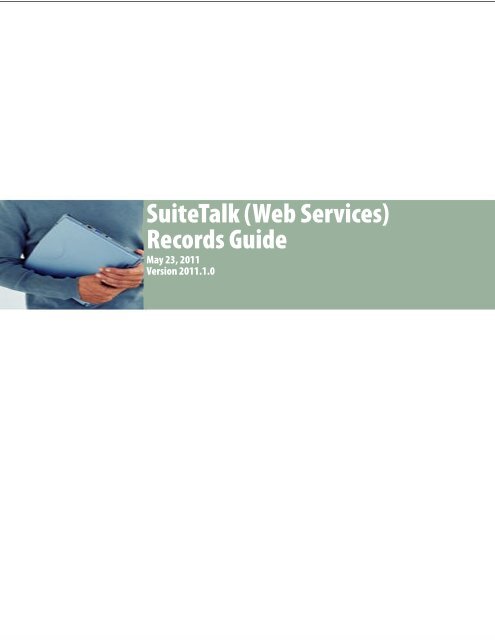Download pdf - NetSuite
Download pdf - NetSuite
Download pdf - NetSuite
You also want an ePaper? Increase the reach of your titles
YUMPU automatically turns print PDFs into web optimized ePapers that Google loves.
SuiteTalk (Web Services)<br />
Records Guide<br />
May 23, 2011<br />
Version 2011.1.0
Copyright <strong>NetSuite</strong>, Inc. 2010 All rights reserved.<br />
SuiteTalk Records Guide - Version 2011_1<br />
May 23, 2011<br />
This document is the property of <strong>NetSuite</strong>, Inc., and may not be reproduced in whole or in part without<br />
prior written approval of <strong>NetSuite</strong>, Inc.<br />
Trademarks<br />
The following marks are registered trademarks or service marks of <strong>NetSuite</strong>, Inc. in the United States and<br />
other countries.<br />
• NETSUITE<br />
• The "N" in <strong>NetSuite</strong> Logo<br />
• SUITESCRIPT<br />
• SUITEFLEX<br />
• ONE SYSTEM. NO LIMITS.<br />
• PREMIER PAYROLL SERVICE<br />
OpenAir is a trademark of OpenAir Inc.<br />
Other trademarks and service marks used or referenced in this document are the property of their<br />
respective owners and are hereby acknowledged.
Contents<br />
Chapter 1<br />
SuiteTalk Records Overview<br />
In this Guide . . . . . . . . . . . . . . . . . . . . . . . . . . . . . . . . . . . . . . . . . . . . . . . . . . . 14<br />
How to Use This Guide . . . . . . . . . . . . . . . . . . . . . . . . . . . . . . . . . . . . . . . . . . 14<br />
Using the Help Center Version of the SuiteTalk Records Guide . . . . . . . . . . . . . . . . . . 15<br />
Using the PDF Version of the SuiteTalk Records Guide . . . . . . . . . . . . . . . . . . . . . . . . . . 15<br />
<strong>Download</strong>ing the SuiteTalk Schema Browser . . . . . . . . . . . . . . . . . . . . . . . . . . . . . . . . . . 15<br />
Web Services Supported Records . . . . . . . . . . . . . . . . . . . . . . . . . . . . . . . . . 15<br />
Using the SuiteTalk Schema Browser . . . . . . . . . . . . . . . . . . . . . . . . . . . . . . 22<br />
Chapter 2<br />
Entities<br />
Customer . . . . . . . . . . . . . . . . . . . . . . . . . . . . . . . . . . . . . . . . . . . . . . . . . . . . . . 25<br />
Supported Operations . . . . . . . . . . . . . . . . . . . . . . . . . . . . . . . . . . . . . . . . . . . . . . . . . . . . . . . . . 25<br />
Field Definitions . . . . . . . . . . . . . . . . . . . . . . . . . . . . . . . . . . . . . . . . . . . . . . . . . . . . . . . . . . . . . . . 25<br />
Usage Notes. . . . . . . . . . . . . . . . . . . . . . . . . . . . . . . . . . . . . . . . . . . . . . . . . . . . . . . . . . . . . . . . . . . 26<br />
Customer Status . . . . . . . . . . . . . . . . . . . . . . . . . . . . . . . . . . . . . . . . . . . . . . . . 29<br />
Supported Operations . . . . . . . . . . . . . . . . . . . . . . . . . . . . . . . . . . . . . . . . . . . . . . . . . . . . . . . . . 29<br />
Field Definitions . . . . . . . . . . . . . . . . . . . . . . . . . . . . . . . . . . . . . . . . . . . . . . . . . . . . . . . . . . . . . . . 29<br />
Contact. . . . . . . . . . . . . . . . . . . . . . . . . . . . . . . . . . . . . . . . . . . . . . . . . . . . . . . . 29<br />
Supported Operations . . . . . . . . . . . . . . . . . . . . . . . . . . . . . . . . . . . . . . . . . . . . . . . . . . . . . . . . . 29<br />
Field Definitions . . . . . . . . . . . . . . . . . . . . . . . . . . . . . . . . . . . . . . . . . . . . . . . . . . . . . . . . . . . . . . . 30<br />
Usage Notes. . . . . . . . . . . . . . . . . . . . . . . . . . . . . . . . . . . . . . . . . . . . . . . . . . . . . . . . . . . . . . . . . . . 30<br />
Employee . . . . . . . . . . . . . . . . . . . . . . . . . . . . . . . . . . . . . . . . . . . . . . . . . . . . . . 30<br />
Supported Operations . . . . . . . . . . . . . . . . . . . . . . . . . . . . . . . . . . . . . . . . . . . . . . . . . . . . . . . . . 30<br />
Field Definitions . . . . . . . . . . . . . . . . . . . . . . . . . . . . . . . . . . . . . . . . . . . . . . . . . . . . . . . . . . . . . . . 30<br />
Usage Notes. . . . . . . . . . . . . . . . . . . . . . . . . . . . . . . . . . . . . . . . . . . . . . . . . . . . . . . . . . . . . . . . . . . 31<br />
Group (Entity Group) . . . . . . . . . . . . . . . . . . . . . . . . . . . . . . . . . . . . . . . . . . . 31<br />
Supported Operations . . . . . . . . . . . . . . . . . . . . . . . . . . . . . . . . . . . . . . . . . . . . . . . . . . . . . . . . . 31<br />
Field Definitions . . . . . . . . . . . . . . . . . . . . . . . . . . . . . . . . . . . . . . . . . . . . . . . . . . . . . . . . . . . . . . . 32<br />
Usage Notes. . . . . . . . . . . . . . . . . . . . . . . . . . . . . . . . . . . . . . . . . . . . . . . . . . . . . . . . . . . . . . . . . . . 32<br />
Project (Job) . . . . . . . . . . . . . . . . . . . . . . . . . . . . . . . . . . . . . . . . . . . . . . . . . . . 32<br />
Supported Operations . . . . . . . . . . . . . . . . . . . . . . . . . . . . . . . . . . . . . . . . . . . . . . . . . . . . . . . . . 32<br />
Field Definitions . . . . . . . . . . . . . . . . . . . . . . . . . . . . . . . . . . . . . . . . . . . . . . . . . . . . . . . . . . . . . . . 32<br />
Usage Notes. . . . . . . . . . . . . . . . . . . . . . . . . . . . . . . . . . . . . . . . . . . . . . . . . . . . . . . . . . . . . . . . . . . 33<br />
Project Type (Job Type) . . . . . . . . . . . . . . . . . . . . . . . . . . . . . . . . . . . . . . . . . 34<br />
Supported Operations . . . . . . . . . . . . . . . . . . . . . . . . . . . . . . . . . . . . . . . . . . . . . . . . . . . . . . . . . 34<br />
Field Definitions . . . . . . . . . . . . . . . . . . . . . . . . . . . . . . . . . . . . . . . . . . . . . . . . . . . . . . . . . . . . . . . 34<br />
Project Status (Job Status) . . . . . . . . . . . . . . . . . . . . . . . . . . . . . . . . . . . . . . . 34<br />
Supported Operations . . . . . . . . . . . . . . . . . . . . . . . . . . . . . . . . . . . . . . . . . . . . . . . . . . . . . . . . . 35<br />
Field Definitions . . . . . . . . . . . . . . . . . . . . . . . . . . . . . . . . . . . . . . . . . . . . . . . . . . . . . . . . . . . . . . . 35<br />
Partner . . . . . . . . . . . . . . . . . . . . . . . . . . . . . . . . . . . . . . . . . . . . . . . . . . . . . . . . 35<br />
Supported Operations . . . . . . . . . . . . . . . . . . . . . . . . . . . . . . . . . . . . . . . . . . . . . . . . . . . . . . . . . 35<br />
Field Definitions . . . . . . . . . . . . . . . . . . . . . . . . . . . . . . . . . . . . . . . . . . . . . . . . . . . . . . . . . . . . . . . 35<br />
Usage Notes. . . . . . . . . . . . . . . . . . . . . . . . . . . . . . . . . . . . . . . . . . . . . . . . . . . . . . . . . . . . . . . . . . . 35<br />
SuiteTalk Records Guide
Vendor . . . . . . . . . . . . . . . . . . . . . . . . . . . . . . . . . . . . . . . . . . . . . . . . . . . . . . . . 36<br />
Supported Operations . . . . . . . . . . . . . . . . . . . . . . . . . . . . . . . . . . . . . . . . . . . . . . . . . . . . . . . . . 36<br />
Field Definitions . . . . . . . . . . . . . . . . . . . . . . . . . . . . . . . . . . . . . . . . . . . . . . . . . . . . . . . . . . . . . . . 36<br />
Usage Notes. . . . . . . . . . . . . . . . . . . . . . . . . . . . . . . . . . . . . . . . . . . . . . . . . . . . . . . . . . . . . . . . . . . 36<br />
Entity Search . . . . . . . . . . . . . . . . . . . . . . . . . . . . . . . . . . . . . . . . . . . . . . . . . . . 36<br />
Field Definitions . . . . . . . . . . . . . . . . . . . . . . . . . . . . . . . . . . . . . . . . . . . . . . . . . . . . . . . . . . . . . . . 36<br />
Chapter 3<br />
Activities<br />
Events (CalendarEvent). . . . . . . . . . . . . . . . . . . . . . . . . . . . . . . . . . . . . . . . . . 38<br />
Supported Operations . . . . . . . . . . . . . . . . . . . . . . . . . . . . . . . . . . . . . . . . . . . . . . . . . . . . . . . . . 38<br />
Field Definitions . . . . . . . . . . . . . . . . . . . . . . . . . . . . . . . . . . . . . . . . . . . . . . . . . . . . . . . . . . . . . . . 38<br />
Usage Notes. . . . . . . . . . . . . . . . . . . . . . . . . . . . . . . . . . . . . . . . . . . . . . . . . . . . . . . . . . . . . . . . . . . 38<br />
Non-Recurring (One-Time) Events . . . . . . . . . . . . . . . . . . . . . . . . . . . . . . . . . . . . . . . . . . . . . 38<br />
Recurring Events . . . . . . . . . . . . . . . . . . . . . . . . . . . . . . . . . . . . . . . . . . . . . . . . . . . . . . . . . . . . . . 39<br />
Phone Call . . . . . . . . . . . . . . . . . . . . . . . . . . . . . . . . . . . . . . . . . . . . . . . . . . . . . 42<br />
Supported Operations . . . . . . . . . . . . . . . . . . . . . . . . . . . . . . . . . . . . . . . . . . . . . . . . . . . . . . . . . 42<br />
Field Definitions . . . . . . . . . . . . . . . . . . . . . . . . . . . . . . . . . . . . . . . . . . . . . . . . . . . . . . . . . . . . . . . 42<br />
Project Task. . . . . . . . . . . . . . . . . . . . . . . . . . . . . . . . . . . . . . . . . . . . . . . . . . . . 43<br />
Supported Operations . . . . . . . . . . . . . . . . . . . . . . . . . . . . . . . . . . . . . . . . . . . . . . . . . . . . . . . . . 43<br />
Field Definitions . . . . . . . . . . . . . . . . . . . . . . . . . . . . . . . . . . . . . . . . . . . . . . . . . . . . . . . . . . . . . . . 43<br />
Usage Notes. . . . . . . . . . . . . . . . . . . . . . . . . . . . . . . . . . . . . . . . . . . . . . . . . . . . . . . . . . . . . . . . . . . 44<br />
Project Task Assignment Joined Search . . . . . . . . . . . . . . . . . . . . . . . . . . . . 44<br />
Field Definitions . . . . . . . . . . . . . . . . . . . . . . . . . . . . . . . . . . . . . . . . . . . . . . . . . . . . . . . . . . . . . . . 44<br />
Tasks. . . . . . . . . . . . . . . . . . . . . . . . . . . . . . . . . . . . . . . . . . . . . . . . . . . . . . . . . . 45<br />
Supported Operations . . . . . . . . . . . . . . . . . . . . . . . . . . . . . . . . . . . . . . . . . . . . . . . . . . . . . . . . . 45<br />
Field Definitions . . . . . . . . . . . . . . . . . . . . . . . . . . . . . . . . . . . . . . . . . . . . . . . . . . . . . . . . . . . . . . . 45<br />
Usage Notes. . . . . . . . . . . . . . . . . . . . . . . . . . . . . . . . . . . . . . . . . . . . . . . . . . . . . . . . . . . . . . . . . . . 45<br />
Chapter 4<br />
Communications<br />
Note . . . . . . . . . . . . . . . . . . . . . . . . . . . . . . . . . . . . . . . . . . . . . . . . . . . . . . . . . . 47<br />
Supported Operations . . . . . . . . . . . . . . . . . . . . . . . . . . . . . . . . . . . . . . . . . . . . . . . . . . . . . . . . . 47<br />
Field Definitions . . . . . . . . . . . . . . . . . . . . . . . . . . . . . . . . . . . . . . . . . . . . . . . . . . . . . . . . . . . . . . . 47<br />
Usage Notes. . . . . . . . . . . . . . . . . . . . . . . . . . . . . . . . . . . . . . . . . . . . . . . . . . . . . . . . . . . . . . . . . . . 47<br />
Message . . . . . . . . . . . . . . . . . . . . . . . . . . . . . . . . . . . . . . . . . . . . . . . . . . . . . . . 49<br />
Supported Operations . . . . . . . . . . . . . . . . . . . . . . . . . . . . . . . . . . . . . . . . . . . . . . . . . . . . . . . . . 49<br />
Field Definitions . . . . . . . . . . . . . . . . . . . . . . . . . . . . . . . . . . . . . . . . . . . . . . . . . . . . . . . . . . . . . . . 49<br />
Usage Notes. . . . . . . . . . . . . . . . . . . . . . . . . . . . . . . . . . . . . . . . . . . . . . . . . . . . . . . . . . . . . . . . . . . 50<br />
Chapter 5<br />
Transactions<br />
Usage Notes for Transaction Record Types . . . . . . . . . . . . . . . . . . . . . . . . . 55<br />
Shared Field Definitions for Transactions. . . . . . . . . . . . . . . . . . . . . . . . . . 55<br />
BillAddress . . . . . . . . . . . . . . . . . . . . . . . . . . . . . . . . . . . . . . . . . . . . . . . . . . . . . . . . . . . . . . . . . . . . 55<br />
ShipAddress . . . . . . . . . . . . . . . . . . . . . . . . . . . . . . . . . . . . . . . . . . . . . . . . . . . . . . . . . . . . . . . . . . . 56<br />
Setting Shipping and Billing Addresses on Transactions . . . . . . . . . . . . . . . . . . . . . . . . 56<br />
Transaction Search . . . . . . . . . . . . . . . . . . . . . . . . . . . . . . . . . . . . . . . . . . . . . 58<br />
SuiteTalk Records Guide
Assembly Build. . . . . . . . . . . . . . . . . . . . . . . . . . . . . . . . . . . . . . . . . . . . . . . . . 59<br />
Supported Operations . . . . . . . . . . . . . . . . . . . . . . . . . . . . . . . . . . . . . . . . . . . . . . . . . . . . . . . . . 59<br />
Field Definitions . . . . . . . . . . . . . . . . . . . . . . . . . . . . . . . . . . . . . . . . . . . . . . . . . . . . . . . . . . . . . . . 60<br />
Assembly Unbuild . . . . . . . . . . . . . . . . . . . . . . . . . . . . . . . . . . . . . . . . . . . . . . 60<br />
Supported Operations . . . . . . . . . . . . . . . . . . . . . . . . . . . . . . . . . . . . . . . . . . . . . . . . . . . . . . . . . 60<br />
Field Definitions . . . . . . . . . . . . . . . . . . . . . . . . . . . . . . . . . . . . . . . . . . . . . . . . . . . . . . . . . . . . . . . 60<br />
Budget . . . . . . . . . . . . . . . . . . . . . . . . . . . . . . . . . . . . . . . . . . . . . . . . . . . . . . . . 60<br />
Supported Operations . . . . . . . . . . . . . . . . . . . . . . . . . . . . . . . . . . . . . . . . . . . . . . . . . . . . . . . . . 60<br />
Field Definitions . . . . . . . . . . . . . . . . . . . . . . . . . . . . . . . . . . . . . . . . . . . . . . . . . . . . . . . . . . . . . . . 61<br />
Opportunity . . . . . . . . . . . . . . . . . . . . . . . . . . . . . . . . . . . . . . . . . . . . . . . . . . . 61<br />
Supported Operations . . . . . . . . . . . . . . . . . . . . . . . . . . . . . . . . . . . . . . . . . . . . . . . . . . . . . . . . . 61<br />
Field Definitions . . . . . . . . . . . . . . . . . . . . . . . . . . . . . . . . . . . . . . . . . . . . . . . . . . . . . . . . . . . . . . . 61<br />
Usage Notes. . . . . . . . . . . . . . . . . . . . . . . . . . . . . . . . . . . . . . . . . . . . . . . . . . . . . . . . . . . . . . . . . . . 61<br />
Purchase Order. . . . . . . . . . . . . . . . . . . . . . . . . . . . . . . . . . . . . . . . . . . . . . . . . 64<br />
Supported Operations . . . . . . . . . . . . . . . . . . . . . . . . . . . . . . . . . . . . . . . . . . . . . . . . . . . . . . . . . 64<br />
Field Definitions . . . . . . . . . . . . . . . . . . . . . . . . . . . . . . . . . . . . . . . . . . . . . . . . . . . . . . . . . . . . . . . 64<br />
Usage Notes. . . . . . . . . . . . . . . . . . . . . . . . . . . . . . . . . . . . . . . . . . . . . . . . . . . . . . . . . . . . . . . . . . . 64<br />
Sales Order . . . . . . . . . . . . . . . . . . . . . . . . . . . . . . . . . . . . . . . . . . . . . . . . . . . . 64<br />
Supported Operations . . . . . . . . . . . . . . . . . . . . . . . . . . . . . . . . . . . . . . . . . . . . . . . . . . . . . . . . . 64<br />
Field Definitions . . . . . . . . . . . . . . . . . . . . . . . . . . . . . . . . . . . . . . . . . . . . . . . . . . . . . . . . . . . . . . . 64<br />
Usage Notes. . . . . . . . . . . . . . . . . . . . . . . . . . . . . . . . . . . . . . . . . . . . . . . . . . . . . . . . . . . . . . . . . . . 65<br />
Invoice . . . . . . . . . . . . . . . . . . . . . . . . . . . . . . . . . . . . . . . . . . . . . . . . . . . . . . . . 70<br />
Supported Operations . . . . . . . . . . . . . . . . . . . . . . . . . . . . . . . . . . . . . . . . . . . . . . . . . . . . . . . . . 70<br />
Field Definitions . . . . . . . . . . . . . . . . . . . . . . . . . . . . . . . . . . . . . . . . . . . . . . . . . . . . . . . . . . . . . . . 71<br />
Usage Notes. . . . . . . . . . . . . . . . . . . . . . . . . . . . . . . . . . . . . . . . . . . . . . . . . . . . . . . . . . . . . . . . . . . 71<br />
Journal Entry . . . . . . . . . . . . . . . . . . . . . . . . . . . . . . . . . . . . . . . . . . . . . . . . . . 72<br />
Supported Operations . . . . . . . . . . . . . . . . . . . . . . . . . . . . . . . . . . . . . . . . . . . . . . . . . . . . . . . . . 72<br />
Field Definitions . . . . . . . . . . . . . . . . . . . . . . . . . . . . . . . . . . . . . . . . . . . . . . . . . . . . . . . . . . . . . . . 72<br />
Usage Notes. . . . . . . . . . . . . . . . . . . . . . . . . . . . . . . . . . . . . . . . . . . . . . . . . . . . . . . . . . . . . . . . . . . 72<br />
Intercompany Journal Entry . . . . . . . . . . . . . . . . . . . . . . . . . . . . . . . . . . . . . 72<br />
Supported Operations . . . . . . . . . . . . . . . . . . . . . . . . . . . . . . . . . . . . . . . . . . . . . . . . . . . . . . . . . 72<br />
Field Definitions . . . . . . . . . . . . . . . . . . . . . . . . . . . . . . . . . . . . . . . . . . . . . . . . . . . . . . . . . . . . . . . 73<br />
Customer Deposit . . . . . . . . . . . . . . . . . . . . . . . . . . . . . . . . . . . . . . . . . . . . . . 73<br />
Supported Operations . . . . . . . . . . . . . . . . . . . . . . . . . . . . . . . . . . . . . . . . . . . . . . . . . . . . . . . . . 73<br />
Field Definitions . . . . . . . . . . . . . . . . . . . . . . . . . . . . . . . . . . . . . . . . . . . . . . . . . . . . . . . . . . . . . . . 73<br />
Deposit Application. . . . . . . . . . . . . . . . . . . . . . . . . . . . . . . . . . . . . . . . . . . . . 73<br />
Supported Operations . . . . . . . . . . . . . . . . . . . . . . . . . . . . . . . . . . . . . . . . . . . . . . . . . . . . . . . . . 73<br />
Field Definitions . . . . . . . . . . . . . . . . . . . . . . . . . . . . . . . . . . . . . . . . . . . . . . . . . . . . . . . . . . . . . . . 73<br />
Item Fulfillment . . . . . . . . . . . . . . . . . . . . . . . . . . . . . . . . . . . . . . . . . . . . . . . . 74<br />
Supported Operations . . . . . . . . . . . . . . . . . . . . . . . . . . . . . . . . . . . . . . . . . . . . . . . . . . . . . . . . . 74<br />
Field Definitions . . . . . . . . . . . . . . . . . . . . . . . . . . . . . . . . . . . . . . . . . . . . . . . . . . . . . . . . . . . . . . . 74<br />
Usage Notes. . . . . . . . . . . . . . . . . . . . . . . . . . . . . . . . . . . . . . . . . . . . . . . . . . . . . . . . . . . . . . . . . . . 74<br />
Item Receipt . . . . . . . . . . . . . . . . . . . . . . . . . . . . . . . . . . . . . . . . . . . . . . . . . . . 78<br />
Supported Operations . . . . . . . . . . . . . . . . . . . . . . . . . . . . . . . . . . . . . . . . . . . . . . . . . . . . . . . . . 78<br />
Field Definitions . . . . . . . . . . . . . . . . . . . . . . . . . . . . . . . . . . . . . . . . . . . . . . . . . . . . . . . . . . . . . . . 78<br />
Transfer Order . . . . . . . . . . . . . . . . . . . . . . . . . . . . . . . . . . . . . . . . . . . . . . . . . 78<br />
Supported Operations . . . . . . . . . . . . . . . . . . . . . . . . . . . . . . . . . . . . . . . . . . . . . . . . . . . . . . . . . 78<br />
Field Definitions . . . . . . . . . . . . . . . . . . . . . . . . . . . . . . . . . . . . . . . . . . . . . . . . . . . . . . . . . . . . . . . 78<br />
Usage Notes. . . . . . . . . . . . . . . . . . . . . . . . . . . . . . . . . . . . . . . . . . . . . . . . . . . . . . . . . . . . . . . . . . . 79<br />
Intercompany Transfer Order . . . . . . . . . . . . . . . . . . . . . . . . . . . . . . . . . . . . 80<br />
SuiteTalk Records Guide
Supported Operations . . . . . . . . . . . . . . . . . . . . . . . . . . . . . . . . . . . . . . . . . . . . . . . . . . . . . . . . . 80<br />
Field Definitions . . . . . . . . . . . . . . . . . . . . . . . . . . . . . . . . . . . . . . . . . . . . . . . . . . . . . . . . . . . . . . . 81<br />
Usage Notes. . . . . . . . . . . . . . . . . . . . . . . . . . . . . . . . . . . . . . . . . . . . . . . . . . . . . . . . . . . . . . . . . . . 81<br />
Checks . . . . . . . . . . . . . . . . . . . . . . . . . . . . . . . . . . . . . . . . . . . . . . . . . . . . . . . . 82<br />
Supported Operations . . . . . . . . . . . . . . . . . . . . . . . . . . . . . . . . . . . . . . . . . . . . . . . . . . . . . . . . . 82<br />
Field Definitions . . . . . . . . . . . . . . . . . . . . . . . . . . . . . . . . . . . . . . . . . . . . . . . . . . . . . . . . . . . . . . . 82<br />
Inventory Adjustment . . . . . . . . . . . . . . . . . . . . . . . . . . . . . . . . . . . . . . . . . . . 82<br />
Supported Operations . . . . . . . . . . . . . . . . . . . . . . . . . . . . . . . . . . . . . . . . . . . . . . . . . . . . . . . . . 82<br />
Field Definitions . . . . . . . . . . . . . . . . . . . . . . . . . . . . . . . . . . . . . . . . . . . . . . . . . . . . . . . . . . . . . . . 83<br />
Return Authorization . . . . . . . . . . . . . . . . . . . . . . . . . . . . . . . . . . . . . . . . . . . 83<br />
Supported Operations . . . . . . . . . . . . . . . . . . . . . . . . . . . . . . . . . . . . . . . . . . . . . . . . . . . . . . . . . 83<br />
Field Definitions . . . . . . . . . . . . . . . . . . . . . . . . . . . . . . . . . . . . . . . . . . . . . . . . . . . . . . . . . . . . . . . 83<br />
Usage Notes. . . . . . . . . . . . . . . . . . . . . . . . . . . . . . . . . . . . . . . . . . . . . . . . . . . . . . . . . . . . . . . . . . . 83<br />
Credit Memo. . . . . . . . . . . . . . . . . . . . . . . . . . . . . . . . . . . . . . . . . . . . . . . . . . . 83<br />
Supported Operations . . . . . . . . . . . . . . . . . . . . . . . . . . . . . . . . . . . . . . . . . . . . . . . . . . . . . . . . . 84<br />
Field Definitions . . . . . . . . . . . . . . . . . . . . . . . . . . . . . . . . . . . . . . . . . . . . . . . . . . . . . . . . . . . . . . . 84<br />
Cash Sale . . . . . . . . . . . . . . . . . . . . . . . . . . . . . . . . . . . . . . . . . . . . . . . . . . . . . . 84<br />
Supported Operations . . . . . . . . . . . . . . . . . . . . . . . . . . . . . . . . . . . . . . . . . . . . . . . . . . . . . . . . . 84<br />
Field Definitions . . . . . . . . . . . . . . . . . . . . . . . . . . . . . . . . . . . . . . . . . . . . . . . . . . . . . . . . . . . . . . . 84<br />
Usage Notes. . . . . . . . . . . . . . . . . . . . . . . . . . . . . . . . . . . . . . . . . . . . . . . . . . . . . . . . . . . . . . . . . . . 84<br />
Estimate/Quote. . . . . . . . . . . . . . . . . . . . . . . . . . . . . . . . . . . . . . . . . . . . . . . . . 86<br />
Supported Operations . . . . . . . . . . . . . . . . . . . . . . . . . . . . . . . . . . . . . . . . . . . . . . . . . . . . . . . . . 86<br />
Field Definitions . . . . . . . . . . . . . . . . . . . . . . . . . . . . . . . . . . . . . . . . . . . . . . . . . . . . . . . . . . . . . . . 86<br />
Cash Refund . . . . . . . . . . . . . . . . . . . . . . . . . . . . . . . . . . . . . . . . . . . . . . . . . . . 86<br />
Supported Operations . . . . . . . . . . . . . . . . . . . . . . . . . . . . . . . . . . . . . . . . . . . . . . . . . . . . . . . . . 86<br />
Field Definitions . . . . . . . . . . . . . . . . . . . . . . . . . . . . . . . . . . . . . . . . . . . . . . . . . . . . . . . . . . . . . . . 86<br />
Customer Payment . . . . . . . . . . . . . . . . . . . . . . . . . . . . . . . . . . . . . . . . . . . . . 87<br />
Supported Operations . . . . . . . . . . . . . . . . . . . . . . . . . . . . . . . . . . . . . . . . . . . . . . . . . . . . . . . . . 87<br />
Field Definitions . . . . . . . . . . . . . . . . . . . . . . . . . . . . . . . . . . . . . . . . . . . . . . . . . . . . . . . . . . . . . . . 87<br />
Usage Notes. . . . . . . . . . . . . . . . . . . . . . . . . . . . . . . . . . . . . . . . . . . . . . . . . . . . . . . . . . . . . . . . . . . 87<br />
Customer Refund . . . . . . . . . . . . . . . . . . . . . . . . . . . . . . . . . . . . . . . . . . . . . . . 89<br />
Supported Operations . . . . . . . . . . . . . . . . . . . . . . . . . . . . . . . . . . . . . . . . . . . . . . . . . . . . . . . . . 89<br />
Field Definitions . . . . . . . . . . . . . . . . . . . . . . . . . . . . . . . . . . . . . . . . . . . . . . . . . . . . . . . . . . . . . . . 89<br />
Vendor Bill . . . . . . . . . . . . . . . . . . . . . . . . . . . . . . . . . . . . . . . . . . . . . . . . . . . . 89<br />
Supported Operations . . . . . . . . . . . . . . . . . . . . . . . . . . . . . . . . . . . . . . . . . . . . . . . . . . . . . . . . . 89<br />
Field Definitions . . . . . . . . . . . . . . . . . . . . . . . . . . . . . . . . . . . . . . . . . . . . . . . . . . . . . . . . . . . . . . . 89<br />
Vendor Payment . . . . . . . . . . . . . . . . . . . . . . . . . . . . . . . . . . . . . . . . . . . . . . . 90<br />
Supported Operations . . . . . . . . . . . . . . . . . . . . . . . . . . . . . . . . . . . . . . . . . . . . . . . . . . . . . . . . . 90<br />
Field Definitions . . . . . . . . . . . . . . . . . . . . . . . . . . . . . . . . . . . . . . . . . . . . . . . . . . . . . . . . . . . . . . . 90<br />
Usage Notes. . . . . . . . . . . . . . . . . . . . . . . . . . . . . . . . . . . . . . . . . . . . . . . . . . . . . . . . . . . . . . . . . . . 90<br />
Time Bill (Track Time) . . . . . . . . . . . . . . . . . . . . . . . . . . . . . . . . . . . . . . . . . . 90<br />
Supported Operations . . . . . . . . . . . . . . . . . . . . . . . . . . . . . . . . . . . . . . . . . . . . . . . . . . . . . . . . . 90<br />
Field Definitions . . . . . . . . . . . . . . . . . . . . . . . . . . . . . . . . . . . . . . . . . . . . . . . . . . . . . . . . . . . . . . . 91<br />
Expense Report. . . . . . . . . . . . . . . . . . . . . . . . . . . . . . . . . . . . . . . . . . . . . . . . . 91<br />
Supported Operations . . . . . . . . . . . . . . . . . . . . . . . . . . . . . . . . . . . . . . . . . . . . . . . . . . . . . . . . . 91<br />
Field Definitions . . . . . . . . . . . . . . . . . . . . . . . . . . . . . . . . . . . . . . . . . . . . . . . . . . . . . . . . . . . . . . . 91<br />
Multiple Shipping Routes in Web Services . . . . . . . . . . . . . . . . . . . . . . . . . 92<br />
What is the Multiple Shipping Routes feature . . . . . . . . . . . . . . . . . . . . . . . . . . . . . . . . . 92<br />
How does MSR work in Web Services . . . . . . . . . . . . . . . . . . . . . . . . . . . . . . . . . . . . . . . . . . 93<br />
Which fields and elements are associated with MSR . . . . . . . . . . . . . . . . . . . . . . . . . . . 94<br />
SuiteTalk Records Guide
Does MSR work on custom forms . . . . . . . . . . . . . . . . . . . . . . . . . . . . . . . . . . . . . . . . . . . . . 95<br />
Multiple Shipping Routes Code Samples for Web Services . . . . . . . . . . . . . . . . . . . . . . 95<br />
Chapter 6<br />
Items<br />
Usage Notes for Item Record Types . . . . . . . . . . . . . . . . . . . . . . . . . . . . . . 114<br />
Working with Matrix Items in Web Services. . . . . . . . . . . . . . . . . . . . . . . 114<br />
Item Types that Support Matrix Options . . . . . . . . . . . . . . . . . . . . . . . . . . . . . . . . . . . . . . 115<br />
Creating a Parent Matrix Item . . . . . . . . . . . . . . . . . . . . . . . . . . . . . . . . . . . . . . . . . . . . . . . . 115<br />
Creating a Child Matrix Item . . . . . . . . . . . . . . . . . . . . . . . . . . . . . . . . . . . . . . . . . . . . . . . . . . 115<br />
Specifying Matrix Options . . . . . . . . . . . . . . . . . . . . . . . . . . . . . . . . . . . . . . . . . . . . . . . . . . . . 116<br />
Matrix Dimensions . . . . . . . . . . . . . . . . . . . . . . . . . . . . . . . . . . . . . . . . . . . . . . . . . . . . . . . . . . . 116<br />
Updating Child and Parent Matrix Items . . . . . . . . . . . . . . . . . . . . . . . . . . . . . . . . . . . . . . 116<br />
Deleting Child and Parent Matrix Items . . . . . . . . . . . . . . . . . . . . . . . . . . . . . . . . . . . . . . . 116<br />
Matrix Item Code Sample . . . . . . . . . . . . . . . . . . . . . . . . . . . . . . . . . . . . . . . . . . . . . . . . . . . . . 116<br />
Working with the Pricing Matrix . . . . . . . . . . . . . . . . . . . . . . . . . . . . . . . . . . . . . . . . . . . . . . 121<br />
Shared Field Definitions for Items . . . . . . . . . . . . . . . . . . . . . . . . . . . . . . . 121<br />
Pricing Matrix List . . . . . . . . . . . . . . . . . . . . . . . . . . . . . . . . . . . . . . . . . . . . . . . . . . 122<br />
Billing Rates Matrix List . . . . . . . . . . . . . . . . . . . . . . . . . . . . . . . . . . . . . . . . . . . . . 123<br />
Item Member List . . . . . . . . . . . . . . . . . . . . . . . . . . . . . . . . . . . . . . . . . . . . . . . . . . . 123<br />
Item Options List . . . . . . . . . . . . . . . . . . . . . . . . . . . . . . . . . . . . . . . . . . . . . . . . . . . 124<br />
Translation List . . . . . . . . . . . . . . . . . . . . . . . . . . . . . . . . . . . . . . . . . . . . . . . . . . . . 124<br />
Item Vendor List . . . . . . . . . . . . . . . . . . . . . . . . . . . . . . . . . . . . . . . . . . . . . . . . . . . 125<br />
Site Category List . . . . . . . . . . . . . . . . . . . . . . . . . . . . . . . . . . . . . . . . . . . . . . . . . . . 125<br />
Item Search . . . . . . . . . . . . . . . . . . . . . . . . . . . . . . . . . . . . . . . . . . . . . . . . . . . 126<br />
Assembly Item (BOM Item) . . . . . . . . . . . . . . . . . . . . . . . . . . . . . . . . . . . . . 126<br />
Supported Operations . . . . . . . . . . . . . . . . . . . . . . . . . . . . . . . . . . . . . . . . . . . . . . . . . . . . . . . . 126<br />
Field Definitions . . . . . . . . . . . . . . . . . . . . . . . . . . . . . . . . . . . . . . . . . . . . . . . . . . . . . . . . . . . . . . 126<br />
<strong>Download</strong> Item. . . . . . . . . . . . . . . . . . . . . . . . . . . . . . . . . . . . . . . . . . . . . . . . 128<br />
Supported Operations . . . . . . . . . . . . . . . . . . . . . . . . . . . . . . . . . . . . . . . . . . . . . . . . . . . . . . . . 128<br />
Field Definitions . . . . . . . . . . . . . . . . . . . . . . . . . . . . . . . . . . . . . . . . . . . . . . . . . . . . . . . . . . . . . . 128<br />
Usage Notes. . . . . . . . . . . . . . . . . . . . . . . . . . . . . . . . . . . . . . . . . . . . . . . . . . . . . . . . . . . . . . . . . . 129<br />
Inventory Item . . . . . . . . . . . . . . . . . . . . . . . . . . . . . . . . . . . . . . . . . . . . . . . . 131<br />
Supported Operations . . . . . . . . . . . . . . . . . . . . . . . . . . . . . . . . . . . . . . . . . . . . . . . . . . . . . . . . 131<br />
Field Definitions . . . . . . . . . . . . . . . . . . . . . . . . . . . . . . . . . . . . . . . . . . . . . . . . . . . . . . . . . . . . . . 131<br />
Usage Notes. . . . . . . . . . . . . . . . . . . . . . . . . . . . . . . . . . . . . . . . . . . . . . . . . . . . . . . . . . . . . . . . . . 131<br />
Kit/Package Item . . . . . . . . . . . . . . . . . . . . . . . . . . . . . . . . . . . . . . . . . . . . . . 132<br />
Supported Operations . . . . . . . . . . . . . . . . . . . . . . . . . . . . . . . . . . . . . . . . . . . . . . . . . . . . . . . . 132<br />
Field Definitions . . . . . . . . . . . . . . . . . . . . . . . . . . . . . . . . . . . . . . . . . . . . . . . . . . . . . . . . . . . . . . 132<br />
Gift Certificate Item . . . . . . . . . . . . . . . . . . . . . . . . . . . . . . . . . . . . . . . . . . . 132<br />
Supported Operations . . . . . . . . . . . . . . . . . . . . . . . . . . . . . . . . . . . . . . . . . . . . . . . . . . . . . . . . 132<br />
Field Definitions . . . . . . . . . . . . . . . . . . . . . . . . . . . . . . . . . . . . . . . . . . . . . . . . . . . . . . . . . . . . . . 132<br />
Usage Notes. . . . . . . . . . . . . . . . . . . . . . . . . . . . . . . . . . . . . . . . . . . . . . . . . . . . . . . . . . . . . . . . . . 133<br />
Lot Numbered Assembly Item . . . . . . . . . . . . . . . . . . . . . . . . . . . . . . . . . . . 134<br />
Supported Operations . . . . . . . . . . . . . . . . . . . . . . . . . . . . . . . . . . . . . . . . . . . . . . . . . . . . . . . . 134<br />
Field Definitions . . . . . . . . . . . . . . . . . . . . . . . . . . . . . . . . . . . . . . . . . . . . . . . . . . . . . . . . . . . . . . 134<br />
Lot Numbered Inventory Item. . . . . . . . . . . . . . . . . . . . . . . . . . . . . . . . . . . 134<br />
Supported Operations . . . . . . . . . . . . . . . . . . . . . . . . . . . . . . . . . . . . . . . . . . . . . . . . . . . . . . . . 134<br />
Field Definitions . . . . . . . . . . . . . . . . . . . . . . . . . . . . . . . . . . . . . . . . . . . . . . . . . . . . . . . . . . . . . . 134<br />
SuiteTalk Records Guide
Usage Notes. . . . . . . . . . . . . . . . . . . . . . . . . . . . . . . . . . . . . . . . . . . . . . . . . . . . . . . . . . . . . . . . . . 135<br />
Serialized Inventory Item . . . . . . . . . . . . . . . . . . . . . . . . . . . . . . . . . . . . . . . 135<br />
Supported Operations . . . . . . . . . . . . . . . . . . . . . . . . . . . . . . . . . . . . . . . . . . . . . . . . . . . . . . . . 135<br />
Field Definitions . . . . . . . . . . . . . . . . . . . . . . . . . . . . . . . . . . . . . . . . . . . . . . . . . . . . . . . . . . . . . . 135<br />
Usage Notes. . . . . . . . . . . . . . . . . . . . . . . . . . . . . . . . . . . . . . . . . . . . . . . . . . . . . . . . . . . . . . . . . . 135<br />
Description Item . . . . . . . . . . . . . . . . . . . . . . . . . . . . . . . . . . . . . . . . . . . . . . 136<br />
Supported Operations . . . . . . . . . . . . . . . . . . . . . . . . . . . . . . . . . . . . . . . . . . . . . . . . . . . . . . . . 136<br />
Field Definitions . . . . . . . . . . . . . . . . . . . . . . . . . . . . . . . . . . . . . . . . . . . . . . . . . . . . . . . . . . . . . . 136<br />
Discount Item . . . . . . . . . . . . . . . . . . . . . . . . . . . . . . . . . . . . . . . . . . . . . . . . . 136<br />
Supported Operations . . . . . . . . . . . . . . . . . . . . . . . . . . . . . . . . . . . . . . . . . . . . . . . . . . . . . . . . 136<br />
Field Definitions . . . . . . . . . . . . . . . . . . . . . . . . . . . . . . . . . . . . . . . . . . . . . . . . . . . . . . . . . . . . . . 136<br />
Markup Item . . . . . . . . . . . . . . . . . . . . . . . . . . . . . . . . . . . . . . . . . . . . . . . . . . 137<br />
Supported Operations . . . . . . . . . . . . . . . . . . . . . . . . . . . . . . . . . . . . . . . . . . . . . . . . . . . . . . . . 137<br />
Field Definitions . . . . . . . . . . . . . . . . . . . . . . . . . . . . . . . . . . . . . . . . . . . . . . . . . . . . . . . . . . . . . . 137<br />
Payment Item . . . . . . . . . . . . . . . . . . . . . . . . . . . . . . . . . . . . . . . . . . . . . . . . . 137<br />
Supported Operations . . . . . . . . . . . . . . . . . . . . . . . . . . . . . . . . . . . . . . . . . . . . . . . . . . . . . . . . 137<br />
Field Definitions . . . . . . . . . . . . . . . . . . . . . . . . . . . . . . . . . . . . . . . . . . . . . . . . . . . . . . . . . . . . . . 137<br />
Subtotal Item . . . . . . . . . . . . . . . . . . . . . . . . . . . . . . . . . . . . . . . . . . . . . . . . . 137<br />
Supported Operations . . . . . . . . . . . . . . . . . . . . . . . . . . . . . . . . . . . . . . . . . . . . . . . . . . . . . . . . 137<br />
Field Definitions . . . . . . . . . . . . . . . . . . . . . . . . . . . . . . . . . . . . . . . . . . . . . . . . . . . . . . . . . . . . . . 138<br />
Noninventory Purchase Item . . . . . . . . . . . . . . . . . . . . . . . . . . . . . . . . . . . . 138<br />
Supported Operations . . . . . . . . . . . . . . . . . . . . . . . . . . . . . . . . . . . . . . . . . . . . . . . . . . . . . . . . 138<br />
Field Definitions . . . . . . . . . . . . . . . . . . . . . . . . . . . . . . . . . . . . . . . . . . . . . . . . . . . . . . . . . . . . . . 138<br />
NonInventory Sales Item . . . . . . . . . . . . . . . . . . . . . . . . . . . . . . . . . . . . . . . 138<br />
Supported Operations . . . . . . . . . . . . . . . . . . . . . . . . . . . . . . . . . . . . . . . . . . . . . . . . . . . . . . . . 138<br />
Field Definitions . . . . . . . . . . . . . . . . . . . . . . . . . . . . . . . . . . . . . . . . . . . . . . . . . . . . . . . . . . . . . . 138<br />
Noninventory Resale Item . . . . . . . . . . . . . . . . . . . . . . . . . . . . . . . . . . . . . . 139<br />
Supported Operations . . . . . . . . . . . . . . . . . . . . . . . . . . . . . . . . . . . . . . . . . . . . . . . . . . . . . . . . 139<br />
Field Definitions . . . . . . . . . . . . . . . . . . . . . . . . . . . . . . . . . . . . . . . . . . . . . . . . . . . . . . . . . . . . . . 139<br />
Other Charge Resale Item. . . . . . . . . . . . . . . . . . . . . . . . . . . . . . . . . . . . . . . 139<br />
Supported Operations . . . . . . . . . . . . . . . . . . . . . . . . . . . . . . . . . . . . . . . . . . . . . . . . . . . . . . . . 139<br />
Field Definitions . . . . . . . . . . . . . . . . . . . . . . . . . . . . . . . . . . . . . . . . . . . . . . . . . . . . . . . . . . . . . . 139<br />
Other Charge Purchase Item . . . . . . . . . . . . . . . . . . . . . . . . . . . . . . . . . . . . 139<br />
Supported Operations . . . . . . . . . . . . . . . . . . . . . . . . . . . . . . . . . . . . . . . . . . . . . . . . . . . . . . . . 139<br />
Field Definitions . . . . . . . . . . . . . . . . . . . . . . . . . . . . . . . . . . . . . . . . . . . . . . . . . . . . . . . . . . . . . . 140<br />
Serialized Assembly Item . . . . . . . . . . . . . . . . . . . . . . . . . . . . . . . . . . . . . . . 140<br />
Supported Operations . . . . . . . . . . . . . . . . . . . . . . . . . . . . . . . . . . . . . . . . . . . . . . . . . . . . . . . . 140<br />
Field Definitions . . . . . . . . . . . . . . . . . . . . . . . . . . . . . . . . . . . . . . . . . . . . . . . . . . . . . . . . . . . . . . 140<br />
Service Resale Item. . . . . . . . . . . . . . . . . . . . . . . . . . . . . . . . . . . . . . . . . . . . . 140<br />
Supported Operations . . . . . . . . . . . . . . . . . . . . . . . . . . . . . . . . . . . . . . . . . . . . . . . . . . . . . . . . 140<br />
Field Definitions . . . . . . . . . . . . . . . . . . . . . . . . . . . . . . . . . . . . . . . . . . . . . . . . . . . . . . . . . . . . . . 140<br />
Service Purchase Item . . . . . . . . . . . . . . . . . . . . . . . . . . . . . . . . . . . . . . . . . . 141<br />
Supported Operations . . . . . . . . . . . . . . . . . . . . . . . . . . . . . . . . . . . . . . . . . . . . . . . . . . . . . . . . 141<br />
Field Definitions . . . . . . . . . . . . . . . . . . . . . . . . . . . . . . . . . . . . . . . . . . . . . . . . . . . . . . . . . . . . . . 141<br />
Service Sale Item. . . . . . . . . . . . . . . . . . . . . . . . . . . . . . . . . . . . . . . . . . . . . . . 141<br />
Supported Operations . . . . . . . . . . . . . . . . . . . . . . . . . . . . . . . . . . . . . . . . . . . . . . . . . . . . . . . . 141<br />
Field Definitions . . . . . . . . . . . . . . . . . . . . . . . . . . . . . . . . . . . . . . . . . . . . . . . . . . . . . . . . . . . . . . 141<br />
Other Charge Sale Item. . . . . . . . . . . . . . . . . . . . . . . . . . . . . . . . . . . . . . . . . 141<br />
Supported Operations . . . . . . . . . . . . . . . . . . . . . . . . . . . . . . . . . . . . . . . . . . . . . . . . . . . . . . . . 141<br />
SuiteTalk Records Guide
Field Definitions . . . . . . . . . . . . . . . . . . . . . . . . . . . . . . . . . . . . . . . . . . . . . . . . . . . . . . . . . . . . . . 142<br />
Chapter 7<br />
Support<br />
Issue . . . . . . . . . . . . . . . . . . . . . . . . . . . . . . . . . . . . . . . . . . . . . . . . . . . . . . . . . 143<br />
Supported Operations . . . . . . . . . . . . . . . . . . . . . . . . . . . . . . . . . . . . . . . . . . . . . . . . . . . . . . . . 143<br />
Field Definitions . . . . . . . . . . . . . . . . . . . . . . . . . . . . . . . . . . . . . . . . . . . . . . . . . . . . . . . . . . . . . . 143<br />
Support Case. . . . . . . . . . . . . . . . . . . . . . . . . . . . . . . . . . . . . . . . . . . . . . . . . . 143<br />
Supported Operations . . . . . . . . . . . . . . . . . . . . . . . . . . . . . . . . . . . . . . . . . . . . . . . . . . . . . . . . 144<br />
Field Definitions . . . . . . . . . . . . . . . . . . . . . . . . . . . . . . . . . . . . . . . . . . . . . . . . . . . . . . . . . . . . . . 144<br />
Usage Notes. . . . . . . . . . . . . . . . . . . . . . . . . . . . . . . . . . . . . . . . . . . . . . . . . . . . . . . . . . . . . . . . . . 144<br />
Support Case Status . . . . . . . . . . . . . . . . . . . . . . . . . . . . . . . . . . . . . . . . . . . . 145<br />
Supported Operations . . . . . . . . . . . . . . . . . . . . . . . . . . . . . . . . . . . . . . . . . . . . . . . . . . . . . . . . 145<br />
Field Definitions . . . . . . . . . . . . . . . . . . . . . . . . . . . . . . . . . . . . . . . . . . . . . . . . . . . . . . . . . . . . . . 145<br />
Support Case Type . . . . . . . . . . . . . . . . . . . . . . . . . . . . . . . . . . . . . . . . . . . . . 145<br />
Supported Operations . . . . . . . . . . . . . . . . . . . . . . . . . . . . . . . . . . . . . . . . . . . . . . . . . . . . . . . . 145<br />
Field Definitions . . . . . . . . . . . . . . . . . . . . . . . . . . . . . . . . . . . . . . . . . . . . . . . . . . . . . . . . . . . . . . 145<br />
Support Case Origin . . . . . . . . . . . . . . . . . . . . . . . . . . . . . . . . . . . . . . . . . . . 146<br />
Supported Operations . . . . . . . . . . . . . . . . . . . . . . . . . . . . . . . . . . . . . . . . . . . . . . . . . . . . . . . . 146<br />
Field Definitions . . . . . . . . . . . . . . . . . . . . . . . . . . . . . . . . . . . . . . . . . . . . . . . . . . . . . . . . . . . . . . 146<br />
Support Case Issue . . . . . . . . . . . . . . . . . . . . . . . . . . . . . . . . . . . . . . . . . . . . . 146<br />
Supported Operations . . . . . . . . . . . . . . . . . . . . . . . . . . . . . . . . . . . . . . . . . . . . . . . . . . . . . . . . 146<br />
Field Definitions . . . . . . . . . . . . . . . . . . . . . . . . . . . . . . . . . . . . . . . . . . . . . . . . . . . . . . . . . . . . . . 146<br />
Support Case Priority . . . . . . . . . . . . . . . . . . . . . . . . . . . . . . . . . . . . . . . . . . 146<br />
Supported Operations . . . . . . . . . . . . . . . . . . . . . . . . . . . . . . . . . . . . . . . . . . . . . . . . . . . . . . . . 147<br />
Field Definitions . . . . . . . . . . . . . . . . . . . . . . . . . . . . . . . . . . . . . . . . . . . . . . . . . . . . . . . . . . . . . . 147<br />
Solution . . . . . . . . . . . . . . . . . . . . . . . . . . . . . . . . . . . . . . . . . . . . . . . . . . . . . . 147<br />
Supported Operations . . . . . . . . . . . . . . . . . . . . . . . . . . . . . . . . . . . . . . . . . . . . . . . . . . . . . . . . 147<br />
Field Definitions . . . . . . . . . . . . . . . . . . . . . . . . . . . . . . . . . . . . . . . . . . . . . . . . . . . . . . . . . . . . . . 147<br />
Topic . . . . . . . . . . . . . . . . . . . . . . . . . . . . . . . . . . . . . . . . . . . . . . . . . . . . . . . . 147<br />
Supported Operations . . . . . . . . . . . . . . . . . . . . . . . . . . . . . . . . . . . . . . . . . . . . . . . . . . . . . . . . 147<br />
Field Definitions . . . . . . . . . . . . . . . . . . . . . . . . . . . . . . . . . . . . . . . . . . . . . . . . . . . . . . . . . . . . . . 148<br />
Chapter 8<br />
Website<br />
Site Category. . . . . . . . . . . . . . . . . . . . . . . . . . . . . . . . . . . . . . . . . . . . . . . . . . 149<br />
Supported Operations . . . . . . . . . . . . . . . . . . . . . . . . . . . . . . . . . . . . . . . . . . . . . . . . . . . . . . . . 149<br />
Field Definitions . . . . . . . . . . . . . . . . . . . . . . . . . . . . . . . . . . . . . . . . . . . . . . . . . . . . . . . . . . . . . . 149<br />
Usage Notes. . . . . . . . . . . . . . . . . . . . . . . . . . . . . . . . . . . . . . . . . . . . . . . . . . . . . . . . . . . . . . . . . . 149<br />
Chapter 9<br />
Lists<br />
Account . . . . . . . . . . . . . . . . . . . . . . . . . . . . . . . . . . . . . . . . . . . . . . . . . . . . . . 151<br />
Supported Operations . . . . . . . . . . . . . . . . . . . . . . . . . . . . . . . . . . . . . . . . . . . . . . . . . . . . . . . . 151<br />
Field Definitions . . . . . . . . . . . . . . . . . . . . . . . . . . . . . . . . . . . . . . . . . . . . . . . . . . . . . . . . . . . . . . 152<br />
Usage Notes . . . . . . . . . . . . . . . . . . . . . . . . . . . . . . . . . . . . . . . . . . . . . . . . . . . . . . . . . 152<br />
Accounting Period . . . . . . . . . . . . . . . . . . . . . . . . . . . . . . . . . . . . . . . . . . . . . 152<br />
Supported Operations . . . . . . . . . . . . . . . . . . . . . . . . . . . . . . . . . . . . . . . . . . . . . . . . . . . . . . . . 152<br />
SuiteTalk Records Guide
Field Definitions . . . . . . . . . . . . . . . . . . . . . . . . . . . . . . . . . . . . . . . . . . . . . . . . . . . . . . . . . . . . . . 152<br />
Usage Notes. . . . . . . . . . . . . . . . . . . . . . . . . . . . . . . . . . . . . . . . . . . . . . . . . . . . . . . . . . . . . . . . . . 152<br />
Bin . . . . . . . . . . . . . . . . . . . . . . . . . . . . . . . . . . . . . . . . . . . . . . . . . . . . . . . . . . 153<br />
Supported Operations . . . . . . . . . . . . . . . . . . . . . . . . . . . . . . . . . . . . . . . . . . . . . . . . . . . . . . . . 153<br />
Field Definitions . . . . . . . . . . . . . . . . . . . . . . . . . . . . . . . . . . . . . . . . . . . . . . . . . . . . . . . . . . . . . . 153<br />
Usage Notes. . . . . . . . . . . . . . . . . . . . . . . . . . . . . . . . . . . . . . . . . . . . . . . . . . . . . . . . . . . . . . . . . . 153<br />
Budget Category. . . . . . . . . . . . . . . . . . . . . . . . . . . . . . . . . . . . . . . . . . . . . . . 154<br />
Supported Operations . . . . . . . . . . . . . . . . . . . . . . . . . . . . . . . . . . . . . . . . . . . . . . . . . . . . . . . . 154<br />
Field Definitions . . . . . . . . . . . . . . . . . . . . . . . . . . . . . . . . . . . . . . . . . . . . . . . . . . . . . . . . . . . . . . 154<br />
Usage Notes. . . . . . . . . . . . . . . . . . . . . . . . . . . . . . . . . . . . . . . . . . . . . . . . . . . . . . . . . . . . . . . . . . 154<br />
Classification (Class) . . . . . . . . . . . . . . . . . . . . . . . . . . . . . . . . . . . . . . . . . . . 155<br />
Supported Operations . . . . . . . . . . . . . . . . . . . . . . . . . . . . . . . . . . . . . . . . . . . . . . . . . . . . . . . . 155<br />
Field Definitions . . . . . . . . . . . . . . . . . . . . . . . . . . . . . . . . . . . . . . . . . . . . . . . . . . . . . . . . . . . . . . 155<br />
Currency . . . . . . . . . . . . . . . . . . . . . . . . . . . . . . . . . . . . . . . . . . . . . . . . . . . . . 155<br />
Supported Operations . . . . . . . . . . . . . . . . . . . . . . . . . . . . . . . . . . . . . . . . . . . . . . . . . . . . . . . . 155<br />
Field Definitions . . . . . . . . . . . . . . . . . . . . . . . . . . . . . . . . . . . . . . . . . . . . . . . . . . . . . . . . . . . . . . 155<br />
Department. . . . . . . . . . . . . . . . . . . . . . . . . . . . . . . . . . . . . . . . . . . . . . . . . . . 155<br />
Supported Operations . . . . . . . . . . . . . . . . . . . . . . . . . . . . . . . . . . . . . . . . . . . . . . . . . . . . . . . . 156<br />
Field Definitions . . . . . . . . . . . . . . . . . . . . . . . . . . . . . . . . . . . . . . . . . . . . . . . . . . . . . . . . . . . . . . 156<br />
Location . . . . . . . . . . . . . . . . . . . . . . . . . . . . . . . . . . . . . . . . . . . . . . . . . . . . . . 156<br />
Supported Operations . . . . . . . . . . . . . . . . . . . . . . . . . . . . . . . . . . . . . . . . . . . . . . . . . . . . . . . . 156<br />
Field Definitions . . . . . . . . . . . . . . . . . . . . . . . . . . . . . . . . . . . . . . . . . . . . . . . . . . . . . . . . . . . . . . 156<br />
Expense Category . . . . . . . . . . . . . . . . . . . . . . . . . . . . . . . . . . . . . . . . . . . . . . 156<br />
Supported Operations . . . . . . . . . . . . . . . . . . . . . . . . . . . . . . . . . . . . . . . . . . . . . . . . . . . . . . . . 156<br />
Field Definitions . . . . . . . . . . . . . . . . . . . . . . . . . . . . . . . . . . . . . . . . . . . . . . . . . . . . . . . . . . . . . . 157<br />
Gift Certificate . . . . . . . . . . . . . . . . . . . . . . . . . . . . . . . . . . . . . . . . . . . . . . . . 157<br />
Supported Operations . . . . . . . . . . . . . . . . . . . . . . . . . . . . . . . . . . . . . . . . . . . . . . . . . . . . . . . . 157<br />
Field Definitions . . . . . . . . . . . . . . . . . . . . . . . . . . . . . . . . . . . . . . . . . . . . . . . . . . . . . . . . . . . . . . 157<br />
Usage Notes. . . . . . . . . . . . . . . . . . . . . . . . . . . . . . . . . . . . . . . . . . . . . . . . . . . . . . . . . . . . . . . . . . 157<br />
Partner Category . . . . . . . . . . . . . . . . . . . . . . . . . . . . . . . . . . . . . . . . . . . . . . 159<br />
Supported Operations . . . . . . . . . . . . . . . . . . . . . . . . . . . . . . . . . . . . . . . . . . . . . . . . . . . . . . . . 159<br />
Field Definitions . . . . . . . . . . . . . . . . . . . . . . . . . . . . . . . . . . . . . . . . . . . . . . . . . . . . . . . . . . . . . . 159<br />
Sales Tax Item. . . . . . . . . . . . . . . . . . . . . . . . . . . . . . . . . . . . . . . . . . . . . . . . . 159<br />
Supported Operations . . . . . . . . . . . . . . . . . . . . . . . . . . . . . . . . . . . . . . . . . . . . . . . . . . . . . . . . 159<br />
Field Definitions . . . . . . . . . . . . . . . . . . . . . . . . . . . . . . . . . . . . . . . . . . . . . . . . . . . . . . . . . . . . . . 159<br />
Subsidiary . . . . . . . . . . . . . . . . . . . . . . . . . . . . . . . . . . . . . . . . . . . . . . . . . . . . 159<br />
Supported Operations . . . . . . . . . . . . . . . . . . . . . . . . . . . . . . . . . . . . . . . . . . . . . . . . . . . . . . . . 159<br />
Field Definitions . . . . . . . . . . . . . . . . . . . . . . . . . . . . . . . . . . . . . . . . . . . . . . . . . . . . . . . . . . . . . . 160<br />
Tax Group . . . . . . . . . . . . . . . . . . . . . . . . . . . . . . . . . . . . . . . . . . . . . . . . . . . . 160<br />
Supported Operations . . . . . . . . . . . . . . . . . . . . . . . . . . . . . . . . . . . . . . . . . . . . . . . . . . . . . . . . 160<br />
Field Definitions . . . . . . . . . . . . . . . . . . . . . . . . . . . . . . . . . . . . . . . . . . . . . . . . . . . . . . . . . . . . . . 160<br />
Tax Type . . . . . . . . . . . . . . . . . . . . . . . . . . . . . . . . . . . . . . . . . . . . . . . . . . . . . 160<br />
Supported Operations . . . . . . . . . . . . . . . . . . . . . . . . . . . . . . . . . . . . . . . . . . . . . . . . . . . . . . . . 160<br />
Field Definitions . . . . . . . . . . . . . . . . . . . . . . . . . . . . . . . . . . . . . . . . . . . . . . . . . . . . . . . . . . . . . . 160<br />
Unit Type. . . . . . . . . . . . . . . . . . . . . . . . . . . . . . . . . . . . . . . . . . . . . . . . . . . . . 161<br />
Supported Operations . . . . . . . . . . . . . . . . . . . . . . . . . . . . . . . . . . . . . . . . . . . . . . . . . . . . . . . . 161<br />
Field Definitions . . . . . . . . . . . . . . . . . . . . . . . . . . . . . . . . . . . . . . . . . . . . . . . . . . . . . . . . . . . . . . 161<br />
Vendor Category . . . . . . . . . . . . . . . . . . . . . . . . . . . . . . . . . . . . . . . . . . . . . . 161<br />
Supported Operations . . . . . . . . . . . . . . . . . . . . . . . . . . . . . . . . . . . . . . . . . . . . . . . . . . . . . . . . 161<br />
Field Definitions . . . . . . . . . . . . . . . . . . . . . . . . . . . . . . . . . . . . . . . . . . . . . . . . . . . . . . . . . . . . . . 161<br />
SuiteTalk Records Guide
Chapter 10<br />
Other Lists<br />
Usage Notes for Other List Record Types . . . . . . . . . . . . . . . . . . . . . . . . . 162<br />
Contact Category . . . . . . . . . . . . . . . . . . . . . . . . . . . . . . . . . . . . . . . . . . . . . . 163<br />
Supported Operations . . . . . . . . . . . . . . . . . . . . . . . . . . . . . . . . . . . . . . . . . . . . . . . . . . . . . . . . 163<br />
Field Definitions . . . . . . . . . . . . . . . . . . . . . . . . . . . . . . . . . . . . . . . . . . . . . . . . . . . . . . . . . . . . . . 163<br />
Contact Role . . . . . . . . . . . . . . . . . . . . . . . . . . . . . . . . . . . . . . . . . . . . . . . . . . 163<br />
Supported Operations . . . . . . . . . . . . . . . . . . . . . . . . . . . . . . . . . . . . . . . . . . . . . . . . . . . . . . . . 163<br />
Field Definitions . . . . . . . . . . . . . . . . . . . . . . . . . . . . . . . . . . . . . . . . . . . . . . . . . . . . . . . . . . . . . . 163<br />
Customer Category . . . . . . . . . . . . . . . . . . . . . . . . . . . . . . . . . . . . . . . . . . . . 164<br />
Supported Operations . . . . . . . . . . . . . . . . . . . . . . . . . . . . . . . . . . . . . . . . . . . . . . . . . . . . . . . . 164<br />
Field Definitions . . . . . . . . . . . . . . . . . . . . . . . . . . . . . . . . . . . . . . . . . . . . . . . . . . . . . . . . . . . . . . 164<br />
Lead Source . . . . . . . . . . . . . . . . . . . . . . . . . . . . . . . . . . . . . . . . . . . . . . . . . . . 164<br />
Supported Operations . . . . . . . . . . . . . . . . . . . . . . . . . . . . . . . . . . . . . . . . . . . . . . . . . . . . . . . . 164<br />
Field Definitions . . . . . . . . . . . . . . . . . . . . . . . . . . . . . . . . . . . . . . . . . . . . . . . . . . . . . . . . . . . . . . 164<br />
Note Type . . . . . . . . . . . . . . . . . . . . . . . . . . . . . . . . . . . . . . . . . . . . . . . . . . . . 165<br />
Supported Operations . . . . . . . . . . . . . . . . . . . . . . . . . . . . . . . . . . . . . . . . . . . . . . . . . . . . . . . . 165<br />
Field Definitions . . . . . . . . . . . . . . . . . . . . . . . . . . . . . . . . . . . . . . . . . . . . . . . . . . . . . . . . . . . . . . 165<br />
Payment Method . . . . . . . . . . . . . . . . . . . . . . . . . . . . . . . . . . . . . . . . . . . . . . 165<br />
Supported Operations . . . . . . . . . . . . . . . . . . . . . . . . . . . . . . . . . . . . . . . . . . . . . . . . . . . . . . . . 165<br />
Field Definitions . . . . . . . . . . . . . . . . . . . . . . . . . . . . . . . . . . . . . . . . . . . . . . . . . . . . . . . . . . . . . . 165<br />
Price Level . . . . . . . . . . . . . . . . . . . . . . . . . . . . . . . . . . . . . . . . . . . . . . . . . . . . 165<br />
Supported Operations . . . . . . . . . . . . . . . . . . . . . . . . . . . . . . . . . . . . . . . . . . . . . . . . . . . . . . . . 165<br />
Field Definitions . . . . . . . . . . . . . . . . . . . . . . . . . . . . . . . . . . . . . . . . . . . . . . . . . . . . . . . . . . . . . . 166<br />
Pricing Group . . . . . . . . . . . . . . . . . . . . . . . . . . . . . . . . . . . . . . . . . . . . . . . . . 166<br />
Supported Operations . . . . . . . . . . . . . . . . . . . . . . . . . . . . . . . . . . . . . . . . . . . . . . . . . . . . . . . . 166<br />
Field Definitions . . . . . . . . . . . . . . . . . . . . . . . . . . . . . . . . . . . . . . . . . . . . . . . . . . . . . . . . . . . . . . 166<br />
Sales Role . . . . . . . . . . . . . . . . . . . . . . . . . . . . . . . . . . . . . . . . . . . . . . . . . . . . . 166<br />
Supported Operations . . . . . . . . . . . . . . . . . . . . . . . . . . . . . . . . . . . . . . . . . . . . . . . . . . . . . . . . 166<br />
Field Definitions . . . . . . . . . . . . . . . . . . . . . . . . . . . . . . . . . . . . . . . . . . . . . . . . . . . . . . . . . . . . . . 167<br />
Term. . . . . . . . . . . . . . . . . . . . . . . . . . . . . . . . . . . . . . . . . . . . . . . . . . . . . . . . . 167<br />
Supported Operations . . . . . . . . . . . . . . . . . . . . . . . . . . . . . . . . . . . . . . . . . . . . . . . . . . . . . . . . 167<br />
Field Definitions . . . . . . . . . . . . . . . . . . . . . . . . . . . . . . . . . . . . . . . . . . . . . . . . . . . . . . . . . . . . . . 167<br />
Win Loss Reason . . . . . . . . . . . . . . . . . . . . . . . . . . . . . . . . . . . . . . . . . . . . . . 167<br />
Supported Operations . . . . . . . . . . . . . . . . . . . . . . . . . . . . . . . . . . . . . . . . . . . . . . . . . . . . . . . . 167<br />
Field Definitions . . . . . . . . . . . . . . . . . . . . . . . . . . . . . . . . . . . . . . . . . . . . . . . . . . . . . . . . . . . . . . 167<br />
Chapter 11<br />
Customization<br />
Custom Record . . . . . . . . . . . . . . . . . . . . . . . . . . . . . . . . . . . . . . . . . . . . . . . . 169<br />
Supported Operations . . . . . . . . . . . . . . . . . . . . . . . . . . . . . . . . . . . . . . . . . . . . . . . . . . . . . . . . 169<br />
Field Definitions . . . . . . . . . . . . . . . . . . . . . . . . . . . . . . . . . . . . . . . . . . . . . . . . . . . . . . . . . . . . . . 170<br />
Usage Notes. . . . . . . . . . . . . . . . . . . . . . . . . . . . . . . . . . . . . . . . . . . . . . . . . . . . . . . . . . . . . . . . . . 170<br />
Custom Record Type . . . . . . . . . . . . . . . . . . . . . . . . . . . . . . . . . . . . . . . . . . . 171<br />
Supported Operations . . . . . . . . . . . . . . . . . . . . . . . . . . . . . . . . . . . . . . . . . . . . . . . . . . . . . . . . 171<br />
Field Definitions . . . . . . . . . . . . . . . . . . . . . . . . . . . . . . . . . . . . . . . . . . . . . . . . . . . . . . . . . . . . . . 171<br />
Custom Record Custom Field . . . . . . . . . . . . . . . . . . . . . . . . . . . . . . . . . . . 172<br />
Supported Operations . . . . . . . . . . . . . . . . . . . . . . . . . . . . . . . . . . . . . . . . . . . . . . . . . . . . . . . . 172<br />
Field Definitions . . . . . . . . . . . . . . . . . . . . . . . . . . . . . . . . . . . . . . . . . . . . . . . . . . . . . . . . . . . . . . 172<br />
SuiteTalk Records Guide
Usage Notes. . . . . . . . . . . . . . . . . . . . . . . . . . . . . . . . . . . . . . . . . . . . . . . . . . . . . . . . . . . . . . . . . . 173<br />
Custom List . . . . . . . . . . . . . . . . . . . . . . . . . . . . . . . . . . . . . . . . . . . . . . . . . . . 173<br />
Supported Operations . . . . . . . . . . . . . . . . . . . . . . . . . . . . . . . . . . . . . . . . . . . . . . . . . . . . . . . . 173<br />
Field Definitions . . . . . . . . . . . . . . . . . . . . . . . . . . . . . . . . . . . . . . . . . . . . . . . . . . . . . . . . . . . . . . 173<br />
Usage Notes. . . . . . . . . . . . . . . . . . . . . . . . . . . . . . . . . . . . . . . . . . . . . . . . . . . . . . . . . . . . . . . . . . 174<br />
CRM Custom Field . . . . . . . . . . . . . . . . . . . . . . . . . . . . . . . . . . . . . . . . . . . . 174<br />
Supported Operations . . . . . . . . . . . . . . . . . . . . . . . . . . . . . . . . . . . . . . . . . . . . . . . . . . . . . . . . 174<br />
Field Definitions . . . . . . . . . . . . . . . . . . . . . . . . . . . . . . . . . . . . . . . . . . . . . . . . . . . . . . . . . . . . . . 175<br />
Entity Custom Field. . . . . . . . . . . . . . . . . . . . . . . . . . . . . . . . . . . . . . . . . . . . 175<br />
Supported Operations . . . . . . . . . . . . . . . . . . . . . . . . . . . . . . . . . . . . . . . . . . . . . . . . . . . . . . . . 175<br />
Field Definitions . . . . . . . . . . . . . . . . . . . . . . . . . . . . . . . . . . . . . . . . . . . . . . . . . . . . . . . . . . . . . . 175<br />
Item Custom Field . . . . . . . . . . . . . . . . . . . . . . . . . . . . . . . . . . . . . . . . . . . . . 175<br />
Supported Operations . . . . . . . . . . . . . . . . . . . . . . . . . . . . . . . . . . . . . . . . . . . . . . . . . . . . . . . . 175<br />
Field Definitions . . . . . . . . . . . . . . . . . . . . . . . . . . . . . . . . . . . . . . . . . . . . . . . . . . . . . . . . . . . . . . 176<br />
Item Number Custom Field . . . . . . . . . . . . . . . . . . . . . . . . . . . . . . . . . . . . . 176<br />
Supported Operations . . . . . . . . . . . . . . . . . . . . . . . . . . . . . . . . . . . . . . . . . . . . . . . . . . . . . . . . 176<br />
Field Definitions . . . . . . . . . . . . . . . . . . . . . . . . . . . . . . . . . . . . . . . . . . . . . . . . . . . . . . . . . . . . . . 176<br />
Item Option Custom Field . . . . . . . . . . . . . . . . . . . . . . . . . . . . . . . . . . . . . . 176<br />
Supported Operations . . . . . . . . . . . . . . . . . . . . . . . . . . . . . . . . . . . . . . . . . . . . . . . . . . . . . . . . 176<br />
Field Definitions . . . . . . . . . . . . . . . . . . . . . . . . . . . . . . . . . . . . . . . . . . . . . . . . . . . . . . . . . . . . . . 176<br />
Other Custom Field . . . . . . . . . . . . . . . . . . . . . . . . . . . . . . . . . . . . . . . . . . . . 177<br />
Supported Operations . . . . . . . . . . . . . . . . . . . . . . . . . . . . . . . . . . . . . . . . . . . . . . . . . . . . . . . . 177<br />
Field Definitions . . . . . . . . . . . . . . . . . . . . . . . . . . . . . . . . . . . . . . . . . . . . . . . . . . . . . . . . . . . . . . 177<br />
Transaction Body Custom Field . . . . . . . . . . . . . . . . . . . . . . . . . . . . . . . . . 177<br />
Supported Operations . . . . . . . . . . . . . . . . . . . . . . . . . . . . . . . . . . . . . . . . . . . . . . . . . . . . . . . . 177<br />
Field Definitions . . . . . . . . . . . . . . . . . . . . . . . . . . . . . . . . . . . . . . . . . . . . . . . . . . . . . . . . . . . . . . 177<br />
Transaction Column Custom Field. . . . . . . . . . . . . . . . . . . . . . . . . . . . . . . 177<br />
Supported Operations . . . . . . . . . . . . . . . . . . . . . . . . . . . . . . . . . . . . . . . . . . . . . . . . . . . . . . . . 177<br />
Field Definitions . . . . . . . . . . . . . . . . . . . . . . . . . . . . . . . . . . . . . . . . . . . . . . . . . . . . . . . . . . . . . . 178<br />
Usage Notes. . . . . . . . . . . . . . . . . . . . . . . . . . . . . . . . . . . . . . . . . . . . . . . . . . . . . . . . . . . . . . . . . . 178<br />
Chapter 12<br />
Marketing<br />
Campaign . . . . . . . . . . . . . . . . . . . . . . . . . . . . . . . . . . . . . . . . . . . . . . . . . . . . 180<br />
Supported Operations . . . . . . . . . . . . . . . . . . . . . . . . . . . . . . . . . . . . . . . . . . . . . . . . . . . . . . . . 180<br />
Field Definitions . . . . . . . . . . . . . . . . . . . . . . . . . . . . . . . . . . . . . . . . . . . . . . . . . . . . . . . . . . . . . . 180<br />
Campaign Category . . . . . . . . . . . . . . . . . . . . . . . . . . . . . . . . . . . . . . . . . . . . 180<br />
Supported Operations . . . . . . . . . . . . . . . . . . . . . . . . . . . . . . . . . . . . . . . . . . . . . . . . . . . . . . . . 181<br />
Field Definitions . . . . . . . . . . . . . . . . . . . . . . . . . . . . . . . . . . . . . . . . . . . . . . . . . . . . . . . . . . . . . . 181<br />
Campaign Audience . . . . . . . . . . . . . . . . . . . . . . . . . . . . . . . . . . . . . . . . . . . 181<br />
Supported Operations . . . . . . . . . . . . . . . . . . . . . . . . . . . . . . . . . . . . . . . . . . . . . . . . . . . . . . . . 181<br />
Field Definitions . . . . . . . . . . . . . . . . . . . . . . . . . . . . . . . . . . . . . . . . . . . . . . . . . . . . . . . . . . . . . . 181<br />
Campaign Family . . . . . . . . . . . . . . . . . . . . . . . . . . . . . . . . . . . . . . . . . . . . . . 181<br />
Supported Operations . . . . . . . . . . . . . . . . . . . . . . . . . . . . . . . . . . . . . . . . . . . . . . . . . . . . . . . . 181<br />
Field Definitions . . . . . . . . . . . . . . . . . . . . . . . . . . . . . . . . . . . . . . . . . . . . . . . . . . . . . . . . . . . . . . 181<br />
Campaign Search Engine . . . . . . . . . . . . . . . . . . . . . . . . . . . . . . . . . . . . . . . 182<br />
Supported Operations . . . . . . . . . . . . . . . . . . . . . . . . . . . . . . . . . . . . . . . . . . . . . . . . . . . . . . . . 182<br />
Field Definitions . . . . . . . . . . . . . . . . . . . . . . . . . . . . . . . . . . . . . . . . . . . . . . . . . . . . . . . . . . . . . . 182<br />
Campaign Channel . . . . . . . . . . . . . . . . . . . . . . . . . . . . . . . . . . . . . . . . . . . . 182<br />
SuiteTalk Records Guide
Supported Operations . . . . . . . . . . . . . . . . . . . . . . . . . . . . . . . . . . . . . . . . . . . . . . . . . . . . . . . . 182<br />
Field Definitions . . . . . . . . . . . . . . . . . . . . . . . . . . . . . . . . . . . . . . . . . . . . . . . . . . . . . . . . . . . . . . 182<br />
Campaign Offer . . . . . . . . . . . . . . . . . . . . . . . . . . . . . . . . . . . . . . . . . . . . . . . 182<br />
Supported Operations . . . . . . . . . . . . . . . . . . . . . . . . . . . . . . . . . . . . . . . . . . . . . . . . . . . . . . . . 182<br />
Field Definitions . . . . . . . . . . . . . . . . . . . . . . . . . . . . . . . . . . . . . . . . . . . . . . . . . . . . . . . . . . . . . . 183<br />
Campaign Response. . . . . . . . . . . . . . . . . . . . . . . . . . . . . . . . . . . . . . . . . . . . 183<br />
Supported Operations . . . . . . . . . . . . . . . . . . . . . . . . . . . . . . . . . . . . . . . . . . . . . . . . . . . . . . . . 183<br />
Field Definitions . . . . . . . . . . . . . . . . . . . . . . . . . . . . . . . . . . . . . . . . . . . . . . . . . . . . . . . . . . . . . . 183<br />
Usage Notes. . . . . . . . . . . . . . . . . . . . . . . . . . . . . . . . . . . . . . . . . . . . . . . . . . . . . . . . . . . . . . . . . . 183<br />
Campaign Vertical . . . . . . . . . . . . . . . . . . . . . . . . . . . . . . . . . . . . . . . . . . . . . 184<br />
Supported Operations . . . . . . . . . . . . . . . . . . . . . . . . . . . . . . . . . . . . . . . . . . . . . . . . . . . . . . . . 184<br />
Field Definitions . . . . . . . . . . . . . . . . . . . . . . . . . . . . . . . . . . . . . . . . . . . . . . . . . . . . . . . . . . . . . . 184<br />
Campaign Subscription. . . . . . . . . . . . . . . . . . . . . . . . . . . . . . . . . . . . . . . . . 184<br />
Supported Operations . . . . . . . . . . . . . . . . . . . . . . . . . . . . . . . . . . . . . . . . . . . . . . . . . . . . . . . . 184<br />
Field Definitions . . . . . . . . . . . . . . . . . . . . . . . . . . . . . . . . . . . . . . . . . . . . . . . . . . . . . . . . . . . . . . 184<br />
Promotion Code. . . . . . . . . . . . . . . . . . . . . . . . . . . . . . . . . . . . . . . . . . . . . . . 185<br />
Supported Operations . . . . . . . . . . . . . . . . . . . . . . . . . . . . . . . . . . . . . . . . . . . . . . . . . . . . . . . . 185<br />
Field Definitions . . . . . . . . . . . . . . . . . . . . . . . . . . . . . . . . . . . . . . . . . . . . . . . . . . . . . . . . . . . . . . 185<br />
Usage Notes. . . . . . . . . . . . . . . . . . . . . . . . . . . . . . . . . . . . . . . . . . . . . . . . . . . . . . . . . . . . . . . . . . 185<br />
Chapter 13<br />
File Cabinet<br />
File . . . . . . . . . . . . . . . . . . . . . . . . . . . . . . . . . . . . . . . . . . . . . . . . . . . . . . . . . . 188<br />
Supported Operations . . . . . . . . . . . . . . . . . . . . . . . . . . . . . . . . . . . . . . . . . . . . . . . . . . . . . . . . 188<br />
Field Definitions . . . . . . . . . . . . . . . . . . . . . . . . . . . . . . . . . . . . . . . . . . . . . . . . . . . . . . . . . . . . . . 188<br />
Usage Notes. . . . . . . . . . . . . . . . . . . . . . . . . . . . . . . . . . . . . . . . . . . . . . . . . . . . . . . . . . . . . . . . . . 188<br />
Folder . . . . . . . . . . . . . . . . . . . . . . . . . . . . . . . . . . . . . . . . . . . . . . . . . . . . . . . . 190<br />
Supported Operations . . . . . . . . . . . . . . . . . . . . . . . . . . . . . . . . . . . . . . . . . . . . . . . . . . . . . . . . 190<br />
Field Definitions . . . . . . . . . . . . . . . . . . . . . . . . . . . . . . . . . . . . . . . . . . . . . . . . . . . . . . . . . . . . . . 190<br />
Chapter 14<br />
Country and State Enumerations<br />
Country Enumerations . . . . . . . . . . . . . . . . . . . . . . . . . . . . . . . . . . . . . . . . . 191<br />
Setting State Values in Web Services . . . . . . . . . . . . . . . . . . . . . . . . . . . . . 198<br />
Creating Custom State Values . . . . . . . . . . . . . . . . . . . . . . . . . . . . . . . . . . . . . . . . . . . . . . . . 201<br />
Setting the Allow Free-Form States in Addresses Preference . . . . . . . . . . . . . . . . . . . 201<br />
SuiteTalk Records Guide
Chapter 1<br />
SuiteTalk Records Overview<br />
In this Guide<br />
Important: For information on SuiteTalk platform features, operations, types, warnings,<br />
errors, and faults, see the SuiteTalk (Web Services) Platform Guide in the<br />
<strong>NetSuite</strong> Help Center. Note that the material in the SuiteTalk (Web Services)<br />
Records Guide currently pertains to the 2011.1 endpoint.<br />
This manual contains the following information:<br />
• Information on using the PDF version of this guide in conjunction with the SuiteTalk<br />
Schema Browser<br />
• All records supported in SuiteTalk<br />
• A list of all supported operations for each record<br />
• Usage notes or sample code to show how to work with specific records<br />
• Within each record description, links to the SuiteTalk Schema Browser for all field<br />
definitions and field level help<br />
• Guidelines for using the SuiteTalk Schema Browser. The SuiteTalk Schema Browser<br />
provides up-to-date reference information for each record supported in SuiteTalk.<br />
How to Use This Guide<br />
This guide must be used in conjunction with the SuiteTalk Schema Browser. Each record listed<br />
in this guide includes a link to the SuiteTalk Schema Browser. Within the Schema Browser you<br />
will find all available fields, sublists, and search filter fields for that record. The Schema<br />
Browser also provides field level help for each field that appears on the record.<br />
Within this guide, the description of each record includes these sections:<br />
• Supported Operations: lists all operations that can be used with the record<br />
• Field Definitions: provides a link to the Schema Browser. Also provides information<br />
on where to locate the record’s XSD in the Schema Browser.<br />
Note: For general information on using the SuiteTalk Schema Browser, see Using the<br />
SuiteTalk Schema Browser.<br />
• Usage Notes: provides details and code samples that explain how to use the record. Be<br />
aware that not every record contains a Usage Notes section.<br />
Important: For a list of all <strong>NetSuite</strong> records that are supported in SuiteTalk, see Web<br />
Services Supported Records.<br />
SuiteTalk Records Guide
SuiteTalk Records Overview<br />
Web Services Supported Records<br />
15<br />
Using the Help Center Version of the SuiteTalk Records Guide<br />
If you are logged in to your <strong>NetSuite</strong> account and are accessing the information in this guide<br />
through online Help, simply click the links to the SuiteTalk Schema Browser that are provided<br />
within each record description. The Schema Browser will automatically open.<br />
Using the PDF Version of the SuiteTalk Records Guide<br />
When using the PDF version of the SuiteTalk (Web Services) Records Guide, you must be logged<br />
in to your <strong>NetSuite</strong> account to open the links to the SuiteTalk Schema Browser.<br />
If you are not logged in to your <strong>NetSuite</strong> account, it is recommended that you download the<br />
.zip version of the Schema Browser onto your local machine. After extracting the .zip, click the<br />
index.html file to open the Schema Browser. All Schema Browser links will work without<br />
having to be logged in to <strong>NetSuite</strong>.<br />
See also <strong>Download</strong>ing the SuiteTalk Schema Browser.<br />
<strong>Download</strong>ing the SuiteTalk Schema Browser<br />
A .zip file of the Schema Browser is located on the <strong>NetSuite</strong> Developer Portal. On the<br />
Developer Portal, to go Developer Resources > SuiteTalk > Documentation. After extracting all<br />
files, click index.html to open the Schema Browser.<br />
Web Services Supported Records<br />
The following records are currently supported in the SuiteTalk platform.<br />
Record Type<br />
Entities<br />
Activities<br />
Records<br />
Contact<br />
Customer<br />
Customer Status<br />
Employee<br />
Entity Search<br />
Group (Entity Group)<br />
Partner<br />
Project (Job)<br />
Project Status (Job Status)<br />
Project Type (Job Type)<br />
Vendor<br />
Events (CalendarEvent)<br />
Phone Call<br />
Project Task<br />
Tasks<br />
SuiteTalk Records Guide
SuiteTalk Records Overview<br />
Web Services Supported Records<br />
16<br />
Record Type<br />
Marketing<br />
Records<br />
Campaign<br />
Campaign Audience<br />
Campaign Category<br />
Campaign Channel<br />
Campaign Family<br />
Campaign Offer<br />
Campaign Response<br />
Campaign Search Engine<br />
Campaign Subscription<br />
Campaign Vertical<br />
Promotion Code<br />
SuiteTalk Records Guide
SuiteTalk Records Overview<br />
Web Services Supported Records<br />
17<br />
Record Type<br />
Transactions<br />
Support<br />
Records<br />
Assembly Build<br />
Assembly Unbuild<br />
Budget<br />
Cash Refund<br />
Cash Sale<br />
Checks<br />
Credit Memo<br />
Customer Deposit<br />
Customer Payment<br />
Customer Refund<br />
Deposit Application<br />
Estimate/Quote<br />
Expense Report<br />
Invoice<br />
Journal Entry<br />
Intercompany Journal Entry<br />
Intercompany Transfer Order<br />
Inventory Adjustment<br />
Transfer Order<br />
Item Fulfillment<br />
Item Receipt<br />
Opportunity<br />
Purchase Order<br />
Return Authorization<br />
Sales Order<br />
Time Bill (Track Time)<br />
Transaction Search<br />
Vendor Bill<br />
Vendor Payment<br />
Issue<br />
Support Case<br />
Support Case Issue<br />
Support Case Origin<br />
Support Case Priority<br />
Support Case Status<br />
Support Case Type<br />
Solution<br />
Topic<br />
SuiteTalk Records Guide
SuiteTalk Records Overview<br />
Web Services Supported Records<br />
18<br />
Record Type<br />
File Cabinet<br />
Records<br />
File<br />
Folder<br />
SuiteTalk Records Guide
SuiteTalk Records Overview<br />
Web Services Supported Records<br />
19<br />
Record Type<br />
Items<br />
Records<br />
Assembly Item (BOM Item)<br />
Description Item<br />
Discount Item<br />
<strong>Download</strong> Item<br />
Gift Certificate Item<br />
Inventory Item<br />
Item SearchKit/Package Item<br />
Lot Numbered Assembly Item<br />
Lot Numbered Inventory Item<br />
Markup Item<br />
Markup Item<br />
Noninventory Purchase Item<br />
Noninventory Resale Item<br />
NonInventory Sales Item<br />
Other Charge Purchase Item<br />
Other Charge Resale Item<br />
Other Charge Sale Item<br />
Payment Item<br />
Serialized Assembly Item<br />
Serialized Inventory Item<br />
Service Purchase Item<br />
Service Resale Item<br />
Service Sale Item<br />
Subtotal Item<br />
SuiteTalk Records Guide
SuiteTalk Records Overview<br />
Web Services Supported Records<br />
20<br />
Record Type<br />
Communications<br />
Website<br />
Lists<br />
Records<br />
Message<br />
Note<br />
Site Category<br />
Account<br />
Accounting Period<br />
Bin<br />
Budget Category<br />
Classification (Class)<br />
Currency<br />
Department<br />
Location<br />
Expense Category<br />
Gift Certificate<br />
Partner Category<br />
Sales Tax Item<br />
Subsidiary<br />
Tax Group<br />
Tax Type<br />
Unit Type<br />
Vendor Category<br />
SuiteTalk Records Guide
SuiteTalk Records Overview<br />
Web Services Supported Records<br />
21<br />
Record Type<br />
Other Lists<br />
Customization<br />
Records<br />
Contact Category<br />
Contact Role<br />
Customer Category<br />
Lead Source<br />
Note Type<br />
Payment Method<br />
Price Level<br />
Pricing Group<br />
Sales Role<br />
Term<br />
Win Loss Reason<br />
Custom Record<br />
Custom Record Custom Field<br />
Custom Record Type<br />
Custom List<br />
CRM Custom Field<br />
Entity Custom Field<br />
Item Custom Field<br />
Item Option Custom Field<br />
Other Custom Field<br />
Transaction Body Custom Field<br />
Transaction Column Custom Field<br />
SuiteTalk Records Guide
SuiteTalk Records Overview<br />
Using the SuiteTalk Schema Browser<br />
22<br />
Using the SuiteTalk Schema Browser<br />
The SuiteTalk Schema Browser provides a Web-based view of all records, fields, sublists,<br />
enumerations, operations, warnings, errors, and faults in SuiteTalk. It also includes field level<br />
help for most fields on a record. Note that when Web-services specific field level help is not<br />
available for a field, the field help defaults to the standard field help that displays within<br />
<strong>NetSuite</strong>.<br />
The following table provides a summary of the schemas presented in the SuiteTalk Schema<br />
Browser.<br />
SuiteTalk Schema Browser<br />
Platform<br />
• core.xsd - defines all core-level objects shared<br />
across all other XSDs<br />
• faults.xsd - defines all SOAP faults that can be<br />
thrown for each supported operation<br />
• messages.xsd - defines all request and<br />
response objects used by the WSDL to interface<br />
with the SuiteTalk schema<br />
Shared<br />
• common.xsd - defines all search records<br />
Records<br />
• Provides links to all exposed <strong>NetSuite</strong> business<br />
records<br />
Notes<br />
In the upper-left frame (frame 1 in the figure below),<br />
click any of the Platform XSDs. In the lower-left frame<br />
(frame 2 in the figure below) you will see a link called<br />
“Other”.<br />
Next, click the “Other” object link to display the<br />
supported objects for either the core, faults, or<br />
messages XSDs. The details will appear in the main<br />
frame (frame 3 in the figure below).<br />
Click the common.xsd link to see a list of all <strong>NetSuite</strong><br />
search records. The list of records will appear in the<br />
lower-left frame (frame 2 in the figure below).<br />
To see all search filter fields available on each search<br />
record, click the SearchBasic links in the lowerleft<br />
frame. Filter fields will appear in the main frame<br />
(frame 3 in the figure below).<br />
See the steps provided in To use the SuiteTalk Schema<br />
Browser:.<br />
To use the SuiteTalk Schema Browser:<br />
1. In frame 1, click the XSD links to see the list of records defined in the each schema.<br />
The list of supported records appears in frame 2.<br />
For example, the figure below shows a link to employees.xsd in frame 1. After clicking<br />
the link, the records defined in this XSD (Employee and EmployeeSearch) appear in<br />
frame 2.<br />
2. In frame 2, click each record to see the fields associated with the record. The list of<br />
fields appears in frame 3.<br />
The figure shows a link to the Employee record in frame 2. After clicking the link, the<br />
fields for that record appear in frame 3.<br />
3. In frame 3, view the following information:<br />
• Field Name - system name (internal ID) for the field<br />
SuiteTalk Records Guide
SuiteTalk Records Overview<br />
Using the SuiteTalk Schema Browser<br />
23<br />
• Type/Length - the field data type, and if the field is a string, the maximum string<br />
length. Where applicable, click the data type link. For example, the payFrequency<br />
field on the Employee record is a multi-select list type (see figure). Click the data<br />
type link to see the list of enumeration values for this field in frame 4.<br />
• Required - states whether the field is required in Web services; F equals false. For<br />
more information on understanding field requiredness, see Required Fields in the<br />
<strong>NetSuite</strong> Help Center.<br />
• Field Label - field label as it appears in the UI<br />
• Notes - provides field level help for each field. Note that when Web-services<br />
specific field level help is not available for a field, the field help defaults to the<br />
standard field help that displays within <strong>NetSuite</strong>.<br />
4. In frame 4, view the enumeration types associated with a specific record or field.<br />
1<br />
4<br />
3<br />
2<br />
Important: Schema fragments that represent business objects (records, lists on records,<br />
searches, search joins, and system enumerations) are displayed as tables for<br />
ease of browsing, and to provide extra information on the object where<br />
available. All other schema fragments are displayed as raw XSD and are listed<br />
as "Other Objects" in the Schema Browser table of contents (lower-left)<br />
SuiteTalk Records Guide
SuiteTalk Records Overview<br />
Using the SuiteTalk Schema Browser<br />
24<br />
frame. The true schema for any objects can be found through the WSDL at<br />
https://webservices.netsuite.com/wsdl/v2011_1_0/netsuite.wsdl<br />
SuiteTalk Records Guide
Chapter 2<br />
Entities<br />
Customer<br />
The following entity records are supported in SuiteTalk:<br />
• Customer<br />
• Customer Status<br />
• Contact<br />
• Employee<br />
• Group (Entity Group)<br />
• Project (Job)<br />
• Project Type (Job Type)<br />
• Project Status (Job Status)<br />
• Partner<br />
• Vendor<br />
• Entity Search<br />
Customer records represent people or companies that purchase goods and services from your<br />
business. Use the Customer record to manage these customers. Client applications can create,<br />
update, or delete customer records.<br />
The Customer record is defined in the listRel (relationship) XSD.<br />
Supported Operations<br />
The following operations can be used to modify Customer records:<br />
add | addList | attach / detach | delete | deleteList | get | getDeleted | getList | getSavedSearch|<br />
getSelectValue | search | searchMore | searchMoreWithId | searchNext | update | updateList<br />
Field Definitions<br />
The SuiteTalk Schema Browser includes definitions for all body fields, sublist fields, search<br />
filters, and search joins available to this record. See lists relationships.xsd in the SuiteTalk<br />
Schema Browser for details.<br />
Note: For information on using the SuiteTalk Schema Browser, see Using the SuiteTalk<br />
Schema Browser.<br />
SuiteTalk Records Guide
Entities<br />
Customer<br />
26<br />
Usage Notes<br />
Usage notes are provide for the following topics:<br />
• Understanding Customer Stages<br />
• Customer Status and Stage Internal IDs<br />
• Creating Customers When Online Bill Pay is Enabled<br />
• Returning a Contact List for a Customer<br />
• Working with Customer Sublists<br />
Understanding Customer Stages<br />
In the <strong>NetSuite</strong> UI, there are three possible stages that can be defined for a customer — Lead,<br />
Prospect or Customer. When entering new customers into <strong>NetSuite</strong>, you can create the record<br />
as a Lead, Prospect or Customer record, or you can create the customer as a Lead and allow<br />
<strong>NetSuite</strong> to automatically update the stage as certain criteria are met.<br />
• Lead: allows you to track all the information you need to convert a lead into a<br />
customer. Leads have no estimates, opportunities or transactions associated with them.<br />
If an estimate or opportunity is created for a lead, the lead becomes a prospect. If you<br />
create a sales transaction for a lead, the lead becomes a customer.<br />
Note: When adding leads through Web services, you can use the rules you have defined<br />
in the SFA (Sales Force Automation) feature to assign leads. Be aware that SFA rules<br />
are applied regardless of the setting for the “Use Conditional Defaults on Add”<br />
preference.<br />
• Prospect: allows you to track all the information you need to convert a prospect into a<br />
customer. Prospects have no sales orders, invoices, cash sales or other sales<br />
transactions associated with them. They can have opportunities and estimates<br />
associated with them, however. If a sales transaction is created for a prospect, or an<br />
opportunity is closed for a prospect, the prospect becomes a customer.<br />
• Customer: allows you to track all the information on your current customers.<br />
This workflow is also maintained when working with Web services. The stage field indicates<br />
whether the customer is a Lead, Prospect or Customer as defined above. For example, if a<br />
customer record is defined as a Lead via Web services and then that customer record has an<br />
opportunity record associated with it via Web services, the Customer record stage field will<br />
automatically be updated to reflect the new Prospect stage. Once the opportunity record is<br />
updated to Closed-Won, the record stage field is automatically updated to Customer. To enter a<br />
new customer record at a specified stage, set the stage field to Lead, Prospect or Customer as<br />
desired.<br />
Customer Status and Stage Internal IDs<br />
The following table lists the internal IDs for all standard Customer Status and Stage values that<br />
can be used to populate the entityStatus or stage field.<br />
SuiteTalk Records Guide
Entities<br />
Customer<br />
27<br />
Note: In addition to the following standard custom status values, your organization may<br />
have defined custom Customer Status values. If the Show Internal IDs preference is<br />
enabled, you can confirm the internal ID values in the associated list. See Setting<br />
the Internal ID Preference in the Web Services Platform Guide.<br />
Customer Statuses<br />
Creating Customers When Online Bill Pay is Enabled<br />
If your account has Online Bill Pay enabled, any customers created using Web services will<br />
NOT be enabled for Online Bill Pay. In the UI, if Online Bill Pay is enabled, by default a<br />
customer is enabled for this with the option to change the setting. However, since required<br />
Online Bill Pay specific fields are not currently exposed in Web services, when creating a new<br />
customer record with Web services the default value for Online Bill Pay is false regardless of<br />
whether Online Bill Pay is enabled.<br />
Important: To create a relationship between a contact and a customer, you can set the<br />
company field to the Customer's Internal Id when updating or adding a<br />
contact. See Contact.<br />
Returning a Contact List for a Customer<br />
In order to return a list of contacts associated to a given customer record, you must first get the<br />
customer record and then perform a search for the contacts associated to that customer.<br />
Sample Java Code<br />
// First get your customer<br />
Customer c = (Customer)port.get(new RecordRef("17",RecordType.customer)).getRecord();<br />
// Now do a specific search for the Contacts<br />
ContactSearch cts = new ContactSearch();<br />
Customer Stages<br />
ID Status ID Stage<br />
17 Dead LEAD Lead<br />
6 New PROSPECT Prospect<br />
18 Qualified CUSTOMER Customer<br />
14 Closed Lost<br />
9 Identified Decision Makers<br />
8 In Discussion<br />
11 In Negotiation<br />
7 Opportunity Identified<br />
10 Proposal<br />
12 Purchasing<br />
13 Closed Won<br />
16 Lost Customer<br />
15 Renewal<br />
SuiteTalk Records Guide
Entities<br />
Customer<br />
28<br />
// Search for an exact match between Customer.EntityId and the ContactSearch Field<br />
Company.cts.setCompany(new SearchStringField(c.getEntityId(),SearchStringFieldOperator.is));<br />
// Execute the search and you have your contactlist.<br />
SearchResult scts = port.search(cts);<br />
Working with Customer Sublists<br />
The SuiteTalk Schema Browser includes all sublists associated with the Customer record. See<br />
the following information for usage notes regarding specific Customer sublists. Usage notes are<br />
not provided for every sublist type.<br />
• CustomerCreditCardsList<br />
• CustomerAddressbookList<br />
• CustomerSalesTeamList<br />
• Customer<strong>Download</strong>List<br />
• SubscriptionsList<br />
For general information about working with sublists in SuiteTalk, see Working with Sublists in<br />
Web Services in the <strong>NetSuite</strong> Help Center.<br />
CustomerCreditCardsList<br />
The creditCardsList field is a list field that allows you to provide multiple credit card entries for<br />
a customer. The customer can then use these entries for payments. These fields are all mapped<br />
to the Financial tab in the UI.<br />
CustomerAddressbookList<br />
The addressBookList field is a list field that allows you to provide multiple addresses for a<br />
customer. These fields are all mapped to the Address tab in the UI.<br />
When you work with the addressbookList on Customer records in the 2009.2 endpoint and<br />
beyond, be sure to use internalId as the key. Do not use label. For the 2009.1 and lower<br />
endpoints, the addressbookList is not a keyed sublist, but you can use label to identify records.<br />
Important: Sales territory assignments are based on customers’ default billing<br />
addresses. If you do not set defaultBilling to True for a customer address, it is<br />
not assigned to a territory automatically.<br />
CustomerSalesTeamList<br />
This list is only available when the Team Selling feature is enabled.<br />
Customer<strong>Download</strong>List<br />
The Sell <strong>Download</strong>able Items feature must be enabled in an account in order to provide<br />
downloads for customers in the Customer Center.<br />
SuiteTalk Records Guide
Entities<br />
Customer Status<br />
29<br />
SubscriptionsList<br />
The subscriptionsList sublist on the Customer record can be updated. Use the replaceAll flag to<br />
update specific lines in this sublist, using subscription as the key. Be aware that Web services<br />
updates to this sublist follow the logic that is permitted in the <strong>NetSuite</strong> UI. Once an entity is<br />
unsubscribed from a category, only the entity itself can re-subscribe.<br />
Customer Status<br />
Contact<br />
The Customer Status record describes a lead, prospect, or a customer’s stage in the sales cycle.<br />
To create a new Customer Status record, go to Setup > Sales > Setup Tasks > Customer Statuses<br />
> New.<br />
The Customer Status record is defined in the listRel (relationship) XSD.<br />
Supported Operations<br />
The following operations can be used with Customer Status records:<br />
add | addList | delete | deleteList | get | getDeleted | getList | getSavedSearch| search |<br />
searchMore | searchMoreWithId | searchNext | update | updateList<br />
Field Definitions<br />
The SuiteTalk Schema Browser includes definitions for all body fields, sublist fields, search<br />
filters, and search joins available to this record. See lists relationships.xsd in the SuiteTalk<br />
Schema Browser for details.<br />
Note: For information on using the SuiteTalk Schema Browser, see Using the SuiteTalk<br />
Schema Browser.<br />
Contacts represent people or companies that you deal with in the daily activity of your<br />
business. Use the Contact record to create, modify, or delete contacts and associate a contact to<br />
a parent record.<br />
The Contact record is defined in the listRel (relationship) XSD.<br />
Supported Operations<br />
The following operations can be used to manipulate the Contact record.<br />
add | addList | attach / detach | delete | deleteList | get | getDeleted | getList | getSavedSearch|<br />
getSelectValue | search | searchMore | searchMoreWithId | searchNext | update | updateList<br />
SuiteTalk Records Guide
Entities<br />
Employee<br />
30<br />
Employee<br />
Field Definitions<br />
The SuiteTalk Schema Browser includes definitions for all body fields, sublist fields, search<br />
filters, and search joins available to this record. See lists relationships.xsd in the SuiteTalk<br />
Schema Browser for details.<br />
Note: For information on using the SuiteTalk Schema Browser, see Using the SuiteTalk<br />
Schema Browser.<br />
Usage Notes<br />
Working with Contact Sublists<br />
The SuiteTalk Schema Browser includes all sublists (lists) associated with the Contact record.<br />
See the following information for usage notes regarding specific Contact lists. Note that usage<br />
notes are not provided for every list type.<br />
AddressbookList<br />
The addressBookList field is a list field that allows you to provide multiple addresses for a<br />
contact. These fields are all mapped to the Address tab in the UI.<br />
When you work with the addressbookList in the 2009.2 endpoint and beyond, be sure to use<br />
internalId as the key. Do not use label. For the 2009.1 and lower endpoints, the<br />
addressbookList is not a keyed sublist, but you can use label to identify records.<br />
Employee records represent your employees. Use the employee record to store information for<br />
contact, login, payroll and human resources purposes.<br />
The Employee record is defined in the employees XSD.<br />
Supported Operations<br />
The following operations can be used to modify Employee records:<br />
add | addList | attach / detach | delete | deleteList | get | getDeleted | getList | getSavedSearch|<br />
getSelectValue | search | searchMore | searchMoreWithId | searchNext | update | updateList<br />
Field Definitions<br />
The SuiteTalk Schema Browser includes definitions for all body fields, sublist fields, search<br />
filters, and search joins available to this record. See lists employees.xsd in the SuiteTalk<br />
Schema Browser for details.<br />
Note: For information on using the SuiteTalk Schema Browser, see Using the SuiteTalk<br />
Schema Browser.<br />
SuiteTalk Records Guide
Entities<br />
Group (Entity Group)<br />
31<br />
Usage Notes<br />
Entering Expense Reports in Web Services<br />
Web Services support for expense reports is different from user interface behavior. In the user<br />
interface, expense reports can only be entered for active employees. If an employee’s release<br />
date is before the current date, expense reports are not supported. In Web services, expense<br />
reports can be entered for employees that have a release date before the current date.<br />
Working with Employee List Fields<br />
The SuiteTalk Schema Browser includes all lists (sublists) associated with the Employee record.<br />
However, see the following information for usage notes regarding specific Employee lists. Note<br />
that usage notes are not provided for every list type.<br />
• EmployeeAddressbookList<br />
Note that these fields on these lists are not applicable to CSV Imports.<br />
EmployeeAddressbookList<br />
The addressBookList field is a list field that allows you to provide multiple addresses for an<br />
employee. These fields are all mapped to the Address tab in the UI.<br />
When you work with the addressbookList in the 2009.2 endpoint and beyond, be sure to use<br />
internalId as the key. Do not use label. For the 2009.1 and lower endpoints, the<br />
addressbookList is not a keyed sublist, but you can use label to identify records.<br />
Group (Entity Group)<br />
The Group record is defined in listRel (relationships) XSD.<br />
Specify the group type (contact, customer, employee, partner, or vendor) by setting the type<br />
element on an add operation. Note that the Group record is not customizable. Also note that in<br />
<strong>NetSuite</strong>, Groups can be dynamic or static. To create a dynamic group, on the Group record<br />
you must set the group type to dynamic. You can then reference a saved search when adding<br />
the Group record. The members will change based on the results of the saved search. To create<br />
a static group, first add the Group record to <strong>NetSuite</strong>. Then use the attach operation to<br />
associate members with it. (For information on the attach operation, see the <strong>NetSuite</strong> Help<br />
Center.)<br />
Supported Operations<br />
The following operations can be used with the Group record.<br />
add | addList | attach / detach | delete | deleteList | get | getList | getSavedSearch| getSelectValue<br />
| search | searchMore | searchMoreWithId | searchNext | update | updateList<br />
SuiteTalk Records Guide
Entities<br />
Project (Job)<br />
32<br />
Field Definitions<br />
The SuiteTalk Schema Browser includes definitions for all body fields, sublist fields, search<br />
filters, and search joins available to this record. See lists relationships.xsd in the SuiteTalk<br />
Schema Browser for details.<br />
Note: For information on using the SuiteTalk Schema Browser, see Using the SuiteTalk<br />
Schema Browser.<br />
Usage Notes<br />
When searching for members of a dynamic group, you must use the<br />
GroupMemberSearchBasic search interface; you cannot use the group’s corresponding entity<br />
search. The GroupMemberSearch interface retrieves members of a dynamic group by<br />
referencing the groupId.<br />
GroupMemberSearchBasic<br />
Field Name<br />
groupId<br />
Type<br />
platformCore:SearchMultiSelectField<br />
Project (Job)<br />
If the entity group is not dynamic, you can use the standard EntityGroupSearch interface to<br />
execute a search against the group.<br />
Important: Starting with the 2008.2 version of <strong>NetSuite</strong>, the Job record was renamed to<br />
Project. If you have existing code that references the Job record, this code<br />
will not break. The name change applies to external UI label only. In the<br />
listRel (relationships) XSD, you should continue to reference the Job complex<br />
type in your code.<br />
The Project record is defined in listRel (relationships) XSD.<br />
Supported Operations<br />
The following operations can be used with the Project record:<br />
add | addList | attach / detach | delete | deleteList | get | getDeleted | getList | getSavedSearch|<br />
getSelectValue | search | searchMore | searchMoreWithId | searchNext | update | updateList<br />
Field Definitions<br />
The SuiteTalk Schema Browser includes definitions for all body fields, sublist fields, search<br />
filters, and search joins available to this record. See lists relationships.xsd in the SuiteTalk<br />
Schema Browser for details.<br />
Note: For information on using the SuiteTalk Schema Browser, see Using the SuiteTalk<br />
Schema Browser.<br />
SuiteTalk Records Guide
Entities<br />
Project (Job)<br />
33<br />
Usage Notes<br />
To use the Project record you must have the Projects feature enabled. Go to Setup > Company<br />
> Enable Features. Click the Company tab, and select Projects.<br />
If you plan to do advanced project tracking, you must enable both Projects and Advanced<br />
Projects. If you do not see the Advanced Projects check box, your company must first purchase<br />
the Advanced Projects add-on from <strong>NetSuite</strong>.<br />
Sample Code<br />
The following sample shows how to add a new Project (Job) record.<br />
SOAP Request<br />
<br />
<br />
<br />
XYZ Inc<br />
Scripting requirements<br />
<br />
<br />
<br />
<br />
SOAP Response<br />
<br />
<br />
<br />
<br />
<br />
<br />
<br />
<br />
Java<br />
public void addJob() throws RemoteException, ExceededRecordCountFault,<br />
ExceededUsageLimitFault, InsufficientPermissionFault,<br />
InvalidSessionFault {<br />
// This operation requires a valid session<br />
this.login(true);<br />
Job job = new Job();<br />
job.setEntityId("XYZ Inc");<br />
job.setCompanyName("Scripting requirements");<br />
// Set entity status. The nsKey can be obtained from Setup > Accounting > Accounting List<br />
// Job Status.<br />
RecordRef status = new RecordRef();<br />
// 1 = Closed, 2 = In Progress, 3 = Not Awarded, 4 = Pending, 5 = Awarded<br />
status.setInternalId("4");<br />
job.setEntityStatus(status);<br />
SuiteTalk Records Guide
Entities<br />
Project Type (Job Type)<br />
34<br />
}<br />
// Invoke add() operation<br />
WriteResponse response = _port.add(job);<br />
Project Type (Job Type)<br />
// Print the document id from the SOAP header<br />
// _console.info(<br />
// "\nThe add() operation with document id " + _port.documentInfo.nsID +<br />
// " was processed " );<br />
// Process the response<br />
if (response.getStatus().isIsSuccess()) {<br />
_console.info("\nThe following job was added successfully:"<br />
+ "\nkey="<br />
+ ((RecordRef) response.getBaseRef()).getInternalId()<br />
+ "\nentityId="<br />
+ job.getEntityId()<br />
+ "\ncompanyName="<br />
+ job.getCompanyName()<br />
+ "\nstatusKey="<br />
+ job.getEntityStatus().getInternalId());<br />
} else {<br />
_console.error("The job was not added:", true);<br />
_console.error(getStatusDetails(response.getStatus()));<br />
}<br />
The Project Type record is defined in listRel (relationships) XSD.<br />
Supported Operations<br />
The following operations can be used with the Project Type record:<br />
add | addList | delete | deleteList | get | getList | getSavedSearch| getSelectValue | search |<br />
searchMore | searchMoreWithId | searchNext | update | updateList<br />
Field Definitions<br />
The SuiteTalk Schema Browser includes definitions for all body fields, sublist fields, search<br />
filters, and search joins available to this record. See lists relationships.xsd in the SuiteTalk<br />
Schema Browser for details.<br />
Note: For information on using the SuiteTalk Schema Browser, see Using the SuiteTalk<br />
Schema Browser.<br />
Project Status (Job Status)<br />
The Project Status record is defined in listRel (relationships) XSD.<br />
SuiteTalk Records Guide
Entities<br />
Partner<br />
35<br />
Partner<br />
Supported Operations<br />
The following operations can be used with the Project Status record:<br />
add | addList | delete | deleteList | get | getDeleted | getList | getSavedSearch| getSelectValue |<br />
search | searchMore | searchMoreWithId | searchNext | update | updateList<br />
Field Definitions<br />
The SuiteTalk Schema Browser includes definitions for all body fields, sublist fields, search<br />
filters, and search joins available to this record. See lists relationships.xsd in the SuiteTalk<br />
Schema Browser for details.<br />
Note: For information on using the SuiteTalk Schema Browser, see Using the SuiteTalk<br />
Schema Browser.<br />
A partner is a company you have a business agreement with who isn't a customer or a vendor.<br />
To use Partner records the Partner Relationship Management feature must be enabled at Setup<br />
> Enable Features > CRM.<br />
The Partner record is defined in the listsRel (relationships) XSD.<br />
Supported Operations<br />
The following operations can be used with Partner records:<br />
add | addList | attach / detach | delete | deleteList | get | getDeleted | getList | getSavedSearch|<br />
getSelectValue | search | searchMore | searchMoreWithId | searchNext | update | updateList<br />
Field Definitions<br />
The SuiteTalk Schema Browser includes definitions for all body fields, sublist fields, search<br />
filters, and search joins available to this record. See lists relationships.xsd in the SuiteTalk<br />
Schema Browser for details.<br />
Note: For information on using the SuiteTalk Schema Browser, see Using the SuiteTalk<br />
Schema Browser.<br />
Usage Notes<br />
When creating a Partner record, you can specify that partner as either an individual or a<br />
company by setting the isPerson field to TRUE or FALSE respectively. The available required<br />
and non-required fields vary depending on the setting of this field as detailed in the field<br />
definitions table.<br />
SuiteTalk Records Guide
Entities<br />
Vendor<br />
36<br />
Vendor<br />
A vendor is a company or person you purchase goods and services from. Vendor records track<br />
information about your vendors and enable you to view past transactions and communications<br />
with them.<br />
The Vendor record is defined in the listsRel (relationships) XSD.<br />
Supported Operations<br />
The following operations can be used to modify Vendor records:<br />
add | addList | attach / detach | delete | deleteList | get | getDeleted | getList | getSavedSearch|<br />
getSelectValue | search | searchMore | searchMoreWithId | searchNext | update | updateList<br />
Field Definitions<br />
The SuiteTalk Schema Browser includes definitions for all body fields, sublist fields, search<br />
filters, and search joins available to this record. See lists relationships.xsd in the SuiteTalk<br />
Schema Browser for details.<br />
Note: For information on using the SuiteTalk Schema Browser, see Using the SuiteTalk<br />
Schema Browser.<br />
Usage Notes<br />
Working with Vendor Lists<br />
The SuiteTalk Schema Browser includes all lists (sublists) associated with the Vendor record.<br />
However, see the following information for usage notes regarding specific vendor lists. Note<br />
that usage notes are not provided for every list type.<br />
VendorPricingScheduleList<br />
This list can only be edited on an update. It defines the quantity pricing schedules to use for the<br />
vendor. The Quantity Pricing feature must be enabled to access this list.<br />
Entity Search<br />
The EntitySearchBasic record is not a stand-alone search record. It must be used in<br />
conjunction with a search join from another record. The EntitySearchBasic interface is used<br />
when you are unsure of the entity type you are searching against.<br />
EntitySearchBasic is defined in the platformCommon XSD.<br />
Field Definitions<br />
See platform common.xsd in the SuiteTalk Schema Browser for a list of all entity search filter<br />
fields.<br />
SuiteTalk Records Guide
Entities<br />
Entity Search<br />
37<br />
For information on working with search filter fields and search joins, see the search() operation<br />
in the Operations section of the SuiteTalk (Web Services) Platform Guide.<br />
Note: For information on using the SuiteTalk Schema Browser, see Using the SuiteTalk<br />
Schema Browser.<br />
SuiteTalk Records Guide
Chapter 3<br />
Activities<br />
The following activity records are supported in SuiteTalk:<br />
• Events (CalendarEvent)<br />
• Phone Call<br />
• Project Task<br />
• Tasks<br />
Events (CalendarEvent)<br />
Events are scheduled activities that are automatically added to your calendar when created.<br />
The Event record is defined in the actSched (scheduling) XSD.<br />
Supported Operations<br />
add | addList | attach / detach | delete | deleteList | get | getDeleted | getList | getSavedSearch|<br />
getSelectValue | search | searchMore | searchNext | update | updateList<br />
Field Definitions<br />
The SuiteTalk Schema Browser includes definitions for all body fields, sublist fields, search<br />
filters, and search joins available to this record. See activities scheduling.xsd in the SuiteTalk<br />
Schema Browser for details.<br />
Note: For information on using the SuiteTalk Schema Browser, see Using the SuiteTalk<br />
Schema Browser.<br />
Usage Notes<br />
Events can be scheduled as one-time events that are set to occur on a specific day at a specific<br />
time. Events can also be designated as recurring events, which recur over a period of several<br />
days, weeks, months, or years. See the following sections for more information:<br />
• Non-Recurring (One-Time) Events<br />
• Recurring Events<br />
Non-Recurring (One-Time) Events<br />
A non-recurring event takes place one time during a single day. Note that a non-recurring<br />
event cannot extend beyond midnight in a user’s specified time zone. Both the startDate and<br />
SuiteTalk Records Guide
Activities<br />
Events (CalendarEvent)<br />
39<br />
endDate fields must contain the same date. For more information on setting these two fields,<br />
see their descriptions in CalendarEvent record table in the SuiteTalk Schema Browser.<br />
Recurring Events<br />
Recurring events recur on a daily, weekly, monthly, or yearly basis. You can schedule events to<br />
automatically recur in your calendar in both basic and advanced patterns.<br />
Important: To add, delete, or update an event with advanced recurrence patterns, you<br />
must upgrade to at least the SuiteTalk 2.6 WSDL.<br />
Basic Recurrence Patterns<br />
A “basic” event recurrence pattern includes events such daily departmental status meetings.<br />
These events begin and end on the same day, and they recur in a simple Monday through<br />
Friday pattern. An event with a basic recurrence pattern does not require that you set the<br />
recurrenceDow, recurrenceDowim, or recurrenceDowMaskList fields.<br />
To set a basic recurrence pattern:<br />
1. Set the frequency field.<br />
2. Set the period field.<br />
3. Set the startDate field.<br />
4. Set the endDate field only if there is a known date by which you want to end the<br />
recurring event. Events that recur indefinitely do not require that you set the endDate<br />
field.<br />
Advanced Recurrence Patterns<br />
Events that are scheduled with advanced recurrence patterns may include some of the<br />
following types of patterns:<br />
• A certain number of days apart, such as every 3 days<br />
• The same day of the week with weeks off in between, such as Tuesday every 2 weeks<br />
• The same date of every month<br />
• The same date in a month with months off in between, such as every 3 months on the<br />
20th<br />
• The same day of the week every month, such as the first Friday of every month<br />
• The same day of the week every few months, such as the first Tuesday every other<br />
month<br />
To set an advanced recurrence pattern for an event, you must set the following fields, in<br />
addition to setting the frequency, period, and startDate fields:<br />
• recurrenceDow<br />
• recurrenceDowim<br />
SuiteTalk Records Guide
Activities<br />
Events (CalendarEvent)<br />
40<br />
• recurrenceDowMaskList<br />
The recurrenceDow, recurrenceDowim, and recurrenceDowMaskList fields do not have<br />
corresponding field labels in the UI. These fields represent a collection of functions which are<br />
shown in the figure below.<br />
Note: The recurrenceDow, recurrenceDowim, and recurrenceDowMaskList fields are<br />
hidden fields in SuiteScript. These fields are currently supported in server-side<br />
SuiteScript development; they are not supported in client development.<br />
The following figure represents the scheduling of a monthly event that contains an advanced<br />
recurrence pattern. The figure shows the equivalent of frequency set to _month, period set to 1,<br />
recurrenceDowim set to _first, and recurrenceDow set to _wednesday.<br />
The following figure represents the scheduling of a weekly event that contains an advanced<br />
recurrence pattern. This figure shows the equivalent of frequency set to _week and<br />
recurrenceDowMaskList set to _tuesday and _thursday.<br />
To set an advanced recurrence pattern that recurs monthly or yearly:<br />
1. Set the frequency field to indicate how often the event will recur. The value specified<br />
for frequency dictates the values that will be set for the recurrenceDow and<br />
recurrenceDowim fields.<br />
2. Next, set the period field.<br />
3. Set the value for recurrenceDow.<br />
4. Set the value for recurrenceDowim.<br />
SuiteTalk Records Guide
Activities<br />
Events (CalendarEvent)<br />
41<br />
To set an advanced recurrence patterns that recurs weekly:<br />
1. Set the frequency field to indicate how often the event will occur. The value specified<br />
for frequency dictates the value that will be set for the recurrenceDowMaskList.<br />
2. Next, set the period field.<br />
3. Finally, set recurrenceDowMaskList.<br />
Updating a Series of Events that Include Advanced Recurrence Patterns<br />
When updating a record in Web services, generally you submit only the values you intend to<br />
change. However, when updating an event record that includes advanced recurrence patterns,<br />
you must use nullFieldList to explicitly remove the values that were previously set.<br />
For example, to update a monthly or a yearly event from a given day of the week in a month to<br />
a given day of the month, use nullFieldList to explicitly remove the values in recurrenceDowim<br />
and recurrenceDow.<br />
Updating a Single Instance of a Recurring Event<br />
A recurring event can be modified to change or delete an individual event in the series. In<br />
SuiteTalk this is handled using the ExclusionDateList type.<br />
To delete individual events in a series:<br />
Update the recurring event with a list of exclusions (in the form of dates) in the<br />
ExclusionDateList type. The ExclusionDateList type sets a list of timestamps of individual<br />
events that have been excluded from the series.<br />
Important: Once an event has been excluded, it is separated from the rest of the events<br />
in the series, and it can NOT be associated with the event series.<br />
To update an individual instance of a recurring event<br />
1. Update the recurring event with a list of exclusions (in the form of dates) in the<br />
exclusionDateList field.<br />
2. For each exclusion, add a new event that contains the updated data.<br />
The original event and the new modified event have different internal ID values and<br />
the new updated event is no longer associated with the event series.<br />
To retrieve excluded events from a series:<br />
Submit a get operation for the desired event series and return the values listed in the<br />
ExclusionDateList type.<br />
Working with Event Lists<br />
The SuiteTalk Schema Browser includes all lists (sublists) associated with the Event record. See<br />
the following information for usage notes regarding specific Event lists. Note that usage notes<br />
are not provided for every list type.<br />
SuiteTalk Records Guide
Activities<br />
Phone Call<br />
42<br />
• ExclusionDateList<br />
• AttendeeList<br />
• ResourceList<br />
ExclusionDateList<br />
This list is used to denote individual events in a series that have been modified or deleted. For<br />
detailed information, see Updating a Single Instance of a Recurring Event.<br />
AttendeeList<br />
This list is used to identify each attendee for the event.<br />
ResourceList<br />
Phone Call<br />
This list is used to schedule available resources for the event.<br />
Phone Calls records are used to document phone call activity. All information submitted for a<br />
Phone Call record is stored on a record in the Phone Call list, on the customer record who calls<br />
and on any contact's records referenced in the call contact list.<br />
The Phone Call record is defined in the actSched (scheduling) XSD.<br />
Supported Operations<br />
The following operations can be used to manipulate the Phone Call record.<br />
add | addList | attach / detach | delete | deleteList | get | getDeleted | getList | getSavedSearch|<br />
getSelectValue | search | searchMore | searchNext | update | updateList<br />
Field Definitions<br />
The SuiteTalk Schema Browser includes definitions for all body fields, sublist fields, search<br />
filters, and search joins available to this record. See activities scheduling.xsd in the SuiteTalk<br />
Schema Browser for details.<br />
Note: For information on using the SuiteTalk Schema Browser, see Using the SuiteTalk<br />
Schema Browser.<br />
SuiteTalk Records Guide
Activities<br />
Project Task<br />
43<br />
Project Task<br />
When the Advanced Projects feature is enabled, you can create project task records to track<br />
activities against the project (job). For details on working with the project task record in<br />
<strong>NetSuite</strong>, see Advanced Project Tasks in the <strong>NetSuite</strong> Help Center.<br />
The Project Task record is defined in the actSched (scheduling) XSD.<br />
Important: To enable the Advanced Projects feature, see Enabling Project Features. An<br />
error is thrown if you attempt to access a project task and Advanced Projects<br />
is not enabled. Also see Permissions for information on assigning the Project<br />
Task permission to a role.<br />
For general information on the project task record, see these topics in the <strong>NetSuite</strong> Help<br />
Center:<br />
• Advanced Projects Overview<br />
• Creating an Advanced Project Task Record<br />
• Assigning Resources to Advanced Project Tasks<br />
Supported Operations<br />
The following operations can be used with the Project Task record.<br />
add | addList | attach / detach | delete | deleteList | get | getDeleted | getList | getSavedSearch|<br />
getSelectValue | search | searchMore | searchMoreWithId | searchNext | update | updateList<br />
Field Definitions<br />
The SuiteTalk Schema Browser includes definitions for all body fields, sublist fields, search<br />
filters, and search joins available to this record. See activities scheduling.xsd in the SuiteTalk<br />
Schema Browser for details.<br />
Note: For information on using the SuiteTalk Schema Browser, see Using the SuiteTalk<br />
Schema Browser.<br />
SuiteTalk Records Guide
Activities<br />
Project Task Assignment Joined Search<br />
44<br />
Usage Notes<br />
Project task records cannot be created or exist as standalone records. They must be attached to<br />
a project. For information on working with the project record in Web services, see Project<br />
(Job).<br />
Permissions<br />
Even if the Advanced Project feature is enabled, users must have Edit or Full permission for<br />
project tasks before they can create, update, or delete this record. For search, they must have at<br />
least View permission. <strong>NetSuite</strong> administrators can enable the Project Task permission for<br />
specific roles by going to Setup > Users/Roles > Manage Roles > click Permissions tab > click<br />
CRM tab > click the Project Task record > click Save.<br />
Entering Time on Project Tasks<br />
See these topics in Help to learn how time entered on a project task gets recorded in the project<br />
record.<br />
Setting up Project Task Resources<br />
To use the project task record in Web services, it is recommended that you read the Help for<br />
setting up resources. See Advanced Projects in Help.<br />
Note that to set up project resources, the project resource flag on the employee record must be<br />
set. Then the employee must be listed as a resource on the project before you can create a<br />
project task and assign it to that resource.<br />
Attaching Files to Project Tasks<br />
You can attach files to project tasks using the attach operation. See attach / detachin the<br />
<strong>NetSuite</strong> Help Center for details on the attach operation.<br />
Project Task Assignment Joined Search<br />
The ProjectTaskAssignmentSearchBasic record is not a stand-alone search record. It must be<br />
used in conjunction with a search join from the projectTaskSearch record.<br />
The ProjectTaskAssignmentSearchBasic is defined in the platformCommon XSD.<br />
Field Definitions<br />
See platform common.xsd in the SuiteTalk Schema Browser for a list of all project task<br />
assignment search filter fields.<br />
For information on working with search filter fields and search joins, see the search() operation<br />
in the Operations section of the SuiteTalk (Web Services) Platform Guide.<br />
Note: For information on using the SuiteTalk Schema Browser, see Using the SuiteTalk<br />
Schema Browser.<br />
SuiteTalk Records Guide
Activities<br />
Tasks<br />
45<br />
Tasks<br />
Tasks are activities that need to be completed. Use the Task record to add new tasks for<br />
individuals, companies or contacts and to modify those records.<br />
The Task record is defined in the actSched (scheduling) XSD.<br />
Supported Operations<br />
The following operations can be used with Task records.<br />
add | addList | attach / detach | delete | deleteList | get | getDeleted | getList | getSavedSearch|<br />
getSelectValue | search | searchMore | searchNext | update | updateList<br />
Field Definitions<br />
The SuiteTalk Schema Browser includes definitions for all body fields, sublist fields, search<br />
filters, and search joins available to this record. See activities scheduling.xsd in the SuiteTalk<br />
Schema Browser for details.<br />
Note: For information on using the SuiteTalk Schema Browser, see Using the SuiteTalk<br />
Schema Browser.<br />
Usage Notes<br />
In Web services tasks are ordered by creation date. In the UI, tasks can be ordered by specifying<br />
an Insert Before parameter that places the current task before an existing task assigned to the<br />
same user. This functionality is NOT available through Web services.<br />
Identifying Unique TaskContact List Records<br />
Entries in the TaskContact list are identified by unique combinations of the customer/contact<br />
pairing. Therefore, if you have multiple entries in the TaskContact list with the same customer,<br />
the contact is also needed to further identify the record. In the event that two or more entries<br />
have the same customer/contact pairing, these entries are treated as a single unit.<br />
Restricting Time Entry on Tasks<br />
Unless the Web services user is an administrator or the employee specified on the task, the user<br />
will not be able to set the reminderType and reminderMinutes fields on a Task record. If the<br />
user attempts to set these fields, the values specified will not be saved.<br />
In the UI, you can set the Check the Limit Time to Assignees box to restrict time entry against<br />
this job. When you check this box, only assigned resources can enter time for this job’s tasks.<br />
Setting Start and End Times for Timed Tasks<br />
In Web services the startTime and endTime field are not exposed. Therefore, to set start and<br />
end times for a timed task, users must first set the timedEvent field to TRUE. Then the time<br />
component of the DateTime value that is specified in startDate will be set for startTime, and the<br />
time component of the DateTime value that is specified in endDate will be set for endTime.<br />
SuiteTalk Records Guide
Activities<br />
Tasks<br />
46<br />
Note that the fields reminderMinutes and reminderType are also only settable if timedEvent is<br />
set to TRUE.<br />
Code Sample<br />
The following sample shows how to add a task to a job record.<br />
Java<br />
public void addTaskToJob() throws RemoteException {<br />
this.login(true);<br />
RecordRef custRef = new RecordRef();<br />
custRef.setInternalId("95");<br />
custRef.setType(RecordType.job);<br />
Task task = new Task();<br />
task.setCompany(custRef);<br />
task.setTitle("Race Car Tuning");<br />
task.setMessage("Includes baseline dyno, 5 hours tuning session & turbo upgrade.");<br />
WriteResponse response = _port.add(task);<br />
if (response.getStatus().isIsSuccess()) {<br />
_console.info("\nThe following task was added successfully: " + ((RecordRef)<br />
response.getBaseRef()).getInternalId());<br />
} else {<br />
_console.error("The task was not added:", true);<br />
_console.error(getStatusDetails(response.getStatus()));<br />
}<br />
}<br />
SuiteTalk Records Guide
Chapter 4<br />
Communications<br />
The following communications records are supported in SuiteTalk:<br />
• Note<br />
• Message<br />
Note<br />
Notes are used to attach information to another record. Use the Notes record to create new<br />
notes and attach them to a specific record.<br />
The Note record is defined in the generalComm (communication) XSD.<br />
Supported Operations<br />
The following operations can be used to modify the Note record.<br />
add | addList | delete | deleteList | get | getDeleted | getList | getSavedSearch| getSelectValue |<br />
search | searchMore | searchNext | update | updateList<br />
Field Definitions<br />
The SuiteTalk Schema Browser includes definitions for all body fields, sublist fields, search<br />
filters, and search joins available to this record. See general communications.xsd in the<br />
SuiteTalk Schema Browser for details.<br />
Note: For information on using the SuiteTalk Schema Browser, see Using the SuiteTalk<br />
Schema Browser.<br />
Usage Notes<br />
A note must be associated with one and only one of these records. If values for more than one<br />
of these fields is submitted, an error is thrown.<br />
Sample Code<br />
The following SOAP and C# samples show how to add a Note.<br />
SOAP Request<br />
<br />
<br />
<br />
false<br />
SuiteTalk Records Guide
Communications<br />
Note<br />
48<br />
false<br />
<br />
<br />
<br />
<br />
<br />
-- note title goes here --<br />
<br />
_outgoing<br />
2008-04-09T00:00:00<br />
-- memo goes here --<br />
<br />
<br />
<br />
<br />
<br />
<br />
SOAP Response<br />
<br />
<br />
<br />
WEBSERVICES_721410_040920088803062742117685935_252c2fccbf8a0<br />
<br />
<br />
<br />
<br />
<br />
<br />
<br />
<br />
<br />
<br />
<br />
C#<br />
private void addNotes()<br />
{<br />
this.login(true);<br />
Note note = new Note();<br />
RecordRef activityref = new RecordRef();<br />
activityref.internalId = "39";<br />
activityref.type = RecordType.calendarEvent;<br />
activityref.typeSpecified = true;<br />
note.activity = activityref;<br />
RecordRef authorref = new RecordRef();<br />
authorref.internalId = "-5";<br />
authorref.type = RecordType.employee;<br />
authorref.typeSpecified = true;<br />
SuiteTalk Records Guide
Communications<br />
Message<br />
49<br />
note.author = authorref;<br />
note.direction = NoteDirection._outgoing;<br />
note.directionSpecified = true;<br />
RecordRef notetyperef = new RecordRef();<br />
notetyperef.internalId = "7";<br />
notetyperef.type = RecordType.noteType;<br />
notetyperef.typeSpecified = true;<br />
note.noteType = notetyperef;<br />
DateTime searchDate = new DateTime();<br />
searchDate = DateTime.Now;<br />
searchDate = DateTime.Parse(searchDate.ToString("dd/MM/yyyy"));<br />
note.noteDate = searchDate;<br />
note.noteDateSpecified = true;<br />
note.title = "-- note title goes here --";<br />
note.note = "-- memo goes here --";<br />
Message<br />
}<br />
WriteResponse writeRes = _service.add(note);<br />
if (writeRes.status.isSuccess)<br />
{<br />
_out.writeLn("\nThe note " + note.internalId + " has been added successfully");<br />
}<br />
else<br />
{<br />
_out.error(getStatusDetails(writeRes.status));<br />
}<br />
A message is used to record correspondence you have with a specific business. Use the Message<br />
record to add an email message to an existing Customer, Contact, or Opportunity record. Once<br />
an email message has been added to a record, any related emails are automatically attached to<br />
the same record as well as to any recipients of the original email.<br />
The Message record is defined in the generalComm (communication) XSD.<br />
Note: Adding letters, PDFs, or faxes through Web services is currently not supported.<br />
Supported Operations<br />
add | addList | delete | deleteList | get | getDeleted | getList | getSavedSearch| getSelectValue |<br />
search | searchMore | searchNext | update | updateList<br />
Field Definitions<br />
The SuiteTalk Schema Browser includes definitions for all body fields, sublist fields, search<br />
filters, and search joins available to this record. See general communications.xsd in the<br />
SuiteTalk Schema Browser for details.<br />
SuiteTalk Records Guide
Communications<br />
Message<br />
50<br />
Note: For information on using the SuiteTalk Schema Browser, see Using the SuiteTalk<br />
Schema Browser.<br />
Usage Notes<br />
The bcc and cc fields represent the list of secondary email addresses associated with the<br />
message. These are string fields that accept a space deliminated list of email addresses. For<br />
endpoints prior to 2009.2, invalid email addresses in the bcc and cc fields do not result in<br />
errors. For the 2009.2 and later endpoints, invalid email addresses in the bcc and cc fields<br />
return Invalid Field Value errors.<br />
Note that Message recordref fields cannot be referred to by externalId.<br />
Working with Attachments<br />
You cannot update an attachment in the context of a message, but you can do so through an<br />
update operation on the File record. File records represent files that are stored in the <strong>NetSuite</strong><br />
file cabinet. Use the File record to define email attachments sent or received via the Messages<br />
record. For additional usage notes on working with the File record, see File.<br />
The File record is defined in the docFileCab (fileCabinet) XSD.<br />
Encoding<br />
The schema has a data type of xsd:base64Binary which is mapped to a byte array in .NET and<br />
Axis (Java). On the client side we only need to pass a text or binary file as a byte array with no<br />
further base64 encoding. Therefore, do NOT Base64 Encode the file before sending it to Axis<br />
or .NET as these layers will do so themselves.<br />
For example:<br />
• Correct<br />
--------<br />
fis = new FileInputStream(inFile);<br />
b = new byte[(int)inFile.length()];<br />
fis.read(b);<br />
myMediaItem.setContent(b);<br />
--------<br />
• Incorrect<br />
---------<br />
fis = new FileInputStream(inFile);<br />
b = new byte[(int)inFile.length()];<br />
fis.read(b);<br />
myMediaItem.setContent(new String(Base64.encode(b)));<br />
Storing Attachments<br />
In order to maintain uniqueness for each file attachment, when attachments are stored in<br />
<strong>NetSuite</strong> two levels of sub-folders are automatically created for the Attachments to Send and<br />
Attachments Received respectively.<br />
SuiteTalk Records Guide
Communications<br />
Message<br />
51<br />
If the incoming field of the message record is set to false, the attachment is saved in the<br />
Attachments to Send folder. If the incoming filed is set to true, the attachment is saved in the<br />
Attachments Received folder.<br />
The folder structure being generated is as follows:<br />
• File Cabinet<br />
• Attachments to Send or Attachments Received<br />
• Entity Name<br />
• Date & Time / Msg ID<br />
• File name<br />
For example:<br />
A user is using auto email reply capture feature. They send a message to their contact John<br />
Smith from within the application. When the contact replies to the message they also attach a<br />
file to the message. When the message is created in <strong>NetSuite</strong> (through the auto reply capture<br />
feature) it is saved to a sub-folder that is created when the attachment is saved. The path to the<br />
sub-folder is as follows:<br />
file cabinet > attachments received > Attachments Received > John Smith ><br />
20050620_Message_525 > File.doc.<br />
Note: If an attachment is being stored with an extension that does not match the actual<br />
file type (for example a .txt file as a .exe file), the file is listed in <strong>NetSuite</strong> as other text<br />
or other binary but this is just a label — there is no logical effect on the file.<br />
Adding Messages<br />
The following is a basic sample that shows how to add a message record.<br />
SOAP Request<br />
<br />
<br />
<br />
false<br />
false<br />
<br />
<br />
<br />
<br />
<br />
<br />
<br />
2008-04-09T00:00:00<br />
-- subject goes here --<br />
This is a sample message<br />
<br />
<br />
SuiteTalk Records Guide
Communications<br />
Message<br />
52<br />
<br />
<br />
<br />
SOAP Response<br />
<br />
<br />
<br />
WEBSERVICES_721410_040920088711404551689975949_f1a83e87c1bf0<br />
<br />
<br />
<br />
<br />
<br />
<br />
<br />
<br />
<br />
<br />
<br />
C#<br />
private void addMessage()<br />
{<br />
this.login(true);<br />
Message msg = new Message();<br />
RecordRef activityref = new RecordRef();<br />
activityref.internalId = "39";<br />
activityref.type = RecordType.calendarEvent;<br />
activityref.typeSpecified = true;<br />
msg.activity = activityref;<br />
RecordRef authorref = new RecordRef();<br />
authorref.internalId = "-5";<br />
authorref.type = RecordType.employee;<br />
authorref.typeSpecified = true;<br />
msg.author = authorref;<br />
RecordRef recipientref = new RecordRef();<br />
recipientref.internalId = "-5";<br />
recipientref.type = RecordType.employee;<br />
recipientref.typeSpecified = true;<br />
msg.recipient = recipientref;<br />
DateTime searchDate = new DateTime();<br />
searchDate = DateTime.Now;<br />
searchDate = DateTime.Parse(searchDate.ToString("dd/MM/yyyy"));<br />
msg.messageDate = searchDate;<br />
msg.messageDateSpecified = true;<br />
SuiteTalk Records Guide
Communications<br />
Message<br />
53<br />
msg.subject = "-- subject goes here --";<br />
msg.message = "This is a sample message";<br />
msg.incoming = true;<br />
WriteResponse writeRes = _service.add(msg);<br />
if (writeRes.status.isSuccess)<br />
{<br />
_out.writeLn("\nThe message " + msg.internalId + " has been added successfully");<br />
}<br />
else<br />
{<br />
_out.error(getStatusDetails(writeRes.status));<br />
}<br />
}<br />
SuiteTalk Records Guide
Chapter 5<br />
Transactions<br />
Review the following for general information about SuiteTalk transactions:<br />
• Usage Notes for Transaction Record Types<br />
• Shared Field Definitions for Transactions<br />
• Multiple Shipping Routes in Web Services<br />
The following transaction record types are supported in SuiteTalk:<br />
• Transaction Search<br />
• Assembly Build<br />
• Assembly Unbuild<br />
• Budget<br />
• Opportunity<br />
• Purchase Order<br />
• Sales Order<br />
• Invoice<br />
• Journal Entry<br />
• Intercompany Journal Entry<br />
• Customer Deposit<br />
• Deposit Application<br />
• Item Fulfillment<br />
• Item Receipt<br />
• Transfer Order<br />
• Intercompany Transfer Order<br />
• Checks<br />
• Inventory Adjustment<br />
• Return Authorization<br />
• Credit Memo<br />
• Cash Sale<br />
• Estimate/Quote<br />
SuiteTalk Records Guide
Transactions<br />
Usage Notes for Transaction Record Types<br />
55<br />
• Cash Refund<br />
• Customer Payment<br />
• Customer Refund<br />
• Vendor Bill<br />
• Vendor Payment<br />
• Time Bill (Track Time)<br />
• Expense Report<br />
Usage Notes for Transaction Record Types<br />
Note the following when working with transactions:<br />
• In order to maintain performance, 1000 lines per transaction is the maximum<br />
recommended limit for transactions submitted through Web services.<br />
• There is a 200 record limit for Web services transactions.<br />
• If you have the Multiple Shipping Routes (MSR) feature turned on in your <strong>NetSuite</strong><br />
account, and you want to enabled MSR on a specific transaction, see Multiple Shipping<br />
Routes in Web Services.<br />
• The rate field on a sublist can be set without explicitly setting price level to custom.<br />
Even though <strong>NetSuite</strong> does not treat the price level as required in order to set the rate<br />
field, we recommend that users set the item price level to "-1" (custom) at the time they<br />
are setting the item rate.<br />
• See the section Shared Field Definitions for Transactions for details on complex types<br />
that are referenced in several transaction types.<br />
Shared Field Definitions for Transactions<br />
The BillAddress and ShipAddress are two complex types that are referenced by multiple<br />
transaction types. See these sections for more information:<br />
• BillAddress<br />
• ShipAddress<br />
• Setting Shipping and Billing Addresses on Transactions<br />
BillAddress<br />
BillAddress is a complex type that provides settable custom bill-to address fields on<br />
transactions. Be aware that in the UI the BillAddress fields are hidden.<br />
Note: BillAddress fields are visible on the Item Fulfillment record only.<br />
SuiteTalk Records Guide
Transactions<br />
Shared Field Definitions for Transactions<br />
56<br />
See Setting Shipping and Billing Addresses on Transactions for information on how to set<br />
billing addresses on transactions.<br />
BillAddress is defined in the platformCommon (common) XSD.<br />
ShipAddress<br />
ShipAddress is a complex type that provides settable custom ship-to address fields on<br />
transactions. Note that in the UI the ShipAddress fields are hidden.<br />
Note: ShipAddress fields are visible on the Item Fulfillment record only.<br />
See Setting Shipping and Billing Addresses on Transactions for information on how to set<br />
shipping addresses on transactions.<br />
ShipAddress is defined in the platformCommon (common) XSD.<br />
Setting Shipping and Billing Addresses on Transactions<br />
On add/update operations, you can set ship-to and bill-to addresses on transactions using the<br />
following three approaches. Your use case will ultimately determine the approach you take,<br />
however, <strong>NetSuite</strong> recommends setting address references in the following order:<br />
1. Set the address fields on the Customer AddressbookList sublist. These fields will<br />
become the default addresses referenced in transactions. (See<br />
CustomerAddressbookList for a list of available fields.)<br />
The following figure shows how values set in the Customer AddressbookList sublist<br />
are used by default for shipping and billing addresses on the customer’s transactions.<br />
SuiteTalk Records Guide
Transactions<br />
Shared Field Definitions for Transactions<br />
57<br />
2. Set custom ship-to/bill-to addresses on a transaction using the ShipAddress/<br />
BillAddress object fields. Be aware that the ShipAddress/BillAddress fields are hidden<br />
in the UI. Note that the ShipAddress/BillAddress objects are references by<br />
transactionShipAddress/transactionBillAddress elements, respectively. These<br />
elements appears on several transaction types. (See ShipAddress and BillAddress for<br />
available fields.)<br />
In the UI, the second approach is equivalent to selecting Custom from the Ship To<br />
Select drop-down list on a transaction. When the Custom Address popup opens, you<br />
can set address values in the address fields provided.<br />
3. Set ship-to or bill-to addresses using the shipAddress and billAddress fields that<br />
appear on the specific transaction. The UI equivalent to approach number three is seen<br />
in the following screenshot.<br />
Note that override behavior for shipping and billing addresses varies depending upon the<br />
endpoint:<br />
• For endpoints prior to 2010.1:<br />
• If you set address values in the Customer AddressbookList sublist (the first<br />
approach), these values will always be used by the system, regardless of whether<br />
SuiteTalk Records Guide
Transactions<br />
Transaction Search<br />
58<br />
you also set the ship-to and bill-to addresses using the next two approaches. For<br />
the system to read the ship-to/bill-to addresses set using either of the next two<br />
approaches, the fields on the AddressbookList sublist must be blank. If these fields<br />
are already populated, you must do an update on this sublist and submit an empty<br />
sublist. See Non-Keyed Sublists in the <strong>NetSuite</strong> Help Center.<br />
• If you set address information using both the second and third approaches<br />
simultaneously, then the values set in the third approach will override the values<br />
set in the second approach. Note, however, that the values set in either the second<br />
approach or third approach will ONLY be read if the values on the Customer<br />
AddressbookList were never set.<br />
• For 2010.1 and later endpoints:<br />
• Even if you set address values in the Customer AddressbookList sublist (the first<br />
approach), values you set by setting custom ship-to/bill-to addresses on a<br />
transaction using the ShipAddress/BillAddress object fields (the second approach)<br />
override the values set using the first approach.<br />
• Values you set by setting the ship-to or bill-to addresses using the shipAddress<br />
and billAddress fields that appear on the specific transaction (the third approach)<br />
override any values set using the first approach or the second approach.<br />
Transaction Search<br />
Nearly all transaction record types use the TransactionSearch record for search. The basic<br />
element in this record references the TransactionSearchBasic record, which lists all available<br />
search filter fields available in a transaction search.<br />
The TransactionSearch record also lists all search joins available in a transaction search. In the<br />
SuiteTalk Schema Browser, see transactions sales.xsd for the TransactionSearch record.<br />
Be aware that the actual search filter fields available will vary depending on the transaction<br />
type you are searching against. Not all of the search filter fields defined in<br />
TransactionSearchBasic will exist on every single transaction type. For example, the Check<br />
transaction type may include search filter fields not available on the Journal Entry type.<br />
However, search filters values for both record types will be defined in TransactionSearchBasic.<br />
Note: The Opportunity and the Time Bill records are the only transaction types that have<br />
their own search interfaces. In the SuiteTalk Schema Browser, see the<br />
OpportunitySearch record by clicking transactions sales.xsd. For the<br />
TimeBillSearch record, click transactions employees.xsd.<br />
Important: By default only a record’s body fields are returned on a search. Therefore, you<br />
must set the bodyFieldsOnly element of the SearchPreferences type to<br />
false if you want to also return the information specified on a record’s sublist.<br />
For information on setting search preferences, see the section “Setting<br />
Search Preferences” in the SuiteTalk (Web Services) Platform Guide. For general<br />
information on searching in Web services, see search() in the “Operations”<br />
section of the SuiteTalk (Web Services) Platform Guide.<br />
SuiteTalk Records Guide
Transactions<br />
Assembly Build<br />
59<br />
Sample Code<br />
The following sample returns three records, including one that was modified within two<br />
minutes the search was made.<br />
SOAP Request<br />
<br />
<br />
<br />
<br />
today<br />
<br />
<br />
_salesOrder<br />
<br />
<br />
<br />
<br />
Java<br />
TransactionSearchBasic basic = new TransactionSearchBasic();<br />
Assembly Build<br />
SearchEnumMultiSelectField soType = new SearchEnumMultiSelectField();<br />
soType.setSearchValue(new String[1]);<br />
soType.setSearchValue(0, TransactionType.__salesOrder);<br />
soType.setOperator(SearchEnumMultiSelectFieldOperator.anyOf);<br />
basic.setType(soType);<br />
SearchDateField todayLastMod = new SearchDateField();<br />
todayLastMod.setOperator(SearchDateFieldOperator.o nOrAfter);<br />
todayLastMod.setPredefinedSearchValue(SearchDate.t oday);<br />
basic.setLastModifiedDate(todayLastMod);<br />
The Assembly Build record is defined in the tranInvt (inventory) XSD.<br />
Supported Operations<br />
The following operations can be used with the Assembly Build record.<br />
add | addList | delete | deleteList | get | getDeleted | getList | getSavedSearch| getSelectValue |<br />
initialize / initializeList | search | searchMore | searchNext | update | updateList<br />
SuiteTalk Records Guide
Transactions<br />
Assembly Unbuild<br />
60<br />
Field Definitions<br />
The SuiteTalk Schema Browser includes definitions for all body fields, sublist fields, search<br />
filters, and search joins available to this record. See transactions inventory.xsd in the SuiteTalk<br />
Schema Browser for details.<br />
Note: For information on using the SuiteTalk Schema Browser, see Using the SuiteTalk<br />
Schema Browser.<br />
Assembly Unbuild<br />
Budget<br />
The Assembly Unbuild record is defined in the tranInvt (inventory) XSD.<br />
Supported Operations<br />
The following operations can be used with the Assembly Unbuild record.<br />
add | addList | delete | deleteList | get | getDeleted | getList | getSavedSearch| getSelectValue |<br />
initialize / initializeList | search | searchMore | searchNext | update | updateList<br />
Field Definitions<br />
The SuiteTalk Schema Browser includes definitions for all body fields, sublist fields, search<br />
filters, and search joins available to this record. See transactions inventory.xsd in the SuiteTalk<br />
Schema Browser for details.<br />
Note: For information on using the SuiteTalk Schema Browser, see Using the SuiteTalk<br />
Schema Browser.<br />
A budget records the expected values of income and expenses for your business. You can create<br />
budgets for specific customers, items, departments, classes, locations, or any combination of<br />
these criteria. You can also create budgets for multiple subsidiaries in <strong>NetSuite</strong> OneWorld. For<br />
general information about budgets, see “Setting Up a Budget” in the <strong>NetSuite</strong> Help Center.<br />
In Web services, the Budget record is defined in the tranFin (financial) XSD. Note that before<br />
updating a row on this record, you must perform a get on the entire record.<br />
Supported Operations<br />
The following operations can be used with the Budget record.<br />
add | addList | delete | deleteList | get | getList | getSavedSearch| getSelectValue | search |<br />
searchMore | searchNext | update | updateList<br />
SuiteTalk Records Guide
Transactions<br />
Opportunity<br />
61<br />
Field Definitions<br />
Opportunity<br />
The SuiteTalk Schema Browser includes definitions for all body fields, sublist fields, search<br />
filters, and search joins available to this record. See transactions financial.xsd in the SuiteTalk<br />
Schema Browser for details.<br />
Note: For information on using the SuiteTalk Schema Browser, see Using the SuiteTalk<br />
Schema Browser.<br />
Opportunities represent negotiations with prospects. You must first enable opportunities in<br />
your <strong>NetSuite</strong> account before you can access this record type. To enable opportunities, go to<br />
Setup > Company > Enable Features. On the CRM tab, under Sales, select the Opportunities<br />
check box.<br />
The Opportunity record is defined in the tranSales (sales) XSD.<br />
Supported Operations<br />
The following operations can be used with the Opportunity record.<br />
add | addList | attach / detach | delete | deleteList | get | getDeleted | getList | getSavedSearch|<br />
getSelectValue | search | searchMore | searchNext | update | updateList<br />
Field Definitions<br />
The SuiteTalk Schema Browser includes definitions for all body fields, sublist fields, search<br />
filters, and search joins available to this record. See transactions sales.xsd in the SuiteTalk<br />
Schema Browser for details.<br />
Note: For information on using the SuiteTalk Schema Browser, see Using the SuiteTalk<br />
Schema Browser.<br />
Usage Notes<br />
For details about working with opportunities in <strong>NetSuite</strong>, see the help topic Opportunity<br />
Records.<br />
Associating Transactions with Opportunities<br />
You can associate estimates, cash sales, sales orders, and invoices with opportunities. Once a<br />
transaction other than an estimate is associated with an opportunity, the opportunity’s status is<br />
automatically set to Closed Won. Once an opportunity’s status is set to Closed Won, it is no<br />
longer available to be selected on other cash sale, sales order, or invoice records.<br />
Projected Total, Range High and Range Low Fields<br />
When working with Opportunity records in the UI, the range low, range high and projected<br />
total values must comply with the following rules:<br />
SuiteTalk Records Guide
Transactions<br />
Opportunity<br />
62<br />
• The rangeLow value must be lower than or equal to the projectedTotal value. This<br />
value represents the Worst Case projected total.<br />
• The rangeHigh value must be greater than or equal to the projectedTotal value. This<br />
amount represents the Upside projected total.<br />
In the UI, these values are calculated but can be overridden by the user. The calculated values<br />
are determined by relationships between the summation of amounts of entries in the itemList,<br />
projectedTotal values, and range low / range high values. When any of the values are<br />
overridden by the user, client side validation ensures that the fields are set correctly according<br />
to the above rules and automatically recalculates where appropriate.<br />
In order to maintain proper rangeHigh, rangeLow and projectedTotal relationships when using<br />
Web services, the behavior is as follows:<br />
If Advanced Forecasting is Off<br />
On Add<br />
• projectedTotal is required unless there’s an item in the item list<br />
• If projectedTotal is provided and there are items, then projectedTotal is calculated<br />
(with the sum of the item amounts)<br />
• If projectedTotal is provided then it is set unless it is equal to the sum of all items,<br />
where in that case it is calculated<br />
On update<br />
• If projectedTotal is not provided and there are no items in the update, then<br />
projectedTotal is not changed<br />
• If projectedTotal is not provided and there are items in the update request, then<br />
projectedTotal is set to the sum of all items<br />
• If projectedTotal is not provided and there are items in the original but no items in the<br />
update request, then projectedTotal is not changed except where projectedTotal is<br />
equal to the sum of all item amounts. In that case it is calculated.<br />
• If projectedTotal is provided and there are items in the original, then projectedTotal is<br />
set<br />
• If projectedTotal is provided are there are items in the update request, then<br />
projectedTotal is set except where projectedTotal is equal to the sum of all items in the<br />
update request. In the case it is calculated.<br />
If Advanced Forecasting is On<br />
On Add<br />
• If no item list is sent in the request and projectedTotal is not provided an error will be<br />
thrown.<br />
• If no item list is sent and one or both of rangeLow or rangeHigh are missing then both<br />
are set to projectedTotal<br />
SuiteTalk Records Guide
Transactions<br />
Opportunity<br />
63<br />
• If a value is NOT provided for projectedTotal, rangeLow or rangeHigh fields, then each<br />
field is calculated.<br />
• If a value is submitted for any one field then that field is NOT calculated except when a<br />
projectedTotal value is equal to the sum of the amounts for entries in the itemList at<br />
any point during item summation. In this case the projectedTotal value is calculated<br />
(set to the sum of all item amounts) even though a value was submitted.<br />
On Update<br />
• If any of the three fields has the same value as previously set, whether calculated or not,<br />
all three fields are calculated.<br />
• If all three fields have different values they are not calculated except when a<br />
projectedTotal value is equal to the sum of the amounts for entries in the itemList at<br />
any point during item summation. In this case the projectedTotal value is calculated<br />
(set to the sum of all item amounts) even though a value was submitted.<br />
• If any of the three fields is empty, then all three fields are populated with calculated<br />
values except when there is no change to the itemList.<br />
Working with Opportunity Sublists<br />
The SuiteTalk Schema Browser includes all sublists associated with the Opportunity record.<br />
See the following information for usage notes regarding specific Opportunity sublists. Usage<br />
notes are not provided for every sublist type.<br />
• OpportunityItemList<br />
• OpportunitySalesTeam<br />
OpportunityItemList<br />
In an opportunity, a list of items can be added, modified or deleted in the items sublist.<br />
However, each item listed in the item sublist is not a keyed entry — the list is simply an array of<br />
items. Therefore, in order to modify the contents of the items sublist for a given opportunity<br />
record, follow these guidelines:<br />
• To update the list of items, resubmit the entire list (array) of items associated with the<br />
opportunity record.<br />
• To delete a subset of items on the list, submit a partial list of what was retrieved with<br />
the get operation.<br />
• To delete the entire list, submit an empty list.<br />
Important: If you are using a customForm that has location, department and class<br />
customized at the item level, you can NOT set these fields at the body level.<br />
OpportunitySalesTeam<br />
This list is only available when the Team Selling feature is enabled.<br />
SuiteTalk Records Guide
Transactions<br />
Purchase Order<br />
64<br />
Purchase Order<br />
The Purchase Order record is defined in the tranPurch (purchases) XSD.<br />
Supported Operations<br />
The following operations can be used with Purchase Order records:<br />
add | addList | attach / detach | delete | deleteList | get | getDeleted | getList | getSavedSearch|<br />
getSelectValue | search | searchMore | searchNext | update | updateList<br />
Field Definitions<br />
The SuiteTalk Schema Browser includes definitions for all body fields, sublist fields, search<br />
filters, and search joins available to this record. See transactions purchases.xsd in the<br />
SuiteTalk Schema Browser for details.<br />
Note: For information on using the SuiteTalk Schema Browser, see Using the SuiteTalk<br />
Schema Browser.<br />
Usage Notes<br />
Sales Order<br />
Working with Purchase Order Sublists<br />
The SuiteTalk Schema Browser includes all sublists associated with the Purchase Order record.<br />
See the following information for usage notes regarding specific Purchase Order sublists. Usage<br />
notes are not provided for every list type.<br />
PurchaseOrderApprovalsList<br />
This is a read-only list available on an update and maps to the History/Approvals tab in the UI.<br />
Sales orders are record items and services you promise to customers. The Sales Order record is<br />
defined in the tranSales (sales) XSD.<br />
Supported Operations<br />
The following operations can be used to modify Sales Order records:<br />
add | addList | attach / detach | delete | deleteList | get | getDeleted | getList | getSavedSearch|<br />
getSelectValue | initialize / initializeList | search | searchMore | searchNext | update | updateList<br />
Field Definitions<br />
The SuiteTalk Schema Browser includes definitions for all body fields, sublist fields, search<br />
filters, and search joins available to this record. See transactions sales.xsd in the SuiteTalk<br />
Schema Browser for details.<br />
SuiteTalk Records Guide
Transactions<br />
Sales Order<br />
65<br />
Note: For information on using the SuiteTalk Schema Browser, see Using the SuiteTalk<br />
Schema Browser.<br />
Usage Notes<br />
Adding a Sales Order with an Item Sublist<br />
.NET<br />
public virtual void addSalesOrder()<br />
{<br />
// This operation requires a valid session<br />
this.login(true);<br />
SalesOrder so = new SalesOrder();<br />
// Set customer entity<br />
_out.writeLn("\nPlease enter the following customer information. "<br />
+ "Note that some fields have already been populated. ");<br />
_out.write(" Customer entity name: ");<br />
CustomerSearch custSearch = new CustomerSearch();<br />
SearchStringField customerEntityID = new SearchStringField();<br />
customerEntityID.@operator = SearchStringFieldOperator.@is;<br />
customerEntityID.operatorSpecified = true;<br />
customerEntityID.searchValue = _out.readLn();<br />
CustomerSearchBasic custBasic = new CustomerSearchBasic();<br />
custBasic.entityId = customerEntityID;<br />
//custSearch.setEntityId(customerEntityID);<br />
custSearch.basic = custBasic;<br />
// Search for the customer entity<br />
SearchResult res = _service.search(custSearch);<br />
if (res.status.isSuccess)<br />
{<br />
if (res.recordList != null && res.recordList.Length == 1)<br />
{<br />
RecordRef customer = new RecordRef();<br />
customer.type = RecordType.customer;<br />
customer.typeSpecified = true;<br />
System.String entID = ((Customer) (res.recordList[0])).entityId;<br />
customer.name = entID;<br />
customer.internalId = ((Customer) (res.recordList[0])).internalId;<br />
so.entity = customer;<br />
// set the transaction date and status<br />
so.tranDate = new System.DateTime();<br />
so.orderStatus = SalesOrderOrderStatus._pendingApproval;<br />
// Enter the nsKey for inventory items to be added to the SO<br />
_out.writeLn("\nPlease enter the nsKey values for<br />
SuiteTalk Records Guide
Transactions<br />
Sales Order<br />
66<br />
INVENTORY ITEMS separated by<br />
commas (do not enter discount or subtotal items).");<br />
System.String itemKeys = _out.readLn();<br />
System.String[] itemKeysArray = itemKeys.Split(new Char[] {','});<br />
ReadResponse[] readRes = getInventoryItemList(itemKeysArray);<br />
// Determine the number of valid inventory item nsKeys entered<br />
ArrayList vec = new ArrayList();<br />
for (int a = 0; a < readRes.Length; a++)<br />
{<br />
if (readRes[a].record != null)<br />
{<br />
vec.Add(readRes[a].record);<br />
}<br />
}<br />
SalesOrderItem[] salesOrderItemArray = new SalesOrderItem[vec.Count];<br />
// Create the correct sales order items and populate the<br />
// quantity<br />
for (int i = 0; i < vec.Count; i++)<br />
{<br />
if (vec[i] is InventoryItem)<br />
{<br />
RecordRef item = new RecordRef();<br />
item.type = RecordType.inventoryItem;<br />
item.typeSpecified = true;<br />
item.internalId = ((InventoryItem) (vec[i])).internalId;<br />
salesOrderItemArray[i] = new SalesOrderItem();<br />
salesOrderItemArray[i].item = item;<br />
}<br />
}<br />
_out.writeLn("\nPlease enter quantity for " + ((InventoryItem)<br />
(vec[i])).itemId);<br />
System.Double quantity = System.Double.Parse(_out.readLn());<br />
salesOrderItemArray[i].quantity = quantity;<br />
salesOrderItemArray[i].quantitySpecified = true;<br />
//SalesOrderItemList salesOrderItemList = new<br />
SalesOrderItemList(salesOrderItemArray, true);<br />
//TODO: No constructor present for two argument.<br />
SalesOrderItemList salesOrderItemList = new SalesOrderItemList();<br />
salesOrderItemList.item = salesOrderItemArray;<br />
so.itemList = salesOrderItemList;<br />
WriteResponse writeRes = _service.add(so);<br />
if (writeRes.status.isSuccess)<br />
{<br />
_out.writeLn("\nSales order created successfully");<br />
}<br />
else<br />
{<br />
_out.error(getStatusDetails(writeRes.status));<br />
SuiteTalk Records Guide
Transactions<br />
Sales Order<br />
67<br />
}<br />
}<br />
else<br />
{<br />
}<br />
}<br />
else<br />
{<br />
}<br />
}<br />
_out.writeLn("\nSales order is not created because 0 or more than 1<br />
customer records found for the entityID given");<br />
_out.error(getStatusDetails(res.status));<br />
Java<br />
public void addSalesOrder() throws RemoteException,<br />
ExceededUsageLimitFault, UnexpectedErrorFault, InvalidSessionFault,<br />
ExceededRecordCountFault {<br />
// This operation requires a valid session<br />
this.login(true);<br />
SalesOrder so = new SalesOrder();<br />
// Set customer entity<br />
_console.writeLn("\nPlease enter the following customer information. "<br />
+ "Note that some fields have already been populated. ");<br />
_console.write(" Customer entity name: ");<br />
CustomerSearch custSearch = new CustomerSearch();<br />
SearchStringField customerEntityID = new SearchStringField();<br />
customerEntityID.setOperator(SearchStringFieldOperator.is);<br />
customerEntityID.setSearchValue(_console.readLn());<br />
CustomerSearchBasic custBasic = new CustomerSearchBasic();<br />
custBasic.setEntityId(customerEntityID);<br />
//custSearch.setEntityId(customerEntityID);<br />
custSearch.setBasic(custBasic);<br />
// Search for the customer entity<br />
SearchResult res = _port.search(custSearch);<br />
if (res.getStatus().isIsSuccess()) {<br />
if (res.getRecordList().getRecord()!=null && res.getRecordList().getRecord().length == 1) {<br />
RecordRef customer = new RecordRef();<br />
customer.setType(RecordType.customer);<br />
String entID = ((Customer) (res.getRecordList().getRecord(0)))<br />
.getEntityId();<br />
customer.setName(entID);<br />
customer.setInternalId(((Customer) (res.getRecordList()<br />
.getRecord(0))).getInternalId());<br />
so.setEntity(customer);<br />
// set the transaction date and status<br />
so.setTranDate(Calendar.getInstance());<br />
SuiteTalk Records Guide
Transactions<br />
Sales Order<br />
68<br />
so.setOrderStatus(SalesOrderOrderStatus._pendingApproval);<br />
// Enter the nsKey for inventory items to be added to the SO<br />
_console<br />
.write("\nPlease enter the Internal Ids values for INVENTORY ITEMS separated<br />
by commas (do not enter discount or subtotal items): ");<br />
String itemKeys = _console.readLn();<br />
String[] itemKeysArray = itemKeys.split(",");<br />
ReadResponse[] readRes = getInventoryItemList(itemKeysArray);<br />
// Determine the number of valid inventory item nsKeys entered<br />
Vector vec = new Vector();<br />
for (int a = 0; a < readRes.length; a++) {<br />
if (readRes[a].getRecord() != null) {<br />
vec.add(readRes[a].getRecord());<br />
}<br />
}<br />
SalesOrderItem[] salesOrderItemArray = new SalesOrderItem[vec<br />
.size()];<br />
// Create the correct sales order items and populate the<br />
// quantity<br />
for (int i = 0; i < vec.size(); i++) {<br />
if (vec.get(i) instanceof InventoryItem) {<br />
RecordRef item = new RecordRef();<br />
item.setType(RecordType.inventoryItem);<br />
item.setInternalId(((InventoryItem) (vec.get(i)))<br />
.getInternalId());<br />
salesOrderItemArray[i] = new SalesOrderItem();<br />
salesOrderItemArray[i].setItem(item);<br />
_console.write("\nPlease enter quantity for "<br />
+ ((InventoryItem) (vec.get(i))).getItemId() + ": ");<br />
Double quantity = Double.valueOf(_console.readLn());<br />
salesOrderItemArray[i].setQuantity(quantity);<br />
}<br />
}<br />
SalesOrderItemList salesOrderItemList = new SalesOrderItemList(<br />
salesOrderItemArray, true);<br />
so.setItemList(salesOrderItemList);<br />
WriteResponse writeRes = _port.add(so);<br />
if (writeRes.getStatus().isIsSuccess()) {<br />
_console.writeLn("\nSales order created successfully");<br />
} else {<br />
_console.error(getStatusDetails(writeRes.getStatus()));<br />
}<br />
} else {<br />
_console<br />
.writeLn("\nSales order is not created because 0 or more than 1 customer<br />
records found for the entityID given");<br />
}<br />
} else {<br />
_console.error(getStatusDetails(res.getStatus()));<br />
SuiteTalk Records Guide
Transactions<br />
Sales Order<br />
69<br />
}<br />
}<br />
Setting the Shipping Address on a Sales Order<br />
The following code illustrates how to set the shipTo address on a sales order.<br />
SOAP Request<br />
<br />
<br />
<br />
<br />
Vintrust<br />
<br />
2006-03-07T18:16:44.000Z<br />
_pendingApproval<br />
<br />
<br />
<br />
<br />
<br />
2.0<br />
<br />
<br />
<br />
<br />
<br />
.NET<br />
Customer customer = // some customer<br />
CustomerAddressbook shipTo = // some customer address book entry<br />
RecordRef rr = new RecordRef();<br />
rr.setInternalId(shipTo.getInternalId());<br />
rr.setName("addressBook");<br />
salesOrder.setShipAddressList(rr);<br />
Java<br />
//block setting shipping address to something other than default<br />
RecordRef altShipAddress = new RecordRef();<br />
altShipAddress.setInternalId("84");<br />
so.setShipAddressList(altShipAddress);<br />
//end block<br />
WriteResponse writeRes = _port.add(so);<br />
Working with Sales Order Sublists<br />
The SuiteTalk Schema Browser includes all sublists associated with the Sale Order record. See<br />
the following information for usage notes regarding specific Sales Order sublists. Note that<br />
usage notes are not provided for every sublist type.<br />
SuiteTalk Records Guide
Transactions<br />
Invoice<br />
70<br />
Invoice<br />
SalesOrderSalesTeamList<br />
This list is only available when the Team Selling feature is enabled.<br />
Calculating Shipping Cost for Sales Orders<br />
Web services calculation of shipping cost for sales orders varies slightly from the UI behavior.<br />
Because the sales order includes a Calculate Shipping button in the UI, updates to item<br />
quantity or other values that may impact shipping cost do not automatically recalculate that<br />
field’s value in the UI. In Web services, updates to item quantity or other values that impact<br />
shipping cost always result in recalculation of altshippingcost. If your account is set up to<br />
automatically charge for shipping, this defaults to the value that corresponds to the shipping<br />
method selected. To prevent this recalculation, resubmit the value for altshippingcost<br />
whenever you update item quantity or other fields that impact shipping cost.<br />
Note that this Web services behavior applies when the Multiple Shipping Routes feature is not<br />
enabled. For details about Web services behavior with this feature enabled, see Multiple<br />
Shipping Routes in Web Services.<br />
Sales Order Payment Terms and Payment Methods<br />
The <strong>NetSuite</strong> UI validates payment method values against payment terms values on sales order<br />
records, preventing values that do not match. In endpoints prior to 2010.1, Web services<br />
allows the saving of both fields’ values, even if they do not match. This behavior may result in<br />
unexpected errors on payments. It is recommended that you do not attempt to set payment<br />
method and terms at the same time for endpoints prior to 2010.1.<br />
Associating Sales Orders with Opportunities<br />
You can associate estimates, cash sales, sales orders, and invoices with opportunities. Once a<br />
transaction other than an estimate is associated with an opportunity, the opportunity’s status is<br />
automatically set to Closed Won. Once an opportunity’s status is set to Closed Won, it is no<br />
longer available to be selected on other cash sale, sales order, or invoice records.<br />
An invoice is a record of sale to a customer. Submit an invoice when payment for goods or<br />
services is not received at the time of delivery.<br />
Record sales on invoices by adding each item sold from your Items list. Each invoice consists of<br />
line-items and their sales amounts. The sum of all sales amounts on an invoice equals the total<br />
amount the customer owes.<br />
The Invoice record is defined in the tranSales (sales) XSD.<br />
Supported Operations<br />
The following operations can be used with the Invoice record:<br />
add | addList | attach / detach | delete | deleteList | get | getDeleted | getList | getSavedSearch|<br />
getSelectValue | initialize / initializeList | search | searchMore | searchNext | update | updateList<br />
SuiteTalk Records Guide
Transactions<br />
Invoice<br />
71<br />
Field Definitions<br />
The SuiteTalk Schema Browser includes definitions for all body fields, sublist fields, search<br />
filters, and search joins available to this record. See transaction sales.xsd in the SuiteTalk<br />
Schema Browser for details.<br />
Note: For information on using the SuiteTalk Schema Browser, see Using the SuiteTalk<br />
Schema Browser.<br />
Usage Notes<br />
Working with Invoice Sublists<br />
The SuiteTalk Schema Browser includes all sublists associated with the Invoice record. See the<br />
following information for usage notes regarding specific Invoice sublists. Usage notes are not<br />
provided for every sublist type.<br />
• InvoiceSalesTeamList<br />
• InvoiceItemCostList<br />
• InvoiceExpCostList<br />
• InvoiceTimeList<br />
• GiftCertRedemptionList<br />
InvoiceSalesTeamList<br />
The InvoiceSalesTeam list defines the sales team for a given invoice. This list is only available<br />
when the Team Selling feature is enabled in the account.<br />
On add, a single line item is entered by default when a sales rep is currently associated with the<br />
entity set in the entity field. When a sales group is currently associated with the entity, the list is<br />
populated by the group.<br />
InvoiceItemCostList<br />
These fields map to the Billable Items subtab on the Item list of an invoice record. This is where<br />
you define how and when to bill item costs back to a customer. Billing items back to customers<br />
enables you to purchase items and supplies for an order or job, and then bill the cost to the<br />
customer. The Bill Costs To Customers feature must be enabled in order to use this list.<br />
InvoiceExpCostList<br />
These fields map to the Billable Expenses subtab on the Item list of an invoice record. This is<br />
where you define how and when to bill expenses back to a customer. The Bill Costs To<br />
Customers feature must be enabled in order to use this list.<br />
InvoiceTimeList<br />
These fields map to the Billable Time subtab on the Item list of an invoice record. This is where<br />
you define how and when to bill time back to a customer. The Bill Costs To Customers feature<br />
must be enabled in order to use this list.<br />
SuiteTalk Records Guide
Transactions<br />
Journal Entry<br />
72<br />
GiftCertRedemptionList<br />
This sublist is available on the Invoice, Sales Order, and Cash Sale records.<br />
Associating Invoices with Opportunities<br />
You can associate estimates, cash sales, sales orders, and invoices with opportunities. Once a<br />
transaction other than an estimate is associated with an opportunity, the opportunity’s status is<br />
automatically set to Closed Won. Once an opportunity’s status is set to Closed Won, it is no<br />
longer available to be selected on other cash sale, sales order, or invoice records.<br />
Journal Entry<br />
A general journal entry records debits and credits to be posted to ledger accounts. General<br />
journal entries adjust the value of any set of accounts without entering transactions, such as<br />
invoices or bills.<br />
The Journal Entry record is defined in the tranGeneral XSD.<br />
Supported Operations<br />
add | addList | attach / detach | delete | deleteList | get | getDeleted | getList | getSavedSearch|<br />
getSelectValue | isearch | searchMore | searchNext | update | updateList<br />
Field Definitions<br />
The SuiteTalk Schema Browser includes definitions for all body fields, sublist fields, search<br />
filters, and search joins available to this record. See transactions general.xsd in the SuiteTalk<br />
Schema Browser for details.<br />
Note: For information on using the SuiteTalk Schema Browser, see Using the SuiteTalk<br />
Schema Browser.<br />
Usage Notes<br />
You must have at least one line item in order to submit a journal entry transaction. The<br />
maximum number of Journal Entries you can submit in one transaction is 200, like all other<br />
Web services transactions.<br />
Intercompany Journal Entry<br />
The Intercompany Journal Entry record is defined in tranGeneral (general) XSD.<br />
If you are using subsidiary managment and consolidation in your <strong>NetSuite</strong> account, you can<br />
post intercompany journal entries to keep accurate consolidated books.<br />
Supported Operations<br />
The following operations can be used with the Intercompany Journal Entry record.<br />
SuiteTalk Records Guide
Transactions<br />
Customer Deposit<br />
73<br />
add | addList | attach / detach | delete | deleteList | get | getDeleted | getList | getSavedSearch|<br />
getSelectValue | search | searchMore | searchNext | update | updateList<br />
Field Definitions<br />
The SuiteTalk Schema Browser includes definitions for all body fields, sublist fields, search<br />
filters, and search joins available to this record. See transactions general.xsd in the SuiteTalk<br />
Schema Browser for details.<br />
Note: For information on using the SuiteTalk Schema Browser, see Using the SuiteTalk<br />
Schema Browser.<br />
Customer Deposit<br />
The Customer Deposit record is defined in the tranCust (customers) XSD.<br />
Supported Operations<br />
add | addList | attach / detach | delete | deleteList | get | getDeleted | getList | getSavedSearch|<br />
getSelectValue | initialize / initializeList | search | searchMore | searchNext | update | updateList<br />
Field Definitions<br />
The SuiteTalk Schema Browser includes definitions for all body fields, sublist fields, search<br />
filters, and search joins available to this record. See transactions customers.xsd in the<br />
SuiteTalk Schema Browser for details.<br />
Note: For information on using the SuiteTalk Schema Browser, see Using the SuiteTalk<br />
Schema Browser.<br />
Deposit Application<br />
The Deposit Application record is defined in tranCust (customers) XSD.<br />
Supported Operations<br />
add | addList | delete | deleteList | get | getDeleted | getList | getSavedSearch| getSelectValue |<br />
initialize / initializeList | search | searchMore | searchNext | update | updateList<br />
Field Definitions<br />
The SuiteTalk Schema Browser includes definitions for all body fields, sublist fields, search<br />
filters, and search joins available to this record. See transactions customers.xsd in the<br />
SuiteTalk Schema Browser for details.<br />
Note: For information on using the SuiteTalk Schema Browser, see Using the SuiteTalk<br />
Schema Browser.<br />
SuiteTalk Records Guide
Transactions<br />
Item Fulfillment<br />
74<br />
Item Fulfillment<br />
The Item Fulfillment record is defined in the tranSales (sales) XSD.<br />
Supported Operations<br />
The following operations can be used to manipulate the item fulfillment record.<br />
add | addList | attach / detach | delete | deleteList | get | getDeleted | getList | getSavedSearch|<br />
getSelectValue | initialize / initializeList | search | searchMore | searchNext | update | updateList<br />
Field Definitions<br />
The SuiteTalk Schema Browser includes definitions for all body fields, sublist fields, search<br />
filters, and search joins available to this record. See transactions sales.xsd in the SuiteTalk<br />
Schema Browser for details.<br />
Note: For information on using the SuiteTalk Schema Browser, see Using the SuiteTalk<br />
Schema Browser.<br />
Usage Notes<br />
Item Fulfillment Workflow<br />
When submitting an Item Fulfillment record, <strong>NetSuite</strong> initializes the item fulfillment record on<br />
the server with data from the Sales Order referenced in the createdFrom field. (In cases of<br />
transfers of inventory, the record is initialized with data from the Transfer Order or<br />
Intercompany Transfer Order.) Then the item fulfillment record is updated with the itemList<br />
provided in your request and that data is validated against the initialized data from the Sales<br />
Order. If validation succeeds, the ItemList respects the replaceAll=TRUE attribute just like any<br />
other sublist and replaces the item list for the given item fulfillment record.<br />
Create Sales<br />
Order<br />
itemList<br />
line1<br />
line2<br />
line3<br />
internalID<br />
Create Item<br />
Fulfillment<br />
createdFrom<br />
itemList<br />
line1<br />
line3<br />
Sales Order<br />
Record<br />
Initialize Item<br />
Fulfillment<br />
Item Fulfillment<br />
Record<br />
Validate itemList<br />
against initialized<br />
itemList<br />
SuiteTalk Records Guide
Transactions<br />
Item Fulfillment<br />
75<br />
Important: Validation for Fed Ex or UPS related fields occurs once a record is routed to<br />
FedEx or UPS respectively and NOT by the <strong>NetSuite</strong> application just as in the<br />
UI. Therefore, it is the responsibility of the client application developer to<br />
ensure that the correct fields are populated with the required information for<br />
shipping.<br />
Sample Code<br />
The following code illustrates adding a Sales Order record with a single item and then fulfilling<br />
that order. In this case, the account is set up for shipping with FedEx and FedEx is set as the<br />
method of shipping on the Sales Order record.<br />
First, a sales order is created, set to the pendingFulfillment status, and populated with an<br />
itemList.<br />
Create Sales Order Java<br />
sessMgr.login();<br />
SalesOrder salesOrder = new SalesOrder();<br />
salesOrder.setEntity(Util.makeRecordRef("87", RecordType.customer));<br />
salesOrder.setOrderStatus(SalesOrderOrderStatus._pendingFulfillment);<br />
SalesOrderItem soi = new SalesOrderItem();<br />
soi.setItem (Util.makeRecordRef("15", RecordType.inventoryItem));<br />
soi.setQuantity(new Double (1));<br />
soi.setAmount(new Double (14));<br />
SalesOrderItemList soil = new SalesOrderItemList(new SalesOrderItem[]{soi}, true);<br />
salesOrder.setItemList(soil);<br />
salesOrder = sessMgr.getNetsuitePort().add(salesOrder);<br />
Create Sales Order SOAP Request<br />
<br />
<br />
<br />
<br />
_pendingFulfillment<br />
<br />
<br />
<br />
1.0<br />
14.0<br />
<br />
<br />
<br />
<br />
<br />
Using a Get operation on the Sales Order created above, the itemList information can be<br />
determined.<br />
Get Sales Order SOAP Request<br />
SuiteTalk Records Guide
Transactions<br />
Item Fulfillment<br />
76<br />
<br />
<br />
<br />
<br />
<br />
Get Sales Order SOAP Response<br />
<br />
<br />
<br />
<br />
<br />
<br />
Abe Simpson<br />
<br />
2006-08-22T00:00:00.000-07:00<br />
SORD10069<br />
_pendingFulfillment<br />
<br />
Jon Baker<br />
<br />
<br />
Ad<br />
<br />
false<br />
false<br />
false<br />
false<br />
asimpson@boo.com<br />
false<br />
Abe Simpson<br>34 Elm St<br>Great Falls MT<br />
Abe Simpson<br>34 Elm St<br>Great Falls MT<br />
2006-08-22T00:00:00.000-07:00<br />
14.0<br />
14.0<br />
0.0<br />
2006-08-22T15:49:00.000-07:00<br />
Pending Fulfillment<br />
<br />
<br />
<br />
Tongue Depressor<br />
<br />
1.0<br />
<br />
Base Price<br />
<br />
14.00<br />
14.0<br />
_availableQty<br />
true<br />
false<br />
1<br />
SuiteTalk Records Guide
Transactions<br />
Item Fulfillment<br />
77<br />
0.0<br />
0.0<br />
1.0<br />
0.0<br />
<br />
<br />
<br />
<br />
<br />
<br />
Next the sales order created above is referenced by setting the createdFrom field to the<br />
internalId of the Sales Order. The specific items to be fulfilled are referenced by setting the Line<br />
field to the desired item line from the Sales Order.<br />
Item Fulfillment Java<br />
ItemFulfillment itemFulfillment = new ItemFulfillment();<br />
itemFulfillment.setCreatedFrom(Util.makeRecordRef(salesOrder.getInternalId(), RecordType.salesOrder));<br />
ItemFulfillmentItemList ifil = new ItemFulfillmentItemList();<br />
ItemFulfillmentItem ifi = new ItemFulfillmentItem();<br />
ifi.setOrderLine(salesOrder.getItemList().getItem(0).getLine());<br />
ifil.setItem(new ItemFulfillmentItem[]{ifi});<br />
itemFulfillment.setItemList(ifil);<br />
itemFulfillment = sessMgr.getNetsuitePort().add(itemFulfillment);<br />
Item Fulfillment SOAP Request<br />
<br />
<br />
<br />
<br />
<br />
<br />
1<br />
<br />
<br />
<br />
<br />
<br />
Important: Item fulfillment creation is affected by the preference set at Setup ><br />
Accounting > Accounting Preferences > Order Management tab ><br />
Fulfillment Based on Commitment. The best practice for creating an item<br />
fulfillment in Web services is to use the initialize operation, as it returns the<br />
item fulfillment with all the defaults set and users will not have to specify the<br />
item quantities themselves. Following this practice prevents users from<br />
generating a partially fulfilled order without knowing it. (See initialize /<br />
initializeList in the <strong>NetSuite</strong> Help Center for details on this operation.)<br />
SuiteTalk Records Guide
Transactions<br />
Item Receipt<br />
78<br />
Item Receipt<br />
The Item Receipt record is defined in tranPurch (purchases) XSD.<br />
Supported Operations<br />
add | addList | delete | deleteList | get | getDeleted | getList | getSavedSearch| getSelectValue |<br />
initialize / initializeList | search | searchMore | searchNext | update | updateList<br />
Field Definitions<br />
The SuiteTalk Schema Browser includes definitions for all body fields, sublist fields, search<br />
filters, and search joins available to this record. See transactions purchases.xsd in the<br />
SuiteTalk Schema Browser for details.<br />
Note: For information on using the SuiteTalk Schema Browser, see Using the SuiteTalk<br />
Schema Browser.<br />
Transfer Order<br />
The Transfer Order transaction is used to move inventory between locations when the Multi-<br />
Location Inventory feature is enabled. Existing integrations with external warehouse<br />
management systems can leverage this transaction to manage data about inventory movement<br />
between locations.The Transfer Order record is defined in the tranInvt (inventory) XSD.<br />
Transfer orders can initialize item fulfillment and item receipt transactions. See Item<br />
Fulfillment and Item Receipt for details about these transactions.<br />
Supported Operations<br />
The following operations can be used to modify Transfer Order records:<br />
add | addList | attach / detach | delete | deleteList | get | getDeleted | getList | getSavedSearch|<br />
getSelectValue | initialize / initializeList | search | searchMore | searchNext | update | updateList<br />
Field Definitions<br />
The SuiteTalk Schema Browser includes definitions for all body fields, sublist fields, search<br />
filters, and search joins available to this record. See transactions inventory.xsd in the SuiteTalk<br />
Schema Browser for details for details.<br />
Note: For information on using the SuiteTalk Schema Browser, see Using the SuiteTalk<br />
Schema Browser.<br />
SuiteTalk Records Guide
Transactions<br />
Transfer Order<br />
79<br />
Usage Notes<br />
Transfer Order Features and Preferences<br />
The Transfer Order transaction is available when the Multi-Location Inventory feature is<br />
enabled. Note that the Pick, Pack and Ship feature can affect transfer order workflow.<br />
The following accounting preferences, available at Setup > Accounting >Accounting<br />
Preferences, on the Order Management subtab, apply to transfer orders:<br />
• Default Transfer Order Status indicates whether transfer orders require approval by<br />
default.<br />
• Pending Approval means that by default the status of someone with permission<br />
must approve the order before it is processed.<br />
• Pending Fulfillment means that by default transfer orders are sent directly to the<br />
fulfillment queue without requiring further approval.<br />
• Use Item Cost as Transfer Cost affects how the Transfer Price from each transfer order<br />
is used on the related item receipt transaction.<br />
• When this option is enabled, the transfer price is used as a declared shipping value<br />
for reference only, such as for insurance or international shipping, and the item<br />
cost from the item record is used on the item receipt.<br />
• When this option is disabled, the transfer price on the transfer order is used as the<br />
item cost on the item receipt. In this case, both the item fulfillment and the item<br />
receipt resulting from the transfer order have G/L impact.<br />
Transfer Order Workflow<br />
The following is a rough outline of transfer order workflow. For more details, see the help topic<br />
Inventory Transfer Orders.<br />
1. A transfer order is entered to schedule the movement of items and its status is set to<br />
either Pending Approval or Pending Fulfillment.<br />
A transfer order can be approved by setting the status to Pending Fulfillment.<br />
Note: A transfer order initially can be saved without a source location value, for example,<br />
in a case where an item is needed at the destination location but the source<br />
location has not yet been identified. However, the source location value is required<br />
for an approved transfer order.<br />
2. Once its status is set to Pending fulfillment, the transfer order can be fulfilled from the<br />
source location.<br />
• An item receipt transaction is created.<br />
• Items are committed out of the source location’s inventory.<br />
• The On Order quantity of items increases at the destination location.<br />
• Fulfilled items are removed from the On Hand count at the source location.<br />
SuiteTalk Records Guide
Transactions<br />
Intercompany Transfer Order<br />
80<br />
• The value of items in transit are removed from the Inventory Asset account and<br />
added to the Inventory in Transit account for the source location.<br />
• The status of the transfer order is set to Pending Receipt, or if the Pick, Pack and<br />
Ship feature is enabled, to Shipped.<br />
3. Once the transfer order status has been set to Pending Receipt (or to Shipped),Transfer<br />
order items can be received at the destination location.<br />
• An item receipt transaction is created.<br />
• The items are added to the destination location’s inventory and increase the On<br />
Hand count.<br />
• The items’ value is added to the Inventory Asset account for the destination<br />
location.<br />
• The On Order quantity of the item in the destination location decreases.<br />
Serialized and Lot Inventory Transfer Orders<br />
Serial or lot numbered items can be included as transfer order line items. Note the following<br />
requirements:<br />
• Serial or lot numbers are limited to 3800 characters.<br />
• Supported separators for serial numbers are: space, comma, or line break.<br />
• A serial number is required for every serialized line item.<br />
For example, if the quantity of a line item is 2, two serial numbers are required.<br />
• Lot numbers must use the following format: ()<br />
For example, to indicate a quantity of 100 for an item with lot number AAA-3400,<br />
format would be: AAA-3400(100)<br />
Intercompany Transfer Order<br />
In accounts using <strong>NetSuite</strong> OneWorld, the Intercompany Transfer Order transaction is used to<br />
move inventory from a location for one subsidiary to a location for another subsidiary. The<br />
Intercompany Transfer Order record is defined in the tranInvt (inventory) XSD.<br />
For information about how intercompany transfer orders are used, see the help topic<br />
Intercompany Inventory Transfers.<br />
Supported Operations<br />
The following operations can be used to modify Intercompany Transfer Order records:<br />
add | addList | attach / detach | delete | deleteList | get | getDeleted | getList | getSavedSearch|<br />
getSelectValue | initialize / initializeList | search | searchMore | searchNext | update | updateList<br />
SuiteTalk Records Guide
Transactions<br />
Intercompany Transfer Order<br />
81<br />
Field Definitions<br />
The SuiteTalk Schema Browser includes definitions for all body fields, sublist fields, search<br />
filters, and search joins available to this record. See transactions inventory.xsd in the SuiteTalk<br />
Schema Browser for details for details.<br />
Note: For information on using the SuiteTalk Schema Browser, see Using the SuiteTalk<br />
Schema Browser.<br />
Usage Notes<br />
It is recommended that you read the usage notes for Transfer Order, because these notes also<br />
apply to the Intercompany Transfer Order. The following additional notes apply.<br />
Source Subsidiary and Destination Subsidiary<br />
An intercompany transfer order must have a Subsidiary (meaning the source subsidiary) and a<br />
Destination Subsidiary value.<br />
All transfer order line items must be available to both the source and destination subsidiaries.<br />
The Source Location for a transfer order must be from the (source) Subsidiary and the<br />
Destination Location must be from the Destination Subsidiary.<br />
The Department and Class values for a transfer order must be from the (source) Subsidiary.<br />
These values are used for shipment transactions.<br />
You must have permissions for both the source (Subsidiary) and Destination Subsidiary to<br />
create or edit an intercompany transfer order. Permissions for both the Source Location and<br />
Destination location also are required, whether the transfer order status is set to Pending<br />
Approval or Pending Fulfillment.<br />
Use Item Cost as Transfer Cost Preference<br />
Intercompany tranfer orders are only available when transfer pricing is used, meaning the Use<br />
Item Cost as Transfer Cost, at Setup > Accounting >Accounting Preferences, on the Order<br />
Management subtab, must be disabled.<br />
Transfer Pricing Notes<br />
For intercompany transfer orders, the Transfer Price on the transfer order is always used as the<br />
item cost for accounting purposes.<br />
The transfer order Transfer Price value defaults to the Transfer Price listed on the item record,<br />
but can be changed when the transfer order is created or edited.<br />
• The item record Transfer Price is in the currency of the root parent subsidiary. On the<br />
transfer order, the Transfer Price should be converted to the correct value in the<br />
currency of the source subsidiary.<br />
• If the item record Transfer Price is not set, the Transfer Price on the transfer order is 0.<br />
In this case, be sure to edit the transfer order Transfer Price as necessary.<br />
SuiteTalk Records Guide
Transactions<br />
Checks<br />
82<br />
Checks<br />
The difference between the item cost and the transfer order Transfer Price is recorded in a<br />
Gain/Loss account, and G/L impact occurs after item receipt, as shown in the following table:<br />
Account Debit Credit Subsidiary<br />
Inventory Asset X Destination Subsidiary<br />
Inventory in Transit X Source Subsidiary<br />
Intercompany Payable/Receivable X Destination Subsidiary (Payable)<br />
Intercompany Payable/Receivable X Source Subsidiary (Receivable)<br />
Be aware that the exchange rate between subsidiaries’ currencies can affect the G/L impact to<br />
each subsidiary.<br />
The Checks records is defined in the tranBank (bank) XSD.<br />
Supported Operations<br />
add | addList | attach / detach | delete | deleteList | get | getDeleted | getList | getSavedSearch|<br />
getSelectValue | search | searchMore | searchNext | update | updateList<br />
Field Definitions<br />
The SuiteTalk Schema Browser includes definitions for all body fields, sublist fields, search<br />
filters, and search joins available to this record. See transactions bank.xsd in the SuiteTalk<br />
Schema Browser for details.<br />
Note: For information on using the SuiteTalk Schema Browser, see Using the SuiteTalk<br />
Schema Browser.<br />
Inventory Adjustment<br />
Use the Inventory Adjustment record to change the quantity and value of an inventory item to<br />
account for clerical errors, major changes in cost, thefts or miscounts.<br />
Important: <strong>NetSuite</strong> recommends that you do not delete or change inventory<br />
transactions dated prior to an inventory distribution, as this can cause<br />
difficulties maintaining accurate inventory data.<br />
The Inventory Adjustment record is defined in the tranInvt (inventory) XSD.<br />
Supported Operations<br />
add | addList | attach / detach | delete | deleteList | get | getDeleted | getList | getSavedSearch|<br />
getSelectValue | search | searchMore | searchNext | update | updateList<br />
SuiteTalk Records Guide
Transactions<br />
Return Authorization<br />
83<br />
Field Definitions<br />
The SuiteTalk Schema Browser includes definitions for all body fields, sublist fields, search<br />
filters, and search joins available to this record. See transactions inventory.xsd in the SuiteTalk<br />
Schema Browser for details.<br />
Note: For information on using the SuiteTalk Schema Browser, see Using the SuiteTalk<br />
Schema Browser.<br />
Return Authorization<br />
Return authorizations are records of expected customer returns. The Return Authorizations<br />
Sales Transactions feature must be enabled in an account in order to submit this record.<br />
The Return Authorization record is defined in the tranCust (customers) XSD.<br />
Supported Operations<br />
add | addList | attach / detach | delete | deleteList | get | getDeleted | getList | getSavedSearch|<br />
getSelectValue | initialize / initializeList | search | searchMore | searchNext | update | updateList<br />
Field Definitions<br />
The SuiteTalk Schema Browser includes definitions for all body fields, sublist fields, search<br />
filters, and search joins available to this record. See transaction customers.xsd in the SuiteTalk<br />
Schema Browser for details.<br />
Note: For information on using the SuiteTalk Schema Browser, see Using the SuiteTalk<br />
Schema Browser.<br />
Usage Notes<br />
Working with Return Authorization Sublists<br />
The SuiteTalk Schema Browser includes all sublists associated with the Return Authorization<br />
record. See the following information for usage notes regarding specific Return Authorization<br />
sublists. Usage notes are not provided for every sublist type.<br />
ReturnAuthorizationItemList<br />
In order to access per line tax fields, the Per-Line Taxes on Transactions feature must be<br />
enabled.<br />
Credit Memo<br />
Use the credit memo record to decrease the amount a customer owes you.<br />
The Credit Memo record is defined in the tranCust (customers) XSD.<br />
SuiteTalk Records Guide
Transactions<br />
Cash Sale<br />
84<br />
Cash Sale<br />
Supported Operations<br />
The following operations can be used with Credit Memo records:<br />
add | addList | attach / detach | delete | deleteList | get | getDeleted | getList | getSavedSearch|<br />
getSelectValue | initialize / initializeList | search | searchMore | searchNext | update | updateList<br />
Field Definitions<br />
The SuiteTalk Schema Browser includes definitions for all body fields, sublist fields, search<br />
filters, and search joins available to this record. See transactions customers.xsd in the<br />
SuiteTalk Schema Browser for details.<br />
Note: For information on using the SuiteTalk Schema Browser, see Using the SuiteTalk<br />
Schema Browser.<br />
Use the cash sale record to enter the sale of goods or services for which you receive immediate<br />
payment.<br />
The Cash Sale record is defined in the tranSales (sales) XSD.<br />
Supported Operations<br />
The following operations can be used with Cash Sale records:<br />
add | addList | attach / detach | delete | deleteList | get | getDeleted | getList | getSavedSearch|<br />
getSelectValue | initialize / initializeList | search | searchMore | searchNext | update | updateList<br />
Field Definitions<br />
The SuiteTalk Schema Browser includes definitions for all body fields, sublist fields, search<br />
filters, and search joins available to this record. See transactions sales.xsd in the SuiteTalk<br />
Schema Browser for details.<br />
Note: For information on using the SuiteTalk Schema Browser, see Using the SuiteTalk<br />
Schema Browser.<br />
Usage Notes<br />
Working with Cash Sale Sublists<br />
The SuiteTalk Schema Browser includes all sublists associated with the Cash Sale record. See<br />
the following information for usage notes regarding specific Cash Sale sublists. Usage notes are<br />
not provided for every sublist type.<br />
• CashSaleSalesTeamList<br />
• Cash SaleItemCostList<br />
SuiteTalk Records Guide
Transactions<br />
Cash Sale<br />
85<br />
• CashSaleExpCostList<br />
• CashSaleTimeList<br />
• GiftCertRedemptionList<br />
CashSaleSalesTeamList<br />
The CashSaleSalesTeam list defines the sales team for a given cash sale. This list is only<br />
available when the Team Selling feature is enabled in the account.<br />
On add, a single line item is entered by default when a sales rep is currently associated with the<br />
entity set in the entity field. When a sales group is currently associated with the entity, the list is<br />
populated by the group.<br />
Cash SaleItemCostList<br />
These fields map to the Billable Items subtab on the Item list of a cash sale record. This is where<br />
you define how and when to bill item costs back to a customer. Billing items back to customers<br />
enables you to purchase items and supplies for an order or job, and then bill the cost to the<br />
customer. The Bill Costs To Customers feature must be enabled in order to use this list.<br />
CashSaleExpCostList<br />
These fields map to the Billable Expenses subtab on the Item list of a cash sale record. This is<br />
where you define how and when to bill expenses back to a customer. The Bill Costs To<br />
Customers feature must be enabled in order to use this list.<br />
CashSaleTimeList<br />
These fields map to the Billable Time subtab on the Item list of a cash sale record. This is where<br />
you define how and when to bill time back to a customer. The Bill Costs To Customers feature<br />
must be enabled in order to use this list.<br />
GiftCertRedemptionList<br />
This sublist is available on the Invoice, Sales Order, and Cash Sale records.<br />
Promotion Code Validation<br />
Note that validation of promotion code date range for a cash sale transaction generated from a<br />
sales order is different in Web services than in the user interface. In the user interface, as long<br />
as sales order date was within the promotion code date range, cash sale can be generated<br />
without error, even if cash sale date is outside of promotion code date range. In Web services,<br />
cash sale date must be within promotion code date range.<br />
Associating Cash Sales with Opportunities<br />
You can associate estimates, cash sales, sales orders, and invoices with opportunities. Once a<br />
transaction other than an estimate is associated with an opportunity, the opportunity’s status is<br />
automatically set to Closed Won. Once an opportunity’s status is set to Closed Won, it is no<br />
longer available to be selected on other cash sale, sales order, or invoice records.<br />
SuiteTalk Records Guide
Transactions<br />
Estimate/Quote<br />
86<br />
Estimate/Quote<br />
Use the Estimate record to create an estimate and print, email or fax it to your customer. Once<br />
a customer accepts the estimate, it can be converted into a sales order, invoice or cash sale. To<br />
use this record, the Estimates feature must be enabled at Setup > Company > Enable Features.<br />
On the Transactions tab, click the Estimates check box, which appears in the Basic Features<br />
portlet.<br />
Note: Estimates have no accounting impact until they are converted into invoices or cash<br />
sales.<br />
The Estimate/Quote record is defined in the tranSales (sales) XSD.<br />
Supported Operations<br />
The following operations can be used with Estimate records:<br />
add | addList | attach / detach | delete | deleteList | get | getDeleted | getList | getSavedSearch|<br />
getSelectValue | initialize / initializeList | search | searchMore | searchNext | update | updateList<br />
Field Definitions<br />
Cash Refund<br />
The SuiteTalk Schema Browser includes definitions for all body fields, sublist fields, search<br />
filters, and search joins available to this record. See transactions sales.xsd in the SuiteTalk<br />
Schema Browser for details.<br />
Note: For information on using the SuiteTalk Schema Browser, see Using the SuiteTalk<br />
Schema Browser.<br />
Use the cash sale refund to return money back to a customer who immediately paid for goods<br />
or services using cash, a check or a credit card.<br />
The Cash Refund record is defined in the tranCust (customers) XSD.<br />
Supported Operations<br />
The following operations can be used with the Cash Refund record:<br />
add | addList | attach / detach | delete | deleteList | get | getDeleted | getList | getSavedSearch|<br />
getSelectValue | initialize / initializeList | search | searchMore | searchNext | update | updateList<br />
Field Definitions<br />
The SuiteTalk Schema Browser includes definitions for all body fields, sublist fields, search<br />
filters, and search joins available to this record. See transactions customers.xsd in the<br />
SuiteTalk Schema Browser for details.<br />
SuiteTalk Records Guide
Transactions<br />
Customer Payment<br />
87<br />
Note: For information on using the SuiteTalk Schema Browser, see Using the SuiteTalk<br />
Schema Browser.<br />
Customer Payment<br />
Use the Customer Payment record to record a customer payment.<br />
The Customer Payment record is defined in the tranCust (customers) XSD.<br />
Supported Operations<br />
The following operations can be used with Customer Payment records:<br />
add | addList | attach / detach | delete | deleteList | get | getDeleted | getList | getSavedSearch|<br />
getSelectValue | initialize / initializeList | search | searchMore | searchNext | update | updateList<br />
Field Definitions<br />
The SuiteTalk Schema Browser includes definitions for all body fields, sublist fields, search<br />
filters, and search joins available to this record. See transactions customers.xsd in the<br />
SuiteTalk Schema Browser for details.<br />
Note: For information on using the SuiteTalk Schema Browser, see Using the SuiteTalk<br />
Schema Browser.<br />
Usage Notes<br />
If you specify the “total amount of the original payment” as the payment value in a customer<br />
payment, autoApply through Web services fails when there has already been an amount<br />
applied previously on the payment. This process fails when autoApply is set to true, and an<br />
invoice with apply = true already exists in the customer payment.<br />
To work around this, you must set apply=false for the invoice. The following is the<br />
recommended workflow:<br />
GET: (get the existing customer payment)<br />
<br />
<br />
<br />
RESPONSE: (the response will return all the invoices that were already applied)<br />
<br />
<br />
true<br />
1929<br />
27.92<br />
27.92<br />
27.92<br />
<br />
<br />
true<br />
SuiteTalk Records Guide
Transactions<br />
Customer Payment<br />
88<br />
1930<br />
27.92<br />
27.92<br />
27.92<br />
<br />
<br />
UPDATE: (update the customer payment - set paymentAmount to the original amount, set<br />
autoApply = true, **AND** set apply = false on all the invoices that have been already applied)<br />
<br />
<br />
<br />
80.0<br />
true<br />
<br />
<br />
false<br />
1929<br />
<br />
<br />
false<br />
1930<br />
<br />
<br />
<br />
<br />
GET: (perform a get to verify that it worked)<br />
<br />
<br />
<br />
RESPONSE: (this response shows that the update worked. The invoices that were applied<br />
before are still applied, and the rest of the Payment Amount was applied to new invoices)<br />
<br />
<br />
true<br />
1933<br />
27.92<br />
27.92<br />
24.16<br />
<br />
<br />
true<br />
1929<br />
27.92<br />
27.92<br />
27.92<br />
<br />
<br />
true<br />
1930<br />
SuiteTalk Records Guide
Transactions<br />
Customer Refund<br />
89<br />
27.92<br />
<...<br />
Customer Refund<br />
Vendor Bill<br />
Use the customer refund record to return money to a customer who paid for goods or services<br />
using cash, a check or a credit card.<br />
The Customer Refund record is defined in the tranCust (customers) XSD.<br />
Supported Operations<br />
The following operations can be used to modify Customer Refund records:<br />
add | addList | attach / detach | delete | deleteList | get | getDeleted | getList | getSavedSearch|<br />
getSelectValue | initialize / initializeList | search | searchMore | searchNext | update | updateList<br />
Field Definitions<br />
The SuiteTalk Schema Browser includes definitions for all body fields, sublist fields, search<br />
filters, and search joins available to this record. See transactions customers.xsd in the SuiteTalk<br />
Schema Browser for details.<br />
Note: For information on using the SuiteTalk Schema Browser, see Using the SuiteTalk<br />
Schema Browser.<br />
Use the Vendor Bill record to track payables by entering bills as they arrive from vendors and<br />
pay them from the payables list as they are due.<br />
The Vendor Bill record is defined in the tranPurch (purchases) XSD.<br />
Supported Operations<br />
The following operations can be used with Vendor Bill records:<br />
add | addList | attach / detach | delete | deleteList | get | getDeleted | getList | getSavedSearch|<br />
getSelectValue | initialize / initializeList | search | searchMore | searchNext | update | updateList<br />
Field Definitions<br />
The SuiteTalk Schema Browser includes definitions for all body fields, sublist fields, search<br />
filters, and search joins available to this record. See transactions purchases.xsd in the<br />
SuiteTalk Schema Browser for details.<br />
Note: For information on using the SuiteTalk Schema Browser, see Using the SuiteTalk<br />
Schema Browser.<br />
SuiteTalk Records Guide
Transactions<br />
Vendor Payment<br />
90<br />
Vendor Payment<br />
The Vendor Payment record is defined in the tranPurch (purchases) XSD.<br />
Supported Operations<br />
The following operations can be used with Vendor Payment records:<br />
add | addList | delete | deleteList | get | getDeleted | getList | getSavedSearch| getSelectValue |<br />
initialize / initializeList | search | searchMore | searchNext | update | updateList<br />
Field Definitions<br />
The SuiteTalk Schema Browser includes definitions for all body fields, sublist fields, search<br />
filters, and search joins available to this record. See transactions purchases.xsd in the<br />
SuiteTalk Schema Browser for details.<br />
Note: For information on using the SuiteTalk Schema Browser, see Using the SuiteTalk<br />
Schema Browser.<br />
Usage Notes<br />
As of the 2011.1 endpoint, you can use {doc, line} on the VendorPaymentApply sublist to<br />
identify the vendor bill line to which a payment should be applied. You can use the line<br />
element to uniquely identify a sublist entry when the doc element is not sufficient. The line<br />
element prevents problems with record creation due to duplicate keys.<br />
Use the initialize operation to obtain the doc and line values from the vendor bill.<br />
Warning: As of the 2011.1 endpoint, if you do not provide a value for the line element for<br />
an entry to VendorPaymentApply, you may receive the error: “Ambiguous<br />
sublist reference; multiple matches exist for key value ”. Earlier endpoints<br />
do not return this error.<br />
Time Bill (Track Time)<br />
Use time tracking to record the hours worked by employees. You can record billable hours and<br />
invoice your customers for them. The Time Tracking feature must be enabled at Setup ><br />
Company > Enable Features > Employees.<br />
The TimeBill record is defined in the tranEmp (employees) XSD.<br />
Important: The TimeBill record is labelled as the Track Time record in the UI.<br />
Supported Operations<br />
The following operations can be used with TimeBill records:<br />
add | addList | delete | deleteList | get | getList | getSavedSearch| getSelectValue | search |<br />
searchMore | searchNext | update | updateList<br />
SuiteTalk Records Guide
Transactions<br />
Expense Report<br />
91<br />
Field Definitions<br />
The SuiteTalk Schema Browser includes definitions for all body fields, sublist fields, search<br />
filters, and search joins available to this record. See transactions employees.xsd the SuiteTalk<br />
Schema Browser for details.<br />
Note: For information on using the SuiteTalk Schema Browser, see Using the SuiteTalk<br />
Schema Browser.<br />
Expense Report<br />
The Expense Report record is defined in the tranEmp (employees) XSD.<br />
Supported Operations<br />
The following operations can be used with Expense Report records:<br />
add | addList | delete | deleteList | get | getDeleted | getList | getSavedSearch| getSelectValue |<br />
search | searchMore | searchNext | update | updateList<br />
Field Definitions<br />
The SuiteTalk Schema Browser includes definitions for all body fields, sublist fields, search<br />
filters, and search joins available to this record. See transactions employees.xsd in the<br />
SuiteTalk Schema Browser for details.<br />
Note: For information on using the SuiteTalk Schema Browser, see Using the SuiteTalk<br />
Schema Browser.<br />
SuiteTalk Records Guide
Transactions<br />
Multiple Shipping Routes in Web Services<br />
92<br />
Multiple Shipping Routes in Web Services<br />
The following topics are covered in this section. If you are unfamiliar with the Multiple<br />
Shipping Routes feature, it is recommended that you read each topic sequentially.<br />
• What is the Multiple Shipping Routes feature<br />
• How does MSR work in Web Services<br />
• Which fields and elements are associated with MSR<br />
• Does MSR work on custom forms<br />
• Multiple Shipping Routes Code Samples for Web Services<br />
What is the Multiple Shipping Routes feature<br />
The Multiple Shipping Routes (MSR) feature allows you to associate several items with one<br />
transaction, and then set different shipping addresses and shipping methods for each item.<br />
Transaction types such as sales order, cash sale, invoice, estimate, and item fulfillment all<br />
support MSR.<br />
The following figure shows a sales order with two items. When MSR is enabled in your<br />
account, and the Enable Item Line Shipping check box is selected on the transaction, each item<br />
can have its own shipping address and shipping method. The shipping address is specified in<br />
the Ship To column; the shipping method is specified in the Ship Via column.<br />
SuiteTalk Records Guide
Transactions<br />
Multiple Shipping Routes in Web Services<br />
93<br />
In the UI, after all items have been added to the transaction (a sales order in this example), you<br />
must then create individual shipping groups by clicking the Calculate Shipping button on the<br />
Shipping tab. A shipping group includes all item details related to where the item is being<br />
shipped from, where it is being shipped to, the item’s shipping method, and its shipping rate.<br />
Although there is no UI label called “Shipping Group,” Web services developers can verify that<br />
shipping groups have been created by doing a get on the transaction after it has been submitted.<br />
This figure shows the UI equivalent of two separate shipping groups on a sales order.<br />
Note: For additional information on MSR, as well as steps for enabling MSR in your<br />
account, see Multiple Shipping Routes in the <strong>NetSuite</strong> Help Center.<br />
How does MSR work in Web Services<br />
Generally speaking, <strong>NetSuite</strong> Web services attempts to programmatically mirror the actions a<br />
user takes in the UI. However, when working with MSR-enabled transactions in Web services,<br />
developers should be aware of the following UI vs. Web services distinctions:<br />
• If you attempt to set items and shipping rates in the same request, the following<br />
message is returned:<br />
You cannot update items and shipping rates at the same<br />
time on transactions that have multiple shipping routes<br />
enabled. You must first update the items, then get the<br />
transaction and update the shipping rates separately.<br />
• If you make any update to any item on MSR-enabled transactions, this action may<br />
result in changes to the shipping cost. Every time an item is updated and the record is<br />
submitted, <strong>NetSuite</strong> re-calculates the shipping rate. <strong>NetSuite</strong> calculates all orders based<br />
on “real-time” shipping rates.<br />
• There is no Web services equivalent of the Calculate Shipping button that appears on<br />
the Shipping subtab. In Web services, shipping calculations are handled by the<br />
<strong>NetSuite</strong> backend when the transaction is submitted. Note that you can retrieve the<br />
shipping cost if you do a get on the transaction with the bodyFieldsOnly search<br />
preference set to false.<br />
SuiteTalk Records Guide
Transactions<br />
Multiple Shipping Routes in Web Services<br />
94<br />
• The only initialize workflow that is impacted with MSR enabled is the sales order to<br />
fulfillment workflow. Invoicing and other transaction workflows are not impacted.<br />
• The initialize operation includes an optional argument called AuxReference. In<br />
AuxReference users can set the type to shippingGroup by using the enum object<br />
InitializeAuxRefType. When working with MSR-enabled transactions, you must<br />
specify a value for shippingGroup. If you do not specify a value, the value 1 (for the first<br />
shipping group) is defaulted. This means that only the items belonging to the first<br />
shipping group will be fulfilled when the sales order is initialized. For a code sample,<br />
see Initialize the sales order to create the item fulfillment.<br />
Which fields and elements are associated with MSR<br />
The following table lists UI field labels and their corresponding Web services elements for all<br />
MSR-related fields.<br />
UI Label Element Name Note<br />
Enable Item Line Shipping isMultishipTo Set to true to allow for multiple items with<br />
separate shipping address/methods<br />
Ship To shipAddress References the internal ID of the customer’s<br />
shipping address. You can get the internal ID<br />
by clicking the Address tab on the customer’s<br />
record. The address ID appears in the ID<br />
column.<br />
Note: The Show Internal ID preference must<br />
be enabled for address IDs to show.<br />
Ship Via shipMethod References the internal ID of the item. Go to<br />
the Items list to see all item IDs.<br />
Note: The Show Internal ID preference must<br />
be enabled for address IDs to show.<br />
There is no UI label for Shipping<br />
Group.<br />
shipGroup<br />
Each item that has a separate shipping<br />
address/shipping method will have a unique<br />
shipGroup number.<br />
When you initialize a sales order to create a<br />
fulfullment, and the sales order has MSR<br />
enabled, you will need to specify a shipGroup<br />
value (1, 2, 3, etc) for each shipping group you<br />
want fulfilled. See figure.<br />
Important: If no shipGroup value is specified,<br />
only the item associated with the first<br />
shipGroup ( 1 ) will be fulfilled.<br />
SuiteTalk Records Guide
Transactions<br />
Multiple Shipping Routes in Web Services<br />
95<br />
This figure shows two different shipping groups: shipGroup 1 and shipGroup 2. When<br />
initializing the transaction, you must specify each item you want fulfilled based on its<br />
shipGroup value.<br />
Does MSR work on custom forms<br />
Yes. However, after you enable Multiple Shipping Routes in your account, you must also enable<br />
MSR on your custom form by adding the Enable Line Item Shipping checkbox to the Items<br />
sublist. For steps on adding this checkbox to a custom form, see Multiple Shipping Routes in the<br />
<strong>NetSuite</strong> Help Center.<br />
Note: Once MSR is enabled in your account, the Enable Line Item Shipping check box is<br />
automatically added to the Items sublist on standard forms.<br />
Multiple Shipping Routes Code Samples for Web Services<br />
The following samples provide a general workflow for Web services developers using MSR.<br />
These samples use sales order as the transaction type.<br />
In this workflow you can:<br />
1. Create a sales order and set your items<br />
2. Get the sales order<br />
3. Update the sales order items with MSR shipping information<br />
4. Retrieve the updated shipGroup data and update the shipping cost<br />
5. Update the sales order shipping group<br />
6. Initialize the sales order to create the item fulfillment<br />
7. Search for unfulfilled sales orders that are MSR-enabled<br />
Create a sales order and set your items<br />
This sample shows how to create a sales order and add items. Even if MSR is enabled in your<br />
<strong>NetSuite</strong> account, as this sample shows, you can continue to create sales orders that do not have<br />
MSR set for each items. MSR only becomes enabled on a transaction once isMultiShipTo is set<br />
to true.<br />
SuiteTalk Records Guide
Transactions<br />
Multiple Shipping Routes in Web Services<br />
96<br />
Note: See the sample Update the sales order items with MSR shipping information for<br />
details on converting a non-MSR transaction to an MSR-enabled transaction.<br />
C#<br />
// First, initiate login<br />
<strong>NetSuite</strong>Service nss = new <strong>NetSuite</strong>Service();<br />
// provide login details....<br />
// Create a sales order<br />
SalesOrder so = new SalesOrder();<br />
RecordRef customer = new RecordRef();<br />
customer.internalId = "123";<br />
so.entity = customer;<br />
// Set the order status on the sales order<br />
so.orderStatus = SalesOrderOrderStatus._pendingFulfillment;<br />
so.orderStatusSpecified = true;<br />
// Add items<br />
SalesOrderItem [] items = new SalesOrderItem[2];<br />
SalesOrderItemList itemList = new SalesOrderItemList();<br />
SalesOrderItem item1 = new SalesOrderItem();<br />
RecordRef item1Ref = new RecordRef();<br />
item1Ref.internalId = "40";<br />
item1.item = item1Ref;<br />
item1.amountSpecified = true;<br />
item1.amount = 3.0;<br />
SalesOrderItem item2 = new SalesOrderItem();<br />
RecordRef itemRef2 = new RecordRef();<br />
itemRef2.internalId = "45";<br />
item2.item = itemRef2;<br />
item2.quantitySpecified = true;<br />
item2.quantity = 2;<br />
items[0] = item1;<br />
items[1] = item2;<br />
itemList.item = items;<br />
so.itemList = itemList;<br />
WriteResponse ws = nss.add(so);<br />
SOAP Request<br />
<br />
<br />
_pendingFulfillment<br />
<br />
<br />
<br />
3<br />
<br />
SuiteTalk Records Guide
Transactions<br />
Multiple Shipping Routes in Web Services<br />
97<br />
<br />
<br />
2<br />
<br />
<br />
<br />
SOAP Response<br />
<br />
<br />
<br />
<br />
Get the sales order<br />
After adding items to a sales order, you can then get the sales order and enable MSR on the<br />
specific transaction. Note, you could have enabled MSR on the transaction when you originally<br />
created the sales order object. To do so, you just needed to set isMultiShipTo to true in the first<br />
sample.<br />
C#<br />
RecordRef rr = new RecordRef();<br />
rr = (RecordRef) ws.baseRef;<br />
String sKey = rr.internalId;<br />
ReadResponse getResp = nss.get(rr);<br />
SOAP Request<br />
<br />
<br />
<br />
SOAP Response<br />
<br />
2008-09-15T17:29:00.000-07:00<br />
<br />
Carrie Davis<br />
<br />
2008-09-15T00:00:00.000-07:00<br />
183<br />
Web Services<br />
_pendingFulfillment<br />
<br />
Corporate Sales Team<br />
<br />
<br />
The Bay Times<br />
<br />
<br />
SuiteTalk Records Guide
Transactions<br />
Multiple Shipping Routes in Web Services<br />
98<br />
New Registration Promotion<br />
<br />
2008-09-15T00:00:00.000-07:00<br />
false<br />
<br />
New Registration Promotion<br />
<br />
false<br />
false<br />
carrie10101@freeversion.1org<br />
false<br />
<br />
550504 Mission Street<br />
Santa Cruz<br />
CA<br />
95060<br />
_unitedStates<br />
<br />
550504 Mission Street<br>Santa Cruz CA 95060<br>United<br />
States<br />
<br />
550504 Mission Street<br />
Santa Cruz<br />
CA<br />
95060<br />
_unitedStates<br />
true<br />
<br />
550504 Mission Street<br>Santa Cruz CA 95060<br>United<br />
States<br />
2008-0911a4-15T00:00:00.000-07:00<br />
<br />
Special Delivery<br />
<br />
5.0<br />
false<br />
<br />
-Not Taxable-<br />
<br />
<br />
-Not Taxable-<br />
<br />
6.0<br />
false<br />
false<br />
0.0<br />
24.9<br />
5.0<br />
6.0<br />
SuiteTalk Records Guide
Transactions<br />
Multiple Shipping Routes in Web Services<br />
99<br />
35.9<br />
<br />
Parent Company<br />
<br />
2008-09-15T17:29:00.000-07:00<br />
Pending Fulfillment<br />
<br />
<br />
<br />
Accessories : Crusher Game Pad<br />
<br />
1.0<br />
Crusher Game Pad<br />
<br />
Base Price<br />
<br />
12.95<br />
3.0<br />
_availableQty<br />
false<br />
false<br />
false<br />
1<br />
0.0<br />
0.0<br />
1.0<br />
0.0<br />
<br />
-Not Taxable-<br />
<br />
<br />
<br />
<br />
Accessories : Cable - Cat 5, 10 ft<br />
<br />
2.0<br />
Cat 5 Patch Cable 10 ft<br />
<br />
Base Price<br />
<br />
10.95<br />
21.9<br />
_availableQty<br />
false<br />
false<br />
false<br />
2<br />
0.0<br />
0.0<br />
SuiteTalk Records Guide
Transactions<br />
Multiple Shipping Routes in Web Services<br />
100<br />
2.0<br />
0.0<br />
<br />
-Not Taxable-<br />
<br />
<br />
<br />
<br />
<br />
800-555-9177<br />
<br />
<br />
<br />
Update the sales order items with MSR shipping information<br />
This sample shows how to convert a sales order that does not yet have MSR enabled to a sales<br />
order that does. To do this you must set isMulitShipTo to true and then specify the shipAddress<br />
and shipMethod for each item.<br />
C#<br />
// Keep a record of the sales order from previous query operation<br />
SalesOrder soCreated = (SalesOrder) getResp.record;<br />
SalesOrder soUpdate = new SalesOrder();<br />
soUpdate.internalId = soCreated.internalId;<br />
// Enable line level shipping. This is equivalent to selecting<br />
// the Enable Line Level Shipping checkbox on the Items tab.<br />
soUpdate.isMultiShipToSpecified = true;<br />
soUpdate.isMultiShipTo = true;<br />
// set shipMethods and shipAddresses<br />
SalesOrderItem [] itemsUpdate = new SalesOrderItem[soCreated.itemList.item.Length];<br />
SalesOrderItem item1Update = new SalesOrderItem();<br />
item1Update.lineSpecified=true;<br />
item1Update.line = soCreated.itemList.item[0].line;<br />
RecordRef shipAddr1 = new RecordRef();<br />
shipAddr1.internalId = "93";<br />
item1Update.shipAddress = shipAddr1;<br />
RecordRef shipMeth1 = new RecordRef();<br />
shipMeth1.internalId = "2";<br />
item1Update.shipMethod = shipMeth1;<br />
SalesOrderItem item2Update = new SalesOrderItem();<br />
item2Update.lineSpecified=true;<br />
item2Update.line = soCreated.itemList.item[1].line;<br />
RecordRef shipAddr2 = new RecordRef();<br />
shipAddr2.internalId = "244715";<br />
item2Update.shipAddress = shipAddr2;<br />
SuiteTalk Records Guide
Transactions<br />
Multiple Shipping Routes in Web Services<br />
101<br />
RecordRef shipMeth2 = new RecordRef();<br />
shipMeth2.internalId = "92";<br />
item2Update.shipMethod = shipMeth2;<br />
itemsUpdate[0] = item1Update;<br />
itemsUpdate[1] = item2Update;<br />
SalesOrderItemList itemListUpdate = new SalesOrderItemList();<br />
itemListUpdate.item = itemsUpdate;<br />
soUpdate.itemList = itemListUpdate;<br />
nss.update(soUpdate);<br />
SOAP Request<br />
<br />
<br />
true<br />
<br />
<br />
1<br />
<br />
<br />
<br />
<br />
2<br />
<br />
<br />
<br />
<br />
<br />
<br />
SOAP Response<br />
<br />
<br />
<br />
<br />
SuiteTalk Records Guide
Transactions<br />
Multiple Shipping Routes in Web Services<br />
102<br />
Retrieve the updated shipGroup data and update the shipping cost<br />
If you choose, you can get the sales order and then specify which item you want to update<br />
based on the item’s shipGroup value.<br />
C#<br />
// Retrieve the updated shipGroup data and then update<br />
// the shipping cost<br />
ReadResponse getRespUpdated = nss.get(rr);<br />
SOAP Request<br />
<br />
<br />
<br />
SOAP Response<br />
<br />
2008-09-16T10:51:00.000-07:00<br />
<br />
Carrie Davis<br />
<br />
2008-09-16T00:00:00.000-07:00<br />
186<br />
Web Services<br />
_pendingFulfillment<br />
<br />
Corporate Sales Team<br />
<br />
<br />
The Bay Times<br />
<br />
<br />
New Registration Promotion<br />
<br />
2008-09-16T00:00:00.000-07:00<br />
false<br />
<br />
New Registration Promotion<br />
<br />
false<br />
false<br />
carrie10101@freeversion.1org<br />
false<br />
<br />
550504 Mission Street<br />
Santa Cruz<br />
CA<br />
SuiteTalk Records Guide
Transactions<br />
Multiple Shipping Routes in Web Services<br />
103<br />
95060<br />
_unitedStates<br />
<br />
550504 Mission Street<br>Santa Cruz CA 95060<br>United<br />
States<br />
<br />
false<br />
<br />
2008-09-16T00:00:00.000-07:00<br />
true<br />
false<br />
false<br />
0.0<br />
24.9<br />
11.87<br />
4.0<br />
40.77<br />
<br />
Parent Company<br />
<br />
2008-09-16T10:51:00.000-07:00<br />
Pending Fulfillment<br />
<br />
<br />
<br />
Accessories : Crusher Game Pad<br />
<br />
1.0<br />
Crusher Game Pad<br />
<br />
Base Price<br />
<br />
12.95<br />
3.0<br />
_availableQty<br />
false<br />
false<br />
false<br />
1<br />
0.0<br />
0.0<br />
1.0<br />
0.0<br />
<br />
-Not Taxable-<br />
<br />
<br />
Billing Address<br />
<br />
SuiteTalk Records Guide
Transactions<br />
Multiple Shipping Routes in Web Services<br />
104<br />
<br />
Pick-up<br />
<br />
<br />
<br />
<br />
Accessories : Cable - Cat 5, 10 ft<br />
<br />
2.0<br />
Cat 5 Patch Cable 10 ft<br />
<br />
Base Price<br />
<br />
10.95<br />
21.9<br />
_availableQty<br />
false<br />
false<br />
false<br />
2<br />
0.0<br />
0.0<br />
2.0<br />
0.0<br />
<br />
-Not Taxable-<br />
<br />
<br />
san mateo shipping<br />
<br />
<br />
UPS Ground<br />
<br />
<br />
<br />
<br />
<br />
1<br />
false<br />
1.0<br />
<br />
1500 3rd St San Mateo, CA 94403 US<br />
<br />
CO United States<br />
<br />
Pick-up<br />
SuiteTalk Records Guide
Transactions<br />
Multiple Shipping Routes in Web Services<br />
105<br />
0.0<br />
5.0<br />
<br />
<br />
2<br />
false<br />
2.0<br />
<br />
1500 3rd St San Mateo, CA 94403 US<br />
<br />
2955 Campus Drive 175 San Mateo CA 94403 United<br />
States<br />
<br />
UPS Ground<br />
4.0<br />
6.87<br />
<br />
<br />
<br />
<br />
800-555-9177<br />
<br />
<br />
<br />
Update the sales order shipping group<br />
By specifiying a shipping group, you can then update the data associated with that shipping<br />
group. This data includes item shipping and handling rates.<br />
C#<br />
// Update the sales order shipping groups, for example, the shipping rate<br />
// Keep a record of the SO updated<br />
SalesOrder soUpdated = (SalesOrder) getRespUpdated.record;<br />
SalesOrder soShipGroupUpdate = new SalesOrder();<br />
soShipGroupUpdate.internalId = soUpdated.internalId;<br />
TransactionShipGroup shipGroup1 = new TransactionShipGroup();<br />
shipGroup1.idSpecified = true;<br />
shipGroup1.id = soUpdated.shipGroupList.shipGroup[0].id;<br />
shipGroup1.shippingRateSpecified = true;<br />
shipGroup1.shippingRate = 10.0;<br />
TransactionShipGroup [] shipGroups = new TransactionShipGroup[1];<br />
shipGroups[0] = shipGroup1;<br />
SalesOrderShipGroupList shipGroupList = new SalesOrderShipGroupList();<br />
shipGroupList.shipGroup = shipGroups;<br />
SuiteTalk Records Guide
Transactions<br />
Multiple Shipping Routes in Web Services<br />
106<br />
soShipGroupUpdate.shipGroupList = shipGroupList;<br />
nss.update(soShipGroupUpdate);<br />
SOAP Request<br />
<br />
<br />
<br />
<br />
1<br />
10<br />
<br />
<br />
<br />
<br />
SOAP Response<br />
<br />
<br />
<br />
Initialize the sales order to create the item fulfillment<br />
Next, you can run initialize() to obtain the item fulfillment record.<br />
Note: The initialize operation includes an optional argument called AuxReference. In<br />
AuxReference users can set the type to shippingGroup by using the enum object<br />
InitializeAuxRefType.<br />
When working with MSR-enabled transactions, you must specify a value for shippingGroup. If<br />
you do not specify a value, the value 1 (for the first shipping group) is defaulted. This means<br />
that only the items belonging to the first shipping group will be fulfilled when the sales order is<br />
initialized.<br />
C#<br />
for (int j=0; j
Transactions<br />
Multiple Shipping Routes in Web Services<br />
107<br />
}<br />
SOAP Request<br />
SOAP Response<br />
{<br />
// Keep a record of the original item fulfillment<br />
ItemFulfillment ifrec = (ItemFulfillment) getInitResp.record;<br />
//SalesOrderShipGroupList sgListForIF = ifrec..shipGroupList;<br />
//TransactionShipGroup [] shipGroupsForIF = sgListForIF.shipGroup;<br />
ItemFulfillment recToFulfill = new ItemFulfillment();<br />
// Set createdFrom field<br />
recToFulfill.createdFrom = ifrec.createdFrom;<br />
// Set createdFromShipGroup field for multiple shipping routes enabled orders<br />
recToFulfill.createdFromShipGroupSpecified=true;<br />
recToFulfill.createdFromShipGroup = soUpdated.shipGroupList.shipGroup[j].id;<br />
ItemFulfillmentItemList ifitemlist = ifrec.itemList;<br />
ItemFulfillmentItem [] ifitems = new ItemFulfillmentItem[ifitemlist.item.Length];<br />
RecordRef locRef = new RecordRef();<br />
locRef.internalId = "1";<br />
for (int i=0; i
Transactions<br />
Multiple Shipping Routes in Web Services<br />
108<br />
Sep 2008<br />
<br />
<br />
Carrie Davis<br />
<br />
<br />
Sales Order #186<br />
<br />
<br />
Billing Address<br />
Carrie Davis<br />
800-555-9177<br />
CO<br />
_unitedStates<br />
false<br />
<br />
<br />
Billing Address<br />
<br />
Carrie DavisCO US<br />
2008-09-16T00:00:00.000-07:00<br />
39<br />
<br />
Pick-up<br />
<br />
10.0<br />
0.0<br />
<br />
<br />
true<br />
Crusher Game Pad <br />
Crusher Game Pad<br />
1.0<br />
<br />
Crusher Game Pad<br />
<br />
1<br />
1.0<br />
<br />
<br />
<br />
<br />
<br />
SOAP Request (Item Fulfillment)<br />
<br />
<br />
<br />
SuiteTalk Records Guide
Transactions<br />
Multiple Shipping Routes in Web Services<br />
109<br />
Sales Order #186<br />
<br />
<br />
<br />
<br />
<br />
<br />
Crusher Game<br />
Pad<br />
<br />
1<br />
<br />
<br />
<br />
<br />
SOAP Response (Item Fulfillment)<br />
<br />
<br />
<br />
<br />
Search for unfulfilled sales orders that are MSR-enabled<br />
This sample shows how to search for unfulfilled sales orders that are MSR-enabled. For details<br />
on how to specify additional search criteria, see the section called “Advanced Searches in Web<br />
Services” in the SuiteTalk (Web Services) Platform Guide.<br />
C#<br />
// Define search criteria and return columns<br />
TransactionSearchAdvanced tsa4 = new TransactionSearchAdvanced();<br />
// Set search preference to return search columns<br />
SearchPreferences sp = new SearchPreferences();<br />
sp.returnSearchColumns = true;<br />
nss.searchPreferences = sp;<br />
// Instantiate SearchRow object<br />
TransactionSearchRow tsr = new TransactionSearchRow();<br />
TransactionSearchRowBasic tsrb = new TransactionSearchRowBasic();<br />
// return internId<br />
SearchColumnSelectField [] orderIdCols = new SearchColumnSelectField[1];<br />
SearchColumnSelectField orderIdCol = new SearchColumnSelectField();<br />
orderIdCol.customLabel = "Sales Order ID"; // Define a custom label<br />
orderIdCols[0] = orderIdCol;<br />
tsrb.internalId = orderIdCols;<br />
// return item<br />
SearchColumnSelectField [] itemIdCols = new SearchColumnSelectField[1];<br />
SearchColumnSelectField itemId = new SearchColumnSelectField();<br />
itemIdCols[0] = itemId;<br />
tsrb.item = itemIdCols;<br />
SuiteTalk Records Guide
Transactions<br />
Multiple Shipping Routes in Web Services<br />
110<br />
// return item fulfillment status<br />
SearchColumnBooleanField [] isFulfilledCols = new SearchColumnBooleanField[1];<br />
SearchColumnBooleanField isFulfilledCol = new SearchColumnBooleanField();<br />
isFulfilledCol.customLabel = "Order Fulfilled";<br />
isFulfilledCols[0] = isFulfilledCol;<br />
tsrb.shipRecvStatusLine = isFulfilledCols;<br />
// return tranDate<br />
SearchColumnDateField [] tranDateCols = new SearchColumnDateField[1];<br />
SearchColumnDateField tranDateCol = new SearchColumnDateField();<br />
tranDateCols[0] = tranDateCol;<br />
tsrb.tranDate = tranDateCols;<br />
// return tranId<br />
SearchColumnStringField [] tranIdCols = new SearchColumnStringField[1];<br />
SearchColumnStringField tranIdCol = new SearchColumnStringField();<br />
tranIdCols[0] = tranIdCol;<br />
tsrb.tranId = tranIdCols;<br />
tsr.basic = tsrb;<br />
// Define search criteria<br />
TransactionSearch ts = new TransactionSearch();<br />
TransactionSearchBasic tsb = new TransactionSearchBasic();<br />
// on SO only<br />
SearchEnumMultiSelectField semsfTranType = new SearchEnumMultiSelectField();<br />
semsfTranType.operatorSpecified = true;<br />
semsfTranType.@operator = SearchEnumMultiSelectFieldOperator.anyOf;<br />
String [] tranTypes = new String[1];<br />
String tranType = "_salesOrder";<br />
tranTypes[0] = tranType;<br />
semsfTranType.searchValue = tranTypes;<br />
tsb.type = semsfTranType;<br />
// tranId contains 183<br />
SearchStringField sfTranId = new SearchStringField();<br />
sfTranId.searchValue = "183";<br />
sfTranId.@operator = SearchStringFieldOperator.contains;<br />
sfTranId.operatorSpecified = true;<br />
tsb.tranId=sfTranId;<br />
// SO item unfulfilled<br />
SearchBooleanField sbfTranStatus = new SearchBooleanField();<br />
sbfTranStatus.searchValue = false;<br />
sbfTranStatus.searchValueSpecified = true;<br />
tsb.shipRecvStatusLine = sbfTranStatus;<br />
ts.basic = tsb;<br />
tsa4.criteria = ts;<br />
tsa4.columns = tsr;<br />
nss.search(tsa4);<br />
SuiteTalk Records Guide
Transactions<br />
Multiple Shipping Routes in Web Services<br />
111<br />
SOAP Request<br />
<br />
<br />
<br />
<br />
<br />
false<br />
<br />
<br />
<br />
183<br />
<br />
<br />
<br />
_salesOrder<br />
<br />
<br />
<br />
<br />
<br />
<br />
<br />
Sales Order ID<br />
<br />
<br />
<br />
<br />
Order Item<br />
Fulfilled<br />
<br />
<br />
<br />
<br />
<br />
<br />
<br />
<br />
SOAP Response<br />
<br />
<br />
<br />
1<br />
10<br />
1<br />
1<br />
WEBSERVICES_MSTRWLF_111420081646577959501232561_cb6492913ad<br />
1<br />
<br />
<br />
<br />
SuiteTalk Records Guide
Transactions<br />
Multiple Shipping Routes in Web Services<br />
112<br />
<br />
<br />
Sales Order ID<br />
<br />
<br />
<br />
<br />
<br />
false<br />
Order Item Fulfilled<br />
<br />
<br />
2008-11-14T00:00:00.000-08:00<br />
<br />
<br />
183<br />
<br />
<br />
<br />
<br />
<br />
<br />
SuiteTalk Records Guide
Chapter 6<br />
Items<br />
Review the following for general information about SuiteTalk items:<br />
• Usage Notes for Item Record Types<br />
• Working with Matrix Items in Web Services<br />
• Shared Field Definitions for Items<br />
The following item record types are supported in SuiteTalk:<br />
• Item Search<br />
• Assembly Item (BOM Item)<br />
• <strong>Download</strong> Item<br />
• Inventory Item<br />
• Kit/Package Item<br />
• Gift Certificate Item<br />
• Lot Numbered Assembly Item<br />
• Lot Numbered Inventory Item<br />
• Serialized Inventory Item<br />
• Description Item<br />
• Discount Item<br />
• Markup Item<br />
• Payment Item<br />
• Subtotal Item<br />
• Noninventory Purchase Item<br />
• Noninventory Resale Item<br />
• Other Charge Resale Item<br />
• Other Charge Purchase Item<br />
• Serialized Assembly Item<br />
• Service Resale Item<br />
• Service Purchase Item<br />
• Service Sale Item<br />
SuiteTalk Records Guide
Items<br />
Usage Notes for Item Record Types<br />
114<br />
• Other Charge Sale Item<br />
Usage Notes for Item Record Types<br />
Note the following when working with item record types:<br />
• Items are the goods and services you sell to customers, and the parts and raw materials<br />
you purchase from vendors. They can also include line items on sales and purchase<br />
forms, such as discounts and miscellaneous charges.<br />
• Depending on the features enabled for the account specified during the login call,<br />
some item types may not be available.<br />
• Setting the item base price will auto-calculate other pricing levels. For more<br />
information on setting item prices, see Item Pricing in the <strong>NetSuite</strong> Help Center.<br />
• To make an item featured, you must set the item category to the Home tab in the<br />
<strong>NetSuite</strong> UI.<br />
• The getDeleted operation is NOT supported on item record types.<br />
• All item records are defined in the listAcct (accounting) XSD.<br />
Working with Matrix Items in Web Services<br />
Before working with matrix items in Web services, you must first enable the Matrix Item<br />
feature in your <strong>NetSuite</strong> account. To enable this feature go to Setup > Company > Enable<br />
Features, on the Items & Inventory subtab, select the Matrix Items check box.<br />
This section covers the following topics:<br />
• Item Types that Support Matrix Options<br />
• Creating a Parent Matrix Item<br />
• Creating a Child Matrix Item<br />
• Specifying Matrix Options<br />
• Matrix Dimensions<br />
• Updating Child and Parent Matrix Items<br />
• Deleting Child and Parent Matrix Items<br />
• Matrix Item Code Sample<br />
Note: For general information about the matrix items feature, see the topic Matrix Items<br />
Overview in the <strong>NetSuite</strong> Help Center.<br />
SuiteTalk Records Guide
Items<br />
Working with Matrix Items in Web Services<br />
115<br />
Item Types that Support Matrix Options<br />
You can use Web services to create matrix items for the following record types:<br />
• Inventory Item<br />
• Lot Numbered Inventory Item<br />
• Serialized Inventory Item<br />
• Non-Inventory Item for Sale<br />
• Non-Inventory Item for Resale<br />
• Non-Inventory Item for Purchase<br />
• Service Item for Sale<br />
• Service Item for Resale<br />
• Service Item for Purchase<br />
• Other Charge Item for Sale<br />
• Other Charge Item for Resale<br />
• Other Charge Item for Purchase<br />
Note that item types that supports matrix options includes the following elements:<br />
• A matrixType enum field which can take the value of either _parent or _child to<br />
indicate if the submitted record is a parent or child matrix item. See Creating a Parent<br />
Matrix Item.<br />
• A parent (Subitem of) field that points to a matrix parent item and populates the<br />
MatrixOption list. See Creating a Child Matrix Item.<br />
• A MatrixOptionList element (similar to the Matrix tab on the UI). This element is an<br />
array of customFieldList of type select to populate matrix options on the child record.<br />
Users can specify only one value per matrix option field.<br />
Creating a Parent Matrix Item<br />
Users must set the matrixType field if they want to specify an item as either a parent or child<br />
matrix item.<br />
Note: This is a deviation from the UI behavior. In the UI you cannot create a parent matrix<br />
item without selecting the child options, however, in Web services this is possible.<br />
Creating a Child Matrix Item<br />
Assuming that users have already setup matrix item options in their account, they can proceed<br />
with creating child matrix items. As opposed to the UI where selecting matrix options on the<br />
parent will result in creating the matrix children, in Web services the user has to add each child<br />
matrix item separately.<br />
The user must set the RecordRef of the parent (Subitem of) field and specify one or more<br />
matrix options for the matrix child item record. Note that the parent item must have the<br />
isMatrixParent field set to TRUE, otherwise the following error is thrown:<br />
SuiteTalk Records Guide
Items<br />
Working with Matrix Items in Web Services<br />
116<br />
Error code = INVALID_MATRIX_PARENT<br />
Error message = Item {1} is not a parent matrix item.<br />
Users can set also set the externalId field to submit parent matrix item data and associate the<br />
child matrix items with the parent in a single addList request in Web services.<br />
Important: A maximum of 2000 children are permitted for a parent item.<br />
Specifying Matrix Options<br />
A call to getCustomization(“itemOptionCustomField”) can be used to return valid matrix<br />
option fields and values. A get on the parent matrix item returns only the matrix options that<br />
have been used. Not all possible options are returned.<br />
Matrix Dimensions<br />
Once the first child is created, the dimensions for the matrix item are set and can not be<br />
changed. For example, if users creates a large, blue dress as the first child matrix item, they<br />
cannot subsequently create a dress that has any property other than size and color. A small, red,<br />
cotton dress will not be a valid option.<br />
If users try to add a new child matrix with options that already exists for the parent, they will<br />
receive an error.<br />
Updating Child and Parent Matrix Items<br />
Users cannot update child matrix items through the parent record. Users must submit updates<br />
for child items individually. Also note that the following error is thrown if users attempt to<br />
update an existing item to make it a parent.<br />
Error Code = USER_ERROR<br />
Error Message = You can not change an existing item to make it a parent matrix item {1}.<br />
Note: The values that are returned in MatrixOptionList are read-only once the child matrix<br />
item is added.<br />
Deleting Child and Parent Matrix Items<br />
In Web services users cannot delete a parent item if it has children. They must delete the child<br />
items individually before deleting the parent.<br />
Matrix Item Code Sample<br />
SOAP Request<br />
<br />
<br />
<br />
<br />
SuiteTalk Records Guide
Items<br />
Working with Matrix Items in Web Services<br />
117<br />
<br />
_parent<br />
sweater<br />
<br />
<br />
_child<br />
sweater-Red-Large<br />
<br />
<br />
<br />
<br />
Red<br />
<br />
<br />
<br />
<br />
Large<br />
<br />
<br />
<br />
<br />
<br />
_child<br />
sweater-Green-Small<br />
<br />
<br />
<br />
<br />
Green<br />
<br />
<br />
<br />
<br />
Small<br />
<br />
<br />
<br />
<br />
<br />
_child<br />
sweater-Blue-Large<br />
SuiteTalk Records Guide
Items<br />
Working with Matrix Items in Web Services<br />
118<br />
<br />
<br />
<br />
<br />
Blue<br />
<br />
<br />
<br />
<br />
Large<br />
<br />
<br />
<br />
<br />
<br />
_child<br />
sweater-Red-Small<br />
<br />
<br />
<br />
<br />
Red<br />
<br />
<br />
<br />
<br />
Small<br />
<br />
<br />
<br />
<br />
<br />
_child<br />
sweater-Green-Large<br />
<br />
<br />
<br />
<br />
Green<br />
<br />
<br />
<br />
SuiteTalk Records Guide
Items<br />
Working with Matrix Items in Web Services<br />
119<br />
<br />
Large<br />
<br />
<br />
<br />
<br />
<br />
_child<br />
sweater-Blue-Small<br />
<br />
<br />
<br />
<br />
Blue<br />
<br />
<br />
<br />
<br />
Small<br />
<br />
<br />
<br />
<br />
<br />
<br />
<br />
Java<br />
/** Create Sweaters as matrix items.<br />
* First create the parent - no matrix properties except "Matrix Type" is Parent<br />
* Second create the matrix children with a combination of sizes and colors.<br />
* This can be done in a single addList (as shown).<br />
*/<br />
//Define mrr method<br />
public static RecordRef mrr(String internalId)<br />
{<br />
RecordRef toRet = new RecordRef();<br />
toRet.setInternalId(internalId);<br />
return toRet;<br />
}<br />
// Define makeListOrRecordRef method<br />
public static ListOrRecordRef makeListOrRecordRef(String sTypeId, String internalId, String sName)<br />
{<br />
ListOrRecordRef toRet = new ListOrRecordRef();<br />
toRet.setInternalId(internalId);<br />
toRet.setName(sName);<br />
toRet.setTypeId(sTypeId);<br />
return toRet;<br />
}<br />
SuiteTalk Records Guide
Items<br />
Working with Matrix Items in Web Services<br />
120<br />
public void testMatrixSample() throws Exception<br />
{<br />
// Color is a Custom List of TypeId/RecType 1 that has already been created. 1,2,3 represent the<br />
// internalIds of Red, Green, Blue<br />
ListOrRecordRef[] colorArray = new<br />
ListOrRecordRef[] {makeListOrRecordRef("1","1","Red"), makeListOrRecordRef("1","2","Green"),<br />
makeListOrRecordRef("1","3","Blue")}; // Representing red, green and blue<br />
// Size is a CustomList of TypeId/RecType 2 that has already been created<br />
ListOrRecordRef[] sizeArray = new<br />
ListOrRecordRef[]{makeListOrRecordRef("2","2","Large"),makeListOrRecordRef("2","3","Small")};<br />
//Representing large and small<br />
InventoryItem[] toSubmit = new InventoryItem[1+colorArray.length*sizeArray.length];<br />
toSubmit[0] = new InventoryItem();<br />
toSubmit[0].setExternalId("parentSweater");<br />
toSubmit[0].setItemId("sweater");<br />
toSubmit[0].setMatrixType(ItemMatrixType._parent);<br />
// set other fields on the Parent<br />
for (int i=0;i
Items<br />
Shared Field Definitions for Items<br />
121<br />
Working with the Pricing Matrix<br />
The following method takes an InventoryItem record and sets its pricing matrix. It sets the base<br />
price at quantity 0. If an invalid price was entered (a non-numeric value), it does not set the<br />
pricing matrix.<br />
Sample Java Code<br />
private void createPricingMatrix(InventoryItem item)<br />
{<br />
_console.write("\nPlease enter the base price: ");<br />
String priceString = _console.readLn();<br />
Price[] prices = new Price[1];<br />
prices[0] = new Price();<br />
try<br />
{<br />
prices[0].setValue(Double.valueOf(priceString));<br />
prices[0].setQuantity(null);<br />
PriceList priceList = new PriceList();<br />
priceList.setPrice(prices);<br />
Pricing[] pricing = new Pricing[1];<br />
pricing[0] = new Pricing();<br />
pricing[0].setPriceList(priceList);<br />
pricing[0].setDiscount(null);<br />
RecordRef priceLevel = new RecordRef();<br />
priceLevel.setInternalId(BASE_PRICE_LEVEL_INTERNAL_ID);<br />
priceLevel.setType(RecordType.priceLevel);<br />
pricing[0].setPriceLevel(priceLevel);<br />
RecordRef currUSD = new RecordRef();<br />
currUSD.setInternalId("1");<br />
pricing[0].setCurrency(currUSD);<br />
PricingMatrix pricingMatrix = new PricingMatrix();<br />
pricingMatrix.setPricing(pricing);<br />
pricingMatrix.setReplaceAll(false);<br />
}<br />
item.setPricingMatrix(pricingMatrix);<br />
}<br />
catch (NumberFormatException e)<br />
{<br />
_console.error("\nInvalid base price entered: " + priceString + ".<br />
Proceed creating item without setting pricing matrix.");<br />
}<br />
Shared Field Definitions for Items<br />
The tables in this section provide field definitions for complex types that are shared across<br />
multiple item types. See the following shared item lists:<br />
• Pricing Matrix List<br />
• Billing Rates Matrix List<br />
SuiteTalk Records Guide
Items<br />
Shared Field Definitions for Items<br />
122<br />
• Item Member List<br />
• Item Options List<br />
• Translation List<br />
• Item Vendor List<br />
• Site Category List<br />
Pricing Matrix List<br />
The Pricing Matrix List provides various pricings for a given item. For each item, you can set<br />
multiple pricings based on the following:<br />
• Currency the item is offered in<br />
• Price levels available for the item — as defined in the price level user defined list<br />
• The quantity of items being sold — when the Quantity Pricing feature is enabled<br />
Field Name<br />
Type /<br />
Field Length<br />
Req. Mapping Notes<br />
currency RecordRef Y/N NA References the currency the price level will be set for.<br />
This field is required when the multi-currency<br />
preference is ON. Otherwise, the default currency is<br />
sourced for this field and it is NOT required.<br />
discount double Y Pricing /<br />
Default<br />
Discount %<br />
priceLevel RecordRef Y Pricing / Price<br />
Level<br />
Price List<br />
This is a read-only field that returns the discount rate<br />
associated with the priceLevel.<br />
This is a read-only field that references values in a userdefinable<br />
list at Setup > Accounting > Setup Tasks ><br />
Accounting Lists > New > Price Level. For details on how<br />
to edit this list, see “Price List” on page 122.<br />
pricelist List N See “Price List” on page 122.<br />
To provide multiple entries in the Price List, the Quantity Pricing feature must be enabled.<br />
Otherwise, only one Price List entry should be submitted. Notice that in the UI, the quantity<br />
for multiple pricings is entered only once. In Web services, however, you must submit the<br />
quantity for each pricing. The quantity values for each price submitted in the same list must<br />
match. If they do NOT match, an error is returned.<br />
Field Name<br />
Type /<br />
Field Length<br />
Req. Mapping Notes<br />
quantity double Qty Sets the quantity required to receive this price.<br />
value double Pricing /<br />
amount text<br />
box<br />
This is calculated based on the Base Price level and<br />
discount rate for the specified priceLevel but can be<br />
overwritten.<br />
SuiteTalk Records Guide
Items<br />
Shared Field Definitions for Items<br />
123<br />
Billing Rates Matrix List<br />
Use the Billing Rates list to set pricing for each billing class on service item records.<br />
Because the Billing Classes feature is not compatible with the Quantity Pricing feature, you<br />
cannot use both features at once. If both are enabled, then billing classes replace quantity<br />
pricing on service item records.<br />
Billing Rates<br />
Field Name<br />
Type /<br />
Field Length<br />
billingClass RecordRef Billing Rates /<br />
Billing Class<br />
Req. Mapping Notes<br />
References a value in a user defined list at Setup ><br />
Accounting > Setup Tasks > Accounting Lists > New ><br />
Billing Class.<br />
currency RecordRef References a value in a user-defined list at Lists ><br />
Accounting > Currencies. (Note that the Multiple<br />
Currencies feature must be enabled before you can set<br />
currency values.)<br />
This value sets the currency that all transactions<br />
involving this customer are conducted in. If defaults are<br />
OFF, this field is required.<br />
In order to retrieve a list of available values for this field,<br />
use the GetSelectValue operation. For more<br />
information, see getSelectValue of the Platform Guide.<br />
rateList List Billing Rates See “Rate” on page 123.<br />
Rate<br />
Field Name<br />
Type /<br />
Field Length<br />
priceLevel RecordRef Billing Rates /<br />
[Various Price<br />
Level]<br />
Item Member List<br />
Req. Mapping Notes<br />
value double Billing Rates /<br />
Amount field<br />
for each price<br />
level<br />
Sets the price Level this value is for. Price Levels are<br />
defined in a user defined list at Setup > Accounting ><br />
Setup Tasks > Accounting Lists > New > Price Level. For<br />
details on how to edit this list via Web services, see<br />
“Price Level” on page 165.<br />
Sets the amount for the associated priceLevel.<br />
Field Name<br />
item<br />
memberDescr<br />
Type /<br />
Field Length<br />
RecordRef<br />
string<br />
Req. Mapping Notes<br />
SuiteTalk Records Guide
Items<br />
Shared Field Definitions for Items<br />
124<br />
Field Name<br />
memberUnit<br />
quantity<br />
replaceAll<br />
taxcode<br />
taxrate<br />
taxSchedule<br />
Type /<br />
Field Length<br />
string<br />
double<br />
boolean<br />
string<br />
double<br />
RecordRef<br />
Item Options List<br />
Req. Mapping Notes<br />
Field Name<br />
Type /<br />
Field Length<br />
itemOptions recordRef N Custom / Item<br />
Options<br />
Translation List<br />
Req. Mapping Notes<br />
Field Name<br />
Type /<br />
Field Length<br />
Req. Mapping Notes<br />
description<br />
string<br />
displayName<br />
string<br />
featuredDescription string Featured<br />
Description<br />
language<br />
name<br />
noPriceMessage<br />
outOfStockMessage<br />
string<br />
string<br />
string<br />
string<br />
pageTitle string N Store / Page<br />
Title<br />
replaceAll<br />
boolean<br />
salesDescription string N Basic / Sales<br />
Description<br />
specialsDescription string / 4000 N Specials /<br />
Specials<br />
Description<br />
storeDescription string / 999 N Store / Store<br />
Description<br />
References an existing transaction item options record<br />
at Setup > Customization > Transaction Item Options.<br />
Sets the display title in the upper-left corner of an<br />
Internet browser when customers view this item in your<br />
Web store.<br />
Sets the description displayed when an item's store<br />
display name is clicked.<br />
Settable only if onSpecial is set to True. You can provide<br />
letters, numbers and basic HTML code.<br />
Sets the item description. This field can contain plain<br />
text as well as basic html code.<br />
SuiteTalk Records Guide
Items<br />
Shared Field Definitions for Items<br />
125<br />
Field Name<br />
storeDetailedDescripti<br />
on<br />
storeDisplayName<br />
Type /<br />
Field Length<br />
string / 4000 N Store /<br />
Detailed<br />
Description<br />
string<br />
Req. Mapping Notes<br />
Sets the detailed item description. This field can contain<br />
plain text as well as basic html code.<br />
Item Vendor List<br />
Use the Vendors List to add a list of vendors that can be used for this item. This information<br />
can then be accessed from the item record and from the corresponding vendor record.<br />
The Multiple Vendors feature must be enabled in order to define item codes and purchase<br />
prices for multiple vendors on each item record. To enable this feature, go to Setup > Company<br />
> Enable Features, on the Items & Inventory tab, in the Items section, check the Multiple<br />
Vendors box.<br />
Field Name<br />
Type /<br />
Field Length<br />
preferredVendor boolean N Basic /<br />
Preferred<br />
Req. Mapping Notes<br />
purchasePrice double N Basic /<br />
Purchase Price<br />
You can only set one vendor in the list as preferred. If<br />
this is set true for multiple vendors, then the last vendor<br />
in the list is set as true and all others revert to false.<br />
Sets the purchase price for this item when purchased<br />
from this vendor.<br />
schedule RecordRef This field points to the quantity pricing schedule record,<br />
but is unique to the vendor and can only be created<br />
from the vendor record. In the UI go to Financial ><br />
Schedules > New Pricing Schedule.<br />
subsidiary string N Subsidiary<br />
vendor RecordRef Y Basic / Vendor References an existing vendor record. This is required<br />
for each vendor being defined.<br />
In order to retrieve a list of available values for this field,<br />
use the GetSelectValue operation. For more<br />
information, see getSelectValue of the Platform Guide.<br />
vendorCode string / 15 N Basic / Vendor Sets the vendor’s item code.<br />
vendorCurrencyName string<br />
Site Category List<br />
This list defines the web site category for the item.<br />
SuiteTalk Records Guide
Items<br />
Item Search<br />
126<br />
Field Name<br />
Type /<br />
Field Length<br />
Req. Mapping Notes<br />
category RecordRef Y Site Category References a value in a user-defined list at Lists > Web<br />
Site > Categories.<br />
categoryDescription string / 50 Y Description A read-only field that returns the description defined in<br />
the category record.<br />
website<br />
RecordRef<br />
Item Search<br />
Nearly all item record types use the ItemSearch record for search. The basic element in this<br />
record references the ItemSearchBasic record, which lists all available search filter fields<br />
available in an item search.<br />
The ItemSearch record also lists all search joins available in an item search. In the SuiteTalk<br />
Schema Browser, see lists accounting.xsd for the ItemSearch record.<br />
Be aware that the actual search filter fields available will vary depending on the item type you<br />
are searching against. For example, not all of the search filter fields defined in ItemSearchBasic<br />
will exist on the Subtotal Item record.<br />
When the Multiple Prices feature is enabled, the otherPrices field, in the ItemSearchAdvanced<br />
record, returns all existing prices other than the basePrice, including alternate prices and<br />
online price. This behavior matches that of the Other Prices search results field in UI advanced<br />
item searches.<br />
Important: By default only a record’s body fields are returned on a search. Therefore, you<br />
must set the bodyFieldsOnly element of the SearchPreferences type to<br />
false if you want to also return the information specified on a record’s sublist.<br />
For information on setting search preferences, see the section “Setting<br />
Search Preferences” in the SuiteTalk (Web Services) Platform Guide. For general<br />
information on searching in Web services, see search() in the “Operations”<br />
section of the SuiteTalk (Web Services) Platform Guide.<br />
Assembly Item (BOM Item)<br />
Assembly Item records are also referred to as bill of material items (BOM items).<br />
Supported Operations<br />
add | addList | delete | deleteList | get | getList | getSavedSearch| getSelectValue | search |<br />
searchMore | searchNext | update | updateList<br />
Field Definitions<br />
The SuiteTalk Schema Browser includes definitions for all body fields, sublist fields, search<br />
filters, and search joins available to this record. See lists accounting.xsd in the SuiteTalk<br />
Schema Browser for details.<br />
SuiteTalk Records Guide
Items<br />
Assembly Item (BOM Item)<br />
127<br />
Note: For information on using the SuiteTalk Schema Browser, see Using the SuiteTalk<br />
Schema Browser.<br />
SuiteTalk Records Guide
Items<br />
<strong>Download</strong> Item<br />
128<br />
<strong>Download</strong> Item<br />
Create <strong>Download</strong> Item records for files you want customers to purchase and download in your<br />
Web store. Customers are charged per download item as opposed to per item. For example, if<br />
you want to charge customers for music downloads per song, you would create a <strong>Download</strong><br />
Item record for each song. If you want to charge customers per album, you would create one<br />
<strong>Download</strong> Item record and attach each song on the album to the record.<br />
In Web services, the <strong>Download</strong> Item record is defined in the listAcct (accounting) XSD.<br />
Important: The <strong>Download</strong> Item record type is not accessible until the Sell <strong>Download</strong><br />
Files feature is enabled in your account. In Web services an error is thrown if<br />
you attempt create, update, delete or search for a <strong>Download</strong> Item without<br />
first enabling the Sell <strong>Download</strong> Files feature. To enable this feature, a<br />
<strong>NetSuite</strong> administrator can go to Setup > Company > Enable Features ><br />
select the Items & Inventory subtab > select the Sell <strong>Download</strong>able Files<br />
check box > click Save.<br />
For general information on the <strong>Download</strong> Item record, see these topics in the <strong>NetSuite</strong> Help<br />
Center:<br />
• <strong>Download</strong> Items<br />
• Setting Up Items for the Web Site<br />
• Items and Inventory Overview<br />
Supported Operations<br />
add | addList | delete | deleteList | get | getList | getSavedSearch| getSelectValue | search |<br />
searchMore | searchMoreWithId | searchNext | update | updateList<br />
Field Definitions<br />
The SuiteTalk Schema Browser includes definitions for all body fields, sublist fields, search<br />
filters, and search joins available to this record. See lists accounting.xsd in the SuiteTalk<br />
Schema Browser for details.<br />
Note: For information on using the SuiteTalk Schema Browser, see Using the SuiteTalk<br />
Schema Browser.<br />
SuiteTalk Records Guide
Items<br />
<strong>Download</strong> Item<br />
129<br />
Usage Notes<br />
Please note the following when working with the <strong>Download</strong> Items record:<br />
• The <strong>Download</strong> Items record does not have its own search interface. Like all other item<br />
types in <strong>NetSuite</strong>, you must use the Item Search record to retrieve information for this<br />
record type.<br />
• Working with the <strong>Download</strong> Item is generally a two-step process. You must first create<br />
the <strong>Download</strong> Item record using the add operation, then you must use the attach<br />
operation to attach all associated files. Note that an error is thrown if you attempt to<br />
attach a file that does not already exist in <strong>NetSuite</strong>. If you choose, you can later use the<br />
detach operation to remove a file from a <strong>Download</strong> Item record.<br />
Note: You can create both the <strong>Download</strong> Item record and file record in one step using the<br />
addList operation. However, to attach any file to the download item record, you will<br />
still need to call the attach operation.<br />
• In Web services there is a 10 MB file size limit for file upload. If you attempt to upload<br />
a file larger than 10 MB to attach to a <strong>Download</strong> Item record, an error is thrown.<br />
• When you do a get on <strong>Download</strong> Item records, the details of the files attached to the<br />
record are not returned in your SOAP response. If you need to get the list of files<br />
attached to a <strong>Download</strong> Item, you must do an advanced search on the item record and<br />
specify the fields on the file record that you want returned. If you want to update the<br />
files attached to a <strong>Download</strong> Item record, you must update the file record directly.<br />
• To search on the files associated with a <strong>Download</strong> Item record, use the file join on the<br />
Item Search record.<br />
Sample Code<br />
C#<br />
<strong>NetSuite</strong>Service nss = new <strong>NetSuite</strong>Service();<br />
ItemSearchAdvanced itemSearchAdv = new ItemSearchAdvanced();<br />
// Create search criteria<br />
ItemSearch itemSearch = new ItemSearch();<br />
ItemSearchBasic itemSearchBasic = new ItemSearchBasic();<br />
// Set item search type to downloadItem<br />
SearchEnumMultiSelectField itemTypeFld = new SearchEnumMultiSelectField();<br />
String [] itemTypes = new String[1];<br />
itemTypes[0] = "_downloadItem";<br />
itemTypeFld.searchValue = itemTypes;<br />
itemTypeFld.operatorSpecified = true;<br />
itemTypeFld.@operator = SearchEnumMultiSelectFieldOperator.anyOf;<br />
itemSearchBasic.type = itemTypeFld;<br />
// Select search return columns<br />
ItemSearchRow itemRow = new ItemSearchRow();<br />
SuiteTalk Records Guide
Items<br />
<strong>Download</strong> Item<br />
130<br />
// Select to return file internal id<br />
FileSearchRowBasic fileRowBasic = new FileSearchRowBasic();<br />
SearchColumnSelectField [] selectColumns = new SearchColumnSelectField[1];<br />
SearchColumnSelectField selectColumn = new SearchColumnSelectField();<br />
selectColumns[0] = selectColumn;<br />
fileRowBasic.internalId = selectColumns;<br />
// Select to return file name<br />
SearchColumnStringField [] stringColumns = new SearchColumnStringField[1];<br />
SearchColumnStringField stringColumn = new SearchColumnStringField();<br />
stringColumns[0] = stringColumn;<br />
fileRowBasic.name = stringColumns;<br />
// Set file join<br />
itemRow.fileJoin = fileRowBasic;<br />
// Select to return item internalId<br />
ItemSearchRowBasic itemRowBasic = new ItemSearchRowBasic();<br />
itemRowBasic.internalId = selectColumns; // column definition can be reused<br />
itemRow.basic = itemRowBasic;<br />
// Set item search criteria<br />
itemSearch.basic = itemSearchBasic;<br />
itemSearchAdv.criteria = itemSearch;<br />
// Set item return columns<br />
itemSearchAdv.columns = itemRow;<br />
// Perform search<br />
SearchResult searchResult = nss.search(itemSearchAdv);<br />
SOAP Request<br />
<br />
<br />
<br />
<br />
<br />
_downloadItem<br />
<br />
<br />
<br />
<br />
<br />
<br />
<br />
<br />
<br />
<br />
<br />
<br />
<br />
<br />
SuiteTalk Records Guide
Items<br />
Inventory Item<br />
131<br />
SOAP Response<br />
<br />
<br />
<br />
<br />
<br />
<br />
<br />
<br />
<br />
<br />
<br />
<br />
IDreamedADreamLyrics.txt<br />
<br />
<br />
<br />
<br />
Inventory Item<br />
Inventory item records are used to track information about items which you maintain a stock<br />
of.<br />
Supported Operations<br />
add | addList | delete | deleteList | get | getList | getSavedSearch| getSelectValue | search |<br />
searchMore | searchNext | update | updateList<br />
Field Definitions<br />
The SuiteTalk Schema Browser includes definitions for all body fields, sublist fields, search<br />
filters, and search joins available to this record. See lists accounting.xsd in the SuiteTalk<br />
Schema Browser for details.<br />
Note: For information on using the SuiteTalk Schema Browser, see Using the SuiteTalk<br />
Schema Browser.<br />
Usage Notes<br />
Working with Inventory Items Sublists<br />
The SuiteTalk Schema Browser includes all sublists associated with the Inventory Item record.<br />
See the following information for usage notes regarding specific Inventory Item sublists. Usage<br />
notes are not provided for every sublist type.<br />
SuiteTalk Records Guide
Items<br />
Kit/Package Item<br />
132<br />
InventoryItemLocations<br />
In order to provide a locations list, the Multi-Location Inventory feature must be enabled at<br />
Setup > Company > Enable Features. Click the Items & Inventory subtab, and select the Multi-<br />
Location Inventory check box. Otherwise, single entries for each corresponding field can be<br />
entered in the regular record fields.<br />
ItemVendorList<br />
The Vendor sublist (ItemVendorList) on Inventory Items contains a schedule field that holds<br />
pricing schedule values. Note that when this field is set, it triggers a recalc on add and update<br />
operations.<br />
Kit/Package Item<br />
Kits or packages let you create items that are collected from other items. You can assign<br />
multiple price levels to your kits and even make them available in your Web site. Whenever you<br />
sell a kit, inventory items are deducted from inventory.<br />
Supported Operations<br />
add | addList | delete | deleteList | get | getList | getSavedSearch| getSelectValue | search |<br />
searchMore | searchNext | update | updateList<br />
Field Definitions<br />
The SuiteTalk Schema Browser includes definitions for all body fields, sublist fields, search<br />
filters, and search joins available to this record. See lists accounting.xsd in the SuiteTalk<br />
Schema Browser for details.<br />
Note: For information on using the SuiteTalk Schema Browser, see Using the SuiteTalk<br />
Schema Browser.<br />
Gift Certificate Item<br />
Supported Operations<br />
add | addList | delete | deleteList | get | getList | getSavedSearch| getSelectValue | search |<br />
searchMore | searchNext | update | updateList<br />
Field Definitions<br />
The SuiteTalk Schema Browser includes definitions for all body fields, sublist fields, search<br />
filters, and search joins available to this record. See lists accounting.xsd in the SuiteTalk<br />
Schema Browser for details.<br />
Note: For information on using the SuiteTalk Schema Browser, see Using the SuiteTalk<br />
Schema Browser.<br />
SuiteTalk Records Guide
Items<br />
Gift Certificate Item<br />
133<br />
Usage Notes<br />
This sample shows how to add a gift certificate item. Note that the following has been set in the<br />
<strong>NetSuite</strong> account: Setup > Accounting > Accounting Preferences > Items/Transactions tab ><br />
Other Items Preferences > Gift Certificate Auth Code Generation = System Generated.<br />
SOAP Request<br />
soapenv:Body><br />
<br />
<br />
BeyondMotorSports.com Gift Certificate<br />
false<br />
<br />
100.0<br />
<br />
<br />
<br />
<br />
SOAP Response<br />
<br />
<br />
<br />
<br />
<br />
<br />
<br />
<br />
Java<br />
GiftCertificateItemAuthCodes authCode1 = new GiftCertificateItemAuthCodes();<br />
authCode1.setAuthCode("AUTHCODE003");<br />
GiftCertificateItemAuthCodes authCode2 = new GiftCertificateItemAuthCodes();<br />
authCode2.setAuthCode("AUTHCODE004");<br />
GiftCertificateItemAuthCodes[] authCodes = new GiftCertificateItemAuthCodes[2];<br />
authCodes[0] = authCode1;<br />
authCodes[1] = authCode2;<br />
GiftCertificateItemAuthCodesList authCodesList = new GiftCertificateItemAuthCodesList();<br />
authCodesList.setAuthCodes(authCodes);<br />
authCodesList.setReplaceAll(true);<br />
RecordRef liabilityAccount = new RecordRef();<br />
liabilityAccount.setInternalId("28");<br />
liabilityAccount.setType(RecordType.account);<br />
RecordRef taxSchedule = new RecordRef();<br />
taxSchedule.setInternalId("1");<br />
SuiteTalk Records Guide
Items<br />
Lot Numbered Assembly Item<br />
134<br />
GiftCertificateItem gcItem = new GiftCertificateItem();<br />
gcItem.setItemId("BeyondMotorSports.com Gift Certificate");<br />
gcItem.setLiabilityAccount(liabilityAccount);<br />
gcItem.setTaxSchedule(taxSchedule);<br />
gcItem.setRate(100.00);<br />
gcItem.setIsInactive(false);<br />
WriteResponse response = _port.add(gcItem);<br />
WriteResponse response = _port.add(gci);<br />
Lot Numbered Assembly Item<br />
Lot Numbered Assembly Items enable you to build items from raw materials and track the<br />
inventory of both the finished items and the raw materials separately. The completed assembly<br />
is assigned a lot number in order to track it as it enters and leaves your inventory.<br />
Supported Operations<br />
add | addList | delete | deleteList | get | getList | getSavedSearch| getSelectValue | search |<br />
searchMore | searchNext | update | updateList<br />
Field Definitions<br />
The SuiteTalk Schema Browser includes definitions for all body fields, sublist fields, search<br />
filters, and search joins available to this record. See lists accounting.xsd in the SuiteTalk<br />
Schema Browser for details.<br />
Note: For information on using the SuiteTalk Schema Browser, see Using the SuiteTalk<br />
Schema Browser.<br />
Lot Numbered Inventory Item<br />
Lot Numbered Inventory Items track the purchase, stock, and sale of groups of items by<br />
assigning lot numbers. Lot numbered item records track the quantity of items and the specific<br />
cost for each lot as products are purchased and sold.<br />
Supported Operations<br />
add | addList | delete | deleteList | get | getList | getSavedSearch| getSelectValue | search |<br />
searchMore | searchNext | update | updateList<br />
Field Definitions<br />
The SuiteTalk Schema Browser includes definitions for all body fields, sublist fields, search<br />
filters, and search joins available to this record. See lists accounting.xsd in the SuiteTalk<br />
Schema Browser for details.<br />
Note: For information on using the SuiteTalk Schema Browser, see Using the SuiteTalk<br />
Schema Browser.<br />
SuiteTalk Records Guide
Items<br />
Serialized Inventory Item<br />
135<br />
Usage Notes<br />
Working with Lot Numbered Inventory Items Sublists<br />
The SuiteTalk Schema Browser includes all sublists associated with the Lot Numbered<br />
Inventory Item record. See the following information for usage notes regarding specific Lot<br />
Numbered Inventory Item sublists. Usage notes are not provided for every sublist type.<br />
LotNumberedInventoryItemLocations<br />
In order to provide a locations list for Lot Numbered Inventory Items, the Multi-Location<br />
Inventory feature must be enabled at Setup > Company > Enable Features > Accounting.<br />
Otherwise, single entries for each corresponding field can be entered in the regular record<br />
fields.<br />
LotNumberedInventoryItemNumbers<br />
This list is read-only and displays the serial number and quantity on hand for the lot numbered<br />
inventory item.<br />
Serialized Inventory Item<br />
Serialized Inventory item records are used to track information about items which you<br />
maintain a stock of. Note that you must first enable serialized inventory items in your <strong>NetSuite</strong><br />
account before you can access this record type. To enable serialized inventory items, go to<br />
Setup > Company > Enable Features. On the Items & Inventory tab, under Inventory, select the<br />
Serialized Inventory check box.<br />
Supported Operations<br />
add | addList | delete | deleteList | get | getList | getSavedSearch| getSelectValue | search |<br />
searchMore | searchNext | update | updateList<br />
Field Definitions<br />
The SuiteTalk Schema Browser includes definitions for all body fields, sublist fields, search<br />
filters, and search joins available to this record. See lists accounting.xsd in the SuiteTalk<br />
Schema Browser for details.<br />
Note: For information on using the SuiteTalk Schema Browser, see Using the SuiteTalk<br />
Schema Browser.<br />
Usage Notes<br />
Working with Serialized Inventory Items Sublists<br />
The SuiteTalk Schema Browser includes all sublists associated with the Serialized Inventory<br />
Item record. See the following information for usage notes regarding specific Serialized<br />
Inventory Item sublists. Usage notes are not provided for every sublist type.<br />
SuiteTalk Records Guide
Items<br />
Description Item<br />
136<br />
SerializedInventoryItemLocations<br />
In order to provide a locations list, the Multi-Location Inventory feature must be enabled at<br />
Setup > Company > Enable Features > Accounting. Otherwise, single entries for each<br />
corresponding field can be entered in the regular record fields.<br />
SerializedInventoryItemNumbers<br />
This list is read-only and displays the serial number and quantity on hand for the lot numbered<br />
inventory item.<br />
Description Item<br />
Description item records are used to create a description line you can add to your transactions.<br />
Use the Description item to enter long descriptions, without amounts, as line items.<br />
Supported Operations<br />
add | addList | delete | deleteList | get | getList | getSavedSearch| getSelectValue | search |<br />
searchMore | searchNext | update | updateList<br />
Field Definitions<br />
The SuiteTalk Schema Browser includes definitions for all body fields, sublist fields, search<br />
filters, and search joins available to this record. See lists accounting.xsd in the SuiteTalk<br />
Schema Browser for details.<br />
Note: For information on using the SuiteTalk Schema Browser, see Using the SuiteTalk<br />
Schema Browser.<br />
Discount Item<br />
Discount item records are used to create discounts you can apply to your transactions.<br />
Supported Operations<br />
add | addList | delete | deleteList | get | getList | getSavedSearch| getSelectValue | search |<br />
searchMore | searchNext | update | updateList<br />
Field Definitions<br />
The SuiteTalk Schema Browser includes definitions for all body fields, sublist fields, search<br />
filters, and search joins available to this record. See lists accounting.xsd in the SuiteTalk<br />
Schema Browser for details.<br />
Note: For information on using the SuiteTalk Schema Browser, see Using the SuiteTalk<br />
Schema Browser.<br />
SuiteTalk Records Guide
Items<br />
Markup Item<br />
137<br />
Markup Item<br />
Markup item records are used to create markups you can apply to your transactions.<br />
Supported Operations<br />
add | addList | delete | deleteList | get | getList | getSavedSearch| getSelectValue | search |<br />
searchMore | searchNext | update | updateList<br />
Field Definitions<br />
The SuiteTalk Schema Browser includes definitions for all body fields, sublist fields, search<br />
filters, and search joins available to this record. See lists accounting.xsd in the SuiteTalk<br />
Schema Browser for details.<br />
Note: For information on using the SuiteTalk Schema Browser, see Using the SuiteTalk<br />
Schema Browser.<br />
Payment Item<br />
Payment item records are used for partial payments, such as showing a down payment when<br />
you create an invoice. Payment items can be assigned to post to your un-deposited funds<br />
account.<br />
Supported Operations<br />
add | addList | delete | deleteList | get | getList | getSavedSearch| getSelectValue | search |<br />
searchMore | searchNext | update | updateList<br />
Field Definitions<br />
The SuiteTalk Schema Browser includes definitions for all body fields, sublist fields, search<br />
filters, and search joins available to this record. See lists accounting.xsd in the SuiteTalk<br />
Schema Browser for details.<br />
Note: For information on using the SuiteTalk Schema Browser, see Using the SuiteTalk<br />
Schema Browser.<br />
Subtotal Item<br />
Subtotal Item records are used to separate groups or individual line items if you want to offer a<br />
discount or tax on certain line items but not others.<br />
Supported Operations<br />
add | addList | delete | deleteList | get | getList | getSavedSearch| getSelectValue | search |<br />
searchMore | searchNext | update | updateList<br />
SuiteTalk Records Guide
Items<br />
Noninventory Purchase Item<br />
138<br />
Field Definitions<br />
The SuiteTalk Schema Browser includes definitions for all body fields, sublist fields, search<br />
filters, and search joins available to this record. See lists accounting.xsd in the SuiteTalk<br />
Schema Browser for details.<br />
Note: For information on using the SuiteTalk Schema Browser, see Using the SuiteTalk<br />
Schema Browser.<br />
Noninventory Purchase Item<br />
Noninventory Purchase item records are used to track something you buy but don't sell, like<br />
office supplies for your business.<br />
Supported Operations<br />
add | addList | delete | deleteList | get | getList | getSavedSearch| getSelectValue | search |<br />
searchMore | searchNext | update | updateList<br />
Field Definitions<br />
The SuiteTalk Schema Browser includes definitions for all body fields, sublist fields, search<br />
filters, and search joins available to this record. See lists accounting.xsd in the SuiteTalk<br />
Schema Browser for details.<br />
Note: For information on using the SuiteTalk Schema Browser, see Using the SuiteTalk<br />
Schema Browser.<br />
NonInventory Sales Item<br />
Noninventory Sales item records are used to track items you sell but don't buy, such as a<br />
restaurant entree.<br />
Supported Operations<br />
add | addList | delete | deleteList | get | getList | getSavedSearch| getSelectValue | search |<br />
searchMore | searchNext | update | updateList<br />
Field Definitions<br />
The SuiteTalk Schema Browser includes definitions for all body fields, sublist fields, search<br />
filters, and search joins available to this record. See lists accounting.xsd in the SuiteTalk<br />
Schema Browser for details.<br />
Note: For information on using the SuiteTalk Schema Browser, see Using the SuiteTalk<br />
Schema Browser.<br />
SuiteTalk Records Guide
Items<br />
Noninventory Resale Item<br />
139<br />
Noninventory Resale Item<br />
Noninventory Resale item records are used to track something you buy and then sell for a<br />
profit, such as a case of soda.<br />
Supported Operations<br />
add | addList | delete | deleteList | get | getList | getSavedSearch| getSelectValue | search |<br />
searchMore | searchNext | update | updateList<br />
Field Definitions<br />
The SuiteTalk Schema Browser includes definitions for all body fields, sublist fields, search<br />
filters, and search joins available to this record. See lists accounting.xsd in the SuiteTalk<br />
Schema Browser for details.<br />
Note: For information on using the SuiteTalk Schema Browser, see Using the SuiteTalk<br />
Schema Browser.<br />
Other Charge Resale Item<br />
Other Charge Resale item records are used to track charges that your business pays for initially<br />
and then bills to a customer, like freight charges.<br />
Supported Operations<br />
add | addList | delete | deleteList | get | getList | getSavedSearch| getSelectValue | search |<br />
searchMore | searchNext | update | updateList<br />
Field Definitions<br />
The SuiteTalk Schema Browser includes definitions for all body fields, sublist fields, search<br />
filters, and search joins available to this record. See lists accounting.xsd in the SuiteTalk<br />
Schema Browser for details.<br />
Note: For information on using the SuiteTalk Schema Browser, see Using the SuiteTalk<br />
Schema Browser.<br />
Other Charge Purchase Item<br />
Other Charge Purchase item records are used to track charges that your business pays for that<br />
are not billed to a customer.<br />
Supported Operations<br />
add | addList | delete | deleteList | get | getList | getSavedSearch| getSelectValue | search |<br />
searchMore | searchNext | update | updateList<br />
SuiteTalk Records Guide
Items<br />
Serialized Assembly Item<br />
140<br />
Field Definitions<br />
The SuiteTalk Schema Browser includes definitions for all body fields, sublist fields, search<br />
filters, and search joins available to this record. See lists accounting.xsd in the SuiteTalk<br />
Schema Browser for details.<br />
Note: For information on using the SuiteTalk Schema Browser, see Using the SuiteTalk<br />
Schema Browser.<br />
Serialized Assembly Item<br />
Serialized assembly items enable you to build items from raw materials and track the inventory<br />
of both finished items and the raw materials separately. The completed assembly is assigned a<br />
serial number to tracj it as it enters and leaves your inventory. Serialized assembly items are<br />
available on sales transactios and inventory adjustment transactions. They are not available on<br />
purchase transactions.<br />
Supported Operations<br />
add | addList | delete | deleteList | get | getList | getSavedSearch| getSelectValue | search |<br />
searchMore | searchNext | update | updateList<br />
Field Definitions<br />
The SuiteTalk Schema Browser includes definitions for all body fields, sublist fields, search<br />
filters, and search joins available to this record. See lists accounting.xsd in the SuiteTalk<br />
Schema Browser for details.<br />
Note: For information on using the SuiteTalk Schema Browser, see Using the SuiteTalk<br />
Schema Browser.<br />
Service Resale Item<br />
Service Resale item records are used to track charges for a service your business pays for<br />
initially and then bills to a customer.<br />
Supported Operations<br />
add | addList | delete | deleteList | get | getList | getSavedSearch| getSelectValue | search |<br />
searchMore | searchNext | update | updateList<br />
Field Definitions<br />
The SuiteTalk Schema Browser includes definitions for all body fields, sublist fields, search<br />
filters, and search joins available to this record. See lists accounting.xsd in the SuiteTalk<br />
Schema Browser for details.<br />
Note: For information on using the SuiteTalk Schema Browser, see Using the SuiteTalk<br />
Schema Browser.<br />
SuiteTalk Records Guide
Items<br />
Service Purchase Item<br />
141<br />
Service Purchase Item<br />
Service Purchase item records are used to track charges for a service your business pays for that<br />
is not billed to a customer.<br />
Supported Operations<br />
add | addList | delete | deleteList | get | getList | getSavedSearch| getSelectValue | search |<br />
searchMore | searchNext | update | updateList<br />
Field Definitions<br />
The SuiteTalk Schema Browser includes definitions for all body fields, sublist fields, search<br />
filters, and search joins available to this record. See lists accounting.xsd in the SuiteTalk<br />
Schema Browser for details.<br />
Note: For information on using the SuiteTalk Schema Browser, see Using the SuiteTalk<br />
Schema Browser.<br />
Service Sale Item<br />
Service Sale item records are used to track charges for a service your business performs that is<br />
billed to a customer.<br />
Supported Operations<br />
add | addList | delete | deleteList | get | getList | getSavedSearch| getSelectValue | search |<br />
searchMore | searchNext | update | updateList<br />
Field Definitions<br />
The SuiteTalk Schema Browser includes definitions for all body fields, sublist fields, search<br />
filters, and search joins available to this record. See lists accounting.xsd in the SuiteTalk<br />
Schema Browser for details.<br />
Note: For information on using the SuiteTalk Schema Browser, see Using the SuiteTalk<br />
Schema Browser.<br />
Other Charge Sale Item<br />
Other Charge Sale item records are used to track charges for something a business creates or<br />
performs and charges a customer for, like a charge for gift wrapping.<br />
Supported Operations<br />
add | addList | delete | deleteList | get | getList | getSavedSearch| getSelectValue | search |<br />
searchMore | searchNext | update | updateList<br />
SuiteTalk Records Guide
Items<br />
Other Charge Sale Item<br />
142<br />
Field Definitions<br />
The SuiteTalk Schema Browser includes definitions for all body fields, sublist fields, search<br />
filters, and search joins available to this record. See lists accounting.xsd in the SuiteTalk<br />
Schema Browser for details.<br />
Note: For information on using the SuiteTalk Schema Browser, see Using the SuiteTalk<br />
Schema Browser.<br />
SuiteTalk Records Guide
Chapter 7<br />
Support<br />
The following support records are supported in SuiteTalk:<br />
• Issue<br />
• Support Case<br />
• Support Case Status<br />
• Support Case Type<br />
• Support Case Origin<br />
• Support Case Issue<br />
• Support Case Priority<br />
• Solution<br />
• Topic<br />
Issue<br />
The Issue record is defined in the listSupport (support) XSD.<br />
Supported Operations<br />
The following operations can be used with Issue records.<br />
add | addList | attach / detach | delete | deleteList | get | getDeleted | getList | getSavedSearch|<br />
getSelectValue | search | searchMore | searchNext | update | updateList<br />
Field Definitions<br />
The SuiteTalk Schema Browser includes definitions for all body fields, sublist fields, search<br />
filters, and search joins available to this record. See lists support.xsd in the SuiteTalk Schema<br />
Browser for details.<br />
Note: For information on using the SuiteTalk Schema Browser, see Using the SuiteTalk<br />
Schema Browser.<br />
Support Case<br />
Support Cases are support issues logged for a given company.<br />
The SupportCase record is defined in the listSupport (support) XSD.<br />
SuiteTalk Records Guide
Support<br />
Support Case<br />
144<br />
Supported Operations<br />
The following operations can be used with the Support Case record.<br />
add | addList | attach / detach | delete | deleteList | get | getList | getSavedSearch| getSelectValue<br />
| search | searchMore | searchNext | update | updateList<br />
Note: The getDeleted operation is NOT supported for Cases.<br />
Field Definitions<br />
The SuiteTalk Schema Browser includes definitions for all body fields, sublist fields, search<br />
filters, and search joins available to this record. See lists support.xsd in the SuiteTalk Schema<br />
Browser for details.<br />
Note: For information on using the SuiteTalk Schema Browser, see Using the SuiteTalk<br />
Schema Browser.<br />
Usage Notes<br />
Case Status and Priority Internal IDs<br />
The following table lists the internal IDs for all standard Case Status and Priority values that<br />
can be used to populate the status and priority fields.<br />
The status and priority values can be deleted or recreated so that the following internal ID<br />
values may differ for your organization. If the Show Internal IDs preference is enabled, you can<br />
confirm the internal ID values in the associated list. See Setting the Internal ID Preference in<br />
the Web Services Platform Guide.<br />
Case Statuses<br />
Working with Support Case Sublists<br />
The SuiteTalk Schema Browser includes all sublists associated with the Support Case record.<br />
See the following information for usage notes regarding specific Support Case sublists. Usage<br />
notes are not provided for every sublist type.<br />
EmailEmployeesList<br />
Case Priorities<br />
ID Status ID Priority<br />
1 Not Started 1 High<br />
2 In Progress 2 Medium<br />
3 Escalated 3 Low<br />
4 Re-Opened<br />
5 Closed<br />
Use this list to provide a list of employees that should be cc’d when the record is updated.<br />
Values submitted in this list are not saved in the <strong>NetSuite</strong> database.<br />
SuiteTalk Records Guide
Support<br />
Support Case Status<br />
145<br />
MessageList<br />
The MessageList complex type has been deprecated as of SuiteTalk Version 2_0_0.<br />
Support Case Status<br />
Case Status records define available statuses for customer support cases. The<br />
SupportCaseStatus record is defined in the listSupport (support) XSD.<br />
Supported Operations<br />
The following operations can be used with the Support Case Status record.<br />
add | addList | delete | deleteList | get | getAll | getDeleted | getList | getSelectValue | update |<br />
updateList<br />
Field Definitions<br />
The SuiteTalk Schema Browser includes definitions for all body fields, sublist fields, search<br />
filters, and search joins available to this record. See lists support.xsd in the SuiteTalk Schema<br />
Browser for details.<br />
Note: For information on using the SuiteTalk Schema Browser, see Using the SuiteTalk<br />
Schema Browser.<br />
Support Case Type<br />
Case Type records define available case types for customer support cases. The<br />
SupportCaseType record is defined in the listSupport (support) XSD.<br />
Supported Operations<br />
The following operations can be used with the Support Case Type record.<br />
add | addList | delete | deleteList | get | getAll | getDeleted | getList | getSelectValue | update |<br />
updateList<br />
Field Definitions<br />
The SuiteTalk Schema Browser includes definitions for all body fields, sublist fields, search<br />
filters, and search joins available to this record. See lists support.xsd in the SuiteTalk Schema<br />
Browser for details.<br />
Note: For information on using the SuiteTalk Schema Browser, see Using the SuiteTalk<br />
Schema Browser.<br />
SuiteTalk Records Guide
Support<br />
Support Case Origin<br />
146<br />
Support Case Origin<br />
Case Origin records define the various methods of origin for customer support cases. The<br />
SupportCaseOrigin record is defined in the listSupport (support) XSD.<br />
Supported Operations<br />
The following operations can be used to manipulate the Support Case Origin record.<br />
add | addList | delete | deleteList | get | getAll | getDeleted | getList | getSelectValue | update |<br />
updateList<br />
Field Definitions<br />
The SuiteTalk Schema Browser includes definitions for all body fields, sublist fields, search<br />
filters, and search joins available to this record. See lists support.xsd in the SuiteTalk Schema<br />
Browser for details.<br />
Note: For information on using the SuiteTalk Schema Browser, see Using the SuiteTalk<br />
Schema Browser.<br />
Support Case Issue<br />
Support Case Issue records define available issue types for customer support cases. The<br />
SupportCaseIssue record is defined in the listSupport (support) XSD.<br />
Supported Operations<br />
The following operations can be used with the Support Case Issue record.<br />
add | addList | delete | deleteList | get | getAll | getDeleted | getList | getSelectValue | update |<br />
updateList<br />
Field Definitions<br />
The SuiteTalk Schema Browser includes definitions for all body fields, sublist fields, search<br />
filters, and search joins available to this record. See lists support.xsd in the SuiteTalk Schema<br />
Browser for details.<br />
Note: For information on using the SuiteTalk Schema Browser, see Using the SuiteTalk<br />
Schema Browser.<br />
Support Case Priority<br />
Case Priority records define available case priorities for customer support cases. The<br />
SupportCasePriority record is defined in the listSupport (support) XSD.<br />
SuiteTalk Records Guide
Support<br />
Solution<br />
147<br />
Solution<br />
Supported Operations<br />
The following operations can be used with the Support Case Priority record.<br />
add | addList | delete | deleteList | get | getAll | getDeleted | getList | getSelectValue | update |<br />
updateList<br />
Field Definitions<br />
The SuiteTalk Schema Browser includes definitions for all body fields, sublist fields, search<br />
filters, and search joins available to this record. See lists support.xsd in the SuiteTalk Schema<br />
Browser for details.<br />
Note: For information on using the SuiteTalk Schema Browser, see Using the SuiteTalk<br />
Schema Browser.<br />
Topic<br />
The Solution record is defined in the listsSupport (support) XSD.<br />
Supported Operations<br />
The following operations can be used with the Solution record.<br />
add | addList | delete | deleteList | get | getList | getSavedSearch| getSelectValue | search |<br />
searchMore | searchNext | update | updateList<br />
Field Definitions<br />
The SuiteTalk Schema Browser includes definitions for all body fields, sublist fields, search<br />
filters, and search joins available to this record. See lists support.xsd in the SuiteTalk Schema<br />
Browser for details.<br />
Note: For information on using the SuiteTalk Schema Browser, see Using the SuiteTalk<br />
Schema Browser.<br />
The Topic record is defined in the listsSupport (support) XSD.<br />
Supported Operations<br />
The following operations can be used with the Topic record.<br />
add | addList | delete | deleteList | get | getList | getSavedSearch| getSelectValue | search |<br />
searchMore | searchNext | update | updateList<br />
SuiteTalk Records Guide
Support<br />
Topic<br />
148<br />
Field Definitions<br />
The SuiteTalk Schema Browser includes definitions for all body fields, sublist fields, search<br />
filters, and search joins available to this record. See lists support.xsd in the SuiteTalk Schema<br />
Browser for details.<br />
Note: For information on using the SuiteTalk Schema Browser, see Using the SuiteTalk<br />
Schema Browser.<br />
SuiteTalk Records Guide
Chapter 8<br />
Website<br />
Site Category<br />
The Site Category record is defined in the listsWebsite (website) XSD.<br />
Note that when instantiating a Site Category record in PHP, you must use the name space<br />
prefix at the end of the directory - for example:<br />
$newSiteCategory = new nsComplexObject('listswebsite:SiteCategory');<br />
For more information on the <strong>NetSuite</strong> PHP toolkit, see Using Web Services with PHP in the<br />
<strong>NetSuite</strong> Help Center.<br />
Supported Operations<br />
The following operations can be used with the Site Category record:<br />
add | addList | delete | deleteList | get | getList | getSavedSearch| getSelectValue | search |<br />
searchMore | searchNext | update | updateList<br />
Field Definitions<br />
The SuiteTalk Schema Browser includes definitions for all body fields, sublist fields, search<br />
filters, and search joins available to this record. See lists website.xsd in the SuiteTalk Schema<br />
Browser for details.<br />
Note: For information on using the SuiteTalk Schema Browser, see Using the SuiteTalk<br />
Schema Browser.<br />
Usage Notes<br />
Root site categories (such as the Welcome Page) are not editable in Web services because they<br />
have negative internalIds. For example, the following update operation will fail when<br />
submitted:<br />
<br />
<br />
pageTitle<br />
<br />
<br />
where:<br />
internalId="-102" is the internal ID of a root category<br />
If you attempt to edit/update root site categories, the following error message is returned:<br />
SuiteTalk Records Guide
Website<br />
Site Category<br />
150<br />
Cannot update root level website categories through Web Services.<br />
SuiteTalk Records Guide
Chapter 9<br />
Lists<br />
Account<br />
The following list records are supported in SuiteTalk:<br />
• Account<br />
• Accounting Period<br />
• Bin<br />
• Budget Category<br />
• Classification (Class)<br />
• Currency<br />
• Department<br />
• Location<br />
• Expense Category<br />
• Gift Certificate<br />
• Partner Category<br />
• Sales Tax Item<br />
• Subsidiary<br />
• Tax Group<br />
• Tax Type<br />
• Unit Type<br />
• Vendor Category<br />
The Account record is defined in the listAcct (accounting) XSD.<br />
Supported Operations<br />
The following operations can be used with the Account record.<br />
add | addList | delete | deleteList | get | getList | getSavedSearch| getSelectValue | search |<br />
searchMore | searchNext | update | updateList<br />
SuiteTalk Records Guide
Lists<br />
Accounting Period<br />
152<br />
Field Definitions<br />
The SuiteTalk Schema Browser includes definitions for all body fields, sublist fields, search<br />
filters, and search joins available to this record. See lists accounting.xsd in the SuiteTalk<br />
Schema Browser for details.<br />
Note: For information on using the SuiteTalk Schema Browser, see Using the SuiteTalk<br />
Schema Browser.<br />
Usage Notes<br />
Currently there are no available search joins for this record.<br />
Accounting Period<br />
In <strong>NetSuite</strong>, transactions are posted in real time. If you choose to use accounting periods, you<br />
must enter a posting period on the transaction and select its posting period from a dropdown<br />
list on the transaction page. The posting period can be future or past, depending on the close<br />
status of the period.<br />
To access the Accounting Periods record in the UI, go to Setup > Accounting > Manage<br />
Accounting Periods. For information on setting up Accounting Periods, see Setting Up<br />
Accounting Periods in the <strong>NetSuite</strong> Help Center.<br />
In Web services, the Accounting Period record is defined in the listAcct (accounting) XSD.<br />
Supported Operations<br />
The following operations can be used with the Accounting Period record.<br />
get | getList | getSavedSearch | search | searchMore | searchMoreWithId | searchNext<br />
Field Definitions<br />
The SuiteTalk Schema Browser includes definitions for all body fields, sublist fields, search<br />
filters, and search joins available to this record. See lists accounting.xsd in the SuiteTalk<br />
Schema Browser for details.<br />
Note: For information on using the SuiteTalk Schema Browser, see Using the SuiteTalk<br />
Schema Browser.<br />
Usage Notes<br />
Important: This record is available as a read-only record. To make changes to this record,<br />
you must do so through the UI.<br />
Also note that to use the Accounting Periods record, a <strong>NetSuite</strong> administrator must first enable<br />
this feature in your account.<br />
SuiteTalk Records Guide
Lists<br />
Bin<br />
153<br />
Bin<br />
To enable Accounting Periods:<br />
1. Go to Setup > Company > Enable Features.<br />
2. Click the Accounting subtab.<br />
3. Select the Accounting Periods check box.<br />
4. Click Save.<br />
To use Bins the Bin Management feature must be enabled at Setup > Company > Setup Tasks ><br />
Enable Features. On the Items & Inventory tab, click the Bin Management checkbox.<br />
The Bin record is defined in the listAcct (accounting) XSD.<br />
Supported Operations<br />
The following operations can be used with the Bin record.<br />
add | addList | delete | deleteList | get | getList | getSavedSearch| getSelectValue | search |<br />
searchMore | searchNext | update | updateList<br />
Field Definitions<br />
The SuiteTalk Schema Browser includes definitions for all body fields, sublist fields, search<br />
filters, and search joins available to this record. See lists accounting.xsd in the SuiteTalk<br />
Schema Browser for details.<br />
Note: For information on using the SuiteTalk Schema Browser, see Using the SuiteTalk<br />
Schema Browser.<br />
Usage Notes<br />
Currently there are no available search joins for this record.<br />
SuiteTalk Records Guide
Lists<br />
Budget Category<br />
154<br />
Budget Category<br />
Budget Categories are used with the Multiple Budgets feature to create budgets for a variety of<br />
scenarios. Be aware that Budget Categories are available only if you have the Multiple Budgets<br />
feature enabled in your account. See Usage Notes for steps on enabling this feature.<br />
The Budget Category record is defined in the listAcct (accounting) XSD.<br />
Supported Operations<br />
The following operations can be used with the Budget Category record.<br />
add | addList | delete | deleteList | get | getAll | getList | update | updateList<br />
Field Definitions<br />
The SuiteTalk Schema Browser includes definitions for all body fields, sublist fields, search<br />
filters, and search joins available to this record. See lists accounting.xsd in the SuiteTalk<br />
Schema Browser for details.<br />
Note: For information on using the SuiteTalk Schema Browser, see Using the SuiteTalk<br />
Schema Browser.<br />
Usage Notes<br />
To use the Budget Category record, a <strong>NetSuite</strong> administrator must first enable the Multiple<br />
Budgets feature in your account.<br />
To enable Multiple Budgets:<br />
1. Go to Setup > Company > Enable Features.<br />
2. Click the Accounting tab.<br />
3. Select the Multiple Budget check box.<br />
4. Click Save.<br />
Once this feature is enabled, any user can create budget categories in the UI. For steps on<br />
creating budget categories, see Creating Budget Categories for Local Subsidiary Budgeting in<br />
the <strong>NetSuite</strong> Help Center.<br />
SuiteTalk Records Guide
Lists<br />
Classification (Class)<br />
155<br />
Classification (Class)<br />
Currency<br />
Department<br />
The Classification record is defined in the listAcct (accounting) XSD.<br />
Supported Operations<br />
The following operations can be used with the Classification (Class) record.<br />
add | addList | delete | deleteList | get | getList | getSavedSearch| getSelectValue | search |<br />
searchMore | searchNext | update | updateList<br />
Field Definitions<br />
The SuiteTalk Schema Browser includes definitions for all body fields, sublist fields, search<br />
filters, and search joins available to this record. See lists accounting.xsd in the SuiteTalk<br />
Schema Browser for details.<br />
Note: For information on using the SuiteTalk Schema Browser, see Using the SuiteTalk<br />
Schema Browser.<br />
The Currency record is defined in the listAcct (accounting) XSD.<br />
Note that you cannot use Web services to the get exchange rates specified on Currency records.<br />
In both the UI and in Web services, the exchangeRate field is a create-time-only field that is<br />
used to specify the initial exchange rate with respect to the base currency. After the inital<br />
exchange rate value is set, this value does not get updated to reflect real-time exchange rates.<br />
Therefore, if you were to attempt to get “today’s” current exchange rate, the value returned<br />
could be inaccurate.<br />
Supported Operations<br />
The following operations can be used with the Currency record.<br />
add | addList | delete | deleteList | get | getAll | getList | update | updateList<br />
Field Definitions<br />
The SuiteTalk Schema Browser includes definitions for all body fields, sublist fields, search<br />
filters, and search joins available to this record. See lists accounting.xsd in the SuiteTalk<br />
Schema Browser for details.<br />
Note: For information on using the SuiteTalk Schema Browser, see Using the SuiteTalk<br />
Schema Browser.<br />
The Department record is defined in the listAcct (accounting) XSD.<br />
SuiteTalk Records Guide
Lists<br />
Location<br />
156<br />
Location<br />
Supported Operations<br />
The following operations can be used with the Department record.<br />
add | addList | delete | deleteList | get | getList | getSavedSearch| getSelectValue | search |<br />
searchMore | searchNext | update | updateList<br />
Field Definitions<br />
The SuiteTalk Schema Browser includes definitions for all body fields, sublist fields, search<br />
filters, and search joins available to this record. See lists accounting.xsd in the SuiteTalk<br />
Schema Browser for details.<br />
Note: For information on using the SuiteTalk Schema Browser, see Using the SuiteTalk<br />
Schema Browser.<br />
The Location record is defined in the listAcct (accounting) XSD.<br />
Supported Operations<br />
The following operations can be used with the Location record.<br />
add | addList | delete | deleteList | get | getList | getSavedSearch| getSelectValue | search |<br />
searchMore | searchNext | update | updateList<br />
Field Definitions<br />
The SuiteTalk Schema Browser includes definitions for all body fields, sublist fields, search<br />
filters, and search joins available to this record. See lists accounting.xsd in the SuiteTalk<br />
Schema Browser for details.<br />
Note: For information on using the SuiteTalk Schema Browser, see Using the SuiteTalk<br />
Schema Browser.<br />
Expense Category<br />
The Expense Category record is defined in the listAcct (accounting) XSD.<br />
Supported Operations<br />
The following operations can be used with the Expense Category record.<br />
add | addList | delete | deleteList | get | getAll | getList | getSelectValue | update | updateList<br />
SuiteTalk Records Guide
Lists<br />
Gift Certificate<br />
157<br />
Field Definitions<br />
The SuiteTalk Schema Browser includes definitions for all body fields, sublist fields, search<br />
filters, and search joins available to this record. See lists accounting.xsd in the SuiteTalk<br />
Schema Browser for details.<br />
Note: For information on using the SuiteTalk Schema Browser, see Using the SuiteTalk<br />
Schema Browser.<br />
Gift Certificate<br />
In the UI you can add custom item number fields to gift certificate records. To add a custom<br />
field to a gift certificate record, go to Setup > Customization > Fields > Item Number Fields ><br />
New.<br />
To add the field to specific gift certificates, select them in the Select Items to Apply Field. To<br />
add the field to all gift certificates, select All Items, and check the Gift Certificate box.<br />
Note: The Gift Certificate and Gift Certificate Item records are two different record types.<br />
The Gift Certificate record is defined in the listAcct (accounting) XSD.<br />
Supported Operations<br />
The following operations can be used with the Gift Certificate record.<br />
add | addList | delete | deleteList | get | getList | getSavedSearch| getSelectValue | search |<br />
searchMore | searchMoreWithId | searchNext | update | updateList<br />
Field Definitions<br />
The SuiteTalk Schema Browser includes definitions for all body fields, sublist fields, search<br />
filters, and search joins available to this record. See lists accounting.xsd in the SuiteTalk<br />
Schema Browser for details.<br />
Note: For information on using the SuiteTalk Schema Browser, see Using the SuiteTalk<br />
Schema Browser.<br />
Usage Notes<br />
The following code samples show how to add a gift certificate to a sales order.<br />
SOAP Request<br />
<br />
<br />
<br />
<br />
<br />
<br />
<br />
SuiteTalk Records Guide
Lists<br />
Gift Certificate<br />
158<br />
Alex Santos<br />
Janina San Miguel<br />
janina@sanmiguel.com<br />
<br />
<br />
<br />
<br />
<br />
SOAP Response:<br />
<br />
<br />
<br />
<br />
<br />
<br />
<br />
<br />
Java<br />
RecordRef entity = new RecordRef();<br />
entity.setInternalId("25");<br />
entity.setType(RecordType.customer);<br />
RecordRef itemRef = new RecordRef();<br />
itemRef.setInternalId("76");<br />
itemRef.setType(RecordType.giftCertificate);<br />
SalesOrderItem item = new SalesOrderItem();<br />
item.setItem(itemRef);<br />
item.setGiftCertFrom("Alex Santos");<br />
item.setGiftCertRecipientName("Janina San Miguel");<br />
item.setGiftCertRecipientEmail("janina@sanmiguel.com");<br />
SalesOrderItem[] itemArray = new SalesOrderItem[1];<br />
itemArray[0] = item;<br />
SalesOrderItemList itemList = new SalesOrderItemList();<br />
itemList.setItem(itemArray);<br />
SalesOrder so = new SalesOrder();<br />
so.setEntity(entity);<br />
so.setItemList(itemList);<br />
WriteResponse response = _port.add(so);<br />
if (response.getStatus().isIsSuccess()) {<br />
_console.info("\nThe following Sales Order was added successfully: " + ((RecordRef)<br />
response.getBaseRef()).getInternalId());<br />
} else {<br />
_console.error("The Sales Order was not added:", true);<br />
_console.error(getStatusDetails(response.getStatus()));<br />
}<br />
SuiteTalk Records Guide
Lists<br />
Partner Category<br />
159<br />
Partner Category<br />
The Partner Category record is defined in the listAcct (accounting) XSD.<br />
Supported Operations<br />
The following operations can be used with the Partner Category record.<br />
add | addList | delete | deleteList | get | getList | getSavedSearch| getSelectValue | search |<br />
searchMore | searchNext | update | updateList<br />
Field Definitions<br />
The SuiteTalk Schema Browser includes definitions for all body fields, sublist fields, search<br />
filters, and search joins available to this record. See lists accounting.xsd in the SuiteTalk<br />
Schema Browser for details.<br />
Note: For information on using the SuiteTalk Schema Browser, see Using the SuiteTalk<br />
Schema Browser.<br />
Sales Tax Item<br />
Subsidiary<br />
The Sales Tax Item record is defined in the listAcct (accounting) XSD.<br />
Supported Operations<br />
The following operations can be used with the Sales Tax Item record.<br />
add | addList | delete | deleteList | get | getAll | getList | getSelectValue | update | updateList<br />
Field Definitions<br />
The SuiteTalk Schema Browser includes definitions for all body fields, sublist fields, search<br />
filters, and search joins available to this record. See lists accounting.xsd in the SuiteTalk<br />
Schema Browser for details.<br />
Note: For information on using the SuiteTalk Schema Browser, see Using the SuiteTalk<br />
Schema Browser.<br />
The Subsidiary record is defined in the listAcct (accounting) XSD.<br />
Supported Operations<br />
The following operations can be used with the Subsidiary record.<br />
add | addList | delete | deleteList | get | getList | getSavedSearch| getSelectValue | search |<br />
searchMore | searchNext | update | updateList<br />
SuiteTalk Records Guide
Lists<br />
Tax Group<br />
160<br />
Tax Group<br />
Tax Type<br />
Field Definitions<br />
The SuiteTalk Schema Browser includes definitions for all body fields, sublist fields, search<br />
filters, and search joins available to this record. See lists accounting.xsd in the SuiteTalk<br />
Schema Browser for details.<br />
Note: For information on using the SuiteTalk Schema Browser, see Using the SuiteTalk<br />
Schema Browser.<br />
The Tax Group record is defined in the listAcct (accounting) XSD.<br />
Supported Operations<br />
The following operations can be used with the Tax Group record.<br />
add | addList | delete | deleteList | get | getAll | getList | getSelectValue | update | updateList<br />
Field Definitions<br />
The SuiteTalk Schema Browser includes definitions for all body fields, sublist fields, search<br />
filters, and search joins available to this record. See lists accounting.xsd in the SuiteTalk<br />
Schema Browser for details.<br />
Note: For information on using the SuiteTalk Schema Browser, see Using the SuiteTalk<br />
Schema Browser.<br />
The Tax Type record is defined in the listAcct (accounting) XSD.<br />
Supported Operations<br />
The following operations can be used with the Tax Type record.<br />
add | addList | delete | deleteList | get | getAll | getList | getSelectValue | update | updateList<br />
Field Definitions<br />
The SuiteTalk Schema Browser includes definitions for all body fields, sublist fields, search<br />
filters, and search joins available to this record. See lists accounting.xsd in the SuiteTalk<br />
Schema Browser for details.<br />
Note: For information on using the SuiteTalk Schema Browser, see Using the SuiteTalk<br />
Schema Browser.<br />
SuiteTalk Records Guide
Lists<br />
Unit Type<br />
161<br />
Unit Type<br />
The Unit Type record is defined in the listAcct (accounting) XSD.<br />
Supported Operations<br />
The following operations can be used with the Unit Type record.<br />
add | addList | delete | deleteList | get | getAll | getList | update | updateList<br />
Field Definitions<br />
The SuiteTalk Schema Browser includes definitions for all body fields, sublist fields, search<br />
filters, and search joins available to this record. See lists accounting.xsd in the SuiteTalk<br />
Schema Browser for details.<br />
Note: For information on using the SuiteTalk Schema Browser, see Using the SuiteTalk<br />
Schema Browser.<br />
Vendor Category<br />
The Vendor Category record is defined in the listAcct (accounting) XSD.<br />
Supported Operations<br />
The following operations can be used with the Vendor Category record.<br />
add | addList | delete | deleteList | get | getList | getSavedSearch| getSelectValue | search |<br />
searchMore | searchNext | update | updateList<br />
Field Definitions<br />
The SuiteTalk Schema Browser includes definitions for all body fields, sublist fields, search<br />
filters, and search joins available to this record. See lists accounting.xsd in the SuiteTalk<br />
Schema Browser for details.<br />
Note: For information on using the SuiteTalk Schema Browser, see Using the SuiteTalk<br />
Schema Browser.<br />
SuiteTalk Records Guide
Chapter 10 Other Lists<br />
For general information about other lists in SuiteTalk, see:<br />
• Usage Notes for Other List Record Types<br />
The following other list record types are supported in SuiteTalk:<br />
• Contact Category<br />
• Contact Role<br />
• Customer Category<br />
• Lead Source<br />
• Note Type<br />
• Payment Method<br />
• Price Level<br />
• Pricing Group<br />
• Sales Role<br />
• Term<br />
• Win Loss Reason<br />
Usage Notes for Other List Record Types<br />
Other List records represent user-defined lists that define items that can be selected for a<br />
specific field.<br />
For example, in the Contact record, you can set the type of Contact in the category field. The<br />
category field references the ContactCategory record, which contains a predefined list of<br />
different contact types.<br />
All Other List record types are defined in the listAcct (accounting) XSD.<br />
Permissions<br />
In cases where the logged in user’s role does NOT have permissions for the specified Other List<br />
record, the get() operation will return only the key/name information instead of the whole<br />
record. This is to ensure that these lists can be manipulated when they are included as select or<br />
multiselect fields within another record.<br />
SuiteTalk Records Guide
Other Lists<br />
Contact Category<br />
163<br />
Contact Category<br />
Contact Category defines a list of values that are used by the Contact record to set the type of<br />
contact (see CategoryList). In the UI, this is a user defined list at Setup > Sales > CRM Lists ><br />
Contact Category.<br />
Supported Operations<br />
The following operations can be used with the Contact Category record.<br />
add | addList | delete | deleteList | get | getList | getSavedSearch| getSelectValue | search |<br />
searchMore | searchNext | update | updateList<br />
Field Definitions<br />
Contact Role<br />
The SuiteTalk Schema Browser includes definitions for all body fields, sublist fields, search<br />
filters, and search joins available to this record. See lists accounting.xsd in the SuiteTalk<br />
Schema Browser for details.<br />
Note: For information on using the SuiteTalk Schema Browser, see Using the SuiteTalk<br />
Schema Browser.<br />
Contact Roles can be defined for each contact listed on various records including Opportunity,<br />
Customer, Vendor, and Partner.<br />
Note that when instantiating a Contact Role record in PHP, you must use the name space prefix<br />
at the end of the directory - for example:<br />
$newContactRole = new nsComplexObject('listsaccounting:ContactRole');<br />
For more information on the <strong>NetSuite</strong> PHP toolkit, see Using Web Services with PHP in the<br />
<strong>NetSuite</strong> Help Center.<br />
Supported Operations<br />
The following operations can be used with the Contact Role record.<br />
add | addList | delete | deleteList | get | getList | getSavedSearch| getSelectValue | search |<br />
searchMore | searchNext | update | updateList<br />
Field Definitions<br />
The SuiteTalk Schema Browser includes definitions for all body fields, sublist fields, search<br />
filters, and search joins available to this record. See lists accounting.xsd in the SuiteTalk<br />
Schema Browser for details.<br />
Note: For information on using the SuiteTalk Schema Browser, see Using the SuiteTalk<br />
Schema Browser.<br />
SuiteTalk Records Guide
Other Lists<br />
Customer Category<br />
164<br />
Customer Category<br />
Lead Source<br />
Customer Category defines a list of values that are used by the Customer record to set the type<br />
of customer (see Customer). In the UI, reference an existing Customer Category list by going to<br />
Setup > Accounting > Setup Tasks : Accounting Lists.<br />
To create a new Customer Cateogry List, set the Type field at the bottom of the page to<br />
Customer Catgory. Next, click the New button that appears on the right side of the page.<br />
Supported Operations<br />
The following operations can be used with the Customer Category record.<br />
add | addList | delete | deleteList | get | getList | getSavedSearch| getSelectValue | search |<br />
searchMore | searchNext | update | updateList<br />
Field Definitions<br />
The SuiteTalk Schema Browser includes definitions for all body fields, sublist fields, search<br />
filters, and search joins available to this record. See lists accounting.xsd in the SuiteTalk<br />
Schema Browser for details.<br />
Note: For information on using the SuiteTalk Schema Browser, see Using the SuiteTalk<br />
Schema Browser.<br />
LeadSource defines a list of values that are used by the Customer record to set the source of the<br />
lead for this customer — such as an ad or website referral (see Customer). In the UI, a userdefined<br />
lead source list is defined at Setup > Sales > Setup Tasks > CRM Lists > New > Lead<br />
Source. Note that the Marketing Automation feature must be turned off before you can create a<br />
user-defined lead source list.<br />
Supported Operations<br />
The following operations can be used with the Lead Source record.<br />
add | addList | delete | deleteList | getAll | getList | update | updateList<br />
Note: The getAll operation should be used to retrieve values of a list since the search<br />
operation does NOT exist for this record.<br />
Field Definitions<br />
The SuiteTalk Schema Browser includes definitions for all body fields, sublist fields, search<br />
filters, and search joins available to this record. See lists accounting.xsd in the SuiteTalk<br />
Schema Browser for details.<br />
Note: For information on using the SuiteTalk Schema Browser, see Using the SuiteTalk<br />
Schema Browser.<br />
SuiteTalk Records Guide
Other Lists<br />
Note Type<br />
165<br />
Note Type<br />
This type defines a list of values that are used by the Note record to set the type of note (see<br />
Note). In the UI, this is a user defined list at Setup > Sales > Setup Tasks > CRM Lists > New ><br />
Note Type.<br />
Supported Operations<br />
The following operations can be used with the Note Type record.<br />
add | addList | delete | deleteList | get | getList | getSavedSearch| getSelectValue | search |<br />
searchMore | searchNext | update | updateList<br />
Field Definitions<br />
The SuiteTalk Schema Browser includes definitions for all body fields, sublist fields, search<br />
filters, and search joins available to this record. See lists accounting.xsd in the SuiteTalk<br />
Schema Browser for details.<br />
Note: For information on using the SuiteTalk Schema Browser, see Using the SuiteTalk<br />
Schema Browser.<br />
Payment Method<br />
Price Level<br />
Supported Operations<br />
The following operations can be used with the Payment Method record.<br />
add | addList | delete | deleteList | get | getList | getSavedSearch| getSelectValue | search |<br />
searchMore | searchMoreWithId | searchNext | update | updateList<br />
Field Definitions<br />
The SuiteTalk Schema Browser includes definitions for all body fields, sublist fields, search<br />
filters, and search joins available to this record. See lists accounting.xsd in the SuiteTalk<br />
Schema Browser for details.<br />
Note: For information on using the SuiteTalk Schema Browser, see Using the SuiteTalk<br />
Schema Browser.<br />
Price Level defines a list of values that are used by the Opportunity and Item records to set the<br />
price level for a given item. Items can be assigned different price levels — such as Employee<br />
Price or Corporate Discount Price (see OpportunityItemList).<br />
Supported Operations<br />
The following operations can be used with the Price Level record.<br />
SuiteTalk Records Guide
Other Lists<br />
Pricing Group<br />
166<br />
add | addList | delete | deleteList | get | getList | getSavedSearch| getSelectValue | search |<br />
searchMore | searchMoreWithId | searchNext | update | updateList<br />
Field Definitions<br />
The SuiteTalk Schema Browser includes definitions for all body fields, sublist fields, search<br />
filters, and search joins available to this record. See lists accounting.xsd in the SuiteTalk<br />
Schema Browser for details.<br />
Note: For information on using the SuiteTalk Schema Browser, see Using the SuiteTalk<br />
Schema Browser.<br />
Pricing Group<br />
Sales Role<br />
Pricing groups allow you to assign customer-specific price levels for groups of items.<br />
Supported Operations<br />
The following operations can be used with the Pricing Group record.<br />
add | addList | delete | deleteList | get | getList | search | searchMore | searchNext | update |<br />
updateList<br />
Field Definitions<br />
The SuiteTalk Schema Browser includes definitions for all body fields, sublist fields, search<br />
filters, and search joins available to this record. See lists accounting.xsd in the SuiteTalk<br />
Schema Browser for details.<br />
Note: For information on using the SuiteTalk Schema Browser, see Using the SuiteTalk<br />
Schema Browser.<br />
Sales Roles can be defined for each member of a sales team. To use this record the Team Selling<br />
feature must be enabled. To enable team selling, go to Setup > Company > Enable Features ><br />
CRM. Click the Team Selling checkbox, and then click Save.<br />
Supported Operations<br />
The following operations can be used with the Sales Role record.<br />
add | addList | delete | deleteList | getList | getSavedSearch | search | searchMore |<br />
searchMoreWithId | searchNext | update | updateList<br />
SuiteTalk Records Guide
Other Lists<br />
Term<br />
167<br />
Field Definitions<br />
The SuiteTalk Schema Browser includes definitions for all body fields, sublist fields, search<br />
filters, and search joins available to this record. See lists accounting.xsd in the SuiteTalk<br />
Schema Browser for details.<br />
Note: For information on using the SuiteTalk Schema Browser, see Using the SuiteTalk<br />
Schema Browser.<br />
Term<br />
Terms are used to calculate the due date on invoices and bills. In the UI, this is a user defined<br />
list at Setup > Accounting > Setup Tasks > Accounting Lists.<br />
Supported Operations<br />
The following operations can be used with the Term record.<br />
add | addList | delete | deleteList | getDeleted | getList | getSavedSearch | search | searchMore |<br />
searchMoreWithId | searchNext | update | updateList<br />
Field Definitions<br />
The SuiteTalk Schema Browser includes definitions for all body fields, sublist fields, search<br />
filters, and search joins available to this record. See lists accounting.xsd in the SuiteTalk<br />
Schema Browser for details.<br />
Note: For information on using the SuiteTalk Schema Browser, see Using the SuiteTalk<br />
Schema Browser.<br />
Win Loss Reason<br />
WinLossReason defines a list of values that are used by the Opportunity record to set the<br />
reason for a win or loss (see Opportunity). In the UI, this is a user defined list at Setup > Sales ><br />
CRM Lists > New > Win/Loss Reason.<br />
Supported Operations<br />
The following operations can be used with the Win Loss Reason record.<br />
add | addList | delete | deleteList | getDeleted | getList | getSavedSearch | search | searchMore |<br />
searchMoreWithId | searchNext | update | updateList<br />
Field Definitions<br />
The SuiteTalk Schema Browser includes definitions for all body fields, sublist fields, search<br />
filters, and search joins available to this record. See lists accounting.xsd in the SuiteTalk<br />
Schema Browser for details.<br />
SuiteTalk Records Guide
Other Lists<br />
Win Loss Reason<br />
168<br />
Note: For information on using the SuiteTalk Schema Browser, see Using the SuiteTalk<br />
Schema Browser.<br />
SuiteTalk Records Guide
Chapter 11 Customization<br />
The following customization records are supported in SuiteTalk:<br />
• Custom Record<br />
• Custom Record Type<br />
• Custom Record Custom Field<br />
• Custom List<br />
• CRM Custom Field<br />
• Entity Custom Field<br />
• Item Custom Field<br />
• Item Number Custom Field<br />
• Item Option Custom Field<br />
• Other Custom Field<br />
• Transaction Body Custom Field<br />
• Transaction Column Custom Field<br />
Note: If you are unfamiliar with <strong>NetSuite</strong> custom fields, it is recommended that you see<br />
Custom Fields in the <strong>NetSuite</strong> Help Center. This section describes the purpose and<br />
general characteristics of each custom field type, which will help you when working<br />
with the SuiteTalk customization API. For general information on working with both<br />
standard and custom fields in Web services, see Working with Fields in Web<br />
Services.<br />
Custom Record<br />
Custom Records are entry forms based on existing record types, but customized to include<br />
fields for gathering information specific to the needs of your business. Use the Custom Record<br />
object to define records to emulate existing custom records.<br />
The Custom Record object is defined in the setupCustom (customization) XSD.<br />
Supported Operations<br />
The following operations can be used with the Custom Record record type.<br />
add | addList | delete | deleteList | getDeleted | get | getList | getSavedSearch | search |<br />
searchMore | searchNext | update | updateList<br />
SuiteTalk Records Guide
Customization<br />
Custom Record<br />
170<br />
Field Definitions<br />
The SuiteTalk Schema Browser includes definitions for all body fields, sublist fields, search<br />
filters, and search joins available to this record. See setup customization.xsd in the SuiteTalk<br />
Schema Browser for details.<br />
Note: For information on using the SuiteTalk Schema Browser, see Using the SuiteTalk<br />
Schema Browser.<br />
Usage Notes<br />
Currently <strong>NetSuite</strong> does not support the store values option on custom records.<br />
Working with References<br />
When referencing custom records, you may need a separate CustomRecordRef type and a<br />
RecordRef type.<br />
RecordRef and CustomRecordRef both descend from BaseRef. They are most prominently<br />
used in get(), and that is why they have a type attribute. CustomRecordRef has a typeId to<br />
indicate which kind of CustomRecord it is. Therefore, you cannot get a CustomRecord by<br />
setting the RecordRef.type to customRecord on add — you must use CustomRecordRef to<br />
specify the kind of CustomRecord.<br />
Note: For a list of the possible typeIds (or record internalIds), refer to ListOrRecordRef in<br />
the <strong>NetSuite</strong> Help Center.<br />
CustomRecord descends from Record, just like Customer or Opportunity. This is what you<br />
submit to add() and it is what is returned through search(). CustomRecord uses a RecordRef()<br />
to store its type information.<br />
Java Example<br />
To add a CustomRecord<br />
CustomRecord myCR = new CustomRecord();<br />
RecordRef rt = new RecordRef();<br />
rt.setName("Authors");<br />
rt.setId("3"); // This indicates a typeId of 3 and corresponds to the Authors CustomRecord type<br />
myCR.setRecType(rt);<br />
myCR.setName("Ernest Hemmingway"); // This is what will show up in List-><br />
CustomRecords->Authors under Name<br />
myCR.setCustomFieldList(myCFL); // An already filled out CustomField List<br />
WriteResponse wr = port.add(myCR);<br />
Note that setTypeId is not submitted since this is the internal ID returned by the response,<br />
just like for normal records.<br />
To get a CustomRecord:<br />
CustomRecordRef customRec = new CustomRecordRef();<br />
customRec.setTypeId("21"); // internal id of the custom record type<br />
customRec.setInternalId("1"); // internal id of the custom record entry<br />
sessMgr.getWrappedPort().get(customRec, this);<br />
SuiteTalk Records Guide
Customization<br />
Custom Record Type<br />
171<br />
.Net Example<br />
To add a CustomRecord<br />
CustomRecord myCR = new CustomRecord();<br />
RecordRef rt = new RecordRef();<br />
rt.name = "Authors";<br />
// This indicates a typeId of 3 and corresponds to the Authors CustomRecord type<br />
rt.internalId = "3";<br />
customRecord.recType = rt;<br />
// This is what will show up in List->CustomRecords->Authors under Name<br />
customRecord.name = "Ernest Hemingway";<br />
customRecord.customFieldList = myCFL; // An already filled out CustomField List<br />
WriteResponse wr = port.add(customRecord);<br />
To get a CustomRecord:<br />
CustomRecordRef myCRR = new CustomRecordRef();<br />
myCRR.internalId = "1200"; // The key we got back<br />
myCRR.typeId = "3"; // For Authors<br />
ReadResponse rr = _service.get(myCRR);<br />
Sample Code<br />
The following code retrieves the entire custom list for a list with an internal ID of 1.<br />
CustomRecordSearch customRecordSearch = new CustomRecordSearch();<br />
RecordRef recordRef = new RecordRef();<br />
recordRef.setInternalId("1");<br />
customRecordSearch.setRecType(recordRef);<br />
SearchResult result = port.search(customRecordSearch);<br />
Custom Record Type<br />
For Custom Record Types, fields on the body and subtabs (Numbering, Permissions, Links,<br />
and Managers) can be set on add or update of a new Custom Record Type. Fields on the Fields,<br />
Forms, Online Forms, Child Records, and Parent Records subtabs can only be set on update to<br />
an existing Custom Record.<br />
The Custom Record Type record is defined in the setupCustom (customization) XSD.<br />
Supported Operations<br />
The following operations can be used with Custom Record Types.<br />
add | addList | delete | deleteList | getDeleted | get | getCustomization | getCustomizationId |<br />
getList | getSelectValue | update | updateList<br />
Field Definitions<br />
The SuiteTalk Schema Browser includes definitions for all body fields, sublist fields, search<br />
filters, and search joins available to this record. See setup customization.xsd in the SuiteTalk<br />
Schema Browser for details.<br />
Note: For information on using the SuiteTalk Schema Browser, see Using the SuiteTalk<br />
Schema Browser.<br />
SuiteTalk Records Guide
Customization<br />
Custom Record Custom Field<br />
172<br />
Working with Custom Record Sublists<br />
The SuiteTalk Schema Browser includes all sublists associated with the Custom Record record<br />
type. See the following information for usage notes regarding specific Custom Record sublists.<br />
Usage notes are not provided for every sublist type.<br />
• CustomRecordTypeChildren<br />
• CustomRecordTypeForms<br />
• CustomRecordTypeOnlineForms<br />
• CustomRecordTypeParents<br />
CustomRecordTypeChildren<br />
This is a read-only list that returns all custom records that define the current record as it’s<br />
parent.<br />
CustomRecordTypeForms<br />
This is a read-only list that returns the forms that have been created for use with the current<br />
record type. A single default form is automatically created for any new record type.<br />
CustomRecordTypeOnlineForms<br />
This is a read-only list that returns all online forms that have been created for the current<br />
custom record type.<br />
CustomRecordTypeParents<br />
This is a read-only list that returns the parent records this record is a child of.<br />
To have the entries set here active, you must set the usePermission field to TRUE for the record<br />
type definition.<br />
Custom Record Custom Field<br />
Custom Record Custom Fields can only be set on a Custom Record after the Custom Record<br />
has been created.<br />
The Custom Record Custom Field record is defined in the setupCustom (customization) XSD.<br />
Supported Operations<br />
The following operations can be used with Custom Record Custom Fields.<br />
add | addList | delete | deleteList | get | getList | getSelectValue | update | updateList<br />
Field Definitions<br />
The SuiteTalk Schema Browser includes definitions for all body fields, sublist fields, search<br />
filters, and search joins available to this record. See setup customization.xsd in the SuiteTalk<br />
Schema Browser for details.<br />
SuiteTalk Records Guide
Customization<br />
Custom List<br />
173<br />
Note: For information on using the SuiteTalk Schema Browser, see Using the SuiteTalk<br />
Schema Browser.<br />
Usage Notes<br />
The following figure shows the UI equivalent of creating a custom record custom field. First<br />
you must create a new custom record type. Once the new type is created, click the New Field<br />
button on the Fields tab. This is the only way you can create a custom record custom field,<br />
which is directly associated with the custom record type. As a consequence, you cannot directly<br />
search for custom record custom fields using either the search() or getCustomization()<br />
operations. You must perform a record type search and locate your custom record custom field<br />
within that search.<br />
Custom List<br />
The Custom List record is defined in the setupCustom (customization) XSD.<br />
Supported Operations<br />
The following operations can be used with Custom List.<br />
add | addList | delete | deleteList | get | getCustomization | getCustomizationId | getList |<br />
getSelectValue | update | updateList<br />
Field Definitions<br />
The SuiteTalk Schema Browser includes definitions for all body fields, sublist fields, search<br />
filters, and search joins available to this record. See setup customization.xsd in the SuiteTalk<br />
Schema Browser for details.<br />
SuiteTalk Records Guide
Customization<br />
CRM Custom Field<br />
174<br />
Note: For information on using the SuiteTalk Schema Browser, see Using the SuiteTalk<br />
Schema Browser.<br />
Usage Notes<br />
The following SOAP sample shows how to set a value from a custom list onto a record (in this<br />
case a Contact record) using Web services.<br />
<br />
<br />
<br />
Clint Eastwood<br />
<br />
<br />
<br />
<br />
<br />
<br />
<br />
<br />
Where:<br />
• internalId="custentity6" is the name of the custom list as it appears on the Contact<br />
record.<br />
• typeId="7" is the custom list internal id (Setup > Customization > Lists - Internal ID)<br />
• internalId="2" is the internal id of the second item on the custom list (Setup ><br />
Customization > Lists > List - ID)<br />
Also note that when working with custom lists in Web services, you can update specific values<br />
in a custom list using valueId as the key field for the CustomListCustomValue sublist and<br />
setting replaceAll flag to FALSE.<br />
CRM Custom Field<br />
The CRM Custom Field record is defined in the setupCustom (customization) XSD.<br />
Supported Operations<br />
The following operations can be used with CRM Custom Field.<br />
add | addList | delete | deleteList | get | getCustomization | getCustomizationId | getList |<br />
getSelectValue | update | updateList<br />
SuiteTalk Records Guide
Customization<br />
Entity Custom Field<br />
175<br />
Field Definitions<br />
The SuiteTalk Schema Browser includes definitions for all body fields, sublist fields, search<br />
filters, and search joins available to this record. See setup customization.xsd in the SuiteTalk<br />
Schema Browser for details.<br />
Note: For information on using the SuiteTalk Schema Browser, see Using the SuiteTalk<br />
Schema Browser.<br />
Working with CRM Custom Fields Sublists<br />
The SuiteTalk Schema Browser includes all sublists associated with the CRM Custom Fields<br />
record. See the following information for usage notes regarding specific CRM Custom Fields<br />
sublists. Usage notes are not provided for every sublist type.<br />
CrmCustomFieldFilter<br />
This list can only be populated when the type of custom field is set to List/Record.<br />
Entity Custom Field<br />
The Entity Custom Field record is defined in the setupCustom (customization) XSD.<br />
Supported Operations<br />
The following operations can be used with Entity Custom Field.<br />
add | addList | delete | deleteList | get | getCustomization | getCustomizationId | getList |<br />
getSelectValue | update | updateList<br />
Field Definitions<br />
The SuiteTalk Schema Browser includes definitions for all body fields, sublist fields, search<br />
filters, and search joins available to this record. See setup customization.xsd in the SuiteTalk<br />
Schema Browser for details.<br />
Note: For information on using the SuiteTalk Schema Browser, see Using the SuiteTalk<br />
Schema Browser.<br />
Item Custom Field<br />
The Item Custom Field record is defined in the setupCustom (customization) XSD.<br />
Supported Operations<br />
The following operations can be used with Item Custom Field.<br />
add | addList | delete | deleteList | get | getCustomization | getCustomizationId | getList | update<br />
| updateList<br />
SuiteTalk Records Guide
Customization<br />
Item Number Custom Field<br />
176<br />
Field Definitions<br />
The SuiteTalk Schema Browser includes definitions for all body fields, sublist fields, search<br />
filters, and search joins available to this record. See setup customization.xsd in the SuiteTalk<br />
Schema Browser for details.<br />
Note: For information on using the SuiteTalk Schema Browser, see Using the SuiteTalk<br />
Schema Browser.<br />
Item Number Custom Field<br />
The Item Number Custom Field record is defined in the setupCustom (customization) XSD.<br />
Supported Operations<br />
The following operations can be used with Item Number Custom Field.<br />
add | addList | delete | deleteList | get | getCustomization | getCustomizationId | getList | update<br />
| updateList<br />
Field Definitions<br />
The SuiteTalk Schema Browser includes definitions for all body fields, sublist fields, search<br />
filters, and search joins available to this record. See setup customization.xsd in the SuiteTalk<br />
Schema Browser for details.<br />
Note: For information on using the SuiteTalk Schema Browser, see Using the SuiteTalk<br />
Schema Browser.<br />
Item Option Custom Field<br />
The Item Option Custom Field record is defined in the setupCustom (customization) XSD.<br />
Supported Operations<br />
The following operations can be used with Item Option Custom Field.<br />
add | addList | delete | deleteList | get | getCustomization | getCustomizationId | getList |<br />
getSelectValue | update | updateList<br />
Field Definitions<br />
The SuiteTalk Schema Browser includes definitions for all body fields, sublist fields, search<br />
filters, and search joins available to this record. See setup customization.xsd in the SuiteTalk<br />
Schema Browser for details.<br />
Note: For information on using the SuiteTalk Schema Browser, see Using the SuiteTalk<br />
Schema Browser.<br />
SuiteTalk Records Guide
Customization<br />
Other Custom Field<br />
177<br />
Other Custom Field<br />
The Other Custom Field record is defined in the setupCustom (customization) XSD.<br />
Supported Operations<br />
The following operations can be used with Other Custom Field.<br />
add | addList | delete | deleteList | get | getCustomization | getCustomizationId | getList |<br />
getSelectValue | update | updateList<br />
Field Definitions<br />
The SuiteTalk Schema Browser includes definitions for all body fields, sublist fields, search<br />
filters, and search joins available to this record. See setup customization.xsd in the SuiteTalk<br />
Schema Browser for details.<br />
Note: For information on using the SuiteTalk Schema Browser, see Using the SuiteTalk<br />
Schema Browser.<br />
Transaction Body Custom Field<br />
The Transaction Body Custom Field record is defined in the setupCustom (customization)<br />
XSD.<br />
Supported Operations<br />
The following operations can be used with Transaction Body Custom Field.<br />
add | addList | delete | deleteList | get | getCustomization | getCustomizationId | getList |<br />
getSelectValue | update | updateList<br />
Field Definitions<br />
The SuiteTalk Schema Browser includes definitions for all body fields, sublist fields, search<br />
filters, and search joins available to this record. See setup customization.xsd in the SuiteTalk<br />
Schema Browser for details.<br />
Note: For information on using the SuiteTalk Schema Browser, see Using the SuiteTalk<br />
Schema Browser.<br />
Transaction Column Custom Field<br />
The Transaction Column Custom Field record is defined in the setupCustom (customization)<br />
XSD.<br />
Supported Operations<br />
The following operations can be used with Transaction Column Custom Field.<br />
SuiteTalk Records Guide
Customization<br />
Transaction Column Custom Field<br />
178<br />
add | addList | delete | deleteList | get | getCustomization | getCustomizationId | getList |<br />
getSelectValue | update | updateList<br />
Field Definitions<br />
The SuiteTalk Schema Browser includes definitions for all body fields, sublist fields, search<br />
filters, and search joins available to this record. See setup customization.xsd in the SuiteTalk<br />
Schema Browser for details.<br />
Note: For information on using the SuiteTalk Schema Browser, see Using the SuiteTalk<br />
Schema Browser.<br />
Usage Notes<br />
The following sample shows how to set transaction column custom fields.<br />
SOAP<br />
<br />
<br />
<br />
<br />
<br />
<br />
<br />
3.0<br />
<br />
<br />
true<br />
<br />
<br />
hello world<br />
<br />
<br />
100<br />
<br />
<br />
<br />
<br />
<br />
<br />
<br />
Java<br />
SalesOrder so = new SalesOrder();<br />
RecordRef entityRef = new RecordRef();<br />
entityRef.setType(RecordType.customer);<br />
entityRef.setInternalId("2");<br />
so.setEntity(entityRef);<br />
SalesOrderItem soi = new SalesOrderItem();<br />
SuiteTalk Records Guide
Customization<br />
Transaction Column Custom Field<br />
179<br />
RecordRef itemRef = new RecordRef();<br />
itemRef.setType(RecordType.inventoryItem);<br />
itemRef.setInternalId("34");<br />
soi.setItem(itemRef);<br />
soi.setQuantity(new Double(3));<br />
BooleanCustomFieldRef cf1 = new BooleanCustomFieldRef(true, "custcol_my_bool");<br />
StringCustomFieldRef cf2 = new StringCustomFieldRef("hello world", "custcol_my_string");<br />
LongCustomFieldRef cf3 = new LongCustomFieldRef(100, "custcol_my_integer");<br />
soi.setCustomFieldList(new CustomFieldList(new CustomFieldRef[]{cf1, cf2, cf3}));<br />
so.setItemList(new SalesOrderItemList(new SalesOrderItem[]{soi}, true));<br />
SuiteTalk Records Guide
Chapter 12 Marketing<br />
Campaign<br />
The following marketing records are supported in SuiteTalk:<br />
• Campaign<br />
• Campaign Category<br />
• Campaign Audience<br />
• Campaign Family<br />
• Campaign Search Engine<br />
• Campaign Channel<br />
• Campaign Offer<br />
• Campaign Response<br />
• Campaign Vertical<br />
• Campaign Subscription<br />
• Promotion Code<br />
The Campaign record is defined in the listMkt (marketing) XSD.<br />
Supported Operations<br />
The following operations can be used with Campaign records:<br />
add | addList | attach / detach | delete | deleteList | get | getDeleted | getList | getSavedSearch|<br />
getSelectValue | search | searchMore | searchNext | update | updateList<br />
Field Definitions<br />
The SuiteTalk Schema Browser includes definitions for all body fields, sublist fields, search<br />
filters, and search joins available to this record. See lists marketing.xsd in the SuiteTalk<br />
Schema Browser for details.<br />
Note: For information on using the SuiteTalk Schema Browser, see Using the SuiteTalk<br />
Schema Browser.<br />
Campaign Category<br />
The Campaign Category record is defined in the listMkt (marketing) XSD.<br />
SuiteTalk Records Guide
Marketing<br />
Campaign Audience<br />
181<br />
Supported Operations<br />
The following operations can be used with Campaign Category records:<br />
add | addList | delete | deleteList | get | getAll | getList | getSelectValue | update | updateList<br />
Field Definitions<br />
The SuiteTalk Schema Browser includes definitions for all body fields, sublist fields, search<br />
filters, and search joins available to this record. See lists marketing.xsd in the SuiteTalk<br />
Schema Browser for details.<br />
Note: For information on using the SuiteTalk Schema Browser, see Using the SuiteTalk<br />
Schema Browser.<br />
Campaign Audience<br />
The Campaign Audience record is defined in the listMkt (marketing) XSD.<br />
Supported Operations<br />
The following operations can be used with Campaign Audience records:<br />
add | addList | delete | deleteList | get | getAll | getList | getSelectValue | update | updateList<br />
Field Definitions<br />
The SuiteTalk Schema Browser includes definitions for all body fields, sublist fields, search<br />
filters, and search joins available to this record. See lists marketing.xsd in the SuiteTalk<br />
Schema Browser for details.<br />
Note: For information on using the SuiteTalk Schema Browser, see Using the SuiteTalk<br />
Schema Browser.<br />
Campaign Family<br />
The Campaign Family record is defined in the listMkt (marketing) XSD.<br />
Supported Operations<br />
The following operations can be used with Campaign Family records:<br />
add | addList | delete | deleteList | get | getAll | getList | getSelectValue | update | updateList<br />
Field Definitions<br />
The SuiteTalk Schema Browser includes definitions for all body fields, sublist fields, search<br />
filters, and search joins available to this record. See lists marketing.xsd in the SuiteTalk<br />
Schema Browser for details.<br />
SuiteTalk Records Guide
Marketing<br />
Campaign Search Engine<br />
182<br />
Note: For information on using the SuiteTalk Schema Browser, see Using the SuiteTalk<br />
Schema Browser.<br />
Campaign Search Engine<br />
The Campaign Search Engine record is defined in the listMkt (marketing) XSD.<br />
Supported Operations<br />
The following operations can be used with Campaign Search Engine records:<br />
add | addList | delete | deleteList | get | getAll | getList | update | updateList<br />
Field Definitions<br />
The SuiteTalk Schema Browser includes definitions for all body fields, sublist fields, search<br />
filters, and search joins available to this record. See lists marketing.xsd in the SuiteTalk<br />
Schema Browser for details.<br />
Note: For information on using the SuiteTalk Schema Browser, see Using the SuiteTalk<br />
Schema Browser.<br />
Campaign Channel<br />
The Campaign Channel record is defined in the listMkt (marketing) XSD.<br />
Supported Operations<br />
The following operations can be used with Campaign Channel records:<br />
add | addList | delete | deleteList | get | getAll | getList | update | updateList<br />
Field Definitions<br />
The SuiteTalk Schema Browser includes definitions for all body fields, sublist fields, search<br />
filters, and search joins available to this record. See lists marketing.xsd in the SuiteTalk<br />
Schema Browser for details.<br />
Note: For information on using the SuiteTalk Schema Browser, see Using the SuiteTalk<br />
Schema Browser.<br />
Campaign Offer<br />
The Campaign Offer record is defined in the listMkt (marketing) XSD.<br />
Supported Operations<br />
The following operations can be used with Campaign Offer records:<br />
add | addList | delete | deleteList | get | getAll | getList | update | updateList<br />
SuiteTalk Records Guide
Marketing<br />
Campaign Response<br />
183<br />
Field Definitions<br />
The SuiteTalk Schema Browser includes definitions for all body fields, sublist fields, search<br />
filters, and search joins available to this record. See lists marketing.xsd in the SuiteTalk<br />
Schema Browser for details.<br />
Note: For information on using the SuiteTalk Schema Browser, see Using the SuiteTalk<br />
Schema Browser.<br />
Campaign Response<br />
The Campaign Response record is defined in listMkt (marketing) XSD.<br />
Note that when instantiating a Campaign Response record in PHP, you must use the name<br />
space prefix at the end of the directory - for example:<br />
$newCampaignResponse = new nsComplexObject('listsmarketing:CampaignResponse');<br />
For more information on the <strong>NetSuite</strong> PHP toolkit, see Using Web Services with PHP in the<br />
<strong>NetSuite</strong> Help Center.<br />
Supported Operations<br />
The following operations can be used with Campaign Response records:<br />
add | addList | delete | deleteList | get | getAll | getList | getSelectValue | update | updateList<br />
Field Definitions<br />
The SuiteTalk Schema Browser includes definitions for all body fields, sublist fields, search<br />
filters, and search joins available to this record. See lists marketing.xsd in the SuiteTalk<br />
Schema Browser for details.<br />
Note: For information on using the SuiteTalk Schema Browser, see Using the SuiteTalk<br />
Schema Browser.<br />
Usage Notes<br />
The following SOAP sample shows how to attach a campaign response to a contact. Be aware<br />
that you cannot attach campaign records to contacts, however you can attach campaign<br />
responses to contacts.<br />
Note that you must set the entity field on CampaignResponse to reference the contact record.<br />
<br />
Marketing<br />
Campaign Vertical<br />
184<br />
xmlns:listMktTyp="urn:types.marketing_2008_2.lists.webservices.netsuite.com"<br />
xmlns:s1="urn:sales_2008_2.transactions.webservices.netsuite.com"><br />
<br />
<br />
<br />
_responded<br />
<br />
<br />
<br />
<br />
Campaign Vertical<br />
The Campaign Vertical record is defined in the listMkt (marketing) XSD.<br />
Supported Operations<br />
The following operations can be used with Campaign Vertical records:<br />
add | addList | delete | deleteList | get | getAll | getList | update | updateList<br />
Field Definitions<br />
The SuiteTalk Schema Browser includes definitions for all body fields, sublist fields, search<br />
filters, and search joins available to this record. See lists marketing.xsd in the SuiteTalk<br />
Schema Browser for details.<br />
Note: For information on using the SuiteTalk Schema Browser, see Using the SuiteTalk<br />
Schema Browser.<br />
Campaign Subscription<br />
The Campaign Subscription record is defined in the listMkt (marketing) XSD.<br />
Supported Operations<br />
The following operations can be used with Campaign Subscription records:<br />
add | addList | delete | deleteList | get | getAll | getList | update | updateList<br />
Field Definitions<br />
The SuiteTalk Schema Browser includes definitions for all body fields, sublist fields, search<br />
filters, and search joins available to this record. See lists marketing.xsd in the SuiteTalk<br />
Schema Browser for details.<br />
Note: For information on using the SuiteTalk Schema Browser, see Using the SuiteTalk<br />
Schema Browser.<br />
SuiteTalk Records Guide
Marketing<br />
Promotion Code<br />
185<br />
Promotion Code<br />
The Promotion Code record is defined in the listMkt (marketing) XSD.<br />
Supported Operations<br />
The following operations can be used with Promotion Code records:<br />
add | addList | delete | deleteList | get | getDeleted | getList | getSavedSearch| getSelectValue |<br />
search | searchMore | searchNext | update | updateList<br />
Field Definitions<br />
The SuiteTalk Schema Browser includes definitions for all body fields, sublist fields, search<br />
filters, and search joins available to this record. See lists marketing.xsd in the SuiteTalk<br />
Schema Browser for details.<br />
Note: For information on using the SuiteTalk Schema Browser, see Using the SuiteTalk<br />
Schema Browser.<br />
Usage Notes<br />
The following sample shows how to add a promotion code record to <strong>NetSuite</strong>.<br />
SOAP Request<br />
<br />
<br />
<br />
Any Promo Code<br />
false<br />
<br />
_firstSaleOnly<br />
2009-01-09T23:23:38.787Z<br />
2009-01-16T18:23:52.000Z<br />
true<br />
false<br />
<br />
<br />
<br />
<br />
Java<br />
public void addPromotionCode()throws RemoteException<br />
{<br />
//This operation requires a valid session<br />
SuiteTalk Records Guide
Marketing<br />
Promotion Code<br />
186<br />
this.login(true);<br />
String readStr = "";<br />
PromotionCode pc = new PromotionCode();<br />
_console.writeLn("\nPlease enter promotion name: ");<br />
readStr = _console.readLn();<br />
pc.setCode(readStr);<br />
_console.writeLn("\nPlease enter description : ");<br />
readStr = _console.readLn();<br />
pc.setDescription(readStr);<br />
pc.setIsInactive(new Boolean(false));<br />
_console.writeLn("\nPlease enter the discount item internal ID: ");<br />
readStr = _console.readLn();<br />
RecordRef discount = new RecordRef();<br />
discount.setType(RecordType.discountItem);<br />
discount.setInternalId(readStr);<br />
pc.setDiscount(discount);<br />
//pc.setRate(String rate) //required if discount item not specified<br />
//pc.setDiscountType(Boolean discountType) //required if discount item not specified<br />
_console.writeLn("Do you want to apply code to first sale only or all sales");<br />
while(true)<br />
{<br />
_console.writeLn("\nEnter 1 for First Sale Only, 2 for All Sales.");<br />
readStr = _console.readLn();<br />
PromotionCodeApplyDiscountTo applyDiscountTo = null;<br />
}<br />
if(readStr.equalsIgnoreCase("1"))<br />
{<br />
applyDiscountTo = PromotionCodeApplyDiscountTo._firstSaleOnly;<br />
pc.setApplyDiscountTo(applyDiscountTo);<br />
break;<br />
}<br />
if(readStr.equalsIgnoreCase("2"))<br />
{<br />
applyDiscountTo = PromotionCodeApplyDiscountTo._allSales;<br />
pc.setApplyDiscountTo(applyDiscountTo);<br />
break;<br />
}<br />
Calendar startDate = Calendar.getInstance();<br />
Calendar endDate = Calendar.getInstance();<br />
_console.writeLn("Enter promotion code starting day.");<br />
readStr = _console.readLn();<br />
int day = Integer.parseInt(readStr);<br />
_console.writeLn("Enter promotion code starting month (1-12).");<br />
readStr = _console.readLn();<br />
SuiteTalk Records Guide
Marketing<br />
Promotion Code<br />
187<br />
int month = Integer.parseInt(readStr);<br />
//January=0<br />
startDate.set(2009, month-1, day);<br />
pc.setStartDate(startDate);<br />
_console.writeLn("Enter promotion code ending day.");<br />
readStr = _console.readLn();<br />
day = Integer.parseInt(readStr);<br />
_console.writeLn("Enter promotion code ending month (1-12).");<br />
readStr = _console.readLn();<br />
month = Integer.parseInt(readStr);<br />
endDate.set(2009, month-1, day);<br />
pc.setEndDate(endDate);<br />
pc.setIsPublic(new Boolean(true));<br />
pc.setExcludeItems(new Boolean(false));<br />
}<br />
WriteResponse writeRes = _port.add(pc);<br />
boolean success = writeRes.getStatus().isIsSuccess();<br />
if (success)<br />
{<br />
_console.writeLn("\nPromotion Code created successfully.");<br />
RecordRef _ref = (RecordRef)(writeRes.getBaseRef());<br />
_console.writeLn("Internal ID: " + _ref.getInternalId());<br />
}<br />
else<br />
{<br />
_console.error(getStatusDetails(writeRes.getStatus()));<br />
}<br />
SuiteTalk Records Guide
Chapter 13 File Cabinet<br />
File<br />
The following file cabinet records are supported in SuiteTalk:<br />
• File<br />
• Folder<br />
The File record is defined in the docFileCab (fileCabinet) XSD.<br />
Supported Operations<br />
The following operations can be used with the File record.<br />
add | addList | delete | deleteList | get | getDeleted | getList | getSavedSearch| getSelectValue |<br />
search | searchMore | searchNext | update | updateList<br />
Field Definitions<br />
The SuiteTalk Schema Browser includes definitions for all body fields, sublist fields, search<br />
filters, and search joins available to this record. See documents fileCabinet.xsd in the<br />
SuiteTalk Schema Browser for details.<br />
Note: For information on using the SuiteTalk Schema Browser, see Using the SuiteTalk<br />
Schema Browser.<br />
Usage Notes<br />
• You can return the file content only on a single get operation. When using either the<br />
search or getList operations, <strong>NetSuite</strong> returns only the file record (without the<br />
content).<br />
• To add a file through Web services, you must always specify a file name, even if you are<br />
attaching from the Web. If you do not specify a file name, a USER_ERROR occurs.<br />
This behavior differs from file addition in the UI.<br />
• The bodyFieldsOnly search preference has no bearing on file content in a search. For<br />
information on the bodyFieldsOnly search preference, see “Setting Search Preferences”<br />
in the SuiteTalk (Web Services) Platform GuideSetting Search Preferences.<br />
• To optimize storage, <strong>NetSuite</strong> does not log any base64Binary data in the Import log<br />
with the SOAP.<br />
SuiteTalk Records Guide
File Cabinet<br />
File<br />
189<br />
Sample 1<br />
The following SOAP sample shows a simple request to get the contents of a particular file.<br />
GET REQUEST:<br />
<br />
<br />
<br />
Sample 2<br />
The following SOAP samples show how to add different file types to the <strong>NetSuite</strong> file cabinet.<br />
SOAP (adding a TEXT file)<br />
<br />
<br />
<br />
<br />
<br />
<br />
<br />
sample.txt<br />
_computer<br />
sample.txt<br />
text<br />
true<br />
false<br />
<br />
<br />
<br />
<br />
SOAP (adding an IMAGE file)<br />
Be aware that after an image file is added to the <strong>NetSuite</strong> file cabinet, the file type will appear as<br />
“Other Binary File.”<br />
<br />
<br />
<br />
SuiteTalk Records Guide
File Cabinet<br />
Folder<br />
190<br />
<br />
<br />
<br />
<br />
<br />
wlogo2<br />
_computer<br />
C:\wlogo2.gif<br />
<br />
wlogo2<br />
false<br />
<br />
<br />
<br />
<br />
Folder<br />
The Folder record is defined in docFileCab (fileCabinet) XSD.<br />
Supported Operations<br />
The following operations can be used to manipulate the Folder record.<br />
add | addList | delete | deleteList | get | getDeleted | getList | getSavedSearch| getSelectValue |<br />
search | searchMore | searchNext | update | updateList<br />
Field Definitions<br />
The SuiteTalk Schema Browser includes definitions for all body fields, sublist fields, search<br />
filters, and search joins available to this record. See documents fileCabinet.xsd in the<br />
SuiteTalk Schema Browser for details.<br />
Note: For information on using the SuiteTalk Schema Browser, see Using the SuiteTalk<br />
Schema Browser.<br />
SuiteTalk Records Guide
Chapter 14 Country and State<br />
Enumerations<br />
The following sections list all country enumerations defined in SuiteTalk, as well as explain<br />
how to set and validate state values in your Web services requests:<br />
• Country Enumerations<br />
• Setting State Values in Web Services<br />
Important: Be aware that <strong>NetSuite</strong> uses country/state validation. This means that if the<br />
Allow Free-Form States in Addresses preference is set to FALSE, the state value<br />
is validated against the country. For example, you would not be able to set<br />
CA for UK since California is not a state that exists within the United<br />
Kingdom. For information on setting the Allow Free-Form States in Addresses<br />
preference, see Setting the Allow Free-Form States in Addresses Preference.<br />
As a general rule, enumerations are simply camel-cased concatenations of the country name as<br />
defined in the <strong>NetSuite</strong> UI.<br />
Country Enumerations<br />
The following table lists countries, as defined in <strong>NetSuite</strong> drop-down lists, and the<br />
corresponding enumeration to be used when populating these fields in Web services requests.<br />
The Country Codes listed here are the ISO compliant country code string values returned<br />
when performing a search operation on entity records, whereas the Schema Enumeration is the<br />
corresponding value used during a request.<br />
Country Schema Enumeration Country Code<br />
Afghanistan _afghanistan AF<br />
Aland Islands _alandIslands AX<br />
Albania _albania AL<br />
Algeria _algeria DZ<br />
American Samoa _americanSamoa AS<br />
Andorra _andorra AD<br />
Angola _angola AO<br />
Anguilla _anguilla AI<br />
Antarctica _antarctica AQ<br />
Antigua and Barbuda _antiguaAndBarbuda AG<br />
Argentina _argentina AR<br />
SuiteTalk Records Guide
Country and State Enumerations<br />
Country Enumerations<br />
192<br />
Country Schema Enumeration Country Code<br />
Armenia _armenia AM<br />
Aruba _aruba AW<br />
Australia _australia AU<br />
Austria _austria AT<br />
Azerbaijan _azerbaijan AZ<br />
Bahamas _bahamas BS<br />
Bahrain _bahrain BH<br />
Bangladesh _bangladesh BD<br />
Barbados _barbados BB<br />
Belarus _belarus BY<br />
Belgium _belgium BE<br />
Belize _belize BZ<br />
Benin _benin BJ<br />
Bermuda _bermuda BM<br />
Bhutan _bhutan BT<br />
Bolivia _bolivia BO<br />
Bosnia and Herzegobina _bosniaAndHerzegovina BA<br />
Botswana _botswana BW<br />
Bouvet Island _bouvetIsland BV<br />
Brazil _brazil BR<br />
British Indian Ocean Territory _britishIndianOceanTerritory IO<br />
Brunei Darussalam _bruneiDarussalam BN<br />
Bulgaria _bulgaria BG<br />
Burkina Faso _burkinaFaso BF<br />
Burundi _burundi BI<br />
Cambodia _cambodia KH<br />
Cameroon _cameroon CM<br />
Canada _canada CA<br />
Canary Islands _canaryIslands IC<br />
Cape Verde _capeVerde CV<br />
Cayman Islands _caymanIslands KY<br />
Central African Republic _centralAfricanRepublic CF<br />
Ceuta and Melilla _ceutaAndMelilla EA<br />
Chad _chad TD<br />
Chile _chile CL<br />
China _china CN<br />
SuiteTalk Records Guide
Country and State Enumerations<br />
Country Enumerations<br />
193<br />
Country Schema Enumeration Country Code<br />
Christmas Island _christmasIsland CX<br />
Cocos (Keeling) Islands _cocosKeelingIslands CC<br />
Colombia _colombia CO<br />
Comoros _comoros KM<br />
Congo, Democratic People’s Republic _congoDemocraticPeoplesRepublic CD<br />
Congo, Republic of _congoRepublicOf CG<br />
Cook Islands _cookIslands CK<br />
Costa Rica _costaRica CR<br />
Cote d’Ivoire _coteDIvoire CI<br />
Croatia/Hrvatska _croatiaHrvatska HR<br />
Cuba _cuba CU<br />
Cyprus _cyprus CY<br />
Czech Republic _czechRepublic CZ<br />
Denmark _denmark DK<br />
Djibouti _djibouti DJ<br />
Domenica _dominica DM<br />
Dominican Republic _dominicanRepublic DO<br />
East Timor _eastTimor TP<br />
Ecuador _ecuador EC<br />
Egypt _egypt EG<br />
El Salvador _elSalvador SV<br />
Equatorial Guinea _equatorialGuinea GQ<br />
Eritrea _eritrea ER<br />
Estonia _estonia EE<br />
Ethiopia _ethiopia ET<br />
Falkland Islands (Malvina) _falklandIslands FK<br />
Faroe Islands _faroeIslands FO<br />
Fiji _fiji FJ<br />
Finland _finland FI<br />
France _france FR<br />
French Guiana _frenchGuiana GF<br />
French Polynesia _frenchPolynesia PF<br />
French Southern Territories _frenchSouthernTerritories TF<br />
Gabon _gabon GA<br />
Gambia _gambia GM<br />
Georgia _georgia GE<br />
SuiteTalk Records Guide
Country and State Enumerations<br />
Country Enumerations<br />
194<br />
Country Schema Enumeration Country Code<br />
Germany _germany DE<br />
Ghana _ghana GH<br />
Gibraltar _gibraltar GI<br />
Greece _greece GR<br />
Greenland _greenland GL<br />
Grenada _grenada GD<br />
Guadeloupe _guadeloupe GP<br />
Guam _guam GU<br />
Guatemala _guatemala GT<br />
Guernsey _guernsey GG<br />
Guinea _guinea GN<br />
Guinea-Bissau _guineaBissau GW<br />
Guyana _guyana GY<br />
Haiti _haiti HT<br />
Heard and McDonald Is. _heardAndMcDonaldIslands HM<br />
Holy See (City Vatican State) _holySeeCityVaticanState VA<br />
Honduras _honduras HN<br />
Hong Kong _hongKong HK<br />
Hungary _hungary HU<br />
Iceland _iceland IS<br />
India _india IN<br />
Indonesia _indonesia ID<br />
Iran, Islamic Republic of _iranIslamicRepublicOf IR<br />
Iraq _iraq IQ<br />
Ireland _ireland IE<br />
Isle of Man _isleOfMan IM<br />
Israel _israel IL<br />
Italy _italy IT<br />
Jamaica _jamaica JM<br />
Japan _japan JP<br />
Jersey _jersey JE<br />
Jordan _jordan JO<br />
Kazakhstan _kazakhstan KZ<br />
Kenya _kenya KE<br />
Kiribati _kiribati KI<br />
Korea, Democratic People’s Republic _koreaDemocraticPeoplesRepublic KP<br />
SuiteTalk Records Guide
Country and State Enumerations<br />
Country Enumerations<br />
195<br />
Country Schema Enumeration Country Code<br />
Korea, Republic of _koreaRepublicOf KR<br />
Kuwait _kuwait KW<br />
Krgyzstan _kyrgyzstan KG<br />
Lao, People’s Democratic Republic _laoPeoplesDemocraticRepublic LA<br />
Latvia _latvia LV<br />
Lebanon _lebanon LB<br />
Lesotho _lesotho LS<br />
Liberia _liberia LR<br />
Libyan Arab Jamahiriya _libyanArabJamahiriya LY<br />
Liechtenstein _liechtenstein LI<br />
Lithuania _lithuania LT<br />
Luxembourg _luxembourg LU<br />
Macau _macau MO<br />
Macedonia _macedonia MK<br />
Madagascar _madagascar MG<br />
Malawi _malawi MW<br />
Malaysia _malaysia MY<br />
Maldives _maldives MV<br />
Mali _mali ML<br />
Malta _malta MT<br />
Marshall Islands _marshallIslands MH<br />
Martinique _martinique MQ<br />
Mauritania _mauritania MR<br />
Mauritius _mauritius MU<br />
Mayotte _mayotte YT<br />
Mexico _mexico MX<br />
Micronesia, Federal State of _micronesiaFederalStateOf FM<br />
Moldova, Republic of _moldovaRepublicOf MD<br />
Monaco _monaco MC<br />
Mongolia _mongolia MN<br />
Montenegro _montenegro ME<br />
Montserrat _montserrat MS<br />
Morocco _morocco MA<br />
Mozambique _mozambique MZ<br />
Myanmar _myanmar MM<br />
Namibia _namibia NA<br />
SuiteTalk Records Guide
Country and State Enumerations<br />
Country Enumerations<br />
196<br />
Country Schema Enumeration Country Code<br />
Nauru _nauru NR<br />
Nepal _nepal NP<br />
Netherlands _netherlands NL<br />
Netherlands Antilles _netherlandsAntilles AN<br />
New Caledonia _newCaledonia NC<br />
New Zealand _newZealand NZ<br />
Nicaragua _nicaragua NI<br />
Niger _niger NE<br />
Nigeria _nigeria NG<br />
Niue _niue NU<br />
Norfolk Island _norfolkIsland NF<br />
Northern Mariana Islands _northernMarianaIslands MP<br />
Norway _norway NO<br />
Oman _oman OM<br />
Pakistan _pakistan PK<br />
Palau _palau PW<br />
Palestinian Territories _palestinianTerritories PS<br />
Panama _panama PA<br />
Papua New Guinea _papuaNewGuinea PG<br />
Paraguay _paraguay PY<br />
Peru _peru PE<br />
Philppines _philippines PH<br />
Pitcairn Island _pitcairnIsland PN<br />
Poland _poland PL<br />
Portugal _portugal PT<br />
Puerto Rico _puertoRico PR<br />
Qatar _qatar QA<br />
Reunion Island _reunionIsland RE<br />
Romania _romania RO<br />
Russian Federation _russianFederation RU<br />
Rwanda _rwanda RW<br />
Saint Barthelemy _saintBarthelemy BL<br />
Saint Helena _saintHelena SH<br />
Saint Kitts and Nevis _saintKittsAndNevis KN<br />
Saint Lucia _saintLucia LC<br />
Saint Martin _saintMartin MF<br />
SuiteTalk Records Guide
Country and State Enumerations<br />
Country Enumerations<br />
197<br />
Country Schema Enumeration Country Code<br />
Saint Vincent and the Grenadines _saintVincentAndTheGrenadines VC<br />
Samoa (formerly Western Samoa) _Samoa WS<br />
San Marino _sanMarino SM<br />
Sao Tome and Principe _saoTomeAndPrincipe ST<br />
Saudi Arabia _saudiArabia SA<br />
Senegal _senegal SN<br />
Serbia _serbia CS<br />
Seychelles _seychelles SC<br />
Sierra Leone _sierraLeone SL<br />
Singapore _singapore SG<br />
Slovak Republic _slovakRepublic SK<br />
Slovenia _slovenia SI<br />
Solomon Islands _solomonIslands SB<br />
Somalia _somalia SO<br />
South Africa _southAfrica ZA<br />
South Georgia _southGeorgia GS<br />
Spain _spain ES<br />
Sri Lanka _sriLanka LK<br />
St. Pierre and Miquelon _stPierreAndMiquelon PM<br />
Sudan _sudan SD<br />
Suriname _suriname SR<br />
Svalbard and Jan Mayen Islands _svalbardAndJanMayenIslands SJ<br />
Swaziland _swaziland SZ<br />
Sweden _sweden SE<br />
Switzerland _switzerland CH<br />
Syrian Arab Republic _syrianArabRepublic SY<br />
Taiwan _taiwan TW<br />
Tajikistan _tajikistan TJ<br />
Tanzania _tanzania TZ<br />
Thailand _thailand TH<br />
Togo _togo TG<br />
Tokelau _tokelau TK<br />
Tonga _tonga TO<br />
Trinidad and Tobago _trinidadAndTobago TT<br />
Tunisia _tunisia TN<br />
Turkey _turkey TR<br />
SuiteTalk Records Guide
Country and State Enumerations<br />
Setting State Values in Web Services<br />
198<br />
Country Schema Enumeration Country Code<br />
Turkmenistan _turkmenistan TM<br />
Turks and Caicos Islands _turksAndCaicosIslands TC<br />
Tuvalu _tuvalu TV<br />
Uganda _uganda UG<br />
Ukraine _ukraine UA<br />
United Arab Emirates _unitedArabEmirates AE<br />
United Kingdom (GB) _unitedKingdomGB GB<br />
United States _unitedStates US<br />
Uruguay _uruguay UY<br />
US Minor Outlying Islands _uSMinorOutlyingIslands UM<br />
Uzbekistan _uzbekistan UZ<br />
Vanuatu _vanuatu VU<br />
Venezuela _venezuela VE<br />
Vietnam _vietnam VN<br />
Virgin Islands, British _virginIslandsBritish VG<br />
Virgin Islands, USA _virginIslandsUSA VI<br />
Wallis and Futuna Islands _wallisAndFutunaIslands WF<br />
Western Sahara _westernSahara EH<br />
Yemen _yemen YE<br />
Zambia _zambia ZM<br />
Zimbabwe _zimbabwe ZW<br />
Setting State Values in Web Services<br />
The WSDL does not include a State class or state enumeration values (previously defined in<br />
commonTypes.xsd in endpoints older than 2008.2). State fields now take any of the string<br />
values defined in the Short Name column on the State/Provinces/Countries page in the<br />
<strong>NetSuite</strong> UI (see figure).<br />
• Navigate to this page by going to Setup > Company > States/Provinces/Counties.<br />
Note that some short name values may contain characters that are not translated in some<br />
languages. You can retrieve a list of translated short names through Web services. However, in<br />
Web services, you cannot use the search operation to retrieve state values. You must use the<br />
getAll operation to retrieve all state values in the system. This operation will return all states,<br />
not just the legal ones for your default country. Also note that the country and state must match<br />
on the address.<br />
Be aware that state values can be added/updated/deleted through the <strong>NetSuite</strong> UI and through<br />
Web services.<br />
SuiteTalk Records Guide
Country and State Enumerations<br />
Setting State Values in Web Services<br />
199<br />
SuiteTalk Records Guide
Country and State Enumerations<br />
Setting State Values in Web Services<br />
200<br />
The Java and SOAP samples below show how to create a new customer and define all address<br />
properties on the customer Address (addressbook) sublist. Note that the state value is defined<br />
as the string "CA" — as it appears on the States/Provinces/Counties page in the UI.<br />
Java<br />
public void add_customer_with_address() throws Exception {<br />
Customer c = new Customer();<br />
c.setCompanyName("my company");<br />
CustomerAddressbook cab = new CustomerAddressbook();<br />
cab.setAddr1("123 Main St");<br />
cab.setCity("San Mateo");<br />
cab.setState("CA");<br />
cab.setZip("94403");<br />
cab.setCountry(Country._unitedStates);<br />
c.setAddressbookList(new CustomerAddressbookList(new<br />
CustomerAddressbook[]{cab}, false));<br />
sessMgr.getPort().add(c);<br />
}<br />
SOAP<br />
<br />
<br />
my company<br />
<br />
<br />
123 Main St<br />
San Mateo<br />
94403<br />
_unitedStates<br />
<br />
CA<br />
<br />
<br />
<br />
<br />
Important: State enumeration changes made in the 2008_2 endpoint have no impact on<br />
WSDL versions 2008_1 and lower. However, users will have to change their<br />
code when they upgrade to the 2009_1 endpoint.<br />
For example, when upgrading to the 2009_1 endpoint, existing code that reads something<br />
similar to:<br />
address.state = State._california;<br />
should be changed to:<br />
address.state("CA");<br />
SuiteTalk Records Guide
Country and State Enumerations<br />
Setting State Values in Web Services<br />
201<br />
Creating Custom State Values<br />
For countries that do not have country/state values built in to <strong>NetSuite</strong> (for example, Portugal<br />
or Argentina), you can create a list of custom state values and assign these values to a specific<br />
country. Doing so allows you to enforce country/state validation when the Allow Free-Form<br />
States in Addresses is set to FALSE.<br />
Note: See Setting the Allow Free-Form States in Addresses Preference for more<br />
information on setting this preference and enabling or disabling country/state<br />
validation.<br />
Create custom state values by going to Setup > Company > States/Provinces/Counties > New.<br />
In the Country drop-down, select your country. In the Full Name and Short Name fields,<br />
specify your state values. Note that you must use the Short Name value in your Web services<br />
requests.<br />
Note: You can also click the New button at the bottom of the State/Province/Countries list<br />
page to create custom states.<br />
Setting the Allow Free-Form States in Addresses Preference<br />
Setting the Allow Free-Form States in Addresses to either TRUE or FALSE controls whether<br />
country/state validation is performed during a Web services request. In <strong>NetSuite</strong>, Navigate to<br />
this preference by going to Setup > Company > General Preferences.<br />
To enable country/state validation:<br />
1. Set the Allow Free-Form States in Addresses preference to FALSE (in other words, do<br />
not select the Allow Free-Form States in Addresses checkbox). When set to FALSE, the<br />
system validates the state short name (for example, CA or GA) against the country.<br />
2. In your Web services request, you must then submit the Short Name state value that<br />
exists in the Setup > Company > States/Provinces/Counties list.<br />
3. If the country/state values do not exist in the UI, extend this list by going to Setup ><br />
Company > State/Provinces/Countries > New to define custom states and associate<br />
them with a country. (See Creating Custom State Values for more information on<br />
creating custom state values.)<br />
To disable country/state validation:<br />
1. Set the Allow Free-Form States in Addresses preference to TRUE (in other words, select<br />
the Allow Free-Form States in Addresses checkbox).<br />
SuiteTalk Records Guide
Country and State Enumerations<br />
Setting State Values in Web Services<br />
202<br />
2. In your Web services request, send any state value in the request. When this preference<br />
is set to TRUE, <strong>NetSuite</strong> stores your literal string.<br />
SuiteTalk Records Guide