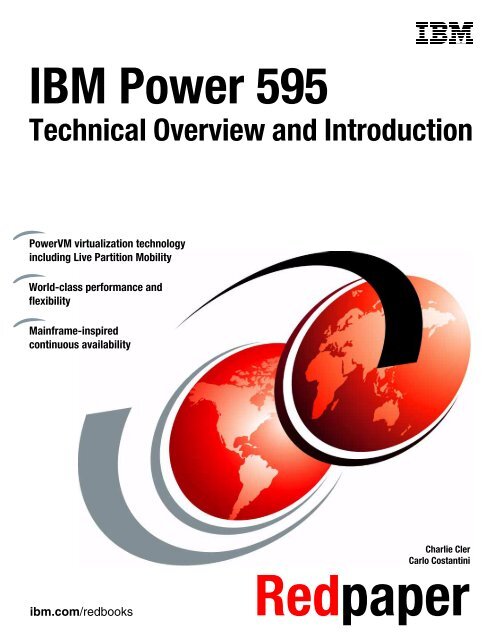IBM Power 595 Technical Overview and Introduction - IBM Redbooks
IBM Power 595 Technical Overview and Introduction - IBM Redbooks
IBM Power 595 Technical Overview and Introduction - IBM Redbooks
Create successful ePaper yourself
Turn your PDF publications into a flip-book with our unique Google optimized e-Paper software.
Front cover<br />
<strong>IBM</strong> <strong>Power</strong> <strong>595</strong><br />
<strong>Technical</strong> <strong>Overview</strong> <strong>and</strong> <strong>Introduction</strong><br />
<strong>Power</strong>VM virtualization technology<br />
including Live Partition Mobility<br />
World-class performance <strong>and</strong><br />
flexibility<br />
Mainframe-inspired<br />
continuous availability<br />
Charlie Cler<br />
Carlo Costantini<br />
ibm.com/redbooks Redpaper
International <strong>Technical</strong> Support Organization<br />
<strong>IBM</strong> <strong>Power</strong> <strong>595</strong> <strong>Technical</strong> <strong>Overview</strong> <strong>and</strong> <strong>Introduction</strong><br />
August 2008<br />
REDP-4440-00
Note: Before using this information <strong>and</strong> the product it supports, read the information in “Notices” on<br />
page vii.<br />
First Edition (August 2008)<br />
This edition applies to the <strong>IBM</strong> <strong>Power</strong> Systems <strong>595</strong> (9119-FHA), <strong>IBM</strong>s most powerful <strong>Power</strong> Systems offering.<br />
© Copyright International Business Machines Corporation 2008. All rights reserved.<br />
Note to U.S. Government Users Restricted Rights -- Use, duplication or disclosure restricted by GSA ADP Schedule<br />
Contract with <strong>IBM</strong> Corp.
Contents<br />
Notices . . . . . . . . . . . . . . . . . . . . . . . . . . . . . . . . . . . . . . . . . . . . . . . . . . . . . . . . . . . . . . . . . vii<br />
Trademarks . . . . . . . . . . . . . . . . . . . . . . . . . . . . . . . . . . . . . . . . . . . . . . . . . . . . . . . . . . . . . viii<br />
Preface . . . . . . . . . . . . . . . . . . . . . . . . . . . . . . . . . . . . . . . . . . . . . . . . . . . . . . . . . . . . . . . . . ix<br />
The team that wrote this paper . . . . . . . . . . . . . . . . . . . . . . . . . . . . . . . . . . . . . . . . . . . . . . . ix<br />
Become a published author . . . . . . . . . . . . . . . . . . . . . . . . . . . . . . . . . . . . . . . . . . . . . . . . . . .x<br />
Comments welcome. . . . . . . . . . . . . . . . . . . . . . . . . . . . . . . . . . . . . . . . . . . . . . . . . . . . . . . . .x<br />
Chapter 1. General description . . . . . . . . . . . . . . . . . . . . . . . . . . . . . . . . . . . . . . . . . . . . . 1<br />
1.1 Model overview <strong>and</strong> attributes . . . . . . . . . . . . . . . . . . . . . . . . . . . . . . . . . . . . . . . . . . . . 2<br />
1.2 Installation planning . . . . . . . . . . . . . . . . . . . . . . . . . . . . . . . . . . . . . . . . . . . . . . . . . . . . 4<br />
1.2.1 Physical specifications . . . . . . . . . . . . . . . . . . . . . . . . . . . . . . . . . . . . . . . . . . . . . . 4<br />
1.2.2 Service clearances . . . . . . . . . . . . . . . . . . . . . . . . . . . . . . . . . . . . . . . . . . . . . . . . . 5<br />
1.2.3 Operating environment . . . . . . . . . . . . . . . . . . . . . . . . . . . . . . . . . . . . . . . . . . . . . . 6<br />
1.2.4 <strong>Power</strong> requirements . . . . . . . . . . . . . . . . . . . . . . . . . . . . . . . . . . . . . . . . . . . . . . . . 7<br />
1.3 Minimum configuration requirements . . . . . . . . . . . . . . . . . . . . . . . . . . . . . . . . . . . . . . . 9<br />
1.3.1 Minimum required processor card features. . . . . . . . . . . . . . . . . . . . . . . . . . . . . . 11<br />
1.3.2 Memory features . . . . . . . . . . . . . . . . . . . . . . . . . . . . . . . . . . . . . . . . . . . . . . . . . . 12<br />
1.3.3 System disks <strong>and</strong> media features . . . . . . . . . . . . . . . . . . . . . . . . . . . . . . . . . . . . . 12<br />
1.3.4 I/O Drawers attachment (attaching using RIO-2 or 12x I/O loop adapters) . . . . . 15<br />
1.3.5 <strong>IBM</strong> i, AIX, Linux for <strong>Power</strong> I/O considerations . . . . . . . . . . . . . . . . . . . . . . . . . . . 16<br />
1.3.6 Hardware Management Console models . . . . . . . . . . . . . . . . . . . . . . . . . . . . . . . 17<br />
1.3.7 Model conversion . . . . . . . . . . . . . . . . . . . . . . . . . . . . . . . . . . . . . . . . . . . . . . . . . 18<br />
1.4 Racks power <strong>and</strong> cooling . . . . . . . . . . . . . . . . . . . . . . . . . . . . . . . . . . . . . . . . . . . . . . . 29<br />
1.4.1 Door kit . . . . . . . . . . . . . . . . . . . . . . . . . . . . . . . . . . . . . . . . . . . . . . . . . . . . . . . . . 30<br />
1.4.2 Rear door heat exchanger . . . . . . . . . . . . . . . . . . . . . . . . . . . . . . . . . . . . . . . . . . 31<br />
1.4.3 <strong>Power</strong> subsystem . . . . . . . . . . . . . . . . . . . . . . . . . . . . . . . . . . . . . . . . . . . . . . . . . 31<br />
1.5 Operating system support . . . . . . . . . . . . . . . . . . . . . . . . . . . . . . . . . . . . . . . . . . . . . . . 32<br />
1.5.1 <strong>IBM</strong> AIX 5.3. . . . . . . . . . . . . . . . . . . . . . . . . . . . . . . . . . . . . . . . . . . . . . . . . . . . . . 33<br />
1.5.2 <strong>IBM</strong> AIX V6.1 . . . . . . . . . . . . . . . . . . . . . . . . . . . . . . . . . . . . . . . . . . . . . . . . . . . . 33<br />
1.5.3 <strong>IBM</strong> i 5.4 (formerly <strong>IBM</strong> i5/OS V5R4) . . . . . . . . . . . . . . . . . . . . . . . . . . . . . . . . . . 34<br />
1.5.4 <strong>IBM</strong> i 6.1 . . . . . . . . . . . . . . . . . . . . . . . . . . . . . . . . . . . . . . . . . . . . . . . . . . . . . . . . 35<br />
1.5.5 Linux for <strong>Power</strong> Systems summary. . . . . . . . . . . . . . . . . . . . . . . . . . . . . . . . . . . . 35<br />
Chapter 2. Architectural <strong>and</strong> technical overview . . . . . . . . . . . . . . . . . . . . . . . . . . . . . . 37<br />
2.1 System design. . . . . . . . . . . . . . . . . . . . . . . . . . . . . . . . . . . . . . . . . . . . . . . . . . . . . . . . 38<br />
2.1.1 Design highlights. . . . . . . . . . . . . . . . . . . . . . . . . . . . . . . . . . . . . . . . . . . . . . . . . . 38<br />
2.1.2 Center electronic complex (CEC) . . . . . . . . . . . . . . . . . . . . . . . . . . . . . . . . . . . . . 40<br />
2.1.3 CEC midplane. . . . . . . . . . . . . . . . . . . . . . . . . . . . . . . . . . . . . . . . . . . . . . . . . . . . 42<br />
2.1.4 System control structure (SCS). . . . . . . . . . . . . . . . . . . . . . . . . . . . . . . . . . . . . . . 43<br />
2.1.5 System controller (SC) card . . . . . . . . . . . . . . . . . . . . . . . . . . . . . . . . . . . . . . . . . 47<br />
2.1.6 System VPD cards . . . . . . . . . . . . . . . . . . . . . . . . . . . . . . . . . . . . . . . . . . . . . . . . 48<br />
2.1.7 Oscillator card . . . . . . . . . . . . . . . . . . . . . . . . . . . . . . . . . . . . . . . . . . . . . . . . . . . . 49<br />
2.1.8 Node controller card . . . . . . . . . . . . . . . . . . . . . . . . . . . . . . . . . . . . . . . . . . . . . . . 49<br />
2.1.9 DC converter assembly (DCA) . . . . . . . . . . . . . . . . . . . . . . . . . . . . . . . . . . . . . . . 50<br />
2.2 System buses . . . . . . . . . . . . . . . . . . . . . . . . . . . . . . . . . . . . . . . . . . . . . . . . . . . . . . . . 51<br />
2.2.1 System interconnects . . . . . . . . . . . . . . . . . . . . . . . . . . . . . . . . . . . . . . . . . . . . . . 51<br />
2.2.2 I/O subsystem . . . . . . . . . . . . . . . . . . . . . . . . . . . . . . . . . . . . . . . . . . . . . . . . . . . . 55<br />
2.3 Bulk power assembly . . . . . . . . . . . . . . . . . . . . . . . . . . . . . . . . . . . . . . . . . . . . . . . . . . 57<br />
© Copyright <strong>IBM</strong> Corp. 2008. All rights reserved. iii
2.3.1 Bulk power hub (BPH) . . . . . . . . . . . . . . . . . . . . . . . . . . . . . . . . . . . . . . . . . . . . . 58<br />
2.3.2 Bulk power controller (BPC) . . . . . . . . . . . . . . . . . . . . . . . . . . . . . . . . . . . . . . . . . 60<br />
2.3.3 Bulk power distribution (BPD) . . . . . . . . . . . . . . . . . . . . . . . . . . . . . . . . . . . . . . . . 60<br />
2.3.4 Bulk power regulators (BPR). . . . . . . . . . . . . . . . . . . . . . . . . . . . . . . . . . . . . . . . . 61<br />
2.3.5 Bulk power fan (BPF) . . . . . . . . . . . . . . . . . . . . . . . . . . . . . . . . . . . . . . . . . . . . . . 62<br />
2.3.6 Integrated battery feature (IBF). . . . . . . . . . . . . . . . . . . . . . . . . . . . . . . . . . . . . . . 63<br />
2.3.7 POWER6 EnergyScale . . . . . . . . . . . . . . . . . . . . . . . . . . . . . . . . . . . . . . . . . . . . . 63<br />
2.4 System cooling . . . . . . . . . . . . . . . . . . . . . . . . . . . . . . . . . . . . . . . . . . . . . . . . . . . . . . . 69<br />
2.5 Light strips. . . . . . . . . . . . . . . . . . . . . . . . . . . . . . . . . . . . . . . . . . . . . . . . . . . . . . . . . . . 69<br />
2.6 Processor books . . . . . . . . . . . . . . . . . . . . . . . . . . . . . . . . . . . . . . . . . . . . . . . . . . . . . . 70<br />
2.6.1 POWER6 processor . . . . . . . . . . . . . . . . . . . . . . . . . . . . . . . . . . . . . . . . . . . . . . . 73<br />
2.6.2 Decimal floating point . . . . . . . . . . . . . . . . . . . . . . . . . . . . . . . . . . . . . . . . . . . . . . 76<br />
2.6.3 AltiVec <strong>and</strong> Single Instruction, Multiple Data . . . . . . . . . . . . . . . . . . . . . . . . . . . . 77<br />
2.7 Memory subsystem . . . . . . . . . . . . . . . . . . . . . . . . . . . . . . . . . . . . . . . . . . . . . . . . . . . . 78<br />
2.7.1 Memory b<strong>and</strong>width . . . . . . . . . . . . . . . . . . . . . . . . . . . . . . . . . . . . . . . . . . . . . . . . 79<br />
2.7.2 Available memory features . . . . . . . . . . . . . . . . . . . . . . . . . . . . . . . . . . . . . . . . . . 80<br />
2.7.3 Memory configuration <strong>and</strong> placement. . . . . . . . . . . . . . . . . . . . . . . . . . . . . . . . . . 81<br />
2.8 Internal I/O subsystem . . . . . . . . . . . . . . . . . . . . . . . . . . . . . . . . . . . . . . . . . . . . . . . . . 82<br />
2.8.1 Connection technology . . . . . . . . . . . . . . . . . . . . . . . . . . . . . . . . . . . . . . . . . . . . . 83<br />
2.8.2 Internal I/O drawers . . . . . . . . . . . . . . . . . . . . . . . . . . . . . . . . . . . . . . . . . . . . . . . 84<br />
2.8.3 Internal I/O drawer attachment . . . . . . . . . . . . . . . . . . . . . . . . . . . . . . . . . . . . . . . 88<br />
2.8.4 Single loop (full-drawer) cabling . . . . . . . . . . . . . . . . . . . . . . . . . . . . . . . . . . . . . . 89<br />
2.8.5 Dual looped (half-drawer) cabling . . . . . . . . . . . . . . . . . . . . . . . . . . . . . . . . . . . . . 90<br />
2.8.6 I/O drawer to I/O hub cabling sequence . . . . . . . . . . . . . . . . . . . . . . . . . . . . . . . . 90<br />
2.9 PCI adapter support . . . . . . . . . . . . . . . . . . . . . . . . . . . . . . . . . . . . . . . . . . . . . . . . . . . 92<br />
2.9.1 LAN adapters . . . . . . . . . . . . . . . . . . . . . . . . . . . . . . . . . . . . . . . . . . . . . . . . . . . . 93<br />
2.9.2 SCSI adapters. . . . . . . . . . . . . . . . . . . . . . . . . . . . . . . . . . . . . . . . . . . . . . . . . . . . 93<br />
2.9.3 iSCSI. . . . . . . . . . . . . . . . . . . . . . . . . . . . . . . . . . . . . . . . . . . . . . . . . . . . . . . . . . . 94<br />
2.9.4 SAS adapters . . . . . . . . . . . . . . . . . . . . . . . . . . . . . . . . . . . . . . . . . . . . . . . . . . . . 94<br />
2.9.5 Fibre Channel adapters . . . . . . . . . . . . . . . . . . . . . . . . . . . . . . . . . . . . . . . . . . . . 95<br />
2.9.6 Asynchronous, WAN, <strong>and</strong> modem adapters. . . . . . . . . . . . . . . . . . . . . . . . . . . . . 95<br />
2.9.7 PCI-X Cryptographic Coprocessor . . . . . . . . . . . . . . . . . . . . . . . . . . . . . . . . . . . . 96<br />
2.9.8 IOP adapter. . . . . . . . . . . . . . . . . . . . . . . . . . . . . . . . . . . . . . . . . . . . . . . . . . . . . . 97<br />
2.9.9 RIO-2 PCI adapter . . . . . . . . . . . . . . . . . . . . . . . . . . . . . . . . . . . . . . . . . . . . . . . . 97<br />
2.9.10 USB <strong>and</strong> graphics adapters . . . . . . . . . . . . . . . . . . . . . . . . . . . . . . . . . . . . . . . . 97<br />
2.10 Internal storage . . . . . . . . . . . . . . . . . . . . . . . . . . . . . . . . . . . . . . . . . . . . . . . . . . . . . . 97<br />
2.11 Media drawers. . . . . . . . . . . . . . . . . . . . . . . . . . . . . . . . . . . . . . . . . . . . . . . . . . . . . . . 98<br />
2.11.1 Media drawer, 19-inch (7214-1U2) . . . . . . . . . . . . . . . . . . . . . . . . . . . . . . . . . . . 99<br />
2.11.2 DVD/Tape SAS External Storage Unit (#5720). . . . . . . . . . . . . . . . . . . . . . . . . . 99<br />
2.12 External I/O enclosures. . . . . . . . . . . . . . . . . . . . . . . . . . . . . . . . . . . . . . . . . . . . . . . 100<br />
2.12.1 TotalStorage EXP24 Disk Dwr (#5786). . . . . . . . . . . . . . . . . . . . . . . . . . . . . . . 100<br />
2.12.2 PCI Expansion Drawer (#5790) . . . . . . . . . . . . . . . . . . . . . . . . . . . . . . . . . . . . 100<br />
2.12.3 EXP 12S Expansion Drawer (#5886) . . . . . . . . . . . . . . . . . . . . . . . . . . . . . . . . 100<br />
2.13 Hardware Management Console (HMC). . . . . . . . . . . . . . . . . . . . . . . . . . . . . . . . . . 101<br />
2.13.1 Determining the HMC serial number. . . . . . . . . . . . . . . . . . . . . . . . . . . . . . . . . 102<br />
2.14 Advanced System Management Interface . . . . . . . . . . . . . . . . . . . . . . . . . . . . . . . . 103<br />
2.14.1 Accessing the ASMI using a Web browser . . . . . . . . . . . . . . . . . . . . . . . . . . . . 103<br />
2.14.2 Accessing the ASMI using an ASCII console . . . . . . . . . . . . . . . . . . . . . . . . . . 104<br />
2.14.3 Accessing the ASMI using an HMC . . . . . . . . . . . . . . . . . . . . . . . . . . . . . . . . . 104<br />
2.14.4 Server firmware. . . . . . . . . . . . . . . . . . . . . . . . . . . . . . . . . . . . . . . . . . . . . . . . . 105<br />
Chapter 3. Virtualization . . . . . . . . . . . . . . . . . . . . . . . . . . . . . . . . . . . . . . . . . . . . . . . . . 109<br />
3.1 Virtualization feature support . . . . . . . . . . . . . . . . . . . . . . . . . . . . . . . . . . . . . . . . . . . 109<br />
iv <strong>IBM</strong> <strong>Power</strong> <strong>595</strong> <strong>Technical</strong> <strong>Overview</strong> <strong>and</strong> <strong>Introduction</strong>
3.2 <strong>Power</strong>VM <strong>and</strong> <strong>Power</strong>VM editions . . . . . . . . . . . . . . . . . . . . . . . . . . . . . . . . . . . . . . . . 110<br />
3.3 Capacity on Dem<strong>and</strong>. . . . . . . . . . . . . . . . . . . . . . . . . . . . . . . . . . . . . . . . . . . . . . . . . . 111<br />
3.3.1 Permanent activation . . . . . . . . . . . . . . . . . . . . . . . . . . . . . . . . . . . . . . . . . . . . . 112<br />
3.3.2 On/Off CoD . . . . . . . . . . . . . . . . . . . . . . . . . . . . . . . . . . . . . . . . . . . . . . . . . . . . . 113<br />
3.3.3 Utility CoD . . . . . . . . . . . . . . . . . . . . . . . . . . . . . . . . . . . . . . . . . . . . . . . . . . . . . . 114<br />
3.3.4 Trial CoD. . . . . . . . . . . . . . . . . . . . . . . . . . . . . . . . . . . . . . . . . . . . . . . . . . . . . . . 114<br />
3.3.5 Capacity Backup . . . . . . . . . . . . . . . . . . . . . . . . . . . . . . . . . . . . . . . . . . . . . . . . . 114<br />
3.4 POWER Hypervisor . . . . . . . . . . . . . . . . . . . . . . . . . . . . . . . . . . . . . . . . . . . . . . . . . . 115<br />
3.5 Logical partitioning . . . . . . . . . . . . . . . . . . . . . . . . . . . . . . . . . . . . . . . . . . . . . . . . . . . 116<br />
3.5.1 Dynamic logical partitions . . . . . . . . . . . . . . . . . . . . . . . . . . . . . . . . . . . . . . . . . . 117<br />
3.5.2 Shared processor pool partitions . . . . . . . . . . . . . . . . . . . . . . . . . . . . . . . . . . . . 117<br />
3.5.3 Shared dedicated capacity . . . . . . . . . . . . . . . . . . . . . . . . . . . . . . . . . . . . . . . . . 118<br />
3.5.4 Multiple shared processor pools . . . . . . . . . . . . . . . . . . . . . . . . . . . . . . . . . . . . . 118<br />
3.6 Virtual Ethernet . . . . . . . . . . . . . . . . . . . . . . . . . . . . . . . . . . . . . . . . . . . . . . . . . . . . . . 119<br />
3.7 Virtual I/O Server. . . . . . . . . . . . . . . . . . . . . . . . . . . . . . . . . . . . . . . . . . . . . . . . . . . . . 120<br />
3.7.1 Virtual SCSI . . . . . . . . . . . . . . . . . . . . . . . . . . . . . . . . . . . . . . . . . . . . . . . . . . . . 121<br />
3.7.2 Shared Ethernet Adapter . . . . . . . . . . . . . . . . . . . . . . . . . . . . . . . . . . . . . . . . . . 122<br />
3.8 <strong>Power</strong>VM Lx86 . . . . . . . . . . . . . . . . . . . . . . . . . . . . . . . . . . . . . . . . . . . . . . . . . . . . . . 124<br />
3.9 <strong>Power</strong>VM Live Partition Mobility . . . . . . . . . . . . . . . . . . . . . . . . . . . . . . . . . . . . . . . . . 125<br />
3.10 AIX 6 workload partitions . . . . . . . . . . . . . . . . . . . . . . . . . . . . . . . . . . . . . . . . . . . . . 127<br />
3.11 System Planning Tool . . . . . . . . . . . . . . . . . . . . . . . . . . . . . . . . . . . . . . . . . . . . . . . . 128<br />
Chapter 4. Continuous availability <strong>and</strong> manageability . . . . . . . . . . . . . . . . . . . . . . . . 131<br />
4.1 Reliability. . . . . . . . . . . . . . . . . . . . . . . . . . . . . . . . . . . . . . . . . . . . . . . . . . . . . . . . . . . 132<br />
4.1.1 Designed for reliability. . . . . . . . . . . . . . . . . . . . . . . . . . . . . . . . . . . . . . . . . . . . . 132<br />
4.1.2 Placement of components . . . . . . . . . . . . . . . . . . . . . . . . . . . . . . . . . . . . . . . . . 133<br />
4.1.3 Continuous field monitoring . . . . . . . . . . . . . . . . . . . . . . . . . . . . . . . . . . . . . . . . 133<br />
4.2 Availability . . . . . . . . . . . . . . . . . . . . . . . . . . . . . . . . . . . . . . . . . . . . . . . . . . . . . . . . . . 134<br />
4.2.1 Detecting <strong>and</strong> deallocating failing components. . . . . . . . . . . . . . . . . . . . . . . . . . 134<br />
4.2.2 Special uncorrectable error h<strong>and</strong>ling . . . . . . . . . . . . . . . . . . . . . . . . . . . . . . . . . 141<br />
4.2.3 Cache protection mechanisms . . . . . . . . . . . . . . . . . . . . . . . . . . . . . . . . . . . . . . 142<br />
4.2.4 The input output subsystem . . . . . . . . . . . . . . . . . . . . . . . . . . . . . . . . . . . . . . . . 143<br />
4.2.5 Redundant components <strong>and</strong> concurrent repair update. . . . . . . . . . . . . . . . . . . . 145<br />
4.2.6 Availability in a partitioned environment . . . . . . . . . . . . . . . . . . . . . . . . . . . . . . . 148<br />
4.2.7 Operating system availability . . . . . . . . . . . . . . . . . . . . . . . . . . . . . . . . . . . . . . . 149<br />
4.3 Serviceability . . . . . . . . . . . . . . . . . . . . . . . . . . . . . . . . . . . . . . . . . . . . . . . . . . . . . . . . 150<br />
4.3.1 Service environments . . . . . . . . . . . . . . . . . . . . . . . . . . . . . . . . . . . . . . . . . . . . . 151<br />
4.3.2 Service processor . . . . . . . . . . . . . . . . . . . . . . . . . . . . . . . . . . . . . . . . . . . . . . . . 151<br />
4.3.3 Detecting errors . . . . . . . . . . . . . . . . . . . . . . . . . . . . . . . . . . . . . . . . . . . . . . . . . 152<br />
4.3.4 Diagnosing problems . . . . . . . . . . . . . . . . . . . . . . . . . . . . . . . . . . . . . . . . . . . . . 154<br />
4.3.5 Reporting problems. . . . . . . . . . . . . . . . . . . . . . . . . . . . . . . . . . . . . . . . . . . . . . . 155<br />
4.3.6 Notifying the appropriate contacts . . . . . . . . . . . . . . . . . . . . . . . . . . . . . . . . . . . 157<br />
4.3.7 Locating <strong>and</strong> repairing the problem . . . . . . . . . . . . . . . . . . . . . . . . . . . . . . . . . . 158<br />
4.4 Operating system support for RAS features . . . . . . . . . . . . . . . . . . . . . . . . . . . . . . . . 160<br />
4.5 Manageability . . . . . . . . . . . . . . . . . . . . . . . . . . . . . . . . . . . . . . . . . . . . . . . . . . . . . . . 162<br />
4.5.1 Service processor . . . . . . . . . . . . . . . . . . . . . . . . . . . . . . . . . . . . . . . . . . . . . . . . 162<br />
4.5.2 System diagnostics . . . . . . . . . . . . . . . . . . . . . . . . . . . . . . . . . . . . . . . . . . . . . . . 163<br />
4.5.3 Electronic Service Agent. . . . . . . . . . . . . . . . . . . . . . . . . . . . . . . . . . . . . . . . . . . 163<br />
4.5.4 Manage serviceable events with the HMC . . . . . . . . . . . . . . . . . . . . . . . . . . . . . 165<br />
4.5.5 Hardware user interfaces . . . . . . . . . . . . . . . . . . . . . . . . . . . . . . . . . . . . . . . . . . 165<br />
4.5.6 <strong>IBM</strong> System p firmware maintenance . . . . . . . . . . . . . . . . . . . . . . . . . . . . . . . . . 166<br />
4.5.7 Management Edition for AIX . . . . . . . . . . . . . . . . . . . . . . . . . . . . . . . . . . . . . . . . 168<br />
4.5.8 <strong>IBM</strong> Director . . . . . . . . . . . . . . . . . . . . . . . . . . . . . . . . . . . . . . . . . . . . . . . . . . . . 168<br />
Contents v
4.6 Cluster solution . . . . . . . . . . . . . . . . . . . . . . . . . . . . . . . . . . . . . . . . . . . . . . . . . . . . . . 169<br />
Related publications . . . . . . . . . . . . . . . . . . . . . . . . . . . . . . . . . . . . . . . . . . . . . . . . . . . . 171<br />
<strong>IBM</strong> <strong>Redbooks</strong> . . . . . . . . . . . . . . . . . . . . . . . . . . . . . . . . . . . . . . . . . . . . . . . . . . . . . . . . . . 171<br />
Other publications . . . . . . . . . . . . . . . . . . . . . . . . . . . . . . . . . . . . . . . . . . . . . . . . . . . . . . . 171<br />
Online resources . . . . . . . . . . . . . . . . . . . . . . . . . . . . . . . . . . . . . . . . . . . . . . . . . . . . . . . . 172<br />
How to get <strong>Redbooks</strong>. . . . . . . . . . . . . . . . . . . . . . . . . . . . . . . . . . . . . . . . . . . . . . . . . . . . . 173<br />
Help from <strong>IBM</strong> . . . . . . . . . . . . . . . . . . . . . . . . . . . . . . . . . . . . . . . . . . . . . . . . . . . . . . . . . . 173<br />
vi <strong>IBM</strong> <strong>Power</strong> <strong>595</strong> <strong>Technical</strong> <strong>Overview</strong> <strong>and</strong> <strong>Introduction</strong>
Notices<br />
This information was developed for products <strong>and</strong> services offered in the U.S.A.<br />
<strong>IBM</strong> may not offer the products, services, or features discussed in this document in other countries. Consult<br />
your local <strong>IBM</strong> representative for information on the products <strong>and</strong> services currently available in your area. Any<br />
reference to an <strong>IBM</strong> product, program, or service is not intended to state or imply that only that <strong>IBM</strong> product,<br />
program, or service may be used. Any functionally equivalent product, program, or service that does not<br />
infringe any <strong>IBM</strong> intellectual property right may be used instead. However, it is the user's responsibility to<br />
evaluate <strong>and</strong> verify the operation of any non-<strong>IBM</strong> product, program, or service.<br />
<strong>IBM</strong> may have patents or pending patent applications covering subject matter described in this document. The<br />
furnishing of this document does not give you any license to these patents. You can send license inquiries, in<br />
writing, to:<br />
<strong>IBM</strong> Director of Licensing, <strong>IBM</strong> Corporation, North Castle Drive, Armonk, NY 10504-1785 U.S.A.<br />
The following paragraph does not apply to the United Kingdom or any other country where such<br />
provisions are inconsistent with local law: INTERNATIONAL BUSINESS MACHINES CORPORATION<br />
PROVIDES THIS PUBLICATION "AS IS" WITHOUT WARRANTY OF ANY KIND, EITHER EXPRESS OR<br />
IMPLIED, INCLUDING, BUT NOT LIMITED TO, THE IMPLIED WARRANTIES OF NON-INFRINGEMENT,<br />
MERCHANTABILITY OR FITNESS FOR A PARTICULAR PURPOSE. Some states do not allow disclaimer of<br />
express or implied warranties in certain transactions, therefore, this statement may not apply to you.<br />
This information could include technical inaccuracies or typographical errors. Changes are periodically made<br />
to the information herein; these changes will be incorporated in new editions of the publication. <strong>IBM</strong> may make<br />
improvements <strong>and</strong>/or changes in the product(s) <strong>and</strong>/or the program(s) described in this publication at any time<br />
without notice.<br />
Any references in this information to non-<strong>IBM</strong> Web sites are provided for convenience only <strong>and</strong> do not in any<br />
manner serve as an endorsement of those Web sites. The materials at those Web sites are not part of the<br />
materials for this <strong>IBM</strong> product <strong>and</strong> use of those Web sites is at your own risk.<br />
<strong>IBM</strong> may use or distribute any of the information you supply in any way it believes appropriate without incurring<br />
any obligation to you.<br />
Information concerning non-<strong>IBM</strong> products was obtained from the suppliers of those products, their published<br />
announcements or other publicly available sources. <strong>IBM</strong> has not tested those products <strong>and</strong> cannot confirm the<br />
accuracy of performance, compatibility or any other claims related to non-<strong>IBM</strong> products. Questions on the<br />
capabilities of non-<strong>IBM</strong> products should be addressed to the suppliers of those products.<br />
This information contains examples of data <strong>and</strong> reports used in daily business operations. To illustrate them<br />
as completely as possible, the examples include the names of individuals, companies, br<strong>and</strong>s, <strong>and</strong> products.<br />
All of these names are fictitious <strong>and</strong> any similarity to the names <strong>and</strong> addresses used by an actual business<br />
enterprise is entirely coincidental.<br />
COPYRIGHT LICENSE:<br />
This information contains sample application programs in source language, which illustrate programming<br />
techniques on various operating platforms. You may copy, modify, <strong>and</strong> distribute these sample programs in<br />
any form without payment to <strong>IBM</strong>, for the purposes of developing, using, marketing or distributing application<br />
programs conforming to the application programming interface for the operating platform for which the sample<br />
programs are written. These examples have not been thoroughly tested under all conditions. <strong>IBM</strong>, therefore,<br />
cannot guarantee or imply reliability, serviceability, or function of these programs.<br />
© Copyright <strong>IBM</strong> Corp. 2008. All rights reserved. vii
Trademarks<br />
<strong>IBM</strong>, the <strong>IBM</strong> logo, <strong>and</strong> ibm.com are trademarks or registered trademarks of International Business Machines<br />
Corporation in the United States, other countries, or both. These <strong>and</strong> other <strong>IBM</strong> trademarked terms are<br />
marked on their first occurrence in this information with the appropriate symbol (® or ), indicating US<br />
registered or common law trademarks owned by <strong>IBM</strong> at the time this information was published. Such<br />
trademarks may also be registered or common law trademarks in other countries. A current list of <strong>IBM</strong><br />
trademarks is available on the Web at http://www.ibm.com/legal/copytrade.shtml<br />
The following terms are trademarks of the International Business Machines Corporation in the United States,<br />
other countries, or both:<br />
1350<br />
AIX 5L<br />
AIX®<br />
BladeCenter®<br />
Chipkill<br />
DB2®<br />
DS8000<br />
Electronic Service Agent<br />
EnergyScale<br />
eServer<br />
HACMP<br />
i5/OS®<br />
<strong>IBM</strong>®<br />
iSeries®<br />
Micro-Partitioning<br />
Open<strong>Power</strong>®<br />
OS/400®<br />
POWER<br />
<strong>Power</strong> Architecture®<br />
POWER Hypervisor<br />
POWER4<br />
POWER5<br />
POWER5+<br />
POWER6<br />
<strong>Power</strong>HA<br />
<strong>Power</strong>PC®<br />
<strong>Power</strong>VM<br />
Predictive Failure Analysis®<br />
pSeries®<br />
Rational®<br />
The following terms are trademarks of other companies:<br />
viii <strong>IBM</strong> <strong>Power</strong> <strong>595</strong> <strong>Technical</strong> <strong>Overview</strong> <strong>and</strong> <strong>Introduction</strong><br />
<strong>Redbooks</strong>®<br />
<strong>Redbooks</strong> (logo) ®<br />
RS/6000®<br />
System i<br />
System i5<br />
System p<br />
System p5<br />
System Storage<br />
System x<br />
System z<br />
Tivoli®<br />
TotalStorage®<br />
WebSphere®<br />
Workload Partitions Manager<br />
z/OS®<br />
AMD, the AMD Arrow logo, <strong>and</strong> combinations thereof, are trademarks of Advanced Micro Devices, Inc.<br />
Novell, SUSE, the Novell logo, <strong>and</strong> the N logo are registered trademarks of Novell, Inc. in the United States<br />
<strong>and</strong> other countries.<br />
ABAP, SAP NetWeaver, SAP, <strong>and</strong> SAP logos are trademarks or registered trademarks of SAP AG in Germany<br />
<strong>and</strong> in several other countries.<br />
Java, JVM, <strong>Power</strong> Management, Ultra, <strong>and</strong> all Java-based trademarks are trademarks of Sun Microsystems,<br />
Inc. in the United States, other countries, or both.<br />
Internet Explorer, Microsoft, <strong>and</strong> the Windows logo are trademarks of Microsoft Corporation in the United<br />
States, other countries, or both.<br />
Intel, Intel logo, Intel Inside logo, <strong>and</strong> Intel Centrino logo are trademarks or registered trademarks of Intel<br />
Corporation or its subsidiaries in the United States, other countries, or both.<br />
UNIX is a registered trademark of The Open Group in the United States <strong>and</strong> other countries.<br />
Linux is a trademark of Linus Torvalds in the United States, other countries, or both.<br />
Other company, product, or service names may be trademarks or service marks of others.
Preface<br />
This <strong>IBM</strong>® Redpaper is a comprehensive guide describing the <strong>IBM</strong> <strong>Power</strong> <strong>595</strong> (9119-FHA)<br />
enterprise-class <strong>IBM</strong> <strong>Power</strong> Systems server. The goal of this paper is to introduce several<br />
technical aspects of this innovative server. The major hardware offerings <strong>and</strong> prominent<br />
functions include:<br />
► The POWER6 processor available at frequencies of 4.2 <strong>and</strong> 5.0 GHz<br />
► Specialized POWER6 DDR2 memory that provides improved b<strong>and</strong>width, capacity, <strong>and</strong><br />
reliability<br />
► Support for AIX®, <strong>IBM</strong> i, <strong>and</strong> Linux® for <strong>Power</strong> operating systems.<br />
► EnergyScale technology that provides features such as power trending, power-saving,<br />
thermal measurement, <strong>and</strong> processor napping.<br />
► <strong>Power</strong>VM virtualization<br />
► Mainframe levels of continuous availability.<br />
This Redpaper is intended for professionals who want to acquire a better underst<strong>and</strong>ing of<br />
<strong>Power</strong> Systems products, including:<br />
► Clients<br />
► Sales <strong>and</strong> marketing professionals<br />
► <strong>Technical</strong> support professionals<br />
► <strong>IBM</strong> Business Partners<br />
► Independent software vendors<br />
This Redpaper exp<strong>and</strong>s the current set of <strong>IBM</strong> <strong>Power</strong> Systems documentation by providing a<br />
desktop reference that offers a detailed technical description of the <strong>595</strong> system.<br />
This Redpaper does not replace the latest marketing materials, tools, <strong>and</strong> other <strong>IBM</strong><br />
publications available, for example, at the <strong>IBM</strong> Systems Hardware Information Center<br />
http://publib.boulder.ibm.com/infocenter/systems/scope/hw/index.jsp. It is intended as<br />
an additional source of information that, together with existing sources, can be used to<br />
enhance your knowledge of <strong>IBM</strong> server solutions.<br />
The team that wrote this paper<br />
This paper was produced by a team of specialists from around the world working at the<br />
International <strong>Technical</strong> Support Organization, Austin Center.<br />
Charlie Cler is an Executive IT Specialist for <strong>IBM</strong> in the United States. He has worked with<br />
<strong>IBM</strong> <strong>Power</strong> Systems <strong>and</strong> related server technology for over 18 years. Charlie’s primary areas<br />
of expertise include <strong>Power</strong> Systems processor virtualization <strong>and</strong> server consolidation. He<br />
holds a masters degree in Mechanical Engineering from Purdue University with specialization<br />
in robotics <strong>and</strong> computer graphics.<br />
Carlo Costantini is a Certified IT Specialist for <strong>IBM</strong> <strong>and</strong> has over 30 years of experience with<br />
<strong>IBM</strong> <strong>and</strong> <strong>IBM</strong> Business Partners. He currently works in Italy <strong>Power</strong> Systems Platforms as<br />
Presales Field <strong>Technical</strong> Sales Support for <strong>IBM</strong> Sales Representatives <strong>and</strong> <strong>IBM</strong> Business<br />
© Copyright <strong>IBM</strong> Corp. 2008. All rights reserved. ix
Partners. Carlo has broad marketing experience <strong>and</strong> his current major areas of focus are<br />
competition, sales, <strong>and</strong> technical sales support. He is a certified specialist for <strong>Power</strong> Systems<br />
servers. He holds a masters degree in Electronic Engineering from Rome University.<br />
The project manager that organized the production of this material was:<br />
Scott Vetter, (PMP) is a Certified Executive Project Manager at the International <strong>Technical</strong><br />
Support Organization, Austin Center. He has enjoyed 23 years of rich <strong>and</strong> diverse experience<br />
working for <strong>IBM</strong> in a variety of challenging roles. His latest efforts are directed at providing<br />
world-class <strong>Power</strong> Systems <strong>Redbooks</strong>®, whitepapers, <strong>and</strong> workshop collateral.<br />
Thanks to the following people for their contributions to this project:<br />
Terry Brennan, Tim Damron, George Gaylord, Dan Henderson, Tenley Jackson,<br />
Warren McCracken, Patrick O’Rourke, Paul Robertson, Todd Rosedahl, Scott Smylie,<br />
R<strong>and</strong>y Swanberg, Doug Szerdi, Dave Williams<br />
<strong>IBM</strong> Austin<br />
Mark Applegate<br />
Avnet<br />
Become a published author<br />
Join us for a two- to six-week residency program! Help write a book dealing with specific<br />
products or solutions, while getting h<strong>and</strong>s-on experience with leading-edge technologies. You<br />
will have the opportunity to team with <strong>IBM</strong> technical professionals, Business Partners, <strong>and</strong><br />
Clients.<br />
Your efforts will help increase product acceptance <strong>and</strong> client satisfaction. As a bonus, you will<br />
develop a network of contacts in <strong>IBM</strong> development labs, <strong>and</strong> increase your productivity <strong>and</strong><br />
marketability.<br />
Find out more about the residency program, browse the residency index, <strong>and</strong> apply online at:<br />
ibm.com/redbooks/residencies.html<br />
Comments welcome<br />
Your comments are important to us!<br />
We want our papers to be as helpful as possible. Send us your comments about this paper or<br />
other <strong>IBM</strong> <strong>Redbooks</strong> in one of the following ways:<br />
► Use the online Contact us review <strong>Redbooks</strong> form found at:<br />
ibm.com/redbooks<br />
► Send your comments in an e-mail to:<br />
redbooks@us.ibm.com<br />
► Mail your comments to:<br />
<strong>IBM</strong> Corporation, International <strong>Technical</strong> Support Organization<br />
Dept. HYTD Mail Station P099<br />
2455 South Road<br />
Poughkeepsie, NY 12601-5400<br />
x <strong>IBM</strong> <strong>Power</strong> <strong>595</strong> <strong>Technical</strong> <strong>Overview</strong> <strong>and</strong> <strong>Introduction</strong>
Chapter 1. General description<br />
1<br />
<strong>IBM</strong> System i <strong>and</strong> <strong>IBM</strong> System p platforms are unifying the value of their servers into a<br />
single <strong>and</strong> powerful lineup of <strong>IBM</strong> <strong>Power</strong> Systems servers based on POWER6-processor<br />
technology with support for the <strong>IBM</strong> i operating system (formerly known as i5/OS®), <strong>IBM</strong> AIX,<br />
<strong>and</strong> Linux for <strong>Power</strong> operating systems. This new single portfolio of <strong>Power</strong> Systems servers<br />
offers industry-leading technology, continued <strong>IBM</strong> innovation, <strong>and</strong> the flexibility to deploy the<br />
operating system that your business requires.<br />
This publication provides overview <strong>and</strong> introductory-level technical information for the<br />
POWER6-based <strong>IBM</strong> <strong>Power</strong> <strong>595</strong> server with Machine Type <strong>and</strong> Model (MTM) 9119-FHA.<br />
The <strong>IBM</strong> <strong>Power</strong> <strong>595</strong> server is designed to help enterprises deploy the most cost-effective <strong>and</strong><br />
flexible IT infrastructure, while achieving the best application performance <strong>and</strong> increasing the<br />
speed of deployment of new applications <strong>and</strong> services. As the most powerful member of the<br />
<strong>IBM</strong> <strong>Power</strong> Systems family, the <strong>Power</strong> <strong>595</strong> server is engineered to deliver exceptional<br />
performance, massive scalability <strong>and</strong> energy-efficient processing for a full range of complex,<br />
mission-critical applications with the most dem<strong>and</strong>ing computing requirements.<br />
Equipped with ultra-high frequency <strong>IBM</strong> POWER6 processors in up to 64-core, symmetric<br />
multiprocessing (SMP) configurations, the <strong>Power</strong> <strong>595</strong> server is designed to scale rapidly <strong>and</strong><br />
seamlessly to address the changing needs of today's data centers. With advanced <strong>Power</strong>VM<br />
virtualization, EnergyScale technology, <strong>and</strong> Capacity on Dem<strong>and</strong> (CoD) options, the<br />
<strong>Power</strong> <strong>595</strong> is ready to help businesses take control of their IT infrastructure <strong>and</strong> confidently<br />
consolidate multiple UNIX®-based, <strong>IBM</strong> i, <strong>and</strong> Linux application workloads onto a single<br />
system.<br />
© Copyright <strong>IBM</strong> Corp. 2008. All rights reserved. 1
1.1 Model overview <strong>and</strong> attributes<br />
The <strong>Power</strong> <strong>595</strong> server (9119-FHA) offers an exp<strong>and</strong>able, high-end enterprise solution for<br />
managing the computing requirements to enable your business to become an On Dem<strong>and</strong><br />
Business. The <strong>Power</strong> <strong>595</strong> is an 8- to 64-core SMP system packaged in a 20U (EIA-unit) tall<br />
central electronics complex (CEC) cage. The CEC is 50 inches tall, <strong>and</strong> housed in a 24-inch<br />
wide rack. Up to 4 TB of memory are supported on the <strong>Power</strong> <strong>595</strong> server.<br />
The <strong>Power</strong> <strong>595</strong> (9119-FHA) server consists of the following major components:<br />
► A 42U-tall, 24-inch system rack that houses the CEC, Bulk <strong>Power</strong> Assemblies (BPA) that<br />
are located at the top of the rack, <strong>and</strong> I/O drawers that are located at the bottom of the<br />
rack. A redundant power subsystem is st<strong>and</strong>ard. Battery backup is an optional feature.<br />
CEC features include:<br />
– A 20U-tall CEC housing that features the system backplane cooling fans, system<br />
electronic components, <strong>and</strong> mounting slots for up to eight processor books.<br />
– One to eight POWER6 processor books. Each processor book contains eight,<br />
dual-threaded SMP cores that are packaged on four multi-chip modules (MCMs). Each<br />
MCM contains one dual-core POWER6 processor supported by 4 MB of on-chip L2<br />
cache (per core) <strong>and</strong> 32 MB of shared L3 cache. Each processor book also provides:<br />
Thirty-two DDR2 memory DIMM slots<br />
Support for up to four GX based I/O hub adapter cards (RIO-2 or 12x) for<br />
connection to system I/O drawers<br />
Two Node Controller (NC) service processors (primary <strong>and</strong> redundant)<br />
► One or two optional <strong>Power</strong>ed Expansion Racks, each with 32U of rack space for up to<br />
eight, 4U I/O Expansion Drawers. Redundant Bulk <strong>Power</strong> Assemblies (BPA) are located at<br />
the top of the <strong>Power</strong>ed Expansion Rack. Optional battery backup capability is available.<br />
Each <strong>Power</strong>ed Expansion Rack supports one 42U bolt-on, nonpowered Expansion Rack<br />
for support of additional I/O drawers.<br />
► One or two nonpowered Expansion Racks, each supporting up to seven 4U I/O Expansion<br />
Drawers.<br />
► One to 30 I/O Expansion Drawers (maximum of 12 RIO-2), each containing 20 PCI-X slots<br />
<strong>and</strong> 16 hot-swap SCSI-3 disk bays.<br />
► In addition to the 24 inch rack-mountable I/O drawers, also available are st<strong>and</strong>ard, 2<br />
meters high, 19 inch I/O racks for mounting both SCSI <strong>and</strong> SAS disk drawers. Each disk<br />
drawer is individually powered by redundant, 220 V power supplies. The disk drawers can<br />
be configured for either RAID or non-RAID disk storage. A maximum of 40 SCSI drawers<br />
(each with 24 disks), <strong>and</strong> 185 SAS drawers (each with 12 disks), can be mounted in<br />
19-inch racks. The maximum number of disks available in 19 inch racks is 960 hot-swap<br />
SCSI disks (288 TB) <strong>and</strong> 2,220 hot-swap SAS disks (666 TB).<br />
Note: In this publication, the main rack containing the CEC is referred to as the system<br />
rack. Other <strong>IBM</strong> documents might use the terms CEC rack or Primary system rack to refer<br />
to this rack.<br />
Table 1-1 on page 3 lists the major attributes of the <strong>Power</strong> <strong>595</strong> (9119-FHA) server.<br />
2 <strong>IBM</strong> <strong>Power</strong> <strong>595</strong> <strong>Technical</strong> <strong>Overview</strong> <strong>and</strong> <strong>Introduction</strong>
Table 1-1 Attributes of the 9119-FHA<br />
Attribute 9119-FHA<br />
SMP processor configurations 8- to 64 core POWER6 using 8-core processor books<br />
8-core processor books Up to 8<br />
POWER6 processor clock rate 4.2 GHz St<strong>and</strong>ard or 5.0 GHz Turbo<br />
L2 cache 4 MB per core<br />
L3 cache 32 MB per POWER6 processor (shared by two cores)<br />
RAM (memory) 16, 24, or 32 DIMMs configured per processor book<br />
Up to 4 TB of 400 MHz DDR2<br />
Up to 1 TB of 533 MHz DDR2<br />
Up to 512 GB of 667 MHz DDR2<br />
Processor packaging MCM<br />
Maximum memory configuration 4 TB<br />
Rack space 42U 24-inch custom rack<br />
I/O drawers 24": 1 - 30<br />
19" I/O drawers 0 - 96<br />
Internal disk bays 16 maximum per 24" I/O drawer<br />
Internal disk storage Up to 4.8 TB per 24" I/O drawer<br />
64-bit PCI-X Adapter slots #5791 RIO-2 drawer:<br />
20 PCI-X (133 MHz), 240 per system<br />
#5797 or #5798 drawer:<br />
14 PCI-X 2.0 (266 MHz), 6 PCI-X (133 MHz), 600 per system<br />
I/O ports 4 GX+ adapter ports per processor book, 32 per system<br />
POWER Hypervisor LPAR, Dynamic LPAR, Virtual LAN<br />
<strong>Power</strong>VM St<strong>and</strong>ard Edition<br />
(optional)<br />
<strong>Power</strong>VM Enterprise Edition<br />
(optional)<br />
Micro-Partitioning with up to 10 micro-partitions per<br />
processor (254 maximum); Multiple shared processor pools;<br />
Virtual I/O Server; Shared Dedicated Capacity; <strong>Power</strong>VM Lx86<br />
<strong>Power</strong>VM St<strong>and</strong>ard Edition plus Live Partition Mobility<br />
Capacity on Dem<strong>and</strong> configurations 8 to 64 processor cores in increments of one (using one to<br />
eight processor books); 4.2 or 5.0 GHz POWER6 processor<br />
cores. a<br />
Capacity on Dem<strong>and</strong> (CoD)<br />
features (optional)<br />
High availability software <strong>Power</strong>HA family<br />
Processor CoD (in increments of one processor), Memory<br />
CoD (in increments of 1 GB), On/Off Processor CoD, On/Off<br />
Memory CoD, Trial CoD, Utility CoD<br />
Chapter 1. General description 3
Attribute 9119-FHA<br />
RAS features Processor Instruction Retry<br />
Alternate Processor Recovery<br />
Selective dynamic firmware updates<br />
<strong>IBM</strong> Chipkill ECC, bit-steering memory<br />
ECC L2 cache, L3 cache<br />
Redundant service processors with automatic failover<br />
Redundant system clocks with dynamic failover<br />
Hot-swappable disk bays<br />
Hot-plug/blind-swap PCI-X slots<br />
Hot-add I/O drawers<br />
Hot-plug power supplies <strong>and</strong> cooling fans<br />
Dynamic Processor Deallocation<br />
Dynamic deallocation of logical partitions <strong>and</strong> PCI bus slots<br />
Extended error h<strong>and</strong>ling on PCI-X slots<br />
Redundant power supplies <strong>and</strong> cooling fans<br />
Redundant battery backup (optional)<br />
Operating systems AIX V5.3 or later<br />
<strong>IBM</strong> i V5.4 or later<br />
SUSE® Linux Enterprise Server 10 for POWER SP2 or later<br />
Red Hat Enterprise Linux 4.7 <strong>and</strong> 5.2 for POWER or later<br />
a. Minimum requirements include a single 8-core book with three cores active, <strong>and</strong> for every<br />
8-core book, three cores must be active.<br />
1.2 Installation planning<br />
Complete installation instructions are shipped with each server. The <strong>Power</strong> <strong>595</strong> server must<br />
be installed in a raised floor environment. Comprehensive planning information is available at<br />
this address:<br />
http://publib.boulder.ibm.com/infocenter/eserver/v1r3s/index.jsp<br />
1.2.1 Physical specifications<br />
The key specifications, such as dimensions <strong>and</strong> weights, are described in this section.<br />
Table 1-2 lists the major <strong>Power</strong> <strong>595</strong> server dimensions.<br />
Table 1-2 <strong>Power</strong> <strong>595</strong> server dimensions<br />
Dimension Rack only Rack with<br />
side doors<br />
Height 201.4 cm<br />
(79.3 in)<br />
Width 74.9 cm<br />
(29.5 in)<br />
Depth 127.3 cm<br />
(50.1 in)<br />
201.4 cm<br />
(79.3 in)<br />
77.5 cm<br />
(30.5 in)<br />
4 <strong>IBM</strong> <strong>Power</strong> <strong>595</strong> <strong>Technical</strong> <strong>Overview</strong> <strong>and</strong> <strong>Introduction</strong><br />
Slim line Acoustic<br />
1 Frame 2 Frames 1 Frame 2 Frames<br />
201.4 cm<br />
(79.3 in)<br />
77.5 cm<br />
(30.5 in)<br />
148.6 cm<br />
(58.5 in) a<br />
152.1 cm<br />
(61.3 in) b<br />
201.4 cm<br />
(79.3 in)<br />
156.7 cm<br />
(61.7 in)<br />
201.4 cm<br />
(79.3 in)<br />
77.5 cm<br />
(30.5 in)<br />
180.6 cm<br />
(71.1 in)<br />
a. Rack with slim line <strong>and</strong> side doors, one or two frames<br />
b. Rack with slim line front door <strong>and</strong> rear door heat exchanger (RDHX), system rack only<br />
201.4 cm<br />
(79.3 in)<br />
156.7 cm<br />
(61.7 in)<br />
180.6 cm<br />
(71.1 in)
Table 1-3 lists the <strong>Power</strong> <strong>595</strong> server full system weights without the covers.<br />
Table 1-3 <strong>Power</strong> <strong>595</strong> server full system weights (no covers)<br />
Table 1-4 lists the <strong>Power</strong> <strong>595</strong> cover weights.<br />
Table 1-4 <strong>Power</strong> <strong>595</strong> cover weights<br />
Covers Weight<br />
Table 1-5 lists the <strong>Power</strong> <strong>595</strong> shipping crate dimensions.<br />
Table 1-5 <strong>Power</strong> <strong>595</strong> shipping crate dimensions<br />
Dimension Weight<br />
1.2.2 Service clearances<br />
Frame With integrated battery<br />
backup<br />
Without integrated battery<br />
backup<br />
A Frame (system rack) 1542 kg (3400 lb) 1451 kg (3200 lb)<br />
A Frame (powered expansion rack) 1452 kg (3200 lb) 1361 kg (3000 lb)<br />
Z Frame (bolt-on expansion rack) N/A 1157 kg (2559 lb)<br />
Side covers pair 50 kg (110 lb)<br />
Slim Line doors, single 15 kg (33 lb)<br />
Acoustic doors, single (Expansion frame) 25 kg (56 lb)<br />
Acoustic doors, single (System rack) 20 Kg (46 lb)<br />
Height 231 cm (91 in)<br />
Width 94 cm (37 in)<br />
Depth 162 cm (63.5 in)<br />
Weight Varies by configuration. Max 1724 kg (3800 lb)<br />
Several possible rack configurations are available for <strong>Power</strong> <strong>595</strong> systems. Figure 1-1 on<br />
page 6 shows the service clearances for a two-rack configuration with acoustical doors.<br />
Note: The <strong>Power</strong> <strong>595</strong> server must be installed in a raised floor environment.<br />
Chapter 1. General description 5
Figure 1-1 Service clearances for a two-rack system configuration with acoustic doors<br />
Service clearances for other configurations can be found at:<br />
http://publib.boulder.ibm.com/infocenter/eserver/v1r3s/index.jsp?topic=/iphad/serv<br />
iceclearance.htm<br />
Important: If the <strong>Power</strong> <strong>595</strong> server must pass through a doorway opening less than 2.02<br />
meters (79.5 inches), you should order the compact h<strong>and</strong>ling option (#7960) which, ships<br />
the rack in two parts.<br />
1.2.3 Operating environment<br />
Table 1-6 lists the operating environment specifications for the <strong>Power</strong> <strong>595</strong> server.<br />
Table 1-6 <strong>Power</strong> <strong>595</strong> server operating environment specifications<br />
Description Range<br />
Recommended operating temperature<br />
(8-core, 16-core, <strong>and</strong> 32-core configurations)<br />
Recommended operating temperature<br />
(48-core <strong>and</strong> 64-core configurations)<br />
Relative humidity 20% to 80%<br />
6 <strong>IBM</strong> <strong>Power</strong> <strong>595</strong> <strong>Technical</strong> <strong>Overview</strong> <strong>and</strong> <strong>Introduction</strong><br />
10 degrees to 32 degrees C a<br />
(50 degrees to 89.6 degrees F)<br />
10 degrees to 28 degrees C a<br />
(50 degrees to 82.4 degrees F)
Description Range<br />
Maximum wet bulb 23 degrees C (73 degrees F) (operating)<br />
Sound power ► Declared A-weighted sound power level, per<br />
ISO 9296: 9.2 bels (with slim line doors)<br />
► Declared A-weighted sound power level, per<br />
ISO 9296: 8.2 bels (with acoustical doors)<br />
Sound pressure ► Declared A-weighted one-meter sound<br />
pressure level, per ISO 9296: 79 decibels (with<br />
slim line doors)<br />
► Declared A-weighted one-meter sound<br />
pressure level, per ISO 9296: 69 decibels (with<br />
acoustical doors)<br />
a. The maximum temperatures of 32°C (90°F) <strong>and</strong> 28°C (82°F) are linearly derated above 1295<br />
m (4250 ft).<br />
1.2.4 <strong>Power</strong> requirements<br />
All <strong>Power</strong> <strong>595</strong> configurations are designed with a fully redundant power system. To take full<br />
advantage of the power subsystem redundancy <strong>and</strong> reliability features, each of the two power<br />
cords should be connected to different distribution panels.<br />
Table 1-7 lists the electrical <strong>and</strong> thermal characteristics for the <strong>Power</strong> <strong>595</strong> server.<br />
Table 1-7 <strong>Power</strong> <strong>595</strong> electrical <strong>and</strong> thermal characteristics<br />
Description Range<br />
Operating voltages ► 3-phase V ac at 50/60 Hz): 200 to 240 V;<br />
380 to 415 V; 480 V<br />
► Rated current (A per phase): 48 A or 63<br />
A or 80 A; 34 A or 43 A; 24 A or 34 A<br />
► <strong>Power</strong> consumption: 27,500 watts<br />
(maximum for full CEC, three I/O<br />
drawers)<br />
► <strong>Power</strong> source loading: 27.7 kVA<br />
► Thermal output: 27,500 joules/sec<br />
(93,840 Btu/hr) maximum<br />
Inrush current 134<br />
<strong>Power</strong> Factor 0.99<br />
Operating frequency 50/60 plus or minus 0.5 Hz<br />
Maximum <strong>Power</strong> (Fully configured 4.2 GHz system) 23.3 KW<br />
Maximum <strong>Power</strong> (Fully configured 5.0 GHz system) 28.3 KW<br />
Maximum thermal output (4.2 GHz processor) 74.4 KBTU/hr<br />
Maximum thermal output (5.0 GHz processor) 83.6 KBTU/hr<br />
Table 1-8 on page 8 lists the electrical characteristics for 4.2 GHz <strong>and</strong> 5.0 GHz <strong>Power</strong> <strong>595</strong><br />
servers, <strong>and</strong> the <strong>Power</strong>ed Expansion Rack (U.S., Canada, <strong>and</strong> Japan).<br />
Chapter 1. General description 7
Table 1-8 Electrical characteristics (U.S., Canada, <strong>and</strong> Japan)<br />
Description US, Canada, Japan US high voltage<br />
Voltage <strong>and</strong><br />
Frequency<br />
4.2 GHz Server<br />
Table 1-9 lists the electrical characteristics for 4.2 GHz <strong>and</strong> 5.0 GHz <strong>Power</strong> <strong>595</strong> servers, <strong>and</strong><br />
the <strong>Power</strong>ed Expansion Rack (World Trade).<br />
Table 1-9 Electrical characteristics (World Trade)<br />
8 <strong>IBM</strong> <strong>Power</strong> <strong>595</strong> <strong>Technical</strong> <strong>Overview</strong> <strong>and</strong> <strong>Introduction</strong><br />
200-240 V at 50-60 Hz 480 V at 50-60 Hz<br />
System Rating 48 A 63 A 24 A 24 A<br />
Plug rating 60 A 100 A 30 A 30 A<br />
Recommended<br />
circuit breaker<br />
rating<br />
60 A 80 A 30 A 30 A<br />
Cord size 6 AWG 6 AWG 8 AWG 8 AWG<br />
Recommended<br />
receptacle<br />
5.0 GHz Server<br />
IEC60309, 60 A,<br />
type 460R9W<br />
IEC60309, 100 A,<br />
type 4100R9W<br />
IEC60309, 30 A,<br />
type 430R7W<br />
System Rating 48 A 63 A 24 A 34 A<br />
Plug rating 60 A 100 A 30 A 60 A<br />
Recommend<br />
circuit breaker<br />
rating<br />
60 A 100 A 30 A 60 A<br />
Cord size 6 AWG 4 AWG 8 AWG 6 AWG<br />
Recommended<br />
receptacle<br />
<strong>Power</strong>ed Expansion Rack<br />
IEC60309, 60 A,<br />
type 460R9W<br />
IEC60309, 100 A,<br />
type 4100R9W<br />
IEC60309, 30 A,<br />
type 430R7W<br />
System rating 48 A 63 A 24 A 24 A<br />
Plug rating 60 A 100 A 30 A 30 A<br />
Recommend<br />
circuit breaker<br />
rating<br />
60 A 80 A 30 A 30 A<br />
Cord size 6 AWG 6 AWG 8 AWG 8 AWG<br />
Recommended<br />
receptacle<br />
IEC60309, 60 A,<br />
type 460R9W<br />
Description World Trade<br />
Voltage <strong>and</strong><br />
frequency<br />
4.2 GHz server<br />
IEC60309, 100 A,<br />
type 4100R9W<br />
IEC60309, 30 A,<br />
type 430R7W<br />
200-240 V at 50-60 Hz 380/415 V at 50-60 Hz<br />
System rating 48 A 63 A 34 A 34 A<br />
Plug rating no plug no plug no plug no plug<br />
IEC60309, 30 A,<br />
type 430R7W<br />
IEC60309, 30 A,<br />
type 430R7W<br />
IEC60309, 30 A,<br />
type 430R7W
Description World Trade<br />
Recommend<br />
circuit breaker<br />
rating<br />
60 A 80 A 40 A 40 A<br />
Cord size 6 AWG 6 AWG 8 AWG 8 AWG<br />
Recommended<br />
receptacle<br />
5.0 GHz server<br />
Not specified<br />
Electrician<br />
installed<br />
Not specified<br />
Electrician<br />
installed<br />
1.3 Minimum configuration requirements<br />
Not specified<br />
Electrician<br />
installed<br />
System rating 48 A 80 A 34 A 43 A<br />
Not specified<br />
Electrician<br />
installed<br />
Plug rating no plug no plug no plug no plug<br />
Recommend<br />
circuit breaker<br />
rating<br />
60 A 100 A 40 A 63 A<br />
Cord size 6 AWG 4 AWG 8 AWG 6 AWG<br />
Recommended<br />
receptacle<br />
<strong>Power</strong>ed Expansion Rack<br />
System rating<br />
<strong>Power</strong>ed I/O<br />
Rack<br />
Not specified<br />
Electrician<br />
installed<br />
Not specified<br />
Electrician<br />
installed<br />
Not specified<br />
Electrician<br />
installed<br />
48 A 63 A 34 A 34 A<br />
Not specified<br />
Electrician<br />
installed<br />
Plug rating no plug no plug no plug no plug<br />
Recommend<br />
circuit breaker<br />
rating<br />
60 A 80 A 40 A 40 A<br />
Cord size 6 AWG 6 AWG 8 AWG 8 AWG<br />
Recommended<br />
receptacle<br />
Not specified<br />
Electrician<br />
installed<br />
Not specified<br />
Electrician<br />
installed<br />
Not specified<br />
Electrician<br />
installed<br />
Not specified<br />
Electrician<br />
installed<br />
This section discusses the minimum configuration requirements for the <strong>Power</strong> <strong>595</strong>. Also<br />
provided are the appropriate feature codes for each system component. The <strong>IBM</strong><br />
configuration tool also identifies the feature code for each component in your system<br />
configuration. Table 1-10 on page 10 identifies the required components for a minimum<br />
9119-FHA configuration.<br />
Note: Throughout this chapter, all feature codes are referenced as #xxxx, where xxxx is<br />
the appropriate feature code number of the particular item.<br />
Chapter 1. General description 9
Table 1-10 <strong>Power</strong> <strong>595</strong> minimum system configuration<br />
Quantity Component description Feature code<br />
1 <strong>Power</strong> <strong>595</strong> 9119-FHA<br />
1 8-core, POWER6 processor book 0-core active #4694<br />
3 1-core, processor activations 3 x #4754<br />
4 Four identical memory features (0/4 GB or larger) —<br />
16 1 GB memory activations (16x #5680) #5680<br />
1 <strong>Power</strong> Cable Group, first processor book #6961<br />
4 Bulk power regulators #6333<br />
2 <strong>Power</strong> distribution assemblies #6334<br />
2 Line cords, selected depending on country <strong>and</strong><br />
voltage<br />
1 Pair of doors (front/back), either slim line or acoustic —<br />
1 Universal lift tool/shelf/stool <strong>and</strong> adapter #3759 <strong>and</strong> #3761<br />
1 Language - specify one #93xx (country dependent)<br />
1 HMC (7042-COx/CRx) attached with Ethernet cables —<br />
1 RIO I/O Loop Adapter #1814<br />
or 1 12X I/O Loop Adapter #1816<br />
1 One I/O drawer providing PCI slots attached to the<br />
I/O loop<br />
or 1 As an alternative when the 12X I/O Drawer (#5798)<br />
becomes available, located at A05 in the system rack<br />
Prior to the availability of 12X Expansion Drawers (#5797 or #5798), new server shipments<br />
will use an RIO I/O Expansion Drawer model dependent on the primary operating system<br />
selected. When 12x Expansion Drawers become available, they become the default, base I/O<br />
Expansion Drawer for all operating systems.<br />
If AIX or Linux for <strong>Power</strong> operating system is specified as the primary operating system, see<br />
Table 1-11 for a list of the minimum, required features:<br />
Table 1-11 Minimum required features when AIX or Linux for <strong>Power</strong> is the primary operating system<br />
Quantity Component description Feature code<br />
10 <strong>IBM</strong> <strong>Power</strong> <strong>595</strong> <strong>Technical</strong> <strong>Overview</strong> <strong>and</strong> <strong>Introduction</strong><br />
—<br />
#5791 (AIX, Linux)<br />
#5790 (<strong>IBM</strong> i)<br />
#5798<br />
2 Enhanced 12X I/O Cable 2.5 M #1831<br />
1 Enhanced 12X I/O Cable, 0.6 m (#1829) #1829<br />
1 Primary Operating System Indicator for AIX or Linux<br />
for <strong>Power</strong><br />
1 PCI-X 2.0 SAS Adapter (#5912 or #5900) or PCI LAN<br />
Adapter for attachment of a device to read CD media<br />
or attachment to a NIM server<br />
#2146<br />
#2147<br />
2 15,000 RPM, 146.8 GB, SCSI Disk Drives #3279<br />
#5912 (#5900 is supported)
Quantity Component description Feature code<br />
1 RIO-2 I/O drawer located at location U5 in the system<br />
rack prior to the availability of #5798<br />
If <strong>IBM</strong> i is specified as the primary operating system, refer to Table 1-12, which lists the<br />
minimum required features.<br />
Table 1-12 Minimum required features when <strong>IBM</strong> i is the primary operating system<br />
1.3.1 Minimum required processor card features<br />
#5791<br />
2 RIO-2 I/O bus cables, 2.5 m #3168<br />
1 Remote I/O Cable, 0.6 m #7924<br />
1 UPIC Cable Group, BPD1 to I/O Drawer at position<br />
U5 in the system rack<br />
#6942<br />
Quantity Component description Feature code<br />
1 Primary operating system indicator for <strong>IBM</strong> i #2145<br />
1 System console specify —<br />
1 SAN Load Source Specify: Requires Fibre Channel<br />
Adapter<br />
or 1 Internal Load Source Specify: Requires disk<br />
controller <strong>and</strong> minimum of two disk drives<br />
1 PCI-X 2.0 SAS Adapter for attachment of a DVD drive #5912<br />
1 PCI 2-Line WAN Adapter with Modem #6833<br />
1 RIO-attached PCI Expansion Drawer (prior to feature<br />
5798 availability)<br />
For example, #5749<br />
For example, #5782, two #4327<br />
#5790<br />
— Rack space in a Dual I/O Unit Enclosure #7307, #7311<br />
1 RIO-2 Bus Adapter #6438<br />
2 RIO-2 I/O Bus Cables, 8 m #3170<br />
2 <strong>Power</strong> cords #6459<br />
2 <strong>Power</strong> Control Cable, 6 m SPCN #6008<br />
1 Media Drawer, 19-inch (prior to feature 5798/5720<br />
availability).<br />
► One DVD drive<br />
► <strong>Power</strong> cords<br />
► SAS cable for attachment to #5912 SAS adapter<br />
#7214-1U2<br />
or 1 <strong>595</strong> Media Drawer, 24-inch with #5798 availability #5720<br />
1 19-inch rack to hold the #5790 <strong>and</strong> 7214-1U2 —<br />
#5756<br />
For example, #6671<br />
For example, #3684<br />
1 PDU for power in 19-inch rack For example, #7188<br />
The minimum configuration requirement for the <strong>Power</strong> <strong>595</strong> server is one 4.2 GHz 8-core<br />
processor book <strong>and</strong> three processor core activations, or two 5.0 GHz 8-core processor books<br />
<strong>and</strong> six processor core activations. For a description of available processor features <strong>and</strong> their<br />
associated feature codes, refer to 2.6, “Processor books” on page 70.<br />
Chapter 1. General description 11
1.3.2 Memory features<br />
The <strong>Power</strong> <strong>595</strong> utilizes DDR2 DRAM memory cards. Each processor book provides 32<br />
memory card slots for a maximum of 256 memory cards per server. The minimum system<br />
memory is 16 GB of active memory per processor book.<br />
The <strong>Power</strong> <strong>595</strong> has the following minimum <strong>and</strong> maximum configurable memory resource<br />
allocation requirements:<br />
► Utilizes DDR2 DRAM memory cards.<br />
► Requires a minimum of 16 GB of configurable system memory.<br />
► Each processor book provides 32 memory card slots for a maximum of 256 memory cards<br />
per server. The minimum system memory is 16 GB of active memory per processor book.<br />
► Supports a maximum of 4 TB DDR2 memory.<br />
► Memory must be configured with a minimum of four identical memory features per<br />
processor book, excluding feature #5697 (4 DDR2 DIMMs per feature). Feature #5697,<br />
0/64 GB memory must be installed with 8 identical features.<br />
► Different memory features cannot be mixed within a processor book. For example, in a<br />
4.2 GHz processor book (#4694), four 0/4 GB (#5693) features, 100% activated DIMMs<br />
are required to satisfy the minimum active system memory of 16 GBs. For two 4.2 GHz or<br />
5.0 GHz processor books (#4694 or #4695), four 0/4 GB (#5693) features, 100% activated<br />
in each processor book is required to satisfy the minimum active system memory of<br />
32 GBs. If 0/8 GB (#5694) features are used, then the same minimum system memory<br />
requirements can be satisfied with 50% of the DIMMs activated.<br />
► Each processor book has four dual-core MCMs, each of which are serviced by one or two<br />
memory features (4 DIMMs per feature). DDR2 memory features must be installed in<br />
increments of one per MCM (4 DIMM cards per memory feature), evenly distributing<br />
memory throughout the processor books installed. Incremental memory for each<br />
processor book must be added in identical feature pairs (8 DIMMs). As a result, each<br />
processor book will contain either four, six, or eight identical memory features (two per<br />
MCM), which equals a maximum of 32 DDR2 memory DIMM cards.<br />
► Memory features #5694, #5695, <strong>and</strong> #5696 must be 50% activated as a minimum at the<br />
time of order with either feature #5680 or #5681.<br />
► Features #5693 (0/4 GB) <strong>and</strong> #5697 (0/64 GB) must be 100% activated with either feature<br />
#5680 or #5681 at the time of purchase.<br />
► Memory can be activated in increments of 1 GB.<br />
► All bulk order memory features #8201, #8202, #8203, #8204, <strong>and</strong> #8205 must be<br />
activated 100% at the time of order with feature #5681.<br />
► Maximum system memory is 4096 GB <strong>and</strong> 64 memory features (eight features per<br />
processor book or 256 DDR2 DIMMs per system). DDR1 memory is not supported.<br />
For a list of available memory features refer to Table 2-15 on page 80.<br />
1.3.3 System disks <strong>and</strong> media features<br />
This topic focuses on the I/O device support within the system unit. The <strong>Power</strong> <strong>595</strong> servers<br />
have internal hot-swappable drives supported in I/O drawers. I/O drawers can be allocated in<br />
24-inch or 19-inch rack (<strong>IBM</strong> i application only). Specific client requirements can be satisfied<br />
with several external disk options supported by the <strong>Power</strong> <strong>595</strong> server.<br />
12 <strong>IBM</strong> <strong>Power</strong> <strong>595</strong> <strong>Technical</strong> <strong>Overview</strong> <strong>and</strong> <strong>Introduction</strong>
For further information about <strong>IBM</strong> disk storage systems, including withdrawn products, visit:<br />
http://www.ibm.com/servers/storage/disk/<br />
Note: External I/O drawers 7311-D11, 7311-D20, <strong>and</strong> 7314-G30 are not supported on the<br />
<strong>Power</strong> <strong>595</strong> servers.<br />
The <strong>Power</strong> <strong>595</strong> has the following minimum <strong>and</strong> maximum configurable I/O device allocation<br />
requirements:<br />
► The <strong>595</strong> utilizes 4U-tall remote I/O drawers for directly attached PCI or PCI-X adapters<br />
<strong>and</strong> SCSI disk capabilities. Each I/O drawer is divided into two separate halves. Each half<br />
contains 10 blind-swap PCI-X slots for a total of 20 PCI slots <strong>and</strong> up to 16 hot-swap disk<br />
bays per drawer.<br />
► When an AIX operating system is specified as the primary operating system, a minimum<br />
of one I/O drawer (#5791) per system is required in the 5U location within the system rack.<br />
► When an <strong>IBM</strong> i operating system is specified as the primary operating system, a minimum<br />
of one PCI-X Expansion Drawer (#5790) per system is required in a 19-inch expansion<br />
rack. A RIO-2 Remote I/O Loop Adapter (#6438) is required to communicate with the <strong>595</strong><br />
CEC RIO-G Adapter (#1814).<br />
► When the 12X I/O drawers (#5797. #5798) is available, the above minimum requirement<br />
will be replaced by one feature #5797 or #5798 per system in the 5U location within the<br />
system rack. All I/O drawer feature #5791, #5797, or #5798 contain 20 PCI-X slots <strong>and</strong> 16<br />
disk bays.<br />
Note: The 12X I/O drawer (#5798) attaches only to the central electronics complex<br />
using 12X cables. The 12X I/O drawer (#5797) comes with a repeater card installed.<br />
The repeater card is designed to strengthen signal strength over the longer cables used<br />
with the <strong>Power</strong> Expansion Rack (#6954 or #5792) <strong>and</strong> nonpowered, bolt-on Expansion<br />
Rack (#6983 or #8691). Features #5797 <strong>and</strong> #5798 will not be supported in p5-<strong>595</strong><br />
migrated Expansion Rack.<br />
► 7040-61D I/O drawers are supported with the 9119-FHA.<br />
► A maximum of 12-feature #5791 (or #5807), 5794 (specified as #5808), or 30-feature<br />
#5797 I/O drawers can be connected to a <strong>595</strong> server. The total quantity of features<br />
(#5791+#5797+#5798+#5807+#5808) must be less than or equal to 30.<br />
► One single-wide, blind-swap cassette (equivalent to those in #4599) is provided in each<br />
PCI or PCI-X slot of the I/O drawer. Cassettes not containing an adapter will be shipped<br />
with a dummy card installed to help ensure proper environmental characteristics for the<br />
drawer. If additional single-wide, blind-swap cassettes are needed, feature #4599 should<br />
be ordered.<br />
► All 10 PCI-X slots on each I/O drawer planar are capable of supporting either 64-bit or<br />
32-bit PCI or PCI-X adapters. Each I/O drawer planar provides 10 PCI-X slots capable of<br />
supporting 3.3-V signaling PCI or PCI-X adapters operating at speeds up to 133 MHz.<br />
► Each I/O drawer planar incorporates two integrated Ultra3 SCSI adapters for direct<br />
attachment of the two 4-pack hot-swap backplanes in that half of the drawer. These<br />
adapters do not support external SCSI device attachments. Each half of the I/O drawer is<br />
powered separately.<br />
► For <strong>IBM</strong> i applications, if additional external communication <strong>and</strong> storage devices are<br />
required, a 19-inch, 42U high non-powered Expansion Rack can be ordered as feature<br />
#0553. Feature #0553 (<strong>IBM</strong> i) is equivalent to the 7014-T42 rack, which is supported for<br />
use with a 9119-FHA server.<br />
Chapter 1. General description 13
► For <strong>IBM</strong> i applications, a maximum of 96 RIO-2 drawers or 30 12X I/O drawers can be<br />
attached to the <strong>595</strong>, depending on the server <strong>and</strong> attachment configuration.The <strong>IBM</strong> i<br />
supported #0<strong>595</strong>, #0588, #5094/#5294, #5096/#5296 <strong>and</strong> #5790 all provide PCI slots <strong>and</strong><br />
are supported when migrated to the <strong>Power</strong> <strong>595</strong>. Up to six I/O drawers/towers per RIO loop<br />
are supported. Prior to the 24" 12X drawer's availability, the feature #5790 is also<br />
supported for new orders.<br />
► The #5786 EXP24 SCSI Disk Drawer <strong>and</strong> the #5886 EXP 12S SAS Disk Drawer are 19"<br />
drawers which are supported on the <strong>Power</strong> <strong>595</strong>.<br />
For a list of the available <strong>Power</strong> <strong>595</strong> Expansion Drawers, refer to 2.8.2, “Internal I/O drawers”<br />
on page 84.<br />
Note: Also supported for use with the 9119-FHA are items available from a model<br />
conversion (all <strong>IBM</strong> i supported, <strong>and</strong> AIX <strong>and</strong> Linux are not supported):<br />
► 7014-T00 <strong>and</strong> feature 0551 (36U, 1.8 meters)<br />
► 7014-S11 <strong>and</strong> feature 0551 (11U high)<br />
► 7014-S25 <strong>and</strong> feature 0551 (25U high)<br />
► In addition to the above supported racks, the following expansion drawers <strong>and</strong> towers<br />
are also supported:<br />
– PCI-X Expansion Tower/Unit (#5094) (<strong>IBM</strong> i)<br />
– PCI-X Expansion Tower (no disk) (#5096, #5088 - no longer available (<strong>IBM</strong> i)<br />
– 1.8 m I/O Tower (#5294)<br />
– 1.8 m I/O Tower (no disk) (#5296)<br />
– PCI-X Tower Unit in Rack (#0<strong>595</strong>)<br />
– PCI Expansion Drawer (#5790)<br />
There is no limit on the number of 7014 racks allowed.<br />
Table 1-13 lists the <strong>Power</strong> <strong>595</strong> hard disk drive features available for I/O drawers.<br />
Table 1-13 <strong>IBM</strong> <strong>Power</strong> <strong>595</strong> hard disk drive feature codes <strong>and</strong> descriptions<br />
Feature code Description Support<br />
#3646 73 GB 15K RPM SAS Disk Drive � — �<br />
#3647 146 GB 15K RPM SAS Disk Drive � — �<br />
#3648 300 GB 15K RPM SAS Disk Drive � — �<br />
#3676 69.7 GB 15K RPM SAS Disk Drive — � —<br />
#3677 139.5 GB 15K RPM SAS Disk Drive — � —<br />
#3678 283.7 GB 15K RPM SAS Disk Drive — � —<br />
#3279 146.8 GB 15K RPM Ultra320 SCSI Disk Drive Assembly � — �<br />
#4328 141.12 GB 15K RPM Disk Unit — � —<br />
14 <strong>IBM</strong> <strong>Power</strong> <strong>595</strong> <strong>Technical</strong> <strong>Overview</strong> <strong>and</strong> <strong>Introduction</strong><br />
AIX<br />
<strong>IBM</strong> i<br />
Linux
The <strong>Power</strong> <strong>595</strong> server must have access to a device capable of reading CD/DVD media or to<br />
a NIM server. The recommended devices for reading CD/DVD media is the <strong>Power</strong> <strong>595</strong> media<br />
drawer (#5720), or <strong>and</strong> external DVD device (7214-1U2, or 7212-103). Ensure there is a SAS<br />
adapter available for the connection.<br />
If an AIX or Linux for <strong>Power</strong> operating system is specified as the primary operating system, a<br />
NIM server can be used. The recommended NIM server connection is a PCI based Ethernet<br />
LAN adapter plugged in one of the system I/O drawers.<br />
If an AIX or Linux for <strong>Power</strong> operating system is specified as the primary operating system, a<br />
minimum of two internal SCSI hard disks is required per <strong>595</strong> server. It is recommended that<br />
these disks be used as mirrored boot devices. These disks should be mounted in the first I/O<br />
drawer whenever possible. This configuration provides service personnel the maximum<br />
amount of diagnostic information if the system encounters any errors during in the boot<br />
sequence. Boot support is also available from local SCSI <strong>and</strong> Fibre Channel adapters, or<br />
from networks via Ethernet or token-ring adapters.<br />
Placement of the operating systems disks in the first I/O drawer allows the operating system<br />
to boot even if other I/O drawers are found offline during boot. If the boot source other than<br />
internal disk is configured, the supporting adapter should also be in the first I/O drawer.<br />
Table 1-14 lists the available <strong>Power</strong> <strong>595</strong> media drawer features.<br />
Table 1-14 <strong>IBM</strong> <strong>Power</strong> <strong>595</strong> media drawer features<br />
Feature code Description Support<br />
#0274 Media Drawer, 19-inch � � —<br />
#4633 DVD RAM — � —<br />
#5619 80/160 GB DAT160 SAS Tape Drive � — �<br />
#5689 DAT160 Data Cartridge � — �<br />
#5746 Half High 800 GB/1.6 TB LTO4 SAS Tape Drive � — �<br />
#5747 <strong>IBM</strong> LTO Ultrium 4 800 GB Data Cartridge � — �<br />
#5756 IDE Slimline DVD ROM Drive � � �<br />
#5757 <strong>IBM</strong> 4.7 GB IDE Slimline DVD RAM Drive � � �<br />
1.3.4 I/O Drawers attachment (attaching using RIO-2 or 12x I/O loop adapters)<br />
Existing System i <strong>and</strong> System p model configurations have a set of I/O enclosures that have<br />
been supported on RIO-2 (HSL-2) loops for a number of years.<br />
Most continue to be supported on POWER6 models. This section highlights the newer I/O<br />
enclosures that are supported by the POWER6 models that are actively marketed on new<br />
orders. See 2.8, “Internal I/O subsystem” on page 82 for additional information about<br />
supported I/O hardware.<br />
► System I/O drawers are always connected using RIO-2 loops or 12X HCA loops to the GX<br />
I/O hub adapters located on the front of the processor books. Drawer connections are<br />
always made in loops to help protect against a single point-of-failure resulting from an<br />
open, missing, or disconnected cable.<br />
AIX<br />
<strong>IBM</strong> i<br />
Linux<br />
Chapter 1. General description 15
► Systems with non-looped configurations could experience degraded performance <strong>and</strong><br />
serviceability.<br />
► RIO-2 loop connections operate bidirectional at 1 GBps (2 GBps aggregate). RIO-2 loops<br />
connect to the system CEC using RIO-2 loop attachment adapters (#1814). Each adapter<br />
has two ports <strong>and</strong> can support one RIO-2 loop. Up to four of the adapters can be installed<br />
in each 8-core processor book.<br />
► 12X HCA loop connections operate bidirectional at 3 GBps (6 GBps aggregate). 12X<br />
loops connect to the system CEC using 12X HCA loop attachment adapters (#1816). For<br />
AIX applications up to 12 RIO-2 drawers or 30 12X I/O drawers can be attached to the<br />
<strong>595</strong>, depending on the server <strong>and</strong> attachment configuration.<br />
► The total quantity of features #5791+#5797+#5798+#5807+#5808 must be less than or<br />
equal to 30.<br />
Slot plugging rules are complex, <strong>and</strong> depend on the number of processor books present.<br />
Generally, the guidelines are:<br />
► Slots are populated from the top down.<br />
► #1816 adapters are placed first <strong>and</strong> #1814 are placed second.<br />
► A maximum of 32 GX adapters per server are allowed.<br />
Refer to 2.8.1, “Connection technology” on page 83 for a list of available GX adapter types<br />
<strong>and</strong> their feature numbers.<br />
I/O drawers can be connected to the CEC in either single-loop or dual-loop mode. In some<br />
situations, dual-loop mode might be recommended because it provides the maximum<br />
b<strong>and</strong>width between the I/O drawer <strong>and</strong> the CEC. Single-loop mode connects an entire I/O<br />
drawer to the CEC through one loop (two ports). The two I/O planars in the I/O drawer are<br />
connected with a short jumper cable. Single-loop connection requires one loop (two ports)<br />
per I/O drawer.<br />
Dual-loop mode connects each I/O planar in the drawer to the CEC separately. Each I/O<br />
planar is connected to the CEC through a separate loop. Dual-loop connection requires two<br />
loops (four ports) per I/O drawer.<br />
Refer to Table 2-22 on page 89 for information about the number of single-looped <strong>and</strong> double-<br />
looped I/O drawers that can be connected to a <strong>595</strong> server based on the number of processor<br />
books installed.<br />
Note: On initial <strong>Power</strong> <strong>595</strong> server orders, <strong>IBM</strong> manufacturing places dual-loop connected<br />
I/O drawers as the lowest numerically designated drawers followed by any single-looped<br />
I/O drawers.<br />
1.3.5 <strong>IBM</strong> i, AIX, Linux for <strong>Power</strong> I/O considerations<br />
As we indicated previously, some operating system-specific requirements, <strong>and</strong> current<br />
System i <strong>and</strong> System p client environments dictate differences, which are documented where<br />
appropriate in this publication.<br />
Examples of unique AIX I/O features include graphic adapters, specific WAN/LAN adapters,<br />
SAS disk/tape controllers, iSCSI adapters, <strong>and</strong> specific Fibre Channel adapters.<br />
Examples of unique <strong>IBM</strong> i I/O features include the #5094/#5294/#5088/#0588/#0<strong>595</strong> I/O<br />
drawers/towers (I/O enclosures), I/O Processors (IOPs), IOP-based PCI adapter cards, very<br />
16 <strong>IBM</strong> <strong>Power</strong> <strong>595</strong> <strong>Technical</strong> <strong>Overview</strong> <strong>and</strong> <strong>Introduction</strong>
large write cache disk controllers, specific Fibre Channel adapters, iSCSI adapters, <strong>and</strong><br />
specific WAN/LAN adapters.<br />
System i hardware technologies <strong>and</strong> the <strong>IBM</strong> i operating system (OS/400®, i5/OS, <strong>and</strong> so<br />
forth) have a long history of supporting I/O adapters (IOAs, also commonly referred to as<br />
controllers) that also required a controlling I/O Processor (IOP) card. A single IOP might<br />
support multiple IOAs. The IOP card originally had a faster processor technology than its<br />
attached IOAs. Thus, microcode was placed in the IOP to deliver the fastest possible<br />
performance expected by clients.<br />
IOAs introduced over the last two to three years (since the time of writing), have very fast<br />
processors <strong>and</strong> do not require a supporting IOP. Among the System i community, these<br />
adapters are sometimes referred to as smart IOAs that can operate with or without an IOP.<br />
Sometimes, these IOAs are also referred to as a dual mode IOA. There are also IOAs that do<br />
not run with an IOP. These are sometimes referred to as an IOP-less IOA (or one that does<br />
not run with an IOP).<br />
AIX or Linux client partitions hosted by an <strong>IBM</strong> i partition are independent of any unique <strong>IBM</strong> i<br />
I/O hardware requirements.<br />
For new system orders, IOP-less IOAs are what AIX or Linux users consider as the normal<br />
I/O environment. New orders for <strong>IBM</strong> i, AIX, <strong>and</strong> Linux operating systems should specify the<br />
smart or IOP-less IOAs.<br />
However, many System i technology clients who are considering moving to the POWER6<br />
models should determine how to h<strong>and</strong>le any existing IOP-IOA configurations they might have.<br />
Older technology IOAs <strong>and</strong> IOPs should be replaced or I/O enclosures supporting IOPs<br />
should be used.<br />
The POWER6 system unit does not support IOPs <strong>and</strong> thus IOAs that require an IOP are not<br />
supported. IOPs can be used in supported I/O enclosures attached to the system by using a<br />
RIO-2 loop connection. RIO-2 is the System p technology term used in this publication to also<br />
represent the I/O loop technology typically referred to as HSL-2 by System i clients.<br />
Later in this publication, we discuss the PCI technologies that can be placed within the<br />
processor enclosure. For complete PCI card placement guidance in a POWER6<br />
configuration, including the system unit <strong>and</strong> I/O enclosures attached to loops, refer to the<br />
documents available at the <strong>IBM</strong> Systems Hardware Information Center at the following<br />
location (the documents are in the <strong>Power</strong> Systems information category):<br />
http://publib.boulder.ibm.com/infocenter/systems/scope/hw/index.jsp<br />
PCI placement information for the <strong>Power</strong> <strong>595</strong> server can be found in the <strong>Power</strong> Systems PCI<br />
Adapter Placement Guide for Machine Type 820x <strong>and</strong> 91xx, SA76-0090.<br />
1.3.6 Hardware Management Console models<br />
Each <strong>Power</strong> <strong>595</strong> server must be connected to an Hardware Management Console (HMC) for<br />
system control, LPAR, Capacity on Dem<strong>and</strong>, <strong>and</strong> service functions. It is highly recommended<br />
that each <strong>595</strong> server is connected to two HMCs for redundancy. The <strong>Power</strong> <strong>595</strong> is connected<br />
to the HMC through Ethernet connections to the front <strong>and</strong> rear Bulk <strong>Power</strong> Hub (BPH) in the<br />
CEC Bulk <strong>Power</strong> Assembly.<br />
Several HMC models are available for POWER6-based systems at the time of writing. See<br />
2.13, “Hardware Management Console (HMC)” on page 101 for details about specific HMC<br />
models. HMCs are preloaded with the required Licensed Machine Code Version 7 (#0962) to<br />
support POWER6 systems, in addition to POWER5 <strong>and</strong> POWER5+ systems.<br />
Chapter 1. General description 17
Existing HMC models 7310 can be upgraded to Licensed Machine Code Version 7 to support<br />
environments that can include POWER5, POWER5+, <strong>and</strong> POWER6 processor-based<br />
servers. Version 7 is not available for the 7315 HMCs. Licensed Machine Code Version 6<br />
(#0961) is not available for 7042 HMCs, <strong>and</strong> Licensed Machine Code Version 7 (#0962) is not<br />
available on new 7310 HMC orders.<br />
1.3.7 Model conversion<br />
Clients with installed p5-590, p5-<strong>595</strong>, i5-<strong>595</strong>, <strong>and</strong> i5-570 servers can increase their computing<br />
power by ordering a model conversion to the <strong>595</strong> server. Table 1-15 lists the available model<br />
conversions.<br />
Table 1-15 Available model conversions<br />
From type-model To type-model<br />
9119 590 9119 FHA<br />
9119 <strong>595</strong> 9119 FHA<br />
9406 570 9119 FHA<br />
9406 <strong>595</strong> 9119 FHA<br />
Due to the size <strong>and</strong> complex nature of the miscellaneous equipment specification (MES)<br />
model upgrades into the <strong>Power</strong> <strong>595</strong> server, a two-step MES process is required. The two<br />
MESs are configured in a single eConfig session (the ordering tool used by sales <strong>and</strong><br />
technical professionals) <strong>and</strong> contained within the same eConfig Proposed Report. These<br />
MESs are processed in sequence.<br />
The initial MES is a Record Purpose Only (RPO) activity that positions the inventory record<br />
<strong>and</strong> conceptually redefines the installed product with <strong>Power</strong> Systems feature nomenclature.<br />
This MES contains a series of RPO feature additions <strong>and</strong> removals within the installed<br />
machine type <strong>and</strong> model, <strong>and</strong> adds specify code #0396. This RPO MES serves several<br />
purposes. It keeps your maintenance billing whole throughout the upgrade process, reduces<br />
the number of feature conversions on the normal MES, <strong>and</strong> reduces the overall size of the<br />
normal MES. This RPO MES should be stored in a separate eConfig file for reference prior to<br />
order forward.<br />
The second MES is a normal machine/model upgrade MES from 9406/9119 to 9119-FHA<br />
with all the appropriate model/feature conversions <strong>and</strong> subject to the usual scheduling,<br />
manufacturing, <strong>and</strong> installation rules <strong>and</strong> processes. Care must be taken that both MESs are<br />
processed completely through installation prior to configuration/placement of any subsequent<br />
MES orders.<br />
Note: In the event that the RPO MES is reported as installed <strong>and</strong> the normal MES is<br />
cancelled, a sales representative must submit an additional RPO MES reversing the<br />
transactions of the initial RPO MES to return your inventory record to its original state.<br />
Failure to do so prevents future MES activity for your machine <strong>and</strong> could corrupt your<br />
maintenance billing. The saved eConfig Proposed Report can be used as the basis for<br />
configuring this reversal RPO MES.<br />
18 <strong>IBM</strong> <strong>Power</strong> <strong>595</strong> <strong>Technical</strong> <strong>Overview</strong> <strong>and</strong> <strong>Introduction</strong>
Ordering a model conversion provides:<br />
► Change in model designation from p5-590, p5-<strong>595</strong>, i5-<strong>595</strong>, <strong>and</strong> i5-570 to <strong>595</strong> (9119-FHA)<br />
► <strong>Power</strong> <strong>595</strong> labels with the same serial number as the existing server<br />
► Any model-specific system documentation that ships with a new <strong>595</strong> server<br />
Each model conversion order also requires feature conversions to:<br />
► Update machine configuration records.<br />
► Ship system components as necessary.<br />
The model conversion requires an order of a set of feature conversions.<br />
► The existing components, which are replaced during a model or feature conversion,<br />
become the property of <strong>IBM</strong> <strong>and</strong> must be returned.<br />
► In general, feature conversions are always implemented on a quantity-of-one for<br />
quantity-of-one basis. However, this is not true for 16-core processor books.<br />
► Each p590, p<strong>595</strong>, or i<strong>595</strong>, 16-core processor book conversion to the <strong>Power</strong> <strong>595</strong> server<br />
actually results in two, 8-core <strong>595</strong> processor books. The duplicate 8-core book is<br />
implemented by using eConfig in a unique two-step, MES order process as part of a<br />
model conversion described in section1.3.7, “Model conversion” on page 18.<br />
► Excluding p590, p<strong>595</strong>, <strong>and</strong> i<strong>595</strong> processor books, single existing features might not be<br />
converted to multiple new features. Also, multiple existing features might not be converted<br />
to a single new feature.<br />
► DDR1 memory is not supported.<br />
► DDR2 memory card (#7814) 9119-590, 9119-<strong>595</strong>, 4 GB, 533 MHz is not supported.<br />
► Migrated DDR2 memory cards from p590, p<strong>595</strong> <strong>and</strong> i<strong>595</strong> donor servers are supported in a<br />
<strong>595</strong> server. These are the #4501, #4502, <strong>and</strong> #4503 memory features.<br />
► If migrating DDR2 memory, each migrated DDR2 memory feature requires an interposer<br />
feature. Each memory size (0/8, 0/16, <strong>and</strong> 0/32 GB) has its own individual interposer: one<br />
feature 5605 per 0/8 GB feature, one feature 5611 per 0/16 GB feature, <strong>and</strong> one feature<br />
#5584 per 0/32 GB feature. Each interposer feature is comprised of four interposer cards.<br />
► DDR2 migrated memory features must be migrated in pairs. Four interposers are required<br />
for each migrated DDR2 feature (4 DIMMs/feature). Interposer cards must be used in<br />
increments of two within the same processor book.<br />
► Each <strong>Power</strong> <strong>595</strong> processor book can contain a maximum of 32 interposer cards. Within a<br />
server, individual processor books can contain memory different from that contained in<br />
another processor book. However, within a processor book, all memory must be<br />
comprised of identical memory features. This means that, within a <strong>595</strong> processor book,<br />
migrated interposer memory cannot be mixed with <strong>595</strong> memory features, even if they are<br />
the same size. Within a <strong>595</strong> server, it is recommended that mixed memory should not be<br />
different by more than 2x in size. That is, a mix of 8 GB <strong>and</strong> 16 GB features is acceptable,<br />
but a mix of 4 GB <strong>and</strong> 16 GB is not recommended within a server<br />
► When migrated, the <strong>Power</strong>ed Expansion Rack (#5792) <strong>and</strong> non-powered Bolt-on<br />
Expansion Rack (#8691) are available as expansion racks. When you order features<br />
#5792 <strong>and</strong> #8691 with battery backup, both primary (#6200) <strong>and</strong> redundant (#6201)<br />
battery backup units can be ordered.<br />
► At the time of writing, a conversion of a 9119-590 or <strong>595</strong> to a 9119-FHA requires the<br />
purchase of a new 24 inch I/O drawer.<br />
Chapter 1. General description 19
Feature codes for model conversions<br />
The following tables list, for every model conversion, the feature codes involved (processor,<br />
memory, RIO adapters, racks, memory, Capacity on Dem<strong>and</strong>, <strong>and</strong> others).<br />
From type-model 9119-590<br />
Table 1-16 details newly announced features to support an upgrade process.<br />
Table 1-16 Feature conversions for 9119-590 to 9119-FHA<br />
Description Feature code<br />
Model Upgrade Carry-Over Indicator for<br />
converted #4643 with DCA<br />
For lists of features involved in the 9119-590 to 9119-FHA model conversion, see Table 1-17<br />
(processor) <strong>and</strong> Table 1-18 (adapter).<br />
Table 1-17 Feature conversions for 9119-590 to 9119-FHA processor<br />
From feature code To feature code<br />
Table 1-18 Feature conversions for 9119-590 to 9119-FHA adapters<br />
20 <strong>IBM</strong> <strong>Power</strong> <strong>595</strong> <strong>Technical</strong> <strong>Overview</strong> <strong>and</strong> <strong>Introduction</strong><br />
#5809<br />
Migrated Bolt-on rack #5881<br />
Migrated Self-<strong>Power</strong>ed rack #5882<br />
1 GB Carry-Over Activation #5883<br />
256 GB Carry-Over Activation #5884<br />
Base 1 GB DDR2 Memory Act #8494<br />
Base 256 GB DDR2 Memory Act #8495<br />
#7981 - 16-core POWER5 St<strong>and</strong>ard CUoD<br />
Processor Book, 0-core Active<br />
#8967 - 16-core POWER5+ 2.1 GHz St<strong>and</strong>ard<br />
CUoD Processor Book, 0-core Active<br />
#7667 - Activation, #8967<br />
#7704 CoD Processor Book,<br />
One Processor<br />
#7925 - Activation, #7981 or<br />
#7730 CoD Processor Book,<br />
One Processor<br />
#7667 - Activation, #8967<br />
#7704 CUoD Processor Book,<br />
One Processor<br />
#7925 - Activation, #7981 or<br />
#7730 CUoD Processor Book,<br />
One Processor<br />
From feature code To feature code<br />
#7818 - Remote I/O-2 (RIO-2) Loop Adapter, Two<br />
Port<br />
#1630 - Transition Feature from 9119-590-7981<br />
to 9119-FHA-4694/4695<br />
#1633 - Transition Feature from 9119-590-8967<br />
to 9119-FHA-4694/4695<br />
#4754 - Processor Activation #4754<br />
#4754 - Processor Activation #4754<br />
#4755 - Processor Activation #4755<br />
#4755 - Processor Activation #4755<br />
#1814 - Remote I/O-2 (RIO-2) Loop Adapter, Two<br />
Port
From feature code To feature code<br />
#7820 - GX Dual-port 12x HCA #1816 - GX Dual-port 12x HCA<br />
Table 1-19, Table 1-20, <strong>and</strong> Table 1-21 list features involved in the 9119-590 to 9119-FHA<br />
model conversion (rack-related, the specify-codes, <strong>and</strong> memory).<br />
Table 1-19 Feature conversions for 9119-590 to 9119-FHA rack-related<br />
From feature code To feature code<br />
#5794 - I/O Drawer, 20 Slots, 8 Disk Bays #5797 - 12X I/O Drawer PCI-X, with repeater<br />
#5794 - I/O Drawer, 20 Slots, 8 Disk Bays #5798 - 12X I/O Drawer PCI-X, no repeater<br />
Table 1-20 Feature conversions for 9119-590 to 9119-FHA specify codes feature<br />
From feature code To feature code<br />
#4643 - 7040-61D I/O Drawer Attachment<br />
Indicator<br />
Table 1-21 Feature conversions for 9119-590 to 9119-FHA memory<br />
From feature code To feature code<br />
#7669 - 1 GB Memory Activation for #4500,<br />
#4501, #4502 <strong>and</strong> #4503 Memory Cards<br />
#7970 - 1 GB Activation #7816<br />
& #7835 Memory Features<br />
#8471 - 1 GB Base Memory Activations for<br />
#4500, #4501, #4502 <strong>and</strong> #4503<br />
#7280 - 256 GB Memory Activations for #4500,<br />
#4501, #4502 <strong>and</strong> #4503 Memory Cards<br />
#8472 - 256 GB Base Memory Activations for<br />
#4500, #4501, #4502 <strong>and</strong> #4503<br />
Memory Cards<br />
#8493 - 256 GB Memory Activations for #8151,<br />
#8153 <strong>and</strong> #8200 Memory Packages<br />
#4500 - 0/4 GB 533 MHz DDR2 CoD Memory<br />
Card<br />
#5809 - Model Upgrade Carry-Over Indicator for<br />
converted #4643 with DCA<br />
#5680 - Activation of 1 GB DDR2 POWER6<br />
Memory<br />
#5680 - Activation of 1 GB DDR2 POWER6<br />
Memory<br />
#5680 - Activation of 1 GB DDR2 POWER6<br />
Memory<br />
#5681 - Activation of 256 GB DDR2 POWER6<br />
Memory<br />
#5681 - Activation of 256 GB DDR2 POWER6<br />
Memory<br />
#5681 - Activation of 256 GB DDR2 POWER6<br />
Memory<br />
#5693 - 0/4 GB DDR2 Memory (4X1 GB)<br />
DIMMS- 667 MHz- POWER6 CoD Memory<br />
#7814 - 4 GB DDR2 Memory Card, 533 MHz #5693 - 0/4 GB DDR2 Memory (4X1 GB)<br />
DIMMS- 667 MHz- POWER6 CoD Memory<br />
#7816 - 4 GB CUoD Memory Card 2 GB Active,<br />
DDR1<br />
#4500 - 0/4 GB 533 MHz DDR2 CoD Memory<br />
Card<br />
#4501 - 0/8 GB 533 MHz DDR2 CoD Memory<br />
Card<br />
#5693 - 0/4 GB DDR2 Memory (4X1 GB)<br />
DIMMS- 667 MHz-POWER6 CoD Memory<br />
#5694 - 0/8 GB DDR2 Memory (4X2 GB)<br />
DIMMS- 667 MHz-POWER6 CoD Memory<br />
#5694 - 0/8 GB DDR2 Memory (4X2 GB)<br />
DIMMS- 667 MHz-POWER6 CoD Memory<br />
Chapter 1. General description 21
From feature code To feature code<br />
#7814 - 4 GB DDR2 Memory Card, 533 MHz #5694 - 0/8 GB DDR2 Memory (4X2 GB)<br />
DIMMS- 667 MHz- POWER6 CoD Memory<br />
#7816 - 4 GB CUoD Memory Card 2 GB Active,<br />
DDR1<br />
#7835 - 8 GB CUoD Memory Card 4 GB Active,<br />
DDR1<br />
#4501 - 0/8 GB 533 MHz DDR2 CoD Memory<br />
Card<br />
#4502 - 0/16 GB 533 MHz DDR2 CoD Memory<br />
Card<br />
From type-model 9119-<strong>595</strong><br />
Table 1-22 on page 23, Table 1-23 on page 23, <strong>and</strong> Table 1-24 on page 23 list features in a<br />
9119-<strong>595</strong> to 9119-FHA model conversion.<br />
22 <strong>IBM</strong> <strong>Power</strong> <strong>595</strong> <strong>Technical</strong> <strong>Overview</strong> <strong>and</strong> <strong>Introduction</strong><br />
#5694 - 0/8 GB DDR2 Memory (4X2 GB)<br />
DIMMS- 667 MHz-POWER6 CoD Memory<br />
#5694 - 0/8 GB DDR2 Memory (4X2 GB)<br />
DIMMS- 667 MHz-POWER6 CoD Memory<br />
#5695 - 0/16 GB DDR2 Memory (4X4 GB)<br />
DIMMS- 533 MHz-POWER6 CoD Memory<br />
#5695 - 0/16 GB DDR2 Memory (4X4 GB)<br />
DIMMS- 533 MHz-POWER6 CoD Memory<br />
#7828 - 16 GB DDR1 Memory Card, 266 MHz #5695 - 0/16 GB DDR2 Memory (4X4 GB)<br />
DIMMS- 533 MHz-POWER6 CoD Memory<br />
#7835 - 8 GB CUoD Memory Card 4 GB Active,<br />
DDR1<br />
#4502 - 0/16 GB 533 MHz DDR2 CoD Memory<br />
Card<br />
#4503 - 0/32 GB 400 MHz DDR2 CoD Memory<br />
Card<br />
#5695 - 0/16 GB DDR2 Memory (4X4 GB)<br />
DIMMS- 533 MHz-POWER6 CoD Memory<br />
#5696 - 0/32 GB DDR2 Memory (4X8 GB)<br />
DIMMS- 400 MHz-POWER6 CoD Memory<br />
#5696 - 0/32 GB DDR2 Memory (4X8 GB)<br />
DIMMS- 400 MHz-POWER6 CoD Memory<br />
#7828 - 16 GB DDR1 Memory Card, 266 MHz #5696 - 0/32 GB DDR2 Memory (4X8 GB)<br />
DIMMS- 400 MHz-POWER6 CoD Memory<br />
#7829 - 32 GB DDR1 Memory Card, 200 MHz #5696 - 0/32 GB DDR2 Memory (4X8 GB)<br />
DIMMS- 400 MHz-POWER6 CoD Memory<br />
#4503 - 0/32 GB 400 MHz DDR2 CoD Memory<br />
Card<br />
#5697 - 0/64 GB DDR2 Memory(4X16 GB)<br />
DIMMS, 400 MHz, POWER6 CoD Memory<br />
#7829 - 32 GB DDR1 Memory Card, 200 MHz #5697 - 0/64 GB DDR2 Memory(4X16 GB)<br />
DIMMS, 400 MHz, POWER6 CoD Memory<br />
#8195 - 256 GB DDR1 Memory32 X 8 GB) #8201 - 0/256 GB 533 MHz DDR2 Memory<br />
Package (32x#5694)<br />
#8153 - 0/256 GB 533 MHz DDR2 Memory<br />
Package<br />
#8151 - 0/512 GB 533 MHz DDR2 Memory<br />
Package<br />
#8197 - 512 GB DDR1 Memory (32 X 16 GB<br />
Cards)<br />
#8198 - 512 GB DDR1 Memory(16 X 32 GB<br />
Cards)<br />
#8200 - 512 GB DDR2 Memory (16 X 32 GB<br />
Cards)<br />
#8202 - 0/256 GB 533 MHz DDR2 Memory<br />
Package (16x#5695)<br />
#8203 - 0/512 GB 533 MHz DDR2 Memory<br />
Package (32x#5695)<br />
#8203 - 0/512 GB 533 MHz DDR2 Memory<br />
Package (32x#5695)<br />
#8204 - 0/512 GB 400 MHz DDR2 Memory<br />
Package (16x#5696)<br />
#8204 - 0/512 GB 400 MHz DDR2 Memory<br />
Package (16x#5696)
Table 1-22 Processor feature conversions for 9119-<strong>595</strong> to 9119-FHA<br />
From feature code To feature code<br />
#7988 - 16-core POWER5 St<strong>and</strong>ard CoD<br />
Processor Book, 0-core Active<br />
#7813 - 16-core POWER5 Turbo CoD Processor<br />
Book, 0-core Active<br />
#8970 - 16-core POWER5+ 2.1 GHz St<strong>and</strong>ard<br />
CoD Processor Book, 0-core Active<br />
#8968 - 16-core POWER5+ 2.3 GHz Turbo CoD<br />
Processor Book, 0-core Active<br />
#8969 - New 16-core POWER5 Turbo CoD<br />
Processor Book, 0-core Active<br />
#7668 - Activation, #8968 or #7705 CoD<br />
Processor Book, One Processor<br />
#7693 - Activation, #8970 or #7587 CoD<br />
Processor Book, One Processor<br />
#7815 - Activation #7813, #7731, #7586, or<br />
#8969 CoD Processor Books, One Processor<br />
#7990 - Activation, #7988 or #7732 CoD<br />
Processor Book, One Processor<br />
#7668 - Activation, #8968 or #7705 CoD<br />
Processor Book, One Processor<br />
#7693 - Activation, #8970 or #7587 CoD<br />
Processor Book, One Processor<br />
#7815 - Activation #7813, #7731, #7586, or<br />
#8969 CoD Processor Books, One Processor<br />
#7990 - Activation, #7988 or #7732 CoD<br />
Processor Book, One Processor<br />
Table 1-23 Adapter feature conversions for 9119-<strong>595</strong> to 9119-FHA<br />
From feature code To feature code<br />
#7818 - Remote I/O-2 (RIO-2) Loop Adapter, Two<br />
Port<br />
#1631 - Transition Feature from 9119-<strong>595</strong> #7988<br />
to 9119-FHA #4694/#4695<br />
#1632 - Transition Feature from 9119-<strong>595</strong> #7813<br />
to 9119-FHA #4694/#4695<br />
#1634 - Transition Feature from 9119-<strong>595</strong> #8970<br />
to 9119-FHA #4694/#4695<br />
#1635 - Transition Feature from 9119-<strong>595</strong> #8968<br />
to 9119-FHA #4694/#4695<br />
#1636 - Transition Feature from 9119-<strong>595</strong> #8969<br />
to 9119-FHA #4694/#4695<br />
#4754 - Processor Activation #4754<br />
#4754 - Processor Activation #4754<br />
#4754 - Processor Activation #4754<br />
#4754 - Processor Activation #4754<br />
#4755 - Processor Activation #4755<br />
#4755 - Processor Activation #4755<br />
#4755 - Processor Activation #4755<br />
#4755 - Processor Activation #4755<br />
#1814 - Remote I/O-2 (RIO-2) Loop Adapter, Two<br />
Port<br />
#7820 - GX Dual-port 12x HCA #1816 - GX Dual-port 12x HCA<br />
Note: Table 1-24 lists just one feature because all other features are the same as in<br />
Table 1-21.<br />
Table 1-24 Additional memory feature conversions for 9119-<strong>595</strong> to 9119-FHA<br />
From Feature Code To Feature Code<br />
#7799 - 256 1 GB Memory Activations for #7835<br />
Memory Cards<br />
#5681 - Activation of 256 GB DDR2 POWER6<br />
Memory<br />
Chapter 1. General description 23
Table 1-25 <strong>and</strong> Table 1-26 list features involved in the 9119-<strong>595</strong> to 9119-FHA model<br />
conversion (rack-related, specify codes).<br />
Table 1-25 Feature conversions for 9119-<strong>595</strong> to 9119-FHA rack-related<br />
From feature code To feature code<br />
#5794 - I/O Drawer, 20 Slots, 8 Disk Bays #5797 - 12X I/O Drawer PCI-X, with repeater<br />
#5794 - I/O Drawer, 20 Slots, 8 Disk Bays #5798 - 12X I/O Drawer PCI-X, no repeater<br />
Table 1-26 Feature conversions for 9119-<strong>595</strong> to 9119-FHA specify codes<br />
From feature code To feature code<br />
#4643 - 7040-61D I/O Drawer Attachment<br />
Indicator<br />
Conversion within 9119-FHA<br />
Table 1-27, Table 1-28, <strong>and</strong> Table 1-29 list features involved in model conversion within<br />
9119-FHA.<br />
Table 1-27 Feature conversions for 9119-FHA adapters (within 9119-FHA)<br />
From feature code To feature code<br />
#1814 - Remote I/O-2 (RIO-2) Loop Adapter, Two<br />
Port<br />
Table 1-28 Processor feature conversions for 9119-FHA (within 9119-FHA)<br />
Table 1-29 I/O drawer feature conversions for 9119-FHA<br />
From feature code To feature code<br />
From type-model 9406-570<br />
Table 1-30, Table 1-31 on page 25, Table 1-32 on page 25, Table 1-32 on page 25, <strong>and</strong><br />
Table 1-33 on page 26 list the feature codes in a 9406-570 to 9119 FHA model conversion.<br />
Table 1-30 Processor feature conversions for 9406-570 to 9119-FHA processor<br />
From feature code To feature code<br />
24 <strong>IBM</strong> <strong>Power</strong> <strong>595</strong> <strong>Technical</strong> <strong>Overview</strong> <strong>and</strong> <strong>Introduction</strong><br />
#5809 - Model Upgrade Carry-Over Indicator for<br />
converted #4643 with DCA<br />
#1816 - GX Dual-port 12x HCA<br />
#5778 - PCI-X EXP24 Ctl - 1.5 GB No IOP #5780 - PCI-X EXP24 Ctl-1.5 GB No IOP<br />
#5778 - PCI-X EXP24 Ctl - 1.5 GB No IOP #5782 - PCI-X EXP24 Ctl-1.5 GB No IOP<br />
From feature code To feature code<br />
#4694 - 0/8-core POWER6 4.2 GHz CoD, 0-core<br />
Active Processor Book<br />
#4695 - 0/8-core POWER6 5.0 GHz CoD, 0-core<br />
Active Processor Book<br />
#4754 - Processor Activation #4754 #4755 - Processor Activation #4755<br />
#5791 - I/O Drawer, 20 Slots, 16 Disk Bays #5797 - 12X I/O Drawer PCI-X, with repeater<br />
#5791 - I/O Drawer, 20 Slots, 16 Disk Bays #5798 - 12X I/O Drawer PCI-X, no repeater<br />
#7618 - 570 One Processor Activation #4754 - Processor Activation #4754<br />
#7738 - 570 Base Processor Activation #4754 - Processor Activation #4754
From feature code To feature code<br />
#7618 - 570 One Processor Activation #4755 - Processor Activation #4755<br />
#7738 - 570 Base Processor Activation #4755 - Processor Activation #4755<br />
#7260 - 570 Enterprise Enablement #4995 - Single #5250 Enterprise Enablement<br />
#7577 - 570 Enterprise Enablement #4995 - Single #5250 Enterprise Enablement<br />
#9286 - Base Enterprise Enablement #4995 - Single #5250 Enterprise Enablement<br />
#9299 - Base 5250 Enterprise Enable #4995 - Single #5250 Enterprise Enablement<br />
#7597 - 570 Full Enterprise Enable #4996 - Full #5250 Enterprise Enablement<br />
#9298 - Full 5250 Enterprise Enable #4996 - Full #5250 Enterprise Enablement<br />
#7897 - 570 CUoD Processor Activation #4754 - Processor Activation #4754<br />
#8452 - 570 One Processor Activation #4754 - Processor Activation #4754<br />
#7897 - 570 CUoD Processor Activation #4755 - Processor Activation #4755<br />
#8452 - 570 One Processor Activation #4755 - Processor Activation #4755<br />
Table 1-31 Administrative feature conversions for 9406-570 to 9119-FHA<br />
From feature code To feature code<br />
#1654 - 2.2 GHz Processor #4694 - 0/8-core POWER6 4.2 GHz CoD, 0-core<br />
Active Processor Book<br />
#1655 - 2.2 GHz Processor #4694 - 0/8-core POWER6 4.2 GHz CoD, 0-core<br />
Active Processor Book<br />
#1656 - 2.2 GHz Processor #4694 - 0/8-core POWER6 4.2 GHz CoD, 0-core<br />
Active Processor Book<br />
#1654 - 2.2 GHz Processor #4695 - 0/8-core POWER6 5.0 GHz CoD, 0-core<br />
Active Processor Book<br />
#1655 - 2.2 GHz Processor #4695 - 0/8-core POWER6 5.0 GHz CoD, 0-core<br />
Active Processor Book<br />
#1656 - 2.2 GHz Processor #4695 - 0/8-core POWER6 5.0 GHz CoD, 0-core<br />
Active Processor Book<br />
Table 1-32 Capacity on Dem<strong>and</strong> feature conversions for 9406-570 to 9119-FHA<br />
From feature code To feature code<br />
#7950 - 570 1 GB CoD Memory Activation #5680 - Activation of 1 GB DDR2 POWER6<br />
Memory<br />
#8470 - 570 Base 1 GB Memory Activation #5680 - Activation of 1 GB DDR2 POWER6<br />
Memory<br />
#7663 - 570 1 GB Memory Activation #5680 - Activation of 1 GB DDR2 POWER6<br />
Memory<br />
Chapter 1. General description 25
Table 1-33 Memory feature conversions for 9406-570 to 9119-FHA<br />
From feature code To feature code<br />
#4452 - 2 GB DDR-1 Main Storage #5693 - 0/4 GB DDR2 Memory (4X1 GB)<br />
DIMMS-667 MHz- POWER6 CoD Memory<br />
#4453 - 4 GB DDR Main Storage #5693 - 0/4 GB DDR2 Memory (4X1 GB)<br />
DIMMS-667 MHz- POWER6 CoD Memory<br />
#4490 - 4 GB DDR-1 Main Storage #5693 - 0/4 GB DDR2 Memory (4X1 GB)<br />
DIMMS-667 MHz- POWER6 CoD Memory<br />
#4453 - 4 GB DDR Main Storage #5694 - 0/8 GB DDR2 Memory (4X2 GB)<br />
DIMMS-667 MHz- POWER6 CoD Memory<br />
#4454 - 8 GB DDR-1 Main Storage #5694 - 0/8 GB DDR2 Memory (4X2 GB)<br />
DIMMS-667 MHz- POWER6 CoD Memory<br />
#4490 - 4 GB DDR-1 Main Storage #5694 - 0/8 GB DDR2 Memory (4X2 GB)<br />
DIMMS-667 MHz- POWER6 CoD Memory<br />
#7890 - 4/8 GB DDR-1 Main Storage #5694 - 0/8 GB DDR2 Memory (4X2 GB)<br />
DIMMS-667 MHz- POWER6 CoD Memory<br />
#4454 - 8 GB DDR-1 Main Storage #5695 - 0/16 GB DDR2 Memory (4X4 GB)<br />
DIMMS- 533 MHz-POWER6 CoD Memory<br />
#4491 - 16 GB DDR-1 Main Storage #5695 - 0/16 GB DDR2 Memory (4X4 GB)<br />
DIMMS- 533 MHz-POWER6 CoD Memory<br />
#4494 - 16 GB DDR-1 Main Storage #5695 - 0/16 GB DDR2 Memory (4X4 GB)<br />
DIMMS- 533 MHz-POWER6 CoD Memory<br />
#7890 - 4/8 GB DDR-1 Main Storage #5695 - 0/16 GB DDR2 Memory (4X4 GB)<br />
DIMMS- 533 MHz-POWER6 CoD Memory<br />
#4491 - 16 GB DDR-1 Main Storage #5696 - 0/32 GB DDR2 Memory (4X8 GB)<br />
DIMMS- 400 MHz-POWER6 CoD Memory<br />
#4492 - 32 GB DDR-1 Main Storage #5696 - 0/32 GB DDR2 Memory (4X8 GB)<br />
DIMMS- 400 MHz-POWER6 CoD Memory<br />
#4494 - 16 GB DDR-1 Main Storage #5696 - 0/32 GB DDR2 Memory (4X8 GB)<br />
DIMMS- 400 MHz-POWER6 CoD Memory<br />
#4492 - 32 GB DDR-1 Main Storage #5697 - 0/64 GB DDR2 Memory(4X16 GB)<br />
DIMMS, 400 MHz, POWER6 CoD Memory<br />
#7892 - 2 GB DDR2 Main Storage #5693 - 0/4 GB DDR2 Memory (4X1 GB)<br />
DIMMS- 667 MHz-POWER6 CoD Memory<br />
#7893 - 4 GB DDR2 Main Storage #5693 - 0/4 GB DDR2 Memory (4X1 GB)<br />
DIMMS- 667 MHz-POWER6 CoD Memory<br />
#4495 - 4/8 GB DDR2 Main Storage #5694 - 0/8 GB DDR2 Memory (4X2 GB)<br />
DIMMS- 667 MHz-POWER6 CoD Memory<br />
#7893 - 4 GB DDR2 Main Storage #5694 - 0/8 GB DDR2 Memory (4X2 GB)<br />
DIMMS- 667 MHz-POWER6 CoD Memory<br />
#7894 - 8 GB DDR2 Main Storage #5694 - 0/8 GB DDR2 Memory (4X2 GB)<br />
DIMMS- 667 MHz-POWER6 CoD Memory<br />
#4495 - 4/8 GB DDR2 Main Storage #5695 - 0/16 GB DDR2 Memory (4X4 GB)<br />
DIMMS- 533 MHz-POWER6 CoD Memory<br />
26 <strong>IBM</strong> <strong>Power</strong> <strong>595</strong> <strong>Technical</strong> <strong>Overview</strong> <strong>and</strong> <strong>Introduction</strong>
From feature code To feature code<br />
#4496 - 8/16 GB DDR2 Main Storage #5695 - 0/16 GB DDR2 Memory (4X4 GB)<br />
DIMMS- 533 MHz-POWER6 CoD Memory<br />
#4497 - 16 GB DDR2 Main Storage #5695 - 0/16 GB DDR2 Memory (4X4GB)<br />
DIMMS- 533 MHz-POWER6 CoD Memory<br />
#4499 - 16 GB DDR2 Main Storage #5695 - 0/16 GB DDR2 Memory (4X4 GB)<br />
DIMMS- 533 MHz-POWER6 CoD Memory<br />
#7894 - 8 GB DDR2 Main Storage #5695 - 0/16 GB DDR2 Memory (4X4 GB)<br />
DIMMS- 533 MHz-POWER6 CoD Memory<br />
#4496 - 8/16 GB DDR2 Main Storage #5696 - 0/32 GB DDR2 Memory (4X8 GB)<br />
DIMMS- 400 MHz-POWER6 CoD Memory<br />
#4497 - 16 GB DDR2 Main Storage #5696 - 0/32 GB DDR2 Memory (4X8 GB)<br />
DIMMS- 400 MHz-POWER6 CoD Memory<br />
#4498 - 32 GB DDR2 Main Storage #5696 - 0/32 GB DDR2 Memory (4X8 GB)<br />
DIMMS- 400 MHz-POWER6 CoD Memory<br />
#4499 - 16 GB DDR2 Main Storage #5696 - 0/32 GB DDR2 Memory (4X8 GB)<br />
DIMMS- 400 MHz-POWER6 CoD Memory<br />
#4498 - 32 GB DDR2 Main Storage #5697 - 0/64 GB DDR2 Memory(4X16 GB)<br />
DIMMS, 400 MHz, POWER6 CoD Memory<br />
From type-model 9406-<strong>595</strong><br />
Table 1-34, Table 1-35 on page 28, Table 1-36 on page 28, Table 1-37 on page 28, Table 1-38<br />
on page 29, <strong>and</strong> Table 1-39 on page 29 list the feature codes involved in 9406-<strong>595</strong> to<br />
9119-FHA model conversion.<br />
Table 1-34 Feature conversions for 9406-<strong>595</strong> processor features<br />
From feature code To feature code<br />
#7668 - <strong>595</strong> One Processor Activation #4754 - Processor Activation #4754<br />
#7815 - <strong>595</strong> One Processor Activation #4754 - Processor Activation #4754<br />
#7925 - <strong>595</strong> One Processor Activation #4754 - Processor Activation #4754<br />
#7668 - <strong>595</strong> One Processor Activation #4755 - Processor Activation FC4755<br />
#7815 - <strong>595</strong> One Processor Activation #4755 - Processor Activation FC4755<br />
#7925 - <strong>595</strong> One Processor Activation #4755 - Processor Activation FC4755<br />
#7261 - <strong>595</strong> Enterprise Enablement #4995 - Single #5250 Enterprise Enablement<br />
#7579 - <strong>595</strong> Enterprise Enablement #4995 - Single #5250 Enterprise Enablement<br />
#9286 - Base Enterprise Enablement #4995 - Single #5250 Enterprise Enablement<br />
#9299 - Base 5250 Enterprise Enable #4995 - Single #5250 Enterprise Enablement<br />
#7259 - <strong>595</strong> Full Enterprise Enable #4996 - Full #5250 Enterprise Enablement<br />
#7598 - <strong>595</strong> Full Enterprise Enable #4996 - Full #5250 Enterprise Enablement<br />
#9298 - Full 5250 Enterprise Enable #4996 - Full #5250 Enterprise Enablement<br />
Chapter 1. General description 27
Table 1-35 Feature conversions for 9406-<strong>595</strong> adapters<br />
From feature code To feature code<br />
#7818 - HSL-2/RIO-G 2-Ports Copper #1814 - Remote I/O-2 (RIO-2) Loop Adapter, Two<br />
Port<br />
Table 1-36 Feature conversions for 9406-<strong>595</strong> to 9119-FHA Capacity on Dem<strong>and</strong><br />
From feature code To feature code<br />
#7669 - 1 GB DDR2 Memory Activation #5680 - Activation of 1 GB DDR2 POWER6<br />
Memory<br />
#7280 - 256 GB DDR2 Memory Activation #5681 - Activation of 256 GB DDR2 POWER6<br />
Memory<br />
#7970 - <strong>595</strong> 1 GB CUoD Memory Activation #5680 - Activation of 1 GB DDR2 POWER6<br />
Memory<br />
#8460 - <strong>595</strong> Base 1 GB Memory Activation #5680 - Activation of 1 GB DDR2 POWER6<br />
Memory<br />
#7663 - <strong>595</strong> 256 GB Memory Activation #5681 - Activation of 256 GB DDR2 POWER6<br />
Memory<br />
Table 1-37 Feature conversions for 9406-<strong>595</strong> to 9119-FHA memory features<br />
From feature code To feature code<br />
#4500 - 0/4 GB DDR2 Main Storage #5693 - 0/4 GB DDR2 Memory (4X1 GB)<br />
DIMMS- 667 MHz-POWER6 CoD Memory<br />
#4500 - 0/4 GB DDR2 Main Storage #5694 - 0/8 GB DDR2 Memory (4X2 GB)<br />
DIMMS- 667 MHz-POWER6 CoD Memory<br />
#4501 - 0/8 GB DDR2 Main Storage #5694 - 0/8 GB DDR2 Memory (4X2 GB)<br />
DIMMS- 667 MHz-POWER6 CoD Memory<br />
#4501 - 0/8 GB DDR2 Main Storage #5695 - 0/16 GB DDR2 Memory (4X4 GB)<br />
DIMMS- 533 MHz- POWER6 CoD Memory<br />
#4502 - 0/16 GB DDR2 Main<br />
Storage<br />
#4502 - 0/16 GB DDR2 Main<br />
Storage<br />
#4503 - 0/32 GB DDR2 Main<br />
Storage<br />
#4503 - 0/32 GB DDR2 Main<br />
Storage<br />
28 <strong>IBM</strong> <strong>Power</strong> <strong>595</strong> <strong>Technical</strong> <strong>Overview</strong> <strong>and</strong> <strong>Introduction</strong><br />
#5695 - 0/16 GB DDR2 Memory (4X4 GB)<br />
DIMMS- 533 MHz-POWER6 CoD Memory<br />
#5696 - 0/32 GB DDR2 Memory (4X8 GB)<br />
DIMMS- 400 MHz-POWER6 CoD Memory<br />
#5696 - 0/32 GB DDR2 Memory(4X8 GB)<br />
DIMMS- 400 MHz-POWER6 CoD Memory<br />
#5697 - 0/64 GB DDR2 Memory(4X16 GB)<br />
DIMMS, 400 MHz, POWER6 CoD Memory<br />
#7816 - 2/4 GB CUoD Main Storage #5693 - 0/4 GB DDR2 Memory (4X1 GB)<br />
DIMMS-667 MHz- POWER6 CoD Memory<br />
#7816 - 2/4 GB CUoD Main Storage #5694 - 0/8 GB DDR2 Memory (4X2 GB)<br />
DIMMS- 667 MHz- POWER6 CoD Memory<br />
#7835 - 4/8 GB CUoD Main Storage #5694 - 0/8 GB DDR2 Memory (4X2 GB)<br />
DIMMS- 667 MHz- POWER6 CoD Memory<br />
#7828 - 16 GB Main Storage #5695 - 0/16 GB DDR2 Memory (4X4 GB)<br />
DIMMS- 533 MHz-POWER6 CoD Memory
From feature code To feature code<br />
#7835 - 4/8 GB CUoD Main Storage #5695 - 0/16 GB DDR2 Memory (4X4 GB)<br />
DIMMS- 533 MHz-POWER6 CoD Memory<br />
#7828 - 16 GB Main Storage #5696 - 0/32 GB DDR2 Memory (4X8 GB)<br />
DIMMS- 400 MHz-POWER6 CoD Memory<br />
#7829 - 32 GB Main Storage #5696 - 0/32 GB DDR2 Memory (4X8 GB)<br />
DIMMS- 400 MHz-POWER6 CoD Memory<br />
#7829 - 32 GB Main Storage #5697 - 0/64 GB DDR2 Memory(4X16 GB)<br />
DIMMS, 400 MHz, POWER6 CoD Memory<br />
Table 1-38 Feature conversions for 9406-<strong>595</strong> to 9119-FHA miscellaneous<br />
From feature code To feature code<br />
#8195 - 256 GB Main Storage (32x8) #8201 - 0/256 GB 533 MHz DDR2 Memory<br />
Package (32x#5694)<br />
#8197 - 512 GB Main Storage (32x16) #8203 - 0/512 GB 533 MHz DDR2 Memory<br />
Package (32x#5695)<br />
#8198 - 512 GB Main Storage (16x32) #8204 - 0/512 GB 400 MHz DDR2 Memory<br />
Package (16x#5696)<br />
Table 1-39 Feature conversions for 9406-<strong>595</strong>to 9119-FHA specify codes<br />
From feature code To feature code<br />
#4643 - 7040-61D I/O Drawer Attachment<br />
Indicator<br />
1.4 Racks power <strong>and</strong> cooling<br />
#5809 - Model Upgrade Carry-Over Indicator for<br />
converted #4643 with DCA<br />
A <strong>Power</strong> <strong>595</strong> system uses racks to house its components:<br />
► The 24-inch rack system rack includes an integrated power subsystem called the Bulk<br />
<strong>Power</strong> Assemblies (BPA) that is located at the top of the rack on both the front <strong>and</strong> rear<br />
sides. The system rack provides a total of 42U of rack-mounting space <strong>and</strong> also houses<br />
the CEC <strong>and</strong> its components.<br />
► A powered Expansion Rack (#6954) is available for larger system configurations that<br />
require additional 24-inch I/O Expansion Drawers beyond the three (without battery<br />
backup) that are available in the system rack. It provides an identical redundant power<br />
subsystem as that available in the system rack. The PCI Expansion Drawers (#5797,<br />
#5791, <strong>and</strong> #5792) can be used with rack feature 6954. The 12X PCI drawer #5798 is<br />
supported only in the system rack.<br />
► An nonpowered Expansion Rack (#6953) is available if additional 24-inch rack space is<br />
required. To install the Expansion Rack feature, the side cover of the powered Expansion<br />
Rack is removed, the Expansion Rack (#6953) is bolted to the side, <strong>and</strong> the side cover is<br />
placed on the exposed side of the Expansion Rack (#6953). <strong>Power</strong> for components in the<br />
Expansion Rack is provided from the bulk power assemblies in the powered Expansion<br />
Rack.<br />
Chapter 1. General description 29
1.4.1 Door kit<br />
Note: One nonpowered Expansion Rack can be attached to each <strong>Power</strong>ed Expansion<br />
rack. The nonpowered Expansion Rack (#6953) cannot be attached to the <strong>595</strong> system<br />
rack.<br />
Additional requirements are as follows:<br />
► The 12X I/O drawer (#5797) can be used for additional I/O capacity in the <strong>595</strong> system rack<br />
<strong>and</strong> both of the <strong>595</strong> Expansion Racks (#6953 <strong>and</strong> #6954). The 12X I/O drawer (#5798)<br />
can only be used in the system rack.<br />
► The 9119-590/<strong>595</strong> PCI Expansion Drawers (#5791 <strong>and</strong> #5794) can be used with the <strong>595</strong><br />
system rack <strong>and</strong> Expansion Racks (#6953 <strong>and</strong> #6954).<br />
► Although not available for new orders, the 9119-<strong>595</strong> powered Expansion Rack (#5792)<br />
can also be used for additional 24-inch I/O drawer expansion. The powered Expansion<br />
Rack (#5792) only supports the RIO-2 I/O Drawers (#5791 <strong>and</strong> #5794). It does not<br />
support the 12X I/O Drawers (#5797 nor #5798). When the 9119-<strong>595</strong> powered Expansion<br />
Rack (#5792) is used, the nonpowered Expansion Rack (#8691) can be used for<br />
additional I/O expansion. The feature 8691 rack is bolted onto the powered Expansion<br />
Rack (#5792).<br />
► The 9119-<strong>595</strong> Expansion Racks (#5792) do not support additional I/O expansion using<br />
the 12X PCI Drawers (#5797 <strong>and</strong> #5798).<br />
► The 9119-<strong>595</strong> Expansion Racks (#5792 <strong>and</strong> #8691) only support the RIO-2 I/O Drawers<br />
(#5791 <strong>and</strong> #5794).<br />
► All 24-inch, <strong>595</strong> racks <strong>and</strong> expansion feature racks must have door assemblies installed.<br />
Door kits containing front <strong>and</strong> rear doors are available in either slimline, acoustic, rear heat<br />
exchanger, or acoustic rear heat exchanger styles.<br />
Additional disk expansion for <strong>IBM</strong> i partitions is available in a 42U high, 19-inch Expansion<br />
Rack (#0553). Both the feature #5786 SCSI (4U) <strong>and</strong> feature #5886 SAS drawers can be<br />
mounted in this rack. Also available is the PCI-X Expansion Drawer (#5790). A maximum of<br />
four I/O bus adapters (#1814) are available in each CEC processor book for the PCI-X<br />
Expansion Drawer (#5790). The Expansion Drawer (#5790) must include a #6438, dual-port<br />
RIO-G adapter which is placed into a PCI slot.<br />
Note: The height of the system rack or Expansion Rack features (42U) might require<br />
special h<strong>and</strong>ling when shipping by air or when moving under a low doorway.<br />
The slimline door kit provides a smaller footprint alternative to the acoustical doors for those<br />
clients who might be more concerned with floor space than noise levels. The doors are<br />
slimmer because they do not contain acoustical treatment to attenuate the noise.<br />
The acoustical door kit provides specially designed front <strong>and</strong> rear acoustical doors that<br />
greatly reduce the noise emissions from the system <strong>and</strong> thereby lower the noise levels in the<br />
data center. The doors include acoustically absorptive foam <strong>and</strong> unique air inlet <strong>and</strong> exhaust<br />
ducts to attenuate the noise. This is the default door option.<br />
The non-acoustical front door <strong>and</strong> rear door heat exchanger kit provides additional cooling to<br />
reduce environmental cooling requirements for the <strong>595</strong> server installation. This feature<br />
provides a smaller footprint alternative to the acoustical doors along with a Rear Door Heat<br />
Exchanger for those clients who might be more concerned with floor space than noise levels<br />
<strong>and</strong> also want to reduce the environmental cooling requirements for the <strong>595</strong> server.<br />
30 <strong>IBM</strong> <strong>Power</strong> <strong>595</strong> <strong>Technical</strong> <strong>Overview</strong> <strong>and</strong> <strong>Introduction</strong>
The acoustical front door <strong>and</strong> rear door heat exchanger kit provides both additional cooling<br />
<strong>and</strong> acoustical noise reduction for use where a quieter environment is desired along with<br />
additional environmental cooling. This feature provides a specially designed front acoustical<br />
door <strong>and</strong> an acoustical attachment to the Rear Door Heat Exchanger door that reduce the<br />
noise emissions from the system <strong>and</strong> thereby lower the noise levels in the data center.<br />
Acoustically absorptive foam <strong>and</strong> unique air inlet <strong>and</strong> exhaust ducts are employed to<br />
attenuate the noise.<br />
1.4.2 Rear door heat exchanger<br />
The <strong>Power</strong> <strong>595</strong> systems support the rear door heat exchanger (#6859) similar to the one<br />
used in POWER5 based 590/<strong>595</strong> powered system racks. The rear door heat exchanger is a<br />
water-cooled device that mounts on <strong>IBM</strong> 24-inch racks. By circulating cooled water in sealed<br />
tubes, the heat exchanger cools air that has been heated <strong>and</strong> exhausted by devices inside<br />
the rack. This cooling action occurs before the air leaves the rack unit, thus limiting the level of<br />
heat emitted into the room. The heat exchanger can remove up to 15 kW (approximately<br />
50,000 BTU/hr) of heat from the air exiting the back of a fully populated rack. This allows a<br />
data center room to be more fully populated without increasing the room's cooling<br />
requirements. The rear door heat exchanger is an optional feature.<br />
1.4.3 <strong>Power</strong> subsystem<br />
Note: Many of our clients prefer the reduction of ambient noise through the use of the<br />
acoustic door kit.<br />
The <strong>Power</strong> <strong>595</strong> uses redundant power throughout its design. The power subsystem in the<br />
system rack is capable of supporting <strong>595</strong> servers configured with one to eight processor<br />
books, a media drawer, <strong>and</strong> up to three I/O drawers.<br />
The system rack <strong>and</strong> powered Expansion Rack always incorporate two bulk power<br />
Assemblies (BPA) for redundancy. These provide 350 V dc power for devices located in those<br />
racks <strong>and</strong> associated nonpowered Expansion Racks. These bulk power assemblies are<br />
mounted in front <strong>and</strong> rear positions <strong>and</strong> occupy the top 8U of the rack. To help provide<br />
optimum system availability, these bulk power assemblies should be powered from separate<br />
power sources with separate line cords.<br />
Redundant Bulk <strong>Power</strong> Regulators (BPR #6333) interface to the bulk power assemblies to<br />
help ensure proper power is supplied to the system components. Bulk power regulators are<br />
always installed in pairs in the front <strong>and</strong> rear bulk power assemblies to provide redundancy.<br />
The number of bulk power regulators required is configuration-dependent based on the<br />
number of processor MCMs <strong>and</strong> I/O drawers installed.<br />
A Bulk <strong>Power</strong> Hub (BPH) is contained in each of the two BPAs. Each BPH contains 24<br />
redundant Ethernet ports. The following items are connected to the BPH:<br />
► Two (redundant) System Controller service processors (SC),<br />
► One HMC (an additional connection port is provided for a redundant HMC)<br />
► Bulk <strong>Power</strong> Controllers<br />
► Two (redundant) Node Controller (NC) service processors for each processor book<br />
The <strong>595</strong> power subsystem implements redundant bulk power assemblies (BPA), Bulk <strong>Power</strong><br />
Regulators (BPR, #6333), <strong>Power</strong> controllers, <strong>Power</strong> distribution assemblies, dc power<br />
converters, <strong>and</strong> associated cabling. <strong>Power</strong> for the <strong>595</strong> CEC is supplied from dc bulk power<br />
Chapter 1. General description 31
assemblies in the system rack. The bulk power is converted to the power levels required for<br />
the CEC using dc to dc power converters (DCAs).<br />
Additional <strong>Power</strong> Regulators (#6186) are used with the p5 <strong>Power</strong>ed Expansion Rack (#5792),<br />
when needed. Redundant Bulk <strong>Power</strong> Distribution (BPD) Assemblies (#6334) provide<br />
additional power connections to support the system cooling fans dc power converters<br />
contained in the CEC <strong>and</strong> the I/O drawers. Ten connector locations are provided by each<br />
power distribution assembly. Additional BPD Assemblies (#7837) are provided with the p5<br />
<strong>Power</strong>ed Expansion Rack (#5792), when needed.<br />
An optional Integrated Battery Backup feature (IBF) is available. The battery backup feature is<br />
designed to protect against power line disturbances <strong>and</strong> provide sufficient, redundant power<br />
to allow an orderly system shutdown in the event of a power failure. Each IBF unit occupies<br />
both front <strong>and</strong> rear positions in the rack. The front position provides primary battery backup;<br />
the rear positions provides redundant battery backup. These units are directly attached to the<br />
system bulk power regulators. Each IBF is 2U high <strong>and</strong> will be located in the front <strong>and</strong> rear of<br />
all powered racks (system <strong>and</strong> <strong>Power</strong>ed Expansion). The IBF units displace an I/O drawer at<br />
location U9 in each of these racks.<br />
1.5 Operating system support<br />
The <strong>Power</strong> <strong>595</strong> supports the following levels of <strong>IBM</strong> AIX, <strong>IBM</strong> i, <strong>and</strong> Linux operating systems:<br />
► AIX 5.3 with the 5300-06 Technology Level <strong>and</strong> Service Pack 7, or later<br />
► AIX 5.3 with the 5300-07 Technology Level <strong>and</strong> Service Pack 4, or later<br />
► AIX 5.3 with the 5300-08 Technology Level, or later<br />
► AIX 6.1 with the 6100-00 Technology Level <strong>and</strong> Service Pack 5, or later<br />
► AIX 6.1 with the 6100-01 Technology Level, or later<br />
► <strong>IBM</strong> i 5.4 (formerly known as i5/OS V5R4), or later<br />
► <strong>IBM</strong> i 6.1 (formerly known as i5/OS V6R1), or later<br />
► Novell® SUSE Linux Enterprise Server 10 Service Pack 2 for POWER, or later<br />
► Red Hat Enterprise Linux 4.7 for POWER, or later<br />
► Red Hat Enterprise Linux 5.2 for POWER, or later<br />
Note: Planned availability for <strong>IBM</strong> i is September 9, 2008. Planned availability for SUSE<br />
Linux Enterprise Server 10 for POWER <strong>and</strong> Red Hat Enterprise Linux for POWER is<br />
October 24, 2008.<br />
For the <strong>IBM</strong> i operating system, a console choice must be specified which can be one of the<br />
following:<br />
► Operations console attached via Ethernet port (LAN console) or WAN port (ops console)<br />
► Hardware Management Console (HMC)<br />
<strong>IBM</strong> periodically releases fixes, group fixes <strong>and</strong> cumulative fix packages for <strong>IBM</strong> AIX <strong>and</strong> <strong>IBM</strong><br />
i operating systems. These packages can be ordered on CD-ROM or downloaded from:<br />
http://www.ibm.com/eserver/support/fixes/fixcentral<br />
Select a product (hardware) family. For the <strong>595</strong> server, select <strong>Power</strong>.<br />
32 <strong>IBM</strong> <strong>Power</strong> <strong>595</strong> <strong>Technical</strong> <strong>Overview</strong> <strong>and</strong> <strong>Introduction</strong>
1.5.1 <strong>IBM</strong> AIX 5.3<br />
1.5.2 <strong>IBM</strong> AIX V6.1<br />
A sequence of selection fields is available with each entry you select. Selection fields include<br />
an operating system (for example <strong>IBM</strong> i, AIX, Linux) <strong>and</strong> other software categories that<br />
include microcode, firmware, <strong>and</strong> others. For most options you must select a release level.<br />
The Fix Central Web site provides information about how to obtain the software using the<br />
media (for example, the CD-ROM).<br />
You can also use the Fix Central Web site to search for <strong>and</strong> download individual operating<br />
system fixes licensed program fixes, <strong>and</strong> additional information.<br />
Part of the fix processing includes Fix Central dialoguing with your <strong>IBM</strong> i or AIX operating<br />
system to identify fixes already installed, <strong>and</strong> whether additional fixes are required.<br />
When installing AIX 5L 5.3 on the <strong>595</strong> server, the following minimum requirements must be<br />
met:<br />
► AIX 5.3 with the 5300-06 Technology Level <strong>and</strong> Service Pack 7, or later<br />
► AIX 5.3 with the 5300-07 Technology Level <strong>and</strong> Service Pack 4, or later<br />
► AIX 5.3 with the 5300-08 Technology Level, or later<br />
<strong>IBM</strong> periodically releases maintenance packages (service packs or technology levels) for the<br />
AIX 5L operating system. These packages can be ordered on CD-ROM or downloaded from:<br />
http://www.ibm.com/eserver/support/fixes/fixcentral/main/pseries/aix<br />
The Fix Central Web site also provides information about how to obtain the software via the<br />
media (for example, the CD-ROM).<br />
You can also get individual operating system fixes <strong>and</strong> information about obtaining AIX 5L<br />
service at this site. From AIX 5L V5.3 the Service Update Management Assistant (SUMA),<br />
which helps the administrator to automate the task of checking <strong>and</strong> downloading operating<br />
system downloads, is part of the base operating system. For more information about the suma<br />
comm<strong>and</strong>, refer to:<br />
http://publib.boulder.ibm.com/infocenter/pseries/v5r3/index.jsp?topic=/com.ibm.aix<br />
.cmds/doc/aixcmds5/suma.htm<br />
AIX 5L is supported on the System p servers in partitions with dedicated processors (LPARs),<br />
<strong>and</strong> shared-processor partitions (SPLARs). When combined with one of the <strong>Power</strong>VM<br />
features, AIX 5L Version 5.3 or later can make use of all the existing <strong>and</strong> new virtualization<br />
features such as micro-partitioning technology, virtual I/O, virtual LAN, <strong>and</strong> <strong>Power</strong>VM Live<br />
Partition Mobility.<br />
<strong>IBM</strong> AIX 6.1 is the most recent version of AIX <strong>and</strong> includes significant new capabilities for<br />
virtualization, security features, continuous availability features, <strong>and</strong> manageability. The<br />
system must meet the following minimum requirements before you install AIX 6.1 on the <strong>595</strong><br />
server:<br />
► AIX 6.1 with the 6100-00 Technology Level <strong>and</strong> Service Pack 5, or later<br />
► AIX 6.1 with the 6100-01 Technology Level, or later<br />
Chapter 1. General description 33
AIX V6.1 features include support for:<br />
► <strong>Power</strong>VM AIX 6 Workload Partitions (WPAR) - software based virtualization<br />
► Live Application Mobility - with the <strong>IBM</strong> <strong>Power</strong>VM AIX 6 Workload Partitions Manager for<br />
AIX (5765-WPM)<br />
► 64-bit Kernel for higher scalability <strong>and</strong> performance<br />
► Dynamic logical partitioning <strong>and</strong> Micro-Partitioning support<br />
► Support for Multiple Shared-Processor Pools<br />
► Trusted AIX - MultiLevel, compartmentalized security<br />
► Integrated Role Based Access Control<br />
► Encrypting JFS2 file system<br />
► Kernel exploitation of POWER6 Storage Keys for greater reliability<br />
► Robust journaled file system <strong>and</strong> Logical Volume Manager (LVM) software including<br />
integrated file system snapshot<br />
► Tools for managing the systems environment:<br />
– System Management Interface Tool (SMIT)<br />
– <strong>IBM</strong> Systems Director Console for AIX<br />
1.5.3 <strong>IBM</strong> i 5.4 (formerly <strong>IBM</strong> i5/OS V5R4)<br />
<strong>IBM</strong> i 5.4 contains a wide range of medium to small enhancements <strong>and</strong> new functions built on<br />
top of <strong>IBM</strong> i’s integrated work management, performance management, database (DB2® for<br />
i5/OS), security, backup <strong>and</strong> recovery functions <strong>and</strong> System i Navigator graphical interface to<br />
these functions. When installing <strong>IBM</strong> i 5.4 on the <strong>595</strong> server, the following minimum<br />
requirements must be met:<br />
► <strong>IBM</strong> i 5.4 (formerly known as i5/OS V5R4), or later<br />
<strong>IBM</strong> i 5.4 enhancements include:<br />
► Support of POWER6 processor technology models<br />
► Support of large write cache disk controllers (IOAs)<br />
► Exp<strong>and</strong>ed support of IOAs that do not require IOPs<br />
► More flexible back up <strong>and</strong> recovery options <strong>and</strong> extended support in local remote<br />
journaling <strong>and</strong> cross-site mirroring <strong>and</strong> clustering<br />
► Exp<strong>and</strong>ed DB2 <strong>and</strong> SQL functions <strong>and</strong> graphical management<br />
► <strong>IBM</strong> Control Language (CL) extensions<br />
► Initial release support of <strong>IBM</strong> Technology for Java 32-bit JVM<br />
► Support for <strong>IBM</strong> Express Runtime Web Environments for i5/OS, which contains a wide<br />
range of capabilities intended to help someone new to or just beginning to use the Web<br />
get started <strong>and</strong> running in a Web application serving environment.<br />
► Exp<strong>and</strong>ed h<strong>and</strong>ling of 5250 workstation applications running in a Web environment via the<br />
WebFacing <strong>and</strong> HATS components<br />
► Licensed program enhancements include Backup Recovery <strong>and</strong> Media Services, <strong>and</strong><br />
application development enhancements including RPG, COBOL, <strong>and</strong> C/C++.<br />
Note: <strong>IBM</strong> i 5.4 has a planned availability date of September 9, 2008.<br />
34 <strong>IBM</strong> <strong>Power</strong> <strong>595</strong> <strong>Technical</strong> <strong>Overview</strong> <strong>and</strong> <strong>Introduction</strong>
1.5.4 <strong>IBM</strong> i 6.1<br />
Before you install <strong>IBM</strong> i 6.1 on the <strong>595</strong> server, your system must meet the following minimum<br />
requirements:<br />
► <strong>IBM</strong> i 6.1 (formerly known as i5/OS V6R1), or later<br />
As with previous releases, 6.1 builds on top of the <strong>IBM</strong> i integrated capabilities with<br />
enhancement primarily in the following areas:<br />
► <strong>IBM</strong> i security, including greatly exp<strong>and</strong>ed data encryption/decryption <strong>and</strong> network<br />
intrusion detection<br />
► Support for the <strong>IBM</strong> PCI-X (#5749) <strong>and</strong> PCIe Fibre Channel (#5774) IOP-less adapters<br />
<strong>and</strong> a new performance improved code path for attached <strong>IBM</strong> System Storage<br />
DS8000 configurations<br />
► Exp<strong>and</strong>ed base save/restore, journaling <strong>and</strong> clustering support<br />
► New <strong>IBM</strong> high availability products that take advantage of the exp<strong>and</strong>ed 6.1 save/restore,<br />
journaling <strong>and</strong> clustering support<br />
► System i <strong>Power</strong>HA for i (formerly known as High Availability Solutions Manager (HASM))<br />
<strong>and</strong> <strong>IBM</strong> iCluster for i<br />
► Logical partitioning extensions including support of multiple shared processor pools <strong>and</strong><br />
<strong>IBM</strong> i 6.1 as a client partition to another 6.1 server partition or a server <strong>IBM</strong> Virtual I/O<br />
Server partition. The VIOS partition can be on a POWER6 server or a POWER6 <strong>IBM</strong><br />
Blade JS22 or JS12.<br />
► Exp<strong>and</strong>ed DB2 <strong>and</strong> SQL functions, graphical management of the database, <strong>and</strong> generally<br />
improved performance<br />
► Integrated Web application server <strong>and</strong> Web Services server (for those getting started with<br />
Web services<br />
► Integrated browser-based <strong>IBM</strong> Systems Director Navigator for i5/OS that includes a new<br />
Investigate Performance Data graphically function<br />
► Initial release support of <strong>IBM</strong> Technology for Java 64-bit JVM<br />
► RPG COBOL, <strong>and</strong> C/C++ enhancements as well as new packaging of the application<br />
development tools: the WebSphere® Development Studio <strong>and</strong> Rational® Developer suite<br />
of tools<br />
Note: <strong>IBM</strong> i 6.1 has a planned availability date of September 9, 2008.<br />
1.5.5 Linux for <strong>Power</strong> Systems summary<br />
Linux is an open source operating system that runs on numerous platforms from embedded<br />
systems to mainframe computers. It provides a UNIX-like implementation across many<br />
computer architectures.<br />
The supported versions of Linux for <strong>Power</strong> systems include the following br<strong>and</strong>s to be run in<br />
partitions:<br />
► Novell SUSE Linux Enterprise Server 10 Service Pack 2 for POWER, or later<br />
► Red Hat Enterprise Linux 4.7 for POWER, or later<br />
► Red Hat Enterprise Linux 5.2 for POWER, or later<br />
Chapter 1. General description 35
The <strong>Power</strong>VM features are supported in Version 2.6.9 <strong>and</strong> above of the Linux kernel. The<br />
commercially available latest distributions from Red Hat Enterprise (RHEL AS 5) <strong>and</strong> Novell<br />
SUSE Linux (SLES 10) support the <strong>IBM</strong> System p 64-bit architectures <strong>and</strong> are based on this<br />
2.6 kernel series.<br />
Clients who want to configure Linux partitions in virtualized System p systems should<br />
consider the following:<br />
► Not all devices <strong>and</strong> features supported by the AIX operating system are supported in<br />
logical partitions running the Linux operating system.<br />
► Linux operating system licenses are ordered separately from the hardware. Clients can<br />
acquire Linux operating system licenses from <strong>IBM</strong>, to be included with their <strong>595</strong> server or<br />
from other Linux distributors.<br />
For information about the features <strong>and</strong> external devices supported by Linux refer to:<br />
http://www-03.ibm.com/systems/p/os/linux/index.html<br />
For information about SUSE Linux Enterprise Server 10, refer to:<br />
http://www.novell.com/products/server<br />
For information about Red Hat Enterprise Linux Advanced Server 5, refer to:<br />
http://www.redhat.com/rhel/features<br />
Supported virtualization features<br />
SLES 10, RHEL AS 4.5 <strong>and</strong> RHEL AS 5 support the following virtualization features:<br />
► Virtual SCSI, including for the boot device<br />
► Shared-processor partitions <strong>and</strong> virtual processors, capped <strong>and</strong> uncapped<br />
► Dedicated-processor partitions<br />
► Dynamic reconfiguration of processors<br />
► Virtual Ethernet, including connections through the Shared Ethernet Adapter in the Virtual<br />
I/O Server to a physical Ethernet connection<br />
► Simultaneous multithreading<br />
SLES 10, RHEL AS 4.5, <strong>and</strong> RHEL AS 5 do not support the following:<br />
► Dynamic reconfiguration of memory<br />
► Dynamic reconfiguration of I/O slot<br />
Note: SUSE Linux Enterprise Server 10 for POWER, or later, <strong>and</strong> Red Hat Linux operating<br />
system support has a planned availability date of October 24, 2008. <strong>IBM</strong> only supports the<br />
Linux systems of clients with a SupportLine contract covering Linux. Otherwise, contact the<br />
Linux distributor for support.<br />
36 <strong>IBM</strong> <strong>Power</strong> <strong>595</strong> <strong>Technical</strong> <strong>Overview</strong> <strong>and</strong> <strong>Introduction</strong>
© Copyright <strong>IBM</strong> Corp. 2008. All rights reserved. 37<br />
Chapter 2. Architectural <strong>and</strong> technical<br />
overview<br />
This chapter discusses the overall system architecture <strong>and</strong> technical aspects of the <strong>Power</strong><br />
<strong>595</strong> server. The <strong>595</strong> is based on a modular design, where all components are mounted in<br />
24-inch racks. Figure 2-1 represents the processor book architecture. The following sections<br />
describe the major components of this diagram. The b<strong>and</strong>widths provided throughout this<br />
section are theoretical maximums provided for reference. We always recommend that you<br />
obtain real-world performance measurements using production workloads.<br />
Figure 2-1 <strong>IBM</strong> <strong>Power</strong> <strong>595</strong> processor book architecture<br />
2<br />
c<br />
o<br />
r<br />
e<br />
c<br />
o<br />
r<br />
e<br />
c<br />
o<br />
r<br />
e<br />
c<br />
o<br />
r<br />
e<br />
L<br />
3<br />
L<br />
3<br />
L<br />
3<br />
L<br />
3<br />
L<br />
3<br />
L<br />
3<br />
L<br />
3<br />
L<br />
3<br />
c<br />
o<br />
r<br />
e<br />
c<br />
o<br />
r<br />
e<br />
c<br />
o<br />
r<br />
e<br />
c<br />
o<br />
r<br />
e<br />
L<br />
3<br />
L<br />
3<br />
L<br />
3<br />
L<br />
3<br />
c<br />
o<br />
r<br />
e<br />
c<br />
o<br />
r<br />
e<br />
c<br />
o<br />
r<br />
e<br />
c<br />
o<br />
r<br />
e<br />
L<br />
3<br />
L<br />
3<br />
L<br />
3<br />
L<br />
3<br />
L<br />
3<br />
L<br />
3<br />
L<br />
3<br />
L<br />
3<br />
c<br />
o<br />
r<br />
e<br />
c<br />
o<br />
r<br />
e<br />
c<br />
o<br />
r<br />
e<br />
c<br />
o<br />
r<br />
e<br />
L<br />
3<br />
L<br />
3<br />
L<br />
3<br />
L<br />
3<br />
c<br />
o<br />
r<br />
e<br />
c<br />
o<br />
r<br />
e<br />
c<br />
o<br />
r<br />
e<br />
c<br />
o<br />
r<br />
e<br />
L<br />
3<br />
L<br />
3<br />
L<br />
3<br />
L<br />
3<br />
L<br />
3<br />
L<br />
3<br />
L<br />
3<br />
L<br />
3<br />
c<br />
o<br />
r<br />
e<br />
c<br />
o<br />
r<br />
e<br />
c<br />
o<br />
r<br />
e<br />
c<br />
o<br />
r<br />
e<br />
L<br />
3<br />
L<br />
3<br />
L<br />
3<br />
L<br />
3<br />
c<br />
o<br />
r<br />
e<br />
c<br />
o<br />
r<br />
e<br />
c<br />
o<br />
r<br />
e<br />
c<br />
o<br />
r<br />
e<br />
L<br />
3<br />
L<br />
3<br />
L<br />
3<br />
L<br />
3<br />
L<br />
3<br />
L<br />
3<br />
L<br />
3<br />
L<br />
3<br />
c<br />
o<br />
r<br />
e<br />
c<br />
o<br />
r<br />
e<br />
c<br />
o<br />
r<br />
e<br />
c<br />
o<br />
r<br />
e<br />
L<br />
3<br />
L<br />
3<br />
L<br />
3<br />
L<br />
3<br />
c<br />
o<br />
r<br />
e<br />
c<br />
o<br />
r<br />
e<br />
c<br />
o<br />
r<br />
e<br />
c<br />
o<br />
r<br />
e<br />
L<br />
3<br />
L<br />
3<br />
L<br />
3<br />
L<br />
3<br />
L<br />
3<br />
L<br />
3<br />
L<br />
3<br />
L<br />
3<br />
c<br />
o<br />
r<br />
e<br />
c<br />
o<br />
r<br />
e<br />
c<br />
o<br />
r<br />
e<br />
c<br />
o<br />
r<br />
e<br />
L<br />
3<br />
L<br />
3<br />
L<br />
3<br />
L<br />
3<br />
c<br />
o<br />
r<br />
e<br />
c<br />
o<br />
r<br />
e<br />
c<br />
o<br />
r<br />
e<br />
c<br />
o<br />
r<br />
e<br />
L<br />
3<br />
L<br />
3<br />
L<br />
3<br />
L<br />
3<br />
L<br />
3<br />
L<br />
3<br />
L<br />
3<br />
L<br />
3<br />
c<br />
o<br />
r<br />
e<br />
c<br />
o<br />
r<br />
e<br />
c<br />
o<br />
r<br />
e<br />
c<br />
o<br />
r<br />
e<br />
L<br />
3<br />
L<br />
3<br />
L<br />
3<br />
L<br />
3<br />
c<br />
o<br />
r<br />
e<br />
c<br />
o<br />
r<br />
e<br />
c<br />
o<br />
r<br />
e<br />
c<br />
o<br />
r<br />
e<br />
L<br />
3<br />
L<br />
3<br />
L<br />
3<br />
L<br />
3<br />
L<br />
3<br />
L<br />
3<br />
L<br />
3<br />
L<br />
3<br />
c<br />
o<br />
r<br />
e<br />
c<br />
o<br />
r<br />
e<br />
c<br />
o<br />
r<br />
e<br />
c<br />
o<br />
r<br />
e<br />
L<br />
3<br />
L<br />
3<br />
L<br />
3<br />
L<br />
3<br />
c<br />
o<br />
r<br />
e<br />
c<br />
o<br />
r<br />
e<br />
c<br />
o<br />
r<br />
e<br />
c<br />
o<br />
r<br />
e<br />
L<br />
3<br />
L<br />
3<br />
L<br />
3<br />
L<br />
3<br />
L<br />
3<br />
L<br />
3<br />
L<br />
3<br />
L<br />
3<br />
c<br />
o<br />
r<br />
e<br />
c<br />
o<br />
r<br />
e<br />
c<br />
o<br />
r<br />
e<br />
c<br />
o<br />
r<br />
e<br />
L<br />
3<br />
L<br />
3<br />
L<br />
3<br />
L<br />
3<br />
c<br />
o<br />
r<br />
e<br />
c<br />
o<br />
r<br />
e<br />
c<br />
o<br />
r<br />
e<br />
c<br />
o<br />
r<br />
e<br />
L<br />
3<br />
L<br />
3<br />
L<br />
3<br />
L<br />
3<br />
L<br />
3<br />
L<br />
3<br />
L<br />
3<br />
L<br />
3<br />
c<br />
o<br />
r<br />
e<br />
c<br />
o<br />
r<br />
e<br />
c<br />
o<br />
r<br />
e<br />
c<br />
o<br />
r<br />
e<br />
L<br />
3<br />
L<br />
3<br />
L<br />
3<br />
L<br />
3<br />
c<br />
o<br />
r<br />
e<br />
c<br />
o<br />
r<br />
e<br />
c<br />
o<br />
r<br />
e<br />
c<br />
o<br />
r<br />
e<br />
L<br />
3<br />
L<br />
3<br />
L<br />
3<br />
L<br />
3<br />
L<br />
3<br />
L<br />
3<br />
L<br />
3<br />
L<br />
3<br />
c<br />
o<br />
r<br />
e<br />
c<br />
o<br />
r<br />
e<br />
c<br />
o<br />
r<br />
e<br />
c<br />
o<br />
r<br />
e<br />
L<br />
3<br />
L<br />
3<br />
L<br />
3<br />
L<br />
3<br />
c<br />
o<br />
r<br />
e<br />
c<br />
o<br />
r<br />
e<br />
c<br />
o<br />
r<br />
e<br />
c<br />
o<br />
r<br />
e<br />
L<br />
3<br />
L<br />
3<br />
L<br />
3<br />
L<br />
3<br />
L<br />
3<br />
L<br />
3<br />
L<br />
3<br />
L<br />
3<br />
c<br />
o<br />
r<br />
e<br />
c<br />
o<br />
r<br />
e<br />
c<br />
o<br />
r<br />
e<br />
c<br />
o<br />
r<br />
e<br />
L<br />
3<br />
L<br />
3<br />
L<br />
3<br />
L<br />
3<br />
c<br />
o<br />
r<br />
e<br />
c<br />
o<br />
r<br />
e<br />
c<br />
o<br />
r<br />
e<br />
c<br />
o<br />
r<br />
e<br />
L<br />
3<br />
L<br />
3<br />
L<br />
3<br />
L<br />
3<br />
L<br />
3<br />
L<br />
3<br />
L<br />
3<br />
L<br />
3<br />
c<br />
o<br />
r<br />
e<br />
c<br />
o<br />
r<br />
e<br />
c<br />
o<br />
r<br />
e<br />
c<br />
o<br />
r<br />
e<br />
L<br />
3<br />
L<br />
3<br />
L<br />
3<br />
L<br />
3<br />
c<br />
o<br />
r<br />
e<br />
c<br />
o<br />
r<br />
e<br />
c<br />
o<br />
r<br />
e<br />
c<br />
o<br />
r<br />
e<br />
L<br />
3<br />
L<br />
3<br />
L<br />
3<br />
L<br />
3<br />
L<br />
3<br />
L<br />
3<br />
L<br />
3<br />
L<br />
3<br />
c<br />
o<br />
r<br />
e<br />
c<br />
o<br />
r<br />
e<br />
c<br />
o<br />
r<br />
e<br />
c<br />
o<br />
r<br />
e<br />
L<br />
3<br />
L<br />
3<br />
L<br />
3<br />
L<br />
3<br />
c<br />
o<br />
r<br />
e<br />
c<br />
o<br />
r<br />
e<br />
c<br />
o<br />
r<br />
e<br />
c<br />
o<br />
r<br />
e<br />
L<br />
3<br />
L<br />
3<br />
L<br />
3<br />
L<br />
3<br />
L<br />
3<br />
L<br />
3<br />
L<br />
3<br />
L<br />
3<br />
c<br />
o<br />
r<br />
e<br />
c<br />
o<br />
r<br />
e<br />
c<br />
o<br />
r<br />
e<br />
c<br />
o<br />
r<br />
e<br />
L<br />
3<br />
L<br />
3<br />
L<br />
3<br />
L<br />
3<br />
c<br />
o<br />
r<br />
e<br />
c<br />
o<br />
r<br />
e<br />
c<br />
o<br />
r<br />
e<br />
c<br />
o<br />
r<br />
e<br />
L<br />
3<br />
L<br />
3<br />
L<br />
3<br />
L<br />
3<br />
L<br />
3<br />
L<br />
3<br />
L<br />
3<br />
L<br />
3<br />
c<br />
o<br />
r<br />
e<br />
c<br />
o<br />
r<br />
e<br />
c<br />
o<br />
r<br />
e<br />
c<br />
o<br />
r<br />
e<br />
L<br />
3<br />
L<br />
3<br />
L<br />
3<br />
L<br />
3<br />
c<br />
o<br />
r<br />
e<br />
c<br />
o<br />
r<br />
e<br />
c<br />
o<br />
r<br />
e<br />
c<br />
o<br />
r<br />
e<br />
L<br />
3<br />
L<br />
3<br />
L<br />
3<br />
L<br />
3<br />
L<br />
3<br />
L<br />
3<br />
L<br />
3<br />
L<br />
3<br />
c<br />
o<br />
r<br />
e<br />
c<br />
o<br />
r<br />
e<br />
c<br />
o<br />
r<br />
e<br />
c<br />
o<br />
r<br />
e<br />
L<br />
3<br />
L<br />
3<br />
L<br />
3<br />
L<br />
3<br />
c<br />
o<br />
r<br />
e<br />
c<br />
o<br />
r<br />
e<br />
c<br />
o<br />
r<br />
e<br />
c<br />
o<br />
r<br />
e<br />
L<br />
3<br />
L<br />
3<br />
L<br />
3<br />
L<br />
3<br />
L<br />
3<br />
L<br />
3<br />
c<br />
o<br />
r<br />
e<br />
c<br />
o<br />
r<br />
e<br />
c<br />
o<br />
r<br />
e<br />
c<br />
o<br />
r<br />
e<br />
c<br />
o<br />
r<br />
e<br />
c<br />
o<br />
r<br />
e<br />
c<br />
o<br />
r<br />
e<br />
c<br />
o<br />
r<br />
e<br />
c<br />
o<br />
r<br />
e<br />
c<br />
o<br />
r<br />
e<br />
c<br />
o<br />
r<br />
e<br />
c<br />
o<br />
r<br />
e<br />
L<br />
3<br />
L<br />
3<br />
L<br />
3<br />
L<br />
3<br />
L<br />
3<br />
L<br />
3L<br />
3<br />
L<br />
3<br />
L<br />
3<br />
L<br />
3<br />
L<br />
3<br />
L<br />
3<br />
L<br />
3<br />
L<br />
3<br />
c<br />
o<br />
r<br />
e<br />
c<br />
o<br />
r<br />
e<br />
c<br />
o<br />
r<br />
e<br />
c<br />
o<br />
r<br />
e<br />
L<br />
3<br />
L<br />
3<br />
L<br />
3<br />
L<br />
3L<br />
3<br />
L<br />
3<br />
c<br />
o<br />
r<br />
e<br />
c<br />
o<br />
r<br />
e<br />
c<br />
o<br />
r<br />
e<br />
c<br />
o<br />
r<br />
e<br />
L<br />
3<br />
L<br />
3<br />
L<br />
3<br />
L<br />
3<br />
c<br />
o<br />
r<br />
e<br />
c<br />
o<br />
r<br />
e<br />
c<br />
o<br />
r<br />
e<br />
c<br />
o<br />
r<br />
e<br />
c<br />
o<br />
r<br />
e<br />
c<br />
o<br />
r<br />
e<br />
c<br />
o<br />
r<br />
e<br />
c<br />
o<br />
r<br />
e<br />
c<br />
o<br />
r<br />
e<br />
c<br />
o<br />
r<br />
e<br />
c<br />
o<br />
r<br />
e<br />
c<br />
o<br />
r<br />
e<br />
L<br />
3<br />
L<br />
3<br />
L<br />
3<br />
L<br />
3<br />
c<br />
o<br />
r<br />
e<br />
c<br />
o<br />
r<br />
e<br />
c<br />
o<br />
r<br />
e<br />
c<br />
o<br />
r<br />
e<br />
L<br />
3<br />
L<br />
3<br />
L<br />
3<br />
L<br />
3<br />
L<br />
3<br />
L<br />
3<br />
c<br />
o<br />
r<br />
e<br />
c<br />
o<br />
r<br />
e<br />
c<br />
o<br />
r<br />
e<br />
c<br />
o<br />
r<br />
e<br />
c<br />
o<br />
r<br />
e<br />
c<br />
o<br />
r<br />
e<br />
c<br />
o<br />
r<br />
e<br />
c<br />
o<br />
r<br />
e<br />
c<br />
o<br />
r<br />
e<br />
c<br />
o<br />
r<br />
e<br />
c<br />
o<br />
r<br />
e<br />
c<br />
o<br />
r<br />
e<br />
L<br />
3<br />
L<br />
3<br />
L<br />
3<br />
L<br />
3<br />
L<br />
3<br />
L<br />
3L<br />
3<br />
L<br />
3<br />
L<br />
3<br />
L<br />
3<br />
L<br />
3<br />
L<br />
3<br />
L<br />
3<br />
L<br />
3<br />
c<br />
o<br />
r<br />
e<br />
c<br />
o<br />
r<br />
e<br />
c<br />
o<br />
r<br />
e<br />
c<br />
o<br />
r<br />
e<br />
L<br />
3<br />
L<br />
3<br />
L<br />
3<br />
L<br />
3L<br />
3<br />
L<br />
3<br />
c<br />
o<br />
r<br />
e<br />
c<br />
o<br />
r<br />
e<br />
c<br />
o<br />
r<br />
e<br />
c<br />
o<br />
r<br />
e<br />
L<br />
3<br />
L<br />
3<br />
L<br />
3<br />
L<br />
3<br />
c<br />
o<br />
r<br />
e<br />
c<br />
o<br />
r<br />
e<br />
c<br />
o<br />
r<br />
e<br />
c<br />
o<br />
r<br />
e<br />
c<br />
o<br />
r<br />
e<br />
c<br />
o<br />
r<br />
e<br />
c<br />
o<br />
r<br />
e<br />
c<br />
o<br />
r<br />
e<br />
c<br />
o<br />
r<br />
e<br />
c<br />
o<br />
r<br />
e<br />
c<br />
o<br />
r<br />
e<br />
c<br />
o<br />
r<br />
e<br />
L<br />
3<br />
L<br />
3<br />
L<br />
3<br />
L<br />
3<br />
c<br />
o<br />
r<br />
e<br />
c<br />
o<br />
r<br />
e<br />
c<br />
o<br />
r<br />
e<br />
c<br />
o<br />
r<br />
e<br />
L<br />
3<br />
L<br />
3<br />
L<br />
3<br />
L<br />
3<br />
L<br />
3<br />
L<br />
3<br />
c<br />
o<br />
r<br />
e<br />
c<br />
o<br />
r<br />
e<br />
c<br />
o<br />
r<br />
e<br />
c<br />
o<br />
r<br />
e<br />
c<br />
o<br />
r<br />
e<br />
c<br />
o<br />
r<br />
e<br />
c<br />
o<br />
r<br />
e<br />
c<br />
o<br />
r<br />
e<br />
c<br />
o<br />
r<br />
e<br />
c<br />
o<br />
r<br />
e<br />
c<br />
o<br />
r<br />
e<br />
c<br />
o<br />
r<br />
e<br />
L<br />
3<br />
L<br />
3<br />
L<br />
3<br />
L<br />
3<br />
L<br />
3<br />
L<br />
3L<br />
3<br />
L<br />
3<br />
L<br />
3<br />
L<br />
3<br />
L<br />
3<br />
L<br />
3<br />
L<br />
3<br />
L<br />
3<br />
c<br />
o<br />
r<br />
e<br />
c<br />
o<br />
r<br />
e<br />
c<br />
o<br />
r<br />
e<br />
c<br />
o<br />
r<br />
e<br />
L<br />
3<br />
L<br />
3<br />
L<br />
3<br />
L<br />
3L<br />
3<br />
L<br />
3<br />
c<br />
o<br />
r<br />
e<br />
c<br />
o<br />
r<br />
e<br />
c<br />
o<br />
r<br />
e<br />
c<br />
o<br />
r<br />
e<br />
L<br />
3<br />
L<br />
3<br />
L<br />
3<br />
L<br />
3<br />
c<br />
o<br />
r<br />
e<br />
c<br />
o<br />
r<br />
e<br />
c<br />
o<br />
r<br />
e<br />
c<br />
o<br />
r<br />
e<br />
c<br />
o<br />
r<br />
e<br />
c<br />
o<br />
r<br />
e<br />
c<br />
o<br />
r<br />
e<br />
c<br />
o<br />
r<br />
e<br />
c<br />
o<br />
r<br />
e<br />
c<br />
o<br />
r<br />
e<br />
c<br />
o<br />
r<br />
e<br />
c<br />
o<br />
r<br />
e<br />
L<br />
3<br />
L<br />
3<br />
L<br />
3<br />
L<br />
3<br />
c<br />
o<br />
r<br />
e<br />
c<br />
o<br />
r<br />
e<br />
c<br />
o<br />
r<br />
e<br />
c<br />
o<br />
r<br />
e<br />
L<br />
3<br />
L<br />
3<br />
L<br />
3<br />
L<br />
3<br />
L<br />
3<br />
L<br />
3<br />
c<br />
o<br />
r<br />
e<br />
c<br />
o<br />
r<br />
e<br />
c<br />
o<br />
r<br />
e<br />
c<br />
o<br />
r<br />
e<br />
c<br />
o<br />
r<br />
e<br />
c<br />
o<br />
r<br />
e<br />
c<br />
o<br />
r<br />
e<br />
c<br />
o<br />
r<br />
e<br />
c<br />
o<br />
r<br />
e<br />
c<br />
o<br />
r<br />
e<br />
c<br />
o<br />
r<br />
e<br />
c<br />
o<br />
r<br />
e<br />
L<br />
3<br />
L<br />
3<br />
L<br />
3<br />
L<br />
3<br />
L<br />
3<br />
L<br />
3L<br />
3<br />
L<br />
3<br />
L<br />
3<br />
L<br />
3<br />
L<br />
3<br />
L<br />
3<br />
L<br />
3<br />
L<br />
3<br />
c<br />
o<br />
r<br />
e<br />
c<br />
o<br />
r<br />
e<br />
c<br />
o<br />
r<br />
e<br />
c<br />
o<br />
r<br />
e<br />
L<br />
3<br />
L<br />
3<br />
L<br />
3<br />
L<br />
3L<br />
3<br />
L<br />
3<br />
c<br />
o<br />
r<br />
e<br />
c<br />
o<br />
r<br />
e<br />
c<br />
o<br />
r<br />
e<br />
c<br />
o<br />
r<br />
e<br />
L<br />
3<br />
L<br />
3<br />
L<br />
3<br />
L<br />
3<br />
c<br />
o<br />
r<br />
e<br />
c<br />
o<br />
r<br />
e<br />
c<br />
o<br />
r<br />
e<br />
c<br />
o<br />
r<br />
e<br />
c<br />
o<br />
r<br />
e<br />
c<br />
o<br />
r<br />
e<br />
c<br />
o<br />
r<br />
e<br />
c<br />
o<br />
r<br />
e<br />
c<br />
o<br />
r<br />
e<br />
c<br />
o<br />
r<br />
e<br />
c<br />
o<br />
r<br />
e<br />
c<br />
o<br />
r<br />
e<br />
L<br />
3<br />
L<br />
3<br />
L<br />
3<br />
L<br />
3<br />
c<br />
o<br />
r<br />
e<br />
c<br />
o<br />
r<br />
e<br />
c<br />
o<br />
r<br />
e<br />
c<br />
o<br />
r<br />
e<br />
L<br />
3<br />
L<br />
3<br />
L<br />
3<br />
L<br />
3<br />
L<br />
3<br />
L<br />
3<br />
c<br />
o<br />
r<br />
e<br />
c<br />
o<br />
r<br />
e<br />
c<br />
o<br />
r<br />
e<br />
c<br />
o<br />
r<br />
e<br />
c<br />
o<br />
r<br />
e<br />
c<br />
o<br />
r<br />
e<br />
c<br />
o<br />
r<br />
e<br />
c<br />
o<br />
r<br />
e<br />
c<br />
o<br />
r<br />
e<br />
c<br />
o<br />
r<br />
e<br />
c<br />
o<br />
r<br />
e<br />
c<br />
o<br />
r<br />
e<br />
L<br />
3<br />
L<br />
3<br />
L<br />
3<br />
L<br />
3<br />
L<br />
3<br />
L<br />
3L<br />
3<br />
L<br />
3<br />
L<br />
3<br />
L<br />
3<br />
L<br />
3<br />
L<br />
3<br />
L<br />
3<br />
L<br />
3<br />
c<br />
o<br />
r<br />
e<br />
c<br />
o<br />
r<br />
e<br />
c<br />
o<br />
r<br />
e<br />
c<br />
o<br />
r<br />
e<br />
L<br />
3<br />
L<br />
3<br />
L<br />
3<br />
L<br />
3L<br />
3<br />
L<br />
3<br />
c<br />
o<br />
r<br />
e<br />
c<br />
o<br />
r<br />
e<br />
c<br />
o<br />
r<br />
e<br />
c<br />
o<br />
r<br />
e<br />
L<br />
3<br />
L<br />
3<br />
L<br />
3<br />
L<br />
3<br />
c<br />
o<br />
r<br />
e<br />
c<br />
o<br />
r<br />
e<br />
c<br />
o<br />
r<br />
e<br />
c<br />
o<br />
r<br />
e<br />
c<br />
o<br />
r<br />
e<br />
c<br />
o<br />
r<br />
e<br />
c<br />
o<br />
r<br />
e<br />
c<br />
o<br />
r<br />
e<br />
c<br />
o<br />
r<br />
e<br />
c<br />
o<br />
r<br />
e<br />
c<br />
o<br />
r<br />
e<br />
c<br />
o<br />
r<br />
e<br />
L<br />
3<br />
L<br />
3<br />
L<br />
3<br />
L<br />
3<br />
c<br />
o<br />
r<br />
e<br />
c<br />
o<br />
r<br />
e<br />
c<br />
o<br />
r<br />
e<br />
c<br />
o<br />
r<br />
e<br />
L<br />
3<br />
L<br />
3<br />
L<br />
3<br />
L<br />
3<br />
L<br />
3<br />
L<br />
3<br />
c<br />
o<br />
r<br />
e<br />
c<br />
o<br />
r<br />
e<br />
c<br />
o<br />
r<br />
e<br />
c<br />
o<br />
r<br />
e<br />
c<br />
o<br />
r<br />
e<br />
c<br />
o<br />
r<br />
e<br />
c<br />
o<br />
r<br />
e<br />
c<br />
o<br />
r<br />
e<br />
c<br />
o<br />
r<br />
e<br />
c<br />
o<br />
r<br />
e<br />
c<br />
o<br />
r<br />
e<br />
c<br />
o<br />
r<br />
e<br />
L<br />
3<br />
L<br />
3<br />
L<br />
3<br />
L<br />
3<br />
L<br />
3<br />
L<br />
3L<br />
3<br />
L<br />
3<br />
L<br />
3<br />
L<br />
3<br />
L<br />
3<br />
L<br />
3<br />
L<br />
3<br />
L<br />
3<br />
c<br />
o<br />
r<br />
e<br />
c<br />
o<br />
r<br />
e<br />
c<br />
o<br />
r<br />
e<br />
c<br />
o<br />
r<br />
e<br />
L<br />
3<br />
L<br />
3<br />
L<br />
3<br />
L<br />
3L<br />
3<br />
L<br />
3<br />
c<br />
o<br />
r<br />
e<br />
c<br />
o<br />
r<br />
e<br />
c<br />
o<br />
r<br />
e<br />
c<br />
o<br />
r<br />
e<br />
L<br />
3<br />
L<br />
3<br />
L<br />
3<br />
L<br />
3<br />
c<br />
o<br />
r<br />
e<br />
c<br />
o<br />
r<br />
e<br />
c<br />
o<br />
r<br />
e<br />
c<br />
o<br />
r<br />
e<br />
c<br />
o<br />
r<br />
e<br />
c<br />
o<br />
r<br />
e<br />
c<br />
o<br />
r<br />
e<br />
c<br />
o<br />
r<br />
e<br />
c<br />
o<br />
r<br />
e<br />
c<br />
o<br />
r<br />
e<br />
c<br />
o<br />
r<br />
e<br />
c<br />
o<br />
r<br />
e<br />
L<br />
3<br />
L<br />
3<br />
L<br />
3<br />
L<br />
3<br />
c<br />
o<br />
r<br />
e<br />
c<br />
o<br />
r<br />
e<br />
c<br />
o<br />
r<br />
e<br />
c<br />
o<br />
r<br />
e<br />
L<br />
3<br />
L<br />
3<br />
L<br />
3<br />
L<br />
3<br />
L<br />
3<br />
L<br />
3<br />
c<br />
o<br />
r<br />
e<br />
c<br />
o<br />
r<br />
e<br />
c<br />
o<br />
r<br />
e<br />
c<br />
o<br />
r<br />
e<br />
c<br />
o<br />
r<br />
e<br />
c<br />
o<br />
r<br />
e<br />
c<br />
o<br />
r<br />
e<br />
c<br />
o<br />
r<br />
e<br />
c<br />
o<br />
r<br />
e<br />
c<br />
o<br />
r<br />
e<br />
c<br />
o<br />
r<br />
e<br />
c<br />
o<br />
r<br />
e<br />
L<br />
3<br />
L<br />
3<br />
L<br />
3<br />
L<br />
3<br />
L<br />
3<br />
L<br />
3L<br />
3<br />
L<br />
3<br />
L<br />
3<br />
L<br />
3<br />
L<br />
3<br />
L<br />
3<br />
L<br />
3<br />
L<br />
3<br />
c<br />
o<br />
r<br />
e<br />
c<br />
o<br />
r<br />
e<br />
c<br />
o<br />
r<br />
e<br />
c<br />
o<br />
r<br />
e<br />
L<br />
3<br />
L<br />
3<br />
L<br />
3<br />
L<br />
3L<br />
3<br />
L<br />
3<br />
c<br />
o<br />
r<br />
e<br />
c<br />
o<br />
r<br />
e<br />
c<br />
o<br />
r<br />
e<br />
c<br />
o<br />
r<br />
e<br />
L<br />
3<br />
L<br />
3<br />
L<br />
3<br />
L<br />
3<br />
c<br />
o<br />
r<br />
e<br />
c<br />
o<br />
r<br />
e<br />
c<br />
o<br />
r<br />
e<br />
c<br />
o<br />
r<br />
e<br />
c<br />
o<br />
r<br />
e<br />
c<br />
o<br />
r<br />
e<br />
c<br />
o<br />
r<br />
e<br />
c<br />
o<br />
r<br />
e<br />
c<br />
o<br />
r<br />
e<br />
c<br />
o<br />
r<br />
e<br />
c<br />
o<br />
r<br />
e<br />
c<br />
o<br />
r<br />
e<br />
L<br />
3<br />
L<br />
3<br />
L<br />
3<br />
L<br />
3<br />
c<br />
o<br />
r<br />
e<br />
c<br />
o<br />
r<br />
e<br />
c<br />
o<br />
r<br />
e<br />
c<br />
o<br />
r<br />
e<br />
L<br />
3<br />
L<br />
3<br />
L<br />
3<br />
L<br />
3<br />
L<br />
3<br />
L<br />
3<br />
c<br />
o<br />
r<br />
e<br />
c<br />
o<br />
r<br />
e<br />
c<br />
o<br />
r<br />
e<br />
c<br />
o<br />
r<br />
e<br />
c<br />
o<br />
r<br />
e<br />
c<br />
o<br />
r<br />
e<br />
c<br />
o<br />
r<br />
e<br />
c<br />
o<br />
r<br />
e<br />
c<br />
o<br />
r<br />
e<br />
c<br />
o<br />
r<br />
e<br />
c<br />
o<br />
r<br />
e<br />
c<br />
o<br />
r<br />
e<br />
L<br />
3<br />
L<br />
3<br />
L<br />
3<br />
L<br />
3<br />
L<br />
3<br />
L<br />
3L<br />
3<br />
L<br />
3<br />
L<br />
3<br />
L<br />
3<br />
L<br />
3<br />
L<br />
3<br />
L<br />
3<br />
L<br />
3<br />
c<br />
o<br />
r<br />
e<br />
c<br />
o<br />
r<br />
e<br />
c<br />
o<br />
r<br />
e<br />
c<br />
o<br />
r<br />
e<br />
L<br />
3<br />
L<br />
3<br />
L<br />
3<br />
L<br />
3L<br />
3<br />
L<br />
3<br />
c<br />
o<br />
r<br />
e<br />
c<br />
o<br />
r<br />
e<br />
c<br />
o<br />
r<br />
e<br />
c<br />
o<br />
r<br />
e<br />
L<br />
3<br />
L<br />
3<br />
L<br />
3<br />
L<br />
3<br />
c<br />
o<br />
r<br />
e<br />
c<br />
o<br />
r<br />
e<br />
c<br />
o<br />
r<br />
e<br />
c<br />
o<br />
r<br />
e<br />
c<br />
o<br />
r<br />
e<br />
c<br />
o<br />
r<br />
e<br />
c<br />
o<br />
r<br />
e<br />
c<br />
o<br />
r<br />
e<br />
c<br />
o<br />
r<br />
e<br />
c<br />
o<br />
r<br />
e<br />
c<br />
o<br />
r<br />
e<br />
c<br />
o<br />
r<br />
e<br />
L<br />
3<br />
L<br />
3<br />
L<br />
3<br />
L<br />
3<br />
c<br />
o<br />
r<br />
e<br />
c<br />
o<br />
r<br />
e<br />
c<br />
o<br />
r<br />
e<br />
c<br />
o<br />
r<br />
e<br />
L<br />
3<br />
L<br />
3<br />
L<br />
3<br />
L<br />
3<br />
L<br />
3<br />
L<br />
3<br />
c<br />
o<br />
r<br />
e<br />
c<br />
o<br />
r<br />
e<br />
c<br />
o<br />
r<br />
e<br />
c<br />
o<br />
r<br />
e<br />
c<br />
o<br />
r<br />
e<br />
c<br />
o<br />
r<br />
e<br />
c<br />
o<br />
r<br />
e<br />
c<br />
o<br />
r<br />
e<br />
c<br />
o<br />
r<br />
e<br />
c<br />
o<br />
r<br />
e<br />
c<br />
o<br />
r<br />
e<br />
c<br />
o<br />
r<br />
e<br />
L<br />
3<br />
L<br />
3<br />
L<br />
3<br />
L<br />
3<br />
L<br />
3<br />
L<br />
3L<br />
3<br />
L<br />
3<br />
L<br />
3<br />
L<br />
3<br />
L<br />
3<br />
L<br />
3<br />
L<br />
3<br />
L<br />
3<br />
c<br />
o<br />
r<br />
e<br />
c<br />
o<br />
r<br />
e<br />
c<br />
o<br />
r<br />
e<br />
c<br />
o<br />
r<br />
e<br />
L<br />
3<br />
L<br />
3<br />
L<br />
3<br />
L<br />
3L<br />
3<br />
L<br />
3<br />
c<br />
o<br />
r<br />
e<br />
c<br />
o<br />
r<br />
e<br />
c<br />
o<br />
r<br />
e<br />
c<br />
o<br />
r<br />
e<br />
L<br />
3<br />
L<br />
3<br />
L<br />
3<br />
L<br />
3<br />
c<br />
o<br />
r<br />
e<br />
c<br />
o<br />
r<br />
e<br />
c<br />
o<br />
r<br />
e<br />
c<br />
o<br />
r<br />
e<br />
c<br />
o<br />
r<br />
e<br />
c<br />
o<br />
r<br />
e<br />
c<br />
o<br />
r<br />
e<br />
c<br />
o<br />
r<br />
e<br />
c<br />
o<br />
r<br />
e<br />
c<br />
o<br />
r<br />
e<br />
c<br />
o<br />
r<br />
e<br />
c<br />
o<br />
r<br />
e<br />
L<br />
3<br />
L<br />
3<br />
L<br />
3<br />
L<br />
3<br />
c<br />
o<br />
r<br />
e<br />
c<br />
o<br />
r<br />
e<br />
c<br />
o<br />
r<br />
e<br />
c<br />
o<br />
r<br />
e<br />
L<br />
3<br />
L<br />
3<br />
L<br />
3<br />
L<br />
3<br />
L<br />
3<br />
L<br />
3<br />
c<br />
o<br />
r<br />
e<br />
c<br />
o<br />
r<br />
e<br />
c<br />
o<br />
r<br />
e<br />
c<br />
o<br />
r<br />
e<br />
c<br />
o<br />
r<br />
e<br />
c<br />
o<br />
r<br />
e<br />
c<br />
o<br />
r<br />
e<br />
c<br />
o<br />
r<br />
e<br />
c<br />
o<br />
r<br />
e<br />
c<br />
o<br />
r<br />
e<br />
c<br />
o<br />
r<br />
e<br />
c<br />
o<br />
r<br />
e<br />
L<br />
3<br />
L<br />
3<br />
L<br />
3<br />
L<br />
3<br />
L<br />
3<br />
L<br />
3L<br />
3<br />
L<br />
3<br />
L<br />
3<br />
L<br />
3<br />
L<br />
3<br />
L<br />
3<br />
L<br />
3<br />
L<br />
3<br />
c<br />
o<br />
r<br />
e<br />
c<br />
o<br />
r<br />
e<br />
c<br />
o<br />
r<br />
e<br />
c<br />
o<br />
r<br />
e<br />
L<br />
3<br />
L<br />
3<br />
L<br />
3<br />
L<br />
3L<br />
3<br />
L<br />
3<br />
c<br />
o<br />
r<br />
e<br />
c<br />
o<br />
r<br />
e<br />
c<br />
o<br />
r<br />
e<br />
c<br />
o<br />
r<br />
e<br />
L<br />
3<br />
L<br />
3<br />
L<br />
3<br />
L<br />
3<br />
c<br />
o<br />
r<br />
e<br />
c<br />
o<br />
r<br />
e<br />
c<br />
o<br />
r<br />
e<br />
c<br />
o<br />
r<br />
e<br />
c<br />
o<br />
r<br />
e<br />
c<br />
o<br />
r<br />
e<br />
c<br />
o<br />
r<br />
e<br />
c<br />
o<br />
r<br />
e<br />
c<br />
o<br />
r<br />
e<br />
c<br />
o<br />
r<br />
e<br />
c<br />
o<br />
r<br />
e<br />
c<br />
o<br />
r<br />
e<br />
L<br />
3<br />
L<br />
3<br />
L<br />
3<br />
L<br />
3<br />
c<br />
o<br />
r<br />
e<br />
c<br />
o<br />
r<br />
e<br />
c<br />
o<br />
r<br />
e<br />
c<br />
o<br />
r<br />
e<br />
L<br />
3<br />
L<br />
3<br />
L<br />
3<br />
L<br />
3<br />
L<br />
3<br />
L<br />
3<br />
c<br />
o<br />
r<br />
e<br />
c<br />
o<br />
r<br />
e<br />
c<br />
o<br />
r<br />
e<br />
c<br />
o<br />
r<br />
e<br />
c<br />
o<br />
r<br />
e<br />
c<br />
o<br />
r<br />
e<br />
c<br />
o<br />
r<br />
e<br />
c<br />
o<br />
r<br />
e<br />
c<br />
o<br />
r<br />
e<br />
c<br />
o<br />
r<br />
e<br />
c<br />
o<br />
r<br />
e<br />
c<br />
o<br />
r<br />
e<br />
L<br />
3<br />
L<br />
3<br />
L<br />
3<br />
L<br />
3<br />
L<br />
3<br />
L<br />
3L<br />
3<br />
L<br />
3<br />
L<br />
3<br />
L<br />
3<br />
L<br />
3<br />
L<br />
3<br />
L<br />
3<br />
L<br />
3<br />
c<br />
o<br />
r<br />
e<br />
c<br />
o<br />
r<br />
e<br />
c<br />
o<br />
r<br />
e<br />
c<br />
o<br />
r<br />
e<br />
L<br />
3<br />
L<br />
3<br />
L<br />
3<br />
L<br />
3L<br />
3<br />
L<br />
3<br />
c<br />
o<br />
r<br />
e<br />
c<br />
o<br />
r<br />
e<br />
c<br />
o<br />
r<br />
e<br />
c<br />
o<br />
r<br />
e<br />
L<br />
3<br />
L<br />
3<br />
L<br />
3<br />
L<br />
3<br />
c<br />
o<br />
r<br />
e<br />
c<br />
o<br />
r<br />
e<br />
c<br />
o<br />
r<br />
e<br />
c<br />
o<br />
r<br />
e<br />
c<br />
o<br />
r<br />
e<br />
c<br />
o<br />
r<br />
e<br />
c<br />
o<br />
r<br />
e<br />
c<br />
o<br />
r<br />
e<br />
c<br />
o<br />
r<br />
e<br />
c<br />
o<br />
r<br />
e<br />
c<br />
o<br />
r<br />
e<br />
c<br />
o<br />
r<br />
e<br />
L<br />
3<br />
L<br />
3<br />
L<br />
3<br />
L<br />
3<br />
c<br />
o<br />
r<br />
e<br />
c<br />
o<br />
r<br />
e<br />
c<br />
o<br />
r<br />
e<br />
c<br />
o<br />
r<br />
e<br />
L<br />
3<br />
L<br />
3<br />
L<br />
3<br />
L<br />
3<br />
L<br />
3<br />
L<br />
3<br />
c<br />
o<br />
r<br />
e<br />
c<br />
o<br />
r<br />
e<br />
c<br />
o<br />
r<br />
e<br />
c<br />
o<br />
r<br />
e<br />
c<br />
o<br />
r<br />
e<br />
c<br />
o<br />
r<br />
e<br />
c<br />
o<br />
r<br />
e<br />
c<br />
o<br />
r<br />
e<br />
c<br />
o<br />
r<br />
e<br />
c<br />
o<br />
r<br />
e<br />
c<br />
o<br />
r<br />
e<br />
c<br />
o<br />
r<br />
e<br />
L<br />
3<br />
L<br />
3<br />
L<br />
3<br />
L<br />
3<br />
L<br />
3<br />
L<br />
3L<br />
3<br />
L<br />
3<br />
L<br />
3<br />
L<br />
3<br />
L<br />
3<br />
L<br />
3<br />
L<br />
3<br />
L<br />
3<br />
c<br />
o<br />
r<br />
e<br />
c<br />
o<br />
r<br />
e<br />
c<br />
o<br />
r<br />
e<br />
c<br />
o<br />
r<br />
e<br />
L<br />
3<br />
L<br />
3<br />
L<br />
3<br />
L<br />
3L<br />
3<br />
L<br />
3<br />
c<br />
o<br />
r<br />
e<br />
c<br />
o<br />
r<br />
e<br />
c<br />
o<br />
r<br />
e<br />
c<br />
o<br />
r<br />
e<br />
L<br />
3<br />
L<br />
3<br />
L<br />
3<br />
L<br />
3<br />
c<br />
o<br />
r<br />
e<br />
c<br />
o<br />
r<br />
e<br />
c<br />
o<br />
r<br />
e<br />
c<br />
o<br />
r<br />
e<br />
c<br />
o<br />
r<br />
e<br />
c<br />
o<br />
r<br />
e<br />
c<br />
o<br />
r<br />
e<br />
c<br />
o<br />
r<br />
e<br />
c<br />
o<br />
r<br />
e<br />
c<br />
o<br />
r<br />
e<br />
c<br />
o<br />
r<br />
e<br />
c<br />
o<br />
r<br />
e<br />
L<br />
3<br />
L<br />
3<br />
L<br />
3<br />
L<br />
3<br />
c<br />
o<br />
r<br />
e<br />
c<br />
o<br />
r<br />
e<br />
c<br />
o<br />
r<br />
e<br />
c<br />
o<br />
r<br />
e<br />
L<br />
3<br />
L<br />
3<br />
L<br />
3<br />
L<br />
3<br />
L<br />
3<br />
L<br />
3<br />
c<br />
o<br />
r<br />
e<br />
c<br />
o<br />
r<br />
e<br />
c<br />
o<br />
r<br />
e<br />
c<br />
o<br />
r<br />
e<br />
c<br />
o<br />
r<br />
e<br />
c<br />
o<br />
r<br />
e<br />
c<br />
o<br />
r<br />
e<br />
c<br />
o<br />
r<br />
e<br />
c<br />
o<br />
r<br />
e<br />
c<br />
o<br />
r<br />
e<br />
c<br />
o<br />
r<br />
e<br />
c<br />
o<br />
r<br />
e<br />
L<br />
3<br />
L<br />
3<br />
L<br />
3<br />
L<br />
3<br />
L<br />
3<br />
L<br />
3L<br />
3<br />
L<br />
3<br />
L<br />
3<br />
L<br />
3<br />
L<br />
3<br />
L<br />
3<br />
L<br />
3<br />
L<br />
3<br />
c<br />
o<br />
r<br />
e<br />
c<br />
o<br />
r<br />
e<br />
c<br />
o<br />
r<br />
e<br />
c<br />
o<br />
r<br />
e<br />
L<br />
3<br />
L<br />
3<br />
L<br />
3<br />
L<br />
3L<br />
3<br />
L<br />
3<br />
c<br />
o<br />
r<br />
e<br />
c<br />
o<br />
r<br />
e<br />
c<br />
o<br />
r<br />
e<br />
c<br />
o<br />
r<br />
e<br />
L<br />
3<br />
L<br />
3<br />
L<br />
3<br />
L<br />
3<br />
c<br />
o<br />
r<br />
e<br />
c<br />
o<br />
r<br />
e<br />
c<br />
o<br />
r<br />
e<br />
c<br />
o<br />
r<br />
e<br />
c<br />
o<br />
r<br />
e<br />
c<br />
o<br />
r<br />
e<br />
c<br />
o<br />
r<br />
e<br />
c<br />
o<br />
r<br />
e<br />
c<br />
o<br />
r<br />
e<br />
c<br />
o<br />
r<br />
e<br />
c<br />
o<br />
r<br />
e<br />
c<br />
o<br />
r<br />
e<br />
L<br />
3<br />
L<br />
3<br />
L<br />
3<br />
L<br />
3<br />
c<br />
o<br />
r<br />
e<br />
c<br />
o<br />
r<br />
e<br />
c<br />
o<br />
r<br />
e<br />
c<br />
o<br />
r<br />
e<br />
L<br />
3<br />
L<br />
3<br />
L<br />
3<br />
L<br />
3<br />
L<br />
3<br />
L<br />
3<br />
c<br />
o<br />
r<br />
e<br />
c<br />
o<br />
r<br />
e<br />
c<br />
o<br />
r<br />
e<br />
c<br />
o<br />
r<br />
e<br />
c<br />
o<br />
r<br />
e<br />
c<br />
o<br />
r<br />
e<br />
c<br />
o<br />
r<br />
e<br />
c<br />
o<br />
r<br />
e<br />
c<br />
o<br />
r<br />
e<br />
c<br />
o<br />
r<br />
e<br />
c<br />
o<br />
r<br />
e<br />
c<br />
o<br />
r<br />
e<br />
L<br />
3<br />
L<br />
3<br />
L<br />
3<br />
L<br />
3<br />
L<br />
3<br />
L<br />
3L<br />
3<br />
L<br />
3<br />
L<br />
3<br />
L<br />
3<br />
L<br />
3<br />
L<br />
3<br />
L<br />
3<br />
L<br />
3<br />
c<br />
o<br />
r<br />
e<br />
c<br />
o<br />
r<br />
e<br />
c<br />
o<br />
r<br />
e<br />
c<br />
o<br />
r<br />
e<br />
L<br />
3<br />
L<br />
3<br />
L<br />
3<br />
L<br />
3L<br />
3<br />
L<br />
3<br />
c<br />
o<br />
r<br />
e<br />
c<br />
o<br />
r<br />
e<br />
c<br />
o<br />
r<br />
e<br />
c<br />
o<br />
r<br />
e<br />
L<br />
3<br />
L<br />
3<br />
L<br />
3<br />
L<br />
3<br />
c<br />
o<br />
r<br />
e<br />
c<br />
o<br />
r<br />
e<br />
c<br />
o<br />
r<br />
e<br />
c<br />
o<br />
r<br />
e<br />
c<br />
o<br />
r<br />
e<br />
c<br />
o<br />
r<br />
e<br />
c<br />
o<br />
r<br />
e<br />
c<br />
o<br />
r<br />
e<br />
c<br />
o<br />
r<br />
e<br />
c<br />
o<br />
r<br />
e<br />
c<br />
o<br />
r<br />
e<br />
c<br />
o<br />
r<br />
e<br />
L<br />
3<br />
L<br />
3<br />
L<br />
3<br />
L<br />
3<br />
c<br />
o<br />
r<br />
e<br />
c<br />
o<br />
r<br />
e<br />
c<br />
o<br />
r<br />
e<br />
c<br />
o<br />
r<br />
e<br />
L<br />
3<br />
L<br />
3<br />
L<br />
3<br />
L<br />
3<br />
L<br />
3<br />
L<br />
3<br />
c<br />
o<br />
r<br />
e<br />
c<br />
o<br />
r<br />
e<br />
c<br />
o<br />
r<br />
e<br />
c<br />
o<br />
r<br />
e<br />
c<br />
o<br />
r<br />
e<br />
c<br />
o<br />
r<br />
e<br />
c<br />
o<br />
r<br />
e<br />
c<br />
o<br />
r<br />
e<br />
c<br />
o<br />
r<br />
e<br />
c<br />
o<br />
r<br />
e<br />
c<br />
o<br />
r<br />
e<br />
c<br />
o<br />
r<br />
e<br />
L<br />
3<br />
L<br />
3<br />
L<br />
3<br />
L<br />
3<br />
L<br />
3<br />
L<br />
3L<br />
3<br />
L<br />
3<br />
L<br />
3<br />
L<br />
3<br />
L<br />
3<br />
L<br />
3<br />
L<br />
3<br />
L<br />
3<br />
c<br />
o<br />
r<br />
e<br />
c<br />
o<br />
r<br />
e<br />
c<br />
o<br />
r<br />
e<br />
c<br />
o<br />
r<br />
e<br />
L<br />
3<br />
L<br />
3<br />
L<br />
3<br />
L<br />
3L<br />
3<br />
L<br />
3<br />
c<br />
o<br />
r<br />
e<br />
c<br />
o<br />
r<br />
e<br />
c<br />
o<br />
r<br />
e<br />
c<br />
o<br />
r<br />
e<br />
L<br />
3<br />
L<br />
3<br />
L<br />
3<br />
L<br />
3<br />
c<br />
o<br />
r<br />
e<br />
c<br />
o<br />
r<br />
e<br />
c<br />
o<br />
r<br />
e<br />
c<br />
o<br />
r<br />
e<br />
c<br />
o<br />
r<br />
e<br />
c<br />
o<br />
r<br />
e<br />
c<br />
o<br />
r<br />
e<br />
c<br />
o<br />
r<br />
e<br />
c<br />
o<br />
r<br />
e<br />
c<br />
o<br />
r<br />
e<br />
c<br />
o<br />
r<br />
e<br />
c<br />
o<br />
r<br />
e<br />
L<br />
3<br />
L<br />
3<br />
L<br />
3<br />
L<br />
3<br />
c<br />
o<br />
r<br />
e<br />
c<br />
o<br />
r<br />
e<br />
c<br />
o<br />
r<br />
e<br />
c<br />
o<br />
r<br />
e<br />
L<br />
3<br />
L<br />
3<br />
L<br />
3<br />
L<br />
3<br />
L<br />
3<br />
L<br />
3<br />
c<br />
o<br />
r<br />
e<br />
c<br />
o<br />
r<br />
e<br />
c<br />
o<br />
r<br />
e<br />
c<br />
o<br />
r<br />
e<br />
c<br />
o<br />
r<br />
e<br />
c<br />
o<br />
r<br />
e<br />
c<br />
o<br />
r<br />
e<br />
c<br />
o<br />
r<br />
e<br />
c<br />
o<br />
r<br />
e<br />
c<br />
o<br />
r<br />
e<br />
c<br />
o<br />
r<br />
e<br />
c<br />
o<br />
r<br />
e<br />
L<br />
3<br />
L<br />
3<br />
L<br />
3<br />
L<br />
3<br />
L<br />
3<br />
L<br />
3L<br />
3<br />
L<br />
3<br />
L<br />
3<br />
L<br />
3<br />
L<br />
3<br />
L<br />
3<br />
L<br />
3<br />
L<br />
3<br />
c<br />
o<br />
r<br />
e<br />
c<br />
o<br />
r<br />
e<br />
c<br />
o<br />
r<br />
e<br />
c<br />
o<br />
r<br />
e<br />
L<br />
3<br />
L<br />
3<br />
L<br />
3<br />
L<br />
3L<br />
3<br />
L<br />
3<br />
c<br />
o<br />
r<br />
e<br />
c<br />
o<br />
r<br />
e<br />
c<br />
o<br />
r<br />
e<br />
c<br />
o<br />
r<br />
e<br />
L<br />
3<br />
L<br />
3<br />
L<br />
3<br />
L<br />
3<br />
c<br />
o<br />
r<br />
e<br />
c<br />
o<br />
r<br />
e<br />
c<br />
o<br />
r<br />
e<br />
c<br />
o<br />
r<br />
e<br />
c<br />
o<br />
r<br />
e<br />
c<br />
o<br />
r<br />
e<br />
c<br />
o<br />
r<br />
e<br />
c<br />
o<br />
r<br />
e<br />
c<br />
o<br />
r<br />
e<br />
c<br />
o<br />
r<br />
e<br />
c<br />
o<br />
r<br />
e<br />
c<br />
o<br />
r<br />
e<br />
L<br />
3<br />
L<br />
3<br />
L<br />
3<br />
L<br />
3
2.1 System design<br />
The <strong>IBM</strong> <strong>Power</strong> <strong>595</strong> Enterprise Class structure is the result of the continuous evolution of <strong>595</strong><br />
through pSeries®. Its structure <strong>and</strong> design have been continuously improved, adding more<br />
capacity, performance, functionality, <strong>and</strong> connectivity, while considering the balanced system<br />
approach for memory sizes, internal b<strong>and</strong>width, processing capacity, <strong>and</strong> connectivity. The<br />
objective of the <strong>595</strong> system structure <strong>and</strong> design is to offer a flexible <strong>and</strong> robust infrastructure<br />
to accommodate a wide range of operating systems <strong>and</strong> applications, either traditional or<br />
based on WebSphere, Java, <strong>and</strong> Linux for integration <strong>and</strong> deployment in heterogeneous<br />
business solutions. The <strong>Power</strong> <strong>595</strong> is based on a modular design, in which all components<br />
are mounted in 24-inch racks. Inside this rack, all the server components are placed in<br />
specific positions. This design <strong>and</strong> mechanical organization offer advantages in optimization<br />
of floor space usage.<br />
2.1.1 Design highlights<br />
The <strong>IBM</strong> <strong>Power</strong> <strong>595</strong> (9119-FHA) is a high-end POWER6 processor-based symmetric<br />
multiprocessing (SMP) system. To avoid any possible confusion with earlier POWER5 model<br />
<strong>595</strong> systems, we will hereafter refer to the current system as the <strong>Power</strong> <strong>595</strong>. The <strong>Power</strong> <strong>595</strong> is<br />
based on a modular design, where all components are mounted in 24-inch racks. Inside this<br />
rack, all the server components are placed in specific positions. This design <strong>and</strong> mechanical<br />
organization offer advantages in optimization of floor space usage.<br />
Conceptually, the <strong>Power</strong> <strong>595</strong> is similar to the <strong>IBM</strong> eServer p5 <strong>595</strong> <strong>and</strong> i5 <strong>595</strong>, which use<br />
POWER5 technology, <strong>and</strong> can be configured in one (primary) or multiple racks (primary plus<br />
expansions). The primary <strong>Power</strong> <strong>595</strong> frame is a 42U, 24-inch based primary rack, containing<br />
major subsystems, which as shown in Figure 2-2 on page 39, from top to bottom, include:<br />
► A 42U-tall, 24-inch system rack (primary) houses the major subsystems.<br />
► A redundant power subsystem housed in the Bulk <strong>Power</strong> Assemblies (BPA's) located in<br />
front <strong>and</strong> rear at the top 8U of the system rack, has optional battery backup capability.<br />
► A 20U-tall Central Electronics Complex (CEC) houses the system backplane cooling fans<br />
<strong>and</strong> system electronic components.<br />
► One to eight, 8-core, POWER6 based processor books are mounted in the CEC. Each<br />
processor book incorporates 32 memory dual in-line memory module (DIMM) slots.<br />
► Integrated battery feature (IBF) for backup is optional.<br />
► Media drawer is optional.<br />
► One to 30 I/O drawers each contains 20 PCI-X slots <strong>and</strong> 16 hot-swap SCSI-3 disk bays.<br />
In addition, depending on the configuration, it is possible to have:<br />
► One or two powered expansion racks, each with 32U worth of rack space for up to eight<br />
4U I/O drawers. Each powered expansion rack supports a 42U bolt-on, nonpowered<br />
expansion rack for mounting additional I/O drawers as supported by the <strong>595</strong> I/O expansion<br />
rules.<br />
► One to two nonpowered expansion racks, each supporting up to seven I/O drawers, 4Us<br />
high.<br />
Note: Nonpowered expansion racks must be attached to a powered expansion rack.<br />
Maximum configuration can be up to five racks: One primary rack, two powered expansion<br />
racks, <strong>and</strong> two nonpowered expansion racks<br />
38 <strong>IBM</strong> <strong>Power</strong> <strong>595</strong> <strong>Technical</strong> <strong>Overview</strong> <strong>and</strong> <strong>Introduction</strong>
Figure 2-2 details primary rack major subsystems.<br />
Bulk Bulk <strong>Power</strong> <strong>Power</strong> Assembly<br />
Assembly<br />
Bulk Bulk <strong>Power</strong> <strong>Power</strong> Hub<br />
Hub<br />
Media Media Drawer<br />
Drawer<br />
Light Light Strips<br />
Strips<br />
Node<br />
Node Node<br />
Node Node Node Node<br />
Node<br />
Midplane<br />
Midplane<br />
Node<br />
Node Node<br />
Node Node Node Node<br />
Node<br />
IO Node<br />
IO Node<br />
IO IO Node<br />
Node<br />
Figure 2-2 <strong>Power</strong> <strong>595</strong> front view<br />
Bulk <strong>Power</strong><br />
Hub<br />
(BPH)<br />
Dual Clocks<br />
Midplane<br />
System<br />
Controller<br />
(SC)<br />
IO<br />
Drawers<br />
Bulk <strong>Power</strong><br />
Assembly<br />
(BPA)<br />
Dual Node<br />
Controller<br />
(NC)<br />
Nodes<br />
Figure 2-3 on page 40 shows the four air-moving devices at the rear of the <strong>Power</strong> <strong>595</strong>.<br />
Figure 2-25 on page 69 shows the air flow.<br />
Chapter 2. Architectural <strong>and</strong> technical overview 39
Air Moving<br />
Device - 1<br />
(AMD)<br />
Air Moving<br />
Device - 3<br />
(AMD)<br />
Figure 2-3 <strong>Power</strong> <strong>595</strong> rear view<br />
Rear View<br />
2.1.2 Center electronic complex (CEC)<br />
The <strong>Power</strong> <strong>595</strong> CEC is a 20U tall, 24-inch rack-mounted device. It houses the system<br />
processors, memory, redundant system service processors, I/O drawer connection capability,<br />
<strong>and</strong> associated components. The CEC is installed directly below the power subsystem.<br />
The CEC features a packaging concept based on books. The books contain processors<br />
memory, <strong>and</strong> connectors to I/O drawers <strong>and</strong> other servers. These books will hereafter be<br />
referred to as processor books. The processor books are located in the CEC, which is<br />
mounted in the primary rack.<br />
Each Processor book assembly contains many components, some of which include:<br />
► The processor book planar provides support for four multichip modules (MCM), 32<br />
memory DIMM slots, a connector to the mid-plane, four I/O adapter connectors, two node<br />
controller connectors, <strong>and</strong> one VPD card connector.<br />
► A node power distribution planar provides support for all DCA connectors, memory, <strong>and</strong> air<br />
temperature sensors.<br />
40 <strong>IBM</strong> <strong>Power</strong> <strong>595</strong> <strong>Technical</strong> <strong>Overview</strong> <strong>and</strong> <strong>Introduction</strong><br />
Bulk <strong>Power</strong><br />
Assembly<br />
(BPA)<br />
Air Moving<br />
Device-2<br />
(AMD)<br />
Air Moving<br />
Device - 4<br />
(AMD)<br />
IO<br />
Drawers<br />
Air Moving<br />
Device-<br />
(AMD)<br />
Motor Drive<br />
Assembly<br />
MDA
► The processor book VPD card holds the VPD card <strong>and</strong> SVPD (CoD) for processor book<br />
information. Routes sense <strong>and</strong> control signals pass between the DCAs <strong>and</strong> processor<br />
book planar (DIMM LED Control). The VPS card plugs into processor book planar <strong>and</strong> the<br />
node power distribution planar<br />
► Two Distributed Converter Assemblies (DCAs) located at the back of each processor<br />
book.<br />
► Four RIO-2 or 12x I/O hub adapter slots (two wide <strong>and</strong> two narrow) are located at the front<br />
of the processor book.<br />
► Two embedded Node Controller service processor cards (NC) are located in the front of<br />
the processor book. The node controller cards communicate to the HMC via the Bulk<br />
<strong>Power</strong> Hub (BPH) <strong>and</strong> are connected to both front <strong>and</strong> rear Ethernet ports on the BPH.<br />
The layout of a processor book <strong>and</strong> its components is shown in Figure 2-4.<br />
2x NC<br />
8xDIMM<br />
2x DCA<br />
4x GX adapters<br />
Internode<br />
connectors<br />
4x MCMs 24 xDIMM<br />
Figure 2-4 processor book cards layout<br />
Node power distribution planar<br />
SVPD Card<br />
4 xLGA<br />
Air Flow Sensor<br />
Processor book placement<br />
Up to eight processor books can reside in the CEC cage. The processor books slide into the<br />
mid-plane card, which is located in the middle of the CEC cage. Support is provided for up to<br />
four books on top <strong>and</strong> four books on the bottom of the mid-plane. The processor books are<br />
installed in a specific sequence as listed in Table 2-1 on page 42.<br />
Two oscillator (system clock) cards are also connected to the mid-plane. One oscillator card<br />
operates as the primary <strong>and</strong> the other as a backup. In case the primary oscillator would fail,<br />
the backup card detects the failure <strong>and</strong> continues to provide the clock signal so that no outage<br />
occurs due to an oscillator failure.<br />
Chapter 2. Architectural <strong>and</strong> technical overview 41
2.1.3 CEC midplane<br />
Table 2-1 Processor book installation sequence<br />
Plug sequence PU book Location code Orientation<br />
1 Book 1 Un-P9 Bottom<br />
2 Book 2 Un-P5 Top<br />
3 Book 3 Un-P6 Bottom<br />
4 Book 4 Un-P2 Top<br />
5 Book 5 Un-P7 Bottom<br />
6 Book 6 Un-P8 Bottom<br />
7 Book 7 Un-P3 Top<br />
8 Book 8 Un-P4 Top<br />
Figure 2-5 details the processor book installation sequence.<br />
Figure 2-5 Processor Book layout<br />
The POWER6 <strong>595</strong> CEC midplane holds the processor books in an ingenious way: four attach<br />
to the top of the midplane <strong>and</strong> four to the bottom. A Node Actualization Mechanism (NAM)<br />
raises or lowers processing unit (PU) Books into position. After a processor book is aligned<br />
correctly <strong>and</strong> fully seated, the Node Locking Mechanism (NLM) secures the book in place.<br />
The midplane assembly contains:<br />
► Eight processor node slots (4 Upper / 4 Lower)<br />
► Two system controllers (SC)<br />
► One VPD-card, which contains the CEC cage VPD information<br />
► One VPD-anchor (SVPD) card, which contains the anchor point VPD data. Dual<br />
Smartchips<br />
Figure 2-6 on page 43 shows the CEC midplane layout.<br />
42 <strong>IBM</strong> <strong>Power</strong> <strong>595</strong> <strong>Technical</strong> <strong>Overview</strong> <strong>and</strong> <strong>Introduction</strong><br />
Node P2 Node Node P3<br />
P3 Node Node P4<br />
P4 Node Node P5<br />
P5<br />
4 7 8 2<br />
Midplane<br />
Node P6 Node Node P7<br />
P7 Node Node P8<br />
P8 Node Node P9<br />
P9<br />
3 5 6 1
Top View<br />
Figure 2-6 CEC midplane<br />
Table 2-2 lists the CEC midplane component locations codes.<br />
Table 2-2 CEC location codes<br />
Location code Component<br />
Processor Book<br />
Connectors (4x)<br />
Oscillator OSC<br />
cards (2x)<br />
System controller<br />
cards (2x)<br />
Un-P1 CEC Midplane<br />
Un-P1-C1 System VPD anchor card<br />
Un-P1-C2 CEC System Controller SC card 0<br />
Un-P1-C3 CEC Oscillator card 0<br />
Un-P1-C4 CEC Oscillator card 1<br />
Un-P1-C5 System Controller SC card 1<br />
2.1.4 System control structure (SCS)<br />
Processor Book<br />
Connectors (4x)<br />
CEC VPD<br />
Card<br />
Oscillators (OSC) cards<br />
SC = System Controller<br />
Bottom View<br />
System VPD<br />
SmartChip<br />
Card<br />
The <strong>Power</strong> <strong>595</strong> has the ability to run multiple different operating systems on a single server.<br />
Therefore, a single instance of an operating system is no longer in full control of the<br />
underlying hardware. As a result, a system control task running on an operating system that<br />
does not have exclusive control of the server hardware can no longer perform operations that<br />
were previously possible. For example, what would happen if a control task, in the course of<br />
recovering from an I/O error, were to decide to reset the disk subsystem? Data integrity might<br />
no longer be guaranteed for applications running on another operating system on the same<br />
hardware.<br />
As a solution, system-control operations for large systems must be moved away from the<br />
resident operating systems <strong>and</strong> be integrated into the server at levels where full control over<br />
the server remains possible. System control is therefore increasingly delegated to a set of<br />
other helpers in the system outside the scope of the operating systems. This method of host<br />
operating system-independent system management is often referred to as out-of-b<strong>and</strong><br />
control, or out-of-b<strong>and</strong> system management.<br />
Chapter 2. Architectural <strong>and</strong> technical overview 43
The term system control structure (SCS) describes an area within the scope of hardware<br />
platform management. It addresses the lower levels of platform management, for example the<br />
levels that directly deal with accessing <strong>and</strong> controlling the server hardware. The SCS<br />
implementation is also called the out-of b<strong>and</strong> service subsystem.<br />
The SCS can be seen as key infrastructure for delivering mainframe RAS characteristics (for<br />
example CoD support functions, on-chip array sparing) <strong>and</strong> error detection, isolation, <strong>and</strong><br />
reporting functions (Instant failure detection, Isolation of failed parts, continued system<br />
operation, deferred maintenance, Call-home providing detailed problem analysis, pointing to<br />
FRU to be replaced. The SCS provides system initialization <strong>and</strong> error reporting <strong>and</strong> facilitates<br />
service. Embedded service processor-based control cards reside in the CEC cage<br />
(redundant System Controllers-SC), node (redundant Node Controllers-NC), <strong>and</strong> in the BPC.<br />
Figure 2-7 shows a high-level view of a <strong>Power</strong> <strong>595</strong>, together with its associated control<br />
structure. The system depicted to the right is composed of CEC with many processor books<br />
<strong>and</strong> I/O drawers.<br />
HMC<br />
ML4<br />
SC<br />
ML3<br />
SC<br />
ML3<br />
Node-1 Node-1 NC NC<br />
ML2 ML2<br />
Node-2 Node-2 NC NC<br />
ML2 ML2<br />
Node-3 Node-3 NC NC<br />
ML2 ML2<br />
Node-4 Node-4 NC NC<br />
ML2 ML2<br />
Node-5 Node-5 NC NC<br />
ML2 ML2<br />
Node-6 Node-6 NC NC<br />
ML2 ML2<br />
Node-7 Node-7 NC NC<br />
ML2 ML2<br />
Node-8<br />
Node-8<br />
NC<br />
NC<br />
ML2<br />
ML2<br />
Figure 2-7 System Control Structure (SCS) architecture<br />
The System Controllers’s scope is to manage one system consisting of one or more<br />
subsystems such as processor books (called nodes), I/O drawers <strong>and</strong> the power control<br />
subsystem.<br />
In addition to the functional structure, Figure 2-7 also shows a system-control infrastructure<br />
that is orthogonal to the functional structure.<br />
To support management of a truly modular server hardware environment, the management<br />
model must have similar modular characteristics, with pluggable, st<strong>and</strong>ardized interfaces. his<br />
44 <strong>IBM</strong> <strong>Power</strong> <strong>595</strong> <strong>Technical</strong> <strong>Overview</strong> <strong>and</strong> <strong>Introduction</strong><br />
BPH<br />
BPC<br />
BPC<br />
Subsystem<br />
Controller<br />
(SP)<br />
Subsystem<br />
Controller<br />
(SP)<br />
Serial link FSI<br />
FSI<br />
CFAM<br />
Implemented on<br />
System chip<br />
CFAM-S<br />
FSI<br />
PSI<br />
FSI<br />
ML1<br />
PSI<br />
ML1<br />
FRU Support Interfaces<br />
•JTAG<br />
•UART<br />
•I2C<br />
•GPIO<br />
uchip<br />
I/ O chip<br />
SC<br />
NC<br />
System
equired the development of a rigorously modular management architecture, which organizes<br />
the management model in the following ways:<br />
► Groups together the management of closely related subsets of hardware elements <strong>and</strong><br />
logical resources.<br />
► Divides the management into multiple layers, with operations of increasing breadth <strong>and</strong><br />
scope.<br />
► Implements the management layering concepts consistently throughout the distributed<br />
control structures of the system (rather than viewing management as something that is<br />
added on top of the control structures).<br />
► Establishes durable interfaces, open interfaces within <strong>and</strong> between the layers<br />
The Figure 2-7 on page 44 also shows that SCS is divided into management domains or<br />
management levels, as follows:<br />
► Management Level 1 domain (ML1): This layer refers to hardware logic <strong>and</strong> chips present<br />
on the circuit boards (actuators <strong>and</strong> sensors used to perform node-control operations.<br />
► Management Level 2 domain (ML2): This is management of a single subsystem (for<br />
example processor book) or node instance within a system.The ML2 layer controls the<br />
devices of such a subsystem through device interfaces (for example, FSI, PSI) other than<br />
network services. The devices are physical entities attached to the node. Controlling a<br />
node has the following considerations:<br />
– Is limited to strict intra-node scope.<br />
– Is not aware of anything about the existence of a neighbor node.<br />
– Is required to maintain steady-state operation of the node.<br />
– Does not maintain persistent state information.<br />
► Management Level 3 domain (ML3): Platform management of a single system instance,<br />
comprises all functions within a system scope. Logical unit is responsible for a system <strong>and</strong><br />
controlling all ML2s through network interfaces; acts as state aggregation point for the<br />
super-set of the individual ML2 controller states. Managing a system (local to the system)<br />
requires the following considerations:<br />
– Controls a system.<br />
– Is the service focal point for the system being controlled.<br />
– Aggregates multiple nodes to form a system.<br />
– Exports manageability to management consoles.<br />
– Implements the firewall between corporate intranet <strong>and</strong> private service network.<br />
– Facilitates persistency for:<br />
Firmware code loads.<br />
Configuration data.<br />
Capturing of error data.<br />
► Management Level 4 domain (ML4): Set of functions that can manage multiple systems;<br />
can be located apart from the system to be controlled. (HMC level)<br />
The <strong>Power</strong> System HMC implements ML4 functionalities.<br />
The relationship between the ML2 layer (NC) <strong>and</strong> ML3 layer (SC) is such that the ML3 layer’s<br />
function set controls a system, which consists of one or more ML2 layers. The ML3 layer’s<br />
function set exists once per system, while there is one ML2 layer instantiation per node. The<br />
ML2 layer operates under the guidance of the ML3 layer, for example, the ML3 layer is the<br />
Chapter 2. Architectural <strong>and</strong> technical overview 45
manager <strong>and</strong> ML2 layer is the agent or the manageable unit. ML3 layer functions submit<br />
transactions that are executed by the ML2 layer.<br />
The System Controllers’s scope is, as reported before, to manage one system consisting of<br />
one or more subsystems such as processor books (called nodes), I/O drawers <strong>and</strong> the power<br />
control subsystem. The system control structure (SCS) is implemented with complete<br />
redundancy. This includes the service processors, interfaces <strong>and</strong> VPD <strong>and</strong> smart chip<br />
modules.<br />
The SC communicates exclusively via TCP/IP over Ethernet through the Bulk <strong>Power</strong> Hub<br />
(BPH), is implemented as a service processor embedded controller. Upstream it<br />
communicates with the HMC, downstream it communicates with the processor book<br />
subsystem controllers called Node Controllers (NC). The NC is also implemented as a<br />
service processor embedded controller.<br />
Each processor book cage contains two embedded controllers called Node Controllers<br />
(NCs), which interface with all of the logic in the corresponding book. Two NCs are used for<br />
each processor book to avoid any single point of failure. The controllers operate in master <strong>and</strong><br />
subordinate configuration. At any given time, one controller performs the master role while the<br />
other controller operates in st<strong>and</strong>by mode, ready to take over the master's responsibilities if<br />
the master fails. Node controller boot over the network from System Controller.<br />
Referring again to Figure 2-7 on page 44, in addition to its intra-cage control scope, the NC<br />
interfaces with a higher-level system-control entity as the system controller (SC). The SC<br />
operates in the ML3 domain of the system <strong>and</strong> is the point of system aggregation for the<br />
multiple processor books. The SCS provides system initialization <strong>and</strong> error reporting <strong>and</strong><br />
facilitates service. The design goal for the <strong>Power</strong> systems function split is that every Node<br />
Controller (ML2 controller) controls its node as self-contained as possible, such as initializes<br />
all HW components within the node in an autonomic way.<br />
The SC (ML3 controller) is then responsible for all system-wide tasks, including NC node<br />
management, <strong>and</strong> the communication with HMC <strong>and</strong> hypervisor. This design approach yields<br />
maximum parallelism of node specific functions <strong>and</strong> optimizes performance of critical system<br />
functions, such as system IPL <strong>and</strong> system dump, while minimizing external impacts to HMC<br />
<strong>and</strong> hypervisor.<br />
Further to the right in Figure 2-7 on page 44, the downstream fan-out into the sensors <strong>and</strong><br />
effectors is shown. A serial link, the FRU Support interface (FSI), is used to reach the<br />
endpoint controls.<br />
The endpoints are called Common FRU Access Macro (CFAM). CFAMs are integrated in the<br />
microprocessors <strong>and</strong> all I/O ASICs. CFAMs support a variety of control interfaces such as<br />
JTAG, UART, I2C, <strong>and</strong> GPIO.<br />
Also what it shown is a link called the Processor Support Interface (PSI). This interface is new<br />
in <strong>Power</strong> Systems. It is used for high-speed communication between the service subsystem<br />
<strong>and</strong> the host firmware subsystem. Each CEC node has 4 PSI links associated with it, one<br />
from each processor chip.<br />
The BPH is a VLAN capable switch, that is part of the BPA. All SCs <strong>and</strong> NCs <strong>and</strong> the HMC<br />
plug into that switch. The VLAN capability allows a single physical wire to act as separate<br />
virtual LAN connections. The SC <strong>and</strong> BPC will make use of this functionality.<br />
The switch is controlled (programmed) by the BPC firmware.<br />
46 <strong>IBM</strong> <strong>Power</strong> <strong>595</strong> <strong>Technical</strong> <strong>Overview</strong> <strong>and</strong> <strong>Introduction</strong>
2.1.5 System controller (SC) card<br />
Two service processor cards are on the CEC midplane. These cards are referred to as<br />
system controllers (SC). Figure 2-8 shows a system controller.<br />
Figure 2-8 System controller card<br />
The SC card provides connectors for:<br />
► Two Ethernet ports (J3, J4)<br />
► Two Lightstrips port - one for the front lightstrip (J1) <strong>and</strong> one for the rear lightstrip (J2)<br />
► One System <strong>Power</strong> Control Network (SPCN) port (J5)<br />
SPCN Control network<br />
The System <strong>Power</strong> Control Network (SPCN) control software <strong>and</strong> the system controller<br />
software run on the embedded system controller service processor (SC).<br />
SPCN is a serial communication network that interconnects the operating system <strong>and</strong> power<br />
components of all <strong>IBM</strong> <strong>Power</strong> Systems.It provides the ability to report power failures in<br />
connected components directly to the operating system.It plays a vital role in system VPD<br />
along with helping map logical to physical relationships.SPCN also provides selective<br />
operating system control of power to support concurrent system upgrade <strong>and</strong> repair.<br />
The SCs implement an SPCN serial link. A 9-pin D-shell connector on each SC implements<br />
each half of the SPCN serial loop. A switch on each SC allows the SC in control to access its<br />
own 9-pin D-shell <strong>and</strong> the 9-pin D-shell on the other SC.<br />
Each service processor inside SC provides an SPCN port <strong>and</strong> is used to control the power of<br />
the attached I/O subsystems.<br />
The SPCN ports are RS485 serial interface <strong>and</strong> uses st<strong>and</strong>ard RS485 9-pin female connector<br />
(DB9).<br />
Figure 2-9 on page 48 details the SPCN control network.<br />
Chapter 2. Architectural <strong>and</strong> technical overview 47
Figure 2-9 SPCN control network<br />
2.1.6 System VPD cards<br />
Two types of Vital Product Data (VPD) cards are available: VPD <strong>and</strong> smartchip VPD (SVPD).<br />
VPD for all field replaceable unit (FRUs) are stored in Serial EPROM (SEEPROM). VPD<br />
SEEPROM modules are provided on daughter cards on the midplane (see Figure 2-6 on<br />
page 43) <strong>and</strong> on a VPD daughter card part of processor book assembly, Both are redundant.<br />
Both SEEPROMs on the midplane daughter card will be accessible from both SC cards. Both<br />
SEEPROMs on the processor book card will be accessible from both Node Controller cards.<br />
VPD daughter cards on midplane <strong>and</strong> processor book planar are not FRUs <strong>and</strong> are not<br />
replaced if one SEEPROM module fails.<br />
SVPD functions are provided on daughter cards on the midplane (see Figure 2-6 on page 43)<br />
<strong>and</strong> on a VPD card part of the processor book assembly; both are redundant. These SVPD<br />
cards are available for Capacity Upgrade on Dem<strong>and</strong> (CUoD) functions. The midplane SVPD<br />
daughter card also serves as the anchor point for system VPD collection. SVPD function on<br />
both the midplane board <strong>and</strong> the processor book board will be redundant. Both SVPD<br />
functions on the midplane board must be accessible from both SC cards. Both SVPD<br />
functions on the processor book planar board must be accessible from both NC cards. Note<br />
that individual SVPD cards are not implemented for each processor module but just at<br />
processor book level. MCM level SVPD is not necessary for the following reasons:<br />
► All four processors in a book are always populated (CoD).<br />
► All processors within a system must run at the same speed (dictated by the slowest<br />
module) <strong>and</strong> that speed can be securely stored in the anchor card or book SVPD<br />
modules.<br />
► The MCM serial number is stored in the SEEPROMs on the MCM.<br />
Figure 2-6 on page 43 shows the VPD cards location in midplane.<br />
48 <strong>IBM</strong> <strong>Power</strong> <strong>595</strong> <strong>Technical</strong> <strong>Overview</strong> <strong>and</strong> <strong>Introduction</strong>
2.1.7 Oscillator card<br />
Two (redundant) oscillator cards are on the CEC midplane. These oscillator cards are<br />
sometimes referred to as clock cards. An oscillator card provides clock signals to the entire<br />
system. Although the card is actively redundant, only one is active at a time. In the event of a<br />
clock failure, the system dynamically switches to the redundant oscillator card. System clocks<br />
are initialized based on data in the PU Book VPD. Both oscillators must be initialized so that<br />
the st<strong>and</strong>by oscillator can dynamically switch if the primary oscillator fails.<br />
The system oscillators support spread spectrum for reduction of radiated noise. Firmware<br />
must ensure that spread spectrum is enabled in the oscillator. A system oscillator card is<br />
shown in Figure 2-10.<br />
Figure 2-10 Oscillator card<br />
2.1.8 Node controller card<br />
Two embedded node controller (NC) service processor cards are on every processor book.<br />
They plug on the processor book planar.<br />
The NC card provides connectors for two Ethernet ports (J01, J02) to BPH.<br />
An NC card is shown in Figure 2-11.<br />
Figure 2-11 Node Controller card<br />
There is a full duplex serial link between each node controller NC <strong>and</strong> each DCA within a<br />
processor book. This link is intended primarily for the relaying of BPC-ip address <strong>and</strong> MTMS<br />
information to the System <strong>Power</strong> Control Network (SPCN), but can be used for other<br />
purposes. The DCA asynchronously forwards this information to the NC without comm<strong>and</strong><br />
input from SPCN.<br />
Chapter 2. Architectural <strong>and</strong> technical overview 49
2.1.9 DC converter assembly (DCA)<br />
For the CEC, dc power is generated by redundant, concurrently maintainable dc to dc<br />
converter assemblies (DCAs). The DCAs convert main isolated 350VDC to voltage levels<br />
appropriate for the processors, memory <strong>and</strong> CEC contained I/O hub cards. Industry st<strong>and</strong>ard<br />
dc-dc voltage regulator module (VRM) technology is used.<br />
The DCA does not support multiple core voltage domains per processor. The processor book<br />
planar is wired to support a core voltage/nest domain <strong>and</strong> a cache array voltage domain for<br />
each of the four MCMs. A common I/O voltage domain is shared among all CEC logic.<br />
Figure 2-12 shows the DCA assembly on the processor book.<br />
Note: A special tool is required to install <strong>and</strong> remove the DCA (worm-screw mechanism).<br />
DC to DC Converter Assemblies<br />
(DCA) 2x<br />
Figure 2-12 DC converter assembly (DCA)<br />
When both DCAs are operational, adequate power is available for all operating conditions.<br />
For some technical workloads, the processors can draw more current than a single DCA can<br />
supply. In the event of a DCA failure, the remaining operational DCA can supply the needed<br />
current for only a brief period before overheating. To prevent overheating when load is<br />
excessive, the remaining DCA (through processor services) can reduce the processor load by<br />
throttling processors or reducing processor clock frequency. Consider the following notes:<br />
► Reducing processor clock frequency must be done by the system controller <strong>and</strong> can take<br />
a long time to accomplish. Throttling can be accomplished much more quickly.<br />
► The DCA uses an I2C connection to each processor to accomplish throttling within 10 ms.<br />
Throttling causes the processors to slow down instruction dispatch to reduce power draw.<br />
Throttling can affect performance significantly (by approximately 90% or more).<br />
► To regain performance after throttling, the system controller slows down the system clocks<br />
<strong>and</strong> reduces core voltage, <strong>and</strong> then unthrottles the processor or processors. This is<br />
effective because slowing the processor clocks <strong>and</strong> reducing voltage is in turn much more<br />
effective at reducing load than throttling. After a failing DCA is replaced, the system clocks<br />
are returned to normal if needed.<br />
50 <strong>IBM</strong> <strong>Power</strong> <strong>595</strong> <strong>Technical</strong> <strong>Overview</strong> <strong>and</strong> <strong>Introduction</strong>
2.2 System buses<br />
The POWER6 processor interfaces can be divided into three categories:<br />
► SMP interconnect: These interfaces connect the POWER6 processors to each other.<br />
These links form a coherent fabric for system requests in addition to a data routing<br />
network. The links are multiplexed—the same wires are time-sliced among address, data,<br />
<strong>and</strong> control information.<br />
► Local interconnect: Local interfaces communicate the memory structures associated with<br />
a specific POWER6 technology-based chip.<br />
► External interconnect: Interfaces provide for communication with I/O devices outside the<br />
central system.<br />
This section discusses the SMP <strong>and</strong> external interconnects.<br />
2.2.1 System interconnects<br />
The <strong>Power</strong> <strong>595</strong> uses point-to-point SMP fabric interfaces between processor node books.<br />
Each processor book holds a processor node consisting of four dual-core processors<br />
designated S, T, U <strong>and</strong> V.<br />
The bus topology is no longer ring-based as in POWER5, but rather a multi-tier,<br />
fully-connected topology in order to reduce latency, increase redundancy, <strong>and</strong> improve<br />
concurrent maintenance. Reliability is improved with error correcting code (ECC) on the<br />
external I/Os, <strong>and</strong> ECC <strong>and</strong> parity on the internal chip wires.<br />
Books are interconnected by a point-to-point connection topology, allowing every book to<br />
communicate with every other book. Data transfer never has to go through another books<br />
read cache to address the requested data or control information. Inter-book communication<br />
takes place at the Level 2 (L2) cache.<br />
The POWER6 fabric bus controller (FBC) is the framework for creating a cache-coherent<br />
multiprocessor system. The FBC provides all of the interfaces, buffering, <strong>and</strong> sequencing of<br />
address <strong>and</strong> data operations within the storage subsystem. The FBC is integrated on the<br />
POWER6 processor. The POWER6 processor has five fabric ports that can be used to<br />
connect to other POWER6 processors.<br />
► Three for intranode bus interconnections. They are designated as X, Y, <strong>and</strong> Z <strong>and</strong> are<br />
used to fully connect the POWER6 processor on a node.<br />
► Two for internode bus connections. They are designated as A <strong>and</strong> B ports <strong>and</strong> are used to<br />
fully-connect nodes in multi-node systems.<br />
Physically, the fabric bus is an 8-, 4-, or 2-byte wide, split-transaction, multiplexed address.<br />
For <strong>Power</strong> <strong>595</strong> the bus is 8 bytes <strong>and</strong> operates at half the processor core frequency<br />
From a fabric perspective, a node (processor book node) is one to four processors fully<br />
connected with XYZ busses. AB busses are used to connect various fabric nodes together.<br />
The one to four processor on a node work together to broadcast address requests to other<br />
nodes in the system. Each node can have up to 8 AB links (two for processor, four processor<br />
per node). Figure 2-13 on page 52 illustrates the internode bus interconnections.<br />
Chapter 2. Architectural <strong>and</strong> technical overview 51
L3<br />
L3<br />
L3<br />
L3<br />
L3<br />
L3<br />
L3<br />
L3<br />
A B<br />
core<br />
core core<br />
core<br />
Y<br />
core<br />
core core<br />
core<br />
A B<br />
Figure 2-13 FBC bus connections<br />
The topologies that are illustrated in Figure 2-14 on page 54 are described in Table 2-3.<br />
Table 2-3 Topologies of POWER5 <strong>and</strong> POWER6<br />
System Description<br />
(a) POWER5 The topology of a POWER5 processor-based system consists of a first-level<br />
nodal structure containing up to four POWER5 processors. Coherence links<br />
are fully connected so that each chip is directly connected to all of the other<br />
chips in the node. Data links form clockwise <strong>and</strong> counterclockwise rings that<br />
connect all of the chips in the node. All of the processor chips within a node<br />
are designed to be packaged in the same multichip module.<br />
(a) POWER6 The POWER6 processor first-level nodal structure is composed of up to four<br />
POWER6 processors. Relying on the traffic reduction afforded by the<br />
innovations in the coherence protocol to reduce packaging overhead,<br />
coherence <strong>and</strong> data traffic share the same physical links by using a<br />
time-division-multiplexing (TDM) approach. With this approach, the system<br />
can be configured either with 67% of the link b<strong>and</strong>width allocated for data<br />
<strong>and</strong> 33% for coherence or with 50% for data <strong>and</strong> 50% for coherence. Within<br />
a node, the shared links are fully connected such that each chip is directly<br />
connected to all of the other chips in the node.<br />
52 <strong>IBM</strong> <strong>Power</strong> <strong>595</strong> <strong>Technical</strong> <strong>Overview</strong> <strong>and</strong> <strong>Introduction</strong><br />
X<br />
Z<br />
A B<br />
core<br />
core core<br />
core<br />
core core<br />
core<br />
A B<br />
L3<br />
L3<br />
L3<br />
L3<br />
L3<br />
L3<br />
L3<br />
L3<br />
L3<br />
L3
System Description<br />
(b) POWER5 A POWER5 processor-based system can interconnect up to eight nodes<br />
with a parallel ring topology. With this approach, both coherence <strong>and</strong> data<br />
links are organized such that each chip within a node is connected to a<br />
corresponding chip in every node by a unidirectional ring. For a system with<br />
four processor s per node, four parallel rings pass through every node. The<br />
POWER5 chip also provides additional data links between nodes in order<br />
to reduce the latency <strong>and</strong> increase the b<strong>and</strong>width for moving data within a<br />
system.<br />
While the ring-based topology is ideal for facilitating a<br />
nonblocking-broadcast coherence-transport mechanism, it involves every<br />
node in the operation of all the other nodes. This makes it more complicated<br />
to provide isolation capabilities, which are ideal for dynamic maintenance<br />
activities <strong>and</strong> virtualization.<br />
(b) POWER6 For POWER6 processor-based systems, the topology was changed to<br />
address dynamic maintenance <strong>and</strong> virtualization activities. Instead of using<br />
parallel rings, POWER6 process-based systems can connect up to eight<br />
nodes with a fully connected topology, in which each node is directly<br />
connected to every other node. This provides optimized isolation because<br />
any two nodes can interact without involving any other nodes. Also, system<br />
latencies do not increase as a system grows from two to eight nodes, yet<br />
aggregate system b<strong>and</strong>width increases faster than system size.<br />
Of the five 8-byte off-chip SMP interfaces on the POWER6 chip (which<br />
operate at half the processor frequency), the remaining two are dedicated<br />
(A, B - Intranode) to interconnecting the second-level system structure.<br />
Therefore, with a four-processor node, eight such links are available for<br />
direct node-to-node connections. Seven of the eight are used to connect a<br />
given node to the seven other nodes in an eight-node 64-core system. The<br />
five off-chip SMP interfaces on the POWER6 chip protect both coherence<br />
<strong>and</strong> data with SECDED ECCs.<br />
With both the POWER5 <strong>and</strong> the POWER6 processor approaches, large systems are<br />
constructed by aggregating multiple nodes.<br />
Chapter 2. Architectural <strong>and</strong> technical overview 53
Figure 2-14 POWER5 <strong>and</strong> POWER6 processor (a) first-level nodal topology <strong>and</strong> (b) second-level<br />
system topology.<br />
Figure 2-15 on page 55 illustrates the potential for a large, robust, 64-core system that uses<br />
8-byte SMP interconnect links, both L3 data ports to maximize L3 b<strong>and</strong>width, <strong>and</strong> all eight<br />
memory channels per chip.<br />
54 <strong>IBM</strong> <strong>Power</strong> <strong>595</strong> <strong>Technical</strong> <strong>Overview</strong> <strong>and</strong> <strong>Introduction</strong>
2.2.2 I/O subsystem<br />
Figure 2-15 <strong>Power</strong> <strong>595</strong> 64 core<br />
The <strong>Power</strong> <strong>595</strong> utilizes remote I/O drawers for directly attached PCI or PCI-X adapters <strong>and</strong><br />
disk capabilities.The <strong>595</strong> supports I/O DASD <strong>and</strong> media drawers through Remote I/O (RIO),<br />
High Speed Loop (HSL), <strong>and</strong> 12x Host Channel Adapters (HCA) located in the front of the<br />
processor books. These are collectively referred to as GX adapters.<br />
Note: RIO <strong>and</strong> HSL describe the same I/O loop technology. RIO is terminology from<br />
System p <strong>and</strong> HSL is terminology from System i.<br />
Two types of GX adapter cards are supported in the <strong>595</strong> servers:<br />
► Remote I/O-2 (RIO-2) dual port Loop Adapter (#1814)<br />
► GX dual port 12x HCA adapter (#1816)<br />
Drawer connections are always made in loops to help protect against a single point-of-failure<br />
resulting from an open, missing, or disconnected cable. Systems with non-looped<br />
configurations could experience degraded performance <strong>and</strong> serviceability.<br />
RIO-2 loop connections operate bidirectional at 1 GBps (2 GBps aggregate). RIO-2 loops<br />
connect to the system CEC using RIO-2 loop attachment adapters (#1814). Each adapter has<br />
two ports <strong>and</strong> can support one RIO-2 loop. A maximum of four adapters can be installed in<br />
each 8-core processor book.<br />
The 12x loop connections operate bidirectional at 3 GBps (6 GBps aggregate). 12x loops<br />
connect to the system CEC using 12x loop attachment adapters (#1816). Each adapter has<br />
two ports <strong>and</strong> can support one 12x loop.<br />
Chapter 2. Architectural <strong>and</strong> technical overview 55
A maximum of four adapters can be installed in each 8-core processor book: two wide <strong>and</strong><br />
two narrow. Beginning with the adapter slot closest to Node Controller 0, the slots alternate<br />
narrow-wide-narrow-wide. GX slots T <strong>and</strong> U are narrow; S <strong>and</strong> V are wide.<br />
Figure 2-16 details the GX adapter layout for a two-processor book.<br />
Node<br />
Controllers<br />
GX<br />
I/O Hub<br />
Adapters<br />
GX<br />
I/O Hub<br />
Adapters<br />
Node<br />
Controllers<br />
Upper Node<br />
Figure 2-16 GX adapter placement<br />
Lower Node<br />
Wide GX Slots<br />
� GX-V<br />
� GX-S<br />
For I/O hub plugging rules, see section 2.8, “Internal I/O subsystem” on page 82.<br />
Figure 2-17 on page 57 shows the cabling order when connecting I/O drawers to the I/O<br />
hubs. The numbers on the left show the sequence in which the I/O hubs are selected for<br />
cabling to the drawers. The designation on the left indicates the drawer location that the<br />
cables will run to. “A’ indicates system rack. P-A indicates a powered expansion rack (not<br />
shown), <strong>and</strong> P-Z indicates a nonpowered expansion rack attached to a powered expansion<br />
rack. The numbers at the right indicate the rack location for the bottom edge of the drawer.<br />
For example, A-01 is the drawer in the system rack, located at U1 (first I/O drawer) <strong>and</strong> A-09<br />
is the drawer in the system rack, located at U9 (third I/O drawer).<br />
56 <strong>IBM</strong> <strong>Power</strong> <strong>595</strong> <strong>Technical</strong> <strong>Overview</strong> <strong>and</strong> <strong>Introduction</strong><br />
Upper Node<br />
(Node Controller 1)<br />
(Node Controller 0)<br />
I/O Hub Slot GX - T<br />
I/O Hub Slot GX - S<br />
I/O Hub Slot GX - U<br />
I/O Hub Slot GX - V<br />
Mid-plane<br />
I/O Hub Slot GX - V<br />
I/O Hub Slot GX - U<br />
I/O Hub Slot GX - S<br />
I/O Hub Slot GX - T<br />
(Node Controller 0)<br />
(Node Controller 1)<br />
Lower Node<br />
Narrow GX Slots<br />
� GX-U<br />
� GX-T
Figure 2-17 Plugging order<br />
2.3 Bulk power assembly<br />
The <strong>Power</strong> <strong>595</strong> system employs a universal front-end power system. It can accept nominal ac<br />
inputs from 200 V to 480 V at 50 or 60 Hz <strong>and</strong> converts this to a main isolated 350 V dc<br />
nominal bulk power. The Bulk <strong>Power</strong> Assembly (BPA) holds the bulk power components.<br />
The primary system rack <strong>and</strong> powered Expansion Rack always incorporate two bulk power<br />
assemblies for redundancy. These provide 350 V dc power for devices located in those racks<br />
<strong>and</strong> associated nonpowered Expansion Racks. These bulk power assemblies are mounted in<br />
front <strong>and</strong> rear positions <strong>and</strong> occupy the top 8U of the rack. To help provide optimum system<br />
availability, the bulk power assemblies should be powered from separate power sources with<br />
separate line cords.<br />
The <strong>Power</strong> <strong>595</strong> has both primary <strong>and</strong> redundant Bulk <strong>Power</strong> Assemblies (BPAs). The BPAs<br />
provide the prime power conversion <strong>and</strong> dc distribution for devices located in the POWER6<br />
<strong>595</strong> CEC rack. They are comprised of the following individual components, all of which<br />
support concurrent maintenance <strong>and</strong> require no special tools:<br />
Table 2-4 BPA components<br />
Upper<br />
Narrow Slot<br />
Bottom<br />
Narrow Slot<br />
Component Definition<br />
Plug Order: n<br />
Destination: A0n<br />
St<strong>and</strong>ard Double<br />
barrel mode<br />
4 A05<br />
Upper Wide Slot<br />
2 A01<br />
3 A05<br />
Bottom Wide Slot<br />
1 A01<br />
Node P9<br />
Bulk power controller (BPC) Is the BPA's main power <strong>and</strong> CEC controller.<br />
Bulk power distributor (BPD) Distributes 350 V dc to FRUs in the system frame, including the<br />
Air Moving Devices <strong>and</strong> Distributed Converter Assemblies. A<br />
BPA has either one or two BPDs.<br />
Bulk power enclosure (BPE) Is the metal enclosure containing the BPA components.<br />
Chapter 2. Architectural <strong>and</strong> technical overview 57
Component Definition<br />
Bulk power fan (BPF) Cools the BPA components.<br />
Bulk power hub (BPH) Is a 24 port 10/100 Ethernet switch.<br />
Bulk power regulator (BPR) Is the main front-end power supply. A BPA has up to four BPRs,<br />
each capable of supplying 8 KW of 350 V dc power.<br />
These components are shown in Figure 2-18.<br />
BPR = Bulk <strong>Power</strong><br />
Regulator<br />
BPC = Bulk <strong>Power</strong><br />
Controller<br />
Figure 2-18 Bulk power assembly<br />
The power subsystem in the primary system rack is capable of supporting <strong>Power</strong> <strong>595</strong> servers<br />
with one to eight processor books installed, a media drawer, <strong>and</strong> up to three I/O drawers. The<br />
nonpowered expansion rack can only be attached to powered expansion racks. Attachment of<br />
nonpowered expansion racks to the system rack is not supported. The number of BPR <strong>and</strong><br />
BPD assemblies can vary, depending on the number of processor books, I/O drawers, <strong>and</strong><br />
battery backup features installed along with the final rack configuration.<br />
2.3.1 Bulk power hub (BPH)<br />
A 24-port 10/100 Ethernet switch serves as the <strong>595</strong> BPH. A BPH is contained in each of the<br />
redundant bulk power assemblies located in the front <strong>and</strong> rear at the top the CEC rack. The<br />
BPH provides the network connections for the system control structure (SCS), which in turn<br />
provide system initialization <strong>and</strong> error reporting, <strong>and</strong> facilitate service operations. The system<br />
controllers, the processor book node controllers <strong>and</strong> BPC use the BPH to communicate to the<br />
Hardware Management Console.<br />
Bulk power hubs are shown in Figure 2-19 on page 59.<br />
58 <strong>IBM</strong> <strong>Power</strong> <strong>595</strong> <strong>Technical</strong> <strong>Overview</strong> <strong>and</strong> <strong>Introduction</strong><br />
BPA = Bulk <strong>Power</strong> Assembly ( front )<br />
BPD = Bulk <strong>Power</strong> Distributor BPH = Bulk <strong>Power</strong> Hub
l<br />
HMC<br />
HMC<br />
Figure 2-19 Bulk power hubs (BPH)<br />
Table 2-5 list the BPH location codes.<br />
Table 2-5 Bulk power hub (BPH) location codes<br />
BPH – Side A<br />
J01 J02 J03 J04 J05 J06 J07 J08 J09 J10 J11 J12 J13 J14 J15 J16 J17 J18 J19 J20 J21 J22 J23 J24<br />
B B<br />
S S<br />
N<br />
C C<br />
P P C<br />
C C<br />
P4<br />
N N<br />
C C P3<br />
N N<br />
C C P8<br />
N N<br />
C C P7<br />
3<br />
N<br />
C P2<br />
N N<br />
C C P6<br />
N N<br />
C C P5<br />
N N<br />
C C P9<br />
N C<br />
J01 J02 J03 J04 J05 J06 J07 J08 J09 J10 J11 J12 J13 J14 J15 J16 J17 J18 J19 J20 J21 J22 J23 J24<br />
BPH – Side B<br />
Location code Component Location code Component<br />
Un-Px-C4 BPH (front or rear) Un-Px-C4-J13 Processor book 6 (node P8) node<br />
controller 0<br />
Un-Px-C4-J01 Hardware Management Console Un-Px-C4-J14 Processor book 6 (node P8) node<br />
controller 1<br />
Un-Px-C4-J02 Service mobile computer Un-Px-C4-J15 Processor book 5 (node P7) node<br />
controller 0<br />
Un-Px-C4-J03 Open Un-Px-C4-J16 Processor book 5 (node P7) node<br />
controller 1<br />
Un-Px-C4-J04 Corresponding BPH in powered I/O<br />
rack<br />
Un-Px-C4-J05 System controller 0 (in CEC<br />
midplane)<br />
Un-Px-C4-J06 System controller 1 (in CEC<br />
midplane)<br />
Un-Px-C4-J17 Processor book 4 (node P2) node<br />
controller 0<br />
Un-Px-C4-J18 Processor book 4 (node P2) node<br />
controller 1<br />
Un-Px-C4-J19 Processor book 3 (node P6) node<br />
controller 0<br />
Un-Px-C4-J07 Front BPC Un-Px-C4-J20 Processor book 3 (node P6) node<br />
controller 1<br />
Un-Px-C4-J08 Rear BPC Un-Px-C4-J21 Processor book 2 (node P5) node<br />
controller 0<br />
Un-Px-C4-J09 Processor book 8 (node P4) node<br />
controller 0<br />
Un-Px-C4-J10 Processor book 8 (node P4) node<br />
controller 1<br />
Un-Px-C4-J11 Processor book 7 (node P3) node<br />
controller 0<br />
Un-Px-C4-J12 Processor book 7 (node P3) node<br />
controller 1<br />
Un-Px-C4-J22 Processor book 2 (node P5) node<br />
controller 1<br />
Un-Px-C4-J23 Processor book 1 (node P9) node<br />
controller 0<br />
Un-Px-C4-J24 Processor book 1 (node P9) node<br />
controller 1<br />
— —<br />
Chapter 2. Architectural <strong>and</strong> technical overview 59
2.3.2 Bulk power controller (BPC)<br />
One BPC, shown in Figure 2-20, is located in each BPA. The BPC provides the base power<br />
connections for the internal power cables. Eight power connectors are provided for attaching<br />
system components. In addition, the BPC contains a service processor card that provides<br />
service processor functions within the power subsystem.<br />
Figure 2-20 Bulk power controller (BPC)<br />
Table 2-6 lists the BPC component location codes.<br />
Table 2-6 Bulk power controller (BPC) component location codes<br />
Location code Component Location code Component<br />
Un-Px-C1 BPC (front or rear) Un-Px-C1-J06 BPF<br />
Un-Px-C1-J01 BPC Cross Communication Un-Px-C1-J07 BPC Cross <strong>Power</strong><br />
Un-Px-C1-J02 Ethernet to BPH Un-Px-C1-J08 Not used<br />
Un-Px-C1-J03 Ethernet to BPH Un-Px-C1-J09 Not used<br />
Un-Px-C1-J04 UEPO Panel Un-Px-C1-J10 MDA 1 <strong>and</strong> MDA 3 (one Y cable<br />
powers two MDAs)<br />
Un-Px-C1-J05 Not used Un-Px-C1-J11 MDA 2 <strong>and</strong> MDA 4 (one Y cable<br />
powers two MDAs)<br />
2.3.3 Bulk power distribution (BPD)<br />
Redundant BPD assemblies provide additional power connections to support the system<br />
cooling fans, dc power converters contained in the CEC, <strong>and</strong> the I/O drawers. Each power<br />
distribution assembly provides ten power connections. Two additional BPD assemblies are<br />
provided with each <strong>Power</strong>ed Expansion Rack.<br />
Figure 2-21 details the BPD assembly.<br />
Figure 2-21 Bulk power distribution (BPD) assembly<br />
Table 2-7 on page 61 lists the BPD component location codes.<br />
60 <strong>IBM</strong> <strong>Power</strong> <strong>595</strong> <strong>Technical</strong> <strong>Overview</strong> <strong>and</strong> <strong>Introduction</strong>
Table 2-7 Bulk power distribution (BPD) assembly component location codes<br />
Location code Component Location code Component<br />
Un-Px-C2 BPD 1<br />
(front or rear)<br />
2.3.4 Bulk power regulators (BPR)<br />
Un-Px-C3 BPD 2<br />
Un-Px-C2-J01 I/O Drawer 1, DCA 2 Un-Px-C3-J01 I/O Drawer 4, DCA 2<br />
Un-Px-C2-J02 I/O Drawer 1, DCA 1 Un-Px-C3-J02 I/O Drawer 4, DCA 1<br />
Un-Px-C2-J03 I/O Drawer 2, DCA 2 Un-Px-C3-J03 I/O Drawer 5, DCA 2<br />
Un-Px-C2-J04 I/O Drawer 2, DCA 1 Un-Px-C3-J04 I/O Drawer 5, DCA 1<br />
Un-Px-C2-J05 I/O Drawer 3, DCA 2 Un-Px-C3-J05 I/O Drawer 6, DCA 2<br />
Un-Px-C2-J06 I/O Drawer 3, DCA 1 Un-Px-C3-J06 I/O Drawer 6, DCA 1<br />
Un-Px-C2-J07 Processor book 2 (node P5) Un-Px-C3-J07 Processor book 8 (node P4) or I/O<br />
Drawer 7<br />
Un-Px-C2-J08 Processor book 1 (node P9) Un-Px-C3-J08 Processor book 7 (node P3) or I/O<br />
Drawer 8<br />
Un-Px-C2-J09 Processor book 4 (node P2) Un-Px-C3-J09 Processor book 6 (node P8) or I/O<br />
Drawer 9<br />
Un-Px-C2-J10 Processor book 3 (node P6) Un-Px-C3-J10 Processor book 5 (node P7) or I/O<br />
Drawer 10<br />
The redundant BPRs interface to the bulk power assemblies to help ensure proper power is<br />
supplied to the system components. Figure 2-22 on page 62 shows four BPR assemblies.<br />
The BPRs are always installed in pairs in the front <strong>and</strong> rear bulk power assemblies to provide<br />
redundancy. One to four BPRs are installed in each BPA. A BPR is capable of supplying 8 KW<br />
of 350 VDC power. The number of bulk power regulators required is configuration dependent,<br />
based on the number of processor MCMs <strong>and</strong> I/O drawers installed. Figure 2-22 on page 62<br />
details the BPR assembly.<br />
Chapter 2. Architectural <strong>and</strong> technical overview 61
Figure 2-22 Bulk power regulator (BPR) assemblies<br />
Table 2-8 lists the BPR component location codes.<br />
Table 2-8 Bulk power regulator (BPR) component location codes<br />
Location code Component Location code Component<br />
Un-Px-E1 BPR 4 (front or rear) Un-Px-E3 BPR 2 (front or rear)<br />
Un-Px-E1-J01 Not used Un-Px-E3-J01 Integrated Battery feature<br />
connector<br />
Un-Px-E2 BPR 3 (front or rear) Un-Px-E4 BPR 1 (front or rear)<br />
Un-Px-E2-J01 Not used Un-Px-E4-J01 Integrated Battery feature<br />
connector<br />
2.3.5 Bulk power fan (BPF)<br />
Each bulk power assembly has a BPF for cooling the components of the bulk power<br />
enclosure. The bulk power fan is powered via the universal power input cable (UPIC)<br />
connected to connector J06 on the BPC. The BPF is shown in Figure 2-23 on page 63.<br />
62 <strong>IBM</strong> <strong>Power</strong> <strong>595</strong> <strong>Technical</strong> <strong>Overview</strong> <strong>and</strong> <strong>Introduction</strong>
Figure 2-23 Bulk power fan (BPF)<br />
2.3.6 Integrated battery feature (IBF)<br />
An optional integrated battery feature (IBF) is available for the <strong>Power</strong> <strong>595</strong> server. The battery<br />
backup units are designed to protect against power line disturbances <strong>and</strong> provide sufficient,<br />
redundant power to allow an orderly system shutdown in the event of a power failure. The<br />
battery backup units attach to the system BPRs.<br />
Each IBF is 2U high <strong>and</strong> IBF units will be located in each configured rack: CEC, <strong>Power</strong>ed<br />
Expansion Rack, <strong>and</strong> nonpowered bolt-on rack. When ordered, the IBFs will displace the<br />
media drawer or an I/O drawer. In the CEC rack, two positions, U9 <strong>and</strong> U11 (located below<br />
the processor books) will each be occupied by redundant battery backup units. When<br />
positions U9 <strong>and</strong> U11 are occupied by battery backup units they replace one I/O drawer<br />
position. When ordered, each unit provides both primary <strong>and</strong> redundant backup power <strong>and</strong><br />
occupy 2U of rack space. Each unit occupies both front <strong>and</strong> rear positions in the rack. The<br />
front rack positions provide primary battery backup of the power subsystem; the rear rack<br />
positions provide redundant battery backup. The media drawer is not available when the<br />
battery backup feature is ordered. In the <strong>Power</strong>ed Expansion Rack (#6494), two battery<br />
backup units are located in locations 9 <strong>and</strong> 11, displacing one I/O drawer. As in the CEC rack,<br />
these battery backup units provide both primary <strong>and</strong> redundant battery backup of the power<br />
subsystem.<br />
2.3.7 POWER6 EnergyScale<br />
Fastener<br />
Baffle<br />
Plate<br />
With increasing processor speed <strong>and</strong> density, denser system packaging, <strong>and</strong> other<br />
technology advances, system power <strong>and</strong> heat have become important design considerations.<br />
<strong>IBM</strong> has developed the EnergyScale architecture, a system-level power management<br />
implementation for POWER6 processor-based machines. The EnergyScale architecture uses<br />
the basic power control facilities of the POWER6 chip, together with additional board-level<br />
Chapter 2. Architectural <strong>and</strong> technical overview 63
hardware, firmware, <strong>and</strong> systems software, to provide a complete power <strong>and</strong> thermal<br />
management solution. <strong>IBM</strong> has a comprehensive strategy for data center energy<br />
management:<br />
► Reduce power at the system level where work per watt is the important metric, not watts<br />
per core. POWER6-based systems provide more watt per core within the same power<br />
envelope.<br />
► Manage power at the data center level through <strong>IBM</strong> Director Active Energy Manager.<br />
► Automate energy management policies such as:<br />
– Energy monitoring <strong>and</strong> management through Active Energy Manager <strong>and</strong> EnergyScale<br />
– Thermal <strong>and</strong> power measurement<br />
– <strong>Power</strong> capping<br />
– Dynamic power management <strong>and</strong> savings<br />
– Performance-aware power management<br />
Often, significant runtime variability occurs in the power consumption <strong>and</strong> temperature<br />
because of natural fluctuations in system utilization <strong>and</strong> type of workloads being run.<br />
<strong>Power</strong> management designs often use a worst-case conservation approach because servers<br />
have fixed power <strong>and</strong> cooling budgets (for example, a 100 W processor socket in a<br />
rack-mounted system). With this approach, the frequency or throughput of the chips must be<br />
fixed to a point well below their capability, sacrificing sizable amounts of performance, even<br />
when a non-peak workload is running or the thermal environment is favorable. Chips, in turn,<br />
are forced to operate at significantly below their runtime capabilities because of a cascade of<br />
effects. The net results include:<br />
► <strong>Power</strong> supplies are significantly over-provisioned.<br />
► Data centers are provisioned for power that cannot be used.<br />
► Higher costs with minimal benefit occur in most environments.<br />
Building adaptability into the server is the key to avoiding conservative design points in order<br />
to accommodate variability <strong>and</strong> to take further advantage of flexibility in power <strong>and</strong><br />
performance requirements. A design in which operational parameters are dictated by runtime<br />
component, workload, environmental conditions, <strong>and</strong> by your current power versus<br />
performance requirement is less conservative <strong>and</strong> more readily adjusted to your requirements<br />
at any given time.<br />
The <strong>IBM</strong> POWER6 processor is designed exactly with this goal in mind (high degree of<br />
adaptability), enabling feedback-driven control of power <strong>and</strong> associated performance for<br />
robust adaptability to a wide range of conditions <strong>and</strong> requirements. Explicit focus was placed<br />
on developing each of the key elements for such an infrastructure: sensors, actuators, <strong>and</strong><br />
communications for control.<br />
As a result, POWER6 microprocessor-based systems provide an array of capabilities for:<br />
► Monitoring power consumption <strong>and</strong> environmental <strong>and</strong> workload characteristics<br />
► Controlling a variety of mechanisms in order to realize the desired power <strong>and</strong> performance<br />
trade-offs (such as the highest power reduction for a given performance loss)<br />
► Enabling higher performance <strong>and</strong> greater energy efficiency by providing more options to<br />
the system designer to dynamically tune it to the exact requirements of the server<br />
64 <strong>IBM</strong> <strong>Power</strong> <strong>595</strong> <strong>Technical</strong> <strong>Overview</strong> <strong>and</strong> <strong>Introduction</strong>
EnergyScale is an infrastructure that enables:<br />
► Real-time measurements feedback to address variability <strong>and</strong> unpredictability of<br />
parameters such as power, temperature, activity, <strong>and</strong> performance<br />
► Mechanisms for regulating system activity, component operating levels, <strong>and</strong> environmental<br />
controls such as processor, memory system, fan control <strong>and</strong> disk power, <strong>and</strong> a dedicated<br />
control structure with mechanisms for interactions with OS, hypervisor, <strong>and</strong> applications.<br />
► Interaction <strong>and</strong> integration that provides:<br />
– Policy-guided power management to support user-directed policies <strong>and</strong> operation<br />
modes<br />
– Critical event <strong>and</strong> comprehensive usage information<br />
– Support integration into larger scope system management frameworks<br />
Design principles<br />
The EnergyScale architecture is based on design principles that are used not only in<br />
POWER6 processor-based servers but also in the <strong>IBM</strong> BladeCenter® <strong>and</strong> <strong>IBM</strong> System x<br />
product lines. These principles are the result of fundamental research on system-level power<br />
management performed by the <strong>IBM</strong> Research Division, primarily in the Austin Research<br />
Laboratory. The major design principles are as follows:<br />
► Implementation is primarily an out-of-b<strong>and</strong> power management scheme. EnergyScale<br />
utilizes one or more dedicated adapters (thermal power management devices (TPMD)) or<br />
one or more service processors to execute the management logic. EnergyScale<br />
communicates primarily with both in-system (service processor) <strong>and</strong> off-system (for<br />
example, Active Energy Manager) entities.<br />
► Implementation is measurement-based, that is it continuously takes measurements of<br />
voltage <strong>and</strong> current to calculate the amount of power drawn. It uses temperature sensors<br />
to measure heat, <strong>and</strong> uses performance counters to determine the characteristics of<br />
workloads. EnergyScale directly measures voltage, current, <strong>and</strong> temperature to determine<br />
the characteristics of workloads (for example sensors <strong>and</strong> critical path monitors).<br />
► Implementation uses real-time measurement <strong>and</strong> control. When running out-of-b<strong>and</strong>, the<br />
EnergyScale implementation relies on real-time measurement <strong>and</strong> control to ensure that<br />
the system meets the specified power <strong>and</strong> temperature goals. Timings are honored down<br />
to the single-millisecond range.<br />
► System-level <strong>Power</strong> Management is used. EnergyScale considers a holistic view of<br />
power consumption. Most other solutions focus largely or exclusively on the system<br />
processor.<br />
► Multiple methods are available to control power <strong>and</strong> thermal characteristics of a system, it<br />
allows sensing <strong>and</strong> allows for acting on system parameters to achieve control. The<br />
EnergyScale implementation uses multiple actuators to alter the power consumption <strong>and</strong><br />
heat dissipation of the processors <strong>and</strong> the memory in the system.<br />
► The architecture contains features that ensure safe, continued operation of the system<br />
during adverse power or thermal conditions, <strong>and</strong> in certain cases in which the<br />
EnergyScale implementation itself fails.<br />
► The user has indirect control over <strong>Power</strong> Management behavior by using configurable<br />
policies, similar to existing offerings from other product offerings (Active Energy Manager).<br />
Figure 2-24 on page 66 show the POWER6 power management architecture.<br />
Chapter 2. Architectural <strong>and</strong> technical overview 65
Figure 2-24 <strong>Power</strong> management architecture<br />
EnergyScale functions<br />
The <strong>IBM</strong> EnergyScale functions, <strong>and</strong> hardware <strong>and</strong> software requirements are described in<br />
the following list:<br />
<strong>Power</strong> trending EnergyScale provides continuous power usage data collection<br />
(monitoring). This enables the administrators with the information to<br />
predict power consumption across their infrastructure <strong>and</strong> to react to<br />
business <strong>and</strong> processing needs. For example, an administrator could<br />
adjust server consumption to reduce electrical costs. To collect power<br />
data for the 520, having additional hardware is unnecessary because<br />
EnergyScale collects the information internally.<br />
<strong>Power</strong> saver mode This mode reduces the voltage <strong>and</strong> frequency by a fixed percentage.<br />
This percentage is predetermined to be within a safe operating limit<br />
<strong>and</strong> is not user-configurable. Under current implementation, this is a<br />
14% frequency drop. When CPU utilization is low, power saver mode<br />
has no impact on performance. <strong>Power</strong> saver mode can reduce the<br />
processor usage up to a 30%. <strong>Power</strong> saver mode is not supported<br />
during boot or reboot although it is a persistent condition that will be<br />
sustained after the boot when the system starts executing<br />
instructions. <strong>Power</strong> saver is only supported with 4.0 GHz processors<br />
<strong>and</strong> faster.<br />
<strong>Power</strong> capping This enforces a user-specified limit on power usage. <strong>Power</strong> capping<br />
is not a power saving mechanism. It enforces power caps by actually<br />
throttling the one or more processors in the system, degrading<br />
performance significantly. The idea of a power cap is to set<br />
66 <strong>IBM</strong> <strong>Power</strong> <strong>595</strong> <strong>Technical</strong> <strong>Overview</strong> <strong>and</strong> <strong>Introduction</strong>
something that should never be reached but frees up margined<br />
power in the data center. The margined power is the amount of extra<br />
power that is allocated to a server during its installation in a data<br />
center. It is based on the server environmental specifications that<br />
usually are never reached. Server specifications are always based on<br />
maximum configurations <strong>and</strong> worst case scenarios.<br />
Processor core nap The <strong>IBM</strong> POWER6 processor uses a low-power mode called nap that<br />
stops processor execution when there is no work to do on that<br />
processor core (both threads are idle). Nap mode allows the<br />
hardware to clock-off most of the circuits inside the processor core.<br />
Reducing active power consumption by turning off the clocks allows<br />
the temperature to fall, which further reduces leakage (static) power<br />
of the circuits causing a cumulative effect. Unlicensed cores are kept<br />
in core nap until they are licensed <strong>and</strong> return to core nap whenever<br />
they are unlicensed again.<br />
EnergyScale for I/O <strong>IBM</strong> POWER6 processor-based systems automatically power off<br />
pluggable, PCI adapter slots that are empty or not being used, saving<br />
approximately 14 watts per slot. System firmware automatically<br />
scans all pluggable PCI slots at regular intervals looking for slots that<br />
meet the criteria of not being in use, <strong>and</strong> then powers them off. This<br />
support is available for all POWER6 processor-based servers, <strong>and</strong><br />
the expansion units that they support. Note that it applies to hot<br />
pluggable PCI slots only.<br />
Oversubscription protection<br />
In systems with dual or redundant power supplies, additional<br />
performance can be obtained by using the combined supply<br />
capabilities of all supplies. However, if one of the supplies fails, the<br />
power management immediately switches to normal or reduced<br />
levels of operation to avoid oversubscribing the functioning power<br />
subsystem. This can also allow less-expensive servers to be built for<br />
a higher (common-case) performance requirement while maintaining<br />
the reliability, availability, <strong>and</strong> serviceability (RAS) redundancy feature<br />
expected of <strong>IBM</strong> servers.<br />
System implementations<br />
Although the basic design of the EnergyScale architecture is similar for all of the POWER6<br />
processor-based systems, some differences on system implementations exist.<br />
The <strong>Power</strong> <strong>595</strong> is the largest POWER6 processor-based server. These servers contain<br />
multiple boards, <strong>and</strong> the designs of their predecessor in the POWER5 product line already<br />
contain power measurement features. Such machines pose a significant challenge because<br />
of their scale <strong>and</strong> the additional complexity imposed by their hardware designs. The design<br />
approach for extending the EnergyScale architecture to them involves three changes:<br />
► The EnergyScale architecture uses the existing power measurement function provided by<br />
the BPCs used in the power supplies.<br />
► Rather than adding a TPMD card to each board, the design uses existing microcontrollers<br />
that are already embedded in the power distribution subsystem (inside DCA assembly).<br />
This allows real-time control on each board.<br />
► System-wide changes, such as to the frequency <strong>and</strong> the reporting of system-wide<br />
measurements, use non-real-time implementations running on a service processor.<br />
Although this limits the responsiveness of the power management system, this allows it to<br />
scale to the scope needed to control a very large machine.<br />
Chapter 2. Architectural <strong>and</strong> technical overview 67
The <strong>Power</strong> <strong>595</strong> uses the existing MDC microcontroller found on each DCA to perform the<br />
TPMD's functions <strong>and</strong> executes the firmware that run there. It uses communication between<br />
the two MDCs on each processor book <strong>and</strong> the embedded node controller service processor<br />
(NC) to measure the book-level power. The power is sensed by using the VRMs. To collect<br />
the power consumption for the entire <strong>595</strong> server, the embedded node controller service<br />
processor must pass each measurement to the embedded system controller service<br />
processor for summation. Data collection is through the Ethernet connection (BPH). Voltage<br />
<strong>and</strong> frequency adjustment for power save mode is always implemented by the service<br />
processor because the system controller service processor have access to the redundant<br />
clocks of the <strong>Power</strong> <strong>595</strong>.<br />
Table 2-9 indicates which functions the <strong>Power</strong> <strong>595</strong> supports.<br />
Table 2-9 Functions available<br />
Server model <strong>Power</strong><br />
trending<br />
<strong>Power</strong> 575/<strong>595</strong><br />
(>= 4.0 GHz)<br />
<strong>Power</strong><br />
saver<br />
mode<br />
Table 2-10 lists power saver mode frequency drops.<br />
Table 2-10 <strong>Power</strong> saver mode frequency table<br />
EnergyScale offers the following value proposals:<br />
► Finer data center control <strong>and</strong> management<br />
Enables detailed power <strong>and</strong> temperature measurement data for trending <strong>and</strong> analysis,<br />
configurable power <strong>and</strong> thermal limits, the reduction or elimination of over-provisioning<br />
found in many data centers, <strong>and</strong> reduction or avoidance of costly capital construction in<br />
new <strong>and</strong> existing data centers.<br />
► Enhanced availability<br />
Enables continuous system operation, enhanced reliability, <strong>and</strong> better performance under<br />
faulty power <strong>and</strong> thermal conditions. It allows you to better react to key component failure<br />
such as power supply <strong>and</strong> cooling faults, thus lowering operating costs, <strong>and</strong> enables you<br />
to configure power <strong>and</strong> thermal caps (where enabled).<br />
► Improved performance at lower costs<br />
Enables you to dynamically maintain the power <strong>and</strong> temperature within prescribed limits,<br />
reduce your cost by simplifying the facilities needed for power <strong>and</strong> cooling,<br />
68 <strong>IBM</strong> <strong>Power</strong> <strong>595</strong> <strong>Technical</strong> <strong>Overview</strong> <strong>and</strong> <strong>Introduction</strong><br />
<strong>Power</strong><br />
capping<br />
Processor<br />
core nap<br />
I/O Oversubscription<br />
� � — � � �<br />
<strong>Power</strong> saver mode frequency table Frequency drop Estimated processor<br />
power saved<br />
5.0 GHz <strong>595</strong> 20% 25-35%<br />
4.2 GHz <strong>595</strong> without GX Dual Port RIO-2 Attach 14% 20-30%<br />
4.2 GHz <strong>595</strong> with GX Dual Port RIO-2 Attach 5% 5-10%<br />
Note: Required minimum firmware <strong>and</strong> software levels:<br />
► EM330; Active Energy Manager 3.1, <strong>IBM</strong> Director 5.20.2<br />
► HMC V7 R320.0 - However, it is recommended that HMC code level is equal to or<br />
higher than firmware for additional feature support.
► Consistent power management for all <strong>Power</strong> System offerings from BladeCenter to <strong>Power</strong><br />
<strong>595</strong>.<br />
2.4 System cooling<br />
CEC cooling is provided by up to four air-moving devices (high-pressure, high-flow blowers)<br />
that mount to a plenum on the rear of the CEC cage (refer to Figure 2-3 on page 40). Air is<br />
drawn through all plugged nodes in parallel. In a hot room or under certain fault conditions,<br />
blower speed can increase to maintain sufficient cooling. Figure 2-25 shows air flow through<br />
the CEC.<br />
Figure 2-25 CEC internal air flow<br />
Four motor drive assemblies (MDAs) mount on the four air moving devices (AMD), as<br />
follows. A light strip LED identifies AMD <strong>and</strong> MDA.<br />
► MDA 1 & 3 are powered by a Y-cable from the BPC – Connector J10.<br />
► MDA 2 & 4 are powered by a Y-cable from the BPC – Connector J11.<br />
Table 2-11 details the blower population<br />
Table 2-11 Books<br />
2.5 Light strips<br />
Air Movement Device<br />
AMDs (4x )<br />
PLENUM<br />
Processor book quantity AMD<br />
1 or 2 processor books A1 <strong>and</strong> A3<br />
3 or more processor books A1, A2, A3, A4<br />
Air Air Flow Flow<br />
The <strong>Power</strong> <strong>595</strong> server uses a front <strong>and</strong> back light strip for service. The front <strong>and</strong> rear light<br />
strips each have redundant control modules that can receive input from either System<br />
Controller (SC).<br />
Chapter 2. Architectural <strong>and</strong> technical overview 69
To identify FRUs within a node (MCMs, DIMMs, hub cards, or node controllers), both the FRU<br />
LED (within the node, or on the light strip) <strong>and</strong> the node LED (on the light strip) must be on.<br />
The front light strip is shown in Figure 2-26.<br />
Figure 2-26 Front light strips<br />
To identify card FRUs, both the node book LED <strong>and</strong> the card FRU LED must be on. The rear<br />
light strip is shown in Figure 2-27.<br />
Figure 2-27 Rear light strip<br />
To identify DCAs, both the node book LED <strong>and</strong> the DCA LED must be on.<br />
2.6 Processor books<br />
The <strong>595</strong> server can be configured with one to eight POWER6, 4.2 GHz or 5.0 GHz, 8-core<br />
processor books. All processor books installed in a <strong>595</strong> server must operate at the same<br />
speed. Figure 2-28 on page 71 shows the <strong>Power</strong> <strong>595</strong> processor book architecture.<br />
70 <strong>IBM</strong> <strong>Power</strong> <strong>595</strong> <strong>Technical</strong> <strong>Overview</strong> <strong>and</strong> <strong>Introduction</strong>
4 byte write (53 bits total)<br />
GX Adapter 4 byte read (53 bits total)<br />
full bfrd DIMM<br />
full bfrd DIMM<br />
full bfrd DIMM<br />
full bfrd DIMM<br />
full bfrd DIMM<br />
full bfrd DIMM<br />
full bfrd DIMM<br />
full bfrd DIMM<br />
GX Adapter<br />
full bfrd DIMM<br />
full bfrd DIMM<br />
full bfrd DIMM<br />
full bfrd DIMM<br />
full bfrd DIMM<br />
full bfrd DIMM<br />
full bfrd DIMM<br />
full bfrd DIMM<br />
GX+/GX++/GX' BUS<br />
1 byte write (X4)<br />
2 byte read (X4)<br />
1 byte write (X4)<br />
2 byte read (X4)<br />
1 byte write<br />
2 byte read<br />
Mem Ctrl 0<br />
Mem Ctrl 1<br />
POWER6<br />
dual core<br />
Figure 2-28 <strong>IBM</strong> <strong>Power</strong> <strong>595</strong> processor book architecture<br />
L3 Dir<br />
& Ctrl 2<br />
L3 Dir<br />
& Ctrl 1<br />
The available processor books are listed in Table 2-12.<br />
Table 2-12 Available processor books<br />
Feature code Description<br />
EI3<br />
EI3<br />
GX+/GX++/GX' BUS<br />
EI3<br />
EI3<br />
P0<br />
P1<br />
P2<br />
P3<br />
P0<br />
P1<br />
P2<br />
P3<br />
106 bits<br />
49 bits<br />
(X4)<br />
4 byte write (53 bits total)<br />
4 byte read (53 bits total)<br />
49 bits<br />
(X4)<br />
106 bits<br />
Mem Ctrl 0<br />
Mem Ctrl 1<br />
4 MB<br />
L2<br />
4 MB<br />
L2<br />
4 MB<br />
L2<br />
POWER6<br />
dual core<br />
4 MB<br />
L2<br />
FSI fanout<br />
FSI fanout<br />
L3 Dir<br />
& Ctrl 2<br />
L3 Dir<br />
& Ctrl 1<br />
MCM T<br />
8 byte write<br />
8 byte read<br />
16 bit cmd/addr<br />
I2C<br />
I2C<br />
8 byte write<br />
8 byte read<br />
16 bit cmd/addr<br />
MCM V<br />
16 byte write<br />
16 byte read<br />
30 bit addr<br />
I2C<br />
I2C<br />
16 byte write<br />
16 byte read<br />
30 bit addr<br />
L3<br />
16 MB<br />
SEEPROM<br />
512 KB<br />
SEEPROM<br />
512 KB<br />
L3<br />
16 MB<br />
L3<br />
16 MB<br />
SEEPROM<br />
512 KB<br />
SEEPROM<br />
512 KB<br />
L3<br />
16 MB<br />
Node Controller<br />
(SP)<br />
Node Controller<br />
(SP)<br />
Interplane<br />
Slot<br />
8 bytes each direction (180 bits)<br />
VPD /SVPD<br />
card<br />
MCM to MCM<br />
intra-node<br />
pnt to pnt<br />
Fabric Busses.<br />
8 bytes each<br />
direction (180<br />
bits) (x3)<br />
Inter-node<br />
Fabric Busses 8<br />
bytes each direction<br />
(180 bits) (X8)<br />
L3<br />
16 MB<br />
L3<br />
16 MB<br />
#4694 0/8-core POWER6 4.2 GHz CoD 0-core Active Processor Book<br />
SEEPROM<br />
512 KB<br />
SEEPROM<br />
512 KB<br />
L3<br />
16 MB<br />
SEEPROM<br />
512 KB<br />
SEEPROM<br />
512 KB<br />
L3<br />
16 MB<br />
10/100 Ethernet to Cage Controllers<br />
Inter-node<br />
Fabric Busses<br />
MCM S<br />
8 byte write<br />
8 byte read<br />
16 bit cmd/addr<br />
I2C<br />
I2C<br />
8 byte write<br />
8 byte read<br />
16 bit cmd/addr<br />
MCM U<br />
8 byte write<br />
8 byte read<br />
16 bit cmd/addr<br />
I2C<br />
I2C<br />
8 byte write<br />
8 byte read<br />
16 bit cmd/addr<br />
L3 Dir<br />
& Ctrl 2<br />
L3 Dir<br />
& Ctrl 1<br />
L3 Dir<br />
& Ctrl 2<br />
L3 Dir<br />
& Ctrl 1<br />
4 MB<br />
L2<br />
POWER6<br />
dual core<br />
4 MB<br />
L2<br />
POWER6<br />
dual core<br />
Mem Ctrl 0 Mem Ctrl 1<br />
32 Double or Single High DIMM sites<br />
4 MB<br />
L2<br />
4 MB<br />
L2<br />
Mem Ctrl 0 Mem Ctrl 1<br />
GX Adapter<br />
GX Adapter<br />
Chapter 2. Architectural <strong>and</strong> technical overview 71<br />
P0<br />
P1<br />
P2<br />
P3<br />
P0<br />
P1<br />
P2<br />
P3<br />
P0<br />
P1<br />
P2<br />
P3<br />
P0<br />
P1<br />
P2<br />
P3<br />
EI3<br />
EI3<br />
EI3<br />
EI3<br />
full bfrd DIMM full bfrd DIMM full bfrd DIMM full bfrd DIMM full bfrd DIMM full bfrd DIMM full bfrd DIMM full bfrd DIMM<br />
full bfrd DIMM full bfrd DIMM full bfrd DIMM full bfrd DIMM full bfrd DIMM full bfrd DIMM full bfrd DIMM full bfrd DIMM
Feature code Description<br />
#4695 0/8-core POWER6 5.0 GHz CoD 0-core Active Processor Book<br />
Note: The minimum configuration requirement is one 4.2 GHz processor book with three<br />
processor activations, or two 5.0 GHz processor books with six processor activations.<br />
Several methods for activating CoD POWER6 processors are available. Table 2-13 lists the<br />
CoD processor activation features <strong>and</strong> corresponding CoD modes. Additional information<br />
about the CoD modes are provided in section 3.3, “Capacity on Dem<strong>and</strong>” on page 111.<br />
Table 2-13 CoD processor activation features<br />
Feature<br />
code<br />
Each 8-core book contains four dual-threaded 64-bit SMP POWER6 processors chips<br />
packaged in four MCMs as shown in Figure 2-29 on page 73. The processor book also<br />
provides 32 DIMM slots for DDR2 memory DIMMs <strong>and</strong> four GX bus slots for remote I/O hubs<br />
cards (RIO-2 <strong>and</strong> 12x) that are used to connect system I/O drawers.<br />
72 <strong>IBM</strong> <strong>Power</strong> <strong>595</strong> <strong>Technical</strong> <strong>Overview</strong> <strong>and</strong> <strong>Introduction</strong><br />
Description CoD Mode Support<br />
#4754 Processor activation for processor book #4694 Permanent � � �<br />
#4755 Processor activation for processor book #4695 Permanent � � �<br />
#7971 On/Off Processor Enablement On/Off, Utility � � �<br />
#7234 On/Off Processor CoD Billing, 1 Proc-Day, for #4694 On/Off � – �<br />
#7244 On/Off Processor CoD Billing, 1 Proc-Day, for #4695 On/Off � – �<br />
#5945 On/Off Processor CoD Billing, 1 Proc-Day, for #4694,<br />
<strong>IBM</strong> i<br />
#5946 On/Off Processor CoD Billing, 1 Proc-Day, for #4695,<br />
<strong>IBM</strong> i<br />
AIX<br />
<strong>IBM</strong> i<br />
Linux<br />
On/Off – � –<br />
On/Off – � –<br />
#5941 100 Processor Minutes for #4694 Utility � – �<br />
#5942 100 Processor Minutes for #4695 Utility � – �<br />
#5943 100 Processor Minutes for #4694, <strong>IBM</strong> i Utility – � –<br />
#5944 100 Processor Minutes for #4694, <strong>IBM</strong> i Utility – � –
Node Controller<br />
FSP1 Cards (2x)<br />
Narrow GX I/O<br />
Cards (2x)<br />
Figure 2-29 <strong>Power</strong> <strong>595</strong> processor book (shown in upper placement orientation)<br />
Note: All eight processor books are identical. They are simply inverted when plugged into<br />
the bottom side of the mid-plane.<br />
Each MCM, shown in Figure 2-30, contains one dual-core POWER6 processor chip <strong>and</strong> two<br />
L3 cache chips.<br />
Figure 2-30 Multi-Chip Module (MCM)<br />
The POWER6 processor chip provides 4 MB of on-board, private L2 cache per core. A total of<br />
32 MB L3 cache is shared by the two cores.<br />
2.6.1 POWER6 processor<br />
Wide GX I/O Cards (2x)<br />
Memory DIMM Slots<br />
(8x)<br />
L3<br />
MCMs (4x)<br />
POWER6<br />
DCAs (2x)<br />
L3<br />
Memory DIMM Slots<br />
(24x)<br />
The POWER6 processor capitalizes on all of the enhancements brought by the POWER5<br />
processor. The POWER6 processor implemented in the <strong>Power</strong> <strong>595</strong> server includes additional<br />
Chapter 2. Architectural <strong>and</strong> technical overview 73
features that are not implemented in the POWER6 processors within other <strong>Power</strong> Systems<br />
<strong>and</strong> System p servers. These features include:<br />
► Dual, integrated L3 cache controllers<br />
► Dual, integrated memory controllers<br />
Two additional (of the many) enhancements to the POWER6 processor include the ability to<br />
perform processor instruction retry <strong>and</strong> alternate processor recovery. This significantly<br />
reduces exposure to both hard (logic) <strong>and</strong> soft (transient) errors in the processor core.<br />
► Processor instruction retry<br />
Soft failures in the processor core are transient errors. When an error is encountered in<br />
the core, the POWER6 processor automatically retries the instruction. If the source of the<br />
error was truly transient, the instruction will succeed <strong>and</strong> the system will continue as<br />
before. On predecessor <strong>IBM</strong> systems, this error would have caused a checkstop.<br />
► Alternate processor retry<br />
Hard failures are more challenging to recover from, being true logical errors that are<br />
replicated each time the instruction is repeated. Retrying the instruction does not help in<br />
this situation because the instruction will continue to fail. Systems with POWER6<br />
processors introduce the ability to extract the failing instruction from the faulty core <strong>and</strong><br />
retry it elsewhere in the system, after which the failing core is dynamically deconfigured<br />
<strong>and</strong> called out for replacement. The entire process is transparent to the partition owning<br />
the failing instruction. Systems with POWER6 processors are designed to avoid what<br />
would have been a full system outage.<br />
Other enhancements include:<br />
► POWER6 single processor checkstopping<br />
Typically, a processor checkstop would result in a system checkstop. A new feature in the<br />
<strong>595</strong> server is the ability to contain most processor checkstops to the partition that was<br />
using the processor at the time. This significantly reduces the probability of any one<br />
processor affecting total system availability.<br />
► POWER6 cache availability<br />
In the event that an uncorrectable error occurs in L2 or L3 cache, the system is able to<br />
dynamically remove the offending line of cache without requiring a reboot. In addition,<br />
POWER6 utilizes an L1/L2 cache design <strong>and</strong> a write-through cache policy on all levels,<br />
helping to ensure that data is written to main memory as soon as possible.<br />
While L2 <strong>and</strong> L3 cache are physically associated with each processor module or chip, all<br />
cache is coherent. A coherent cache is one in which hardware largely hides, from the<br />
software, the fact that cache exists. This coherency management requires control traffic<br />
both within <strong>and</strong> between multiple chips. It also often means that data is copied (or moved)<br />
from the contents of cache of one core to the cache of another core. For example, if a core<br />
of chip one incurs a cache miss on some data access <strong>and</strong> the data happens to still reside<br />
in the cache of a core on chip two, the system finds the needed data <strong>and</strong> transfers it<br />
across the inter-chip fabric to the core on chip one. This is done without going through<br />
memory to transfer the data.<br />
Figure 2-31 on page 75 shows a high-level view of the POWER6 processor. L1 Data <strong>and</strong> L1<br />
Instruction caches are within the POWER6 core.<br />
74 <strong>IBM</strong> <strong>Power</strong> <strong>595</strong> <strong>Technical</strong> <strong>Overview</strong> <strong>and</strong> <strong>Introduction</strong>
Chip<br />
to Chip<br />
L3<br />
Figure 2-31 POWER6 processor<br />
Alti<br />
Vec<br />
L3<br />
Ctrl<br />
Memory<br />
Cntrl<br />
Memory+<br />
P6<br />
Core<br />
4 MB<br />
L2<br />
Fabric Bus<br />
Controller<br />
GX++ Bus Cntrl Memory<br />
GX++ Bridge<br />
P6<br />
Core<br />
4 MB<br />
L2<br />
Alti<br />
Vec<br />
The CMOS 11S0 lithography technology in the POWER6 processor uses a 65 nm fabrication<br />
process, which enables:<br />
► Performance gains through faster clock rates from up to 5.0 GHz<br />
► Physical size of 341 mm<br />
The POWER6 processor consumes less power <strong>and</strong> requires less cooling. Thus, you can use<br />
the POWER6 processor in servers where previously you could only use lower frequency<br />
chips due to cooling restrictions.<br />
The 64-bit implementation of the POWER6 design provides the following additional<br />
enhancements:<br />
► Compatibility of 64-bit architecture<br />
– Binary compatibility for all POWER <strong>and</strong> <strong>Power</strong>PC® application code level<br />
– Support of partition migration<br />
– Support big <strong>and</strong> little endian<br />
– Support of four page sizes: 4 KB, 64 KB, 16 MB, <strong>and</strong> 16 GB<br />
► High frequency optimization<br />
– Designed to operate at maximum speed of 5 GHz<br />
► Superscalar core organization<br />
– Simultaneous multithreading: two threads<br />
► In-order dispatch of five operations (through a single thread) or seven operations (using<br />
Simultaneous Multithreading) to nine execution units:<br />
– Two load or store operations<br />
– Two fixed-point register-register operations<br />
L3<br />
Ctrl<br />
Cntrl<br />
Memory+<br />
L3<br />
Chip<br />
to Chip<br />
Chapter 2. Architectural <strong>and</strong> technical overview 75
– Two floating-point operations<br />
– One branch operation<br />
The POWER6 processor implements the 64-bit <strong>IBM</strong> <strong>Power</strong> Architecture® technology. Each<br />
POWER6 chip incorporates two ultrahigh dual-threaded Simultaneous Multithreading<br />
processor cores, a private 4 MB level 2 cache (L2) for each processor, integrated memory<br />
controller <strong>and</strong> data interconnect switch <strong>and</strong> support logic for dynamic power management,<br />
dynamic configuration <strong>and</strong> recovery, <strong>and</strong> system monitoring.<br />
2.6.2 Decimal floating point<br />
This section describes the behavior of the POWER6 hardware decimal floating-point<br />
processor, the supported data types, formats, <strong>and</strong> classes, <strong>and</strong> the usage of registers.<br />
The decimal floating-point (DFP) processor shares the 32 floating-point registers (FPRs) <strong>and</strong><br />
the floating-point status <strong>and</strong> control register (FPSCR) with the binary floating-point (BFP)<br />
processor. However, the interpretation of data formats in the FPRs, <strong>and</strong> the meaning of some<br />
control <strong>and</strong> status bits in the FPSCR are different between the DFP <strong>and</strong> BFP processors.<br />
The DFP processor supports three DFP data formats:<br />
► DFP32 (single precision): 4 bytes, 7 digits precision, -95/+96 exponent<br />
► DFP64 (double precision): 8 bytes, 16 digits precision, -383/+384 exponent<br />
► DFP128 (quad precision): 16 bytes, 34 digits precision, -6143/+6144 exponent<br />
Most operations are performed on the DFP64 or DFP128 format directly. Support for DFP32<br />
is limited to conversion to <strong>and</strong> from DFP64. For some operations, the DFP processor also<br />
supports oper<strong>and</strong>s in other data types, including signed or unsigned binary fixed-point data,<br />
<strong>and</strong> signed or unsigned decimal data.<br />
DFP instructions that perform arithmetic, compare, test, quantum-adjustment, conversion,<br />
<strong>and</strong> format operations on oper<strong>and</strong>s held in FPRs or FPR pairs are:<br />
Arithmetic instructions Perform addition, subtraction, multiplication, <strong>and</strong> division<br />
operations.<br />
Compare instructions Perform a comparison operation on the numerical value of two<br />
DFP oper<strong>and</strong>s.<br />
Test instructions Test the data class, the data group, the exponent, or the<br />
number of significant digits of a DFP oper<strong>and</strong>.<br />
Quantum-adjustment instructions<br />
Convert a DFP number to a result in the form that has the<br />
designated exponent, which can be explicitly or implicitly<br />
specified.<br />
Conversion instructions Perform conversion between different data formats or data<br />
types.<br />
Format instructions Facilitate composing or decomposing a DFP oper<strong>and</strong>.<br />
Enabling applications running on POWER6 systems to take advantage of the hardware<br />
decimal floating point support depends on the programming language release level used by<br />
the application <strong>and</strong> the operating system in which the application is running.<br />
76 <strong>IBM</strong> <strong>Power</strong> <strong>595</strong> <strong>Technical</strong> <strong>Overview</strong> <strong>and</strong> <strong>Introduction</strong>
Examples are discussed in the following list:<br />
► Java applications: Applications running <strong>IBM</strong> Technology for Java 6.0 32-bit <strong>and</strong> 64-bit JVM<br />
automatically take advantage of the hardware assist during the initial just in time (JIT)<br />
processing. Applications running under <strong>IBM</strong> i require release level 6.1. Java 5.0 does not<br />
use DCP.<br />
C <strong>and</strong> C++ applications: For the C <strong>and</strong> C++ compilers running under AIX <strong>and</strong> Linux for<br />
<strong>Power</strong>, as of v9.0, DFP support through the POWER6 hardware instructions is available.<br />
Software emulation is supported on all other POWER architectures.<br />
Running under <strong>IBM</strong> i 6.1, support for DFP has been added to the <strong>IBM</strong> i 6.1 ILE C compiler.<br />
If a C program that uses DFP data is compiled on POWER 6 hardware, hardware DFP<br />
instructions is generated; otherwise, software emulation is used.<br />
<strong>IBM</strong> i support for DFP in the ILE C++ compiler is planned for a future release.<br />
For your information, C <strong>and</strong> C++ on z/OS®, as of V1R9, use hardware DFP support where<br />
the run time code detects hardware analogous to POWER 6.<br />
► <strong>IBM</strong> i ILE RPG <strong>and</strong> COBOL: These languages do not use decimal floating point. The<br />
normal zoned decimal or packed decimal instructions receive normal performance gains<br />
merely by running under <strong>IBM</strong> i 6.1 on POWER6.<br />
<strong>IBM</strong> i 6.1 supports decimal floating point data, for example, in DB2 for i5/OS tables. If the<br />
RPG or COBOL compiler encounters a decimal float variable in an externally-described<br />
file or data structure, it will ignore the variable <strong>and</strong> issue an identifying information<br />
message.<br />
► Some applications, such those available from SAP®, that run on POWER6-based<br />
systems, can provide specific ways to take advantage of decimal floating point.<br />
For example, the SAP NetWeaver® 7.10 ABAP kernel introduces a new SAP ABAP<br />
data type called DECFLOAT to enable more accurate <strong>and</strong> consistent results from decimal<br />
floating point computations. The decimal floating point (DFP) support by SAP NetWeaver<br />
leverages the built-in DFP feature of POWER6 processors. This allows for simplified<br />
ABAP-coding while increasing numeric accuracy <strong>and</strong> with a potential for significant<br />
performance improvements.<br />
2.6.3 AltiVec <strong>and</strong> Single Instruction, Multiple Data<br />
<strong>IBM</strong> semiconductor’s advanced Single Instruction, Multiple Data (SIMD) technology based on<br />
the AltiVec instruction set is designed to enable exceptional general-purpose processing<br />
power for high-performance POWER processors. This leading-edge technology is engineered<br />
to support high-b<strong>and</strong>width data processing <strong>and</strong> algorithmic-intensive computations, all in a<br />
single-chip solution<br />
With its computing power, AltiVec technology also enables high-performance POWER<br />
processors to address markets <strong>and</strong> applications in which performance must be balanced with<br />
power consumption, system cost <strong>and</strong> peripheral integration.<br />
The AltiVec technology is a well known environment for software developers who want to add<br />
efficiency <strong>and</strong> speed to their applications. A 128-bit vector execution unit was added to the<br />
architecture. This engine operates concurrently with the existing integer <strong>and</strong> floating-point<br />
units <strong>and</strong> enables highly parallel operations, up to 16 operations in a single clock cycle. By<br />
leveraging AltiVec technology, developers can optimize applications to deliver acceleration in<br />
performance-driven, high-b<strong>and</strong>width computing.<br />
The AltiVec technology is not comparable to the <strong>IBM</strong> POWER6 processor implementation,<br />
using the simultaneous multithreading functionality.<br />
Chapter 2. Architectural <strong>and</strong> technical overview 77
2.7 Memory subsystem<br />
The <strong>Power</strong> <strong>595</strong> server uses fully buffered, Double Data Rate (DDR2) DRAM memory DIMMs.<br />
The DIMM modules are X8 organized (8 data bits per module). Support is provided for<br />
migrated X4 DIMM modules. Memory DIMMs are available in the following capacities: 1 GB, 2<br />
GB, 4 GB, 8 GB, <strong>and</strong> 16 GB. Each orderable memory feature (memory unit) provides four<br />
DIMMs.<br />
The memory subsystem provides the following levels of reliability, availability, <strong>and</strong><br />
serviceability (RAS):<br />
► ECC, single-bit correction, double-bit detection<br />
► Chip kill correction<br />
► Dynamic bit steering<br />
► Memory scrubbing<br />
► Page deallocation (AIX only)<br />
► Dynamic I/O bit line repair for bit line between the memory controller <strong>and</strong> synchronous<br />
memory interface chip (SMI) <strong>and</strong> between SMI chips. The SMI chips connect the memory<br />
controllers to memory DIMMs.<br />
► ECC on DRAM addressing provided by SMI chip<br />
► Service processor interface<br />
Each of the four dual-core POWER6 processors within a processor book has two memory<br />
controllers as shown in Figure 2-32 on page 79. Each memory controller is connected to a<br />
memory unit. The memory controllers use an elastic interface to the memory DIMMs that runs<br />
at four times the memory speed.<br />
Note: One memory unit for each POWER6 processor must be populated at initial order<br />
(four units per installed processor book).<br />
78 <strong>IBM</strong> <strong>Power</strong> <strong>595</strong> <strong>Technical</strong> <strong>Overview</strong> <strong>and</strong> <strong>Introduction</strong>
Figure 2-32 Memory system logical view<br />
Each processor book supports a total of eight memory units (32 DIMMS or eight memory<br />
features). A fully configured <strong>Power</strong> <strong>595</strong> server with eight processor books supports up to 64<br />
memory units (256 DIMMs). Using memory features that are based on 64 GB DIMMs, the<br />
resulting maximum memory configuration is four TB.<br />
Note: One memory unit is equal to an orderable memory feature. One memory unit<br />
contains four memory DIMMs.<br />
2.7.1 Memory b<strong>and</strong>width<br />
The <strong>Power</strong> <strong>595</strong> memory subsystem consists of L1, L2, <strong>and</strong> L3 caches along with the main<br />
memory. The b<strong>and</strong>widths for these memory components is shown in Table 2-14<br />
Table 2-14 Memory b<strong>and</strong>width<br />
Description Bus size B<strong>and</strong>width<br />
L1 (data) 2 x 8 bytes 80 GBps<br />
L2 2 x 32 bytes 160 GBps<br />
L3 4 x 8 bytes 80 GBps (per 2-core MCM)<br />
2.56 TBps (per 64-core system)<br />
Main memory 4 x 1 byte (write)<br />
4 x 2 bytes (read)<br />
42.7 GBps (per 2-core MCM)<br />
1.33 TBps (per 64-core system)<br />
Chapter 2. Architectural <strong>and</strong> technical overview 79
2.7.2 Available memory features<br />
Feature<br />
code<br />
The available memory features (4 DIMM units) for the <strong>595</strong> server are shown in Table 2-15.<br />
Table 2-15 Available memory features<br />
Description Speed<br />
(MHz)<br />
All memory features for the <strong>595</strong> server are shipped with zero activations. A minimum<br />
percentage of memory must be activated for each memory feature ordered.<br />
For permanent memory activations, choose the desired quantity of memory activation<br />
features from Table 2-16 that corresponds to the amount of memory that you would like to<br />
permanently activate.<br />
Table 2-16 Permanent memory activation features<br />
Memory can also be temporarily activated using the feature codes provided in Table 2-17. For<br />
additional discussion on CoD options, see Chapter 3, CoD Options.<br />
Table 2-17 CoD memory activation features<br />
Feature code Description<br />
80 <strong>IBM</strong> <strong>Power</strong> <strong>595</strong> <strong>Technical</strong> <strong>Overview</strong> <strong>and</strong> <strong>Introduction</strong><br />
Minimum<br />
activation<br />
Maximum<br />
system<br />
memory<br />
#5693 0/4 GB DDR2 Memory (4X1 GB) 667 100% 256 GB<br />
#5694 0/8 GB DDR2 Memory (4X2 GB) 667 50% 512 GB<br />
#5695 0/16 GB DDR2 Memory (4X4 GB) 533 50% 1024 GB<br />
#5696 0/32 GB DDR2 Memory (4X8 GB) 400 50% 2048 GB<br />
#5697 a<br />
0/64 GB DDR2 Memory(4X16 GB) b<br />
400 100% 4096 GB<br />
#8201 0/256 GB 533 MHz DDR2 Memory Package (32 x #5694) 667 100% 512 GB<br />
#8202 0/256 GB 533 MHz DDR2 Memory Package (16 x #5695) 533 100% 1024 GB<br />
#8203 0/512 GB 533 MHz DDR2 Memory Package (3 x #5695) 533 100% 1024 GB<br />
#8204 0/512 GB 400 MHz DDR2 Memory Package (16 x #5696) 400 100% 2048 GB<br />
#8205c 0/2 TB 400 MHz DDR2 Memory Package (32x #5697) 1<br />
400 100% 4096 GB<br />
a. Memory feature #5697, which uses 16 GB memory DIMMs, has a planned availability date of November 21, 2008.<br />
b. The 16 GB DIMMS are only available with the 5.0 GHz processor option.<br />
c. Memory feature #8205, which uses 16 GB memory DIMMs, has a planned availability date of November 21, 2008.<br />
Feature code Description<br />
#5680 Activation of 1 GB DDR2 POWER6 memory<br />
#5681 Activation of 256 GB DDR2 POWER6 memory<br />
#5691 On/Off, 1 GB-1Day, memory billing POWER6 memory<br />
#7973 On/Off Memory Enablement
2.7.3 Memory configuration <strong>and</strong> placement<br />
Each processor book features four MCMs. The layout of the MCMs <strong>and</strong> their corresponding<br />
memory units (a unit is a memory feature, or 4 DIMMs) is shown in Figure 2-33.<br />
Memory unit 8<br />
Memory unit 4<br />
Memory unit 7<br />
Memory unit 3<br />
Memory unit 6<br />
Memory unit 2<br />
DCA 1<br />
DCA 2<br />
Figure 2-33 Processor book with MCM <strong>and</strong> memory locations<br />
Table 2-18 shows the sequence in which the memory DIMMs are populated within the<br />
processor book. Memory units one through four must be populated on every processor book.<br />
Memory units five through eight are populated in pairs (5 <strong>and</strong> 6, 7 <strong>and</strong> 8) <strong>and</strong> do not have to<br />
be uniformly populated across the installed processor books. For example, on a system with<br />
three processor books, it is acceptable to have memory units 5 <strong>and</strong> 6 populated on just one of<br />
the processor books.<br />
Table 2-18 Memory DIMM installation sequence<br />
C25 C27<br />
MCM-U MCM-V<br />
MCM-T MCM-S<br />
Installation sequence Memory unit MCM<br />
1 C33-C36 MCM-S (C28)<br />
2 C21-C24 MCM-T (C26)<br />
3 C13-C16 MCM-V (C27)<br />
4 C5-C8 MCM-U (C25)<br />
5 C29-C32 MCM-S (C28)<br />
6 C17-C20 MCM-T(C26)<br />
7 C9-C12 MCM-V (C27)<br />
8 C1-C4 MCM-U (C25)<br />
C1<br />
C4<br />
C5<br />
C8<br />
C9<br />
C12<br />
C13<br />
C16<br />
C17<br />
C20<br />
C21<br />
C24<br />
Within a <strong>595</strong> server, individual processor books can contain memory different from that<br />
contained in another processor book. However, within a processor book, all memory must be<br />
comprised using identical memory features.<br />
For balanced memory performance within a <strong>595</strong> server, it is recommended that mixed<br />
memory should not be different by more than 2x in size. That is, a mix of 8 GB <strong>and</strong> 16 GB<br />
features is acceptable, but a mix of 4 GB <strong>and</strong> 16 GB is not recommended within a server.<br />
C26<br />
C29<br />
C32<br />
C33<br />
C36<br />
C28<br />
Memory unit 5<br />
Memory unit 1<br />
GX-V<br />
GX-U<br />
GX-S<br />
GX-T<br />
FSP 0<br />
FSP 1<br />
Chapter 2. Architectural <strong>and</strong> technical overview 81
When multiple DIMM sizes are ordered, smaller DIMM sizes are placed in the fewest<br />
processor books possible, while insuring that the quantity of remaining larger DIMMs are<br />
adequate to populate at least one feature code per MCM module. The largest DIMM size is<br />
spread out among all remaining processor books. This tends to balance the memory<br />
throughout the system.<br />
For memory upgrades, DIMMs are added first to those books with fewer DIMMs until all books<br />
have the same number of DIMMs. Any remaining memory is then distributed round robin<br />
amongst all books having that size DIMM.<br />
The following memory configuration <strong>and</strong> placement rules apply to the <strong>595</strong> server:<br />
► At initial order, each installed processor book must have a minimum of:<br />
– Four memory units installed (50% populated). The memory units must use the same<br />
DIMM size within the processor book. Different DIMM sizes can be used within the <strong>595</strong><br />
server. For 16 GB DIMMs, memory units must be installed in groups of eight.<br />
– 16 GB of memory activated<br />
► Memory upgrades can be added in groups of two units (16 GB DIMMs must be added in<br />
groups of eight units), as follows:<br />
– For memory upgrades, you are not required to add memory to all processor books.<br />
– You must maintain the same DIMM sizes within a processor book when adding<br />
memory.<br />
Processors books are 50% (initial), 75%, or 100% populated. Put another way, each<br />
processor book will have either, four, six, or eight memory units installed.<br />
2.8 Internal I/O subsystem<br />
Each processor book on the <strong>595</strong> server provides four GX busses for the attachment of GX<br />
bus adapters. A fully configured <strong>595</strong> server with eight processor books supports up to 32 GX<br />
bus adapters. The GX bus adapter locations are shown in Figure 2-34.<br />
Node Controllers<br />
GX bus adapters (narrow)<br />
GX bus adapters (wide)<br />
Figure 2-34 GX bus adapters<br />
The processor book provides two narrow <strong>and</strong> two wide GX bus adapter slots. Narrow<br />
adapters fit into both narrow <strong>and</strong> wide GX bus slots.<br />
82 <strong>IBM</strong> <strong>Power</strong> <strong>595</strong> <strong>Technical</strong> <strong>Overview</strong> <strong>and</strong> <strong>Introduction</strong><br />
Processor Book
2.8.1 Connection technology<br />
RIO-2 <strong>and</strong> 12x connectivity is provided using GX bus adapter based, remote I/O hubs. These<br />
remote I/O hubs are listed in Table 2-19.<br />
Table 2-19 Remote I/O hubs<br />
Feature Description Form<br />
factor<br />
Attach to<br />
drawer(s)<br />
Support<br />
#1814 Remote I/O-2 (RIO-2) Loop Adapter, Two Port narrow 5791 � — �<br />
#1816 GX Dual-Port 12x HCA narrow 5797, 5798 � � �<br />
Each I/O hub provides two ports that are used to connect internal 24-inch I/O drawers to the<br />
CEC.<br />
The RIO-2 I/O hubs are currently available <strong>and</strong> the 12x I/O hubs have a planned-availability<br />
date of November 21, 2008.<br />
I/O hub adapter plugging rules<br />
The I/O hubs are evenly distributed across the installed processor books. The installation<br />
order follows the processor book plugging sequence listed in table Table 2-1 on page 42 with<br />
the following order of priority:<br />
1. Bottom narrow slots are across all processor nodes.<br />
2. Upper narrow slots are across all processor nodes.<br />
3. Bottom wide slots are across all processor nodes.<br />
4. Upper wide slots are across all processor nodes.<br />
This information (bottom <strong>and</strong> upper notation) is applicable regardless of the orientation of the<br />
processor books (upper or lower). For example, bottom means bottom whether you are<br />
plugging into a processor book installed in an upper or lower location.<br />
Important: When your <strong>Power</strong> <strong>595</strong> server is manufactured, the I/O hubs are evenly<br />
distributed across the installed processor books. I/O connections will then be distributed<br />
across these installed I/O hubs. If you add more I/O hubs during an upgrade, install them<br />
so that the end result is an even balance across all new <strong>and</strong> existing processor books.<br />
Therefore, the cabling relationship between the I/O hubs <strong>and</strong> drawers can vary with each<br />
<strong>Power</strong> <strong>595</strong> server. We suggest that you document these connections to assist with system<br />
layout <strong>and</strong> maintenance. I/O hubs cards can be hot-added. Concurrent re-balancing of I/O<br />
hub cards is not supported.<br />
An example of the I/O hub installation sequence for a fully configured system with eight<br />
processor books <strong>and</strong> 32 I/O hubs is shown in Figure 2-35 on page 84.<br />
AIX<br />
<strong>IBM</strong> i<br />
Linux<br />
Chapter 2. Architectural <strong>and</strong> technical overview 83
Figure 2-35 I/O hub installation sequence<br />
2.8.2 Internal I/O drawers<br />
Node P2<br />
Plug seq. 4<br />
12<br />
28<br />
The internal I/O drawers (24 inches) provide storage <strong>and</strong> I/O connectivity for the <strong>595</strong> server.<br />
The available internal I/O drawers are listed in Table 2-20<br />
Table 2-20 Internal I/O drawers<br />
Narrow<br />
Wide<br />
Narrow<br />
Wide<br />
I/O drawers #5791 <strong>and</strong> #5797 (with repeater) are supported in the system (CEC) rack,<br />
powered expansion racks, <strong>and</strong> nonpowered expansion racks. I/O drawer #5798 (without<br />
repeater) is only supported in the system rack.<br />
84 <strong>IBM</strong> <strong>Power</strong> <strong>595</strong> <strong>Technical</strong> <strong>Overview</strong> <strong>and</strong> <strong>Introduction</strong><br />
4<br />
20<br />
27<br />
Wide<br />
11 Narrow<br />
19<br />
Wide<br />
3 Narrow<br />
Plug seq. 3<br />
Node P6<br />
Node P3<br />
Plug seq. 7<br />
15<br />
31<br />
7<br />
23<br />
29<br />
Narrow<br />
Wide<br />
Narrow<br />
Wide<br />
5 Narrow<br />
Plug seq. 5<br />
Node P7<br />
Node P4<br />
Plug seq. 8<br />
16<br />
32<br />
8<br />
24<br />
Mid-plane<br />
Wide<br />
13 Narrow<br />
21<br />
Wide<br />
30<br />
Narrow<br />
Wide<br />
Narrow<br />
Wide<br />
Wide<br />
14 Narrow<br />
22<br />
Wide<br />
6 Narrow<br />
Plug seq. 6<br />
Node P8<br />
Node P5<br />
Plug seq. 2<br />
10<br />
26<br />
2<br />
18<br />
25<br />
Narrow<br />
Wide<br />
Narrow<br />
Wide<br />
Wide<br />
9 Narrow<br />
17<br />
Wide<br />
1 Narrow<br />
Plug seq. 1<br />
Node P9<br />
Feature Description Connection<br />
Adapter<br />
Support<br />
#5791 I/O drawer, 20 slots, 16 disk bays 1814 � — �<br />
#5797 12x I/O drawer, 20 slots, 16 disk bays, with repeater 1816 � � �<br />
#5798 12x I/O drawer, 20 slots, 16 disk bays, no repeater 1816 � � �<br />
Note: I/O drawers #5797 <strong>and</strong> #5798 have a planned availability date of November 21,<br />
2008.<br />
AIX<br />
<strong>IBM</strong> i<br />
Linux
Figure 2-36 shows the components of an internal I/O drawer. The I/O riser cards provide<br />
RIO-2 or 12x ports that are connected via cables to the I/O hubs located in the processor<br />
books within the CEC.<br />
RIO-2 I/O riser<br />
riser<br />
card card (2) (2)<br />
Figure 2-36 I/O drawer internal view<br />
Each I/O drawer is divided into two halves. Each half contains 10 blind-swap adapter slots<br />
(3.3 V) <strong>and</strong> two Ultra3 SCSI 4-pack backplanes for a total of 20 adapter slots <strong>and</strong> 16 hot-swap<br />
disk bays per drawer. The internal SCSI backplanes provide support for the internal drives<br />
<strong>and</strong> do not have an external SCSI connector. Each half of the I/O drawer is powered<br />
separately.<br />
Additional I/O drawer configuration requirements:<br />
► A blind-swap hot-plug cassette is provided in each PCI-X slot of the I/O drawer. Cassettes<br />
not containing an adapter are shipped with a plastic filler card installed to help ensure<br />
proper environmental characteristics for the drawer. Additional blind-swap hot-plug<br />
cassettes can be ordered: #4599, PCI blind-swap cassette kit.<br />
► All 10 adapter slots on each I/O drawer planar are capable of supporting either 64-bit or<br />
32-bit 3.3 V based adapters.<br />
► For maximum throughout, use two I/O hubs per adapter drawer (one I/O hub per 10 slot<br />
planar). This is also known as double-barrel cabling configuration (dual loop). Single-loop<br />
configuration is supported for configurations with a large number of internal I/O drawers.<br />
Table 2-21 compares features of the RIO-2 <strong>and</strong> 12x based internal I/O drawers.<br />
Table 2-21 Internal I/O drawer feature comparison<br />
Feature or Function #5791 drawer #5797, #5798 drawers<br />
Connection technology RIO-2 12x<br />
B<strong>and</strong>width per connection port<br />
(4 ports per drawe)r<br />
PCI-X card in blind-swap hot plug cassette (2-20) (20)<br />
Planar board (2)<br />
DCA (2)<br />
1.7 GBps sustained<br />
2 GBps peak<br />
Chassis with 1 midplane board<br />
Blower (4)<br />
DASD 4-pack (2 (4) or 4)<br />
5 GBps sustained<br />
6 GBps peak<br />
PCI-X (133 MHz) slots 10 per planar (20 total) 3 per planar (6 total)<br />
Chapter 2. Architectural <strong>and</strong> technical overview 85
Feature or Function #5791 drawer #5797, #5798 drawers<br />
PCI-X 2.0 (266 MHz) slots none 7 per planar (14 total)<br />
Ultra3 SCSI busses 2 per planar (4 total) 2 per planar (4 total)<br />
SCSI disk bays 8 per planar (16 total) 8 per planar (16 total)<br />
Maximum drawers per system 12 30 (#5797)<br />
3 (#5798)<br />
30 (#5797 <strong>and</strong> #5798)<br />
RIO-2 based internal I/O drawer (#5791)<br />
The 5791 internal I/O drawer uses RIO-2 connectivity to the CEC. All 20 slots are PCI-X<br />
based. An internal diagram of the #5791 internal I/O drawer is shown in Figure 2-37.<br />
RIO-2 1.7 GB/s<br />
Sustained. 2 GB/s pk<br />
RIO-2 1.7 GB/s<br />
Sustained. 2 GB/s pk<br />
Figure 2-37 #5791 internal I/O Expansion Drawer (RIO-2)<br />
12x based internal I/O drawers (#5797 <strong>and</strong> #5798)<br />
The #5797 <strong>and</strong> #5798 internal I/O drawers use 12x connectivity to the CEC. Each I/O drawer<br />
provides a total of 14 PCI-X 2.0 (266 MHz) slots <strong>and</strong> 6 PCI-X (133 MHz) slots. An internal<br />
diagram of the #5797 <strong>and</strong> #5798 internal I/O drawers is shown in Figure 2-38 on page 87.<br />
86 <strong>IBM</strong> <strong>Power</strong> <strong>595</strong> <strong>Technical</strong> <strong>Overview</strong> <strong>and</strong> <strong>Introduction</strong><br />
RIO-2 1.7 GB/s<br />
Sustained. 2 GB/s pk<br />
RIO-2 1.7 GB/s<br />
Sustained. 2 GB/s pk
12X IB, 5 GB/s<br />
Sustained. 6 GB/s pk<br />
12X IB, 5 GB/s<br />
Sustained. 6 GB/s pk<br />
Figure 2-38 #5797 <strong>and</strong> #5798 internal I/O drawers (12x)<br />
12X IB, 5 GB/s<br />
Sustained. 6 GB/s pk<br />
12X IB, 5 GB/s<br />
Sustained. 6 GB/s pk<br />
The <strong>Power</strong> <strong>595</strong> server supports up to 30 expansion drawers (maximum of 12 for RIO-2).<br />
Figure 2-39 on page 88 shows the drawer installation sequence when the integrated battery<br />
feature (IBF) is not installed. If the IBF is installed, the battery backup units will be located<br />
where I/O drawer #2 would have been located. Subsequent drawer numbering with IBF is<br />
shown in parenthesis.<br />
Chapter 2. Architectural <strong>and</strong> technical overview 87
Non-powered<br />
expansion rack #1<br />
I/O Drawer #17 (16)<br />
I/O Drawer #16 (15)<br />
I/O Drawer #15 (14)<br />
I/O Drawer #14 (13)<br />
I/O Drawer #13 (12)<br />
I/O Drawer #12 (11)<br />
I/O Drawer #11 (10)<br />
<strong>Power</strong>ed<br />
expansion rack #1<br />
Bulk power<br />
I/O Drawer #10 (9)<br />
I/O Drawer #9 (8)<br />
I/O Drawer #8 (7)<br />
I/O Drawer #7 (6)<br />
I/O Drawer #6 (5)<br />
I/O Drawer #5 (4)<br />
I/O Drawer #4 (3)<br />
Figure 2-39 <strong>Power</strong> <strong>595</strong> I/O Expansion Drawer locations<br />
2.8.3 Internal I/O drawer attachment<br />
The internal I/O drawers are connected to the <strong>595</strong> server CEC using RIO-2 or 12x technology.<br />
Drawer connections are made in loops to help protect against errors resulting from an open,<br />
missing, or disconnected cable. If a fault is detected, the system can reduce the speed on a<br />
cable, or disable part of the loop to maintain system availability.<br />
Each RIO-2 or 12x I/O attachment adapter (I/O hub) has two ports <strong>and</strong> can support one loop.<br />
A maximum of one internal I/O drawer can be attached to each loop. Up to four I/O hub<br />
attachment adapters can be installed in each 8-core processor book. Up to 12 RIO-2 or 30<br />
12x I/O drawers are supported per <strong>595</strong> server.<br />
I/O drawers can be connected to the CEC in either single-loop or dual-loop mode:<br />
► Single-loop (Figure 2-40 on page 89) mode connects an entire I/O drawer to the CEC<br />
using one RIO-2 or 12x loop. In this configuration, the two I/O planars in the I/O drawer are<br />
connected together using a short cable. Single-loop connection requires one RIO-2 Loop<br />
Attachment Adapter (#1814) or GX Dual-Port 12x (#1816) per I/O drawer.<br />
► Dual-loop (Figure 2-41 on page 90) mode connects each of the two I/O planars (within the<br />
I/O drawer) to the CEC on separate loops. Dual-loop connection requires two I/O hub<br />
attachment adapters (#1814 or #1816) per connected I/O drawer. With a dual-loop<br />
configurations, the overall I/O b<strong>and</strong>width per drawer is higher.<br />
Table 2-22 on page 89 lists the number of single-looped <strong>and</strong> double-looped I/O drawers that<br />
can be connected to a <strong>595</strong> server based on the number of processor books installed.<br />
88 <strong>IBM</strong> <strong>Power</strong> <strong>595</strong> <strong>Technical</strong> <strong>Overview</strong> <strong>and</strong> <strong>Introduction</strong><br />
System rack<br />
Bulk power<br />
Media Drawer<br />
Light Strip<br />
Upper<br />
Processor<br />
Books<br />
Mid-plane<br />
Lower<br />
Processor<br />
Books<br />
I/O Drawer #2 (IBF)<br />
I/O Drawer Drawer #1 #1 (1)<br />
(1)<br />
I/O Drawer Drawer #3 #3 (2)<br />
(2)<br />
Non-powered<br />
Expansion rack #2<br />
I/O Drawer #30 (29)<br />
I/O Drawer #29 (28)<br />
I/O Drawer #28 (27)<br />
I/O Drawer #27 (26)<br />
I/O Drawer #26 (25)<br />
I/O Drawer #25 (24)<br />
I/O Drawer #24 (23)<br />
<strong>Power</strong>ed<br />
Expansion rack #2<br />
Bulk power<br />
I/O Drawer #23 (22)<br />
I/O Drawer #22 (21)<br />
I/O Drawer #21 (20)<br />
I/O Drawer #20 (19)<br />
I/O Drawer #19 (18)<br />
I/O Drawer #18 (17)<br />
I/O Drawer #17 (16)<br />
Note: Use dual-loop mode whenever possible to provide the maximum b<strong>and</strong>width between<br />
the I/O drawer <strong>and</strong> the CEC.
Table 2-22 Number of RIO drawers that can be connected<br />
Number of installed<br />
processor books<br />
2.8.4 Single loop (full-drawer) cabling<br />
Single loop I/O drawer connections are shown in Figure 2-40.<br />
Figure 2-40 Single loop I/O drawer cabling<br />
RIO-2 (#5791) 12x (#5797 & #5798)<br />
Single-looped Dual-looped Single-looped Dual-looped<br />
1 4 2 4 2<br />
2 8 4 8 4<br />
3 12 6 12 6<br />
4 12 8 16 8<br />
5 12 10 20 10<br />
6 12 12 24 12<br />
7 12 12 28 14<br />
8 12 12 30 16<br />
Processor Book<br />
P6<br />
GX++<br />
P6<br />
GX++<br />
P6<br />
GX++<br />
P6<br />
GX++<br />
GX Bus<br />
I/O Hub<br />
GX Bus<br />
I/O Hub<br />
GX Bus<br />
I/O Hub<br />
GX Bus<br />
I/O Hub<br />
1<br />
0<br />
1<br />
0<br />
1<br />
0<br />
1<br />
0<br />
Riser<br />
Card<br />
Riser<br />
Riser<br />
Card<br />
Card<br />
Riser<br />
Card<br />
Riser<br />
Card<br />
P1 P2<br />
P1 P2<br />
P1 P2<br />
P1 P2<br />
Chapter 2. Architectural <strong>and</strong> technical overview 89<br />
1<br />
0<br />
1<br />
0<br />
1<br />
0<br />
1<br />
0<br />
I/O Drawer<br />
Riser<br />
Card<br />
I/O Drawer<br />
Riser<br />
Riser<br />
Card<br />
Card<br />
I/O Drawer<br />
Riser<br />
Card<br />
I/O Drawer<br />
Riser<br />
Card
The short cable connecting the two halves of the drawer ensures that each planar (P1 <strong>and</strong><br />
P2) within the drawer can access the I/O hub adapter card, even if one of the main connection<br />
cables is disconnected or damaged.<br />
2.8.5 Dual looped (half-drawer) cabling<br />
Each of the two internal I/O drawer planars can be cabled <strong>and</strong> addressed by an I/O hub<br />
individually using the preferred, dual loop (half drawer) cabling as shown in Figure 2-41.<br />
Processor Book<br />
P6<br />
GX++<br />
P6<br />
GX++<br />
P6<br />
GX++<br />
P6<br />
GX++<br />
RIO-2<br />
I/O Hub<br />
RIO-2<br />
I/O Hub<br />
RIO-2<br />
I/O Hub<br />
RIO-2<br />
I/O Hub<br />
Figure 2-41 Dual loop I/O drawer (#5791)<br />
2.8.6 I/O drawer to I/O hub cabling sequence<br />
The I/O expansion drawers are connected using loops to the I/O hubs in the same order that<br />
the I/O hubs were installed as described in section 2.8.1, “Connection technology” on<br />
page 83 section. Most installations use dual loop configurations for the I/O expansion drawers<br />
<strong>and</strong> therefore each planar (half) of the drawer is connected to an individual I/O hub adapter as<br />
follows:<br />
► The I/O expansion drawers are cabled in numerical order.<br />
► Viewed from the rear side of the rack, the left planar is cabled first, followed by the right<br />
planar of the same I/O expansion drawer.<br />
► For each planer:<br />
– The lower connector on the I/O expansion drawer riser card connects to the left<br />
connector on the I/O hub adapter in the processor book.<br />
90 <strong>IBM</strong> <strong>Power</strong> <strong>595</strong> <strong>Technical</strong> <strong>Overview</strong> <strong>and</strong> <strong>Introduction</strong><br />
1<br />
0<br />
1<br />
0<br />
Riser<br />
Card<br />
Riser Riser<br />
Card<br />
1<br />
Riser<br />
0 Card<br />
P1 P2<br />
1<br />
I/O Drawer<br />
I/O Drawer<br />
Riser<br />
0 Card<br />
P1 P2
– The upper connector on the I/O expansion drawer riser card will connect to the right<br />
connector on the I/O hub adapter in the processor book.<br />
Loop connection sequence<br />
The I/O expansion drawer loops is cabled to the I/O hubs using an even distribution across all<br />
of the installed processor books. The order follows the processor book plugging sequence<br />
listed in table Table 2-1 on page 42, with the following order of priority:<br />
1. I/O hubs are installed in bottom narrow slots across all processor nodes.<br />
2. I/O hubs are installed in upper narrow slots across all processor nodes.<br />
3. I/O hubs are installed in bottom wide slots across all processor nodes.<br />
4. I/O hubs are installed in upper wide slots across all processor nodes.<br />
This information (bottom <strong>and</strong> upper notation) is applicable regardless of the orientation of the<br />
processor books (upper or lower). For example, bottom means bottom whether you are<br />
plugging into an upper or lower processor book.<br />
Figure 2-42 shows an example of the loop cabling between an I/O expansion drawer <strong>and</strong> an<br />
I/O hub for a <strong>Power</strong> <strong>595</strong> server with one processor book, four I/O hubs, <strong>and</strong> two I/O expansion<br />
drawers.<br />
Close-up view of<br />
processor node P9<br />
4<br />
2<br />
3<br />
1<br />
Node P9<br />
Figure 2-42 Expansion drawer to I/O hub loop cabling<br />
System rack<br />
Note: For ongoing management of the <strong>595</strong> system, it is important to keep up-to-date<br />
cabling documentation for the internal I/O drawers. Depending on when processor books<br />
<strong>and</strong> I/O hubs are added to your server, the cabling layout might be different from the<br />
st<strong>and</strong>ard cabling diagrams provided in the installation guide.<br />
Node Node P9<br />
I/O drawer #2<br />
I/O drawer #1<br />
Chapter 2. Architectural <strong>and</strong> technical overview 91
2.9 PCI adapter support<br />
<strong>IBM</strong> offers PCI <strong>and</strong> PCI-extended (PCI-X) adapters for the <strong>595</strong> server. All adapters support<br />
Enhanced Error H<strong>and</strong>ling (EEH). A PCI, PCI-X, <strong>and</strong> PCI-X 2.0 adapters can be installed in<br />
any available PCI-X pr PCI-X 2.0 slot.<br />
Most of the PCI-X <strong>and</strong> PCI-X 2.0 adapters for the <strong>595</strong> server are capable of being<br />
hot-plugged. Any PCI adapter supporting a boot device or system console should not be<br />
hot-plugged. The POWER GXT135P Graphics Accelerator with Digital Support (#2849) is not<br />
hot-plug-capable.<br />
System maximum limits for adapters <strong>and</strong> devices might not provide optimal system<br />
performance. These limits are given to help assure connectivity <strong>and</strong> function.<br />
For complete PCI card placement guidance in a POWER6 configuration, including the system<br />
unit <strong>and</strong> I/O enclosures attached to loops, refer to the <strong>Power</strong> Systems PCI Adapter<br />
Placement Guide for Machine Type 820x <strong>and</strong> 91xx, SA76-0090, which is available at:<br />
http://publib.boulder.ibm.com/infocenter/systems/scope/hw/index.jsp<br />
Select:<br />
<strong>IBM</strong> Systems Hardware Information Center → <strong>Power</strong> Systems information → 9119-FHA<br />
(<strong>IBM</strong> <strong>Power</strong> <strong>595</strong>) → PDF files for the 9119-FHA (<strong>IBM</strong> <strong>Power</strong> <strong>595</strong>)<br />
Before adding or rearranging adapters, use the <strong>IBM</strong> System Planning Tool to validate the new<br />
adapter configuration. See the <strong>IBM</strong> System Planning Tool Web site at:<br />
http://www-03.ibm.com/servers/eserver/support/tools/systemplanningtool/<br />
If you are installing a new feature, ensure that you have the software required to support the<br />
new feature <strong>and</strong> determine whether there are any existing PTF prerequisites to install. To do<br />
this, use the <strong>IBM</strong> Prerequisite Web site at:<br />
http://www-912.ibm.com/e_dir/eServerPrereq.nsf<br />
In the feature summary tables of this section, note the following information:<br />
► Some adapters exclusively supported with the <strong>IBM</strong> i operating system might require an<br />
IOP adapter to function properly.<br />
► Over time, additional features might be withdrawn from marketing. This information is<br />
typically included in announcement letters. To ensure you have the latest information<br />
about ordering a feature, go to the Support for <strong>IBM</strong> Systems Web site. at:<br />
http://www.ibm.com/systems/support<br />
On the navigation panel, select the technology (<strong>Power</strong> in our case). Then, select the<br />
product (Hardware), <strong>and</strong> machine type <strong>and</strong> then a Planning tab. For example:<br />
a. http://www.ibm.com/systems/support<br />
b. Select <strong>Power</strong>.<br />
c. Select 9119-FHA from the Hardware list.<br />
d. Click Go.<br />
e. Select Planning tab.<br />
Alternatively, for example for System i models, go to:<br />
http://www.ibm.com/systems/support/i/planning/upgrade/index.html<br />
92 <strong>IBM</strong> <strong>Power</strong> <strong>595</strong> <strong>Technical</strong> <strong>Overview</strong> <strong>and</strong> <strong>Introduction</strong>
2.9.1 LAN adapters<br />
Table 2-23 Available LAN adapter<br />
Feature<br />
code<br />
2.9.2 SCSI adapters<br />
Table 2-23 lists the LAN adapters that are available for the <strong>595</strong> server.<br />
Table 2-24 lists the SCSI adapters that are available for the <strong>595</strong> server.<br />
Table 2-24 Available SCSI adapters<br />
Note: When using the <strong>IBM</strong> i operating system, some adapters might require feature #2844<br />
PCI IOP adapter card. These adapters are note by � iop in the support column under the <strong>IBM</strong><br />
i heading.<br />
Adapter description Size Maximum Support<br />
#5700 Gigabit Ethernet-SX PCI-X Adapter Short 640 � � �<br />
#5701 10/100/1000 Base-TX Ethernet PCI-X Adapter Short 640 � � �<br />
#5706 2-Port 10/100/1000 Base-TX Ethernet PCI-X Adapter Short 640 � � �<br />
#5707 2-Port Gigabit Ethernet-SX PCI-X Adapter Short 640 � � �<br />
#5721 10 Gigabit Ethernet-SR PCI-X (Fiber) Short 448 � � �<br />
#5722 10 Gigabit Ethernet-LR PCI-X (Fiber) Short 448 � � �<br />
#5740 4-port 10/100/1000 Gigabit Ethernet PCI-X Short 640 � — �<br />
Feature<br />
code<br />
Note: AIX Network Install Manager (NIM) boot capability is supported with adapter feature<br />
codes #5700, #5701, <strong>and</strong> #5707.<br />
Adapter description Size Maximum Support<br />
#5583 #5777 Controller w/AUX Write Cache Long 288 — � —<br />
#5736 PCI-X Dual Channel Ultra320 SCSI Adapter Long 128 � � �<br />
#5776 PCI-X Disk Controller-90 MB No IOP Long 192 — � —<br />
#5777 PCI-X Disk Controller-1.5 GB No IOP Long 288 — � —<br />
#5778 PCI-X EXP24 Ctl-1.5 GB No IOP Long 192 — � —<br />
#5780 PCI-X EXP24 Ctl-1.5 GB No IOP Long 256 — � —<br />
#5782 PCI-X EXP24 Ctl-1.5 GB No IOP Long 384 — � —<br />
#5806 PCI-X DDR Dual Channel Ultra320 SCSI Adapter Long 168 — � iop —<br />
AIX<br />
AIX<br />
<strong>IBM</strong> i<br />
<strong>IBM</strong> i<br />
Linux<br />
Linux<br />
Chapter 2. Architectural <strong>and</strong> technical overview 93
2.9.3 iSCSI<br />
Internet SCSI (iSCSI) is an open, st<strong>and</strong>ards-based approach by which SCSI information is<br />
encapsulated using the TCP/IP protocol to allow its transport over IP networks. It allows<br />
transfer of data between storage <strong>and</strong> servers in block I/O formats (defined by iSCSI protocol)<br />
<strong>and</strong> thus enables the creation of IP SANs. With iSCSI, an existing network can transfer SCSI<br />
comm<strong>and</strong>s <strong>and</strong> data with full location independence <strong>and</strong> define the rules <strong>and</strong> processes to<br />
accomplish the communication. The iSCSI protocol is defined in iSCSI IETF draft-20.<br />
For more information about this st<strong>and</strong>ard, see:<br />
http://tools.ietf.org/html/rfc3720<br />
Although iSCSI can be, by design, supported over any physical media that supports TCP/IP<br />
as a transport, today's implementations are only on Gigabit Ethernet. At the physical <strong>and</strong> link<br />
level layers, systems that support iSCSI can be directly connected to st<strong>and</strong>ard Gigabit<br />
Ethernet switches <strong>and</strong> IP routers. iSCSI also enables the access to block-level storage that<br />
resides on Fibre Channel SANs over an IP network using iSCSI-to-Fibre Channel gateways<br />
such as storage routers <strong>and</strong> switches.<br />
The <strong>IBM</strong> iSCSI adapters in the <strong>595</strong> server offer the advantage of increased b<strong>and</strong>width<br />
through the hardware support of the iSCSI protocol. The 1 Gigabit iSCSI TOE PCI-X adapters<br />
support hardware encapsulation of SCSI comm<strong>and</strong>s <strong>and</strong> data into TCP <strong>and</strong> transport it over<br />
the Ethernet using IP packets. The adapter operates as an iSCSI TCP/IP Offload Engine.<br />
This offload function eliminates host protocol processing <strong>and</strong> reduces CPU interrupts. The<br />
adapter uses a small form factor LC type fiber optic connector or copper RJ45 connector.<br />
Table 2-25 Available iSCSI adapter<br />
Feature<br />
code<br />
Table 2-25 lists the iSCSI adapters that are available for the <strong>595</strong> server.<br />
Adapter description Size Maximum Support<br />
#5713 Gigabit iSCSI TOE PCI-X on copper media adapter Short 48 � � �<br />
#5714 Gigabit iSCSI TOE PCI-X on optical media adapter Short 48 � � �<br />
2.9.4 SAS adapters<br />
<strong>IBM</strong> iSCSI software Host Support Kit<br />
The iSCSI protocol can also be used over st<strong>and</strong>ard Gigabit Ethernet adapters. To utilize this<br />
approach, download the appropriate iSCSI Host Utilities Kit for your operating system from<br />
the <strong>IBM</strong> Support for Network attached storage (NAS) & iSCSI Web site at:<br />
http://www.ibm.com/storage/support/nas/<br />
The iSCSI Host Support Kit on AIX 5L <strong>and</strong> Linux for <strong>Power</strong> operating systems acts as a<br />
software iSCSI initiator <strong>and</strong> allows access to iSCSI target storage devices using st<strong>and</strong>ard<br />
Gigabit Ethernet network adapters. To ensure the best performance, enable TCP Large Send,<br />
TCP send <strong>and</strong> receive flow control, <strong>and</strong> Jumbo Frame for the Gigabit Ethernet Adapter <strong>and</strong><br />
the iSCSI target. Also, tune network options <strong>and</strong> interface parameters for maximum iSCSI I/O<br />
throughput in the operating system based on your performance monitoring data.<br />
Serial Attached SCSI (SAS) is a new interface that provides enhancements over parallel<br />
SCSI with its point-to-point high frequency connections. SAS physical links are a set of four<br />
94 <strong>IBM</strong> <strong>Power</strong> <strong>595</strong> <strong>Technical</strong> <strong>Overview</strong> <strong>and</strong> <strong>Introduction</strong><br />
AIX<br />
<strong>IBM</strong> i<br />
Linux
wires used as two differential signal pairs. One differential signal transmits in one direction<br />
while the other differential signal transmits in the opposite direction. Data can be transmitted<br />
in both directions simultaneously. Table 2-26 lists the SAS adapters that are available for the<br />
<strong>595</strong> server.<br />
Table 2-26 Available SAS adapters<br />
Feature<br />
code<br />
#5902 a<br />
Adapter description Size Maximum Support<br />
PCI-X DDR Dual - x4 3 Gb SAS RAID Adapter Long 192 � — �<br />
#5912 PCI-X DDR Dual - x4 SAS Adapter Short 192 � — �<br />
a. The SAS RAID adapter must be installed in pairs. The SAS RAID adapter cannot be used to drive. tape, <strong>and</strong> DVD<br />
media devices.<br />
2.9.5 Fibre Channel adapters<br />
The <strong>595</strong> server supports direct or SAN connection to devices using Fibre Channel adapters.<br />
4 Gbps Fibre Channel adapters are available in either single-port or dual-port configuration.<br />
All of these adapters have LC connectors. If you are attaching a device or switch with an SC<br />
type fiber connector, an LC-SC 50 Micron Fiber Converter Cable (FC 2456) or an LC-SC 62.5<br />
Micron Fiber Converter Cable (FC 2459) is required.<br />
Supported data rates between the server <strong>and</strong> the attached device or switch are as follows:<br />
Distances of up to 500 meters running at 1 Gbps, distances up to 300 meters running at<br />
2 Gbps data rate, <strong>and</strong> distances up to 150 meters running at 4 Gbps. When these adapters<br />
are used with <strong>IBM</strong> supported Fibre Channel storage switches supporting long-wave optics,<br />
distances of up to 10 kilometers are capable running at either 1 Gbps, 2 Gbps, or 4 Gbps data<br />
rates.<br />
Table 2-27 summarizes the Fibre Channel adapters that are available for the <strong>595</strong> server.<br />
Table 2-27 Available Fibre Channel adapter<br />
Feature<br />
code<br />
Adapter description Size Maximum Support<br />
#5749 4 Gbps Fibre Channel (2-port) Short 512 — � —<br />
#5758 4 Gigabit single-port Fibre Channel PCI-X 2.0 Adapter (LC) Short 512 � � �<br />
#5759 4 Gigabit dual-port Fibre Channel PCI-X 2.0 Adapter (LC) Short 512 � — �<br />
#5760 PCI-X Fibre Channel Disk Controller Short 512 — � iop —<br />
#5761 PCI-X Fibre Channel Tape Controller Short 512 — � iop —<br />
2.9.6 Asynchronous, WAN, <strong>and</strong> modem adapters<br />
The asynchronous PCI-X adapters provide connection of asynchronous EIA-232 or RS-422<br />
devices. The PCI 2-Line WAN IOA has two ports that provide support for V.21, V.24/EIA232,<br />
V.35 <strong>and</strong> V.36 communication protocols. The PCI 4-Modem WAN IOA provides four RJ-11<br />
modem ports <strong>and</strong> the PCI 2-Line WAN w/Modem provides one RJ-11 modem port <strong>and</strong> one<br />
AIX<br />
AIX<br />
<strong>IBM</strong> i<br />
<strong>IBM</strong> i<br />
Linux<br />
Linux<br />
Chapter 2. Architectural <strong>and</strong> technical overview 95
WAN port that provides support for V.21, V.24/EIA232, V.35 <strong>and</strong> V.36 communication<br />
protocols. Table 2-28 lists the asynchronous, WAN, <strong>and</strong> modem adapters that are available<br />
for the <strong>595</strong> server.<br />
Table 2-28 Available Asynchronous, WAN, <strong>and</strong> modem adapters<br />
Feature<br />
code<br />
Adapter description Size Maximum Support<br />
#2943 8-Port Asynchronous Adapter EIA-232/RS-422 Short 18 � — —<br />
#5723 2-Port Asynchronous EIA-232 PCI Adapter Short 16 � — �<br />
#6805 PCI 2-Line WAN IOA No IOP Short 199 — � —<br />
#6808 PCI 4-Modem WAN IOA No IOP Long 99 — � —<br />
#6833 PCI 2-Line WAN w/Modem IOA No IOP Short 239 — � —<br />
2.9.7 PCI-X Cryptographic Coprocessor<br />
The PCI-X Cryptographic Coprocessor (FIPS 4) (FC 4764) for selected servers provides both<br />
cryptographic coprocessor <strong>and</strong> secure-key cryptographic accelerator functions in a single<br />
PCI-X card. The coprocessor functions are targeted to banking <strong>and</strong> finance applications.<br />
Financial PIN processing <strong>and</strong> credit card functions are provided. EMV is a st<strong>and</strong>ard for<br />
integrated chip-based credit cards. The secure-key accelerator functions are targeted at<br />
improving the performance of Secure Sockets Layer (SSL) transactions. FC 4764 provides<br />
the security <strong>and</strong> performance required to support on dem<strong>and</strong> business <strong>and</strong> the emerging<br />
digital signature application.<br />
The PCI-X Cryptographic Coprocessor (FIPS 4) (FC 4764) for selected servers provides<br />
secure storage of cryptographic keys in a tamper resistant hardware security module (HSM),<br />
that is designed to meet FIPS 140 security requirements. FIPS 140 is a U.S. Government<br />
National Institute of St<strong>and</strong>ards <strong>and</strong> Technology (NIST)-administered st<strong>and</strong>ard <strong>and</strong><br />
certification program for cryptographic modules. The firmware for the FC 4764 is available on<br />
a separately ordered <strong>and</strong> distributed CD. This firmware is an LPO product: 5733-CY1<br />
Cryptographic Device Manager. The FC 4764 also requires LPP 5722-AC3 Cryptographic<br />
Access Provider to enable data encryption.<br />
Table 2-29 lists the cryptographic adapter that is available for the <strong>595</strong> server.<br />
Table 2-29 Available cryptographic adapters<br />
Feature<br />
code<br />
Adapter description Size Maximum Support<br />
#4764 PCI-X Cryptographic Coprocessor (FIPS 4) Short 32 � � —<br />
Note: This feature has country-specific usage. Refer to your <strong>IBM</strong> marketing representative<br />
for availability or restrictions.<br />
96 <strong>IBM</strong> <strong>Power</strong> <strong>595</strong> <strong>Technical</strong> <strong>Overview</strong> <strong>and</strong> <strong>Introduction</strong><br />
AIX<br />
AIX<br />
<strong>IBM</strong> i<br />
<strong>IBM</strong> i<br />
Linux<br />
Linux
2.9.8 IOP adapter<br />
Table 2-30 Available IOP adapter<br />
Feature<br />
code<br />
The PCI IOP adapter is used to drive PCI IOA adapters located in expansion drawers, units,<br />
<strong>and</strong> towers. PCI IOP <strong>and</strong> PCI IOA adapters are used exclusively by the <strong>IBM</strong> i operating<br />
system. Each PCI IOP adapter can support up to four PCI IOA adapters. Table 2-30 lists the<br />
IOP adapter that is available for the <strong>595</strong> server.<br />
Adapter description Size Maximum Support<br />
#2844 PCI IOP Short 182 — � —<br />
2.9.9 RIO-2 PCI adapter<br />
The RIO-2 Remote I/O loop adapter is used to attach #5790 PCI drawer to the <strong>595</strong> server.<br />
This feature provides two RIO-2 ports <strong>and</strong> supports a total of one loop per adapter. Up to four<br />
#5790 PCI drawers can be configured in a single loop. Additional information about this<br />
adapter is provided in Table 2-31.<br />
Table 2-31 Available RIO-2 PCI adapter<br />
Feature<br />
code<br />
Adapter description Size Maximum Support<br />
#6438 RIO-2 Remote I/O Loop Adapter Short 128 — � —<br />
2.9.10 USB <strong>and</strong> graphics adapters<br />
The 2-Port USB PCI adapter is available for the connection of a keyboard <strong>and</strong> a mouse. The<br />
POWER GXT135P is a 2-D graphics adapter that provides support for analog <strong>and</strong> digital<br />
monitors. Table 2-32 lists the available USB <strong>and</strong> graphics adapters.<br />
Table 2-32 USB <strong>and</strong> Graphics adapters<br />
Feature<br />
code<br />
Adapter description Size Maximum Support<br />
#2738 2-Port USB PCI Adapter Short 16 � — �<br />
#2849 POWER GXT135P Graphics Accelerator with Digital Support Short 8 � — �<br />
2.10 Internal storage<br />
A variety of SCSI <strong>and</strong> SAS disk drives are available for installation in the expansion drawers,<br />
units, <strong>and</strong> towers. Table 2-33 on page 98 lists the disk drives that are available for the <strong>595</strong><br />
server.<br />
AIX<br />
AIX<br />
AIX<br />
<strong>IBM</strong> i<br />
<strong>IBM</strong> i<br />
<strong>IBM</strong> i<br />
Linux<br />
Linux<br />
Linux<br />
Chapter 2. Architectural <strong>and</strong> technical overview 97
Table 2-33 Disk drive options<br />
Feature<br />
code<br />
#3279 a<br />
Description Supported I/O<br />
drawer(s)<br />
146.8 GB 15 K RPM Ultra320 SCSI Disk Drive Assembly #5786, #5791,<br />
#5797. #5798<br />
2.11 Media drawers<br />
Tape <strong>and</strong> DVD support is provided though the use of a media drawer. As listed in Table 2-34,<br />
two media drawers are available for the <strong>595</strong> server. Only one #5720 is supported per <strong>595</strong><br />
system.<br />
Table 2-34 Media drawers<br />
A DVD media device must be available to perform OS installation, maintenance, problem<br />
determination, <strong>and</strong> service actions such as maintaining system firmware <strong>and</strong> I/O microcode.<br />
Certain configurations can utilize an AIX NIM (Network Install Manager) server. The<br />
installation <strong>and</strong> use of an AIX NIM server is a client responsibility. All Linux for <strong>Power</strong> only<br />
systems must have a DVD media device available. The available tape <strong>and</strong> media devices are<br />
listed in Table 2-35<br />
Table 2-35 Available tape <strong>and</strong> DVD media devices<br />
98 <strong>IBM</strong> <strong>Power</strong> <strong>595</strong> <strong>Technical</strong> <strong>Overview</strong> <strong>and</strong> <strong>Introduction</strong><br />
Support<br />
a. #5786 is supported only with <strong>IBM</strong> i. #5791 is supported only with AIX <strong>and</strong> Linux for <strong>Power</strong>. For <strong>IBM</strong> i, use 4328.<br />
AIX<br />
<strong>IBM</strong> i<br />
Linux<br />
� — �<br />
#3646 73 GB 15 K RPM SAS Disk Drive #5886 � — �<br />
#3647 146 GB 15 K RPM SAS Disk Drive #5886 � — �<br />
#3648 300 GB 15 K RPM SAS Disk Drive #5886 � — �<br />
#3676 69.7 GB 15 K RPM SAS Disk Drive #5886 — � —<br />
#3677 139.5 GB 15 K RPM SAS Disk Drive #5886 — � —<br />
#3678 283.7 GB 15 K RPM SAS Disk Drive #5886 — � —<br />
#4328 141.12 GB 15 K RPM Disk Unit (SCSI) #5786 — � —<br />
Feature Description Maximum<br />
allowed<br />
Support<br />
#7214-1U2 Media Drawer, 19-inch 1 � � �<br />
#5720 a<br />
DVD/Tape SAS External Storage Unit 1 � — �<br />
a. #5720 DVD/Tape SAS External Storage Unit is not available when the battery backup feature<br />
is ordered.<br />
Feature Description Maximum<br />
allowed<br />
AIX<br />
<strong>IBM</strong> i<br />
Support<br />
#5619 80/160 GB DAT160 SAS Tape Drive 1 � — �<br />
AIX<br />
<strong>IBM</strong> i<br />
Linux<br />
Linux
Feature Description Maximum<br />
allowed<br />
#5746 Half High 800 GB / 1.6 TB LTO4 SAS Tape Drive 1 � — �<br />
#5756 Slimline DVD-ROM Drive 2 � � �<br />
#5757 <strong>IBM</strong> 4.7 GB Slimline DVD-RAM Drive 2 � � �<br />
2.11.1 Media drawer, 19-inch (7214-1U2)<br />
The Media Drawer, 19-inch is a rack mounted media drawer with two media bays as shown in<br />
figure Figure 2-43<br />
Figure 2-43 19” Media Drawer, 19-inch (7214-1U2)<br />
The first bay in the 7214-1U2 media drawer supports a tape drive. The second bay can<br />
support either a tape device, or two slim-line DVD devices. Media devices <strong>and</strong> is connected<br />
by a single SAS controller (#5912) that drives all of the devices in the media drawer, or other<br />
drawers. The SAS controller must be placed into a PCI Expansion Drawer (#5790). The<br />
7214-1U2 media drawer must be mounted in a 19-inch rack w/1U of available space. Up to<br />
two SAS tape drives can be configured in this media drawer.<br />
2.11.2 DVD/Tape SAS External Storage Unit (#5720)<br />
The DVD/Tape SAS External Storage is a 24-inch rack mounted media drawer with two media<br />
bays as shown in figure Figure 2-44.<br />
Tape<br />
DVD<br />
DVD<br />
Figure 2-44 DVD/Tape SAS External Storage Unit (#5720)<br />
Support<br />
Each bay supports a tape drive or DVD (one or two) media device. A maximum of one tape<br />
drive <strong>and</strong> two DVD devices is allowed per drawer. The media drawer is connected using a<br />
single SAS controller (#5912) that drives all of the devices in the media drawer. The SAS<br />
controller must be placed into an internal I/O drawer (#5791, #5797, or #5798).<br />
The #5720 media drawer is mounted in the systems (CEC) rack at position U12 or U34. Rack<br />
location U34 is the default. If it is mounted in the U12 location (below the processor books),<br />
one I/O drawer position in the system rack will be eliminated. To move the drawer to U12<br />
during the system build, order #8449.<br />
AIX<br />
<strong>IBM</strong> i<br />
Linux<br />
Chapter 2. Architectural <strong>and</strong> technical overview 99
2.12 External I/O enclosures<br />
The <strong>595</strong> server supports three external I/O enclosures that are mounted in 19-inch racks.<br />
These enclosures are listed in Table 2-36.<br />
Table 2-36 External I/O enclosures<br />
Feature Description Maximum<br />
per system<br />
2.12.1 TotalStorage EXP24 Disk Dwr (#5786)<br />
The TotalStorage EXP24 Disk Dwr provides 24 disk bays. The EXP24 requires 4U of<br />
mounting space in a 19” rack <strong>and</strong> features redundant power, redundant cooling. The EXP24<br />
uses Ultra 320 SCSI drive interface connections. The 24 disk bays are organized into four<br />
independent groups of six drive bays.<br />
Disk groups are enabled using Ultra 320 SCSI repeater cards (#5741/#5742) that are<br />
connected to an Ultra 320 SCSI adapters. Up to four repeater cards are supported per #5786<br />
unit.<br />
Repeater card #5741 can be used to connect one group of six disk drives to a SCSI initiator.<br />
Repeater card #5742 can be used to connect one group of six drives to one or two different<br />
SCSI initiators, or it can be used to connect two groups of six drives to one SCSI initiator.<br />
2.12.2 PCI Expansion Drawer (#5790)<br />
The PCI Expansion Drawer (#5790) provides six full-length, 64-bit, 3.3-V 133 MHz hot-plug<br />
PCI slots. PCI cards are mounted in blind swap cassettes that allow adapter cards to be<br />
added/removed without opening the drawer. The PCI Expansion Drawer is connected using<br />
the RIO-2 interface adapter (#6438). Redundant <strong>and</strong> concurrently maintainable power <strong>and</strong><br />
cooling is included.<br />
The #5790 drawer mounts in a 19” rack using a Dual I/O unit Enclosure (#7307). Each Dual<br />
I/O Enclosure supports one or two #5790 PCI Expansion drawers.<br />
2.12.3 EXP 12S Expansion Drawer (#5886)<br />
The EXP 12S Expansion Drawer (#5886) provides 12 hot-swap SAS storage bays.<br />
Redundant power supplies <strong>and</strong> two Service Managers are included in the drawer. The EXP<br />
12S requires 2U of mounting space in a 19-inch rack. The enclosure attaches to the <strong>595</strong><br />
server using a SAS controller card (#5900 or #5912), or SAS RAID controllers #5902.<br />
100 <strong>IBM</strong> <strong>Power</strong> <strong>595</strong> <strong>Technical</strong> <strong>Overview</strong> <strong>and</strong> <strong>Introduction</strong><br />
Support<br />
#5786 TotalStorage® EXP24 Disk Drawer 110 — � —<br />
#5790 PCI Expansion Drawer 96 — � —<br />
#5886 EXP 12S Expansion Drawer 12 � � �<br />
Note: The PCI Expansion Drawer (#5790) has a planned availability date of September 9,<br />
2008.<br />
AIX<br />
<strong>IBM</strong> i<br />
Linux
2.13 Hardware Management Console (HMC)<br />
The Hardware Management Console (HMC) is a dedicated workstation that provides a<br />
graphical user interface for configuring, operating, <strong>and</strong> performing basic system tasks for<br />
POWER6 processor-based (as well as POWER5 <strong>and</strong> POWER5+ processor-based) systems<br />
that function in either non-partitioned, partitioned, or clustered environments. In addition the<br />
HMC is used to configure <strong>and</strong> manage partitions. One HMC is capable of controlling multiple<br />
POWER5, POWER5+, <strong>and</strong> POWER6 processor-based systems.<br />
► The HMC 7042 Model C06 is a deskside model with one integrated 10/100/1000 Mbps<br />
Ethernet port, <strong>and</strong> two additional PCI slots.<br />
► The HMC 7042 Model CR4 is a 1U, 19-inch rack-mountable drawer that has two native<br />
10/100/1000 Mbps Ethernet ports <strong>and</strong> two additional PCI slots.<br />
Note: When you order the <strong>IBM</strong> 2-Port 10/100/1000 Base-TX Ethernet PCI-X Adapter (FC<br />
5767, or the older adapter FC 5706 if existing), consider ordering the HMC to provide<br />
additional physical Ethernet connections.<br />
At the time of writing, one HMC supports up to 48 POWER5, POWER5+ <strong>and</strong> POWER6<br />
processor-based systems <strong>and</strong> up to 254 LPARs using the HMC machine code Version 7.3.<br />
For updates of the machine code <strong>and</strong> HMC functions <strong>and</strong> hardware prerequisites, refer to the<br />
following Web site:<br />
https://www14.software.ibm.com/webapp/set2/sas/f/hmc/home.html<br />
The <strong>595</strong> server requires Ethernet connectivity between the HMC <strong>and</strong> the bulk power hub<br />
(BPH) as shown in Figure 2-45.<br />
J01<br />
J01<br />
Primary<br />
HMC<br />
System (CEC) Rack<br />
Bulk <strong>Power</strong> Hub (A side, front))<br />
B side BPC<br />
A side BPC<br />
Bulk <strong>Power</strong> Hub (B side, rear)<br />
Redundant<br />
HMC<br />
Figure 2-45 HMC connections to the <strong>595</strong> server<br />
<strong>Power</strong>ed I/O Rack (optional)<br />
J01 Bulk <strong>Power</strong> Hub (A side, front)<br />
J01<br />
B side BPC<br />
A side BPC<br />
Bulk <strong>Power</strong> Hub (B side, rear)<br />
Chapter 2. Architectural <strong>and</strong> technical overview 101
The <strong>595</strong> server requires one primary HMC that can communicate to all BPHs in the system.<br />
The primary HMC is connected to port J01 on the BPH located on the front side of the system<br />
(CEC) rack.<br />
On a systems that support mission-critical workloads, for improved system availability, a<br />
redundant HMC is highly recommended. The redundant HMC is connected to port J01 on the<br />
BPH located on the back side of the system rack. It is common to make use of an Ethernet<br />
hub or switch to facilitate the connections between the The HMC <strong>and</strong> the <strong>595</strong> server.<br />
The default mechanism for allocation of the IP addresses for the <strong>595</strong> server HMC ports is<br />
dynamic. The HMC must be configured as a DHCP server, which provides an IP address to<br />
the system controller (service processor) when the server is powered on.<br />
For dynamic LPAR operations <strong>and</strong> system performance reporting, it is recommended that all<br />
AIX <strong>and</strong> Linux for <strong>Power</strong> partitions be configured to communicate over an administrative or<br />
public network that is shared with the HMC. Figure 2-46 shows a simple network<br />
configuration that enables communications between the HMC <strong>and</strong> server LPARs for the<br />
enablement of Dynamic LPAR operations. For more details about HMC <strong>and</strong> the possible<br />
network connections, refer to the Hardware Management Console V7 H<strong>and</strong>book,<br />
SG24-7491.<br />
Figure 2-46 HMC <strong>and</strong> LPAR public network<br />
For any logical partition (dedicated or shared processor pool-based) in a server, it is possible<br />
to configure a Shared Ethernet Adapter using the Virtual I/O Server to satisfy the public<br />
network requirement. This can help to reduce the quantity of physical adapters required to<br />
communicate with the HMC.<br />
2.13.1 Determining the HMC serial number<br />
For some HMC or service processor troubleshooting situations, an <strong>IBM</strong> service<br />
representative must log into the HMC. The service password changes daily <strong>and</strong> is not<br />
generally available for client use. If an <strong>IBM</strong> project engineer (PE) determines a local service<br />
102 <strong>IBM</strong> <strong>Power</strong> <strong>595</strong> <strong>Technical</strong> <strong>Overview</strong> <strong>and</strong> <strong>Introduction</strong><br />
HMC Connections on BPCs
engineer can sign onto the HMC, the service representative might request the HMC serial<br />
number.<br />
To find the HMC serial number, open a restricted shell window <strong>and</strong> run the following<br />
comm<strong>and</strong>:<br />
#lshmc -v<br />
2.14 Advanced System Management Interface<br />
The Advanced System Management Interface (ASMI) is the interface to the service processor<br />
that is required to perform general <strong>and</strong> administrator-level service tasks, such as reading<br />
service processor error logs, reading vital product data, setting up the service processor, <strong>and</strong><br />
controlling the system power. The ASMI can also be referred to as the service processor<br />
menus. The ASMI can be accessed in one of the following ways:<br />
► Web browser<br />
► ASCII console<br />
► HMC<br />
Often, you might use the service processor's default settings, in which case, accessing the<br />
ASMI is not necessary.<br />
2.14.1 Accessing the ASMI using a Web browser<br />
The Web interface to the ASMI is available during all phases of system operation including<br />
the initial program load (IPL) <strong>and</strong> run time. To access the ASMI menus using a Web browser,<br />
first connect a PC or mobile computer to the server. Then, using an Ethernet cable, connect<br />
your computer to one of the service ports labeled J02, on either the front or back side Bulk<br />
<strong>Power</strong> Hub.<br />
The Web interface to the ASMI is accessible through Microsoft® Internet Explorer® 6.0,<br />
Netscape 7.1, or Opera 7.23 running on a PC or mobile computer connected one of the two<br />
HMC ports. The Web interface is available during all phases of system operation, including<br />
the initial program load <strong>and</strong> run time. However, some of the menu options in the Web interface<br />
are unavailable during IPL or run time to prevent usage or ownership conflicts if the system<br />
resources are in use during that phase. The default ASMI IP addresses are listed in<br />
Table 2-37.<br />
Table 2-37 ASMI default IP addresses<br />
System Controller Port Subnet mask IP address<br />
J01 on Bulk <strong>Power</strong> Hub (front) 255.255.255.0 169.254.2.147<br />
J02 on Bulk <strong>Power</strong> Hub (rear) 255.255.255.0 169.254.3.147<br />
The default ASMI user IDs <strong>and</strong> passwords are listed in Table 2-38.<br />
Table 2-38 Default user IDs <strong>and</strong> passwords for the ASMI web interface<br />
User ID Password<br />
general general<br />
admin admin<br />
Chapter 2. Architectural <strong>and</strong> technical overview 103
2.14.2 Accessing the ASMI using an ASCII console<br />
The ASMI on an ASCII console supports a subset of the functions provided by the Web<br />
interface <strong>and</strong> is available only when the system is in the platform st<strong>and</strong>by state. The ASMI on<br />
an ASCII console is not available during some phases of system operation, such as the initial<br />
program load <strong>and</strong> run time. More information about how to access the ASMI menus using an<br />
ASCII console can be found in the Service Guide for the 9119-FHA, SA76-0162, located at:<br />
http://publib.boulder.ibm.com/infocenter/systems/scope/hw/index.jsp<br />
Search for 9119-FHA, select PDF files for the 9119-FHA (<strong>IBM</strong> <strong>Power</strong> <strong>595</strong>).<br />
2.14.3 Accessing the ASMI using an HMC<br />
To access the ASMI using the Hardware Management Console (HMC):<br />
1. Ensure that the HMC is set up <strong>and</strong> configured.<br />
2. In the navigation area, exp<strong>and</strong> the managed system with which you want to work.<br />
3. Exp<strong>and</strong> Service Applications <strong>and</strong> click Service Focal Point.<br />
4. In the content area, click Service Utilities.<br />
5. From the Service Utilities window, select the managed system.<br />
6. From the Selected menu on the Service Utilities window, select Launch ASM menu.<br />
System Management Services<br />
Use the System Management Services (SMS) menus to view information about your system<br />
or partition <strong>and</strong> to perform tasks such as changing the boot list, or setting the network<br />
parameters.<br />
To start SMS, perform the following steps:<br />
1. For a server that is connected to an HMC, use the HMC to restart the server or partition.<br />
If the server is not connected to an HMC, stop the system, <strong>and</strong> then restart the server by<br />
pressing the power button on the control panel.<br />
2. For a partitioned server, watch the virtual terminal window on the HMC.<br />
For a full server partition, watch the firmware console.<br />
3. Look for the power-on self-test (POST) indicators: memory, keyboard, network, SCSI, <strong>and</strong><br />
speaker that appear across the bottom of the window. Press the numeric 1 key after the<br />
word keyboard appears <strong>and</strong> before the word speaker appears.<br />
The SMS menu is useful to define the operating system installation method, choosing the<br />
installation boot device or setting the boot device priority list for a fully managed server or a<br />
logical partition. In the case of a network boot, there are SMS menus provided to set up the<br />
network parameters <strong>and</strong> network adapter IP address.<br />
For more information about usage of SMS, refer to the <strong>IBM</strong> Systems Hardware Information<br />
Center:<br />
http://publib.boulder.ibm.com/infocenter/eserver/v1r3s/index.jsp?topic=/iphau/usin<br />
gsms.htm<br />
104 <strong>IBM</strong> <strong>Power</strong> <strong>595</strong> <strong>Technical</strong> <strong>Overview</strong> <strong>and</strong> <strong>Introduction</strong>
2.14.4 Server firmware<br />
Server firmware is the part of the Licensed Internal Code that enables hardware, such as the<br />
service processor. Check for available server firmware fixes regularly. Depending on your<br />
service environment, you may download your server firmware fixes using different interfaces<br />
<strong>and</strong> methods. The <strong>595</strong> servers must use the HMC to install server firmware fixes. Firmware is<br />
loaded on to the server <strong>and</strong> to the bulk power controller over the HMC to the frame’s Ethernet<br />
network.<br />
Note: Normally, installing the server firmware fixes through an AIX operating system is a<br />
nonconcurrent process.<br />
Server firmware image<br />
The server firmware binary image is a single image that includes code for the service<br />
processor, the POWER Hypervisor firmware, <strong>and</strong> platform partition firmware. This server<br />
firmware binary image is stored in the service processor’s flash memory <strong>and</strong> executed in the<br />
service processor main memory.<br />
Because each Central Electronics Complex (CEC) has dual service processors (system<br />
controllers), both service processors are updated when firmware updates are applied <strong>and</strong><br />
activated using the Licensed Internal Code Updates section of the HMC.<br />
Firmware is available for download at:<br />
http://www14.software.ibm.com/webapp/set2/firmware/gjsn<br />
<strong>Power</strong> subsystem firmware<br />
<strong>Power</strong> subsystem firmware is the part of the Licensed Internal Code that enables the power<br />
subsystem hardware in the <strong>595</strong> server. You must use an HMC to update or upgrade power<br />
subsystem firmware fixes.<br />
The bulk power controller (BPC) has its own service processor. The power firmware not only<br />
has the code load for the BPC service processor itself, but it also has the code for the<br />
distributed converter assemblies (DCAs), bulk power regulators (BPRs), fans, <strong>and</strong> other more<br />
granular field replaceable units (FRUs) that have firmware to help manage the frame <strong>and</strong> its<br />
power <strong>and</strong> cooling controls. The BPC service processor code load also has the firmware for<br />
the cluster switches that can be installed in the frame.<br />
In the same way that the CEC has dual service processors, the power subsystem has dual<br />
BPCs. Both are updated when firmware changes are made using the Licensed Internal Code<br />
Updates section of the HMC.<br />
The BPC initialization sequence after the reboot is unique. The BPC service processor must<br />
check the code levels of all the power components it manages, including DCAs, BPRs, fans,<br />
cluster switches, <strong>and</strong> it must load those if they are different than what is in the active flash side<br />
of the BPC. Code is cascaded to the downstream power components over universal power<br />
interface controller (UPIC) cables.<br />
Platform initial program load<br />
The main function of the <strong>595</strong> system controller is to initiate platform initial program load (IPL),<br />
also referred to as platform boot. The service processor has a self-initialization procedure<br />
<strong>and</strong> then initiates a sequence of initializing <strong>and</strong> configuring many components on the CEC<br />
backplane.<br />
Chapter 2. Architectural <strong>and</strong> technical overview 105
The service processor has various functional states, which can be queried <strong>and</strong> reported to<br />
the POWER Hypervisor component. Service processor states include, but are not limited to,<br />
st<strong>and</strong>by, reset, power up, power down, <strong>and</strong> run time. As part of the IPL process, the primary<br />
service processor checks the state of the backup. The primary service processor is<br />
responsible for reporting the condition of the backup service processor to the POWER<br />
Hypervisor component. The primary service processor waits for the backup service processor<br />
to indicate that it is ready to continue with the IPL (for a finite time duration). If the backup<br />
service processor fails to initialize in a timely fashion, the primary service processor reports<br />
the backup service processor as a non-functional device to the POWER Hypervisor<br />
component <strong>and</strong> marks it as a guarded resource before continuing with the IPL. The backup<br />
service processor can later be integrated into the system.<br />
Open Firmware<br />
The <strong>595</strong> server has one instance of Open Firmware, both when in the partitioned<br />
environment <strong>and</strong> when running as a full system partition. Open Firmware has access to all<br />
devices <strong>and</strong> data in the system. Open Firmware is started when the system goes through a<br />
power-on reset. Open Firmware, which runs in addition to the Hypervisor firmware in a<br />
partitioned environment, runs in two modes: global <strong>and</strong> partition. Each mode of Open<br />
Firmware shares the same firmware binary that is stored in the flash memory.<br />
In a partitioned environment, partition Open Firmware runs on top of the global Open<br />
Firmware instance. The partition Open Firmware is started when a partition is activated. Each<br />
partition has its own instance of Open Firmware <strong>and</strong> has access to all the devices assigned to<br />
that partition. However, each instance of partition Open Firmware has no access to devices<br />
outside of the partition in which it runs. Partition firmware resides within the partition memory<br />
<strong>and</strong> is replaced when AIX 5L takes control. Partition firmware is needed only for the time that<br />
is necessary to load AIX 5L into the partition system memory.<br />
The global Open Firmware environment includes the partition manager component. That<br />
component is an application in the global Open Firmware that establishes partitions <strong>and</strong> their<br />
corresponding resources (such as CPU, memory, <strong>and</strong> I/O slots), which are defined in partition<br />
profiles. The partition manager manages the operational partitioning transactions. It responds<br />
to comm<strong>and</strong>s from the service processor external comm<strong>and</strong> interface that originate in the<br />
application that is running on the HMC.<br />
For more information about Open Firmware, refer to Partitioning Implementations for <strong>IBM</strong><br />
eServer p5 Servers, SG24-7039, at:<br />
http://www.redbooks.ibm.com/redpieces/abstracts/SG247039.html?Open<br />
Temporary <strong>and</strong> permanent sides of the service processor<br />
The service processor <strong>and</strong> the BPC maintain two copies of the firmware:<br />
► One copy is considered the permanent or backup copy <strong>and</strong> is stored on the permanent<br />
side, sometimes referred to as the p side.<br />
► The other copy is considered the installed or temporary copy <strong>and</strong> is stored on the<br />
temporary side, sometimes referred to as the t side. Start <strong>and</strong> run the server from the<br />
temporary side.<br />
► The copy actually booted from is called the activated level, sometimes referred to as b.<br />
The concept of sides is an abstraction. The firmware is located in flash memory, <strong>and</strong> pointers<br />
in NVRAM determine which is p <strong>and</strong> t.<br />
106 <strong>IBM</strong> <strong>Power</strong> <strong>595</strong> <strong>Technical</strong> <strong>Overview</strong> <strong>and</strong> <strong>Introduction</strong>
Firmware levels<br />
The levels of firmware are:<br />
► Installed Level indicates the level of firmware that has been installed <strong>and</strong> is installed in<br />
memory after the managed system is powered off, <strong>and</strong> powered on using the default<br />
temporary side.<br />
► Activated Level indicates the level of firmware that is active <strong>and</strong> running in memory.<br />
► Accepted Level indicates the backup level (or permanent side) of firmware. You can return<br />
to the backup level of firmware if you decide to remove the installed level.<br />
Server firmware fix<br />
When you install a server firmware fix, it is installed on the temporary side.<br />
Note: The following points are of special interest:<br />
► The server firmware fix is installed on the temporary side only after the existing<br />
contents of the temporary side are permanently installed on the permanent side (the<br />
service processor performs this process automatically when you install a server<br />
firmware fix).<br />
► If you want to preserve the contents of the permanent side, remove the current level of<br />
firmware (copy the contents of the permanent side to the temporary side) before you<br />
install the fix.<br />
► However, if you obtain fixes using Advanced features on the HMC interface <strong>and</strong> you<br />
indicate that you do not want the service processor to automatically accept the firmware<br />
level, the contents of the temporary side are not automatically installed on the<br />
permanent side. In this situation, you do not removing the current level of firmware to<br />
preserve the contents of the permanent side before you install the fix is unnecessary.<br />
You might want to use the new level of firmware for a period of time to verify that it works<br />
correctly. When you are sure that the new level of firmware works correctly, you can<br />
permanently install the server firmware fix. When you permanently install a server firmware<br />
fix, you copy the temporary firmware level from the temporary side to the permanent side.<br />
Conversely, if you decide that you do not want to keep the new level of server firmware, you<br />
can remove the current level of firmware. When you remove the current level of firmware, you<br />
copy the firmware level that is currently installed on the permanent side from the permanent<br />
side to the temporary side.<br />
Choosing which firmware to use when powering on the system is done using the <strong>Power</strong>-On<br />
Parameters tab in the server properties box.<br />
Chapter 2. Architectural <strong>and</strong> technical overview 107
108 <strong>IBM</strong> <strong>Power</strong> <strong>595</strong> <strong>Technical</strong> <strong>Overview</strong> <strong>and</strong> <strong>Introduction</strong>
Chapter 3. Virtualization<br />
The <strong>Power</strong> <strong>595</strong> server combined with optional <strong>Power</strong>VM technology provides powerful<br />
virtualization capabilities that can help you consolidate <strong>and</strong> simplify your environment. This<br />
chapter provides an overview of these virtualization technologies.<br />
3.1 Virtualization feature support<br />
The <strong>595</strong> server <strong>and</strong> <strong>Power</strong>VM provide a variety of virtualization capabilities. Most of them are<br />
available to the AIX, <strong>IBM</strong> i, <strong>and</strong> Linux for <strong>Power</strong> operating systems. Several virtualization<br />
features are operating system-specific. Table 3-1 lists AIX, <strong>IBM</strong> i <strong>and</strong> Linux for <strong>Power</strong><br />
operating system support for each of the virtualization capabilities that will be discussed in<br />
this chapter. Note that these capabilities are either a st<strong>and</strong>ard component of the <strong>595</strong> server or<br />
they are provided through the optional <strong>Power</strong>VM offering.<br />
Table 3-1 Virtualization feature support<br />
Feature Source AIX V5.3 AIX V6.1 <strong>IBM</strong> i 5.4<br />
w/LIC<br />
5.4.5<br />
<strong>IBM</strong> i 6.1 RHEL<br />
V4.5 for<br />
<strong>Power</strong><br />
RHEL<br />
V5.1 for<br />
<strong>Power</strong><br />
Hypervisor St<strong>and</strong>ard � � � � � � �<br />
Capacity Upgrade<br />
on Dem<strong>and</strong><br />
Dynamic LPARs a<br />
Share Processor<br />
Pool LPARs<br />
Shared Dedicated<br />
Processor Capacity<br />
Multiple Shared<br />
Processor Pools<br />
St<strong>and</strong>ard � � � � � � �<br />
St<strong>and</strong>ard � � � � � � �<br />
<strong>Power</strong>VM � � � � � � �<br />
<strong>Power</strong>VM � � — � — � �<br />
<strong>Power</strong>VM � � — � — � �<br />
© Copyright <strong>IBM</strong> Corp. 2008. All rights reserved. 109<br />
3<br />
SLES<br />
V10 SP1<br />
for <strong>Power</strong>
Feature Source AIX V5.3 AIX V6.1 <strong>IBM</strong> i 5.4<br />
w/LIC<br />
5.4.5<br />
Virtual Ethernet St<strong>and</strong>ard � � � as a<br />
server<br />
3.2 <strong>Power</strong>VM <strong>and</strong> <strong>Power</strong>VM editions<br />
<strong>Power</strong>VM is a combination of hardware feature enablement <strong>and</strong> value-added software that<br />
provides additional virtualization functions beyond the st<strong>and</strong>ard <strong>595</strong> server virtualization<br />
capabilities. <strong>Power</strong>VM enables:<br />
► Shared processor pool LPARs (based on Micro-Partitioning technology)<br />
► Shared dedicated capacity<br />
► Multiple shared processor pools<br />
► Virtual I/O Server (virtual SCSI <strong>and</strong> shared Ethernet adapter)<br />
► Lx86<br />
► Live Partition Mobility<br />
<strong>Power</strong>VM is an enhanced version of the former virtualization product called Advanced <strong>Power</strong><br />
Virtualization (APV).<br />
<strong>Power</strong>VM is available in both St<strong>and</strong>ard <strong>and</strong> Enterprise Editions for the <strong>595</strong> server. Table 3-2,<br />
lists the virtualization features that are enabled (provided) with each of these <strong>Power</strong>VM<br />
editions.<br />
Table 3-2 <strong>Power</strong>VM features by edition<br />
110 <strong>IBM</strong> <strong>Power</strong> <strong>595</strong> <strong>Technical</strong> <strong>Overview</strong> <strong>and</strong> <strong>Introduction</strong><br />
� as a<br />
server,<br />
client<br />
Virtual I/O Server <strong>Power</strong>VM � � — � as a<br />
client<br />
Virtual SCSI <strong>Power</strong>VM � � � as<br />
server<br />
Shared Ethernet<br />
Adapter<br />
Live Partition<br />
Mobility b<br />
<strong>Power</strong>VM � � � as a<br />
server<br />
� as a<br />
server,<br />
client<br />
� as a<br />
server,<br />
client<br />
� � �<br />
� � �<br />
� � �<br />
� � �<br />
<strong>Power</strong>VM � � — � — � �<br />
a. Dynamic memory removal is not supported by Linux at the time of writing.<br />
b. Requires <strong>Power</strong>VM Enterprise Edition.<br />
Virtualization Feature <strong>Power</strong>VM St<strong>and</strong>ard<br />
Edition (#8506)<br />
<strong>IBM</strong> i 6.1 RHEL<br />
V4.5 for<br />
<strong>Power</strong><br />
Shared Processor Pool LPARs � �<br />
Shared Dedicated Capacity � �<br />
Multiple Shared-Processor Pools � �<br />
Virtual I/O Server (Virtual SCSI,<br />
Shared Ethernet Adapter)<br />
� �<br />
RHEL<br />
V5.1 for<br />
<strong>Power</strong><br />
<strong>Power</strong>VM Enterprise<br />
Edition (#8507)<br />
SLES<br />
V10 SP1<br />
for <strong>Power</strong>
Virtualization Feature <strong>Power</strong>VM St<strong>and</strong>ard<br />
Edition (#8506)<br />
<strong>Power</strong>VM Lx86 � �<br />
<strong>Power</strong>VM Live Partition Mobility — �<br />
<strong>Power</strong>VM St<strong>and</strong>ard Edition can be upgraded to <strong>Power</strong>VM Enterprise Edition by providing a<br />
key code, which is entered at the HMC. This upgrade operation is nondisruptive.<br />
Additional information about the different <strong>Power</strong>VM Editions can be found at the <strong>IBM</strong><br />
<strong>Power</strong>VM Editions Web site:<br />
http://www-03.ibm.com/systems/power/software/virtualization/editions/index.html<br />
Detailed information about the use of <strong>Power</strong>VM technology can be found in the following <strong>IBM</strong><br />
<strong>Redbooks</strong>:<br />
► <strong>Power</strong>VM Virtualization on <strong>IBM</strong> System p: <strong>Introduction</strong> <strong>and</strong> Configuration Fourth Edition,<br />
SG24-7940<br />
► <strong>Power</strong>VM Virtualization on <strong>IBM</strong> System p: Managing <strong>and</strong> Monitoring, SG24-7590<br />
The <strong>IBM</strong> <strong>Redbooks</strong> Web site is located at:<br />
http://www.ibm.com/redbooks<br />
3.3 Capacity on Dem<strong>and</strong><br />
The <strong>595</strong> server can be configured with inactive processors <strong>and</strong> memory, which can be<br />
activated at a later date when they are needed. This feature is called Capacity on Dem<strong>and</strong><br />
(CoD). The options for activating CoD resources are listed in Table 3-3.<br />
Table 3-3 CoD options for processors <strong>and</strong> memory<br />
Option Processors Memory<br />
Permanent activation � �<br />
On/Off � �<br />
Utility CoD � —<br />
Trial CoD � �<br />
Capacity Backup (CBU) � —<br />
<strong>Power</strong>VM Enterprise<br />
Edition (#8507)<br />
Note: CoD processors that have not been activated are available to the <strong>595</strong> server for<br />
dynamic processor sparing. If the server detects the impending failure of an active<br />
processor, it attempts to activate one of the unused CoD processors <strong>and</strong> add it to the<br />
running system configuration. This process does not affect the licensed number of<br />
processors for your system.<br />
When processors are temporarily enabled using the On/Off, Utility CoD, Trial CoD, or CBU<br />
option, no additional license charges are applicable for the AIX <strong>and</strong> <strong>IBM</strong> i operating systems<br />
or <strong>IBM</strong> i 5250 Enterprise Enablement. Different rules might apply for Linux for <strong>Power</strong>. Consult<br />
with your Linux vendor regarding the temporary activation of processors for Linux partitions.<br />
Chapter 3. Virtualization 111
For more information about Capacity on Dem<strong>and</strong>, visit<br />
http://www.ibm.com/systems/power/hardware/cod<br />
3.3.1 Permanent activation<br />
You can permanently activate CoD processors <strong>and</strong> memory by ordering the appropriate<br />
activation feature codes. Minimum activation requirements exist for CoD processors <strong>and</strong><br />
memory that are ordered as part of <strong>595</strong> server system.<br />
Processors<br />
All processor books available on the <strong>595</strong> are shipped as 8-core CoD offerings with zero<br />
processors activated. The minimum number of permanently activated processors required is<br />
based on the number of processor books installed as shown in Table 3-4<br />
Table 3-4 Minimum processor activation requirements<br />
Qty of installed<br />
processor books<br />
Additional processors can be permanently activated in increments of one by ordering the<br />
appropriate activation feature code. If more than one processor is to be activated at the same<br />
time, order the activation feature code in multiples. After receiving an order for a CoD<br />
processor activation feature, <strong>IBM</strong> will provide you with a 32-character encrypted activation<br />
key. Enter this key into the HMC associated with your <strong>595</strong> server. Newly activated processors<br />
are automatically put into use as part of the shared processor pool. Newly activated<br />
processors can also be dynamically added to dedicated processor LPARs by using a DLPAR<br />
operation.<br />
Memory<br />
All <strong>595</strong> server memory is shipped as a CoD offering with zero activations. Minimum activation<br />
requirements exist for each memory feature as shown in Table 3-5.<br />
Table 3-5 Minimum memory activation requirements<br />
112 <strong>IBM</strong> <strong>Power</strong> <strong>595</strong> <strong>Technical</strong> <strong>Overview</strong> <strong>and</strong> <strong>Introduction</strong><br />
Qty of installed processors Minimum number of activated<br />
processors<br />
1 8 3<br />
2 16 6<br />
3 24 9<br />
4 32 12<br />
5 40 15<br />
6 48 18<br />
7 56 21<br />
8 64 24<br />
Memory<br />
feature<br />
Description Minimum<br />
activation<br />
5693 0/4 GB DDR2 Memory (4X1 GB) 100%<br />
5694 0/8 GB DDR2 Memory (4X2 GB) 50%<br />
5695 0/16 GB DDR2 Memory (4X4 GB) 50%
Memory<br />
feature<br />
3.3.2 On/Off CoD<br />
Description Minimum<br />
activation<br />
5696 0/32 GB DDR2 Memory (4X 8 GB) 50%<br />
5697 0/64 GB DDR2 Memory(4X16 GB) 100%<br />
8201 0/256 GB 533 MHz DDR2 Memory Package (32x #5694) 100%<br />
8202 0/256 GB 533 MHz DDR2 Memory Package (16x #5695) 100%<br />
8203 0/512 GB 533 MHz DDR2 Memory Package (32x #5695) 100%<br />
8204 0/512 GB 400 MHz DDR2 Memory Package (16x #5696) 100%<br />
8205 0/2 TB 400 MHz DDR2 Memory Package (32x #5697) 100%<br />
On/Off Capacity on Dem<strong>and</strong> offers flexibility in meeting peak dem<strong>and</strong>s that are temporary in<br />
duration. Inactive CoD processors <strong>and</strong> memory can be temporarily activated with a simple<br />
request made by an operator from the HMC. The On/Off CoD usage is measured <strong>and</strong> billed in<br />
one day increments. The one-day timing is based on a 24-hour time period, starting at the<br />
time of activation. If the <strong>595</strong> server is shutdown during the 24-hour time period, the clock is<br />
stopped while the server is powered off, <strong>and</strong> restarted when the server is powered on.<br />
Implementing On/Off CoD for processors <strong>and</strong> memory consists of three steps:<br />
1. Enablement<br />
2. Activation<br />
3. Billing<br />
On/Off CoD enablement<br />
Before you can use temporary capacity on a server, you must enable it for On/Off CoD. To do<br />
this, order the no-charge On/Off processor or memory enablement feature. This initiates the<br />
generation of usage <strong>and</strong> billing contracts that must be signed <strong>and</strong> returned to <strong>IBM</strong>. Upon<br />
receipt of the signed contracts, <strong>IBM</strong> generates an enablement code, mails it to you, <strong>and</strong> posts<br />
it on the Web. Enter the enablement code on the managing HMC to enable On/Off<br />
functionality.<br />
On/Off CoD activation<br />
When you require On/Off CoD temporary capacity (for a processor or for memory), use the<br />
HMC menu for On/Off CoD. Specify how many of the inactive processors or gigabytes of<br />
memory you would like temporarily activated for a specified number of days. At the end of the<br />
temporary period (days you requested), you must ensure the temporarily activated capacity is<br />
available to be reclaimed by the server (not assigned to partitions), or you are billed for any<br />
unreturned processor or memory days.<br />
Time limits on enablement codes are:<br />
► The processor enablement code allows you to request a maximum of 360 processor days<br />
of temporary capacity. If you have consumed 360 processor days, place an order for<br />
another processor enablement code to reset the number of days that you can request<br />
back to 360.<br />
► The memory enablement code lets you request up to 999 memory days of temporary<br />
capacity. A memory day represents one GB of memory activated for one day. If you have<br />
Chapter 3. Virtualization 113
3.3.3 Utility CoD<br />
3.3.4 Trial CoD<br />
consumed 999 memory days, you will need to place an order for another memory<br />
enablement code to reset the number of days that you can request to 999.<br />
On/Off CoD billing<br />
The On/Off CoD billing contract requires that you report usage data at least once a month to<br />
<strong>IBM</strong> whether or not there is activity. Billing data can be automatically delivered to <strong>IBM</strong> by the<br />
HMC if it is configured with Electronic Service Agent. You can also manually report billing<br />
data through a fax or e-mail.<br />
The billing data is used to determine the correct amount to bill at the end of each billing period<br />
(calendar quarter). Your <strong>IBM</strong> sales representative or <strong>IBM</strong> Business Partner is notified of<br />
temporary capacity usage <strong>and</strong> will submit an order that corresponds to the amount of On/Off<br />
usage. Failure to report temporary processor or memory usage during a billing quarter results<br />
in the default billing equivalent of 90 processor days of temporary capacity.<br />
Utility CoD automatically provides additional processor performance on a temporary basis to<br />
the shared processor pool. Utility CoD enables you to assign a quantity of inactive processors<br />
to the server's shared processor pool. When the Hypervisor recognizes that the combined<br />
processor utilization of the shared pool has exceeded 100% of the original shared pool<br />
baseline (activated CPUs), then a Utility CoD Processor Minute is charged <strong>and</strong> this level of<br />
performance is available for the next minute of use. If additional workload requires a higher<br />
level of performance, the system will automatically allow additional Utility CoD processors to<br />
be used. The system automatically <strong>and</strong> continuously monitors <strong>and</strong> charges for the<br />
performance needed above the baseline. Registration <strong>and</strong> usage reporting for Utility CoD is<br />
made using a public Web site <strong>and</strong> payment is based on reported usage.<br />
Trial CoD is available for <strong>595</strong> servers configured with CoD resources. CoD processors <strong>and</strong><br />
memory can be temporarily activated using a one-time, no-cost activation for a maximum<br />
period of 30 consecutive days. This enhancement allows for benchmarking with the activation<br />
of CoD resources or can be used to provide immediate access to st<strong>and</strong>by resources when<br />
the purchase of a permanent activation is pending.<br />
If you purchase a permanent processor activation for a <strong>595</strong> server after having made use of<br />
the Trial CoD, that server will be eligible for another trial of 30 consecutive days. These<br />
subsequent trials are limited to the use of two processors <strong>and</strong> 4 GB of memory.<br />
Trial CoD is a complimentary service offered by <strong>IBM</strong>. Although <strong>IBM</strong> intends to continue it for<br />
the foreseeable future, <strong>IBM</strong> reserves the right to withdraw Trial CoD at any time, with or<br />
without notice.<br />
3.3.5 Capacity Backup<br />
Important: Trial CoD should not be used as part of a disaster recovery plan.<br />
<strong>595</strong> servers configured with the Capacity Backup (CBU) designation are useful as secondary<br />
systems for backup, high availability, <strong>and</strong> disaster recovery. CBU systems are populated with<br />
a high percentage of on dem<strong>and</strong> (CoD) processors <strong>and</strong> include a specified number of On/Off<br />
processor days that can be activated as needed for testing or failover. Capacity BackUp <strong>595</strong><br />
114 <strong>IBM</strong> <strong>Power</strong> <strong>595</strong> <strong>Technical</strong> <strong>Overview</strong> <strong>and</strong> <strong>Introduction</strong>
systems allow you to have an off-site, disaster recovery machine at a lower entry price in<br />
comparison to a st<strong>and</strong>ard <strong>595</strong> server.<br />
The CBU offering includes:<br />
► 4 processors that are permanently activated <strong>and</strong> can be used for any workload<br />
► 28 or 60 st<strong>and</strong>by processors available for testing or for use in the event of disaster<br />
► 1800 (4/32-core) or 3600 (4/64-core) On/Off CoD processor days<br />
CBU processor resources can be turned on at any time for testing or in the event of a disaster<br />
by using the On/Off CoD activation procedure. If you have used the initial allotment of<br />
processor days (1800 or 3600), additional processor capacity can be purchased using On/Off<br />
CoD activation prices. St<strong>and</strong>by processors cannot be permanently activated.<br />
Minimum <strong>and</strong> maximum configuration requirements for memory <strong>and</strong> I/O are the same as for<br />
the st<strong>and</strong>ard <strong>595</strong> server offerings. For further information about CBU, visit:<br />
http://www.ibm.com/systems/power/hardware/cbu<br />
3.4 POWER Hypervisor<br />
Combined with features designed into the POWER6 processors, the POWER Hypervisor<br />
delivers functions that enable other system technologies, including logical partitioning,<br />
virtualized processors, IEEE VLAN compatible virtual switch, virtual SCSI adapters, shared<br />
<strong>and</strong> virtual consoles. The POWER Hypervisor is a basic component of the system’s firmware<br />
<strong>and</strong> offers the following functions:<br />
► Provides an abstraction between the physical hardware resources <strong>and</strong> the logical<br />
partitions that use them.<br />
► Enforces partition integrity by providing a security layer between logical partitions.<br />
► Controls the dispatch of virtual processors to physical processors (see 3.5.2, “Shared<br />
processor pool partitions” on page 117).<br />
► Saves <strong>and</strong> restores all processor state information during a logical processor context<br />
switch.<br />
► Controls hardware I/O interrupt management facilities for logical partitions.<br />
► Provides virtual LAN channels between logical partitions that help to reduce the need for<br />
physical Ethernet adapters for inter-partition communication.<br />
► Monitors the service processor <strong>and</strong> will perform a reset/reload if it detects the loss of the<br />
service processor, notifying the operating system if the problem is not corrected.<br />
The POWER Hypervisor is always active, regardless of the system configuration (LPAR or full<br />
system partition). It requires memory to support the resource assignment to the logical<br />
partitions on the server. The amount of memory required by the POWER Hypervisor firmware<br />
varies according to several factors. The following factors influence the POWER Hypervisor<br />
memory requirements:<br />
► Number of logical partitions<br />
► Number of physical <strong>and</strong> virtual I/O devices used by the logical partitions<br />
► Maximum memory values given to the logical partitions<br />
The minimum amount of physical memory to create a partition is the size of the system’s<br />
Logical Memory Block (LMB). The default LMB size varies according to the amount of<br />
memory configured for the system as shown in Table 3-6 on page 116.<br />
Chapter 3. Virtualization 115
Table 3-6 Configurable memory-to-default logical memory block size<br />
Configurable memory Default logical memory block<br />
Less than 4 GB 16 MB<br />
Greater than 4 GB up to 8 GB 32 MB<br />
Greater than 8 GB up to 16 GB 64 MB<br />
Greater than 16 GB up to 32 GB 128 MB<br />
Greater than 32 GB 256 MB<br />
In most cases, the actual requirements <strong>and</strong> recommendations are between 256 MB <strong>and</strong><br />
512 MB. Physical memory is assigned to partitions in increments of the logical memory block<br />
(LMB).<br />
The POWER Hypervisor provides support for the following types of virtual I/O adapters:<br />
► Virtual SCSI<br />
► Virtual Ethernet<br />
► Virtual (TTY) console<br />
Virtual SCSI <strong>and</strong> virtual Ethernet are discussed later in this section.<br />
Virtual (TTY) console<br />
Each partition must have access to a system console. Tasks such as operating system<br />
installation, network setup, <strong>and</strong> some problem analysis activities require access to a system<br />
console. The POWER Hypervisor provides the virtual console using a virtual TTY or serial<br />
adapter <strong>and</strong> a set of Hypervisor calls to operate on them. Virtual TTY is a st<strong>and</strong>ard feature of<br />
the <strong>595</strong> server <strong>and</strong> hardware management console<br />
3.5 Logical partitioning<br />
Logical partitions (LPARs) provide a level of virtualization which provides a level of abstraction<br />
between the physical processors <strong>and</strong> the operating system. Implementing LPARs can help<br />
you increase utilization of system resources <strong>and</strong> add a new level of configuration possibilities.<br />
This section provides details <strong>and</strong> configuration specifications about the various logical<br />
apportioning technologies available for the <strong>595</strong> server.<br />
Note: The terms processor, cpu, <strong>and</strong> core are used interchangeably in this document.<br />
Detailed information about logical partition definitions <strong>and</strong> configuration can be found in<br />
<strong>Power</strong>VM Virtualization on <strong>IBM</strong> System p: <strong>Introduction</strong> <strong>and</strong> Configuration, Fourth Edition,<br />
SG24-7940, which is on the <strong>IBM</strong> <strong>Redbooks</strong> Web site is located at:<br />
http://www.ibm.com/redbooks<br />
116 <strong>IBM</strong> <strong>Power</strong> <strong>595</strong> <strong>Technical</strong> <strong>Overview</strong> <strong>and</strong> <strong>Introduction</strong>
3.5.1 Dynamic logical partitions<br />
Logical partitioning technology allows you to divide a single physical system into separate<br />
logical partitions (LPARs). Each LPAR receives a user specified allocation of dedicated<br />
computing resources, such as:<br />
► Processors (whole CPU increments)<br />
► Memory (16 to 256MB increments, depending on memory configured)<br />
► PCI slots <strong>and</strong> I/O components (individual slots or components)<br />
The Hypervisor presents a collection of these resources as a virtualized machine to the<br />
supported operating environment of your choice.<br />
Logical partitioning was introduced with System p POWER4 servers <strong>and</strong> the AIX 5L<br />
Version 5.1 operating system. Logical partitioning was introduced on System i models prior to<br />
POWER4 <strong>and</strong> <strong>IBM</strong> i (then known as OS/400) V4.5. LPAR is remains a valid option for<br />
configuring LPARs on the <strong>595</strong> server<br />
Later, dynamic logical partitioning (DLPAR) became available, which increased flexibility by<br />
allowing system resources (processors, memory, <strong>and</strong> I/O components) to be dynamically<br />
added or removed from the running LPARs. Dynamic reconfiguration of partitions allows<br />
system administrators to move system resources between LPARs as necessary to satisfy<br />
application performance requirements <strong>and</strong> to improve utilization of system resources. DLPAR<br />
capabilities became available on POWER4 based servers running AIX 5L Version 5.2 <strong>and</strong><br />
<strong>IBM</strong> i 5.3. shows to LPAR with dedicated processing resources. Figure 3-1 shows LPAR #1<br />
<strong>and</strong> LPAR #2 configured as dedicated processor LPARs.<br />
LPAR<br />
#1<br />
1 Core<br />
(dedicated)<br />
LPAR<br />
#2<br />
2 Cores<br />
(dedicated)<br />
Core Core Core<br />
SPLPAR<br />
#3<br />
V V<br />
PU = 1.2<br />
Core<br />
Figure 3-1 Logical partitioning processor allocation options<br />
3.5.2 Shared processor pool partitions<br />
SPLPAR<br />
#4<br />
V<br />
PU = 0.5<br />
SPLPAR<br />
#5<br />
V V V<br />
PU = 1.5<br />
Hypervisor<br />
Core<br />
SPLPAR<br />
#6<br />
PU = 0.1<br />
Shared Processor Pool<br />
Core<br />
SPLPAR<br />
#7<br />
SPLPAR<br />
#8<br />
<strong>IBM</strong> Micro-Partitioning technology (introduced with POWER5 systems) allows you to allocate<br />
processors with a finer granularity than with the basic logical partition. Processor allocations<br />
can now be specified in hundredths of a cpu <strong>and</strong> can start as small as one tenth of a cpu.<br />
Processing resources for these logical partitions are sourced from the shared processor pool<br />
which is comprised of all activated processors that are not currently allocated to running<br />
dedicated processor LPARs.<br />
Logical partitions, which source their processing resources from the shared processor pool,<br />
are known as shared processor LPARs (SPLPAR). A maximum of ten SPLPARs can be<br />
configured per processor or a maximum 254 SPLPARs per <strong>595</strong> server. An important point is<br />
Core<br />
Core<br />
V<br />
V V<br />
PU = 1.2<br />
Core Core Core Core<br />
V V<br />
PU = 1.2<br />
Chapter 3. Virtualization 117
that these maximums are supported by the hardware, however the practical limits depend on<br />
the application workload dem<strong>and</strong>s.<br />
The processing resources allocated to an SPLAR are called processing units (PU). The PU<br />
setting represents a guaranteed amount of processing power that is available to a given<br />
SPLPAR no matter how busy the shared processor pool is.<br />
If the SPLAR is configured as uncapped, it will have the ability to access excess processing<br />
units above is specified PU setting. If needed, the PU setting can be changed using a<br />
dynamic LPAR operation. The shared processor pool, SPLARs, <strong>and</strong> PUs are shown in<br />
Figure 3-1 on page 117.<br />
Note: The sum total of the PU settings for all running SPLPARs within a <strong>595</strong> server must<br />
be less than or equal to the size of the shared processor pool. This ensures that all<br />
SPLARs can simultaneously access their guaranteed amount of processing power.<br />
Shared processor pool resources are abstracted to the SPLPARs through virtual processors.<br />
Virtual processors (VPs) map the processing power (PUs) assigned to the operating system<br />
running on the SPLPAR. VPs are specified in whole numbers.<br />
The number of VPs supported on SPLPAR depends on the number of PUs assigned to that<br />
SPLPAR. Each VP can represent from 0.1 to 1 processing units. The minimum number of<br />
VPs allowed is equal to the PUs assigned rounded up to the nearest whole number. The<br />
maximum number of VPs allowed is equal to the assigned PUs multiplied by ten. The<br />
assigned number of VPs sets an upper limit for an SPLPAR ability to consume excess<br />
processor units. For example, a SPLPAR with three VPs can access up to three processing<br />
units. The number of VPs can be changed dynamically through a dynamic LPAR operation.<br />
Note: Your <strong>595</strong> server is positioned to begin sharing physical processors when the total<br />
number of running VPs exceeds the size of the shared processor pool.<br />
Every ten milliseconds, the POWER Hypervisor recalculates each SPLAR’s processing<br />
needs. If a SPLAR is not busy, it receives an allocation that is smaller than the assigned<br />
processing units, making this SPLAR a donor of processor cycles to the shared processor<br />
pool. If the SPLPAR is busy (<strong>and</strong> uncapped) the Hypervisor can assign excess processor<br />
cycles to the SPLPAR up to the number of VP assigned.<br />
3.5.3 Shared dedicated capacity<br />
On POWER6 servers, you can now configure dedicated partitions to donate excess<br />
processor cycles to the shared processor pool when their assigned processors are idle. At all<br />
times, the dedicated partition receives priority access to its assigned processors. Enabling<br />
the shared dedicated capacity feature can help to increase system utilization, without<br />
compromising the computing power for critical workloads running in partition with dedicated<br />
processors.<br />
3.5.4 Multiple shared processor pools<br />
The original shared processor pool implementation provides support for one shared<br />
processor pool. Starting with POWER6, multiple shared processor pools can be defined.<br />
SPLARs can now be assigned to run in a specific pool. Each pool has a maximum processing<br />
unit (MaxPU) setting that limits the total amount of processing units available to the collection<br />
118 <strong>IBM</strong> <strong>Power</strong> <strong>595</strong> <strong>Technical</strong> <strong>Overview</strong> <strong>and</strong> <strong>Introduction</strong>
of LPARs running in that pool. A system with three pools configured is shown in Figure 3-2 on<br />
page 119.<br />
LPAR<br />
#1<br />
1 Core<br />
(dedicated)<br />
Figure 3-2 Multiple shared processor pools<br />
Multiple shared pools can help you manage expenses for operating systems <strong>and</strong> ISV<br />
software by grouping common applications in the same pool <strong>and</strong> then limiting the processor<br />
resources that can be used by that pool. Use of multiple shared processor pools also provides<br />
an additional level of control for processor allocation when system usage is high.<br />
3.6 Virtual Ethernet<br />
LPAR<br />
#2<br />
2 Cores<br />
(dedicated)<br />
Core Core Core<br />
SPLPAR<br />
#3<br />
V V<br />
PU = 1.2<br />
SPLPAR<br />
#4<br />
V<br />
PU = 0.5<br />
Pool ID = 0 (default)<br />
Core<br />
SPLPAR<br />
#5<br />
V V V<br />
PU = 1.5<br />
Hypervisor<br />
Core<br />
Core<br />
SPLPAR<br />
#6<br />
PU = 0.1<br />
SPLPAR<br />
#7<br />
SPLPAR<br />
#8<br />
Virtual Ethernet enables logical partitions (within a single <strong>595</strong> server) to communicate with<br />
each other directly through the POWER Hypervisor <strong>and</strong> without using a physical Ethernet<br />
interface. The virtual Ethernet function is provided by the POWER Hypervisor. The POWER<br />
Hypervisor implements the Ethernet transport mechanism as well as an Ethernet switch<br />
which supports VLAN capability. Virtual LAN allows secure communication between logical<br />
partitions without the need for a physical I/O adapter or cabling. The ability to securely share<br />
Ethernet b<strong>and</strong>width across multiple partitions can improve hardware utilization.<br />
The POWER Hypervisor implements an IEEE 802.1Q VLAN style virtual Ethernet switch.<br />
Similar to a physical IEEE 802.1Q Ethernet switch it can support tagged <strong>and</strong> untagged ports.<br />
A virtual switch does not really need ports, so the virtual ports correspond directly to virtual<br />
Ethernet adapters that can be assigned to partitions from the HMC. There is no need to<br />
explicitly attach a virtual Ethernet adapter to a virtual Ethernet switch port. To draw on the<br />
analogy of physical Ethernet switches, a virtual Ethernet switch port is configured when you<br />
configure the virtual Ethernet adapter on the HMC.<br />
For AIX, a virtual Ethernet adapter is not much different from a physical Ethernet adapter. It<br />
can be used:<br />
► To configure an Ethernet interface with an IP address<br />
► To configure VLAN adapters (one per VID)<br />
► As a member of a Network Interface Backup adapter<br />
EtherChannel or Link Aggregation is not applicable to virtual Ethernet LAN adapters on the<br />
<strong>Power</strong> <strong>595</strong> server.<br />
The POWER Hypervisor’s virtual Ethernet switch can support virtual Ethernet frame sizes of<br />
up to 65408 bytes, which is much larger than what physical switches support: 1522 bytes is<br />
Core<br />
Core<br />
V<br />
V V<br />
PU = 1.2<br />
Pool ID = 1 Pool ID = 2<br />
Core Core Core Core<br />
V V<br />
PU = 1.2<br />
Chapter 3. Virtualization 119
st<strong>and</strong>ard <strong>and</strong> 9000 bytes are supported with Gigabit Ethernet Jumbo Frames. Thus, with the<br />
POWER Hypervisor’s virtual Ethernet, you can increase TCP/IP’s MTU size to:<br />
► 65394 (= 65408 - 14 for the header, no CRC) if you do not use VLAN<br />
► 65390 (= 65408 - 14, four for the VLAN, again no CRC) if you use VLAN<br />
Increasing the MTU size could benefit performance because it can improve the efficiency of<br />
the transport. This is dependant of the communication data requirements of the running<br />
workload.<br />
Note: Virtual Ethernet interfaces can be configured for both dedicated CPU (LPAR) <strong>and</strong><br />
shared processor pool (SPLPAR) logical partitions.<br />
3.7 Virtual I/O Server<br />
The Virtual I/O Server is a special purpose partition that allows the sharing of physical<br />
resources between logical partitions to facilitate improvements in server utilization (for<br />
example consolidation). The Virtual I/O Server owns physical resources (SCSI, Fibre<br />
Channel, network adapters, <strong>and</strong> optical devices) <strong>and</strong> allows client partitions to access them<br />
through virtual adapter. This can help to reduce the number of physical adapters in the<br />
system.<br />
The Virtual I/O server eliminates the requirement that every partition owns a dedicated<br />
network adapter, disk adapter, <strong>and</strong> disk drive. OpenSSH is supported for secure remote login<br />
to the Virtual I/O server. The Virtual I/O server also provides a firewall for limiting access by<br />
ports, network services <strong>and</strong> IP addresses. Figure 3-3 shows an overview of a Virtual I/O<br />
Server configuration.<br />
external network<br />
physical disk<br />
physical disk<br />
physical<br />
Ethernet adapter<br />
physical disk<br />
adapter<br />
Shared Ethernet<br />
Adapter<br />
Figure 3-3 Architectural view of the Virtual I/O Server<br />
Because the Virtual I/O server is an operating system-based appliance server, redundancy<br />
for physical devices attached to the Virtual I/O Server can be provided by using capabilities<br />
such as Multipath I/O <strong>and</strong> IEEE 802.3ad Link Aggregation.<br />
Installation of the Virtual I/O Server partition is performed from a special system backup DVD<br />
that is provided to clients with <strong>Power</strong>VM St<strong>and</strong>ard <strong>and</strong> Enterprise editions. This dedicated<br />
software is only for the Virtual I/O Server <strong>and</strong> is only supported in special Virtual I/O Server<br />
partitions. Two major functions are provided with the Virtual I/O Server: Virtual SCSI <strong>and</strong> a<br />
Shared Ethernet Adapter.<br />
120 <strong>IBM</strong> <strong>Power</strong> <strong>595</strong> <strong>Technical</strong> <strong>Overview</strong> <strong>and</strong> <strong>Introduction</strong><br />
Virtual I/O Server Hypervisor<br />
Virtual I/O client 1<br />
virtual Ethernet<br />
adapter<br />
virtual SCSI<br />
adapter<br />
virtual Ethernet<br />
adapter<br />
virtual SCSI<br />
adapter<br />
Virtual I/O client 2<br />
virtual Ethernet<br />
adapter<br />
virtual SCSI<br />
adapter
3.7.1 Virtual SCSI<br />
Virtual SCSI refers to a virtualized implementation of the SCSI protocol. Virtual SCSI is based<br />
on a client/server relationship. The Virtual I/O Server logical partition owns physical disk <strong>and</strong><br />
resources <strong>and</strong> then acts as server or, in SCSI terms, target device to share these devices with<br />
client logical partitions.<br />
Virtual I/O adapters (virtual SCSI server adapter <strong>and</strong> a virtual SCSI client adapter) are<br />
configured using an HMC. The virtual SCSI server (target) adapter on the Virtual I/O Server is<br />
responsible for executing any SCSI comm<strong>and</strong>s it receives. The virtual SCSI client adapter<br />
allows a client partition to access physical SCSI <strong>and</strong> SAN attached devices <strong>and</strong> LUNs that<br />
are assigned to the client partition. The provisioning of virtual disk resources is provided by<br />
the Virtual I/O Server.<br />
Physical disks presented to the Virtual l/O Server can be exported <strong>and</strong> assigned to a client<br />
partition in a number of different ways:<br />
► The entire disk is presented to the client partition.<br />
► The disk is divided into several logical volumes, which can be presented to a single client<br />
or multiple different clients.<br />
► As of Virtual I/O Server 1.5, files can be created on these disks <strong>and</strong> file backed storage<br />
devices can be created.<br />
The Logical volumes or files associate with a single SCS or Fibre Channel adapter can be<br />
assigned to different client partitions. Therefore, virtual SCSI enables sharing of adapters <strong>and</strong><br />
also disk devices.<br />
Figure 3-4 shows an example where one physical disk is divided into two logical volumes by<br />
the Virtual I/O Server. Each of the two client partitions is assigned one logical volume, which<br />
is then accessed through a virtual I/O adapter (VSCSI Client Adapter). Inside the partition,<br />
the disk is seen as a normal hdisk.<br />
Figure 3-4 Architectural view of virtual SCSI<br />
Chapter 3. Virtualization 121
At the time of writing, virtual SCSI supports Fibre Channel, parallel SCSI, iSCSI, SAS, SCSI<br />
RAID devices <strong>and</strong> optical devices, including DVD-RAM <strong>and</strong> DVD-ROM. Other protocols such<br />
as SSA <strong>and</strong> tape devices are not supported.<br />
For more information about specific storage devices supported for Virtual I/O Server, see:<br />
http://www14.software.ibm.com/webapp/set2/sas/f/vios/documentation/datasheet.html<br />
Note: Virtual SCSI interfaces can be configured for both dedicated CPU (LPAR) <strong>and</strong><br />
shared processor pool (SPLPAR) logical partitions.<br />
3.7.2 Shared Ethernet Adapter<br />
A Shared Ethernet Adapter (SEA) is used to connect a physical Ethernet network to a virtual<br />
Ethernet network. The SEA provides this access by connecting the internal Hypervisor<br />
VLANs with the VLANs on external switches. Because the SEA processes packets at layer 2,<br />
the original MAC address <strong>and</strong> VLAN tags of the packet are visible to other systems on the<br />
physical network. IEEE 802.1 VLAN tagging is supported.<br />
The SEA also provides the ability for several client partitions to share one physical adapter.<br />
Using an SEA, you can connect internal <strong>and</strong> external VLANs using a physical adapter. The<br />
SEA service can only be hosted in the Virtual I/O Server, not in a general purpose AIX or<br />
Linux for <strong>Power</strong> partition, <strong>and</strong> acts as a layer-2 network bridge to securely transport network<br />
traffic between virtual Ethernet networks (internal) <strong>and</strong> one or more (EtherChannel) physical<br />
network adapters (external). These virtual Ethernet network adapters are defined by the<br />
POWER Hypervisor on the Virtual I/O Server<br />
Tip: A Linux for <strong>Power</strong> partition can provide bridging function as well, by using the brctl<br />
comm<strong>and</strong>.<br />
Figure 3-5 on page 123 shows a configuration example of an SEA with one physical <strong>and</strong> two<br />
virtual Ethernet adapters. An SEA can include up to 16 virtual Ethernet adapters on the<br />
Virtual I/O Server that share the same physical access.<br />
122 <strong>IBM</strong> <strong>Power</strong> <strong>595</strong> <strong>Technical</strong> <strong>Overview</strong> <strong>and</strong> <strong>Introduction</strong>
Figure 3-5 Architectural view of a Shared Ethernet Adapter<br />
A single SEA setup can have up to 16 Virtual Ethernet trunk adapters <strong>and</strong> each virtual<br />
Ethernet trunk adapter can support up to 20 VLAN networks. Therefore, it is possible for a<br />
single physical Ethernet to be shared between 320 internal VLAN. The number of shared<br />
Ethernet adapters that can be set up in a Virtual I/O server partition is limited only by the<br />
resource availability as there are no configuration limits.<br />
Unicast, broadcast, <strong>and</strong> multicast is supported, so protocols that rely on broadcast or<br />
multicast, such as Address Resolution Protocol (ARP), Dynamic Host Configuration Protocol<br />
(DHCP), Boot Protocol (BOOTP), <strong>and</strong> Neighbor Discovery Protocol (NDP) can work across<br />
an SEA.<br />
A SEA does not require a configured IP address to be able to perform the Ethernet bridging<br />
functionality. Configuring an IP address on the Virtual I/O Server is helpful so that it can be<br />
reached by TCP/IP. This is necessary, for example, to perform dynamic LPAR operations or to<br />
enable remote login. This can be done either by configuring an IP address directly on the SEA<br />
device, or on an additional virtual Ethernet adapter in the Virtual I/O Server. This leaves the<br />
SEA without the IP address, allowing for maintenance on the SEA without losing IP<br />
connectivity in case SEA failover is configured.<br />
Note: Shared Ethernet Adapter interfaces can be used by both dedicated CPU (LPAR) <strong>and</strong><br />
shared processor pool (SPLPAR) client logical partitions.<br />
For a more detailed discussion about virtual networking, see:<br />
http://www.ibm.com/servers/aix/whitepapers/aix_vn.pdf<br />
Chapter 3. Virtualization 123
3.8 <strong>Power</strong>VM Lx86<br />
The <strong>IBM</strong> <strong>Power</strong>VM Lx86 feature creates a virtual x86 application environment within a Linux<br />
operating system-based partition running on your <strong>595</strong> server. Most 32-bit x86 Linux<br />
applications can run in the Lx86 environment without requiring clients or ISVs to recompile<br />
the code. This brings new benefits to organizations who want the reliability <strong>and</strong> flexibility of<br />
consolidating (through virtualization) on <strong>Power</strong> Systems <strong>and</strong> desire to use applications that<br />
have not yet been ported to the POWER platform.<br />
<strong>Power</strong>VM Lx86 dynamically translates x86 instructions to <strong>Power</strong> Architecture instructions,<br />
operating much like the just-in-time compiler (JIT) in a Java system. The technology creates<br />
an environment on which the applications being translated run on the new target platform, in<br />
this case Linux for <strong>Power</strong>. This environment encapsulates the application <strong>and</strong> runtime<br />
libraries <strong>and</strong> runs them on the Linux for <strong>Power</strong> operating system kernel. These applications<br />
can be run side by side with Linux for <strong>Power</strong> native applications on a single system image <strong>and</strong><br />
do not require a separate partition.<br />
Figure 3-6 shows the diagram of the Linux x86 application environment.<br />
Figure 3-6 Diagram of the Linux x86 application environment<br />
Supported Linux for <strong>Power</strong> operating systems<br />
<strong>Power</strong>VM Lx86 version 1.1 supports the following Linux for <strong>Power</strong> operating systems:<br />
► Red Hat Enterprise Linux 4 (RHEL 4) for POWER version 4.4 <strong>and</strong> 4.5. Also supported are<br />
x86 Linux applications running on RHEL 4.3.<br />
► SUSE Linux Enterprise Server 9 (SLES 9) for POWER Service Pack 3<br />
► SUSE Linux Enterprise Server 10 (SLES 10) for POWER Service Pack 1<br />
124 <strong>IBM</strong> <strong>Power</strong> <strong>595</strong> <strong>Technical</strong> <strong>Overview</strong> <strong>and</strong> <strong>Introduction</strong>
Notes:<br />
► <strong>Power</strong>VM LX86 is supported under the VIOS Software Maintenance Agreement<br />
(SWMA).<br />
► When using <strong>Power</strong>VM Lx86 on an <strong>IBM</strong> System p POWER6 processor-based system,<br />
only SLES 10 with SP1 <strong>and</strong> RHEL 4.5 are supported.<br />
► Make sure the x86 version is the same as your Linux for <strong>Power</strong> version. Do not try to<br />
use any other version because it is unlikely to work. One exception is with Red Hat<br />
Enterprise Linux, both the Advanced Server <strong>and</strong> Enterprise Server option at the correct<br />
release will work.<br />
Although <strong>Power</strong>VM Lx86 runs most x86 Linux applications, <strong>Power</strong>VM Lx86 cannot run<br />
applications that:<br />
► Directly access hardware devices (for example, graphics adapters).<br />
► Require nonst<strong>and</strong>ard kernel module access or use kernel modules not provided by the<br />
Linux for <strong>Power</strong> Systems operating system distribution.<br />
► Do not use only the Intel® IA-32 instruction set architecture as defined by the 1997 Intel<br />
Architecture Software Developer's Manual consisting of Basic Architecture (order number<br />
243190), Instruction Set Reference Manual (Order Number 243191) <strong>and</strong> the System<br />
Programming Guide (order number 243192) dated 1997.<br />
► Do not run correctly on Red Hat Enterprise Linux 4 starting with version 4.3 or Novell<br />
SUSE Linux Enterprise Server (SLES) 9 starting with version SP3 or Novell SLES 10.<br />
► Use x86 Linux specific system administration or configuration tools.<br />
For more information about <strong>Power</strong>VM Lx86, refer to Getting Started with <strong>Power</strong>VM Lx86,<br />
REDP-4298, located at:<br />
http://www.ibm.com/redbooks<br />
3.9 <strong>Power</strong>VM Live Partition Mobility<br />
<strong>Power</strong>VM Live Partition Mobility allows you to move a fully virtualized, running logical partition<br />
between any two POWER6 based servers without a shutdown or disruption to the operation<br />
of that logical partition. A companion feature, Inactive Partition Mobility, allows you to move a<br />
powered off logical partition from one system to another.<br />
At a high level, the required environment to support Live Partition Mobility includes:<br />
► Two POWER6-based servers (they can be different models).<br />
► An external disk subsystem, capable of concurrent access, <strong>and</strong> zoned to a Virtual I/O<br />
partition on each POWER6 server.<br />
► A running logical partition configured with virtual Ethernet <strong>and</strong> SCS adapters (no<br />
dedicated adapters).<br />
► Sufficient resources on the target POWER6 server so that a new logical partition with<br />
similar resources can be configured.<br />
Figure 3-7 on page 126 provides a visual representation of these requirements.<br />
Chapter 3. Virtualization 125
POWER6 Server<br />
AIX 5L V 5.3<br />
Linux Linux<br />
Linux<br />
VIO Server<br />
Figure 3-7 Live partition mobility example<br />
Partition mobility provides systems management flexibility <strong>and</strong> can improve system<br />
availability when you:<br />
► Avoid planned outages for hardware or firmware maintenance by moving logical partitions<br />
to another server <strong>and</strong> then performing the maintenance. Live partition mobility can help<br />
lead to zero downtime hardware maintenance because you can use it to evacuate the<br />
server on which you have to perform scheduled maintenance activities.<br />
► Avoid downtime for a server upgrade by moving logical partitions to another server <strong>and</strong><br />
then performing the upgrade. This allows your end users to continue their work without<br />
disruption.<br />
► Perform preventive failure management: If a server indicates a potential failure, using<br />
Partition Mobility you can move its logical partitions to another server before the failure<br />
occurs.<br />
► Perform server optimization by:<br />
– Consolidation: You can move workloads running on several small, under-used servers<br />
onto a single larger server.<br />
– Deconsolidation: You can move workloads from server to server to optimize resource<br />
use <strong>and</strong> workload performance within your computing environment. With active<br />
partition mobility, you can manage workloads with minimal downtime.<br />
Mobile partition’s operating system requirements<br />
Partition mobility is currently supported with fully virtualized AIX <strong>and</strong> Linux for <strong>Power</strong><br />
partitions. The Virtual I/O Server logical partition must be at release level 1.5 or higher. Note<br />
that Virtual I/O Server partitions cannot be migrated. The operating system must be at one of<br />
the following levels:<br />
– AIX 5L V5.3 with 5300-07 Technology Level or later<br />
– AIX V6.1 or later<br />
– Red Hat Enterprise Linux Version V5.1 or later<br />
126 <strong>IBM</strong> <strong>Power</strong> <strong>595</strong> <strong>Technical</strong> <strong>Overview</strong> <strong>and</strong> <strong>Introduction</strong><br />
AIX 5L V5.3<br />
AIX 5L V5.3<br />
Live movement of running LPAR between servers<br />
AIX 5L V5.3<br />
Shared Processor Pool<br />
Hypervisor<br />
Concurrent Access<br />
Disk Volume Linux<br />
Ethernet<br />
Hardware<br />
Management<br />
Console<br />
VIO Server<br />
Linux<br />
Linux<br />
AIX 5L V5.3<br />
AIX 5L V5.3<br />
AIX 5L V 5.3<br />
Shared Processor Pool<br />
Hypervisor<br />
POWER6 Server
– SUSE Linux Enterprise Services 10 (SLES 10) Service Pack 1 or later<br />
Previous versions of AIX <strong>and</strong> Linux for <strong>Power</strong> can participate in Inactive Partition Mobility, if<br />
the operating systems support virtual devices <strong>and</strong> <strong>IBM</strong> System p POWER6 processor-based<br />
systems.<br />
Source <strong>and</strong> destination system requirements<br />
The source partition must be one that only has virtual devices. If any physical devices are in<br />
its allocation, they must be removed before the validation or migration is initiated.<br />
The Hypervisor must support the Partition Mobility functions, also called migration process.<br />
POWER 6 processor-based hypervisors have this capability. If migrating to a POWER6<br />
processor-based server (other than a <strong>595</strong> server), the server must be at firmware level<br />
eFW3.2 or later. Source <strong>and</strong> destination systems could have different firmware levels, but<br />
they must be compatible with each other. The firmware instructions note any incompatibilities.<br />
The Virtual I/O Server on the source system provides the access to the clients resources <strong>and</strong><br />
must is identified as a Mover Service Partition (MSP). The Virtual Asynchronous Services<br />
Interface (VASI) device allows the mover service partition to communicate with the hypervisor.<br />
It is created <strong>and</strong> managed automatically by the HMC <strong>and</strong> is configured on both the source<br />
<strong>and</strong> destination Virtual I/O Servers designated as the mover service partitions. Other<br />
requirements include:<br />
► The time of day setting must be the same on each server.<br />
► Systems should not be running on battery power.<br />
► Shared access to external storage (external hdisk with reserve_policy=no_reserve) must<br />
exist.<br />
► All logical partitions should be on the same open network with RMC established to the<br />
HMC.<br />
The HMC is used to configure, validate <strong>and</strong> to orchestrate a live partition mobility operation.<br />
You will use the HMC to configure the Virtual I/O Server as an MSP <strong>and</strong> to configure the VASI<br />
device. An HMC wizard validates your configuration <strong>and</strong> identifies any items that would cause<br />
the migration to fail. The HMC controls all phases of the migration process.<br />
For more information about Live Partition Mobility <strong>and</strong> how to implement it, refer to <strong>Power</strong>VM<br />
Live Partition Mobility on <strong>IBM</strong> System p, SG24-7460 which can be found at:<br />
http://www.ibm.com/redbooks<br />
3.10 AIX 6 workload partitions<br />
Workload partitions is a software-based virtualization feature of AIX V6 that provides the<br />
ability to run multiple applications within the same instance of an AIX operating system. Each<br />
workload partition (WPAR) runs in separate application space which provides security <strong>and</strong><br />
administrative isolation between the applications. You can control processor <strong>and</strong> memory<br />
allocations for each WPAR.<br />
Multiple WPARs can be created within a single AIX 6 instance which is running on a<br />
st<strong>and</strong>-alone server, logical partition, or shared processor pool partition. Workload partitions<br />
(WPARs) can improve administrative efficiency by reducing the number of AIX operating<br />
system instances that must be maintained <strong>and</strong> can increase the overall utilization of systems<br />
by consolidating multiple workloads on a single system.<br />
Chapter 3. Virtualization 127
Live Application Mobility is part of workload partitions, <strong>and</strong> enables a way to relocate a WPAR<br />
from one system to another.<br />
To assist with the management of WPARs, <strong>IBM</strong> offers an optional product called Workload<br />
Partition Manager (5765-WPM). WPAR Manager provides a centralized point of control for<br />
managing WPARs across one or more managed systems running AIX 6.1.<br />
Note: Workload partitions are only supported with AIX V6.<br />
For a detailed list of the workload partitions concepts <strong>and</strong> function, refer to <strong>Introduction</strong> to<br />
Workload Partition Management in <strong>IBM</strong> AIX Version 6.1, SG24-7431, located at:<br />
http://www.ibm.com/redbooks<br />
3.11 System Planning Tool<br />
The <strong>IBM</strong> System Planning Tool (SPT) helps you design a system or systems to be partitioned<br />
with logical partitions. You can also plan for <strong>and</strong> design non-partitioned systems using the<br />
SPT. The resulting output of your design is called a system plan, which is stored in a .sysplan<br />
file. This file can contain plans for a single system or multiple systems. The .sysplan file can<br />
be used for the following purposes:<br />
► To create reports<br />
► As input to the <strong>IBM</strong> configuration tool (eConfig)<br />
► To create <strong>and</strong> deploy partitions on your systems automatically<br />
The SPT is the next generation of the <strong>IBM</strong> LPAR Validation Tool (LVT). It contains all the<br />
functions from the LVT, <strong>and</strong> significant functional enhancements. It is integrated with the <strong>IBM</strong><br />
Systems Workload Estimator (WLE). System plans generated by the SPT can be deployed on<br />
the system by the Hardware Management Console (HMC).<br />
You can create an entirely new system configuration, or you can create a system<br />
configuration based upon any of the following information:<br />
► Performance data from an existing system that the new system is to replace<br />
► Performance estimates that anticipates future workloads that you must support<br />
► Sample systems that you can customize to fit your needs<br />
Integration between the SPT <strong>and</strong> both the WLE <strong>and</strong> <strong>IBM</strong> Performance Management (PM)<br />
allows you to create a system that is based upon performance <strong>and</strong> capacity data from an<br />
existing system or that is based on new workloads that you specify.<br />
Use the SPT before you order a system to determine what you must order to support your<br />
workload. You can also use the SPT to determine how to partition an existing system.<br />
The SPT is a PC-based browser application designed to be run in a st<strong>and</strong>alone environment.<br />
The SPT can be used to plan solutions for the following <strong>IBM</strong> systems:<br />
► <strong>IBM</strong> <strong>Power</strong> Systems<br />
► System p5 <strong>and</strong> System i5<br />
► eServer p5 <strong>and</strong> eServer i5<br />
► Open<strong>Power</strong>®<br />
► iSeries® 8xx <strong>and</strong> 270 models<br />
128 <strong>IBM</strong> <strong>Power</strong> <strong>595</strong> <strong>Technical</strong> <strong>Overview</strong> <strong>and</strong> <strong>Introduction</strong>
SPT can create two files from your configuration work (which can include any combination of<br />
multiple AIX, <strong>IBM</strong> i, <strong>and</strong> Linux for <strong>Power</strong> partitions):<br />
► Configuration file: The configuration file, denoted by the .cfr file extension, can be<br />
imported to the <strong>IBM</strong> sales configurator tool (e-Config) as input to the ordering process.<br />
Using SPT to create the configuration files helps <strong>IBM</strong> manufacturing, as much as is<br />
possible, configure your new order so that all the hardware is physically located <strong>and</strong> ready<br />
for use by the logical partitions you have configured. Using this file helps minimize the<br />
moving of cards to different cards slots when deploying partition configurations on the<br />
delivered system.<br />
► System plan file: When the system plan file, denoted by the .sysplan file extension, is on<br />
the HMC, it can be used to deploy the partition configurations defined in the .sysplan on<br />
the installed system. This file can be exported to media <strong>and</strong> used by an HMC to deploy the<br />
partition configurations stored within the .sysplan file.<br />
Consider using the <strong>IBM</strong> Systems Workload Estimator (Workload Estimator) tool to<br />
performance size your POWER6 partitions. This tool can be accessed at:<br />
http://www-912.ibm.com/estimator<br />
This helps to determine the processor capacity, <strong>and</strong> memory <strong>and</strong> disk configuration sufficient<br />
to meet your performance objectives for each partition (or only partition) on a system. Based<br />
on that output, you can use the <strong>IBM</strong> System Planning Tool to configure the hardware for each<br />
partition. As part of its output, SPT also estimates POWER Hypervisor requirements as part<br />
of the memory resources required for all partitioned <strong>and</strong> non-partitioned servers.<br />
Figure 3-8 is an SPT window example showing the estimated Hypervisor memory<br />
requirements based on sample partition requirements.<br />
Figure 3-8 <strong>IBM</strong> System Planning Tool window showing Hypervisor memory requirements<br />
Chapter 3. Virtualization 129
Note: In previous releases of the SPT, you could view an HMC system plan, but not edit it.<br />
The SPT now allows you to convert an HMC system plan to a format you can edit in the<br />
SPT.<br />
Also note that SPT 2.0 is the last release to support .lvt <strong>and</strong> .xml files. You should load your<br />
old .lvt <strong>and</strong> .xml plans, <strong>and</strong> then save them as .sysplan files.<br />
The SPT <strong>and</strong> its supporting documentation can be found on the <strong>IBM</strong> System Planning Tool<br />
site at:<br />
http://www.ibm.com/systems/support/tools/systemplanningtool/<br />
Note: Consider using #0456 on new orders to specify adapter card placement within the<br />
system unit <strong>and</strong> I/O enclosures to expedite getting your LPAR configuration up <strong>and</strong> running<br />
after your system is delivered. This is where the SPT configuration file (for the order) <strong>and</strong><br />
system plan file (for deployment) can be most used.<br />
130 <strong>IBM</strong> <strong>Power</strong> <strong>595</strong> <strong>Technical</strong> <strong>Overview</strong> <strong>and</strong> <strong>Introduction</strong>
Chapter 4. Continuous availability <strong>and</strong><br />
manageability<br />
4<br />
This chapter provides information about <strong>IBM</strong> <strong>Power</strong> Systems design features that help lower<br />
the total cost of ownership (TCO). The advanced <strong>IBM</strong> RAS (Reliability, Availability, <strong>and</strong><br />
Serviceability) technology allows the possibility to improve your architecture’s TCO by<br />
reducing unplanned down time.<br />
In April 2008, <strong>IBM</strong> announced the newest <strong>Power</strong> Architecture technology-based server: the<br />
<strong>Power</strong> <strong>595</strong>, incorporating innovative <strong>IBM</strong> POWER6 processor technology to deliver both<br />
outst<strong>and</strong>ing performance <strong>and</strong> enhanced RAS capabilities. The <strong>IBM</strong> <strong>Power</strong> Servers<br />
complement the <strong>IBM</strong> POWER5 processor-based server family, coupling technology<br />
innovation with new capabilities designed to ease administrative burdens <strong>and</strong> increase<br />
system use. In addition, <strong>IBM</strong> <strong>Power</strong>VM delivers virtualization technologies for <strong>IBM</strong> <strong>Power</strong><br />
Systems product families, enabling individual servers to run dozens or even hundreds of<br />
mission-critical applications.<br />
In <strong>IBM</strong>s view, servers must be designed to avoid both planned <strong>and</strong> unplanned outages, <strong>and</strong> to<br />
maintain a focus on application uptime. From an RAS st<strong>and</strong>point, servers in the <strong>IBM</strong> <strong>Power</strong><br />
Systems family include features to increase availability <strong>and</strong> to support new levels of<br />
virtualization, building upon the leading-edge RAS features delivered in the <strong>IBM</strong> eServer p5,<br />
pSeries <strong>and</strong> iSeries families of servers.<br />
<strong>IBM</strong> POWER6 processor-based systems have a number of new features that enable systems<br />
to dynamically adjust when issues arise that threaten availability. Most notably, POWER6<br />
processor-based systems introduce the POWER6 Processor Instruction Retry suite of tools,<br />
which includes Processor Instruction Retry, Alternate Processor Recovery, Partition<br />
Availability Prioritization, <strong>and</strong> Single Processor Checkstop. Taken together, in many failure<br />
scenarios these features allow a POWER6 processor-based system to recover with no impact<br />
on a partition using a failing core.<br />
This chapter discusses several features that are based on the benefits available when using<br />
AIX <strong>and</strong> <strong>IBM</strong> i as the operating system. Support for these features when using Linux for<br />
<strong>Power</strong> should be verified with your Linux supplier.<br />
© Copyright <strong>IBM</strong> Corp. 2008. All rights reserved. 131
4.1 Reliability<br />
Highly reliable systems are built with highly reliable components. On <strong>IBM</strong> POWER6<br />
processor-based systems, this basic principle is exp<strong>and</strong>ed on with a clear design for reliability<br />
architecture <strong>and</strong> methodology. A concentrated, systematic, architecture-based approach is<br />
designed to improve overall system reliability with each successive generation of system<br />
offerings.<br />
4.1.1 Designed for reliability<br />
Systems that have fewer components <strong>and</strong> interconnects have fewer opportunities to fail.<br />
Simple design choices such as integrating two processor cores on a single POWER chip can<br />
dramatically reduce the opportunity for system failures. In this case, a 4-core server will<br />
include half as many processor chips (<strong>and</strong> chip socket interfaces) in comparison to a single<br />
CPU core per processor design. Not only does this reduce the total number of system<br />
components, it reduces the total amount of heat generated in the design, resulting in an<br />
additional reduction in required power <strong>and</strong> cooling components.<br />
Parts selection also plays a critical role in overall system reliability. <strong>IBM</strong> uses three grades of<br />
components, with Grade 3 defined as industry st<strong>and</strong>ard (off-the-shelf). As shown in<br />
Figure 4-1, using stringent design criteria <strong>and</strong> an extensive testing program, the <strong>IBM</strong><br />
manufacturing team can produce Grade 1 components that are expected to be 10 times more<br />
reliable than industry st<strong>and</strong>ard. Engineers select Grade 1 parts for the most critical system<br />
components. Newly introduced organic packaging technologies, rated Grade 5, achieve the<br />
same reliability as Grade 1 parts.<br />
Figure 4-1 Component failure rates<br />
132 <strong>IBM</strong> <strong>Power</strong> <strong>595</strong> <strong>Technical</strong> <strong>Overview</strong> <strong>and</strong> <strong>Introduction</strong><br />
1<br />
0.8<br />
0.6<br />
0.4<br />
0.2<br />
0<br />
Component failure rates<br />
Grade 3 Grade 1 Grade 5
4.1.2 Placement of components<br />
Packaging is designed to deliver both high performance <strong>and</strong> high reliability. For example, the<br />
reliability of electronic components is directly related to their thermal environment, that is,<br />
large decreases in component reliability directly correlate with relatively small increases in<br />
temperature; POWER6 processor-based systems are carefully packaged to ensure adequate<br />
cooling. Critical system components such as the POWER6 processor chips are positioned on<br />
printed circuit cards so they receive cool air during operation. In addition, POWER6<br />
processor-based systems are built with redundant, variable-speed fans that can automatically<br />
increase output to compensate for increased heat in the central electronic complex (CEC).<br />
<strong>IBM</strong>s POWER6 chip was designed to save energy <strong>and</strong> cooling costs. Innovations include:<br />
► A dramatic improvement in the way instructions are executed inside the chip. Performance<br />
was increased by keeping static the number of pipeline stages, but making each stage<br />
faster, removing unnecessary work <strong>and</strong> doing more in parallel. As a result, execution time<br />
is cut in half or energy consumption is reduced.<br />
► Separating circuits that cannot support low voltage operation onto their own power supply<br />
rails, dramatically reducing power for the rest of the chip.<br />
► Voltage/frequency slewing, which enables the chip to lower electricity consumption by up<br />
to 50%, with minimal performance impact.<br />
Innovative <strong>and</strong> pioneering techniques allow the POWER6 chip to turn off its processor clocks<br />
when there's no useful work to be done, then turn them on when needed, reducing both<br />
system power consumption <strong>and</strong> cooling requirements. <strong>Power</strong> saving is also realized when the<br />
memory is not fully utilized, as power to parts of the memory not being utilized is dynamically<br />
turned off <strong>and</strong> then turned back on when needed. When coupled with other RAS<br />
improvements, these features can deliver a significant improvement in overall system<br />
availability.<br />
4.1.3 Continuous field monitoring<br />
Aided by the <strong>IBM</strong> First Failure Data Capture (FFDC) methodology <strong>and</strong> the associated error<br />
reporting strategy, product engineering builds an accurate profile of the types of failures that<br />
might occur, <strong>and</strong> initiates programs to enable corrective actions. Product engineering also<br />
continually analyzes critical system faults, testing to determine if system firmware <strong>and</strong><br />
maintenance procedures <strong>and</strong> tools are effectively h<strong>and</strong>ling <strong>and</strong> recording faults as designed.<br />
See section 4.3.3, “Detecting errors” on page 152.<br />
A system designed with the FFDC methodology includes an extensive array of error checkers<br />
<strong>and</strong> fault isolation registers (FIR) to detect, isolate, <strong>and</strong> identify faulty conditions in a server.<br />
This type of automated error capture <strong>and</strong> identification is especially useful in providing a quick<br />
recovery from unscheduled hardware outages. This data provides a basis for failure analysis<br />
of the component, <strong>and</strong> can also be used to improve the reliability of the part <strong>and</strong> as the<br />
starting point for design improvements in future systems.<br />
<strong>IBM</strong> RAS engineers use specially designed logic circuitry to create faults that can be detected<br />
<strong>and</strong> stored in FIR bits, simulating internal chip failures. This technique, called error injection,<br />
is used to validate server RAS features <strong>and</strong> diagnostic functions in a variety of operating<br />
conditions (power-on, boot, <strong>and</strong> operational run-time phases). <strong>IBM</strong> traditionally classifies<br />
hardware error events in the following ways:<br />
► Repair actions (RA) are related to the industry st<strong>and</strong>ard definition of mean time between<br />
failure (MTBF). An RA is any hardware event that requires service on a system. Repair<br />
Chapter 4. Continuous availability <strong>and</strong> manageability 133
4.2 Availability<br />
actions include incidents that effect system availability <strong>and</strong> incidents that are concurrently<br />
repaired.<br />
► Unscheduled incident repair action (UIRA) is a hardware event that causes a system or<br />
partition to be rebooted in full or degraded mode. The system or partition will experience<br />
an unscheduled outage. The restart can include some level of capability degradation, but<br />
remaining resources are made available for productive work.<br />
► High impact outage (HIO) is a hardware failure that triggers a system crash, which is not<br />
recoverable by immediate reboot. This is usually caused by failure of a component that is<br />
critical to system operation <strong>and</strong> is, in some sense, a measure of system single<br />
points-of-failure. HIOs result in the most significant availability impact on the system,<br />
because repairs cannot be effected without a service call.<br />
A consistent, architecture-driven focus on system RAS (using the techniques described in this<br />
document <strong>and</strong> deploying appropriate configurations for availability), has led to almost<br />
complete elimination of HIOs in currently available POWER processor servers.<br />
The clear design goal for <strong>Power</strong> Systems is to prevent hardware faults from causing an<br />
outage: platform or partition. Part selection for reliability, redundancy, recovery <strong>and</strong><br />
self-healing techniques, <strong>and</strong> degraded operational modes are used in a coherent, methodical<br />
strategy to avoid HIOs <strong>and</strong> UIRAs.<br />
<strong>IBM</strong>s extensive system of FFDC error checkers also supports a strategy of Predictive Failure<br />
Analysis®, which is the ability to track intermittent correctable errors <strong>and</strong> to vary components<br />
off-line before they reach the point of hard failure causing a crash.<br />
The FFDC methodology supports <strong>IBM</strong>s autonomic computing initiative. The primary RAS<br />
design goal of any POWER processor-based server is to prevent unexpected application loss<br />
due to unscheduled server hardware outages. To accomplish this goal, a system must have a<br />
quality design that includes critical attributes for:<br />
► Self-diagnosing <strong>and</strong> self-correcting during run time<br />
► Automatically reconfiguring to mitigate potential problems from suspect hardware<br />
► Self-healing or automatically substituting good components for failing components<br />
4.2.1 Detecting <strong>and</strong> deallocating failing components<br />
Runtime correctable or recoverable errors are monitored to determine if there is a pattern of<br />
errors. If these components reach a predefined error limit, the service processor initiates an<br />
action to deconfigure the faulty hardware, helping to avoid a potential system outage <strong>and</strong> to<br />
enhance system availability.<br />
Persistent deallocation<br />
To enhance system availability, a component that is identified for deallocation or<br />
deconfiguration on a POWER6 processor-based system is flagged for persistent deallocation.<br />
Component removal can occur either dynamically (while the system is running) or at<br />
boot-time (initial program load (IPL)), depending both on the type of fault <strong>and</strong> when the fault is<br />
detected.<br />
In addition, runtime unrecoverable hardware faults can be deconfigured from the system after<br />
the first occurrence. The system can be rebooted immediately after failure <strong>and</strong> resume<br />
134 <strong>IBM</strong> <strong>Power</strong> <strong>595</strong> <strong>Technical</strong> <strong>Overview</strong> <strong>and</strong> <strong>Introduction</strong>
operation on the remaining stable hardware. This prevents the same faulty hardware from<br />
affecting system operation again, <strong>and</strong> the repair action is deferred to a more convenient, less<br />
critical time.<br />
Persistent deallocation functions include:<br />
► Processor<br />
► Memory<br />
► Deconfigure or bypass failing I/O adapters<br />
Note: The auto-restart (reboot) option has to be enabled from the Advanced System<br />
Manager interface (ASMI) or from the Operator Panel.<br />
Figure 4-2 shows the ASMI window.<br />
Figure 4-2 ASMI Auto <strong>Power</strong> Restart setting<br />
Dynamic processor deallocation<br />
Dynamic processor deallocation enables automatic deconfiguration of processor cores when<br />
patterns of recoverable errors, for example correctable errors on processor caches, are<br />
detected. Dynamic processor deallocation prevents a recoverable error from escalating to an<br />
unrecoverable system error, which could result in an unscheduled server outage. Dynamic<br />
processor deallocation relies on the service processor’s ability to use FFDC-generated<br />
recoverable error information to notify the POWER Hypervisor when a processor core<br />
reaches its predefined error limit. Then, the POWER Hypervisor, in conjunction with the<br />
operating system, redistributes the work to the remaining processor cores, deallocates the<br />
offending processor core, continues normal operation, <strong>and</strong> can revert from simultaneous<br />
multiprocessing to uniprocessor processing.<br />
Chapter 4. Continuous availability <strong>and</strong> manageability 135
<strong>IBM</strong>s logical partitioning strategy allows any processor core to be shared with any partition on<br />
the system, thus enabling the following sequential scenarios for processor deallocation <strong>and</strong><br />
sparing:<br />
1. When available, an unlicensed Capacity on Dem<strong>and</strong> (CoD) processor core is by default<br />
automatically used for dynamic processor sparing.<br />
2. If no CoD processor core is available, the POWER Hypervisor attempts to locate an<br />
unallocated core somewhere in the system.<br />
3. If no spare processor core is available, the POWER Hypervisor attempts to locate a total<br />
of 1.00 spare processing units from a shared processor pool <strong>and</strong> redistributes the<br />
workload.<br />
4. If the requisite spare capacity is not available, the POWER Hypervisor determines how<br />
many processing units each partition is required to relinquish to create at least 1.00<br />
processing unit shared processor pool.<br />
5. When a full core equivalent is attained, the CPU deallocation event occurs.<br />
Figure 4-3 shows CoD processor cores that are available for dynamic processor sparing.<br />
Dedicated processor<br />
partitions Set of micro-partitions<br />
Dedicated processors<br />
POWER Hypervisor<br />
Figure 4-3 Dynamic processor deallocation <strong>and</strong> dynamic processor sparing<br />
The deallocation event is not successful if the POWER Hypervisor <strong>and</strong> operating system<br />
cannot create a full core equivalent. This results in an error message <strong>and</strong> the requirement for<br />
a system administrator to take corrective action. In all cases, a log entry is made for each<br />
partition that could use the physical core in question.<br />
136 <strong>IBM</strong> <strong>Power</strong> <strong>595</strong> <strong>Technical</strong> <strong>Overview</strong> <strong>and</strong> <strong>Introduction</strong><br />
pv<br />
AIX V5.3<br />
AIX V6.1<br />
lp lp lp lp lp lp<br />
AIX V5.3<br />
0.75 PrU<br />
AIX V6.1<br />
1.5 PrU<br />
Linux<br />
0.75 PrU<br />
lp lp lp lp lplp lp lp<br />
vp vp vp vp<br />
Shared-Processor Pool 0<br />
Physical shared-processor pool<br />
pv pv pv pv pv<br />
5<br />
Deallocate<br />
1<br />
KEY:<br />
pv physical processor<br />
vp virtual processor<br />
lp logical processor<br />
PrU Processing Units<br />
Avail<br />
pv<br />
Avail<br />
pv
POWER6 processor instruction retry<br />
To achieve the highest levels of server availability <strong>and</strong> integrity, FFDC <strong>and</strong> recovery<br />
safeguards must protect the validity of user data anywhere in the server, including all the<br />
internal storage areas <strong>and</strong> the buses used to transport data. Equally important is to<br />
authenticate the correct operation of internal latches (registers), arrays, <strong>and</strong> logic within a<br />
processor core that comprise the system execution elements (branch unit, fixed instruction,<br />
floating point instruction unit <strong>and</strong> so forth) <strong>and</strong> to take appropriate action when a fault (error)<br />
is discovered.<br />
The POWER6 microprocessor has incrementally improved the ability of a server to identify<br />
potential failure conditions by including enhanced error check logic, <strong>and</strong> has dramatically<br />
improved the capability to recover from core fault conditions. Each core in a POWER6<br />
microprocessor includes an internal processing element known as the Recovery Unit (r unit).<br />
Using the Recovery Unit <strong>and</strong> associated logic circuits, the POWER6 microprocessor takes a<br />
snap shot, or checkpoint, of the architected core internal state before each instruction is<br />
processed by one of the core's nine-instruction execution units.<br />
If a fault condition is detected during any cycle, the POWER6 microprocessor uses the saved<br />
state information from r unit to effectively roll back the internal state of the core to the start of<br />
instruction processing, allowing the instruction to be retried from a known good architectural<br />
state. This procedure is called processor instruction retry. In addition, using the POWER<br />
Hypervisor <strong>and</strong> service processor, architectural state information from one recovery unit can<br />
be loaded into a different processor core, allowing an entire instruction stream to be restarted<br />
on a substitute core. This is called alternate processor recovery.<br />
POWER6 processor-based systems include a suite of mainframe-inspired processor<br />
instruction retry features that can significantly reduce situations that could result in checkstop:<br />
► Processor instruction retry: Automatically retry a failed instruction <strong>and</strong> continue with the<br />
task. By combining enhanced error identification information with an integrated Recovery<br />
Unit, a POWER6 microprocessor can use processor instruction retry to transparently<br />
operate through (recover from) a wider variety of fault conditions (for example<br />
non-predicted fault conditions undiscovered through predictive failure techniques) than<br />
could be h<strong>and</strong>led in earlier POWER processor cores. For transient faults, this mechanism<br />
allows the processor core to recover completely from what would otherwise have caused<br />
an application, partition, or system outage.<br />
► Alternate processor recovery: For solid (hard) core faults, retrying the operation on the<br />
same processor core is not effective. For many such cases, the alternate processor<br />
recovery feature deallocates <strong>and</strong> deconfigures a failing core, moving the instruction<br />
stream to, <strong>and</strong> restarting it on, a spare core. The POWER Hypervisor <strong>and</strong> POWER6<br />
processor-based hardware can accomplish these operations without application<br />
interruption, allowing processing to continue unimpeded, as follows:<br />
a. Identifying a spare processor core.<br />
Using an algorithm similar to that employed by dynamic processor deallocation, the<br />
POWER Hypervisor manages tss of acquiring a spare processor core.<br />
b. Using partition availability priority.<br />
Starting with POWER6 technology, partitions receive an integer rating with the lowest<br />
priority partition rated at 0 <strong>and</strong> the highest priority partition valued at 255. The default<br />
value is set at 127 for st<strong>and</strong>ard partitions <strong>and</strong> 192 for Virtual I/O Server (VIOS)<br />
partitions. Partition availability priorities are set for both dedicated <strong>and</strong> shared<br />
partitions. To initiate alternate processor recovery when a spare processor is not<br />
available, the POWER Hypervisor uses the partition availability priority to identify low<br />
priority partitions <strong>and</strong> keep high priority partitions running at full capacity.<br />
Chapter 4. Continuous availability <strong>and</strong> manageability 137
c. Deallocating faulty core.<br />
Upon completion of the Alternate Processor Recovery operation, the POWER<br />
Hypervisor will de-allocate the faulty core for deferred repair.<br />
► Processor contained checkstop: If a specific processor detected fault cannot be recovered<br />
by processor instruction retry <strong>and</strong> alternate processor recovery is not an option, then the<br />
POWER Hypervisor will terminate (checkstop) the partition that was using the processor<br />
core when the fault was identified. In general, this limits the outage to a single partition.<br />
When all the previously mentioned mechanisms fail, in almost all cases (excepting the<br />
POWER Hypervisor) a termination will be contained to the single partition using the failing<br />
processor core.<br />
Memory protection<br />
Memory <strong>and</strong> cache arrays comprise data bit lines that feed into a memory word. A memory<br />
word is addressed by the system as a single element. Depending on the size <strong>and</strong><br />
addressability of the memory element, each data bit line can include thous<strong>and</strong>s of individual<br />
bits or memory cells. For example:<br />
► A single memory module on a dual inline memory module (DIMM) can have a capacity of<br />
1 Gb, <strong>and</strong> supply eight bit lines of data for an error correcting code (ECC) word. In this<br />
case, each bit line in the ECC word holds 128 Mb behind it, corresponding to more than<br />
128 million memory cell addresses.<br />
► A 32 KB L1 cache with a 16-byte memory word, alternatively would have only 2 KB behind<br />
each memory bit line.<br />
A memory protection architecture that provides good error resilience for a relatively small L1<br />
cache might be very inadequate for protecting the much larger system main storage.<br />
Therefore, a variety of different protection methods are used in POWER6 processor-based<br />
systems to avoid uncorrectable errors in memory.<br />
Memory protection plans must take into account many factors, including:<br />
► Size<br />
► Desired performance<br />
► Memory array manufacturing characteristics<br />
POWER6 processor-based systems have a number of protection schemes to prevent,<br />
protect, or limit the effect of errors in main memory:<br />
Hardware scrubbing This method deals with soft errors. <strong>IBM</strong> POWER6 processor<br />
systems periodically address all memory locations; any memory<br />
locations with an ECC error are rewritten with the correct data.<br />
Error correcting code Error correcting code (ECC) allows a system to detect up to two<br />
errors in a memory word <strong>and</strong> correct one of them. However, without<br />
additional correction techniques, if more than one bit is corrupted a<br />
system can fail.<br />
Chipkill This is an enhancement to ECC that enables a system to sustain<br />
the failure of an entire DRAM. Chipkill spreads the bit lines from a<br />
DRAM over multiple ECC words, so that a catastrophic DRAM<br />
failure would affect at most one bit in each word. Barring a future<br />
single bit error, the system can continue indefinitely in this state<br />
with no performance degradation until the failed DIMM can be<br />
replaced.<br />
Redundant bit steering This helps to avoid a situation in which multiple single-bit errors<br />
align to create a multi-bit error. In the event that an <strong>IBM</strong> POWER6<br />
process-based system detects an abnormal number of errors on a<br />
138 <strong>IBM</strong> <strong>Power</strong> <strong>595</strong> <strong>Technical</strong> <strong>Overview</strong> <strong>and</strong> <strong>Introduction</strong>
it line, it can dynamically steer the data stored at this bit line into<br />
one of a number of spare lines.<br />
Figure 4-4 shows memory protection capabilities in action.<br />
Figure 4-4 Memory protection capabilities in action<br />
Memory page deallocation<br />
Although coincident single cell errors in separate memory chips is a statistic rarity, POWER6<br />
processor systems can contain these errors by using a memory page deallocation scheme for<br />
partitions running AIX <strong>and</strong> for memory pages owned by the POWER Hypervisor. If a memory<br />
address experiences an uncorrectable or repeated correctable single cell error, the service<br />
processor sends the memory page address to the POWER Hypervisor to be marked for<br />
deallocation.<br />
The operating system performs memory page deallocation without any user intervention <strong>and</strong><br />
is transparent to end users <strong>and</strong> applications.<br />
The POWER Hypervisor maintains a list of pages marked for deallocation during the current<br />
platform IPL. During a partition IPL, the partition receives a list of all the bad pages in its<br />
address space.<br />
In addition, if memory is dynamically added to a partition (through a Dynamic LPAR<br />
operation), the POWER Hypervisor warns the operating system if memory pages are<br />
included that must be deallocated.<br />
Finally, if an uncorrectable error occurs, the system can deallocate the memory group<br />
associated with the error on all subsequent system reboots until the memory is s intended to<br />
guard against future uncorrectable errors while waiting for parts replacement.<br />
Note: Although memory page deallocation h<strong>and</strong>les single cell failures, because of the<br />
sheer size of data in a data bit line, it might be inadequate for dealing with more<br />
catastrophic failures. Redundant bit steering continues to be the preferred method for<br />
dealing with these types of problems.<br />
Memory control hierarchy<br />
While POWER6 processor systems maintain the same basic function as POWER5, including<br />
chipkill detection <strong>and</strong> correction, a redundant bit steering capability, <strong>and</strong> OS based memory<br />
page deallocation, the memory subsystem is structured differently.<br />
The POWER6 chip includes two memory controllers (each with four ports) <strong>and</strong> two L3 cache<br />
controllers. Delivering exceptional performance for a wide variety of workloads, the <strong>Power</strong> <strong>595</strong><br />
uses both POWER6 memory controllers <strong>and</strong> both L3 cache controllers for high memory<br />
Chapter 4. Continuous availability <strong>and</strong> manageability 139
performance. The other <strong>Power</strong> models deliver balanced performance using only a single<br />
memory controller. Some models also employ an L3 cache controller. A memory controller on<br />
a POWER6 process-based system is designed with four ports. Each port connects up to<br />
three DIMMS using a daisy-chained bus. The memory bus supports ECC checking on data,<br />
addresses, <strong>and</strong> comm<strong>and</strong> information. A spare line on the bus is also available for repair<br />
using a self-healing strategy. In addition, ECC checking on addresses <strong>and</strong> comm<strong>and</strong>s is<br />
extended to DIMMs on DRAMs. Because it uses a daisy-chained memory-access topology,<br />
this system can deconfigure a DIMM that encounters a DRAM fault, without deconfiguring the<br />
bus controller, even if the bus controller is contained on the DIMM.<br />
POWER6<br />
Core<br />
4 MB<br />
L2<br />
POWER6<br />
Core<br />
4 MB<br />
L2<br />
Fabric bus<br />
controller<br />
GX bus Cntrl<br />
GX+ Bridge<br />
Figure 4-5 Memory control hierarchy<br />
Memory<br />
controller<br />
Port<br />
Port<br />
Port<br />
Port<br />
Memory deconfiguration<br />
Defective memory discovered at boot time is automatically switched off, unless it is already<br />
the minimum amount required to boot. If the service processor detects a memory fault at boot<br />
time, it marks the affected memory as bad so it is not to be used on subsequent reboots<br />
(memory persistent deallocation).<br />
If the service processor identifies faulty memory in a server that includes CoD memory, the<br />
POWER Hypervisor attempts to replace the faulty memory with available CoD memory. Faulty<br />
resources are marked as deallocated <strong>and</strong> working resources are included in the active<br />
memory space. Because these activities reduce the amount of CoD memory available for<br />
future use, repair of the faulty memory should be scheduled as soon as is convenient.<br />
Upon reboot, if not enough memory is available to meet minimum partition requirements, the<br />
POWER Hypervisor reduces the capacity of one or more partitions. The HMC receives<br />
notification of the failed component, triggering a service call.<br />
Defective memory discovered at IPL time is switched off by a server, as follows:<br />
► If a memory fault is detected by the service processor at boot time, the affected memory<br />
will be marked as bad <strong>and</strong> will not be used on this or subsequent IPLs (memory persistent<br />
deallocation).<br />
140 <strong>IBM</strong> <strong>Power</strong> <strong>595</strong> <strong>Technical</strong> <strong>Overview</strong> <strong>and</strong> <strong>Introduction</strong><br />
Ctrl<br />
DIMM<br />
Ctrl<br />
DIMM<br />
Ctrl<br />
DIMM<br />
Ctrl<br />
DIMM<br />
Ctrl<br />
DIMM<br />
Ctrl<br />
DIMM<br />
Ctrl<br />
DIMM<br />
Ctrl<br />
DIMM<br />
Ctrl<br />
DIMM<br />
Ctrl<br />
DIMM<br />
Ctrl<br />
DIMM<br />
Ctrl<br />
DIMM
► As the manager of system memory, at boot time the POWER Hypervisor decides which<br />
memory to make available for server use <strong>and</strong> which to put in the unlicensed or spare pool,<br />
based upon system performance <strong>and</strong> availability considerations.<br />
– If the service processor identifies faulty memory in a server that includes CoD memory,<br />
the POWER Hypervisor attempts to replace the faulty memory with available CoD<br />
memory. As faulty resources on POWER6 or POWER5 process-based offerings are<br />
automatically demoted to the system's unlicensed resource pool, working resources<br />
are included in the active memory space.<br />
– On POWER5 midrange systems (p5-570, i5-570), only memory associated with the<br />
first card failure is spared to available CoD memory. If simultaneous failures occur on<br />
multiple memory cards, only the first memory failure found is spared.<br />
– Because these activities reduce the amount of CoD memory available for future use,<br />
repair of the faulty memory should be scheduled as soon as is convenient.<br />
► Upon reboot, if not enough memory is available; the POWER Hypervisor will reduce the<br />
capacity of one or more partitions. The HMC receives notification of the failed component,<br />
triggering a service call.<br />
4.2.2 Special uncorrectable error h<strong>and</strong>ling<br />
Although it is rare, an uncorrectable data error can occur in memory or a cache. POWER6<br />
processor systems attempt to limit, to the least possible disruption, the impact of an<br />
uncorrectable error using a well defined strategy that first considers the data source.<br />
Sometimes, an uncorrectable error is temporary in nature <strong>and</strong> occurs in data that can be<br />
recovered from another repository. For example:<br />
► Data in the instruction L1 cache is never modified within the cache itself. Therefore, an<br />
uncorrectable error discovered in the cache is treated like an ordinary cache miss, <strong>and</strong><br />
correct data is loaded from the L2 cache.<br />
► The POWER6 processor's L3 cache can hold an unmodified copy of data in a portion of<br />
main memory. In this case, an uncorrectable error in the L3 cache would simply trigger a<br />
reload of a cache line from main memory. This capability is also available in the L2 cache.<br />
In cases where the data cannot be recovered from another source, a technique called special<br />
uncorrectable error (SUE) h<strong>and</strong>ling is used to determine whether the corruption is truly a<br />
threat to the system. If, as is sometimes the case, the data is never actually used but is simply<br />
overwritten, then the error condition can safely be voided <strong>and</strong> the system will continue to<br />
operate normally.<br />
When an uncorrectable error is detected, the system modifies the associated ECC word,<br />
thereby signaling to the rest of the system that the st<strong>and</strong>ard ECC is no longer valid. The<br />
service processor is then notified, <strong>and</strong> takes appropriate actions. When running AIX V5.2 or<br />
greater or Linux 1 <strong>and</strong> a process attempts to use the data, the operating system is informed of<br />
the error <strong>and</strong> terminates only the specific user program.<br />
Critical data is dependant on the system type <strong>and</strong> the firmware level. For example, on<br />
POWER6 process-based servers, the POWER Hypervisor will in most cases, tolerate<br />
partition data uncorrectable errors without causing system termination. It is only in the case<br />
where the corrupt data is used by the POWER Hypervisor that the entire system must be<br />
rebooted, thereby preserving overall system integrity.<br />
Depending on system configuration <strong>and</strong> source of the data, errors encountered during I/O<br />
operations might not result in a machine check. Instead, the incorrect data is h<strong>and</strong>led by the<br />
1 SLES 10 SP1 or later, <strong>and</strong> in RHEL 4.5 or later (including RHEL 5.1)<br />
Chapter 4. Continuous availability <strong>and</strong> manageability 141
processor host bridge (PHB) chip. When the PHB chip detects a problem. it rejects the data,<br />
preventing data being written to the I/O device. The PHB then enters a freeze mode halting<br />
normal operations. Depending on the model <strong>and</strong> type of I/O being used, the freeze can<br />
include the entire PHB chip, or simply a single bridge. This results in the loss of all I/O<br />
operations that use the frozen hardware until a power on reset of the PHB. The impact to a<br />
partition or partitions depends on how the I/O is configured for redundancy. In a server<br />
configured for failover availability, redundant adapters spanning multiple PHB chips could<br />
enable the system to recover transparently, without partition loss.<br />
4.2.3 Cache protection mechanisms<br />
In POWER5 processor-based servers, the L1 instruction cache (I-cache), directory, <strong>and</strong><br />
instruction effective to real address translation (I-ERAT) are protected by parity. If a parity<br />
error is detected, it is reported as a cache miss or I-ERAT miss. The cache line with parity<br />
error is invalidated by hardware <strong>and</strong> the data is refetched from the L2 cache. If the error<br />
occurs again (the error is solid), or if the cache reaches its soft error limit, the processor core<br />
is dynamically deallocated <strong>and</strong> an error message for the FRU is generated.<br />
Although the L1 data cache (D-cache) is also parity-checked, it gets special consideration<br />
when the threshold for correctable errors is exceeded. The error is reported as a synchronous<br />
machine check interrupt. The error h<strong>and</strong>ler for this event is executed in the POWER<br />
Hypervisor. If the error is recoverable, the POWER Hypervisor invalidates the cache (clearing<br />
the error). If additional soft errors occur, the POWER Hypervisor will disable the failing portion<br />
of the L1 D-cache when the system meets its error threshold. The processor core continues<br />
to run with degraded performance. A service action error log is created so that when the<br />
machine is booted, the failing part can be replaced. The data ERAT <strong>and</strong> translation look aside<br />
buffer (TLB) arrays are h<strong>and</strong>led in a similar manner.<br />
L1 instruction <strong>and</strong> data array protection<br />
The POWER6 processor’s instruction <strong>and</strong> data caches are protected against temporary<br />
errors by using the POWER6 processor instruction retry feature <strong>and</strong> against solid failures by<br />
alternate processor recovery, both mentioned earlier. In addition, faults in the Segment<br />
Lookaside Buffer (SLB) array are recoverable by the POWER Hypervisor.<br />
L2 array protection<br />
On a POWER6 processor system, the L2 cache is protected by ECC, which provides<br />
single-bit error correction <strong>and</strong> double-bit error detection. Single-bit errors are corrected before<br />
forwarding to the processor, <strong>and</strong> subsequently written back to L2. Like the other data caches<br />
<strong>and</strong> main memory, uncorrectable errors are h<strong>and</strong>led during run-time by the special<br />
uncorrectable error h<strong>and</strong>ling mechanism. Correctable cache errors are logged <strong>and</strong> if the error<br />
reaches a threshold, a dynamic processor deallocation event is initiated.<br />
Starting with POWER6 processor systems, the L2 cache is further protected by incorporating<br />
a dynamic cache line delete algorithm. Up to six L2 cache lines might be automatically<br />
deleted. Deletion of a few cache lines are unlikely to adversely affect server performance.<br />
When six cache lines have been repaired, the L2 is marked for persistent deconfiguration on<br />
subsequent system reboots until it can be replaced.<br />
L3 cache<br />
The L3 cache is protected by ECC <strong>and</strong> special uncorrectable error h<strong>and</strong>ling. The L3 cache<br />
also incorporates technology to h<strong>and</strong>le memory cell errors.<br />
During system runtime, a correctable error is reported as a recoverable error to the service<br />
processor. If an individual cache line reaches its predictive error threshold, the cache is<br />
142 <strong>IBM</strong> <strong>Power</strong> <strong>595</strong> <strong>Technical</strong> <strong>Overview</strong> <strong>and</strong> <strong>Introduction</strong>
purged, <strong>and</strong> the line is dynamically deleted (removed from further use). The state of L3 cache<br />
line delete is maintained in a deallocation record, so line delete persists through system IPL.<br />
This ensures that cache lines varied offline by the server can remain offline if the server is<br />
rebooted. These error prone lines cannot then cause system operational problems. A server<br />
can dynamically delete up to 10 cache lines in a POWER5 processor-based server <strong>and</strong> up to<br />
14 cache lines in POWER6 processor-based models. Deletion of this many cache lines are<br />
unlikely to adversely affect server performance. If this total is reached, the L3 cache is marked<br />
for persistent deconfiguration on subsequent system reboots until repaired.<br />
Furthermore, for POWER6 processor-based servers, the L3 cache includes a purge delete<br />
mechanism for cache errors that cannot be corrected by ECC. For unmodified data, purging<br />
the cache <strong>and</strong> deleting the line ensures that the data is read into a different cache line on<br />
reload, thus providing good data to the cache, preventing reoccurrence of the error, <strong>and</strong><br />
avoiding an outage. For an uncorrectable error (UE) on modified data, the data is written to<br />
memory <strong>and</strong> marked as a SUE. Again, purging the cache <strong>and</strong> deleting the line allows<br />
avoidance of another UE.<br />
In addition, POWER6 process-based servers introduce a hardware assisted cache memory<br />
scrubbing feature where all the L3 cache memory is periodically addressed <strong>and</strong> any address<br />
with an ECC error is rewritten with the faulty data corrected. In this way, soft errors are<br />
automatically removed from L3 cache memory, decreasing the chances of encountering<br />
multi-bit memory errors.<br />
4.2.4 The input output subsystem<br />
All <strong>IBM</strong> POWER6 processor-based servers use a unique distributed switch topology<br />
providing high b<strong>and</strong>width data busses for fast efficient operation. The high-end <strong>Power</strong> <strong>595</strong><br />
server uses an 8-core building block. System interconnects scale with processor speed.<br />
Intra-MCM <strong>and</strong> Inter-MCM busses at half processor speed. Data movement on the fabric is<br />
protected by a full ECC strategy. The GX+ bus is the primary I/O connection path <strong>and</strong><br />
operates at half the processor speed.<br />
In this system topology, every node has a direct connection to every other node, improving<br />
b<strong>and</strong>width, reducing latency, <strong>and</strong> allowing for new availability options when compared to<br />
earlier <strong>IBM</strong> offerings. Offering further improvements that enhance the value of the<br />
simultaneous multithreading processor cores, these servers deliver exceptional performance<br />
in both transaction processing <strong>and</strong> numeric-intensive applications. The result is a higher level<br />
of SMP scaling. <strong>IBM</strong> POWER6 processor servers can support up to 64 physical processor<br />
cores.<br />
I/O drawer <strong>and</strong> tower redundant connections <strong>and</strong> concurrent repair<br />
<strong>Power</strong> System servers support a variety integrated I/O devices (disk drives, PCI cards). The<br />
st<strong>and</strong>ard server I/O capacity can be significantly exp<strong>and</strong>ed in the rack mounted offerings by<br />
attaching optional I/O drawers or I/O towers using <strong>IBM</strong> RIO-2 busses, or on POWER6<br />
processor offerings, a 12x channel adapter for optional 12x channel I/O drawers. A remote I/O<br />
(RIO) loop or 12x cable loop includes two separate cables providing highspeed attachment. If<br />
an I/O cable becomes inoperative during normal system operation, the system can<br />
automatically reconfigure to use the second cable for all data transmission until a repair can<br />
be made. Selected servers also include facilities for I/O drawer or tower concurrent additions<br />
(while the system continues to operate) <strong>and</strong> allow the drawer or tower to be varied on or<br />
off-line. Using these features, a failure in an I/O drawer or tower that is configured for<br />
availability (I/O devices accessed through the drawer must not be defined as required for a<br />
partition boot or, for <strong>IBM</strong> i partitions, ring level or tower level mirroring has been implemented)<br />
can be repaired while the main server continues to operate.<br />
Chapter 4. Continuous availability <strong>and</strong> manageability 143
GX+ bus adapters<br />
The GX+ bus provides the primary high b<strong>and</strong>width path for RIO-2 or GX 12x Dual Channel<br />
adapter connection to the system CEC. Errors in a GX+ bus adapter, flagged by system<br />
persistent deallocation logic, cause the adapter to be varied offline upon a server reboot.<br />
PCI error recovery<br />
<strong>IBM</strong> estimates that PCI adapters can account for a significant portion of the hardware based<br />
errors on a large server. Although servers that rely on boot time diagnostics can identify<br />
failing components to be replaced by hot-swap <strong>and</strong> reconfiguration, run time errors pose a<br />
more significant problem.<br />
PCI adapters are generally complex designs involving extensive onboard instruction<br />
processing, often on embedded microcontrollers. They tend to use industry st<strong>and</strong>ard grade<br />
components with an emphasis on product cost relative to high reliability. In some cases, they<br />
might be more likely to encounter internal microcode errors, <strong>and</strong> many of the hardware errors<br />
described for the rest of the server.<br />
The traditional means of h<strong>and</strong>ling these problems is through adapter internal error reporting<br />
<strong>and</strong> recovery techniques in combination with operating system device driver management<br />
<strong>and</strong> diagnostics. In some cases, an error in the adapter might cause transmission of bad data<br />
on the PCI bus itself, resulting in a hardware detected parity error <strong>and</strong> causing a global<br />
machine check interrupt, eventually requiring a system reboot to continue.<br />
In 2001, <strong>IBM</strong> introduced a methodology that uses a combination of system firmware <strong>and</strong><br />
Enhanced Error H<strong>and</strong>ling (EEH) device drivers that allows recovery from intermittent PCI bus<br />
errors. This approach works by recovering <strong>and</strong> resetting the adapter, thereby initiating system<br />
recovery for a permanent PCI bus error. Rather than failing immediately, the faulty device is<br />
frozen <strong>and</strong> restarted, preventing a machine check. POWER6 <strong>and</strong> POWER5 processor<br />
servers extend the capabilities of the EEH methodology. Generally, all PCI adapters<br />
controlled by operating system device drivers are connected to a PCI secondary bus created<br />
through a PCI-to-PCI bridge, designed by <strong>IBM</strong>. This bridge isolates the PCI adapters <strong>and</strong><br />
supports hot-plug by allowing program control of the power state of the I/O slot. PCI bus<br />
errors related to individual PCI adapters under partition control can be transformed into a PCI<br />
slot freeze condition <strong>and</strong> reported to the EEH device driver for error h<strong>and</strong>ling. Errors that<br />
occur on the interface between the PCI-to-PCI bridge chip <strong>and</strong> the Processor Host Bridge<br />
(the link between the processor remote I/O bus <strong>and</strong> the primary PCI bus) result in a bridge<br />
freeze condition, effectively stopping all of the PCI adapters attached to the bridge chip. An<br />
operating system can recover an adapter from a bridge freeze condition by using POWER<br />
Hypervisor functions to remove the bridge from freeze state <strong>and</strong> resetting or reinitializing the<br />
adapters. This same EEH technology will allow system recovery of PCIe bus errors in<br />
POWER6 processor-based servers.<br />
Figure 4-6 on page 145 illustrates PCI error recovery in GX bus connections.<br />
144 <strong>IBM</strong> <strong>Power</strong> <strong>595</strong> <strong>Technical</strong> <strong>Overview</strong> <strong>and</strong> <strong>Introduction</strong>
Parity error<br />
PCI-X Bridge Enhanced<br />
Error H<strong>and</strong>ling<br />
PCI-X<br />
bridge<br />
Figure 4-6 PCI error recovery<br />
POWER5<br />
or<br />
POWER6<br />
RIO -2<br />
Hub<br />
PCI-X<br />
bridge<br />
PCI-X to PCI-X<br />
(EADS)<br />
Parity error<br />
PCI<br />
Adapter<br />
GX+ bus adapter<br />
RIO-G / 12x channel<br />
failover support<br />
4.2.5 Redundant components <strong>and</strong> concurrent repair update<br />
POWER6<br />
12X channel<br />
Hub<br />
12X channel –<br />
PCI-X2 bridge<br />
PCI Bus Enhanced<br />
Error H<strong>and</strong>ling<br />
I/O drawer vary off /<br />
concurrent add / remove<br />
Parity error<br />
PCI<br />
Adapter<br />
High opportunity components, or those that most affect system availability, are protected with<br />
redundancy <strong>and</strong> the ability to be repaired concurrently.<br />
<strong>Power</strong> <strong>595</strong><br />
Equipped with ultrahigh frequency <strong>IBM</strong> POWER6 processors in up to 64-core,<br />
multiprocessing (SMP) configurations, the <strong>Power</strong> <strong>595</strong> server can scale rapidly <strong>and</strong><br />
seamlessly to address the changing needs of today's data center. With advanced <strong>Power</strong>VM<br />
virtualization, EnergyScale technology, <strong>and</strong> Capacity on Dem<strong>and</strong> (CoD) options, the <strong>Power</strong><br />
<strong>595</strong> helps businesses take control of their IT infrastructure <strong>and</strong> confidently consolidate<br />
multiple UNIX, <strong>IBM</strong> i (formerly known as i5/OS), <strong>and</strong> Linux application workloads onto a single<br />
system.<br />
Extensive mainframe inspired reliability, availability, <strong>and</strong> serviceability (RAS) features in the<br />
<strong>Power</strong> <strong>595</strong> help ensure that mission critical applications run reliably around the clock. The<br />
<strong>595</strong> is equipped with a broad range of st<strong>and</strong>ard redundancies for improved availability:<br />
► Bulk power assemblies (BPA) <strong>and</strong> line cords. All components internal to the BPA, BPC,<br />
BPD, BPR, BPH, BPF are redundant. (active redundancy, hot replace)<br />
► CEC cage:<br />
– System controller, oscillator card (hot failover)<br />
– VPD card (active redundancy<br />
► Processor books:<br />
– Node controller (hot failover)<br />
– Hot RIO/GX adapter add<br />
Chapter 4. Continuous availability <strong>and</strong> manageability 145
– Vital Product Data <strong>and</strong> CoD modules (active redundancy)<br />
– DCAs (active redundancy)<br />
– Voltage regulator modules (active redundancy, hot replace)<br />
► Blowers (active redundancy, hot replace)<br />
► All out of b<strong>and</strong> service interfaces (active redundancy)<br />
► System Ethernet hubs (active redundancy)<br />
► All LED indicator drive circuitry (active redundancy)<br />
► Thermal sensors (active redundancy)<br />
Additional features can support enhanced availability:<br />
► Concurrent firmware update<br />
► I/O drawers with dual internal controllers<br />
► Hot add/repair of I/O drawers.<br />
► Light strip with redundant, active failover circuitry.<br />
► Hot RIO/GX adapter add<br />
Note: Statement of general direction.<br />
<strong>IBM</strong> is committed to enhancing client investments in <strong>Power</strong> Systems servers. Based on this<br />
commitment, <strong>IBM</strong> plans to provide the following enhancements:<br />
► The capability to add additional processor books to POWER6 process-based <strong>595</strong><br />
systems without powering down (hot node add)<br />
► The capability to reactivate a POWER6 <strong>595</strong> processor book that has been repaired<br />
without powering down (cold node repair)<br />
► The capability to deactivate, repair components or add memory, <strong>and</strong> then reactivate a<br />
POWER6 <strong>595</strong> processor book without powering down (hot node repair).<br />
These capabilities are planned to be provided at no additional charge to POWER6 <strong>Power</strong><br />
<strong>595</strong> <strong>and</strong> <strong>Power</strong> 570 clients via a system firmware upgrade by the end of 2008.<br />
All statements regarding <strong>IBM</strong>s plans, directions, <strong>and</strong> intent are subject to change or<br />
withdrawal without notice. Any reliance on these statements of general direction is at the<br />
relying party's sole risk <strong>and</strong> will not create liability or obligation for <strong>IBM</strong>.<br />
POWER Hypervisor<br />
Because the availability of the POWER Hypervisor is crucial to overall system availability,<br />
great care has been taken to design high quality, well-tested code. In general, a hardware<br />
system sees a higher than normal error rate when first introduced <strong>and</strong> when first installed in<br />
production. These types of errors are mitigated by strenuous engineering <strong>and</strong> manufacturing<br />
verification testing <strong>and</strong> by using methodologies such as burn in, designed to catch the fault<br />
before the server is shipped. At this point, hardware failures typically even out at relatively low,<br />
but constant, error rates. This phase can last for many years. At some point, however,<br />
hardware failures can again increase as parts begin to wear out. Clearly, the design for<br />
availability techniques discussed here will help mitigate these problems.<br />
Coding errors are significantly different from hardware errors. Unlike hardware, code can<br />
display a variable rate of failure. New code typically has a higher failure rate <strong>and</strong> older more<br />
seasoned code a very low rate of failure. Code quality will continue to improve as bugs are<br />
discovered <strong>and</strong> fixes installed. Although the POWER Hypervisor provides important system<br />
146 <strong>IBM</strong> <strong>Power</strong> <strong>595</strong> <strong>Technical</strong> <strong>Overview</strong> <strong>and</strong> <strong>Introduction</strong>
functions, it is limited in size <strong>and</strong> complexity when compared to a full operating system<br />
implementation, <strong>and</strong> therefore can be considered better contained from a design <strong>and</strong> quality<br />
assurance viewpoint. As with any software development project, the <strong>IBM</strong> firmware<br />
development team writes code to strict guidelines using well-defined software engineering<br />
methods. The overall code architecture is reviewed <strong>and</strong> approved <strong>and</strong> each developer<br />
schedules a variety of peer code reviews. In addition, all code is strenuously tested, first by<br />
visual inspections, looking for logic errors, then by simulation <strong>and</strong> operation in actual test <strong>and</strong><br />
production servers. Using this structured approach, most coding error are caught <strong>and</strong> fixed<br />
early in the design process.<br />
An inherent feature of the POWER Hypervisor is that the majority of the code runs in the<br />
protection domain of a hidden system partition. Failures in this code are limited to this system<br />
partition. Supporting a very robust tasking model, the code in the system partition is<br />
segmented into critical <strong>and</strong> noncritical tasks. If a noncritical task fails, the system partition is<br />
designed to continue to operate, albeit without the function provided by the failed task. Only in<br />
a rare instance of a failure to a critical task in the system partition would the entire POWER<br />
Hypervisor fail.<br />
The resulting code provides not only advanced features but also superb reliability. It is used in<br />
<strong>IBM</strong> <strong>Power</strong> Systems <strong>and</strong> in the <strong>IBM</strong> TotalStorage DS8000 series products. It has therefore<br />
been strenuously tested under a wide ranging set of system environments <strong>and</strong> configurations.<br />
This process has delivered a quality implementation that includes enhanced error isolation<br />
<strong>and</strong> recovery support when compared to POWER4 process-based offerings.<br />
Service processor <strong>and</strong> clocks<br />
A number of availability improvements have been included in the service processor in the<br />
POWER6 <strong>and</strong> POWER5 processor-based servers. Separate copies of service processor<br />
microcode <strong>and</strong> the POWER Hypervisor code are stored in discrete flash memory storage<br />
areas. Code access is CRC protected. The service processor performs low level hardware<br />
initialization <strong>and</strong> configuration of all processors. The POWER Hypervisor performs higher<br />
level configuration for features like the virtualization support required to run up to 254<br />
partitions concurrently on the POWER6 <strong>595</strong>, p5-590, p5-<strong>595</strong>, <strong>and</strong> i5-<strong>595</strong> servers. The<br />
POWER Hypervisor enables many advanced functions; including sharing of processor cores,<br />
virtual I/O, <strong>and</strong> high speed communications between partitions using Virtual LAN. AIX, Linux,<br />
<strong>and</strong> <strong>IBM</strong> i are supported. The servers also support dynamic firmware updates, in which<br />
applications remain operational while <strong>IBM</strong> system firmware is updated for many operations.<br />
Maintaining two copies ensures that the service processor can run even if a Flash memory<br />
copy becomes corrupted, <strong>and</strong> allows for redundancy in the event of a problem during the<br />
upgrade of the firmware.<br />
In addition, if the service processor encounters an error during runtime, it can reboot itself<br />
while the server system stays up <strong>and</strong> running. No server application impact exists for service<br />
processor transient errors. If the service processor encounters a code hang condition, the<br />
POWER Hypervisor can detect the error <strong>and</strong> direct the service processor to reboot, avoiding<br />
other outage<br />
Each POWER6 processor chip is designed to receive two oscillator signals (clocks) <strong>and</strong> can<br />
be enabled to switch dynamically from one signal to the other. POWER6 <strong>595</strong> servers are<br />
equipped with two clock cards. For the POWER6 <strong>595</strong>, failure of a clock card will result in an<br />
automatic (runtime) failover to the secondary clock card. No reboot is required. For other<br />
multiclock offerings, an IPL time failover occurs if a system clock fails.<br />
Chapter 4. Continuous availability <strong>and</strong> manageability 147
4.2.6 Availability in a partitioned environment<br />
<strong>IBM</strong>s dynamic logical partitioning architecture has been extended with micro-partitioning<br />
technology capabilities. These new features are provided by the POWER Hypervisor <strong>and</strong> are<br />
configured using management interfaces on the HMC. This very powerful approach to<br />
partitioning maximizes partitioning flexibility <strong>and</strong> maintenance. It supports a consistent<br />
partitioning management interface just as applicable to single (full server) partitions as to<br />
systems with hundreds of partitions.<br />
In addition to enabling fine-grained resource allocation, these LPAR capabilities provide all<br />
the servers in the POWER6 <strong>and</strong> POWER5 processor models the underlying capability to<br />
individually assign any resource (processor core, memory segment, I/O slot) to any partition<br />
in any combination. Not only does this allow exceptional configuration flexibility, it enables<br />
many high availability functions like:<br />
► Resource sparing (dynamic processor deallocation <strong>and</strong> dynamic processor sparing).<br />
► Automatic redistribution of capacity on N+1 configurations (automated shared pool<br />
redistribution of partition entitled capacities for dynamic processor sparing).<br />
► LPAR configurations with redundant I/O (across separate processor host bridges or even<br />
physical drawers) allowing system designers to build configurations with improved<br />
redundancy for automated recovery.<br />
► The ability to reconfigure a server on the fly. Because any I/O slot can be assigned to any<br />
partition, a system administrator can vary off a faulty I/O adapter <strong>and</strong> back fill with another<br />
available adapter, without waiting for a spare part to be delivered for service.<br />
► Live Partition Mobility provides the ability to move running partitions from one POWER6<br />
process-based server to another (refer to section “<strong>Power</strong>VM Live Partition Mobility” on<br />
page 125).<br />
► Automated scaleup of high availability backup servers as required (through dynamic<br />
LPAR).<br />
► Serialized sharing of devices (optical, tape) allowing limited use devices to be made<br />
available to all the partitions.<br />
► Shared I/O devices through I/O server partitions. A single I/O slot can carry transactions<br />
on behalf of several partitions, potentially reducing the cost of deployment <strong>and</strong> improving<br />
the speed of provisioning of new partitions (new applications). Multiple I/O server<br />
partitions can be deployed for redundancy, giving partitions multiple paths to access data<br />
<strong>and</strong> improved availability in case of an adapter or I/O server partition outage.<br />
In a logically partitioning architecture, all server memory is physically accessible to all<br />
processor cores <strong>and</strong> all I/O devices in the system, regardless of physical placement of the<br />
memory or where the logical partition operates. The POWER Hypervisor mode with real<br />
memory offset facilities enables the POWER Hypervisor to ensure that any code running in a<br />
partition (operating systems <strong>and</strong> firmware) only has access to the physical memory allocated<br />
to the dynamic logical partition. POWER6 <strong>and</strong> POWER5 processor systems also have<br />
<strong>IBM</strong>-designed PCI-to-PCI bridges that enable the POWER Hypervisor to restrict direct<br />
memory access (DMA) from I/O devices to memory owned by the partition using the device.<br />
The single memory cache coherency domain design is a key requirement for delivering the<br />
highest levels of SMP performance. Because it is <strong>IBM</strong>’s strategy to deliver hundreds of<br />
dynamically configurable logical partitions, allowing improved system utilization <strong>and</strong> reducing<br />
overall computing costs, these servers must be designed to avoid or minimize conditions that<br />
would cause a full server outage.<br />
<strong>IBM</strong>’s availability architecture provides a high level of protection to the individual components<br />
making up the memory coherence domain, including the memory, caches, <strong>and</strong> fabric bus. It<br />
148 <strong>IBM</strong> <strong>Power</strong> <strong>595</strong> <strong>Technical</strong> <strong>Overview</strong> <strong>and</strong> <strong>Introduction</strong>
also offers advanced techniques designed to help contain failures in the coherency domain to<br />
a subset of the server. Through careful design, in many cases, failures are contained to a<br />
component or to a partition, despite the shared hardware system design. Many of these<br />
techniques have been described in this document.<br />
System-level availability (in any server, no matter how partitioned) is a function of the<br />
reliability of the underlying hardware <strong>and</strong> the techniques used to mitigate the faults that do<br />
occur. The availability design of these systems minimizes system failures <strong>and</strong> localizes<br />
potential hardware faults to single partitions in multi-partition systems. In this design, although<br />
some hardware errors might cause a full system crash (causing loss of all partitions),<br />
because the rate of system crashes is very low, the rate of partition crashes is also very low.<br />
The reliability <strong>and</strong> availability characteristics described in this document show how this design<br />
for availability approach is consistently applied throughout the system design. <strong>IBM</strong> believes<br />
this is the best approach to achieving partition level availability while supporting a truly flexible<br />
<strong>and</strong> manageable partitioning environment.<br />
In addition, to achieve the highest levels of system availability, <strong>IBM</strong> <strong>and</strong> third party software<br />
vendors offer clustering solutions (such as HACMP), which allow for failover from one<br />
system to another, even for geographically dispersed systems.<br />
4.2.7 Operating system availability<br />
The focus of this section is a discussion of RAS attributes in the POWER6 <strong>and</strong> POWER5<br />
hardware to provide for availability <strong>and</strong> serviceability of the hardware itself. Operating<br />
systems, middleware, <strong>and</strong> applications provide additional key features concerning their own<br />
availability that is outside the scope of this hardware discussion.<br />
A worthwhile note, however, is that hardware <strong>and</strong> firmware RAS features can provide key<br />
enablement for selected software availability features. As can be seen in section 4.4,<br />
“Operating system support for RAS features” on page 160, many RAS features described in<br />
this document are applicable to all supported operating systems.<br />
The AIX, <strong>IBM</strong> i, <strong>and</strong> Linux operating systems include many reliability features inspired by<br />
<strong>IBM</strong>s mainframe technology designed for robust operation. In fact, clients in survey, have<br />
selected AIX as the highest quality UNIX operating system. In addition, <strong>IBM</strong> i offers a highly<br />
scalable <strong>and</strong> virus resistant architecture with a proven reputation for exceptional business<br />
resiliency. <strong>IBM</strong> i integrates a trusted combination of relational database, security, Web<br />
services, networking <strong>and</strong> storage management capabilities. It provides a broad <strong>and</strong> highly<br />
stable database <strong>and</strong> middleware foundation. All core middleware components are developed,<br />
tested, <strong>and</strong> preloaded together with the operating system.<br />
AIX 6 introduces unprecedented continuous availability features to the UNIX market designed<br />
to extend its leadership continuous availability features.<br />
POWER6 servers support a variety of enhanced features:<br />
► POWER6 storage protection keys<br />
These keys provide hardware-enforced access mechanisms for memory regions. Only<br />
programs that use the correct key are allowed to read or write to protected memory<br />
locations. This new hardware allows programmers to restrict memory access within well<br />
defined, hardware enforced boundaries, protecting critical portions of AIX 6 <strong>and</strong><br />
applications software from inadvertent memory overlay.<br />
Storage protection keys can reduce the number of intermittent outages associated with<br />
undetected memory overlays inside the AIX kernel. Programmers can also use the<br />
Chapter 4. Continuous availability <strong>and</strong> manageability 149
4.3 Serviceability<br />
POWER6 memory protection key feature to increase the reliability of large, complex<br />
applications running under the AIX V5.3 or AIX 6 releases.<br />
► Concurrent AIX kernel update<br />
These updates allow installation of some kernel patches without rebooting the system.<br />
This can reduce the number of unplanned outages required to maintain a secure, reliable<br />
system.<br />
► Dynamic tracing<br />
This facility can simplify debugging of complex system or application code. Using a new<br />
tracing comm<strong>and</strong>, probevue, developers or system administrators can dynamically insert<br />
trace breakpoints in existing code without having to recompile which allows them to more<br />
easily troubleshoot application <strong>and</strong> system problems.<br />
► Enhanced software first failure data capture (FFDC)<br />
AIX V5.3 introduced FFDC technology to gather diagnostic information about an error at<br />
the time the problem occurs. Like hardware-generated FFDC data, this allows AIX to<br />
quickly <strong>and</strong> efficiently diagnose, isolate, <strong>and</strong> in many cases, recover from problems <strong>and</strong><br />
reducing the need to recreate the problem (<strong>and</strong> impact performance <strong>and</strong> availability)<br />
simply to generate diagnostic information. AIX 6 extends the FFDC capabilities,<br />
introducing more instrumentation to provide real time diagnostic information.<br />
The <strong>IBM</strong> POWER6 Serviceability strategy evolves from, <strong>and</strong> improves upon, the service<br />
architecture deployed on the POWER5 processor systems. The <strong>IBM</strong> service team has<br />
enhanced the base service capabilities <strong>and</strong> continues to implement a strategy that<br />
incorporates best-of-breed service characteristics from <strong>IBM</strong>s diverse System x, System i,<br />
System p, <strong>and</strong> high-end System z offerings.<br />
The goal of the <strong>IBM</strong> Serviceability Team is to design <strong>and</strong> provide the most efficient system<br />
service environment that incorporates:<br />
► Easy access to service components<br />
► On dem<strong>and</strong> service education<br />
► An automated guided repair strategy that uses common service interfaces for a converged<br />
service approach across multiple <strong>IBM</strong> server platforms<br />
By delivering on these goals, POWER6 processor systems enable faster <strong>and</strong> more accurate<br />
repair while reducing the possibility of human error.<br />
Client control of the service environment extends to firmware maintenance on all of the<br />
POWER6 process-based systems. This strategy contributes to higher systems availability<br />
with reduced maintenance costs.<br />
This section provides an overview of the progressive steps of error detection, analysis,<br />
reporting, <strong>and</strong> repairing found in all POWER6 process-based systems.<br />
150 <strong>IBM</strong> <strong>Power</strong> <strong>595</strong> <strong>Technical</strong> <strong>Overview</strong> <strong>and</strong> <strong>Introduction</strong>
4.3.1 Service environments<br />
The <strong>IBM</strong> POWER5 <strong>and</strong> POWER6 processor platforms support three main service<br />
environments:<br />
► Servers that do not include a Hardware Management Console (HMC). This is the<br />
manufacturing default configuration for from two operational environments:<br />
– St<strong>and</strong>alone full system partition: The server can be configured with a single partition<br />
that owns all server resources <strong>and</strong> has only one operating system installed.<br />
– Non-HMC partitioned system: For selected <strong>Power</strong> Systems servers, the optional<br />
<strong>Power</strong>VM feature includes Integrated Virtualization Manager (IVM), which is a<br />
browser-based system interface for managing servers without an attached HMC.<br />
Multiple logical partitions can be created, each with its own operating environment. All<br />
I/O is virtualized <strong>and</strong> shared.<br />
An analogous feature, the Virtual Partition Manager (VPM), is included with <strong>IBM</strong> i (5.3<br />
<strong>and</strong> later), <strong>and</strong> supports the needs of small <strong>and</strong> medium clients who want to add simple<br />
Linux workloads to their System i5 or <strong>Power</strong> server. The VPM introduces the capability<br />
to create <strong>and</strong> manage Linux partitions without the use of the HMC. With the VPM, a<br />
server can support one i partition <strong>and</strong> up to four Linux partitions. The Linux partitions<br />
must use virtual I/O resources that are owned by the i partition.<br />
► Server configurations that include attachment to one or multiple HMCs. This is the default<br />
configuration for high-end systems <strong>and</strong> servers supporting logical partitions with dedicated<br />
I/O. In this case, all servers have at least one logical partition.<br />
► Mixed environments of POWER6 <strong>and</strong> POWER5 processor-based systems controlled by<br />
one or multiple HMCs for POWER6 technologies. This HMC can simultaneously manage<br />
POWER6 <strong>and</strong> POWER5 process-based systems. An HMC for a POWER5 process-based<br />
server, with a firmware upgrade, can support this environment.<br />
4.3.2 Service processor<br />
The service processor is a separately powered microprocessor, separate from the main<br />
instruction processing complex. The serv selected remote power control, environmental<br />
monitoring, reset <strong>and</strong> boot features, remote maintenance <strong>and</strong> diagnostic activities, including<br />
console mirroring. On systems without a HMC, the service processor can place calls to report<br />
surveillance failures with the P <strong>and</strong> critical processing faults even when the main processing<br />
unit is inoperable. The service processor provides services common to modern computers<br />
such as:<br />
► Environmental monitoring<br />
– The service processor monitors the server’s built-in temperature sensors, sending<br />
instructions to the system fans to increase rotational speed when the ambient<br />
temperature is above the normal operating range.<br />
– Using an architected operating system interface, the service processor notifies the<br />
operating system of potential environmental related problems (for example, air<br />
conditioning <strong>and</strong> air circulation around the system) so that the system administrator<br />
can take appropriate corrective actions before a critical failure threshold is reached.<br />
– The service processor can also post a warning <strong>and</strong> initiate an orderly system shutdown<br />
for a variety of other conditions:<br />
When the operating temperature exceeds the critical level (for example failure of air<br />
conditioning or air circulation around the system).<br />
Chapter 4. Continuous availability <strong>and</strong> manageability 151
4.3.3 Detecting errors<br />
When the system fan speed is out of operational specification, for example because<br />
of a fan failure, the system can increase speed on the redundant fans to<br />
compensate for this failure or take other actions<br />
When the server input voltages are out of operational specification.<br />
► Mutual Surveillance<br />
– The service processor monitors the operation of the POWER Hypervisor firmware<br />
during the boot process <strong>and</strong> watches for loss of control during system operation. It also<br />
allows the POWER Hypervisor to monitor service processor activity. The service<br />
processor can take appropriate action, including calling for service, when it detects the<br />
POWER Hypervisor firmware has lost control. Likewise, the POWER Hypervisor can<br />
request a service processor repair action if necessary.<br />
► Availability<br />
– The auto-restart (reboot) option, when enabled, can reboot the system automatically<br />
following an unrecoverable firmware error, firmware hang, hardware failure, or<br />
environmentally induced (ac power) failure.<br />
► Fault Monitoring<br />
– Built-in self-test (BIST) checks processor, memory, <strong>and</strong> associated hardware required<br />
for proper booting of the operating system, when the system is powered on at the initial<br />
install or after a hardware configuration change (such as an upgrade). If a non-critical<br />
error is detected or if the error occurs in a resource that can be removed from the<br />
system configuration, the booting process is designed to proceed to completion. The<br />
errors are logged in the system nonvolatile r<strong>and</strong>om access memory (NVRAM). When<br />
the operating system completes booting, the information is passed from the NVRAM<br />
into the system error log where it is analyzed by error log analysis (ELA) routines.<br />
Appropriate actions are taken to report the boot time error for subsequent service if<br />
required.<br />
One important service processor improvement allows the system administrator or service<br />
representative dynamic access to the Advanced Systems Management Interface (ASMI)<br />
menus. In previous generations of servers, these menus were only accessible when the<br />
system was in st<strong>and</strong>by power mode. Now, the menus are available from any Web browser<br />
enabled console attached to the Ethernet service network concurrent with normal system<br />
operation. A user with the proper access authority <strong>and</strong> credentials can now dynamically<br />
modify service defaults, interrogate service processor progress <strong>and</strong> error logs, set <strong>and</strong> reset<br />
Guiding Light LEDs, <strong>and</strong> access all service processor functions without having to power down<br />
the system to the st<strong>and</strong>by state.<br />
The service processor also manages the interfaces for connecting uninterruptible power<br />
source systems to the POWER6 process-based systems, performing Timed <strong>Power</strong> On (TPO)<br />
sequences, <strong>and</strong> interfacing with the power <strong>and</strong> cooling subsystem.<br />
The first <strong>and</strong> most crucial component of a solid serviceability strategy is the ability to<br />
accurately <strong>and</strong> effectively detect errors when they occur. While not all errors are a guaranteed<br />
threat to system availability, those that go undetected can cause problems because the<br />
system does not have the opportunity to evaluate <strong>and</strong> act if necessary. POWER6<br />
process-based systems employ System z server inspired error detection mechanisms that<br />
extend from processor cores <strong>and</strong> memory to power supplies <strong>and</strong> hard drives.<br />
152 <strong>IBM</strong> <strong>Power</strong> <strong>595</strong> <strong>Technical</strong> <strong>Overview</strong> <strong>and</strong> <strong>Introduction</strong>
Error checkers<br />
<strong>IBM</strong> POWER6 process-based systems contain specialized hardware detection circuitry that<br />
can detect erroneous hardware operations. Error checking hardware ranges from parity error<br />
detection coupled with processor instruction retry <strong>and</strong> bus retry, to ECC correction on caches<br />
<strong>and</strong> system buses. All <strong>IBM</strong> hardware error checkers have distinct attributes, as follows:<br />
► Continually monitoring system operations to detect potential calculation errors.<br />
► Attempting to isolate physical faults based on runtime detection of each unique failure.<br />
► Initiating a wide variety of recovery mechanisms designed to correct the problem. The<br />
POWER6 process-based systems include extensive hardware <strong>and</strong> firmware recovery<br />
logic.<br />
Fault isolation registers<br />
Error checker signals are captured <strong>and</strong> stored in hardware Fault Isolation Registers (FIRs).<br />
The associated who’s on first logic circuitry is used to limit the domain of an error to the first<br />
checker that encounters the error. In this way, runtime error diagnostics can be deterministic<br />
so that for every check station, the unique error domain for that checker is defined <strong>and</strong><br />
documented. Ultimately, the error domain becomes the field replaceable unit (FRU) call, <strong>and</strong><br />
manual interpretation of the data is not normally required.<br />
First failure data capture (FFDC)<br />
First failure data capture (FFDC) is an error isolation technique, which ensures that when a<br />
fault is detected in a system through error checkers or other types of detection methods, the<br />
root cause of the fault gets captured without the need to recreate the problem or run an<br />
extended tracing or diagnostics program.<br />
For the vast majority of faults, a good FFDC design means that the root cause can be<br />
detected automatically without intervention of a service representative. Pertinent error data<br />
related to the fault is captured <strong>and</strong> saved for analysis. In hardware, FFDC data is collected<br />
from the fault isolation registers <strong>and</strong> who’s on first logic. In firmware, this data consists of<br />
return codes, function calls, <strong>and</strong> others.<br />
FFDC check stations are carefully positioned within the server logic <strong>and</strong> data paths to ensure<br />
that potential errors can be quickly identified <strong>and</strong> accurately tracked to an FRU.<br />
This proactive diagnostic strategy is a significant improvement over the classic, less accurate<br />
reboot <strong>and</strong> diagnose service approaches.<br />
Figure 4-7 on page 154 shows a schematic of a fault isolation register implementation.<br />
Chapter 4. Continuous availability <strong>and</strong> manageability 153
C P U<br />
L1 C ache<br />
Figure 4-7 Schematic of an FIR implementation<br />
Fault isolation<br />
The service processor interprets error data captured by the FFDC checkers, which is saved in<br />
the FIRs <strong>and</strong> who’s on first logic or other firmware-related data capture methods, to<br />
determine the root cause of the error event.<br />
Root cause analysis can indicate that the event is recoverable, meaning that a service action<br />
point or need for repair has not been reached. Alternatively, it could indicate that a service<br />
action point has been reached, where the event exceeded a predetermined threshold, or was<br />
unrecoverable. Based on the isolation analysis, recoverable error threshold counts can be<br />
incremented. No specific service action is necessary when the event is recoverable.<br />
When the event requires a service action, additional required information is collected to<br />
service the fault. For unrecoverable errors or for recoverable events that meet or exceed their<br />
service threshold—meaning a service action point has been reached—a request for service<br />
is initiated through an error logging component.<br />
4.3.4 Diagnosing problems<br />
Using the extensive network of advanced <strong>and</strong> complementary error detection logic built<br />
directly into hardware, firmware, <strong>and</strong> operating systems, the <strong>IBM</strong> POWER6 processor<br />
systems can perform considerable self diagnosis.<br />
Boot time<br />
When an <strong>IBM</strong> POWER6 processor system powers up, the service processor initializes<br />
system hardware. Boot-time diagnostic testing uses a multi-tier approach for system<br />
validation, starting with managed low-level diagnostics supplemented with system firmware<br />
154 <strong>IBM</strong> <strong>Power</strong> <strong>595</strong> <strong>Technical</strong> <strong>Overview</strong> <strong>and</strong> <strong>Introduction</strong><br />
te x t<br />
L2 / L3 Cache<br />
D is k<br />
text<br />
text<br />
text<br />
M e m o r y<br />
text<br />
text<br />
text<br />
text<br />
te x t<br />
te x t<br />
te x t<br />
te x t<br />
te x t<br />
te x t<br />
te x t<br />
te x t<br />
te x t<br />
te x t<br />
te x t<br />
te x t<br />
te x t<br />
te x t<br />
te x t<br />
te x t<br />
te x t<br />
text<br />
text<br />
E rro r C h e c k e rs<br />
Fault Isolation R egister (FIR )<br />
(unique fingerprint of each<br />
error captured)<br />
S e r v ic e<br />
Processor<br />
Log Error<br />
N o n -v o la tile<br />
R A M
initialization <strong>and</strong> configuration of I/O hardware, followed by OS initiated software test routines.<br />
Boot-time diagnostic routines include:<br />
► BISTs for both logic components <strong>and</strong> arrays ensure the internal integrity of components.<br />
Because the service processor assist in performing these tests, the system is enabled to<br />
perform fault determination <strong>and</strong> isolation whether system processors are operational or<br />
not. Boot-time BISTs can also find faults undetectable by process-based power-on<br />
self-test (POST) or diagnostics.<br />
► Wire tests discover <strong>and</strong> precisely identify connection faults between components such as<br />
processors, memory, or I/O hub chips.<br />
► Initialization of components such as ECC memory, typically by writing patterns of data <strong>and</strong><br />
allowing the server to store valid ECC data for each location, can help isolate errors.<br />
To minimize boot time, the system determines which of the diagnostics are required to be<br />
started to ensure correct operation based on the way the system was powered off, or on the<br />
boot-time selection menu.<br />
Runtime<br />
All POWER6 processor systems can monitor critical system components during runtime, <strong>and</strong><br />
they can take corrective actions when recoverable faults occur. <strong>IBM</strong>’s hardware error check<br />
architecture provides the ability to report non-critical errors in an out-of-b<strong>and</strong> communications<br />
path to the service processor without affecting system performance.<br />
A significant part of <strong>IBM</strong>’s runtime diagnostic capabilities originate with the POWER6 service<br />
processor. Extensive diagnostic <strong>and</strong> fault analysis routines have been developed <strong>and</strong><br />
improved over many generations of POWER process-based servers, <strong>and</strong> enable quick <strong>and</strong><br />
accurate predefined responses to both actual <strong>and</strong> potential system problems.<br />
The service processor correlates <strong>and</strong> processes runtime error information, using logic<br />
derived from <strong>IBM</strong>’s engineering expertise, to count recoverable errors (called thresholding)<br />
<strong>and</strong> predict when corrective actions must be automatically initiated by the system. These<br />
actions can include:<br />
► Requests for a part to be replaced<br />
► Dynamic (online) invocation of built-in redundancy for automatic replacement of a failing<br />
part<br />
► Dynamic deallocation of failing components so that system availability is maintained<br />
Device drivers<br />
In certain cases, diagnostics are best performed by operating system-specific drivers, most<br />
notably I/O devices that are owned directly by a logical partition. In these cases, the operating<br />
system device driver often works in conjunction with I/O device microcode to isolate <strong>and</strong><br />
recover from problems. Potential problems are reported to an operating system device driver,<br />
which logs the error. I/O devices can also include specific exercisers that can be invoked by<br />
the diagnostic facilities for problem recreation if required by service procedures.<br />
4.3.5 Reporting problems<br />
In the unlikely event that a system hardware failure or an environmentally induced failure is<br />
diagnosed, POWER6 processor systems report the error through a number of mechanisms.<br />
This ensures that appropriate entities are aware that the system can be operating in an error<br />
state. However, a crucial piece of a solid reporting strategy is ensuring that a single error<br />
communicated through multiple error paths is correctly aggregated, so that later notifications<br />
are not accidently duplicated.<br />
Chapter 4. Continuous availability <strong>and</strong> manageability 155
Error logging <strong>and</strong> analysis<br />
After the root cause of an error has been identified by a fault isolation component, an error log<br />
entry is created <strong>and</strong> that includes basic data such as:<br />
► An error code uniquely describing the error event<br />
► The location of the failing component<br />
► The part number of the component to be replaced, including pertinent data like<br />
engineering <strong>and</strong> manufacturing levels<br />
► Return codes<br />
► Resource identifiers<br />
► FFDC data<br />
Data containing information about the effecte repair can have on the system is also included.<br />
Error log routines in the operating system can tthis information <strong>and</strong> decide to call home to<br />
contact service <strong>and</strong> support, send a notification message, or continue without an alert.<br />
Remote support<br />
The Remote Management <strong>and</strong> Control (RMC) application is delivered as part of the base<br />
operating system, including the operating system running on the HMC. The RMC provides a<br />
secure transport mechanism across the LAN interface between the operating system <strong>and</strong> the<br />
HMC <strong>and</strong> is used by the operating system diagnostic application for transmitting error<br />
information. It performs a number of other functions as well, but these are not used for the<br />
service infrastructure.<br />
Manage serviceable events<br />
A critical requirement in a logically partitioned environment is to ensure that errors are not lost<br />
before being reported for service, <strong>and</strong> that an error should only be reported once, regardless<br />
of how many logical partitions experience the potential effect of the error. The Manage<br />
Serviceable Events task on the HMC is responsible for aggregating duplicate error reports,<br />
<strong>and</strong> ensuring that all errors are recorded for review <strong>and</strong> management.<br />
When a local or globally-reported service request is made to the operating system, the<br />
operating system diagnostic subsystem uses the RMC subsystem to relay error information to<br />
the HMC. For global events (platform unrecoverable errors, for example) the service<br />
processor will also forward error notification of these events to the HMC, providing a<br />
redundant error-reporting path in case of errors in the RMC network.<br />
The first occurrence of each failure type will be recorded in the Manage Serviceable Events<br />
task on the HMC. This task then filters <strong>and</strong> maintains a history of duplicate reports from other<br />
logical partitions or the service processor. It then looks across all active service event<br />
requests, analyzes the failure to ascertain the root cause, <strong>and</strong>, if enabled, initiates a call home<br />
for service. This method ensures that all platform errors will be reported through at least one<br />
functional path, ultimately resulting in a single notification for a single problem.<br />
Extended error data (EED)<br />
Extended error data (EED) is additional data collected either automatically at the time of a<br />
failure or manually at a later time. The data collected depends on the invocation method but<br />
includes information like firmware levels, operating system levels, additional fault isolation<br />
register values, recoverable error threshold register values, system status, <strong>and</strong> any other<br />
pertinent data.<br />
156 <strong>IBM</strong> <strong>Power</strong> <strong>595</strong> <strong>Technical</strong> <strong>Overview</strong> <strong>and</strong> <strong>Introduction</strong>
The data is formatted <strong>and</strong> prepared for transmission back to <strong>IBM</strong> to assist the service support<br />
organization with preparing a service action plan for the service representative or for<br />
additional analysis.<br />
System dump h<strong>and</strong>ling<br />
In some circumstances, an error might require a dump to be automatically or manually<br />
created. In this event, it is offloaded to the HMC during reboot. Specific HMC information is<br />
included as part of the information that can optionally be sent to <strong>IBM</strong> support for analysis. If<br />
additional information relating to the dump is required, or if it beew the dump remotely, the<br />
HMC dump record notifies the <strong>IBM</strong> support center regarding on which HMC the dump is<br />
located.<br />
4.3.6 Notifying the appropriate contacts<br />
After a POWER6 processor-based system has detected, diagnosed, <strong>and</strong> reported an error to<br />
an appropriate aggregation point, it then takes steps to notify you, <strong>and</strong> if necessary the <strong>IBM</strong><br />
Support Organization. Depending on the assessed severity of the error <strong>and</strong> support<br />
agreement, this notification could range from a simple notification to having field service<br />
personnel automatically dispatched to the client site with the correct replacement part.<br />
Customer notify<br />
When an event is important enough to report, but does not indicate the need for a repair<br />
action or the need to call home to <strong>IBM</strong> service <strong>and</strong> support, it is classified as customer notify.<br />
Customers are notified because these events can be of interest to an administrator. The event<br />
might be a symptom of an expected systemic change, such as a network reconfiguration or<br />
failover testing of redundant power or cooling systems. Examples of these events include:<br />
► Network events such as the loss of contact over a LAN<br />
► Environmental events such as ambient temperature warnings<br />
► Events that need further examination by the client. These events, however, do not<br />
necessarily require a part replacement or repair action<br />
Customer notify events are serviceable events by definition because they indicate that<br />
something has happened, which requires you to be aware in case you want to take further<br />
action. These events can always be reported back to <strong>IBM</strong> at your discretion.<br />
t location to the <strong>IBM</strong> service <strong>and</strong> support organization with error data, server status, or other<br />
service related information. Call home invokes the service organization so that the<br />
appropriate service action can begin, automatically opening a problem report <strong>and</strong> in some<br />
cases also dispatching field support. This automated reporting provides faster <strong>and</strong> potentially<br />
more accurate transmittal of error information. Although configuring call home is optional,<br />
clients are strongly encouraged to configure this feature to obtain the full value of <strong>IBM</strong> service<br />
enhancements.<br />
Vital Product Data (VPD) <strong>and</strong> inventory management<br />
POWER6 process-based systems store vital product data (VPD) internally, which keeps a<br />
record of how much memory is installed, how many proare installed, manufacturing level of<br />
the parts, <strong>and</strong> so on. These records provide valuable information that can be used by remote<br />
support <strong>and</strong> service representatives, enabling them to provide assistance in keeping the<br />
firmware <strong>and</strong> software on the server up to date.<br />
Chapter 4. Continuous availability <strong>and</strong> manageability 157
<strong>IBM</strong> problem management database<br />
At the <strong>IBM</strong> Support Center, historical problem data is entered into the <strong>IBM</strong> Service <strong>and</strong><br />
Support Problem Management database. All information related to the error <strong>and</strong> any service<br />
actions taken by the service representative are recorded for problem management by the<br />
support <strong>and</strong> development organizations. The problem is then tracked <strong>and</strong> monitored until the<br />
system fault is repaired.<br />
4.3.7 Locating <strong>and</strong> repairing the problem<br />
The final component of a comprehensive design for serviceability is the ability to effectively<br />
locate <strong>and</strong> replace parts requiring service. POWER6 process-based systems utilize a<br />
combination of visual cues <strong>and</strong> guided maintenance procedures to ensure that the identified<br />
part is replaced correctly, every time.<br />
Guiding Light LEDs<br />
Guiding Light uses a series of flashing LEDs, allowing a service provider to quickly <strong>and</strong> easily<br />
identify the location of system components. Guiding Light can also h<strong>and</strong>le multiple error<br />
conditions simultaneously, which could be necessary in some very complex high-end<br />
configurations.<br />
In the Guiding Light LED implementation, when a fault condition is detected on a POWER6<br />
processor system, an amber System Attention LED is illuminated. Upon arrival, the service<br />
provider engages the identify mode by selecting a specific problem. The Guiding Light system<br />
then identifies the part that needs to be replaced by flashing the amber identify LED.<br />
Datacenters can be complex places, <strong>and</strong> Guiding Light is designed to do more than identify<br />
visible components. When a component might be hidden from view, Guiding Light can flash a<br />
sequence of LEDs that extend to the frame exterior, clearly “guiding” the service<br />
representative to the correct rack, system, enclosure, drawer, <strong>and</strong> component.<br />
The operator panel<br />
The operator panel on a POWER6 process-based system is a four-row by 16-element LCD<br />
display used to present boot progress codes, indicating advancement through the system<br />
power-on <strong>and</strong> initialization processes. The operator panel is also used to display error <strong>and</strong><br />
location codes when an error occurs that prevents the system from booting. The operator<br />
panel includes several buttons allowing a service representative or the client to change<br />
various boot-time options, <strong>and</strong> perform a subset of the service functions that are available on<br />
the ASMI.<br />
Concurrent maintenance<br />
The <strong>IBM</strong> POWER6 processor-based systems are designed with the underst<strong>and</strong>ing that<br />
certain components have higher intrinsic failure rates than others. The movement of fans,<br />
power supplies, <strong>and</strong> physical storage devices naturally make them more susceptible to wear<br />
or burnout, while other devices such as I/O adapters might begin to wear from repeated<br />
plugging or unplugging. For this reason, these devices are specifically designed to be<br />
concurrently maintainable, when properly configured.<br />
In other cases, you might be in the process of moving or redesigning a datacenter, or<br />
planning a major upgrade. At times like these, flexibility is crucial. The <strong>IBM</strong> POWER6<br />
process-based systems are designed for redundant or concurrently maintainable power, fans,<br />
physical storage, <strong>and</strong> I/O towers.<br />
158 <strong>IBM</strong> <strong>Power</strong> <strong>595</strong> <strong>Technical</strong> <strong>Overview</strong> <strong>and</strong> <strong>Introduction</strong>
Blind-swap PCI adapters<br />
Blind-swap PCI adapters represent significant service <strong>and</strong> ease-of-use enhancements in I/O<br />
subsystem design while maintaining high PCI adapter density.<br />
St<strong>and</strong>ard PCI designs supporting hot-add <strong>and</strong> hot-replace require top access so that<br />
adapters can be slid into the PCI I/O slots vertically. Blind-swap allows PCI adapters to be<br />
concurrently replaced without having to put the I/O drawer into a service position.<br />
Firmware updates<br />
Firmware updates for POWER6 processor-based systems are released in a cumulative<br />
sequential fix format, packaged as an RPM for concurrent application <strong>and</strong> activation.<br />
Administrators can install <strong>and</strong> activate many firmware patches without cycling power or<br />
rebooting the server.<br />
The new firmware image is loaded on the HMC using any of the following methods:<br />
► <strong>IBM</strong> distributed media such as a CD-ROM<br />
► A Problem Fix distribution from the <strong>IBM</strong> service <strong>and</strong> support repository<br />
► Download from the <strong>IBM</strong> Microcode Web site:<br />
http://www14.sosn<br />
► FTP from another server<br />
<strong>IBM</strong> supports multiple firmware releaso under expected circumstances, a server can operate<br />
on an existing firmware release, using concurrent firmware fixes to remain updated with the<br />
current patch level. Because changes to some server functions (for example, changing<br />
initialization values for chip controls) cannot occur during system operation, a patch in this<br />
area will require a system reboot for activation. Under normal operating conditions, <strong>IBM</strong><br />
intends to provide patches for an individual firmware release level for up to two years after first<br />
making the release code generally availability. After this period, you should plan to update so<br />
that you can remain on a supported firmware release.<br />
Activation of new firmware functions, as opposed to patches, will require installation of a new<br />
firmware release level. This process is disruptive to server operations because it requires a<br />
scheduled outage <strong>and</strong> full server reboot.<br />
In addition to concurrent <strong>and</strong> disruptive firmware updates, <strong>IBM</strong> also offers cohat include<br />
functions which are not activated until a subsequent server reboot. A server with these<br />
patches operates normally. The additional concurrent fixes are installed <strong>and</strong> activated when<br />
the system reboots after the next scheduled outage.<br />
Note: Additional capability is being added to the POWER6 firmware to be able to view the<br />
status of a system power control network background firmware update. This subsystem will<br />
update as necessary, as migrated nodes or I/O drawers are added to the configuration.<br />
The new firmware will not only provide an interface to be able to view the progress of the<br />
update, but also control starting <strong>and</strong> stopping of the background update if a more<br />
convenient time becomes available.<br />
Repair <strong>and</strong> Verify<br />
Repair <strong>and</strong> Verify (R&V) is a system used to guide a service provider, step by step, through<br />
the process of repairing a system <strong>and</strong> verifying that the problem has been repaired. The steps<br />
Chapter 4. Continuous availability <strong>and</strong> manageability 159
are customized in the appropriate sequence for the particular repair for the specific system<br />
being repaired. Repair scenarios covered by repair <strong>and</strong> verify include:<br />
► Replacing a defective FRU<br />
► Reattaching a loose or disconnected component<br />
► Correcting a configuration error<br />
► Removing or replacing an incompatible FRU<br />
► Updating firmware, device drivers, operating systems, middleware components, <strong>and</strong> <strong>IBM</strong><br />
applications after replacing a part<br />
► Installing a new part<br />
R&V procedures are designed to be used by service representative providers who are familiar<br />
with the task <strong>and</strong> those who are not. On dem<strong>and</strong> education content is placed in the procedure<br />
at the appropriate locations. Throughout the repair <strong>and</strong> verify procedure, repair history is<br />
collected <strong>and</strong> provided to the Service <strong>and</strong> Support Problem Management Database for<br />
storage with the serviceable event, to ensure that the guided maintenance procedures are<br />
operating correctly.<br />
Service documentation on the support for <strong>IBM</strong> System p<br />
The support for <strong>IBM</strong> System p Web site is an electronic information repository for POWER6<br />
processor-based systems. This Web site provides online training, educational material,<br />
documentation, <strong>and</strong> service procedures that are not h<strong>and</strong>led by the automated R&V guided<br />
component.<br />
The Support for System p Web site is located at:<br />
http://www.ibm.com/systems/support/p<br />
You may subscribe through the Subscription Services to obtain the notifications on the latest<br />
updates available for service related documentation. The latest version of the documentation<br />
is accessible through the Internet, <strong>and</strong> a CD-ROM based version is also available.<br />
4.4 Operating system support for RAS features<br />
Table 4-1 lists a number of features for continuous availability supported by the different<br />
operating systems runnin POWER6 process-based systems.<br />
Table 4-1 Operating system support for selected RAS features<br />
RAS feature AIX<br />
V5.3<br />
System Deallocation of Failing Components<br />
AIX<br />
V6.1<br />
160 <strong>IBM</strong> <strong>Power</strong> <strong>595</strong> <strong>Technical</strong> <strong>Overview</strong> <strong>and</strong> <strong>Introduction</strong><br />
<strong>IBM</strong> i 5.4<br />
LIC 5.4.5<br />
<strong>IBM</strong><br />
i 6.1<br />
RHEL<br />
V5.1<br />
Dynamic processor deallocation � � � � � a �<br />
Dynamic processor sparing � � � � � �<br />
Processor instruction retry � � � � � �<br />
Alternate processor recovery � � � � � �<br />
Partition contained checkstop � � � � � �<br />
Persistent processor deallocation � � � � � �<br />
SLES<br />
V10
RAS feature AIX<br />
V5.3<br />
GX+ bus persistent deallocation � � � � — —<br />
PCI bus extended error detection � � � � � �<br />
PCI bus extended error recovery � � � � Limited a<br />
PCI-PCI bridge extended error h<strong>and</strong>ling � � � � � �<br />
Redundant RIO Link � � � � � �<br />
PCI card hot swap � � � � � a<br />
Dynamic SP failover at runtime � � � �<br />
Clock failover at IPL � � � � � �<br />
Memory Availability<br />
ECC Memory, L2 cache � � � � � �<br />
Dynamic bit-steering (spare memory) � � � � � �<br />
Memory scrubbing � � � � � �<br />
Chipkill memory � � � � � �<br />
Memory page deallocation � � � � — —<br />
L1 parity check plus retry � � � � � �<br />
L2 cache line delete � � � � � �<br />
Array recovery & Array persistent deallocation<br />
(spare bits in L1 & L2 cache; L1, L2 directory)<br />
� � � � � �<br />
Special uncorrectable error h<strong>and</strong>ling � � � � � �<br />
Fault Detection <strong>and</strong> Isolation<br />
Platform FFDC diagnostics � � � � � �<br />
I/O FFDC diagnostics � � � � — �<br />
Limited<br />
Runtime diagnostics � � � � Limited Limited<br />
Storage protection keys � � � � — —<br />
Dynamic trace — � � � — —<br />
Operating system FFDC � � � � — —<br />
Error log analysis � � � � � �<br />
Service processor support for BIST for logic &<br />
arrays, wire tests, <strong>and</strong> component initialization<br />
Serviceability<br />
� � � � � �<br />
Boot time progress indicator � � � � Limited Limited<br />
Firmware error codes � � � � � �<br />
Operating system error codes � � � � Limited Limited<br />
AIX<br />
V6.1<br />
<strong>IBM</strong> i 5.4<br />
LIC 5.4.5<br />
Inventory collection � � � � � �<br />
Environmental <strong>and</strong> power warnings � � � � � �<br />
Hot plug fans, power supplies � � � � � �<br />
<strong>IBM</strong><br />
i 6.1<br />
RHEL<br />
V5.1<br />
SLES<br />
V10<br />
Chapter 4. Continuous availability <strong>and</strong> manageability 161<br />
�
RAS feature AIX<br />
V5.3<br />
Extended error data collection � � � � � �<br />
SP call home on non-HMC configurations � � � � � �<br />
I/O drawer redundant connections � � � � � �<br />
I/O drawer hot-add <strong>and</strong> concurrent repair � � � � � �<br />
SP mutual surveillance with POWER Hypervisor � � � � � �<br />
Dynamic firmware update with the HMC � � � � � �<br />
Service agent call home application � � � � � �<br />
Guiding Light LEDs � � � � � �<br />
System dump for memory, POWER Hypervisor,<br />
SP<br />
Operating system error reporting to HMC SFP<br />
application<br />
4.5 Manageability<br />
Several functions <strong>and</strong> tools help you to efficiently <strong>and</strong> effectively manage your system.<br />
4.5.1 Service processor<br />
The service processor is a controller running its own operating system. It is a component of<br />
the service interface card.<br />
The service processor operating system has specific programs <strong>and</strong> device drivers for the<br />
service processor hardware. The host interface is a processor support interface connected to<br />
the POWER6 processor. The service processor is always working, regardless of the main<br />
system unit’s state. The system unit can be in the following states:<br />
► St<strong>and</strong>by, power off<br />
► Operating, ready to start partitions<br />
► Operating, with running logical partitions<br />
The service processor is used to monitor <strong>and</strong> manage the system hardware resources <strong>and</strong><br />
devices. The service processor checks the system for errors, ensuring the connection to the<br />
HMC for manageability purposes <strong>and</strong> accepting ASMI Secure Sockets Layer (SSL) network<br />
162 <strong>IBM</strong> <strong>Power</strong> <strong>595</strong> <strong>Technical</strong> <strong>Overview</strong> <strong>and</strong> <strong>Introduction</strong><br />
� � � � � �<br />
� � � � � �<br />
RMC secure error transmission subsystem � � � � � �<br />
Health check scheduled operations with HMC � � � � � �<br />
Operator panel (virtual or real) � � � � � �<br />
Redundant HMCs � � � � � �<br />
Automated recovery <strong>and</strong> restart � � � � � �<br />
Repair <strong>and</strong> verify guided maintenance � � � � Limited Limited<br />
Concurrent kernel update — � � � — —<br />
a. This feature is not supported on Version 4 of RHEL.<br />
AIX<br />
V6.1<br />
<strong>IBM</strong> i 5.4<br />
LIC 5.4.5<br />
<strong>IBM</strong><br />
i 6.1<br />
RHEL<br />
V5.1<br />
SLES<br />
V10
connections. The service processor provides the ability to view <strong>and</strong> manage the machine<br />
wide settings using the ASMI, <strong>and</strong> allows complete system <strong>and</strong> partition management from<br />
the HMC.<br />
Note: The service processor enables a system that does not boot to be analyzed. The<br />
error log analysis can be performed from either the ASMI or the HMC.<br />
The service processor uses two Ethernet 10/100 Mbps ports that have:<br />
► Visibility to the service processor <strong>and</strong> can be used to attach the server to an HMC or to<br />
access the ASMI. The ASMI options can be accessed through an HTTP server that is<br />
integrated into the service processor operating environment.<br />
► A default IP address:<br />
– Service processor Eth0 or HMC1 port is configured as 169.254.2.147<br />
– Service processor Eth1 or HMC2 port is configured as 169.254.3.147<br />
4.5.2 System diagnostics<br />
The system diagnostics consist of st<strong>and</strong>-alone diagnostics, which are loaded from the<br />
DVD-ROM drive, <strong>and</strong> online diagnostics (available in AIX).<br />
► Online diagnostics, when installed, are a part of the AIX operating system on the disk or<br />
server. They can be booted in single user mode (service mode), run in maintenance<br />
mode, or run concurrently (concurrent mode) with other applications. They have access to<br />
the AIX error log <strong>and</strong> the AIX configuration data.<br />
– Service mode, which requires a service mode boot of the system, enables the<br />
checking of system devices <strong>and</strong> features. Service mode provides the most complete<br />
checkout of the system resources. All system resources, except the SCSI adapter <strong>and</strong><br />
the disk drives used for paging, can be tested.<br />
– Concurrent mode enables the normal system functions to continue while selected<br />
resources are being checked. Because the system is running in normal operation,<br />
some devices might require additional actions by the user or diagnostic application<br />
before testing can be done.<br />
– Maintenance mode enables the checking of most system resources. Maintenance<br />
mode provides the same test coverage as service mode. The difference between the<br />
two modes is the way they are invoked. Maintenance mode requires that all activity on<br />
the operating system be stopped. The shutdown -m comm<strong>and</strong> is used to stop all activity<br />
on the operating system <strong>and</strong> put the operating system into maintenance mode.<br />
► The system management services (SMS) error log is accessible on the SMS menus. This<br />
error log contains errors that are found by partition firmware when the system or partition<br />
is booting.<br />
► The service processor’s error log can be accessed on the ASMI menus.<br />
► You can also access the system diagnostics from a Network Installation Management<br />
(NIM) server.<br />
4.5.3 Electronic Service Agent<br />
Electronic Service Agent <strong>and</strong> the <strong>IBM</strong> Electronic Services Web portal comprise the <strong>IBM</strong><br />
Electronic Service solution. <strong>IBM</strong> Electronic Service Agent is a no-charge tool that proactively<br />
monitors <strong>and</strong> reports hardware events, such as system errors, performance issues, <strong>and</strong><br />
Chapter 4. Continuous availability <strong>and</strong> manageability 163
inventory. Electronic Service Agent can help focus on your company’s strategic business<br />
initiatives, save time, <strong>and</strong> spend less effort managing day to day IT maintenance issues.<br />
Now integrated in AIX 5L V5.3 TL6 in addition to the HMC, Electronic Service Agent<br />
automatically <strong>and</strong> electronically reports system failures <strong>and</strong> issues to <strong>IBM</strong>, <strong>and</strong> that can result<br />
in faster problem resolution <strong>and</strong> increased availability. System configuration <strong>and</strong> inventory<br />
information collected by Electronic Service Agent also can be viewed on the secure<br />
Electronic Service Web portal, <strong>and</strong> used to improve problem determination <strong>and</strong> resolution<br />
between the client <strong>and</strong> the <strong>IBM</strong> support team. As part of an increased focus to provide better<br />
service to <strong>IBM</strong> clients, Electronic Service Agent tool configuration <strong>and</strong> activation is st<strong>and</strong>ard<br />
with the system. In support of this effort, an HMC external connectivity security whitepaper<br />
has been published, which describes data exchanges between the HMC <strong>and</strong> the <strong>IBM</strong> Service<br />
Delivery Center (SDC) <strong>and</strong> the methods <strong>and</strong> protocols for this exchange.<br />
To access Electronic Service Agent user guides, perform the following steps:<br />
1. Go to the <strong>IBM</strong> Electronic Services Web site at:<br />
https://www-304.ibm.com/jct03004c/support/electronic/portal<br />
2. Select your country or region.<br />
3. Click Electronic Service Agent<br />
Note: To receive maximum coverage, activate Electronic Service Agent on every platform,<br />
partition, <strong>and</strong> HMC in your network. If your <strong>IBM</strong> System p server is managed by an HMC,<br />
the HMC can report all hardware problems, <strong>and</strong> the AIX operating system can report only<br />
software problems <strong>and</strong> system information. You must configure the Electronic Service<br />
Agent on the HMC. The AIX operating system will not report hardware problems for a<br />
system managed by an HMC.<br />
<strong>IBM</strong> Electronic Service provide the following benefits:<br />
► Increased uptime<br />
Electronic Service Agent enhances the warranty <strong>and</strong> maintenance service by providing<br />
faster hardware error reporting <strong>and</strong> uploading system information to <strong>IBM</strong> support. This can<br />
optimize the time monitoring the symptoms, diagnosing the error, <strong>and</strong> manually calling<br />
<strong>IBM</strong> support to open a problem record. 24x7 monitoring <strong>and</strong> reporting means no more<br />
dependency on human intervention or off-hours client personnel when errors are<br />
encountered in the middle of the night.<br />
► Security<br />
Electronic Service Agent is secure in monitoring, reporting, <strong>and</strong> storing the data at <strong>IBM</strong>.<br />
Electronic Service Agent securely transmits through the Internet (HTTPS or VPN) <strong>and</strong> can<br />
be configured to communicate securely through gateways to provide clients a single point<br />
of exit from their site. Communication between the client <strong>and</strong> <strong>IBM</strong> only flows one way.<br />
Activating Service Agent does not permit <strong>IBM</strong> to call into a client’s system. System<br />
inventory information is stored in a secure database, which is protected behind <strong>IBM</strong><br />
firewalls. Your business applications or business data is never transmitted to <strong>IBM</strong>.<br />
► More accurate reporting<br />
Because system information <strong>and</strong> error logs are automatically uploaded to the <strong>IBM</strong> support<br />
center in conjunction with the service request, your are not required to find <strong>and</strong> send<br />
system information, decreasing the risk of misreported or misdiagnosed errors. When<br />
inside <strong>IBM</strong>, problem error data is run through a data knowledge management system <strong>and</strong><br />
knowledge articles are appended to the problem record.<br />
164 <strong>IBM</strong> <strong>Power</strong> <strong>595</strong> <strong>Technical</strong> <strong>Overview</strong> <strong>and</strong> <strong>Introduction</strong>
► Customized support<br />
Using the <strong>IBM</strong> ID entered during activation, you may view system <strong>and</strong> support information<br />
in the My Systems <strong>and</strong> Premium Search sections of the Electronic Services Web site.<br />
The Electronic Services Web portal is a single Internet entry point that replaces the multiple<br />
entry points traditionally used to access <strong>IBM</strong> Internet services <strong>and</strong> support. This Web portal<br />
enables you to more easily gain access to <strong>IBM</strong> resources for assistance in resolving technical<br />
problems.<br />
The Service Agent provides the following additional services:<br />
► My Systems<br />
Client <strong>and</strong> <strong>IBM</strong> employees authorized by the client can view hardware <strong>and</strong> software<br />
information <strong>and</strong> error messages that are gathered by Service Agent on Electronic<br />
Services.<br />
► Premium Search<br />
A search service using information gathered by Service Agents (this is a paid service that<br />
requires a special contract).<br />
For more information about using the power of <strong>IBM</strong> Electronic Services, visit the following<br />
Web site or contact an <strong>IBM</strong> Systems Services Representative.<br />
https://www-304.ibm.com/jct03004c/support/electronic/portal<br />
4.5.4 Manage serviceable events with the HMC<br />
Service strategies become more complicated in a partitioned environment. The Manage<br />
Serviceable Events task in the HMC can help streamline this process.<br />
Each logical partition reports errors it detects, without determining whether other logical<br />
partitions also detect <strong>and</strong> report the errors. For example, if one logical partition reports an<br />
error for a shared resource, such as a managed system power supply, other active logical<br />
partitions might report the same error.<br />
By using the Manage Serviceable Events task in the HMC, you can:<br />
► Avoid long lists of repetitive call home information by recognizing that these are repeated<br />
errors <strong>and</strong> consolidating them into one error.<br />
► Initiate service functions on systems <strong>and</strong> logical partitions including the exchanging of<br />
parts, configuring connectivity, <strong>and</strong> managing dumps.<br />
4.5.5 Hardware user interfaces<br />
Two interfaces are discussed in this section. The ASMI <strong>and</strong> the graphics terminal.<br />
Advanced System Management Interface (ASMI)<br />
The ASMI interfaces to the service processor enables you to manage the operation of the<br />
server, such as auto power restart. You can also view information about the server, such as<br />
the error log <strong>and</strong> vital product data. Use the ASMI to change the service processor IP<br />
addresses or to apply some security policies <strong>and</strong> avoid the access from undesired IP<br />
addresses or range. Various repair procedures require connection to the ASMI.<br />
If you are able to use the service processor’s default settings, accessing the ASMI is not<br />
necessary.<br />
Chapter 4. Continuous availability <strong>and</strong> manageability 165
The ASMI is accessible through:<br />
► The HMC. For details, see section the next section, or see section 2.14, “Advanced<br />
System Management Interface” on page 103.<br />
► A Web browser on a system that is connected directly to the service processor (in this<br />
case, either a st<strong>and</strong>ard Ethernet cable or a crossed cable) or through an Ethernet<br />
network.<br />
► An ASCII terminal.<br />
Accessing the ASMI using an HMC<br />
If configured to do so, the HMC connects directly to the ASMI for a selected system from this<br />
task.<br />
To connect to the ASMI from an HMC:<br />
1. Open Systems Management from the navigation pane.<br />
2. From the work pane, select one or more managed systems to work with.<br />
3. From the System Management tasks list, select Operations.<br />
4. From the Operations task list, select Advanced System Management (ASM).<br />
Accessing the ASMI through a Web browser<br />
The Web interface to the ASMI is accessible through Microsoft Internet Explorer 6.0,<br />
Microsoft Internet Explorer 7, Netscape 7.1, Mozilla Firefox, or Opera 7.23 running on a PC or<br />
mobile computer connected to the service processor. The Web interface is available during all<br />
phases of system operation, including the initial program load (IPL) <strong>and</strong> runtime. However,<br />
some menu options in the Web interface are unavailable during IPL or runtime to prevent<br />
usage or ownership conflicts if the system resources are in use during that phase. The ASMI<br />
provides a Secure Sockets Layer (SSL) Web connection to the service processor. To<br />
establish an SSL connection, open your browser using https:// format.<br />
Note: To make the connection through Internet Explorer, click Tools → Internet Options.<br />
Uncheck Use TLS 1.0, <strong>and</strong> click OK.<br />
Accessing the ASMI using an ASCII terminal:<br />
The ASMI on an ASCII terminal supports a subset of the functions provided by the Web<br />
interface <strong>and</strong> is available only when the system is in the platform st<strong>and</strong>by state. The ASMI on<br />
an ASCII console is not available during some phases of system operation, such as the IPL<br />
<strong>and</strong> run time<br />
Graphics terminal<br />
The graphics terminal is available to users who want a graphical user interface (GUI) to their<br />
AIX or Linux systems. To use the graphics terminal, plug the graphics adapter into a PCI slot<br />
in the back of the server. You can connect a st<strong>and</strong>ard monitor, keyboard, <strong>and</strong> mouse to the<br />
adapter to use the terminal. This connection allows you to access the SMS menus, as well as<br />
an operating system console.<br />
4.5.6 <strong>IBM</strong> System p firmware maintenance<br />
The <strong>IBM</strong> <strong>Power</strong> Systems client managed microcode is a methodology that enables you to<br />
manage <strong>and</strong> install microcode updates on <strong>Power</strong> Systems, <strong>IBM</strong> System p, <strong>IBM</strong> System p5,<br />
pSeries, <strong>and</strong> RS/6000® systems <strong>and</strong> associated I/O adapters. The <strong>IBM</strong> System p microcode<br />
166 <strong>IBM</strong> <strong>Power</strong> <strong>595</strong> <strong>Technical</strong> <strong>Overview</strong> <strong>and</strong> <strong>Introduction</strong>
can be installed either from an HMC or from a running partition in case that system is not<br />
managed by an HMC. For update details, see the Microcode Web page:<br />
http://www14.software.ibm.com/webapp/set2/firmware/gjsn<br />
If you use an HMC to manage your server, use it also to view the levels of server firmware<br />
<strong>and</strong> power subsystem firmware that are installed on your server <strong>and</strong> are available to<br />
download <strong>and</strong> install.<br />
Each <strong>IBM</strong> System p server has the following levels of server firmware <strong>and</strong> power subsystem<br />
firmware:<br />
► Installed level: This is the level of server firmware or power subsystem firmware that has<br />
been installed <strong>and</strong> will be installed into memory after the managed system is powered off<br />
<strong>and</strong> powered on. It is installed on the t side of system firmware.<br />
► Activated level: This is the level of server firmware or power subsystem firmware that is<br />
active <strong>and</strong> running in memory.<br />
► Accepted level: This is the backup level of server or power subsystem firmware. You can<br />
return to this level of server or power subsystem firmware if you decide to remove the<br />
installed level. It is installed on the p side of system firmware.<br />
<strong>IBM</strong> provides the concurrent firmware maintenance (CFM) function on System p systems.<br />
This function supports applying nondisruptive system firmware service packs to the system<br />
concurrently (without requiring a reboot to activate changes). For systems that are not<br />
managed by an HMC, the installation of system firmware is always disruptive.<br />
The concurrent levels of system firmware can, on occasion, contain fixes known as deferred.<br />
These deferred fixes can be installed concurrently but are not activated until the next IPL. For<br />
deferred fixes within a service pack, only the fixes in the service pack, which cannot be<br />
concurrently activated, are deferred. Figure 4-8 shows the system firmware file naming<br />
convention.<br />
Figure 4-8 Firmware file naming convention<br />
A file naming sample is shown in Example 4-1.<br />
Example 4-1<br />
01EM310_026_026 = Managed System Firmware for 9117-MMA Release 310 Fixpack 026<br />
An installation is disruptive if:<br />
► The release levels (SSS) of currently installed <strong>and</strong> new firmware are different.<br />
Chapter 4. Continuous availability <strong>and</strong> manageability 167
► The service pack level (FFF) <strong>and</strong> the last disruptive service pack level (DDD) are equal in<br />
new firmware.<br />
An installation is concurrent if the service pack level (FFF) of the new firmware is higher than<br />
the service pack level currently installed on the system <strong>and</strong> the previous conditions for<br />
disruptive installation are not met.<br />
4.5.7 Management Edition for AIX<br />
4.5.8 <strong>IBM</strong> Director<br />
<strong>IBM</strong> Management Edition for AIX (ME for AIX) provides robust monitoring <strong>and</strong> quick time to<br />
value by incorporating out-of-the box best practice solutions that were created by AIX <strong>and</strong><br />
<strong>Power</strong>VM Virtual I/O Server developers. These best practice solutions include predefined<br />
thresholds for alerting on key metrics, expert advice that provides an explanation of the alert<br />
<strong>and</strong> recommends potential actions to take to resolve the issue, <strong>and</strong> the ability to take<br />
resolution actions directly from the Tivoli® Enterprise Portal or set up automated actions.<br />
Users have the ability to visualize the monitoring data in the Tivoli Enterprise Portal determine<br />
the current state of the AIX, LPAR, CEC, HMC <strong>and</strong> VIOS resources.<br />
ME for AIX is an integrated systems management offering created specifically for the<br />
System p platform that provides as primary functions:<br />
► Monitoring of the health <strong>and</strong> availability of the System p.<br />
► Discovery of configurations <strong>and</strong> relationships between System p service <strong>and</strong> application<br />
components.<br />
► Usage <strong>and</strong> accounting of System p IT resources.<br />
For information regarding the ME for AIX, visit the following link:<br />
http://www-03.ibm.com/systems/p/os/aix/sysmgmt/me/index.html<br />
<strong>IBM</strong> Director is an integrated suite of tools that provides flexible system management<br />
capabilities to help realize maximum systems availability <strong>and</strong> lower IT costs.<br />
<strong>IBM</strong> Director provides the following benefits:<br />
► Easy to use <strong>and</strong> has a consistent look <strong>and</strong> feel, <strong>and</strong> single point of management to help<br />
simplify IT tasks.<br />
► Automated, proactive capabilities to help reduce IT costs <strong>and</strong> maximize system availability<br />
► Streamlined, intuitive interface to help you get started faster <strong>and</strong> accomplish more in a<br />
shorter period of time<br />
► Open st<strong>and</strong>ards-based design, broad platform, <strong>and</strong> operating support to help you manage<br />
heterogeneous environments from a central point<br />
► Extensible to provide more choice of tools from the same user interface<br />
For more information about <strong>IBM</strong> Director, go to:<br />
http://www-03.ibm.com/systems/management/director/<br />
168 <strong>IBM</strong> <strong>Power</strong> <strong>595</strong> <strong>Technical</strong> <strong>Overview</strong> <strong>and</strong> <strong>Introduction</strong>
4.6 Cluster solution<br />
Today's IT infrastructure requires that servers meet increasing dem<strong>and</strong>s, while offering the<br />
flexibility <strong>and</strong> manageability to rapidly develop <strong>and</strong> deploy new services. <strong>IBM</strong> clustering<br />
hardware <strong>and</strong> software provide the building blocks, with availability, scalability, security, <strong>and</strong><br />
single-point-of-management control, to satisfy these needs.<br />
Clusters offer the following advantages:<br />
► High processing capacity<br />
► Resource consolidation<br />
► Optimal use of resources<br />
► Geographic server consolidation<br />
► 24x7 availability with failover protection<br />
► Disaster recovery<br />
► Scale-out <strong>and</strong> scale-up without downtime<br />
► Centralized system management<br />
The POWER process-based AIX <strong>and</strong> Linux cluster target scientific <strong>and</strong> technical computing,<br />
large-scale databases, <strong>and</strong> workload consolidation. <strong>IBM</strong> Cluster Systems Management<br />
(CSM) can help reduce the overall cost <strong>and</strong> complexity of IT management by simplifying the<br />
tasks of installing, configuring, operating, <strong>and</strong> maintaining clusters of servers or logical<br />
partitions (LPARs). CSM offers a single consistent interface for managing both AIX <strong>and</strong> Linux<br />
nodes, with capabilities for remote parallel network installation, remote hardware control,<br />
distributed comm<strong>and</strong> execution, file collection <strong>and</strong> distribution, cluster-wide monitoring<br />
capabilities, <strong>and</strong> integration with High Performance Computing (HPC) applications.<br />
CSM V1.7 which is need to support POWER6 process-based HMC include highly available<br />
management server (HA MS) at no additional charge. CSM HA MS is positioned for<br />
enterprises that need the HA MS. The CSM HA MS is designed to remove the management<br />
server as a single point of failure in the cluster.<br />
For information regarding the <strong>IBM</strong> CSM for AIX, HMC control, cluster building block servers,<br />
<strong>and</strong> cluster software available, see the following items:<br />
► <strong>IBM</strong> System Cluster 1600 at:<br />
http://www-03.ibm.com/systems/clusters/hardware/1600/index.html<br />
► <strong>IBM</strong> System Cluster 1350 at:<br />
http://www-03.ibm.com/systems/clusters/hardware/1350/index.html<br />
Chapter 4. Continuous availability <strong>and</strong> manageability 169
170 <strong>IBM</strong> <strong>Power</strong> <strong>595</strong> <strong>Technical</strong> <strong>Overview</strong> <strong>and</strong> <strong>Introduction</strong>
Related publications<br />
<strong>IBM</strong> <strong>Redbooks</strong><br />
The publications listed in this section are considered particularly suitable for a more detailed<br />
discussion of the topics covered in this paper.<br />
For information about ordering these publications, see “How to get <strong>Redbooks</strong>” on page 173.<br />
Note that some of the documents referenced here might be available in softcopy only.<br />
► <strong>Power</strong>VM Virtualization on <strong>IBM</strong> System p: <strong>Introduction</strong> <strong>and</strong> Configuration Fourth Edition,<br />
SG24-7940<br />
► <strong>Power</strong>VM Virtualization on <strong>IBM</strong> System p: Managing <strong>and</strong> Monitoring, SG24-7590<br />
► Getting Started with <strong>Power</strong>VM Lx86, REDP-4298<br />
► <strong>Power</strong>VM Live Partition Mobility on <strong>IBM</strong> System p, SG24-7460<br />
► Integrated Virtualization Manager on <strong>IBM</strong> System p5, REDP-4061<br />
► <strong>Introduction</strong> to Workload Partition Management in <strong>IBM</strong> AIX Version 6.1, SG24-7431<br />
► Hardware Management Console V7 H<strong>and</strong>book, SG24-7491<br />
► LPAR Simplification Tools H<strong>and</strong>book, SG24-7231<br />
Other publications<br />
These publications are also relevant as further information sources:<br />
► Logical Partitioning Guide, SA76-0098<br />
► Site <strong>and</strong> Hardware Planning Guide, SA76-0091<br />
► Site Preparation <strong>and</strong> Physical Planning Guide, SA76-0103<br />
These publications are also relevant as further information sources for installing:<br />
► Installation <strong>and</strong> Configuration Guide for the HMC, SA76-0084<br />
► PCI Adapter Placement, SA76-0090<br />
These publications are also relevant as further information sources for using your system:<br />
► <strong>Introduction</strong> to Virtualization, SA76-0145<br />
► Operations Guide for the ASMI <strong>and</strong> for Nonpartitioned Systems, SA76-0094<br />
► Operations Guide for the HMC <strong>and</strong> Managed Systems, SA76-0085<br />
► Virtual I/O Server <strong>and</strong> Integrated Virtualization Manager Comm<strong>and</strong> Reference,<br />
SA76-0101<br />
This publication is also relevant as further information sources for troubleshooting:<br />
► AIX Diagnostics <strong>and</strong> Service Aids, SA76-0106<br />
© Copyright <strong>IBM</strong> Corp. 2008. All rights reserved. 171
Online resources<br />
These Web sites are relevant as further information sources:<br />
► <strong>IBM</strong> EnergyScale for POWER6 Processor-Based Systems<br />
http://www.ibm.com/common/ssi/fcgi-bin/ssialias?infotype=SA&subtype=WH&attachme<br />
nt=POW03002USEN.PDF&appname=STGE_PO_PO_USEN&htmlfid=POW03002USEN<br />
► <strong>IBM</strong> Systems Hardware Information Center<br />
http://publib.boulder.ibm.com/infocenter/systems/scope/hw/index.jsp<br />
► Disk systems<br />
http://www-03.ibm.com/systems/storage/disk/<br />
► Fix Central<br />
http://www-933.ibm.com/eserver/support/fixes/fixcentral<br />
► <strong>IBM</strong> Linux<br />
http://www-03.ibm.com/systems/power/software/linux/index.html<br />
► <strong>IBM</strong> System Planning Tool<br />
http://www-304.ibm.com/systems/support/tools/systemplanningtool/<br />
► <strong>IBM</strong> Prerequisite<br />
https://www-912.ibm.com/e_dir/eServerPrereq.nsf<br />
► Support for Systems <strong>and</strong> Servers<br />
http://www-304.ibm.com/systems/support/<br />
► Upgrade Planning<br />
http://www-304.ibm.com/systems/support/i/planning/upgrade/index.html<br />
► Support for Network attached storage (NAS) & iSCSI<br />
http://www-304.ibm.com/systems/support/supportsite.wss/allproducts?br<strong>and</strong>ind=500<br />
0029&taskind=1<br />
► Support for Hardware Management Console for <strong>Power</strong> Systems<br />
https://www14.software.ibm.com/webapp/set2/sas/f/hmc/home.html<br />
► Microcode downloads<br />
http://www14.software.ibm.com/webapp/set2/firmware/gjsn<br />
► <strong>Power</strong>VM Editions<br />
http://www-03.ibm.com/systems/power/software/virtualization/editions/index.html<br />
► Capacity on Dem<strong>and</strong>, <strong>Power</strong> Systems Capacity on Dem<strong>and</strong> solutions<br />
http://www-03.ibm.com/systems/power/hardware/cod/<br />
► <strong>IBM</strong> Capacity Backup for <strong>Power</strong> Systems<br />
http://www-03.ibm.com/systems/power/hardware/cbu/<br />
172 <strong>IBM</strong> <strong>Power</strong> <strong>595</strong> <strong>Technical</strong> <strong>Overview</strong> <strong>and</strong> <strong>Introduction</strong>
How to get <strong>Redbooks</strong><br />
Help from <strong>IBM</strong><br />
You can search for, view, or download <strong>Redbooks</strong>, Redpapers, Technotes, draft publications<br />
<strong>and</strong> Additional materials, as well as order hardcopy <strong>Redbooks</strong>, at this Web site:<br />
ibm.com/redbooks<br />
<strong>IBM</strong> Support <strong>and</strong> downloads<br />
ibm.com/support<br />
<strong>IBM</strong> Global Services<br />
ibm.com/services<br />
Related publications 173
174 <strong>IBM</strong> <strong>Power</strong> <strong>595</strong> <strong>Technical</strong> <strong>Overview</strong> <strong>and</strong> <strong>Introduction</strong>
<strong>IBM</strong> <strong>Power</strong> <strong>595</strong><br />
<strong>Technical</strong> <strong>Overview</strong> <strong>and</strong> <strong>Introduction</strong><br />
<strong>Power</strong>VM<br />
virtualization<br />
technology including<br />
Live Partition Mobility<br />
World-class<br />
performance <strong>and</strong><br />
flexibility<br />
Mainframe-inspired<br />
continuous<br />
availability<br />
REDP-4440-00<br />
Back cover<br />
This <strong>IBM</strong> Redpaper is a comprehensive guide describing the <strong>IBM</strong> <strong>Power</strong><br />
<strong>595</strong> (9119-FHA) enterprise-class server. The goal of this paper is to<br />
introduce several technical aspects of this innovative server. The major<br />
hardware offerings <strong>and</strong> prominent functions include:<br />
► The POWER6 processor available at frequencies of 4.2 <strong>and</strong> 5.0 GHz<br />
► Specialized POWER6 DDR2 memory that provides improved<br />
b<strong>and</strong>width, capacity, <strong>and</strong> reliability<br />
► Support for AIX, <strong>IBM</strong> i, <strong>and</strong> Linux for <strong>Power</strong> operating systems<br />
► EnergyScale technology that provides features such as power<br />
trending, power-saving, thermal measurement, <strong>and</strong> processor<br />
napping<br />
► <strong>Power</strong>VM virtualization<br />
► Mainframe levels of continuous availability<br />
This Redpaper is intended for professionals who want to acquire a<br />
better underst<strong>and</strong>ing of <strong>Power</strong> Systems products, including:<br />
► Clients<br />
► Sales <strong>and</strong> marketing professionals<br />
► <strong>Technical</strong> support professionals<br />
► <strong>IBM</strong> Business Partners<br />
► Independent software vendors<br />
INTERNATIONAL<br />
TECHNICAL<br />
SUPPORT<br />
ORGANIZATION<br />
®<br />
Redpaper <br />
BUILDING TECHNICAL<br />
INFORMATION BASED ON<br />
PRACTICAL EXPERIENCE<br />
<strong>IBM</strong> <strong>Redbooks</strong> are developed<br />
by the <strong>IBM</strong> International<br />
<strong>Technical</strong> Support<br />
Organization. Experts from<br />
<strong>IBM</strong>, Customers <strong>and</strong> Partners<br />
from around the world create<br />
timely technical information<br />
based on realistic scenarios.<br />
Specific recommendations<br />
are provided to help you<br />
implement IT solutions more<br />
effectively in your<br />
environment.<br />
For more information:<br />
ibm.com/redbooks