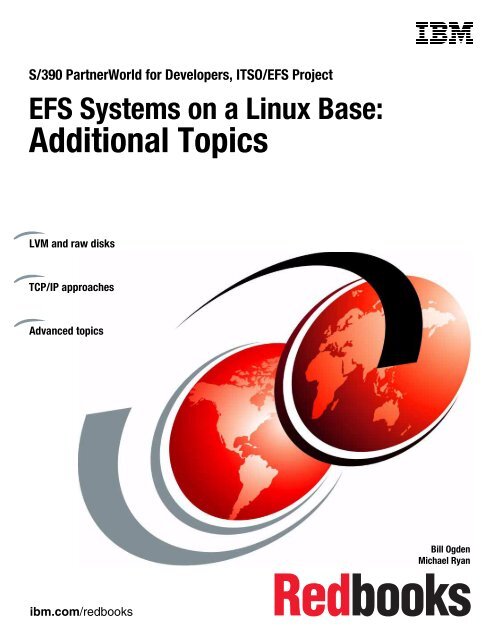Download PDF - IBM Redbooks
Download PDF - IBM Redbooks
Download PDF - IBM Redbooks
Create successful ePaper yourself
Turn your PDF publications into a flip-book with our unique Google optimized e-Paper software.
ibm.com/redbooks<br />
Front cover<br />
S/390 PartnerWorld for Developers, ITSO/EFS Project<br />
EFS Systems on a Linux Base:<br />
Additional Topics<br />
LVM and raw disks<br />
TCP/IP approaches<br />
Advanced topics<br />
Bill Ogden<br />
Michael Ryan
International Technical Support Organization<br />
EFS Systems on a Linux Base: Additional Topics<br />
October 2003<br />
SG24-7008-00
Note: Before using this information and the product it supports, read the information in “Notices” on<br />
page vii.<br />
First Edition (October 2003)<br />
This edition was based on FLEX-ES Release 6.2.9 and the z/OS Application Development package for z/OS<br />
1.4.<br />
© Copyright International Business Machines Corporation 2003. All rights reserved.<br />
Note to U.S. Government Users Restricted Rights -- Use, duplication or disclosure restricted by GSA ADP Schedule<br />
Contract with <strong>IBM</strong> Corp.
Contents<br />
Notices . . . . . . . . . . . . . . . . . . . . . . . . . . . . . . . . . . . . . . . . . . . . . . . . . . . . . . . . . . . . . . . . . vii<br />
Trademarks . . . . . . . . . . . . . . . . . . . . . . . . . . . . . . . . . . . . . . . . . . . . . . . . . . . . . . . . . . . . . viii<br />
Preface . . . . . . . . . . . . . . . . . . . . . . . . . . . . . . . . . . . . . . . . . . . . . . . . . . . . . . . . . . . . . . . . . ix<br />
The authors . . . . . . . . . . . . . . . . . . . . . . . . . . . . . . . . . . . . . . . . . . . . . . . . . . . . . . . . . . . . . . ix<br />
Become a published author . . . . . . . . . . . . . . . . . . . . . . . . . . . . . . . . . . . . . . . . . . . . . . . . . . ix<br />
Comments welcome. . . . . . . . . . . . . . . . . . . . . . . . . . . . . . . . . . . . . . . . . . . . . . . . . . . . . . . . .x<br />
Chapter 1. Operational details . . . . . . . . . . . . . . . . . . . . . . . . . . . . . . . . . . . . . . . . . . . . . . 1<br />
1.1 Using Red Hat 9.0. . . . . . . . . . . . . . . . . . . . . . . . . . . . . . . . . . . . . . . . . . . . . . . . . . . . . . 1<br />
1.1.1 Linux service . . . . . . . . . . . . . . . . . . . . . . . . . . . . . . . . . . . . . . . . . . . . . . . . . . . . . . 2<br />
1.2 64-bit operation . . . . . . . . . . . . . . . . . . . . . . . . . . . . . . . . . . . . . . . . . . . . . . . . . . . . . . . . 2<br />
1.3 Terminal Solicitor connection from Linux desktop. . . . . . . . . . . . . . . . . . . . . . . . . . . . . . 3<br />
1.4 CD recording under Linux . . . . . . . . . . . . . . . . . . . . . . . . . . . . . . . . . . . . . . . . . . . . . . . . 3<br />
1.5 ThinkPad Docking Station. . . . . . . . . . . . . . . . . . . . . . . . . . . . . . . . . . . . . . . . . . . . . . . . 4<br />
1.6 S/390 identification . . . . . . . . . . . . . . . . . . . . . . . . . . . . . . . . . . . . . . . . . . . . . . . . . . . . . 5<br />
1.7 Using a second disk in the Ultrabay . . . . . . . . . . . . . . . . . . . . . . . . . . . . . . . . . . . . . . . . 6<br />
1.7.1 Disk layout (AD system with two hard disks) . . . . . . . . . . . . . . . . . . . . . . . . . . . . . 7<br />
1.8 Cloning ThinkPad hard disks . . . . . . . . . . . . . . . . . . . . . . . . . . . . . . . . . . . . . . . . . . . . . 8<br />
1.9 Multiple FLEX-ES instances . . . . . . . . . . . . . . . . . . . . . . . . . . . . . . . . . . . . . . . . . . . . . . 8<br />
1.10 Display PSW and registers . . . . . . . . . . . . . . . . . . . . . . . . . . . . . . . . . . . . . . . . . . . . . 12<br />
1.11 Verify CKD disk . . . . . . . . . . . . . . . . . . . . . . . . . . . . . . . . . . . . . . . . . . . . . . . . . . . . . . 12<br />
1.12 Restarting the MVS console . . . . . . . . . . . . . . . . . . . . . . . . . . . . . . . . . . . . . . . . . . . . 12<br />
1.13 More about x3270 parameters . . . . . . . . . . . . . . . . . . . . . . . . . . . . . . . . . . . . . . . . . . 13<br />
1.14 Booting from the Ultrabay . . . . . . . . . . . . . . . . . . . . . . . . . . . . . . . . . . . . . . . . . . . . . . 15<br />
Chapter 2. Tuning considerations . . . . . . . . . . . . . . . . . . . . . . . . . . . . . . . . . . . . . . . . . . 17<br />
2.1 Basic memory usage. . . . . . . . . . . . . . . . . . . . . . . . . . . . . . . . . . . . . . . . . . . . . . . . . . . 17<br />
2.2 The vmstat command . . . . . . . . . . . . . . . . . . . . . . . . . . . . . . . . . . . . . . . . . . . . . . . . . . 18<br />
2.2.1 Importance of Linux swapping . . . . . . . . . . . . . . . . . . . . . . . . . . . . . . . . . . . . . . . 19<br />
2.3 Other monitoring tools. . . . . . . . . . . . . . . . . . . . . . . . . . . . . . . . . . . . . . . . . . . . . . . . . . 20<br />
2.4 Disk caches. . . . . . . . . . . . . . . . . . . . . . . . . . . . . . . . . . . . . . . . . . . . . . . . . . . . . . . . . . 20<br />
2.5 How many emulated volumes . . . . . . . . . . . . . . . . . . . . . . . . . . . . . . . . . . . . . . . . . . . . 22<br />
2.6 Tuning cachesize . . . . . . . . . . . . . . . . . . . . . . . . . . . . . . . . . . . . . . . . . . . . . . . . . . . . . 22<br />
2.7 Memory tuning . . . . . . . . . . . . . . . . . . . . . . . . . . . . . . . . . . . . . . . . . . . . . . . . . . . . . . . 23<br />
2.8 Maximum allocations. . . . . . . . . . . . . . . . . . . . . . . . . . . . . . . . . . . . . . . . . . . . . . . . . . . 25<br />
Chapter 3. Networking . . . . . . . . . . . . . . . . . . . . . . . . . . . . . . . . . . . . . . . . . . . . . . . . . . . 27<br />
3.1 Sharing an adapter . . . . . . . . . . . . . . . . . . . . . . . . . . . . . . . . . . . . . . . . . . . . . . . . . . . . 27<br />
3.1.1 Multiple adapters. . . . . . . . . . . . . . . . . . . . . . . . . . . . . . . . . . . . . . . . . . . . . . . . . . 27<br />
3.2 Basic TSO networking. . . . . . . . . . . . . . . . . . . . . . . . . . . . . . . . . . . . . . . . . . . . . . . . . . 28<br />
3.2.1 Typical, basic configuration. . . . . . . . . . . . . . . . . . . . . . . . . . . . . . . . . . . . . . . . . . 29<br />
3.3 Networking limitations . . . . . . . . . . . . . . . . . . . . . . . . . . . . . . . . . . . . . . . . . . . . . . . . . . 32<br />
3.4 FLEX-ES OSA channels . . . . . . . . . . . . . . . . . . . . . . . . . . . . . . . . . . . . . . . . . . . . . . . . 33<br />
3.5 LAN device types . . . . . . . . . . . . . . . . . . . . . . . . . . . . . . . . . . . . . . . . . . . . . . . . . . . . . 33<br />
3.6 Using a local router . . . . . . . . . . . . . . . . . . . . . . . . . . . . . . . . . . . . . . . . . . . . . . . . . . . . 34<br />
3.6.1 The problem . . . . . . . . . . . . . . . . . . . . . . . . . . . . . . . . . . . . . . . . . . . . . . . . . . . . . 34<br />
3.6.2 One solution . . . . . . . . . . . . . . . . . . . . . . . . . . . . . . . . . . . . . . . . . . . . . . . . . . . . . 35<br />
3.6.3 Router administration . . . . . . . . . . . . . . . . . . . . . . . . . . . . . . . . . . . . . . . . . . . . . . 37<br />
© Copyright <strong>IBM</strong> Corp. 2003. All rights reserved. iii
3.7 NFS files . . . . . . . . . . . . . . . . . . . . . . . . . . . . . . . . . . . . . . . . . . . . . . . . . . . . . . . . . . . . 42<br />
3.8 Using address E40 . . . . . . . . . . . . . . . . . . . . . . . . . . . . . . . . . . . . . . . . . . . . . . . . . . . . 42<br />
3.9 Remote resources. . . . . . . . . . . . . . . . . . . . . . . . . . . . . . . . . . . . . . . . . . . . . . . . . . . . . 43<br />
3.9.1 Working example . . . . . . . . . . . . . . . . . . . . . . . . . . . . . . . . . . . . . . . . . . . . . . . . . 44<br />
3.9.2 Practical operation . . . . . . . . . . . . . . . . . . . . . . . . . . . . . . . . . . . . . . . . . . . . . . . . 47<br />
3.9.3 Common problems . . . . . . . . . . . . . . . . . . . . . . . . . . . . . . . . . . . . . . . . . . . . . . . . 48<br />
3.9.4 Performance . . . . . . . . . . . . . . . . . . . . . . . . . . . . . . . . . . . . . . . . . . . . . . . . . . . . . 48<br />
3.9.5 Comments. . . . . . . . . . . . . . . . . . . . . . . . . . . . . . . . . . . . . . . . . . . . . . . . . . . . . . . 48<br />
3.10 Operating FLEX-ES remotely . . . . . . . . . . . . . . . . . . . . . . . . . . . . . . . . . . . . . . . . . . . 49<br />
3.10.1 Sample configuration . . . . . . . . . . . . . . . . . . . . . . . . . . . . . . . . . . . . . . . . . . . . . 49<br />
3.10.2 IPL with single remote MVS console. . . . . . . . . . . . . . . . . . . . . . . . . . . . . . . . . . 50<br />
3.10.3 Exposures . . . . . . . . . . . . . . . . . . . . . . . . . . . . . . . . . . . . . . . . . . . . . . . . . . . . . . 51<br />
3.10.4 Remote operation with two z/OS consoles . . . . . . . . . . . . . . . . . . . . . . . . . . . . . 52<br />
3.11 SNA adapter number . . . . . . . . . . . . . . . . . . . . . . . . . . . . . . . . . . . . . . . . . . . . . . . . . 54<br />
Chapter 4. Raw disk devices . . . . . . . . . . . . . . . . . . . . . . . . . . . . . . . . . . . . . . . . . . . . . . 57<br />
4.1 Background . . . . . . . . . . . . . . . . . . . . . . . . . . . . . . . . . . . . . . . . . . . . . . . . . . . . . . . . . . 57<br />
4.1.1 Raw device . . . . . . . . . . . . . . . . . . . . . . . . . . . . . . . . . . . . . . . . . . . . . . . . . . . . . . 58<br />
4.2 Basic implementation . . . . . . . . . . . . . . . . . . . . . . . . . . . . . . . . . . . . . . . . . . . . . . . . . . 58<br />
4.2.1 Creating an LVM partition . . . . . . . . . . . . . . . . . . . . . . . . . . . . . . . . . . . . . . . . . . . 59<br />
4.2.2 Initial LVM creation . . . . . . . . . . . . . . . . . . . . . . . . . . . . . . . . . . . . . . . . . . . . . . . . 60<br />
4.2.3 Raw devices . . . . . . . . . . . . . . . . . . . . . . . . . . . . . . . . . . . . . . . . . . . . . . . . . . . . . 61<br />
4.2.4 Loading the AD system. . . . . . . . . . . . . . . . . . . . . . . . . . . . . . . . . . . . . . . . . . . . . 63<br />
4.2.5 FLEX-ES resource definitions. . . . . . . . . . . . . . . . . . . . . . . . . . . . . . . . . . . . . . . . 63<br />
4.2.6 Typical FLEX-ES startup. . . . . . . . . . . . . . . . . . . . . . . . . . . . . . . . . . . . . . . . . . . . 64<br />
4.3 Production implementation . . . . . . . . . . . . . . . . . . . . . . . . . . . . . . . . . . . . . . . . . . . . . . 66<br />
Chapter 5. S/390 volume distribution . . . . . . . . . . . . . . . . . . . . . . . . . . . . . . . . . . . . . . . 69<br />
5.1 S/390 processing environment . . . . . . . . . . . . . . . . . . . . . . . . . . . . . . . . . . . . . . . . . . . 70<br />
5.2 Linux or UnixWare processing environments . . . . . . . . . . . . . . . . . . . . . . . . . . . . . . . . 70<br />
5.2.1 Standard dd command . . . . . . . . . . . . . . . . . . . . . . . . . . . . . . . . . . . . . . . . . . . . . 71<br />
5.3 Practical distribution creation . . . . . . . . . . . . . . . . . . . . . . . . . . . . . . . . . . . . . . . . . . . . 71<br />
5.3.1 Raw devices . . . . . . . . . . . . . . . . . . . . . . . . . . . . . . . . . . . . . . . . . . . . . . . . . . . . . 72<br />
5.3.2 Standard Linux files . . . . . . . . . . . . . . . . . . . . . . . . . . . . . . . . . . . . . . . . . . . . . . . 72<br />
5.3.3 Compression. . . . . . . . . . . . . . . . . . . . . . . . . . . . . . . . . . . . . . . . . . . . . . . . . . . . . 73<br />
5.4 A test . . . . . . . . . . . . . . . . . . . . . . . . . . . . . . . . . . . . . . . . . . . . . . . . . . . . . . . . . . . . . . . 73<br />
5.5 Backup and restore considerations. . . . . . . . . . . . . . . . . . . . . . . . . . . . . . . . . . . . . . . . 74<br />
5.5.1 Using ftp for backups . . . . . . . . . . . . . . . . . . . . . . . . . . . . . . . . . . . . . . . . . . . . . . 75<br />
Chapter 6. Printers and readers. . . . . . . . . . . . . . . . . . . . . . . . . . . . . . . . . . . . . . . . . . . . 77<br />
6.1 JES2 customization. . . . . . . . . . . . . . . . . . . . . . . . . . . . . . . . . . . . . . . . . . . . . . . . . . . . 77<br />
6.2 FLEX-ES printing options . . . . . . . . . . . . . . . . . . . . . . . . . . . . . . . . . . . . . . . . . . . . . . . 78<br />
6.3 Background . . . . . . . . . . . . . . . . . . . . . . . . . . . . . . . . . . . . . . . . . . . . . . . . . . . . . . . . . . 78<br />
6.4 Using a PC printer. . . . . . . . . . . . . . . . . . . . . . . . . . . . . . . . . . . . . . . . . . . . . . . . . . . . . 79<br />
6.4.1 Print flow . . . . . . . . . . . . . . . . . . . . . . . . . . . . . . . . . . . . . . . . . . . . . . . . . . . . . . . . 79<br />
6.4.2 Implementation . . . . . . . . . . . . . . . . . . . . . . . . . . . . . . . . . . . . . . . . . . . . . . . . . . . 80<br />
6.5 Emulated card reader . . . . . . . . . . . . . . . . . . . . . . . . . . . . . . . . . . . . . . . . . . . . . . . . . . 83<br />
Chapter 7. FLEX-ES definitions/operation . . . . . . . . . . . . . . . . . . . . . . . . . . . . . . . . . . . 85<br />
7.1 System definitions . . . . . . . . . . . . . . . . . . . . . . . . . . . . . . . . . . . . . . . . . . . . . . . . . . . . . 85<br />
7.2 Resource definitions . . . . . . . . . . . . . . . . . . . . . . . . . . . . . . . . . . . . . . . . . . . . . . . . . . . 88<br />
7.2.1 Emulated control unit types. . . . . . . . . . . . . . . . . . . . . . . . . . . . . . . . . . . . . . . . . . 88<br />
7.2.2 Emulated device types . . . . . . . . . . . . . . . . . . . . . . . . . . . . . . . . . . . . . . . . . . . . . 88<br />
7.2.3 Typical resource definitions. . . . . . . . . . . . . . . . . . . . . . . . . . . . . . . . . . . . . . . . . . 88<br />
iv EFS Systems on a Linux Base: Additional Topics
7.2.4 Cloned devices . . . . . . . . . . . . . . . . . . . . . . . . . . . . . . . . . . . . . . . . . . . . . . . . . . . 93<br />
7.2.5 Compiled files . . . . . . . . . . . . . . . . . . . . . . . . . . . . . . . . . . . . . . . . . . . . . . . . . . . . 93<br />
7.3 Common rules. . . . . . . . . . . . . . . . . . . . . . . . . . . . . . . . . . . . . . . . . . . . . . . . . . . . . . . . 94<br />
7.4 The resadm command . . . . . . . . . . . . . . . . . . . . . . . . . . . . . . . . . . . . . . . . . . . . . . . . . 94<br />
7.5 CLI commands . . . . . . . . . . . . . . . . . . . . . . . . . . . . . . . . . . . . . . . . . . . . . . . . . . . . . . . 95<br />
Chapter 8. z/OS base sysplex on z/VM . . . . . . . . . . . . . . . . . . . . . . . . . . . . . . . . . . . . . . 99<br />
8.1 Test environment . . . . . . . . . . . . . . . . . . . . . . . . . . . . . . . . . . . . . . . . . . . . . . . . . . . . . 99<br />
8.2 Scope . . . . . . . . . . . . . . . . . . . . . . . . . . . . . . . . . . . . . . . . . . . . . . . . . . . . . . . . . . . . . 100<br />
8.2.1 Who should read this paper . . . . . . . . . . . . . . . . . . . . . . . . . . . . . . . . . . . . . . . . 100<br />
8.2.2 What a base sysplex is . . . . . . . . . . . . . . . . . . . . . . . . . . . . . . . . . . . . . . . . . . . . 100<br />
8.2.3 What a Parallel Sysplex® is . . . . . . . . . . . . . . . . . . . . . . . . . . . . . . . . . . . . . . . . 101<br />
8.2.4 Why run a base sysplex . . . . . . . . . . . . . . . . . . . . . . . . . . . . . . . . . . . . . . . . . . . 101<br />
8.3 FLEX-ES system definitions . . . . . . . . . . . . . . . . . . . . . . . . . . . . . . . . . . . . . . . . . . . . 101<br />
8.4 FLEX-ES resource definitions . . . . . . . . . . . . . . . . . . . . . . . . . . . . . . . . . . . . . . . . . . . 103<br />
8.5 z/VM guest ZOS1 . . . . . . . . . . . . . . . . . . . . . . . . . . . . . . . . . . . . . . . . . . . . . . . . . . . . 106<br />
8.5.1 Working allegiance . . . . . . . . . . . . . . . . . . . . . . . . . . . . . . . . . . . . . . . . . . . . . . . 109<br />
8.5.2 z/VM emulated CTCs . . . . . . . . . . . . . . . . . . . . . . . . . . . . . . . . . . . . . . . . . . . . . 109<br />
8.6 z/VM guest ZOS2 . . . . . . . . . . . . . . . . . . . . . . . . . . . . . . . . . . . . . . . . . . . . . . . . . . . . 109<br />
8.7 System IPL . . . . . . . . . . . . . . . . . . . . . . . . . . . . . . . . . . . . . . . . . . . . . . . . . . . . . . . . . 111<br />
8.8 Preparing z/OS for sysplex operation . . . . . . . . . . . . . . . . . . . . . . . . . . . . . . . . . . . . . 112<br />
8.9 DASD volumes . . . . . . . . . . . . . . . . . . . . . . . . . . . . . . . . . . . . . . . . . . . . . . . . . . . . . . 112<br />
8.10 System and sysplex naming . . . . . . . . . . . . . . . . . . . . . . . . . . . . . . . . . . . . . . . . . . . 113<br />
8.11 Setting the system names at IPL . . . . . . . . . . . . . . . . . . . . . . . . . . . . . . . . . . . . . . . 114<br />
8.11.1 Other IPL parameters . . . . . . . . . . . . . . . . . . . . . . . . . . . . . . . . . . . . . . . . . . . . 115<br />
8.11.2 PROCLIB changes . . . . . . . . . . . . . . . . . . . . . . . . . . . . . . . . . . . . . . . . . . . . . . 119<br />
8.12 Couple data set preparation . . . . . . . . . . . . . . . . . . . . . . . . . . . . . . . . . . . . . . . . . . . 120<br />
8.13 VTAM customization . . . . . . . . . . . . . . . . . . . . . . . . . . . . . . . . . . . . . . . . . . . . . . . . . 123<br />
8.14 Setting up OMVS . . . . . . . . . . . . . . . . . . . . . . . . . . . . . . . . . . . . . . . . . . . . . . . . . . . 124<br />
8.15 Starting the sysplex. . . . . . . . . . . . . . . . . . . . . . . . . . . . . . . . . . . . . . . . . . . . . . . . . . 127<br />
8.16 Operating the sysplex . . . . . . . . . . . . . . . . . . . . . . . . . . . . . . . . . . . . . . . . . . . . . . . . 127<br />
8.17 Tuning . . . . . . . . . . . . . . . . . . . . . . . . . . . . . . . . . . . . . . . . . . . . . . . . . . . . . . . . . . . . 128<br />
8.18 Conclusion . . . . . . . . . . . . . . . . . . . . . . . . . . . . . . . . . . . . . . . . . . . . . . . . . . . . . . . . 129<br />
8.19 Notices . . . . . . . . . . . . . . . . . . . . . . . . . . . . . . . . . . . . . . . . . . . . . . . . . . . . . . . . . . . 130<br />
Chapter 9. Installing Linux for S/390 . . . . . . . . . . . . . . . . . . . . . . . . . . . . . . . . . . . . . . . 131<br />
9.1 FLEX-ES and Linux definitions . . . . . . . . . . . . . . . . . . . . . . . . . . . . . . . . . . . . . . . . . . 132<br />
9.2 Other preparations . . . . . . . . . . . . . . . . . . . . . . . . . . . . . . . . . . . . . . . . . . . . . . . . . . . 133<br />
9.3 Shell scripts for FLEX-ES . . . . . . . . . . . . . . . . . . . . . . . . . . . . . . . . . . . . . . . . . . . . . . 134<br />
9.4 Start installation. . . . . . . . . . . . . . . . . . . . . . . . . . . . . . . . . . . . . . . . . . . . . . . . . . . . . . 135<br />
9.5 Main installation steps. . . . . . . . . . . . . . . . . . . . . . . . . . . . . . . . . . . . . . . . . . . . . . . . . 137<br />
9.6 First use . . . . . . . . . . . . . . . . . . . . . . . . . . . . . . . . . . . . . . . . . . . . . . . . . . . . . . . . . . . 141<br />
9.7 Routine use . . . . . . . . . . . . . . . . . . . . . . . . . . . . . . . . . . . . . . . . . . . . . . . . . . . . . . . . . 142<br />
9.8 Left undone . . . . . . . . . . . . . . . . . . . . . . . . . . . . . . . . . . . . . . . . . . . . . . . . . . . . . . . . . 143<br />
Chapter 10. Tape usage . . . . . . . . . . . . . . . . . . . . . . . . . . . . . . . . . . . . . . . . . . . . . . . . . 145<br />
10.1 SCSI tape setup . . . . . . . . . . . . . . . . . . . . . . . . . . . . . . . . . . . . . . . . . . . . . . . . . . . . 145<br />
10.1.1 Linux tape commands. . . . . . . . . . . . . . . . . . . . . . . . . . . . . . . . . . . . . . . . . . . . 146<br />
10.1.2 Device characteristics . . . . . . . . . . . . . . . . . . . . . . . . . . . . . . . . . . . . . . . . . . . . 146<br />
10.2 FLEX-ES FakeTape on z/OS . . . . . . . . . . . . . . . . . . . . . . . . . . . . . . . . . . . . . . . . . . 147<br />
10.3 Tape resource options . . . . . . . . . . . . . . . . . . . . . . . . . . . . . . . . . . . . . . . . . . . . . . . 148<br />
10.4 Using a 4mm tape drive . . . . . . . . . . . . . . . . . . . . . . . . . . . . . . . . . . . . . . . . . . . . . . 149<br />
10.5 Using an Overland T490E. . . . . . . . . . . . . . . . . . . . . . . . . . . . . . . . . . . . . . . . . . . . . 149<br />
10.6 Using the scsitfake program . . . . . . . . . . . . . . . . . . . . . . . . . . . . . . . . . . . . . . . . . . . 150<br />
Contents v
Chapter 11. SNA over Ethernet . . . . . . . . . . . . . . . . . . . . . . . . . . . . . . . . . . . . . . . . . . . 153<br />
11.1 Network lab . . . . . . . . . . . . . . . . . . . . . . . . . . . . . . . . . . . . . . . . . . . . . . . . . . . . . . . . 153<br />
11.2 Selecting and initializing the adapters. . . . . . . . . . . . . . . . . . . . . . . . . . . . . . . . . . . . 154<br />
11.3 A word about MACADDRS . . . . . . . . . . . . . . . . . . . . . . . . . . . . . . . . . . . . . . . . . . . . 155<br />
11.4 Selecting VTAM configuration information . . . . . . . . . . . . . . . . . . . . . . . . . . . . . . . . 156<br />
11.5 Developing the adapter and device matrix . . . . . . . . . . . . . . . . . . . . . . . . . . . . . . . . 156<br />
11.6 Defining the FLEX-ES resources . . . . . . . . . . . . . . . . . . . . . . . . . . . . . . . . . . . . . . . 157<br />
11.7 MVS device definitions . . . . . . . . . . . . . . . . . . . . . . . . . . . . . . . . . . . . . . . . . . . . . . . 158<br />
11.8 Adding an XCA device . . . . . . . . . . . . . . . . . . . . . . . . . . . . . . . . . . . . . . . . . . . . . . . 164<br />
11.9 Defining the SSCPs, the subareas, and the network . . . . . . . . . . . . . . . . . . . . . . . . 167<br />
11.10 CDRM major nodes. . . . . . . . . . . . . . . . . . . . . . . . . . . . . . . . . . . . . . . . . . . . . . . . . 169<br />
11.11 Defining the VTAM XCA major nodes. . . . . . . . . . . . . . . . . . . . . . . . . . . . . . . . . . . 170<br />
11.11.1 Defining the SAPADDRS . . . . . . . . . . . . . . . . . . . . . . . . . . . . . . . . . . . . . . . . 170<br />
11.11.2 XCA major node definition for zos1. . . . . . . . . . . . . . . . . . . . . . . . . . . . . . . . . 171<br />
11.11.3 XCA major node definition for z370 . . . . . . . . . . . . . . . . . . . . . . . . . . . . . . . . 172<br />
11.11.4 XCA major node definition for z232 . . . . . . . . . . . . . . . . . . . . . . . . . . . . . . . . 172<br />
11.11.5 XCA major node definition for zsna. . . . . . . . . . . . . . . . . . . . . . . . . . . . . . . . . 173<br />
11.12 Bringing up a link. . . . . . . . . . . . . . . . . . . . . . . . . . . . . . . . . . . . . . . . . . . . . . . . . . . 174<br />
11.13 TSO cross-domain logon . . . . . . . . . . . . . . . . . . . . . . . . . . . . . . . . . . . . . . . . . . . . 175<br />
11.14 RTP activation. . . . . . . . . . . . . . . . . . . . . . . . . . . . . . . . . . . . . . . . . . . . . . . . . . . . . 175<br />
11.15 JES2 network job entry . . . . . . . . . . . . . . . . . . . . . . . . . . . . . . . . . . . . . . . . . . . . . . 176<br />
11.15.1 NJE verification . . . . . . . . . . . . . . . . . . . . . . . . . . . . . . . . . . . . . . . . . . . . . . . . 179<br />
11.16 FLEX-ES resource definitions . . . . . . . . . . . . . . . . . . . . . . . . . . . . . . . . . . . . . . . . . 181<br />
11.16.1 The base sysplex . . . . . . . . . . . . . . . . . . . . . . . . . . . . . . . . . . . . . . . . . . . . . . 181<br />
Chapter 12. FAQ. . . . . . . . . . . . . . . . . . . . . . . . . . . . . . . . . . . . . . . . . . . . . . . . . . . . . . . . 197<br />
Related publications . . . . . . . . . . . . . . . . . . . . . . . . . . . . . . . . . . . . . . . . . . . . . . . . . . . . 201<br />
<strong>IBM</strong> <strong>Redbooks</strong> . . . . . . . . . . . . . . . . . . . . . . . . . . . . . . . . . . . . . . . . . . . . . . . . . . . . . . . . . . 201<br />
Other publications . . . . . . . . . . . . . . . . . . . . . . . . . . . . . . . . . . . . . . . . . . . . . . . . . . . . . . . 201<br />
Online resources . . . . . . . . . . . . . . . . . . . . . . . . . . . . . . . . . . . . . . . . . . . . . . . . . . . . . . . . 201<br />
How to get <strong>IBM</strong> <strong>Redbooks</strong> . . . . . . . . . . . . . . . . . . . . . . . . . . . . . . . . . . . . . . . . . . . . . . . . . 201<br />
Help from <strong>IBM</strong> . . . . . . . . . . . . . . . . . . . . . . . . . . . . . . . . . . . . . . . . . . . . . . . . . . . . . . . . . . 202<br />
Index . . . . . . . . . . . . . . . . . . . . . . . . . . . . . . . . . . . . . . . . . . . . . . . . . . . . . . . . . . . . . . . . . 203<br />
vi EFS Systems on a Linux Base: Additional Topics
Notices<br />
This information was developed for products and services offered in the U.S.A.<br />
<strong>IBM</strong> may not offer the products, services, or features discussed in this document in other countries. Consult<br />
your local <strong>IBM</strong> representative for information on the products and services currently available in your area. Any<br />
reference to an <strong>IBM</strong> product, program, or service is not intended to state or imply that only that <strong>IBM</strong> product,<br />
program, or service may be used. Any functionally equivalent product, program, or service that does not<br />
infringe any <strong>IBM</strong> intellectual property right may be used instead. However, it is the user's responsibility to<br />
evaluate and verify the operation of any non-<strong>IBM</strong> product, program, or service.<br />
<strong>IBM</strong> may have patents or pending patent applications covering subject matter described in this document. The<br />
furnishing of this document does not give you any license to these patents. You can send license inquiries, in<br />
writing, to:<br />
<strong>IBM</strong> Director of Licensing, <strong>IBM</strong> Corporation, North Castle Drive, Armonk, NY 10504-1785 U.S.A.<br />
The following paragraph does not apply to the United Kingdom or any other country where such provisions are<br />
inconsistent with local law: INTERNATIONAL BUSINESS MACHINES CORPORATION PROVIDES THIS<br />
PUBLICATION "AS IS" WITHOUT WARRANTY OF ANY KIND, EITHER EXPRESS OR IMPLIED,<br />
INCLUDING, BUT NOT LIMITED TO, THE IMPLIED WARRANTIES OF NON-INFRINGEMENT,<br />
MERCHANTABILITY OR FITNESS FOR A PARTICULAR PURPOSE. Some states do not allow disclaimer of<br />
express or implied warranties in certain transactions, therefore, this statement may not apply to you.<br />
This information could include technical inaccuracies or typographical errors. Changes are periodically made<br />
to the information herein; these changes will be incorporated in new editions of the publication. <strong>IBM</strong> may make<br />
improvements and/or changes in the product(s) and/or the program(s) described in this publication at any time<br />
without notice.<br />
Any references in this information to non-<strong>IBM</strong> Web sites are provided for convenience only and do not in any<br />
manner serve as an endorsement of those Web sites. The materials at those Web sites are not part of the<br />
materials for this <strong>IBM</strong> product and use of those Web sites is at your own risk.<br />
<strong>IBM</strong> may use or distribute any of the information you supply in any way it believes appropriate without incurring<br />
any obligation to you.<br />
Information concerning non-<strong>IBM</strong> products was obtained from the suppliers of those products, their published<br />
announcements or other publicly available sources. <strong>IBM</strong> has not tested those products and cannot confirm the<br />
accuracy of performance, compatibility or any other claims related to non-<strong>IBM</strong> products. Questions on the<br />
capabilities of non-<strong>IBM</strong> products should be addressed to the suppliers of those products.<br />
This information contains examples of data and reports used in daily business operations. To illustrate them<br />
as completely as possible, the examples include the names of individuals, companies, brands, and products.<br />
All of these names are fictitious and any similarity to the names and addresses used by an actual business<br />
enterprise is entirely coincidental.<br />
COPYRIGHT LICENSE:<br />
This information contains sample application programs in source language, which illustrate programming<br />
techniques on various operating platforms. You may copy, modify, and distribute these sample programs in<br />
any form without payment to <strong>IBM</strong>, for the purposes of developing, using, marketing or distributing application<br />
programs conforming to the application programming interface for the operating platform for which the sample<br />
programs are written. These examples have not been thoroughly tested under all conditions. <strong>IBM</strong>, therefore,<br />
cannot guarantee or imply reliability, serviceability, or function of these programs. You may copy, modify, and<br />
distribute these sample programs in any form without payment to <strong>IBM</strong> for the purposes of developing, using,<br />
marketing, or distributing application programs conforming to <strong>IBM</strong>'s application programming interfaces.<br />
© Copyright <strong>IBM</strong> Corp. 2003. All rights reserved. vii
Trademarks<br />
The following terms are trademarks of the International Business Machines Corporation in the United States,<br />
other countries, or both:<br />
<br />
<strong>Redbooks</strong>(logo) <br />
AFP<br />
CICS®<br />
DB2®<br />
DFS<br />
ECKD<br />
ESCON®<br />
<strong>IBM</strong>®<br />
IMS<br />
IPDS<br />
MVS<br />
Netfinity®<br />
NUMA-Q®<br />
OS/2®<br />
OS/390®<br />
Parallel Sysplex®<br />
PartnerWorld®<br />
PR/SM<br />
PR/SM<br />
RACF®<br />
<strong>Redbooks</strong><br />
S/390®<br />
Sequent®<br />
ServeRAID<br />
Sysplex Timer®<br />
System/390®<br />
ThinkPad®<br />
The following terms are trademarks of other companies:<br />
viii EFS Systems on a Linux Base: Additional Topics<br />
Ultrabay<br />
VM/ESA®<br />
VSE/ESA<br />
VTAM®<br />
WebSphere®<br />
xSeries<br />
z/Architecture<br />
z/OS<br />
z/VM<br />
zSeries<br />
Lotus Trademarks begin here:<br />
Notes®<br />
ActionMedia, LANDesk, MMX, Pentium and ProShare are trademarks of Intel Corporation in the United<br />
States, other countries, or both.<br />
Microsoft, Windows, Windows NT, and the Windows logo are trademarks of Microsoft Corporation in the<br />
United States, other countries, or both.<br />
Java and all Java-based trademarks and logos are trademarks or registered trademarks of Sun Microsystems,<br />
Inc. in the United States, other countries, or both.<br />
C-bus is a trademark of Corollary, Inc. in the United States, other countries, or both.<br />
UNIX is a registered trademark of The Open Group in the United States and other countries.<br />
SET, SET Secure Electronic Transaction, and the SET Logo are trademarks owned by SET Secure Electronic<br />
Transaction LLC.<br />
Other company, product, and service names may be trademarks or service marks of others.
Preface<br />
The authors<br />
This <strong>IBM</strong>® Redbook describes additional or advanced techniques for using FLEX-ES (a<br />
product of Fundamental Software, Inc., Fremont, California) with z/OS and various z/OS<br />
packages. Basic installation and use of FLEX-ES is described in EFS on a Linux base;<br />
Getting Started, SG24-7007. Both books are intended primarily for members of the <strong>IBM</strong><br />
S/390® PartnerWorld® for Developers (PWD) organization and for internal <strong>IBM</strong> users of the<br />
ITSO/EFS package.<br />
Bill Ogden is a retired <strong>IBM</strong> Senior Technical Staff Member, still working on favorite projects<br />
with the International Technical Support Organization, Poughkeepsie Center. He specializes<br />
in small S/390 and z/OS systems, writes extensively, and teaches ITSO workshops relating to<br />
these areas. He is the originator of the ITSO/EFS package for internal <strong>IBM</strong> use. Bill has been<br />
with the ITSO since 1978.<br />
Michael Ryan, Fundamental Software, Inc., brings considerable expertise to FSI. Before<br />
joining FSI, he worked as an MVT, SVS, and MVS systems programmer and MVS support<br />
center specialist. He has developed software products for z/OS and for Microsoft Windows,<br />
OS/2®, Linux, and UnixWare. He has managed both product development and field support<br />
organizations and now develops advanced enablement projects and provides second-level<br />
FLEX-ES, Linux, and UnixWare support for FSI.<br />
We especially thank the following people for their contributions to this project:<br />
Gary Eheman, Fundamental Software, Inc., who helped us understand many additional<br />
aspects of FLEX-ES and Linux.<br />
Scott Carter, Fundamental Software, Inc., who is a proofreader and corrector of errors.<br />
Mike MacIsaac, <strong>IBM</strong> S/390 Linux group in Poughkeepsie, who help with the SuSE<br />
installation.<br />
Become a published author<br />
Join us for a two- to six-week residency program! Help write an <strong>IBM</strong> Redbook dealing with<br />
specific products or solutions, while getting hands-on experience with leading-edge<br />
technologies. You'll team with <strong>IBM</strong> technical professionals, Business Partners and/or<br />
customers.<br />
Your efforts will help increase product acceptance and customer satisfaction. As a bonus,<br />
you'll develop a network of contacts in <strong>IBM</strong> development labs, and increase your productivity<br />
and marketability.<br />
© Copyright <strong>IBM</strong> Corp. 2003. All rights reserved. ix
Find out more about the residency program, browse the residency index, and apply online at:<br />
Comments welcome<br />
ibm.com/redbooks/residencies.html<br />
Your comments are important to us!<br />
We want our <strong>Redbooks</strong> to be as helpful as possible. Send us your comments about this or<br />
other <strong>Redbooks</strong> in one of the following ways:<br />
► Use the online Contact us review redbook form found at:<br />
ibm.com/redbooks<br />
► Send your comments in an Internet note to:<br />
redbook@us.ibm.com<br />
► Mail your comments to:<br />
<strong>IBM</strong> Corporation, International Technical Support Organization<br />
Dept. HYJ Mail Station P099<br />
2455 South Road<br />
Poughkeepsie, NY 12601-5400<br />
x EFS Systems on a Linux Base: Additional Topics
Chapter 1. Operational details<br />
This chapter discusses several common details of EFS usage, in no particular order. There<br />
are several references to the Getting Started publication throughout this document. The full<br />
reference is EFS Systems on a Linux Base: Getting Started, <strong>IBM</strong> order number SG24-7007.<br />
1.1 Using Red Hat 9.0<br />
The Getting Started publication said that you must always rebuild the Linux kernel if you want<br />
to use FLEX-ES with the Red Hat 9.0 release. This was correct for FLEX-ES 6.2.10, which<br />
was the current version when that publication was written.<br />
Subsequent FLEX-ES releases (such as 6.2.14, the current version at the time of writing) do<br />
not always require kernel rebuilds when used with Red Hat 9.0. The kernel rebuild is still<br />
required for SMP usage, or if you have an unusual LAN adapter, or if you have ServeRAID<br />
modules, or if you have updated LVM modules. This portion of the Getting Started text still<br />
applies.<br />
Red Hat 9.0 is especially relevant if you have a PC with USB 2.0 ports. Red Hat 8.0 (the most<br />
commonly used Linux base for FLEX-ES at the time of writing) does not work with USB 2.0<br />
ports unless you apply maintenance and rebuild it. <strong>IBM</strong> T40 ThinkPads are a common<br />
example of a PC with USB 2.0 ports. If you have a T40, for example, we suggest that you use<br />
Red Hat 9.0. Furthermore, we suggest that you do not install Red Hat (or other) maintenance<br />
on the 9.0 system unless you know that such maintenance will not affect FLEX-ES installation<br />
or operation. 1<br />
© Copyright <strong>IBM</strong> Corp. 2003. All rights reserved. 1<br />
1<br />
1 Subsequent maintenance, if it involves a new kernel, may cause the kernel to be out of synchronization with the<br />
kernel source. This creates problems for FLEX-ES installation and operation. If you (directly or via a maintenance<br />
package) install a new kernel, you must install matching kernel source and reinstall msgmgr.
1.1.1 Linux service<br />
We have generally recommended that you do not install Linux service. This is a simple<br />
answer for a complex issue and this recommendation may not always be correct. A more<br />
complex answer is:<br />
► If you rebuilt the Linux kernel using the kernel source provided by FSI, then you should not<br />
accept or install any kernel updates. Rebuilding the kernel with the FSI-provided kernel<br />
source is required for SMP operation. You must determine if any maintenance packages<br />
you are considering will alter the kernel (or the kernel source).<br />
► Otherwise, you may install updates provided that you always keep the kernel source on<br />
your system synchronized with the kernel you are using. If these change, you must<br />
reinstall the FLEX-ES msgmgr module.<br />
► This implies that you investigate the updates and maintenance provided by Red Hat, read<br />
their up2date offerings, and so forth, to determine what maintenance may affect the kernel<br />
and to verify that the kernel source will be synchronized after the update.<br />
► If you do accept a new kernel as part of an update, you may need to verify that the<br />
appropriate functions and modules were included in that kernel. This information is not<br />
conveyed by a kernel level number.<br />
If you are comfortable with these requirements or if there is maintenance that you must have<br />
(such as an urgent security fix), then you can work with Red Hat (or other) maintenance and<br />
update materials. If you are not comfortable with these requirements (or do not have the time<br />
to keep up to date with the status of the available fixes) we suggest you do not accept or apply<br />
Linux maintenance.<br />
1.2 64-bit operation<br />
FLEX-ES release 6.2.0 (and later releases) provides operation at Architectural Level Set 3<br />
(ALS3). This is commonly known as 64-bit operation. You must have an appropriate<br />
FLEX-ES license key file to use this mode. There are separate controls in the license key file<br />
for the release level and whether ALS3 operation may be used.<br />
Version 6.2.0 (and later) can operate in ALS2 (31-bit) or ALS3 (64-bit) mode (assuming that<br />
this option is enabled in your license key file). This is controlled by the instset specification in<br />
the FLEX-ES definition file:<br />
instset(esa) # 31-bit operation<br />
instset(z) # zArchitecture == ALS3<br />
After changing a FLEX-ES definition file, you must recompile the file with the cfcomp<br />
command and restart any S/390 system image that is using that definition. Remember that<br />
z/OS automatically exploits 64-bit mode if it detects the presence of zArchitecture. The<br />
instset(z) parameter indicates the use of zArchitecture.<br />
Performance implications<br />
The current FLEX-ES system is implemented as a 32-bit application, running on 32-bit Intel<br />
processors. Emulating zArchitecture 64-bit operation is considerably slower than emulating<br />
S/390 or zSeries 31/32-bit operation. This performance impact is quite minor for typical z/OS<br />
usage because, even when running in ALS3 mode, only a small portion of z/OS operation<br />
actually uses 64-bit instructions and registers.<br />
2 EFS Systems on a Linux Base: Additional Topics
The situation is quite different when running Linux for zSeries. This system uses 64-bit<br />
instructions almost 100 percent of the time. 2 This means that Linux for zSeries (64-bit<br />
operation) is considerably slower than Linux for S/390 (31/32-bit operation) on EFS systems.<br />
1.3 Terminal Solicitor connection from Linux desktop<br />
The examples in the redbooks usually involve a shell script that starts specific x3270 sessions<br />
on the desktop. For example (in a shell script):<br />
......<br />
x3270 -model 3 -keymap pc -port tn3270 localhost:L701 &<br />
......<br />
This line starts an x3270 session connected to the device with terminal name L701 in your<br />
FLEX-ES resources. Instead (or in addition) you can start x3270 session(s) that are<br />
connected to the FLEX-ES Terminal Solicitor. From a Linux command line window enter:<br />
$ xhost +localhost (You need this command only once)<br />
$ x3270 -model 3 -keymap pc -port tn3270 localhost &<br />
From the Terminal Solicitor you can select any unused 3270 session defined in your FLEX-ES<br />
resources. Only defined 3270 devices associated with a started instance are shown by the<br />
Terminal Solicitor. After starting the resource manager (with resadm) but before you start an<br />
instance (probably using a shell script such as sh14A), there will be no sessions available to<br />
the Terminal Solicitor.<br />
Once you start an instance (by running sh14A, for example), a Terminal Solicitor screen will<br />
show the unassigned 3270 sessions associated with that instance. These are shown before<br />
(and after) you IPL the S/390 operating system. If you want to connect to the MVS master<br />
console via the Terminal Solicitor, you would do this before you IPL. Connections to a VTAM®<br />
terminal (for TSO, perhaps) could be performed either before IPL (where you would obtain a<br />
blank screen until VTAM starts) or after IPL.<br />
Be careful with the xhost command. Do not use the form xhost + unless you understand the<br />
security implications.<br />
1.4 CD recording under Linux<br />
While not directly related to EFS or FLEX-ES, 3 creating CDs under Linux can be useful in<br />
many cases. This is often described in general Linux documentation, so the discussion here<br />
is very brief. One method for burning a CD involves two Linux commands: mkisofs and<br />
cdrecord. We found both these commands on the second CD of Red Hat Linux 8.0 and<br />
installed them with the rpm command. Together, they required about one megabyte of disk<br />
space. We used the commands with a ThinkPad® CD-RW/DVD drive.<br />
Linux must treat the CD-RW unit as a pseudo-SCSI device in order to use these commands.<br />
If the CD-RW unit is present (in the Ultrabay) when Linux is installed, the parameter<br />
“hdc=ide-scsi” is automatically added to the Linux boot parameters. This parameter causes<br />
Linux to treat devices in the Ultrabay (/dev/hdc) as pseudo-SCSI devices. 4 This parameter is<br />
discussed in the Getting Started publication. We assume you have this parameter present if<br />
you are using a ThinkPad and want to burn CDs.<br />
2 This is not completely true because 31/32-bit applications can be run under Linux for zSeries.<br />
3<br />
No FLEX-ES emulated devices support CD output.<br />
4<br />
If this parameter is present, a hard disk in the Ultrabay slot cannot be used in the normal manner. We usually have<br />
two boot options on our ThinkPad system; one has this parameter and the other does not.<br />
Chapter 1. Operational details 3
To create a CD, in a very simple implementation, we simply move all the files we want to<br />
include on the output CD into the same directory, such as /tmp/burn, and proceed as follows:<br />
# su (Need to be root)<br />
# cdrecord -scanbus (Do we see the CD-RW unit?)<br />
# mkdir /tmp/burn<br />
# cp /fake/222222 /tmp/burn/222222 (Move desired files to this directory)<br />
# cp .......... /tmp/burn....... (Copy the files we need)<br />
# ls -al /tmp/burn/* (Verify the desired files are present)<br />
# mkisofs -R /tmp/burn/* | cdrecord -v fs=6m dev=0,0 -<br />
We must be root to use these commands. The cdrecord -scanbus looks for SCSI or<br />
pseudo-SCSI devices. If this fails, you should verify that you have a CD-RW unit installed and<br />
(if using the Ultrabay of a ThinkPad) have the “hdc=ide-scsi” parameter in your boot<br />
parameters. If it still fails, and if you rebuilt your Linux kernel, you may be missing the needed<br />
SCSI options in the kernel. 5<br />
We arbitrarily created a directory (/tmp/burn) and copied the files we wanted to burn on the<br />
CD into this directory. To keep the mkisofs command simple, we used simple<br />
(single-component) names for the files. The mkisofs command is piped to the cdrecord<br />
command. Do not forget the last “minus sign” in the cdrecord command.<br />
We found that burning CDs was useful for distributing tape volumes in FakeTape format and<br />
for backing up 3390 volumes that had been compressed with gzip or tar. See “S/390<br />
volume distribution” on page 69 for a discussion of CD usage for backup and distribution.<br />
Several users have reported using xcdroast, which is also provided with Red Hat Linux. This<br />
is a more sophisticated interface and automatically handles some of the more obscure<br />
mkisofs parameters.<br />
1.5 ThinkPad Docking Station<br />
4 EFS Systems on a Linux Base: Additional Topics<br />
Note: The <strong>IBM</strong> Web pages indicate that <strong>IBM</strong> does not support the 2631 Docking<br />
Station or the 2877 Docking Station for Linux. Based on this, FSI does not support<br />
them when using FLEX-ES under Linux. The following informal discussion relates<br />
our experiences, but does not imply that the docking stations are supported for<br />
Linux.<br />
We installed a docking station (<strong>IBM</strong> 2631) with our ThinkPad T23 machine. It included the<br />
following functions:<br />
► An AC power supply is built into the docking station. When the ThinkPad is in the docking<br />
station, it is being charged.<br />
► An additional Ultrabay is present and can be used at the same time as the Ultrabay in the<br />
ThinkPad.<br />
► Two additional PCMCIA slots are present and can be used at the same time as the two<br />
PCMCIA slots in the ThinkPad. (Our normal EFS usage did not involve any PCMCIA<br />
adapters and we did not try these additional slots.)<br />
► All of the ThinkPad ports are replicated on the back of the docking station. This does not<br />
increase the number of ports, but it is a convenience if many external devices must be<br />
connected or disconnected when you move the ThinkPad. (Separate keyboard and<br />
mouse connectors are provided, so a “Y” cable is not needed if an external keyboard and<br />
mouse are used with the docking station.)<br />
5 You could rebuild your kernel again, or simply boot an older (standard Red Hat) kernel and use it temporarily.
► A half-size PCI adapter slot is present.<br />
We can make the following general statements about the docking station in the context of our<br />
EFS systems:<br />
► The additional Ultrabay slot is very convenient. This allows us to have two hard disks<br />
installed (one internally in the ThinkPad, one in the ThinkPad Ultrabay) and have the<br />
CD-ROM drive in the docking station Ultrabay slot.<br />
► The docking station contains a half-size PCI slot. We installed a SCSI adapter (PCI<br />
Fast/Wide Ultra SCSI Adapter, <strong>IBM</strong> part number 02K3454) and connected a SCSI tape<br />
drive (formerly used on a P/390 system). The next time we booted Linux (Red Hat 8.0), we<br />
were given a choice to configure the adapter, ignore it, or do nothing.<br />
We configured it and used it with FLEX-ES as /dev/sg0. (See “Tape usage” on page 145<br />
for more details about using SCSI tape drives.)<br />
When we removed the ThinkPad from the docking station and booted Linux, we were<br />
offered an option to deconfigure the adapter (since it was still in the docking station and no<br />
longer connected to the ThinkPad), ignore the change, or do nothing. We said to ignore<br />
the change and did not receive the same message when we booted again.<br />
We noticed that the FLEX-ES dongle could not be recognized when connected to the top<br />
USB connector on our docking station. It worked with both USB connectors on the ThinkPad.<br />
This may have been a problem with our docking station.<br />
Again, note that this Docking Station usage with Linux is not supported by <strong>IBM</strong> or FSI.<br />
1.6 S/390 identification<br />
The S/390 instruction STIDP stores an 8-byte field:<br />
0APLSSSSIIII0000<br />
||| | | +---> the four zeros are constants<br />
||| | +-------> machine type (see notes below)<br />
||| +-----------> arbitrary number set by manufacturer (serial number)<br />
||+--------------> LPAR number<br />
|+---------------> processor number<br />
+----------------> the hex digits 0A are normally constants<br />
The processor type field for an EFS system has one of these values:<br />
1245 is the processor type for selected FLEX-ES systems<br />
1247 is the processor type for a system obtained through PWD<br />
1246 is the processor type for other FLEX-ES systems<br />
The SSSS field is normally set to a unique value for each license and functions as a CPU<br />
serial number. The LPAR number defaults to zero, but you can set it through use of the<br />
lparnum(n) statement in the FLEX-ES system definition for each instance. This is used to<br />
provide unique identifiers when running multiple instances of FLEX-ES and where unique<br />
STIDP identifiers facilitates resource sharing. An example would be the VSE lockfile<br />
mechanism.<br />
The processor number corresponds to one of the processor numbers in your system<br />
definitions. For a single processor, this is typically zero. A CLI instruction is available to<br />
display the CPU ID data:<br />
flexes> display cpuid<br />
Chapter 1. Operational details 5
These fields are set by the FLEX-ES license key and, with the exception of the processor<br />
number and LPAR number, cannot be changed.<br />
1.7 Using a second disk in the Ultrabay<br />
We obtained a second hard disk drive along with the mounting tray (<strong>IBM</strong> part number<br />
08K6068) needed to use it in the Ultrabay of our T23 ThinkPad. We removed the CD-ROM<br />
drive and installed the second hard disk while the ThinkPad was turned off. We turned power<br />
on and let Linux boot. We then determined the Linux identity of the second drive:<br />
# cat /proc/partitions<br />
major minor #blocks name (.... more data .....)<br />
3 0 nnnnn hda<br />
3 1 nnnnn hda1<br />
3 2 nnnnn hda2<br />
.. .. .... ....<br />
22 0 31253040 hdc 0 0 0 0 0 0 0 0 0 0 0<br />
The first hard disk (internal in the ThinkPad) is /dev/hda; looking at the above listing, we see a<br />
second hard disk as /dev/hdc. 6 This drive (as expected for a new disk) had no partitions.<br />
(This will not work if you booted with the hdc=ide-scsi parameter; if you have this parameter,<br />
Linux will not see the hard disk in the Ultrabay. See the Getting Started publication for more<br />
information about this parameter.)<br />
We can create whatever file systems we want on the new disk. In our case, we simply wanted<br />
a single file system (using all the space on the disk) and we wanted it mounted as /s391. We<br />
noted that <strong>IBM</strong>, like most other manufacturers, uses decimal numbers to describe disk<br />
capacity (1M = 1,000,000) while Linux utilities typically use power-of-two numbers (1M =<br />
1,048,576). Using Linux numbers, the capacity of the 32 GB disk we used was about 29 GB.<br />
We partitioned the disk with fdisk and formatted it:<br />
# /sbin/fdisk /dev/hdc<br />
n (fdisk option to add a partition)<br />
Command action: p (A primary partition)<br />
Partition number: 1<br />
First cylinder (1-66144): 1 (Default = 1)<br />
Last cylinder (1-66144): 66144 (Make maximum size)<br />
p (Print the partition table)<br />
Device Boot Start End Blocks Id System<br />
/dev/hdc1 1 66144 31252998 83 Linux native<br />
(if the ID is not 83 = Linux, use the t option to change it)<br />
t (fdisk option to change partition ID)<br />
Partition number: 1<br />
Hex code: 83 (83 is Linux)<br />
p (fdisk option to list partitions)<br />
w (fdisk option to write partition table and end)<br />
# mkdir /s391 (Create a mount point, if not already done)<br />
# /sbin/mke2fs /dev/hdc1 (Format a file system)<br />
# mount /dev/hdc1 /s391<br />
# chown flexes:flexes /s391<br />
The initial fdisk display indicates the units of measurement it uses for “cylinders.” This varies<br />
for different disk versions, so you need to do your allocations using the appropriate sizes for<br />
your disk.<br />
6 As best we know, the Ultrabay is always /dev/hdc on a ThinkPad.<br />
6 EFS Systems on a Linux Base: Additional Topics
We used the new disk space to confirm that it worked, and then edited /etc/fstab to cause the<br />
new file systems to be automatically mounted at boot time. (There are no unwanted effects if<br />
the second hard disk is not present when Linux is booted; the file systems on that disk are<br />
simply not mounted.) We added a line at the end of fstab:<br />
# vi /etc/fstab<br />
LABEL=/ / ext2 defaults 1 1<br />
LABEL=/boot /boot ext2 defaults 1 2<br />
/dev/fd0 /mnt/floppy auto noauto,owner 0 0<br />
LABEL=/s390 /s390 ext2 defaults 0 0<br />
none /proc proc defaults 0 0<br />
none /dev/pts devpts gid=5,mode=620 0 0<br />
/dev/hda7 swap swap defaults 0 0<br />
/dev/hdc1 /s391 ext2 defaults 0 0<br />
Your disk sizes and partition numbers will probably differ from this example, but the general<br />
process should be similar.<br />
Instead of modifying fstab, you could issue a mount command for the file systems on the<br />
second hard disk after booting Linux. This is easy if you create a shell script to do the mount.<br />
We created /usr/flexes/rundir/mountit with the following line:<br />
mount /dev/hdc1 /s391<br />
After booting Linux (and after switching to the rundir directory) we issued the command sh<br />
mountit if we had a second hard disk installed in the Ultrabay. (In this example we have only<br />
one file system on the second disk, but you can easily extend this method to mount any<br />
number of file systems.)<br />
If you use LVM, we suggest it would be better to create a second volume group for the second<br />
hard drive. This permits you to use the system without the second hard disk present. If you do<br />
this, you may need to use the vgscan command when the second hard disk is again present.<br />
1.7.1 Disk layout (AD system with two hard disks)<br />
There are many ways to use the second disk. In our case, we wanted a minimum IPLable<br />
system on the internal disk, and we placed the lesser-used S/390 volumes on the second<br />
HDD.<br />
Internal Hard Disk<br />
Linux root<br />
Linux swap partition<br />
/s390 partition<br />
S4RES1 3390-3 IPL volume<br />
S4RES2 3390-3 more system libraries<br />
OS39M1 3390-3 z/OS VSAM data sets, spool, paging, and so forth<br />
S4USS1 3390-3 UNIX System Services HFS files<br />
WORK02 3390-1 a local work volume<br />
Second Hard Disk<br />
/s391 partition<br />
WORK01 3390-1 another local work volume<br />
WORK03 3390-1 another local work volume<br />
S4DIS1 3390-3 system DLIBs<br />
S4DIS2 3390-3 system DLIBs<br />
S4DIS3 3390-3 system DLIBs<br />
S4DIS4 3390-3 system DLIBs<br />
S4DB21 3390-3 DB2<br />
S4CIC1 3390-2 CICS<br />
S4IMS1 3390-2 IMS<br />
Chapter 1. Operational details 7
S4WAS1 3390-3 WebSphere<br />
S4WAS2 3390-3 more WebSphere<br />
This provides us with an IPLable system (including our local work data sets) even if the<br />
second disk is not installed.<br />
We created two FLEX-ES definition files and two FLEX-ES startup shell scripts: One for<br />
operation with only the internal hard disk and one for operation with both hard disks.<br />
1.8 Cloning ThinkPad hard disks<br />
Our operational ThinkPad hard disk often had dual boot, with both Microsoft Windows and<br />
Linux available to boot. The Windows partition had a number of products installed and the<br />
Linux partitions had FLEX-ES and z/OS installed. Our most common disk environment used a<br />
60 GB ThinkPad disk with the following partitions:<br />
► 13 GB for Windows<br />
► 3 GB for Linux (root and all files except /boot)<br />
► 80 MB for /boot (part of Linux)<br />
► 512 MB for a Linux swap partition<br />
► 40 GB for /s390 (a Linux file system where we installed z/OS volumes)<br />
We found it convenient to copy the complete disk, including the master boot record (with the<br />
partition table). We placed a new hard disk, exactly the same size as the internal disk, in the<br />
UltraBay slot. We then booted Linux, logged in as root, and used the command:<br />
# dd if=/dev/hda of=/dev/hdc bs=1M<br />
In this command, the internal ThinkPad hard disk is our input device (/dev/hda), the hard disk<br />
in the Ultrabay slot is our output device (/dev/hdc), and we copy using 1 megabyte blocks. The<br />
complete 60 GB disk copy took an hour. We could then move the new drive (from the<br />
Ultrabay) to the internal disk position and boot from it. This was the easiest way we found to<br />
obtain a complete backup of our system.<br />
Using this technique, the source disk is a running Linux system (which is performing the dd<br />
command.) The target system will have a “point in time” copy of a running system. When it is<br />
booted, it will appear that it is a reboot of a system that crashed. On the first boot, it will use<br />
fsck to recover disk metadata. If you then shut down Linux properly, subsequent boots will be<br />
clean.<br />
1.9 Multiple FLEX-ES instances<br />
You can define multiple S/390s by defining multiple FLEX-ES system definitions. You can run<br />
multiple S/390 systems, one at a time, by simply creating multiple shell scripts that name the<br />
appropriate syscf file in the flexes command. You can run multiple S/390 systems at the<br />
same time (multiple instances) if you have enough server memory and have defined your<br />
FLEX-ES resources appropriately.<br />
Only one resource definition (rescf file) can be active on a server, so it must define all the<br />
resources needed by all the S/390 instances. Each S/390 instance must be started with a<br />
unique system definition (syscf file). You would normally start a separate CLI window, with its<br />
flexes prompt, for each instance. Some care is needed to use the right flexes windows when<br />
controlling the S/390 instances. The CLI command set prompt can be used to change the<br />
flexes prompt to something more meaningful for each instance.<br />
8 EFS Systems on a Linux Base: Additional Topics
The resource definitions and the multiple system definitions can be in separate files or all in a<br />
single file. The file or files must be compiled by the cfcomp command to produce the required<br />
syscf files and the rescf file.<br />
The publication NUMA-Q® Enabled for S/390: Technical Introduction, SG24-6215, describes<br />
the simultaneous operation of fully-defined z/OS, VM/ESA®, and VSE/ESA instances. A<br />
NUMA-Q system (also named x/Series 430 EFS) is larger than a typical EFS system, but the<br />
details for running multiple FLEX-ES instances are the same.<br />
Both the gnome and kde desktops (in Linux) provide multiple screen (or “panel”) sessions.<br />
There are icons for four panels at the bottom of the default gnome screen, for example. In a<br />
sense, using the multiple panels makes your Linux desktop larger. This function is very useful<br />
if you run multiple S/390 instances. Each instance will probably have one or two x3270<br />
screens and a Linux command line (probably with the flexes> prompt) associated with it.<br />
Even two S/390 instances makes a very full desktop if all the windows are in the default<br />
panel. It is easy to place the x3270 and command windows for each S/390 instance in a<br />
different desktop panel. We find this much easier to use, with less confusion as to which<br />
window we are using at any instant.<br />
Simple example of two instances<br />
This example uses the AD CD-ROM z/OS 1.4 system for a S/390 instance and the<br />
stand-alone (single volume) z/OS 1.4 system that is distributed with the AD system as the<br />
second instance. We use minimal definitions in order to make the basic principles clearer.<br />
Our systems are illustrated in Figure 1-1 on page 10. We have two emulated S/390<br />
processors, S14Y and S14Z. Each has a 3174 control unit with local 3270 terminals. Note<br />
that the two 3174 control units use the same addresses, starting at 700. (We did this because<br />
both the systems we intend to IPL have system consoles defined at address 700.)<br />
One system has a 3172 control unit (at address E20) for external LAN connections. (The<br />
emulated 3174s also use LAN connections for their 3270 terminals, but this is transparent to<br />
the S/390 instances.)<br />
A single 3990 control unit, with five 3390 volumes, is shared by both systems in a typical<br />
shared DASD arrangement. 7 We will IPL the S14Y system from address A80 (which is the<br />
IPL volume for the AD system) and the S14Z system from address A84 (which contains the<br />
stand-alone z/OS volume).<br />
7<br />
Fortunately, both the AD system and the stand-alone system specify shared DASD in their IODF entries for these<br />
3390 addresses.<br />
Chapter 1. Operational details 9
System S14Y<br />
348 MB<br />
Figure 1-1 Two system instances<br />
We elected to place all the FLEX-ES definitions in a single file named defYZ, as follows:<br />
system S14Y:<br />
memsize(393216)<br />
cachesize(4096)<br />
instset(z)<br />
cpu(0)<br />
channel(0) local<br />
channel(1) local<br />
channel(2) local<br />
cu devad(0xA80,5) path(2) resource(CU3990)<br />
cu devad(0x700,3) path(0) resource(CU3174Y)<br />
cu devad(0xE20,2) path(1) resource(CU3172)<br />
end S14Y<br />
system S14Z:<br />
memsize(262144)<br />
cachesize(4096)<br />
instset(z)<br />
cpu(0)<br />
channel(0) local<br />
channel(2) local<br />
cu devad(0xA80,5) path(2) resource(CU3990)<br />
cu devad(0x700,2) path(0) resource(CU3174Z)<br />
end S14Z<br />
resources R14YZ:<br />
CU3990: cu 3990<br />
interface local(2)<br />
device(00) 3390-3 /s390/S4RES1<br />
device(01) 3390-3 /s390/S4RES2<br />
device(02) 3390-3 /s390/OS39M1<br />
device(03) 3390-3 /s390/S4USS1<br />
device(04) 3390-3 /s390/SARES1<br />
end CU3990<br />
10 EFS Systems on a Linux Base: Additional Topics<br />
System S14Z<br />
256 MB<br />
70x E2x A8x 70x<br />
3174Y 3172<br />
3174Z<br />
mstconY<br />
L701Y<br />
L702Y<br />
LAN<br />
A80 A81<br />
S4RES1 S4RES2<br />
A82 A83<br />
OS39M1<br />
A84<br />
SARES1<br />
S4USS1<br />
3990<br />
control<br />
unit<br />
mstconZ<br />
L701Z
CU3174Y: cu 3174<br />
interface local(1)<br />
device(00) 3278 mstconY<br />
device(01) 3278 L701Y<br />
device(02) 3278 L702Y<br />
end CU3174Y<br />
CU3174Z: cu 3174<br />
interface local(1)<br />
device(00) 3278 mstconZ<br />
device(01) 3278 L701Z<br />
end CU3174Z<br />
CU3172: cu 3172<br />
interface local(1)<br />
options ‘ipaddress=192.168.0.111,adapternumber=0’<br />
device(00) 3172 eth0<br />
device(01) 3172 OFFLINE<br />
end CU3172<br />
end R14YZ<br />
This definition file contains two system definitions and one resource definition. We intend to<br />
use a ThinkPad with 1 GB memory. The memsizes we selected (384 MB and 256 MB) will fit<br />
easily in the 1 GB system. Notice the interface definition for the 3990 control unit. It specifies<br />
local(2) because there are two channel interfaces (from the two S/390 instances) to this<br />
control unit. We compiled the definitions with the cfcomp command; this produced<br />
S14Y.syscf, S14Z.syscf, and R14YZ.rescf.<br />
A very important concept is that DASD control units can be shared. Emulated volumes are<br />
connected to only one control unit. Never connect an emulated volume (/s390/S4RES1, for<br />
example) to multiple control units.<br />
We created two shell scripts (arbitrarily named shY and shZ) to help us start our two S/390s.<br />
File shY contained:<br />
flexes S14Y.syscf<br />
x3270 -model 3 -keyboard pc -port tn3270 localhost:mstconY &<br />
x3270 -model 3 -keyboard pc -port tn3270 localhost:L701Y &<br />
flexescli localhost S14Y<br />
File shZ contained:<br />
flexes S14Z.syscf<br />
x3270 -model 3 -keyboard pc -port tn3270 localhost:mstconZ &<br />
x3270 -model 3 -keyboard pc -port tn3270 localhost:L701Z &<br />
flexescli localhost S14Z<br />
Each shell script starts its appropriate S/390 instance (S14Y or S14Z), starts two local 3270<br />
sessions and then starts the interactive flexescli program for that S/390 instance.<br />
When we start our systems we will have a very busy Linux desktop unless we use separate<br />
desktop panels for the different instances. If we do not, the default desktop panel will have<br />
four 3270 windows, two flexescli windows, and a root window that we use for resadm<br />
commands.<br />
We started our system this way:<br />
Linux command window 1: (in the default desktop panel)<br />
$ su (Must be root for resadm commands)<br />
Chapter 1. Operational details 11
# cd rundir (We keep all our files here)<br />
# resadm -s R14YZ.rescf (Start resource manager)<br />
Linux command window 2: (in the default desktop panel)<br />
$ cd rundir<br />
$ sh shY (Start system S14Y)<br />
flexes> s prompt flexesY> (Set new prompt to avoid confusion)<br />
flexesY> ipl a80 0a8200 (Appropriate IPL parameters)<br />
Linux command window 3: (in a different desktop panel)<br />
$ cd rundir<br />
$ sh shZ (Start system S14Z)<br />
flexes> s prompt flexesZ> (Set different prompt)<br />
flexesZ> ipl a84 0a84sa (Appropriate IPL parameters)<br />
The 3270 sessions (on the Linux desktop) have the FLEX-ES session name in the top lines.<br />
This helps prevent confusion about which session is associated with which instance. (We<br />
placed Y and Z letters in the 3270 session names for this purpose.)<br />
1.10 Display PSW and registers<br />
You may sometimes need to display the S/390 PSW. You can do this from the flexes prompt<br />
provided by the CLI program:<br />
1.11 Verify CKD disk<br />
flexes> d psw (displays psw and next instruction, if possible)<br />
flexes> d g (displays general purpose registers)<br />
The ckdchk command can be used to verify the internal format of an emulated S/390 CKD<br />
disk:<br />
# ckdchk -a /s391/WORK01 (Use your correct file name, of course)<br />
The -a flag indicates that a full range of checks should be performed. Error messages from<br />
this utility should be taken seriously. However, the following message might be expected from<br />
volumes containing VM minidisks, or that once were used as minidisks:<br />
$ ckdchk -a /s390/OS39M1<br />
FSIDU166 [cyl = 99 head = 14 rec = 1] Record cylinder number on “OS39M1”<br />
does not match home address cylinder number (hacyl: 0x0063 reccyl: 0x0d70)<br />
We also get these messages for some of the z/OS AD volumes, due to the use of VM<br />
systems during a step used when building new AD releases.<br />
If you are using raw device interfaces, the command would be similar to:<br />
$ ckdchk -a /dev/raw/A82<br />
where this node has been linked to the appropriate logical volume by a previous raw<br />
command.<br />
1.12 Restarting the MVS console<br />
You may inadvertently disconnect your z/OS console. This is especially easy to do with the<br />
x3270 emulator. If z/OS has no other full-function operator console available, it will attempt to<br />
use the system console (also known as the hardware console or the HMC console). On a<br />
S/390 or zSeries machine, this is a limited-function console window available through the<br />
12 EFS Systems on a Linux Base: Additional Topics
Support Element (SE) or Hardware Management Console (HMC). It is limited because it<br />
works in a pseudo-typewriter manner. z/OS will attempt to use it only for critical messages.<br />
Nevertheless, messages can flood it and recovery can be problematical.<br />
With FLEX-ES, the indications of this situation are z/OS operator output messages appearing<br />
on the window with the flexes> prompt. You must press Enter (in this window) after each<br />
z/OS operator message to restore the flexes> prompt.<br />
The first recovery step is to reconnect a 3270 session to the proper address. We assume this<br />
is address 700 in this discussion and that it has the device name mstcon in the FLEX-ES<br />
resource definitions. You can reconnect to this session from the Linux desktop by opening a<br />
command window and using a command such as:<br />
$ x3270 -model 3 -keymap pc -port tn3270 localhost:mstcon &<br />
Alternatively, you could connect to the mstcon session through the FLEX-ES Terminal<br />
Solicitor. (If FLEX-ES detected that the emulated 3270 session was dropped, the console<br />
should be in the list of available sessions in the Terminal Solicitor.)<br />
Once a 3270 emulator session is connected to address 700, you must then reactivate z/OS<br />
console operation on the session. If your only operational console is the system console (at<br />
the flexes> prompt), you must first activate it for z/OS command input. (Remember to press<br />
Enter to obtain the flexes> prompt after any z/OS messages are displayed.) Use the<br />
command hwc to send a message to z/OS through this interface:<br />
flexes> clear messages (If needed to clear z/OS flood)<br />
flexes> hwc V CN(*),ACTIVATE<br />
The ACTIVATE command is critical. You cannot issue any other z/OS operator command<br />
until this command is accepted. Remember to press Enter after z/OS display messages.<br />
Once the ACTIVATE is functional, try to vary the z/OS console address online:<br />
flexes> hwc V 700,ONLINE<br />
If this does not work, try the following:<br />
flexes> hwc V 700,OFFLINE (If no good, try FORCE)<br />
flexes> hwc V 700,OFFLINE,FORCE (Reply to various messages)<br />
flexes> hwc V 700,ONLINE<br />
Once device 700 is online, issue these commands:<br />
flexes> hwc V 700,CONSOLE<br />
flexes> hwc V 700,MSTCONS<br />
When the normal console is active again, you can prevent additional use of the system<br />
console by:<br />
flexes> hwc V CH(*),DEACTIVATE<br />
If you have another z/OS console (or if you have a TSO session where you can enter operator<br />
commands through SDSF or some other method), you can issue appropriate commands<br />
through this interface, of course, instead of using the hwc interface.<br />
1.13 More about x3270 parameters<br />
Many of our sample shell scripts contain the following lines:<br />
xmodmap -e ‘keysym Alt_L = Alt_L Meta_L’<br />
xset fp+ /usr/flexes/fonts<br />
xset fp rehash<br />
Chapter 1. Operational details 13
These lines are included primarily for compatibility with the UnixWare version of FLEX-ES.<br />
Unless you have an unusual keyboard or unusual key requirements, they are not needed for<br />
Linux-based FLEX-ES. You can safely omit them from your startup shell scripts.<br />
A number of z/OS functions, such as the first messages after IPLing, appear in a dark blue<br />
color. This color is difficult to read on many screens. You can change this color as follows:<br />
# cd /usr/lib/X11/app-defaults<br />
# cp X3270 X3270old (Keep a spare copy)<br />
# vi X3270<br />
.....<br />
X3270.colorScheme.default: \<br />
black blue red pink \ (Change blue --> white)<br />
green turquoise yellow white \<br />
black blue3 orange purple \<br />
paleGreen paleTurquoise2 grey white \<br />
white black dimGrey \<br />
4 2 1 15<br />
Find this section in the file and make the indicated change. Instead of white you might use<br />
orange or one of the other colors. It is the plain blue that is so difficult to read. You will need to<br />
use :w! to save your changes because this is a read-only file.<br />
The Getting Started publication suggested making several key changes to this file. In<br />
particular, it suggested changing the large Enter key on the PC keyboard to mean NewLine<br />
and the right-hand Ctrl key to mean Enter.<br />
Here is a slightly larger set of key changes you might want to consider. These changes are in<br />
the same file as the color table:<br />
...<br />
x3270.keymap.pc: \<br />
Metad: Redraw()\n\<br />
Altd: Redraw()\n\<br />
MetaReturn: Newline()\n\<br />
AltReturn: Newline()\n\<br />
Return: Newline()\n\ (Change this line, as shown)<br />
!ShiftTab: BackTab()\n\<br />
...<br />
BackSpace: BackSpace() Delete()\n\ (Change this line, as shown)<br />
...<br />
AltHome: Clear()\n\<br />
KP_Enter: Enter()\n\ (Add this line)<br />
Control_R: Enter()\n\ (Add this line)<br />
Control_L: Reset()\n\ (Add this line)<br />
Pause: Clear()\n\ (Add this line)<br />
End: EraseEOF()\n\ (Add this line)<br />
: Default()<br />
x3270.keymap.pc84: \<br />
The effect of the original table plus these changes provides the following:<br />
Function Key(s) (Multiple ways to do many of these functions)<br />
Clear Pause; Alt c; Alt Home<br />
Enter Control_R; Keypad Enter<br />
PA1 Alt 1<br />
PA2 Alt 2<br />
Newline Return; Alt Return<br />
Reset Control_L; Alt r<br />
Insert Insert; Alt i<br />
Delete Delete<br />
14 EFS Systems on a Linux Base: Additional Topics
Backspace Backspace (deletes characters as it backspaces)<br />
F13 Shift F1; Alt F1<br />
EraseEOF End; Alt f<br />
EraseInput Alt n<br />
SysReq Alt s<br />
lpr Print<br />
Individual Linux users (using x3270, for example) can have their own keymap files. You can<br />
do this if you wish. We did not do this because we wanted to have the same key mapping for<br />
all x3270 sessions.<br />
1.14 Booting from the Ultrabay<br />
We built a Linux (and FLEX-ES) system on the internal disk of a T23 ThinkPad. This was a<br />
simple Linux installation and no dual boot function was installed. We also had another hard<br />
disk containing Windows.<br />
We placed the Windows hard disk in the internal ThinkPad drive and placed the Linux disk in<br />
the Ultrabay. We verified that Windows still worked. We then changed the ThinkPad BIOS to<br />
boot from the Ultrabay disk (if present). If no hard disk is present in the Ultrabay, it boots from<br />
the internal (Windows) disk.<br />
To change the BIOS, we followed this path:<br />
F1 (during power up) --> Startup --> Boot --> Hard Drive<br />
-Hard Drive<br />
IC25T060ATCS05-0-(PM) (The 60 GB Windows disk)<br />
IC25T048ATDA05-0-(SM) (The 48 GB Linux disk)<br />
Select the first disk; F5 to switch order; F10 to save and exit<br />
When Linux was booted this way, the swap partition was unusable but the remaining functions<br />
worked correctly. Our /etc/fstab contents were as follows:<br />
LABEL=/ / ext2 defaults 1 1<br />
LABEL=/boot /boot ext2 defaults 1 2<br />
none /dev/pts devpts gid=5,mode=620 0 0<br />
none /proc proc defaults 0 0<br />
none /dev/shm tmpfs defaults 0 0<br />
LABEL=/s390 /s390 ext2 defaults 1 2<br />
/dev/hda5 swap swap defaults 0 0<br />
We edited /etc/fstab and changed the swap entry to /dev/hdc5 (instead of hda5) and<br />
rebooted. This produced a clean boot, with a working swap partition. (You may have ext3<br />
instead of the ext2 file system types shown in the example.)<br />
Of course, if we move the Linux disk back to the internal drive bay, we will need to change<br />
fstab again. This will be necessary if we need the Ultrabay for another use while running<br />
Linux. (The best example is that the Ultrabay is needed for a CD-ROM drive. If you have<br />
another way of attaching a CD-ROM drive and diskette drive, you might never need to move<br />
the Linux hard disk back to the internal drive.)<br />
A small inconvenience is that Windows insists on discovering the FSI dongle every time it is<br />
booted. You can simply unplug the dongle provided you remember to replace it when you<br />
want to boot Linux and run FLEX-ES.<br />
Another inconvenience is that if you boot without the hard disk in the Ultrabay, the BIOS<br />
automatically resets the internal drive as first in the boot list. When you reinstall the Linux<br />
Chapter 1. Operational details 15
disk in the Ultrabay you must change the BIOS settings again. Other ThinkPad models may<br />
work differently.<br />
16 EFS Systems on a Linux Base: Additional Topics
Chapter 2. Tuning considerations<br />
This chapter discusses several aspects of tuning a FLEX-ES system. Most of the traditional<br />
S/390 tuning techniques are still valid, but a number of new considerations are also involved.<br />
Many of the tuning possibilities involve the use of memory, real and virtual. This can be a<br />
somewhat complex area and we suggest you read this complete chapter before beginning<br />
any tuning steps.<br />
2.1 Basic memory usage<br />
The memsize+essize+cachesize*11+DASD cache total value (in your FLEX-ES definitions),<br />
when translated to bytes of storage, approximates the amount of Linux virtual storage needed<br />
to run an instance of S/390 emulation. If you emulate two S/390 systems (at the same time),<br />
you will need to add the values for each of the two emulated systems. 8 You can emulate<br />
more S/390 instances, but each one will require more memory.<br />
A key principle is that the Linux system should never be forced to page when running S/390<br />
emulation. 9 Linux might perform considerable paging when getting started, but once a S/390<br />
instance is started and the system working set is established, the Linux paging rate should be<br />
zero. (S/390 operating systems running in the emulated S/390 might have substantial paging<br />
rates; this is not the point at issue here.) This almost always means that the server (ThinkPad<br />
or xSeries) real memory must be considerably larger than the emulated real memory of all<br />
the S/390 instances that are active at any one time.<br />
In principle, the Linux memory needed to emulate a S/390 is “just” virtual memory to Linux<br />
and might exist in a much smaller real memory used by Linux. In practice, this does not work.<br />
Your server should have enough memory so that all the S/390 requirements (memsize +<br />
essize + cachesize*11 + DASD cache) fit in your real server memory, without requiring Linux<br />
paging. If you assume 100 MB for Linux, FLEX-ES programs, TCP/IP operation, and so forth,<br />
then a 512 MB ThinkPad might be used as follows:<br />
Rough guess for Linux, FLEX-ES, etc 100 MB<br />
© Copyright <strong>IBM</strong> Corp. 2003. All rights reserved. 17<br />
2<br />
8<br />
Some of the DASD cache memory may be shared among multiple emulated S/390s.<br />
9<br />
We use the term paging instead of swapping. Swapping is the traditional Linux term, however, this has a different<br />
implication in traditional MVS systems.
S/390 memsize 256 MB<br />
S/390 essize 64 MB<br />
FLEX-ES instruction cache * 11 22 MB<br />
default DASD cache for 10 volumes (approx) 10 MB<br />
--------<br />
452 MB<br />
This leaves a reasonable margin in a 512 MB system. 10 The 100 MB for Linux is just a guess.<br />
The working sets (as seen by Linux) of the emulated S/390 memory (central and expanded),<br />
the FLEX-ES instruction cache, and most of the DASD cache will normally be their full sizes.<br />
The working set of Linux itself and its many system processes are much harder to determine.<br />
We do not have a definite formula for computing the largest S/390 memory you can emulate<br />
in a specified real memory size. As a rough starting point, we suggest you can make your<br />
emulated S/390 memory equal to the PC real memory size minus 256 MB. 11 That is, reserve<br />
256 MB of real memory for Linux, FLEX-ES modules, FLEX-ES caches, and other Linux<br />
processes. See “Maximum allocations” on page 25 for a discussion of maximum sizes.<br />
If you have a small memory machine (less than 512 MB), you might consider running Linux<br />
without X windows. That is, use simple terminal interfaces instead of gnome or kde. You can<br />
run FLEX-ES in this environment, although you cannot use x3270. Your 3270 emulator<br />
sessions would need to be on other machines.<br />
Do not confuse Linux paging (swapping) with z/OS or z/VM paging. Linux paging is to be<br />
avoided absolutely, while z/OS or z/VM paging can be tolerated up to the performance limit of<br />
your disk subsystem.<br />
2.2 The vmstat command<br />
The traditional UNIX command for monitoring swapping 12 rates, sar, is not available in base<br />
Linux distributions. The vmstat command can be used instead. For example, the command<br />
vmstat 10 2 would run vmstat with 10 seconds between reports and quit after 2 reports.<br />
# vmstat 10 2<br />
procs memory swap io system cpu<br />
r b w swpd free buff cache si so bi bo in cs us sy id<br />
0 0 0 0 329156 28768 70156 0 0 4 1 105 196 1 0 99<br />
0 0 0 0 329156 28768 70156 0 0 0 0 105 196 1 0 99<br />
You should refer to your Linux documentation or man listings for more complete information<br />
about vmstat. Very briefly, the key fields are documented as:<br />
► Procs<br />
– r: Number of processes waiting for CPU time<br />
– b: Number of processes in uninterruptible sleep<br />
– w: Number of processes swapped out but otherwise runnable<br />
► Memory<br />
– swpd: The amount of virtual memory used (in the swap file) (kB)<br />
10 A substantial margin is important if you use simple Linux files for emulated DASD volumes. To work reasonably<br />
well, this mode assumes that sufficient free Linux memory is available to act as an effective disk cache. We do not<br />
have measurements for this, but suggest that at least 50 MB free Linux memory should be available for this purpose.<br />
11 Again, this statement assumes you are using simple Linux files for DASD emulation. If you use raw devices (as<br />
you should do in any production environment), you should need much less reserve memory for Linux because all the<br />
emulated DASD caches are under your direct control and allocation.<br />
12 In S/390 terms, we would say paging rates. In older contexts, swapping has a different meaning than paging. In<br />
modern Linux systems, swapping appears to have exactly the same meaning as paging.<br />
18 EFS Systems on a Linux Base: Additional Topics
– free: The amount of idle memory (kB)<br />
– buff: The amount of memory used as buffers (kB)<br />
► Swap<br />
– si: Amount of memory swapped in from disk (kB/s)<br />
– so: Amount of memory swapped out to disk (kB/s)<br />
► IO<br />
– bi: Blocks received from a block device (blocks/s)<br />
– bo: Blocks sent to a block device (blocks/s)<br />
► System<br />
– in: The number of interrupts per second (including clock interrupts)<br />
– cs: Number of context switches per second<br />
► CPU<br />
– us: User time (percent of CPU time)<br />
– sy: System time (percent of CPU time)<br />
– id: Idle time (percent of CPU time)<br />
We are particularly interested in swap (paging) rates. The unit of measurement is kilobytes<br />
per second.<br />
The Linux swapping rate is meaningful (for our discussion) only in a steady-state condition<br />
with a typical S/390 workload. Linux swapping while booting, or while starting FLEX-ES, is not<br />
relevant. Unusual S/390 work, such as CLPA processing or very unusual disk access patterns<br />
(affecting disk caches), might temporarily drive Linux into swapping. This is not good, but can<br />
probably be tolerated for short periods.<br />
There are several GUI monitors that include swapping (paging) data, and the top command<br />
also displays such data. Remember that these commands also consume real memory (while<br />
they are running) and so distort their own measurements. In a large memory system (1 GB or<br />
more) this distortion is probably not important.<br />
2.2.1 Importance of Linux swapping<br />
Why is the Linux swapping rate so important? A reasonable analogy is CICS® paging in a<br />
z/OS system. A system with many TSO users might have sustained paging rates of hundreds<br />
of pages per second (on a larger S/390) with no ill effects, but CICS on the same system<br />
would require a paging rate close to zero. The problem is that the whole address space<br />
(CICS, for example) is placed in wait when a page fault occurs. Placing CICS 13 in wait<br />
causes all the CICS users serviced by that address space to wait while the page fault is<br />
resolved. A page fault in a TSO user address space causes only that one user to wait.<br />
FLEX-ES operation is close to the CICS analogy. A Linux page fault in a key FLEX-ES<br />
process may cause the whole emulated S/390 instance to wait until the Linux page fault is<br />
resolved.<br />
Remember that a page fault in z/OS has a very different effect than a page fault in Linux. For<br />
one thing, the S/390 page fault is seen only by the FLEX-ES emulation program—it is an<br />
emulated page fault. It is handled, by z/OS, as a S/390 page fault. If it occurs in a TSO user<br />
address space or a batch address space, it affects only that address space. If it occurs in a<br />
CICS address space, it affects all the users of that CICS. This is business as usual for z/OS.<br />
13<br />
Modern CICS systems ameliorate this situation in various ways; the description here should be regarded as<br />
conceptual.<br />
Chapter 2. Tuning considerations 19
The key message is that you should adjust your FLEX-ES system parameters (emulated<br />
S/390 memory, disk caches, instruction cache) to avoid Linux swapping. Defining a smaller<br />
emulated S/390 memory size may increase z/OS paging. Of course, it would be nice to avoid<br />
any paging, but z/OS paging is much less damaging than Linux swapping and your trade-offs<br />
should always be in this direction. You can juggle disk cache versus instruction cache versus<br />
S/390 memory allocations for your best performance. Simply be careful not to push Linux into<br />
swapping. 14<br />
2.3 Other monitoring tools<br />
2.4 Disk caches<br />
There are many Linux monitoring tools available. In addition to vmstat, the top command and<br />
the GUI display available through gnome System Tools->System Monitor can be interesting.<br />
Most of the information displayed by these (such as memory allocated to various processes)<br />
should be fairly static during FLEX-ES operation. However, PC utilization will vary with the<br />
S/390 workload and with Linux background processing. This is nicely displayed by the System<br />
Monitor graphics.<br />
The top command is started from a command line window; the window where you started<br />
resadm may be convenient for this. Enter q to exit from top.<br />
If you are using simple Linux files for your emulated S/390 volumes (as described in the<br />
Getting Started publication), on a lightly-loaded small system, you can probably ignore disk<br />
cache tuning. Linux will automatically use free memory as a disk cache and (if there is<br />
sufficient free memory) this is often good enough for a small, non-production FLEX-ES<br />
system. (There are negative effects for this mode of disk usage; these are described in<br />
section 2.1.5 of the Getting Started publication.)<br />
If you are using the raw disk interface for emulated disk volumes (described in “Raw disk<br />
devices” on page 57), we strongly recommend that you work with the disk cache parameters<br />
described here. These can have major effects on the performance of your system. Any larger<br />
FLEX-ES system, especially those considered as production systems, should use the raw<br />
interfaces.<br />
FLEX-ES automatically caches 15 tracks of data for each emulated 3390 or 3380. You can<br />
adjust this in three ways:<br />
► Specify a different number of tracks to cache for a particular emulated drive.<br />
► Specify a different number of tracks to cache at the control unit level; excess tracks (above<br />
those needed for the specified or default cache for each device on the control unit) will<br />
float, as needed, among all the devices on the control unit.<br />
► Use the writethroughcache parameter to force a different operation of the cache (on a<br />
device level). The default operation uses a writeback cache technique.<br />
Here is an example that uses all three options:<br />
(resource definitions)<br />
....<br />
c3990A: cu 3390<br />
interface local(1)<br />
options ‘trackcachesize=150’<br />
14 Again, we stress that “Linux paging” refers to steady-state operation after S/390 emulation is started. Linux<br />
booting or FLEX-ES startup may cause Linux paging and we are not concerned with this temporary effect.<br />
20 EFS Systems on a Linux Base: Additional Topics
device(00) 3390-3 /usr/flexes/links/A3s1<br />
device(01) 3390-3 /usr/flexes/links/B3s1 devopt ‘trackcachesize=5’<br />
device(02) 3390-3 /usr/flexes/links/C3s1 devopt ‘trackcachesize=45’<br />
device(03) 3390-3 /usr/flexes/links/D3s1 devopt ‘trackcachesize=30,writethroughcache’<br />
device(04) 3390-1 OFFLINE devopt ‘trackcachesize=3’<br />
end c3990A<br />
This is a bit complex. The five devices defined will ask for (15 + 5 + 45 + 30 + 3 =) 98 tracks of<br />
cache. (Device (00) does not specify a cache size and defaults to 15 tracks.) The control unit<br />
definition specifies 150 tracks of cache. This is (150 - 98 =) 52 more tracks than needed by<br />
individual device caches, and the 52 tracks will be a floating cache. The floating cache is<br />
managed by internal FLEX-ES logic. Each 3390 track is about 57 KB, so the 150 tracks of<br />
cache will require about 8.8 MB of server storage.<br />
Cache is normally allocated for an offline device, since you might perform a FLEX-ES mount<br />
command to use the device. If you are certain you will not use the device you can specify a<br />
cache of three tracks. Three tracks is the minimum allowed cache size; the smallest<br />
recommended number is five. (The minimum track cache size was stated as zero in earlier<br />
redbooks and earlier FLEX-ES documentation; this was incorrect.)<br />
If you specify a control unit cache size of less than the sum of the individual device caches,<br />
the specified control unit cache size is ignored.<br />
FLEX-ES defaults to writeback cache operation. This allows the S/390 disk write channel<br />
operation to complete when the data is in the FLEX-ES cache. A writethrough operation<br />
means that the S/390 channel operation for a disk write is not complete until the FLEX-ES<br />
write operation is complete. In either case, a copy of the data is retained in the FLEX-ES<br />
cache for possible future use.<br />
The meaning of these statements depends on which disk interface you are using:<br />
► If you are using simple Linux files for emulated disks, then FLEX-ES considers a disk write<br />
complete when Linux accepts the data to be written. At this point the data is in Linux disk<br />
buffers and will be written to disk at an indeterminate time in the future. This largely<br />
defeats the purpose of the writethrough mode. We suggest that there is little purpose in<br />
using this mode when using Linux files for emulated volumes.<br />
► If you use raw devices for emulated disks, then FLEX-ES actually controls the disk I/O<br />
operations. 15 A writethrough cache provides considerably lower performance than a<br />
writeback cache, but it provides higher integrity when using raw disk interfaces. It might be<br />
considered for a S/390 volume containing DB2® log data, for example.<br />
In writethrough mode, FLEX-ES writes the disk data as soon as possible (and the S/390<br />
I/O operation is not reported complete until the data is actually written). In writeback<br />
mode, FLEX-ES writes data from its disk caches when the data on a track has not been<br />
modified for about 10 seconds.<br />
Do not misuse writethrough mode. It should be rarely needed.<br />
If you have enough server memory, you can specify large disk caches for better overall<br />
system performance. There is obviously room for considerable tuning here, by manipulating<br />
cache sizes at the device and control unit level. You can use the d ckdcachestats cuu<br />
command to monitor cache effectiveness:<br />
flexes> d ckdcachestats A80<br />
ADDRESS READS WRITES CACHE HITS DEDICATED LINES LINES USED<br />
0a80 2880 182 1811 (65%) 15 15 (97%)<br />
0a81 2880 182 1811 (70%) 15 15 (93%)<br />
0a82 2880 182 1811 (91%) 15 15 (100%)<br />
15 This statement ignores the effects of RAID adapter caches and buffers and disk drive buffers.<br />
Chapter 2. Tuning considerations 21
The command can specify any device address on the control unit. The dedicated lines<br />
column indicates the number of dedicated (non-floating) cache tracks. A clear<br />
ckdcachestats cuu command can be used to reset the statistics. The lines used column<br />
includes any floating cache being used.<br />
You can display the definition of an emulated disk with the d devstate cuu command:<br />
flexes> d devstate A87<br />
Filename: /s390/OS39HA State: OPEN, READY<br />
Options: trackcachesize=30<br />
2.5 How many emulated volumes<br />
On a small EFS system all your S/390 DASD volumes are emulated on a small number of<br />
“real” disks—in the most extreme case, a single disk on a ThinkPad. Therefore, why should<br />
you bother to create many emulated volumes? Why not simply place all the S/390 data sets<br />
on the smallest possible number of emulated 3390 volumes? This approach reduces the<br />
amount of real disk space needed and may serve well in many cases.<br />
However, remember that each emulated volume automatically has 15 tracks of cache<br />
associated with it. (This number can be changed through FLEX-ES definitions.) This cache<br />
can be exceptionally effective in certain cases, such as the JES2 checkpoint data set or<br />
coupling data sets for a basic sysplex.<br />
Access to the physical disks being used (such as a single, relatively slow ThinkPad drive) can<br />
be substantially delayed by task(s) that access the disk in patterns that are not helped by the<br />
caches. If critical data sets are on the same emulated volumes, access to those data sets is<br />
also delayed. The most common case involves the JES2 checkpoint data set. This is readily<br />
apparent because JES2 complains (via MVS operator messages) whenever there is a delay<br />
in accessing the checkpoint data set. Placing the checkpoint data set on a separate volume<br />
may resolve the problem via the separate cache for the separate volume. This costs memory,<br />
but memory on a small EFS system may be more available than disk performance.<br />
Another factor is z/OS handling of multiple I/O requests to a volume that is shared (or marked<br />
as shared in the IODF). IOS schedules only one I/O at a time for such volumes. 16 Whether<br />
or not this impacts your operation depends on your disk access patterns and the<br />
effectiveness of your cache. In a busy system this single-thread I/O can cause bottlenecks;<br />
for example, a request to the JES2 checkpoint (which is probably in cache) might occur just<br />
after a request to the same volume for a track that is not found in the cache. In this case, the<br />
JES2 checkpoint operation must wait for real disk I/O.<br />
There is no easy answer for this type of tuning. In the case of a ThinkPad system used for<br />
personal education (and probably using Linux files instead of raw devices for emulated disks),<br />
probably no action is needed. In a complex environment, perhaps running a basic sysplex,<br />
disk volume layout (and the number of volumes) is likely to be an important tuning element.<br />
2.6 Tuning cachesize<br />
The FLEX-ES cachesize parameter (in the system definition section) specifies the number of<br />
S/390 bytes that should be reflected in the FLEX-ES instruction cache. FLEX-ES, in effect,<br />
compiles S/390 instructions into Intel instructions in order to execute them. This involves<br />
overhead that can be reduced by saving the compiled instructions. This is the purpose of the<br />
instruction cache. The underlying structure is complex and proprietary to the FLEX-ES<br />
16 FLEX-ES does not emulate PAV hardware at this time.<br />
22 EFS Systems on a Linux Base: Additional Topics
product. The instruction cache requires an average of 11 bytes for each S/390 instruction byte<br />
cached. A S/390 LA instruction, for example, requires 44 bytes in the cache.<br />
You can monitor the effectiveness of the instruction cache with the d cachestats command:<br />
flexes> d cachestats<br />
Cache hits: 20465153/212253141 96%<br />
Cache misses: 760188/212253141 4% set cpu 0 1 (display information for two processors)<br />
flexes> d cachestats<br />
The set cpu command<br />
The CLI command set cpu, used in the previous example, affects more than the display of<br />
cache statistics. It affects most of the CLI commands that could be directed to multiple<br />
emulated S/390 CPUs (when they exist). For example, if you have a FLEX-ES instance with<br />
three emulated S/390 CPUs and enter:<br />
flexes> set cpu 2<br />
flexes> ipl A80 0A92CS<br />
then emulated S/390 CPU number 2 would be IPLed instead of the default CPU number zero.<br />
For z/OS this makes no practical difference. For z/VM, the IPLed CPU is used as the Master<br />
Processor.<br />
If you want to display the general registers in CPU 0 and 1, you could:<br />
flexes> set cpu 0 1<br />
flexes> d g<br />
If you want to see the registers only in CPU 1, you could set cpu 1 and issue the appropriate<br />
display command.<br />
2.7 Memory tuning<br />
There are several ways you can tune FLEX-ES. Adding more processors, or faster<br />
processors, or more memory, or faster disks, or other hardware changes can be considered a<br />
form of tuning. Within a given hardware system (with a fixed number of processors licensed<br />
Chapter 2. Tuning considerations 23
for FLEX-ES), there are also some tuning parameters. Most of these are related to memory<br />
usage.<br />
You can control key factors in memory allocation. Some of these include:<br />
► How much memory is defined for S/390 memory?<br />
► How much memory is defined for S/390 expanded storage? (If you are running z/OS with<br />
64-bit architecture, you should have no expanded storage defined.)<br />
► How much memory is allocated for disk caches? This can be a very important tuning<br />
factor.<br />
► How much memory is defined for the FLEX-ES instruction cache? This cache is relatively<br />
small in terms of total system memory, and tuning usually consists of allocating enough<br />
memory to keep cache misses under 4 percent.<br />
In all cases, you must manage memory so that there is no Linux paging during FLEX-ES<br />
operation. This primary goal must always be remembered throughout any other tuning.<br />
Disk caches<br />
If you use normal Linux files for emulated disks, then the normal Linux disk cache<br />
mechanism becomes involved. This mechanism will use any free memory as a disk cache.<br />
The size of this cache varies over time. The attractive factor is that it is automatic. Also, in this<br />
case the sizes of the FLEX-ES disk caches are not an important factor. However, using Linux<br />
files for emulated DASD has several bad effects that are described in Chapter 2 of the Getting<br />
Started book. It produces erratic disk performance (due to unmanaged interactions with the<br />
FLEX-ES disk caches), involves more processor overhead, and has no tuning controls.<br />
If you use raw devices for emulated disks (instead of normal Linux files), the Linux disk cache<br />
mechanism is not used. Disk I/O is performed directly from the FLEX-ES disk caches. The<br />
FLEX-ES disk caches are described in “Disk caches” on page 20. The size of the FLEX-ES<br />
disk caches becomes an important tuning factor when the raw device interfaces are used.<br />
Talking in terms of 3390 devices, each emulated volume has a cache of 15 tracks by default.<br />
This works, but is certainly not oriented for best performance. You can define larger cache<br />
sizes. You can define the cache size for each volume, and you can define additional cache for<br />
each emulated disk control unit. Cache defined at the control unit level is used, as required,<br />
for all the volumes within that control unit. As an example, a larger, highly-optimized<br />
FLEX-ES system might have 1500 tracks of cache for an emulated 3990 control unit. (This<br />
corresponds to about 87 MB of PC storage.)<br />
You can juggle your cache allocations to favor certain volumes or control units. You might<br />
want two volumes containing your DB2 data base to have 500 tracks of cache each, but some<br />
seldom-used TSO volumes might have the default 15-track size. If you have no need to tune<br />
at the volume level, we suggest you assign cache at the control unit level.<br />
We cannot tell you how to tune your system. If you have a simple system (perhaps the AD<br />
CD-ROM system on a ThinkPad, using a single emulated 3990 control unit) and you are<br />
using raw device interfaces, we suggest you start with 500 tracks cache for the control unit.<br />
This will use less than 32 MB storage and will produce a considerably faster system than one<br />
with only the default cache sizes.<br />
If you are not using raw device interfaces (that is, you are using normal Linux files for your<br />
emulated disk volumes) you probably should not allocate extra FLEX-ES disk caches. These<br />
will subtract from the memory available for Linux disk caches, but will not reduce the<br />
processing overhead associated with Linux disk caches.<br />
24 EFS Systems on a Linux Base: Additional Topics
Expanded storage<br />
How much expanded storage, if any, should you define? We cannot provide a general answer<br />
for this question. Logic might indicate that storage is better used as central storage instead of<br />
expanded storage, but there is long-established folklore that OS/390® works better if some<br />
expanded storage exists. (This is often related to “paging” of TSO swap sets into expanded<br />
storage, but many other elements enter the discussion.) Also, some DB2 advocates<br />
recommend the use of expanded storage.<br />
A simple z/OS system, such as the AD system, works quite well without any expanded<br />
storage. Long-term directions for zArchitecture will have no expanded storage. Most of the<br />
exercises and tests we do for this <strong>IBM</strong> Redbook series do not use expanded storage. z/OS<br />
running in “64-bit mode” does not use expanded storage.<br />
We have seen cases where OS/390 performance (under FLEX-ES) was substantially<br />
improved by reducing expanded storage and increasing disk cache sizes. (This comment<br />
applies only when you are using raw disk devices, as should be the case for production<br />
systems.)<br />
2.8 Maximum allocations<br />
There are four large memory “users” in a typical FLEX-ES implementation:<br />
► S/390 central storage.<br />
► S/390 expanded storage (if used).<br />
► FLEX-ES disk caches (which typically involve large amounts of memory if you use raw<br />
device interfaces).<br />
► Linux free memory. Some cushion is needed to avoid Linux paging. Also, if you use<br />
simple Linux files for emulated volumes (and if you do not specify large FLEX-ES disk<br />
caches) then this memory functions as an automatic disk cache (not visible to FLEX-ES)<br />
that has a substantial impact on performance.<br />
We cannot directly control the amount of Linux free memory and we ignore this element in the<br />
following discussion.<br />
The theoretical maximum sizes are:<br />
► 2 GB for S/390 central storage<br />
► 16 Terabytes for S/390 expanded storage<br />
► Approximately 478 MB (8191 tracks) cache for each emulated DASD control unit<br />
However, Linux considerations reduce these numbers. Unfortunately, there is no simple<br />
formula for workable maximum sizes. Also, this is an area that is sensitive to the level of the<br />
Linux kernel being used and may substantially change with future Linux kernels. The following<br />
discussion involves virtual memory sizes and parameters. You must always remember the<br />
most important tuning rule: do not let Linux page during S/390 emulation! Your real memory<br />
size must be large enough (or your virtual memory assignments small enough) to prevent<br />
Linux paging.<br />
FLEX-ES obtains a separate shared segment (of virtual memory) for each of the following:<br />
central storage, expanded storage, and disk cache for each emulated DASD control unit. The<br />
maximum size of a shared segment is affected by the following:<br />
► The value of Linux variable shmmax. This sets the size of the largest allowed shared<br />
segment request. The largest effective value for 32-bit Linux is 2 GB and FLEX-ES<br />
automatically sets this value. (Larger values can be set but are ineffective.)<br />
Chapter 2. Tuning considerations 25
► The current Linux restriction that a process can have no more than 2 GB of shared<br />
memory. 17<br />
► The value of Linux variable shmall, which is the maximum permitted sum of the sizes of all<br />
shared segments in the system. You can display the value of shmall with the command<br />
cat /proc/sys/kernel/shmall. This value was 2097152 in our small RH8.0 systems. 18<br />
► The shared segment used for an instance of S/390 central storage is also used for several<br />
small FLEX-ES work areas, a stack, and some Linux control blocks. This reduces the size<br />
available for central storage to something less than the theoretical maximum of 2 GB.<br />
The result is that, with current FLEX-ES and Linux releases, the largest possible value for<br />
memsize() (with typical trackcache and no expanded storage) for a single instance is less<br />
than 2000 MB. Using storage for the following purposes will reduce the largest possible value<br />
for memsize(): additional trackcache, expanded storage, or large amounts of processor cache<br />
and/or trace buffers. 19 This limit applies to each FLEX-ES instance running concurrently. (The<br />
average EFS owner probably runs only a single FLEX-ES instance at any given time, but<br />
experimental work may involve several instances.) If you run multiple instances, each is<br />
limited to about 1900 MB.<br />
For a production system (which is assumed to use raw devices for emulated DASD), the<br />
primary balance that is needed is between processor memory (memsize + essize) and<br />
memory for disk caches. We suggest that a typical, middle-range system might have between<br />
32 MB and 128 MB assigned to disk caches, leaving approximately 1800 MB as the largest<br />
possible S/390 memory size. This memory could be split between central storage and<br />
expanded storage in any way appropriate for the user.<br />
If you attempt to define the largest possible system, a little experimentation may be necessary<br />
to find the exact maximum size possible.<br />
Real memory<br />
The above discussion involved virtual memory. If you wish to run the largest possible S/390<br />
instance, we suggest you will need 3 GB real memory. This assumes that you follow our<br />
advice to permit no Linux paging during S/390 emulation. This implies that real memory is<br />
available to back up all virtual memory used by FLEX-ES plus some additional memory for<br />
Linux processes. More real memory will not improve S/390 emulation performance or<br />
increase the maximum size of a S/390 instance.<br />
If you run multiple instances, each with maximum memory allocation, you will need an<br />
additional 2 GB of real memory for each instance.<br />
Comment<br />
Do not assume that defining the largest possible central storage size (or central storage +<br />
expanded storage) will produce the best performance. Disk cache sizes (and these can be<br />
tuned in different ways for multiple emulated control units) are a key factor. You may need to<br />
spend some time and thought tuning a FLEX-ES system for best performance.<br />
17 This is not exactly true. A process can map a maximum of 2 GB at any instant. For practical purposes with<br />
FLEX-ES, this creates a 2 GB limitation.<br />
18<br />
This is expressed in 1K units and does not create a serious limitation.<br />
19 As an experiment, we were able to start a FLEX-ES instance with 1984 MB of central storage. This was with a<br />
minimal trackcache. However, we suggest 1900 MB is a good planning number for the maximum central storage.<br />
Remember that expanded storage is directly subtracted from the maximum central storage size. For example,<br />
defining essize(512) will reduce the maximum possible memsize() by at least 512 MB.<br />
26 EFS Systems on a Linux Base: Additional Topics
Chapter 3. Networking<br />
This chapter contains topics related to S/390 networking and to Linux networking.<br />
3.1 Sharing an adapter<br />
FLEX-ES under Linux can share a single LAN adapter between Linux and emulated S/390<br />
interfaces. You can use multiple IP stacks and multiple SNA stacks on the same adapter at<br />
the same time. This differs from FLEX-ES on UnixWare and from P/390-based emulation.<br />
For multiple IP stacks, each stack must have a different IP address. For practical purposes,<br />
they will probably be on the same subnet. A typical EFS system will have TCP/IP active in<br />
both Linux (for Terminal Solicitor connections, among other uses) and z/OS. Each will have its<br />
own IP address, but both can use the same physical LAN interface. 20<br />
If you have multiple SNA stacks (a less common situation), each stack must have its own<br />
Service Access Point (SAP) number.<br />
3.1.1 Multiple adapters<br />
There is no requirement to share a LAN adapter between Linux and FLEX-ES use. You can<br />
have multiple LAN adapters on your server and devote some of them solely to FLEX-ES use.<br />
To do this, the adapter must be open (with a proper IP address such as 10.0.0.1) before<br />
FLEX-ES can use it for an emulated control unit. This means you must define all adapters to<br />
Linux and give them IP addresses.<br />
Do you need multiple adapters? For routine levels of TCP/IP usage we suggest you do not<br />
need separate adapters for FLEX-ES usage. In a normal FLEX-ES system, the only routine<br />
Linux usage should be for Terminal Solicitor connections and these usually involve small<br />
amounts of data.<br />
© Copyright <strong>IBM</strong> Corp. 2003. All rights reserved. 27<br />
3<br />
20 It is best to use the devopt ‘ipaddress=ddd.ddd.ddd.ddd’ parameter in your FLEX-ES definition. This reduces the<br />
overhead for the S/390 IP stack handling. However, if you are using z/VM with Linux guests and are using the<br />
proxyarp function of z/VM TCP/IP, you must omit this parameter.
You can use multiple adapters for your emulated S/390. There are many ways you might<br />
arrange this. A simple example is:<br />
...<br />
cu devad(0xE20,2) path(1) resource(CU3172A)<br />
cu devad(0xE22,2) path(1) resource(CU3172B)<br />
...<br />
CU3172A: cu 3172<br />
interface local(1)<br />
options ‘ipaddress=192.168.0.120’<br />
device(00) eth1 #LAN adapter A<br />
device(01) OFFLINE<br />
end CU3172A<br />
CU3172B: cu 3172<br />
interface local(1)<br />
options ‘ipaddress=9.12.6.120’<br />
device(00) eth2 #LAN adapter B<br />
device(01) OFFLINE<br />
end CU3172B<br />
...<br />
(In the TCPIP PROFILE for z/OS)<br />
...<br />
DEVICE LCS1 LCS 0E20<br />
DEVICE LCS2 LCS 0E22<br />
LINK ETH0 ETHERNET 0 LCS1<br />
LINK ETH1 ETHERNET 0 LCS2<br />
HOME 192.168.0.120 ETH0<br />
HOME 9.12.6.120 ETH1<br />
START LCS1<br />
START LCS2<br />
This example might use two Ethernet adapters connected to different LANs, with completely<br />
unrelated subnets.<br />
3.2 Basic TSO networking<br />
This section is introductory in nature and addresses common questions about z/OS<br />
usage with FLEX-ES.<br />
z/OS, running under FLEX-ES, is a multiuser system—just as z/OS is a multiuser system<br />
when running on a “real” S/390. In z/OS terms, multiuser normally means multiple TSO<br />
users. Other subsystems and applications (including, for example, CICS, IMS,<br />
WebSphere®, and HTTPD) handle multiple users, but do so largely by application<br />
programming. Multiple concurrent TSO users, just like multiple concurrent batch jobs, are a<br />
fundamental part of z/OS. Connecting multiple TSO users to z/OS (under FLEX-ES) can be<br />
considered basic networking.<br />
TSO users can connect to a “real” S/390 in the following ways:<br />
► Local, non-SNA 3270s. This is the most basic connection and does not involve LANs or<br />
conventional networks. Each 3270 terminal is connected (by coax) to a 3174 control unit 21<br />
(which typically handles up to 32 terminals). Each terminal has a device address. VTAM<br />
handles the terminal I/O, but the VTAM definitions are simple and the distributed VTAM<br />
definitions usually work without changes. This was the most common method for<br />
connecting TSO users on smaller, earlier mainframes. This form of connection is still used<br />
21 This could also be a device that emulates a 3174 control unit, such as an <strong>IBM</strong> 2074 Console Controller.<br />
28 EFS Systems on a Linux Base: Additional Topics
to connect terminals for systems programmers because this connection requires little or<br />
no customization.<br />
► SNA 3270 connections. These could be via coax, LANs, or SDLC connections, or through<br />
links to other VTAM or NCP nodes. This was (and still is) a common environment for larger<br />
networks, although many existing installations are moving to TCP/IP bases. There are<br />
many variations of this, with SNA control units and with directly-attached SNA client 3270<br />
emulators.<br />
► TN3270 TCP/IP connections to z/OS. These are LAN connections using TN3270 clients.<br />
All of these connection modes work with z/OS under FLEX-ES and there are additional<br />
options:<br />
► Channel-attached S/390 devices22 (such as 3174s, 3172s, 3745s, and similar control<br />
units) work just as they would on a “real” system. User connections and procedures would<br />
be the same as on a “real” system and we do not further describe this option.<br />
► Local, non-SNA 3270s can be emulated using the FLEX-ES Terminal Solicitor.<br />
► LAN SNA and TCP/IP connections can be made through FLEX-ES emulated control units,<br />
and end-user terminals work as they would on a “real” system.<br />
3.2.1 Typical, basic configuration<br />
Most of the FLEX-ES definition examples in this series of redbooks provide a basic network<br />
environment suitable for multiple TSO users and for applications such as CICS, HTTPD, and<br />
WebSphere. The exact purpose and use of the definitions may be a little confusing and this<br />
section describes the usage in more detail.<br />
Our FLEX-ES definition examples include the following lines:<br />
...<br />
cu devad(0x700,3) path(0) resource(CU3174)<br />
cu devad(0xE20,2) path(1) resource(CU3172)<br />
...<br />
...<br />
CU3174: cu 3174 # local, non-SNA 3174 control unit<br />
interface local(1)<br />
device(00) 3278 mstcon # address 700<br />
device(01) 3278 L701 # address 701<br />
device(02) 3278 L702 # address 702<br />
end CU3174<br />
CU3172: cu 3172 # TCP/IP 3172 control unit<br />
interface local(1)<br />
options ‘ipaddress=192.168.0.111,adapternumber=0’<br />
device(00) 3172 eth0 # address E20<br />
device(01) 3172 OFFLINE # address E21<br />
end CU3172<br />
...<br />
Local 3174 connections<br />
The system being emulated is shown in Figure 3-1 on page 30. We can add more terminal<br />
connections to the 3174 by simply adding more lines in the FLEX-ES definitions. We usually<br />
show only three lines to keep the listings shorter. Of course, this assumes that your z/OS has<br />
enough local 3270 devices defined (in its IODF) starting at address 700 to match your<br />
definitions. Our examples assume the z/OS console is defined (in PARMLIB) at address 700<br />
22<br />
At the time of writing, these are not yet available for the Linux version of FLEX-ES. This discussion assumes that<br />
such channels will be available in the future.<br />
Chapter 3. Networking 29
and that the VTAM definitions have local 3270s defined starting at address 701. (The IODFs<br />
for recent AD CD-ROM systems have 64 local 3270s defined starting at 700. VTAM has 31<br />
terminals defined starting at 701. TSO has only ten VTAM APPLs defined; you can easily add<br />
more.)<br />
Conceptual<br />
System<br />
Operational<br />
System<br />
S/390<br />
VTAM<br />
TCP/IP<br />
FLEX-ES<br />
390<br />
instance<br />
Figure 3-1 Emulated configuration<br />
The terminal names shown in the figure (mstcon, L701) are arbitrary names and have no<br />
counterpart on a “real” S/390. On a real S/390, we would connect a coax 3270 terminal to<br />
one of the coax ports on the 3174 control unit. On the FLEX-ES emulation we use a TN3270<br />
session (using x3270, PCOM, or any of a large number of TN3270 products) connected to the<br />
FLEX-ES Terminal Solicitor. The S/390 sees all connections through the Terminal Solicitor as<br />
channel-attached non-SNA 3270 terminals. It does not see that these are actually TN3270<br />
TCP/IP LAN connections.<br />
The Terminal Solicitor accepts TN3270 connections through Linux TCP/IP port 24. If you<br />
point your TN3270 client to the Linux IP address (port 24) and if the FLEX-ES resource<br />
manager is started and if a S/390 instance is started (but not necessarily IPLed), you should<br />
receive the Terminal Solicitor welcome screen. On this screen you can select any of the<br />
named 3270 sessions.<br />
Our examples use a shell script to start two x3270 sessions on the Linux desktop. This can be<br />
viewed as a shortcut through the Terminal Solicitor. With a little more typing, you could<br />
instead manually start two x3270 sessions (on the Linux desktop), connect them to the<br />
Terminal Solicitor, and select the appropriate terminals (which are mstcon and L701 in our<br />
30 EFS Systems on a Linux Base: Additional Topics<br />
channel<br />
channel<br />
other Linux<br />
TCP/IP users<br />
Resource<br />
Manager<br />
Linux<br />
Many users are sharing one physical<br />
Ethernet adapter<br />
non-SNA 3174 control unit<br />
E20. E21<br />
3172 TCP/IP control unit<br />
emulated<br />
3172<br />
emulated<br />
3174<br />
emulated coax connections<br />
700<br />
mstcon<br />
701<br />
L701<br />
702<br />
L702<br />
LAN<br />
192.168.0.111<br />
Terminal<br />
Solicitor<br />
mstcon<br />
L701<br />
L702<br />
Ethernet adapter eth0<br />
desktop<br />
x3270<br />
sessions
examples). We use the two sessions for a z/OS console and a TSO terminal. You can start<br />
more sessions or fewer sessions on the desktop. You do not need any sessions on the<br />
desktop (but you need a z/OS console somewhere before you IPL).<br />
This description of 3270 connections, up to this point, does not involve z/OS TCP/IP. All the<br />
connections described thus far are seen by the S/390 as channel-attached 3270s. z/OS<br />
TCP/IP need not be running to use these terminals; only Linux TCP/IP is involved. These<br />
terminals are useful only for 3270 emulation. You cannot, for example, use them for an FTP<br />
connection to z/OS.<br />
3172 LAN connections<br />
You can define a 3172 (or one of several other FLEX-ES emulated control units) for LAN<br />
connections to the S/390. This can be used for z/OS TCP/IP functions. Other types of<br />
emulated LAN control units can be used for SNA connections; however, this discussion is<br />
limited to TCP/IP connections.<br />
As with a real TCP/IP 3172 LAN port, there are two addresses (an even/odd pair) involved.<br />
FLEX-ES requires that they be defined as shown in the examples. The first device should be<br />
associated with the Linux network adapter (eth0 in the example). The second device must be<br />
offline. The IP address in the definition is the z/OS IP address (which must be different than<br />
the Linux IP address). 23 z/OS TCP/IP is not a DHCP client; it cannot be assigned a dynamic<br />
IP address. You must know your z/OS TCP/IP IP address in order to customize your z/OS<br />
TCP/IP profile parameters. The same IP address goes in the FLEX-ES 3172 definition.<br />
You need appropriate z/OS definitions (IOCP, TCP/IP profile, resolver, VTAM, USS) to fully<br />
utilize a TCP/IP connection to z/OS. The complete setup is beyond the scope of this<br />
discussion.<br />
User connections<br />
The basic system just described has a single physical LAN interface and this has two IP<br />
addresses:<br />
► One for Linux (192.168.0.110 in many of our examples)<br />
► One for z/OS TCP/IP (192.168.0.111 in the examples)<br />
All user connections (except for x3270 sessions on the Linux desktop) are through this<br />
interface. A user has many connection options; he can:<br />
► telnet to Linux (port 23), although such usage does not involve FLEX-ES. (Linux ftp and<br />
other common applications are also available at this IP address.)<br />
► TN3270 to Linux (port 24) to connect to the FLEX-ES Terminal Solicitor. This allows<br />
connection to the emulated S/390 as a local, channel-attached 3270 terminal. Assuming<br />
z/OS and VTAM are properly configured, this will produce a VTAM logo and permit the<br />
user to log onto TSO or other VTAM applications.<br />
► TN3270 to z/OS TCP/IP (192.168.0.111, port 23), assuming z/OS TCP/IP is properly<br />
configured. This will produce a VTAM-like logo and permit the user to log onto TSO or<br />
other VTAM applications.<br />
► ftp to z/OS TCP/IP (at 192.168.0.111), assuming TCP/IP and the FTP application are<br />
properly defined.<br />
► telnet to z/OS TCP/IP, assuming TCP/IP and USS services are properly defined. (In the<br />
AD system, this uses port 1023.)<br />
► http to z/OS HTTPD (port 80), assuming it is configured and started.<br />
23 Due to the general workings of IP networking, both addresses should normally be on the same IP subnet.<br />
Chapter 3. Networking 31
► Use whatever other z/OS TCP/IP applications are available.<br />
All these options can be used simultaneously, by multiple users, assuming all the required<br />
user IDs, profiles, definitions, and applications are correct. A very simple example of this is<br />
shown in Figure 3-2.<br />
FLEX-ES<br />
z/OS<br />
ThinkPad<br />
Figure 3-2 Multiple users<br />
In a specific classroom case, the instructor had FLEX-ES and z/OS on a ThinkPad. Two<br />
x3270 sessions (including the z/OS console) on the ThinkPad were projected on a screen for<br />
the class to watch. Each of 15 students also had a ThinkPad, connected as shown. The<br />
students used PCOM (the primary <strong>IBM</strong> TN3270 product) to connect to z/OS. (Some<br />
connected via the Terminal Solicitor, some connected through z/OS TCP/IP. There is no<br />
practical difference to the end user.) Some class exercises required telnet sessions to USS;<br />
other exercises required ftp interactions with z/OS.<br />
In this case, there were no external LAN connections. The private IP addresses<br />
(192.168.xxx.xxx) used in the examples in these redbooks were also used by the class. The<br />
only special setup required was to assign fixed addresses (in the 192.168.0.xxx range) to the<br />
Windows systems. This could have been avoided by using a DHCP-enabled router instead of<br />
a simple Ethernet hub.<br />
FLEX-ES can work in much more complex network environments than illustrated in this<br />
example. (See “SNA over Ethernet” on page 153 for examples of more complex networking.)<br />
However, it is important for the FLEX-ES system owner to thoroughly understand simple<br />
FLEX-ES networking before starting implementation of something more complicated.<br />
3.3 Networking limitations<br />
Windows<br />
PCOM<br />
telnet<br />
ftp<br />
FLEX-ES, at this time, does not support OSA-Express adapter 24 functions; that is, OSA<br />
Express channels or adapters are not emulated. Also, HiperSockets are not emulated.<br />
HiperSockets are normally used as an internal LAN between LPARs, and this environment is<br />
not relevant under FLEX-ES.<br />
While FLEX-ES does not emulate hipersocket function, z/VM supports an equivalent function<br />
and this can be used when running z/VM under FLEX-ES. Therefore, anyone needing<br />
hipersocket functionality may have it by running under z/VM with its guest lan support. Be<br />
certain to have the PTF for APAR VM63180 and its pre-req VM63061 applied if running z/VM<br />
4.3 or 4.2.<br />
OSA-Express channels, especially when used with QDIO interfaces, provide increased LAN<br />
capacity and function offloading for zSeries machines. The client system, at the “other end” of<br />
32 EFS Systems on a Linux Base: Additional Topics<br />
Ethernet Hub<br />
Windows<br />
PCOM<br />
telnet<br />
ftp<br />
Windows<br />
PCOM<br />
telnet<br />
ftp<br />
Windows<br />
PCOM<br />
telnet<br />
ftp<br />
24<br />
While not exactly correct, the terms “OSA-Express adapter” and “OSA-Express channel” are commonly regarded<br />
as interchangeable terms.
the LAN, is not aware of the exact nature of the LAN adapter on the host. Emulated FLEX-ES<br />
LAN control units provide the same client connectivity as OSA-1 channels.<br />
3.4 FLEX-ES OSA channels<br />
Recent FLEX-ES releases have added a localosa channel type. Usage might be something<br />
like this:<br />
channel (0) local<br />
channel (1) localosa<br />
channel (2) local<br />
cu devad(0xE40,2) path(1) resource(CUOSA)<br />
...<br />
CUOSA: CU osaTR #token ring TCP/IP<br />
interface(1)<br />
device(00) osa tr0<br />
device(01) OFFLINE<br />
end CUOSA<br />
The localosa channel resolves definition problems within z/OS. This is discussed briefly in<br />
“Defining the FLEX-ES resources” on page 157.<br />
3.5 LAN device types<br />
FLEX-ES emulates several LAN device types, including 3172, OSA, and XCA. These are<br />
very similar (and all three are implemented by the same module). The key functions and<br />
differences are these:<br />
CU type Device Type, Parameter Usage Notes<br />
3174 3278, etc name Local 3270s 1<br />
3172 3172 ethx TCP/IP Ethernet 2<br />
3172TR 3172 trx TCP/IP token ring<br />
osa osa ethx OSA TCP/IP Ethernet<br />
osaTR osa trx OSA TCP/IP token ring<br />
osasna osasna ethx OSA SNA Ethernet<br />
osasnaTR osasna trx OSA SNA token ring<br />
xca xca ethx XCA TCP/IP Ethernet<br />
xcaTR xca trx XCA TCP/IP token ring<br />
xcasna xcasna ethx XCA SNA Ethernet<br />
xcasnaTR xcasna trx XCA SNA token ring<br />
The following notes may help with the above listing:<br />
1. Logically, this line should not be in this table because an emulated 3174 is not a LAN<br />
control unit. We include it because it is a physical user of the LAN on a FLEX-ES machine.<br />
The S/390 operating system does not see an emulated 3174 as a LAN; it sees only a<br />
number of local, channel-attached, non-SNA 3270 terminals. However, this is<br />
implemented through TCP/IP on Linux. TN3270 client sessions (on the EFS machine or<br />
on other clients connected over the LAN) are transformed by FLEX-ES to appear as local,<br />
channel-attached 3270s.<br />
2. This is the most commonly used CU and device for using S/390 TCP/IP functions. Most of<br />
the <strong>IBM</strong> Redbook examples use this emulated control unit for z/OS TCP/IP operation over<br />
Ethernet.<br />
Chapter 3. Networking 33
In addition to these device types, FLEX-ES emulates a number of other types that were<br />
typically used with mid-range VSE/ESA and older VM systems. These are detailed in FSI<br />
documentation (FSIMM310: Resource Language Reference).<br />
When would you select these various types?<br />
► The choice between Ethernet and token ring version is obvious.<br />
► A 3172 Ethernet device requires explicit multicast IP addresses in the FLEX-ES definitions<br />
whereas osa and xca types can have a multicast address set by the host (z/OS, for<br />
example). Using the osa or xca definition and setting multicast addresses from the S/390<br />
host TCP/IP specifications reduces the possibility of mis-coding in the FLEX-ES<br />
specifications requiring a disruptive resource refresh to correct it.<br />
► If multicasting is not involved, there is no advantage to osa or xca over 3172 for TCP/IP<br />
usage. (Older software may support a 3172 better than an OSA adapter. The opposite<br />
may be true for newer software.)<br />
3.6 Using a local router<br />
3.6.1 The problem<br />
A small, local router can be used to solve a number of problems when using a smaller<br />
FLEX-ES system. The following discussion is in terms of ThinkPad usage, but can also apply<br />
to a PC server.<br />
A FLEX-ES system running z/OS usually has two TCP/IP systems: one for Linux and one for<br />
z/OS. Typically, these both use the same physical network adapter but should be viewed as<br />
two separate functions, using two separate IP addresses.<br />
A user often wants to connect his FLEX-ES system (based on Linux and running z/OS) to an<br />
existing LAN. Most existing LANs assume that connected systems are DHCP clients. That is,<br />
the user plugs his system (probably a laptop, but possibly any PC) into the LAN connector.<br />
The DHCP client in the system will find a DHCP server on the network and the server will<br />
assign a temporary IP address to the system. This works well for Windows and Linux. It does<br />
not work for z/OS because z/OS is not a DHCP client. (z/OS can be a DHCP server, but that<br />
is not relevant in this discussion.) Furthermore, at least two IP addresses are normally<br />
needed by the machine running FLEX-ES (one for Linux and one for z/OS).<br />
Most larger LAN installations are reluctant to assign permanent IP addresses, such as are<br />
needed by z/OS. Also, permanent IP addresses are not portable. For practical purposes, an<br />
IP address can be used only on a LAN that includes the subnet appropriate for the IP<br />
address. (This is not a problem with DHCP-assigned addresses, because they are used only<br />
for the duration of a system connection and are always appropriate for the LAN subnet.)<br />
Our problem can be stated this way:<br />
► We want to connect to an existing LAN that uses DHCP. (<strong>IBM</strong> internal LANs are an<br />
example of this situation.)<br />
► We want connectivity from z/OS (on our FLEX-ES system) to the LAN.<br />
► z/OS requires a fixed IP address.<br />
We can note that exactly the same situation exists if we want to connect to many broadband<br />
services through a cable modem or a DSL modem. 25<br />
34 EFS Systems on a Linux Base: Additional Topics
3.6.2 One solution<br />
We purchased a Netgear Cable/DSL ProSafe Firewall/Print Server Model FR114P unit. The<br />
unit cost approximately US$110 at the time of writing, although the prices of such units are<br />
dropping rapidly. This is a small router that can be used with 10/100 Mbps Ethernet LANs.<br />
The Cable/DSL portion of the product name can be misleading. Cable and DSL “modems”<br />
provide an Ethernet connection 26 as the computer interface. This interface can be used as a<br />
normal Ethernet connection to a PC. 27 This particular unit allows 10 or 100 Mbps connections<br />
to the external LAN (which might be a cable or DSL modem). Other similar units are available<br />
from other vendors, but this was the only one we found (at the time of writing) that provided<br />
100 Mbps connections to the external LAN. All the Netgear documentation refers to the<br />
external LAN as the WAN. The unit has one WAN Ethernet connector and four local LAN<br />
Ethernet connectors, as shown in Figure 3-3.<br />
Two IP addresses<br />
using one physical<br />
port<br />
Figure 3-3 Small router overview<br />
Fixed IP address<br />
or DHCP assigned<br />
(9.12.6.140)<br />
Linux:<br />
192.168.0.110<br />
z/OS<br />
192.168.0.111<br />
ThinkPad<br />
WAN Connection<br />
LAN Connections<br />
Ethernet (corporate LAN)<br />
or Cable Modem<br />
or DSL line<br />
Windows:<br />
DHCP client<br />
(e.g., 192.168.0.3)<br />
Desktop<br />
Router<br />
192.168.0.1<br />
It is important to understand the terminology of the router. In this terminology, the WAN is the<br />
external network and the LAN is the local network created by the router. In the situation we<br />
describe, the WAN is probably a corporate LAN (but it could be a DSL or cable modem). In<br />
this chapter, we use the term external LAN instead of WAN, and local LAN instead of LAN.<br />
The key element of the solution is the Network Address Translation (NAT) provided by the<br />
router. It automatically translates the local LAN addresses (the three addresses shown in<br />
Figure 3-3 in the 192.168.0.x range) to the single external IP address (shown as 9.12.6.140 in<br />
the figure). The external world sees only a single system at 9.12.6.140. The router maintains<br />
state information that keeps track of which local system (for example, z/OS at 192.168.0.111)<br />
25<br />
This statement assumes the cable or DSL interface does not provide a Network Address Translation (NAT)<br />
function. The situation is more complex when NAT is provided by the “modem” and we do not address this in this<br />
discussion.<br />
26<br />
These are all RJ-45 connectors.<br />
27<br />
This usage is not documented by Netgear and may not be supported by them. We can only state that we have<br />
used it as described here and it works quite well.<br />
Chapter 3. Networking 35
is working with which external IP addresses and automatically routes packets between them.<br />
The external LAN never sees the 192.168.0.x addresses.<br />
What produced the IP addresses in the figure? By default, the router itself is 192.168.0.1, as<br />
seen from the local LAN. 28 You can change this, but there is usually no reason to change it. 29<br />
The 9.12.6.140 address (in the figure) was assigned to the router by a DHCP server on the<br />
external LAN. We assigned the fixed IP addresses 192.168.0.110 (Linux) 30 and<br />
192.168.0.111 (z/OS); they were arbitrary choices on subnet 192.168.0. The 192.168.0.3<br />
address (Windows) was assigned by a DHCP server that is included in the router.<br />
The router includes these functions:<br />
► It is a DHCP client on the external LAN. It will find a DHCP server on the external LAN<br />
and request an IP address. (You can disable the DHCP client function and assign a fixed<br />
external IP address if you wish.)<br />
► It is a DHCP server for the local LAN. By default, it serves addresses in the 192.168.0.2 to<br />
192.168.0.51 range. (You can disable the DHCP server if you want to assign fixed<br />
addresses to all your local systems.)<br />
► You can have a mixture of DHCP and fixed addresses for your local systems, as shown in<br />
the figure.<br />
► We normally use a netmask of 255.255.255.0. This means the local LAN network address<br />
is 192.168.0 and the local host addresses are 1 through 254. (Local host addresses 0 and<br />
255 are reserved for special uses in most IP implementations.)<br />
► All of the systems can be active at the same time, working with various external network<br />
servers and systems.<br />
► Our router has only four local LAN connections. Larger routers are available. Also, if<br />
necessary, we could use one local port to link to a larger hub with many more connections.<br />
Limitations<br />
Small routers of this type work well for clients (on the local LAN side) that routinely use DHCP<br />
to acquire an IP address and a Domain Name Server (DNS server) address. The router<br />
provides these functions.<br />
z/OS expects a hard coded IP address for a DNS name server. If you provide this (and if the<br />
name server is accessible), then domain names can be used from the z/OS interfaces.<br />
Linux works well with DHCP, although we elected to use fixed IP addresses for our Linux<br />
systems. (Either way works well on the local LAN side of these small routers.) Our Linux could<br />
automatically obtain a DNS address from the external network only if we used DHCP to<br />
obtain the IP address. We wanted to use a static IP address for Linux, so we hard coded the<br />
same DNS server IP address that we used for z/OS. 31<br />
28 Other similar routers may be different. For example, our DSL “modem” (which includes a NAT function) defaults to<br />
address 192.168.254.254 for itself on its local LAN.<br />
29<br />
IP addresses in the range 192.168.0.0 to 192.168.255.255 (and also 176.16.0.0 to 176.31.255.255, and the whole<br />
10.x.x.x range) are reserved as local addresses. These addresses are never used by devices connected directly to<br />
the Internet. Most Internet routers will not forward such addresses. Notice that our small router uses 192.168.0.x<br />
addresses only on the local LAN side.<br />
30 Linux can act as a DHCP client to automatically obtain an IP address. We elected to assign a fixed address.<br />
31<br />
We used a static address for Linux because we never bothered to create a local DNS server or to build useful<br />
/etc/hosts files. We addressed the various local systems by their numeric IP addresses and this is much easier if<br />
these are fixed addresses.<br />
36 EFS Systems on a Linux Base: Additional Topics
3.6.3 Router administration<br />
This router is managed through a browser interface. In our case, we pointed a Linux Web<br />
browser (connected to one of the local LAN ports) to address 192.168.0.1 and received a<br />
logon page from the Web server that is built into the router. The default logon ID for our router<br />
is admin and the password is password. (You can change these after you log into the router<br />
the first time.)<br />
A number of screens are available to control DHCP functions, firewall filtering, logging, and so<br />
forth. The firewall and logging functions are interesting but are not discussed here. Controls<br />
are also available to assign service addresses. This requires some understanding.<br />
Suppose an external host, somewhere on the external LAN, attempts to connect to telnet at<br />
address 9.12.6.140 in our example. This is the address of the router. The router has three<br />
systems connected: Linux, z/OS, and Windows. All of these potentially have telnet servers.<br />
What should the router do? There is an administrative screen (via the browser connected to<br />
the router) where you can set relevant controls. For example, you might specify that an<br />
incoming request for telnet should go to the system at 192.168.0.110. If you have not<br />
provided sufficient information for the router to handle this, it would simply discard the<br />
request.<br />
Outgoing requests are not a problem. If our Linux system attempts to telnet to a host at<br />
9.12.3.15, the request is not ambiguous and is sent to that system. The telnet responses back<br />
to the telnet client (in Linux) are automatically handled because the router remembers which<br />
of our local hosts originated the request.<br />
The router offers a Dynamic DNS function (DDNS) that we did not attempt to use. DDNS<br />
assumes that we have assigned system and domain names properly, and this requires some<br />
coordination with whoever manages local system names.<br />
IP addressing plan<br />
We made the following plan for IP addresses in our local LAN. This is an arbitrary plan, but<br />
we found that having a specific plan makes implementation easier. This plan allows for a<br />
variety of guest systems to be attached to our small router. (Since there are only four ports,<br />
we assumed that different systems would be connected at different times.) Our addressing<br />
plan is:<br />
IP Address Use..................................<br />
192.168.0.1 This is the router itself<br />
192.168.0.2-51 Assigned by the DHCP server in the router<br />
192.168.0.52-99 We will manually assign these to any guest systems that need it<br />
192.168.0.100 Linux in our T20 ThinkPad<br />
192.168.0.101 z/OS in our T20 ThinkPad<br />
192.168.0.110 Linux in our T23 ThinkPad<br />
192.168.0.111 z/OS in our T23 ThinkPad<br />
192.168.0.112 Linux for S/390 in our T23 ThinkPad<br />
192.168.0.120 Linux in our xServer system<br />
192.168.0.121 z/OS #1 in our xServer system<br />
192.168.0.122 z/OS #2 in our xServer system<br />
192.168.0.123 Linux for S/390 in our xServer system<br />
192.168.0.124 z/VM in our xServer system<br />
192.168.0.190 OS/2 (in P/390 system #1) (Used as a PCOM client)<br />
Specific configuration (router)<br />
We logged into our router (by pointing the Linux browser in our T23 ThinkPad to 192.168.0.1)<br />
and entered user ID admin and password password. Using the screens presented by the<br />
browser, we set the following:<br />
Chapter 3. Networking 37
Basic Settings<br />
Does your Internet provider require a Login:<br />
X No<br />
Yes<br />
Internet IP address:<br />
X Get dynamically from ISP<br />
Use Static IP address<br />
IP address:<br />
IP Subnet mask:<br />
Gateway IP address:<br />
Domain Name Server (DNS) Address<br />
X Get dynamically from ISP<br />
Use these DNS Servers<br />
Primary DNS:<br />
Secondary DNS:<br />
Router MAC address<br />
X Use default address<br />
Use this computer’s MAC address<br />
Use this MAC address:<br />
LAN IP Setup<br />
X Use router as DHCP Server<br />
Starting IP address: 192.168.0.2<br />
Ending IP address: 192.168.0.51<br />
Our key settings are shown in bold type. We specified that the router should obtain its<br />
external IP address from a DHCP server on the network. We specified that the router should<br />
dynamically obtain the address of a DNS server, so it could pass this to any local client who<br />
requests it. Finally, we specified that the router should act as a DHCP server for any local<br />
system that requests this service.<br />
Specific configuration (Linux)<br />
Within gnome, we selected the Start function and then selected System Settings from the<br />
menu. Within System Settings, we selected Network. This provides a window something like<br />
that shown in Figure 3-4. (The format and navigation of these gnome windows seems to<br />
change with Red Hat releases, so your system may be slightly different.)<br />
Devices Hardware Hosts DNS<br />
Profile Status Device Nickname Type<br />
Figure 3-4 Initial network configuration window<br />
Within this window, we selected the eth0 device line and then selected Edit. This produced an<br />
Ethernet device window that included the following options:<br />
X Activate device when computer starts<br />
Allow all users to enable and disable the device<br />
Automatically obtain IP address settings with DHCP<br />
DHCP Settings:<br />
38 EFS Systems on a Linux Base: Additional Topics<br />
X<br />
eth0 eth0 Ethernet<br />
Add<br />
Edit<br />
Copy<br />
Delete
Hostname (optional) _________<br />
Automatically obtain DNS information from provider<br />
X Statically set IP address<br />
Address: 192.168.0.110<br />
Subnet mask: 255.255.255.0<br />
Default Gateway: 192.168.0.1<br />
Our selections and the values we entered are shown in bold type. We then selected the DNS<br />
tab in the configuration window and set the following:<br />
Hostname: t23<br />
Primary DNS: 9.12.6.7<br />
Your specific details will differ, of course. Please do not attempt to use the ITSO name server<br />
at the address shown.<br />
TCP/IP profile (z/OS)<br />
We used the z/OS 1.4 AD CD-ROM release for this work. The relevant TCP/IP profile is in the<br />
TCPIP.PROFILE.TCPIP data set. Our settings (with all the comment lines removed, for<br />
brevity) were as follows:<br />
ARPAGE 20<br />
GLOBALCONFIG NOTCPIPSTATISTICS<br />
IPCONFIG DATAGRAMFWD VARSUBNETTING SYSPLEXROUTING<br />
SOMAXCONN 10<br />
TCPCONFIG TCPSENDBFRSIZE 16K TCPRCVBUFRSIZE 16K SENDGARBAGE FALSE<br />
TCPCONFIG RESTRICTLOWPORTS<br />
UDPCONFIG RESTRICTLOWPORTS<br />
DEVICE LCS1 LCS E20 AUTORESTART<br />
LINK ETH1 ETHERNET 0 LCS1<br />
HOME<br />
192.168.0.121 ETH1<br />
BEGINRoutes<br />
; Destination Subnet Mask First Hop Link Packet Size<br />
ROUTE 192.168.0.0 255.255.255.0 = ETH1 MTU 1500<br />
ROUTE DEFAULT 192.168.0.1 ETH1 MTU DEFAULTSIZE<br />
ENDRoutes<br />
AUTOLOG 5<br />
FTPD JOBNAME FTPD1 ; FTP Server<br />
PORTMAP JOBNAME PORTMAP1 ; USS Portmap Server (SUN 4.0)<br />
ENDAUTOLOG<br />
PORT<br />
7 UDP MISCSERV ; Miscellaneous Server - echo<br />
7 TCP MISCSERV ; Miscellaneous Server - echo<br />
9 UDP MISCSERV ; Miscellaneous Server - discard<br />
9 TCP MISCSERV ; Miscellaneous Server - discard<br />
19 UDP MISCSERV ; Miscellaneous Server - chargen<br />
19 TCP MISCSERV ; Miscellaneous Server - chargen<br />
20 TCP * NOAUTOLOG ; FTP Server<br />
; 20 TCP * NOAUTOLOG SAF FTPDATA ; FTP Server<br />
21 TCP FTPD1 ; FTP Server<br />
; 21 TCP FTPD2 BIND FEC0:0:0:1:0009:0067:0115:0066 ; FTP IPv6<br />
23 TCP INTCLIEN ; Telnet 3270 Server<br />
; 23 TCP INETD1 BIND 9.67.113.3 ; z/OS UNIX Telnet server<br />
25 TCP SMTP ; SMTP Server<br />
53 TCP NAMED ; Domain Name Server<br />
53 UDP NAMED ; Domain Name Server<br />
111 TCP PORTMAP ; Portmap Server (SUN 3.9)<br />
111 UDP PORTMAP ; Portmap Server (SUN 3.9)<br />
; 111 TCP PORTMAP1 ; Unix Portmap Server (SUN 4.0)<br />
Chapter 3. Networking 39
; 111 UDP PORTMAP1 ; Unix Portmap Server (SUN 4.0)<br />
123 UDP SNTPD ; Simple Network Time Protocol Se<br />
135 UDP LLBD ; NCS Location Broker<br />
161 UDP OSNMPD ; SNMP Agent<br />
162 UDP SNMPQE ; SNMP Query Engine<br />
389 TCP LDAPSRV ; LDAP Server<br />
443 TCP HTTPS ; http protocol over TLS/SSL<br />
443 UDP HTTPS ; http protocol over TLS/SSL<br />
512 TCP RXSERVE ; Remote Execution Server<br />
514 TCP RXSERVE ; Remote Execution Server<br />
; 512 TCP * SAF OREXECD ; z/OS UNIX Remote Execution Serv<br />
; 514 TCP * SAF ORSHELLD ; z/OS UNIX Remote Shell Server<br />
515 TCP LPSERVE ; LPD Server<br />
520 UDP OROUTED ; OROUTED Server<br />
580 UDP NCPROUT ; NCPROUTE Server<br />
750 TCP MVSKERB ; Kerberos<br />
750 UDP MVSKERB ; Kerberos<br />
751 TCP ADM@SRV ; Kerberos Admin Server<br />
751 UDP ADM@SRV ; Kerberos Admin Server<br />
1933 TCP ILMTSRVR ; <strong>IBM</strong> LM MT Agent<br />
1934 TCP ILMTSRVR ; <strong>IBM</strong> LM Appl Agent<br />
3000 TCP CICSTCP ; CICS Socket<br />
3389 TCP MSYSLDAP ; LDAP Server for Msys<br />
SACONFIG ENABLED COMMUNITY public AGENT 161<br />
TelnetParms<br />
Port 23<br />
TELNETDEVICE 3278-3-E NSX32703 ; 32x80<br />
TELNETDEVICE 3279-3-E NSX32703 ; 32x80<br />
TELNETDEVICE 3278-4-E NSX32704 ; 48x80<br />
TELNETDEVICE 3279-4-E NSX32704 ; 48x80<br />
TELNETDEVICE 3278-5-E NSX32705 ; 132x27<br />
TELNETDEVICE 3279-5-E NSX32705 ; 132x27<br />
LUSESSIONPEND<br />
MSG07<br />
CodePage ISO8859-1 <strong>IBM</strong>-1047 ; Linemode ASCII, EBCDIC code pa<br />
Inactive 0 ; Let connections stay around<br />
PrtInactive 0 ; Let connections stay around<br />
TimeMark 600<br />
ScanInterval 120<br />
; SMFinit std<br />
; SMFterm std<br />
WLMClusterName<br />
TN3270E<br />
EndWLMClusterName<br />
EndTelnetParms<br />
BeginVTAM<br />
Port 23 ; 992<br />
DEFAULTLUS<br />
SC0TCP01..SC0TCP30<br />
ENDDEFAULTLUS<br />
LINEMODEAPPL TSO ; Send all line-mode terminals to TSO<br />
ALLOWAPPL TSO* DISCONNECTABLE ; Allow all users access to TSO<br />
USSTCP USSN<br />
ALLOWAPPL * ; Allow all applications<br />
EndVTAM<br />
START LCS1<br />
This profile uses almost all the existing (non-comment) lines in the distributed<br />
TCPIP.PROFILE.TCPIP and has customized a specific IP address and routing information.<br />
We elected to use the BEGINRoute parameters instead of the older GATEWAY parameters to<br />
40 EFS Systems on a Linux Base: Additional Topics
specify static routes. The key information is in the following sections: DEVICE, LINK, HOME,<br />
and BEGINRoutes. Note the DEFAULT route points to the router.<br />
The following is the TCPIP.TCPIP.DATA file we used (with comment lines removed). Please<br />
do not attempt to use the name server listed (9.12.6.7); you need to find your own name<br />
server.<br />
TCPIPJOBNAME TCPIP<br />
HOSTNAME NF<br />
DOMAINORIGIN ITSOEFS.ITSO.POUGHKEEPSIE.COM<br />
DATASETPREFIX TCPIP<br />
NSINTERADDR 9.12.6.7<br />
RESOLVEVIA UDP<br />
RESOLVERTIMEOUT 10<br />
RESOLVERUDPRETRIES 1<br />
ALWAYSWTO NO<br />
With these parameters, we could access all external Internet sites from z/OS and the<br />
existence of the router was generally transparent for simple uses.<br />
Specific configuration (Windows)<br />
Within Windows 32 we used the path My Computer -> Control Panel -> Network & Dial Up<br />
-> Local Area Connection. Click Properties in this panel. This should produce a list of the<br />
protocols being supported on your LAN connection. Select TCP/IP (in the list of protocols).<br />
Then click on Properties. This should produce a screen where the following parameters can<br />
be set:<br />
X Obtain IP address automatically<br />
Use the following IP address<br />
IP Address:<br />
Subnet mask:<br />
Default gateway:<br />
X Obtain DNS server address automatically<br />
Use the following DNS server address<br />
Preferred DNS server:<br />
Alternate DNS server:<br />
While Windows is running, you can use an ipconfig command to display the IP address it is<br />
using and an nslookup command to display the DNS server address. (Use an exit command<br />
to terminate the nslookup command.)<br />
Router service requests<br />
The settings described above permitted users to access Internet locations from our local<br />
Linux, z/OS, and Windows systems. However, external users could not access our systems.<br />
Remember that the only IP address visible externally is that of the router itself (9.12.6.140 in<br />
our example). If an external host attempts to connect to ftp, for example, at this IP address,<br />
our router would not know how to handle the ftp request and would discard it.<br />
By using a local browser connection to the administrative functions in the router, we could<br />
configure it to pass inbound service requests to our local systems. For example, we could<br />
specify that an inbound request for ftp (TCP ports 20 and 21) should always be given to the<br />
local system at address 192.168.0.111 (z/OS in our example). A certain amount of TCP/IP<br />
knowledge is needed to set up these definitions, and a little experimentation can be useful.<br />
Most routers will have similar functions, although the administrative interfaces may differ.<br />
32<br />
This description is for Microsoft Windows 2000. The process is similar on most recent Microsoft Windows<br />
systems.<br />
Chapter 3. Networking 41
3.7 NFS files<br />
With our router, there was a browser panel to define rules. These rules connected specific<br />
services (ftp, telnet, finger, http, and so forth) 33 to specific local IP addresses. Rules exist for<br />
inbound and outbound services. By default, all local systems (Linux, z/OS, and Windows in<br />
our example) were permitted to use all outbound services. By default, no local system is<br />
connected to any inbound service. An inbound service (such as an ftp request) should be<br />
connected to only one local system (such as z/OS, in our example).<br />
In addition to connecting service requests (inbound and outbound), the rules definition could<br />
also establish operational time windows, specific external LAN addresses to accept (or deny),<br />
enable local logging, and so forth. Collectively, these establish a firewall function.<br />
Many TCP/IP applications open randomly-selected ports after being started. For some of<br />
these we needed to assign a large range of port numbers to the system handling the<br />
applications (z/OS). We defined a new service (using an arbitrary name) with a large range of<br />
ports associated with it. We then made a new rule to connect this service to the IP address<br />
for z/OS.<br />
Because these administrative interfaces differ for various brands and models of routers, we<br />
will not attempt to document them here.<br />
Can we use remote files, mounted through NFS, as emulated FLEX-ES files? As FakeTape<br />
files?<br />
We cannot recommend using files mounted through NFS as normal FLEX-ES files. The<br />
exposure is that NFS response can be very erratic, depending on network traffic. z/OS has<br />
many timers running to verify that I/O is operating as expected. The Missing Interrupt Handler<br />
(MIH) is only part of the timing controls. NFS response may be outside the acceptable range<br />
of these timers. (A mild symptom you might see even during normal z/OS startup using local<br />
files are messages about JES2 waiting for checkpoint data set.)<br />
Nevertheless, some users have reported success with NFS-mounted files for FakeTape.<br />
However, they indicated that a 100 Mbps LAN should be used, either dedicated or with a<br />
switch (instead of a simple hub) that effectively produced a dedicated link.<br />
3.8 Using address E40<br />
The AD CD-ROM system has used roughly the same addresses (device numbers) for every<br />
release. Addresses E20-E23 and E40-E43 are generated (in the IODF) as CTC devices.<br />
CTC (channel-to-channel) device descriptions are used by many devices, including many<br />
types of LAN interfaces. It is common to use E20/E21 for a TCP/IP LAN interface. A user<br />
looking for another set of addresses for another TCP/IP LAN interface might try E40/E41 and<br />
discover it does not work, with a resulting set of obscure error messages.<br />
The problem is that a VTAM definition (which is automatically started in the AD system)<br />
attempts to use address E40 for an XCA connection. VTAM acquires the address (assuming<br />
a device is defined for use at the address) before TCP/IP has a chance to allocate it.<br />
33 Another Web page allowed us to configure custom services if none of the standard services matched our<br />
requirements. We needed to configure custom services to allow external users to connect to WebSphere running on<br />
z/OS, for example.<br />
42 EFS Systems on a Linux Base: Additional Topics
You can use addresses E22/E23 or E42/E43 for your second LAN interface. Alternatively, you<br />
could remove member names XCAE40E and XCAE40R from the list in the ADCD VTAMLST<br />
member ATCCON00. Both these XCA members attempt to use address E40.<br />
(TCP/IP LAN interfaces for LCS/3172/OSA devices require two device addresses, and they<br />
must be an even/odd pair. This is why we refer to a LAN interface as E22/E23, for example.)<br />
3.9 Remote resources<br />
FLEX-ES can use TCP/IP links to other instances of FLEX-ES on remote servers. You could,<br />
for example, run only the FLEX-ES resource manager on a remote server that has a large<br />
disk configuration. With the proper system definitions (locally) and resources definitions<br />
(locally and remotely), a FLEX-ES instance could access the remote disks (as emulated<br />
S/390 devices) as readily as local disks. When used with a fast LAN, the performance can be<br />
quite acceptable. Usage is not limited to emulated disks; for example, a SCSI tape drive on a<br />
remote system could be used, or emulated channel-to-channel connections. A FLEX-ES<br />
license (and dongle) for each system is required.<br />
Setup for this type of operation can be recognized by the keyword network in channel<br />
definitions and in cu definitions. FLEX-ES automatically uses TCP/IP port 555 for<br />
communication between multiple resource managers. You must ensure that your firewall or<br />
other security controls do not block this port.<br />
We do not routinely use remote resources for our <strong>IBM</strong> Redbook projects, and we have not<br />
written much about it. However, FLEX-ES remote resources is potentially a very powerful and<br />
useful function in appropriate situations.<br />
A conceptual network is shown in Figure 3-5. In this example, a single instance of FLEX-ES is<br />
executing (in system B in the center of the figure). It is using remote resources on the other<br />
two systems; disk resources on system A and a tape drive on system C. The FLEX-ES<br />
resource managers in all three systems communicate with each other. The emulated S/390 is<br />
unaware that some of the emulated devices are on remote systems.<br />
resource<br />
manager<br />
A<br />
Linux<br />
S/390 volumes<br />
ckd<br />
emulation<br />
LAN<br />
z/OS<br />
FLEX-ES<br />
ckd<br />
emulation<br />
Linux<br />
resource<br />
manager<br />
S/390 volumes<br />
Figure 3-5 Conceptual view of distributed EFS system<br />
B<br />
LAN<br />
resource<br />
manager<br />
Linux<br />
LAN<br />
C<br />
tape<br />
emulation<br />
Chapter 3. Networking 43
3.9.1 Working example<br />
We created a small working example of remote resources. This is illustrated in Figure 3-6 on<br />
page 45. If you are interested in using remote resources we suggest you study this example<br />
closely. It illustrates most of the principles involved in larger, more complex remote resource<br />
operations.<br />
In this example, we have two systems: t23 (a T23 ThinkPad) and nf (a Netfinity®) with the<br />
Linux IP addresses shown in the illustration. (None of the setup we illustrate involves z/OS<br />
TCP/IP. All of the discussion is about Linux TCP/IP.) We have an emulated 3990 control unit<br />
on each system. System t23 has four disk volumes containing a z/OS system. System nf has<br />
a single-volume z/OS system and two local work volumes. 34<br />
The goal is to have both 3990 control units online to both systems. This is a simple<br />
shared-DASD configuration whose conceptual operation should be familiar to z/OS users.<br />
The z/OS systems we are using are not configured to allow multiple machines to IPL the<br />
same SYSRES volume. We needed two separate z/OS systems on different volumes. The<br />
IPL volume for one of the z/OS systems is S4RES1 and the other IPL volume is SARES1.<br />
We used resadm on each system to start the appropriate resource manager. We then started<br />
a S/390 instance on each system (with an appropriate shell script). We IPLed from A80 on<br />
system t23 and IPLed from A90 on system nf. When z/OS was ready, we displayed the online<br />
DASD (d u,dasd,online) and all seven volumes were present on both systems. We could, for<br />
example, use ISPF on system t23 to edit a file on volume WORK02.<br />
Please note that we did not have GRS active. Indeed, we did not have the emulated CTC<br />
links defined that would be needed to run GRS. There was no ENQ protection of data sets<br />
across the two systems, so we were careful not to attempt to edit the same data set at the<br />
same time on both systems.<br />
34<br />
The t23 system happens to be the AD CD-ROM 1.4s release and the nf system is the “recovery system” from CD<br />
13 of the AD CD-ROM 1.4 release.<br />
44 EFS Systems on a Linux Base: Additional Topics
Rmt1 = t23 = 192.168.0.110<br />
Rmt1.syscf<br />
S/390 instance<br />
S4RES1 S4RES2<br />
OS39M1<br />
z/OS<br />
Resources: Rmt1.rescf<br />
A80 A81<br />
A82 A87<br />
S4USS1<br />
Figure 3-6 Small example of remote resources<br />
Shared resource definitions<br />
We used the following FLEX-ES definitions for the two systems:<br />
========================System t23 (Rmt1)==============================<br />
system Rmt1:<br />
memsize(524288)<br />
cachesize(4096)<br />
instset(z)<br />
cpu(0)<br />
channel(0) local<br />
channel(1) local<br />
channel(2) local<br />
channel(3) network<br />
cu devad(0xA80,8) path(2) resource(CU3990A)<br />
cu devad(0xA90,3) path(3) resource(192.168.0.120:CU3990B)<br />
cu devad(0x700,3) path(0) resource(CU3174)<br />
cu devad(0xE20,2) path(1) resource(CU3172)<br />
end Rmt1<br />
resources Rmt1:<br />
nodes: anynode end nodes<br />
CU3990A: cu 3990<br />
interface local(1)<br />
interface network(1)<br />
options ‘trackcachesize=500,ssid=0010’<br />
device(00) 3390-3 /dev/raw/A80<br />
device(01) 3390-3 /dev/raw/A81<br />
LAN<br />
Rmt2 = nf = 192.168.0.120<br />
Rmt2.syscf<br />
S/390 instance<br />
z/OS<br />
Resources: Rmt2.rescf<br />
A90<br />
SARES1<br />
A91<br />
WORK01<br />
A92<br />
WORK02<br />
Chapter 3. Networking 45
device(02) 3390-3 /dev/raw/A82<br />
device(03) 3390-3 OFFLINE<br />
device(04) 3390-3 OFFLINE<br />
device(05) 3390-3 OFFLINE<br />
device(06) 3390-3 OFFLINE<br />
device(07) 3390-3 /dev/raw/A87<br />
end CU3990A<br />
CU3174: cu 3174<br />
interface local(1)<br />
device(00) 3278 mstcon<br />
device(01) 3278 L701<br />
device(02) 3278 L702<br />
end CU3174<br />
CU3172: cu 3172<br />
interface local(1)<br />
options ‘ipaddress=192.168.0.111,adapternumber=0’<br />
device(00) 3172 eth0<br />
device(01) 3172 OFFLINE<br />
end CU3172<br />
end Rmt1<br />
=======================System nf (Rmt2)=============================<br />
system Rmt2:<br />
memsize(524288)<br />
cachesize(4048)<br />
instset(z)<br />
cpu(0)<br />
channel(0) local<br />
channel(1) local<br />
channel(2) local<br />
channel(3) network<br />
cu devad(0xA80,8) path(3) resource(192.168.0.110:CU3990A)<br />
cu devad(0xA90,3) path(2) resource(CU3990B)<br />
cu devad(0x700,3) path(0) resource(CU3174)<br />
end Rmt2<br />
resources Rmt2:<br />
nodes: anynode end nodes<br />
CU3990B: cu 3990<br />
interface local(1)<br />
interface network(1)<br />
options ‘ssid=0011’<br />
device(00) 3390-3 /s390/SARES1<br />
device(01) 3390-1 /s390/WORK01<br />
device(02) 3390-1 /s390/WORK02<br />
end CU3990B<br />
CU3174: cu 3174<br />
interface local(1)<br />
device(00) 3278 mstcon<br />
device(01) 3278 M701<br />
device(02) 3278 M702<br />
end CU3174<br />
end Rmt2<br />
46 EFS Systems on a Linux Base: Additional Topics
You might note the following elements in these definitions that are relevant to shared resource<br />
operation:<br />
► A network channel is defined for each system. This channel provides the path required for<br />
a control unit connected to remote resources.<br />
► A control unit is defined, for each system, with the resource name in the format<br />
system:name. For example:<br />
cu devad(0xA80,8) path(3) resource(192.168.0.110:CU3990A)<br />
We could use t23 instead of 192.168.0.110 in this definition. (We have t23 defined in our<br />
/etc/hosts file.) In this example, the FLEX-ES resource definitions in the system at address<br />
192.168.0.110 must have an appropriate control unit defined with name CU3990A.<br />
► A new resource element was defined on each system:<br />
nodes:<br />
anynode<br />
end nodes<br />
In this definition anynode is a keyword with the obvious meaning; it allows connection to<br />
these resources from any external FLEX-ES system. Instead of this keyword you can list<br />
the names (or IP addresses) of specific remote nodes that you want to allow to connect to<br />
your resources.<br />
► An additional interface [interface network(1)] is defined for the two 3990 control units that<br />
are to be shared.<br />
► We assigned specific and different ssid values to the two 3990 control units. Otherwise<br />
they will have the same default ssid value and this can cause errors. By default, ascending<br />
ssid values are assigned to local emulated 3990 control units. This causes conflicts when<br />
remote resources are used.<br />
You may notice that t23 used raw devices for its emulated DASD volumes and nf used simple<br />
Linux files. There is no requirement for this, of course, and it simply reflects how t23 and nf<br />
were set up before we started to define the remote resource example.<br />
3.9.2 Practical operation<br />
Referring to our small example, we need to start the resource managers in both systems (in<br />
any order). This is done with normal resadm -s commands. At this point we could verify that<br />
the remote links were operational. On system t23, we entered:<br />
# resadm -h 192.168.0.120 -n (Directed at system nf)<br />
FSIRA200: Node: t23 IP Address: 127.0.0.1 Flags: LOCAL SECURE<br />
FSIRA200: Node: nf IP Address: 192.168.0.120 Flags: LOCAL SECURE<br />
FSIRA200: Node: 192.168.0.110 IP Address: 192.168.0.110 Flags: REMOTE SECURE<br />
# resadm -h 192.168.0.120 -r (Directed at system nf)<br />
FSIRA250: Resource: CPU Flags: READY Type: CPU Port 33619 PID: 1528<br />
FSIRA250: Resource: CU3990B Flags: READY Type: CU Port 33620 PID: 1529<br />
FSIRA250: Resource: CU3174 Flags: READY Type: CU Port 336239 PID: 1530<br />
FSIRA250: Resource: NETCU Flags: READY Type: NETCU Port 33624 PID: 1531<br />
FSIRA250: Resource: TS3270 Flags: READY Type: TS3270 Port 33627 PID: 1532<br />
The resource listing (from the second command) is from the other system. You can verify this<br />
by moving to the other system (nf, in our example) and entering the command resadm -r.<br />
If these results are not available from resadm -h commands, there is no point in starting the<br />
S/390 instances on the systems. No remote resources are available if the resadm -h<br />
commands do not show connections to the other system(s).<br />
Chapter 3. Networking 47
After IPLing and running S4RES1 on t23 and SARES1 on nf for a while, we shut down both<br />
z/OS systems. We then IPLed SARES1 from t23. That is, we IPLed from a volume on the<br />
other system. The IPL process took longer than usual (approximately twice as long) but, once<br />
started, TSO response was about normal. We expect that performance of a heavily-loaded<br />
system could be substantially reduced by using remote disk volumes.<br />
3.9.3 Common problems<br />
3.9.4 Performance<br />
3.9.5 Comments<br />
Be certain you have TCP/IP connectivity between your systems. Using ping commands is a<br />
good way to verify this.<br />
The most common error message when attempting to use remote resources is this:<br />
# resadm -h 192.168.0.120 -n (Same result when the -r option is used)<br />
resadm -- error: unable to receive message<br />
This appears to be a general-purpose error message. In our case, we received this message<br />
for almost a day while we tried changing many parameters. We finally discovered that the unit<br />
count (in a cu statement for a remote control unit) on one system did not match the unit count<br />
for that resource on the other system.<br />
This error message should probably be regarded as saying, “Something related to remote<br />
resources is wrong with your FLEX-ES definitions.” As is true with many aspects of<br />
FLEX-ES operation, all your definitions and setup must be exactly correct before FLEX-ES<br />
runs as expected.<br />
Be certain you do not have a firewall that might hinder operation. With Red Hat 8.0, you can<br />
do this by System Settings -> Security Level and selecting No Firewall. We did not attempt to<br />
customize firewall operation to permit FLEX-ES remote resource connections.<br />
We used a private 100 Mbps Ethernet LAN. That is, we had a small router with only the two<br />
FLEX-ES machines connected on the local side. In general, response is good in this<br />
environment for light, casual use of remote devices. We cannot recommend use of remote<br />
resources over a general Internet connection. We expect that serious use of remote FLEX-ES<br />
resources would use a private LAN. Remember that z/OS has many timers running and a<br />
delay of a few seconds in some I/O responses can trigger error recovery functions.<br />
If you have multiple machines on your private LAN, and if the LAN tends to be busy, then a<br />
switch instead of a simple hub can provide considerably better performance. Significant use<br />
of DASD through remote resources can create heavy LAN traffic. A switch provides, in effect,<br />
a private point-to-point connection between two LAN users. A switch costs more than a<br />
simple Ethernet hub, but is well worth the investment in the proper circumstances.<br />
Other uses of remote resources, such as for a tape drive or printer, tend to be much lighter<br />
LAN users and a simple hub may be effective.<br />
Using remote resources can be very effective under some circumstances. For example, if you<br />
already have multiple FLEX-ES systems, you can share expensive devices such as<br />
SCSI-attached 3480/90 tape drives or a high-performance parallel-port printer. Some<br />
operational effort is needed to ensure that only one system at a time has a tape drive or<br />
printer online. However, setting up the remote resource definitions and documenting the<br />
48 EFS Systems on a Linux Base: Additional Topics
correct operational procedures is easier than physically uncabling and moving the devices<br />
when they are needed on another system. 35<br />
We have not attempted to address the security issues of LAN traffic for remote resources.<br />
For performance reasons, we expect any serious use of remote resources to be on a private<br />
LAN where, we assume, security is not an issue.<br />
3.10 Operating FLEX-ES remotely<br />
You can operate FLEX-ES and z/OS remotely. It is very easy to do and no special setup is<br />
required except for establishing a remote z/OS operator console. The key elements are<br />
these:<br />
► Obtaining a Linux command-line session on the target server. You need this to use resadm<br />
(as root), then (under user ID flexes) to start whatever shell script you have defined for<br />
operation, and to enter CLI commands (such as ipl).<br />
► Obtaining 3270 sessions. This is easiest to do using the Terminal Solicitor that is part of<br />
FLEX-ES.<br />
► Obtaining access to a 3270 session that is defined as a z/OS operator console. This can<br />
be done through the Terminal Solicitor (provided that the 3270 session is not started in the<br />
shell script used to start the S/390 instance).<br />
There are many variations possible, but operation might be something like this:<br />
► From a remote system, telnet to your server and log in as flexes. Then su to root. Enter<br />
your normal resadm startup command, such as resadm -s R14A.rescf.<br />
► Exit from root (that is, return to user ID flexes) in the telnet session. Execute your normal<br />
FLEX-ES startup shell script, for example, sh sh14A. This should return the normal flexes<br />
prompt. You must do this before you can see the 3270 sessions in the Terminal Solicitor.<br />
► Start a TN3270 client session, directed to the IP address of your EFS Linux server. It<br />
should display the Terminal Solicitor menu. Select the terminal session in the Terminal<br />
Solicitor that you have defined as a z/OS operator console. Be certain to start the<br />
operator TN3270 session before IPLing z/OS.<br />
► Enter your normal ipl command at the flexes prompt.<br />
Again, there are many variations on this theme. You might prefer to have two telnet sessions,<br />
with one operating as root and the other as flexes.<br />
3.10.1 Sample configuration<br />
Assume we have the configuration shown in Figure 3-7. We have a remote system (perhaps<br />
at home) and want to start and operate FLEX-ES and z/OS on a server located elsewhere<br />
(perhaps at your office). (You would not have the IP addresses shown in the example in this<br />
case, but that is a different issue.) The data volume used for the remote telnet and TN3270<br />
sessions is low and these might be handled over a multiuser network. (There is also a<br />
security issue involved; there are several ways to address this, such as the use of ssh.)<br />
35 Yes, this mode of operation has been observed in several installations.<br />
Chapter 3. Networking 49
Remote system<br />
IP address: 192.168.0.110<br />
Standard Linux system<br />
or Windows system<br />
or other system<br />
telnet sessions<br />
TN3270 sessions<br />
Figure 3-7 Simple remote operation<br />
3.10.2 IPL with single remote MVS console<br />
This is the most straightforward case. We will start our FLEX-ES from a remote computer and<br />
have the MVS master console appear on that remote computer. This remote system can be<br />
Linux or Windows or any other system than can provide telnet and TN3270 sessions. We<br />
use Linux for our examples, but realize that use of a Windows system would be more<br />
common.<br />
Our FLEX-ES definitions are the same ones we have used for many examples. We have<br />
3270 devices defined at addresses 700, 701, and so forth. We know that our z/OS system<br />
looks for a console at address 700. Part of our FLEX-ES definitions appear as:<br />
....<br />
cu devad(0x700,3) path(0) resource(CU3174)<br />
.....<br />
CU3174: cu 3174<br />
interface local(1)<br />
device(00) 3278 mstcon<br />
device(01) 3278 L701<br />
device(02) 3278 L702<br />
end CU3174<br />
Assume the definitions, when compiled, produced RC.rescf (resource file) and RC.syscf<br />
(system file). This is the shell script we used for starting the system. Notice that this shell<br />
script does not start any x3270 sessions. We placed this script in file RC0sh:<br />
flexes RC.syscf<br />
flexescli localhost RC<br />
We assume our FLEX-ES machine is booted (that is, Linux is running) but no FLEX-ES<br />
functions are running. From another (remote) system, we telnet to the FLEX-ES machine:<br />
$ telnet 192.168.0.120 (Working on our remote system)<br />
We then logged into Linux as flexes and entered the following commands:.<br />
Remember: the following commands are in a telnet window (on the remote system)<br />
and are being executed on the FLEX-ES server (via the telnet session)<br />
$ su (Switch to root on the server)<br />
# cd rundir (Assume our files are in rundir)<br />
# resadm -s RC.rescf (Start resource manager on server)<br />
50 EFS Systems on a Linux Base: Additional Topics<br />
LAN or Internet<br />
FLEX-ES machine<br />
IP address: 192.168.0.120<br />
S/390<br />
instance<br />
FLEX-ES definition files<br />
FLEX-ES resources (disks, etc)
3.10.3 Exposures<br />
# resadm -r (Verify it worked)<br />
# exit (Leave root)<br />
$ cd rundir (If not already there)<br />
$ sh RC0sh (Start shell script)<br />
flexes><br />
At this point we need one or two TN3270 sessions (for the z/OS console and possibly for a<br />
TSO session). We want to connect them to the FLEX-ES Terminal Solicitor on the FLEX-ES<br />
server. This means a connection to port 24 on the IP address used by Linux on the server.<br />
How this is done varies with the operating system and TN3270 product on the remote<br />
machine. Using PCOM under a version of Windows is probably the most common situation.<br />
We used Linux on our remote system and used x3270 as the TN3270 emulator:<br />
$ x3270 -model 3 -keymap pc -port tn3270 192.168.0.120 &(Executed on remote system)<br />
This produced a connection to the FLEX-ES Terminal Solicitor, which appeared (on the x3270<br />
session) something like that shown in Figure 3-8.<br />
Welcome to the FLEX-ES Terminal Solicitor (node: nf)<br />
Please select (X) the desired service and press enter<br />
(PA1 to exit; CLEAR to refresh)<br />
_ mstcon _ L701 _ L702<br />
Figure 3-8 Terminal Solicitor<br />
We selected (with an X) the session named mstcon (because we knew this was assigned to<br />
the 3270 device at address 700 in our FLEX-ES definitions). This provided a blank 3270<br />
screen because we had not yet IPLed our z/OS system.<br />
Returning to the window with the flexes> prompt in the telnet session on the remote system:<br />
flexes> ipl 0A80 0A8200<br />
We entered our normal IPL command. After a few seconds z/OS NIP messages appeared on<br />
the screen and the IPL process proceeded as usual. We later started another x3270 session<br />
to the Terminal Solicitor, selected L701, and started a TSO session.<br />
Alternative method<br />
If your remote system provides X windows support, you can include x3270 commands in your<br />
shell script. The x3270 windows will then be started (via X windows functions) on your remote<br />
system. You would need to issue a previous xhost + command (or a more restrictive xhost<br />
command) earlier. We did not use this method because it is less general than using a remote<br />
TN3270 client that connects via the Terminal Solicitor.<br />
There are obvious security exposures to remote FLEX-ES operation, especially over the<br />
Internet. Our examples use telnet sessions, as simply as possible, to make the principles<br />
clearer. A secure alternative is use of ssh, the secure shell, instead of telnet, if your remote<br />
system provides this. This document is not about ssh; you can find ample documentation for it<br />
in UNIX and Linux sources. We note that, if you use x3270 in your shell script to start an<br />
x3270 session on your remote desktop, that x3270 session will benefit from the encrypted ssh<br />
link.<br />
Chapter 3. Networking 51
There is a second exposure and this involves session or connection drops and timeouts. z/OS<br />
does not like to lose its last console. Where there is only one console, this is the last console.<br />
If the last console is lost, z/OS will attempt to use the “hardware console”. With FLEX-ES this<br />
produces output messages through the command line interpreter (that is, a window with the<br />
flexes> prompt). If the z/OS console (a TN3270 session) and the link needed to obtain a<br />
flexescli window are lost, z/OS might not recover (depending on exactly what is happening in<br />
z/OS at the time). 36<br />
You can partly avoid this exposure by always starting a z/OS console on the FLEX-ES server,<br />
in addition to another z/OS console at your remote location. If your remote session fails, z/OS<br />
continues to run with its other console. You can then connect (or reconnect) a TSO session<br />
and use the ISPF LOG option to issue commands from your remote machine. 37 The next<br />
example illustrates the use of two consoles.<br />
3.10.4 Remote operation with two z/OS consoles<br />
Recent versions of the AD CD-ROM system have two MVS consoles defined. These<br />
definitions are in the CONSOL00 member of PARMLIB and look something like this:<br />
CONSOLE<br />
DEVNUM(700)<br />
ALTERNATE(908)<br />
AREA(10)<br />
AUTH(MASTER)<br />
(more specifications for this console)<br />
CONSOLE<br />
DEVNUM(908)<br />
ALTERNATE(700)<br />
(more specifications for this console)<br />
This defines two consoles at addresses 700 and 908. Both will be MVS consoles if present at<br />
IPL. Either can be varied online as a console later, provided it is not used by VTAM. Later<br />
console additions involving one of these addresses (after IPL) require operator commands.<br />
Only addresses in the active CONSOLxx PARMLIB member can become consoles. The<br />
easiest way to handle additional MVS consoles is to have them online when the system is<br />
IPLed.<br />
There is only one NIP console during IPL. 38 The NIP console receives the first few messages<br />
during system startup. There can be multiple NIP consoles defined in the system, but only<br />
the first available one is used. For the AD system we use for our examples, address 700 (if<br />
online at IPL) is the NIP console and the z/OS console. If 3270s at addresses 700 and 908<br />
are both online at IPL, only 700 will be the NIP console but both will be z/OS consoles.<br />
The NIP console might not be needed during a routine IPL. It is needed (that is, the operator<br />
must reply to messages there) if there are duplicate volsers online, or if the monoplex<br />
operation needs to be initialized, or if something else is wrong early in the IPL process. If you<br />
36<br />
FLEX-ES can always send messages to the S/390 hardware console because the FLEX-ES console (which<br />
includes S/390hardware console emulation) is a virtual console. The flexescli command provides a connection to<br />
this virtual console. In this case, we assume the remote operator has lost the link to the FLEX-ES machine and can<br />
access neither 3270 interfaces or flexescli interfaces.<br />
37<br />
You might even restart your failed z/OS console by using commands through ISPF. See “Restarting the MVS<br />
console” on page 12 for more about this.<br />
38<br />
This is the Nucleus Initialization Program (NIP) function, which has control for a short time after the IPL process<br />
starts. The z/OS consoles we mention are also known as MVS consoles or MCS (Multiple Console Support)<br />
consoles. If your normal console is both the NIP and z/OS console (as is the case in almost all the examples in this<br />
EFS series of redbooks), you will see the console screen change format after the first few messages. This is the<br />
point where the ownership of the console goes from NIP to MCS. At that point any additional MCS consoles become<br />
active.<br />
52 EFS Systems on a Linux Base: Additional Topics
want to start and operate your z/OS system remotely, it is safer to arrange for your remote<br />
console to be both the NIP console and a z/OS console. For our example, we do this by using<br />
the 3270 at address 700 as the remote console.<br />
We changed our FLEX-ES definitions to include the second z/OS console:<br />
...<br />
cu devad(0x700,3) path(0) resource(CU3174)<br />
cu devad(0x908,1) path(0) resource(CU3174B)<br />
...<br />
CU3174: cu 3174<br />
interface local(1)<br />
device(00) 3278 mstcon<br />
device(01) 3278 L701 #You could define more terminals (L703, L704, etc) for<br />
device(02) 3278 L702 #additional TSO users, of course<br />
end CU3174<br />
CU3174B: cu 3174<br />
interface local(1)<br />
device(00) 3278 mstcon2<br />
end CU3174B<br />
...<br />
Using these definitions the terminal named mstcon will be at address 700 and the terminal<br />
named mstcon2 will be at address 908. We want mstcon (address 700) to appear on our<br />
remote PC so we have access to NIP and z/OS messages. We want mstcon2 to appear in a<br />
window on the FLEX-ES server desktop so that a full z/OS console will survive if the remote<br />
PC connection is lost.<br />
We modified our shell script slightly, to automatically start an x3270 session (on the Server<br />
system) connected to mstcon2:<br />
flexes RC.syscf<br />
x3270 -display nf:0.0 -model 3 -keymap pc -port tn3270 nf:mstcon2 &<br />
flexescli localhost RC<br />
We then followed exactly the same startup process described in “IPL with single remote MVS<br />
console” on page 50 (using our modified shell script). This produced the “normal” z/OS<br />
console (including NIP) on the remote PC and started another z/OS console on the FLEX-ES<br />
server.<br />
Recovery exercise<br />
We tested the environment just described by activating FLEX-ES remotely and IPLing z/OS<br />
remotely. Both z/OS consoles worked as expected: one on the remote system (device<br />
address 700) and one on the FLEX-ES server desktop. We then disconnected the Ethernet<br />
cable on the remote system.<br />
The remaining z/OS console (on the FLEX-ES server) continued to operate. After several<br />
minutes the following messages appeared on the remaining console (on the server) and were<br />
repeated every six seconds:<br />
IOS075E 0700,RECURRING MIH CONDITION FOR THIS DEVICE<br />
IOS076E 0700,00,*MASTER*,CLEAR SUBCHANNEL INTERRUPT MISSING<br />
These recurring messages could eventually fill the spool volumes, but this would take a<br />
considerable time. We suspect that the nature of these error messages may depend on the<br />
state of the remote console at the exact instant it was disconnected.<br />
Chapter 3. Networking 53
We reconnected the LAN cable to the remote system and started another x3270 session<br />
connected to the FLEX-ES Terminal Solicitor. The missing console, named mstcon in our<br />
examples, appeared in the Terminal Solicitor list of available sessions. (This means that<br />
FLEX-ES detected that the terminal was disconnected. This might not always happen,<br />
depending on the exact state when the session failure occurred.)<br />
We selected mstcon in the Terminal Solicitor and received a blank 3270 screen. This is<br />
because, even though the 3270 device at 700 was connected to the S/390 again, z/OS does<br />
not automatically restart console activity after a console failure. We started another x3270<br />
session on the remote system, connected to the Terminal Solicitor, and selected one of the<br />
other terminal sessions (L701). This is a VTAM terminal and it presented the VTAM logo<br />
screen. We logged onto TSO, started ISPF, and used the LOG interface to issue the<br />
commands:<br />
V 700,OFFLINE<br />
V 700,ONLINE<br />
V 700,CONSOLE<br />
This restarted console activity on our remote z/OS console.<br />
An alternate console recovery method is:<br />
► Reconnect the 3270 console (probably via the Terminal Solicitor) and press Enter to<br />
create a pending I/O operation. (If an error is displayed, use the 3270 Reset key and<br />
press Enter again.)<br />
► From the flexes> prompt, enter ext to create an external interrupt. You may need to do<br />
this twice.<br />
Comments<br />
The two-console operation just described is a bit complex and you may need to experiment a<br />
little to make it work in your environment. Also, console recovery is not always exactly the<br />
same process and may require some experience to work through it. It may not always work.<br />
Should you attempt to use this two-console operation? Most EFS users will probably not<br />
need it. However, if you run serious work with an unattended system, you might consider it.<br />
We suggest that the described technique is most workable if you routinely have a z/OS<br />
console visible at your remote location and if someone checks it periodically. This implies that<br />
you would be aware of a link failure within a few hours (at the most) and could take actions to<br />
reestablish your remote z/OS console.<br />
There are other ways to produce remote windows from Linux, using X windows functions, and<br />
you may find other methods more attractive. The setup described here is only one of many<br />
ways to implement remote consoles and operation.<br />
3.11 SNA adapter number<br />
SNA XCA and OSA control units (both token ring and Ethernet) assign adapter numbers to<br />
each LAN interface. These numbers are in the range 1 through 255. Zero is not a valid<br />
adapter number. The equivalent FLEX-ES definition might be:<br />
CU3172X: cu xcasna<br />
options ‘adapternumber=1’ # Zero is not a valid choice<br />
interface local(1)<br />
device(00) scasna eth0<br />
end CU3172X<br />
54 EFS Systems on a Linux Base: Additional Topics
The adapter number has no relation to a physical slot in the server or to the Linux device<br />
name. It relates this FLEX-ES definition to a PORT definition in VTAM.<br />
Chapter 3. Networking 55
56 EFS Systems on a Linux Base: Additional Topics
Chapter 4. Raw disk devices<br />
4.1 Background<br />
The FLEX-ES design is optimized for the use of raw disk devices for emulated S/390 DASD.<br />
The Getting Started publication does not address this and uses standard Linux files for<br />
emulated S/390 DASD. This was done for two reasons:<br />
► Using standard Linux files for emulated DASD is simpler to understand and implement,<br />
especially for those with little Linux or UNIX experience.<br />
► Many users of the Getting Started publication install FLEX-ES on <strong>IBM</strong> ThinkPads. The<br />
penalty for using standard Linux files appears slight where no serious S/390 workloads<br />
are encountered and ample unused real memory is available for Linux disk caches.<br />
Any production FLEX-ES system should be implemented using raw disk devices for emulated<br />
DASD. Even ThinkPad users, after gaining experience and confidence using FLEX-ES,<br />
should consider using raw disk devices.<br />
A standard Linux file is typically in an ext2 or ext3 file system. 39 A file system usually exists<br />
in a disk partition (or might encompass the whole disk). The file system provides inodes and<br />
directory functions. When a Linux application (such as FLEX-ES) reads or writes a standard<br />
Linux file, the I/O routines associated with the file system provide many services, including:<br />
► Directory processing, to find the file within the file system, to manage inodes and space<br />
within the file system, and to keep timestamps<br />
► Blocking of data to fit the sector and block structure of the hardware and file system<br />
► Using idle processor memory to cache disk data<br />
► Flushing the cache to disk at appropriate times<br />
These functions provide convenience and performance for typical applications. However,<br />
carefully written, highly optimized applications can be designed to manage their own I/O<br />
© Copyright <strong>IBM</strong> Corp. 2003. All rights reserved. 57<br />
4<br />
39 There are other file system types that are also considered standard, but these are the most common examples.
4.1.1 Raw device<br />
functions. Major data base products are a typical example and FLEX-ES is another example.<br />
Such applications often include these characteristics:<br />
► They tend to work with a small number of large files<br />
► They work with blocks of data that map onto hardware disk sectors<br />
► They contain their own disk cache management<br />
When such applications use standard files, there is unnecessary processing overhead<br />
(application processing and file system processing, with duplication of some work), and the<br />
application disk cache functions may conflict with the file system disk cache functions. The<br />
operation of two separate disk cache functions is quite apparent when FLEX-ES is used with<br />
standard Linux files for emulated DASD volumes.<br />
The S/390 DASD emulation functions of FLEX-ES provide a disk cache at the emulated<br />
volume and control unit level. The use of raw disk devices eliminates unneeded file system<br />
processing overhead and allows the application (FLEX-ES, in our case) to completely control<br />
its disk cache functions. This reduces processor overhead and removes erratic disk response<br />
caused by two disk cache mechanisms (FLEX-ES and the Linux file system) that are not<br />
aware of each other.<br />
What is a raw disk device? In its basic form, it is a disk partition with no internal structure.<br />
That is, it is a partition with no file system; there are no inodes, no directories, no files in the<br />
partition. The whole partition can be used as one simple file by Linux.<br />
For FLEX-ES, this means that a disk partition is needed for each emulated S/390 DASD<br />
volume that is accessed as a raw disk device. (Each emulated 3390, for example, is a single<br />
Linux file. A raw partition can be used as a single Linux file. 40 ) A considerable number of<br />
disk partitions may be required for a typical z/OS installation, one for each emulated disk<br />
volume.<br />
Linux disk partitions are typically created with the fdisk utility, or something similar. This has<br />
several serious limitations:<br />
► This command is dangerous. It is all too easy to destroy all the contents of a disk with a<br />
simple error using this command.<br />
► It is difficult or impossible to make minor adjustments after the initial partitioning of a disk.<br />
► The maximum number of partitions possible is small.<br />
An alternative to “real” disk partitions (created with fdisk) is the use of a Logical Volume<br />
Manager (LVM) to create Logical Volumes. For most purposes, a logical volume can be<br />
treated as a partition. The current LVM implementation in Linux allows up to 256 logical<br />
volumes. This directly translates to a maximum of 256 emulated S/390 disk volumes. 41<br />
4.2 Basic implementation<br />
It is possible to have all the Linux file systems (except the one containing the boot files) in<br />
logical volumes. We describe a somewhat simpler arrangement. When installing Linux (as<br />
described in Chapter 3 of the Getting Started publication), you can partition your disk as<br />
40 This statement should not be taken too literally; specific coding techniques are needed to make this work.<br />
41 Very few FLEX-ES systems require more than this. It is possible to have some emulated volumes on raw disks<br />
and other emulated volumes as standard Linux files, although this would not be recommended unless more than 256<br />
emulated disk volumes are needed.<br />
58 EFS Systems on a Linux Base: Additional Topics
shown in Figure 4-1. If you create an LVM partition during basic Linux installation, be certain<br />
to note the identifier (such as /dev/hda6).<br />
When planning to use raw disk devices, Linux installation is done as described in the Getting<br />
Started publication. The only difference is in partitioning your disk. The general goal is<br />
illustrated in Figure 4-1. You can create the LVM partition during Linux installation (probably<br />
using Disk Druid), or you can create it later using fdisk.<br />
LVM partition<br />
(swap)<br />
/ (root)<br />
/boot<br />
Figure 4-1 Basic disk arrangements for LVM<br />
After installing Linux, FLEX-ES installation (which installs the FLEX-ES modules in /usr) is the<br />
same as described in Getting Started, and it can be done before or after your LVM<br />
customization.<br />
4.2.1 Creating an LVM partition<br />
When partitioning your disk, with Disk Druid<br />
or fdisk, create a single large partition where<br />
you intend to place your S/390 volumes.<br />
The partition type should be LVM; this is type<br />
8e in fdisk.<br />
No mount point is specified.<br />
Basic installation examples, in the Getting<br />
Started publication, have a similar disk layout.<br />
However, these examples create this large<br />
partition as a standard Linux ext3 file system<br />
with mount point /s390.<br />
If you did not create an LVM partition during Linux installation, but left a large unallocated disk<br />
area instead, you can create the LVM partition later. The following is an example of this:<br />
# su (Must be root to use fdisk)<br />
# /sbin/fdisk /dev/hda (Assume we want to work on hda)<br />
m (Display fdisk menu)<br />
l (Display partition types. Find LVM)<br />
n (Create new partition)<br />
p (Create primary partition)<br />
First cylinder (2584-6201, default 2584): (Your cylinder numbers will differ)<br />
(Enter)<br />
Using default 2584<br />
Last cylinder or +size or +sizeM or +sizeK (2584-6201, default 6201):<br />
(Enter) (Use all remaining space)<br />
Using default value 6201<br />
p (List partitions)<br />
...<br />
Start End Blocks Id<br />
/dev/hda6 2584 6201 27352048 83<br />
...<br />
Chapter 4. Raw disk devices 59
t (Edit a partition description)<br />
Partition number (1-6): 6<br />
Hex code (type L to list codes): 8e (Type 8e is Linux LVM)<br />
Changed system type of partition 6 to 8e (Linux LVM)<br />
w (Write partition table and exit)<br />
#<br />
(reboot Linux to make changes effective)<br />
Be very careful using fdisk. It is best to do this while installing Linux or very shortly thereafter.<br />
(The reason being that there is less work lost if you make a mistake and need to reinstall<br />
everything!)<br />
LVM options<br />
LVM can do many wonderful things. It can combine multiple physical disks into a single logical<br />
disk, for example. Some LVMs can perform mirroring and various RAID functions. It can safely<br />
resize partitions. It can add new disks to expand the space in an existing logical disk. In our<br />
simple case, we use none of these functions. We use LVM in one “real” partition of our disk<br />
solely to create multiple logical volumes. You can use all the available LVM functions if you<br />
wish (and if you have some experience planning such things). If you are new to LVM, we<br />
suggest you follow our method first. You can expand upon it later.<br />
Naming conventions<br />
Both LVM and raw devices provide additional levels of name redirection. This can become<br />
confusing unless you adopt naming conventions that are intuitive to you. Logical volume<br />
names and raw device names (two separate items) can use any name you like. You can name<br />
logical volumes AAA, bbb, x or anything you like within the scope of normal Linux file names.<br />
We decided to name logical volumes to match the volser of the S/390 volume we intend to<br />
install in that logical volume. It is easy to rename logical volumes, so you can change names<br />
to match new S/390 system releases. We decided to name raw disk devices with the S/390<br />
address (device number) where we intend to use the device. For example, users of the AD<br />
CD-ROM system often place the IPL volume at address A80 and we use A80 as the raw<br />
device name.<br />
This naming is arbitrary. Our use of upper case names is arbitrary. You can use any naming<br />
scheme you devise, but we suggest you think about it first. It is easy to become confused by<br />
too many names and links, even in a small system.<br />
4.2.2 Initial LVM creation<br />
Assuming we have a disk partitioned as described above, with /dev/hda6 being an LVM<br />
partition, we proceed as follows:<br />
# su (Must be root to do this work)<br />
# /sbin/pvcreate /dev/hda6<br />
pvcreate -- physical volume “/dev/hda6” successfully created<br />
# /sbin/vgcreate vg390 /dev/hda6 (The name “vg390” is arbitrary)<br />
vgcreate -- INFO: using default physical extent size 4 MB<br />
vgcreate -- INFO: maximum logical volume size is 255.99 Gigabytes<br />
vgcreate -- doing automatic backup of volume group “vg390”<br />
vgcreate -- volume group “vg390” successfully created and activated<br />
Our goal is to create four 3390-3 volumes. The eventual volsers that we plan to install are<br />
S4RES1, S4RES2, OS39M1, and S4USS1.<br />
# /sbin/lvcreate -L 2792M -n S4RES1 vg390 (Create logical volume, size 2792 MB)<br />
lvcreate -- doing automatic backup of “vg390”<br />
60 EFS Systems on a Linux Base: Additional Topics
4.2.3 Raw devices<br />
lvcreate -- logical volume “/dev/vg390/S4RES1” successfully created<br />
# /sbin/lvcreate -L 2792M -n S4RES2 vg390<br />
# /sbin/lvcreate -L 2792M -n OS39M1 vg390<br />
# /sbin/lvcreate -L 2792M -n S4USS1 vg390<br />
# /sbin/lvscan<br />
lvscan -- ACTIVE “/dev/vg390/S4RES1” [2792 MB]<br />
lvscan -- ACTIVE “/dev/vg390/S4RES2” [2792 MB]<br />
lvscan -- ACTIVE “/dev/vg390/OS39M1” [2792 MB]<br />
lvscan -- ACTIVE “/dev/vg390/S4USS1” [2972 MB]<br />
lvscan -- 4 logical volumes with 11168 MB total in 1 volume group<br />
lvscan -- 4 active logical volumes<br />
# chown flexes:flexes /dev/vg390/S4RES1 (Userid “flexes” must own logical volumes)<br />
# chown flexes:flexes /dev/vg390/S4RES2<br />
# chown flexes:flexes /dev/vg390/OS39M1<br />
# chown flexes:flexes /dev/vg390/S4USS1<br />
LVM has an operational characteristic we must mention. When some releases of Linux are<br />
booted, LVM is inactive. In these cases, it must be activated before it can be used. The<br />
vgcreate command in the above sequence activated it. We need to introduce a command<br />
after each boot (but not the vgcreate command) to activate LVM before we use it. This was<br />
the case with RH8.0. Later Linux releases may activate LVM automatically. If this happens,<br />
you can remove the vgchange command used in the shell script described later. 42<br />
The appropriate logical volume sizes are: 43<br />
3390-1 933 MB<br />
3390-2 1862 MB<br />
3390-3 2792 MB<br />
3390-9 8382 MB<br />
These numbers are from the FSIMM100: Planning Guide. When discussing both memory and<br />
disk sizes, FSI uses 1 MB = 1024 KB = 1048576. A logical volume may be larger than the<br />
required emulated disk size.<br />
Red Hat Linux defines raw device nodes in /dev/raw. If you look there (with ls /dev/raw) you<br />
will find 128 nodes (representing character devices) named raw1, raw2, raw3, and so forth.<br />
We could use any of these for our raw devices. Instead, we will create our own names, such<br />
as A80, A81, and so forth. The sole reason for not using the existing raw nodes is that we<br />
want more meaningful names.<br />
Linux has a maximum of 256 raw device nodes. Red Hat Linux already has 128 of these<br />
defined using the names raw1, raw2, and so forth. 44 This leaves us with another 128 that we<br />
can define. (Red Hat’s previously defined 128 names may be deleted if desired.) We decided<br />
to define additional raw device nodes that we may need for other emulated DASD volumes we<br />
may add later. These nodes take very little space. The syntax we need is this:<br />
mknod /dev/raw/name c 162 nnn<br />
| | | | +---minor number; must be unique; max 255<br />
| | | +--------major number; 162 is for raw devices<br />
| | +------------c means a character device; required here<br />
| +----------------------Linux uses /dev/raw/xxxx for raw device names<br />
42<br />
If LVM is already activated and you attempt to activate it again, you will receive a message about "LVM already<br />
activated" and no harm is done.<br />
43 These sizes are for single slices, or the LVM equivalent, as described in this redbooks series. The total size when<br />
multiple slices are used for a single volume might be slightly larger.<br />
44<br />
As far as we know, these defined raw nodes are not used for anything in the simple Linux implementations<br />
described in these redbooks.<br />
Chapter 4. Raw disk devices 61
+--------------------------------command<br />
Minor numbers range from 0 through 255. Red Hat Linux already used the first 128 of these<br />
for its predefined raw nodes, so we must start with number 129. We proceed as follows:<br />
# mknod /dev/raw/A80 c 162 129<br />
# mknod /dev/raw/A81 c 162 130<br />
# mknod /dev/raw/A82 c 162 131<br />
# mknod /dev/raw/A83 c 162 132<br />
# mknod /dev/raw/A84 c 162 133<br />
# mknod /dev/raw/A85 c 162 134<br />
# mknod /dev/raw/A86 c 162 135<br />
# mknod /dev/raw/A87 c 162 136<br />
# mknod /dev/raw/A88 c 162 137<br />
# mknod /dev/raw/A89 c 162 138<br />
# mknod /dev/raw/A8A c 162 139<br />
# mknod /dev/raw/A8B c 162 140<br />
# mknod /dev/raw/A8C c 162 141<br />
# mknod /dev/raw/A8D c 162 142<br />
# mknod /dev/raw/A8E c 162 143<br />
# mknod /dev/raw/A8F c 162 144<br />
# mknod /dev/raw/A90 c 162 145<br />
# mknod /dev/raw/A91 c 162 146<br />
# mknod /dev/raw/A92 c 162 147<br />
# mknod /dev/raw/A93 c 162 148<br />
# mknod /dev/raw/A94 c 162 149<br />
# chown flexes:flexes /dev/raw/A*<br />
User ID flexes must own the raw device nodes, and chown is used to transfer ownership to<br />
flexes. Again, we mention that our names are arbitrary. The following example uses only four<br />
of these nodes. We show the extra node definitions merely to illustrate what can be done.<br />
Alternatively, we could issue new mknod commands whenever we needed new nodes.<br />
Shell script<br />
We must link a logical volume to a raw device before we can use it for FLEX-ES. The<br />
command to do this is raw. A characteristic of Linux is that these raw device links are<br />
temporary; they are lost when you reboot a system. For this reason, we place them in a shell<br />
script that we can run before starting FLEX-ES. We also mentioned that, for some Red Hat<br />
releases, LVM must be activated after booting. We can place the necessary commands in the<br />
same shell script. Both the raw commands and the LVM commands must be run under root.<br />
We created a shell script in /usr/flexes/rundir/shLV containing the following:<br />
/sbin/vgscan<br />
/sbin/vgck<br />
/sbin/vgchange -ay vg390<br />
raw /dev/raw/A80 /dev/vg390/S4RES1<br />
raw /dev/raw/A81 /dev/vg390/S4RES2<br />
raw /dev/raw/A82 /dev/vg390/OS39M1<br />
raw /dev/raw/A87 /dev/vg390/S4USS1<br />
echo ‘Raw devices defined’<br />
We already have a shell script that we use when starting a FLEX-ES instance. We cannot<br />
combine the two shell scripts because one (shLV) must be run as root and the other<br />
(shR14Araw in our examples) must be run as flexes.<br />
You can rerun this script multiple times, perhaps after changing it. This may produce warnings<br />
about the volume group being already activated, but this seems to do no harm. 45 If your Linux<br />
activates LVM automatically, you can remove the vchange command from the script.<br />
62 EFS Systems on a Linux Base: Additional Topics
A more sophisticated shell script that does both the mknod and raw commands automatically is<br />
shown in “Production implementation” on page 66. We have stepped through the individual<br />
commands in this discussion to make the flow clearer. We use the steps shown here for the<br />
systems used while producing various <strong>IBM</strong> <strong>Redbooks</strong>.<br />
4.2.4 Loading the AD system<br />
Many FLEX-ES users start with the z/OS AD CD-ROM system. Loading this system is<br />
described in the Getting Started publication. Loading it with raw devices is almost the same<br />
as loading into standard Linux files. Before starting this, you must have the logical volumes<br />
and raw device links usable. This is done by running the shell script just described.<br />
The key command for installing the current AD CD-ROM systems is:<br />
$ unzip -p /mnt/cdrom/zos14/s4res1.zip | ckdconvaws - /dev/raw/A80 3390-3<br />
This command is missing the -r option (for ckdconvaws) that would be used if loading a<br />
standard Linux file. Note the space before and after the “-” in the ckdconvaws command. The<br />
"-" indicates that ckdconvaws is to read stdin, which is supplied through the pipeline from<br />
unzip. The loading function would be repeated for each CD that is being loaded, using the<br />
appropriate file and raw node names.<br />
4.2.5 FLEX-ES resource definitions<br />
The FLEX-ES definitions must match the raw device names. We copied an existing defR14A<br />
file (described in the Getting Started publication) and named the new file defR14Araw. In the<br />
new definition file we changed the system name to S14Araw and the resource name to<br />
R14Araw. This avoids conflicts with existing file names. Our new definition file contains:<br />
system S14Araw:<br />
memsize(524288)<br />
cachesize(2048)<br />
instset(z)<br />
cpu(0)<br />
channel(0) local<br />
channel(1) local<br />
channel(2) local<br />
cu devad(0xA80,8) path(2) resource(CU3990)<br />
cu devad(0xA90,2) path(2) resource(CU3991)<br />
cu devad(0x700,3) path(0) resource(CU3174)<br />
cu devad(0xE20,2) path(1) resource(CU3172)<br />
end S14Araw<br />
resources R14Araw:<br />
CU3990: cu 3990<br />
interface local(1)<br />
options ’trackcachesize=500’<br />
device(00) 3390-3 /dev/raw/A80<br />
device(01) 3390-3 /dev/raw/A81<br />
device(02) 3390-3 /dev/raw/A82<br />
device(03) 3390-3 OFFLINE<br />
device(04) 3390-3 OFFLINE<br />
device(05) 3390-3 OFFLINE<br />
device(06) 3390-3 OFFLINE<br />
device(07) 3390-3 /dev/raw/A87<br />
end CU3990<br />
45 However, do not change and rerun the script (or enter raw commands) to reassign LVM devices to different raw<br />
devices while FLEX-ES is running. This could produce unexpected results.<br />
Chapter 4. Raw disk devices 63
CU3991: cu 3990<br />
interface local(1)<br />
device(00) 3390-1 OFFLINE<br />
device(01) 3390-1 OFFLINE<br />
end CU3991<br />
CU3174: cu 3174<br />
interface local(1)<br />
device(00) 3278 mstcon<br />
device(01) 3278 L701<br />
device(02) 3278 L702<br />
end CU3174<br />
CU3172: cu 3172<br />
interface local(1)<br />
options ‘ipaddress=192.168.0.111,adapternumber=0’<br />
device(00) 3172 eth0<br />
device(01) 3172 OFFLINE<br />
end CU3172<br />
end R14Araw<br />
The only required changes are the Linux names associated with the DASD devices, but we<br />
also added a floating cache of 500 tracks. We then made a new shell script to start a<br />
FLEX-ES instance; a new script is needed because of the name changes. We created<br />
shR14Araw containing:<br />
flexes S14Araw.syscf<br />
xmod -e ‘keysym Alt_L Meta_L’<br />
xset fp+ /usr/flexes/fonts<br />
xset fp rehash<br />
x3270 -model 3 -keymap pc -port tn3270 localhost:mstcon &<br />
x3270 -model 3 -keymap pc -port tn3270 localhost:L701 &<br />
flexescli localhost S14Araw<br />
Some of these names, such as R14Araw, are awkward to type and are used only to<br />
emphasize the relationship with files described in earlier redbooks. You could use shorter,<br />
easier names.<br />
4.2.6 Typical FLEX-ES startup<br />
We normally start FLEX-ES operation using two Linux windows. We added one additional<br />
step to our startup to invoke the shell script with the LVM and raw commands:<br />
log into Linux as flexes<br />
Window 1:<br />
$ su (Must be root for “raw” and “resadm”)<br />
# cd rundir (Our working files are here)<br />
# sh shLV (Execute the script with LVM and raw commands)<br />
vgscan--reading all physical volumes (This may take a while...)<br />
vgscan--found inactive volume group “vg390”<br />
vgscan--”/etc/lvmtab” and “/etc/lvmtab.d” successfully created<br />
vgscan--WARNING: This program does not do a VGDA backup ....<br />
vgck --VGDA of “vg390” in lvmtab is consistent<br />
vgck --VGDA of “vg390” on physical volume is consistent<br />
vgchange--volume group “vg390” successfully activated<br />
/dev/raw/raw129: bound to major 58, minor 0<br />
/dev/raw/raw130: bound to major 58, minor 1<br />
/dev/raw/raw131: bound to major 58, minor 2<br />
64 EFS Systems on a Linux Base: Additional Topics
dev/raw/raw136: bound to major 58, minor 3<br />
Raw devices defined<br />
# resadm -s R14Araw.rescf (Start FLEX-ES resource manager)<br />
(wait about 5 seconds)<br />
# resadm -r (Verify the resources are ready)<br />
Window 2:<br />
$ cd rundir<br />
$ sh shR14Araw<br />
flexes> ipl a80 0a82CS<br />
flexes><br />
Other useful commands<br />
When using raw devices, command programs provided with FLEX-ES use the raw file names<br />
in the commands. For example:<br />
$ ckdfmt -n /dev/raw/A90 3390-1<br />
Notice that the -r flag is missing from the ckdfmt command shown here. The -r flag indicates<br />
that the named file should be created if it does not already exist. However, the raw file (node)<br />
must exist before you can use these commands, so this flag is not needed. Before using<br />
these commands you must link the raw node with a logical volume; this is done with a raw<br />
command, as shown in “Shell script” on page 62.<br />
Other useful commands include:<br />
# /sbin/lvrename /dev/vg390/S4RES1 /dev/vg390/Z5RES1 (Rename a logical volume)<br />
# rm /dev/raw/A94 (Delete a raw node)<br />
# cat /proc/devices (List major device numbers)<br />
# /sbin/vgdisplay vg390 (Volume group statistics)<br />
---Volume Group---<br />
VG name vg390<br />
...<br />
Alloc PE/Size 3072 / 12 GB<br />
Free PE/Size 3604 / 14.08 GB<br />
...<br />
# /sbin/lvscan (Logical volume data)<br />
lvscan -- ACTIVE "/dev/vg390/S4RES1" [2792 MB]<br />
lvscan -- ACTIVE "/dev/vg390/S4RES2" [2792 MB]<br />
...<br />
# /sbin/vgcfgbackup (Back up key LVM data)<br />
# /sbin/lvremove /dev/vg390/S4RES1 (Delete a logical volume)<br />
The vgdisplay command shows the amount of used and free space in the volume group. The<br />
lvscan command shows the size of each logical volume; this is useful if you forget which<br />
volume is a 3390-3 or a 3390-1, for example.<br />
You can verify the volser of a volume associated with a particular raw device. The volume<br />
must be formatted with a volser, of course:<br />
$ ckddump /dev/raw/A80 0 0 | grep VOL1<br />
00000000 E5D6D3F1 *VOL1<br />
00000000 E5D6D3F1 E2F4D9C5 E2F14000 00000101 *VOL1S4RES1<br />
In this example the volser is S4RES1. The first argument for ckddump is the raw device node<br />
name. You must have previously used a raw command to link this node to a logical volume or<br />
partition.<br />
Chapter 4. Raw disk devices 65
If you are not certain what is mounted at a S/390 device address, you can use the command:<br />
flexes> d mount A80 (Or whatever address interests you)<br />
/dev/raw/A80<br />
The CLI command d mount is very useful to verify a FLEX-ES definition for a running<br />
system.<br />
4.3 Production implementation<br />
Production FLEX-ES systems, as typically delivered by FSI business partners, often start the<br />
resource manager automatically by placing resadm commands in S90FLEXES files in<br />
/etc/rc.d/rc2.d, rc3.d, and rc5.d. 46<br />
We can also place shell commands in the S90FLEXES files to create the necessary raw links.<br />
These could be hard coded, such as listed in “Shell script” on page 62. If we establish a<br />
different naming convention for logical volume names, we can create a more general set of<br />
shell commands in which we do not need to list each logical volume. The following example<br />
assumes that logical volume names for 3390 and 3380 volumes begin with the character 3,<br />
and that logical volume names for 9345 volumes begin with the character 9. This extract from<br />
an S90FLEXES shell script was provided by Gary Eheman:<br />
<br />
#<br />
# add chown/chgrp lines for raw disk slices here.<br />
#-----following LVM logic inserted by Gary Eheman--------<br />
# make sure LVM volume groups we need are started<br />
/sbin/vgscan<br />
/sbin/vgck<br />
/sbin/vgchange -ay s390vg<br />
# first remove existing /dev/raw/ nodes<br />
for name in /dev/raw/[39]*<br />
do<br />
eval “rm -f $name”<br />
done<br />
# now create new /dev/raw nodes with minor numbers starting<br />
# at 129.<br />
i=$[128]<br />
for name in /dev/s390vg/[39]*<br />
do<br />
i=$[i+1]<br />
# make the /dev/raw/ device<br />
eval “mknod /dev/raw/‘basename $name‘ c 162 $i”<br />
# make sure flexes owns it<br />
eval “chown flexes:flexes /dev/raw/‘basename $name‘ “<br />
# equate the raw device to the block device<br />
eval “raw /dev/raw/‘basename $name‘ $name”<br />
done<br />
# make sure flexes owns the block devices, too.<br />
chown flexes:flexes /dev/s390vg/[39]*<br />
<br />
This example uses slightly different naming conventions than we used earlier. The logical<br />
volume group is s390vg instead of vg390, for example. You are not intended to use this code<br />
exactly as shown. It is intended to illustrate an approach that may be useful. Note that it<br />
removes and recreates the raw device names at each Linux boot when S90FLEXES is<br />
executed during the boot process. It also produces raw device node names that are<br />
46 These files are actually links to a single file, /etc/init.d/FLEXES.<br />
66 EFS Systems on a Linux Base: Additional Topics
coordinated with the logical volume names. This can reduce confusion about names in a<br />
larger system. For example, /dev/raw/33903_z43res is automatically linked to<br />
/dev/s390vg/33903_z43res.<br />
We have not discussed examples of production rc scripts for several reasons:<br />
► FSI business partners each have their own naming conventions and styles for FLEX-ES<br />
installation.<br />
► Design and installation of significant code in Linux rc scripts is, perhaps, not a good<br />
exercise for new Linux users.<br />
► Experienced Linux users will undoubtedly have their own styles for designing and coding<br />
such scripts. If you are in this category, we suggest you study the example carefully<br />
before creating your own version.<br />
Chapter 4. Raw disk devices 67
68 EFS Systems on a Linux Base: Additional Topics
Chapter 5. S/390 volume distribution<br />
5<br />
S/390 software usable on a FLEX-ES system can be packaged in a number of ways, with<br />
various goals and options, including:<br />
► Physical packaging:<br />
– Tape (4mm, 3480/90, DLT), depending on the user’s available hardware<br />
– CD<br />
– DVD<br />
– Network deliverable (probably FTP)<br />
► Operating environment needed to process distribution:<br />
– S/390<br />
– Linux or UnixWare (without emulated S/390 active)<br />
► Smallest unit of use:<br />
– Whole S/390 volume<br />
– Individual S/390 data sets (using an ADRDSSU dump, for example)<br />
► Installation target:<br />
– Simple Linux or UnixWare file<br />
– Raw device or slices<br />
► Emulated disk format:<br />
– FLEX-ES emulated disks<br />
– AWSCKD emulated disks<br />
► Compression technique, if used:<br />
– tar compression<br />
– gzip compression<br />
– PC zip/unzip compression<br />
It would be nice, of course, to have all distributions in several of these formats. This is unlikely<br />
to happen for practical reasons. It would be nice to have distributions in a form that is most<br />
widely usable. This requires some thought.<br />
The most common current technique, for ITSO/EFS users and Partner World for Developer<br />
FLEX-ES users, is CD-ROMs with files in AWSCKD format compressed with a PC zip<br />
program. This format is used for compatibility with previous systems, but the requirement for<br />
such compatibility will end soon and this format is unlikely to be used after that.<br />
© Copyright <strong>IBM</strong> Corp. 2003. All rights reserved. 69
5.1 S/390 processing environment<br />
This environment means that the distribution is processed by a S/390 program. This implies<br />
either:<br />
► An IPLable distribution, such as a distribution that starts with a stand-alone S/390 restore<br />
program.<br />
► A usable S/390 operating system already is operational and will be used to install the new<br />
distribution. For example, an existing z/OS could be used to install a new ServerPac<br />
release.<br />
Distributions to be processed in a S/390 environment are almost always in tape format. This<br />
includes:<br />
► Tape volumes, assuming the intended users have compatible tape drives on their<br />
FLEX-ES systems.<br />
► Emulated tape volumes in FakeTape, AWSTAPE, or OMA/2 format. The emulated tape<br />
volumes can be delivered by CD, DVD, FTP, or tape (although this is unlikely). The file<br />
containing the emulated tape can be used from a Linux/UnixWare disk or a mounted CD<br />
or DVD.<br />
The emulated tape format might be compressed on the distribution media and would need to<br />
be uncompressed before use. Typical compression is with the gzip or tar (with compression<br />
option) programs. Compression is solely to reduce the size of the file, typically so that it will fit<br />
on a CD.<br />
A volume backup, created by the z/OS ADRDSSU utility for example, might be considered a<br />
distribution. This format has a strong advantage in that individual data sets can be restored. It<br />
has the disadvantage that a working S/390 environment is needed to restore anything from it.<br />
An ADRDSSU backup (or a z/VM DDR backup) can be directed to an emulated tape drive<br />
(typically in FakeTape format). The result is a single Linux file that contains the complete<br />
emulated tape (which might have many internal files and tape marks). This Linux file can be<br />
compressed (if desired), written to CD, or FTPed to another machine.<br />
This is a convenient distribution method for an application or data when the existence of an<br />
operational S/390 system can be assumed. The distribution need not be a volume dump. It<br />
can be any form that is written to tape (which we assume to be an emulated tape device,<br />
using FakeTape). It could be a PDS in unloaded format, for example. The emulated tape can<br />
have standard volume labels and be handled just as it would be with a “real” tape drive. See<br />
“Tape usage” on page 145 for more information about FakeTape operation.<br />
It is also a convenient format because it is independent of whether simple Linux files or raw<br />
devices are used for emulated DASD volumes.<br />
5.2 Linux or UnixWare processing environments<br />
This environment means that the distribution is processed by a Linux or UnixWare program.<br />
This might be a standard utility (such as tar) or one of the utilities provided with FLEX-ES. A<br />
key factor is that there are two FLEX-ES disk formats involved:<br />
► Simple Linux files. All commands, including tar, can be used with these.<br />
► Raw devices (or multiple slices in the FLEX-ES UnixWare environment 47 ). The standard<br />
utilities, such as tar and similar Linux or UnixWare programs, are not compatible with<br />
these.<br />
70 EFS Systems on a Linux Base: Additional Topics
A discussion of simple Linux files versus raw devices appears in Chapter 2 of the Getting<br />
Started publication and you should read that for a more complete discussion. For the present<br />
discussion, we will simply note that the raw device interfaces are recommended for larger,<br />
serious, and production FLEX-ES systems, while the use of simple Linux files is typically<br />
confined to smaller, non-production, lightly-loaded, educational/demonstration systems.<br />
FLEX-ES provides three utilities that are relevant for distributions: ckdconvaws, ckdbackup, and<br />
ckdrestore. These are unique in that they work with standard Linux files and raw devices. We<br />
do not discuss ckdconvaws further because it is probably not appropriate as a future<br />
distribution technique.<br />
The ckdbackup and ckdrestore commands are complimentary, of course. They function with<br />
all the disk formats that are used for FLEX-ES emulated DASD:<br />
► Simple Linux (or UnixWare) files, as described in the Getting Started publication<br />
► A raw device that is pointing to a block device, as described in “Raw disk devices” on<br />
page 57<br />
► A block device, such as a logical volume or “real” partition<br />
► Raw disk slices, as used with the UnixWare version of FLEX-ES<br />
We recommend using these commands for S/390 volume distributions and suggest that<br />
organizations using other techniques consider switching to these commands in the future.<br />
5.2.1 Standard dd command<br />
The standard Linux/UnixWare dd command can be used to transfer raw device files to or from<br />
standard files. This is described at length in FLEX-ES document FSIMN020: Reloading from<br />
Emulated DASD. This can be a useful technique within a system using raw devices, but has<br />
limitations when multiple slices are involved (a concern with UnixWare-based FLEX-ES<br />
systems).<br />
We cannot recommend use of dd as a standard distribution tool. (A special case involves<br />
FBA devices. These are distributed and installed with dd commands.)<br />
5.3 Practical distribution creation<br />
The following scenarios use ckdbackup and ckdrestore as the basis for creating and installing<br />
emulated S/390 volumes. We assume that compression is needed in order to fit the<br />
distribution file on a CD. The examples work with one 3390 volume. A distribution with<br />
multiple volumes would simply repeat the process for each volume.<br />
This discussion does not address how to create the original volume on your FLEX-ES<br />
system. We assume that, however you created it, you now want to package it for distribution.<br />
Our examples use the S4RES1 volume from a recent AD CD-ROM release as an example, 48<br />
but this could be any emulated CKD DASD volume.<br />
47 This series of redbooks does not generally discuss the UnixWare version of FLEX-ES. However, it is particularly<br />
relevant in the discussion of distribution formats and is mentioned where needed.<br />
48 Perhaps we modified the contents of the volume and want to distribute a new version of it.<br />
Chapter 5. S/390 volume distribution 71
5.3.1 Raw devices<br />
To create a CD suitable for distribution we used the following general procedure. We prefer to<br />
place all the files intended for burning a CD in one directory and we created /tmp/burn for this<br />
purpose:<br />
$ mkdir /tmp/burn (Arbitrary name and location)<br />
We wanted to create a CD copy of our S4RES1 volume, which is on logical volume S4RES1<br />
and is associated with /dev/raw/A80. (See “Raw devices” on page 61 for more information<br />
about this assignment.) We used ckdbackup and gzip to create a suitable CD copy in the burn<br />
directory:<br />
# sh shLV (You must have your raw node linked<br />
to the appropriate Logical Volume before<br />
starting. Use whatever shell script<br />
or raw commands are appropriate.)<br />
$ ckdbackup /dev/raw/A80 | gzip -c > /tmp/burn/S4RES1.gz<br />
We added gz to the output file name to indicate that the file has been compressed by gzip.<br />
Using the CD-RW unit in our system, we wrote a CD containing only this file:<br />
$ su (Must be root to burn CD)<br />
# cdrecord -scanbus (Can we see the CD writer?)<br />
# ls -al /tmp/burn/* (Confirm file is present)<br />
# mkisofs -R /tmp/burn/* | cdrecord -v fs=6m dev=0,0 - (Burn CD)<br />
# rm /tmp/burn/S4RES1.gz (Clean up if you are short on space)<br />
The CD that is produced can be restored (using ckdrestore) to a simple Linux file or to a raw<br />
device. You could use this CD in the restore example in “Standard Linux files” on page 72.<br />
To install (restore) this CD, we can use:<br />
$ mount /dev/cdrom /mnt/cdrom (If automount does not do it for you)<br />
$ ls -al /mnt/cdrom (Verify file name on CD)<br />
$ gunzip -c /mnt/cdrom/S4RES1.gz | ckdrestore - /dev/raw/A80<br />
If the target location is a raw device, the raw device must exist (and be large enough) but no<br />
prior formatting of the raw device is necessary. We mounted the CD and used gunzip piped<br />
to ckdrestore to install the volume. There is no need to restore it to /dev/raw/A80, of course; it<br />
could be restored to any suitable raw device (or standard Linux file).<br />
Be careful to enter the ckdrestore command correctly. Note the “minus sign” that is separated<br />
by blanks.<br />
5.3.2 Standard Linux files<br />
[This text is almost identical to the text in the last section. Please excuse the repetition. We<br />
think it makes the meaning and comparison clearer.]<br />
To create a CD suitable for distribution we used the following general procedure. We prefer to<br />
place all the files intended for burning a CD in one directory and we created /tmp/burn for this<br />
purpose:<br />
$ mkdir /tmp/burn (Arbitrary name and location)<br />
We wanted to create a CD copy of our S4RES1 volume, which is located in /s390/S4RES1.<br />
We used ckdbackup and gzip to create a suitable CD copy in the burn directory:<br />
$ ckdbackup /s390/S4RES1 | gzip -c > /tmp/burn/S4RES1.gz<br />
72 EFS Systems on a Linux Base: Additional Topics
5.3.3 Compression<br />
5.4 A test<br />
Using the CD-RW unit in our system, we wrote a CD containing only this file:<br />
$ su (Must be root to burn CD)<br />
# cdrecord -scanbus (Can we see the CD writer?)<br />
# ls -al /tmp/burn/* (Confirm file is present)<br />
# mkisofs -R /tmp/burn/* | cdrecord -v fs=6m dev=0,0 - (Burn CD)<br />
# rm /tmp/burn/S4RES1.gz (Clean up if you are short on space)<br />
The CD that is produced can be restored (using ckdrestore) to a simple Linux file or to a raw<br />
device. You could use this CD in the restore example in “Raw devices” on page 72.<br />
To install (restore) this CD, we can use:<br />
$ mkdir /s390/restore (Make a test directory)<br />
$ ckdfmt -r -n /s390/restore/S4RES1 3390-3<br />
$ mount /dev/cdrom /mnt/cdrom (If automount does not do it for you)<br />
$ ls -al /mnt/cdrom (Verify file name on CD)<br />
$ gunzip -c /mnt/cdrom/S4RES1.gz | ckdrestore - /s390/restore/S4RES1<br />
If the target location is a standard Linux file, the ckdrestore command requires that the target<br />
file (/s390/restore/S4RES1 in the example) must exist (and be the correct size) before the<br />
ckdrestore command is executed. We arbitrarily decided to install the volume in<br />
/s390/restore (because we did not want it to conflict with another S4RES1 file in /s390). We<br />
used ckdfmt to create a 3390-3 volume in the desired directory. We then mounted the CD and<br />
used gunzip piped to ckdrestore to install the volume.<br />
Be careful to enter the ckdrestore command correctly. Note the “minus sign” that is<br />
surrounded by blanks.<br />
We then used cmp /s390/S4RES1 /s390/restore/S4RES1 to verify that the newly-installed<br />
volume was exactly identical to the original volume. We would not routinely do this, of course,<br />
but we wanted to verify the operation the first time we tried it.<br />
The gzip program offers various levels of compression, expressed as a digit from 1 through 9.<br />
The value 1 provides the fastest operation, but with the least compression. The value 9<br />
provides the best compression but with the slowest operation. The default value is 6.<br />
We found the level 9 compression took as must as three times longer than level 6<br />
compression. For example, one of our volumes needed 8 minutes at level 6 and over 25<br />
minutes at level 9. The additional compression often produced output that was a few percent<br />
smaller than the default level 6 compression.<br />
Based on this, you may or may not want to take the extra time for the additional compression.<br />
If you are burning a CD (unless you are just barely over the allowable size for a CD) it may not<br />
be meaningful. If you intend to FTP the files many times, the extra time spent in compression<br />
will be appreciated by the FTP users.<br />
There is no time penalty when you gunzip a file with the additional compression.<br />
This section should be considered optional reading. It exercises your understanding of basic<br />
FLEX-ES use of raw devices.<br />
Chapter 5. S/390 volume distribution 73
We decided to verify that a ckdbackup file made from a standard Linux file could be restored<br />
correctly to a raw device. We used the CD created as described in “Standard Linux files” on<br />
page 72. We used the raw device setup as described in “Basic implementation” on page 58.<br />
We already had our original S4RES1 volume on /dev/raw/A80 and we did not want to lose it.<br />
After running our shLV script (to activate LVM and establish our four basic 3390 volumes) we<br />
created a new logical volume large enough for a 3390-3:<br />
# /sbin/lvcreate -L 2792M -n S4RES1b vg390<br />
and associated it with a raw device (A83) that we had already created but had not used:<br />
# raw /dev/raw/A83 /dev/vg390/S4RES1b<br />
We then restored the CD to this raw device:<br />
$ gunzip -c /mnt/cdrom/S4RES1.gz | ckdrestore - /dev/raw/A83<br />
We modified our FLEX-ES definitions to use this raw device at address A80:<br />
......<br />
cu devad(0xA80,8) path(2) resource(CU3990)<br />
.......<br />
resources R14Araw:<br />
CU3990: cu 3990<br />
interface local(1)<br />
options ’trackcachesize=500’<br />
device(00) 3390-3 /dev/raw/A83 #This line changed<br />
device(01) 3390-3 /dev/raw/A81<br />
device(02) 3390-3 /dev/raw/A82<br />
device(03) 3390-3 OFFLINE<br />
device(04) 3390-3 OFFLINE<br />
device(05) 3390-3 OFFLINE<br />
device(06) 3390-3 OFFLINE<br />
device(07) 3390-3 /dev/raw/A87<br />
end CU3990<br />
This end effect is that logical volume S4RES1b, associated with /dev/raw/A83, will be<br />
addressed as A80 when z/OS is IPLed. It is addressed as A80 because it is first in the<br />
emulated control unit that is addressed beginning with A80. We are using the newly-installed<br />
S4RES1 instead of the already-installed S4RES1 (associated with /dev/raw/A80 in our shLV<br />
script) when we IPL.<br />
We later restored the FLEX-ES definitions to the original state and issued the following<br />
command to remove our test logical volume:<br />
# /sbin/lvremove /dev/vg390/S4RES1b<br />
All the raw commands are lost when Linux is shut down, so we did nothing to undo the raw<br />
command in this exercise.<br />
5.5 Backup and restore considerations<br />
Backup and restore operations are closely related to the creation and installation of<br />
distributions, as just described. A “distribution” might be intended for public use, while a<br />
“backup” is probably for a single system, but the operational techniques can be the same.<br />
A choice must be made between S/390 utility functions (such as ADRDSSU or DDR) and<br />
server functions (such as tar or ckdbackup). The S/390 utilities have the advantage that<br />
74 EFS Systems on a Linux Base: Additional Topics
individual data sets can be easily restored, while the server functions have the advantage of<br />
being simpler and faster. In either case, the result is typically a Linux file. This file might<br />
contain FakeTape output from ADRDSSU, or it might be the result of a ckdbackup operation.<br />
The Linux file might be compressed (probably with gzip) simply to save space or to fit on a<br />
CD.<br />
The most basic difference between a backup and a distribution is where the files are stored.<br />
A distribution is typically prepared on the system containing the original data and the original<br />
distribution files might be left there indefinitely. A backup, in most cases, needs to be moved<br />
away from the system that created the backup. One purpose of a backup is disaster recovery.<br />
If a hard disk fails and that disk contains both the operational volumes and their backups, the<br />
backups have not served their purpose.<br />
A volume backup might be stored on the original system, but on a separate disk (assuming<br />
these are not both in the same RAID array). This would survive a hard disk failure, but would<br />
not survive a more general server disaster.<br />
If your server has a high-performance tape drive (which is generally anything other than a<br />
4mm drive), you might consider ADRDSSU backups directly to tape. This is the same process<br />
that is used in most “real” S/390 installations. However, you might find other alternatives<br />
(involving ckdbackup and/or FakeTape) to be considerably faster.<br />
5.5.1 Using ftp for backups<br />
One way to back up S/390 volumes on an EFS system is to ftp the Linux file containing the<br />
backup to another system. (The backup file can be ADRDSSU to FakeTape, or a ckdbackup<br />
file—the principle is the same.) Using a 100 Mbps LAN connection, especially on a private or<br />
local LAN, performance can be quite good. These files are large, by any standard, and ftp’ing<br />
compressed files probably makes more sense. We created the following shell script:<br />
Shell script /usr/flexes/rundir/buZ4RES1c<br />
VOL=Z4RES1<br />
ckdbackup /s390/$VOL | gzip -c > /tmp/$VOL.gz<br />
ftp -niv
220 nf FTP server (Version wu-2.6.2-8) ready.<br />
331 Password required for ogden<br />
230 User flexes logged in. Access restrictions apply.<br />
200 Type set to I.<br />
local: /tmp/Z4RES1.gz remote: Z4RES1.gz<br />
226 Transfer complete<br />
384962480 bytes sent in 40.6 seconds (9.3e+03 Kbytes/s)<br />
221-You have transferred 384962480 bytes in 1 files.<br />
221-Total traffic for this session was 384962908 bytes in 1 transfers.<br />
221-Thank you for using the FTP server on nf<br />
221-Goodbye.<br />
The gz function took about 6 minutes and the ftp function took less than one minute in this<br />
example. We used a private 100 Mbps LAN connection, with no other active systems on it.<br />
The target system (our xSeries EFS machine) was otherwise idle during this time. It would<br />
have been faster to ftp the volume than to compress it first, but we wanted the compression<br />
offered by gzip.<br />
We could create a script file for each S/390 volume. 49 Once created these are very<br />
convenient to use and automatically take backups and place them on another system for<br />
safety. The compressed backups (for 3390-3 volumes) tend to be in the range of 350 MB to<br />
about 600 MB, depending on the contents of the volume.<br />
We could, of course, take ADRDSSU backups (to FakeTape files) and then gzip and ftp<br />
these files. This might be the best solution, although it would require the most processing and<br />
disk space.<br />
There are clearly several ways to approach backup and restore for an EFS system. We<br />
cannot recommend any as the right way, and you will probably use a combination of<br />
techniques. We strongly suggest that you take time to understand the options available, try<br />
whatever is appropriate for you, and establish a routine for taking backups.<br />
49 If you have a little experience writing shell scripts, you could change the script to pass the volser to be processed<br />
(assuming your naming conventions relate the volser to the Linux file).<br />
76 EFS Systems on a Linux Base: Additional Topics
Chapter 6. Printers and readers<br />
Printed output is usually a requirement for any serious S/390 operation. FLEX-ES emulation<br />
and typical PC printers can provide an expensive method for obtaining typical S/390 printed<br />
output. There are very few card readers still in use anywhere, but an emulated card reader<br />
can provide an interesting link between the base Linux system underlying FLEX-ES and an<br />
emulated S/390.<br />
6.1 JES2 customization<br />
The printer and card reader techniques discussed in this chapter assume you have a printer<br />
and card reader defined in your z/OS and in JES2. Depending on how your z/OS system was<br />
customized, these elements may or may not exist. For this discussion, we assume you are<br />
using a recent release of the AD CD-ROM system. Recent releases have a 2540 card reader<br />
defined at address 00C and 1403-N1 printers defined at addresses 00E and 00F. 50<br />
These AD systems do not have JES2 definitions for the reader and printers. We added<br />
definitions for the reader and one printer by editing member JES2PARM in PARMLIB. (In the<br />
release we used, the effective PARMLIB for this member was ADCD.ZOSV14S.PARMLIB.)<br />
You can edit the JES2 definitions while JES2 is running; changes will be effective when you<br />
restart JES2 or re-IPL. 51<br />
JES2 is forgiving about errors in its parameter definitions, but you should take care when<br />
adding lines to the definitions. The beginning and ending of comment blocks in the<br />
JES2PARM used with the AD system is not always immediately apparent. The most common<br />
error is to place your changes such that you remove an initial or end comment delimiter.<br />
We located a printer definition in JES2PARM that was commented out and added our<br />
definitions after this point:<br />
000624 /*PRT(1) WS=(W,R,Q,PMD,LIM/F,T,C,P), */<br />
000625 /* UNIT=000F,CLASS=A,FCB=EX01,DRAIN */<br />
...... PRT(1) WS=(W,R,Q,PMD,LIM/F,T,C,P),UNIT=00E,CLASS=C<br />
...... RDR(1) UNIT=00C,START=YES<br />
50 By defined, we mean it is present in the IODF.<br />
51 A JES2 warm start will accept the changes described here.<br />
© Copyright <strong>IBM</strong> Corp. 2003. All rights reserved. 77<br />
6
000626 /* *--------------------------------------*<br />
We arbitrarily decided to use SYSOUT class C for this printer. Class C is not used for<br />
anything else in the AD system.<br />
You can add JES2 definitions dynamically, but we prefer to modify JES2PARM to make a<br />
permanent change.<br />
6.2 FLEX-ES printing options<br />
6.3 Background<br />
There are many ways to handle printing with FLEX-ES. As an overview, we might list these<br />
categories of printers:<br />
► Channel-attached printers. These could be line printers or AFP printers, attached on<br />
parallel channels. Users already having these devices are likely to connect them to<br />
channel adapters and continue using this method of printing.<br />
► Network-attached printers connected (via TCP/IP) to z/OS. Some of these printers can<br />
handle IPDS (AFP) data. Recent additions to z/OS printing software allow<br />
network-attached printers to be used for almost all z/OS printing requirements.<br />
► Locally-attached Server printers. A PC laser printer is the most common example. These<br />
are inexpensive, capable of high-quality output, and the more robust models can handle<br />
substantial amounts of printing.<br />
► Network-attached printers connected to the Server. With the proper setup, these could be<br />
the same printers that are network-connected with z/OS.<br />
Not included in this list are typical ink-jet printers, as found with many PCs, although they<br />
might be used in some circumstances.<br />
Printing can be a complex topic, and we make no attempt to address the whole topic here.<br />
Instead, we selected one method and style we found useful and we describe our<br />
implementation. A little background information is needed to explain why we devised this<br />
particular implementation.<br />
Basic z/OS printing is closely related to the hardware available on the original S/360<br />
machines. The most common printer available at that time was the <strong>IBM</strong> 1403 printer. It<br />
printed lines that were a maximum of 120 characters long (or 132 characters long with an<br />
additional feature) and was normally set up to print 6 lines/inch on fan-fold paper that was 11<br />
inches long. This meant a full page held 66 lines. In practice, many programs counted their<br />
output lines and skipped to a new page after 60 or 61 lines.<br />
Much of the utility software with the system, such as JCL processors, assemblers, compilers,<br />
system report generators, and so forth were designed to fit these pages. That is, they printed<br />
lines of up to 120 characters (or sometimes 132 characters) with about 60 lines per page.<br />
This convention is still with us today. Current z/OS compilers and utilities default to these<br />
characteristics.<br />
Later hardware replaced the line printers (such as the 1403) with laser printers (often known<br />
as AFP printers). These were devices such as the <strong>IBM</strong> 3800, 3820, 3825, 3900, and so forth.<br />
With proper programming, these printers can produce sophisticated output using many fonts<br />
and graphic components. However, the system utilities (compilers, for example) continued to<br />
produce listings in “1403 format.” Software for the AFP printers can accept this “1403 format”<br />
78 EFS Systems on a Linux Base: Additional Topics
data and list it. These listings are typically two-sided, landscape mode, and contain up to 66<br />
lines of 132 characters on each page.<br />
Although “real” 1403 printers are historical items, there are a variety of uses for pseudo-1403<br />
devices. z/OS and JES2 still support 1403 printers. FLEX-ES can emulate 1403 printers. This<br />
emulation makes several assumptions. It assumes that the 1403 is always in 6 lines/inch<br />
mode and always has the same carriage control tape (with a channel 1 punch in line 3). By<br />
default, the FLEX-ES 1403 emulator writes output to Linux that always has 66 lines per page.<br />
That is, the device emulation program converts page ejects to the appropriate number of<br />
blank lines. 52 The output is also converted to ASCII using a fixed translation table that<br />
appears to correspond to a TN print chain, and an NL character is added to every line. 53<br />
The Linux output produced by the 1403 emulation can be printed directly on a typical PC<br />
printer. However, the output is not very attractive. PC printers usually default to a 10-pitch<br />
fixed-font character set. Output that is 120 (or 132) characters wide is too long for a printer<br />
line and is discarded or wrapped to the next line.<br />
6.4 Using a PC printer<br />
6.4.1 Print flow<br />
Our goal was to use a common PC laser printer and have utility output appear in about the<br />
same format that it would appear on an AFP printer. That is, in landscape mode with up to<br />
132 characters per line, and up to 66 lines per page. If the printer provides duplex printing<br />
(both sides of the page), then this function would be used.<br />
We elected to use a very simple-minded solution. You could use the same, or enhance it in a<br />
number of ways. Our solution is outlined in Figure 6-1.<br />
emulated<br />
S/390<br />
printer<br />
lpr<br />
command<br />
Figure 6-1 Design for local printing<br />
Application<br />
(132x66 output)<br />
shPRT shell script<br />
JES2<br />
JES2<br />
spool<br />
1403 device<br />
FLEX-ES emulation<br />
/tmp/print.out<br />
Linux<br />
file<br />
In this figure, a S/390 application generates SYSOUT in normal line mode. The application<br />
might be the COBOL compiler. JES2 spools the data and eventually prints it. In our case, we<br />
defined PRT1 (a JES2 printer) as a 1403 at address 00E. The FLEX-ES 1403 emulation<br />
program accepts the data, replaces page skips with the appropriate number of blank lines<br />
52 You can use the useformfeeds option in your FLEX-ES definitions to change this. With this option FLEX-ES will<br />
generate a form feed character (instead of blank lines) to advance to the next page.<br />
53 The devopt operand “onlcr” can be used in the FLEX-ES resource definition for the printer to obtain CR+LF<br />
characters instead of the NL character at the end of each line.<br />
Chapter 6. Printers and readers 79
6.4.2 Implementation<br />
and converts the data to ASCII. In our FLEX-ES resources definition, we specified a fixed<br />
Linux file name, /tmp/print.out, as the destination for the 1403 at address 00E.<br />
The 1403 emulation program accepts whatever data is written to the 1403 and adds it to the<br />
Linux output file. There may be many z/OS jobs in the file, with the separator pages<br />
generated by JES2. The emulation program cannot detect z/OS job boundaries, although<br />
some crude filtering is possible based on the content of JES2 separator pages. This output<br />
file will grow indefinitely until you clear it.<br />
We created the shPRT shell script. This shell script sends printer control characters and the<br />
print data to the lpr command. The lpr command, in turn, sends the data to a Linux print<br />
queue where it is handled by the print daemon. The result is output that looks very much like<br />
line-mode output from a 38xx printer.<br />
There are a number of steps required to implement this process. These include:<br />
► Connect an appropriate printer to the server and Linux<br />
► Define a Linux raw print queue<br />
► Create the shPRT shell script<br />
► Define a 1403 printer in the FLEX-ES resources<br />
► Define a 1403 printer for JES2, if not already done<br />
► Understand the operational steps needed to use this process<br />
Printer and print queue<br />
We simply connected our Lexmark Optra L printer (with the duplex feature) to the parallel port<br />
on our EFS system and rebooted the system. If the printer had not been connected before,<br />
Linux offers to configure it for you. After doing this, we then used a Red Hat tool (under gnome<br />
in RH 8.0 it is found with System Settings-->Printing) to configure a print queue. In this tool:<br />
► Select New (followed by forward to move through the panels).<br />
► Select a local printer and define the queue name as rawprint (this is an arbitrary name).<br />
► The device is /dev/lp0 (and our Linux automatically detected the Lexmark printer).<br />
► Select the print driver as Raw Print Queue. (Do not select any of the specific printer<br />
names.)<br />
► Select the Apply option. This should restart the lpd daemon.<br />
► Exit from the printer configuration tool.<br />
Shell script<br />
We created our shPRT shell script in the /usr/flexes/rundir directory where we keep all our<br />
FLEX-ES operational files. The shell script contains:<br />
CTL=”\033\105\033\050\163\060\160\061\066\056\066\067\150\070\056\166<br />
\060\163\060\142\124\033\046\154\061\157\061\163\065\056\064\143<br />
\055\061\060\060\060\132”<br />
CTL2=”\014\033\105”<br />
(/bin/echo -ne $CTL; cat /tmp/print.out; /bin/echo -ne $CTL2) | lpr -P rawprint<br />
echo ‘Sent to print queue - Remember to “load 00E” ‘<br />
The CTL and CTL2 constants are printer control characters, written in octal. 54 The octal<br />
format was the most convenient for use in a shell script. If you have good script writing skills<br />
you can do this many different ways. The particular control characters shown here are for the<br />
54 CTL is shown as three lines here, but it is actually created as one long line containing 38 octal constants.<br />
80 EFS Systems on a Linux Base: Additional Topics
Lexmark Optra L printer (with duplex feature) that we used. Your printer may require different<br />
controls.<br />
The logic in the shell script is simple. It sends (via a pipe and lpr) data to the rawprint queue<br />
we defined earlier. It sends the CTL string (using echo), then sends the print data from the<br />
output file we named in the FLEX-ES resource definitions (using cat), and then sends the<br />
CTL2 string (using echo) to flush the printer buffer and reset the printer.<br />
The CTL control string (for our Lexmark printer) resets the printer, switches to a fixed font,<br />
sets a small type size pitch, changes to 8 lines/inch, uses a Courier font, uses landscape,<br />
duplex printing, uses 5.4/48 line height, and a small line offset to better center the data. The<br />
only unique requirement is that the format must use exactly 66 lines per page in order to<br />
synchronize with the pages produced by the 1403 emulator.<br />
In the following strings \033 is the ESC character that is used to begin printer command<br />
strings, and this is shown as a bold-face E in the character equivalents of the string. The<br />
octal constants are the equivalent of the characters shown and the CTL string could be<br />
written with characters (except for the ESC byte). The CTL commands are:<br />
OCTAL constant....... Characters Comment<br />
\033\105 EE Reset printer<br />
\033\050\163\060\160 E(s0p Use a fixed font,<br />
\061\066\056\066\067\150 16.67h with 16.67 inch character pitch<br />
\070\056\166 8.v with 8 lines/inch characteristics<br />
\060\163\060\142\124 0s0bT using upright, medium Courier<br />
\033\046\154\061\157 E&l1o Use landscape format<br />
\061\163 ls with duplex printing, long edge<br />
\065\056\064\143 5.4c 5.4/48 inch line height<br />
\055\061\060\060\060\132 -1000Z line offset<br />
The CTL2 commands are:<br />
\014\033\105 Force last page, reset printer<br />
The CTL string was produced after some experimentation. It works, but it may contain<br />
unnecessary elements.<br />
FLEX-ES definitions<br />
The FLEX-ES definitions for our emulated printer are:<br />
system S14A:<br />
...<br />
channel(1) local<br />
cu devad(0x00E,1) path(1) resource(CU2821)<br />
...<br />
end S14A<br />
resources R14A:<br />
...<br />
CU2821: cu 2821<br />
interface local(1)<br />
device(00) 1403 /tmp/print.out devopt “onlcr”<br />
end CU2821<br />
...<br />
end R14A<br />
The device option onlcr causes the 1403 emulator to add carriage return and line feed<br />
(CF/LF) characters at the end of each output line instead of a new line (NL) character. PC<br />
printers expect the CR/LF combination. We added these definitions to our working FLEX-ES<br />
definitions and recompiled using the cfcomp command.<br />
Chapter 6. Printers and readers 81
The z/OS system we use (an AD CD-ROM version) already has a 1403 printer defined at<br />
address 00E, so no action was needed for this step. (At this level, a 1403 definition consists<br />
of an appropriate definition in the IODF.)<br />
JES2 definitions<br />
We added a printer definition to JES2, as described in “JES2 customization” on page 77, and<br />
re-IPLed z/OS. (There are various ways to do the same thing without the re-IPL.) We verified<br />
that the printer was online (d u,,,00E,1) and then issued a JES2 command to start it<br />
($SPRT1). Use a $SPRT1 command as the response to requests to mount forms and so forth.<br />
Operational technique<br />
We then ran jobs that sent output to SYSOUT=C. For example,<br />
//OGDEN1 JOB 1,OGDEN,MSGCLASS=C<br />
// EXEC PGM=IEBGENER<br />
//SYSPRINT DD SYSOUT=*<br />
//SYSIN DD DUMMY<br />
//SYSUT1 DD DSN=ADCD.ZOSV14S.PARMLIB(IEASYS00),DISP=SHR<br />
//SYSUT2 DD SYSOUT=*<br />
After submitting this job, you should notice z/OS console messages about jobs sent to PRT1.<br />
FLEX-ES emulation immediately sends these jobs to the emulated printer. As described here,<br />
this is file /tmp/print.out in Linux. Additional output (from multiple jobs) from z/OS is simply<br />
added to the file.<br />
At some point you can stop the JES2 printer ($PPRT1) and prepare to print the accumulated<br />
output under Linux. (You do not need to stop the JES2 printer. When you take the emulated<br />
1403 printer offline with a FLEX-ES command, the printer will appear as NOT READY to<br />
JES2.) You should unload the Linux print file before taking the next steps. This disconnects<br />
the output file (/tmp/print.out) from the device. 55<br />
flexes> unload 00E<br />
You can then run the shell script, working from any Linux terminal window.<br />
$ cd /usr/flexes/rundir (Directory containing the shell script)<br />
$ sh shPRT (Execute the shell script)<br />
The printer should begin printing output. Notice that the output includes all the job separator<br />
pages produced by JES2. When it finishes, you should use the FLEX-ES load command to<br />
reconnect the output file to the device.<br />
$ load 00E<br />
This use of the load command truncates (deletes all the contents) of /tmp/print.out. You<br />
should do this even if you did not unload the printer, otherwise you will print the same data<br />
again (plus any new data) the next time you run shPRT. If you stopped the JES2 printer, you<br />
need to start it again ($SPRT1).<br />
Comments<br />
As mentioned earlier, this is a very basic implementation of a printing process that produces<br />
acceptable output on a local PC laser printer. The simple shell script makes no effort to begin<br />
a new z/OS job on a new page (instead of the “back” of a page of the previous job). If JES2 is<br />
configured to produce at least two separator pages at the beginning and ending of a job, this<br />
should not be a problem.<br />
55 Actually, you do not need to do any of this if you are certain that no additional output from JES2 will be sent to the<br />
1403 while you are performing the print operations in Linux. In a small EFS system, this may be the best method.<br />
82 EFS Systems on a Linux Base: Additional Topics
6.5 Emulated card reader<br />
You can create z/OS jobs while working in Linux, using a Linux editor and working in ASCII.<br />
You can send the jobs (in the form of a JCL deck) to z/OS (or another S/390 operating<br />
system) through an emulated card reader. There is not much need for this with z/OS, but an<br />
equivalent operation for VSE/ESA might be more useful.<br />
The easiest way to do this is to use the hotrdr.sh shell script provided with FLEX-ES. It<br />
automates the more detailed steps needed to do the function, including ASCII to EBCDIC<br />
conversion and a number of FLEX-ES CLI commands.<br />
There are several steps involved in setting this up:<br />
► The operating system must have a card reader defined. (The IODF for the AD system has<br />
a 2540R device defined at address 00C.)<br />
► The reader must be defined in JES2. This is described in “JES2 customization” on<br />
page 77. The definitions in this example create a hot reader, one that starts automatically<br />
when cards are placed in it.<br />
► Copy hotrdr.sh to your normal FLEX-ES working directory.<br />
► Create a holding directory for use by the hotrdr.sh script. Do not place any permanent<br />
files in this directory.<br />
► The proper FLEX-ES definitions must be created.<br />
► Start hotrdr.sh as part of a normal FLEX-ES instance.<br />
► You can create your jobs (JCL) in any convenient Linux location, using the ASCII editor of<br />
your choice.<br />
► Copy your JCL jobs to the holding directory to submit the job to z/OS. The file is<br />
automatically deleted from the holding directory after the job is submitted.<br />
Initial setup<br />
We used these commands to create a holding directory and to copy the shell script to our<br />
rundir:<br />
$ cp /usr/flexes/examples/hotrdr.sh /usr/flexes/rundir<br />
$ mkdir /usr/flexes/rundir/reader<br />
Do not use this new directory for your files. The hotrdr.sh script uses it as a holding area for<br />
jobs (files) being sent to the S/390 card reader. These files are automatically deleted after<br />
they are sent.<br />
There is no requirement for the holding directory to be in rundir. It can be placed anywhere in<br />
Linux (provided user ID flexes has read/write permissions there). We placed it in rundir simply<br />
to keep all our locally-defined FLEX-ES materials together. We used the name reader to<br />
remind us of its purpose; you can use any name.<br />
FLEX-ES definitions<br />
We added the reader definition to the control unit we earlier used for the emulated printer. The<br />
addresses for this control unit start at 00C (for the reader). There is no device defined for<br />
z/OS at address 00D, so we created a dummy punch as a placeholder in the resource<br />
definition. The printer is then defined to occupy address 00E.<br />
system S14A:<br />
...<br />
channel(1) local<br />
cu devad(0x00C,3) path(1) resource(CU2821)<br />
Chapter 6. Printers and readers 83
...<br />
end S14A<br />
resources R14A:<br />
...<br />
CU2821: cu 2821<br />
interface local(1)<br />
device(00) 2540R OFFLINE # Address 00C<br />
device(01) 2540P OFFLINE # Address 00D<br />
device(02) 1403 /tmp/print.out devopt “onlcr” # Address 00E<br />
end CU2821<br />
...<br />
end R14A<br />
We recompiled the FLEX-ES definition with cfcomp after making these changes.<br />
Shell script<br />
We added a line to our standard shell script:<br />
flexes S14A.syscf<br />
/usr/flexes/rundir/hotrdr.sh S14A 00C /usr/flexes/rundir/reader &<br />
x3270 -model 3 -keymap pc -port tn3270 localhost:mstcon &<br />
x3270 -model 3 -keymap pc -port tn3270 localhost:L701 &<br />
flexescli localhost S14A<br />
This line calls hotrdr.sh with three arguments: the instance name (S14A), the address of the<br />
card reader (00C), and the name of the directory used to submit jobs<br />
(/usr/flexes/rundir/reader). The hotrdr.sh script runs for the duration of the S/390 instance. It<br />
checks the holding directory every five seconds and submits any file it finds there.<br />
Operation<br />
We created several z/OS jobs in files in /tmp. (You can place the jobs anywhere in Linux; we<br />
did not want to clutter our rundir with these jobs, so we placed them in /tmp. If you want to<br />
keep the jobs, you should create a permanent directory for them.) The jobs are normal JCL,<br />
following all the JCL conventions. You can use any Linux editor; we used gedit instead of vi.<br />
To submit a job, simply copy it to the holding directory:<br />
$ cp /tmp/myJOB1 /usr/flexes/rundir/reader<br />
After a few seconds you should see the job start in z/OS. Any user who has write permission<br />
to the holding directory can submit jobs.<br />
84 EFS Systems on a Linux Base: Additional Topics
Chapter 7. FLEX-ES definitions/operation<br />
This chapter is intended as a brief tutorial for FLEX-ES definitions and commands.<br />
You must refer to the full FLEX-ES documentation for complete details.<br />
This chapter reviews a selected subset of the FLEX-ES parameters needed to define<br />
emulated S/390 systems and their resources. The formal FLEX-ES documentation should be<br />
reviewed for additional information, more emulated devices, and many other parameters. The<br />
last section also discusses basic CLI commands that can be used at the flexes prompt.<br />
The illustrations in this section are only for discussion and are not intended to represent a<br />
working system.<br />
FLEX-ES definitions must be exactly correct or they will not work. Take special care with<br />
colons, parentheses, and hex numbers.<br />
7.1 System definitions<br />
System definitions are usually something like this:<br />
system S14A:<br />
memsize(262144) # K Central Storage = 256 MB<br />
cachesize(4096) #<br />
essize(64) # M Expanded Storage = 64 MB<br />
instset(esa) # Use “z” for ALS3 (64-bit) mode<br />
tracesize(512)<br />
feature lpar # Normally only for VM<br />
cpu(0) dedicated # Single Pentium, dedicated<br />
channel(0) local<br />
channel(1) local<br />
channel(2) local<br />
channel(3) local<br />
cu devad(0x00C,3) path(0) resource(R14A2821) # 2450R, 2540P, 1403<br />
cu devad(0x560,1) path(0) resource(R14A3480) # tape drive (4mm)<br />
cu devad(0x700,16) path(1) resource(R14A3174) # 3270 terminals<br />
cu devad(0xA80,12) path(2) resource(R14A3990) # 3390 disks<br />
cu devad(0xE20,2) path(3) resource(R14A3088) # CTCs for TCP/IP<br />
end S14A<br />
7<br />
© Copyright <strong>IBM</strong> Corp. 2003. All rights reserved. 85
The first line (system S14A) provides a name for the system being defined. The FLEX-ES<br />
compiler will create a file named, for this example, S14A.syscf.<br />
memsize always expresses kilobytes of storage. The largest accepted value is 2097152,<br />
which would define a 2 GB system. 56 The size specified will be the size of central storage in<br />
the emulated S/390. There is no direct relation to the memory size on the server, although we<br />
strongly recommend that memsize be such that no paging is required by the underlying Linux<br />
system. Although FLEX-ES can emulate an ALS3 (64-bit) system, you cannot emulate a<br />
system with more than 2 GB real memory. For zArchitecture 57 the storage size must be an<br />
even multiple of 1 MB; this means the figure for memsize must be an even multiple of 1024.<br />
The parameter essize specifies expanded storage size and expresses megabytes of storage.<br />
Furthermore, the number specified must be an even multiple of 16. If essize is not specified,<br />
then no expanded storage is emulated. A specification of 64 means 64 MB of expanded<br />
storage. Remember that expanded storage is not used by z/OS in ALS3 (64-bit) mode.<br />
The instset parameter should always be specified as esa or z for the systems we are<br />
discussing. An esa system emulates a 31-bit S/390. A z system emulates a zSeries machine<br />
that can switch into 64-bit mode. This is the only FLEX-ES definition parameter involved in<br />
moving to 64-bit emulation.<br />
The cachesize parameter specifies the amount of storage to be used by FLEX-ES to cache<br />
dynamically compiled S/390 instructions. This parameter expresses kilobytes of S/390<br />
storage. (The server storage required averages 11 times the specified S/390 storage value.)<br />
Practical values are in the range 1024 to 8192. We suggest you do not use values outside the<br />
recommended range unless you are clearly in an experimental mood. A specification of 2048<br />
means 22 MB of server storage will be used by FLEX-ES for a S/390 instruction cache.<br />
The tracesize parameter specifies the number of entries in a FLEX-ES trace table. We<br />
suggest 512 as a reasonable number. The FLEX-ES instruction trace function runs only when<br />
started. There is no processor overhead caused by defining a tracesize parameter. This is a<br />
somewhat imprecise parameter because the size of each entry in the trace table is not well<br />
defined. In any event, the total memory used (with the recommended value) is fairly trivial.<br />
There is also a processor event trace that uses a permanently defined buffer. This event trace<br />
is always active and is not associated with the tracesize parameter.<br />
The feature lpar statement causes the LPAR bit to be set in the scpinfo response. If VM<br />
detects this bit, it will not use active wait. (Active wait means that VM loops waiting for work.)<br />
This feature is most meaningful if you are using VM and not using a dedicated processor. This<br />
is the only purpose of the lpar statement; no other PR/SM functions are emulated.<br />
The cpu parameters indicate the number of emulated S/390 CPUs and assign identification<br />
numbers to each one. Multiple cpu parameters are used to specify multiple emulated S/390<br />
CPUs within a single emulated S/390. For example:<br />
cpu(0)<br />
cpu(1)<br />
cpu(2)<br />
as part of a system definition would specify an emulated S/390 with three CPUs. The CPU<br />
numbers (which are defined S/390 architecture elements) are 0, 1, and 2. The number of<br />
CPUs specified may not exceed the number of server processors enabled for S/390 emulation.<br />
For a ThinkPad EFS system, this will be one. (The single CPU may be given any number in<br />
56<br />
In practice, you cannot define a system this large at this time. See “Maximum allocations” on page 25 for more<br />
information.<br />
57 Also known as ALS3 or z mode.<br />
86 EFS Systems on a Linux Base: Additional Topics
the range 0 - 7, but there is no reason to use anything other than 0.) For a dual-processor<br />
xServer, for example, you might have one or two CPUs defined, depending on how many<br />
processors are specified in your FLEX-ES license.<br />
The dedicated keyword on a CPU definition statement means that the underlying processor<br />
will be used only for S/390 emulation; it will not be used for Linux work. This may provide a<br />
performance boost. This option cannot be used with a single-processor system because only<br />
one processor is available for both S/390 emulation and other Linux work; this option is<br />
relevant only to SMP systems. All processors enabled for S/390 emulation should be<br />
dedicated or none should be dedicated; that is, having some processors used for S/390<br />
emulation as dedicated and some as not dedicated does not work well.<br />
For example, if you have a two-processor system and you have a FLEX-ES license for a<br />
single processor, you would probably use the dedicated option for that processor. The “other”<br />
processor in your system would then do all the I/O and background Linux work. If you have a<br />
two-processor FLEX-ES license for the same system, you would not use the dedicated<br />
option. You cannot dedicate both processors because there would be no processor left for I/O<br />
and other Linux work. You would not dedicate one processor because this would create a<br />
mixed situation (two processors doing S/390 emulation and only one dedicated) that is not<br />
recommended.<br />
If you run multiple S/390 concurrent instances, you would probably not use the dedicated<br />
option. It would dedicate a processor (or processors) solely to the S/390 instance that<br />
contained the dedicated option.<br />
The channel parameters specify emulated channels and assign channel numbers. The<br />
following example defines two channels with the channel numbers 3 and 1:<br />
channel(3) local<br />
channel(1) local<br />
The channel numbers must be unique, but need not be in sequence. The local keyword<br />
means the channels are emulated block multiplexor channels and are emulated using<br />
resources on your server. 58 The channel numbers (or path numbers) are somewhat arbitrary<br />
and do not necessarily mirror the channels you might have on a “real” S/390. The channel<br />
numbers you assign are not reflected in the device addresses (“device numbers”) used by<br />
z/OS.<br />
The cu statement defines an emulated control unit. The devad parameter defines the<br />
beginning address (device number) and the number of (emulated) devices connected to the<br />
control unit. This address is the address seen by the operating system. For example, if you<br />
want to “IPL from A82,” then address A82 would appear in a devad parameter. 59 The path<br />
parameter specifies an emulated channel connected to the control unit. The resource<br />
parameter specifies the name of a section in a resource definition (described below) that<br />
defines the emulated devices connected to the control unit. Resource names, used in cu<br />
statements, must be unique.<br />
The cu definition specifies a number of units for each cu. You must define this number of<br />
devices in the matching resource definition. For example:<br />
cu devad(0xA80,12) path(2) resource(R14A3990)<br />
58 Other types of channels may be specified, such as byte multiplexor and channels using remote (via TCP/IP)<br />
resources. These are described in detail in the FSI documentation.<br />
59<br />
For this example, we might have devad(0xA80,8) as the parameter. This defines 8 addresses, A80, A81, A82,<br />
and so forth. The A82 name is implied in this sequence.<br />
Chapter 7. FLEX-ES definitions/operation 87
specifies that 12 devices are attached to this control unit. The R14A3990 section in the<br />
resource definitions used with this system definition must contain 12 devices. Their addresses<br />
will be A80, A81, A82, and so forth.<br />
An end statement is required for the system definition, and the parameter should specify the<br />
same name as the system statement.<br />
7.2 Resource definitions<br />
Resource definitions refer to actual devices or files and are defined separately from system<br />
definitions. When a resource definition file is compiled, it produces a rescf file. In practice,<br />
both a system definition and the corresponding resource definition might be in the same text<br />
file. Both must be compiled by the FLEX-ES cfcomp program to produce syscf and rescf files<br />
before they can be used.<br />
7.2.1 Emulated control unit types<br />
FLEX-ES emulates many control unit types (cutype parameters) and device types; the full<br />
documentation should be consulted for a complete list. The commonly used cutypes include:<br />
3990 DASD control unit (for all 3380 and 3390 devices)<br />
3480 and 3490 Tape control unit (for FakeTape and SCSI tape drives)<br />
3174 Terminal control unit (for emulated locally-attached 3270s)<br />
3172 LAN control unit (for Ethernet LANs)<br />
3172TR LAN control unit (for token ring LANs)<br />
3215 Typewriter system console (mostly for VM and Linux for S/390)<br />
2821 Unit record control unit (for emulated card reader/punch, printer)<br />
ctc Channel-to-channel control unit<br />
7.2.2 Emulated device types<br />
FLEX-ES emulates many device types, and these are documented in the full FLEX-ES<br />
materials. The following list includes commonly used devices for an EFS system running<br />
current S/390 operating systems:<br />
3390-1 3390 model 1, with 1117 cylinders (1113 usable cylinders)<br />
3390-2 3390 model 2, with 2230 cylinders (2226 usable cylinders)<br />
3390-3 3390 model 3, with 3343 cylinders (3339 usable cylinders)<br />
3390-9 3390 model 9, with 10038 cylinders (10017 usable cylinders)<br />
3172 LCS device, for Ethernet connections<br />
3172TR LCS device, for token ring connections<br />
3215 Typewriter console (not for OS/390 or z/OS)<br />
3178 Most typical 3270 definition<br />
3420 “Round” tape, emulated with SCSI device or FakeTape<br />
3480 Emulated with SCSI device or FakeTape<br />
3490 Emulated with SCSI device or FakeTape<br />
3490-E Emulated with SCSI device or FakeTape<br />
1403 Printer<br />
2540R Card reader, emulated with UNIX files<br />
CTC Channel-to-channel adapter, emulated with UNIX sockets<br />
7.2.3 Typical resource definitions<br />
A simple set of resource definitions, corresponding to the system definitions above, might be:<br />
resources R14A:<br />
88 EFS Systems on a Linux Base: Additional Topics
R14A2821: cu 2821<br />
interface local(1)<br />
device(00) 2540R OFFLINE<br />
device(01) 2540P OFFLINE<br />
device(02) 1403 OFFLINE<br />
end R14A2821<br />
R14A3480: cu 3480<br />
interface local(1)<br />
device(00) 3480 OFFLINE<br />
end R14A3480<br />
R14A3174: cu 3174<br />
interface local(1)<br />
device(00) 3278 mstcon<br />
device(01) 3278 payroll1<br />
device(02) 3278 develop2<br />
device(03) 3278 OFFLINE<br />
.....<br />
device(15) 3278 sysprogs<br />
end R14A3174<br />
R14A3990: cu 3990<br />
interface local(1)<br />
device(00) 3390-1 /s390/.....<br />
device(01) 3390-3 /s390/.....<br />
device(02) 3390-3 OFFLINE<br />
....<br />
device(10) 3390-3 /s390/..... devopt ‘writethroughcache,trackcachesize=50’<br />
device(11) 3390-1 /s390/.....<br />
end R14A3990<br />
R14A3088: cu 3172<br />
interface local(1)<br />
options ‘ipaddress=9.12.17.211’<br />
device(00) 3172 eth0<br />
device(01) 3172 OFFLINE<br />
end R14A3088<br />
end R14A<br />
A resources block must have a name; R14A is used in this example. Each set of resources in<br />
the block must also have a name. Each set name should match a name in a cu statement in<br />
the system definition. The general syntax for defining a resource set is:<br />
resourcename: cu cutype<br />
parameters<br />
end resourcename<br />
You assign a resource name. It must follow the FLEX-ES rules for names. The name is<br />
followed by a colon and the keyword cu. The cutype must be one of the cutypes known to<br />
FLEX-ES. This is followed by whatever parameters are needed to specify the particular<br />
device(s) being defined. The keyword end is then followed by the resource name. There is no<br />
need to use the indentation pattern shown here; it is merely for improved readability.<br />
A memory definition is needed only if your system contains an FSI parallel channel adapter<br />
and you are running under UnixWare. Do not use this statement with a Linux-based system.<br />
In the following paragraphs, we show examples of commonly used device resource definitions<br />
and describe parameters used for each device type.<br />
Chapter 7. FLEX-ES definitions/operation 89
CKD disk resources<br />
Here we discuss CKD disk resources.<br />
R14A3990: cu 3990<br />
interface local(1)<br />
device(00) 3390-1 /s390/.....<br />
device(01) 3390-3 /s390/.....<br />
device(02) 3390-3 OFFLINE<br />
....<br />
device(10) 3390-3 /s390/..... devopt ‘writethroughcache,trackcachesize=50’<br />
device(11) 3390-1 /s390/.....<br />
end R14A3990<br />
The interface local(1) parameter means that the defined devices are local (on the same<br />
server running FLEX-ES) and that there is one path (channel + control unit) pointing to these<br />
devices. Multiple paths are typically found when running multiple S/390 instances (that is,<br />
emulating multiple S/390 systems at the same time) and sharing control units among the<br />
multiple instances. Shared DASD is the most common example of this. FLEX-ES does not<br />
support multiple paths from one S/390 instance to a control unit.<br />
The device(00) parameter describes the first device of this resource set. The index number is<br />
decimal; it must begin with 00 and be incremented by one for each additional device. If your<br />
device addressing scheme (at the z/OS level) requires addressing gaps, you must define<br />
dummy (OFFLINE) devices in the resource set. The addresses seen at the z/OS level are set<br />
by the cu statement (in the system definitions section) that points to this resource set.<br />
The device type (3390-1 and 3390-3 in this example) must be from the list of known FLEX-ES<br />
emulated device types. (These are listed in “Emulated device types” on page 88.) The next<br />
parameter, /s390/xxxxx, is the Linux file that contains the emulated 3390 volume if you are<br />
using simple Linux files for emulated volumes. If you are using raw device interfaces (for<br />
better performance), the syntax will look like /dev/raw/xxx.<br />
The keyword devopt indicates that optional parameters follow. The writethroughcache<br />
parameter causes the FLEX-ES 3390 emulation program to consider a S/390 write operation<br />
complete when the data is actually written to disk. This is described in “Disk caches” on<br />
page 20.<br />
The trackcachesize= parameter tells the emulation program to allocate the indicated number<br />
of track buffers (3390 tracks, in this example) for a cache. The default cache size is one<br />
emulated cylinder (15 tracks for a 3390) for each emulated S/390 disk volume. This can be an<br />
important tuning parameter if you use raw device interfaces. If you use simple Linux files for<br />
emulated volumes, the default trackcachesize is probably sufficient.<br />
3270 terminal resources<br />
Emulated 3270 terminals, which are actually TN3270 sessions (or x3270 sessions) to a<br />
FLEX-ES server running under Linux and appear to the S/390 as local, channel-attached,<br />
non-SNA terminals, are defined as follows:<br />
R14A3174: cu 3174<br />
interface local(1)<br />
device(00) 3278 mstcon<br />
device(01) 3278 term701<br />
device(02) 3278 term702<br />
device(03) 3278 OFFLINE<br />
device(04) 3278 @9.12.17.210<br />
.....<br />
device(15) 3278 term70F<br />
end R14A3174<br />
90 EFS Systems on a Linux Base: Additional Topics
The interface, local, device, and device index parameters have already been described. The<br />
3174 cutype is a CU type emulated by FLEX-ES and device type 3278 is a device type<br />
emulated by FLEX-ES. Each emulated 3270 is connected through the FLEX-ES TN3270<br />
server. If the 3278 keyword is followed by @IP-address (such as @9.12.17.210 in the<br />
example), the FLEX-ES TN3270 server waits for a TN3270 connection from this IP address. If<br />
the 3278 keyword is followed by the OFFLINE keyword, then a FLEX-ES mount command<br />
must be issued to assign either an IP address for the connection or a name for the Terminal<br />
Solicitor. If the 3278 keyword is followed by a name (such as mstcon or term70F), this name is<br />
added to the list of terminals available through the FLEX-ES Terminal Solicitor.<br />
Typical mount commands, from a flexes prompt, might be:<br />
flexes> mount 703 bills<br />
flexes> mount 704 @9.12.17.211<br />
These commands would add a new terminal name (bills) to the Terminal Solicitor screen and<br />
also enable a TN3270 connection from 9.12.17.211. Where do the addresses (703 and 704)<br />
come from? The cu statement in our example (“System definitions” on page 85) specified an<br />
addressing range with 16 addresses. The resource name in the cu statement matches the<br />
resource set name of the 3270 definitions, so these resources have addresses beginning with<br />
700.<br />
The same mount commands could be placed in a shell script used to start an emulated<br />
S/390. The shell statements would be:<br />
$ echo ‘mount 703 bills’ | flexescli localhost S14A<br />
$ echo ‘mount 704 @9.12.17.211’ | flexescli localhost S14A<br />
Tape resources<br />
The tape resources discussed here involve emulated S/390 tapes. If you channel-attach<br />
“real” S/390 tapes on an EFS machine, they would be defined differently, as channel devices.<br />
An emulated tape might be a SCSI-attached device, such as a 4mm drive, a DLT drive, or a<br />
SCSI 3480/3490 unit. A SCSI tape drive might be defined as:<br />
R14A3480: cu 3480<br />
interface local(1)<br />
device(00) 3480 /dev/sg0<br />
end R14A3480<br />
You can define FakeTape devices; the definition might be:<br />
R14A3480: cu 3480<br />
interface local(1)<br />
device(00) 3480 /tmp/tapes/222222 (Linux file to hold the tape volume)<br />
end R14A3480<br />
The most likely definition for FakeTape usage would be:<br />
R14A3480: cu 3480<br />
interface local(1)<br />
device(00) 3480 OFFLINE<br />
end R14A3480<br />
The keyword 3480 specifies a standard FLEX-ES emulated device. The following parameter,<br />
/tmp/tapes/222222, is the Linux file name to be used for the emulated tape volume. If the<br />
definition is OFFLINE, then a CLI mount command can be used to temporarily assign a Linux<br />
file to the drive. FLEX-ES supports 3420, 3480, 3490, and 3490-E emulation. You should use<br />
the appropriate type to match whatever is defined in z/OS.<br />
Chapter 7. FLEX-ES definitions/operation 91
Several specialized parameters can be used with tape resource definitions. These would be<br />
written like this:<br />
device(00) 3480 /tmp/tapes/222222 devopt ‘maxwritesize=200’<br />
The options are placed (in single quotes) after a devopt keyword. The maxwritesize option is<br />
probably the most commonly used. It specifies, in megabytes, the maximum size of the<br />
emulated tape media. When the amount of data written approaches this size, an end-of-tape<br />
reflective strip is emulated and the operating system would normally write EOV labels. This is<br />
especially important with FakeTape, to prevent a runaway program from filling the Linux file<br />
system with tape output.<br />
LAN resources<br />
LAN resources are used to define z/OS TCP/IP or SNA LAN connections to the S/390. A<br />
definition for z/OS TCP/IP use might be:<br />
R14A3088: cu 3172<br />
interface local(1)<br />
device(00) 3172 eth0<br />
device(01) 3172 OFFLINE<br />
end R14A3088<br />
The cu type 3172 is a defined FLEX-ES keyword and defines an LCS-type LAN connection to<br />
S/390. (On the S/390 side, there would normally be two CTC addresses (even/odd<br />
addresses) defined.) A LAN device for use by z/OS TCP/IP must be specified exactly as<br />
shown (except that the device name of the interface might be different). That is, it will be<br />
defined as two devices (00 and 01), with the second device OFFLINE. The IP address for this<br />
interface would be specified in the z/OS TCP/IP profile.<br />
The device designation in this example, eth0, may appear strange to experienced UNIX<br />
users, who will want to write something like /dev/eth0. However, eth0 is the proper format.<br />
An additional parameter may be required for a LAN definition. A “real” 3172 unit may have up<br />
to four adapters. These are numbered 0-3, and this number appears in the z/OS TCP/IP or<br />
VTAM specifications. 60 By default, FLEX-ES uses number zero. If you want a different<br />
number, you must include an options statement:<br />
R14A3088: cu 3172<br />
options ‘adapternumber=1’<br />
interface local(1)<br />
device(00) 3172 eth0<br />
device(01) 3172 OFFLINE<br />
end R14A3088<br />
This emulates the “real” 3172 adapter number 1. This number is used in the z/OS TCP/IP<br />
PROFILE definition. This number is not related to the actual LAN adapter number in your<br />
Linux. The actual PC LAN adapter that is used is specified by the device parameter, such as<br />
eth0, eth1, and so forth.<br />
You can share a LAN adapter between Linux and z/OS TCP/IPs. In order to do this, you<br />
should normally specify the IP address to be used by z/OS, as a parameter in the resource<br />
definition. 61 (You should specify the same address in your z/OS TCP/IP parameters.) For<br />
example:<br />
R14A3088: cu 3172<br />
options ‘ipaddress=9.12.17.211’<br />
60<br />
The same situation exists with a P/390 or MP3000 emulated I/O LAN adapter. It is known as the MPTS number in<br />
these cases.<br />
61 An exception exists when running multiple Linux guests under z/VM.<br />
92 EFS Systems on a Linux Base: Additional Topics
7.2.4 Cloned devices<br />
7.2.5 Compiled files<br />
interface local(1)<br />
device(00) 3172 eth0<br />
device(01) 3172 OFFLINE<br />
end R14A3088<br />
Using this example, the single Ethernet adapter in our ThinkPad EFS machine appears as IP<br />
address 9.12.17.210 (if that was defined when we installed Linux) and as IP address<br />
9.12.17.211 (when we start FLEX-ES). The single adapter responds to two different IP<br />
addresses.<br />
The FLEX-ES documentation includes an optional cloned parameter for many resource<br />
definitions. We did not use this parameter. This parameter applies to a limited set of<br />
devices—emulated printers and card readers are good examples—for which the resource<br />
definitions can be automatically replicated to serve multiple S/390 instances. This is<br />
meaningful only when multiple S/390 instances are used. It potentially saves a little time<br />
when creating resource definitions.<br />
FLEX-ES system definitions and resource definitions are compiled (with the cfcomp<br />
command) to produce syscf and rescf files. You can have separate source files for system<br />
and resource definitions, or combine them into one file (like we do in this publication). You can<br />
have multiple system and/or resource definitions in a single file. For example:<br />
system patti:<br />
system definitions<br />
end patti<br />
system billy:<br />
definitions for another system<br />
end billy<br />
system fran:<br />
definitions for yet another system<br />
end fran<br />
resources mixed:<br />
resource definitions<br />
end mixed<br />
If you compile this file with cfcomp, you will have four output files: patti.syscf, billy.syscf,<br />
fran.syscf, and mixed.rescf. The syscf files are potential operands for a flexes command, and<br />
the rescf file is a potential operand for the resadm command. We could produce exactly the<br />
same results by breaking this input file into four files and compiling each one separately.<br />
Remember that you can have only one resource definition active (via the resadm command)<br />
on a server, but you can have multiple emulated S/390 systems active. Assuming we defined<br />
compatible systems and resources in this example, we could start the resources (resadm -s<br />
mixed.rescf) and then start three systems (flexes patti.syscf, flexes billy.syscf,<br />
flexes fran.syscf). For practical purposes, we would probably also want to start three<br />
interactive flexescli windows to control the three systems.<br />
Chapter 7. FLEX-ES definitions/operation 93
7.3 Common rules<br />
FLEX-ES names, in general, may be up to 255 characters and use uppercase/lowercase<br />
letters, numeric digits, and a few special characters. These special characters are<br />
underscore, hyphen, dollar, at, and period. A name cannot consist of a valid decimal or<br />
hexadecimal number. The following are not valid names: 2, 123, 1403, 0X1, 7F, 7f, 1C2, and<br />
a30.<br />
White space (usually blanks) may be included almost anywhere between words. Two special<br />
cases exist:<br />
► No white space may exist in the parameters of an options statement or in a devopt<br />
parameter. For example:<br />
device(00) 3390-1 /S390/VOLAs1 devopt ‘trackcachesize = 10’<br />
This is incorrect; there should not be spaces before or after the equal sign.<br />
► If a device number range is used, there must be spaces before and after the hyphen. For<br />
example:<br />
device(00 - 15) 3278 OFFLINE<br />
This is correct because there is a space before and after the hyphen.<br />
FLEX-ES keywords cannot also be used as names in system or resource sections.<br />
Numbers (in system and resource definitions) are always decimal. If you want a hexadecimal<br />
number, you must indicate it. For example:<br />
cu devad(0xA80,10) path(1) resource(xyz)<br />
contains a hexadecimal number (0xA80) and a decimal number (10). CLI commands differ;<br />
they assume device addresses are hexadecimal.<br />
You should not use duplicate names in any definitions.<br />
7.4 The resadm command<br />
The resadm command, used to start and control the resource manager, has a number of<br />
options that are frequently used. Using R14A.rescf as an example of a compiled resource<br />
definition, the options are:<br />
# resadm -s R14A.rescf (start the resource manager)<br />
# resadm -k (kill the resource manager)<br />
# resadm -t cu:cu3990A (terminate an individual resource)<br />
# resadm -T (terminate all resources)<br />
# resadm -r (list all local active resources)<br />
# resadm [-h hostname] -r (list remote active resources<br />
# resadm [-h hostname] -n (list node names on remote resource manager)<br />
# resadm -x R14A.rescf (refresh the resource definitions)<br />
A few notes about resadm may be useful:<br />
► The -r and -n options may be used by anyone. The other options are available only to root.<br />
► The -r option is the most frequently used option.<br />
► For all except the -s option, the resource manager is assumed to be running when these<br />
commands are issued.<br />
► The -n option is for use when multiple servers are cooperatively running FLEX-ES<br />
resources.<br />
94 EFS Systems on a Linux Base: Additional Topics
► You should terminate resources gracefully, with -t or -T options, instead of killing them<br />
(with -k or Linux commands).<br />
► A common sequence is to -T (terminate all resources), then -x (refresh with a newly<br />
compiled resource file), and then re-IPL a S/390 operating system.<br />
► You can -t (selectively terminate a resource) and then -x (refresh the resources file). This<br />
will refresh only resources that are not running at that time.<br />
► The resource manager writes log information to the /var/log/messages file (via the Linux<br />
syslog logging facility).<br />
► The resource manager automatically uses TCP/IP port 555 to communicate with other<br />
elements of FLEX-ES, whether there is a single server or there are multiple servers<br />
involved.<br />
7.5 CLI commands<br />
Every S/390 emulated system instance has an associated main console for FLEX-ES control<br />
commands. This is a virtual console that is not directly connected to a real terminal. The<br />
commands it processes are the CLI commands, some of which are described here. (CLI<br />
means Command Line Interface.) A program named flexescli is used to communicate with<br />
the virtual main console. flexescli works from a Linux command line, and you can start as<br />
many flexescli instances as you like. The flexescli program sends commands to a main<br />
console and returns the results.<br />
In discussions we typically ignore the details of the flexescli and main console interaction<br />
and describe operations in terms of commands to flexescli. Also, for our basic EFS<br />
discussion, we usually assume that only a single S/390 is being emulated at any given time.<br />
CLI commands can be entered two ways:<br />
► You can start the flexescli program in interactive mode and then issue CLI commands<br />
directly at the flexes prompt provided by the CLI program. All the sample startup scripts in<br />
the redbooks do this.<br />
► You can use ECHO to pipe a command to flexescli. In this case, it executes the<br />
command and terminates.<br />
The syntax for the flexescli command is:<br />
$ flexescli IPname systemname<br />
$ flexescli IPname systemname filename<br />
If the flexescli program is not in the current PATH, you would need to issue the full path<br />
name for it. The IPname can be an IP address, a host name that is resolved by DNS, or a<br />
local name (in /etc/hosts). The standard IPname localhost is used to reference the local IP<br />
loopback address. The systemname is the name of a syscf file used to start an emulated<br />
S/390. In our examples, this is S14A.syscf. (The syscf suffix is omitted for the flexescli<br />
command.) The flexescli program must always be directed to a specific S/390 instance<br />
(even if there is only one running).<br />
An example of executing a single command through the CLI interface might be:<br />
# echo ‘ipl a80 0a8200’ | flexescli localhost S14A<br />
# ... -------------- | | +-- S/390 system name (S14A.syscf)<br />
| | | +----------- local system (TCP/IP loopback)<br />
| | +--------------------- the flexescli command<br />
| +-------------------------- the pipe operator<br />
+------------------------------------ CLI command to be executed<br />
Chapter 7. FLEX-ES definitions/operation 95
The flexescli program senses whether input is waiting for it in a pipe; if so, it executes the<br />
waiting command and quits. If started this way:<br />
# flexescli localhost S14A<br />
flexes><br />
it issues a flexes prompt and waits for commands. It will run until it receives a quit or<br />
shutdown command.<br />
If the flexescli command includes a file name as the third operand, the CLI commands in<br />
that file are executed and then an interactive prompt is provided. For example, we might have<br />
file CLIcmd (in the current directory) containing:<br />
mount 703 termX<br />
mount 704 termY<br />
mount 500 /usr/flexes/tapes/222222<br />
ipl A80 0A8200<br />
set prompt Rel1.5><br />
This could be used as follows (assuming the instance name is S14A):<br />
$ flexescli localhost S14A CLIcmd<br />
(the commands in the CLIcmd file are executed, including the IPL))<br />
REL1.5> (Waiting for next CLI command)<br />
There are a considerable number of CLI commands. Many of them are for low-level S/390<br />
hands-on operation (such as instruction stepping, inspecting registers and memory, and so<br />
forth). These are described in detail in FSIMM210: CLI Language Reference, from FSI. We<br />
describe only a few of the higher-level commands here. We assume you are in flexescli<br />
interactive mode for these examples:<br />
flexes> halt (stops current emulated S/390 CPUs)<br />
flexes> go (resumes operation, if not single step)<br />
flexes> hwc ..... (enter text for system console)<br />
flexes> ipl devaddr [parm] (IPLs the first emulated CPU)<br />
flexes> iplc devaddr [parm] (clears state and memory first)<br />
flexes> mount devaddr [filename | OFFLINE] (discussed later)<br />
flexes> notready devaddr (make emulated device not ready)<br />
flexes> quit (terminate flexescli; also ‘exit’)<br />
flexes> ready devaddr (makes emulated device ready)<br />
flexes> restart (like the ‘restart’ button on S/390)<br />
flexes> rewind devaddr (only for FakeTape or SCSI drives)<br />
flexes> shutdown (gracefully terminates S/390)<br />
flexes> unload devaddr (unloads FakeTape or SCSI drive)<br />
(like a ‘mount devaddr OFFLINE’ for other devices)<br />
Here are a few brief notes concerning CLI commands:<br />
► Unlike resource definitions, CLI numeric parameters are assumed to be hexadecimal.<br />
► There are many aliases for commands, not shown here (for example, go = g = start).<br />
► The mount command is perhaps the most common CLI command. Do not confuse it with<br />
the Linux mount command. They are completely different commands that perform different<br />
functions.<br />
– A resource definition can define a device as OFFLINE. This means that the emulated<br />
device exists but is, in effect, turned off.<br />
– A CLI mount command can, while an emulated S/390 is running, dynamically “turn on”<br />
the device, using a specified file or name. Some examples are:<br />
flexes> mount A90 /s390/WORK01 (assume A90 is a 3390)<br />
flexes> mount 710 altcons (assume 710 is a local 3270)<br />
96 EFS Systems on a Linux Base: Additional Topics
flexes> mount 560 /home/tape3 (a FakeTape file)<br />
– The first example is similar to mounting a disk pack (if disk packs were available for<br />
3390s). The named file (or symbolic link) should point to a properly formatted<br />
emulated 3390 volume.<br />
– The second example causes the name altcons to be added to the list of connections<br />
available through the Terminal Solicitor.<br />
– The third example, in effect, is a tape mount.<br />
Chapter 7. FLEX-ES definitions/operation 97
98 EFS Systems on a Linux Base: Additional Topics
Chapter 8. z/OS base sysplex on z/VM<br />
This FLEX-ES Usage Note was contributed by Michael Ryan of Fundamental<br />
Software, Inc., Fremont, California.<br />
This paper describes test results we obtained while defining and operating a z/OS base<br />
sysplex on z/VM using Fundamental Software’s FLEX-ES System/390® and z/Architecture<br />
emulator.<br />
Acknowledgements<br />
David MacMillan of Fundamental Software helped greatly by proofreading this document and<br />
pointing out technical inconsistencies and/or errors where they occurred. Gary Eheman of<br />
Fundamental Software supplied z/VM expertise that helped us sort out several difficult z/VM<br />
issues.<br />
8.1 Test environment<br />
The sysplex was built and tested on an <strong>IBM</strong> eSeries x235 server running FLEX-ES version<br />
6.2.10 and UnixWare 7.1.2. 62 The server had two 2.8GHz Xeon processors. Both server<br />
processors were enabled for mainframe emulation. The server had 6GB of RAM and 18 SCSI<br />
drives set up as two RAID5 arrays. One array of three drives contained UnixWare 7.1.2; a<br />
second array of 14 drives in an <strong>IBM</strong> EXP300 external enclosure was dedicated to z/VM 4.3<br />
and z/OS 1.4. All drives were 36G, 15K RPM U320 drives. We used a ServeRAID 4H<br />
controller and defined one of the 18 drives as a hot spare.<br />
The sysplex was built using the ADCD z/OS 1.4 distribution as a base. All members of the<br />
sysplex shared one set of system files (PARMLIB, PROCLIB, master catalog, NUCLEUS,<br />
LPALIB, and so forth). Each member had its own set of LOGREC, SMF, paging, and VIO<br />
journal files. We ran one of the guest systems (zos1) with 1024MB and the other (zos2) with<br />
512MB with appropriate FLEX-ES track cache and instruction cache sizes without<br />
© Copyright <strong>IBM</strong> Corp. 2003. All rights reserved. 99<br />
8<br />
62 This <strong>IBM</strong> Redbook generally discusses FLEX-ES running in a Linux environment. The base sysplex described in<br />
this chapter is in a UnixWare environment instead of a Linux environment. This makes very little difference to the<br />
material being presented here. A few parameters in the FLEX-ES definition files differ for the UnixWare environment.<br />
UnixWare 7.1.2 is also known as Open UNIX 8.
8.2 Scope<br />
encountering any UnixWare 7.1.2 paging. We defined two virtual processors for each z/OS<br />
system.<br />
Because each FLEX-ES instance maintains a separate time-of-day clock, the sysplex must<br />
be run in a single FLEX-ES instance in order to meet the conditions needed for z/OS to run in<br />
ETR (External Timer Reference) emulation mode. Each FLEX-ES instance is logically<br />
equivalent to a separate System/390 central processor complex (CPC). ETR emulation is<br />
required because the <strong>IBM</strong> 9037 Sysplex Timer® does not support FLEX-ES.<br />
Definition of a base sysplex requires relatively sophisticated systems work such as system<br />
cloning, tuning, problem determination, and specifying z/OS parameters. This paper<br />
describes what we did and how it worked, but we cannot guarantee that our decisions will fit<br />
all circumstances.<br />
For base sysplex to properly sequence timestamps, all z/OS members must either be run on<br />
the same CPC (if using System/390 or z/Series hardware) or be run on the same VM host (if<br />
using z/VM guest machines). Although a base sysplex can be brought up in separate<br />
FLEX-ES instances on one server, such a mode of operation is not currently supported by<br />
z/OS.<br />
This paper is a test report; it cannot and does not guarantee that base sysplex will function as<br />
desired in all circumstances; in particular, we have not tested the base sysplex in any kind of<br />
production environment using production workloads.<br />
A Base Sysplex configuration is not supported by Fundamental Software for production use.<br />
8.2.1 Who should read this paper<br />
This paper will be of interest to anyone who is investigating a base sysplex on FLEX-ES. The<br />
paper assumes familiarity with MVS systems programming, especially system initialization,<br />
configuration, and planning. This paper does not intend to cover all issues concerning<br />
sysplex definition; we assume the reader is able to perform MVS configuration. We do<br />
mention some of the mistakes we made along the way and how we corrected them. We<br />
further assume the reader is a user or prospective user of FLEX-ES and has a general<br />
understanding of the mainframe emulator and its functions.<br />
8.2.2 What a base sysplex is<br />
The base sysplex, as defined in Parallel Sysplex Overview: Introducing Data Sharing and<br />
Parallelism in a Sysplex, SA22-7661, is a more tightly-integrated version of a loosely-coupled<br />
(shared DASD, shared spool) multi-system configuration. In a base sysplex, multiple copies of<br />
MVS (interchangeably called images, systems, or members) may be started from one<br />
residence volume. The images of necessity share some DASD volumes but also may access<br />
private DASD. The members share one JES2 spool and associated checkpoint records. Any<br />
of the members may select work for processing. Work may be restricted to a specific system<br />
using SYSAFF or initiator classes. TSO and other subsystems may run on any or all of the<br />
images, and, since the members may share one RACF® database, users may log on to any<br />
image running VTAM and TCAS. The systems communicate using channel-to-channel (CTC)<br />
adapters. Inbound and outbound CTC connections are required from each system to every<br />
other system in the sysplex.<br />
100 EFS Systems on a Linux Base: Additional Topics
Global Resource Serialization (GRS) is used to extend ENQ processing to SYSTEMS<br />
(all-members) scope and optionally to convert reserve/release requests that normally<br />
serialize access to an entire volume to ENQ/DEQ requests that serialize specific data set(s).<br />
GRS also uses CTCs to communicate among the members.<br />
8.2.3 What a Parallel Sysplex® is<br />
A Parallel Sysplex looks a lot like a base sysplex, but uses an <strong>IBM</strong> Coupling Facility (CF) for<br />
signaling among systems. A parallel sysplex extends base sysplex functionality by storing<br />
and retrieving lists of data contained in coupling facility structures. CF structures are used to<br />
implement extended catalog facilities, workload balancing, subsystem functions (for<br />
subsystems like JES2, DB2, CICS, and IMS), and a common system log, among others. CF<br />
can be run only on selected <strong>IBM</strong> System/390 and z/Series processors.<br />
8.2.4 Why run a base sysplex<br />
Using a Base Sysplex on an EFS system offers advantages in the following areas:<br />
► Ease of maintenance<br />
► Isolation<br />
► Throughput<br />
► Single-control point<br />
► Approximation of customer environments<br />
Base sysplex offers the advantages of running more than one z/OS system without requiring<br />
the overhead and work of maintaining separate z/OS installations. Each member of the base<br />
sysplex may be initialized using the same residence volumes and master catalog. Only one<br />
set of target and distribution library data sets needs to be maintained.<br />
The base sysplex offers the ability to isolate workloads from each other; for example, some<br />
programmers might use one image to develop and bench-test code while others use a<br />
second image for integration testing, and a third image runs other work. If one image fails or<br />
is damaged by testing, the other(s) may continue to run.<br />
Global Resource Serialization (GRS) provides systems-scope ENQ/DEQ for members of the<br />
sysplex. GRS may be implemented without defining a base sysplex, but a sysplex cannot be<br />
defined without activating GRS. Under GRS, only the target data set is serialized--remaining<br />
data on a volume may be accessible to other jobs and users. Improvements in throughput are<br />
relative to a shared-spool, shared-DASD configuration that uses reserve/release to protect<br />
shared data. When large numbers of System/390 processors are available (four or more), our<br />
experience suggests that base sysplex may improve overall throughput.<br />
The base sysplex allows an operator to monitor and control all systems from one console.<br />
Commands may be routed to specific systems or broadcast to all systems.<br />
Many EFS systems are used by independent software vendors (ISVs); testing using a base<br />
sysplex may more closely approximate their customers’ environments.<br />
8.3 FLEX-ES system definitions<br />
Our FLEX-ES system definition for running z/VM was:<br />
system sys1:<br />
feature lpar<br />
lparnum(1)<br />
memsize(0x1F0000)<br />
Chapter 8. z/OS base sysplex on z/VM 101
essize(0x320)<br />
cachesize(0x2000)<br />
tracesize(0x100)<br />
instset(esa)<br />
cpu(0)<br />
cpu(1)<br />
channel(0) localbyte<br />
channel(1) local<br />
channel(2) localosa<br />
cu devad(0x0005,01) path(0) resource(ZVM.3211A)<br />
cu devad(0x000c,04) path(0) resource(ZVM.2821A)<br />
cu devad(0x0018,01) path(0) resource(ZVM.4245A)<br />
cu devad(0x0020,32) path(1) resource(ZVM.3274A)<br />
cu devad(0x0080,08) path(1) resource(ZVM.3274B)<br />
cu devad(0x0180,16) path(1) resource(ZVM.3422A)<br />
cu devad(0x0190,16) path(1) resource(ZVM.3490A)<br />
cu devad(0x0200,32) path(1) resource(ZVM.3990A)<br />
cu devad(0x0300,32) path(1) resource(ZVM.3990B)<br />
cu devad(0x0A80,32) path(1) resource(ZVM.3990C)<br />
cu devad(0x0e00,02) path(2) resource(ZVM.OSA1)<br />
cu devad(0x0e10,02) path(2) resource(ZVM.OSA3)<br />
cu devad(0x0e60,01) path(2) resource(ZVM.OSA2)<br />
end sys1<br />
We defined an Enterprise Systems Architecture (ESA) logical central processor complex<br />
(CPC) with two System/390 (31-bit) processors. We could have run the instance in<br />
z/Architecture (64-bit) mode by specifying instset(z) instead of instset(esa). The xSeries 235<br />
server has two Xeon processors; the FLEX-ES lab license allowed both to be enabled for<br />
mainframe emulation, and so we specified:<br />
cpu(0)<br />
cpu(1)<br />
The numbers (0) and (1) are the logical System/390 CPU addresses. Both of the server’s<br />
Xeon processors were used by FLEX-ES System/390 emulation, although neither was<br />
dedicated exclusively to emulation. 63<br />
A z/VM function called active wait became a factor because the Xeon processors were not<br />
exclusively dedicated. Active wait kept the server’s Xeon processors fully utilized; while this<br />
would not have been an issue for dedicated processors (because z/VM would have had<br />
exclusive control), it could have interfered with other S/390 or UnixWare 7.1.2 work. We<br />
specified feature lpar and lparnum(1) which kept z/VM from using active wait. For more<br />
information about feature lpar, see the FLEX-ES documents FSIMM300: System<br />
Programmer's Guide and FSIMM320: Resource Language Tutorial.<br />
We used FLEX-ES osa and osasna control units for TCP/IP and SNA-over-Ethernet,<br />
respectively; we defined the required localosa channel for these device types.<br />
63 Although our xSeries server’s Xeon processors could have been reserved exclusively for mainframe emulation<br />
with the dedicated keyword, at least one server processor had to remain non-dedicated and thus available to dispatch<br />
other UnixWare 7.1.2 processes (including other FLEX-ES processes). Since our server had two Xeon processors,<br />
we could have dedicated only one of them. Because CPUs in a single FLEX-ES instance should not be a mix of<br />
dedicated and non-dedicated types (for performance reasons), we did not use the dedicated keyword on either CPU<br />
definition.<br />
102 EFS Systems on a Linux Base: Additional Topics
8.4 FLEX-ES resource definitions<br />
To run z/VM, we defined only a subset of the available memory, disk slices, network adapters,<br />
and other resources available on our xSeries server. Because we were defining only the<br />
resources needed to run one z/VM host, we named the resources zvm.<br />
resources zvm:<br />
##################################################<br />
#Unit-Record<br />
###################################################<br />
ZVM.3211A: cu 3211<br />
interface local(1)<br />
device( 0x00 ) 3211 OFFLINE<br />
end ZVM.3211A<br />
ZVM.2821A: cu 2821<br />
interface local(1)<br />
device( 0x00 ) 2540R OFFLINE<br />
device( 0x01 ) 2540P OFFLINE<br />
device( 0x02 ) 1403-N1 OFFLINE<br />
device( 0x03 ) 1403-N1 OFFLINE<br />
end ZVM.2821A<br />
ZVM.4245A: cu 4245<br />
interface local(1)<br />
device( 0x00 ) 4245 OFFLINE<br />
end ZVM.4245A<br />
###################################################<br />
#Tape<br />
###################################################<br />
ZVM.3490A: cu 3490<br />
interface local(1)<br />
device( 0x00 - 0x0f ) 3490-E OFFLINE<br />
end ZVM.3490A<br />
ZVM.3422A: cu 3422<br />
interface local(1)<br />
device( 0x00 - 0x0f ) 3422 OFFLINE<br />
end ZVM.3422A<br />
ZVM.3480A: cu 3480<br />
interface local(1)<br />
device( 0x00 - 0x0f ) 3480 OFFLINE<br />
end ZVM.3480A<br />
####################################################<br />
#Displays<br />
####################################################<br />
ZVM.3274A: cu 3274<br />
interface local(1)<br />
device( 0x00 ) 3278 vm_console<br />
device( 0x01 ) 3278 zvm-1<br />
device( 0x02 ) 3278 zvm-2<br />
device( 0x03 ) 3278 zvm-3<br />
device( 0x04 ) 3278 zvm-4<br />
device( 0x05 ) 3278 zvm-5<br />
Chapter 8. z/OS base sysplex on z/VM 103
device( 0x06 ) 3278 zvm-6<br />
device( 0x07 ) 3278 zvm-7<br />
device( 0x08 ) 3278 zvm-8<br />
device( 0x09 ) 3278 zvm-9<br />
device( 0x0a ) 3278 zvm-10<br />
device( 0x0b ) 3278 zvm-11<br />
device( 0x0c ) 3278 zvm-12<br />
device( 0x0d ) 3278 zvm-13<br />
device( 0x0e ) 3278 zvm-14<br />
device( 0x0f ) 3278 zvm-15<br />
device( 0x10 ) 3278 zvm-10<br />
device( 0x11 ) 3278 zvm-11<br />
device( 0x12 ) 3278 zvm-12<br />
device( 0x13 ) 3278 zvm-13<br />
device( 0x14 ) 3278 zvm-14<br />
device( 0x15 ) 3278 zvm-15<br />
device( 0x16 ) 3278 zvm-16<br />
device( 0x17 ) 3278 zvm-17<br />
device( 0x18 ) 3278 zvm-18<br />
device( 0x19 ) 3278 zvm-19<br />
device( 0x1a ) 3278 zvm-1a<br />
device( 0x1b ) 3278 zvm-1b<br />
device( 0x1c ) 3278 zvm-1c<br />
device( 0x1d ) 3278 zvm-1d<br />
device( 0x1e ) 3278 zvm-1e<br />
device( 0x1f ) 3278 zvm-1f<br />
end ZVM.3274A<br />
ZVM.3274B: cu 3274 interface local(1)<br />
device( 0x00 ) 3278 x080<br />
device( 0x01 ) 3278 x081<br />
device( 0x02 ) 3278 x082<br />
device( 0x03 ) 3278 x083<br />
device( 0x04 ) 3278 x084<br />
device( 0x05 ) 3278 x085<br />
device( 0x06 ) 3278 x086<br />
device( 0x07 ) 3278 x087<br />
end ZVM.3274B<br />
#####################################################<br />
#Network<br />
#####################################################<br />
ZVM.OSA1: cu osa options 'adapternumber=0'<br />
interface local(1)<br />
device(00) osa /dev/net2<br />
device(01) osa OFFLINE<br />
end ZVM.OSA1<br />
ZVM.OSA2: cu osasna options 'adapternumber=1'<br />
interface local(1)<br />
device(00) osasna /dev/net2<br />
end ZVM.OSA2<br />
ZVM.OSA3: cu osa options 'adapternumber=0'<br />
interface local(1)<br />
device(00) osa /dev/net4<br />
device(01) osa OFFLINE<br />
end ZVM.OSA3<br />
104 EFS Systems on a Linux Base: Additional Topics
ZVM.XCA1: cu xcasna options 'adapternumber=1'<br />
interface local(1)<br />
device(00) xcasna /dev/net3<br />
end ZVM.XCA1<br />
ZVM.3172A: cu 3172 options 'adapternumber=0'<br />
interface local(1)<br />
device( 0x00 ) 3172 /dev/net5<br />
device( 0x01 ) 3172 OFFLINE<br />
end ZVM.3172A<br />
###############################################################<br />
#DASD<br />
###############################################################<br />
ZVM.3990A: cu 3990<br />
interface local(1)<br />
device( 0x00 ) 3390-3 /aos/systems/x370/430res<br />
device( 0x01 ) 3390-3 /aos/systems/x370/430w01<br />
device( 0x02 ) 3390-3 /aos/systems/x370/430w02<br />
device( 0x03 ) 3390-3 /aos/systems/x370/430w03<br />
device( 0x04 ) 3390-3 /aos/systems/x370/430w04<br />
device( 0x05 ) 3390-3 /aos/systems/x370/sles8d<br />
device( 0x06 ) 3390-3 /aos/systems/x370/dosres<br />
device( 0x07 ) 3390-3 /aos/systems/x370/syswk1<br />
device( 0x08 - 0x1f ) 3390-3 OFFLINE<br />
end ZVM.3990A<br />
ZVM.3990B: cu 3990 options 'trackcachesize=1800'<br />
interface local(1)<br />
device(0x00) 3390-3 /aos/systems/x370/zp4rs1<br />
device(0x01) 3390-3 /aos/systems/x370/zp4rs2<br />
device(0x02) 3390-3 /aos/systems/x370/zp4sys<br />
device(0x03) 3390-3 /aos/systems/x370/zp4us1<br />
device(0x04) 3390-3 /aos/systems/x370/zp4ck1<br />
device(0x05) 3390-3 /aos/systems/x370/zp4ck2<br />
device(0x06) 3390-3 /aos/systems/x370/zp4sp1<br />
device(0x07) 3390-3 /aos/systems/x370/zp4sp2<br />
device(0x08) 3390-3 /aos/systems/x370/zp4sms<br />
device(0x09) 3390-3 /aos/systems/x370/zp4cds<br />
device(0x0a) 3390-3 /aos/systems/x370/zp4log<br />
device(0x0b) 3390-3 /aos/systems/x370/zp4pg0<br />
device(0x0c) 3390-3 /aos/systems/x370/zp4pg1<br />
device(0x0d) 3390-3 /aos/systems/x370/zp4pg2<br />
device(0x0e) 3390-3 /aos/systems/x370/zp4wk1<br />
device(0x0f) 3390-3 /aos/systems/x370/zp4wk2<br />
device(0x10) 3390-3 /aos/systems/x370/zp4ds1<br />
device(0x11) 3390-3 /aos/systems/x370/zp4ds2<br />
device(0x12) 3390-3 /aos/systems/x370/zp4ds3<br />
device(0x13) 3390-3 /aos/systems/x370/zp4ds4<br />
device(0x14) 3390-3 /aos/systems/x370/zp4db2<br />
device(0x15) 3390-3 /aos/systems/x370/zp4cic<br />
device(0x16) 3390-3 /aos/systems/x370/zp4ims<br />
device(0x17) 3390-3 /aos/systems/x370/af0lib<br />
device(0x18) 3390-3 /aos/systems/x370/af0mnt<br />
device(0x19) 3390-3 /aos/systems/x370/aotso1<br />
device(0x1a) 3390-3 /aos/systems/x370/zp4wk3<br />
device( 0x01b - 0x01f ) 3390-3 OFFLINE<br />
end ZVM.3990B<br />
Chapter 8. z/OS base sysplex on z/VM 105
ZVM.3990C: cu 3990 options 'trackcachesize=1800'<br />
interface local(1)<br />
device( 0x00 ) 3390-3 /aos/systems/x370/z4res1<br />
device( 0x01 ) 3390-3 /aos/systems/x370/z4res2<br />
device( 0x02 ) 3390-3 /aos/systems/x370/os39m1<br />
device( 0x03 ) 3390-3 /aos/systems/x370/z4ckpt<br />
device( 0x04 ) 3390-3 /aos/systems/x370/spool0<br />
device( 0x05 ) 3390-3 /aos/systems/x370/z4pag0<br />
device( 0x06 ) 3390-3 /aos/systems/x370/z4pag1<br />
device( 0x07 ) 3390-3 /aos/systems/x370/z4pag2<br />
device( 0x08 ) 3390-3 /aos/systems/x370/z4pag3<br />
device( 0x09 ) 3390-3 /aos/systems/x370/z4dis1<br />
device( 0x0a ) 3390-3 /aos/systems/x370/z4dis2<br />
device( 0x0b ) 3390-3 /aos/systems/x370/z4dis3<br />
device( 0x0c ) 3390-2 /aos/systems/x370/z4cic1<br />
device( 0x0d ) 3390-2 /aos/systems/x370/z4ims1<br />
device( 0x0e ) 3390-3 /aos/systems/x370/z4db21<br />
device( 0x0f ) 3390-3 /aos/systems/x370/work01<br />
device( 0x10 ) 3390-3 /aos/systems/x370/work02<br />
device( 0x11 ) 3390-3 /aos/systems/x370/z4was1<br />
device( 0x12 ) 3390-3 /aos/systems/x370/z4was2<br />
device( 0x13 ) 3390-3 /aos/systems/x370/z4uss1<br />
device( 0x14 ) 3390-3 /aos/systems/x370/sares1<br />
device( 0x15 ) 3390-3 /aos/systems/x370/z4dis4<br />
device( 0x16 ) 3390-3 /aos/systems/x370/z4plex<br />
device( 0x17 - 0x1f ) 3390-3 OFFLINE<br />
end ZVM.3990C<br />
end zvm<br />
On DASD control unit ZVM.3990A, we mounted the 3390-3 images needed to run z/VM.<br />
Control unit ZVM.3990B contained the z/OS sysplex volumes. Control unit ZVM.3990C<br />
contained a full z/OS 1.4 ADCD distribution, which we used as a driver system.<br />
8.5 z/VM guest ZOS1<br />
In order to share DASD between two or more z/VM guests, the volumes must be defined as<br />
z/VM minidisks. In our case, we used full-volume minidisks, specifying cylinder 000 through<br />
the end of the volume:<br />
MDISK 300 3390 0000 END ZP4RS1 MWV<br />
This statement defines a full-pack minidisk at virtual address 300; the device is a 3390<br />
encompassing cylinders from 0000 to END. z/VM locates the volume by volume serial<br />
number (in this case, ZP4RS1). The letters MWV have the following meanings:<br />
► MW = Multiple virtual machines may have write access to the minidisk<br />
► V = CP will use its virtual reserve/release support in I/O operations for the minidisk<br />
We defined two guest machines in the z/VM directory, zos1 and zos2. The directory entry for<br />
zos1 was:<br />
USER ZOS1 ZOS1 1024M 1024M BG<br />
MACHINE ESA 2<br />
OPTION MAINTCCW LNKEXCLU<br />
ACCOUNT 2 SYSTEMS<br />
CPU 00 BASE NODEDICATE<br />
CPU 01 NODEDICATE<br />
IPL CMS<br />
106 EFS Systems on a Linux Base: Additional Topics
*<br />
*E00/E01 =FLEX-ES EMULATED OSA-1 FOR ZOS TCP/IP<br />
*<br />
DEDICATE 0E00 0E00<br />
DEDICATE 0E01 0E01<br />
*<br />
*E60 =FLEX-EX EMULATED OSASNA FOR SNA OVER ETHERNET<br />
*<br />
DEDICATE 0E60 0E60<br />
*<br />
*AD/CD ZOS 1.4 DRIVER SYSTEM (IPL A80 LOADPARM 0A8200)<br />
*<br />
DEDICATE 0A80 0A80<br />
DEDICATE 0A81 0A81<br />
DEDICATE 0A82 0A82<br />
DEDICATE 0A83 0A83<br />
DEDICATE 0A84 0A84<br />
DEDICATE 0A85 0A85<br />
DEDICATE 0A86 0A86<br />
DEDICATE 0A87 0A87<br />
DEDICATE 0A88 0A88<br />
DEDICATE 0A89 0A89<br />
DEDICATE 0A8A 0A8A<br />
DEDICATE 0A8B 0A8B<br />
DEDICATE 0A8C 0A8C<br />
DEDICATE 0A8D 0A8D<br />
DEDICATE 0A8E 0A8E<br />
DEDICATE 0A8F 0A8F<br />
DEDICATE 0A90 0A90<br />
DEDICATE 0A91 0A91<br />
DEDICATE 0A92 0A92<br />
DEDICATE 0A93 0A93<br />
DEDICATE 0A94 0A94<br />
DEDICATE 0A95 0A95<br />
DEDICATE 0A96 0A96<br />
*<br />
*Z/OS MASTER CONSOLE<br />
*<br />
CONSOLE FC01 3215<br />
*<br />
*TSO SESSIONS<br />
*<br />
SPECIAL 701 3270<br />
SPECIAL 702 3270<br />
SPECIAL 703 3270<br />
SPECIAL 704 3270<br />
SPECIAL 705 3270<br />
SPECIAL 706 3270<br />
SPECIAL 707 3270<br />
SPECIAL 708 3270<br />
*<br />
*CTC'S FOR SYSPLEX SIGNALING<br />
*<br />
SPECIAL 1031 CTCA<br />
SPECIAL 1032 CTCA<br />
*<br />
*UNIT RECORD GEAR<br />
*<br />
SPOOL 00C 2540 READER A<br />
SPOOL 00D 2540 PUNCH B<br />
Chapter 8. z/OS base sysplex on z/VM 107
SPOOL 00E 1403 A<br />
SPOOL 00F 1403 A<br />
*<br />
*CMS A DISK<br />
*<br />
MDISK 191 3390 0201 010 430W03 MR ZOS ZOS ZOS<br />
*<br />
*Z/OS BASE SYSPLEX<br />
*<br />
MDISK 300 3390 0000 END ZP4RS1 MWV<br />
MDISK 301 3390 0000 END ZP4RS2 MWV<br />
MDISK 302 3390 0000 END ZP4SYS MWV<br />
MDISK 303 3390 0000 END ZP4WK1 MWV<br />
MDISK 304 3390 0000 END ZP4WK2 MWV<br />
MDISK 305 3390 0000 END ZP4WK3 MWV<br />
MDISK 306 3390 0000 END ZP4SMS MWV<br />
DASDOPT WRKALLEG<br />
MDISK 307 3390 0000 END ZP4CDS MWV<br />
DASDOPT WRKALLEG<br />
MDISK 308 3390 0000 END ZP4LOG MWV<br />
DASDOPT WRKALLEG<br />
MDISK 309 3390 0000 END ZP4US1 MWV<br />
MDISK 30A 3390 0000 END ZP4PG0 MWV<br />
MDISK 30B 3390 0000 END ZP4PG1 MWV<br />
MDISK 30C 3390 0000 END ZP4PG2 MWV<br />
MDISK 30D 3390 0000 END AF0LIB MWV<br />
MDISK 30E 3390 0000 END AF0MNT MWV<br />
MDISK 30F 3390 0000 END ZP4CK1 MWV<br />
MDISK 310 3390 0000 END ZP4CK2 MWV<br />
MDISK 311 3390 0000 END ZP4SP1 MWV<br />
MDISK 312 3390 0000 END ZP4SP2 MWV<br />
MDISK 313 3390 0000 END ZP4CIC MWV<br />
MDISK 314 3390 0000 END ZP4DB2 MWV<br />
MDISK 315 3390 0000 END ZP4IMS MWV<br />
MDISK 316 3390 0000 END ZP4DS1 MWV<br />
MDISK 317 3390 0000 END ZP4DS2 MWV<br />
MDISK 318 3390 0000 END ZP4DS3 MWV<br />
MDISK 319 3390 0000 END ZP4DS4 MWV<br />
MDISK 31A 3390 0000 END AOTSO1 MWV<br />
*<br />
*CMS MINI-DISKS<br />
*<br />
LINK MAINT 0190 0190 RR<br />
LINK MAINT 019D 019D RR<br />
LINK MAINT 019E 019E RR<br />
A few items of note:<br />
► We dedicated the volumes of the ADCD driver system to user zos1 since we did not intend<br />
to share them with zos2. When we wanted to run the driver system, we logged onto the<br />
zos1 guest machine and issued the command: ipl a80 loadparm 0a8200.<br />
► When we ran the driver system, we didn’t bother to define a 3270 for the operator; we<br />
used the guest machine’s console to emulate a hardware service processor console. See<br />
the vinput command in SC24-6008-03, CP Command and Utility Reference.<br />
► We used full-pack MDISK statements for the sysplex so that we could share the volumes<br />
among more than one guest machine.<br />
108 EFS Systems on a Linux Base: Additional Topics
Note that we dedicated both the FLEX-ES emulated OSA-1 used for TCP/IP (0E00, 0E01)<br />
and the FLEX-ES osasna device used for the sysplex SNA-over-Ethernet connection (0E60):<br />
8.5.1 Working allegiance<br />
*<br />
*E00/E01 =FLEX-ES EMULATED OSA-1 FOR ZOS TCP/IP<br />
*<br />
DEDICATE 0E00 0E00<br />
DEDICATE 0E01 0E01<br />
*<br />
*E60 =FLEX-EX EMULATED OSASNA FOR SNA OVER ETHERNET<br />
*<br />
DEDICATE 0E60 0E60<br />
Because we were sharing DASD between VM guests, we needed to set working allegiance<br />
(WRKALLEG) on for any volumes that contained any type of sysplex couple data set. This<br />
setting guarantees that if multiple virtual machines start an operation to one device, that<br />
machine’s channel program runs to completion or terminates before the other machine’s is<br />
allowed to start. Without this setting, CP may interleave CCWs from more than one virtual<br />
machine in a single channel program. This can interfere with proper operation of the couple<br />
data sets, particularly cross-system lock integrity. In our case, the couple data sets were all<br />
located on one of the following volumes: ZP4SMS, ZP4CDS, or ZP4LOG. We requested<br />
WRKALLEG for these three volumes by coding DASDOPT statements immediately following<br />
their MDISK definitions:<br />
8.5.2 z/VM emulated CTCs<br />
MDISK 306 3390 0000 END ZP4SMS MWV<br />
DASDOPT WRKALLEG<br />
MDISK 307 3390 0000 END ZP4CDS MWV<br />
DASDOPT WRKALLEG<br />
MDISK 308 3390 0000 END ZP4LOG MWV<br />
DASDOPT WRKALLEG<br />
In each virtual machine’s directory entry, we defined z/VM virtual CTCs used by z/OS for<br />
sysplex signaling and Global Resource Serialization (GRS):<br />
SPECIAL 1031 CTCA<br />
SPECIAL 1032 CTCA<br />
We then used a REXX exec to connect the virtual CTCs and to IPL the systems.<br />
8.6 z/VM guest ZOS2<br />
The directory entry for system zos2 was a little different, since we established links to zos1’ s<br />
minidisks:<br />
USER ZOS2 ZOS2 512M 512M BG<br />
MACHINE ESA 2<br />
OPTION MAINTCCW LNKEXCLU<br />
ACCOUNT 2 SYSTEMS<br />
CPU 00 BASE NODEDICATE<br />
CPU 01 NODEDICATE<br />
IPL CMS<br />
*<br />
*FLEX-ES EMULATED OSA-1 FOR TCP/IP<br />
*<br />
Chapter 8. z/OS base sysplex on z/VM 109
DEDICATE 0E10 0E10<br />
DEDICATE 0E11 0E11<br />
*<br />
*ZOS2 MVS MASTER CONSOLE<br />
*<br />
CONSOLE FC02 3215<br />
*<br />
*TSO SESSIONS<br />
*<br />
SPECIAL 701 3270<br />
SPECIAL 702 3270<br />
SPECIAL 703 3270<br />
SPECIAL 704 3270<br />
SPECIAL 705 3270<br />
SPECIAL 706 3270<br />
SPECIAL 707 3270<br />
SPECIAL 708 3270<br />
*<br />
*CTCS FOR SYSPLEX SIGNALING<br />
*<br />
SPECIAL 1031 CTCA<br />
SPECIAL 1032 CTCA<br />
*<br />
*UNIT RECORD<br />
*<br />
SPOOL 00C 2540 READER A<br />
SPOOL 00D 2540 PUNCH B<br />
SPOOL 00E 1403 A<br />
SPOOL 00F 1403 A<br />
*<br />
*CMS A DISK<br />
*<br />
MDISK 0191 3390 1001 010 430W03 MR ZOS ZOS ZOS<br />
*<br />
*Z/OS BASE SYSPLEX -ZOS1 MINIDISKS<br />
*<br />
LINK ZOS1 0300 0300 MW<br />
LINK ZOS1 0301 0301 MW<br />
LINK ZOS1 0302 0302 MW<br />
LINK ZOS1 0303 0303 MW<br />
LINK ZOS1 0304 0304 MW<br />
LINK ZOS1 0305 0305 MW<br />
LINK ZOS1 0306 0306 MW<br />
LINK ZOS1 0307 0307 MW<br />
LINK ZOS1 0308 0308 MW<br />
LINK ZOS1 0309 0309 MW<br />
LINK ZOS1 030A 030A MW<br />
LINK ZOS1 030B 030B MW<br />
LINK ZOS1 030C 030C MW<br />
LINK ZOS1 030D 030D MW<br />
LINK ZOS1 030E 030E MW<br />
LINK ZOS1 030F 030F MW<br />
LINK ZOS1 0310 0310 MW<br />
LINK ZOS1 0311 0311 MW<br />
LINK ZOS1 0312 0312 MW<br />
LINK ZOS1 0313 0313 MW<br />
LINK ZOS1 0314 0314 MW<br />
LINK ZOS1 0315 0315 MW<br />
LINK ZOS1 0316 0316 MW<br />
LINK ZOS1 0317 0317 MW<br />
110 EFS Systems on a Linux Base: Additional Topics
8.7 System IPL<br />
LINK ZOS1 0318 0318 MW<br />
LINK ZOS1 0319 0319 MW<br />
LINK ZOS1 031A 031A MW<br />
*<br />
*CMS MINIDISKS<br />
*<br />
LINK MAINT 0190 0190 RR<br />
LINK MAINT 019D 019D RR<br />
LINK MAINT 019E 019E RR<br />
Devices E10 and E11 represent the FLEX-ES emulated OSA-1 that zos2 used for TCP/IP.<br />
We elected to use the console defined in each directory entry as the MVS master console.<br />
For CMS usage, this console was defined as a 3215; we changed it to a 3278 after we were<br />
finished with CMS so that MVS could then use it. Our primary need for CMS was to start the<br />
IPL exec. To make the console change and to IPL each system, we created a small REXX<br />
exec that accomplished the following tasks:<br />
► Established connections on the virtual channel-to-channel adapters for sysplex signaling.<br />
► Detached the CMS minidisks so that there would be no conflict with devices defined to<br />
z/OS.<br />
► Changed the console from 3215 to 3270 mode.<br />
► IPLed the virtual machine with the proper LOADPARM.<br />
The REXX code we used was:<br />
/*ZOS1 IPL EXEC */<br />
/*FILENAME =ZOS1 EXEC */<br />
“CP SET PF12 RETRIEVE”<br />
“CP SET RUN ON ”<br />
“CP COUPLE 1031 TO ZOS2 1031”<br />
“CP COUPLE 1032 TO ZOS2 1032”<br />
le='15'x /*CP LINE END CHARACTER */<br />
iplstr='DETACH 190'||le||'DETACH 19E'||le||'DETACH 19D'||le||'TERM CONMODE<br />
3270'||le||'IPL 300 LOADPARM 030200'<br />
PARSE VALUE DIAG(8,iplstr) WITH STUFF<br />
The line that begins with iplstr is broken into two lines in the example above and below, but is<br />
a single line in the REXX execs. It contains a set of CP commands separated by the CP line<br />
end character. These are passed to CP with a DIAG 8 function call. The results from the DIAG<br />
call are not useful and are assigned to variable stuff.<br />
/*ZOS2 IPL EXEC */<br />
/*FILENAME =ZOS2 EXEC */<br />
“CP SET PF12 RETRIEVE”<br />
“CP SET RUN ON ”<br />
“CP COUPLE 1031 TO ZOS1 1031”<br />
“CP COUPLE 1032 TO ZOS1 1032”<br />
le='15'x /*CP LINE END CHARACTER */<br />
IPLSTR='DETACH 190'||LE||'DETACH 19E'||LE||'DETACH 19D'||LE||'TERM CONMODE<br />
3270'||LE||'IPL 300 LOADPARM 030200'<br />
PARSE VALUE DIAG(8,iplstr) WITH STUFF<br />
Chapter 8. z/OS base sysplex on z/VM 111
The LOADPARM value identified the volume containing the MVS SYS1.IPLPARM data set<br />
(0302) and the LOADxx member to be used for the IPL. Our LOADPARM in both cases was<br />
030200, which selected SYS1.LOADPARM(LOAD00) on device 0302.<br />
We stored these execs on each guest machine’s A disk; on z/VM guest machine zos1 we<br />
began the MVS IPL by typing:<br />
exec zos1<br />
Similarly, on z/VM guest zos2, we began the MVS IPL by typing:<br />
exec zos2<br />
8.8 Preparing z/OS for sysplex operation<br />
We began with the standard z/OS 1.4 ADCD distribution. So that we could use the standard<br />
ADCD distribution as a driver system while we built the sysplex, we cloned and renamed all of<br />
the ADCD volumes, created a new master catalog, and copied and renamed the SMP DLIB<br />
and/or target zones for the base system and installed products. This let us place the sysplex<br />
volumes on shared DASD along with a standard ADCD distribution without volume name<br />
conflicts. Describing the process of cloning the volumes and reorganizing the catalogs is<br />
beyond the scope of this paper.<br />
So as not to confuse our work with other customization, we defined two new data sets,<br />
ZPLEX.PARMLIB and ZPLEX.PROCLIB and put them in front of the standard ADCD<br />
concatenations. When we changed a member of PROCLIB to support the sysplex, we first<br />
copied it into ZPLEX.PROCLIB from USER.PROCLIB or ADCD.ZOSV1R4.PROCLIB, as<br />
appropriate. We followed the same procedure with ZPLEX.PARMLIB.<br />
8.9 DASD volumes<br />
We created the following volumes before cloning the system. Our new volumes were created<br />
in UnixWare 7.1.2 raw disk slices, initialized with the FLEX-ES utility ckdfmt, and then<br />
initialized under the driver system with ICKDSF.<br />
Because we were in a lab setting that standardized all volume sizes, all of our volumes were<br />
3390 model 3s, which wasted some disk space. In a more permanent installation, we would<br />
have defined the dedicated volumes as much smaller device types. By dedicating volumes to<br />
the JES2 checkpoint data sets, we prevented JES2 reserve/release from serializing other I/O.<br />
By dedicating a volume to the primary couple data set, we reduced IOS queue lengths for the<br />
device; neither of these actions addressed contention at the level of the server RAID array,<br />
but since we were using large arrays, we never found such contention to be a problem.<br />
Volume Use....................<br />
ZP4RS1 Cloned from Z4RES1.<br />
ZP4RS2 Cloned from Z4RES2.<br />
ZP4SYS Cloned from OS39M1.<br />
ZP4CK1 Dedicated to SYS1.HASPCKPT.<br />
ZP4CK2 Dedicated to SYS1.HASPCKP2.<br />
ZP4SMS ZPLEX.COMMDS and the alternate sysplex couple data set; primary or<br />
alternate for the following couple data sets: ARM, LOGR, OMVS, SFM<br />
and WLM.<br />
ZP4CDS Dedicated to the primary sysplex couple data set (SYS1.ZPLEX.CDS01).<br />
ZP4LOG Primary or alternate for the following couple data sets: ARM, LOGR,<br />
OMVS, SFM, and WLM.<br />
ZP4PG0 System zos1’s page data sets (common, local, PLPA).<br />
112 EFS Systems on a Linux Base: Additional Topics
ZP4PG1 System zos2’s page data sets (common, local, PLPA).<br />
ZP4WK1--ZP4WK3 Work packs.<br />
ZP4US1 HFS mountable file systems; sysplex root and system roots for both<br />
zos1 and zos2.<br />
ZP4SP1 JES2 spool.<br />
ZP4SP2 JES2 spool.<br />
ZP4DS1--ZP4DS4 Clones of Z4DIS1-Z4DIS4 (we also renamed the zone and CS data sets).<br />
ZP4DB2 Clone of Z4DB21.<br />
ZP4CIC Clone of Z4CIC1.<br />
ZP4IMS Clone of Z4IMS1.<br />
AOTSO1 Storage volume (TSO user data sets).<br />
8.10 System and sysplex naming<br />
The ADCD distribution ships with a sysplex name of ADCDPL and a member name of P390.<br />
The SMF system id is SYS1. The introduction of more than one system to a sysplex requires<br />
using at least one new system name. The sysplex could have been built by keeping the<br />
ADCDPL sysplex name and using one of the other system names defined in SYS1.SCDS for<br />
the second (and subsequent) members. We would have only needed to set the SMF system<br />
id to a unique value for each member (since it becomes the JES2 system name by default).<br />
We chose to create our own naming scheme, even though the ADCD-supplied names would<br />
have been fine. We named the sysplex ZPLEX and we set the member name, SMF system<br />
id, and JES2 node names to zos1, zos2, zos3, and so forth. In order to change the names, we<br />
first added the new names to SYS1.SCDS using the ISMF M.2 dialogs under ISPF. We<br />
added a new System Group Name, ZPLEX, and new system names (zos0 through zos3). We<br />
added the other names (besides zos1 and zos2) for other testing. The following illustrates the<br />
ISMF system names panel after these actions:<br />
Command ===><br />
SCDS BASE ALTER Page 2 of 2<br />
SCDS Name . : SYS1.SCDS<br />
SCDS Status : VALID<br />
Specify one of the following options . . (1 Add, 2 Delete,3 Rename)<br />
Specify System Name . . . . . or Sys Group Name . .<br />
New System/Sys Group Name . . (For option 3,Rename)<br />
System: P390 ZOS0 ZOS1 ZOS2 ZOS3<br />
Sysgrp: ZPLEX<br />
We created a new COMMDS and ACDS using the following job and then used the SETSMS<br />
operator command to activate the changed SCDS and the new ACDS and COMMDS.<br />
//FLEXSMS JOB 0,FLEX,CLASS=Z,MSGCLASS=A<br />
//S EXEC PGM=IDCAMS,REGION=50M<br />
//SYSPRINT DD SYSOUT=*<br />
//SYSIN DD *<br />
DEFINE CLUSTER( NAME( ZPLEX.ACDS ) LINEAR VOL(ZP4LOG) -<br />
CYL( 2 2 ) SHAREOPTIONS( 3,3 ) ) -<br />
DATA( NAME( ZPLEX.ACDS.DATA ) )<br />
DEFINE CLUSTER( NAME( ZPLEX.COMMDS ) LINEAR VOL(ZP4LOG) -<br />
CYL( 2 2 ) SHAREOPTIONS( 3,3 ) ) -<br />
DATA( NAME( ZPLEX.COMMDS.DATA ) )<br />
/*<br />
Chapter 8. z/OS base sysplex on z/VM 113
We created ZPLEX.PARMLIB(IGDSMS00) so that the changed data sets would be activated<br />
on subsequent IPLs:<br />
SMS ACDS(ZPLEX.ACDS)<br />
COMMDS(ZPLEX.COMMDS)<br />
RLSINIT(NO)<br />
INTERVAL(15)<br />
DINTERVAL(150)<br />
REVERIFY(NO)<br />
ACSDEFAULTS(NO)<br />
TRACE(ON)<br />
SIZE(128K)<br />
TYPE(ALL)<br />
JOBNAME(*)<br />
ASID(*)<br />
SELECT(ALL)<br />
8.11 Setting the system names at IPL<br />
Both zos1 and zos2 IPLed from the same volumes and used the same PARMLIB and<br />
PROCLIB data sets. System and sysplex names were set using system variables. The<br />
process began when we specified the LOADPARM parameter at IPL. We used a LOADPARM<br />
suffix of 00 for both systems.<br />
SYS1.IPLPARM(LOAD00) contained:<br />
*---+----1----+----2----+----3----+----4----+----5----+----6----+----7-<br />
IODF 07 SYS1 ZOS 10<br />
SYSCAT ZP4SYS113CCATALOG.ZP4.MASTER<br />
SYSPARM 00<br />
IEASYM 00<br />
PARMLIB ZPLEX.PARMLIB ZP4RS1<br />
PARMLIB ADCD.ZOSV1R4.PARMLIB ZP4RS1<br />
PARMLIB SYS1.PARMLIB ZP4RS1<br />
NUCLEUS 1<br />
SYSPLEX ZPLEX<br />
VMUSERID ZOS1<br />
IEASYM 01<br />
VMUSERID ZOS2<br />
IEASYM 02<br />
This member accomplishes many things. Ours defined the IODF (SYS1.IODF07), the master<br />
catalog (CATALOG.ZP4.MASTER), the PARMLIB concatenation, and the name of the sysplex<br />
(ZPLEX). It selected member IEASYS00 of PARMLIB for system parameters, which was<br />
found in data set ZPLEX.PARMLIB because that data set was first in the concatenation.<br />
We used two VMUSERID filters to differentiate the systems. When the guest machine with<br />
z/VM user ID zos1 was initialized, the filter selected member IEASYM01 in ZPLEX.PARMLIB.<br />
When guest zos2 was initialized, the filter selected member IEASYM02 in ZPLEX.PARMLIB.<br />
See the description of the LOADnn member in SA22- 7592-03, MVS Initialization and Tuning<br />
Reference, for more information. The IEASYMnn members were then used to set the system<br />
variables that distinguished one MVS image from the other.<br />
The line with IEASYM 01 selected ZPLEX.PARMLIB(IEASYM01), where we set the system<br />
variables that distinguished that system:<br />
SYSDEF SYSNAME(ZOS1)<br />
114 EFS Systems on a Linux Base: Additional Topics
SYSCLONE(01)<br />
SYMDEF(&UNIXVER='V1R4M0')<br />
SYMDEF(&SYSR2.='ZP4RS2')<br />
SYMDEF(&SYSSYS.='ZP4SYS')<br />
SYSNAME named the system. We used the SYSCLONE number when we needed a<br />
numeric index for the systems. UNIXVER was used to mount the proper HFS for UNIX<br />
System Services. SYSR2 was the second residence volume and SYSSYS named the volume<br />
containing the master catalog and SYS1.IPLPARM (this volume was similar to OS39M1 in the<br />
standard ADCD volume set).<br />
Our IEASYM02 member contained:<br />
SYSDEF SYSNAME(ZOS2)<br />
SYSCLONE(02)<br />
SYMDEF(&UNIXVER='V1R4M0')<br />
SYMDEF(&SYSR2.='ZP4RS2')<br />
SYMDEF(&SYSSYS.='ZP4SYS')<br />
We were thus able to set the system ID elsewhere in PARMLIB and PROCLIB using the<br />
&SYSNAME variable. For example, we set the SMF system ID and we give each system its<br />
own SMF data sets this way in SMFPRM00:<br />
ACTIVE<br />
DSNAME(ZPLEX.&SYSNAME..MAN1A,<br />
ZPLEX.&SYSNAME..MAN1B,<br />
ZPLEX.&SYSNAME..MAN1C,<br />
ZPLEX.&SYSNAME..MAN1D,<br />
ZPLEX.&SYSNAME..MAN1E,<br />
ZPLEX.&SYSNAME..MAN2A )<br />
NOPROMPT<br />
REC(PERM)<br />
MAXDORM(3000)<br />
STATUS(010000)<br />
JWT(1200)<br />
SID(&SYSNAME)<br />
LISTDSN<br />
SYS( NOTYPE(14:17,19,62:69),<br />
EXITS(IEFU83,IEFU84,IEFACTRT,IEFUSI,IEFUJI,IEFU29),<br />
NOINTERVAL,<br />
NODETAIL )<br />
SUBSYS(STC,EXITS(IEFU29,IEFU83,IEFU84,IEFUJP,IEFUSO))<br />
This scheme allowed us to have separate SMF data sets for each system, which was required<br />
if we wanted to collect SMF data. Note that JES2 used the SMF system ID as the MAS<br />
member name because no other name was given in JES2PARM.<br />
8.11.1 Other IPL parameters<br />
Several other PARMLIB members needed minor adjustments.<br />
IEASYS00 member of PARMLIB<br />
All systems were IPLed with the same, default, member of ZPLEX.PARMLIB:<br />
CLOCK=00,<br />
CMB=(UNITR,COMM,GRAPH,CHRDR),<br />
CMD=00,<br />
CON=(00,NOJES3),<br />
COUPLE=&SYSCLONE,<br />
CSA=(3000,40000),<br />
Chapter 8. z/OS base sysplex on z/VM 115
CVIO,<br />
DIAG=00,<br />
DUMP=DASD,<br />
FIX=00,<br />
GRS=TRYJOIN,<br />
GRSCNF=00,<br />
GRSRNL=00,<br />
ILMMODE=NONE,<br />
IOS=00,<br />
LNKAUTH=LNKLST,<br />
LOGCLS=L,<br />
LOGLMT=999999,<br />
LOGREC=SYS1.&SYSNAME..LOGREC,<br />
LPA=00,<br />
MAXUSER=250,<br />
MLPA=00,<br />
MSTRJCL=00,<br />
OMVS=00,<br />
OPI=YES,<br />
PAGTOTL=(12),<br />
PAGE=(SYS1.&SYSNAME..PLPA.PAGE,<br />
SYS1.&SYSNAME..COMMON.PAGE,<br />
SYS1.&SYSNAME..LOCAL.PAGE,L),<br />
PAK=00,<br />
PROD=00,<br />
PROG=00,<br />
PLEXCFG=MULTISYSTEM,<br />
REAL=128, ALLOWS 2 64K OR 1 128K JOB TO RUN V=R<br />
RSU=0, NO RECONFIG STORAGE UNITS<br />
RSVNONR=100, RESERVED ASVT ENTRIES<br />
RSVSTRT=5, RESERVED ASVT ENTRIES<br />
SCH=00, SELECT SCHED00<br />
SMF=00, SELECT SMFPRM00,SMF PARAMETERS<br />
SMS=00,<br />
SQA=(15,64), SQA SIZE APPROX 640K<br />
SSN=00,<br />
SVC=00,<br />
VAL=00, SELECT VATLST00<br />
VIODSN=SYS1.&SYSNAME..STGINDEX, VIO DS<br />
VRREGN=64 DEFAULT REAL-STORAGE REGION SIZE<br />
Most of the items in the parameter list applied equally to all images; some of them, however,<br />
were customized for sysplex operation or on a per-image basis:<br />
► COUPLE=&SYSCLONE selected one of the COUPLEnn members of PARMLIB,<br />
depending upon which system was initializing. The &SYSCLONE variable was set by the<br />
selected IEASYMnn member of PARMLIB. When we IPLed as z/VM user zos1, member<br />
IEASYM01 set &SYSLCLONE=01, this parameter became COUPLE=01,and member<br />
COUPLE01 was selected for the IPL. When we IPLed with z/VM user ID zos2, then<br />
member IEASYM02 set &SYSCLONE=02, this parameter became COUPLE=02,and<br />
member COUPLE02 was selected for the IPL. We needed to select different COUPLE<br />
members so that the PATHIN and PATHOUT statements that identify the CTC connections<br />
were correct for the initializing member.<br />
► GRS=TRYJOIN told the Global Resource Serialization component to attempt to join a<br />
GRS ring at IPL if one already was running. If no GRS complex existed, then the IPLing<br />
system started the GRS complex. GRS is required for base sysplex. Systems<br />
communicated using the channel-to-channel adapters defined in the COUPLEnn member<br />
of PARMLIB.<br />
116 EFS Systems on a Linux Base: Additional Topics
► LOGREC=SYS1.&SYSNAME..LOGREC selected a different LOGREC data set for each<br />
IPLing system. We of course needed to pre-allocate and initialize the data sets. When<br />
system zos1 was IPLing, for example, the LOGREC data set selected was<br />
SYS1.ZOS1.LOGREC.<br />
► The PAGE=parameter selected different page data sets for each system in the same<br />
manner.<br />
► PLEXCFG=MULTISYSTEM specified that the initializing system wanted to belong to a<br />
sysplex composed of one or more MVS systems that all used the same sysplex couple<br />
data sets.<br />
► VIODSN=SYS1.&SYSNAME..STGINDEX named a separate VIO journal data set for each<br />
system.<br />
CLOCK00 member of PARMLIB<br />
The SIMETRID statement informed z/OS that the sysplex member was initializing as a VM<br />
guest, as an LPAR, or as a combination of the two on a single CPC. In such a situation, MVS<br />
used the TOD clock of the CPC (here, the FLEX-ES instance’s TOD clock) as the point of<br />
synchronization. Our one CLOCK00 member (used by all systems) looked like this:<br />
OPERATOR NOPROMPT<br />
TIMEZONE W.05.00.00<br />
SIMETRID 00<br />
ETRZONE NO<br />
ETRDELTA 10<br />
Each image that initialized with the same SIMETRID value satisfied the requirement for a<br />
timing facility. Note that we were not allowed to specify ETRZONE, ETRMODE, or<br />
OPERATOR PROMPT because we specified SIMETRID. We set our server clock to UTC+0<br />
(GMT) and left it that way. The TIMEZONE statement corrected our TOD clock to Eastern<br />
Standard Time.<br />
CONSOL00 member of PARMLIB<br />
We defined a unique console for each MVS system. In member CONSOL00, we defined the<br />
address of the master console. We chose this method (and we set the console name as well)<br />
to make it more readily apparent which system we were talking to when using any of the<br />
master consoles. This is an extract in which we defined a master console:<br />
CONSOLE<br />
DEVNUM(FC&SYSCLONE.)<br />
ALTERNATE(700 )<br />
NAME(CONS&SYSCLONE.)<br />
AREA(25)<br />
AUTH(MASTER)<br />
CON(N)<br />
DEL(RD)<br />
MFORM(S)<br />
PFKTAB(PFKTAB1)<br />
RNUM(24)<br />
ROUTCODE(ALL)<br />
RTME(1)<br />
SEG(24)<br />
UNIT(3270-X)<br />
Thus, the master console address for zos1 became FC01 and the master console address for<br />
zos2 became FC02; their names were CONS01 and CONS02, respectively. The operator<br />
command area on zos1 appeared as follows:<br />
IEE612I CN=CONS01 DEVNUM=FC01 SYS=ZOS1 CMDSYS=ZOS1<br />
IEE163I MODE=RD<br />
Chapter 8. z/OS base sysplex on z/VM 117
BPXPRM00 member of PARMLIB<br />
This member mounts the HFS data sets for UNIX System Services. We discuss how we<br />
created and initialized the HFS data sets for each system in “Setting up OMVS” on page 124.<br />
Our mount statements for the system-specific file systems were:<br />
ROOT FILESYSTEM('HFS.&SYSPLEX..ROOT')<br />
TYPE(HFS)<br />
MODE(RDWR)<br />
MOUNT FILESYSTEM('HFS.&SYSNAME..HFS')<br />
TYPE(HFS)<br />
MODE(RDWR) NOAUTOMOVE<br />
MOUNTPOINT('/&SYSNAME.')<br />
MOUNT FILESYSTEM('HFS.&UNIXVER..VERSION.HFS')<br />
TYPE(HFS)<br />
MODE(READ)<br />
MOUNTPOINT('/$VERSION')<br />
MOUNT FILESYSTEM('HFS.&SYSNAME..DEV')<br />
TYPE(HFS)<br />
MODE(RDWR) NOAUTOMOVE<br />
MOUNTPOINT('/&SYSNAME./dev')<br />
MOUNT FILESYSTEM('HFS.&SYSNAME..VAR')<br />
TYPE(HFS)<br />
MODE(RDWR) NOAUTOMOVE<br />
MOUNTPOINT('/&SYSNAME./var')<br />
MOUNT FILESYSTEM('HFS.&SYSNAME..ETC')<br />
TYPE(HFS)<br />
MODE(RDWR) NOAUTOMOVE<br />
MOUNTPOINT('/&SYSNAME./etc')<br />
MOUNT FILESYSTEM('HFS.&SYSNAME..TMP')<br />
TYPE(HFS)<br />
MODE(RDWR) NOAUTOMOVE<br />
MOUNTPOINT('/&SYSNAME./tmp')<br />
MOUNT FILESYSTEM('HFS.USR.MAIL')<br />
TYPE(HFS)<br />
MODE(RDWR)<br />
MOUNTPOINT('/usr/mail')<br />
MOUNT FILESYSTEM('HFS.USERS')<br />
TYPE(HFS)<br />
MODE(RDWR)<br />
MOUNTPOINT('/u')<br />
There was one sysplex root data set, HFS.ZPLEX.ROOT. It contained the mount points for<br />
each member’s root file system. When zos1 initialized, its root file system (HFS.ZOS1.HFS)<br />
was mounted in the sysplex root at mount point /ZOS1 (which is actually specified in the<br />
sysplex root file system with a variable name, $SYSNAME). The correct DEV, VAR, ETC, and<br />
TMP file systems (unique to each system) were thus mounted on the correct system root and<br />
appeared to users of that system as though they were mounted relative to /. Each shared file<br />
system was mounted on the same mount point name--and the result was that each system<br />
mounted the shared file systems in its own root.<br />
118 EFS Systems on a Linux Base: Additional Topics
COMMND00 member of PARMLIB<br />
Several lines in this member were customized by using variables on a per-system basis:<br />
COM='S JES2,PARM='WARM,NOREQ''<br />
COM='S VLF,SUB=MSTR,NN=&SYSCLONE'<br />
COM='S NET'<br />
COM='S VTAMAPPL'<br />
COM='S DLF,SUB=MSTR'<br />
COM='DD ADD,VOL=&SYSSYS'<br />
COM='DD NAME=SYS1.&SYSNAME..DMP&SEQ'<br />
COM='DD ALLOC=ACTIVE'<br />
COM='S EZAZSSI,P=&SYSNAME'<br />
IECIOS00 member of PARMLIB<br />
We set the DASD missing interrupt threshold to ten minutes after seeing some contention<br />
problems with the default value of 15 seconds:<br />
MIH DASD=10:00<br />
MIH TAPE=20:00<br />
MIH IOTDASD=00:00<br />
JES2PARM member of PARMLIB<br />
We did some customization that suited our own needs (initiators, class defaults, printers, and<br />
so forth), and we changed the parameters that name the spool volumes and that locate and<br />
name the checkpoint data sets.<br />
Specific volume references<br />
Because we had cloned the system and changed the volume names, we had to make<br />
changes to other PARMLIB and PROCLIB members that explicitly name volumes. These<br />
included LPALST00, PROG00, and VATLST00 in PARMLIB and DBSPROC, ISPFPROC, and<br />
OMVSPROC in PROCLIB.<br />
MSTJCL00 member of PARMLIB<br />
We put ZPLEX.PROCLIB at the beginning of the IEFPDSI concatenation. All we can say here<br />
is that extra caution is warranted; this is not a good place to have a JCL error--the system will<br />
not start. We always had the ADCD driver system available to fix any mistakes we made,<br />
however. Our MSTJCL00 member was:<br />
8.11.2 PROCLIB changes<br />
//MSTJCL00 JOB MSGLEVEL=(1,1),TIME=1440<br />
// EXEC PGM=IEEMB860,DPRTY=(15,15)<br />
//STCINRDR DD SYSOUT=(A,INTRDR)<br />
//TSOINRDR DD SYSOUT=(A,INTRDR)<br />
//IEFPDSI DD DSN=ZPLEX.PROCLIB,DISP=SHR<br />
// DD DSN=ADCD.ZOSV1R4.PROCLIB,DISP=SHR<br />
// DD DSN=SYS1.PROCLIB,DISP=SHR<br />
//SYSUADS DD DSN=SYS1.UADS,DISP=SHR<br />
//SYSLBC DD DSN=SYS1.BRODCAST,DISP=SHR<br />
We needed relatively few changes to PROCLIB. We modified the JES2 procedure to include<br />
ZPLEX.PROCLIB at the beginning of the PROC00 concatenation. We modified the TSO<br />
procedures DBSPROC, ISPFPROC, and OMVSPROC because they reference many data<br />
sets by explicit volume serial number.<br />
Chapter 8. z/OS base sysplex on z/VM 119
We modified the TCPIP, FTPD, NFSC, and NFSS procedures because we created a separate<br />
TCPIP profile data set for each system. For example, here is our procedure for TCPIP:<br />
//TCPIP EXEC PGM=EZBTCPIP,REGION=0M,TIME=1440,<br />
// PARM='&PARMS'<br />
//STEPLIB DD DSN=ADCD.ZOSV1R4.VTAMLIB,DISP=SHR<br />
//SYSPRINT DD SYSOUT=*,DCB=(RECFM=VB,LRECL=132,BLKSIZE=136)<br />
//ALGPRINT DD SYSOUT=*,DCB=(RECFM=VB,LRECL=132,BLKSIZE=136)<br />
//CFGPRINT DD SYSOUT=*,DCB=(RECFM=VB,LRECL=132,BLKSIZE=136)<br />
//SYSOUT DD SYSOUT=*,DCB=(RECFM=VB,LRECL=132,BLKSIZE=136)<br />
//CEEDUMP DD SYSOUT=*,DCB=(RECFM=VB,LRECL=132,BLKSIZE=136)<br />
//SYSERROR DD SYSOUT=*<br />
//PROFILE DD DISP=SHR,DSN=TCPIP.&SYSNAME..PROFILE.TCPIP<br />
//SYSTCPD DD DSN=TCPIP.&SYSNAME..TCPIP.DATA,DISP=SHR<br />
With this method, we selected TCPIP.ZOS1.PROFILE.TCPIP and TCPIP.ZOS1.TCPIP.DATA<br />
when zos1 was IPLed.<br />
8.12 Couple data set preparation<br />
A primary couple data set is required for the sysplex to operate; several other couple data<br />
sets must be defined for various purposes. Some are required and others are optional. We<br />
describe only the required ones.<br />
Creating the couple data sets is described in detail in MVS: Setting up a Sysplex,<br />
SA22-7625-05. Each couple data set contains the name of the sysplex; for this reason, since<br />
we changed the name of our sysplex, we could not use the data sets in the ADCD distribution.<br />
The procedure to create new data sets was very straightforward, however.<br />
Sysplex couple data set<br />
To create the primary couple data set and a backup, we used this job:<br />
//COUPLEDS JOB ('0'),'FLEX',CLASS=Z,MSGCLASS=A<br />
//S1 EXEC PGM=IDCAMS,REGION=30M<br />
//SYSPRINT DD SYSOUT=*<br />
//SYSIN DD *<br />
DELETE SYS1.ZPLEX.CDS01<br />
DELETE SYS1.ZPLEX.CDS02<br />
SET MAXCC=0<br />
/*<br />
//S EXEC PGM=IXCL1DSU,REGION=30M<br />
//STEPLIB DD DSN=SYS1.MIGLIB,DISP=SHR<br />
//SYSPRINT DD SYSOUT=*<br />
//SYSIN DD *<br />
DEFINEDS SYSPLEX(ZPLEX)<br />
DSN(SYS1.ZPLEX.CDS01) VOLSER(ZP4CDS)<br />
MAXSYSTEM(8)<br />
CATALOG<br />
DATA TYPE(SYSPLEX)<br />
ITEM NAME(GROUP) NUMBER(32)<br />
ITEM NAME(MEMBER) NUMBER(64)<br />
ITEM NAME(GRS) NUMBER(1)<br />
DEFINEDS SYSPLEX(ZPLEX)<br />
DSN(SYS1.ZPLEX.CDS02) VOLSER(ZP4SMS)<br />
MAXSYSTEM(8)<br />
CATALOG<br />
DATA TYPE(SYSPLEX)<br />
ITEM NAME(GROUP) NUMBER(32)<br />
120 EFS Systems on a Linux Base: Additional Topics
*<br />
//<br />
ITEM NAME(MEMBER) NUMBER(64)<br />
ITEM NAME(GRS) NUMBER(1)<br />
Couple data sets are created with the IXCL1DSU utility as described in MVS: Setting up a<br />
Sysplex. A base sysplex may or may not use the ARM, SFM, and LOGR data sets to good<br />
advantage. The SYSPLEX, WLM, and OMVS data sets are mandatory for the system to<br />
function properly, however.<br />
COUPLEnn members of PARMLIB<br />
Couple data sets are cataloged in the master catalog and are specified in the COUPLEnn<br />
member of PARMLIB selected for a given IPL. Our COUPLEnn members were identical with<br />
the exception of the PATHIN and PATHOUT statements. In COUPLE01, used by zos1 (shown<br />
below), we specified PATHIN of 1032 and PATHOUT of 1031; in COUPLE02, we reversed the<br />
specification, coding PATHIN of 1031 and PATHOUT of 1032.<br />
COUPLE SYSPLEX(&SYSPLEX.)<br />
INTERVAL(85)<br />
PCOUPLE(SYS1.&SYSPLEX..CDS01)<br />
ACOUPLE(SYS1.&SYSPLEX..CDS02)<br />
DATA TYPE(LOGR)<br />
PCOUPLE(SYS1.&SYSPLEX..LOGR.CDS01)<br />
ACOUPLE(SYS1.&SYSPLEX..LOGR.CDS02)<br />
DATA TYPE(BPXMCDS)<br />
PCOUPLE(SYS1.&SYSPLEX..OMVS.CDS01)<br />
ACOUPLE(SYS1.&SYSPLEX..OMVS.CDS02)<br />
DATA TYPE(WLM)<br />
PCOUPLE(SYS1.&SYSPLEX..WLM.CDS01)<br />
ACOUPLE(SYS1.&SYSPLEX..WLM.CDS02)<br />
DATA TYPE(SFM)<br />
PCOUPLE(SYS1.&SYSPLEX..SFM.CDS01)<br />
ACOUPLE(SYS1.&SYSPLEX..SFM.CDS02)<br />
DATA TYPE(ARM)<br />
PCOUPLE(SYS1.&SYSPLEX..ARM.CDS01)<br />
ACOUPLE(SYS1.&SYSPLEX..ARM.CDS02)<br />
PATHIN DEVICE(1032) MAXMSG(10240) RETRY(15)<br />
PATHOUT DEVICE(1031) MAXMSG(10240) RETRY(15)<br />
LOCALMSG MAXMSG(8192)<br />
<strong>IBM</strong> recommends that each class of couple data sets have both a primary and an alternate,<br />
and that’s how we did it. The SYSPLEX primary and alternate are used by XCF to store<br />
information about the systems in the sysplex, the members running in the sysplex, and status<br />
information. The OMVS couple data sets must be defined before UNIX System Services can<br />
properly share file systems among the members of a sysplex; without it, UNIX Systems<br />
Services sessions will fail. The WLM couple data set is used to store the Workload Manager<br />
service definitions. See MVS Planning: Workload Management, SA22-7602-05, for more<br />
information.<br />
Note that the couple data set defined the inbound and outbound CTC connections. The<br />
systems automatically contacted each other on these connections; no other information was<br />
required beyond the device numbers.<br />
OMVS couple data set<br />
We created a new OMVS couple data set with this job:<br />
//OMVSDS JOB ('0'),FLEX,CLASS=Z,MSGCLASS=A<br />
//S EXEC PGM=IXCL1DSU,REGION=30M<br />
//STEPLIB DD DSN=SYS1.MIGLIB,DISP=SHR<br />
Chapter 8. z/OS base sysplex on z/VM 121
SYSPRINT DD SYSOUT=*<br />
//SYSIN DD *<br />
DEFINEDS SYSPLEX(ZPLEX)<br />
DSN(SYS1.ZPLEX.OMVS.CDS01) VOLSER(ZP4SMS)<br />
CATALOG<br />
MAXSYSTEM(8)<br />
DATA TYPE(BPXMCDS)<br />
ITEM NAME(MOUNTS) NUMBER(500)<br />
ITEM NAME(AMTRULES) NUMBER(50)<br />
DEFINEDS SYSPLEX(ZPLEX)<br />
DSN(SYS1.ZPLEX.OMVS.CDS02) VOLSER(ZP4LOG)<br />
CATALOG<br />
MAXSYSTEM(8)<br />
DATA TYPE(BPXMCDS)<br />
ITEM NAME(MOUNTS) NUMBER(500)<br />
ITEM NAME(AMTRULES) NUMBER(50)<br />
/*<br />
//<br />
WLM couple data set<br />
We created the WLM couple data set with this job:<br />
//WLMDS JOB ('0'),FLEX,CLASS=Z,MSGCLASS=A<br />
//S EXEC PGM=IXCL1DSU,REGION=30M<br />
//STEPLIB DD DSN=SYS1.MIGLIB,DISP=SHR<br />
//SYSPRINT DD SYSOUT=*<br />
//SYSIN DD *<br />
DEFINEDS SYSPLEX(ZPLEX)<br />
DSN(SYS1.ZPLEX.WLM.CDS01) VOLSER(ZP4LOG)<br />
CATALOG<br />
DATA TYPE(WLM)<br />
ITEM NAME(POLICY) NUMBER(10)<br />
ITEM NAME(WORKLOAD) NUMBER(35)<br />
ITEM NAME(SRVCLASS) NUMBER(30)<br />
ITEM NAME(SVDEFEXT) NUMBER(5)<br />
ITEM NAME(SVDCREXT) NUMBER(5)<br />
ITEM NAME(APPLENV) NUMBER(100)<br />
ITEM NAME(SVAEAEXT) NUMBER(5)<br />
ITEM NAME(SCHENV) NUMBER(100)<br />
ITEM NAME(SVSEAEXT) NUMBER(5)<br />
DEFINEDS SYSPLEX(ZPLEX)<br />
DSN(SYS1.ZPLEX.WLM.CDS02) VOLSER(ZP4SMS)<br />
MAXSYSTEM(8)<br />
CATALOG<br />
DATA TYPE(WLM)<br />
ITEM NAME(POLICY) NUMBER(10)<br />
ITEM NAME(WORKLOAD) NUMBER(35)<br />
ITEM NAME(SRVCLASS) NUMBER(30)<br />
ITEM NAME(SVDEFEXT) NUMBER(5)<br />
ITEM NAME(SVDCREXT) NUMBER(5)<br />
ITEM NAME(APPLENV) NUMBER(100)<br />
ITEM NAME(SVAEAEXT) NUMBER(5)<br />
ITEM NAME(SCHENV) NUMBER(100)<br />
ITEM NAME(SVSEAEXT) NUMBER(5)<br />
/*<br />
122 EFS Systems on a Linux Base: Additional Topics
8.13 VTAM customization<br />
We created separate VTAMLST data sets for each system, and we used the &SYSNAME<br />
variable to select ZPLEX.&SYSNAME..VTAMLST. Some customization was required for<br />
VTAM to operate properly in the configuration.<br />
Although the topic of defining the network is beyond the scope of this discussion, we offer a<br />
few notes about how we configured VTAM. For TSO access to members of the sysplex, there<br />
were two possible approaches (both could be used simultaneously).<br />
Locally-attached non-SNA terminals<br />
The first method defined locally-attached, non-SNA 3278 terminals for each system. Within<br />
z/OS, we defined 31 non-SNA 3278s starting at address 0701; these were defined to VTAM<br />
as well as in the IODF.<br />
We then defined a few of these in the z/VM user directory for each guest machine. We could<br />
have coded SPECIAL statements for all 31, had we chosen to do so.<br />
SPECIAL 701 3270<br />
SPECIAL 702 3270<br />
SPECIAL 703 3270<br />
SPECIAL 704 3270<br />
To connect to a TSO session on zos1, we connected to one of the z/VM terminals defined in<br />
the FLEX-ES resource definitions and thus offered on the FLEX-ES terminal solicitor screen.<br />
These are the terminals marked zvm-n:<br />
Welcome to the FLEX-ES Terminal Solicitor (node:x235)<br />
Please select (X) the desired service and press enter<br />
(PA1 to exit; CLEAR to refresh)<br />
_ zvm-3 _ zvm-9 _ zvm-5 _ zvm-7<br />
_ zvm-10 _ zvm-15 _ zvm-14 _ zvm-13<br />
_ zvm-6 _ zvm-19 _ zvm-16 _ zvm-11<br />
_ zvm-12 _ zvm-17 _ zvm-8 _ zvm-1f<br />
_ zvm-1a _ zvm-1e _ zvm-18 _ zvm-1c<br />
_ zvm-1d _ zvm-1b _ x082 _ x087<br />
_ x083 _ x086 _ x084 _ x085<br />
Once we had the z/VM logo, we used the VM dial command to connect to a TSO session:<br />
dial zos1<br />
This connected us to the next available terminal. Once we had the VTAM logo on the screen,<br />
we could log on to zos1 by issuing a logon command, or we could request to logon to zos2 as<br />
follows:<br />
L zos2tso<br />
We could similarly dial to zos2 and log onto either system from there. The name zos2tso is<br />
the TSO APPLID we defined in VTAMLST.<br />
RTP using CTCS<br />
We also set up VTAM is to allow RTP (rapid-transit protocol) resources to be dynamically<br />
defined by VTAM as needed. For this to function, we had to modify the ATCSTR00 member<br />
of each system’s VTAMLST to define unique values for SSCPID, HOSTSA, SSCPNAME, and<br />
HOSTPU. We needed a common NETID. Other members of VTAMLST were customized to<br />
provide unique IMS, CICS, DB2, and TSO APPLIDS; the local, non-SNA terminals also had<br />
to have unique names.<br />
Chapter 8. z/OS base sysplex on z/VM 123
Once all that was done, we could use RTP to access any member of the sysplex from any<br />
other system on our network that was defined to the Cross Domain Resource Manager. Only<br />
system zos1 needed to be connected to the VTAM network and defined in the CDRM major<br />
nodes. See “SNA over Ethernet” on page 153 for a complete description of the VTAM<br />
parameters used for such a configuration. The following messages issued during an IPL of<br />
the sysplex confirmed that the two SSCP’s were correctly configured to use RTP:<br />
ISG011I SYSTEM ZOS2 -JOINING GRS COMPLEX<br />
ISG004I GRS COMPLEX JOINED BY SYSTEM ZOS2<br />
IST1086I APPN CONNECTION FOR FLEX.ZOS2SSCP IS ACTIVE -TGN =21<br />
IST093I ISTP0102 ACTIVE<br />
IST1488I ACTIVATION OF RTP CNR00002 AS PASSIVE TO FLEX.ZOS2SSCP<br />
IST1488I ACTIVATION OF RTP CNR00001 AS ACTIVE TO FLEX.ZOS2SSCP<br />
IST1096I CP-CP SESSIONS WITH FLEX.ZOS2SSCP ACTIVATED<br />
TSO logon restrictions<br />
The sysplex enforces session limits sysplex-wide; that is, a TSO user may only log on to one<br />
system at a time.<br />
8.14 Setting up OMVS<br />
Setting up UNIX System Services for sysplex operation consists of several steps; we have<br />
already shown how we used system variables to mount the sysplex root, system root, and<br />
system-specific files systems in member BPXPRM00.<br />
We created these files using DFSMS; we first cloned the ADCD volume Z4USS1 following the<br />
recommended procedure for dumping and restoring HFS files; we then duplicated and<br />
renamed the system-specific files. Finally, we created the new sysplex root (there is only<br />
one); we created a unique system root for each member of the sysplex.<br />
Cloning the HFS volume<br />
The ADCD distribution ships all Hierarchical File System (HFS) files on one volume, Z4USS1.<br />
To begin the process, we copied the files to a new volume, ZP4US1, using this job:<br />
//COPYUS2 JOB 0,FLEX,CLASS=Z,MSGCLASS=A,TIME=720,REGION=30M<br />
//DSS EXEC PGM=ADRDSSU<br />
//SYSPRINT DD SYSOUT=*<br />
//Z4USS1 DD VOL=SER=Z4USS1,UNIT=3390,DISP=SHR<br />
//ZP4US1 DD VOL=SER=ZP4US1,UNIT=3390,DISP=SHR<br />
//OUTDD1 DD DSN=&HFSDUMP,<br />
// DCB=(BLKSIZE=32760),<br />
// DISP=(NEW,DELETE,DELETE),<br />
// SPACE=(CYL,(950,550)),<br />
// UNIT=SYSALLDA<br />
//SYSIN DD *<br />
DUMP -<br />
ALLDATA(*) -<br />
ALLEXCP -<br />
CANCELERROR -<br />
COMPRESS -<br />
DATASET( -<br />
INCLUDE( HFS.*,HFS.** ) -<br />
EXCLUDE( SYS1.**, SYS1.*, HFS.ADCPL.ROOT )) -<br />
LOGINDDNAME(Z4USS1) -<br />
OPTIMIZE(4) -<br />
OUTDDNAME(OUTDD1) -<br />
TOLERATE(ENQF) -<br />
124 EFS Systems on a Linux Base: Additional Topics
WAIT(2,2)<br />
SERIAL<br />
RESTORE -<br />
DATASET( -<br />
INCLUDE(**)) -<br />
INDDNAME(OUTDD1) -<br />
TOLERATE(ENQF)-<br />
OUTDDNAME(ZP4US1) -<br />
RECATALOG( CATALOG.ZP4.VZP4RS2 ) -<br />
RENAMEU( HFS.P390.* ,HFS.ZOS1.* ) -<br />
STORCLAS(DEFAULT)<br />
/*<br />
In the process, the system name portion of the system-specific file systems was changed to<br />
ZOS1. Thus, HFS.P390.DEV became HFS.ZOS1.DEV, and so forth. We excluded the<br />
sysplex root (ADCDPL.ROOT) because we intended to create a new one.<br />
We used a similar job to create a new set of system-specific files systems by copying the<br />
existing ones:<br />
//CLONUSS JOB 0,FLEX,CLASS=Z,MSGCLASS=A,TIME=720,REGION=30M<br />
//DSS EXEC PGM=ADRDSSU<br />
//SYSPRINT DD SYSOUT=*<br />
//ZP4US1 DD VOL=SER=ZP4US1,UNIT=3390,DISP=SHR<br />
//OUTDD1 DD DSN=&HFSDUMP,<br />
// DCB=(BLKSIZE=32760),<br />
// DISP=(NEW,DELETE,DELETE),<br />
// SPACE=(CYL,(950,550)),<br />
// UNIT=SYSALLDA<br />
//SYSIN DD *<br />
DUMP -<br />
ALLDATA(*) -<br />
ALLEXCP -<br />
CANCELERROR -<br />
COMPRESS -<br />
DATASET( -<br />
INCLUDE( HFS.ZOS1.* )) -<br />
LOGINDDNAME(ZP4US1) -<br />
OPTIMIZE(4) -<br />
OUTDDNAME(OUTDD1) -<br />
TOLERATE(ENQF) -<br />
WAIT(2,2)<br />
SERIAL<br />
RESTORE -<br />
DATASET( -<br />
INCLUDE(**)) -<br />
INDDNAME(OUTDD1) -<br />
TOLERATE(ENQF) -<br />
OUTDDNAME(ZP4US1) -<br />
RECATALOG(CATALOG.ZP4.VZP4RS2) -<br />
RENAMEU( HFS.ZOS1.*, HFS.ZOS2.*) -<br />
STORCLAS(DEFAULT)<br />
/*<br />
Creating the sysplex root file system and new system-specific root file systems proved to be a<br />
little tricky. When we ran the jobs provided in SYS1.SAMPLIB, we got an error because the<br />
Chapter 8. z/OS base sysplex on z/VM 125
tmp directory could not be accessed. We worked out the following procedure to create the file<br />
systems.<br />
First, we used the ish (interactive shell) program (a menu-driven interface into the HFS file<br />
systems) to create a new, empty file system of five cylinders in data set TEMPNAME. We<br />
then used ish to dismount all file systems. Once all the file systems were dismounted, we<br />
exited the interactive shell and returned to the TSO READY prompt.<br />
We then used the TSO mount command to mount TEMPNAME at mount point / (root). We<br />
then created the /tmp directory using the TSO mkdir command:<br />
READY<br />
mount<br />
IKJ56700A ENTER FILE SYSTEM -<br />
tempname<br />
IKJ56700A ENTER MOUNT POINT -<br />
'/’<br />
IKJ56700A ENTER TYPE -<br />
hfs<br />
READY<br />
mkdir '/tmp ’<br />
READY<br />
With our small file system mounted as root and with the /tmp directory defined, we tried the<br />
jobs again. This time they ran successfully. We found that the job that creates a<br />
system-specific root must be run on the system that will use it. To create the zos2 root, for<br />
example, we used /*JOBPARM SYSAFF ZOS2 to ensure that an initiator on zos2 ran the job.<br />
Once the three jobs were complete (one for the sysplex root, and one for each of the zos1<br />
and zos2 system roots), we IPLed both systems and the proper mounts were made by<br />
member BPXPRM00 of PARMLIB.<br />
This is the job we ran to create the one new sysplex root:<br />
//BPXISYSR JOB 0,FLEX,CLASS=Z,MSGCLASS=A<br />
//IDCAMS EXEC PGM=IDCAMS<br />
//SYSPRINT DD SYSOUT=*<br />
//SYSIN DD *<br />
DELETE HFS.ZPLEX.ROOT NONVSAM SCRATCH -<br />
CATALOG(CATALOG.ZP4.MASTER )<br />
SET MAXCC=0<br />
/*<br />
//IKJEFT1A EXEC PGM=IKJEFT1A,PARM='BPXISYS1',REGION=30M<br />
//*<br />
//ROOTSYSP DD DSNAME=HFS.ZPLEX.ROOT,<br />
// DISP=(,CATLG),<br />
// DSNTYPE=HFS,<br />
// SPACE=(CYL,(2,0,1)),<br />
// UNIT=3390,VOL=SER=ZP4US1<br />
//SYSEXEC DD DSN=SYS1.SAMPLIB,DISP=SHR<br />
//SYSTSPRT DD SYSOUT=*<br />
//SYSTSIN DD DUMMY<br />
//<br />
This is the job we ran once for each system-specific root file system:<br />
//BPXISYS JOB 0,FLEX,CLASS=Z,MSGCLASS=A,REGION=30M<br />
/*JOBPARM SYSAFF ZOS1<br />
//S0 EXEC PGM=IDCAMS<br />
//SYSPRINT DD SYSOUT=*<br />
//SYSIN DD *<br />
DELETE HFS.ZOS1.HFS NONVSAM SCRATCH<br />
126 EFS Systems on a Linux Base: Additional Topics
8.15 Starting the sysplex<br />
SET MAXCC=0<br />
/*<br />
//IKJEFT1A EXEC PGM=IKJEFT1A,PARM='BPXISYS2'<br />
//HFSSYSTS DD DSNAME=HFS.ZOS1.HFS,<br />
// DISP=(,CATLG),<br />
// DSNTYPE=HFS,<br />
// SPACE=(CYL,(8,0,1)),<br />
// UNIT=3390,VOL=SER=ZP4US1<br />
//SYSEXEC DD DSN=SYS1.SAMPLIB,DISP=SHR<br />
//SYSPRINT DD SYSOUT=*<br />
//SYSTSPRT DD SYSOUT=*<br />
//SYSTSIN DD DUMMY<br />
//<br />
We set MFORM=(S) (using the K S command) so that we could see which system issued<br />
what messages. Once all systems cleared nucleus initialization, all messages appeared on<br />
all consoles, and we used only one of them from that point on.<br />
Depending on the state of the systems at the last shutdown, they may all IPL without<br />
intervention or one or more of the systems may prompt the operator asking if the system<br />
should initialize or join the sysplex. We replied ‘I’ (for initialize) on only one system and we<br />
replied ‘J’ (for join) on all other systems.<br />
All systems except the one that initialized the sysplex issued messages similar to this:<br />
ISG003I SYSTEM ZOS1 ASSISTING IN GRS JOIN PROCESSING<br />
ISG004I GRS COMPLEX JOINED BY SYSTEM ZOS2<br />
8.16 Operating the sysplex<br />
Each system’s console displayed message traffic from all other systems in the sysplex. When<br />
we needed to issue a CP command, we pressed the PA1 key, which switched to the CP<br />
screen and issued a CP READ prompt. We subsequently used the CLEAR key to restore the<br />
z/OS console screen. When CP had a message that it wanted to display, it often switched<br />
screens for us. Again, a press of the CLEAR key restored the z/OS console.<br />
The screen capture below of zos1’s master console shows a mixture of messages from zos1<br />
and zos2 (the latter was still in the IPL process):<br />
- ZOS2 IEC368I - CATALOG INITIALIZATION C<br />
- THE MULTILEVEL ALIAS FACILITY HAS BEEN INITIALIZED<br />
- THE NUMBER OF LEVELS OF QUALIFICATION IS 1<br />
ZOS2 IXC811I SYSTEM ZOS2 IS NOW ARM CAPABLE<br />
- ZOS2 IVT5507I CSM PARMLIB INFORMATION FOUND IN MEMBER IVTPRM00<br />
ZOS2 ADY012I THE FOLLOWING DAE OPTIONS ARE IN EFFECT:<br />
START<br />
SVCDUMP =NOTIFY(3,30)MATCH UPDATE SUPPRESSALL<br />
SYSMDUMP =MATCH UPDATE<br />
RECORDS =400<br />
DSN =SYS1.DAE<br />
ZOS2 CNLS003I INITIALIZE SUCCESSFUL<br />
ZOS2 ANTM6000I SNAPSHOT WORKING SPACE DATASETS BEING REFRESHED<br />
ZOS2 ANTM6001I 0 SNAPSHOT WORKING SPACE DATASETS REFRESHED<br />
- ZOS2 IXZ0001I CONNECTION TO JESXCF COMPONENT ESTABLISHED,<br />
- GROUP SYSJES MEMBER ZOS2<br />
Chapter 8. z/OS base sysplex on z/VM 127
8.17 Tuning<br />
ZOS2 COF511I DLF INITIALIZATION IS IN PROGRESS.<br />
ZOS2 COF011I VLF INITIALIZATION IS IN PROGRESS.<br />
ZOS2 COF525I DLF INITIALIZATION IS COMPLETE.<br />
- ZOS2 IRRB001I (#)RACF SUBSYSTEM HRF7707 IS ACTIVE.<br />
- ZOS2 IRRB002I (#)INITIALIZATION COMPLETE FOR RACF SUBSYSTEM.<br />
ZOS2 COF025I VLF INITIALIZATION IS COMPLETE.<br />
ZOS2 IEE855I DUMPDS COMMAND RESPONSE C<br />
DUMPDS COMMAND SYS1.DUMP DATA SET STATUS<br />
NAME PATTERN ACCEPTED:SYS1.&SYSNAME..DMP&SEQ<br />
ZOS2 IEE855I DUMPDS COMMAND RESPONSE C<br />
DUMPDS COMMAND SYS1.DUMP DATA SET STATUS<br />
DASD VOLUMES ADDED:ZP4SYS<br />
- ZOS1 d ts,l,l=z<br />
ZOS1 IEE114I 14.57.45 2003.193 ACTIVITY 435 C<br />
JOBS M/S TS USERS SYSAS INITS ACTIVE/MAX VTAM OAS<br />
00002 00010 00001 00030 00007 00001/00040 00010<br />
FLEX OWT<br />
ZOS2 IGD020I SMS IS NOW ACTIVE<br />
ZOS2 CMP001I DFSMS COMPRESSION SERVICES AVAILABLE<br />
00 ZOS2 ANTB8000I XRC INITIALIZATION STARTED<br />
ZOS2 ANTB8001I XRC INITIALIZATION COMPLETED<br />
IEE612I CN=CONS01 DEVNUM=FC01 SYS=ZOS1 CMDSYS=ZOS1<br />
IEE163I MODE=RD<br />
The systems operated as any other loosely coupled systems would operate with a few<br />
exceptions. Operator replies were honored on a sysplex-wide basis, and commands could be<br />
routed from one system to another with the MVS route command. For example, when we<br />
wanted to shut down the sysplex, we entered this command:<br />
ro *all,s shutdown<br />
Once we saw ALL AVAILABLE FUNCTIONS COMPLETE from each JES2 system, we then<br />
shut down JES2 with this command:<br />
ro *all,$pjes2<br />
When we saw JES2 TERMINATION COMPLETE from all JES2 systems, we could then press<br />
the PA1 key and reset the virtual machine and end our session (this needed to be done on<br />
each z/VM guest machine’s console):<br />
logoff<br />
We did a limited amount of system tuning, finally following the suggestion made in MVS:<br />
Setting up a Sysplex, SA22-7625-03, to dedicate volumes to the couple data sets. We also<br />
dedicated volumes to the JES2 checkpoint data sets--while it is possible under GRS to<br />
convert device reserves to global data set ENQs, common wisdom suggests JES2 should be<br />
allowed to use reserve/release. After looking at the reserve time JES2 accumulated on the<br />
checkpoint volume, we decided to let JES2 own it.<br />
It made sense to group related data as closely as possible to reduce seeks and associated<br />
latency delays in the underlying RAID subsystem. We had some success, for example, by<br />
putting page data sets in contiguous space on adjacent emulated-DASD volumes. It<br />
therefore seemed that we should attempt to treat z/OS volumes as one large contiguous disk<br />
as much as possible.<br />
Things proved not to be that simple, however. We found that putting anything on the same<br />
emulated DASD volume with the JES2 checkpoint data set(s) rendered any other data on<br />
128 EFS Systems on a Linux Base: Additional Topics
8.18 Conclusion<br />
those volumes effectively inaccessible. Even in an emulated-DASD environment, some<br />
factors weigh in favor of dedicated volumes—with more volumes, there may be more<br />
possibilities for concurrent I/O. So the trade-off is as follows: more emulated DASD may<br />
degrade performance by spreading the data farther apart on the underlying server disk, but<br />
more emulated DASD may also improve performance by segregating processes with long<br />
reserve times and providing more concurrency.<br />
Additional dedicated volumes and RNL changes<br />
After we provided a dedicated checkpoint volume and two separate volumes containing<br />
couple data sets, performance improved dramatically. However, we still saw some<br />
occurrences of global resource or reserve contention. Up until this point, we had been using<br />
the default GRSRNLxx member of PARMLIB. We went through the Sysplex and GRS<br />
documentation again, and gleaned the following ideas:<br />
► RNL EXCLUSION LIST. The exclusion list is used to convert global (sysplex-wide) ENQs<br />
into local ENQs. Because we named each system’s LOGREC data set uniquely, we added<br />
their names to the exclusion list—to avoid the overhead of the systems-scope ENQ. We<br />
did the same for SMF files—although we eventually turned SMF recording off just to avoid<br />
its operational demands. We added the JES2 checkpoint data sets to the exclusion<br />
list—leaving them to use reserve/release on dedicated volumes.<br />
► RNL INCLUSION LIST. The inclusion list is used to convert local ENQs into global ones.<br />
We elected to use one UADS and one BRODCAST data set for the entire sysplex—and so<br />
we included QNAMEs SYSIKJUA and SYSIKJBC on the RNL inclusion list along with<br />
SYSDSN. One QNAME, SYSDSN, protects all data sets in the sysplex.<br />
► RNL CONVERSION LIST. The conversion list is used to convert specific reserves into<br />
global ENQs and releases into global DEQs. The default list is empty. Following <strong>IBM</strong>’s<br />
advice, we added a few names:<br />
– IGDCDSXS - To help prevent deadlocks during VARY SMS processing.<br />
– SYSIGGV2 - This is probably the most important item in this list. This converts reserves<br />
against catalog volumes into global ENQ’s, allowing access to other data sets on the<br />
volume while the catalog is reserved.<br />
– SYSZRACF - The RACF database.<br />
► GRSCNFXX CHANGES. Because we used virtual channel-to-channel adapters, we found<br />
it beneficial to reduce the RESMIL value from its default of 10 milliseconds to three<br />
milliseconds. The parameter is used to control the rate at which the systems pass<br />
information around the GRS ring--the system is guaranteed to wait at least three<br />
milliseconds before passing GRS token data on to the next system in the ring. We also set<br />
ACCELSYS to two—this greatly speeds global-ENQ processing when more than two<br />
systems are active. ACCELSYS sets the maximum number of systems that must<br />
acquiesce before a global-ENQ is granted. After we made these changes, we saw no<br />
further deadlocks. There is an excellent discussion of the GRS PARMLIB members in<br />
MVS Planning: Global Resource Serialization, SA22-7600-02.<br />
Base sysplex on z/VM using FLEX-ES offers the potential to isolate workloads in a very<br />
tightly-coupled environment; major benefits—workload isolation, enhanced availability, and<br />
single-console operations—are possible.<br />
For an xServer system, we recommend at least 4GB of RAM and a large RAID5 array<br />
dedicated to z/OS with at least nine drives in the array. Faster processors may increase the<br />
Chapter 8. z/OS base sysplex on z/VM 129
8.19 Notices<br />
amount of RAM or the number of RAID arrays needed to achieve the processor’s full<br />
potential.<br />
This paper cannot guarantee that the base sysplex will work under all workloads or<br />
configurations; we did not run any production workloads during our testing. The information in<br />
this document is provided AS IS. If you attempt to implement a base sysplex, you do so solely<br />
at your own risk.<br />
130 EFS Systems on a Linux Base: Additional Topics
Chapter 9. Installing Linux for S/390<br />
This chapter briefly describes a method for installing a basic SuSE SLES 8.0 system under<br />
FLEX-ES. There are many ways to do this and many ways to configure the resulting Linux for<br />
S/390. We describe one way that might be used as an initial introduction to this area.<br />
Starting with a simple FLEX-ES system (our T23 ThinkPad) and the CDs for the SuSE<br />
release, we ran the complete installation process on this system. We were not connected to<br />
any external network. Our IP addresses, used throughout this installation, were:<br />
192.168.0.110 Red Hat Linux, the base operating system on the ThinkPad<br />
192.168.0.112 SuSE Linux for S/390 that we are installing<br />
9<br />
Our Red Hat IP address was already selected when we started. We arbitrarily selected<br />
192.168.0.112 for SuSE Linux.<br />
Our goal was to install SuSE (SLES 8.0) on a single 3390-3 drive. We partitioned this drive to<br />
have a separate swap partition; otherwise, everything was installed in the main (root)<br />
partition. You would probably not install a “real” Linux for S/390 this way, but this minimal<br />
installation provided a good learning experience.<br />
Our most important advice for the installation steps we describe here is to work slowly.<br />
Recovery from an error or missed step can be complex and may result in starting all over<br />
again. The general flow of installation was this:<br />
► Copy the installation RAMdisk image and initialization program image from SuSE CD#1<br />
directly into S/390 memory and start the program.<br />
► Provide installation setup information by conversing with this program through the S/390<br />
“hardware console.” In FLEX-ES terms, this used the flexes> window and the CLI<br />
command hwc. The Red Hat system on our ThinkPad was identified as the FTP server for<br />
installing SuSE.<br />
► The initial information starts an X server window on the Red Hat desktop, running the<br />
SuSE YaST setup tool. YaST requests more setup information. A side step, requiring a<br />
telnet connection to the running SuSE RAMdisk system, is needed to format and<br />
partition the target 3390 volume.<br />
► YaST then loads basic SuSE modules onto the target 3390 volume.<br />
© Copyright <strong>IBM</strong> Corp. 2003. All rights reserved. 131
► IPL from the 3390 volume. YaST resumes automatically and completes its system<br />
configuration.<br />
9.1 FLEX-ES and Linux definitions<br />
We decided to use a raw disk interface for the emulated 3390 volume where we will install<br />
SuSE Linux. There is no special requirement for this, other than the better performance of<br />
the raw disk interface. You could use a simple Linux file for the target 3390 volume and skip<br />
the LVM and raw interface setup if you prefer.<br />
Raw device preparation<br />
We based the raw interface setup on the LVM and volume group described in “Raw disk<br />
devices” on page 57. That is, we assumed LVM was set up in our Red Hat Linux and volume<br />
group vg390 already existed. We did the following:<br />
$ su (Need to be root)<br />
# /sbin/vgchange -ay vg390 (Activate LVM and vg390)<br />
# /sbin/vgdisplay vg390 (How much room left in volume group?)<br />
...<br />
Free PE/Size 3604 / 14.08 GB (Lots of room available)<br />
# /sbin/lvcreate -L 2792M -n LNX01A vg390 (Create new logical volume)<br />
# chown flexes:flexes /dev/vg390/LNX01A (Must be owned by flexes)<br />
# mknod /dev/raw/200 c 162 160<br />
# chown flexes:flexes /dev/raw/200<br />
We arbitrarily decided to name the logical volume LNX01A. The mknod command used major<br />
number 162 (required) and minor number 160 (arbitrary). This minor number was not used by<br />
Red Hat or by our setup described in “Raw devices” on page 61. The node name “200” was<br />
selected because we intend to use S/390 device address 200 for the 3390 drive. The node<br />
name is arbitrary, but fits with the naming convention described earlier. The vgchange<br />
command, to activate LVM, may not be required in Linux releases that activate LVM<br />
automatically.<br />
Raw device shell script<br />
We created file shLVLNX in our /usr/flexes/rundir directory, as follows:<br />
/sbin/vgscan<br />
/sbin/vgck<br />
/sbin/vgchange -ay vg390<br />
raw /dev/raw/200 /dev/vg390/LNX01A<br />
echo ‘Raw interface for 200 defined’<br />
This shell script must be run (as root) after Red Hat Linux is booted and before the FLEX-ES<br />
instance is started. It activates LVM and binds (for the duration of this boot or until changed)<br />
the indicated logical volume to the indicated raw device node.<br />
Create volume<br />
After creating the shell script, we ran it and then we initialized 64 the logical volume:<br />
$ su (Must be root to run this shell script)<br />
# cd rundir (Location of shell script)<br />
# sh shLVLNX<br />
# exit (Leave root)<br />
$ ckdfmt -n /dev/raw/200 3390-3<br />
64 If you prefer to use a simple Linux file for the volume, you can skip the “Raw device preparation” and “Raw device<br />
shell script” sections and initialize a volume with a command like ckdfmt -n -r /s390/LNX01A 3390-3.<br />
132 EFS Systems on a Linux Base: Additional Topics
This formats the logical volume into 3390 CKD form. It does not format it for Linux use.<br />
FLEX-ES definitions<br />
We created a S/390 definition with one disk drive and a LAN interface. No console definition is<br />
needed. The complete definition (in our file /usr/flexes/rundir/SLinux) was as follows:<br />
system SLinux:<br />
memsize(262144)<br />
cachesize(4096)<br />
instset(esa)<br />
cpu(0)<br />
channel(1) local<br />
channel(2) local<br />
cu devad(0x200,1) path(1) resource(CU3990)<br />
cu devad(0x2E0,2) path(2) resource(CU3172)<br />
end SLinux<br />
resources SLinux:<br />
CU3990: cu 3990<br />
interface local(1)<br />
options ‘trackcachesize=500’<br />
device(00) 3990-3 /dev/raw/200 #Address 200<br />
end CU3990<br />
CU3172: cu 3172<br />
interface local(1)<br />
options ‘ipaddress=192.168.0.112,adapternumber=0’<br />
device(00) 3172 eth0 #Address 2E0<br />
device(01) OFFLINE #Address 2E1<br />
end CU3172<br />
end SLinux<br />
This creates a S/390 instance having 256 MB memory, one 3390 disk drive at addresses 200,<br />
and a 3172 LCS device at addresses 2E0/2E1. We compiled the definitions with cfcomp,<br />
creating SLinux.syscf and SLinux.rescf.<br />
This is a rather basic FLEX-ES definition. For more information about similar definitions, see<br />
the Getting Started redbook and/or “FLEX-ES definitions/operation” on page 85.<br />
9.2 Other preparations<br />
We needed to ensure that an FTP server was available on our base Red Hat system. An easy<br />
check is:<br />
$ ftp 192.168.0.110 (FTP to ourself)<br />
The IP address 192.168.0.110 is the address of Red Hat Linux on our ThinkPad. That is, we<br />
want an FTP connection to our own machine. If the connection is refused, it may be that you<br />
do not have an FTP server installed. We used Red Hat 8.0 CD#3 and installed the wu-ftpd<br />
package. (We had previously installed ftp.0.17-15.i386.rpm from CD#1, but this is only an<br />
FTP client.)<br />
After installing wu-ftpd, we enabled it. To do this, edit /etc/xinetd.d/wu-ftpd and change the<br />
line containing disable = yes to disable = no. You must restart xinetd (with a SIGHUP or a<br />
reboot) to make this change effective. (The command /etc/init.d/xinetd restart could be<br />
used.)<br />
Chapter 9. Installing Linux for S/390 133
We needed a user ID having the root directory as its home directory. Using the gnome<br />
functions System Settings -> Users and Groups -> Add User we created user helper with<br />
home directory / (that is, home directory root).<br />
We needed to permit SuSE Linux to open an X window in Red Hat Linux later in the<br />
installation process. In a Red Hat window, we did this:<br />
# xhost +<br />
Special FLEX-ES function<br />
Recent FLEX-ES releases provide the CLI command iodelay. The syntax is:<br />
iodelay <br />
This command is issued from the flexes> prompt. An example is iodelay 200 50. This<br />
causes the completion of every I/O operation to S/390 address 200 to be delayed by 50<br />
milliseconds. The command iodelay 200 0 would set the delay to zero, for normal operation.<br />
There is a mismatch between the operation of an older dasd driver for Linux and the very fast<br />
I/O emulation of FLEX-ES. This is not a FLEX-ES error, but is a dasd driver design problem<br />
that was fixed in the March 2003 stream of fixes from <strong>IBM</strong> Developerworks. 65 The error arises<br />
in I/O tests done while Linux is booting. Once through the booting process there is no need<br />
for special handling. The 50 millisecond delay is arbitrary; we used it and it worked for us. We<br />
did not experiment with smaller delays.<br />
If the iodelay is not sufficient or is not done, the symptoms (during booting) are:<br />
...<br />
dasd: waiting for responses<br />
dasd: giving up, enable late devices manually<br />
...<br />
Kernel panic: VFS: Unable to mount root fs....<br />
The operational requirement, until a corrected dasd driver is used, is to set an I/O delay<br />
before SuSE Linux for S/390 is booted and (optionally) remove the delay after the root file<br />
system is mounted during the booting process. (If you do not watch the booting process, you<br />
can simply wait until it finishes and displays a login prompt on the hardware console.)<br />
9.3 Shell scripts for FLEX-ES<br />
We needed two FLEX-ES startup scripts. The first script, which we placed in<br />
/usr/flexes/rundir/SLinuxi.sh, was as follows:<br />
flexes SLinux.syscf<br />
echo “rdmem /mnt/cdrom/boot/vmrdr.ikr 0” | flexescli localhost SLinux<br />
echo “rdmem /mnt/cdrom/boot/initrd 800000” | flexescli localhost SLinux<br />
echo “remem /mnt/cdrom/boot/parmfile 10480” | flexescli localhost SLinux<br />
flexescli localhost SLinux<br />
This shell script starts a S/390 instance named SLinux. It then copies three files from the first<br />
SuSE CD (assumed to be mounted in the CD-ROM drive) directly into S/390 memory. This is<br />
used only to start the SuSE installation process. A somewhat similar technique is used by<br />
zSeries machines to boot Linux from the HMC. The memory addresses (0, 800000, and<br />
10480) are from /mnt/cdrom/boot/suse.ins on the first SuSE CD. They are not unique to<br />
FLEX-ES usage.<br />
65 This fix had not been integrated into the SuSE release we used. There is a set of updates available with the SuSE<br />
8.0 SLES release that we assume contains this fix. Once the dasd fix is installed the iodelay command is not<br />
needed.<br />
134 EFS Systems on a Linux Base: Additional Topics
The second shell script, which we placed in /usr/flexes/rundir/SLinux.sh, was as follows:<br />
flexes SLinux.syscf<br />
xhost +<br />
flexescli localhost SLinux<br />
This shell script starts the same S/390 instance, but does not load files into S/390 memory.<br />
(The xhost + command is not required unless you want to use a GUI interface with SuSE<br />
Linux. You could specify more secure operands than “+” if needed.)<br />
9.4 Start installation<br />
We placed the first SuSE CD in the CD-ROM drive and started the installation, as follows:<br />
$ cd rundir (We keep FLEX-ES working files here)<br />
$ su (Must be root)<br />
# sh shLVLNX (If not already run)<br />
# resadm -s SLinux.rescf<br />
# xhost + (We need this later)<br />
# exit (Return to user flexes)<br />
$ sh SLinuxi.sh (Start shell script; takes several seconds)<br />
flexes> restart (Perform S/390 restart function)<br />
This is an unusual startup, where no IPL is needed. The necessary programs are already in<br />
S/390 memory, placed there by the shell script. The restart function gives control to the<br />
program at a fixed address in S/390 memory. The SuSE installation program obtains control<br />
and issues many messages to the S/390 hardware console. These messages appear in the<br />
window with the flexes> prompt.<br />
Whenever such messages appear, we should press Enter (with the desktop focus in this<br />
window) to regain the flexes> prompt. 66 This is done many times during the installation dialog<br />
and we do not show these Enter steps in the following description. To reply to a message, we<br />
regain the flexes> prompt and use the CLI command hwc to send the message.<br />
The initial installation dialog was as follows: 67<br />
Linux version 2.4.19-3suse-SMP (root@s390z06) (gcc version 3.2) #1 SMP Wed Nov 6 ...<br />
We are running native (31 bit mode)<br />
This machine has an IEEE fpu<br />
...<br />
(Several pages of messages, including a long pause while decompressing a RAMdisk)<br />
...<br />
Please select the type of your network device:<br />
0) no network<br />
1) OSA Token Ring<br />
2) OSA Ethernet<br />
3) OSA-Gigabit Ethernet or OSA-Express Fast Ethernet<br />
4) Channel To Channel<br />
5) Escon<br />
6) IUCV<br />
8) Hipersockets<br />
9) Show subchannels and detected devices<br />
Enter your choice (0-9):<br />
(Press Enter to regain the flexes> prompt)<br />
flexes> hwc 2 (Select OSA Ethernet)<br />
66 It is not actually necessary to regain the flexes> prompt before entering CLI commands. If you simply enter the<br />
command (without regaining the flexes> prompt) the console listing can be confusing when read later.<br />
67 The dialog shown here was not captured from screen images. It was entered “freehand” and your displayed dialog<br />
might have slightly different spacing, punctuation, and indentation.<br />
Chapter 9. Installing Linux for S/390 135
First 16 possible OSA / OSA-2 channel devices detected<br />
... (more text)<br />
Enter the read channel device number, e.g., ‘FC20’: (Enter auto)<br />
flexes> hwc auto<br />
.... (a page of messages, including what appear to be error messages)<br />
.... (long pauses--over one minute--while interfaces are checked)<br />
eth0 is available, continuing with network setup<br />
Please enter your full host name, e.g., ‘linux.example.com’:<br />
flexes> hwc t23.itsoefs.com (Not connected to an external network)<br />
Please enter your IP address, e.g., 192.168.0.1:<br />
flexes> hwc 192.168.0.112 (Address we want for SuSE)<br />
Please enter the net mask, e.g., 255.255.255.0:<br />
flexes> hwc 255.255.255.0<br />
Please enter the broadcast address if different from (192.168.0.255):<br />
flexes> hwc (Enter a null line)<br />
Please enter the gateway’s IP address, e.g., 192.168.0.254:<br />
flexes> hwc 192.168.0.110 (Address of Red Hat Linux)<br />
Please enter the IP address of the DNS server or ‘none’ for no DNS: (Enter none)<br />
flexes> hwc none<br />
Please enter the MTU (Maximum Transfer Unit).<br />
Leave blank for 1492:<br />
flexes> hwc (Enter a null line)<br />
Configuration for eth0 will be:<br />
Full host name : t23.itsoefs.com<br />
IP address : 192.168.0.112<br />
Net mask : 255.255.255.0<br />
Broadcast address : 192.168.0.255<br />
Gateway address : 192.168.0.110<br />
MTU size : 1492<br />
Is this correct (Yes/No):<br />
flexes> hwc Yes<br />
....<br />
Please enter the temporary installation password:<br />
flexes> hwc root1 (Select a temporary password for root)<br />
...<br />
(Long pause.<br />
An ifconfig command is issued automatically and pings are sent to our own<br />
address (192.168.0.112) and to the gateway we specified (192.168.0.110).)<br />
...<br />
Network setup finished, running inetd...<br />
You should be able to login via telnet now, for ssh wait a few seconds.<br />
Temporary host keys (only for installation) are being generated now.<br />
Do not telnet to the new system at this time. Wait for all the host keys, DSA keys, and RSA<br />
keys to be generated. This takes several minutes.<br />
...<br />
Generation of temporary installation host keys finished.<br />
...<br />
Please specify the installation source<br />
...<br />
1) NFS<br />
2) SAMBA<br />
3) FTP<br />
0) Abort<br />
Choice:<br />
flexes> hwc 3 (Select FTP)<br />
Please enter the IP-Number of the host providing the installation media<br />
flexes> hwc 192.168.0.110 (Address of Red Hat Linux)<br />
...<br />
(The system pings the host you named)<br />
136 EFS Systems on a Linux Base: Additional Topics
...<br />
Please enter the directory of the installation media:<br />
flexes> hwc /mnt/cdrom (Assume SuSE CD#1 is mounted)<br />
Is the following correct?<br />
Installation source: ftp<br />
IP-Address: 192.168.0.110<br />
Directory: /mnt/cdrom<br />
Yes/No:<br />
flexes> hwc yes<br />
Please enter the username for the FTP-access (for anonymous just press enter):<br />
flexes> hwc helper (The userid with root as home)<br />
Please enter the password for the FTP-access (for anonymous just press enter):<br />
flexes> hwc xxxxx (Whatever password you assigned)<br />
Is the following correct?<br />
FTP User: helper<br />
FTP Password: xxxxx<br />
Yes/No:<br />
flexes> hwc yes<br />
Which terminal do you want to use?<br />
1) X-Windows<br />
2) VNC (VNC-Client or Java enabled Browser)<br />
3) ssh<br />
Choice:<br />
flexes> hwc 1 (Select X Windows)<br />
Please enter the IP-Number of the host running the X-Server:<br />
flexes> 192.168.0.110 (Address of Red Hat Linux)<br />
...<br />
(There is an automatic ping sent to the indicated address.)<br />
...<br />
(Many dots on the screen, to indicate progress, and a variety of messages.)<br />
...<br />
(After a long pause a new window in the Red Hat gnome desktop should open and<br />
display an initial YaST screen.)<br />
9.5 Main installation steps<br />
A SuSE license was first displayed in the newly opened X window:<br />
click Accept<br />
select English(US) and click Accept<br />
The next steps involved DASD setup. Please read the text before attempting to follow our<br />
examples.<br />
Chapter 9. Installing Linux for S/390 137
Figure 9-1 DASD Module Parameter Setting<br />
DASD initialization<br />
STOP and read this section about DASD initialization before you do anything. If this is done<br />
incorrectly, you may need to start the complete installation again.<br />
YaST presented the DASD Module Parameter Setting panel, as shown in Figure 9-1. We<br />
entered dasd=200 in the DASD parameter box and clicked Load Module. Do not click Accept<br />
yet.<br />
We opened a new terminal window on the Red Hat gnome desktop and created a telnet<br />
connection to SuSE (at IP address 192.168.0.112):<br />
$ telnet 192.168.0.112<br />
t23 login: root (Log in as root)<br />
Password: root1 (Use the temporary root password we selected)<br />
# cat /proc/dasd/devices (We should see device 200)<br />
0200(ECKD) at (94: 0) is dasda .......<br />
# dasdfmt -b 4096 -f /dev/dasda (Format the drive)<br />
Type “yes” to continue, no will leave the disk untouched: yes<br />
Formatting may take a while; ours took about 10 minutes. 68 We then used fdasd to partition<br />
the drive into a large partition (for root) and a small swap partition. You might notice that fdasd<br />
is a close relative of fdisk:<br />
# fdasd /dev/dasda<br />
n (Add a partition)<br />
2 - 45000 (Tracks for the large partition)<br />
n (Add another partition)<br />
68 We had problems when we tried to repeat the dasdfmt step during a later installation. The dasdfmt program was<br />
unable to write the IPL record and the target disk was unusable. We found it necessary to stop FLEX-ES, reformat<br />
the volume (with the FLEX-ES ckdfmt program), and go through the whole SuSE initialization again before we could<br />
run dasdfmt again. We suggest that you do not try to dasdfmt a volume a second time. You can repartition it with<br />
fdasd without using dasdfmt again.<br />
138 EFS Systems on a Linux Base: Additional Topics
45001 - 50084 (Tracks for the small partition)<br />
t (Change partition type)<br />
2 (Type 2 is Linux swap)<br />
p (Display partitions)<br />
w (Write partition table and exit)<br />
# exit (Exit from telnet session; close window)<br />
After completing the fdisk step, we exited from the telnet window. We clicked Accept on the<br />
YaST DASD Module Parameter Setting panel. The partition size we used for swap, about<br />
5000 tracks, was quite arbitrary. It is approximately 240 MB and seemed a reasonable size.<br />
On the next YaST panel, we clicked New Installation and OK.<br />
On the main YaST panel, we clicked on the word Partitioning that is just above a red<br />
message in the center of the panel. This started the Expert Partitioner with the panel shown<br />
in Figure 9-2. In this panel:<br />
Select /dev/dasda1 and click edit.<br />
In the edit panel select Format, File System Ext3, Mount Point /, and click OK.<br />
Select /dev/dasda2 and click edit.<br />
In the edit panel select Format, swap, and click OK.<br />
Click Next on the Expert Partitioner panel.<br />
This exited from the Expert Partitioner.<br />
Figure 9-2 Expert Partitioner<br />
Chapter 9. Installing Linux for S/390 139
Package selection<br />
We clicked on the word Software in the main YaST panel. This opened a window with the<br />
options:<br />
► Minimum graphical system (without KDE)<br />
► Default system<br />
► Detailed selection<br />
We selected Detailed selection and this opened another window with high-level choices on<br />
the left and detailed package lists on the right, as shown in Figure 9-3. We discovered that the<br />
selection “C/C++ Compiler and Tools” was too large for our single 3390-3 drive. We selected<br />
Gnome, Help, Graphical Base System, YaST2, Analyzing Tools, and SLES Administration<br />
Tools. The panel indicated these would use about 73 percent of our disk space. Note that the<br />
operation of these panels is slow in this environment. Wait after clicking on an option—do not<br />
click again until the first selection completes.<br />
Figure 9-3 Part of Software Selection panel<br />
We eventually clicked on Accept for the Software selection and this returned us to the main<br />
YaST panel. We then clicked on Accept in this panel to begin installation. YaST produced the<br />
following messages:<br />
YaST2 has obtained all the information<br />
required to install SuSE Linux.<br />
The installation will be carried out according<br />
to settings made in the previous dialogs.<br />
To commit the installation and all choices made<br />
so far, choose “Yes”. Choose “no” to return<br />
to the previous dialog.<br />
Start installation?<br />
140 EFS Systems on a Linux Base: Additional Topics
9.6 First use<br />
Click on “Yes, install”.<br />
The installation of the packages took 2 hours 20 minutes on our T23 ThinkPad. Only the first<br />
SuSE CD was used. This is relatively slow, possibly due to the complex YaST shell script that<br />
manages the process. 69 The YaST messages continue with:<br />
Your system will now be shutdown.<br />
After shutdown, reload the system with the<br />
load address of your root DASD.<br />
( Click “OK” at this point. The YaST2 window on the Red Hat desktop closes. Log files<br />
are written. This takes a short time.)<br />
A few additional messages appeared on the hardware console (the flexes> window) and then<br />
we IPLed the new system:<br />
Power down (Last message from SuSE. Wait for it.)<br />
(Press Enter to regain the flexes> prompt)<br />
flexes> iodelay 200 50 (Important if using older dasd module)<br />
flexes> ipl 200 (IPL the SuSE disk)<br />
...<br />
(The normal Linux startup messages appear. This is a long startup that executes a<br />
number of configuration scripts and so forth.)<br />
...<br />
*<br />
* Please return to your X-server screen to finish installation<br />
*<br />
...<br />
(More long automatic startup functions follow this message)<br />
(Eventually an X Window is opened on the Red Hat desktop. The installation<br />
process remembers the IP address from the initial dialog. Our xhost +<br />
command should still be in effect.)<br />
...<br />
(Wait until the “wrist watch” icon disappears from the YaST window.)<br />
The YaST window asked us to enter a new password for root. It then asked us to define<br />
another user. This additional user may be needed later, so it should be defined. We defined<br />
user ogden.<br />
YaST then performed more automatic configuration steps and spent at least 10 minutes<br />
saving various configuration files. After displaying Network Interface and Printer options<br />
(which we skipped) it waited for us to click Next. This caused the YaST window to close and<br />
SuSE automatically rebooted itself.<br />
SuSE Linux needed about five minutes to complete the automatic reboot. It then displayed a<br />
login prompt on the hardware console:<br />
....<br />
(...many booting messages....)<br />
t23 login:<br />
flexes> iodelay 200 0 (We can turn off the delay now)<br />
flexes><br />
At this point we attempted to telnet to SuSE from a Red Hat gnome window; the connection<br />
was rejected. We used ssh from a terminal window on the Red Hat desktop, using the<br />
69 The first package installed, “howtoenh-2002.9.6”, is especially slow and may appear to be hung. Be patient.<br />
Chapter 9. Installing Linux for S/390 141
9.7 Routine use<br />
command ssh root@192.168.0.112. (We could also log into the system from the flexes><br />
window, using hwc prefixes. The ssh login was much more convenient.)<br />
We decided to start YaST2 again and use it to configure the system to allow telnet<br />
connections. From the ssh login we issued:<br />
# export DISPLAY=192.168.0.110:0 (Point to the Red Hat system)<br />
# yast2 &<br />
After a pause, the YaST2 Control Center window opened on the Red Hat desktop. We<br />
performed the following two steps:<br />
Select Security and Users (in the left panel in the window)<br />
Click Security Settings (in the right panel in the window)<br />
In a new window, select Security Configuration and select Level 1<br />
Click Finish<br />
Select Network/Basic (inetd) (in the right panel in the main window)<br />
Select On with custom configuration and click Next<br />
Select the telnet line and click Activate or Deactivate<br />
Click Finish<br />
This caused inetd to restart. After this we could telnet into the system, but not as root. We<br />
logged in using user ID ogden and then used su to acquire root authority. This gave us full<br />
access to our SuSE system with either telnet or ssh. Obviously, ssh is the better choice on<br />
an open network.<br />
We used shutdown now to terminate SuSE Linux for S/390. (If this is being done from the<br />
hardware console, be certain to remember the hwc prefix, otherwise you will shutdown<br />
FLEX-ES.)<br />
Using ssh<br />
The first time we used ssh, we received messages saying the authenticity of the host could<br />
not be verified and asking for permission to continue. We replied “yes” and ssh continued.<br />
Later use of ssh to the same SuSE installation worked without displaying these warnings.<br />
We later reinstalled SuSE and found we could not log into the system with ssh, which issued<br />
a host key verification failed message. This message was issued because the new SuSE<br />
installation created a new connection key used by ssh. If this happens to you, you can find an<br />
.ssh directory in your home directory on the system running ssh. (This was Red Hat Linux, in<br />
our case, and our home directory was /usr/flexes.) In the .ssh directory, look for file<br />
known_hosts. This file should have a line (containing an encryption key) for your SuSE<br />
system. Delete this line and you should then be able to ssh to SuSE again. If you do not use<br />
ssh for any other purpose, you could delete the whole .ssh directory to let ssh reinitialize your<br />
connection to SuSE.<br />
Our routine startup for FLEX-ES and SuSE Linux for S/390, using the environment just<br />
described, goes like this:<br />
$ su (Normal FLEX-ES startup)<br />
# cd rundir<br />
# sh shLVLNX (Need to start LVM and create raw link)<br />
# resadm -s SLinux.rescf<br />
# xhost + (In case we want to use SuSE GUI)<br />
# exit (Leave root)<br />
$ cd rundir<br />
142 EFS Systems on a Linux Base: Additional Topics
9.8 Left undone<br />
$ sh SLinux.sh (Our startup script)<br />
flexes> iodelay 200 50<br />
flexes> ipl 200<br />
( wait about 5 minutes until the logon prompt appears )<br />
t23 login:<br />
flexes> iodelay 200 0 (Turn off delay)<br />
flexes><br />
At this point we open another Red Hat gnome terminal window and telnet 192.168.0.112.<br />
We log in as ogden (or whatever user IDs we have created) and su to root as needed. We can<br />
set the DISPLAY variable and start a YaST2 window on the Red Hat desktop, as we did<br />
during our first use.<br />
If you have applied updates and patches that include the current dasd driver, you will not need<br />
the iodelay commands.<br />
This chapter described the installation of a very basic SuSE Linux for S/390 under FLEX-ES.<br />
It did not describe the application of the SP2 set of fixes or further SuSE customization.<br />
Installation of all the available software packages overflows a single 3390-3. A recommended<br />
solution is to use LVM to combine several 3390-3 volumes into a single Logical Volume.<br />
There are many sources of information about additional SuSE setup and customization.<br />
During SuSE installation (in the Software selection function) one of the options is for<br />
redbooks. This causes many <strong>IBM</strong> redbooks to be loaded as part of the SuSE system. We<br />
recommend this option.<br />
Chapter 9. Installing Linux for S/390 143
144 EFS Systems on a Linux Base: Additional Topics
Chapter 10. Tape usage<br />
FLEX-ES provides three general ways to use S/390 tape devices. These are through:<br />
► Channel-attached tapes, using parallel or ESCON® channels to connect to “real” S/390<br />
tape drives.<br />
► SCSI-attached drives that are used to emulate 3420, 3480, or 3490E drives, as<br />
appropriate for the physical characteristics of the hardware. (Other <strong>IBM</strong> drive tapes are<br />
also emulated, but these are the three major families of drives.)<br />
► Linux files that are used to emulate tape drives. Three formats are supported: FakeTape,<br />
AWSTAPE, and OMA.<br />
This chapter discusses various aspects of tape usage under FLEX-ES.<br />
10.1 SCSI tape setup<br />
Using SCSI tape drives requires that you know the SCSI name of the devices. This is<br />
sometimes not obvious. FLEX-ES uses Linux SCSI generic device interfaces and names for<br />
tape I/O; a example of a name is /dev/sg1.<br />
The following command may be useful:<br />
# cat /proc/scsi/scsi<br />
Attached devices:<br />
Host: scsi0 Channel: 00 Id: 00 Lun: 00<br />
Vendor: FUJITSU Model: MAG3182MP Rev: 5506<br />
Type: Direct-Access ANSI SCSI revision: 03<br />
Host: scsi0 Channel: 00 Id: 01 Lun: 00<br />
Vendor: FUJITSU Model: M1016B M2483B Rev: 0014<br />
Type: Sequential-Access ANSI SCSI revision: 02<br />
Host: scsi1 Channel: 00 Id: 00 Lun: 00<br />
Vendor: LITE-ON Model: LTR-12102C<br />
Type: CD-ROM ANSI SCSI revision: 02<br />
10<br />
SCSI devices are listed in order here, starting with device zero. /dev/sg0 is a disk drive;<br />
/dev/sg1 is a tape drive; and so forth. The only tape drive on this system is /dev/sg1, not<br />
© Copyright <strong>IBM</strong> Corp. 2003. All rights reserved. 145
dev/sg0. Note that FLEX-ES uses the /dev/sgx node interface, not the /dev/stx node<br />
interface.<br />
If you are not certain that you have the correct name, you can try:<br />
# /sbin/scsi_info /dev/sg1<br />
SCSI_ID=”0,1,0”<br />
MODEL=”FUJITSU M1016B M2483B”<br />
FW_REV=”0014”<br />
The output from this command should verify that you have the correct sg number.<br />
Linux tape utilities use names such as /dev/st0 and /dev/st1. Unfortunately, the numeric part<br />
of the sg and st name is not necessarily the same for a given drive; you may need to<br />
experiment a little to find the correct st number. Also, remember to turn on external drive(s)<br />
before turning on PC power. This ensures that the PC BIOS recognizes the drive.<br />
10.1.1 Linux tape commands<br />
You can use Linux tape utility commands with SCSI-attached tape drives, but do this only if<br />
the tape drive is not mounted on a FLEX-ES device (or if FLEX-ES is not running). If you are<br />
having problems determining if your tape drive is properly connected, these commands can<br />
be useful. Typical commands are:<br />
# mt -f /dev/st1 fsf (Forward space a file)<br />
# mt -f /dev/st1 rewind<br />
# mt -f /dev/st1 eject (There is no RUN command)<br />
Again, note the use of st1 device names for Linux use. FLEX-ES always uses sg0 (or sg1,<br />
sg2,...) names.<br />
10.1.2 Device characteristics<br />
Tape device names can be a little confusing for 3480/90 drives. Table 10-1 may help explain<br />
the names and characteristics.<br />
Table 10-1 3480/90 tape devices<br />
Common name Characteristic IODF definition FLEX-ES cu FLEX-ES<br />
device<br />
3480 18 track 3480 3480 3480<br />
3480 compressed 18 track IDRC 3480+COMPACT 3490 3490<br />
3490 18 track IDRC 3480+COMPACT 3490 3490<br />
3490E 36 track 3490 3490 3490-E<br />
Some SCSI tape drives can handle all the combinations in the table. How should such<br />
devices be defined? For example, z/OS may think it has a 3480 drive, but the user loads a<br />
36-track cartridge in a drive that can handle both 18 and 36-track tapes. This might cause the<br />
drive to return sense bytes that conflict with the IODF definition. The result is a device error.<br />
Another factor is the firmware in the tape drive. Most SCSI 3480/90 drives allow the user to<br />
specify various characteristics. These settings can also affect the id and sense bytes<br />
generated during operation and possibly create a mismatch that is sensed by z/OS I/O<br />
routines.<br />
146 EFS Systems on a Linux Base: Additional Topics
10.2 FLEX-ES FakeTape on z/OS<br />
FakeTape 70 emulates tape devices using Linux disk files instead of tape drives. Provided the<br />
appropriate tape devices are defined in the z/OS IODF configuration data set, FakeTape will<br />
emulate any type of tape drive from 3420 to 3490-E. Because FakeTape always writes and<br />
reads the same format to/from Linux, it operates at the same speed for all different emulated<br />
tape device types. We ran several tape jobs using IEBGENER, IEBCOPY and DFDSS and<br />
they all performed well. Our z/OS and FLEX-ES definitions included a 3480 tape drive at<br />
address 560.<br />
This is one of the jobs we executed:<br />
//P390T JOB 1,OGDEN,MSGCLASS=X<br />
//BACKUP EXEC PGM=IEBGENER<br />
//SYSPRINT DD SYSOUT=*<br />
//SYSIN DD DUMMY<br />
//SYSUT1 DD DISP=SHR,DSN=SYS1.PROCLIB(JES2)<br />
//SYSUT2 DD DSN=PROCLIB,DISP=(NEW,KEEP),<br />
// UNIT=560,LABEL=(1,SL),VOL=SER=222222<br />
We submitted the job and an IEF233A mount request was issued by z/OS. The console<br />
interaction went like this:<br />
$HASP373 P390T STARTED - INIT 1<br />
IEF244I P390T - UNABLE TO ALLOCATE 1 UNIT(S)<br />
IEF877E P390T NEEDS 1 UNIT(S)<br />
FOR SYSUT2<br />
FOR VOLUME 222222<br />
OFFLINE<br />
0560<br />
02 IEF238D P390T - REPLY DEVICE NAME OR ‘CANCEL’<br />
2,560<br />
IEF503I UNIT 0560 I/O ERROR<br />
IEF234E D 0560<br />
IEF233A M 0560,222222,P390T,,PROCLIB<br />
(at this point, go to the flexescli window and issue the command<br />
flexes> mount 560 /tmp/222222)<br />
IEC512I LBL ERR 0560, ,NL,222222,SL,P390T.....<br />
IEC704A L 0560,222222,SL,NOCOMP,P390T......<br />
03 IEC704A REPLY ‘VOLSER,OWNER INFORMATION’, ‘M’ OR ‘U’<br />
3,222222<br />
As seen in this interaction, we submitted our job. The tape drive was offline and z/OS<br />
requested that we provide a device. We answered with the device address, 560. We next<br />
received a mount request for volume 222222 (taken from our JCL) on unit 560. At this point,<br />
we switched to the CLI window (with the flexes prompt) and entered mount 560 /tmp/222222.<br />
This file name was quite arbitrary; if you plan to use many emulated tape volumes, you will<br />
probably want to create a directory for them (and perhaps a whole file system for them).<br />
z/OS attempted to read the tape label (using an empty /tmp/222222 file) and received an<br />
error. This causes normal recovery processing for tape labels. We entered a volser (222222)<br />
in response to message IEC704A, and the job ran correctly. z/OS rewound and unloaded the<br />
“tape” at the end of the job. This logically unmounted the file and made the tape drive logically<br />
not ready.<br />
70 FakeTape is a trademark of Fundamental Software, Incorporated.<br />
Chapter 10. Tape usage 147
We later read the tape and printed (to SYSPRINT) the tape contents. The process was about<br />
the same, except our tape file (/tmp/222222) now had a correct label and was immediately<br />
accepted after we entered another flexes> mount 560 /tmp/222222 command.<br />
10.3 Tape resource options<br />
Server files used by FakeTape are normal files in the server’s file systems. With a little<br />
planning—for space and naming—a whole tape library can be emulated using inexpensive<br />
server disks. A file (in the server file system) is equivalent to a tape volume. You can<br />
compress these files, ftp them, write them on CD-ROMs, and so forth, provided they are<br />
restored to their normal form when used again by FakeTape.<br />
FakeTape can automatically recognize and handle data in AWSTAPE and AWSOMA formats,<br />
as produced by P/390-related systems. You should be able to exchange such files via ftp,<br />
although we did not try this. You can use the FLEX-ES utility initawstape to initialize a file in<br />
AWSTAPE format and then write output data to it. By default, output tapes are initialized in<br />
FakeTape format.<br />
Several special options are available for tape resource definitions:<br />
c3480: cu 3480<br />
options ‘maxwritesize=200,allowdisconnects,allowmountccws,autoloader’<br />
device(00) 3480 OFFLINE<br />
end c3480<br />
The maxwritesize option can be important. It specifies (in megabytes) the maximum size of<br />
an output tape. If your output approaches this size, FLEX-ES will signal an end-of-tape<br />
reflective marker. The S/390 program would usually write EOV trailer labels at this point. In<br />
any case, FakeTape will continue to write additional records but signal end-of-tape for every<br />
additional write request. If you do not specify a maxwritesize value, two exposures occur:<br />
► You might consume all the free space in the server file system if you are writing to a<br />
FakeTape (or AWSTAPE) device.<br />
► You will never have end-of-volume processing if your output device does not provide an<br />
end-of-reel reflective marker or the cartridge equivalent. FakeTape output does not provide<br />
this unless you use the maxwritesize option. (FakeTape will signal end-of-tape when the<br />
output file system indicates it is full, even when the maxwritesize option is not specified.<br />
The S/390 operating system, however, may not be able to write any trailer records in this<br />
situation.)<br />
In our opinion, you should always have a maxwritesize specification when using FakeTape.<br />
This can be included in the FLEX-ES mount command. 71 For example:<br />
flexes> mount 560 /holding/tape/222222 ‘maxwritesize=50’<br />
(The maxwritesize parameter also applies to DAT tapes. DAT drives do not signal that they<br />
are near the end of the tape (to permit trailer records to be written). They signal end-of-tape<br />
and nothing more can be written. A well-selected maxwritesize can overcome this limitation.)<br />
The other options are more specialized and you may never need them with FakeTape.<br />
71 You can change all device options except DASD trackcachesize.<br />
148 EFS Systems on a Linux Base: Additional Topics
10.4 Using a 4mm tape drive<br />
We ran the same job we used for FakeTape (“FLEX-ES FakeTape on z/OS” on page 147)<br />
using a 4mm drive in our xSeries EFS system. Before submitting the job, we used this<br />
command in the flexes> window:<br />
flexes> mount 560 /dev/sg0<br />
This assigns the 4mm drive to the FLEX-ES resource at S/390 address 560. (This address is<br />
appropriate in the AD system, where it is generated as a 3480 tape drive. /dev/sg0 was the<br />
correct name for our 4mm drive, but your generic tape names may be different.) When the job<br />
was submitted, we received a mount request on the z/OS console, inserted a scratch 4mm<br />
tape, went through the normal standard label creation messages, and watched the job run.<br />
The 4mm tape was unloaded at the end of the job. (We later ran another job to read the tape,<br />
just to verify that it was correct.)<br />
After creating a standard label 4mm tape on our EFS system running z/OS, we read the tape<br />
(without problems) on a 4mm drive attached to a P/390 system running z/OS.<br />
10.5 Using an Overland T490E<br />
We attached an Overland T490E SCSI tape drive to a SCSI PCI adapter in our xSeries EFS<br />
system. This is an older drive that was often used with P/390 systems. It can read 3480 and<br />
3480 IDRC tapes (18 tracks) and 3490 tapes (36 tracks); it can also write all of these modes.<br />
Our xSeries EFS system also had a 4mm SCSI drive. Linux sensed the 4mm drive first and<br />
addressed it as /dev/sg0. The Overland drive was /dev/sg1.<br />
We could use FLEX-ES mount commands to associate a tape drive with a FLEX-ES instance,<br />
or we could hard code the associations in the FLEX-ES definition files. We decided to hard<br />
code the definitions. The z/OS system we used had an appropriate 3490E drive defined at<br />
address 500 and a 3480 drive at address 560. 72 Our associated FLEX-ES definitions<br />
included:<br />
system S14A:<br />
......<br />
cu devad(0x560,1) path(2) resource(CU3480)<br />
cu devad(0x500,1) path(2) resource(CU3490)<br />
......<br />
end S12A<br />
resources R12A:<br />
......<br />
CU3480: cu 3480<br />
interface local(1)<br />
device(00) 3480 /dev/sg0 (the 4mm drive)<br />
end CU3480<br />
CU3490: cu 3490<br />
interface local(1)<br />
device(00) 3490-E /dev/sg1 (the Overland drive)<br />
end CU3490<br />
........<br />
end R14A<br />
Both drives were online after we IPLed z/OS, and we had no problems using them.<br />
72<br />
We could use HCD to define or change these addresses, but we found it easier to adapt the device addresses to<br />
the existing IODF definitions.<br />
Chapter 10. Tape usage 149
The Overland drive is similar to the <strong>IBM</strong> 3490-F01 drive. Both have an extensive list of<br />
firmware options that can be set from the panel of the drive. We used the following options<br />
with the Overland drive:<br />
Option Description Our setting<br />
42 Power-up restart 01 = Unload cartridge<br />
43 Format Display 01 = Enable<br />
44 Write Synchronization 02 = Sync on 2nd consecutive file mark<br />
46 Number of Read retries 05 = 16 retries<br />
47 Number of Write retries 05 = 16 retries<br />
48 Lockout switches 00 = Host & panel unlocked<br />
49 Block size 00 = Variable Block Mode<br />
50 SCSI address We used address 04; nothing else on the adapter<br />
51 Interface parity 01 = Enable<br />
52 Device type 00 = 80h<br />
53 Rewind ready 02 = Disable<br />
54 Synchronous Transfer 04 = Disable<br />
55 EOT mode reporting 00 = Standard<br />
57 2’s complement residue 02 = No<br />
58 FSC report size 02 = 1 byte display<br />
60 Vendor ID 11 = OVERLAND<br />
61 Product ID 32 = T490E<br />
62 Density 03 = 3490E<br />
63 Interface Options 00 = SCSI2 (not 08 = <strong>IBM</strong> 3490E)<br />
65 18 track write 00 = Enabled<br />
68 Default transfer rate 00 = Sync 5MB/sec<br />
69 IDRC default 01 = Compression OFF<br />
10.6 Using the scsitfake program<br />
The scsitfake program copies from a SCSI-attached tape drive to a Linux file and the file is<br />
properly formatted for FakeTape usage. In a sense, this converts a “real” tape (a 3480<br />
cartridge, for example, if you have a SCSI-attached 3480 tape drive) to a Linux file in a format<br />
that can be used just like a “real” tape. The Linux file can be written on CD, sent by ftp, or<br />
managed in all the ways that apply to simple Linux files.<br />
This is a very useful utility service. Most EFS systems do not have SCSI-attached tape drives,<br />
especially 3480/3490-compatible drives. A single system with such a tape drive can “convert”<br />
tapes to Linux files, burn these files on CDs, and send the CD to another EFS user. The<br />
FakeTape file on the CD can then be used just like the original tape (for read-only operations,<br />
of course).<br />
Consider the following example. We have a stand-alone utility tape on a 3480 tape cartridge.<br />
This tape contains the stand-alone versions of the ICKDSF initialization program and the<br />
DFDSS restore program. We want to convert this tape cartridge to a CD file so we can<br />
distribute the stand-alone utilities to EFS users who do not have “real” tape drives. 73<br />
The scsitfake program must be used by root. We earlier determined that our 3480/3490<br />
tape drive was /dev/sg1. (See “SCSI tape setup” on page 145 for details about this step.) We<br />
verified that there was ample space in our /tmp. We then inserted the tape cartridge in the<br />
drive, waited for it to load, and issued the following commands:<br />
$ su (Change to root)<br />
# scsitfake /dev/sg1 /tmp/sautap (The /tmp file name is arbitrary)<br />
20596 blocks and tape mark copied<br />
73<br />
These users could, in turn, use the utilities to restore backup tapes that had been converted to FakeTape format<br />
CD files.<br />
150 EFS Systems on a Linux Base: Additional Topics
0 blocks and tape mark copied<br />
1 blocks and tape mark copied<br />
0 blocks and tape mark copied<br />
0 blocks and tape mark copied<br />
0 blocks and tape mark copied<br />
SCSI sense data 00 - 11 (f0000800 0100000c 00000000)<br />
SCSI sense data 12 - 23 (0000d200 00000000 00000000)<br />
Aborting scsitfake -- error reading from SCSI device (errno = 5)<br />
# mt -f /dev/st1 eject (Rewind and unload the tape cartridge)<br />
FLEX-ES need not be running to use scsitfake. (If it is running, it should not have the tape<br />
drive allocated to its use.) Like all the FLEX-ES functions, this program uses the SCSI sg<br />
interface instead of the st interface; that is, our tape drive was /dev/sg1 and not /dev/st1. We<br />
placed the resulting FakeTape file in /tmp/sautap, and this file name was completely arbitrary.<br />
Any program that copies unknown tapes can have a problem detecting the end of the valid<br />
data on the tape. In our example, all the valid data was in the first file (ending with the first<br />
tape mark). The single block following two tape marks was probably the “PID trailer” found on<br />
some <strong>IBM</strong> distribution tapes. After a few additional tape marks, the program encountered tape<br />
errors and quit. The resulting FakeTape file ends at the point where the scsitfake program<br />
encountered errors.<br />
Note that the Linux tape utility function that we used to remove the tape cartridge uses st<br />
addresses instead of sg addresses. (There is no need to use this utility, of course. In this<br />
case, we could have simply pressed the Unload button on our tape drive.)<br />
We had a FLEX-ES definition file 74 that included a 3270 terminal (at address 700, although<br />
this is not relevant) and a 3490 tape drive at address 420. The tape drive resource definition<br />
was:<br />
CU3490: cu 3490<br />
interface local(1)<br />
device(00) /dev/sg1<br />
end CU3490<br />
We started the FLEX-ES resource manager and S/390 instance in the normal manner and<br />
then issued the following commands at the CLI prompt:<br />
flexes> mount 420 /tmp/sautap<br />
flexes> ipl 420<br />
We then pressed Enter on the 3270 session and received the first output from the ICKDSF<br />
stand-alone program. We entered a second ipl 420 command and started the restore<br />
stand-alone program (which was also in the first file of the tape), just as if we were working<br />
from a “real” tape drive.<br />
We then burnt a CD with the FakeTape file: 75<br />
# mkisofs -R /tmp/sautap | cdrecord -v fs=6m dev=0,0 -<br />
Comments about burning CDs in our environment are in “CD recording under Linux” on<br />
page 3. To verify that the file was still useful, we then mounted the CD and issued the<br />
following CLI commands:<br />
flexes> mount 420 /mnt/cdrom/sautap (sautap was the file name on the CD)<br />
flexes> ipl 420<br />
74<br />
This particular definition was for use with the TPF operating system and not the z/OS we use for most of our<br />
examples.<br />
75 We sent the file, via ftp, to a ThinkPad that had a CD-RW unit and burnt the CD there.<br />
Chapter 10. Tape usage 151
The programs IPLed and operated as before.<br />
Writing awstape format<br />
You can use the following method to have scsitfake write in awstape format. This is useful if<br />
you need to use the resulting file with an MP3000 or P/390 system:<br />
# cd /usr/flexes/examples (Where initawstape is located)<br />
# initawstape /tmp/awstape123 (Initialize emulated tape file)<br />
# scsitfake /dev/sg1 /tmp/awstape123 (Copy from SCSI tape drive)<br />
The first command creates a new emulated volume. (The directory and file name are<br />
arbitrary.) The new volume contains a control record that indicates it is in awstape format. The<br />
scsitfake program senses that the output file already exists and is in a specific format; it then<br />
continues to write output in this format.<br />
152 EFS Systems on a Linux Base: Additional Topics
Chapter 11. SNA over Ethernet<br />
11.1 Network lab<br />
This chapter was contributed by Michael Ryan of Fundamental Software, Inc.,<br />
Fremont, California.<br />
11<br />
The following discussion illustrates how to make VTAM connections among multiple z/OS<br />
systems on an Ethernet LAN using FLEX-ES emulated device types osasna and xcasna. A<br />
Token Ring configuration would be nearly identical, but would define FLEX-ES device types<br />
osasnaTR and xcasnaTR respectively.<br />
The purpose of this document is to show z/OS FLEX-ES users how to correctly configure<br />
SNA-over-Ethernet connections; we illustrate how to define the FLEX-ES resources, the MVS<br />
Input/Output Definition File (IODF), and how to make the basic VTAM SSCP-SSCP<br />
connections. The lab exercise also configures cross-domain logon for TSO and JES2<br />
Network Job Entry (NJE).<br />
Both osasna and xcasna LAN nodes are known to VTAM as XCA (external communication<br />
adapter) major nodes, regardless of whether the FLEX-ES emulated device is an xcasna<br />
(3172-type) or osasna (OSA-1 type). In fact, the VTAM XCA major node definitions do not<br />
change if the emulated device type is changed from xcasna to osasna or vice-versa. The<br />
FLEX-ES and z/OS device definitions do change, however, as we shall see.<br />
We set up three servers, two running OpenUnix 8 76 and one running Red Hat Linux 8.0. On<br />
server x370, we ran one z/OS 1.4 system and named it z370. This system connects to our<br />
LAN with an Ethernet NIC defined as an xcasna device. On server x232, we ran two z/OS 1.4<br />
systems in separate FLEX-ES instances, one named z232 and the other named zsna. The<br />
systems share DASD but not JES2 spool. These two instances connect to the LAN using two<br />
dedicated Ethernet NICS defined as xcasna devices. Neither of the cards is used for any<br />
other Linux or MVS networking beyond the xcasna connections. On server xeon, we ran a<br />
z/OS 1.4 base sysplex with three members, zos1, zos2, and zos3; we connected zos1 to the<br />
76 ITSO note: The use of FLEX-ES under OpenUnix is not described in more recent <strong>IBM</strong> <strong>Redbooks</strong>. It is included<br />
here for completeness of the operational environment being described.<br />
© Copyright <strong>IBM</strong> Corp. 2003. All rights reserved. 153
Ethernet LAN with an osasna device. For reasons we will explore later, neither zos1 nor zos2<br />
required an Ethernet connection to our LAN.<br />
UnixWare 7.1.2 Server: x370<br />
(One z/OS 1.4 instance)<br />
System: z370<br />
JES2 Node: Z370<br />
xcasna @ 0E40<br />
Ethernet LAN<br />
Figure 11-1 Server configuration in the lab<br />
11.2 Selecting and initializing the adapters<br />
SNA over LAN can use its own, dedicated Ethernet adapter or can ‘piggyback’ onto an<br />
adapter that has either a server or an MVS TCP/IP stack (or both) already installed. Each<br />
system that will connect via SNA protocols over the LAN is identified by the combination of<br />
the Medium Access Control address of the Network Interface Card (MACADDR) and a<br />
Service Access Point (SAPADDR). SAP’s are arbitrarily assigned but start at four and must<br />
be evenly divisible by four.<br />
On server xeon, we chose /dev/net5 as the SNA-over-Ethernet adapter. This adapter was<br />
installed via the UnixWare 7.1.2 netcfg utility and was not assigned a UnixWare 7.1.2 home<br />
address. Installing the adapter this way adds an entry to the /etc/confnet.d/inet/interface file,<br />
which must be commented out by inserting the pound sign (‘#’) at the beginning of the line:<br />
#net:5:0.0.0.0:/dev/net5:netmask 255.0.0.0 broadcast 0.255.255.255 perf 24576<br />
245761:add_interface:<br />
To obtain the MACADDR of this adapter, we used the UnixWare 7.1.2 ndstat command:<br />
bash-2.03# ndstat /dev/net5<br />
Device SNPA/MAC address Factory Address<br />
/dev/net5 00:02:b3:c8:84:e0 00:02:b3:c8:84:e0<br />
FRAMES<br />
Unicast Multicast Broadcast Error Octets Queue Length<br />
154 EFS Systems on a Linux Base: Additional Topics<br />
Linux Server: x232<br />
(Two z/OS 1.4 instances with Shared DASD)<br />
System: z232<br />
JES2 Node: Z232<br />
xcasna @ 0E40<br />
System: zsna<br />
JES2 Node: ZSNA<br />
xcasna @ 0E40<br />
UnixWare 7.1.2 Server: xeon<br />
(z/OS 1.4 Base Sysplex under z/VM)<br />
JES2 Node: ZOS1<br />
System: zos1<br />
osasna @0E60<br />
System: zos2<br />
(No osasna or xcasna)<br />
System: zos3<br />
(No osasna or xcasna)
---------------------------------------------------------<br />
In: 0 0 0 0 0 0<br />
Out: 0 0 0 0 0 0<br />
The MACADDR of /dev/net5 is shown under Factory Address and is 0002B3C884E0.<br />
We chose to dedicate an adapter to SNA-over-Ethernet on server xeon, but we did not need<br />
to do so. On this system, /dev/net0 is in use by the UnixWare 7.1.2 TCP/IP stack, and<br />
/dev/net1 is defined as a FLEX-ES 3172 emulated control unit that is used for z/OS TCP/IP.<br />
We could have defined an osasna or xcasna device using either of these adapters; one NIC<br />
can carry both a TCP/IP stack and SNA-over-Ethernet connections. One restriction is that<br />
one NIC cannot carry both an MVS and a UnixWare 7.1.2 TCP/IP stack. (This restriction does<br />
not exist with Linux).<br />
On server x370, we chose the NIC on /dev/net3, and we used ndstat to get its MAC address.<br />
On server x232, we dedicated eth1 and eth2 to SNA-over-Ethernet. We used the ifconfig<br />
command (an example is shown here) to get the MAC addresses of both adapters:<br />
[root@x232 root]# ifconfig eth1<br />
eth1 Link encap:Ethernet HWaddr 00:02:B3:A6:E2:FA<br />
BROADCAST MULTICAST MTU:1500 Metric:1<br />
RX packets:0 errors:0 dropped:0 overruns:0 frame:0<br />
TX packets:0 errors:0 dropped:0 overruns:0 carrier:0<br />
collisions:0 txqueuelen:100<br />
RX bytes:0 (0.0 b) TX bytes:0 (0.0 b)<br />
Interrupt:18 Base address:0xd000<br />
The MACADDR of eth1 is shown in the HWaddr field and is 0002B3A6E2FA. To make the<br />
adapters available to Linux applications, we initialized them with the ifconfig command as<br />
follows:<br />
# ifconfig eth1 10.0.0.1 mtu 1500<br />
# ifconfig eth2 10.0.0.2 mtu 1500<br />
The adapters cannot be opened by MVS unless this initialization is done each time that Linux<br />
is booted. This can be done by defining the adapters to Linux and assigning addresses such<br />
as 10.0.0.1. This address will never be used (we assume), but it provides an IP address to<br />
allow Linux to initialize the adapter.<br />
11.3 A word about MACADDRS<br />
We have seen several installations attempt to use byte-reversal to transform Ethernet MAC<br />
addresses into canonical form. In the Linux and UnixWare 7.1.2 environments, however,<br />
universal MAC addresses are usually already in canonical form. Therefore, when using<br />
xcasna or osasna devices in these environments, it is well to remember this rule:<br />
The Ethernet universal MAC address specified to VTAM is the manufacturer’s MAC address<br />
as printed on the adapter card or displayed by either the ifconfig or ndstat commands. This<br />
address is coded in the XCA major node definition in VTAMLST as-is, without any<br />
modification.<br />
For example, the ndstat-displayed MAC address of 00:02:b3:c8:84:e0 is coded on a VTAM<br />
PU statement as MACADDR=0002B3C884E0.<br />
Chapter 11. SNA over Ethernet 155
11.4 Selecting VTAM configuration information<br />
Member ACTSTR00 in SYS1.VTAMLST 77 on each system contains information that must be<br />
tailored to identify each SSCP node (each VTAM) and the LAN itself. Each system must have<br />
a unique SSCP name, PU name, and subarea number. The systems must share a common<br />
network id. The following list shows the values we selected for each system:<br />
Server MVS System SSCPID HOSTSA SSCPNAME HOSTPU<br />
xeon zos1 1 1 ZOS1SSCP ZOS1$PU<br />
xeon zos2 2 2 ZOS2SSCP ZOS2$PU<br />
xeon zos3 3 3 ZOS3SSCP ZOS3$PU<br />
x232 zsna 6 6 ZSNASSCP ZSNA$PU<br />
x232 z232 8 8 Z232SSCP Z232$PU<br />
x370 z370 7 7 Z370SSCP Z370$PU<br />
The SSCPID uniquely identifies a VTAM node; HOSTSA assigns the subarea number.<br />
For NJE and cross-domain logon to function, each system must have a unique NJE<br />
application ID (APPLID), unique local non-SNA terminal names, and unique application<br />
names for TSO, CICS, IMS, etc. We named the terminals like the systems, and named the<br />
applications after their subareas. For the sake of simplicity, we will confine the examples to<br />
TSO.<br />
MVS JES2 JES2 JES2 ACB TSO Sub- Local<br />
System Node# Name Name APPLID area Terminals<br />
zos1 1 ZOS1 ZOS1NJE1 ZOS1TSO 1 LCL701-LCL71F<br />
zos2 1 ZOS1 ZOS2NJE1 ZOS2TSO 2 ZS2701-ZS271F<br />
zos3 1 ZOS1 ZOS3NJE1 ZOS3TSO 3 ZS3701-ZS371F<br />
zsna 4 ZSNA ZSNANJE1 ZSNATSO 6 ZSN701-ZSN71F<br />
z232 3 Z232 Z232NJE1 Z232TSO 8 X23701-X2371F<br />
z370 2 Z370 Z370NJE1 Z370TSO 7 ZS3701-ZS371F<br />
Note that the three sysplex members, because they are in a multi-access-spool (MAS)<br />
configuration, share the same JES2 node number and node name. Each TSO APPLID is set<br />
in the application major node, on the APPL statement that defines the TSO ACB name. This<br />
APPL statement will have the operand ACBNAME=TSO.<br />
11.5 Developing the adapter and device matrix<br />
We developed the following list to describe the resources to be used. zos2 and zos3 are not<br />
in this table because they have no SNA-over-Ethernet connections. Their connectivity is<br />
achieved via VTAM RTP (Rapid Transit Protocol):<br />
MVS FLEX-ES MVS MVS Ethernet MACADDR SAP<br />
System Resource CUA Device Adapter<br />
Type<br />
zos1 XEON.OSASNA1 0E60 OSA /dev/net5 0002B3C884E0 4<br />
z232 X232.XCA1 0E40 CTC eth1 0002B3A6E2FA 4<br />
zsna X232.XCA2 0E40 CTC eth2 0002B3A6E2FB 8<br />
z370 X370.XCA1 0E40 CTC /dev/net3 0002B3AC6E27 4<br />
Each SNA-over-Ethernet port must be assigned a unique SAPADDR (unique on a given NIC).<br />
SAP numbers begin at four and are evenly divisible by four. We arbitrarily used a SAP 8 for<br />
zsna’s network interface card.<br />
77 Editor’s note: Some z/OS implementations place these members in data sets other than SYS1.VTAMLST.<br />
References to SYS1.VTAMLST imply the use of whatever data set is used for this logical purpose.<br />
156 EFS Systems on a Linux Base: Additional Topics
11.6 Defining the FLEX-ES resources<br />
VTAM configurations are very similar for any of the OSA or XCA FLEX-ES devices, but the<br />
MVS hardware definitions in the Input/Output Definition File (IODF) are often different.<br />
FLEX-ES XCA devices are defined as device type CTC in the IODF; FLEX-ES OSA devices<br />
are defined as device type OSA in the IODF.<br />
An XCA device may be connected to any local channel in a FLEX-ES resource definition;<br />
OSA devices, however, require a new type of channel path that was introduced in FLEX-ES<br />
release 6.2.9, the localosa channel. The new channel path is necessary because a “real”<br />
OSA-1 device defines its own channel and control unit path; when z/OS reads configuration<br />
from a localosa channel, FLEX-ES correctly identifies the path as an OSA path.<br />
On server xeon, we defined an osasna resource using our naming list and matrix (only the<br />
relevant parts of the configuration file are shown in Figure 11-2). We discuss the localosa<br />
channel type in more detail later.<br />
channel(3) localosa<br />
cu devad(0x0e60,01) path(3) resource(XEON.OSASNA1)<br />
XEON.OSASNA1: cu osasna<br />
interface local(1) options 'adapternumber=1'<br />
device(0x00) osasna /dev/net5<br />
end XEON.OSASNA1<br />
Figure 11-2 FLEX-ES definition extract for instance zos1 on server xeon<br />
On server x370, we also defined the resources using the same base information, as shown in<br />
Figure 11-3.<br />
channel(2) local<br />
cu devad(0x0e40,01) path(2) resource(Z370.XCA1)<br />
X370.XCA1: cu xcasna<br />
interface local(1) options 'adapternumber=1'<br />
device(00) xcasna /dev/net3<br />
end X370.XCA1<br />
Figure 11-3 FLEX-ES definition extract for instance z370 on server x370<br />
For information on how to configure VTAM for an XCA major node, we consulted examples in<br />
the <strong>IBM</strong> Redbook, Connectivity on a PC Server System/390, SG24-4624.<br />
On server x232, we defined address E40 twice—once in instance z232 and once in instance<br />
zsna. “FLEX-ES resource definitions” on page 181 shows the complete FLEX-ES definitions<br />
used for all the systems in this discussion. The relevant definition lines are:<br />
#FLEX-ES resource definition extract for instance z232 on server x232.<br />
cu devad(0x0e40,01) path(2) resource(X232.XCA1)<br />
X232.XCA1: cu xcasna<br />
interface local(1) options 'adapternumber=1'<br />
device(00) xcasna eth1<br />
end X232.XCA1<br />
Chapter 11. SNA over Ethernet 157
#FLEX-ES resource definition extract for instance zsna on server x232.<br />
cu devad(0x0e40,01) path(2) resource(X232.XCA2)<br />
X232.XCA2:cu xcasna<br />
interface local(1) options 'adapternumber=1'<br />
device(00) xcasna eth2<br />
end X232.XCA2<br />
11.7 MVS device definitions<br />
We used the HCD dialogs available under TSO ISPF to define the LAN devices to MVS. We<br />
did not need to create any channel paths or control units; we only needed to define the<br />
devices.<br />
We first needed to know what IODF was used to IPL the system, since it is the proper starting<br />
point when adding new devices. To determine which data set to use, we first used the MVS<br />
operator command D IPLINFO:<br />
00-ZOS1 d iplinfo<br />
IEE254I 13.42.05 IPLINFO DISPLAY FRAME LAST F E SYS=ZOS1<br />
SYSTEM IPLED AT 12.15.39 ON 06/28/2003<br />
RELEASE z/OS 01.04.00 LICENSE =z/OS<br />
USED LOAD01 IN SYS1.IPLPARM ON 0302<br />
ARCHLVL =2 MTLSHARE =N<br />
IEASYM LIST =01<br />
IEASYS LIST =00 (OP)<br />
IODF DEVICE 0302<br />
IPL DEVICE 0300 VOLUME ZP4RS1<br />
From this display, we learned that member LOAD01 of data set SYS1.IPLPARM on device<br />
302 was used to IPL the system. We obtained the volume serial number of device 302 with<br />
the MVS d u command:<br />
00-ZOS1 d u,,,302,1<br />
IEE457I 13.47.29 UNIT STATUS FRAME LAST F E SYS=ZOS1<br />
UNIT TYPE STATUS VOLSER VOLSTATE<br />
0302 3390 A ZP4SYS PRIV/RSDNT<br />
We then used the ISPF browse command to view the LOAD01 member of SYS1.IPLPARM on<br />
volume ZP4SYS, as shown in Figure 11-4 on page 159.<br />
158 EFS Systems on a Linux Base: Additional Topics
ssssssssssssssssssssssssssssssssssssssssssssssssssssssssssssssssssssssssssssss<br />
View Entry Panel<br />
Command ===><br />
ISPF Library:<br />
Project ...<br />
Group .............<br />
Type ....<br />
Member ... (Blank or pattern for member selection list)<br />
Other Partitioned,Sequential or VSAM Data Set:<br />
Data Set Name ... SYS1.IPLPARM(LOAD01)<br />
Volume Serial ... ZP4SYS (If not cataloged)<br />
Workstation File:<br />
File Name .....<br />
Options<br />
Initial Macro .... Confirm Cancel/Move/Replace<br />
Profile Name ..... Browse Mode<br />
Format Name ..... View on Workstation<br />
Data Set Password .. / Warn on First Data Change<br />
Mixed Mode<br />
Figure 11-4 Browse entry panel<br />
The SYS1.IPLPARM(LOAD01) member displayed as follows:<br />
000001 *---+----1----+----2----+----3----+----4----+----5----+----6----+----7-<br />
000002 IODF 07 SYS1 ZOS 10<br />
000003 SYSCAT ZP4SYS113CCATALOG.ZP4.MASTER<br />
000004 SYSPARM 00<br />
000005 IEASYM 01<br />
000006 PARMLIB ZPLEX.PARMLIB ZP4RS1<br />
000007 PARMLIB ADCD.ZOSV1R4.PARMLIB ZP4RS1<br />
000008 PARMLIB SYS1.PARMLIB ZP4RS1<br />
000009 NUCLEUS 1<br />
000010 SYSPLEX ZPLEX<br />
**************************************Bottom of Data********************************<br />
The first three parameters of line 2 (line 1 is a comment) tell z/OS initialization which IODF to<br />
use. The file must be cataloged in the master catalog. The third column is the first-level<br />
qualifier of the data set. The first and second columns are combined to form the second-level<br />
qualifier. The system was IPLed using SYS1.IODF07.<br />
Armed with this information, we started the HCD dialog and selected option number 1,<br />
specifying SYS1.IODF07 as the starting point, as shown in Figure 11-5 on page 160.<br />
Chapter 11. SNA over Ethernet 159
OS/390 Release 9 HCD<br />
Command ===>________________________________________________________________<br />
Hardware Configuration<br />
Select one of the following.<br />
_1 1. Define,modify,or view configuration data<br />
2. Activate or process configuration data<br />
3. Print or compare configuration data<br />
4. Create or view graphical configuration report<br />
5. Migrate configuration data<br />
6. Maintain I/O definition files<br />
7. Query supported hardware and installed UIMs<br />
8. Getting started with this dialog<br />
9. What's new in this release<br />
For options 1 to 5,specify the name of the IODF to be used.<br />
I/O definition file ...'SYS1.IODF07'+<br />
Figure 11-5 The initial HCD screen<br />
Since we wanted to add a new device, we selected option 5 from the Define, Modify, or View<br />
Configuration Data menu, as shown in Figure 11-6.<br />
Figure 11-6 Define, Modify or View Configuration Data dialog<br />
We were then presented with the list of devices defined for this system. We pressed F11 to<br />
add a new device. New information cannot be added to an existing IODF, however. HCD must<br />
copy the existing IODF to a ‘work’ IODF before any changes can be made. As soon as we<br />
pressed F11 for the first time, we were prompted to allow HCD to make the copy, as shown in<br />
Figure 11-7 on page 161.<br />
160 EFS Systems on a Linux Base: Additional Topics<br />
Esssssssssssss Define,Modify,or View Configuration Data ssssssssssssssN<br />
e e<br />
e Select type of objects to define,modify,or view data. e<br />
e e<br />
e 5_ 1. Operating system configurations e<br />
e consoles e<br />
e system-defined generics e<br />
e EDTs e<br />
e esoterics e<br />
e user-modified generics e<br />
e 2. Switches e<br />
e ports e<br />
e switch configurations e<br />
e port matrix e<br />
e 3. Processors e<br />
e partitions e<br />
e channel paths e<br />
e 4. Control units e<br />
e 5. I/O devices e<br />
e e<br />
e F1=Help F2=Split F3=Exit F9=Swap F12=Cancel e<br />
DsssssssssssssssssssssssssssssssssssssssssssssssssssssssssssssssssssssssM
Esssssssssssssssss Create Work I/O Definition File sssssssssssssssssN<br />
e e<br />
e e<br />
e The current IODF is a production IODF and therefore cannot be e<br />
e updated.To create a new work IODF based on the current e<br />
e production IODF,specify the following values. e<br />
e e<br />
e IODF name ......'SYS1.IODF07.WORK' e<br />
e e<br />
e Volume serial number .______+ e<br />
e e<br />
e Space allocation ...1024 (Number of 4K blocks) e<br />
e e<br />
e Activity logging ...Yes (Yes or No) e<br />
e e<br />
e F1=Help F2=Split F3=Exit F4=Prompt F9=Swap F12=Cancel e<br />
DsssssssssssssssssssssssssssssssssssssssssssssssssssssssssssssssssssM<br />
Figure 11-7 Initial Create Work IODF dialog<br />
We elected to change the name to ‘SYS1.IODF08.WORK’ and we changed the space<br />
allocation and activity logging fields as shown in Figure 11-8.<br />
Esssssssssssssssss Create Work I/O Definition File sssssssssssssssssN<br />
e e<br />
e e<br />
e The current IODF is a production IODF and therefore cannot be e<br />
e updated.To create a new work IODF based on the current e<br />
e production IODF,specify the following values. e<br />
e e<br />
e IODF name ......'SYS1.IODF08.WORK' e<br />
e e<br />
e Volume serial number .ZP4SYS + e<br />
e e<br />
e Space allocation ...256 (Number of 4K blocks) e<br />
e e<br />
e Activity logging ...No (Yes or No) e<br />
e e<br />
e F1=Help F2=Split F3=Exit F4=Prompt F9=Swap F12=Cancel e<br />
DsssssssssssssssssssssssssssssssssssssssssssssssssssssssssssssssssssM<br />
Figure 11-8 Modified Create Work IODF dialog<br />
After the work IODF was created, HCD then displayed the Add Device dialog, as shown in<br />
Figure 11-9 on page 162.<br />
Chapter 11. SNA over Ethernet 161
Essssssssssssssssssssssssssssssss Add Device sssssssssssssssssssssssssssssssssN<br />
e e<br />
e e<br />
e Specify or revise the following values. e<br />
e e<br />
e Device number . . . . . . . .____ (0000 -FFFF) e<br />
e Number of devices . . . . . .____ e<br />
e Device type . . . . . . . . ._____________ + e<br />
e e<br />
e Serial number . . . . . . . .__________ e<br />
e Description . . . . . . . . .________________________________ e<br />
e e<br />
e Volume serial number . . . ..______ (for DASD) e<br />
e e<br />
e Connected to CUs . . ____ ____ ____ ____ ____ ____ ____ ____ ____ + e<br />
e e<br />
e e<br />
e F1=Help F2=Split F3=Exit F4=Prompt F5=Reset F9=Swap e<br />
e F12=Cancel e<br />
DsssssssssssssssssssssssssssssssssssssssssssssssssssssssssssssssssssssssssssssM<br />
Figure 11-9 Initial Add Device dialog<br />
To create a z/OS device address for the osasna device at device number 0E60, we filled out<br />
the dialog as shown in Figure 11-10.<br />
Essssssssssssssssssssssssssssssss Add Device sssssssssssssssssssssssssssssssssN<br />
e e<br />
e e<br />
e Specify or revise the following values. e<br />
e e<br />
e Device number . . . . . . . . E60 _ (0000 -FFFF) e<br />
e Number of devices . . . . . . 1 ___ e<br />
e Device type . . . . . . . . . OSA __________ + e<br />
e e<br />
e Serial number ........__________ e<br />
e Description ......... ________________________________ e<br />
e e<br />
e Volume serial number .....______ (for DASD) e<br />
e e<br />
e Connected to CUs ..____ ____ ____ ____ ____ ____ ____ ____ + e<br />
e e<br />
e e<br />
e F1=Help F2=Split F3=Exit F4=Prompt F5=Reset F9=Swap e<br />
e F12=Cancel e<br />
DsssssssssssssssssssssssssssssssssssssssssssssssssssssssssssssssssssssssssssssM<br />
Figure 11-10 Modified Add Device dialog<br />
When we pressed ENTER, we received a dialog prompt asking whether the new device<br />
should be added to the z/OS configuration. The dialog lists all of the OS configurations we<br />
have defined (in this case there is only one). This is shown in Figure 11-11 on page 163<br />
162 EFS Systems on a Linux Base: Additional Topics
Esssssssssss Define Device to Operating System Configuration sssssssssssN<br />
e Row 1 of 1 e<br />
e Command ===>_____________________________________ Scroll ===>PAGE e<br />
e e<br />
e Select OSs to connect or disconnect devices,then press Enter. e<br />
e e<br />
e Device number . : 0E60 Number of devices : 1 e<br />
e Device type . . : OSA e<br />
e e<br />
e / Config.ID Type Description Defined e<br />
e / ZOS MVS zos lpar-based sysplex e<br />
e **************************Bottom of data *************************** e<br />
Figure 11-11 Define Device to Operating System Configuration selection<br />
We selected “ZOS” by typing a forward slash (‘/’) in the column marked ‘/’ and pressing<br />
ENTER. When the dialog shown in Figure 11-12 was displayed, we selected ‘1’ for connect.<br />
Esssssssssss Actions on selected operating systems sssssssssssN<br />
e e<br />
e e<br />
e Select by number or action code and press Enter. e<br />
e e<br />
e 1_ 1.Select (connect,change). . . . . . (s) e<br />
e 2.Disconnect from OS . . . . . . . ..(n) e<br />
e e<br />
e e<br />
e F1=Help F2=Split F3=Exit F9=Swap F12=Cancel e<br />
DsssssssssssssssssssssssssssssssssssssssssssssssssssssssssssssM<br />
Figure 11-12 Actions on selected operating systems dialog<br />
When the dialog shown in Figure 11-13 was presented, we simply pressed Enter.<br />
Essssssssssssssssssss Define Device Parameters / Features sssssssssssssssssssN<br />
e Row 1 of 3 e<br />
e Command ===>___________________________________________ Scroll ===>PAGE e<br />
e e<br />
e Specify or revise the values below. e<br />
e e<br />
e Configuration ID . ZOS zos lpar-based sysplex e<br />
e Device number . .: 0E40 Number of devices : 1 e<br />
e Device type . . . : OSA e<br />
e e<br />
e Parameter / e<br />
e Feature Value P Req. Description e<br />
e OFFLINE No Device considered online or offline at IPL e<br />
e DYNAMIC Yes Device has been defined to be dynamic e<br />
e LOCANY No UCB can reside in 31 bit storage e<br />
e *****************************Bottom of data ****************************** e<br />
Figure 11-13 Initial Define Device Parameters / Features dialog<br />
We then had the chance to add the device to the system’s esoterics, as shown in<br />
Figure 11-14 on page 164. Again, we just pressed Enter.<br />
Chapter 11. SNA over Ethernet 163
Essssssssssssssssssss Define Device Parameters / Features sssssssssssssssssssN<br />
e Row 1 of 6 e<br />
e Command ===>___________________________________________ Scroll ===>PAGE e<br />
e e<br />
e Specify Yes to assign or No to unassign.To view devices already assigned e<br />
e to esoteric,select and press Enter. e<br />
e e<br />
e Configuration ID : ZOS zos lpar-based sysplex e<br />
e Device number . : 1E40 Number of devices : 1 e<br />
e Device type . . : OSA Generic . . . . . : OSA e<br />
e e<br />
e / EDT.Esoteric Assigned Starting Number Number of Devices e<br />
e _ 10.AFLIB No ____ ____ e<br />
e _ 10.AFMNT No ____ ____ e<br />
e _ 10.DLT8000 No ____ ____ e<br />
e _ 10.SYSDA No ____ ____ e<br />
e _ 10.TAPE No ____ ____ e<br />
e _ 10.VIO No ____ ____ e<br />
e *****************************Bottom of data ****************************** e<br />
e e<br />
e e<br />
e F1=Help F2=Split F3=Exit F4=Prompt F5=Reset e<br />
e F6=Previous F7=Backward F8=Forward F9=Swap F12=Cancel e<br />
DssssssssssssssssssssssssssssssssssssssssssssssssssssssssssssssssssssssssssssM<br />
Figure 11-14 Modified Define Device Parameters / Features dialog<br />
We were then returned to the Define Device to Operating System Configuration dialog; had<br />
we defined more operating system configurations, we could have selected them and<br />
connected the device in the same way. This time, instead of selecting an operating system<br />
configuration, we simply pressed Enter, and the process was complete.<br />
11.8 Adding an XCA device<br />
An xcasna device is defined to z/OS as a channel-to-channel adapter with one device<br />
address.<br />
Defining an XCA follows each step we just described and the steps are identical except for<br />
the Add Device dialog that defines the device, shown in Figure 11-15 on page 165.<br />
164 EFS Systems on a Linux Base: Additional Topics
Essssssssssssssssssssssssssssssss Add Device sssssssssssssssssssssssssssssssssN<br />
e e<br />
e e<br />
e Specify or revise the following values. e<br />
e e<br />
e Device number . . . . . . . . E40 _ (0000 -FFFF) e<br />
e Number of devices . . . . . . 1 ___ e<br />
e Device type . . . . . . . . . CTC __________ + e<br />
e e<br />
e Serial number . . . . . . . . __________ e<br />
e Description . . . . . . . . . ________________________________ e<br />
e e<br />
e Volume serial number . . . . . ______ (for DASD) e<br />
e e<br />
e Connected to CUs . . ____ ____ ____ ____ ____ ____ ____ ____ + e<br />
e e<br />
e e<br />
e F1=Help F2=Split F3=Exit F4=Prompt F5=Reset F9=Swap e<br />
e F12=Cancel e<br />
DsssssssssssssssssssssssssssssssssssssssssssssssssssssssssssssssssssssssssssssM<br />
Figure 11-15 Add Device dialog<br />
When we had finished adding the device, we pressed F3 until we returned to the Hardware<br />
Configuration menu, shown in Figure 11-16, where we started.<br />
Hardware Configuration<br />
Select one of the following.<br />
2 1. Define,modify,or view configuration data<br />
2. Activate or process configuration data<br />
3. Print or compare configuration data<br />
4. Create or view graphical configuration report<br />
5. Migrate configuration data<br />
6. Maintain I/O definition files<br />
7. Query supported hardware and installed UIMs<br />
8. Getting started with this dialog<br />
9. What's new in this release<br />
For options 1 to 5,specify the name of the IODF to be used.<br />
I/O definition file . . . 'SYS1.IODF08.WORK' +<br />
Figure 11-16 HCD primary menu<br />
The remaining task is to turn the work IODF into a production IODF. To begin that process,<br />
we selected item 2, Activate or Process Configuration Data, as shown in Figure 11-17 on<br />
page 166.<br />
Chapter 11. SNA over Ethernet 165
E sssss Activate or Process Configuration Data ssssss N<br />
e e<br />
e e<br />
e Select one of the following tasks. e<br />
e e<br />
e _1 1. Build production I/O definition file e<br />
e 2. Build IOCDS e<br />
e 3. Build IOCP input data set e<br />
e 4. Create JES3 initialization stream data e<br />
e 5. View active configuration e<br />
e 6. Activate or verify configuration e<br />
e dynamically e<br />
e 7. Activate configuration sysplex-wide e<br />
e 8. Activate switch configuration e<br />
e 9. Save switch configuration e<br />
e 10. Build OS configuration data set e<br />
e 11. Build and manage S/390 microprocessor e<br />
e IOCDSs and IPL attributes e<br />
e e<br />
e F1=Help F2=Split F3=Exit F9=Swap e<br />
e F12=Cancel e<br />
D sssssssssssssssssssssssssssssssssssssssssssssssssss M<br />
Figure 11-17 Activate or Process Configuration Data dialog<br />
We selected option 1 and received the prompt shown in Figure 11-18.<br />
Essssssssssssss Build Production I/O Definition File sssssssssssssssN<br />
e e<br />
e e<br />
e Specify the following values,and choose how to continue. e<br />
e e<br />
e Work IODF name . . . : 'SYS1.IODF08.WORK' e<br />
e e<br />
e Production IODF name . ‘SYS1.IODF08 ’________________________ e<br />
e Volume serial number. ZP4SYS + e<br />
e e<br />
e Continue using as current IODF: e<br />
e 2 1.The work IODF in use at present e<br />
e 2.The new production IODF specified above e<br />
e e<br />
e e<br />
e e<br />
e F1=Help F2=Split F3=Exit F4=Prompt F9=Swap F12=Cancel e<br />
DsssssssssssssssssssssssssssssssssssssssssssssssssssssssssssssssssssM<br />
Figure 11-18 Build Production I/O Definition File dialog<br />
We supplied the file name ‘SYS1.IODF08’ for the new production IODF and pressed ENTER.<br />
We received the prompt shown in Figure 11-19 on page 167 and pressed Enter again.<br />
166 EFS Systems on a Linux Base: Additional Topics
Essssssssssssssssssss Define Descriptor Fields ssssssssssssssssssssN<br />
e e<br />
e e<br />
e Specify or revise the following values. e<br />
e e<br />
e Production IODF name . : 'SYS1.IODF08' e<br />
e e<br />
e Descriptor field 1 . . . SYS1 e<br />
e Descriptor field 2 . . . IODF08 e<br />
e F1=Help F2=Split F3=Exit F5=Reset F9=Swap e<br />
e F12=Cancel e<br />
DssssssssssssssssssssssssssssssssssssssssssssssssssssssssssssssssssM<br />
Figure 11-19 Define Descriptor Fields dialog<br />
We then received a confirmation that the new production IODF had been created. We<br />
pressed F3 the number of times needed to return to the ISPF main menu.<br />
We next used the ISPF editor to modify line 2 of member LOAD01 of SYS1.IPLPARM on<br />
ZP4SYS, as shown in Figure 11-20. We changed the ‘07’ to ‘08’ so that at the next IPL the<br />
system would use SYS1.IODF08, the IODF we just created.<br />
EDIT SYS1.IPLPARM(LOAD01) - 01.07 Columns 00001 00080<br />
Command ===> Scroll===>PAGE<br />
**************************** Top of Data **********************************<br />
000001 *---+----1----+----2----+----3----+----4----+----5----+----6----+----7-<br />
000002 IODF 08 SYS1 ZOS 10<br />
000003 SYSCAT ZP4SYS113CCATALOG.ZP4.MASTER<br />
000004 SYSPARM 00<br />
000005 IEASYM 01<br />
000006 PARMLIB ZPLEX.PARMLIB ZP4RS1<br />
000007 PARMLIB ADCD.ZOSV1R4.PARMLIB ZP4RS1<br />
000008 PARMLIB SYS1.PARMLIB ZP4RS1<br />
000009 NUCLEUS 1<br />
000010 SYSPLEX ZPLEX<br />
Figure 11-20 IPLPARM modification<br />
We then IPLed the system to ensure that the osasna device was available to VTAM.<br />
11.9 Defining the SSCPs, the subareas, and the network<br />
Before the SSCPs can go into session, they must be named and assigned unique IDs.<br />
Member ATCSTR00 of VTAMLIB contains the VTAM start options. We used the values from<br />
Tables 1-3 to enter the values unique to each system. Every system must specify the same<br />
NETID.<br />
The VTAM starting member for system zos1 is shown in Figure 11-21 on page 168.<br />
Chapter 11. SNA over Ethernet 167
EDIT ZPLEX.ZOS1.VTAMLST(ATCSTR00) - 10.22 Columns 00001 00072<br />
Command ===> Scroll ===>PAGE<br />
***********************************Top of Data ******************************<br />
000100 CONFIG=00,SUPP=NOSUP, X<br />
000200 SSCPID=01,NOPROMPT, X<br />
000300 HOSTSA=1,MAXSUBA=31, X<br />
000400 SSCPNAME=ZOS1SSCP,HOSTPU=ZOS1$PU, X<br />
000500 NETID=FLEX, X<br />
000600 NODETYPE=NN, X<br />
000700 DYNLU=YES, X<br />
000800 CRPLBUF=(208,,15,,1,16), X<br />
000900 IOBUF=(400,508,19,,1,20), X<br />
001000 LFBUF=(104,,0,,1,1), X<br />
001100 LPBUF=(64,,0,,1,1), X<br />
001200 SFBUF=(163,,0,,1,1)<br />
Figure 11-21 System zos1 VTAM start options (ATCSTR00)<br />
The values for SSCPID, HOSTSA, SSCPNAME, and HOSTPU came from the tables we<br />
presented in “Selecting VTAM configuration information” on page 156 and “Developing the<br />
adapter and device matrix” on page 156. We set NETID to an arbitrary string. The remaining<br />
values are CBIPO defaults. The start members for the other systems are shown in<br />
Figure 11-22 through Figure 11-26 on page 169.<br />
CONFIG=00,SUPP=NOSUP, X<br />
SSCPID=02,NOPROMPT, X<br />
HOSTSA=2,MAXSUBA=31, X<br />
SSCPNAME=ZOS2SSCP,HOSTPU=ZOS2$PU, X<br />
NETID=FLEX, X<br />
NODETYPE=NN, X<br />
DYNLU=YES, X<br />
CRPLBUF=(208,,15,,1,16), X<br />
IOBUF=(400,508,19,,1,20), X<br />
LFBUF=(104,,0,,1,1), X<br />
LPBUF=(64,,0,,1,1), X<br />
SFBUF=(163,,0,,1,1)<br />
Figure 11-22 System zos2 VTAM start options (ATCSTR00)<br />
CONFIG=00,SUPP=NOSUP, X<br />
SSCPID=03,NOPROMPT, X<br />
HOSTSA=3,MAXSUBA=31, X<br />
SSCPNAME=ZOS3SSCP,HOSTPU=ZOS3$PU, X<br />
NETID=FLEX, X<br />
NODETYPE=NN, X<br />
DYNLU=YES, X<br />
CRPLBUF=(208,,15,,1,16), X<br />
IOBUF=(400,508,19,,1,20), X<br />
LFBUF=(104,,0,,1,1), X<br />
LPBUF=(64,,0,,1,1), X<br />
SFBUF=(163,,0,,1,1)<br />
Figure 11-23 System zos3 VTAM start options (ATCSTR00)<br />
168 EFS Systems on a Linux Base: Additional Topics
CONFIG=00,SUPP=NOSUP, X<br />
SSCPID=08,NOPROMPT, X<br />
HOSTSA=8,MAXSUBA=31, X<br />
SSCPNAME=Z232SSCP,HOSTPU=Z232$PU, X<br />
NETID=FLEX, X<br />
NODETYPE=NN, X<br />
DYNLU=YES, X<br />
CRPLBUF=(208,,15,,1,16), X<br />
IOBUF=(400,508,19,,1,20), X<br />
LFBUF=(104,,0,,1,1), X<br />
LPBUF=(64,,0,,1,1), X<br />
SFBUF=(163,,0,,1,1)<br />
Figure 11-24 System z232 VTAM start options (ATCSTR00)<br />
CONFIG=00,SUPP=NOSUP, X<br />
SSCPID=06,NOPROMPT, X<br />
HOSTSA=6,MAXSUBA=31, X<br />
SSCPNAME=ZSNASSCP,HOSTPU=ZSNA$PU, X<br />
NETID=FLEX, X<br />
NODETYPE=NN, X<br />
DYNLU=YES, X<br />
CRPLBUF=(208,,15,,1,16), X<br />
IOBUF=(400,508,19,,1,20), X<br />
LFBUF=(104,,0,,1,1), X<br />
LPBUF=(64,,0,,1,1), X<br />
SFBUF=(163,,0,,1,1)<br />
Figure 11-25 System zsna VTAM start options (ATCSTR00)<br />
CONFIG=00,SUPP=NOSUP, X<br />
SSCPID=07,NOPROMPT, X<br />
HOSTSA=7,MAXSUBA=31, X<br />
SSCPNAME=Z370SSCP,HOSTPU=Z370$PU, X<br />
NETID=FLEX, X<br />
NODETYPE=NN, X<br />
DYNLU=YES, X<br />
CRPLBUF=(208,,15,,1,16), X<br />
IOBUF=(400,508,19,,1,20), X<br />
LFBUF=(104,,0,,1,1), X<br />
LPBUF=(64,,0,,1,1), X<br />
SFBUF=(163,,0,,1,1)<br />
Figure 11-26 System z370 VTAM start options (ATCSTR00)<br />
11.10 CDRM major nodes<br />
Each system defining an XCA major node also activates a CDRM (Cross Domain Resource<br />
Manager) node that defines other VTAM systems in the network. Because zos1 has<br />
responsibility to engage RTP sessions with zos2 and zos3 as needed, zos2 and zos3 do not<br />
need to be in the CDRM node list. They also neither define nor activate a CDRM node of their<br />
own.<br />
Chapter 11. SNA over Ethernet 169
Each of the other four systems has a CDRM major node; the definitions are identical with the<br />
exception of the first statement in the definition, which names the CDRM major node on the<br />
activating system. The member names in the various VTAMLST partitioned data sets are<br />
ZOS1CDRM, ZSNACDRM, Z232CDRM, and Z370CDRM. The major node is activated by<br />
being listed in ATCCON00.<br />
For simplicity’s sake we list only one of the CDRM members, in Figure 11-27. Each of the four<br />
SSCPs listed in the node definition activates its own version of the major node.<br />
ZOS1CDRM VBUILD TYPE=CDRM<br />
ZOS1SSCP CDRM SUBAREA=01, X<br />
ISTATUS=ACTIVE, X<br />
CDRSC=OPT, X<br />
CDRDYN=YES, X<br />
RECOVERY=YES<br />
Z370SSCP CDRM SUBAREA=07, X<br />
ISTATUS=ACTIVE, X<br />
CDRSC=OPT, X<br />
CDRDYN=YES, X<br />
RECOVERY=YES<br />
Z232SSCP CDRM SUBAREA=08, X<br />
ISTATUS=ACTIVE, X<br />
CDRSC=OPT, X<br />
CDRDYN=YES, X<br />
RECOVERY=YES<br />
ZSNASSCP CDRM SUBAREA=06, X<br />
ISTATUS=ACTIVE, X<br />
CDRSC=OPT, X<br />
CDRDYN=YES, X<br />
RECOVERY=YES<br />
Figure 11-27 CDRM node used by zos1, zsna, z232, and z370<br />
We specified CDRDYN=YES and CDRSC=OPT to permit CDRM to dynamically define<br />
cross-domain or cross-network resources as needed. RECOVERY=YES and<br />
ISTATUS=ACTIVE are the defaults.<br />
11.11 Defining the VTAM XCA major nodes<br />
To make the SNA connection between the two systems, each system must declare an XCA<br />
major node consisting of VBUILD, PORT, GROUP, LINE, and PU statements. The PORT<br />
statement defines the hardware on the local system: the MVS device address, the type of<br />
adapter (Token Ring or Ethernet), and the SAPADDR that can be used by other systems to<br />
contact this PORT. The PU statement(s) each define a system on the LAN that can be<br />
contacted using the defined PORT.<br />
The major node definition is contained in a member of that system’s VTAMLST and is<br />
activated by being listed in member ATCCON00.<br />
11.11.1 Defining the SAPADDRS<br />
The combination of a MACADDR and a SAPADDR uniquely identifies a VTAM host node on<br />
the LAN. One point of confusion is that SAPADDR is specified on both the PORT and the PU<br />
statements in the VTAMLST member that defines an XCA major node.<br />
170 EFS Systems on a Linux Base: Additional Topics
The SAPADDR specified on the PORT statement is the access point where VTAM will listen.<br />
Thus, if we specified a SAPADDR of 8 on the PORT statement on system xeon, then xeon<br />
would begin to listen for packets on access point 8.<br />
A PORT statement also specifies an MVS device number on the CUADDR operand; that<br />
device number, in turn, is connected to a specific NIC by a FLEX-ES emulated control unit<br />
definition. The PORT CUADDR specification thus determines the MACADDR on which<br />
VTAM listens.<br />
While the PORT statement defines the addresses of the activating system, the PU statements<br />
define the addresses of other hosts that may be contacted on the LAN. Each PU statement<br />
specifies both MACADDR and SAPADDR and thus uniquely addresses another VTAM SSCP<br />
on the network.<br />
For system z370 to contact system zos1, the MACADDR specified on its PU definition for<br />
system zos1 must be the MACADDR of the NIC identified by system zos1’s PORT CUADDR<br />
operand. The SAPADDR on z370’s PU definition for system zos1 must match the SAPADDR<br />
specified on system zos1’s PORT SAPADDR specification.<br />
11.11.2 XCA major node definition for zos1<br />
We defined the XCA major node on system zos1 as shown in Figure 11-28.<br />
OSAE60E VBUILD TYPE=XCA<br />
OPE60E PORT CUADDR=E60,ADAPNO=1,SAPADDR=4,MEDIUM=CSMACD, X<br />
DELAY=0,TIMER=30<br />
OGE60E GROUP DIAL=NO<br />
OLZ232 LINE USER=SNA,ISTATUS=ACTIVE<br />
OPZ232 PU ISTATUS=ACTIVE, X<br />
MACADDR=0002B3A6E2FA, X<br />
PUTYPE=5, X<br />
SAPADDR=4, X<br />
SUBAREA=08, X<br />
TGN=1<br />
OLZ370 LINE USER=SNA,ISTATUS=ACTIVE<br />
OPZ370 PU ISTATUS=ACTIVE, X<br />
MACADDR=0002B3AC6E27, X<br />
PUTYPE=5, X<br />
SAPADDR=4, X<br />
SUBAREA=07, X<br />
TGN=1<br />
OLZSNA LINE USER=SNA,ISTATUS=ACTIVE<br />
OPZSNA PU ISTATUS=ACTIVE, X<br />
MACADDR=0002B3A6E2FB, X<br />
PUTYPE=5, X<br />
SAPADDR=8, X<br />
SUBAREA=06, X<br />
TGN=1<br />
Figure 11-28 Member OSAE60E in ZPLEX.ZOS1.VTAMLST on zos1<br />
The PORT macro describes the OSA adapter on server xeon that system zos1 uses to<br />
connect to the LAN. Note that the ‘ADAPNO=1’ field matches the “options<br />
‘adapternumber=1’” statement on the FLEX-ES emulated control unit definition<br />
XEON.OSASNA1. The CUADDR matches the device number specified in the FLEX-ES<br />
system definition and when we ran the HCD dialogs. MEDIUM=CSMACD specifies an<br />
Ethernet adapter.<br />
Chapter 11. SNA over Ethernet 171
DELAY=0 tells VTAM not to wait before transmitting low-priority data to the PU. TIMER=30<br />
(the default) tells VTAM how long to wait for a response after the node is activated.<br />
The PU and LINE macros describe the other systems on the LAN that can be reached via the<br />
PORT. Each is uniquely identified by MACADDR and SAPADDR; note that these values are<br />
from Table 1. For each PU statement, the MACADDR is the MAC address of the NIC in the<br />
other system; the SAPADDR is the SAPADDR specified on the PORT statement on the other<br />
system.<br />
PUTYPE=5 tells VTAM that the PU being contacted is a host; TGN=1 (the default) names the<br />
transmission group that represents the connection between this node and the partner. Had<br />
we specified something other than the default, we would have needed to code the CPNAME<br />
and NETID parameters as well.<br />
11.11.3 XCA major node definition for z370<br />
We defined the XCA major node on system z370 for its xcasna connection as shown in<br />
Figure 11-29.<br />
XCAE40E VBUILD TYPE=XCA<br />
XPE40E PORT CUADDR=E40,ADAPNO=1,SAPADDR=4,MEDIUM=CSMACD, X<br />
DELAY=0,TIMER=30<br />
XGE40E GROUP DIAL=NO<br />
XLZ232 LINE USER=SNA,ISTATUS=ACTIVE<br />
XPZ232 PU ISTATUS=ACTIVE, X<br />
MACADDR=0002B3A6E2FA, X<br />
PUTYPE=5, X<br />
SAPADDR=4, X<br />
SUBAREA=08, X<br />
TGN=1<br />
XLZOS1 LINE USER=SNA,ISTATUS=ACTIVE<br />
XPZOS1 PU ISTATUS=ACTIVE, X<br />
MACADDR=0002B3C884E0, X<br />
PUTYPE=5, X<br />
SAPADDR=4, X<br />
SUBAREA=01, X<br />
TGN=1<br />
XLZSNA LINE USER=SNA,ISTATUS=ACTIVE<br />
XPZSNA PU ISTATUS=ACTIVE, X<br />
MACADDR=0002B3A6E2FB, X<br />
PUTYPE=5, X<br />
SAPADDR=8, X<br />
SUBAREA=06, X<br />
TGN=1<br />
Figure 11-29 Member XCAE40E in ZPLEX.Z370.VTAMLST on z370<br />
11.11.4 XCA major node definition for z232<br />
We defined the XCA major node on system z232 as shown in Figure 11-30 on page 173.<br />
172 EFS Systems on a Linux Base: Additional Topics
XCAE40E VBUILD TYPE=XCA<br />
XPE40E PORT CUADDR=E40,ADAPNO=1,SAPADDR=4,MEDIUM=CSMACD, X<br />
DELAY=0,TIMER=30<br />
XGE40E GROUP DIAL=NO<br />
XLZOS1 LINE USER=SNA,ISTATUS=ACTIVE<br />
XPZOS1 PU ISTATUS=ACTIVE, X<br />
MACADDR=0002B3C884E0, X<br />
PUTYPE=5, X<br />
SAPADDR=4, X<br />
SUBAREA=01, X<br />
TGN=1<br />
XLZ370 LINE USER=SNA,ISTATUS=ACTIVE<br />
XPZ370 PU ISTATUS=ACTIVE, X<br />
MACADDR=0002B3AC6E27, X<br />
PUTYPE=5, X<br />
SAPADDR=4, X<br />
SUBAREA=07, X<br />
TGN=1<br />
XLZSNA LINE USER=SNA,ISTATUS=ACTIVE<br />
XPZSNA PU ISTATUS=ACTIVE, X<br />
MACADDR=0002B3A6E2FB, X<br />
PUTYPE=5, X<br />
SAPADDR=8, X<br />
SUBAREA=06, X<br />
TGN=1<br />
Figure 11-30 Member XCAE40E in ZPLEX.Z232.VTAMLST on z232<br />
11.11.5 XCA major node definition for zsna<br />
Finally, Figure 11-31 on page 174 illustrates how we defined the XCA major node on system<br />
zsna.<br />
Chapter 11. SNA over Ethernet 173
Figure 11-31 Member XCAE40E in ZPLEX.ZSNA.VTAMLST on zsna<br />
11.12 Bringing up a link<br />
XCAE40 VBUILD TYPE=XCA<br />
XPE40E PORT CUADDR=E40,ADAPNO=1,SAPADDR=8,MEDIUM=CSMACD, X<br />
DELAY=0,TIMER=30<br />
XGE40E GROUP DIAL=NO<br />
XLZOS1 LINE USER=SNA,ISTATUS=ACTIVE<br />
XPZOS1 PU ISTATUS=ACTIVE, X<br />
MACADDR=0002B3C884E0, X<br />
PUTYPE=5, X<br />
SAPADDR=4, X<br />
SUBAREA=01, X<br />
TGN=1<br />
XLZ370 LINE USER=SNA,ISTATUS=ACTIVE<br />
XPZ370 PU ISTATUS=ACTIVE, X<br />
MACADDR=0002B3AC6E27, X<br />
PUTYPE=5, X<br />
SAPADDR=4, X<br />
SUBAREA=07, X<br />
TGN=1<br />
XGZ232 LINE USER=SNA,ISTATUS=ACTIVE<br />
XPZ232 PU ISTATUS=ACTIVE, X<br />
MACADDR=0002B3A6E2FA, X<br />
PUTYPE=5, X<br />
SAPADDR=4, X<br />
SUBAREA=08, X<br />
TGN=1<br />
On system z370, we varied the XCA node active and received the response shown in<br />
Figure 11-32.<br />
Z370 v net,act,id=xcae40e<br />
Z370 IST097I VARY ACCEPTED<br />
Z370 IST093I XCAE40E ACTIVE<br />
Figure 11-32 Vary Activate of the XCA node on z370<br />
Not too much can be made of this response. We then went over to the zos1 system, and<br />
activated its OSA link. We received the response shown in Figure 11-33.<br />
ZOS1 v net,act,id=osae60e<br />
ZOS1 IST097I VARY ACCEPTED<br />
ZOS1 IST093I OSAE60E ACTIVE<br />
ZOS1 IST464I LINK STATION XGEP60 HAS CONTACTED Z370SSCP SA 7<br />
ZOS1 IST093I XGEP60 ACTIVE<br />
ZOS1 IST324I INACT IN PROGRESS WITH ID =Z370SSCP DUE TO DACTCDRM REQUEST<br />
ZOS1 IST105I Z370SSCP NODE NOW INACTIVE<br />
ZOS1 IST324I ACTIVATE IN PROGRESS WITH ID =Z370SSCP DUE TO ACTCDRM REQUEST<br />
ZOS1 IST093I Z370SSCP ACTIVE<br />
Figure 11-33 Vary Activate of the OSA node on zos1<br />
174 EFS Systems on a Linux Base: Additional Topics
This is what is expected. Once both sides of the link have been activated, the message we<br />
want to see is the IST464I message for the SSCP. As soon as zos1 showed Z370SSCP<br />
active, the system console on z370 displayed the messages shown in Figure 11-34.<br />
Figure 11-34 Successful contact<br />
At this point the two VTAMs are in session using SNA-over-Ethernet as the connecting<br />
medium. We configured and activated XCA major nodes on systems z232 and zsna in the<br />
same manner.<br />
11.13 TSO cross-domain logon<br />
A cross-domain logon uses a terminal attached to one system to access an application<br />
running on another system. A CDRM major node defines the systems that can participate. In<br />
order for the cross-domain logon to be successful, each system must specify unique<br />
application id and LU names. To set the TSO application id, we renamed the APPL statement<br />
that defines the TSO ACB, as shown in Figure 11-35.<br />
ZOS1TSO APPL AUTH=(NOACQ,NOBLOCK,PASS,NOTCAM,NVPACE,TSO,NOPO), X<br />
EAS=1,ACBNAME=TSO<br />
*<br />
Figure 11-35 Extract from zos1’s major application node<br />
We named the TSO applications after the system: ZOS1TSO, ZOS2TSO, ZOS3TSO,<br />
Z232TSO, ZSNATSO, and Z370TSO. We assigned unique names to every local terminal on<br />
each system. VTAM requires the unique names in order to prevent duplicate sessions. Once<br />
the unique terminal names and TSO application names were in place, we could use a locally<br />
attached terminal on any of the six z/OS systems and log onto TSO on any other system.<br />
11.14 RTP activation<br />
Z370 IST464I LINK STATION XGEP60 HAS CONTACTED ZOS1SSCP SA 1<br />
Z370 IST093I XGEP60 ACTIVE<br />
Z370 IST093I ZOS1SSCP ACTIVE<br />
To verify that RTP activation was effective, we used a local terminal attached to system zsna<br />
and requested a TSO session on zos3. The connection was made, and we were prompted for<br />
user ID and password. The console messages are shown in Figure 11-36.<br />
ZOS3 IST1488I ACTIVATION OF RTP CNR00006 AS PASSIVE TO FLEX.ZOS1SSCP<br />
ZOS1 IST1488I ACTIVATION OF RTP CNR00008 AS ACTIVE TO FLEX.ZOS3SSCP<br />
ZOS3 $HASP100 FLEX ON TSOINRDR<br />
ZOS3 $HASP373 FLEX STARTED<br />
Figure 11-36 Activation messages<br />
VTAM created the necessary resources and made the connection between ZOS1SSCP and<br />
ZOS3SSCP because they are both members of a base sysplex. Thus, any system on the<br />
LAN has access to all three members of the sysplex, and all members of the sysplex can<br />
access the systems on the LAN, provided system zos1 is operational.<br />
Chapter 11. SNA over Ethernet 175
11.15 JES2 network job entry<br />
We also set up JES2 NJE using the LAN connections. When we finished, we could transmit<br />
and receive to or from any of the six systems and we could submit jobs, route their execution,<br />
and route their output among any of the six systems.<br />
We defined an application major node on each system for JES2. Each APPL statement was<br />
named for its system. The ACBNAME (one of the definitions is shown in Figure 11-37) is<br />
referred to in the JES2 initialization statements and the JES2 $SN command used to start a<br />
node session.<br />
ZOS1NJE VBUILD TYPE=APPL<br />
ZOS1NJE1 APPL ACBNAME=ZOS1NJE1,AUTH=(ACQ,BLOCK,VPACE),EAS=1, X<br />
VPACING=0<br />
Figure 11-37 JES2 NJE application definition – member ZOS1NJE of ZPLEX.ZOS1.VTAMLST<br />
The NJE network has four nodes, numbered 1-4, and named ZOS1, Z370, Z232, and Z370.<br />
Since the sysplex is a MAS setup, the three members comprise only one node. Jobs are<br />
routed to the node with /*ROUTE XEQ statements; jobs are routed to a specific system in the<br />
sysplex (MAS) with /*JOBPARM SYSAFF statements. The NJE statements from JES2PARM<br />
on zos1 are as follows:<br />
/* NJE statement extract from JES2PARM on zos1. */<br />
LOGON(1) APPLID=ZOS1NJE1, /*ACCESS CONTROL BLOCK (ACB)NAME ohwnc*/<br />
LOG=N, /*Monitor VTAM interface (Y) ohwnc*/<br />
TRACEIO=NO /*Trace I/O Activity (YES) ohwnc*/<br />
LOGON(2) APPLID=ZOS2NJE1, /*ACCESS CONTROL BLOCK (ACB)NAME ohwnc*/<br />
LOG=N, /*Monitor VTAM interface (Y) ohwnc*/<br />
TRACEIO=NO /*Trace I/O Activity (YES) ohwnc*/<br />
LOGON(3) APPLID=ZOS3NJE1, /*ACCESS CONTROL BLOCK (ACB)NAME ohwnc*/<br />
LOG=N, /*Monitor VTAM interface (Y) ohwnc*/<br />
TRACEIO=NO /*Trace I/O Activity (YES) ohwnc*/<br />
NODE(1)NAME=ZOS1<br />
NODE(2)NAME=Z370<br />
NODE(3)NAME=Z232<br />
NODE(4)NAME=ZSNA<br />
APPL(ZOS1NJE1)NODE=1<br />
APPL(ZOS2NJE1)NODE=1<br />
APPL(ZOS3NJE1)NODE=1<br />
APPL(Z370NJE1)NODE=2<br />
APPL(Z232NJE1)NODE=3<br />
APPL(ZSNANJE1)NODE=4<br />
LINE(1)UNIT=SNA<br />
LINE(2)UNIT=SNA<br />
LINE(3)UNIT=SNA<br />
LINE(4)UNIT=SNA<br />
LINE(5)UNIT=SNA<br />
LINE(6)UNIT=SNA<br />
LINE(7)UNIT=SNA<br />
NJEDEF DELAY=120, /*Max.Msg Delay Time ohwnc*/<br />
HDRBUF=(LIMIT=100, /*Number of NJE header +trailer ohwnc*/<br />
/*buffers */<br />
WARN=80), /*Warning Threshold ohwnc*/<br />
JRNUM=2, /*Number of job receivers hwnc*/<br />
JTNUM=2, /*Number of job xmitters hwnc*/<br />
LINENUM=5, /*Number of lines for NJE hwnc*/<br />
MAILMSG=NO, /*Don't automatically issue ohwnc*/<br />
176 EFS Systems on a Linux Base: Additional Topics
*notification message */<br />
MAXHOP=0, /*Num.of iterations to limit hwnc*/<br />
/*hoping in network */<br />
/*0 means no hop counting */<br />
NODENUM=50, /*Max.number of NJE nodes nc*/<br />
OWNNODE=1, /*this node's number c*/<br />
PATH=1, /*number of paths hwnc*/<br />
RESTMAX=8000000, /*Max.resistance tolerance ohwnc*/<br />
RESTNODE=150, /*this node's resistance ohwnc*/<br />
RESTTOL=300, /*Alt.resistance tolerance ohwnc*/<br />
SRNUM=2, /*number of sysout receivers hwnc*/<br />
STNUM=2, /*number of sysout xmitters hwnc*/<br />
TIMETOL=30 /*Time variation between clocks ohwnc*/<br />
The statements from JES2PARM on z370 are as follows:<br />
/* NJE statement extract from JES2PARM on z370. */<br />
LOGON(1) APPLID=Z370NJE1, /*ACCESS CONTROL BLOCK (ACB)NAME ohwnc*/<br />
LOG=N, /*Monitor VTAM interface (Y) ohwnc*/<br />
/*or discontinue monitoring (N) */<br />
TRACEIO=NO /*Trace I/O Activity (YES) ohwnc*/<br />
NODE(1)NAME=ZOS1<br />
NODE(2)NAME=Z370<br />
NODE(3)NAME=Z232<br />
NODE(4)NAME=ZSNA<br />
APPL(ZOS1NJE1)NODE=1<br />
APPL(ZOS2NJE1)NODE=1<br />
APPL(ZOS3NJE1)NODE=1<br />
APPL(Z232NJE1)NODE=3<br />
APPL(ZSNANJE1)NODE=4<br />
LINE(1)UNIT=SNA<br />
LINE(2)UNIT=SNA<br />
LINE(3)UNIT=SNA<br />
LINE(4)UNIT=SNA<br />
NJEDEF DELAY=120, /*Max.Msg Delay Time ohwnc*/<br />
HDRBUF=(LIMIT=100, /*Number of NJE header +trailer ohwnc*/<br />
/*buffers */<br />
WARN=80), /*Warning Threshold ohwnc*/<br />
JRNUM=2, /*Number of job receivers hwnc*/<br />
JTNUM=2, /*Number of job xmitters hwnc*/<br />
LINENUM=5, /*Number of lines for NJE hwnc*/<br />
MAILMSG=NO, /*Don't automatically issue ohwnc*/<br />
/*notification message */<br />
MAXHOP=0, /*Num.of iterations to limit hwnc*/<br />
/*hoping in network */<br />
/*0 means no hop counting */<br />
NODENUM=50, /*Max.number of NJE nodes nc*/<br />
OWNNODE=2, /*this node's number c*/<br />
PATH=1, /*number of paths hwnc*/<br />
RESTMAX=8000000, /*Max.resistance tolerance ohwnc*/<br />
RESTNODE=150, /*this node's resistance ohwnc*/<br />
RESTTOL=300, /*Alt.resistance tolerance ohwnc*/<br />
SRNUM=2, /*number of sysout receivers hwnc*/<br />
STNUM=2, /*number of sysout xmitters hwnc*/<br />
TIMETOL=30 /*Time variation between clocks ohwnc*/<br />
The NJE JES2PARM statements from zsna are as follows:<br />
/* NJE statement extract from JES2PARM on zsna. */<br />
LOGON(1) APPLID=ZSNANJE1, /*ACCESS CONTROL BLOCK (ACB)NAME ohwnc*/<br />
LOG=N, /*Monitor VTAM interface (Y) ohwnc*/<br />
Chapter 11. SNA over Ethernet 177
*or discontinue monitoring (N) */<br />
TRACEIO=NO /*Trace I/O Activity (YES) ohwnc*/<br />
/* */<br />
NODE(1)NAME=ZOS1<br />
NODE(2)NAME=Z370<br />
NODE(3)NAME=Z232<br />
NODE(4)NAME=ZSNA<br />
APPL(ZOS1NJE1)NODE=1<br />
APPL(ZOS2NJE1)NODE=1<br />
APPL(ZOS3NJE1)NODE=1<br />
APPL(Z370NJE1)NODE=2<br />
APPL(Z232NJE1)NODE=3<br />
LINE(1)UNIT=SNA<br />
LINE(2)UNIT=SNA<br />
LINE(3)UNIT=SNA<br />
LINE(4)UNIT=SNA<br />
/* */<br />
NJEDEF DELAY=120, /*Max.Msg Delay Time ohwnc*/<br />
HDRBUF=(LIMIT=100, /*Number of NJE header +trailer ohwnc*/<br />
/*buffers */<br />
WARN=80), /*Warning Threshold ohwnc*/<br />
JRNUM=2, /*Number of job receivers hwnc */<br />
JTNUM=2, /*Number of job xmitters hwnc*/<br />
LINENUM=5, /*Number of lines for NJE hwnc*/<br />
MAILMSG=NO, /*Don't automatically issue ohwnc*/<br />
/*notification message */<br />
MAXHOP=0, /*Num.of iterations to limit hwnc*/<br />
/*hoping in network */<br />
/*0 means no hop counting */<br />
NODENUM=50, /*Max.number of NJE nodes nc*/<br />
OWNNODE=4, /*this node's number c*/<br />
PATH=1, /*number of paths hwnc*/<br />
RESTMAX=8000000, /*Max.resistance tolerance ohwnc*/<br />
RESTNODE=150, /*this node's resistance ohwnc*/<br />
RESTTOL=300, /*Alt.resistance tolerance ohwnc*/<br />
SRNUM=2, /*number of sysout receivers hwnc*/<br />
STNUM=2, /*number of sysout xmitters hwnc*/<br />
TIMETOL=30 /*Time variation between clocks ohwnc*/<br />
/*Times are in 1/100 sec.unless spec'd*/<br />
The NJE JES2PARM statements from z232 are as follows:<br />
/* NJE statement extract from JES2PARM on z232. */<br />
LOGON(1) APPLID=Z232NJE1, /*ACCESS CONTROL BLOCK (ACB)NAME ohwnc*/<br />
LOG=N, /*Monitor VTAM interface (Y) ohwnc*/<br />
/*or discontinue monitoring (N) */<br />
TRACEIO=NO /*Trace I/O Activity (YES) ohwnc*/<br />
/* */<br />
NODE(1) NAME=ZOS1<br />
NODE(2) NAME=Z370<br />
NODE(3) NAME=Z232<br />
NODE(4) NAME=ZSNA<br />
APPL(ZOS1NJE1) NODE=1<br />
APPL(ZOS2NJE1) NODE=1<br />
APPL(ZOS3NJE1) NODE=1<br />
APPL(Z370NJE1) NODE=2<br />
APPL(ZSNANJE1) NODE=4<br />
LINE(1) UNIT=SNA<br />
LINE(2) UNIT=SNA<br />
LINE(3) UNIT=SNA<br />
LINE(4) UNIT=SNA<br />
178 EFS Systems on a Linux Base: Additional Topics
NJEDEF DELAY=120, /*Max.Msg Delay Time ohwnc*/<br />
HDRBUF=(LIMIT=100, /*Number of NJE header +trailer ohwnc*/<br />
/*buffers */<br />
WARN=80), /*Warning Threshold ohwnc*/<br />
JRNUM=2, /*Number of job receivers hwnc*/<br />
JTNUM=2, /*Number of job xmitters hwnc*/<br />
LINENUM=5, /*Number of lines for NJE hwnc*/<br />
MAILMSG=NO, /*Don't automatically issue ohwnc*/<br />
/*notification message */<br />
MAXHOP=0, /*Num.of iterations to limit hwnc*/<br />
/*hoping in network */<br />
/*0 means no hop counting */<br />
NODENUM=50, /*Max.number of NJE nodes nc*/<br />
OWNNODE=3, /*this node's number c*/<br />
PATH=1, /*number of paths hwnc*/<br />
RESTMAX=8000000, /*Max.resistance tolerance ohwnc*/<br />
RESTNODE=150, /*this node's resistance ohwnc*/<br />
RESTTOL=300, /*Alt.resistance tolerance ohwnc*/<br />
SRNUM=2, /*number of sysout receivers hwnc*/<br />
STNUM=2, /*number of sysout xmitters hwnc*/<br />
TIMETOL=30 /*Time variation between clocks ohwnc*/<br />
We changed the OWNNODE= statement on each system to match the node number we had<br />
assigned; we then let the SMF system ID match the node name list in order to select a node<br />
number. We had to cold start the systems in order for the change of OWNNODE to become<br />
effective.<br />
11.15.1 NJE verification<br />
On z370, zsna, and z232 we placed the following commands in the automatic startup script:<br />
$SLOGON1<br />
$SLINE1<br />
We then used the console at zos1 to start the NJE network, producing the following console<br />
activity:<br />
ZOS1 $slogon1<br />
ZOS1 $HASP881 LOGON1 APPLID=ZOS1NJE1,STATUS=INACTIVE<br />
ZOS1 $HASP091 LOGON1 IS ACTIVE<br />
ZOS1 $sline1-3<br />
ZOS1 $HASP880 LINE1 UNIT=SNA,STATUS=INACTIVE<br />
ZOS1 $HASP880 LINE2 UNIT=SNA,STATUS=INACTIVE<br />
ZOS1 $HASP880 LINE3 UNIT=SNA,STATUS=INACTIVE<br />
ZOS1 $sn,a=z370nje1<br />
ZOS1 $HASP000 OK<br />
ZOS1 $HASP200 Z370 STARTED ON LNE3 SESSION Z370NJE1 BFSZ=03840<br />
ZOS1 $HASP524 L3.JT1 INACTIVE<br />
ZOS1 $HASP524 L3.JT2 INACTIVE<br />
ZOS1 $HASP534 L3.ST1 INACTIVE<br />
ZOS1 $HASP534 L3.ST2 INACTIVE<br />
ZOS1 $sn,a=z232nje1<br />
ZOS1 $HASP000 OK<br />
ZOS1 $HASP200 Z232 STARTED ON LNE2 SESSION Z232NJE1 BFSZ=03840<br />
ZOS1 $HASP524 L2.JT1 INACTIVE<br />
ZOS1 $HASP524 L2.JT2 INACTIVE<br />
ZOS1 $HASP534 L2.ST1 INACTIVE<br />
ZOS1 $HASP534 L2.ST2 INACTIVE<br />
ZOS1 $sn,a=zsnanje1<br />
Chapter 11. SNA over Ethernet 179
ZOS1 $HASP000 OK<br />
ZOS1 $HASP200 ZSNA STARTED ON LNE1 SESSION ZSNANJE1 BFSZ=03840<br />
ZOS1 $HASP524 L1.JT1 INACTIVE<br />
ZOS1 $HASP524 L1.JT2 INACTIVE<br />
ZOS1 $HASP534 L1.ST1 INACTIVE<br />
ZOS1 $HASP534 L1.ST2 INACTIVE.<br />
To verify that NJE was operating properly we transmitted a message from zos3 to a user on<br />
z370, with the following results at the TSO terminal:<br />
INMX000I 0 message and 1 data records sent as 4 records to Z370.<strong>IBM</strong>USER<br />
INMX001I Transmission occurred on 06/28/2003 at 19:54:09.<br />
READY<br />
On zos1, we saw the following message traffic indicating the file had been sent:<br />
ZOS1 $HASP530 FLEX ON L3.ST1 4 RECORDS<br />
ZOS1 $HASP534 L3.ST1 INACTIVE<br />
On z370, we saw the following message indicating the file had been received:<br />
19.54.39 $HASP540 FLEX ON L1.SR1 FROM FLEX AT ZOS1 4 RECORDS<br />
Finally. we logged onto z370 and submitted a job to be run on sysplex member zos3 at node<br />
ZOS1, producing the following output:<br />
SDSF OUTPUT DISPLAY TESTNJE JOB00851 DSID 2 LINE 0 COLUMNS 02-133<br />
COMMAND INPUT ===>SCROLL ===>PAGE<br />
J E S 2 J O B L O G --S Y S T E M Z O S 3 --N O D E Z O S 1<br />
19.59.20 JOB00851 ----SATURDAY,28 JUN 2003 ----<br />
19.59.20 JOB00851 $HASP373 TESTNJE STARTED -INIT SYS -CLASS A -SYS ZOS3<br />
19.59.20 JOB00851 $HASP395 TESTNJE ENDED<br />
- - - - - - JES2 JOB STATISTICS - - - - - -<br />
28 JUN 2003 JOB EXECUTION DATE<br />
4 CARDS READ<br />
21 SYSOUT PRINT RECORDS<br />
0 SYSOUT PUNCH RECORDS<br />
1 SYSOUT SPOOL KBYTES<br />
0.00 MINUTES EXECUTION TIME<br />
1 //TESTNJE JOB 0,FLEX,CLASS=A,NOTIFY=FLEX<br />
JOB00851<br />
/*ROUTE XEQ ZOS1<br />
00011015<br />
/*JOBPARM SYSAFF=ZOS3<br />
00012015<br />
2 //S1 EXEC PGM=IEFBR14<br />
00020009<br />
IEF142I TESTNJE S1 -STEP WAS EXECUTED -COND CODE 0000<br />
IEF373I STEP/S1 /START 2003179.1959<br />
IEF374I STEP/S1 /STOP 2003179.1959 CPU 0MIN 00.02SEC SRB 0MIN 00.00SEC VIRT<br />
4K SYS 232K EXT 4K SYS 10960K<br />
IEF375I JOB/TESTNJE /START 2003179.1959<br />
IEF376I JOB/TESTNJE /STOP 2003179.1959 CPU 0MIN 00.02SEC SRB 0MIN 00.00SEC<br />
As should be expected, the job was routed to the ZOS1 node, where an initiator on system<br />
zos3 picked it up for execution. The job output was then returned to the spool on z370, where<br />
we displayed it with SDSF.<br />
180 EFS Systems on a Linux Base: Additional Topics
11.16 FLEX-ES resource definitions<br />
This section provides complete listings of the FLEX-ES definitions used on all the systems<br />
discussed in this chapter.<br />
11.16.1 The base sysplex<br />
We present the complete FLEX-ES resource files for all three servers. On server xeon, we<br />
defined resources in one file and then used a separate file to define the system instance.<br />
Server xeon ran z/VM and we initialized all three members of the sysplex as z/VM guest<br />
machines.<br />
Server xeon: Resources<br />
##################################################<br />
# Unit-Record<br />
##################################################<br />
XEON.3211A: cu 3211 interface local(3) cloned<br />
device( 0x00 ) 3211 OFFLINE<br />
end XEON.3211A<br />
XEON.2821A:cu 2821 interface local(3) cloned<br />
device( 0x00 ) 2540R OFFLINE<br />
device( 0x01 ) 2540P OFFLINE<br />
device( 0x02 ) 1403-N1 OFFLINE<br />
device( 0x03 ) 1403-N1 OFFLINE<br />
end XEON.2821A<br />
XEON.3203A: cu 3203 interface local(3) cloned<br />
device( 0x00 ) 3203-5 OFFLINE<br />
end XEON.3203A<br />
XEON.4245A: cu 4245 interface local(3) cloned<br />
device( 0x00 ) 4245 OFFLINE<br />
end XEON.4245A<br />
###################################################<br />
# Tape<br />
###################################################<br />
XEON.3490A: cu 3490 interface local(1)<br />
device( 0x00 ) 3490-E /dev/rmt/ctape1<br />
device( 0x01 - 0x0f ) 3490-E OFFLINE<br />
end XEON.3490A<br />
XEON.3490B: cu 3490 interface local(1)<br />
device( 0x00 - 0x0f ) 3490-E OFFLINE<br />
end XEON.3490B<br />
XEON.3480A: cu 3480 interface local(1)<br />
device( 0x00 - 0x0f ) 3480 OFFLINE<br />
end XEON.3480A<br />
XEON.3480B: cu 3480 interface local(1)<br />
device( 0x00 - 0x0f ) 3480 OFFLINE<br />
end XEON.3480B<br />
XEON.3480C: cu 3480 interface local(1)<br />
Chapter 11. SNA over Ethernet 181
device( 0x00 - 0x0f ) 3480 OFFLINE<br />
end XEON.3480C<br />
XEON.AFLIB1: cu 3480 interface local(1)<br />
device( 0x00 - 0x0f ) 3480 OFFLINE<br />
end XEON.AFLIB1<br />
XEON.AFLIB2: cu 3480 interface local(1)<br />
device( 0x00 - 0x0f ) 3480 OFFLINE<br />
end XEON.AFLIB2<br />
XEON.3422A: cu 3422 interface local(1)<br />
device( 0x00 - 0x0f ) 3422 OFFLINE<br />
end XEON.3422A<br />
##################################################<br />
# 3278<br />
##################################################<br />
XEON.3274A: cu 3274 interface local(1)<br />
device ( 0x00 ) 3278 x20<br />
device ( 0x01 ) 3278 x21<br />
device ( 0x02 ) 3278 x22<br />
device ( 0x03 ) 3278 x23<br />
device ( 0x04 ) 3278 x24<br />
device ( 0x05 ) 3278 x25<br />
device ( 0x06 ) 3278 x26<br />
device ( 0x07 ) 3278 x27<br />
end XEON.3274A<br />
XEON.3274B: cu 3274 interface local(1)<br />
device ( 0x00 ) 3278 x700-1<br />
device ( 0x01 ) 3278 tso1-1<br />
device ( 0x02 ) 3278 tso1-2<br />
device ( 0x03 ) 3278 tso1-3<br />
device ( 0x04 ) 3278 tso1-4<br />
device ( 0x05 ) 3278 tso1-5<br />
device ( 0x06 ) 3278 tso1-6<br />
device ( 0x07 ) 3278 tso1-7<br />
device ( 0x08 - 0x1f ) 3278 tso1<br />
end XEON.3274B<br />
XEON.3274C: cu 3274 interface local(1)<br />
device ( 0x00 ) 3278 x700-2<br />
device ( 0x01 ) 3278 tso2-1<br />
device ( 0x02 ) 3278 tso2-2<br />
device ( 0x03 ) 3278 tso2-3<br />
device ( 0x04 ) 3278 tso2-4<br />
device ( 0x05 ) 3278 tso2-5<br />
device ( 0x06 ) 3278 tso2-6<br />
device ( 0x07 ) 3278 tso2-7<br />
end XEON.3274C<br />
XEON.3274D: cu 3274 interface local(1)<br />
device ( 0x00 ) 3278 x700-3<br />
device ( 0x01 ) 3278 tso3-1<br />
device ( 0x02 ) 3278 tso3-2<br />
device ( 0x03 ) 3278 tso3-3<br />
device ( 0x04 ) 3278 tso3-4<br />
device ( 0x05 ) 3278 tso3-5<br />
182 EFS Systems on a Linux Base: Additional Topics
device ( 0x06 ) 3278 tso3-6<br />
device ( 0x07 ) 3278 tso3-7<br />
end XEON.3274D<br />
XEON.FC00: cu 3274 interface local(1)<br />
device ( 0x00 ) 3278 fc00<br />
end XEON.FC00<br />
XEON.FC01: cu 3274 interface local(1) # zos1 mstcons<br />
device ( 0x00 ) 3278 fc01<br />
end XEON.FC01<br />
XEON.FC02: cu 3274 interface local(1) # zos2 mstcons<br />
device ( 0x00 ) 3278 fc02<br />
end XEON.FC02<br />
XEON.FC03: cu 3274 interface local(1) # zos3 mstcons<br />
device ( 0x00 ) 3278 fc03<br />
end XEON.FC03<br />
###################################################<br />
# Network<br />
###################################################<br />
XEON.OSA1: cu osa interface local(1) options 'adapternumber=0' #zos1 tcpip<br />
device( 0x00 ) osa /dev/net1<br />
device( 0x01 ) osa OFFLINE<br />
end XEON.OSA1<br />
XEON.OSA2: cu osa interface local(1) options 'adapternumber=0' #zos2 tcpip<br />
device( 0x00 ) osa /dev/net6<br />
device( 0x01 ) osa OFFLINE<br />
end XEON.OSA2<br />
XEON.OSA3: cu osa interface local(1) options 'adapternumber=0' #zos3 tcpip<br />
device( 0x00 ) osa /dev/net5<br />
device( 0x01 ) osa OFFLINE<br />
end XEON.OSA3<br />
XEON.OSASNA1: cu osasna interface local(1) options 'adapternumber=1'<br />
device( 0x00 ) osasna /dev/net5<br />
end XEON.OSASNA1<br />
###################################################<br />
# DASD<br />
###################################################<br />
XEON.3990A: cu 3990 options 'trackcachesize=1200 ’<br />
interface local(3)<br />
interface network(3)<br />
device( 0x00 ) 3390-3 /aos/systems/xeon/z4res1<br />
device( 0x01 ) 3390-3 /aos/systems/xeon/z4res2<br />
device( 0x02 ) 3390-3 /aos/systems/xeon/zplex1<br />
device( 0x03 ) 3390-3 /aos/systems/xeon/zwork3<br />
device( 0x04 ) 3390-3 /aos/systems/xeon/zs4uss<br />
device( 0x05 ) 3390-3 /aos/systems/xeon/zs4pg0<br />
device( 0x06 ) 3390-3 /aos/systems/xeon/zs4pg1<br />
device( 0x07 ) 3390-3 /aos/systems/xeon/zs4pg2<br />
device( 0x08 ) 3390-3 /aos/systems/xeon/zs4sms<br />
Chapter 11. SNA over Ethernet 183
device( 0x09 ) 3390-3 /aos/systems/xeon/z4ckpt<br />
device( 0x0a ) 3390-3 /aos/systems/xeon/zs4log<br />
device( 0x0b ) 3390-3 /aos/systems/xeon/zs4cds<br />
device( 0x0c ) 3390-3 /aos/systems/xeon/spl001<br />
device( 0x0d ) 3390-3 /aos/systems/xeon/aflib1<br />
device( 0x0e ) 3390-3 /aos/systems/xeon/aflib2<br />
device( 0x0f ) 3390-3 /aos/systems/xeon/aflib3<br />
device( 0x10 ) 3390-3 /aos/systems/xeon/spl002<br />
device( 0x11 ) 3390-3 /aos/systems/xeon/zzres1<br />
device( 0x12 ) 3390-3 /aos/systems/xeon/zzres2<br />
device( 0x13 ) 3390-3 /aos/systems/xeon/zz39m1<br />
device( 0x14 ) 3390-3 /aos/systems/xeon/zwork1<br />
device( 0x15 ) 3390-3 /aos/systems/xeon/z4uss1<br />
device( 0x16 ) 3390-3 /aos/systems/xeon/z4db21<br />
device( 0x17 ) 3390-2 /aos/systems/xeon/z4cic1<br />
device( 0x18 ) 3390-2 /aos/systems/xeon/z4ims1<br />
device( 0x19 ) 3390-3 /aos/systems/xeon/sares1<br />
device( 0x1a ) 3390-3 /aos/systems/xeon/z4was1<br />
device( 0x1b ) 3390-3 /aos/systems/xeon/z4was2<br />
device( 0x1c ) 3390-3 /aos/systems/xeon/z4dis1<br />
device( 0x1d ) 3390-3 /aos/systems/xeon/z4dis2<br />
device( 0x1e ) 3390-3 /aos/systems/xeon/z4dis3<br />
device( 0x1f ) 3390-3 /aos/systems/xeon/z4dis4<br />
end XEON.3990A<br />
XEON.3990B: cu 3990<br />
interface local(3)<br />
interface network(3)<br />
device( 0x00 ) 3390-3 /aos/systems/xeon/aotso1<br />
device( 0x01 ) 3390-3 /aos/systems/xeon/zwork2<br />
device( 0x02 ) 3390-3 /aos/systems/xeon/ts0001<br />
device( 0x03 ) 3390-3 /aos/systems/xeon/ts0002<br />
device( 0x04 ) 3390-3 /aos/systems/xeon/ts0003<br />
device( 0x05 ) 3390-3 /aos/systems/xeon/ts0004<br />
device( 0x06 ) 3390-3 /aos/systems/xeon/ts0005<br />
device( 0x07 ) 3390-3 /aos/systems/xeon/ts0006<br />
device( 0x08 - 0x1f ) 3390-3 OFFLINE<br />
end XEON.3990B<br />
XEON.3990E: cu 3990 options 'trackcachesize=1200'<br />
interface local(3)<br />
interface network(1)<br />
device( 0x00 ) 3390-3 /aos/systems/xeon/zp4rs1<br />
device( 0x01 ) 3390-3 /aos/systems/xeon/zp4rs2<br />
device( 0x02 ) 3390-3 /aos/systems/xeon/zp4sys<br />
device( 0x03 ) 3390-3 /aos/systems/xeon/zp4ck1<br />
device( 0x04 ) 3390-3 /aos/systems/xeon/zp4ck2<br />
device( 0x05 ) 3390-3 /aos/systems/xeon/zp4sms<br />
device( 0x06 ) 3390-3 /aos/systems/xeon/zp4cds<br />
device( 0x07 ) 3390-3 /aos/systems/xeon/zp4log<br />
device( 0x08 ) 3390-3 /aos/systems/xeon/zp4pg0<br />
device( 0x09 ) 3390-3 /aos/systems/xeon/zp4pg1<br />
device( 0x0a ) 3390-3 /aos/systems/xeon/zp4pg2<br />
device( 0x0b ) 3390-3 /aos/systems/xeon/zp4wk1<br />
device( 0x0c ) 3390-3 /aos/systems/xeon/zp4wk2<br />
device( 0x0d ) 3390-3 /aos/systems/xeon/zp4wk3<br />
device( 0x0e ) 3390-3 /aos/systems/xeon/zp4us1<br />
device( 0x0f ) 3390-3 /aos/systems/xeon/zp4ds1<br />
184 EFS Systems on a Linux Base: Additional Topics
device( 0x10 ) 3390-3 /aos/systems/xeon/zp4ds2<br />
device( 0x11 ) 3390-3 /aos/systems/xeon/zp4ds3<br />
device( 0x12 ) 3390-3 /aos/systems/xeon/zp4ds4<br />
device( 0x13 ) 3390-3 /aos/systems/xeon/zp4sp1<br />
device( 0x14 ) 3390-3 /aos/systems/xeon/zp4sp2<br />
device( 0x15 ) 3390-3 /aos/systems/xeon/zp4db2<br />
device( 0x16 ) 3390-3 /aos/systems/xeon/zp4cic<br />
device( 0x17 ) 3390-3 /aos/systems/xeon/zp4ims<br />
device( 0x18 ) 3390-3 /aos/systems/xeon/af0lib<br />
device( 0x19 ) 3390-3 /aos/systems/xeon/af0mnt<br />
device( 0x1a - 0x1f ) 3390-3 OFFLINE<br />
end XEON.3990E<br />
XEON.3990F: cu 3990 options 'trackcachesize=1000'<br />
interface local(3)<br />
interface network(1)<br />
device( 0x00 ) 3390-3 /aos/systems/adcd/z4res1<br />
device( 0x01 ) 3390-3 /aos/systems/adcd/z4res2<br />
device( 0x02 ) 3390-3 /aos/systems/adcd/os39m1<br />
device( 0x03 ) 3390-3 /aos/systems/adcd/z4uss1<br />
device( 0x04 ) 3390-3 /aos/systems/adcd/z4db21<br />
device( 0x05 ) 3390-2 /aos/systems/adcd/z4ims1<br />
device( 0x06 ) 3390-2 /aos/systems/adcd/z4cic1<br />
device( 0x07 ) 3390-3 /aos/systems/adcd/z4dis1<br />
device( 0x08 ) 3390-3 /aos/systems/adcd/z4dis2<br />
device( 0x09 ) 3390-3 /aos/systems/adcd/z4dis3<br />
device( 0x0a ) 3390-3 /aos/systems/adcd/z4dis4<br />
device( 0x0b ) 3390-3 /aos/systems/adcd/z4was1<br />
device( 0x0c ) 3390-3 /aos/systems/adcd/z4was2<br />
device( 0x0d ) 3390-3 /aos/systems/adcd/sares1<br />
device( 0x0e - 0x1f) 3390-3 OFFLINE<br />
end XEON.3990F<br />
XEON.3990D: cu 3990<br />
interface local(3)<br />
interface network(3)<br />
device( 0x00 ) 3390-3 /aos/systems/xeon/lnx390<br />
device( 0x01 ) 3390-3 /aos/systems/xeon/lnx001<br />
device( 0x02 ) 3390-3 /aos/systems/xeon/lnxfs1<br />
device( 0x03 ) 3390-3 /aos/systems/xeon/lnxfs2<br />
device( 0x04 ) 3390-3 /aos/systems/xeon/lnxfs3<br />
device( 0x05 ) 3390-3 /aos/systems/xeon/lnxfs4<br />
device( 0x06 ) 3390-3 /aos/systems/xeon/lnxfs5<br />
device( 0x07 ) 3390-3 /aos/systems/xeon/lnxfs6<br />
device( 0x08 ) 3390-3 /aos/systems/xeon/lnxfs7<br />
device( 0x09 ) 3390-3 /aos/systems/xeon/lnxfs8<br />
device( 0x0a - 0x1f ) 3390-3 OFFLINE<br />
end XEON.3990D<br />
#########################################<br />
#CTCs for base sysplex<br />
#########################################<br />
XEON.CTC01: cu ctc interface local(2)<br />
device(00) ctc<br />
end XEON.CTC01<br />
XEON.CTC02: cu ctc interface local(2)<br />
device(00) ctc<br />
Chapter 11. SNA over Ethernet 185
end XEON.CTC02<br />
XEON.CTC03: cu ctc interface local(2)<br />
device(00) ctc<br />
end XEON.CTC03<br />
XEON.CTC04: cu ctc interface local(2)<br />
device(00) ctc<br />
end XEON.CTC04<br />
XEON.CTC05: cu ctc interface local(2)<br />
device(00) ctc<br />
end XEON.CTC05<br />
XEON.CTC06: cu ctc interface local(2)<br />
device(00) ctc<br />
end XEON.CTC06<br />
XEON.CTC07: cu ctc interface local(2)<br />
device(00) ctc<br />
end XEON.CTC07<br />
XEON.CTC08: cu ctc interface local(2)<br />
device(00) ctc<br />
end XEON.CTC08<br />
XEON.CTC09: cu ctc interface local(2)<br />
device(00) ctc<br />
end XEON.CTC09<br />
XEON.CTC10: cu ctc interface local(2)<br />
device(00) ctc<br />
end XEON.CTC10<br />
XEON.CTC11: cu ctc interface local(2)<br />
device(00) ctc<br />
end XEON.CTC11<br />
XEON.CTC12: cu ctc interface local(2)<br />
device(00) ctc<br />
end XEON.CTC12<br />
XEON.CTC13: cu ctc interface local(2)<br />
device(00) ctc<br />
end XEON.CTC13<br />
XEON.CTC14: cu ctc interface local(2)<br />
device(00) ctc<br />
end XEON.CTC14<br />
XEON.CTC15: cu ctc interface local(2)<br />
device(00)ctc<br />
end XEON.CTC15<br />
XEON.CTC16: cu ctc interface local(2)<br />
device(00) ctc<br />
end XEON.CTC16<br />
XEON.CTC17: cu ctc interface local(2)<br />
device(00) ctc<br />
end XEON.CTC17<br />
XEON.CTC18: cu ctc interface local(2)<br />
device(00) ctc<br />
end XEON.CTC18<br />
XEON.CTC19: cu ctc interface local(2)<br />
device(00) ctc<br />
end XEON.CTC19<br />
XEON.CTC20: cu ctc interface local(2)<br />
device(00) ctc<br />
end XEON.CTC20<br />
end xeon<br />
Server xeon: System xeon<br />
system xeon:<br />
186 EFS Systems on a Linux Base: Additional Topics
feature lpar<br />
lparnum(1)<br />
memsize(0x1E0000)<br />
cachesize(0x2000)<br />
tracesize(0x100)<br />
instset(z)<br />
cpu(0)<br />
cpu(1)<br />
channel(0)localbyte<br />
channel(1)local<br />
channel(2)local<br />
channel(3)localosa<br />
#UR<br />
cu devad(0x0005,01) path(0) resource(XEON.3211A)<br />
cu devad(0x000C,04) path(0) resource(XEON.2821A)<br />
cu devad(0x0010,01) path(0) resource(XEON.3203A)<br />
cu devad(0x0018,01) path(0) resource(XEON.4245A)<br />
#tape<br />
cu devad(0x0180,16) path(1) resource(XEON.3422A)<br />
cu devad(0x0560,16) path(2) resource(XEON.3490A)<br />
cu devad(0x0570,16) path(2) resource(XEON.3490B)<br />
cu devad(0x0600,16) path(2) resource(XEON.AFLIB1)<br />
cu devad(0x0610,16) path(2) resource(XEON.AFLIB2)<br />
cu devad(0xFF00,16) path(2) resource(XEON.3480A)<br />
cu devad(0xFF10,16) path(2) resource(XEON.3480C)<br />
#dasd<br />
cu devad(0x0300,32) path(1) resource(XEON.3990E)<br />
cu devad(0x0320,32) path(1) resource(XEON.3990A)<br />
cu devad(0x0340,32) path(1) resource(XEON.3990B)<br />
cu devad(0x1200,32) path(1) resource(XEON.3990D)<br />
#3270<br />
cu devad(0x0700,32) path(2) resource(XEON.3274B)<br />
cu devad(0xFC01,01) path(2) resource(XEON.FC01)<br />
#osa<br />
cu devad(0x0e00,02) path(3) resource(XEON.OSA1)<br />
cu devad(0x0e60,01) path(3) resource(XEON.OSASNA1)<br />
#sysplex ctc<br />
cu devad(0x1031,01) path(1) resource(XEON.CTC01)<br />
cu devad(0x1032,01) path(1) resource(XEON.CTC02)<br />
cu devad(0x1033,01) path(1) resource(XEON.CTC12)<br />
cu devad(0x1034,01) path(1) resource(XEON.CTC11)<br />
cu devad(0x1035,01) path(1) resource(XEON.CTC20)<br />
cu devad(0x1036,01) path(1) resource(XEON.CTC19)<br />
cu devad(0x1037,01) path(1) resource(XEON.CTC09)<br />
cu devad(0x1038,01) path(1) resource(XEON.CTC10)<br />
end xeon<br />
Server x232: Resources and systems z232 and zsna<br />
For server x232, we used one file to contain both system definitions as well as the resource<br />
definitions. Since the systems had one volume with the same VOLSER, we put each system’s<br />
copy on a separate control unit.<br />
##################################################<br />
## System<br />
###################################################<br />
Chapter 11. SNA over Ethernet 187
system z232:<br />
memsize( 0x0a0000 )<br />
cachesize( 0x2000 )<br />
tracesize( 0x100 )<br />
instset(esa)<br />
cpu( 0 )<br />
channel( 0 ) localbyte<br />
channel( 1 ) local<br />
channel( 2 ) local<br />
channel( 3 ) localosa<br />
cu devad(0x000c,04) path(0) resource(AOS2821.0A)<br />
cu devad(0x0a80,32) path(1) resource(AOS3990A)<br />
cu devad(0x0300,16) path(1) resource(AOS3990B)<br />
cu devad(0x0310,01) path(1) resource(AOS3990C)<br />
cu devad(0x0560,32) path(1) resource(AOS3480.0A)<br />
cu devad(0x0500,16) path(1) resource(AOS3490.0A)<br />
cu devad(0x0800,16) path(1) resource(AFMNT.A)<br />
cu devad(0x0810,16) path(1) resource(AFMNT.B)<br />
cu devad(0x0820,16) path(1) resource(AFMNT.C)<br />
cu devad(0x0830,16) path(1) resource(AFMNT.D)<br />
cu devad(0x0700,32) path(1) resource(AOS3274.0A)<br />
cu devad(0x0e00,02) path(3) resource(AOSLCS.0A)<br />
cu devad(0x0e40,01) path(2) resource(X232.XCA1)<br />
end z232<br />
system zsna:<br />
memsize(0x0a0000)<br />
cachesize(0x2000)<br />
tracesize(0x100)<br />
instset(esa)<br />
cpu(0)<br />
channel(0) localbyte<br />
channel(1) local<br />
channel(2) local<br />
channel(3) localosa<br />
cu devad(0x0a80,32) path(1) resource(AOS3990A)<br />
cu devad(0x0300,16) path(1) resource(AOS3990B)<br />
cu devad(0x0310,01) path(1) resource(AOS3990D)<br />
cu devad(0x0700,32) path(1) resource(AOS3274.1A)<br />
cu devad(0x0e40,01) path(2) resource(X232.XCA2)<br />
end zsna<br />
##################################################<br />
#Resources<br />
##################################################<br />
resources x232:<br />
AOS2821.0A: cu 2821<br />
interface local(1)<br />
device(00) 2540R OFFLINE<br />
device(01) 2540P OFFLINE<br />
188 EFS Systems on a Linux Base: Additional Topics
device(02) 1403-N1 OFFLINE<br />
device(03) 1403-N1 OFFLINE<br />
end AOS2821.0A<br />
AOS3274.0A: cu 3274<br />
interface local(1)<br />
device( 00 ) 3278 master-0<br />
device( 0x01 - 0x1f ) 3278 tso-0<br />
end AOS3274.0A<br />
AOS3274.1A: cu 3274<br />
interface local(1)<br />
device( 00 ) 3278 master-1<br />
device(0x01 -0x1f ) 3278 tso-1<br />
end AOS3274.1A<br />
AOS3480.0A: cu 3480<br />
interface local(1)<br />
device ( 0x00 - 0x1f ) 3480 OFFLINE<br />
end AOS3480.0A<br />
AFMNT.A: cu 3480<br />
interface local(1)<br />
device ( 0x00 - 0x0f ) 3480 OFFLINE<br />
end AFMNT.A<br />
AFMNT.B: cu 3480<br />
interface local(1)<br />
device ( 0x00 - 0x0f ) 3480 OFFLINE<br />
end AFMNT.B<br />
AFMNT.C: cu 3480<br />
interface local(1)<br />
device ( 0x00 - 0x0f ) 3480 OFFLINE<br />
end AFMNT.C<br />
AFMNT.D: cu 3480<br />
interface local(1)<br />
device ( 0x00 - 0x0f ) 3480 OFFLINE<br />
end AFMNT.D<br />
AOS3490.0A: cu 3490<br />
interface local(1)<br />
device( 0x00 - 0x0f ) 3490-E OFFLINE<br />
end AOS3490.0A<br />
AOS3990A: cu 3990 options 'trackcachesize=3000'<br />
interface local(2)<br />
device(0x00) 3390-3 /dev/raw/vz4res1<br />
device(0x01) 3390-3 /dev/raw/vz4res2<br />
device(0x02) 3390-3 /dev/raw/vz4uss1<br />
device(0x03) 3390-2 /dev/raw/vz4cic1<br />
device(0x04) 3390-2 /dev/raw/vz4ims1<br />
device(0x05) 3390-3 /dev/raw/vz4db21<br />
device(0x06) 3390-3 /dev/raw/vz4dis1<br />
device(0x07) 3390-3 /dev/raw/vz4dis2<br />
device(0x08) 3390-3 /dev/raw/vz4dis3<br />
device(0x09) 3390-3 /dev/raw/vz4dis4<br />
device(0x0a) 3390-3 /dev/raw/vaotso1<br />
device(0x0b) 3390-3 /dev/raw/vzp4dmp<br />
device(0x0c) 3390-3 /dev/raw/vsares1<br />
Chapter 11. SNA over Ethernet 189
device(0x0d) 3390-3 /dev/raw/vz4was1<br />
device(0x0e) 3390-3 /dev/raw/vz4was2<br />
device(0x0f) 3390-3 /dev/raw/vz4pag0<br />
device(0x10) 3390-3 /dev/raw/vz4pag1<br />
device(0x11) 3390-3 /dev/raw/vz4pag2<br />
device(0x12) 3390-3 /dev/raw/vz4pag3<br />
device(0x13) 3390-3 /dev/raw/vz4ckpt<br />
device(0x14) 3390-3 /dev/raw/vspool0<br />
device(0x15) 3390-3 /dev/raw/vwork01<br />
device(0x16) 3390-3 /dev/raw/vwork02<br />
device(0x17) 3390-3 /dev/raw/vzzres1<br />
device(0x18) 3390-3 /dev/raw/vzzres2<br />
device(0x19) 3390-3 /dev/raw/vzz39m1<br />
device( 0x01a - 0x01f ) 3390-3 OFFLINE<br />
end AOS3990A<br />
AOS3990B: cu 3990 options 'trackcachesize=3000'<br />
interface local(2)<br />
device(0x00) 3390-3 /dev/raw/vs4res1<br />
device(0x01) 3390-3 /dev/raw/vs4res2<br />
device(0x02) 3390-3 /dev/raw/vs4uss1<br />
device(0x03) 3390-2 /dev/raw/vs4cic1<br />
device(0x04) 3390-2 /dev/raw/vs4ims1<br />
device(0x05) 3390-3 /dev/raw/vs4db21<br />
device(0x06) 3390-3 /dev/raw/vs4dis1<br />
device(0x07) 3390-3 /dev/raw/vs4dis2<br />
device(0x08) 3390-3 /dev/raw/vs4dis3<br />
device(0x09) 3390-3 /dev/raw/vs4dis4<br />
device(0x0a) 3390-3 /dev/raw/vs4was1<br />
device(0x0b) 3390-3 /dev/raw/vs4was2<br />
device(0x0c) 3390-3 /dev/raw/vs4spl0<br />
device( 0x0d - 0x0f ) 3390-3 OFFLINE<br />
end AOS3990B<br />
AOS3990C: cu 3990 interface local(1) options 'trackcachesize=500'<br />
device( 0x00 ) 3390-3 /dev/raw/vos39m1<br />
end AOS3990C<br />
AOS3990D: cu 3990 interface local(1) options 'trackcachesize=500'<br />
device( 0x00 ) 3390-3 /dev/raw/vsm39m1<br />
end AOS3990D<br />
AOSLCS.0A: cu osa<br />
options 'adapternumber=0,ipaddress=192.168.100.30'<br />
interface local(1)<br />
device (00) osa eth0<br />
device (01) osa OFFLINE<br />
end AOSLCS.0A<br />
X232.XCA1: cu xcasna interface local(1) options 'adapternumber=1'<br />
device (00) xcasna eth1<br />
end X232.XCA1<br />
X232.XCA2: cu xcasna interface local(1) options 'adapternumber=1'<br />
device (00) xcasna eth2<br />
end X232.XCA2<br />
end x232<br />
190 EFS Systems on a Linux Base: Additional Topics
Server x370: Resources<br />
resources x370:<br />
##################################################<br />
# Unit-Record<br />
##################################################<br />
X370.3211A: cu 3211 interface local(3) cloned #0005<br />
device( 0x00 ) 3211 OFFLINE<br />
end X370.3211A<br />
X370.2821A: cu 2821 interface local(3) cloned<br />
device( 0x00 ) 2540R OFFLINE #000C<br />
device( 0x01 ) 2540P OFFLINE #000D<br />
end X370.2821A<br />
X370.3203A: cu 3203 interface local(3) cloned<br />
device ( 0x00 ) 3203-5 OFFLINE #000E<br />
device ( 0x01 ) 3203-5 OFFLINE #000F<br />
end X370.3203A<br />
X370.4245A: cu 4245 interface local(3) cloned #0018<br />
device( 0x00 ) 4245 OFFLINE<br />
end X370.4245A<br />
###################################################<br />
# Tape<br />
###################################################<br />
X370.3490A: cu 3490 interface local(1) #560<br />
device( 0x00 ) 3490-E /dev/rmt/ctape1<br />
device( 0x01 ) 3490-E /dev/rmt/ctape2<br />
device( 0x02 - 0x0f ) 3490-E OFFLINE<br />
end X370.3490A<br />
X370.3490B: cu 3490 interface local(3) cloned #570<br />
device( 0x00 - 0x0f ) 3490-E OFFLINE<br />
end X370.3490B<br />
X370.3422A: cu 3422 interface local(3) cloned #180<br />
device( 0x00 - 0x0f ) 3422 OFFLINE<br />
end X370.3422A<br />
X370.3480A: cu 3480 interface local(3) cloned #FF00<br />
device( 0x00 - 0x0f ) 3480 OFFLINE<br />
end X370.3480A<br />
X370.AFLIB1: cu 3480 interface local(3) cloned #600 -aflib<br />
device( 0x00 - 0x0f ) 3480 OFFLINE<br />
end X370.AFLIB1<br />
X370.AFLIB2: cu 3480 interface local(3) cloned #610 -aflib<br />
device( 0x00 - 0x0f ) 3480 OFFLINE<br />
end X370.AFLIB2<br />
X370.AFMNTA: cu 3480 interface local(3) cloned #800 -AFMNT<br />
device( 0x00 - 0x0f ) 3480 OFFLINE<br />
end X370.AFMNTA<br />
X370.AFMNTB: cu 3480 interface local(3) cloned #810 -AFMNT<br />
Chapter 11. SNA over Ethernet 191
device( 0x00 - 0x0f ) 3480 OFFLINE<br />
end X370.AFMNTB<br />
X370.AFMNTC: cu 3480 interface local(3) cloned #820X370.3274C -AFMNT<br />
device( 0x00 - 0x0f ) 3480 OFFLINE<br />
end X370.AFMNTC<br />
X370.AFMNTD: cu 3480 interface local(3) cloned #830X370.3274C -AFMNT<br />
device( 0x00 - 0x0f ) 3480 OFFLINE<br />
end X370.AFMNTD<br />
####################################################<br />
# 3278<br />
####################################################<br />
X370.3274A: cu 3274 interface local(3) cloned #020<br />
device( 0x00 ) 3278 vm_console<br />
device( 0x01 - 0x1f ) 3278 zvm<br />
end X370.3274A<br />
X370.3274B: cu 3274 interface local(3) cloned #080<br />
device( 0x00 ) 3278 x080<br />
device( 0x01 ) 3278 x081<br />
device( 0x02 ) 3278 x082<br />
device( 0x03 ) 3278 x083<br />
device( 0x04 ) 3278 x084<br />
device( 0x05 ) 3278 x085<br />
device( 0x06 ) 3278 x086<br />
device( 0x07 ) 3278 x087<br />
end X370.3274B<br />
X370.3274C: cu 3274 interface local(3) cloned<br />
device( 0x00 ) 3278 x0700<br />
device( 0x01 - 0x1f ) 3278 tso<br />
end X370.3274C<br />
X370.FC00: cu 3274 interface local(1)<br />
device( 0x00 ) 3278 fc00<br />
end X370.FC00<br />
X370.FC01: cu 3274 interface local(1)<br />
device( 0x00 ) 3278 fc01<br />
end X370.FC01<br />
X370.FC02: cu 3274 interface local(1)<br />
device( 0x00 ) 3278 fc02<br />
end X370.FC02<br />
X370.FC03: cu 3274 interface local(1)<br />
device( 0x00 ) 3278 fc03<br />
end X370.FC03<br />
#####################################################<br />
# Communications<br />
#####################################################<br />
X370.OSA1: cu osa interface local(1) options 'adapternumber=0'<br />
device(00) osa /dev/net2<br />
device(01) osa OFFLINE<br />
end X370.OSA1<br />
192 EFS Systems on a Linux Base: Additional Topics
X370.OSA2: cu osasna interface local(1) options 'adapternumber=1'<br />
device(00) osasna /dev/net2<br />
end X370.OSA2<br />
X370.OSA3: cu osa interface local(1) options 'adapternumber=0'<br />
device(00) osa /dev/net4 #3com<br />
device(01) osa OFFLINE<br />
end X370.OSA3<br />
X370.XCA1: cu xcasna interface local(1) options 'adapternumber=1'<br />
device(00) xcasna /dev/net3<br />
end X370.XCA1<br />
X370.3172A: cu 3172 interface local(1) options 'adapternumber=0'<br />
device ( 0x00 ) 3172 /dev/net5 #3com<br />
device ( 0x01 ) 3172 OFFLINE<br />
end X370.3172A<br />
X370.CTCJES: cu ctc interface local(1) interface network(1)<br />
device( 0x00 ) ctc<br />
end X370.CTCJES<br />
###############################################################<br />
# DASD<br />
###############################################################<br />
X370.3990A: cu 3990<br />
interface local(3)<br />
interface network(1)<br />
device( 0x00 ) 3390-3 /aos/systems/x370/430res<br />
device( 0x01 ) 3390-3 /aos/systems/x370/430w01<br />
device( 0x02 ) 3390-3 /aos/systems/x370/430w02<br />
device( 0x03 ) 3390-3 /aos/systems/x370/430w03<br />
device( 0x04 ) 3390-3 /aos/systems/x370/430w04<br />
device( 0x05 ) 3390-3 /aos/systems/x370/sles8d<br />
device( 0x06 ) 3390-3 /aos/systems/x370/dosres<br />
device( 0x07 ) 3390-3 /aos/systems/x370/syswk1<br />
device( 0x08 - 0x1f ) 3390-3 OFFLINE<br />
end X370.3990A<br />
X370.3990C: cu 3990<br />
interface local(3)<br />
interface network(3)<br />
device(0x00) 3390-3 /aos/systems/x370/as3res<br />
device(0x01) 3390-3 /aos/systems/x370/as3rs2<br />
device(0x02) 3390-3 /aos/systems/x370/as3sys<br />
device(0x03) 3390-3 /aos/systems/x370/as3pg2<br />
device(0x04) 3390-3 /aos/systems/x370/a3spl1<br />
device(0x05) 3390-3 /aos/systems/x370/as3us1<br />
device(0x06) 3390-3 /aos/systems/x370/as3pg0<br />
device(0x07) 3390-3 /aos/systems/x370/as3pg1<br />
device(0x08) 3390-3 /aos/systems/x370/static<br />
device(0x09) 3390-3 /aos/systems/x370/as3sms<br />
device(0x0a) 3390-3 /aos/systems/x370/as3log<br />
device(0x0b) 3390-3 /aos/systems/x370/a3ckpt<br />
device(0x0c) 3390-3 /aos/systems/x370/as3cds<br />
device(0x0d) 3390-3 /aos/systems/x370/ckdtst<br />
device(0x0e) 3390-3 /aos/systems/x370/z3dis1<br />
device(0x0f) 3390-3 /aos/systems/x370/z3dis2<br />
device(0x10) 3390-3 /aos/systems/x370/z3dis3<br />
Chapter 11. SNA over Ethernet 193
device(0x11) 3390-3 /aos/systems/x370/awork1<br />
device(0x12) 3390-3 /aos/systems/x370/awork2<br />
device(0x13) 3390-3 /aos/systems/x370/awork3<br />
device(0x14) 3390-3 /aos/systems/x370/awork4<br />
device(0x15) 3390-3 /aos/systems/x370/awork5<br />
device(0x16) 3390-3 /aos/systems/x370/awork6<br />
device(0x17) 3390-3 /aos/systems/x370/awork7<br />
device(0x18) 3390-3 /aos/systems/x370/awork8<br />
device( 0x019 - 0x01f ) 3390-3 OFFLINE<br />
end X370.3990C<br />
X370.3990D: cu 3990 interface local(1) options 'trackcachesize=1800'<br />
device( 0x00 ) 3390-3 /aos/systems/x370/z4res1<br />
device( 0x01 ) 3390-3 /aos/systems/x370/z4res2<br />
device( 0x02 ) 3390-3 /aos/systems/x370/os39m1<br />
device( 0x03 ) 3390-3 /aos/systems/x370/aotso1<br />
device( 0x04 ) 3390-3 /aos/systems/x370/z4ckpt<br />
device( 0x05 ) 3390-3 /aos/systems/x370/spool0<br />
device( 0x06 ) 3390-3 /aos/systems/x370/z4pag0<br />
device( 0x07 ) 3390-3 /aos/systems/x370/z4pag1<br />
device( 0x08 ) 3390-3 /aos/systems/x370/z4pag2<br />
device( 0x09 ) 3390-3 /aos/systems/x370/z4pag3<br />
device( 0x0a ) 3390-3 /aos/systems/x370/z4dis1<br />
device( 0x0b ) 3390-3 /aos/systems/x370/z4dis2<br />
device( 0x0c ) 3390-3 /aos/systems/x370/z4dis3<br />
device( 0x0d ) 3390-2 /aos/systems/x370/z4cic1<br />
device( 0x0e ) 3390-2 /aos/systems/x370/z4ims1<br />
device( 0x0f ) 3390-3 /aos/systems/x370/z4db21<br />
device( 0x10 ) 3390-3 /aos/systems/x370/work01<br />
device( 0x11 ) 3390-3 /aos/systems/x370/work02<br />
device( 0x12 ) 3390-3 /aos/systems/x370/z4was1<br />
device( 0x13 ) 3390-3 /aos/systems/x370/z4was2<br />
device( 0x14 ) 3390-3 /aos/systems/x370/z4uss1<br />
device( 0x15 ) 3390-3 /aos/systems/x370/sares1<br />
device( 0x16 ) 3390-3 /aos/systems/x370/zp4dmp<br />
device( 0x17 ) 3390-3 /aos/systems/x370/z4dis4<br />
device( 0x18 ) 3390-3 /aos/systems/x370/z4plex<br />
device( 0x19 - 0x1f ) 3390-3 OFFLINE<br />
end X370.3990D<br />
end x370<br />
Server x370: Instance z370<br />
system z370:<br />
memsize(0x1a0000)<br />
cachesize(0x2000)<br />
tracesize(0x100)<br />
instset(esa)<br />
cpu(0)<br />
cpu(1<br />
)<br />
channel(0)localbyte<br />
channel(1)local<br />
channel(2)local<br />
channel(3)localosa<br />
cu devad(0x000c,02) path(0) resource(X370.2821A)<br />
cu devad(0x000f,02) path(0) resource(X370.3203A)<br />
194 EFS Systems on a Linux Base: Additional Topics
cu devad(0x0300,32) path(1) resource(X370.3990C)<br />
cu devad(0x0a80,32) path(1) resource(X370.3990D)<br />
cu devad(0x0560,16) path(1) resource(X370.3490A)<br />
cu devad(0x0500,16) path(1) resource(X370.3490B)<br />
cu devad(0x0800,16) path(1) resource(X370.AFMNTA)<br />
cu devad(0x0810,16) path(1) resource(X370.AFMNTB)<br />
cu devad(0x0820,16) path(1) resource(X370.AFMNTC)<br />
cu devad(0x0830,16) path(1) resource(X370.AFMNTD)<br />
cu devad(0x0700,32) path(1) resource(X370.3274C)<br />
cu devad(0x0e00,02) path(3) resource(X370.OSA1)<br />
cu devad(0x0e20,02) path(2) resource(X370.3172A)<br />
cu devad(0x0e40,01) path(2) resource(X370.XCA1)<br />
cu devad(0x0e60,01) path(3) resource(X370.OSA2)<br />
cu devad(0x0e80,02) path(3) resource(X370.OSA3)<br />
end z370<br />
Chapter 11. SNA over Ethernet 195
196 EFS Systems on a Linux Base: Additional Topics
Chapter 12. FAQ<br />
12<br />
Q: My logical volume (or slice) is for a 3390-3. I want to restore a 3390-2 to it. Can I do this?<br />
A: Yes. If you “restore” with ckdrestore or ckdconvaws the utility will automatically reformat the<br />
emulated 3390 volume to the correct size. (It will not change the allocated size of the logical<br />
volume or slice, and this must be large enough to hold whatever model of 3390 you are<br />
attempting to restore.) Remember to specify 3390-2 in your resource definitions. The<br />
resource definition must specify the correct size.<br />
Q: You mentioned the “FSI patches” for the Linux kernel. Are these published?<br />
A: These patches are related to SMP usage by FLEX-ES. The source can be found in<br />
/usr/src/linux-2.4.20.pset/ADDITIONS (or the equivalent location for other kernel levels). This<br />
assumes you have installed the kernel source from FSI.<br />
Q: RRS fails to start in the z/OS AD 1.4s distribution. Is this a FLEX-ES problem?<br />
A: No, it is a z/OS problem. One solution is to rerun jobs RRSDELLS and RRSLOGST in<br />
SYS1.P390.CNTL.<br />
Q: My 4mm tape drive sometimes immediately rejects a tape. Is this a Linux problem? A<br />
FLEX-ES problem?<br />
A: How old is the tape? There may be a compatibility problem with very old tapes that cause<br />
newer drives (“DDS-4”) to immediately eject the cartridge. This is a hardware issue and is not<br />
related to Linux or FLEX-ES functions. Try using a newer tape cartridge; use one that is<br />
marked 120 meters (in length) or marked DDS-4 (assuming you have a DDS-4 drive).<br />
Q: How can I receive z/OS PTFs? My EFS system does not have a tape drive.<br />
A: A number of EFS users prefer https://techsupport.services.ibm.com/server/fixes.<br />
You need to create an <strong>IBM</strong> registration to use the site, but anyone can do this. You need to<br />
know the PTF number you want; there are no search facilities on this site. After requesting a<br />
PTF, you are sent instructions for downloading it.<br />
Q: I receive the error message “Internal reconfiguration error” when I attempt to start x3270 in<br />
Red Hat 8.0. Is this a known problem?<br />
A: We have not seen this problem; however we have seen reports that it is related to use of<br />
the INTEL 845 chip set. The report indicates that downloading the i845 video driver from an<br />
INTEL Web site resolved the problem. The Web site mentioned was<br />
http://downloadfinder2.intel.com.<br />
© Copyright <strong>IBM</strong> Corp. 2003. All rights reserved. 197
Q: Can I use non-standard 3270 screen sizes when connecting through the Terminal<br />
Solicitor?<br />
A: We have not tested this, but have been told that you need to change the DLOGMOD<br />
definition (in the LU definitions in VTAMLST) to use D4B32XX3. (This is for non-SNA<br />
terminals, which is how connections through the Terminal Solicitor appear to the S/390.)<br />
Q: I am trying to make an Ethernet SNA connection to my existing P/390 network (including<br />
MP3000s) and the connections always fail. Is there anything unique about FLEX-ES in this<br />
case?<br />
A: There are many things that might cause these errors. Common problems include:<br />
- A MAC address on a P/390 (or MP3000) is entered in byte-reversed order. For a<br />
FLEX-ES system it is entered in normal order.<br />
- P/390 Ethernet adapters can operate in DIX or IEEE802.3 mode, and these are not<br />
compatible. Normal usage is DIX for TCP/IP and IEEE802.3 for SNA. The mode is set by<br />
using the MPTS utility. An SNA network in which all members are using DIX will also work,<br />
although this is a nonstandard arrangement. FLEX-ES uses standard IEEE802.3 for SNA<br />
connections. You might verify that your P/390s and MP3000s are using IEEE802.3 for<br />
Ethernet connections used for SNA.<br />
Q: I am developing a 64-bit exploitative z/OS program that needs to be loaded at a real<br />
address greater than 2G to verify testing. FLEX-ES, even in a z/Architecture instance, allows<br />
for real memory instances of not greater than 2G on IA32 platforms. How can I test that my<br />
program correctly operates in real addresses higher than 2G?<br />
A: If you run z/OS under z/VM in a z/Architecture FLEX-ES instance, then you can define the<br />
virtual machine storage so that it has virtual storage at up to seven discontigous extents<br />
including above the 2G line. Refer to the z/VM CP Command and Utility Reference.<br />
SC24-6008, under the "DEFINE STORAGE" command. Specifically, the "CONFIGuration"<br />
option. The command has a robust syntax. In the following example, the virtual machine's<br />
storage is defined to be from 0-256M, and then from 2G for a length of 16M, and then from<br />
1M below the 4G line for a length of 17M. The program that the developer wants to test in a<br />
64-bit address location can be loaded into either of the address ranges available above the<br />
2G line. (Remember that, while these are virtual addresses to z/VM, z/OS will see them as<br />
real addresses.)<br />
cp define storage config 0.256M 2G.16M 4G-1M.17M<br />
STORAGE = 289M<br />
Storage Configuration:<br />
0.256M 2G.16M 4G-1M.17M<br />
Extent Specification Address Range<br />
---------------------------------- -----------------------------------<br />
0.256M 0000000000000000 - 000000000FFFFFFF<br />
2G.16M 0000000080000000 - 0000000080FFFFFF<br />
4G-1M.17M 00000000FFF00000 - 0000000100FFFFFF<br />
Storage cleared - system reset.<br />
It is important to note that only 289M of virtual machine storage are allocated. When z/OS is<br />
IPLed, the pages between 256M and 2G are marked offline (confirmable with a display matrix<br />
command on z/OS). The z/VM system does not have to manage page tables and page<br />
frames that would have resulted had the full address range from zero to greater than 2G been<br />
defined contiguously. While possible to define the contiguous storage, it would put a<br />
significant paging load on the system to have more than 2G of virtual z/OS machine size in a<br />
less than 2G of "real" memory configuration for the z/VM system.<br />
Q: Should I update to each new FLEX-ES release?<br />
A: In general, no. If you have a specific FLEX-ES problem, your supplier can tell you if a new<br />
release addresses this problem. Otherwise, if you have a stable system installed, there is no<br />
198 EFS Systems on a Linux Base: Additional Topics
eason to chase every FLEX-ES release. Most new releases contain relatively minor fixes (of<br />
course, these are major fixes if they address your problem). If a new release contains major<br />
new functionality or a substantial performance alternation your FLEX-ES supplier should<br />
inform you about this.<br />
Chapter 12. FAQ 199
200 EFS Systems on a Linux Base: Additional Topics
Related publications<br />
<strong>IBM</strong> <strong>Redbooks</strong><br />
The publications listed in this section are considered particularly suitable for a more detailed<br />
discussion of the topics covered in this redbook.<br />
For information on ordering these publications, see “How to get <strong>IBM</strong> <strong>Redbooks</strong>” on page 201.<br />
Note that some of the documents referenced here may be available in softcopy only.<br />
► EFS Systems on a Linux Base: Getting Started, SG24-7007<br />
► S/390 Partners in Development: OS/390 (and z/OS) New User’s Cookbook, SG24-6204<br />
► S/390 Partners in Development: Netfinity Enabled for S/390, SG24-6501<br />
► NUMA-Q Enabled for S/390: Technical Introduction, SG24-6215<br />
Other publications<br />
Online resources<br />
These publications from Fundamental Software, Inc., are also relevant as further information<br />
sources:<br />
► FLEX-ES Resource Language Reference, FSIMM310<br />
► FLEX-ES System Programmer’s Guide, FSIMM300<br />
► FLEX-ES CLI Language Reference, FSIMM210<br />
► FLEX-ES Operator’s Guide, FSIMM200<br />
► FLEX-ES Planning Guide, FSIMM100<br />
These Web sites and URLs are also relevant as further information sources:<br />
► Public Web site for Fundamental Software, Inc., of Fremont, California:<br />
http://www.funsoft.com<br />
How to get <strong>IBM</strong> <strong>Redbooks</strong><br />
You can search for, view, or download <strong>Redbooks</strong>, Redpapers, Hints and Tips, draft<br />
publications and Additional materials, as well as order hardcopy <strong>Redbooks</strong> or CD-ROMs, at<br />
this Web site:<br />
ibm.com/redbooks<br />
© Copyright <strong>IBM</strong> Corp. 2003. All rights reserved. 201
Help from <strong>IBM</strong><br />
<strong>IBM</strong> Support and downloads<br />
ibm.com/support<br />
<strong>IBM</strong> Global Services<br />
ibm.com/services<br />
202 EFS Systems on a Linux Base: Additional Topics
Index<br />
Symbols<br />
$SPRT1 command 82<br />
/dev/raw 61<br />
/etc/init.d/FLEXES 66<br />
/etc/rc.d/rc2.d 66<br />
/etc/xinitd.d/wu-ftpd 133<br />
Numerics<br />
1403-N1 printer 77<br />
2540 card reader 77<br />
2G line, above 198<br />
3172 LAN connections 31<br />
3174 connections 29<br />
3215 console 111<br />
3270 screen sizes 198<br />
3270 terminal resources 90<br />
3270 terminal, local, non-SNA 28<br />
3480 146<br />
3480 compressed 146<br />
3490 146<br />
3490E 146<br />
4mm tape drive 149, 197<br />
64-bit address location 198<br />
64-bit operation 2<br />
A<br />
ACBNAME 176<br />
active wait 86, 102<br />
ACTSTR00 in SYS1.VTAMLST 156<br />
AD system 63<br />
Add Device dialog 162<br />
address E40 42<br />
ADRDSSU 75<br />
ADRDSSU backups 76<br />
ADRDSSU dump 69<br />
AFP printer 79<br />
allegiance, volume 109<br />
Architectural Level Set 3 2<br />
ATCSTR00 167<br />
AWSCKD emulated disks 69<br />
AWSOMA format 148<br />
AWSTAPE 145<br />
AWSTAPE format 148<br />
awstape format 152<br />
B<br />
backup and restore 74<br />
base sysplex 100, 153<br />
BEGINRoute parameters 40<br />
Booting from the Ultrabay 15<br />
BPXPRM00 member of PARMLIB 118<br />
burning a CD 3<br />
C<br />
Cable/DSL router 35<br />
cachesize 17<br />
cachesize parameter 22, 86<br />
cachestats command 23<br />
card reader 77, 83<br />
CD recording 3<br />
cdrecord 151<br />
cdrecord command 4<br />
CDRM major node 169<br />
central storage 25<br />
cfcomp command 88, 93<br />
channel 87<br />
CKD disk resources 90<br />
CKD disk, verify 12<br />
ckdbackup 71–72, 74–75<br />
ckdcachestats command 21<br />
ckdchk command 12<br />
ckdconvaws 71, 197<br />
ckdconvaws command 63<br />
ckddump command 65<br />
ckdfmt 73, 112<br />
ckdfmt command 65<br />
ckdrestore 71–73, 197<br />
CLI commands 95<br />
CLOCK00 member of PARMLIB 117<br />
cloned parameter 93<br />
COMMND00 member of PARMLIB 119<br />
Compression 73<br />
CONSOL00 member of PARMLIB 117<br />
control unit types, emulated 88<br />
Couple data set preparation 120<br />
COUPLEnn members of PARMLIB 121<br />
Coupling Facility (CF) 101<br />
cpu parameters 86<br />
cross-domain 175<br />
CTCs, emulated 109<br />
cu statement 87<br />
D<br />
DASD cache 18<br />
dasd driver for Linux 134<br />
David MacMillan 99<br />
dd command 8, 71<br />
dedicated keyword 87<br />
devad 87<br />
device types, emulated 88<br />
device(00) parameter 90<br />
devopt 90<br />
devstate command 22<br />
DHCP client 31, 34, 36<br />
DHCP server 34, 36<br />
disk cache 20, 58<br />
disk caches 25<br />
© Copyright <strong>IBM</strong> Corp. 2003. All rights reserved. 203
disk layout 7<br />
disk partition 57<br />
DIX or IEEE802.3 mode 198<br />
Docking Station 4<br />
duplex printing 79<br />
E<br />
E40, address in AD system 42<br />
emulated volumes, how many 22<br />
end statement 88<br />
essize 17<br />
essize, definition 86<br />
eth0, resource 92<br />
Ethernet adapter 154<br />
Ethernet hub 48<br />
Ethernet SNA 198<br />
ETR (External Timer Reference) emulation mode 100<br />
Expanded storage 25<br />
expanded storage 25<br />
ext2 or ext3 file system 57<br />
F<br />
FakeTape 145<br />
fdasd command 138<br />
fdisk 6<br />
fdisk utility 58<br />
feature lpar 86<br />
file system 57<br />
firewall operation 48<br />
firmware options 150<br />
flexes command 8<br />
FLEX-ES definitions 85<br />
FLEX-ES definitions, printer 81<br />
FLEX-ES definitions, raw devices 63<br />
FLEX-ES instances, multiple 8<br />
FLEX-ES names, rules 94<br />
FLEX-ES resources, for SNA 157<br />
FLEX-ES startup, raw devices 64<br />
FLEX-ES system definition, z/VM 101<br />
flexescli program 95<br />
FSI patches 197<br />
ftp 75<br />
ftp for backups 75<br />
FTP server 133<br />
ftp to z/OS TCP/IP 31<br />
ftp.0.17-15.i386.rpm 133<br />
G<br />
Gary Eheman 66, 99<br />
Getting Started, <strong>IBM</strong> order number SG24-7007 1<br />
Global Resource Serialization (GRS) 101, 109<br />
gnome and kde desktops 9<br />
GRS 44<br />
gunzip 72–74<br />
gzip 72–73, 75<br />
gzip compression 69<br />
204 EFS Systems on a Linux Base: Additional Topics<br />
H<br />
hard disk, cloning 8<br />
hardware console 52<br />
HCD dialogs 158<br />
HFS volume 124<br />
HiperSockets 32<br />
host key verification failed 142<br />
hotrdr.sc shell script 83<br />
hotrdr.sh 84<br />
http to z/OS HTTPD 31<br />
hub 48<br />
I<br />
<strong>IBM</strong> 3490-F01 drive 150<br />
ICKDSF 112<br />
IEASYS00 member of PARMLIB 115<br />
IECIOS00 member of PARMLIB 119<br />
ifconfig command 155<br />
initawstape utility 148<br />
instruction cache 20<br />
instset parameter 86<br />
instset specification 2<br />
INTEL 845 chip set 197<br />
interface local(1) parameter 90<br />
interface network 47<br />
iodelay command 134<br />
IODF 29, 160, 165–167<br />
IP address 31<br />
IP addresses, permanent 34<br />
IP addressing plan 37<br />
ish (interactive shell) 126<br />
J<br />
JES2 definitions 77, 82<br />
JES2 network job entry 176<br />
JES2PARM 77<br />
JES2PARM member of PARMLIB 119<br />
K<br />
kernel updates 2<br />
L<br />
LAN adapter, shared 92<br />
LAN adapter, sharing 27<br />
LAN adapters, multiple 27<br />
LAN resources 92<br />
laser printer 79<br />
Lexmark Optra L printer 80<br />
Linux desktop 30<br />
Linux file, standard 57<br />
Linux for S/390 131<br />
Linux kernel patches 197<br />
Linux paging 18<br />
Linux service 2<br />
Linux swapping 19<br />
Linux swapping rate 19<br />
Linux virtual storage 17
load command 82<br />
local 87<br />
localosa channel 33<br />
logical volume 197<br />
Logical Volume Manager (LVM) 58<br />
logical volume sizes 61<br />
lpar feature 102<br />
lparnum 102<br />
lpr 81<br />
lpr command 80<br />
lvcreate 74<br />
LVM 74<br />
LVM and raw interface setup 132<br />
LVM modules 1<br />
LVM options 60<br />
LVM partition 59<br />
LVM partition, creating 59<br />
LVM, second hard disk 7<br />
lvremove 74<br />
lvremove command 65<br />
lvrename command 65<br />
lvscan command 65<br />
M<br />
MAC address on a P/390 198<br />
MACADDR 154–155<br />
maxwritesize option 92, 148<br />
MDISK statements 108<br />
Medium Access Control address 154<br />
memory allocations 20<br />
memory definition 89<br />
Memory tuning 23<br />
memory usage, on server 17<br />
memsize 17<br />
memsize, definition 86<br />
Michael Ryan 99, 153<br />
minor number, raw nodes 61<br />
mkisofs 151<br />
mkisofs command 4<br />
mknod 61–62<br />
mknod command 132<br />
mount command 21, 91, 96, 148<br />
mount command, Linux 7<br />
MPTS number 92<br />
msgmgr module 2<br />
MSTJCL00 member of PARMLIB 119<br />
Multiple FLEX-ES instances 8<br />
MVS console 50<br />
MVS console, restarting 12<br />
N<br />
Naming conventions, LVM and raw 60<br />
ndstat command 154<br />
netcfg utility 154<br />
Netgear Cable/DSL ProSafe Firewall/Print Server Model<br />
FR114P 35<br />
NETID 167<br />
Network Address Translation (NAT) 35<br />
network channel 47<br />
network channel definitions 43<br />
network id 156<br />
Networking limitations 32<br />
NFS files, for FLEX-ES use 42<br />
O<br />
OMA 145<br />
OMVS 124<br />
OMVS couple data set 121<br />
onlcr option 81<br />
Open UNIX 8 99<br />
Operating FLEX-ES remotely 49<br />
options statement 92<br />
OSA channels 33<br />
OSA Ethernet, for Linux installation 135<br />
OSA-Express adapter 32<br />
osasna 153<br />
osasna control unit 102<br />
osasna device 109<br />
osasnaTR 153<br />
Overland T490E tape drive 149<br />
P<br />
P/390 network 198<br />
P/390 system 149<br />
parallel port 80<br />
Parallel Sysplex 100–101<br />
path parameter 87<br />
PCI adapter slot, ThinkPad 5<br />
PCMCIA slots 4<br />
PCOM 30<br />
Performance implications, 64-bit operation 2<br />
ping command 48<br />
PORT statement 171<br />
print queue 80<br />
printer 77<br />
PROCLIB changes 119<br />
production FLEX-ES system 57<br />
PSW, display 12<br />
PTFs 197<br />
R<br />
raw 74<br />
raw command 62, 64, 74<br />
raw device interfaces 90<br />
raw device nodes 61<br />
raw devices 24, 73<br />
raw disk devices 57<br />
raw disk interface 132<br />
Raw Print Queue 80<br />
real memory instances 198<br />
Real memory, server 26<br />
Red Hat 9.0 1<br />
<strong>Redbooks</strong> Web site 201<br />
Contact us x<br />
remote operation of FLEX-ES 49<br />
Remote resources 43<br />
remote z/OS operator console 49<br />
Index 205
esadm command 93<br />
resadm command, options 94<br />
resadm -h commands 47<br />
rescf files 93<br />
resource definitions 88<br />
resource parameter 87<br />
restart function, S/390 135<br />
REXX code 111<br />
RNL changes 129<br />
Router administration 37<br />
Router service requests 41<br />
rpm command 3<br />
RRS fails to start 197<br />
RTP activation 175<br />
RTP using CTCS 123<br />
S<br />
S/390 identification 5<br />
SAPADDR 156, 170<br />
SCSI generic device interfaces 145<br />
SCSI name 145<br />
SCSI-attached drives 145<br />
SCSI-attached tape drive 150<br />
scsitfake program 150, 152<br />
serial number, CPU 5<br />
ServeRAID modules 1<br />
Service Access Point (SAP) number 27<br />
set cpu command 23<br />
shared segment (of virtual memory) 25<br />
shared-DASD configuration 44<br />
shmmax, Linux variable 25<br />
shPRT shell script 80<br />
shutdown command 96<br />
SNA 3270 connections 29<br />
SNA over Ethernet 153<br />
SNA-over-Ethernet 102<br />
SSCP name 156<br />
ssh 49, 51<br />
ssh command 142<br />
ssid values 47<br />
standard Linux file 57<br />
STIDP instruction 5<br />
subarea number 156<br />
subareas 167<br />
SuSE 8.0 131<br />
SuSE customization 143<br />
SuSE license 137<br />
swap (paging) rates 19<br />
switch, LAN 48<br />
SYS1.IPLPARM 158, 167<br />
syscf files 93<br />
SYSCLONE 115<br />
sysplex 99, 153<br />
Sysplex couple data set 120<br />
sysplex naming 113<br />
sysplex operation 112, 127<br />
system definitions 85<br />
System Monitor 20<br />
206 EFS Systems on a Linux Base: Additional Topics<br />
T<br />
T40 ThinkPads 1<br />
tape devices 145<br />
tape devices, emulated 147<br />
tape drive, 3480/90 149<br />
tape resources 91<br />
tape utility commands 146<br />
tar compression 69<br />
TCP/IP port 555 43<br />
TCP/IP profile (z/OS) 39<br />
TCPIP.PROFILE.TCPIP data set 39<br />
telnet to Linux (port 23) 31<br />
telnet to z/OS TCP/IP 31<br />
Terminal Solicitor 3, 27, 30, 49, 51, 91<br />
TN3270 clients 29<br />
TN3270 to Linux (port 24) 31<br />
TN3270 to z/OS TCP/IP 31<br />
Token Ring configuration 153<br />
top command 20<br />
tracesize parameter 86<br />
trackcachesize 20, 148<br />
TSO application id 175<br />
TSO networking 28<br />
tuning, sysplex 128<br />
U<br />
Ultrabay slot 5<br />
Ultrabay, booting 15<br />
Ultrabay, second disk 6<br />
USB 2.0 ports 1<br />
V<br />
vgcfgbackup command 65<br />
vgchange command 61, 132<br />
vgcreate command 61<br />
vgdisplay command 65<br />
vmstat command 18<br />
VMUSERID filters 114<br />
VTAM configuration 156<br />
VTAM connections 153<br />
VTAM customization 123<br />
VTAM definitions 28, 30<br />
VTAM SSCP-SSCP connections 153<br />
W<br />
WAN Ethernet connections 35<br />
Windows, TCP/IP configuration 41<br />
WLM couple data set 122<br />
writeback 20<br />
writeback cache 21<br />
writethrough cache 21<br />
writethroughcache parameter 20, 90<br />
WRKALLEG 109<br />
wu-ftpd package 133<br />
X<br />
x235 server 99
x3270 51<br />
x3270 errors 197<br />
x3270 sessions 30<br />
x3270 sessions on the desktop 3<br />
XCA 33<br />
XCA device 157, 164<br />
XCA major node 170–173<br />
xcasna 153<br />
xcasnaTR 153<br />
xcdroast 4<br />
xhost + 134<br />
xhost command 3<br />
Y<br />
YaST panel 140<br />
YaST2 142<br />
YaST2 Control Center 142<br />
Z<br />
z/Architecture 198<br />
z/OS console 29<br />
z/OS TCP/IP 31<br />
z/VM 101, 103, 198<br />
z/VM 4.3 99<br />
z/VM guest 106<br />
z/VM minidisks 106<br />
zip/unzip compression 69<br />
Index 207
208 EFS Systems on a Linux Base: Additional Topics
S/390 PartnerWorld for Developers, ITSO/EFS Project EFS Systems on a Linux Base: Additional Topics
S/390 PartnerWorld for<br />
Developers, ITSO/EFS<br />
Project<br />
S/390 PartnerWorld for<br />
Developers, ITSO/EFS<br />
Project
PartnerWorld for Developers, ITSO/EFS Project<br />
EFS Systems on a Linux Base:<br />
Additional Topics<br />
LVM and raw disks<br />
TCP/IP approaches<br />
Advanced topics<br />
Back cover<br />
This <strong>IBM</strong> Redbook describes additional or advanced techniques<br />
for using FLEX-ES (a product of Fundamental Software, Inc.,<br />
Fremont, California) with z/OS and various z/OS packages. Basic<br />
installation and use of FLEX-ES is described in EFS on a Linux<br />
base; Getting Started, SG24-7007. Both publications are<br />
intended primarily for members of the <strong>IBM</strong> S/390 PartnerWorld<br />
for Developers (PWD) organization and for internal <strong>IBM</strong> users of<br />
the ITSO/EFS package. This publication provides more detail for<br />
networking, local routers, tuning, use of raw devices, an<br />
experimental basic sysplex implementation, extensive SNA<br />
setup, and a basic Linux for S/390 installation.<br />
SG24-7008-00 ISBN 0738499129<br />
INTERNATIONAL<br />
TECHNICAL<br />
SUPPORT<br />
ORGANIZATION<br />
®<br />
BUILDING TECHNICAL<br />
INFORMATION BASED ON<br />
PRACTICAL EXPERIENCE<br />
<strong>IBM</strong> <strong>Redbooks</strong> are developed<br />
by the <strong>IBM</strong> International<br />
Technical Support<br />
Organization. Experts from<br />
<strong>IBM</strong>, Customers and Partners<br />
from around the world create<br />
timely technical information<br />
based on realistic scenarios.<br />
Specific recommendations<br />
are provided to help you<br />
implement IT solutions more<br />
effectively in your<br />
environment.<br />
For more information:<br />
ibm.com/redbooks