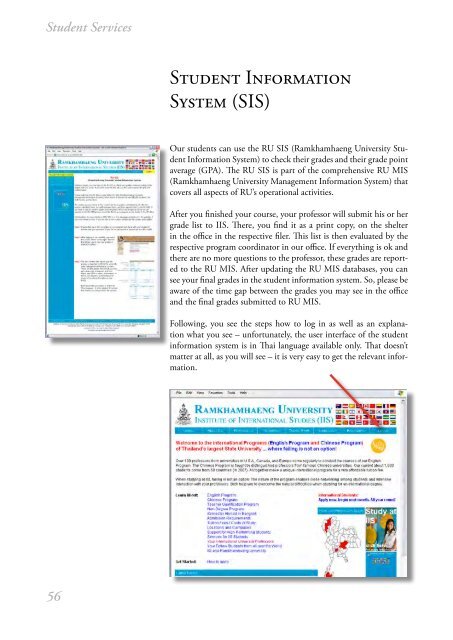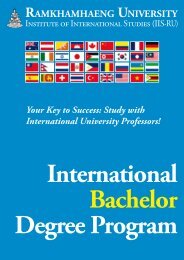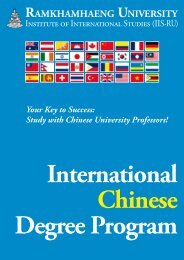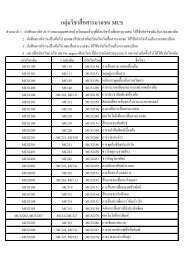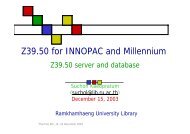Download Adobe PDF version (3.5 MB) - IIS RU
Download Adobe PDF version (3.5 MB) - IIS RU
Download Adobe PDF version (3.5 MB) - IIS RU
Create successful ePaper yourself
Turn your PDF publications into a flip-book with our unique Google optimized e-Paper software.
Student Services<br />
Student Information<br />
System (SIS)<br />
Our students can use the <strong>RU</strong> SIS (Ramkhamhaeng University Student<br />
Information System) to check their grades and their grade point<br />
average (GPA). The <strong>RU</strong> SIS is part of the comprehensive <strong>RU</strong> MIS<br />
(Ramkhamhaeng University Management Information System) that<br />
covers all aspects of <strong>RU</strong>’s operational activities.<br />
After you finished your course, your professor will submit his or her<br />
grade list to <strong>IIS</strong>. There, you find it as a print copy, on the shelter<br />
in the office in the respective filer. This list is then evaluated by the<br />
respective program coordinator in our office. If everything is ok and<br />
there are no more questions to the professor, these grades are reported<br />
to the <strong>RU</strong> MIS. After updating the <strong>RU</strong> MIS databases, you can<br />
see your final grades in the student information system. So, please be<br />
aware of the time gap between the grades you may see in the office<br />
and the final grades submitted to <strong>RU</strong> MIS.<br />
Following, you see the steps how to log in as well as an explanation<br />
what you see – unfortunately, the user interface of the student<br />
information system is in Thai language available only. That doesn’t<br />
matter at all, as you will see – it is very easy to get the relevant information.<br />
56