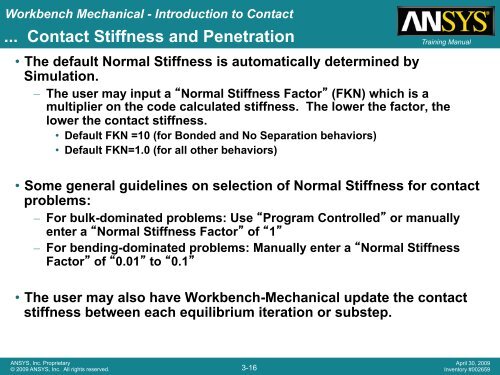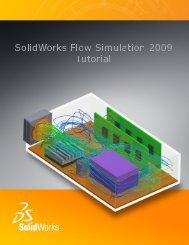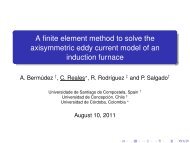Workbench Mechanical - Introduction to Contact
Workbench Mechanical - Introduction to Contact
Workbench Mechanical - Introduction to Contact
You also want an ePaper? Increase the reach of your titles
YUMPU automatically turns print PDFs into web optimized ePapers that Google loves.
<strong>Workbench</strong> <strong>Mechanical</strong> - <strong>Introduction</strong> <strong>to</strong> <strong>Contact</strong><br />
... <strong>Contact</strong> Stiffness and Penetration<br />
Training Manual<br />
• The default Normal Stiffness is au<strong>to</strong>matically determined by<br />
Simulation.<br />
– The user may input a Normal Stiffness Fac<strong>to</strong>r (FKN) which is a<br />
multiplier on the code calculated stiffness. The lower the fac<strong>to</strong>r, the<br />
lower the contact stiffness.<br />
• Default FKN =10 (for Bonded and No Separation behaviors)<br />
• Default FKN=1.0 (for all other behaviors)<br />
• Some general guidelines on selection of Normal Stiffness for contact<br />
problems:<br />
– For bulk-dominated problems: Use Program Controlled or manually<br />
enter a Normal Stiffness Fac<strong>to</strong>r of 1<br />
– For bending-dominated problems: Manually enter a Normal Stiffness<br />
Fac<strong>to</strong>r of 0.01 <strong>to</strong> 0.1<br />
• The user may also have <strong>Workbench</strong>-<strong>Mechanical</strong> update the contact<br />
stiffness between each equilibrium iteration or substep.<br />
ANSYS, Inc. Proprietary<br />
© 2009 ANSYS, Inc. All rights reserved.<br />
3-16<br />
April 30, 2009<br />
Inven<strong>to</strong>ry #002659