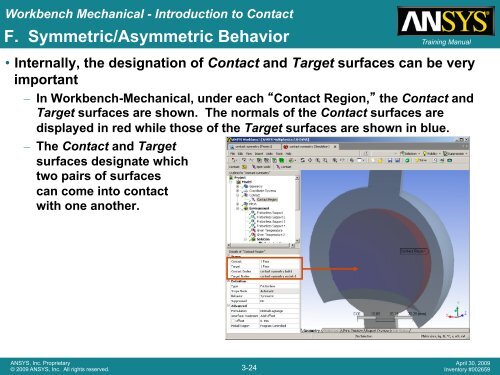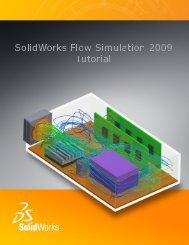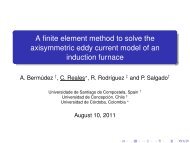Workbench Mechanical - Introduction to Contact
Workbench Mechanical - Introduction to Contact
Workbench Mechanical - Introduction to Contact
Create successful ePaper yourself
Turn your PDF publications into a flip-book with our unique Google optimized e-Paper software.
<strong>Workbench</strong> <strong>Mechanical</strong> - <strong>Introduction</strong> <strong>to</strong> <strong>Contact</strong><br />
F. Symmetric/Asymmetric Behavior<br />
Training Manual<br />
• Internally, the designation of <strong>Contact</strong> and Target surfaces can be very<br />
important<br />
– In <strong>Workbench</strong>-<strong>Mechanical</strong>, under each <strong>Contact</strong> Region, the <strong>Contact</strong> and<br />
Target surfaces are shown. The normals of the <strong>Contact</strong> surfaces are<br />
displayed in red while those of the Target surfaces are shown in blue.<br />
– The <strong>Contact</strong> and Target<br />
surfaces designate which<br />
two pairs of surfaces<br />
can come in<strong>to</strong> contact<br />
with one another.<br />
ANSYS, Inc. Proprietary<br />
© 2009 ANSYS, Inc. All rights reserved.<br />
3-24<br />
April 30, 2009<br />
Inven<strong>to</strong>ry #002659