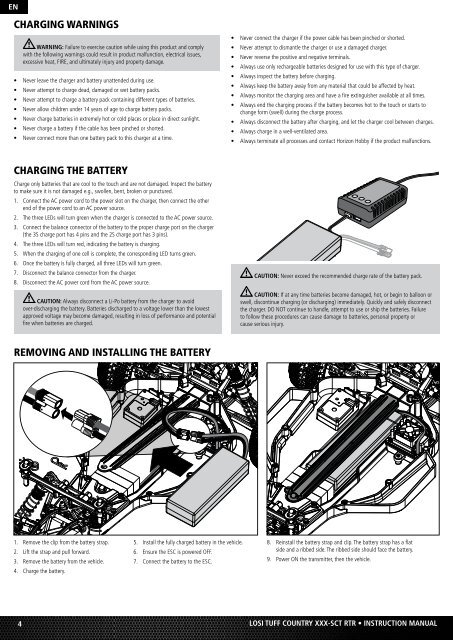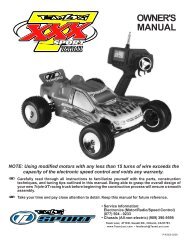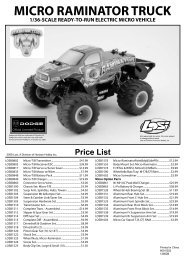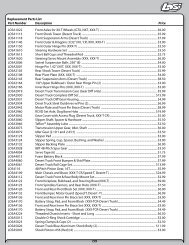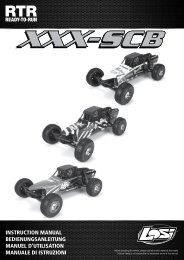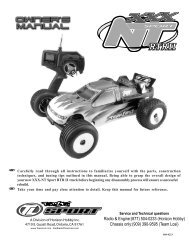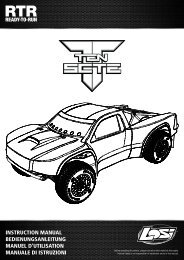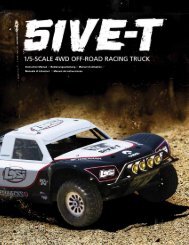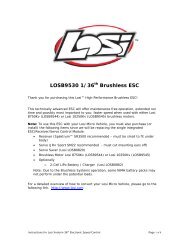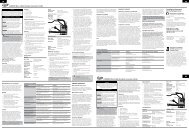1/10 XXX-SCT Brushless - English - Horizon Hobby
1/10 XXX-SCT Brushless - English - Horizon Hobby
1/10 XXX-SCT Brushless - English - Horizon Hobby
You also want an ePaper? Increase the reach of your titles
YUMPU automatically turns print PDFs into web optimized ePapers that Google loves.
EN<br />
Charging Warnings<br />
WARNING: Failure to exercise caution while using this product and comply<br />
with the following warnings could result in product malfunction, electrical issues,<br />
excessive heat, FIRE, and ultimately injury and property damage.<br />
• Never leave the charger and battery unattended during use.<br />
• Never attempt to charge dead, damaged or wet battery packs.<br />
• Never attempt to charge a battery pack containing different types of batteries.<br />
• Never allow children under 14 years of age to charge battery packs.<br />
• Never charge batteries in extremely hot or cold places or place in direct sunlight.<br />
• Never charge a battery if the cable has been pinched or shorted.<br />
• Never connect more than one battery pack to this charger at a time.<br />
• Never connect the charger if the power cable has been pinched or shorted.<br />
• Never attempt to dismantle the charger or use a damaged charger.<br />
• Never reverse the positive and negative terminals.<br />
• Always use only rechargeable batteries designed for use with this type of charger.<br />
• Always inspect the battery before charging.<br />
• Always keep the battery away from any material that could be affected by heat.<br />
• Always monitor the charging area and have a fire extinguisher available at all times.<br />
• Always end the charging process if the battery becomes hot to the touch or starts to<br />
change form (swell) during the charge process.<br />
• Always disconnect the battery after charging, and let the charger cool between charges.<br />
• Always charge in a well-ventilated area.<br />
• Always terminate all processes and contact <strong>Horizon</strong> <strong>Hobby</strong> if the product malfunctions.<br />
Charging the Battery<br />
Charge only batteries that are cool to the touch and are not damaged. Inspect the battery<br />
to make sure it is not damaged e.g., swollen, bent, broken or punctured.<br />
1. Connect the AC power cord to the power slot on the charger, then connect the other<br />
end of the power cord to an AC power source.<br />
2. The three LEDs will turn green when the charger is connected to the AC power source.<br />
3. Connect the balance connector of the battery to the proper charge port on the charger<br />
(the 3S charge port has 4 pins and the 2S charge port has 3 pins).<br />
4. The three LEDs will turn red, indicating the battery is charging.<br />
5. When the charging of one cell is complete, the corresponding LED turns green.<br />
6. Once the battery is fully charged, all three LEDs will turn green.<br />
7. Disconnect the balance connector from the charger.<br />
8. Disconnect the AC power cord from the AC power source.<br />
CAUTION: Always disconnect a Li-Po battery from the charger to avoid<br />
over-discharging the battery. Batteries discharged to a voltage lower than the lowest<br />
approved voltage may become damaged, resulting in loss of performance and potential<br />
fire when batteries are charged.<br />
CAUTION: Never exceed the recommended charge rate of the battery pack.<br />
CAUTION: If at any time batteries become damaged, hot, or begin to balloon or<br />
swell, discontinue charging (or discharging) immediately. Quickly and safely disconnect<br />
the charger. DO NOT continue to handle, attempt to use or ship the batteries. Failure<br />
to follow these procedures can cause damage to batteries, personal property or<br />
cause serious injury.<br />
Removing and Installing the Battery<br />
1. Remove the clip from the battery strap.<br />
2. Lift the strap and pull forward.<br />
3. Remove the battery from the vehicle.<br />
4. Charge the battery.<br />
5. Install the fully charged battery in the vehicle.<br />
6. Ensure the ESC is powered OFF.<br />
7. Connect the battery to the ESC.<br />
8. Reinstall the battery strap and clip. The battery strap has a flat<br />
side and a ribbed side. The ribbed side should face the battery.<br />
9. Power ON the transmitter, then the vehicle.<br />
4<br />
LOSI Tuff Country <strong>XXX</strong>-<strong>SCT</strong> RTR • INstruction manual