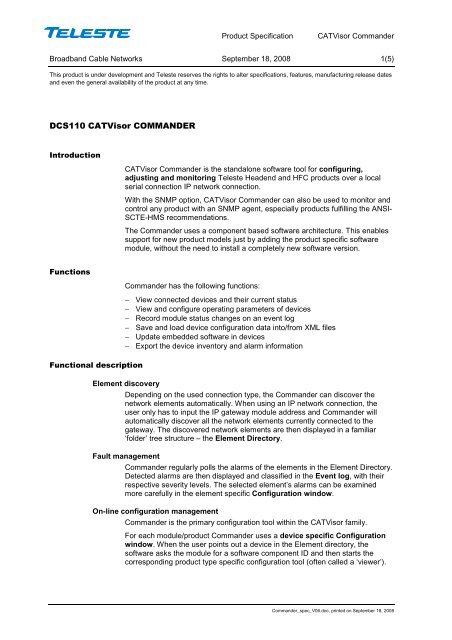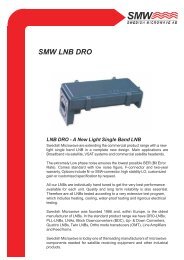DCS110 CATVisor COMMANDER - HFC Technics
DCS110 CATVisor COMMANDER - HFC Technics
DCS110 CATVisor COMMANDER - HFC Technics
Create successful ePaper yourself
Turn your PDF publications into a flip-book with our unique Google optimized e-Paper software.
Product Specification <strong>CATVisor</strong> Commander<br />
Broadband Cable Networks September 18, 2008 1(5)<br />
This product is under development and Teleste reserves the rights to alter specifications, features, manufacturing release dates<br />
and even the general availability of the product at any time.<br />
<strong>DCS110</strong> <strong>CATVisor</strong> <strong>COMMANDER</strong><br />
Introduction<br />
<strong>CATVisor</strong> Commander is the standalone software tool for configuring,<br />
adjusting and monitoring Teleste Headend and <strong>HFC</strong> products over a local<br />
serial connection IP network connection.<br />
With the SNMP option, <strong>CATVisor</strong> Commander can also be used to monitor and<br />
control any product with an SNMP agent, especially products fulfilling the ANSI-<br />
SCTE-HMS recommendations.<br />
The Commander uses a component based software architecture. This enables<br />
support for new product models just by adding the product specific software<br />
module, without the need to install a completely new software version.<br />
Functions<br />
Functional description<br />
Commander has the following functions:<br />
− View connected devices and their current status<br />
− View and configure operating parameters of devices<br />
− Record module status changes on an event log<br />
− Save and load device configuration data into/from XML files<br />
− Update embedded software in devices<br />
− Export the device inventory and alarm information<br />
Element discovery<br />
Depending on the used connection type, the Commander can discover the<br />
network elements automatically. When using an IP network connection, the<br />
user only has to input the IP gateway module address and Commander will<br />
automatically discover all the network elements currently connected to the<br />
gateway. The discovered network elements are then displayed in a familiar<br />
‘folder’ tree structure – the Element Directory.<br />
Fault management<br />
Commander regularly polls the alarms of the elements in the Element Directory.<br />
Detected alarms are then displayed and classified in the Event log, with their<br />
respective severity levels. The selected element’s alarms can be examined<br />
more carefully in the element specific Configuration window.<br />
On-line configuration management<br />
Commander is the primary configuration tool within the <strong>CATVisor</strong> family.<br />
For each module/product Commander uses a device specific Configuration<br />
window. When the user points out a device in the Element directory, the<br />
software asks the module for a software component ID and then starts the<br />
corresponding product type specific configuration tool (often called a ‘viewer’).<br />
Commander_spec_V06.doc, printed on September 18, 2008
Product Specification <strong>CATVisor</strong> Commander<br />
Broadband Cable Networks September 18, 2008 2(5)<br />
This product is under development and Teleste reserves the rights to alter specifications, features, manufacturing release dates<br />
and even the general availability of the product at any time.<br />
A device specific ‘viewer’ typically has a number of graphical pages to view and<br />
set device parameters. Pages for viewing Status flags (alarms) and Property<br />
data are available for all products.<br />
It is also possible to open several floating configuration windows to multiple<br />
network elements. This allows configuration tasks that require control of several<br />
devices simultaneously e.g. an optical transmitter and receiver.<br />
Uploading and downloading element configuration data<br />
With the DSS100 Setting Saver option, it is possible to upload and download<br />
the entire configuration data of the selected element. This function is only<br />
available for selected products that have a compatible Device Component DLL<br />
available.<br />
With the settings saver function it is easy to backup, restore and copy entire<br />
element configurations. By editing the configuration files it is even possible to<br />
prepare pre-configuration files to speed up the installation of devices and<br />
systems.<br />
The device settings are stored into XML files that can be easily examined or<br />
edited with a text editor or a specific XML editor program.<br />
Embedded software updates<br />
With Commander it is also possible to download embedded software to the<br />
selected product. Both local and remote downloads are supported.<br />
Commander User Interface<br />
Figure 1 shows a snapshot of Commander GUI.<br />
Figure 1 Commander Graphical User Interface<br />
Commander_spec_V06.doc, printed on September 18, 2008
Product Specification <strong>CATVisor</strong> Commander<br />
Broadband Cable Networks September 18, 2008 3(5)<br />
This product is under development and Teleste reserves the rights to alter specifications, features, manufacturing release dates<br />
and even the general availability of the product at any time.<br />
Data export and import<br />
Commander has several functions for exporting and importing data.<br />
Storing and using element connection data<br />
It is possible to store the network connection database. The connection file can<br />
then be reopened so that there is no need to run a discovery every time the<br />
user wants to connect to the network. The database is stored in a .XML file that<br />
can be easily examined or edited with a text editor or with a specific XML editor<br />
program.<br />
Exporting inventory data<br />
During the discovery process, Commander automatically retrieves the element’s<br />
basic identification data. This data includes e.g. type, name, hardware and<br />
software version data. This data can then be exported to a printer or to a text<br />
file for further processing in a network inventory system.<br />
Exporting event data<br />
The contents of the event log can also be exported into a text file for e-mailing<br />
or other processing in other applications.<br />
Access control<br />
<strong>CATVisor</strong> Commander has three user levels with different privileges to the<br />
device configuration modules.<br />
1. Guest – read-only privileges, monitoring only<br />
2. Operator – allows changes to basic operating parameters<br />
3. Service – allows changes to all operating parameters, alarm limits etc.<br />
Note: All these access levels are not supported by a some viewer DLLs.<br />
Supported connection types<br />
Commander can connect to modules/products using three alternative<br />
communication methods:<br />
1. Local serial bus type connection to DVX or BK Bus, either using a null<br />
modem cable via DVP PSU module or using the DVX021 RS-232 to RS-<br />
485 converter.<br />
2. Local point-to-point serial connection to module font panel RS-232 using a<br />
null modem cable.<br />
3. Local USB connection to Teleste devices with USB interface. The required<br />
USB driver is installed together with Commander.<br />
4. Remote IP connection via Ethernet or via the local serial connection utilising<br />
the ‘Serial IP’ mode.<br />
Figure 2 shows the different local and remote communication options with the<br />
Commander.<br />
Commander_spec_V06.doc, printed on September 18, 2008
Product Specification <strong>CATVisor</strong> Commander<br />
Broadband Cable Networks September 18, 2008 4(5)<br />
This product is under development and Teleste reserves the rights to alter specifications, features, manufacturing release dates<br />
and even the general availability of the product at any time.<br />
Commander<br />
Event<br />
log<br />
RS-232<br />
RS-232 or USB<br />
Ethernet<br />
DVP3/4XX or<br />
DVX021<br />
DVX Bus<br />
IP network<br />
Ethernet<br />
ATMux/DVX<br />
DVO/HDO<br />
IP<br />
Gateway<br />
module<br />
ATMux/DVX<br />
DVO/HDO<br />
ATMux/DVX<br />
DVO/HDO<br />
<strong>HFC</strong><br />
network<br />
ACx/EMT/<br />
BXX/BK<br />
Figure 2, Commander communication options<br />
Supported management protocols<br />
Commander supports the Teleste proprietary TSEMP 1 protocol and the Internet<br />
standard SNMP 2 protocols. The element directory can contain both TSEMP and<br />
SNMP elements and the look and feel is identical to both types of elements.<br />
Note: As there is no general standard of reading alarms from SNMP devices the<br />
event log only displays alarms of TSEMP devices.<br />
Extending the Commander functionality<br />
The Commander platform can be extended with application specific software<br />
modules. One of these is a PSI/SI editor for ATMux/DVX devices. This option is<br />
described in a separate document.<br />
Command line options<br />
Commander can also be started using various command line options. For<br />
instance, the communication parameters can be given at command line to<br />
automatically establish a local or remote connection at program start-up.<br />
1 Teleste Simple Element Management Protocol<br />
2 Simple Network Management Protocol<br />
Commander_spec_V06.doc, printed on September 18, 2008
Product Specification <strong>CATVisor</strong> Commander<br />
Broadband Cable Networks September 18, 2008 5(5)<br />
This product is under development and Teleste reserves the rights to alter specifications, features, manufacturing release dates<br />
and even the general availability of the product at any time.<br />
Release 2.6 introduced a new command line option that allows starting<br />
Commander with only the configuration window visible. This may be a useful<br />
feature for instance when using Commander as an external configuration tool in<br />
network management applications.<br />
Commander computer and operating system requirements<br />
− Pentium 400 MHz or higher<br />
− 256 MB RAM (depending on OS requirements)<br />
− 1 GB of free hard disk space<br />
− RS-232 serial port (for local connections)<br />
− Network Interface Card (e.g. 10/100Base-T, for remote connections via LAN)<br />
− Display with minimum 1024 x 768 resolution and 256 colours<br />
Operating system compatibility<br />
− Windows XP/2000/NT 4.0 (workstation), Windows 98/ME<br />
− SP2 or higher for Windows 2000, SP6 or higher for NT<br />
− Internet Explorer 5.0 or higher<br />
Commander_spec_V06.doc, printed on September 18, 2008