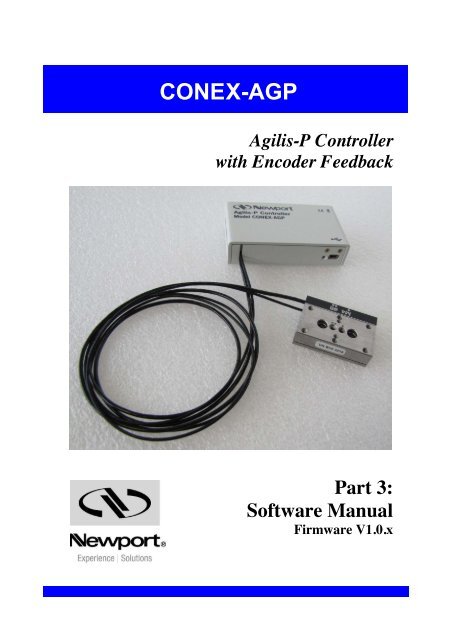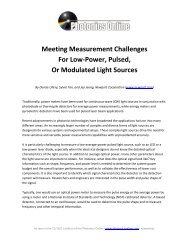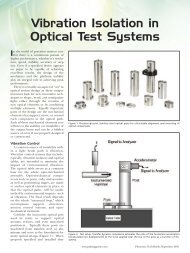CONEX-AGP - Part 3 - Software Manual - Newport Corporation
CONEX-AGP - Part 3 - Software Manual - Newport Corporation
CONEX-AGP - Part 3 - Software Manual - Newport Corporation
You also want an ePaper? Increase the reach of your titles
YUMPU automatically turns print PDFs into web optimized ePapers that Google loves.
<strong>CONEX</strong>-<strong>AGP</strong><br />
Agilis-P Controller<br />
with Encoder Feedback<br />
<strong>Part</strong> 3:<br />
<strong>Software</strong> <strong>Manual</strong><br />
Firmware V1.0.x
<strong>CONEX</strong>-<strong>AGP</strong><br />
Agilis Controller with Encoder Feedback<br />
EDH0262En1010 — 08/10<br />
<strong>Part</strong> 3 – Page ii
<strong>CONEX</strong>-<strong>AGP</strong><br />
Agilis Controller with Encoder Feedback<br />
Table of Contents<br />
1.0 Virtual Front Panel................................................................................... 1<br />
1.1 Launching <strong>CONEX</strong>-<strong>AGP</strong> VFP.....................................................................................................1<br />
1.2 VFP Description ............................................................................................................................2<br />
2.0 Windows Hyperterminal........................................................................... 3<br />
2.1 Communication Window ..............................................................................................................3<br />
2.2 Commands List..............................................................................................................................4<br />
Service Form...................................................................................................... 7<br />
<strong>Part</strong> 3 – Page iii EDH0262En1010 — 08/10
<strong>CONEX</strong>-<strong>AGP</strong><br />
Agilis Controller with Encoder Feedback<br />
EDH0262En1010 — 08/10<br />
<strong>Part</strong> 3 – Page iv
<strong>CONEX</strong>-<strong>AGP</strong><br />
Agilis Controller with Encoder Feedback<br />
<strong>CONEX</strong>-<strong>AGP</strong><br />
Agilis-P controller with encoder feedback<br />
1.0 Virtual Front Panel<br />
1.1 Launching <strong>CONEX</strong>-<strong>AGP</strong> VFP<br />
• In the “C:\Program Files\<strong>Newport</strong>\<strong>CONEX</strong>\ <strong>CONEX</strong>-<strong>AGP</strong>” directory, launch<br />
“<strong>CONEX</strong>-<strong>AGP</strong> Virtual Front Panel.exe”.<br />
<strong>CONEX</strong>-<strong>AGP</strong> Virtual front panel opens up and search for connected device(s).<br />
• Please wait.<br />
• At the end of the search, a list of connected device is displayed. Highlight the<br />
desired device and click “OK”.<br />
Communication is established with the selected device and virtual from panel starts<br />
displaying real time beam power and position.<br />
EDH0262En1010 — 08/10 <strong>Part</strong> 3 – Page 1
<strong>CONEX</strong>-<strong>AGP</strong><br />
Agilis Controller with Encoder Feedback<br />
1.2 VFP Description<br />
NOTE<br />
In case of problems with Virtual Front panel consult the troubleshooting chapter<br />
of the <strong>CONEX</strong>-<strong>AGP</strong> documentation, part 2.<br />
Actuator State indication<br />
Communication<br />
Port number<br />
Actuator<br />
<strong>Part</strong> number indicator<br />
Next available action button<br />
Actuator error indication<br />
Actuator position graph function<br />
of time elapsed<br />
Actuator position value (in units)<br />
Move relative and move absolute<br />
buttons (enter the value and prsess<br />
“arrow”button)<br />
Actuator absolute position viewer with software limits<br />
indication (in red)<br />
<strong>Software</strong> limits<br />
setting (enter the<br />
value and press<br />
“Set”button)<br />
Exit button:<br />
VFP can be closed and re-started<br />
EDH0262En1010 — 08/10 <strong>Part</strong> 3 – Page 2
<strong>CONEX</strong>-<strong>AGP</strong><br />
Agilis Controller with Encoder Feedback<br />
2.0 Windows HyperTerminal<br />
Windows HyperTerminal allows sending commands to the <strong>CONEX</strong>-<strong>AGP</strong> device.<br />
NOTE<br />
For help launching Windows HyperTerminal, consult the troubleshooting<br />
chapter of the <strong>CONEX</strong>-<strong>AGP</strong> documentation part 2.<br />
2.1 Communication Window<br />
Windows HyperTerminal allows sending commands to the <strong>CONEX</strong>-<strong>AGP</strong> device.<br />
• Type the command (i.e.: 1VE) and press return. For example, “1VE” to<br />
determine the firmware version.<br />
• Depending on the command, the device may send a reply. In this example, 1VE<br />
returns “1VE <strong>CONEX</strong>-<strong>AGP</strong> 1.0.0”, with 1.0.0 being the firmware version.<br />
<strong>Part</strong> 3 – Page 3 EDH0262En1010 — 08/10
<strong>CONEX</strong>-<strong>AGP</strong><br />
Agilis Controller with Encoder Feedback<br />
2.2 Commands List<br />
The following commands can be sent to the device.<br />
NOTE<br />
For a detailed description of these commands, refer to <strong>CONEX</strong>-<strong>AGP</strong><br />
documentation part 4.<br />
Not Ref. Config. Disable Ready Motion Description<br />
DB - - Set/Get corrector deadband<br />
HT - - - Set/Get HOME search type<br />
ID - - Set/Get stage identifier<br />
IF - - Set/Get interpolation factor<br />
KI - - Set/Get integral gain<br />
KP - - Set/Get proportional gain<br />
LF - - Set/Get low pass filter frequency<br />
MM - - - Enter/Leave DISABLE state<br />
OR - - - - Execute HOME search<br />
PA - - - - Move absolute<br />
PR - - - - Move relative<br />
PW - - - Enter/Leave CONFIGURATION state<br />
RS Reset controller<br />
RS## Reset controller’s address to 1<br />
SA - - - - Set/Get controller’s RS-485 address<br />
SL - - Set/Get negative software limit<br />
SR - - Set/Get positive software limit<br />
ST - - - - Stop motion<br />
SU - - - - Set/Get encoder increment value<br />
TB Get command error string<br />
TE Get last command error<br />
TH Get set-point position<br />
TP Get current position<br />
TS Get positioner error and controller state<br />
VE Get controller revision information<br />
ZT - - Get all controller parameters<br />
EDH0262En1010 — 08/10 <strong>Part</strong> 3 – Page 4
<strong>CONEX</strong>-<strong>AGP</strong><br />
Agilis Controller with Encoder Feedback<br />
Motion<br />
<br />
<br />
<br />
Corresponds to HOMING and MOVING state (for details see state diagram,<br />
section “Controller Documentation”).<br />
Changes configuration parameters. Those changes will be stored in the<br />
controller’s memory with the PW1 command and remain available after<br />
switching off the controller.<br />
Changes working parameters only. These changes will be lost when the<br />
controller is switched off .<br />
Accepted command.<br />
– Not accepted command (will return an error).<br />
Command<br />
Command passed without preceding controller number applies to all<br />
controllers (e.g. MM0 disables all controllers).<br />
<strong>Part</strong> 3 – Page 5 EDH0262En1010 — 08/10
<strong>CONEX</strong>-<strong>AGP</strong><br />
Agilis Controller with Encoder Feedback<br />
EDH0262En1010 — 08/10 <strong>Part</strong> 3 – Page 6
<strong>CONEX</strong>-<strong>AGP</strong><br />
Agilis Controller with Encoder Feedback<br />
Service Form<br />
Your Local Representative<br />
Tel.: ___________________<br />
Fax: ___________________<br />
Name: __________________________________________________<br />
Company: _______________________________________________<br />
Address: ________________________________________________<br />
Country: ________________________________________________<br />
P.O. Number: ____________________________________________<br />
Item(s) Being Returned: ____________________________________<br />
Model#:_________________________________________________<br />
Return authorization #: _____________________________________<br />
(Please obtain prior to return of item)<br />
Date: ___________________________________________________<br />
Phone Number: ___________________________________________<br />
Fax Number: _____________________________________________<br />
Serial #:_________________________________________________<br />
Description:_________________________________________________________________________________________________________<br />
Reasons of return of goods (please list any specific problems): _________________________________________________________________<br />
__________________________________________________________________________________________________________________<br />
__________________________________________________________________________________________________________________<br />
__________________________________________________________________________________________________________________<br />
__________________________________________________________________________________________________________________<br />
__________________________________________________________________________________________________________________<br />
__________________________________________________________________________________________________________________<br />
__________________________________________________________________________________________________________________<br />
__________________________________________________________________________________________________________________<br />
__________________________________________________________________________________________________________________<br />
__________________________________________________________________________________________________________________<br />
__________________________________________________________________________________________________________________<br />
__________________________________________________________________________________________________________________<br />
__________________________________________________________________________________________________________________<br />
__________________________________________________________________________________________________________________<br />
__________________________________________________________________________________________________________________<br />
__________________________________________________________________________________________________________________<br />
__________________________________________________________________________________________________________________<br />
__________________________________________________________________________________________________________________<br />
__________________________________________________________________________________________________________________<br />
__________________________________________________________________________________________________________________<br />
__________________________________________________________________________________________________________________<br />
__________________________________________________________________________________________________________________<br />
__________________________________________________________________________________________________________________<br />
__________________________________________________________________________________________________________________<br />
__________________________________________________________________________________________________________________<br />
__________________________________________________________________________________________________________________<br />
__________________________________________________________________________________________________________________<br />
__________________________________________________________________________________________________________________<br />
EDH0262En1010 — 08/10 <strong>Part</strong> 3 – Page 7
Visit <strong>Newport</strong> Online at:<br />
www.newport.com<br />
North America & Asia<br />
<strong>Newport</strong> <strong>Corporation</strong><br />
1791 Deere Ave.<br />
Irvine, CA 92606, USA<br />
Sales<br />
Tel.: (949) 253-1461<br />
or (800) 222-6440 x31461<br />
e-mail: sales@newport.com<br />
Technical Support<br />
Tel.: (949) 253-1406<br />
or (800) 222-6440 x31406<br />
e-mail: tech@newport.com<br />
Service, RMAs & Returns<br />
Tel.: (949) 253-1694<br />
or (800) 222-6440 x31694<br />
e-mail: istd.service@newport.com<br />
Europe<br />
MICRO-CONTROLE Spectra-Physics S.A.S<br />
1, rue Jules Guesde – Bât. B<br />
ZI Bois de l’Épine – BP189<br />
91006 Evry Cedex<br />
France<br />
Sales<br />
Tel.: +33 (0)1.60.91.68.68<br />
e-mail: france@newport-fr.com<br />
Technical Support<br />
e-mail: tech_europe@newport.com<br />
Service & Returns<br />
Tel.: +33 (0)2.38.40.51.55