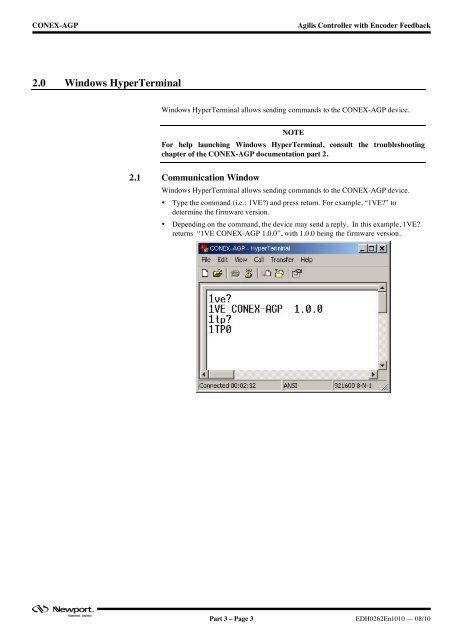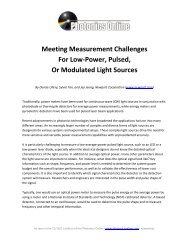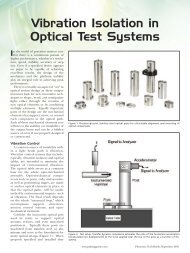CONEX-AGP - Part 3 - Software Manual - Newport Corporation
CONEX-AGP - Part 3 - Software Manual - Newport Corporation
CONEX-AGP - Part 3 - Software Manual - Newport Corporation
You also want an ePaper? Increase the reach of your titles
YUMPU automatically turns print PDFs into web optimized ePapers that Google loves.
<strong>CONEX</strong>-<strong>AGP</strong><br />
Agilis Controller with Encoder Feedback<br />
2.0 Windows HyperTerminal<br />
Windows HyperTerminal allows sending commands to the <strong>CONEX</strong>-<strong>AGP</strong> device.<br />
NOTE<br />
For help launching Windows HyperTerminal, consult the troubleshooting<br />
chapter of the <strong>CONEX</strong>-<strong>AGP</strong> documentation part 2.<br />
2.1 Communication Window<br />
Windows HyperTerminal allows sending commands to the <strong>CONEX</strong>-<strong>AGP</strong> device.<br />
• Type the command (i.e.: 1VE) and press return. For example, “1VE” to<br />
determine the firmware version.<br />
• Depending on the command, the device may send a reply. In this example, 1VE<br />
returns “1VE <strong>CONEX</strong>-<strong>AGP</strong> 1.0.0”, with 1.0.0 being the firmware version.<br />
<strong>Part</strong> 3 – Page 3 EDH0262En1010 — 08/10