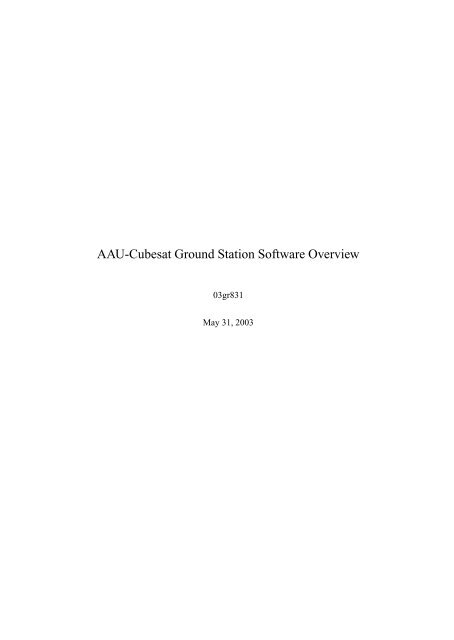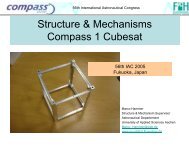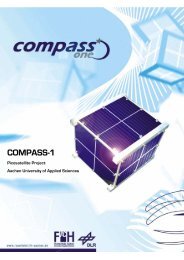AAU-Cubesat Ground Station Software Overview - CRN
AAU-Cubesat Ground Station Software Overview - CRN
AAU-Cubesat Ground Station Software Overview - CRN
Create successful ePaper yourself
Turn your PDF publications into a flip-book with our unique Google optimized e-Paper software.
<strong>AAU</strong>-<strong>Cubesat</strong> <strong>Ground</strong> <strong>Station</strong> <strong>Software</strong> <strong>Overview</strong><br />
03gr831<br />
May 31, 2003
Contents<br />
1 General System <strong>Overview</strong> 3<br />
1.1 Deployment Diagram . . . . . . . . . . . . . . . . . . . . . . . . . . . . . . . . . . . . . . 3<br />
1.2 <strong>Software</strong> Diagram . . . . . . . . . . . . . . . . . . . . . . . . . . . . . . . . . . . . . . . . 4<br />
2 <strong>Ground</strong> <strong>Station</strong> Server 6<br />
2.1 Interfaces . . . . . . . . . . . . . . . . . . . . . . . . . . . . . . . . . . . . . . . . . . . . 7<br />
2.1.1 PREDICT . . . . . . . . . . . . . . . . . . . . . . . . . . . . . . . . . . . . . . . . 7<br />
2.1.2 Client . . . . . . . . . . . . . . . . . . . . . . . . . . . . . . . . . . . . . . . . . . 7<br />
2.1.3 Antenna Tracking . . . . . . . . . . . . . . . . . . . . . . . . . . . . . . . . . . . . 8<br />
2.1.4 Radio . . . . . . . . . . . . . . . . . . . . . . . . . . . . . . . . . . . . . . . . . . 8<br />
2.1.5 AX25 Protocol Process . . . . . . . . . . . . . . . . . . . . . . . . . . . . . . . . . 8<br />
2.1.6 Database . . . . . . . . . . . . . . . . . . . . . . . . . . . . . . . . . . . . . . . . 9<br />
2.2 Functionality . . . . . . . . . . . . . . . . . . . . . . . . . . . . . . . . . . . . . . . . . . 9<br />
2.2.1 Datasplitter . . . . . . . . . . . . . . . . . . . . . . . . . . . . . . . . . . . . . . . 10<br />
2.2.2 Antenna and Radio Control . . . . . . . . . . . . . . . . . . . . . . . . . . . . . . 10<br />
2.2.3 Telecommand Forwarding . . . . . . . . . . . . . . . . . . . . . . . . . . . . . . . 11<br />
3 AX25 Protocol Process and Modem Driver 12<br />
3.1 AX25 Protocol Stack . . . . . . . . . . . . . . . . . . . . . . . . . . . . . . . . . . . . . . 12<br />
3.2 MX909 Modem Driver . . . . . . . . . . . . . . . . . . . . . . . . . . . . . . . . . . . . . 12<br />
4 Antenna Tracking Program 13<br />
5 Client Program for User Control 14<br />
5.1 Server Commands . . . . . . . . . . . . . . . . . . . . . . . . . . . . . . . . . . . . . . . . 14<br />
5.2 Flightplan Editor . . . . . . . . . . . . . . . . . . . . . . . . . . . . . . . . . . . . . . . . 15<br />
6 Database Design 16<br />
7 Data Presentation <strong>Software</strong> 18
§ ¨<br />
¨§<br />
§ ¨<br />
¨§<br />
§ ¨<br />
¨§<br />
§ ¨<br />
¨§<br />
§ ¨<br />
¨§<br />
§ ¨<br />
¨§<br />
§ ¨<br />
¨§<br />
§ ¨<br />
¨§<br />
© <br />
©<br />
© <br />
©<br />
© <br />
©<br />
© <br />
©<br />
© <br />
©<br />
© <br />
©<br />
© <br />
©<br />
© <br />
©<br />
Chapter 1<br />
General System <strong>Overview</strong><br />
This worksheets provides documentation for the software that is written for the groundstation that supports<br />
the <strong>AAU</strong>-<strong>Cubesat</strong> satellite. The following chapters will each describe one of the software entities that make<br />
up the complete solution, whereas this chapter will provide a general overview of the system, both from a<br />
hardware and software perspective.<br />
1.1 Deployment Diagram<br />
The physical configuration of the groundstation can be seen on figure 1.1, which depicts all the single<br />
hardware elements of the system.<br />
Antenna<br />
Web surfer<br />
Antenna<br />
Controller<br />
Control<br />
Signals<br />
Digital I/O<br />
RF−Signal<br />
Radio<br />
RS232<br />
Rx/Tx<br />
RS232<br />
MX909<br />
Board<br />
Server Computer<br />
Satellite Operator<br />
¦¡¦¡¦¡¦<br />
¥¡¥¡¥¡¥<br />
¦¡¦¡¦¡¦<br />
¥¡¥¡¥¡¥<br />
£¡£¡£¡£<br />
¤¡¤¡¤¡¤<br />
¤¡¤¡¤¡¤<br />
£¡£¡£¡£<br />
Internet<br />
¤¡¤¡¤¡¤<br />
£¡£¡£¡£<br />
¡¡<br />
¢¡¢¡¢¡¢<br />
¡<br />
¡¡<br />
¢¡¢¡¢¡¢<br />
¡<br />
¡¡<br />
¢¡¢¡¢¡¢<br />
¡<br />
¡¡<br />
¢¡¢¡¢¡¢<br />
¡<br />
¡¡<br />
¢¡¢¡¢¡¢<br />
¡<br />
¡¡<br />
¢¡¢¡¢¡¢<br />
¡<br />
Figure 1.1: Physical diagram of the ground station configuration<br />
The following will shortly summarize the task of each entity on the figure as well as the type of hardware<br />
used:
4 CHAPTER 1. GENERAL SYSTEM OVERVIEW<br />
Antenna Controller: The YAESU G-5500 antenna controller amplifies control signals from the computer<br />
and applies the control to the antenna rotor. Further it measures the current angles (azimuth and<br />
elevation) of the antennas using potentiometers. These signals are feed back to the server computer.<br />
MX909 board: Is a MCB-167 evaluation board that communicates with the server using a serial connection<br />
and implements the protocol needed to drive the MX909 modem that is attached to the evaluation<br />
board.<br />
Radio: The radio is the ICOM 910H that is used to modulate/demodulate the baseband signal onto the<br />
carrier frequency. This frequency is controlled by the server in order to account for the doppler effect<br />
and the baseband signal is sent to or received from the modem board<br />
Server: The server runs on a standard PC and maintain the whole system, i.e. it calculates control signals<br />
to the antenna controller and doppler shift for the radio. Further it implements the AX25 protocol and<br />
decodes incoming information and stores it in a central database. Finally it handles communication<br />
with the satellite operators.<br />
Operator: Operates the satellite from a computer that need not to be the server, but could be any computer<br />
attached to the internet. From a client program it is possible to control the server operations and send<br />
commands/data directly to the satellite if it is in range.<br />
Surfer: Is a public user that is able to read statistics about the satellite from a computer anywhere on the<br />
internet. These informations are taken from the database and presented to the user through a web-page<br />
programmed in the PHP web scripting language.<br />
1.2 <strong>Software</strong> Diagram<br />
The diagram depicted in figure 1.2 shows the various pieces of software that make up the groundstation.<br />
Ovals are processes and square boxes are terminators and/or sources of data.<br />
Antenna<br />
(DT2811)<br />
Radio<br />
Modem<br />
Board<br />
Antenna<br />
tracking<br />
AX25<br />
Protocol<br />
NORAD<br />
Predict<br />
Server<br />
Net user<br />
Client<br />
Presentation<br />
Operator<br />
Database<br />
Figure 1.2: Diagram of software implementing the ground station<br />
Again we will briefly summarize the functionality of the blocks focusing on the processes:
1.2. SOFTWARE DIAGRAM 5<br />
Antenna tracking: Receives an azimuth and elevation reference from the server and controls the antenna<br />
rotor until the desired orientation has been reached<br />
AX25 protocol: Implements the AX25 protocol. Handles incoming data from the server and the modem<br />
and passes it through the protocol.<br />
Database: The database stores and indexes all data acquired from the satellite and makes it available for<br />
queries from the presentation program.<br />
Presentation: Is the web-server that handles requests over HTTP from a net user. Takes data from the<br />
database.<br />
Client: Is the user control program that is used by the operator to give commands to both the groundstation<br />
server and the satellite directly<br />
Predict: Is a piece of software that among other things predicts the position, angles to and doppler shift<br />
of the satellite. These data are passed to the server. The predict is updates with Kepler elements<br />
originating from NORAD.<br />
The following chapters will describe in more details each of the software entities that make up the software<br />
of the ground station. This includes software written entirely by the group as well as pieces of third party<br />
software that has been adopted to use with the groundstation.
Chapter 2<br />
<strong>Ground</strong> <strong>Station</strong> Server<br />
The ground station server software is the central piece of software in the ground station software architecture.<br />
It is the server which collects information from the other processes and decides what should be done and<br />
when. The server software is running on a Debian Linux platform.<br />
The server process operates as a state machine with eight different states, as depicted on figure 2.1. State<br />
transition is based on satellite orbital position and previous states. When the satellite enters the radio window<br />
the server transitions through a number of predefined states hereafter control is transferred to the satellite<br />
operator situated at a terminal connected to the server. The following will describe each of the states shortly.<br />
In Radio Window<br />
Beacon<br />
decode<br />
Sat. out of<br />
radio window<br />
Establish AX25<br />
connection<br />
No Reply<br />
Out of Radio Window<br />
Out of Radio window<br />
Connection Established<br />
Test pinging<br />
User Control<br />
No FLP<br />
Finish transfers<br />
Upload FLP<br />
Get Log<br />
FLP pending<br />
Figure 2.1: State diagram of the ground station server software<br />
Sat. out of radio window: Here the satellite is below the horizon and communication is not possible. The<br />
server mainly sleeps, but wakes up occasionally to perform inter process communication and see if<br />
satellite has risen above the horizon.<br />
Establish AX25 Connection: The satellite is now predicted to be above the horizon and the server tries to<br />
establish an AX25 connection each 5 seconds until success.<br />
Finish Transfers: Before operating the satellite current AX25 transfers must finish. E.g. if on last contact<br />
the satellite started to download the log, but did not finish before contact was lost.
¡<br />
2.1. INTERFACES 7<br />
Get Log: At the first opportunity the server will request the satellite log to be downloaded in order to get<br />
all housekeeping information from the satellite to the database. If there are problems with the satellite<br />
the operator can tell the server prehand to skip this state in order to go directly to the user control<br />
state.<br />
Upload FLP: If a flightplan is awaiting upload then this will happen in this state, else control will be<br />
transferred to the user.<br />
User Control: Here the user is able to control the satellite directly through a client program running on a<br />
terminal in connection to the server.<br />
Beacon Decode: The server can be forced in this mode from the client program in order to listen for the<br />
advanced beacon signal from the satellite. To leave this state again the client program must tell the<br />
server to resume normal operation.<br />
Test Pinging: The server can be forced in this mode from the client program in order to continuesly transmit<br />
AX25 test signals each 5 seconds. This mode can be used to actively search for the satellite and radio<br />
equipment adjustment (orbit determination). To leave this state again the client program must tell the<br />
server to resume normal operation.<br />
It should be noted about the figure that the states ”Upload FLP” and ”Get Log” also transitions to the ”Sat.<br />
out of radio window” state if satellite falls below the horizon, however the arrows have been left out on the<br />
figure for readability.<br />
2.1 Interfaces<br />
The following paragraphs will elaborate of the various interfaces that exists between the server and other<br />
software entities. In general the following text refers to the interfaces shown on figure 1.2.<br />
2.1.1 PREDICT<br />
The PREDICT software run as a server that can be connected through a socket. With the softwarepackage<br />
there are examples of how this is done and basically such an example application has been adopted for use<br />
in the server software. This allows for very easy communication with the PREDICT server. The following<br />
functions is used:<br />
char *send command(char* host, char* command)<br />
The command takes as arguments the hostname (host) where the server is running and a command string<br />
(command). And the function replies with a string containing the servers response to the command as an<br />
ascii string. E.g. using "GET SAT ORSTED" will reply with a string of parameters for the rsted satelitte,<br />
this string is then parsed for the needed information.<br />
2.1.2 Client<br />
Whenever the server software receives a header:<br />
struct Header<br />
unsigned long Length;<br />
char CommandType;<br />
unsigned short crc;<br />
typedef Header;
¡<br />
8 CHAPTER 2. GROUND STATION SERVER<br />
Then the Command type is examined and if it is GsServerControl then the function ServerControl()<br />
is invoked. This function will analyze the header and perform one of the following functions:<br />
KeepMode Will stop server state transition, and thus force the server to remain in the current mode of<br />
operation.<br />
ReleaseMode Will allow the server to follow normal state transition rules again after a KeepMode command.<br />
ForceMode Forces the server to go to the specified mode<br />
SkipLog When this command is issued the server will not request the log as the first action when in contact<br />
with the satellite<br />
SkipFLP When this command is issued the server will not upload a new fligthplan to the satellite on the<br />
next contact.<br />
2.1.3 Antenna Tracking<br />
The antenna tracking software is implemented as an independent thread, and in order to pass reference<br />
variables to it (elevation and azimuth), they must be passed to it through a character device used for inter<br />
process communication. The character device is /dev/dt2811 and the structure to pass through the device is<br />
defined as follows:<br />
struct control<br />
int elevation;<br />
int azimut;<br />
2.1.4 Radio<br />
The ICOM-910H radio is connected to the groundstation PC through a serial port (/dev/ttyS0) and a voltage<br />
level transformer. As implemented in the server the communication is uni-directional, i.e. the PC sends<br />
commands to the radio, but never listens for data or acknowledge signals from the radio. The frame format<br />
for the radio communication looks as follows:<br />
FE FE 60 E0 Command Data FD<br />
The first four bytes are header bytes including addressing, which is trivial in our case with only two devices<br />
connected, the Command field specifies the command for the radio, the data field is data associated with the<br />
command and finally FD indicates end of frame.<br />
When we want to reprogram the frequency to account for doppler shift then the command is 05 and the<br />
data field is 3 bytes of 6 binary coded digits (BCD) that describes the frequency with least significant digit<br />
first.<br />
2.1.5 AX25 Protocol Process<br />
The AX25 protocol is implemented as a separate process. This process is accessed using socket, where<br />
commands and data are sent in the following way:<br />
First a command of one byte is sent (see figure 2.1). This command instructs the AX25 Process to:
2.2. FUNCTIONALITY 9<br />
1B 4 length<br />
Command Length Data<br />
Table 2.1: Protocol for communication between the server and the AX25 process.<br />
Transmit: Send data to peer<br />
Connect: Connect to peer<br />
Disconnect: Disconnect from peer<br />
Ping Request: Send Ping to peer to check if it is alive<br />
Get Status: Get status of the AX25 process<br />
After the command an integer (of four bytes) is sent, to indicate how much data is sent to the AX25 layer.<br />
Then, as the last part, the data is sent through the socket (size of data equals the length field).<br />
When receiving from AX25, the same protocol is used, but instead of the server sending commands &<br />
data data to the socked owned by the AX25 process, the AX25 process sends commands commands to a<br />
socket owned by the server.<br />
Commands send to the server are defined as follows:<br />
CONNECTED: The AX25 process is now connected to the satellite. We can start transmitting data/commands.<br />
DISCONNECTED: The AX25 process is now disconnected from the satellite. Data sent to the AX25<br />
process (with the Transmit command) will be queued and sent when connected.<br />
DATA Indication: The AX25 process has forwarded connection oriented data from the satellite to the<br />
server.<br />
UNIT DATA Indication: The AX25 process has forwarded picture data (connection less data) from the<br />
satellite.<br />
PING Reply: The satellite has responded to our ping request (it is alive and in range).<br />
When the AX25 process has sent a packet to the server, the server immediately receives it, and acts upon<br />
it according to the command. If the command is DATA Indication, it inserts it into into a linked list. This<br />
linked list is read by the main process of the server (using the command data = rx AX25()), which acts<br />
upon as described in section 2.2.1.<br />
When the server needs to send information to the AX25 process, it uses the command tx AX25(Command,<br />
data), where ”Command is the command to the AX25 process and data is a pointer to data for the command.<br />
When transmitting (using the Transmit command) data must have the type Header.<br />
2.1.6 Database<br />
Information is inserted to the database by calling the following helper function.<br />
int dbinsert(int dbtable, Log *structure)<br />
The dbtable parameter specifies the kind of data, e.g. PCU HK, and the structure parameter is a pointer to<br />
the data itself.<br />
2.2 Functionality<br />
The following subsections will describe the main functions of the server software.
10 CHAPTER 2. GROUND STATION SERVER<br />
2.2.1 Datasplitter<br />
Whenever data is incoming from the satellite then the server receives Header structures from the AX25<br />
protocol process, see figure 1.2. These structures need to be analyzed and stored in the database. This is<br />
handled by a function within the server called the datasplitter(). To see how it works, observe figure 2.2.<br />
At all the terminators of the figure data is stored in the database.<br />
Struct Header<br />
Split on Header type<br />
TxSyncTime TxPictureData TxLogData<br />
Reply<br />
Store<br />
in file<br />
Split on Log type<br />
WriteHousekeeping<br />
WriteLogString<br />
Split on subsystem<br />
Split on Sender<br />
Subsys 1<br />
subsys N<br />
ERROR Other DEBUG<br />
Put in DB<br />
Put in DB Put in DB Put in DB Put in DB<br />
Figure 2.2: Functional diagram of the datasplitter function<br />
At the top the incoming Header- Type field is investigated. If it is a TxSyncTime request, ie. part of<br />
the satellite time synchronization algorithm, a reply will be generated and sent to the satellite and the event<br />
will be logged in the database. If the Type field is a TxPictureData the incoming datablock will be<br />
stored in a filebuffer and when all datablocks has been received, or by command from the client program,<br />
the file will be stored in the database as a Binary Large OBject (BLOB).<br />
If the Type field is TxLogData then (Log*)Header- data will be analyzed and the data will be either<br />
Housekeeping information (WriteHouseKeeping) or data for the log(WriteLogString). If the<br />
data is housekeeping information it will be split according to subsystem and for each subsystem decoded<br />
according to the specific housekeeping datastructure and stored in the database.<br />
If the data is log data the sender field will be analyzed and the data will be put in one of three logs in the<br />
database according to the sender. The possibilities are: ERROR i.e. a log of all errors, DEBUG i.e. a log of<br />
all debugging information sent from the satellite and ACTIVITY, ”other” on figure 2.2 which is the activity<br />
log of the satellite for normal operation.<br />
2.2.2 Antenna and Radio Control<br />
Periodically the Antenna Radio Control() function is called from the main loop. The functionality of this<br />
function is to contact the PREDICT server and get updates values for: satellite azimuth, satellite elevation<br />
and doppler shift. These data is acquired by connecting to the socket interface of the predict server.<br />
The function maintains the global boolean variable in range which indicates if the satellite is in the radio<br />
window or not. When this variable is true then azimuth and elevation angles are sent to the antenna rotor<br />
controller through the /dev/dt2811 block device:
¡<br />
2.2. FUNCTIONALITY 11<br />
if (in range==TRUE)<br />
con.azimut=(int)(az+0.5); //+0.5 is for rounding off<br />
con.elevation=(int)(el+0.5); // to nearest integer<br />
write(dt2811 fd,&con,sizeof(control));<br />
Further the radio operating frequency calculated from the base frequency and the doppler-shift are sent to<br />
the radio using a serial port of the computer.<br />
2.2.3 Telecommand Forwarding<br />
Commands to the satellite is received by the server from the client program through a socket interface. Upon<br />
reception the Header- Command field to check whether it is a command for the satellite or the server. If<br />
the field is GsServerControl the header is handled by the ServerControl()-function.<br />
If the header is for the satellite then it is forwarded to the AX25 protocol for uplink using the Tx AX25()<br />
function. However if the command field is RxSyncTime then the server time is stored in a variable, since<br />
this time must be used to calculate a time difference when a reply is received from the satellite. Also if the<br />
command is TxPictureData then the requested picture block number is saved in a variable, such that it<br />
is clear for the server what picture block it receives when unnumbered information frames begins to stream<br />
in from the AX25 layer.
Chapter 3<br />
AX25 Protocol Process and Modem Driver<br />
3.1 AX25 Protocol Stack<br />
The communication protocol between the ground station and the satellite is chosen to be AX25, which is<br />
an amateur radio protocol. The protocol itself is implemented similar to the implementation on the satellite,<br />
which is described in the worksheet ”OBC <strong>Software</strong>”. Only the interfaces between the layers, upwards<br />
to the server and downwards to the mx909 are different, because the software is implemented on another<br />
physical platform.<br />
The mx909 (Mobitex) implementation is done on an evaluation board connected to the PC running the<br />
AX25 protocol through a serial line. Therefore the interface is defined for a connection through a serial<br />
connection.<br />
The interface between the layers inside the AX25 process is implemented using shared memory among<br />
the threads doing the actual work of the process. When sending information from one layer to another, it<br />
allocates memory for the information sent, it then inserts the information into a linked list and signals the<br />
other thread by means of a semaphore. When the other thread receives the signal, it takes the information<br />
from the linked list and acts upon it.<br />
Sockets are used as the interface to the server program. The interface is described in section 2.1.5.<br />
3.2 MX909 Modem Driver<br />
The modem driver for the MCB-167 evaluation board employs the exact same software as on the satellite,<br />
with the only difference being that the RTX166 operating systems is not used. Therefore the calls from the<br />
code to the operating system has been replaced with code that fulfills a similar functionality.
Chapter 4<br />
Antenna Tracking Program<br />
In order to communicate with the satellite, the antenna of the ground station must point towards the satellite<br />
when it is in range. This is done by means of a driver, which makes the antenna follow a reference given by<br />
the server program. References for the antenna are given as shown below,<br />
struct ref_t int elevation; int azimuth; ref_t;<br />
where elevation is the vertical angle of the satellite, given in the range zero to 180 degrees, with zero being<br />
horizontal pointing forwards, and 90 being zenith. Azimuth is the horizontal orientation, with angles in the<br />
range from zero to 450 degrees, with 45 or 405 degrees being North and 135 degrees being East.<br />
The antenna tracking program is implemented as a character device (/dev/dt2811), with references being<br />
written to the device and current angles read from the device. Status and current angles can also be accessed,<br />
reading /proc/dt2811. With the program being implemented as a character device, it must be inserted a a<br />
module before it can be accessed. Thereafter it can be accessed as a normal character device with the<br />
following C functions open(), read(), write() and close(). The controller algorithm of the antenna tracking<br />
program uses a hysteresis of one degree in horizontal movement and a half degree in vertical movement to<br />
make it more gentle (and make the motors last longer). The precision of the the antenna tracking is about<br />
one degree.<br />
It should be mentioned, that if the motor in one of the directions does not move for a few samples (when<br />
instructed to). An error is reported and shown in /proc/dt2811, and when reading /dev/dt2811, a negative<br />
angle will be read in the current orientation. Moreover the motor can not be instructed to move in the current<br />
orientation until the module is reinserted.
Chapter 5<br />
Client Program for User Control<br />
In order to facilitate user inputs a client program for the server has been written which is used to generate<br />
telecommand packets for the satellite (see figure 1.2). The following will document this piece of software.<br />
The program offers the user three general possibilities:<br />
- Send control commands to the server<br />
- Generate and upload fligthplans<br />
- Send direct commands to the satellite<br />
5.1 Server Commands<br />
The following list of commands can be sent from the client to the server in order to control the server<br />
operations:<br />
- Keep Mode<br />
- Release Mode<br />
- Force Mode<br />
- Skip Log<br />
- Skip FLP<br />
The Keep Mode and Release Mode is used to ”capture” the server in a specific mode, such that normal<br />
state transition does not take place. When a Keep Mode is issued the server remain in the current mode, and<br />
when the server receives a Release Mode the server is again free to follow normal state transition of modes.<br />
For explanation of modes see figure 2.1.<br />
The Force Mode commands puts the server in a specific mode where from mode transitions follow normal<br />
rules unless Keep Mode has been issued in which case the server will remain in the forced mode.<br />
Skip Log and Skip FLP each makes the server bypass the corresponding state in figure 2.1 on the next<br />
satellite fly-over. This allows the operator to skip these modes in order to maximize time with user control,<br />
e.g. if there are problems with the satellite (Theoretical possibility).
5.2. FLIGHTPLAN EDITOR 15<br />
5.2 Flightplan Editor<br />
The flightplan editor allows the user to:<br />
- Add/Delete/Edit entries in a flightplan<br />
- Save and load fligthplan on/from disk<br />
- Upload flightplans<br />
It is possible to put the following types of commands into a flightplan:<br />
1. Get Status<br />
2. Take picture<br />
3. Set Acsmode<br />
4. Execute command
Chapter 6<br />
Database Design<br />
The main purpose of the database is to make it possible to log the data to and from the satellite in a functional<br />
way. It must be possible to extract any transaction that have been made at any given time. That is:<br />
- It must be possible to extract any command sent to the satellite<br />
- It must be possible to extract any data sent to the satellite<br />
- It must be possible to extract any information retrieved from the satellite<br />
The overall structure is shown in figure 6.1<br />
Transaction log<br />
ID<br />
ID<br />
ID<br />
ID<br />
ID<br />
ID<br />
ID<br />
ID<br />
House keeping<br />
Time sync log Error log Picture log Command log<br />
<strong>Software</strong> log<br />
Debug log<br />
Activity log<br />
OBC<br />
ACS<br />
PCU<br />
COM<br />
CAM<br />
Figure 6.1: The overall structure of the database.<br />
When communication between the ground station and the satellite is established the direction (if it is to<br />
or from the satellite) is logged in the transaction log. Transaction log contains the direction of the data,<br />
timestamp and the ID of the communication between the ground station and the satellite. This ID is unique<br />
and passed on to the appropriate log. This means that every table in the database contains a column with the<br />
ID of the transaction log.<br />
The House keeping contrains house keeping information from each subsystem. That is OBC, ACS, PSU,<br />
COM, and CAM. Time sync log contains data from when the <strong>Ground</strong> <strong>Station</strong> and the satellite synchronize<br />
time. Error log contains a log of any errors which has occurred on the satellite. Pictrue log is a list of all the<br />
pictures retrieved from the satellite. Command log contains every command sent to the satellite, but not the<br />
software itself (if new software were to be uploaded) as this is placed in the software log. The Debug log<br />
contains debugging information from the satellites subsystems and finely the activity log contains normal<br />
activity on the satellite.
An example of how the communication works could be that a logfile is requested from the satellite. The<br />
transaction is logged in transaction log and assigned an ID as following:<br />
Inserted into transaction log:<br />
Direction=”up”, timestamp<br />
The ID is returned from the query.<br />
Inserted into command log:<br />
Id=”ID”, command=”request logfile”<br />
The logfile is then received from the satellite and this transaction is also put into the log.<br />
Inserted into transaction log:<br />
Direction=”Down”, timestamp<br />
The ID is returned from the query and the logfile-information is split up into the appropriate logs. In this<br />
example the log only contains one entry (witch is highly unlikely).<br />
Inserted into activity log:<br />
Id=”ID”, string=”error string”<br />
In this way the user is able to locate any information sent or received at any given time to the satellite<br />
using the transaction log and then finding the table witch contains the transaction ID. In the same way a<br />
time for a given task can be found by (if we wish to find the data at witch a logfile was retrieved) looking in<br />
the table command log and finding any incident where the line “request logfile” exist and then look in the<br />
transaction log and match the ID and Direction=”up” to the timestamp.<br />
17
Chapter 7<br />
Data Presentation <strong>Software</strong><br />
The software to present the downlinked data to operators and users have not been developed at this point,<br />
since it has rather low priority compared to the more important software and hardware systems of the satellite.<br />
Development of the presentation program is currently scheduled to commence end January or in the<br />
start of February.