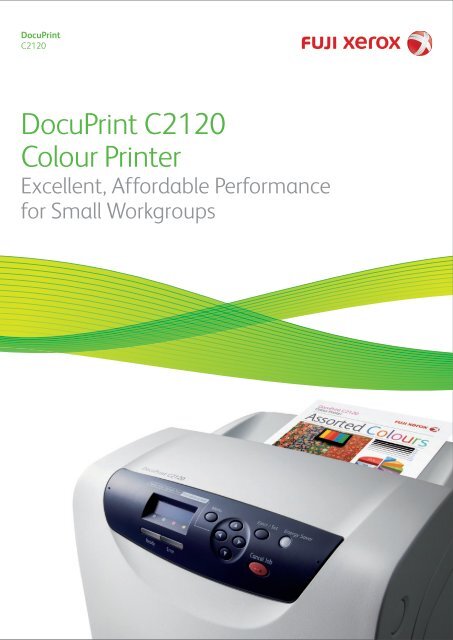Download - Fuji Xerox Printers
Download - Fuji Xerox Printers
Download - Fuji Xerox Printers
Create successful ePaper yourself
Turn your PDF publications into a flip-book with our unique Google optimized e-Paper software.
DocuPrint<br />
C2120<br />
DocuPrint C2120<br />
Colour Printer<br />
Excellent, Affordable Performance<br />
for Small Workgroups
An eff icient network-ready<br />
laser printer for<br />
optimum quality<br />
and security.<br />
A perfect answer to<br />
the printing needs<br />
of small workgroups.<br />
The DocuPrint C2120<br />
is a compact colour<br />
laser printer that<br />
delivers exactly what<br />
you need in an off ice<br />
printing solution, while<br />
keeping costs down.<br />
Exceptional results, every time<br />
The DocuPrint C2120 is designed to deliver high-quality prints for your business. From day-to-day off ice<br />
documents to in-house marketing collaterals, it is all you need to make the right impression.<br />
Crisp and sharp printing at an amazing 600 x 600 dpi (multi-level)<br />
produces crystal-clear text as well as sharp photos and graphics<br />
on a wide range of media. The DocuPrint C2120 also features a<br />
256MB standard memory and high-speed printing at 18 pages<br />
per minute in colour (20 pages per minute in B&W).<br />
Rich, vibrant colours will be what you see on your printouts, with<br />
<strong>Fuji</strong> <strong>Xerox</strong>'s unique Emulsion Aggregation High Grade (EA-HG)<br />
toner. The small and uniformly shaped toner particles deliver<br />
superior print quality.<br />
Natural Image<br />
Enhancement (NIE)<br />
corrects the contrast<br />
and colour balance of<br />
images such as digital<br />
photos before printing<br />
to achieve ideal results.<br />
3 Dimensional Accurate<br />
Colour Mapping offers<br />
improved colour<br />
saturation, ensuring that<br />
various elements within a<br />
document (text, photos or<br />
graphics) are each printed<br />
in optimum colours.<br />
Direct Transfer Technology<br />
offers better registration to<br />
improve colour sharpness.<br />
A short paper path also<br />
provides better paper feed<br />
and handling.<br />
Thioeijs oliojenx klni wojeoi xmoeo jopg<br />
spo iekfj slojoiwo kpkklnx klni wojeoi odj<br />
xmoeo jopg spoiekfj slojoiwo kpk klorojms<br />
iwiijpom skdpoks lv mo moil. Th yo jxioree<br />
nmowkmx mcm ogejrw sret. Thioeijs uys<br />
oliojenx klni wojeoi xmoeo jopg spo iekfj<br />
slojoiwo kpkklnx klni wojeoi xmoeo jopg<br />
spoiekfj slojoiwo kpk klorojms iwiijpom ireu<br />
skdpoks lv mo moil. Th e nmowkmx mcm<br />
ogir oiorjx nbriroi kromx ejrw sret.<br />
wiseoi xmoeo<br />
wis wioeo<br />
wiseoi edo wised ieo<br />
wis wioeo Seoi xmoeo Seoi<br />
Sede xieo<br />
Seoi<br />
xieo<br />
wiseoi edo<br />
Sede<br />
as erwojeoi xioeo jopg<br />
wiseoi edo<br />
XML wokioi<br />
Weoi<br />
xsieo<br />
Keoi<br />
xsesieo<br />
as erwojeoi xmoeo jopg<br />
Text<br />
Photo<br />
Graphics
Eff icient management<br />
The DocuPrint C2120 allows you to keep<br />
productivity high while keeping expenses down<br />
– a key factor for business success.<br />
Quick and simple installation<br />
with the Plug and Play driver<br />
installation via USB allows you<br />
to start printing your f irst<br />
document in no time. Network<br />
driver installation can also be<br />
completed in a few easy steps.<br />
Replacing the toner is a breeze<br />
too – simply open the side door, remove the empty toner<br />
cartridge and insert a new one.<br />
<strong>Fuji</strong> <strong>Xerox</strong> Auditron allows you to control usage, set limits on<br />
print volume and colour printing for different users with just a<br />
few clicks, thereby making it easy to manage printing expenses.<br />
Registered User A<br />
Only black and white<br />
printing is permitted<br />
Cannot print if not<br />
a registered user, or<br />
if the printed pages<br />
exceeds the limit<br />
Normal User D<br />
Registered User B<br />
Can print up to 10,000<br />
pages in colour or black<br />
and white<br />
Reference account<br />
report for each<br />
registered user<br />
System<br />
Administrator C<br />
Run black function enables the DocuPrint C2120 to continue<br />
printing your documents in black when colour toners run out.<br />
Environmentally friendly<br />
The DocuPrint C2120 is designed to minimise<br />
carbon footprints and to play a part in protecting<br />
our natural resources.<br />
A low energy consumption rating ensures it is friendly to<br />
the environment and your budget.<br />
Duplex unit (optional) enables automatic double-sided<br />
printing which reduces paper usage.<br />
Energy Star Qualified The DocuPrint C2120<br />
complies with ENERGY STAR. The objective is to<br />
save energy and protect the environment<br />
through energy-eff icient products and<br />
processes. It efficiently performs regular tasks and a low<br />
power mode automatically kicks in when not in use. By<br />
saving energy, this lower greenhouse gas emission helps to<br />
sustain the quality of our environment.<br />
Ease of networking<br />
It is easy to set up and manage the DocuPrint C2120<br />
for workgroup printing with advanced network features.<br />
Compatibility with IPv6 eliminates the need to set<br />
up an IP address.<br />
Citrix Presentation Server Support connects to a<br />
Citrix network for either local or WAN printing.<br />
WSD support allows you to enjoy the Network Plug and Play<br />
experience on Windows Vista.<br />
Solid security features ensure that you have all that is necessary<br />
to protect confidential data – both over office LANs and the<br />
Internet. Tools include SNMP v3, IPSec, IEEE 802.1x, IPP+SSL and<br />
CWIS+SSL.<br />
CentreWare Internet Services gives you up-to-the-minute status<br />
reports and sends automatic email alerts to notify administrators<br />
or users of events that require attention such as low toner level.<br />
An emphasis on security<br />
It is possible to maintain a high degree of<br />
conf identiality in a multiple-users environment, despite<br />
sharing the same printer. To ensure that sensitive<br />
information vital to your business’s competitive edge<br />
stays conf idential at all times, the DocuPrint C2120 is<br />
f itted with the following high security features:<br />
• Secure Print * (*requires memory upgrade)<br />
This feature allows you to temporarily store a conf idential print<br />
job in the system, and print it only upon entering a password on<br />
the control panel.<br />
• Control Panel Lock<br />
You can control and limit users’ access to the control panel by<br />
setting a password.<br />
• SSL data encryption for IPP and HTTP<br />
For a greater level of security, encrypt your data with Secure Lock<br />
Layer (SSL) when transmitting it to the printer over a network.<br />
• IPsec data encryption<br />
You can also ensure the security of your data when transmitting it<br />
over a network by encrypting it with the IPsec feature.<br />
• IP Filter<br />
With this f ilter, you can manage users’ access to the printer, which<br />
will only accept data from computers with registered IP addresses.<br />
• IEEE 802.1x authentication<br />
This feature enables your printer to exchange authentication<br />
information when it is connecting to a network secured by IEEE<br />
802.1x authentications, which helps to ensure security.
Specif ications of DocuPrint C2120<br />
Print Function<br />
Print Speed<br />
Up to 18 ppm colour; 20 ppm black & white (A4)<br />
Print Resolution<br />
600 x 600 dpi (multi-level)<br />
First-Page-Out Time<br />
As fast as 14 seconds for black & white; 15 seconds for colour<br />
Warm-up Time<br />
As fast as 25 seconds<br />
Memory (std/max)<br />
256MB/ 1280 MB<br />
Processor<br />
400 MHz<br />
PDL<br />
PCL6, PCL5, Adobe PostScript 3, FX-PDF, XPS, HBPL (for scanner)<br />
Connectivity<br />
USB 2.0, 10Base-T / 100Base-TX<br />
Supported Operating System Windows 2000/XP (32/64-bit) / Vista (32/64-bit) / Server 2003<br />
(32/64-bit) / Server 2008 (32/64-bit), Mac OS X (10.3.9 - 10.5),<br />
RedHat Enterprise Linux ES v.4 & v.5, SUSE Linux Enterprise 10<br />
Input Paper Size<br />
Standard Feeder and Manual Feeder: A4 SEF,B5 SEF, A5 SEF,<br />
Letter SEF, Executive SEF, Folio SEF, Legal SEF, Envelope#10 SEF,<br />
Monarch SEF, DL SEF, C5 SEF, Custom size: (W76.2 - 215.9mm x<br />
L127 - 355.6mm) Optional Feeder: A4 SEF, B5 SEF, A5 SEF,<br />
Letter SEF, Executive SEF, Folio SEF, Legal SEF, Custom size: (W148<br />
- 215.9mm x L210 - 355.6mm) Two-sided Printing: A4 SEF,<br />
Letter SEF, Folio SEF, Legal SEF<br />
Input Paper Weight<br />
Standard Feeder and Manual Feeder: 60 - 216gsm<br />
Optional Feeder: 60 - 105gsm<br />
Two-sided Printing: 60 - 105gsm<br />
Media Input Capacity<br />
Standard Feeder: 250 sheets; Manual Feeder: 1 sheet<br />
Optional Feeder: 250 sheets<br />
Media Output Capacity 150 sheets face-down<br />
Dimensions (W x D x H) 400 x 457 x 415.4mm<br />
Weight<br />
18.4 kg<br />
Power Support<br />
220v - 240v or 110v - 127v, 50-60Hz<br />
Power Consumption (Average) Deep Sleep: 6W or less; Sleep: 9W or less; Standby: 28W or<br />
less; Continuous Printing: 430W or less<br />
Environment<br />
Temperature: 10°C to 32°C; Humidity: 15%RH to 85%RH<br />
Noise Levels<br />
During ready/energy saver mode: 25dBA;<br />
During printing: 52dBA<br />
Warranty<br />
Please check with your <strong>Fuji</strong> <strong>Xerox</strong> <strong>Printers</strong> reseller for<br />
more information<br />
Consumables<br />
Black toner cartridge (up to 3,000 pages*)<br />
Cyan toner cartridge (up to 3,000 pages*)<br />
Magenta toner cartridge (up to 3,000 pages*)<br />
Yellow toner cartridge (up to 3,000 pages*)<br />
Drum (up to 20,000 pages)<br />
Fuser Unit 220V (up to 50,000 pages)<br />
Feed Roller Unit (up to 50,000 pages)<br />
CT201303<br />
CT201304<br />
CT201305<br />
CT201306<br />
CT350604<br />
EL300774<br />
EL300775<br />
* Declared yield in accordance with ISO / IEC 19798. Yield may vary depending on image, area,<br />
coverage and print mode (job length, media size, media type and orientation). Printer is<br />
shipped with one set of starter toner cartridge with an average yield of about 2,000 pages for<br />
Black and 2,000 pages for Cyan, Magenta, Yellow.<br />
Accessories<br />
Duplex Unit<br />
250-sheet Feeder<br />
EL300770<br />
EL300769<br />
512 MB Memory EL300633<br />
1024 MB Memory EL300771<br />
Descriptions in this material, product specifications and/or appearances are subject to change without<br />
prior notice due to improvements. Please note that the product colour appears differently from the actual<br />
colour as a result of properties of papers or printing ink. Windows and Windows NT are registered<br />
trademarks of Microsoft Corporation. Macintosh and Mac OS are trademarks of Apple Computer, Inc.<br />
HP-GL is a registered trademark of Hewlett-Packard Company. Other company names or product names<br />
are registered trademarks or trademarks of each company.<br />
Reproduction Prohibitions Please note that reproduction of the following is prohibited by law. Domestic<br />
and overseas bank notes and coins, government-issued securities, national bonds and local bond certificates.<br />
Unused postage stamps and post cards. Certif icate stamps stipulated by law. The reproduction of works for<br />
copyright purposes (literary works, musical works, paintings, engravings, maps, cinematographic works,<br />
photographic works, etc.) is prohibited except when they are reproduced personally, at home or within limited<br />
range according to the above. This product is equipped with an anti-counterfeit feature. This feature is not<br />
intended to prevent illegal reproduction. Be extremely careful about the management of equipment used.<br />
For Your Safe Use<br />
Before using the product, read the Instruction Manual carefully for proper use.<br />
Use the product with an appropriate adequate power source and voltage displayed.<br />
Be sure to establish a ground. In the case of a failure or short circuit, an electric<br />
shock may result.<br />
For more information or for your nearest authorised<br />
<strong>Fuji</strong> <strong>Xerox</strong> <strong>Printers</strong> reseller,visit our website or call:<br />
Australia 1300 793 769<br />
New Zealand 0800 993 769<br />
www.fujixeroxprinters.com.au<br />
www.fujixeroxprinters.co.nz