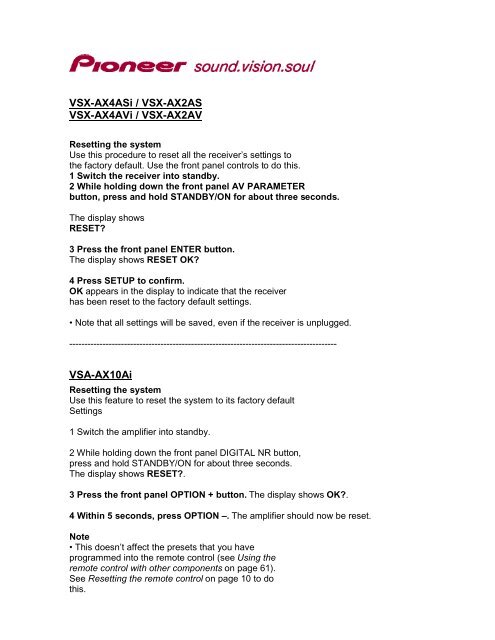VSX-AX4ASi / VSX-AX2AS VSX-AX4AVi / VSX-AX2AV VSA-AX10Ai
VSX-AX4ASi / VSX-AX2AS VSX-AX4AVi / VSX-AX2AV VSA-AX10Ai
VSX-AX4ASi / VSX-AX2AS VSX-AX4AVi / VSX-AX2AV VSA-AX10Ai
You also want an ePaper? Increase the reach of your titles
YUMPU automatically turns print PDFs into web optimized ePapers that Google loves.
<strong>VSX</strong>-<strong>AX4ASi</strong> / <strong>VSX</strong>-<strong>AX2AS</strong><br />
<strong>VSX</strong>-<strong>AX4AVi</strong> / <strong>VSX</strong>-<strong>AX2AV</strong><br />
Resetting the system<br />
Use this procedure to reset all the receiver’s settings to<br />
the factory default. Use the front panel controls to do this.<br />
1 Switch the receiver into standby.<br />
2 While holding down the front panel AV PARAMETER<br />
button, press and hold STANDBY/ON for about three seconds.<br />
The display shows<br />
RESET?<br />
3 Press the front panel ENTER button.<br />
The display shows RESET OK?<br />
4 Press SETUP to confirm.<br />
OK appears in the display to indicate that the receiver<br />
has been reset to the factory default settings.<br />
• Note that all settings will be saved, even if the receiver is unplugged.<br />
----------------------------------------------------------------------------------------<br />
<strong>VSA</strong>-<strong>AX10Ai</strong><br />
Resetting the system<br />
Use this feature to reset the system to its factory default<br />
Settings<br />
1 Switch the amplifier into standby.<br />
2 While holding down the front panel DIGITAL NR button,<br />
press and hold STANDBY/ON for about three seconds.<br />
The display shows RESET?.<br />
3 Press the front panel OPTION + button. The display shows OK?.<br />
4 Within 5 seconds, press OPTION –. The amplifier should now be reset.<br />
Note<br />
• This doesn’t affect the presets that you have<br />
programmed into the remote control (see Using the<br />
remote control with other components on page 61).<br />
See Resetting the remote control on page 10 to do<br />
this.
<strong>VSX</strong>-LX50 / <strong>VSX</strong>-1017AV / <strong>VSX</strong>-917V / <strong>VSX</strong>-817 / <strong>VSX</strong>-417 /<br />
<strong>VSX</strong>-2016AV / <strong>VSX</strong>-1016V / <strong>VSX</strong>-916 / <strong>VSX</strong>-516 / <strong>VSX</strong>-416 /<br />
<strong>VSX</strong>-1015 / <strong>VSX</strong>-915 / <strong>VSX</strong>-815 / <strong>VSX</strong>-515 / <strong>VSX</strong>-415<br />
<strong>VSX</strong>-2014i / <strong>VSX</strong>-1014<br />
Resetting the system<br />
Use this procedure to reset all the receiver’s settings to<br />
the factory default. Use the front panel controls to do this.<br />
1 Switch the receiver into standby.<br />
2 While holding down the front panel TONE button,<br />
press and hold STANDBY/ON for about three seconds.<br />
The display shows<br />
RESET?<br />
3 Press the front panel ENTER button.<br />
The display shows RESET OK?<br />
4 Press SYSTEM SETUP to confirm.<br />
OK appears in the display to indicate that the receiver<br />
has been reset to the factory default settings.<br />
• Note that all settings will be saved, even if the<br />
receiver is unplugged.
<strong>VSX</strong>-D814 / <strong>VSX</strong>-D714 / <strong>VSX</strong>-D514<br />
Resetting the system<br />
Use this procedure to reset all the receiver’s settings to<br />
the factory default. Use the front panel controls to do this.<br />
1 Switch the receiver ON.<br />
2 While holding down the front panel TONE button,<br />
press and hold STANDBY/ON for about three seconds.<br />
The display shows<br />
RESET?<br />
.<br />
3 Press the front panel TONE button.<br />
The display shows OK?<br />
.<br />
4 Press TONE once more to confirm.<br />
OK appears in the display to indicate that the receiver<br />
has been reset to the factory default settings.<br />
<strong>VSA</strong>-AX10i / <strong>VSA</strong>-AX10 / <strong>VSX</strong>-AX5Ai / <strong>VSX</strong>-AX5i<br />
Resetting the system<br />
Use this feature to reset the system to its factory default Settings<br />
1 Switch the amplifier into standby.<br />
2 While holding down the front panel DIGITAL NR button,<br />
press and hold STANDBY/ON for about three seconds.<br />
The display shows RESET?.<br />
3 Press the front panel TONE – button. The display shows OK?.<br />
4 Within 5 seconds, press TONE +. The amplifier should now be reset.<br />
Notes from <strong>VSX</strong>-AX5Ai<br />
• Make sure the multi-room feature is switched off when doing this.<br />
• If the receiver is unplugged from the AC outlet for a month or more, it resets to the<br />
default settings.
<strong>VSX</strong>-C502<br />
Resetting the system<br />
Use this feature to reset the system to its factory default settings.<br />
Use the remote control buttons<br />
1. Press RECEIVER.<br />
2. In standby, press MCACC SETUP and SYSTEM SETUP at the same time.<br />
The display prompts you to confirm.<br />
3. Within 5 seconds, press the “ARROW DOWN”<br />
The display shows OK?<br />
4 Within 5 seconds, press the “ARROW UP”<br />
The receiver should now be reset.<br />
Note<br />
• If the receiver is disconnected from the power outlet for more than a month it will reset<br />
to the default settings.<br />
• The above reset doesn’t affect the presets that you have programmed into the remote<br />
control (see ‘Using the remote control with other components’ on page 41).<br />
<strong>VSX</strong>-C402<br />
Resetting the system<br />
Use this feature to reset the system to its factory default settings.<br />
Use the remote control buttons<br />
1. Press RECEIVER.<br />
2. In standby, press ROOM SETUP and SYSTEM SETUP at the same time.<br />
The display prompts you to confirm.<br />
3. Within 5 seconds, press the “ARROW DOWN”<br />
The display shows OK?<br />
4 Within 5 seconds, press the “ARROW UP”<br />
The receiver should now be reset.<br />
Note<br />
• If the receiver is disconnected from the power outlet for more than a month it will reset<br />
to the default settings.<br />
• The above reset doesn’t affect the presets that you have programmed into the remote<br />
control (see Using the remote control with other components on page 41).
<strong>VSX</strong>-C300<br />
Resetting the system<br />
Use this feature to reset the system to its factory default settings.<br />
1. Press the TV/SAT button and the FRONT button at the same time for five seconds to<br />
return all settings to their default mode.<br />
Note<br />
• If the receiver is disconnected from the power outlet for more than a month it will reset<br />
to the default settings.<br />
• The above reset doesn’t affect the presets that you have programmed into the remote<br />
control (see Using the remote control with other components on page 42).<br />
<strong>VSX</strong>-LX60 / <strong>VSX</strong>-70<br />
Resetting the system<br />
1. Switch the receiver into standby.<br />
2. While holding down the SETUP button on the front panel, press STANDBY/ON.<br />
The display shows RESET NO.<br />
3. Press the ENTER button on the front panel.<br />
4. Select RESET using / , then press the ENTER button on the front panel.<br />
The display shows RESET? OK<br />
5. Press ENTER to confirm.<br />
OK appears in the display to indicate that the receiver has been reset to the<br />
factory default settings.<br />
Note that all settings will be saved, even if the receiver is unplugged.