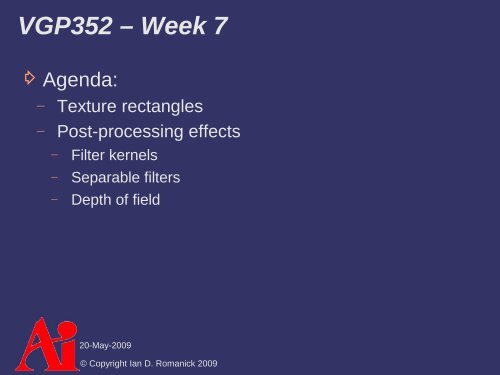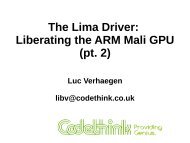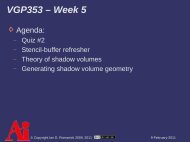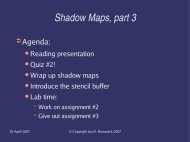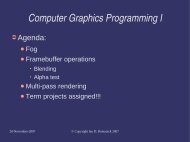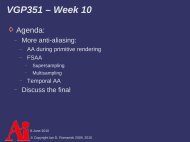You also want an ePaper? Increase the reach of your titles
YUMPU automatically turns print PDFs into web optimized ePapers that Google loves.
VGP352 – Week 7<br />
⇨ Agenda:<br />
Texture rectangles<br />
Post-processing effects<br />
Filter kernels<br />
Separable filters<br />
Depth of field<br />
20-May-2009<br />
© Copyright Ian D. Romanick 2009
Texture Rectangle<br />
⇨ Cousin to 2D textures<br />
Interface changes:<br />
New texture target: GL_TEXTURE_RECTANGLE_ARB<br />
New sampler type: sampler2DRect,<br />
sampler2DRectShadow<br />
New sampler functions: texture2DRect,<br />
texture2DRectProj, etc.<br />
Limitations:<br />
No mipmaps<br />
Minification filter must be GL_LINEAR or GL_NEAREST<br />
Wrap modes must be GL_CLAMP, GL_CLAMP_TO_EDGE, or<br />
GL_CLAMP_TO_BORDER<br />
20-May-2009<br />
© Copyright Ian D. Romanick 2009
Texture Rectangle<br />
⇨ Added features:<br />
Dimensions need not be power of two<br />
Alas, now only a “feature” on old hardware<br />
Accessed by non-normalized coordinates<br />
Coordinates are [0, w] [0, h]<br />
20-May-2009<br />
© Copyright Ian D. Romanick 2009
Post-processing Effects<br />
⇨ Apply an image space effect to the rendered<br />
scene after it has been drawn<br />
Examples:<br />
Blur<br />
Enhance contrast<br />
Heat “ripple”<br />
Color-space conversion (e.g., black & white, sepia, etc.)<br />
Many, many more<br />
20-May-2009<br />
© Copyright Ian D. Romanick 2009
Post-processing Effects<br />
⇨ Overview:<br />
Render scene to off-screen target (framebuffer object)<br />
Off-screen target should be same size as on-screen window<br />
Additional information may need to be generated<br />
Render single, full-screen quad to window<br />
Use original off-screen target as source texture<br />
Configure texture coordinates to cover entire texture<br />
Texture rectangles are really useful here<br />
Configure fragment shader to perform desired effect<br />
20-May-2009<br />
© Copyright Ian D. Romanick 2009
Post-processing Effects<br />
⇨ Configure projection matrix to remap [0, 0] [w,<br />
h] to [-1, 1] [-1, 1] with parallel perspective<br />
[<br />
2<br />
]<br />
0 0 −1<br />
width<br />
2<br />
0<br />
0 −1<br />
height<br />
0 0 −1 0<br />
0 0 0 1<br />
This is the same as the old glOrtho function<br />
20-May-2009<br />
© Copyright Ian D. Romanick 2009
Post-processing Effects<br />
⇨ Draw two full-screen triangles<br />
Use pixel coordinates for both vertex positions and<br />
texture coordinates<br />
This assumes texture rectangles are being used<br />
20-May-2009<br />
© Copyright Ian D. Romanick 2009
Post-processing Effects<br />
⇨ May need to access many neighbor texels in the<br />
fragment shader<br />
Can calculate these coordinates in the fragment<br />
shader, but this uses valuable instructions<br />
Instead use all of the available varying slots and precalculate<br />
offset coordinates in the vertex shader<br />
Query GL_MAX_VARYING_FLOATS to determine how many<br />
slots are available<br />
20-May-2009<br />
© Copyright Ian D. Romanick 2009
Post-processing Effects<br />
⇨ Offset texel locations can also be accessed with<br />
textureOffset and friends<br />
vec4 textureOffset(sampler2D s, vec2 p,<br />
ivec2 offset);<br />
Integer offset must be known at compile time<br />
Requires GLSL 1.30.<br />
Available with EXT_gpu_shader4 as<br />
texture2DOffset, texture2DRectOffset, etc.<br />
20-May-2009<br />
© Copyright Ian D. Romanick 2009
Filter Kernels<br />
⇨ Can represent our filter operation as a sum of<br />
products over a region of pixels<br />
Each pixel is multiplied by a factor<br />
Resulting products are accumulated<br />
⇨ Commonly represented as an n×m matrix<br />
This matrix is called the filter kernel<br />
m is either 1 or is equal to n<br />
20-May-2009<br />
© Copyright Ian D. Romanick 2009
Filter Kernels<br />
⇨ Uniform blur over 3x3 area:<br />
Larger kernel size results in<br />
more blurriness<br />
[<br />
1<br />
1 1 1<br />
1]<br />
1 1 1<br />
9<br />
1 1<br />
20-May-2009<br />
© Copyright Ian D. Romanick 2009
Filter Kernels – Edge Detection<br />
⇨ Edge detection<br />
20-May-2009<br />
© Copyright Ian D. Romanick 2009
Filter Kernels – Edge Detection<br />
⇨ Edge detection<br />
Take the difference of each pixel<br />
and its left neighbor<br />
px , y−px−1, y<br />
20-May-2009<br />
© Copyright Ian D. Romanick 2009
Filter Kernels – Edge Detection<br />
⇨ Edge detection<br />
Take the difference of each pixel<br />
and its left neighbor<br />
px , y− px−1, y<br />
Take the difference of each pixel<br />
and its left neighbor<br />
px , y−px1, y<br />
20-May-2009<br />
© Copyright Ian D. Romanick 2009
Filter Kernels – Edge Detection<br />
⇨ Edge detection<br />
Take the difference of each pixel<br />
and its left neighbor<br />
px , y− px−1, y<br />
Take the difference of each pixel<br />
and its left neighbor<br />
px , y−px1, y<br />
Add the two together<br />
2 px , y−px−1, y−px1, y<br />
20-May-2009<br />
© Copyright Ian D. Romanick 2009
Filter Kernels – Edge Detection<br />
⇨ Rewrite as a kernel<br />
[<br />
0 0 0<br />
]<br />
−1 2 −1<br />
0 0 0<br />
20-May-2009<br />
© Copyright Ian D. Romanick 2009
Filter Kernels – Edge Detection<br />
⇨ Rewrite as a kernel<br />
⇨ Repeat in Y direction<br />
[<br />
0 0 0<br />
]<br />
−1 2 −1<br />
0 0 0<br />
[<br />
0 −1 0<br />
]<br />
−1 4 −1<br />
0 −1 0<br />
20-May-2009<br />
© Copyright Ian D. Romanick 2009
Filter Kernels – Edge Detection<br />
⇨ Rewrite as a kernel<br />
⇨ Repeat in Y direction<br />
⇨ Repeat on diagonals<br />
[<br />
0 0 0<br />
]<br />
−1 2 −1<br />
0 0 0<br />
[<br />
0 −1 0<br />
]<br />
−1 4 −1<br />
0 −1 0<br />
[<br />
−1 −1 −1 8 −1 −1 −1]<br />
20-May-2009<br />
© Copyright Ian D. Romanick 2009
Sobel Edge Detection<br />
⇨ Uses two filter kernels<br />
One in the Y direction<br />
One in the X direction<br />
F y =[<br />
F x<br />
=[<br />
1 2 1<br />
0 0 0<br />
−1 −2 −1]<br />
1 0 2 0 −2<br />
1 0 −1]<br />
20-May-2009<br />
© Copyright Ian D. Romanick 2009
Sobel Edge Detection<br />
⇨ Apply each filter kernel to the image<br />
G x<br />
= F x<br />
∗A<br />
G y<br />
= F y<br />
∗A<br />
G x<br />
and G y<br />
are the gradients in the x and y directions<br />
The combined magnitude of these gradients can be<br />
used to detect edges<br />
G=G x 2 G y<br />
2<br />
20-May-2009<br />
© Copyright Ian D. Romanick 2009
Sobel Edge Detection<br />
Images from http://en.wikipedia.org/wiki/Sobel_operator<br />
20-May-2009<br />
© Copyright Ian D. Romanick 2009
Filter Kernels<br />
⇨ Implement this easily on a GPU<br />
Supply filter kernel as uniforms<br />
Perform n 2 texture reads<br />
Apply kernel and write result<br />
20-May-2009<br />
© Copyright Ian D. Romanick 2009
Filter Kernels<br />
⇨ Implement this easily on a GPU<br />
Supply filter kernel as uniforms<br />
Perform n 2 texture reads<br />
Apply kernel and write result<br />
⇨ Perform n 2 texture reads!<br />
20-May-2009<br />
© Copyright Ian D. Romanick 2009
Filter Kernels<br />
⇨ Implement this easily on a GPU<br />
Supply filter kernel as uniforms<br />
Perform n 2 texture reads<br />
Apply kernel and write result<br />
⇨ Perform n 2 texture reads!<br />
n larger than 4 or 5 won't work on most hardware<br />
Since the filter is a sum of products, it could be done<br />
in multiple passes<br />
20-May-2009<br />
© Copyright Ian D. Romanick 2009
Filter Kernels<br />
⇨ Implement this easily on a GPU<br />
Supply filter kernel as uniforms<br />
Perform n 2 texture reads<br />
Apply kernel and write result<br />
⇨ Perform n 2 texture reads!<br />
n larger than 4 or 5 won't work on most hardware<br />
Since the filter is a sum of products, it could be done<br />
in multiple passes<br />
Or maybe there's a different way altogether...<br />
20-May-2009<br />
© Copyright Ian D. Romanick 2009
Separable Filter Kernels<br />
⇨ Some 2D kernels can be re-written as the<br />
product of 2 1D kernels<br />
These kernels are called separable<br />
Applying each 1D kernel requires n texture reads per<br />
pixel, doing both requires 2n<br />
2n ≪ n 2<br />
20-May-2009<br />
© Copyright Ian D. Romanick 2009
Separable Filter Kernels<br />
⇨ 2D kernel is calculated as the outer-product of<br />
the individual 1D kernels<br />
A 0<br />
B 0<br />
⋯ A 0<br />
B n<br />
A B=[ T ⋮ ⋮<br />
A n<br />
B 0<br />
⋯ A n<br />
B n]<br />
20-May-2009<br />
© Copyright Ian D. Romanick 2009
Separable Filter Kernels<br />
⇨ The 2D Gaussian filter is<br />
the classic separable<br />
filter<br />
20-May-2009<br />
© Copyright Ian D. Romanick 2009
Separable Filter Kernels<br />
⇨ The 2D Gaussian filter is<br />
the classic separable<br />
filter<br />
Product of a Gaussian<br />
along the X-axis<br />
20-May-2009<br />
© Copyright Ian D. Romanick 2009
Separable Filter Kernels<br />
⇨ The 2D Gaussian filter is<br />
the classic separable<br />
filter<br />
Product of a Gaussian<br />
along the X-axis<br />
...and a Gaussian along<br />
the Y-axis<br />
20-May-2009<br />
© Copyright Ian D. Romanick 2009
Separable Filter Kernels<br />
⇨ Implementing on a GPU:<br />
Use first 1D filter on source image to window<br />
Configure blending for source × destination<br />
glBlendFunc(GL_DST_COLOR, GL_ZERO);<br />
Use second 1D filter on source image to window<br />
20-May-2009<br />
© Copyright Ian D. Romanick 2009
Separable Filter Kernels<br />
⇨ Implementing on a GPU:<br />
Use first 1D filter on source image to window<br />
Configure blending for source × destination<br />
glBlendFunc(GL_DST_COLOR, GL_ZERO);<br />
Use second 1D filter on source image to window<br />
⇨ Caveats:<br />
Precision can be a problem in intermediate steps<br />
May have to use floating-point output<br />
Can also use 10-bit or 16-bit per component outputs<br />
as well<br />
Choice ultimately depends on what the hardware supports<br />
20-May-2009<br />
© Copyright Ian D. Romanick 2009
References<br />
http://www.archive.org/details/<strong>Lecture</strong>s_on_Image_Processing<br />
20-May-2009<br />
© Copyright Ian D. Romanick 2009
Depth-of-field<br />
⇨ Basic optics:<br />
A point of light focused through a<br />
lens becomes a point on object<br />
plane<br />
20-May-2009<br />
© Copyright Ian D. Romanick 2009
Depth-of-field<br />
⇨ Basic optics:<br />
A point of light focused through a<br />
lens becomes a point on object<br />
plane<br />
A point farther than the focal<br />
distance becomes a blurry spot<br />
on the object plane<br />
20-May-2009<br />
© Copyright Ian D. Romanick 2009
Depth-of-field<br />
⇨ Basic optics:<br />
A point of light focused through a<br />
lens becomes a point on object<br />
plane<br />
A point farther than the focal<br />
distance becomes a blurry spot<br />
on the object plane<br />
A point closer than the focal<br />
distance becomes a blurry spot<br />
on the object plane<br />
⇨ These blurry spots are called<br />
circles of confusion (CoC<br />
20-May-2009<br />
hereafter)<br />
© Copyright Ian D. Romanick 2009
Depth-of-field<br />
⇨ In most real-time graphics, there is no depth-offield<br />
Everything is perfectly in focus all the time<br />
20-May-2009<br />
© Copyright Ian D. Romanick 2009
Depth-of-field<br />
⇨ In most real-time graphics, there is no depth-offield<br />
Everything is perfectly in focus all the time<br />
Most of the time this is okay<br />
A game player may want to focus on foreground and<br />
background objects in rapid succession. Until we can track<br />
where the player is looking on the screen, the only way this<br />
works is to have everything in focus.<br />
20-May-2009<br />
© Copyright Ian D. Romanick 2009
Depth-of-field<br />
⇨ In most real-time graphics, there is no depth-offield<br />
Everything is perfectly in focus all the time<br />
Most of the time this is okay<br />
A game player may want to focus on foreground and<br />
background objects in rapid succession. Until we can track<br />
where the player is looking on the screen, the only way this<br />
works is to have everything in focus.<br />
For non-interactive sequences, DoF can be a very<br />
powerful tool!<br />
Film makers use this all the time to draw the audience's<br />
attention to certain things<br />
Note the use of DoF in Citizen Kane<br />
20-May-2009<br />
© Copyright Ian D. Romanick 2009
Depth-of-field<br />
⇨ Straight-forward GPU implementation:<br />
Render scene color and depth information to offscreen<br />
targets<br />
Post-process:<br />
At each pixel determine CoC size based on depth value<br />
Blur pixels within circle of confusion<br />
To prevent in-focus data from bleeding into out-of-focus data, do not<br />
use in-focus pixels that are closer than the center pixel<br />
20-May-2009<br />
© Copyright Ian D. Romanick 2009
Depth-of-field<br />
⇨ Problem with this approach<br />
20-May-2009<br />
© Copyright Ian D. Romanick 2009
Depth-of-field<br />
⇨ Problem with this approach<br />
Fixed number of samples within CoC<br />
Oversample for small CoC<br />
Undersample for large CoC<br />
Could improve quality with multiple passes, but<br />
performance would suffer<br />
20-May-2009<br />
© Copyright Ian D. Romanick 2009
Depth-of-field<br />
⇨ Simplified GPU implementation:<br />
Render scene color and depth information to offscreen<br />
targets<br />
Post-process:<br />
Down-sample image and Gaussian blur down-sampled<br />
image<br />
Reduced size and filter kernel size are selected to produce maximum<br />
desired CoC size<br />
Linearly blend between original image and blurred image<br />
based on per-pixel CoC size<br />
20-May-2009<br />
© Copyright Ian D. Romanick 2009
Depth-of-field<br />
⇨ Simplified GPU implementation:<br />
Render scene color and depth information to offscreen<br />
targets<br />
Post-process:<br />
Down-sample image and Gaussian blur down-sampled<br />
image<br />
Reduced size and filter kernel size are selected to produce maximum<br />
desired CoC size<br />
Linearly blend between original image and blurred image<br />
based on per-pixel CoC size<br />
⇨ Problems with this approach<br />
20-May-2009<br />
© Copyright Ian D. Romanick 2009
Depth-of-field<br />
⇨ Simplified GPU implementation:<br />
Render scene color and depth information to offscreen<br />
targets<br />
Post-process:<br />
Down-sample image and Gaussian blur down-sampled<br />
image<br />
Reduced size and filter kernel size are selected to produce maximum<br />
desired CoC size<br />
Linearly blend between original image and blurred image<br />
based on per-pixel CoC size<br />
⇨ Problems with this approach<br />
No way to prevent in-focus data from bleeding into<br />
out-of-focus data<br />
20-May-2009<br />
© Copyright Ian D. Romanick 2009
References<br />
J. D. Mulder, R. van Liere. Fast Perception-Based Depth of Field<br />
Rendering, In Proceedings of the ACM Symposium on Virtual<br />
Reality Software and Technology (Seoul, Korea, October 22 - 25,<br />
2000). VRST '00. ACM, New York, NY, 129-133.<br />
http://homepages.cwi.nl/~mullie/Work/Pubs/publications.html<br />
Guennadi Riguer, Natalya Tatarchuk, John Isidoro. Real-time Depth<br />
of Field Simulation, In ShaderX2, Wordware Publishing, Inc.,<br />
October 25, 2003.<br />
http://developer.amd.com/documentation/reading/pages/ShaderX.aspx<br />
M. Kass, A. Lefohn, J. Owens. 2006. Interactive Depth of Field<br />
Using Simulated Diffusion on a GPU. Technical Memo #06-01,<br />
Pixar Animation Studios.<br />
http://graphics.pixar.com/library/DepthOfField/<br />
20-May-2009<br />
© Copyright Ian D. Romanick 2009
Next week...<br />
⇨ Beyond bumpmaps:<br />
Relief textures<br />
Parallax textures<br />
Interior mapping<br />
20-May-2009<br />
© Copyright Ian D. Romanick 2009
Legal Statement<br />
This work represents the view of the authors and does not necessarily<br />
represent the view of Intel or the Art Institute of Portland.<br />
OpenGL is a trademark of Silicon Graphics, Inc. in the United States, other<br />
countries, or both.<br />
Khronos and OpenGL ES are trademarks of the Khronos Group.<br />
Other company, product, and service names may be trademarks or service<br />
marks of others.<br />
20-May-2009<br />
© Copyright Ian D. Romanick 2009