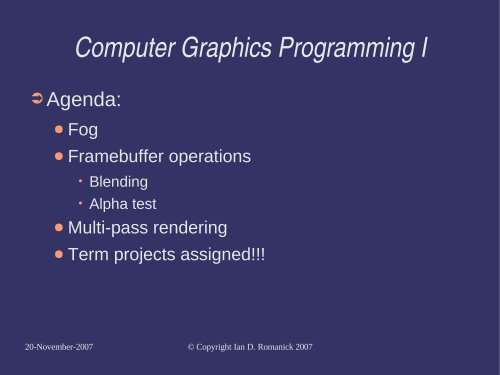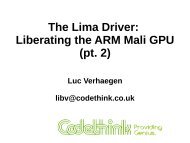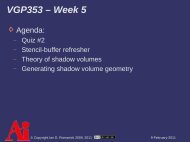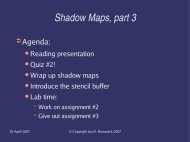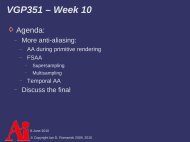Computer Graphics Programming I - FreeDesktop.Org
Computer Graphics Programming I - FreeDesktop.Org
Computer Graphics Programming I - FreeDesktop.Org
- No tags were found...
You also want an ePaper? Increase the reach of your titles
YUMPU automatically turns print PDFs into web optimized ePapers that Google loves.
<strong>Computer</strong> <strong>Graphics</strong> <strong>Programming</strong> I Agenda:● Fog● Framebuffer operations• Blending• Alpha test● Multi-pass rendering● Term projects assigned!!!20-November-2007 © Copyright Ian D. Romanick 2007
Fog Typical fog...as objects get farther away fromthe camera, they become more fog colored.● Eventually objects completely fade to fog color● Controlled by a fog weight on the range [0, 1]● Applied after texturing and after separate specular• Enabled with GL_FOG. Can be used for other related effects:● In dark environments, distant objects are darker● Underwater objects fade to the water color• Notice that the only difference is the color of the fog!20-November-2007 © Copyright Ian D. Romanick 2007
Fog Parameters Fog has 4 main parameters:● GL_FOG_START: Distance to fog start● GL_FOG_END: Distance to maximum fog density• These parameters only apply to GL_LINEAR fog● GL_FOG_DENSITY: Density (surprise!) of the fog• This parameter only applies to GL_EXP and GL_EXP2 fog● GL_FOG_COLOR All parameters set via glFog{if}[v]20-November-2007 © Copyright Ian D. Romanick 2007
Explicit Fog Coordinate Instead of allowing the GL to calculate a fogcoordinate, specify one explicitly● GL_EXT_fog_coord or version 1.4● Set GL_FOG_COORD_SRC to GL_FOG_COORD toenable• Set it to GL_FRAGMENT_DEPTH to disable Fog coord specified by glFogCoord1{fd}[v]● Coordinate is the distance used in the fog equations● Not the fog weight!20-November-2007 © Copyright Ian D. Romanick 2007
Heightbased Fog Fog factor is given by:Where:e − ∫ ABtdt is the fog density functionA and B are points in space● This integral gives the “optical depth”.● One simplifying assumption: depends only onheight20-November-2007 © Copyright Ian D. Romanick 2007
Heightbased Fog (cont.) Two components to the optical distancebetween the eye and the fogged point:● Change in altitude: y = y point– y eye● Distance in the plane: D = ((X point– X eye) 2 + (Z point–Z eye) 2 ) Two important cases:● y 0: D × y point● y 0:2×∫ 1 Dy point y yeye ydy20-November-2007 © Copyright Ian D. Romanick 2007
Heightbased Fog (cont.) Store a look-up where the value at an elementn is:n∫ −∞ ydy To calculate the integral over y eyeto y point, simplycalculate table[y_point]-table[y_eye]● This kind of table is called a summed-area table,and it is incredibly useful!20-November-2007 © Copyright Ian D. Romanick 2007
Referenceshttp://developer.nvidia.com/object/shadows_transparency_fog.htmlhttp://mrl.nyu.edu/~perlin/experiments/ball/● Very cool example of what can be done with explicit fogcoordinates...by one of the legends of computer graphicshttp://mrl.nyu.edu/~perlin/experiments/gabor/● Some of the theory behind the above Java applet.Legakis, J. Fast multi-layer fog. In ACM SIGGRAPH 98Conference Abstracts and Applications (Orlando, Florida,United States, July 19 - 24, 1998). SIGGRAPH '98. ACM, NewYork, NY.● Great paper, but not available on-line. :(20-November-2007 © Copyright Ian D. Romanick 2007
Radial Fog GL_FRAGMENT_DEPTH based fog generatesincorrect values away from the screen center● It uses the distance from the near plane instead ofthe distance from the eye.● Could fix by calculatingtrue distance on CPU andusing explicit fogcoordinates.20-November-2007 © Copyright Ian D. Romanick 2007
Radial Fog (cont.) GL_NV_fog_distance also fixes this.● Adds new fog param GL_FOG_DISTANCE_MODE_NV● Three possible values:• GL_EYE_PLANE: Fog coord is Z value in eye-space• GL_EYE_PLANE_ABSOLUTE_NV: Fog coord is ∣Z∣ valuein eye-space● This is the “usual” approximation allowed by the OpenGL spec• GL_EYE_RADIAL_NV: Fog coord is the distance of thepoint to the eye20-November-2007 © Copyright Ian D. Romanick 2007
Blending Typically used for one of a few operations:● Translucent / transparent objects• In general this is a hard problem• Objects must be rendered back to front• Polygons can't intersect● Antialiasing• Especially useful for fonts● 2D compositing• Uh...you've seen OS X, right?● Multi-pass rendering20-November-2007 © Copyright Ian D. Romanick 2007
Blend FunctionC srcF src C dst× ×F dstFragment colorSource blending factor:● GL_ZERO●●●●●●●●GL_ONEGL_SRC_ALPHAGL_ONE_MINUS_SRC_ALPHAGL_DST_COLORGL_ONE_MINUS_DST_COLORGL_DST_ALPHAGL_ONE_MINUS_DST_ALPHAGL_SRC_ALPHA_SATURATEF src= min(A s, 1 - A d)20-November-2007 © Copyright Ian D. Romanick 2007Destination blending factor:● GL_ZERO●●●●●●●GL_ONEGL_SRC_COLORGL_ONE_MINUS_SRC_COLORGL_SRC_ALPHAGL_ONE_MINUS_SRC_ALPHAGL_DST_ALPHAGL_ONE_MINUS_DST_ALPHAColor already in framebuffer
GL_EXT_blend_colorC srcF src C dst× ×F dstSource blending factor:● GL_CONSTANT_COLOR_EXT●●●GL_ONE_MINUS_CONSTANT_COLOR_EXTGL_CONSTANT_ALPHA_EXTGL_ONE_MINUS_CONSTANT_ALPHA_EXTDestination blending factor:● GL_CONSTANT_COLOR_EXT●●●GL_ONE_MINUS_CONSTANT_COLOR_EXTGL_CONSTANT_ALPHA_EXTGL_ONE_MINUS_CONSTANT_ALPHA_EXT Constant color set with glBlendColorEXT. Included in version 1.4 and GL_ARB_imaging● These versions drop EXT from names.20-November-2007 © Copyright Ian D. Romanick 2007
GL_NV_blend_squareC srcF src C dst× ×F dstSource blending factor:● GL_SRC_COLOR●GL_ONE_MINUS_SRC_COLORDestination blending factor:● GL_DST_COLOR●GL_ONE_MINUS_DST_COLOR Also included with core version 1.4.20-November-2007 © Copyright Ian D. Romanick 2007
Blend Equation C dstC src× ×F srcF dst Several extensions allow different math:● GL_EXT_blend_subtract: GL_SUBTRACT,GL_REVERSE_SUBTRACT● GL_EXT_blend_minmax: GL_MIN, GL_MAX• Both included in 1.4 and GL_ARB_imaging. Equation set with glBlendEquation. Others exist, but are very rare.20-November-2007 © Copyright Ian D. Romanick 2007
Separate Blend Function / Equation Function and equation apply to RGB and A. GL_EXT_blend_function_separate allowsa different function for color and alpha.● Adds glBlendFuncSeparateEXT● Included in core version 1.4. GL_EXT_blend_equation_separate allowsa different equation for color and alpha.● Adds glBlendEquationSeparateEXT● Included in core version 2.0.20-November-2007 © Copyright Ian D. Romanick 2007
Referenceshttp://en.wikipedia.org/wiki/Alpha_compositing● Good background of general alpha blending theoryhttp://developer.nvidia.com/object/order_independent_transparency.html● Solves the ordering problem, but requires features we won'tcover this term.● Will be required reading for VGP352. :)20-November-2007 © Copyright Ian D. Romanick 2007
Alpha Test Yet another way to reject fragments● Enable with GL_ALPHA_TEST● Set test function and reference value withglAlphaFunc• Same set of functions available as with depth testing.● Compares fragment alpha with the reference value• If the test fails, the fragment is rejected.• Similar to depth testing Alpha testing occurs before stencil testing● ...and stencil testing happens before depth testing20-November-2007 © Copyright Ian D. Romanick 2007
Multipass Rendering Please...no 5 th Element jokes. Multi-pass rendering is used more work has tobe done than the hardware can handle.● Example: produce correct specular highlights ontextured objects withoutGL_EXT_separate_specular● Example: want to do bump-mapped shading fordiffuse and specular, but only have 2 texture units20-November-2007 © Copyright Ian D. Romanick 2007
Multipass Rendering (cont.) Divide rendering into steps that the texturecombiners can do and that are separated bymath that the blender can do● Example: Perform diffuse textured pass. Configureblender to add fragment color to framebuffer.Finally, perform specular-only pass.20-November-2007 © Copyright Ian D. Romanick 2007
Problems with Multipass Why do we want to avoid multi-passing?20-November-2007 © Copyright Ian D. Romanick 2007
Problems with Multipass Why do we want to avoid multi-passing?● It's slower.• The memory for each pixel gets accessed multiple times• Have to process the same geometry multiple times• Have to change state (e.g., textures) between passes20-November-2007 © Copyright Ian D. Romanick 2007
Problems with Multipass Why do we want to avoid multi-passing?● It's slower.• The memory for each pixel gets accessed multiple times• Have to process the same geometry multiple times• Have to change state (e.g., textures) between passes● Less accurate• Common best-case framebuffer has 8-bits of precisionper color component• Common best-case texture combiners have 12-bits ofprecision per color component20-November-2007 © Copyright Ian D. Romanick 2007
Problems with Multipass (cont.) Why do we want to avoid multi-passing?● Can't always achieve desired result• Doesn't work well with translucent objects• Can't alway break the math down20-November-2007 © Copyright Ian D. Romanick 2007
Referenceshttp://www.bluesnews.com/cgi-bin/finger.pl?id=1&time=20000429013039● Interesting comments by John Carmack about colorprecision in multi-pass rendering20-November-2007 © Copyright Ian D. Romanick 2007
Next week... Faster geometry:● Vertex arrays● Vertex buffer objects Image transfers (maybe)● Read pixels / draw pixels● Color matrix● Pixel buffer objects20-November-2007 © Copyright Ian D. Romanick 2007
Legal Statement This work represents the view of the authors and does not necessarilyrepresent the view of IBM or the Art Institute of Portland. OpenGL is a trademark of Silicon <strong>Graphics</strong>, Inc. in the United States,other countries, or both. Khronos and OpenGL ES are trademarks of the Khronos Group. Other company, product, and service names may be trademarks orservice marks of others.20-November-2007 © Copyright Ian D. Romanick 2007