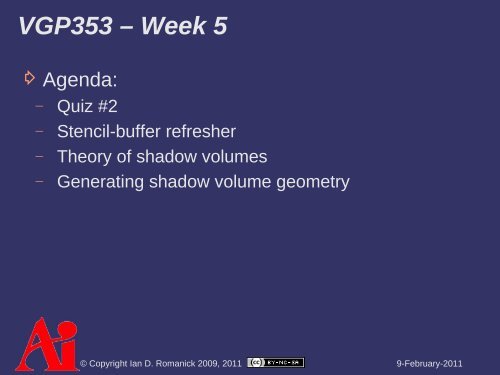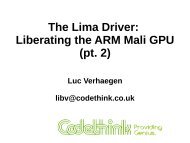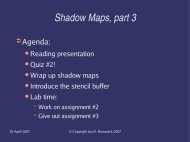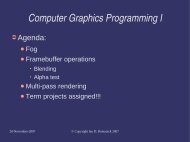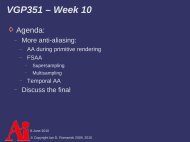Lecture notes - FreeDesktop.Org
Lecture notes - FreeDesktop.Org
Lecture notes - FreeDesktop.Org
- No tags were found...
You also want an ePaper? Increase the reach of your titles
YUMPU automatically turns print PDFs into web optimized ePapers that Google loves.
Stencil BufferglStencilFuncSeparate(GLenum face,GLenum func,GLint ref,GLuint mask);© Copyright Ian D. Romanick 2009, 2011 9-February-2011
Stencil BufferglStencilFuncSeparate(GLenum face,GLenum func,GLint ref,GLuint mask);Polygon facing selector:different operations for frontand back facing polygons© Copyright Ian D. Romanick 2009, 2011 9-February-2011
Stencil BufferglStencilFuncSeparate(GLenum face,GLenum func,GLint ref,GLuint mask);Polygon facing selector:different operations for frontand back facing polygonsComparison function© Copyright Ian D. Romanick 2009, 2011 9-February-2011
Stencil BufferglStencilFuncSeparate(GLenum face,GLenum func,GLint ref,GLuint mask);Polygon facing selector:different operations for frontand back facing polygonsComparison functionReference value used incomparison© Copyright Ian D. Romanick 2009, 2011 9-February-2011
Stencil BufferglStencilFuncSeparate(GLenum face,GLenum func,GLint ref,GLuint mask);Polygon facing selector:different operations for frontand back facing polygonsComparison functionReference value used incomparisonBit-wise mask used onvalues before comparison© Copyright Ian D. Romanick 2009, 2011 9-February-2011
Stencil BufferglStencilFuncSeparate(GLenum face,GLenum func,GLint ref,GLuint mask);Polygon facing selector:different operations for frontand back facing polygonsComparison functionReference value used incomparisonBit-wise mask used onvalues before comparison⇨ Passing GL_FRONT_AND_BACK for face actslike GL 1.x glStencilFunc function Radeon r300 (e.g., Radeon 9800) needs front andback ref and mask to be the same© Copyright Ian D. Romanick 2009, 2011 9-February-2011
Stencil Operation⇨ Stencil buffer values are modified per-fragmentdepending on the state of the fragment: Fragment failed the stencil test Fragment passed the stencil test but failed the depthtest Fragment passed the stencil test and passed thedepth test© Copyright Ian D. Romanick 2009, 2011 9-February-2011
Stencil Operation⇨ Eight possible operations: GL_KEEP – Keep existing value GL_ZERO – Set value to zero GL_REPLACE – Replace value with a reference value GL_INCR – Increment value, clamp to max GL_INCR_WRAP – Increment value, wrap to zero GL_DECR – Decrement value, clamp to zero GL_DECR_WRAP – Decrement value, wrap to max GL_INVERT – Bitwise inversion of value⇨ Result is always masked with the stencil mask© Copyright Ian D. Romanick 2009, 2011 9-February-2011
Stencil BufferglStencilOpSeparate(GLenum face,GLenum sfail,GLenum dfail,GLenum dpass);© Copyright Ian D. Romanick 2009, 2011 9-February-2011
Stencil BufferglStencilOpSeparate(GLenum face,GLenum sfail,GLenum dfail,GLenum dpass);Polygon facing selector:different operations for frontand back facing polygons© Copyright Ian D. Romanick 2009, 2011 9-February-2011
Stencil BufferglStencilOpSeparate(GLenum face,GLenum sfail,GLenum dfail,GLenum dpass);Polygon facing selector:different operations for frontand back facing polygonsOperation when stencil testfails© Copyright Ian D. Romanick 2009, 2011 9-February-2011
Stencil BufferglStencilOpSeparate(GLenum face,GLenum sfail,GLenum dfail,GLenum dpass);Polygon facing selector:different operations for frontand back facing polygonsOperation when stencil testfailsOperation when stencil testpasses but depth test fails© Copyright Ian D. Romanick 2009, 2011 9-February-2011
Stencil BufferglStencilOpSeparate(GLenum face,GLenum sfail,GLenum dfail,GLenum dpass);Polygon facing selector:different operations for frontand back facing polygonsOperation when stencil testfailsOperation when stencil testpasses but depth test failsOperation when stencil anddepth tests pass© Copyright Ian D. Romanick 2009, 2011 9-February-2011
Stencil BufferglStencilOpSeparate(GLenum face,GLenum sfail,GLenum dfail,GLenum dpass);Polygon facing selector:different operations for frontand back facing polygonsOperation when stencil testfailsOperation when stencil testpasses but depth test failsOperation when stencil anddepth tests pass⇨ Passing GL_FRONT_AND_BACK for face actslike GL 1.x glStencilOp function© Copyright Ian D. Romanick 2009, 2011 9-February-2011
Stencil Buffer⇨ Stencil buffer can also be cleared glClearStencil sets the cleared value Pass GL_STENCIL_BUFFER_BIT to glClear If depth and stencil are used, always clear bothtogether© Copyright Ian D. Romanick 2009, 2011 9-February-2011
Stencil Buffer⇨ Writing of particular bits can be controlled withglStencilMaskSeparate Passing GL_FRONT_AND_BACK for face parameteracts like GL 1.x glStencilMask function Radeon r300 (e.g., Radeon 9800) needs front andback mask to be the same© Copyright Ian D. Romanick 2009, 2011 9-February-2011
Stencil Buffer – ExampleglClearStencil(0);glClear(GL_STENCIL_BUFFER_BIT);glEnable(GL_STENCIL_TEST);// Write 1 to stencil where polygon is drawn.glStencilFuncSeparate(GL_FRONT_AND_BACK, GL_ALWAYS, 1, ~0);glStencilOpSeparate(GL_FRONT_AND_BACK,GL_KEEP, GL_KEEP, GL_REPLACE);draw_some_polygon();// Draw scene only where stencil buffer is 1.glStencilFuncSeparate(GL_FRONT_AND_BACK, GL_EQUAL, 1, ~0);glStencilOpSeparate(GL_FRONT_AND_BACK,GL_KEEP, GL_KEEP, GL_KEEP);draw_scene();© Copyright Ian D. Romanick 2009, 2011 9-February-2011
Stencil Buffer – Window System⇨ Stencil buffer is often stored interleaved withdepth buffer 8-bit stencil with 24-bit depth is most common Other combinations such as 1-bit stencil with 15-bitdepth do exist (very, very rare these days)⇨ Must request a stencil buffer with your window With SDL, this means setting the stencil size attributeto the minimum number of stencil bits requiredSDL_GL_SetAttribute(SDL_GL_STENCIL_SIZE, 4);© Copyright Ian D. Romanick 2009, 2011 9-February-2011
Stencil Buffer – FBOs⇨ Stencil buffers can also be used with framebufferobjects Create with glRenderbufferStorage and aninternal type of GL_STENCIL_INDEX Sized types are also available There are no stencil textures Attach to GL_STENCIL_ATTACHMENT© Copyright Ian D. Romanick 2009, 2011 9-February-2011
Stencil Buffer – FBOs⇨ If depth and stencil are required: Create renderbuffer or texture with internal type ofGL_DEPTH_STENCIL One sized type of GL_DEPTH24_STENCIL8 type parameter must be GL_UNSIGNED_INT_24_8 Treated as a depth texture for texturing Bind same object to both the depth and stencilattachments Added with OpenGL 3.0,GL_ARB_framebuffer_objects, orGL_EXT_packed_depth_stencil© Copyright Ian D. Romanick 2009, 2011 9-February-2011
Stencil Buffer – FBO ExampleglGenFramebuffers(1, &fb);glGenTextures(2, tex_names);// Setup color texture (mipmap)glBindTexture(GL_TEXTURE_2D, tex_names[0]);glTexImage2D(GL_TEXTURE_2D, 0, GL_RGB8, 512, 512, 0, GL_RGBA, GL_INT, NULL);glGenerateMipmap(GL_TEXTURE_2D);// Setup depth_stencil texture (not mipmap)glBindTexture(GL_TEXTURE_2D, tex_names[1]);glTexParameteri(GL_TEXTURE_2D, GL_TEXTURE_MIN_FILTER, GL_LINEAR);glTexImage2D(GL_TEXTURE_2D, 0, GL_DEPTH24_STENCIL8, 512, 512, 0,GL_DEPTH_STENCIL, GL_UNSIGNED_INT_24_8, NULL);glBindFramebuffer(GL_FRAMEBUFFER_EXT, fb);glFramebufferTexture2D(GL_FRAMEBUFFER, GL_COLOR_ATTACHMENT0,GL_TEXTURE_2D, tex_names[0], 0);glFramebufferTexture2D(GL_FRAMEBUFFER, GL_DEPTH_ATTACHMENT,GL_TEXTURE_2D, tex_names[1], 0);glFramebufferTexture2D(GL_FRAMEBUFFER, GL_STENCIL_ATTACHMENT,GL_TEXTURE_2D, tex_names[1], 0);© Copyright Ian D. Romanick 2009, 2011 9-February-2011
Stencil Buffer – FBO ExampleglGenFramebuffers(1, &fb);glGenTextures(2, tex_names);// Setup color texture (mipmap)glBindTexture(GL_TEXTURE_2D, tex_names[0]);glTexImage2D(GL_TEXTURE_2D, 0, GL_RGB8, 512, 512, 0, GL_RGBA, GL_INT, NULL);glGenerateMipmap(GL_TEXTURE_2D);// Setup depth_stencil texture (not mipmap)glBindTexture(GL_TEXTURE_2D, tex_names[1]);glTexParameteri(GL_TEXTURE_2D, GL_TEXTURE_MIN_FILTER, GL_LINEAR);glTexImage2D(GL_TEXTURE_2D, 0, GL_DEPTH24_STENCIL8, 512, 512, 0,GL_DEPTH_STENCIL, GL_UNSIGNED_INT_24_8, NULL);glBindFramebuffer(GL_FRAMEBUFFER_EXT, fb);glFramebufferTexture2D(GL_FRAMEBUFFER, GL_COLOR_ATTACHMENT0,GL_TEXTURE_2D, tex_names[0], 0);glFramebufferTexture2D(GL_FRAMEBUFFER, GL_DEPTH_ATTACHMENT,GL_TEXTURE_2D, tex_names[1], 0);glFramebufferTexture2D(GL_FRAMEBUFFER, GL_STENCIL_ATTACHMENT,GL_TEXTURE_2D, tex_names[1], 0);Same object attached both places© Copyright Ian D. Romanick 2009, 2011 9-February-2011
Shadow Volumes⇨ Proposed by Frank Crow in 1977 Add new geometry to the scene that describes thevolume occluded from the light source Objects within the volume are in shadow, objects notwithin the volume are not Sometimes called Crow shadows or Crow shadowvolumes© Copyright Ian D. Romanick 2009, 2011 9-February-2011
Shadow Volumes⇨ Proposed by Frank Crow in 1977 Add new geometry to the scene that describes thevolume occluded from the light source Objects within the volume are in shadow, objects notwithin the volume are not Sometimes called Crow shadows or Crow shadowvolumes⇨ In 1991, Tim Heidmann showed how the stencilbuffer can be used to apply these volumes to ascene This adaptation often called stencil volume shadows© Copyright Ian D. Romanick 2009, 2011 9-February-2011
Shadow Volumes⇨ Basic algorithm:1. Render scene using only ambient light2. For each light in the scene:a. Using the depth information from the initial pass, constructa stencil with “holes” where there the light is not occluded. Stencil will be 0 where the light is visibleb. Render scene again with normal lighting. Use the stencilmask to only draw where the light is not occluded. Configure stencil test to draw only where stencil = 0 Two common methods to create this stencil: z-passand z-fail© Copyright Ian D. Romanick 2009, 2011 9-February-2011
Shadow Volumes⇨ Problems?© Copyright Ian D. Romanick 2009, 2011 9-February-2011
Shadow Volumes⇨ Problems? Very fill-rate intensive Calculating shadow volumes can be complex andtime consuming Difficult to extend to soft-shadows© Copyright Ian D. Romanick 2009, 2011 9-February-2011
Shadow Volumes⇨ Problems? Very fill-rate intensive Calculating shadow volumes can be complex andtime consuming Difficult to extend to soft-shadows⇨ Advantages?© Copyright Ian D. Romanick 2009, 2011 9-February-2011
Shadow Volumes⇨ Problems? Very fill-rate intensive Calculating shadow volumes can be complex andtime consuming Difficult to extend to soft-shadows⇨ Advantages? Since everything is done in geometry-space instead ofimage-space, no aliasing artifacts!!! No shadow acne either!© Copyright Ian D. Romanick 2009, 2011 9-February-2011
Shadow Volumes – Z-Pass1. Disable depth and color writes2. Configure stencil operation: GL_INCR_WRAP on depth pass front-faces GL_DECR_WRAP on depth pass back-faces GL_KEEP for all other cases3. Draw shadow volumes⇨ Why use GL_INCR_WRAP and GL_DECR_WRAPinstead of GL_INCR and GL_DECR?© Copyright Ian D. Romanick 2009, 2011 9-February-2011
Shadow Volumes – Z-Pass1. Disable depth and color writes2. Configure stencil operation: GL_INCR_WRAP on depth pass front-faces GL_DECR_WRAP on depth pass back-faces GL_KEEP for all other cases3. Draw shadow volumes⇨ Why use GL_INCR_WRAP and GL_DECR_WRAPinstead of GL_INCR and GL_DECR? Otherwise, if there are more than 2 n increments beforea decrement, the count will be wrong© Copyright Ian D. Romanick 2009, 2011 9-February-2011
Shadow Volumes – Z-PassCamera+1Light+1+1-1-1-1© Copyright Ian D. Romanick 2009, 2011 9-February-2011
Shadow Volumes – Z-Pass⇨ Big problem with z-pass: What if the camera isinside a shadow volume?© Copyright Ian D. Romanick 2009, 2011 9-February-2011
Shadow Volumes – Z-PassCamera+1Light+1+1-1-1-1© Copyright Ian D. Romanick 2009, 2011 9-February-2011
Shadow Volumes – Z-Pass⇨ Big problem with z-pass: What if the camera isinside a shadow volume? The count is too low!© Copyright Ian D. Romanick 2009, 2011 9-February-2011
Shadow Volumes – Z-Pass⇨ Big problem with z-pass: What if the camera isinside a shadow volume? The count is too low!⇨ Possible solutions: Clear stencil buffer to +1 for each volume the camerais inside Expensive to compute Add a “cap” at the near plane for each volume thecamera is inside Expensive to compute Use z-fail© Copyright Ian D. Romanick 2009, 2011 9-February-2011
Shadow Volumes – Z-Fail1. Disable depth and color writes2. Configure stencil operation: GL_INCR_WRAP on depth fail back-faces GL_DECR_WRAP on depth fail front-faces GL_KEEP for all other cases3. Draw shadow volumes⇨Method first publicly described by John Carmackwhile working on Doom 3 Often called Camack's reverse© Copyright Ian D. Romanick 2009, 2011 9-February-2011
Shadow Volumes – Z-Fail1. Disable depth and color writes2. Configure stencil operation: GL_INCR_WRAP on depth fail back-faces GL_DECR_WRAP on depth fail front-faces GL_KEEP for all other cases3. Draw shadow volumesNote that the depth test and thepolygon facing are reversedcompared to z-pass© Copyright Ian D. Romanick 2009, 2011 9-February-2011
Shadow Volumes – Z-Fail⇨ Big problems with z-fail: Since more geometry fails the depth test than passes,this method can use orders of magnitude more fill rate US Patent #6,384,822© Copyright Ian D. Romanick 2009, 2011 9-February-2011
Shadow Volumes⇨ Shadow volume geometry is made of 3 types ofpolygons: Front faces of the object (w.r.t. the light) Quads from each silhouette edge (w.r.t. the light)projected to “infinity” Back faces of the object (w.r.t. the light) projected to“infinity”© Copyright Ian D. Romanick 2009, 2011 9-February-2011
Shadow Volumes⇨ Front and back caps are trivial. What about thesides? Add a degenerate quad at each edge of the model Quad stores normals of one polygon with one vertexpair and normals of the other polygon with the othervertex pair In vertex shader, test vertex normal against light. Ifnormal points away from light, project to infinity For silhouette edges one pair will be projected away and theother pair will not© Copyright Ian D. Romanick 2009, 2011 9-February-2011
Shadow Volumesv 1Vertex data for shadowvolume quad:v 0 v1 n0v0 n0v1 n1v0 n1n 0n 1© Copyright Ian D. Romanick 2009, 2011 9-February-2011
Shadow Volumes⇨ Advantages? Shadow volume geometry is independent of lightposition and object orientation Very little work done on the CPU per-frame Static shadow volume data does not need to be reuploadedto GPU every frame⇨ Disadvantages? For static lights and geometry a lot of redundant workis done every frame True shadow volumes only exist on the GPU, so wecan't determine whether the camera is inside ashadow volume© Copyright Ian D. Romanick 2009, 2011 9-February-2011
Referenceshttp://en.wikipedia.org/wiki/Shadow_volume© Copyright Ian D. Romanick 2009, 2011 9-February-2011
Shadow Volume Geometry⇨ Generating shadow volume geometry directlyfrom raw vertex data is hard Clearly some data structure is needed to make thework easier⇨ What features must this data structure have?© Copyright Ian D. Romanick 2009, 2011 9-February-2011
Shadow Volume Geometry⇨ Generating shadow volume geometry directlyfrom raw vertex data is hard Clearly some data structure is needed to make thework easier⇨ What features must this data structure have? Iterate over each edge in the mesh exactly once Access to each polygon sharing an edge Access to neighboring edges in each polygon This is so that normals can be calculated⇨ Does such a magical data structure exist?© Copyright Ian D. Romanick 2009, 2011 9-February-2011
Winged-Edge Mesh⇨ The original mesh structure to store connectivityinformation⇨ As the name implies, the focus is the edge Each vertex stores a pointer to one of the edges“radiating” from it Each polygon stores a pointer to one of its edges Each edge has 8 pointers: Pointers to each of its vertices (2) Pointers to each of its polygons (2) Pointers to each of its connecting edges (4)© Copyright Ian D. Romanick 2009, 2011 9-February-2011
Winged-Edge MeshCounter-clockwise edges are +e 0+e 1-f 0e f 1e 0-e 1+Clockwise edges are -© Copyright Ian D. Romanick 2009, 2011 9-February-2011
Winged-Edge Mesh⇨ Desirable mesh representation properties: Ease of manipulation: adding and removing datashould not be too expensive Scalability: May want to trade data size forperformance per the needs of the application© Copyright Ian D. Romanick 2009, 2011 9-February-2011
Winged-Edge Mesh⇨ Desirable mesh representation properties: Ease of manipulation: adding and removing datashould not be too expensive Scalability: May want to trade data size forperformance per the needs of the application✫Several common types ofupdates on WE meshes arereally complicated toimplement correctly✫✫Base winged-edge lacks theability to iterate over theedgesBase winged-edge has a lotof extra pointers that we willnever use© Copyright Ian D. Romanick 2009, 2011 9-February-2011
Half-Edge Mesh⇨ Slight modification of winged-edge mesh: Half-edge (HE) structures replace (full) edges Each HE stores 4 pointers: Pointer to starting vertex (1) Pointer to polygon (1) Pointer to counter-clockwise neighbor HE on the samepolygon (1) The “opposite” HE (1) I call this the sibling edge Other references call it symmetric edge or pair edge© Copyright Ian D. Romanick 2009, 2011 9-February-2011
Half-Edge Meshf 0f 1© Copyright Ian D. Romanick 2009, 2011 9-February-2011
Half-Edge Meshstruct half_edge {// Pointer to next counterclockwise edge on same// polygonstruct half_edge *next_ccw;// Pointer to matching edge on different polygonstruct half_edge *sibling;// Pointer to the owning polygonstruct polygon *p;// Pointer to next edge in global mesh edge liststruct half_edge *next;};// Pointer to starting vertexstruct vertex *v;© Copyright Ian D. Romanick 2009, 2011 9-February-2011
Half-Edge Mesh⇨ If each HE only stores one vertex pointer, howdo we get the other end?© Copyright Ian D. Romanick 2009, 2011 9-February-2011
Half-Edge Mesh⇨ If each HE only stores one vertex pointer, howdo we get the other end? The sibling edge stores a pointer to the other vertex e>v and e>sibling>v make up the completeedge© Copyright Ian D. Romanick 2009, 2011 9-February-2011
Half-Edge Meshstruct vertex {// Pointer an edge leaving this vertexstruct half_edge *edge;};// Pointer to position data for this vertexGLUvec4 *v;© Copyright Ian D. Romanick 2009, 2011 9-February-2011
Half-Edge Mesh⇨ Given a vertex structure, how can we iterate allthe edges that share that vertex?half_edge *e = v>edge;do {// Do real work here.// Iterate to next edgee = e>sibling>next_ccw;} while (e != v>edge);© Copyright Ian D. Romanick 2009, 2011 9-February-2011
Half-Edge Meshef 0f 1v© Copyright Ian D. Romanick 2009, 2011 9-February-2011
Half-Edge Meshe>siblingf 0f 1v© Copyright Ian D. Romanick 2009, 2011 9-February-2011
Half-Edge Meshe>sibling>nextf 0f 1v© Copyright Ian D. Romanick 2009, 2011 9-February-2011
Half-Edge Mesh⇨ What's the problem?ef 0f 1v© Copyright Ian D. Romanick 2009, 2011 9-February-2011
Half-Edge Mesh⇨ What's the problem?e The new e doesn'treally have a sibling! There are no pointersto follow to get the nextedgef 0f 1v© Copyright Ian D. Romanick 2009, 2011 9-February-2011
Half-Edge Mesh⇨ How can we add new eedges to the meshand prevent thisproblem? f 0f 1v© Copyright Ian D. Romanick 2009, 2011 9-February-2011
Half-Edge Mesh⇨ How can we add newedges to the meshand prevent thisproblem? As new polygons arecreated, the siblingedges are linked in a“fake” CCW ring The polygon pointers ofthese HEs is NULL Adding new edges is amatter of updating allthe linked listsf 0© Copyright Ian D. Romanick 2009, 2011 9-February-2011
Half-Edge Mesh⇨ To make the HE work, there are a few moreprimitives required create_edge(v0, v1): Create a new pair of HEsbetween v0 and v1 make_adjacent(a, b): Link a and b so thata>next = b add_polygon(edges, n): Create a new polygonfrom a list of existing edges© Copyright Ian D. Romanick 2009, 2011 9-February-2011
Half-Edge Mesh⇨ To create a new edge: Allocate two HEs, link one to v0 and the other to v1 Set both polygon pointers to NULL Link both HEs as siblings Link both HEs as each others next_ccw Tricky! This makes the bootstrap case work and fixes otherissues in make_adjacent Insert each edge in the “gap” in the vertex's edge list Some HE where: e>sibling>v == v e>p == NULL e>next_ccw>v == v© Copyright Ian D. Romanick 2009, 2011 9-February-2011
Half-Edge Mesh⇨ Edges can be added in arbitrary order...© Copyright Ian D. Romanick 2009, 2011 9-February-2011
Half-Edge Mesh⇨ Edges can be added in arbitrary order...© Copyright Ian D. Romanick 2009, 2011 9-February-2011
Half-Edge Mesh⇨ Edges can be added in arbitrary order...© Copyright Ian D. Romanick 2009, 2011 9-February-2011
Half-Edge Mesh⇨ Edges can be added in arbitrary order...© Copyright Ian D. Romanick 2009, 2011 9-February-2011
Half-Edge Mesh⇨ Edges can be added in arbitrary order...© Copyright Ian D. Romanick 2009, 2011 9-February-2011
Half-Edge Mesh⇨ Edges can be added in arbitrary order... This causes problemswhen edges are formedinto a polygonThese edges should be linked© Copyright Ian D. Romanick 2009, 2011 9-February-2011
Half-Edge Mesh⇨ Relink the edges to create the correctrelationships Cut the links between in andin-next, and between outand out-previousoutin-nextinout-previous© Copyright Ian D. Romanick 2009, 2011 9-February-2011
Half-Edge Mesh⇨ Relink the edges to create the correctrelationships Cut the links between in andin-next, and between outand out-previous Link in and outoutin-nextinout-previous© Copyright Ian D. Romanick 2009, 2011 9-February-2011
Half-Edge Mesh⇨ Relink the edges to create the correctrelationships Cut the links between in andin-next, and between outand out-previous Link in and out Find a free edge going intoin and out's common vertex,call it gout This edge must be between out-sibling and iningin-nextout-previous© Copyright Ian D. Romanick 2009, 2011 9-February-2011
Half-Edge Mesh⇨ Relink the edges to create the correctrelationships Cut the links between in andin-next, and between outand out-previous Link in and out Find a free edge going intoin and out's common vertex,call it gout This edge must be between out-sibling and in Link g to in-next Link out-previous to g-nextingin-nextout-previous© Copyright Ian D. Romanick 2009, 2011 9-February-2011
Half-Edge Mesh⇨ Relink the edges to create the correctrelationships Cut the links between in andin-next, and between outand out-previous Link in and out Find a free edge going intoin and out's common vertex,call it g This edge must be between out-sibling and in Link g to in-next Link out-previous to g-next© Copyright Ian D. Romanick 2009, 2011 9-February-2011
Half-Edge Mesh⇨ With these primitives, adding a new polygon iseasy For all edges, verify that the end point of one edgeand the start point of the next edge is the same For all edges, verify that the edge is not alreadyassociated with a polygon For all edges, connect the edge to the next edge inthe list Allocate a new polygon object and connect all of theedges to it© Copyright Ian D. Romanick 2009, 2011 9-February-2011
ReferencesMatt Pharr and Ken Schoemake, ed. comp.graphics.algorithimsFAQ. Accessed 13 May 2008; available fromhttp://cgafaq.info/wiki/Geometric_data_structures; Internet.© Copyright Ian D. Romanick 2009, 2011 9-February-2011
Shadow Volume Geometry⇨ Once we have a model stored half-edge orwinged-edge data structure, how do we generatethe shadow volume geometry?© Copyright Ian D. Romanick 2009, 2011 9-February-2011
Shadow Volume Geometry⇨ Once we have a model stored half-edge orwinged-edge data structure, how do we generatethe shadow volume geometry? For each edge in the mesh: If the either of the edge's polygon pointers is NULL, skip theedge Calculate the normal of each polygon sharing the edge, callthese n 0and n 1 If n 0and n 1are equal, skip the edge This happens if the surfaces are co-planar, and can never be on thesilhouette Emit a quad of (v 0, n 0), (v 1, n 0), (v 1, n 1), (v 0, n 1)© Copyright Ian D. Romanick 2009, 2011 9-February-2011
Fixing Object Geometry⇨ What about edges with NULL polygon pointers?© Copyright Ian D. Romanick 2009, 2011 9-February-2011
Fixing Object Geometry⇨ What about edges with NULL polygon pointers? These represent holes in the model The Stanford bunny model has several holes in the bottom For each hole, the hole-edges form a ring© Copyright Ian D. Romanick 2009, 2011 9-February-2011
Fixing Object Geometry⇨ What about edges with NULL polygon pointers? These represent holes in the model The Stanford bunny model has several holes in the bottom For each hole, the hole-edges form a ring⇨ What can we do with this?© Copyright Ian D. Romanick 2009, 2011 9-February-2011
Fixing Object Geometry⇨ What about edges with NULL polygon pointers? These represent holes in the model The Stanford bunny model has several holes in the bottom For each hole, the hole-edges form a ring⇨ What can we do with this? Walk the hole-edge ring and insert new edgesbetween each pair of hole-edges Each new edge will form a triangle that fills part of thehole Do this step before generating shadow volumegeometry© Copyright Ian D. Romanick 2009, 2011 9-February-2011
Next week...⇨ Advanced shadow volume techniques: Fixing z-pass and z-fail with ZP+ Soft shadows using shadow volumes Hardware based optimizations: Depth clamping Depth bounds testing© Copyright Ian D. Romanick 2009, 2011 9-February-2011
Legal StatementThis work represents the view of the authors and does not necessarilyrepresent the view of Intel or the Art Institute of Portland.OpenGL is a trademark of Silicon Graphics, Inc. in the United States, othercountries, or both.Khronos and OpenGL ES are trademarks of the Khronos Group.Other company, product, and service names may be trademarks or servicemarks of others.This work is licensed under the Creative Commons Attribution-NonCommercial-ShareAlike 3.0 United States License. To view a copy ofthis license, visit http://creativecommons.org/licenses/by-nc-sa/3.0/us/ orsend a letter to Creative Commons, 171 Second Street, Suite 300, SanFrancisco, California, 94105, USA.© Copyright Ian D. Romanick 2009, 2011 9-February-2011