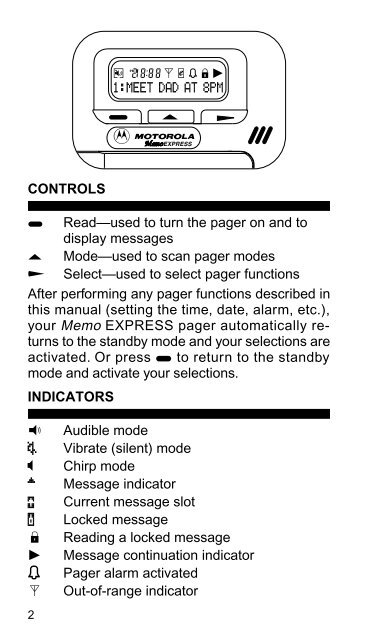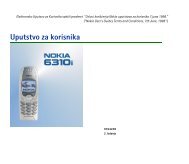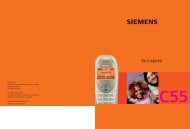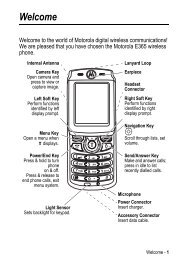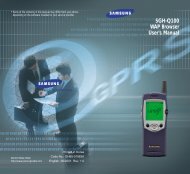Memo EXPRESS
Memo EXPRESS
Memo EXPRESS
Create successful ePaper yourself
Turn your PDF publications into a flip-book with our unique Google optimized e-Paper software.
<strong>Memo</strong><br />
CONTROLS<br />
W Read—used to turn the pager on and to<br />
display messages<br />
U Mode—used to scan pager modes<br />
Q Select—used to select pager functions<br />
After performing any pager functions described in<br />
this manual (setting the time, date, alarm, etc.),<br />
your <strong>Memo</strong> <strong>EXPRESS</strong> pager automatically returns<br />
to the standby mode and your selections are<br />
activated. Or press W to return to the standby<br />
mode and activate your selections.<br />
INDICATORS<br />
S Audible mode<br />
Ô Vibrate (silent) mode<br />
D Chirp mode<br />
© Message indicator<br />
À Current message slot<br />
í Locked message<br />
L Reading a locked message<br />
N Message continuation indicator<br />
 Pager alarm activated<br />
O Out-of-range indicator<br />
2