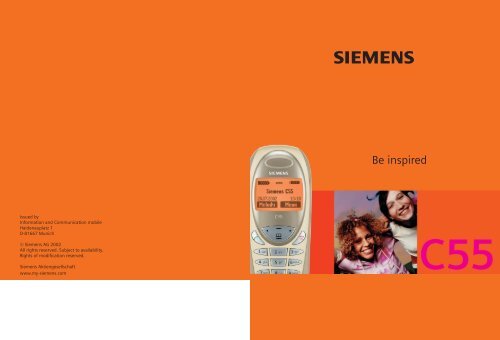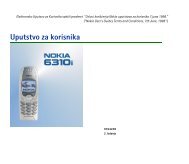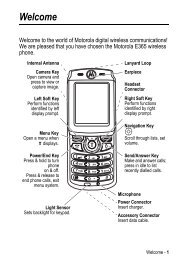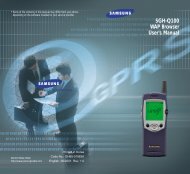You also want an ePaper? Increase the reach of your titles
YUMPU automatically turns print PDFs into web optimized ePapers that Google loves.
sBe inspiredIssued byInformation and Communication mobileHaidenauplatz 1D-81667 Munich© Siemens AG 2002All rights reserved. Subject to availability.Rights of modification reserved.Siemens Aktiengesellschaftwww.my-siemens.com
Contents 1Safety precautions .....................3Overview of the phone ...............4tentsGetting Started ...........................5Insert SIM card/battery ..............6Charge battery .........................7General Instructions ...................8User Guide ...............................8Control key ...............................8Switch on, off / PIN entry ..........10Security .....................................11Codes .....................................11Prevent accidental activation ..12also InattheMy phone .................................13of this Making a phone call .................14r GuideDiallingwith number keys ......14End call ..................................14Set volume .............................14Redial previous numbers .........14When a number is busy ..........15Accept call ..............................15Reject call ...............................15Handsfree ..............................16Held call .................................16Call waiting/Swap ...................16Conference ............................17Call menu ...............................18Babysitter ...............................18Phonebook ...............................19 ..........................19Call/search for an entry ...........20Call with Record no. ...............20Edit entry ...............................20Location: ...............................21Assign animation ....................22Voicedialling ...........................23Groups ........................................24SMS to group ............................24Call to group ..........................24Group setup ...........................26Records .....................................27Duration/charges ......................28Messages (SMS) ........................29Read messages ......................29Inbox/outbox .........................30Archive ...................................30Compose a message ...............31Predefined text .......................32SMS to group ..........................32Picture & Sound ......................33Surf & fun .................................34Internet (WAP) ........................34Games & more ........................37Bitmap viewer ........................39Sound manager ......................41Individual recording ................41Playback .................................42Organiser ..................................44Alarm clock ............................44Alarms ....................................44Greetings ...............................45Notes .....................................46Missed alarms .........................47See also Index at the end of this User Guide
2ContentsVoice command ..................... 47Calculator .............................. 48Currency conv. ....................... 49Voice message/Mailbox ........... 50CB services ............................... 51Profiles ..................................... 52<strong>Setup</strong> ..................................... 52Car Kit ................................... 53Headset ................................. 53Aircraft mode ......................... 53My menu .................................. 54Fast access key ......................... 55Control key (on the left) ......... 55Speed dialling keys ................. 56<strong>Setup</strong> ........................................ 57Display ................................... 57Audio ..................................... 58Keys ...................................... 60Device ................................... 60Clock ..................................... 63Connectivity .......................... 64Security ................................. 68Network ................................ 70Accessories ............................ 72Text entry with "T9" ................. 73<strong>Setup</strong> ..................................... 73Create a word using T9 .......... 73Display symbols (selection) ..... 75Notes A-Z ................................. 76Questions&Answers ................. 85Siemens Service ....................... 88Specifications/maintenance .... 89Accessories .............................. 90Basics .................................... 90Data/Applications ................... 90Car Solutions ......................... 91SAR (European Union) ............. 92SAR (international) .................. 93Index ........................................ 94See also Index at the end of this User Guide
Safety precautions 3nsSwitch off in hospitals or in thevicinity of medical devices, e.g.hearing aids. Mobile phonescan interfere with the function ofthese devices. A minimum distanceof 20 cm between pacemakerand mobile phone shouldbe kept. When using the mobilephone hold it to the ear which isfurther removed from the pacemaker.Always use the handsfree kit forcalls while driving (p. 91).Mobile phones must beswitched off at all times in an aircraft.To prevent accidental activation,see (p. 53).Switch off near petrol stations,fuel depots, chemical plants orblasting operations. Mobilephones can interfere with theoperation of technical installations.The ring tone and handsfreetalking are reproduced via theloudspeaker. Do not hold thephone to the ear when it rings orwhen you have activated thehandsfree function. Otherwiseyou risk serious, lasting damageto hearing.SIM card may be removed. Caution!Small parts could be swallowedby children.Please note:The mains voltage specified onthe power supply unit must notbe exceeded.We recommend you use onlyoriginal Siemens batteries(100% mercury-free) and chargingdevices. Otherwise considerablehealth risks and damageto the product cannot be excluded.Neither the phone nor the battery(100% mercury-free) maybe opened under any circumstances(except when exchangingthe battery, SIM card or topshell). Any other changes to thisdevice are strictly prohibited, asthey will invalidate the approvalcriteria required for operation ofthe unit.Dispose of used batteries andphones according to the legalregulations.Mobile phones can interferewith the operation of nearbyTVs, radios or PCs.We recommend you use onlyoriginal Siemens accessories toavoid possible damage and tocomply with the existing regulations.Improper use invalidates the warranty!
ofe4LoudspeakerOverview of the phoneIntegrated antennaDisplay indicatorsSignal strength/GPRS available/battery level.Call key ADial displayed phonenumber or name, acceptcalls.In standby mode:Display the last calls.* Hold downIn standby mode:Switch signal tones on andoff (see also p. 82).MicrophoneOn the underside.Device interfaceConnection for charger,headset etc.Control key at the top/at thebottomPress at the bottom: OpenPhonebook (in standby mode).Hold down at the top: Startvoice dialling (in standbymode).Press at the top: Start volumeadjustment (during a call). Thenpress at the top/at the bottom tomake your setting.Scroll up and down in menusand lists._ ª gService provider01.10.2002 12:30Games... Menu_ ª gService provider01.10.2002 12:30Games... MenuDo not interfere with thephone above the batterycover unnecessarily. Thisreduces the signal strength.B On/Off/End keyPress briefly:End call/function or returnto standby mode. In menus:one menu level back.Hold down:Switch phone on/off.From menus: Return to thestandby mode.# Hold downIn standby mode: Switchkey lock on and off.Control key on the left/on the rightPress the control key on the outsideleft or right, to call up the functionthat is displayed as text or icon on thegrey fields above the key. These arein standby mode (factory default):§Games...§ or e.g.} (SIM services) and§Menu§ (main menu).
Getting Started 5The front and back covers of the casing (CLIPit Covers, my-CLIPit: p. 13 andp. 90) as well as the keypad can be changed in a matter of seconds - no toolsrequired. Please switch the phone off first:To attachTo removeNoteYour phone's display and the display cover of the top shell are delivered with a protective film.Remove this film before getting started.In rare cases the static discharge may cause discolouration at the edges of the display. Howeverthis will disappear within 10 minutes.To avoid damage to the display, the phone should not be used without the upper shell.
6Insert SIM card/batteryThe service provider supplies youwith a SIM card on which all the importantdata for your line is stored. Ifthe SIM card has been delivered incredit card size, snap the smallersegment out and remove any roughedges.• Press grooved area , then liftcover in the direction indicated bythe arrow.Getting Started• Insert SIM card in the opening,contacts pointing downwards(make sure the angled corner is incorrect position ). Push gentlyuntil it engages .• Insert battery in the phone sideways, then press downwardsuntil it engages .• Press latch in the direction indicatedby the arrow , lift battery atthe cutout on the side of thephone, then tilt upwards and remove.• Replace cover and press downwardsuntil it engages.NoteAlways switch off phone before removingthe battery!Only 3-Volt SIM cards are supported.Please contact your service provider if youhave an older card.Functions without SIM card ...............p. 84
Getting Started 7Charge batteryThe battery is not fully chargedwhen delivered. Plug in the chargercable at the bottom of the phone,plug in the power supply unit to themains power socket and charge forleast two hours.hDisplay when charging isin progressCharging timeAn empty battery is fully charged afterabout 2 hours. Charging is onlypossible in an ambient temperatureof 5°C to 40°C (the charge icon flashesas a warning when the temperatureis 5°C above/below this range).The voltage specified on the powersupply unit must not be exceeded.To use the full performance of thebattery, the battery must be fullycharged and discharged at least fivetimes.Charge icon not visibleIf the battery is totally discharged nocharge icon is displayed when thecharger is plugged in. It is displayedafter 2 hours at most. In this casethe battery is fully charged after3-4 hours.Only use the charger provided!Display while in serviceCharge level display during operation(empty-full):a d gA beep sounds when the battery isnearly empty. The charge level of thebattery is displayed correctly only afteruninterrupted charging/discharging.You should not remove the batteryunnecessarily and not endcharging prematurely, if possible.NoteThe charger heats up when used for longperiods. This is normal and not dangerous.Operating times.................................p. 79Quality declaration for the battery..... p. 80
ns8User GuideThe following symbols are used toexplain operation:JBAGH§MenuLGeneral InstructionsEnter numbers or letters.On/Off/End key.Call key.Press control key at the top/at the bottom to scroll upand down.Press control key on theleft/on the right to call afunction.Displays a function.Function depends on theservice provider, specialregistration may be necessary.This corresponds to: _ gService provider01.10.2002 12:30Games... Menu§Menu§Open menu.From standby mode: Presscontrol key on the right.Phonebook] MessagesRecordsSelectControl keySteps for calling a function areshown in a condensed form in this userguide, e.g.: to display the call listfor missed calls:§Menu§KRecordsKMissed callsFScroll to Records.Press control key at the bottomto scroll downwards.
General Instructions 9MessagesZ RecordsGroupsSelect+49892325678OfficeCarolViewOptions§Select§Press.Press control key on the rightto open the Records submenu.Missed callsCalls receivedCalls dialledSelectFScroll to the requiredentry.Press control key at the bottomto scroll downwards.+49892325678OfficeCarolViewOptions§Select§Press.Press control key on the rightto open the list of Missed calls.§View§Press.Press control key on the left todisplay the phone number withdate and time.Office+4932232577401.10.2002 12:30CallOK
, offy10Switch on/offBEnter PINSwitch on, off / PIN entryHold down On/Off/End keyto switch on or off.The SIM card can be protected with a4-8 digit PIN.Enter the PIN code usingJthe number keys (the displayshows a series of asterisks,if you make amistake press §Clear§).§OK§ClearEnter PIN:* * * *OKPress the control key onthe right to confirm the input.Logging on to the networkwill take a few seconds.Standby mode_gService provider01.10.2002 12:30Games... MenuWhen the name of the service provider/logoappears on the display,the phone is in standby mode andready for use.Note_ Signal strength....................p. 80} SIM services ( optional)...........p. 81§Games...§..........................................p. 37§SOS§ .................................................p. 76Change PIN.......................................p. 11SIM card problems ............................p. 81Clear SIM card barring ......................p. 12Other network....................................p. 70Deactivate/activate screensaver .......p. 57Set display contrast...........................p. 58Set time .............................................p. 63
Security 11The phone and SIM card are protectedagainst misuse by several securitycodes.Keep these confidential numbers in asafe place where you can access themagain if required.PINPIN2PUKPUK2Phonecode§Menu§K<strong>Setup</strong>KSecurityKthen select functionCodesPIN controlProtects your SIM card (personalidentification number).This is needed to set the chargedetail display and to access additionalfunctions on specialSIM cards.Key code. Used to unlock SIMcards after the wrong PIN hasbeen entered.Protects some functions of yourphone. Must be defined at thefirst security setting.The PIN is usually requested eachtime the phone is switched on. Youcan deactivate this feature but yourisk unauthorised use of the phone.Some service providers do not permitdeactivation of the control.§Select§J§OK§§Change§§OK§Change PINPress.Enter PIN.Confirm input.Press.Confirm.You can change the PIN to any4-8 digit number you may findeasier to remember.J Enter old PIN.§OK§ Press.J, §OK§ Enter new PIN.J, §OK§ Repeat new PIN.Change PIN2(displayed only if PIN 2 is available).Proceed as with Change PIN.
12ChangePhonecodeYou define and enter the phonecode (4 - 8 digits) when calling aphone code protected function(e.g. babysitter, p. 18) for the firsttime. It is then valid for all protectedfunctions.If it is entered incorrectly three timesthe phone is locked. Contact the SiemensService (p. 88).Clear SIM card barringIf the PIN is entered incorrectly threetimes, the SIM card is barred. Enterthe PUK (MASTER PIN) provided byyour service provider with the SIMcard, according to instructions. If thePUK (MASTER PIN) has been lost,please contact your service provider.NoteScreensaver...................................... p. 57Auto key lock..................................... p. 60Further security settings.................... p. 68SecurityPrevent accidentalactivationEven if PIN use is deactivated (p. 11)confirmation is required to switch onthe phone.This prevents accidental activationof the phone, e.g. when you are carryingit in a bag or when you are travellingin an aircraft.B§OK§Cancel§Hold down.Please confirm switch onOKCancelPress to switch on thephone.Press (or no further input)to stop switch-on procedure.The phone does notswitch on.
My phone 13Your phone offers a number of functionsso that you can adapt it to meetyour personal requirements.Ring tonesAssign individual ring tones to callergroups or anniversaries (p. 59).The sound manager is available formanaging the ring tones (p. 41).Logo, Screensaver, AnimationAdjust your phone according to yourown wishes in the following ways togive it a personal touch:To switch onSelect a bitmap style and a greeting(p. 57) that you create yourself.ScreensaverYou can set an analogue clock, an individualpicture or an animation asscreensaver (p. 57).(Provider) logoSelect an individual picture to replacethe network provider’s logo/name (p. 57).Where do I get what?You can order additional ring tones,logos and screensavers on the Internetand receive them via SMS:www.my-siemens.com/ringtoneswww.my-siemens.com/logoswww.my-siemens.com/screensaverOr you can download them directlyvia WAP:wap.my-siemens.comSiemens City PortalFurther services for your mobilephone such as a Photo Logo Composerto create personal pictures foryour Phonebook can be found atpage 22:www.my-siemens.com/cityThe Siemens City Portal also offers alist of countries in which these servicesare available.CLIPit CoversSelect different colours for the topand bottom covers from the SiemensCity Portal. Or use a personal phototo make your phone unique:www.my-siemens.com/my-clipitMy menuCreate your own menu with frequentlyused functions, phone numbersor WAP pages (p. 54).
ll14Dialling with numberkeysThe phone must be switched on(standby mode).Enter the number (alwaysJwith prefix, if necessarywith the international diallingcode).§Clear§ A short press clearsthe last digit, a long pressclears the entire number.A Press the Call key. Thephone number displayedis dialled.End callBSet volumeEGMaking a phone callPress the End key briefly.The call is ended. Pressthis key even if the personon the other end of theline has hung up first.You can activate adjustmentof the handset volumewith the control key(at the top), but only duringa call.Set volume.If a Car kit is used, its volume settingdoes not affect the usual setting onthe phone.Redial previous numbersTo redial the phone number lastcalled:APress the Call key twice.To redial other numbers that weredialled previously:AGAPress the Call key once.Pick out the requiredphone number from thelist, then press...... to dial.Note Store number .........................p. 19§Options§ Call lists.............................p. 27§Hold§ Swap/conference....................p. 16y menu§ Call menu ..........................p. 18§Divert§ Divert set ..............................p. 60§Handsfr.§ Handsfree.........................p. 16Voice dialling .....................................p. 23International dialling codes............... p. 78Auto key lock.....................................p. 60Phone number memo........................p. 80Microphone off ..................................p. 18Phone number transmission off/on(Hide ID)............................................p. 60Control codes (DTMF).......................p. 76
When a number is busyIf the called number is busy or cannotbe reached because of networkproblems several options are available(depending on the service provider).An incoming call or any otheruse of the phone interrupts thesefunctions.EitherAuto redial previous numbers§Auto dial§OrCall back§Call back§OrReminder§Prompt§Making a phone call 15Press. The number is automaticallydialled for up to15 minutes at increasingintervals. End with:B End key.LPress. Your phone ringswhen the busy number isfree. Press the Call key todial the number.Press. A beep reminds youto redial the displayedphone number after15 minutes.Accept callThe phone must be switched on(standby mode). An incoming callwill interrupt any other use of thephone.§Reply§ Press.OrA Press.If the phone number has been transmittedby the network, it is displayed.If the number and the nameare stored in the Phonebook, the correspondingname is displayed instead.If set, a picture or an animationcan be displayed instead of thebell icon (p. 22).Reject call§Reject§OrBPress.ReplyPress briefly.i+498912345RejectNote Missed calls ...............................p. 27Accept call using any key ..................p. 60
16HandsfreeYou can put the phone aside duringa call. You can then hear the callervia the loudspeaker._vMaking a phone callvgCarolHandsfr. < menuHeld callYou can call another number duringa call.y menu§ Open call menu.HoldThe current call is put onhold._Call heldg§Handsfr.§§Yes§Activate handsfreefunction.Activate._Handsfr.G Control volume.§Handsfr.§ Deactivate.g< menuNoteTo avoid damage to hearing always deactivatethe "handsfree function" beforeholding the phone to your ear!y menu§ Call menu.......................... p. 18Now dial the new phone number(also from Phonebook: F).When the new connection is established:y menu§ Open call menuSwapSwap back and forth betweenboth calls.Call waiting/SwapBackLYou may need to register for thisfunction with the service providerand set your phone accordingly(p. 60).During a call, you may be advisedthat there is another call waiting.You will hear a special tone duringthe call. You have the following options:
Accept the waiting call§Swap§ Accept the waiting calland place the current callon hold. To swap betweenthe two calls, proceedas above.End the current call:Press. The following queryis displayed: "Return toBthe call on hold?"§Yes§ Return to the held call.Or§No§ The held call is ended.Reject waiting call§Reject§Or§Divert§End current callB§Reply§Making a phone call 17Reject the waiting call.The caller hears the busytone.If this is set, the waitingcall will be diverted to themailbox for example(setting, p. 60).End the current call.Accept the new call.ConferenceCall up to 5 parties one by one andlink them together in a phone conference.Some of the functions describedmay not be supported byyour service provider or may have tobe enabled specially.You have established a connection:y menu§Open menu and selectHold. The current call isput on hold. Now dial anew number. When thenew connection is established...y menu§ ... open menu and selectConference. The held call isjoined.Repeat procedure until all participantsare linked together (up to5participants).EndBLAll calls in the conferenceare ended simultaneouslywhen the End key ispressed.
18Call menuThe following functions are onlyavailable during a call:y menu§ Open menu.Swap (p. 16)Hold (p. 16)Only one phone number can be dialled.Hold down control key onDthe right.MicrophoneMaking a phone callSwitch microphone on/off. Ifswitched off, the person onthe other end of the line cannothear you (muting).Alternatively: * Holddown.Handsfree (p. 16)Volume Adjust handset volume.Conference(p. 17)Duration/chargesSendDTMFtonesCalltransferLWhile the connection continues,the call duration and (ifset, p. 28) the charge detailsare displayed.(p. 76)The original call is joined tothe second one. For you,both calls are now ended.Main menu Access to the main menu.Call statusList all held and active calls(e.g. participants in a conference).BabysitterSwitch on§Menu§K<strong>Setup</strong>KSecurityKBabysitter§Select§ Press.JEnter phone code:When first prompted you define andenter the phone code (4 - 8 digits).Please do not forget this code!§OK§ Confirm input.§Change§ Press.Q / J§OK§Select phone numberfrom the Phonebook(p. 19) or enter a newone.Confirm On.Switch off# Hold down.J Enter phone code.§OK§ Confirm input.§Change§ Press.§OK§ Confirm Off.NoteChange phone code..........................p. 12
Phonebook 19okEnter frequently used phone numbersin the Phonebook with a specialname. To dial them, simply highlightthe name. If a phone number isstored with a name, it appears onthe display when you are called. Entriesthat belong together can becombined to form a group.FOpen Phonebook (instandby mode).D Select .GJNumber:Activate input fields.Make the following entries.The maximumnumber of charactersavailable is shown at thetop of the display.Enter phone number always withprefix.Name:SelectEnter (Text entry, p. 20).Group:Default: No group§Change§ Entries can be organisedby groups (p. 24) forexample:VIP, Leisure, Office, FamilyLocation:Default: SIM§Change§ Select a storage location:SIM, Protected SIM or Mobile(p. 21).Record no.:Each entry is automatically assigneda number under which it can also beselected (p. 20).§Change§§Save§Press to change the entrynumber.Press to store the newentry.Note ...........................................p. 26 ..............................p. 79§+List International dialling code ......p. 78Assign animation...............................p. 22Voice dialling .....................................p. 23Service numbers ...............................p. 80Store control codes ...........................p. 76
20Text entryPress number key repeatedly until the requiredletter is displayed. The cursor advancesafter a short delay.2 Press once for a, twice for betc. The first letter of a name isautomatically written in UP-PERCASE.Hold down: Writes the digit.Ä, ä /1-9 Umlauts and numbers are displayedafter the relevant letters.§Clear Press briefly to delete the letterbefore the cursor.Hold down to delete the wholename.GMove the cursor (forward/back).# Press briefly: Switch between:abc, Abc,T9abc,T9Abc, 123. Status indicator inthe top line of the display.Hold down: All input modesare displayed.* Press briefly: Select specialcharacters (p. 77).Hold down: Open input menu(p. 78).0 Press once/repeatedly:. , ? ! @ / & ~ + - :Hold down: Write 01 Space. Only with T9: Presstwice = skip line.PhonebookCall/search for an entryFOpen Phonebook.J / G Select a name with thefirst letter and/or scroll.ADial number.Call with Record no.A record number is automatically assignedto every new entry in thePhonebook.Enter record number (inJstandby mode).# Press.A Press.Edit entryG§Options§GJ§Save§Select entry in the Phonebook.Press and select Change.Select required inputfield.Make your changes.Press.
Phonebook menu§OptionsViewChangeNewentryDeleteDelete allSendSMS...Delete entry from the Phonebook.VoicediallingAnimationCapacityOpen menu.Display entry.Display entry for changes.Create a new Phonebookentry.Select storage location. Deleteall entries after confirmation.Use voice dialling to make anentry (p. 23).as entry: Send Phonebookentry as vCard to recipient.as text: Send entry as text ofan SMS message.Assign an individual animationto the phone number (p. 22).Display the maximum memoryand the available capacity forSIM, Protected SIM, phonememory, animations andvoice dialling.Phonebook 21Location:An entry can be moved to differentstorage locations in the Phonebook(change entry, p. 20).SIM (standard) ¢Entries that are stored in the Phonebookon the SIM card can also beused on a different GSM Phone.Protected SIM ¡ LPhone numbers can be stored in protectedlocations on a special SIMcard. A PIN 2 is needed for editing(p. 11).Mobile vPhonebook entries are stored in thememory of the mobile phone whenthe memory of the SIM card is full.Symbols in the opened entry¢,¡,v Storage location (p. 21)› Picture (p. 22)Å,Ã,Ä,Ç Groups (p. 24)° Voice dialling (p. 23)
22Assign animationAssign an individual animation tophone numbers. This animation willappear in the display when there is acall from this number.Assign animationF Open Phonebook.G Select entry.§Options§Select§G§Load§§Select§Open menu.Select o Animation.Select Own animat. orOwn pictures.Select Animation.The preview p. 39 isopened and the animationis displayed.The animation is assignedto the phone number. Itappears with a › symbolin the Phonebook.PhonebookDelete/change animationIf an animation is assigned to aphone number, it can be deleted orreplaced.G Select entry with animation› in the Phonebook.§Options§ Press.§Select§ Select p Animation.§DeleteOr§Select§The assignment is clearedafter confirmation.The current animation isdisplayed.NoteAnimations can simply be pictures.An animation can be assigned to severalphone numbers.Add pictures/animations....................p. 40Siemens City Portal...........................p. 13
VoicediallingYou can dial phone numbers by simplysaying a name.Up to 20 voice recordings for voicedialling or voice commands (p. 47)can be stored in the phone (not onthe SIM card!).Record recordingF Open Phonebook.G Select entry.§Options§ Open menu.VoicediallingSelect and confirmwith §Yes§.§Start§ Start the recording.A short signal sounds. Now say thename and repeat it when promptedby a signal tone and a displayprompt. A beep confirms the recordingthat is saved automatically.Identification of entries° with voice dialling in thePhonebook.Phonebook 23Apply voice diallingEHold down. Start voice dialling(in standby mode).Now say the name, the phonenumber is dialled.NoteNoisy environments may affect the recognisability.Delete/redo recordingYou can delete or redo the voice recordingfor a Phonebook entry.F Open Phonebook.G§OptionsG§DeleteOr§Select§Select entry with voicedialling.Open menu.Select p Voicedialling.Press. Delete voice recordingwith §Yes§. The Phonebookentry itself is notaffected.You can play back the recordingor redo it.
24GroupsIf there are many Phonebook entries Each send operation must be confirmed.A Press. The SMS is sent.it is best to assign them to a group,e.g.: VIP, Leisure, Office, FamilyIt is possible to skip individu-al recipients.§Menu§KGroupsKSelect function:Call to group LSMS to groupYou can call up to 5 group membersA memo (SMS) can be sent as a "circular"to all members of a group. a conference (function may need toone by one and link them together inEach SMS is charged separately! be enabled by the service provider).Select a groupG G Select a group.(the number of the entriesis listed behind the§Select§ Press. The members ofthe group are listed.group name).Select the entries youGÅ VIP (6)want to call.Ã Leisure (9) §Change§ Press. Mark entry/unmarkÄ Office (12)Selectentry.o Annep Barbara§Select§ Press. The group is confirmedp Caroland the editor isChange OKopened.J Compose message.Press. The first recipient isA displayed.
Groups 25§OK§A§OptionsConfirm selection. Thefirst entry is dialled. Whenthe connection has beenestablished, the call is puton hold.Proceed by calling thenext entry until all markedentries are called (up to 5,depending on the serviceprovider).Open menu e.g. to linkthe calls on hold in a conference.Call to group menu§OptionsDialSkipConferenceSwapHoldv à (2)BarbaraNext: CarolDial OptionsOpen menu.Dial current entry.Skip next number.Link all calls on hold in aconference (p. 17).Accept the waiting call andput the current call on hold(p. 16).Put call on hold to call anotherentry.MicrophoneHandsfreeVolumeDuration/chargesSend DTMFtonesCall transferLMain menuCall statusSwitch the microphone onor off. If it is switched off, theperson on the other end ofthe line cannot hear you(muting).Alternatively:* Hold down.Call via the loudspeaker.Adjust handset volume.While the connection continues,the call duration and(if set, p. 28) the call time/cost are displayed.(p. 76)The original call is joined tothe second one. For you,both calls are now ended.Direct access to the mainmenu.List all held and active calls(e.g. participants in a conference).
26Group setup§Menu§KGroupsKGroup setupGroupsGroup entry menu§Options Open menu.G Select a group.§Rename§ Change group name.§Select§Å VIP (6)à Leisure (9)Ä Office (12)Rename SelectDisplay members of thegroup.BarbaraCarolViewOptionsMake your entries as inPhonebook (p. 19).§View§ Display entry.§Options See below.ViewChangeNew entryRemoveRemove allVoicediallingSend SMS...AnimationDisplay entry.Open entry for changes.Enter new member.Remove entry only from thegroup. It is still available inthe Phonebook.Remove all entries from thegroup.Start voice dialling to an entry(p. 23).as entry: Send Phonebookentry to recipient.as text: Send entry as textof an SMS message.Assign an individual animationto the phone number(p. 22).
Records 27Your phone stores the phone numbersof calls for convenient redialling.§Menu§KRecords§Select§ Press.G Choose call list.§Select§Press.G Select phone number.A Dial phone number.Or§View§Display information onthe phone number.The following call lists are available:Missed callsLThe phone numbers of callsthat you have received but not answeredare stored for call back purposes. Icon in standby mode formissed call. When youpress the control key (onthe left), the phonenumber is displayed.Requirement: The network supportsthe "Caller Identity" feature.Calls receivedLAll accepted calls are listed. Requirement:The network supports the "CallerIdentity" feature.Calls dialledAccess to the last ten numbers youdialled.A Fast access in standbymode.Erase recordsThe contents of all call lists aredeleted.Call list menuThe call list menu can be called up ifan entry is highlighted.§Options§ViewCorrect no.Save no. todDeleteDelete allOpen call list menu.View entry.Load number into displayand correct it there ifnecessary.Store entry in thePhonebook.Delete entry afterconfirmation.Delete all entries of the calllist after confirmation.NoteDuration/charges ..............................p. 28
28Duration/chargesYou can display the charge detailsand the duration of calls as youspeak as well as setting a unit limitfor outgoing calls.§Menu§KRecordsKDuration/chargesAfter you have made the charge detailsettings, you can display the callduration/charges for the various calltypes or you can display the creditbalance.Select a function:Last callAll outgoing callsAll incom. callsRemain. unitsCharge settings§Select§ Display the data.When displayed, you can:§Reset§ Reset display.§OK§ End display.Charge settings§Menu§KRecordsKDuration/chargesKCharge settingsConv.L(PIN 2 query)Enter the currency in which thecharge details are to be shown.Personal rateL(PIN 2 query)Enter the charges per unit/period.A/c limitL(PIN 2 query)Special SIM cards allow you or theservice provider to define a credit orperiod after which the phone isbarrred for outgoing calls.§Change§ Press, enter PIN 2.A/c limit Activate.J Enter the number of theunits and ...§OK§ confirm.Then confirm the credit or reset thecounter. The display of the creditbalance of Prepaid cards may varydepending on the service provider.Auto displayCall duration and charges of the lastcall are automatically displayed aftereach call.
Messages (SMS) 29sYou may transmit and receive verylong messages (up to 760 characters)on your phone, which are automaticallycomposed from several"normal" SMS messages (note theaccruing charges).Depending on the service provider,e-mails and faxes can also be sent ore-mails can be received via SMS(change setting if necessary, p. 66).Read messages]Display indicates a newmessage.Press the control key on the left toread the message.Date/timeNo./senderMessageG§Reply§§Options§_gService provider01.10.2002 23:45] Menu01.10.2002 23:45017198987676Do we meet tomorrow?Reply OptionsScroll through the messageline by line.Reply menu shownbelow.Inbox/outbox menu(p. 30).Pictures and sounds in SMSPictures or sounds can be part of messagesyou receive.Pictures are shown in the message,sounds are indicated as notes. If anote is reached when scrollingthrough the message, the correspondingsound is played (to sendpictures and sounds see p. 33).NoteT Message store full....................p. 79Use §highlighted§ phone no./URL .....p. 80Reply menu§Reply§Write messageChangeAnswer is YESAnswer is NOCall backDelayThanksOpen the reply menu.Create a new replytext.Edit message receivedor assign a new textto it.Add YES to themessage.Add NO to themessage.Append a standardtext to the message asa reply.When the message has been editedin the editor, it can be stored or sentwith §Options§.
30Messages (SMS)Inbox/outbox§Menu§KMessagesKInbox / or Outbox /The list of saved messages is shown.§Options§Symbolƒ…See below.Inbox/outbox menuDifferent functions are available dependingon the context:§Options§ViewReplySendChangeDeleteDelete allƒ Barbara… Carol… 023598765432Inbox /ReadUnreadViewOpen menu.OptionsOutbox /Not sentSentRead entry.Directly answer incomingSMS messages.Dial number or select fromthe Phonebook, then send.Open editor for changes.Delete selected message.Delete all entries afterconfirmation.Picture &Sound(p. 33)CapacityStatus reportLMark asunreadSave no. todMove toarchiveSend with...ArchiveList pictures and sounds includedin the message.Display maximum andavailable capacity.(Outbox list only) Requestdelivery confirmation formessages sent.Mark the message asunread.Copy a selected phonenumber to the Phonebook.Move message to the archive.Change SMS profile beforesending (p. 66).§Menu§KMessagesKArchiveThe list of the messages recorded inthe archive is shown. Different functionsare available depending on thecontext.
Messages (SMS) 31Archive menu§Options§ViewMarkDeleteDelete allRenameSortAttributesCapacityOpen menu.Read entry.Highlight text to be edited.Delete selected message.Delete all saved messagesafter confirmation.Rename the entry.Set sort criteria (alphabetical,time).Display name, size anddate.Display maximum andavailable capacity for SMSarchive, special graphicsetc.Compose a message§Menu§KMessagesKNew SMSText input using "T9" (p. 73)Jallows you to quickly createlong SMS messagesusing just a few key entries.§Delete§ Press briefly to deleteletter by letter, holddown to delete the entireword.AQ / J§OK§§OK§§Options§Press.Dial number or pick outfrom the Phonebook.Confirm. The message issent to the service centrefor transmission.Return to the message.Open menu and selectSave to store the message.Display in the uppermost line: SMS 1 739We start at 8 a.m.abc/Abc/T9abc/T9Abc/123Example for T9 active.Lowercase/uppercase lettersand digits.SMS Display title.1 Number of the required SMSmessages.739 Number of characters stillavailable.NoteInsert pictures&sounds into text ........p. 33If Message type, Validity period, Servicecentre are requested ....................... p. 66Transmit ring tones............................p. 41Send pictures ....................................p. 40T9 information ..................................p. 73Enter special characters....................p. 77SMS status report..............................p. 81
32Text menu§Options§SendSavePicture &SoundFormatClear textInsert textInsert fromdInsert URLText inputSendwith...Open the text menu.Messages (SMS)Dial the number or selectfrom Phonebook, then send.Save SMS in the outbox list.Add pictures and sounds toSMS (p. 33)Line feedSmall font, Medium font,Large fontUnderlineLeft, Right, Center (align)Mark text (highlight text withthe scroll key)Delete the whole text.Insert predefined text fragment.Open Phonebook and copyphone number into the message.Insert URL from the WAPbookmarks in the text.T9 preferred: Activate/deactivateT9 input (p. 73).Input language: Select thelanguage in which the messageis to be composed(p. 73).Change SMS profile beforesending (p. 66).Predefined textStandard text fragments which canbe added to messages are stored inthe phone. You can also create fiveadditional text fragments yourself.Write text fragments§Menu§KMessagesKPredefined textGJ§Save§Select .Write text fragment.Press.Use text fragmentsJ§Options§GG§Select§Compose message.Open the text menu.Select Insert text.SMS to groupSelect text fragment fromthe list.Confirm. The text fragmentis inserted in themessage at the cursorposition.You can send messages (SMS messages)as "circulars" to all membersof a group (p. 24).
Messages (SMS) 33Picture & SoundInsert pictures and sounds in themessage (EMS, p. 77).J Compose the message.§Options§GG§Select§G§Select§Open the text menu at theend of a word.Select Picture & Sound.The Pictures&Soundmenu opens:Fix animations Fix sounds –Own animations Own pictures —Own sounds –Select range.Confirm.The first entry of the selectedrange is displayed.Scroll in the list to the requiredentry.The picture/the animationis inserted in the message.Sounds are indicatedby a wildcard.§Load§ To select from Ownpictures / Own animations,you must open the previewfirst.NotePlayback only occurs on phones that supportthis function.In input mode a wildcard is shown insteadof the sound.Sending simultaneous multiple ring tones isnot possible.Bitmap viewer ..................................p. 39.Activate SMS profileYou can change the current profile(change settings, p. 66).§Menu§KMessagesKSMS profilesG Select a profile.§Select§ Press to activate. The currentprofile is selected.Irrespective of this setting, you mayalways decide before sending anSMS which profile you want to use(see text menu §Options§KSendwith..., p. 32).
n34Internet (WAP)Get the latest WAP information fromthe Internet that is specifically adaptedto the display options of yourphone. In addition, you can downloadgames and applications to yourphone via WAP. Internet access mayrequire registration with the serviceprovider.Internet access§Menu§KSurf & funKInternetThe browser is activated as soon asyou call up the function. If necessary,set how the Internet accessshould be made (see in the browsermenu <strong>Setup</strong>KStart with..., p. 35).The start menu appears, forexample:GÍ Start menu1 Homepage2 Bookmarks3 ResumeSelect required function.§Select§ Confirm.You can now surf the Internet. Forfurther instructions see p. 83.Surf & funSelectLÉStart menuHomepageBookmarksResumeProfilesInboxExit browserEnd connectionBThe connection to the Internetprovider's portal isestablished (may be set/preset by the service provider).Display up to 10 URLsstored in the phone for fastaccess.Call up recently visitedpages that are still in thememory.Set up to 5 access profiles(p. 64).Inbox for messages fromthe WAP server.Close the browser andclear down the connection.Hold down to end theconnection.
Surf & fun 35Browser menuIf the browser is active, the menucan be activated as follows:A PressorE Í confirm.HomepageBookmarksResumeGo to URLShow URLReloadDisconnectMore ...Exit browserThe first WAP Internetpage that is displayed afterconnection is established(may have beenset/preset by the serviceprovider).Display up to 10 URLsstored in the phone forfast access.Call up recently visitedpages that are still in thememory.Enter URL for directly accessingan Internet address,e.g.wap.my-siemens.comShow the Internet addressof the current page.The page is reloaded.End connection.See below.Close the browser andclear down the connection.More ...ProfilesReset<strong>Setup</strong>InboxAboutOpenwaveSet up to 5 access profiles(p. 64).Delete the pages last visited(cache).Font sizeProtocol parameters•Push• Push can force online• Timeout for unanswerednetwork requests• GPRS linger timeSecurity• Connection prompt• Secure prompt• Current certificate• CA certificates• Private Key PINs• EncryptionStart with...•Start menu• Browser menu• Homepage• Resume• BookmarksInbox for messages fromthe WAP server.Display the browserversion.
36Surf & funNoteHomepage: The control key (left/right) maybe assigned functions that are controlledonline from the homepage of your serviceprovider such as "link" or "menu". The contentsof the option menus are also variable.Displays:Í Browser menuÉ OfflineÊ OnlineË GPRS OnlineÌ No networkEnter special characters:0 Press repeatedly for:. , ? ! @ / & ~ + - :WAP ProfilesPreparation of the phone for Internetaccess depends on the service providercurrently used:• If the settings have already beenmadeby your service provider youmay begin immediately.• If access profiles have been assignedby your service provider selecta profile and activate it.• The access profile must be setmanually (p. 64).WAP profiles may be barred frommanual setting by your service provider.If necessary, check with yourservice provider for details.Activate WAP ProfilesYou can change the current profileeach time before accessing the Internet.§Menu§K<strong>Setup</strong>KConnectivityKWAP ProfilesG Select a profile.§Select§Press to activate. The currentprofile is selected.Your Internet browser is licensed by:
Games & moreDownload games and other applicationsvia WAP/HTTP (p. 82, p. 78).You are advised about relevant applicationson the Internet.Downloading can start after a game/application has been selected. Youcan now use the application/play thegame.Most applications include instructions.NoteJava information ............................ p. 79The ISP access for HTTP must beconfigured to download applications p. 65Activate an HTTP profile ................... p. 39Activate a WAP profile ...................... p. 36Sounds (ring tone) /Silent alert on/off .............................. p. 58Applications and games can befound at:wap.my-siemens.comor on the Internet at:www.my-siemens.com/citySurf & fun 37Games and applicationsApplications and links that are alreadystored in the phone are foundunder:§Menu§KSurf & funKGames & more¦ Application§ GameÉ MySiemensOptionsSelectDifferent functions are availabledepending on which entry ishighlighted:¦ Carry out game/application offline§Select§ Executable applicationcan be started immediately.§ Load game/application online§Select§ README only (p. 78);Application still has to bedownloaded.É Go to a link (optional)§Internet§ The selected Internetpage is loaded.
38Surf & funReceive informationIf information which is required, say,by an application that has alreadybeen installed, is received via SMSthe ¦ symbol appears in the display.By pressing the control key (on theleft), the relevant application is startedand the information is processed.NoteThe following key control is used for manygames (virtual joystick):Games & More menuAll functions required for managingyour files are found in this Optionsmenu:§Options§1 2 34 5 67 8 9Open menu.More infoReinstallCapacityHTTP ProfilesDownload further instructionsvia Internet (WAP), ifavailable.Reinstall an application(update).Display available capacity(in kByte) for sound manager,bitmap viewer, Games &More and SMS archive.Preparation of the phone dependson the service provider currentlyused:• If the settings have already beenmadeby your service provider youmay begin immediately.• If access profiles have been assignedby your service provider selecta profile and activate it.• The access profile must be setmanually (p. 65).If necessary, check with your serviceprovider for details.DeleteRenameHTTP ProfilesDetailsSortDelete selected application.Rename selected applications.Select access profile(p. 65).Show details of the application(name, version, size,path, producer, date).Set sort criteria (alphabetical,time).
Activate HTTP profile§Menu§K<strong>Setup</strong>KConnectivityKHTTP ProfilesG Select a profile.§Select§ Press to activate.WAP can be used to download applications fromthe Internet. Downloading or running applicationswill not affect or change the software already installedon your Java-enabled mobile phone.Siemens excludes all warranty and liability claimsin respect of or in connection with any applicationssubsequently installed by the customerand any software not included in the original deliverypackage. The same applies to functions enabledsubsequently at the customer's instigation.The purchaser bears sole risk for the loss of,damage to, and any defects arising in this deviceor the applications or software and for any directdamage or consequential damage of whatevernature resulting from the use of these applicationsor software. For technical reasons, such applicationsor software and subsequent enabling ofcertain functions are lost in the event of the devicebeing replaced/re-supplied and may be lost ifit is repaired. In these cases the purchaser willneed to download the application again or re-enableit. Siemens does not warranty or guarantee oraccept any liability for the customer's ability todownload or enable applications again or to do sofree of charge.Surf & fun 39Bitmap viewerSet animations, logos and screensaveras required in your phone.Start bitmap viewerYou will find animations/picturesand links stored in the phone under:§Menu§KSurf & funKBitmap viewerSelect storage location orGlink:Own animationsOwn picturesURLDifferent functions are availabledepending on which entry is highlighted:Own animations/Own picturesG Select folder.§Select§ Press.GSelect animation/picture.§Dwnload§ The animation/picture isdisplayed.URL (optional)Go to the link and surf online§Internet§ The selected Internetpage is loaded.Screensaver/LogoSee picture menu §Options§ p. 40.
40Surf & funReceive picturesIf a picture (graphic/screensaver) hasbeen received via SMS the — symbolappears in the display. By pressingthe control key (on the left), thebitmap viewer is started and the pictureis displayed.When downloading via WAP, the bitmapviewer opens automatically. ForInternet addresses see p. 13.NotePictures in the content of an SMS ..... p. 29Bitmapviewer menu§Options§LoadMarkDeleteDelete allRename_Open menu.Load new picture to the bitmapviewer.Select the pictures/animationsto be deleted.Delete selected/highlightedpicture(s)/animation(s).Delete all pictures/animations.g01.10.2002 12:30— MenuRename picture/animation.SortAttributesCapacitySend pictures via SMSOpen bitmap viewer and activate therequired picture then:§Options§ Open menu.§Send§§OK§Picture menu§Options§SendLoadDiscardDeleteAs screensaverUse aslogoSet sort criteria.Display name and size inkByte.Display available capacity(in kByte) for sound manager,bitmap viewer, Games &More and SMS archive.Enter recipient or usePhonebook ·.Confirm.Open menu.Send picture via SMS.Load new picture to the bitmapviewer.Delete current graphic fromthe buffer.Delete selected picture.Use current graphic asscreensaver.Use current graphic as (provider)logo (see also p. 57).
Sound managerYou can use the sound manager torecord, play and manage sounds,ring tones and melodies (also melodiesfor several voices). If you wish,you can also download further ringtones from the Internet if you havestored URLs (links).§Menu§KSurf & funKSound managerA list of the stored ring tones/melodiesis displayed:%Ring tones/melodies thatyou have recorded yourselfor that have beenreceived via SMS or downloadedby WAP/HTTP.$Ring tones/melodies thatyou have stored from thecontent of an SMS. Youcan re-send these viaSMS/EMS.Unmodifiable ring tonesistored in the phone.ÉÉURL (optional): Surf onlineto download ringtones/melodies.§Internet§ The selectedInternet page is loaded.Load via HTTP (optional):§Internet§ Enter Internetaddress (URL). You canstart downloading with§OK§.Surf & fun 41Individual recordingYou can use the microphone built intothe telephone to record tones,melodies or sounds. These recordingscan then be used as ring tones.G§Record§% My Sound 1% My Sound 2SelectSelect .°InfoPlease startrecordingRecordPress.Recording starts. Themaximum time availableand recording durationare displayed.0:20 / 2:45 minStop
42Surf & fun§Stop§§Save§End recording.§Repeat§ Start new recording.Enter the name underwhich the recordingshould be stored.Sound manager menuDifferent functions are available dependingon which entry is highlighted.§Options§Open menu.§OK§PlaybackG§Play§§Stop§Confirm.NoteIf there is a call during the recording, the recordingis stored under a standard nameand can be renamed later.% My Sound 1% My Sound 2PlaySelect recording.The selected sound isplayed continuously.End playback.OptionsPlayRing tonefor...VolumeDeleteRenameAttributesCapacityPlay sound.Assign a function/an anniversaryto the ring tone.Set the playback volume.Delete sound.Rename sound.Display name, size and recordingtime.Display available capacity(in kByte) for sound manager,bitmap viewer,Games & More and SMSarchive.NoteThe melody is converted into a device-specificformat only when it is played for thefirst time. A short delay may occur.
Surf & fun 43Receive melody_g01.10.2002 12:30– MenuIf a melody has been received viaSMS a note – appears in the display.Press the control key (on the left), tostart the sound manager.When downloading via WAP/HTTP,the sound manager automaticallyopens as soon as the process is comleted(Internet addresses, p. 13;WAP-Profil, p. 36; HTTP profile,p. 38).Ring tone for...You can choose a special melody forthe call types/functions listed below.§Menu§KSurf & funKSound manager§Options§ Open menu.GG§Select§GSelect Klingelton für .....Select call type/function:d CallsGroup callsOther callsAlarmsMessagesCell broadcastConfirm.Choose a melody fromthe list.§Select§Confirm.NoteFor Other calls, a special ring tone can beassigned to each of two phone numbers,depending on your network provider.
44Alarm clock§Menu§KOrganiserKAlarm clockUse this function to set a single timefor the alarm call. The alarm soundseven when the phone is switchedoff.§On§ / §Off§SettingActivate/deactivate thealarm.§Edit§ Display the set time anddates for the alarm calls.Set the time for the alarmcall (hh:mm).G Navigate to the days.§Edit§§OK§Noteyyzz 07:30Mo Tu We Th Fr Sa SuEditSet the days for the alarmcall.Confirm settings.OrganiserOnAlarm clock switched on.Alarm clock active (display instandby mode).Alarm clock switched off.Alarms§Menu§KOrganiserKAlarmsNew appointmentGGType:uvw15.05.2002 11:30 u16.05.2002 12:00View OptionsSelect .Make the entries field byfield.Memo. A text with up to19 letters may be added.Call. Enter phone number.Shown with alarm.Meeting.Description: A short description canbe entered.Reoccurrence: Select period forrepeating the alarm.Date: Enter start date.Time: Enter start time.§Save§ Store the appointment.Note§Options§ See list menu, p. 45.If an alarm is missed it appears in the list ofmissed appointments (p. 47).
Greetings§Menu§KOrganiserKGreetingsYour phone will remind you of specialevents so you do not forget themany more.New eventGGSelect .Make the entries field byfield.Type:{ Birthday| AnniversarytSpecial eventName: Enter a short description.Date: Enter start date.Time: Enter start time.Note· Copy name from the Phonebook.§Options§ See list menu.Greetings are automatically set to recur annually.If an alarm is missed it appears in the list ofmissed appointments (p. 47).50 entries for appointments and greetingsand 10 entries for notes can be made in theorganiser.Organiser 45List menu§Options§ViewActivate/DeactivateChangeNew entryDeleteDelete allSend SMS...CapacityOpen menu.Display entry.Activate or deactivatealarm (only if the alarm hasnot elapsed yet or is agreeting).Open appointment forediting.Enter new appointment.Delete entry.Delete all appointments afterconfirmation.as entry: Send alarm torecipient.as text: Send alarm asSMS message.Display number of entries.
46ReminderAn alarm will remind you of theevent twice:• 24 hours before the date of theevent as entered.• On the day of the event with thefollowing options:§Options§SMSCallPauseOffOpen menuSend an SMS with standard(changeable) text.Dial the phone number.Repeat the alarm after5 minutes.Stop the alarm.If an alarm is missed (e.g. becauseyou are making a phone call) it appearsin the list of missed appointments(p. 47) with the same optionsas described above.NoteAn alarm sounds even when the phone isswitched off (the phone does not switch tostandby mode). To deactivate it pressany key.Deactivate all alarms.........................p. 53Ringer setting ...................................p. 58Set time .............................................p. 63i Alarm activated j Alarm deactivated.§Pause§ Repeats the alarm after5minutes.OrganiserNotes§Menu§KOrganiserKNotesUse your phone as a scratchpad.New entryGJSelect .Enter the text, up to50 letters (with T9 support,p. 73).§Options§ Open menu.Save Store the entry.Text menu§Options§ Open menu.SaveText input(p. 73)Line feedClear textSendStore the entry.T9 preferred: Activate/deactivate T9 input.Input language: Select thelanguage in which the textis to be composed.Enter line break.Delete the note.Send entry as text of anSMS message.
Organiser 47Display entryG Select entry§View§Notes menu§Options§ViewChangeNew entryDeleteDelete allConfidentialSendCapacityOpen note.Open menu.Display entry.Display the entry forchanges.Enter a new note.Delete entry.Delete all notes afterconfirmation.Protect notes entry withphone code (p. 11).Send entry as text of anSMS message.Display number of entries.NoteWe recommend that you do not store anypasswords (PIN, TAN etc.) as notes.Missed alarms§Menu§KOrganiserKMissed alarmsEvents with alarm which you havemissed are listed and can bedisplayed.Note50 entries for appointments and greetingsand 10 entries for notes can be made in theorganiser.Voice commandPhone functions can be started bysimply saying a name. Up to 20 voicerecordings for voice dialling (p. 23)or voice commands can be stored inyour phone (not on the SIM card!).§Menu§KOrganiserKVoice commandA list of the functions available isdisplayed.G Select a function.§Record§ Press.§Yes§ Confirm selectedfunction.§Start§ Start recording.A short signal sounds. Now say acommand corresponding to thefunction and repeat it when promptedby a signal tone and a screen display.A beep confirms the recordingthat will be saved automatically.
48ApplyEHold down. Start voicecontrol (in standbymode).When you now say the command,the function will be carried out.NoteNoisy environments may affect therecognisability.Voice command menuG§Options§Select the required entrywith a voice command.Open menu.Playing Play back the recording belongingto the entry.New record Redo the recording for anentry.Delete Delete entry.Delete allDelete all entries afterconfirmation.OrganiserCalculator§Menu§KOrganiserKCalculatorJEnter number(up to 8 digits).Function "+" or "-".Or§. =+ - * /§ Press control key repeatedlyon the right.JRepeat procedure withother numbers.# Result is displayed.Calculator functions§. =+ - * /§ Press control key repeatedlyon the right:. Set decimal point.= Result.+ Addition.- Subtraction.* Multiplication./ Division.± Toggle between "+" and "-".% Convert to percentage.Ï Save the number displayed.Ð Retrieve the number saved.e Exponent (maximum of twodigits).Special keys:* Set decimal point.0 Add (hold down).
Currency conv.§Menu§KOrganiserKCurrency conv.You may calculate the exchangerates between three different currencies.Enter the currencyIf no currency has been entered yet,press §OK§ for the first input.Otherwise:§Options§ Open menuNew entry Select, then if:Only Euro currencies:§List§§Select§F§List§§Select§§OK§J§OK§JPress and select 1st Eurocurrency.Confirm.Select second field.Press and select 2nd Eurocurrency.Confirm.Confirm.Euro currencies and/or othercurrencies:Enter symbols for thecurrencies.Confirm.Enter exchange rates.Store with §Optionsand §OK§.Organiser 49Calculator functions§§. =§§ Press control key repeatedlyon the right:. Set decimal point.= Calculator result.Ð Retrieve a saved number fromthe calculator.ConvertAny combination of calculationsmay be made between the enteredcurrencies.GSelect a combination ofcurrencies from the list.§Select§ Confirm.JEnter amount(up to 12 digits).# The result is displayed.§Repeat§ Repeat conversionwith other data.Calculator menu§Options§StartNew entryChangeDeleteDelete allOpen menu.Enter the value to becalculated.Enter two new currencies.Change the two currencies.Delete the two currencies.Delete all currencycombinations.
50Voice message/Mailbox/Most service providers offer you anexternal answering service. In thismailbox, a caller may leave a voicemessage for you• if your phone is switched off ornot ready to receive,• if you do not want to answer calls,• if you are making a phone call(and if Call waiting is not active,p. 60).If the voice mail service is not part ofyour service provider's user package,you will need to register for it andthe settings must be made manually.The procedure described below mayvary slightly depending on the serviceprovider.SettingsLYour service provider supplies youwith two phone numbers:Mailbox numberYou call this phone number to listento the voice mails left for you. To setit up:§Menu§KMessagesKVoice messageSelect phone number from Phonebookor dial/change it and confirmwith §OK§.Call divertCalls are diverted to this phonenumber. To set it up:§Menu§KDivertKe.g. UnansweredKSetJ Dial the number of themailbox.§OK§ Registration at the networkwill be confirmedafter a few seconds.For further information on call divert,see p. 60.Play back messagesA new voice mail can be announcedas follows:\ Icon including beep.Or…LA text message announcesa new voice mail.OrYou receive a call with an automaticannouncement.Call your mailbox and play the message(s)back.Hold down (if necessary1enter mailbox numberonce only).Confirm with §OK§ or §Mailbox§depending on yourservice provider.Outside your home network, youmay need to dial a different mailboxnumber and enter a password to accessyour mailbox.
CB services 51es Some service providers offer informationservices (info channels). If receptionis activated, you receivemessages on the activated topics inyour "Topic list".§Menu§KMessagesKCell broadcastReceptionYou can activate and deactivate theCB service. If the CB service is activated,the standby time of the phonewill be reduced.Read new CBAll unread CB messages aredisplayed.Topic listLYou can add an unrestricted numberof topics to this personal list from thetopic index (Topic index). You canpreset 10 entries with their channelnumbers (ID) and, if applicable, withtheir names.New topicSelect New topic.• If no topic index (Topic index) isavailable enter a topic with itschannel number and confirmwith §OK§.• If the topic index has already beentransmitted select a topic and confirmwith §OK§.Selection from a list§Options§ Open list menu.If a topic is selected in the list youcan have a look at it, activate, deactivate,edit or delete it.Auto displayCB messages are displayed in standbymode, longer messages are automaticallyscrolled. This display canbe activated/deactivated for all oronly new messages.To switch to "full page view":#, then press §View CB§.Topic indexThe list of topics is displayed for youto choose from. If none are displayed,you must enter the channelnumbers (ID) manually (Topic list).Please contact your service providerfor details.CB languagesYou may define whether you want toreceive Cell Broadcast messages in aspecific language only or in all languages.Displayso, p Topic activated/deactivated.… New messages received onthe topic.Messages already read.ƒL
52If a profile is used, several settingsare made with one function.• Five profiles are standard with defaultsettings, they can bechanged however:Normal envi.Quiet environ.Noisy environ.Car KitHeadset• You can set two personal profiles().• The special profile Aircraft mode isfixed and cannot be changed(p. 53).If the phone is used by several people,they can each activate their ownsettings by selecting their individualprofile.Activate§Menu§KProfilesGSelect default profile orpersonal profile.Profiles<strong>Setup</strong>Edit a default profile or create a newpersonal profile:G Select profile.§Options§ Open menu.Change settings Select.The list of available functions isdisplayed:Ringer setting ...................................p. 58Volume .............................................p. 58Call screening ...................................p. 59Silent alert ........................................p. 58Key tones .........................................p. 59Info tones ..........................................p. 59Illumination .......................................p. 58Big letters ..........................................p. 58Bitmap style.......................................p. 57When you have finished setting afunction, you return to the profilemenu where you can change a furthersetting.§Select§Activate the profile.¾ Normal envi.½ Quiet environ.¾ Noisy environ.½OptionsSelectActive profile.
Profile menu§Options§Change settingsCopy fromRenameCar KitOpen menu.If an original Siemens Car Kit is used(p. 91) the profile is activated automaticallyas soon as the phone is insertedinto the cradle (p. 72).HeadsetChange profilesettings.Copy settings fromanother profile.Rename personalprofile.If an original Siemens headset isused (p. 90), the profile is activatedautomatically as soon as the headsetis plugged in (p. 72).Profiles 53Aircraft modeAll alarms (appointments, alarmclock) are deactivated. It is not possibleto modify this profile. When you selectthis profile, the phone isswitched off after a prompt.ActivateG§Select§Scroll to Aircraft mode.Activate the profile.A security prompt must beconfirmed.The phone switches itselfoff automatically.Normal operationThe next time you switch on thephone and return to normal operationthe default profile Normal envi.will be activated.
54§Menu§KMy menuCreate your own menu with frequentlyused functions, phone numbersor WAP pages.The list of 10 entries available is preset.However you can change it accordingto your wishes.ActivateG§Select§OrASelect the required entry.Press.If the selected entry is aphone number, you canalso call it with theCall key.My menuChange settingsYou can replace any preset entry (1-10) with another entry from the selectionlist of My menu.G Select the required entry.§Options§ Press.Change settingsSelect.§Set§ Press.Select the new entry in theG selection list.§Set§ Press.If you have selected a phone numberor a WAP favourite as a new entry,the relevant application opens foryou to choose from.Reset allAfter confirmation and after enteringthe phone code, the default entriesare set.
ss You can program an importantphone number or a function on thecontrol key (on the left) and thenumber keys 2 to 9 (speed diallingnumbers). The phone number canthen be dialled or the function canbe started at the touch of a button.NoteThe control key (on the left) may alreadyhave been preset by the service provider(e.g. access to "} SIM-services "). It maynot be possible to modify this key assignment.The soft key may sometimes be replacedautomatically by]/\ to access a newmessage for example.Available key assignments:Internet (WAP) ..................................p. 34Games & more..................................p. 37Alarms...............................................p. 44Greetings ..........................................p. 45Notes.................................................p. 46Alarm clock .......................................p. 44New SMS ..........................................p. 31Inbox (SMS) ......................................p. 30Outbox (SMS) ...................................p. 30Screensaver......................................p. 57Fast access key 55Control key (on the left)A function/number can be programmedon the control key (on theleft) for fast access.Change§Internet§§Edit§Press briefly.Scroll to the application inthe list.• Assign a new application (e.g. NewSMS) to the control key (on theleft).• Special case Phone number. Select aname (e.g. "Carol") from thePhonebook for assignment to thecontrol key (on the left).§Select§Apply_gService provider01.10.2002 23:45Internet MenuConfirm setting.The setting "Carol" is used here onlyas an example.§Carol§Hold down.
56Speed dialling keysNumber keys 2 to 9 can be used asspeed dialling numbers for fast access.For available key assignmentssee p. 55. Number key 1 is reservedfor the mailbox number (p. 50).ChangeIn standby mode:Press number key (2 - 9).JIf the key is not assigned:§Set§ Press.Or§New SMS§ Press briefly (if set withNew SMS for example).§Edit§ Scroll to the application inthe list.Special case Phone number.Pick out a name forassignment to the keyfrom the Phonebook.Special case Bookmarks.Select a URL for assignmentof the key from thebookmark list.§Select§ Confirm setting.Fast access keyApplySelect a stored phone number orstart a stored application (e.g. NewSMS).In standby mode e.g.:3 Press.The assignment of the number key 3is displayed above the control key(on the right) e.g.:§New SMS§ Hold down.Or simply3 Hold down.
Display§Menu§K<strong>Setup</strong>KDisplayKSelect a functionLanguageSet the language of the display text.When "automatic" is set, the languageof your home service provideris used. If a language that you do notunderstand happens to be set, thephone can be reset to the languageof your home service provider withthe following input:* # 0 0 0 0 # AText inputT9 preferredActivate/deactivate intelligent textentry.Input languageSelect language in which the messageis to be composed. Languageswith T9 support are marked by theT9 symbol.ScreensaverThe screensaver shows a picture onthe display as soon as a period thatcan be set by you has elapsed. Thefunction is ended by an incomingcall or by pressing any key. You canalso receive and store screensaversvia SMS/WAP.<strong>Setup</strong> 57Screensaver menu.EnableStyleAnimationPreviewTimeoutSecurityLogo (provider logo)Select a picture.Bitmap styleYou can select between two animationswhich are shown for examplewhen entering a PIN.Own greetingYour own greeting is displayed insteadof an animation when youswitch on the phone.§Edit§ On/Off.J§OK§Activate screensaver.Analog clock or Bitmap/Animation.Assign a Bitmap/Animationto the screensaver. Thescreensaver is activatedautomatically.Display the screensaver.Set period after which thescreensaver starts.Phone code protected terminationof the screensaver.Delete old message andcreate new message.Confirm change.
58<strong>Setup</strong>Big lettersYou can choose between two fontsizes for the display.IlluminationCan be switched on and off(switching it off increases thestandby time).ContrastYou can set the display contrast.G Press control key at thetop/at the bottom repeatedlyto set the displaycontrast.Audio§Menu§K<strong>Setup</strong>KAudioKSelect a function.You can set the tones that sound inspecific situations to suit your particulartastes.Ringer settingOn/OffBeepActivate/deactivate allring tones.Reduce ringer to a shortbeep.Notek Display: Beep.j Display: Ringer off.Switch off ringer ................................ p. 82Silent alertTo avoid being disturbed by the ringer,you can activate the silent alertinstead. The silent alert can also beactivated in addition to the ringer(e.g. in a noisy environment). Thisfunction is deactivated when thebattery is being charged.VolumeYou can set the volume separatelyfor the following call types/functions.G Select:d CallsGroup callsOther callsAlarmsMessagesCell broadcast§Select§ Press.G Set volume.§Select§ Confirm.NoteDisplays rising volume.If two independent phone numbers areregistered for your phone, you can set differentvolumes for them (p. 70).
<strong>Setup</strong> 59Ring tonesYou can assign special ring tones tothe call types/functions listed below .G Select:d CallsGroup callsOther callsAlarmsMessagesCell broadcast§Select§ Press.G Choose ring tone.§Select§ Confirm.NoteSound manager ................................ p. 41You can receive individual ring tones viaSMS (p. 29) or download them via WAPand HTTP (p. 41).Call screeningOnly calls from numbers that are inthe Phonebook or in a predefinedgroup are signalled audibly or by silentalert. Other calls are only displayed.If you do not accept these calls, theyare diverted to your mailbox(ifset,p.50).NotelKey tonesYou can set the acoustic key tone:Click or Tone or SilentMinute beepDuring the call, you hear a beep afterevery minute as a reminder of thetime elapsed.Info tonesDisplay:when call screening isactivated.LSet service and alarm tones:On/Off Activate/deactivate alarmtones.Extended If activated, service tonesare reproduced for anextended range offunctions.
60Keys§Menu§K<strong>Setup</strong>K KeysKSelect a function.Any to answerUse any key to accept incoming calls(except B ).Auto key lockIf Auto key lock is activated, the keypadis locked automatically if no keyhas been pressed for one minute instandby mode. This prevents thephone from being used accidentally.However you can still be called andyou can still make an emergencycall.The keypad can also be directlylocked and unlocked as follows.#Key tonesHold down.You can set the type of acoustic keytone:Click or Tone or Silent<strong>Setup</strong>Device§Menu§K<strong>Setup</strong>KDeviceKSelect a function.Call waitingIf you are registered for this service,you can check whether it is set andyou can activate/deactivate it(p. 16).Hide IDWhen you make a call, your phonenumber can be displayed on the recipient'sdisplay (depending on theservice providers).To suppress this display, you can activatethe "Hide ID" mode for thenext call or for all subsequent calls.You may need to register separatelywith your service provider for thesefunctions.DivertLLYou can set the conditions for whichcalls are diverted to your mailbox orother numbers.Set divert:The most common condition fordivert is:
<strong>Setup</strong> 61Unanswered callsLG Select Unanswered.(covers the Not reachable,No reply, Busy conditions,see right)§Select§SetJPress.Select.Enter the phone numberto which the caller willbe diverted (if not donealready)or· select this phone numberfrom the Phonebook orvia §Mailbox§.§OK§ Confirm. After a shortpause, the setting is confirmedby the network.All callsLAll calls are diverted.nSymbol in the top line ofthe display in standbymode.Spec. divertLNot reachableDivert if the phone is switched off orout of range.No replyA call is only diverted after a delay(depends on the network). Theperiod can be set to a maximum of30 seconds in 5 second intervals.BusyDivert if a call is in progress. If Callwaiting is activated (p. 16), you willhear the call waiting tone duringacall.Receiving faxLFax calls are diverted to anumber with a fax connection.Receiving dataLData calls are diverted to aphone number with a PC connection.Status checkYou can check the current divert statusfor all conditions.
62<strong>Setup</strong>After a short pause, the current situationis transmitted by the networkand displayed.p Condition set.o Not set.s Display, if status is unknown(e.g. on a newSIM card).Clear allLAll set diversions are cleared.NoteNote that the divert is stored in the networkand not in the phone (when the SIM card ischanged for example).Check condition or delete itFirst select the condition.§Select§ Press.Check status SelectorDelete Select.Reactivate divertThe last divert has been stored. Proceed aswith "Set divert". The stored phone numberis displayed. Confirm number.Edit phone numberProceed as with "Set divert". When thestored number is displayed:§Delete§ Press. The phone number isdeleted.Enter new number and confirm.§Menu§K<strong>Setup</strong>KDeviceK Select a function.Fact. settingsThe phone is reset to the default values(factory setting) (does not applyto SIM card and network settings).Alternative input in standby mode:* # 9 9 9 9 # APhone identityThe phone ID (IMEI) is displayed. Thisinformation may be useful for customerservice.Alternatively enter in standby mode:* # 0 6 #
Clock§Menu§K<strong>Setup</strong>KClockKSelect a function.Time/dateThe clock must be set correctly onceat start-up.§Edit§JFormat datePress.First enter the date (day/month/year), then thetime (24 hours, includingseconds).NoteIf the battery is removed for more thanabout 30 seconds, the clock must be reset.Setting of the date format to:DD: Day (2-digit)MM: Month (2-digit)YYYY: Year (4 digit)DD.MM.YYYY or MM/DD/YYYYAuto displayThe time display in standby modecan be switched on and off.Buddhist yearSwitch to the Buddhistic calendar(not available in all models).<strong>Setup</strong> 63Auto offThe phone switches off each day atthe set time.Activate:§Time§ Press.J§OK§Enter time (24 h clock).Confirm.Deactivate:§Manual§ Press.§OK§ Confirm.Auto timezoneLIf this feature is activated, youwill be asked if you want to changethe time whenever you cross into anew time zone (if this feature is supportedby the network with whichyou are registering).
64Connectivity§Menu§K<strong>Setup</strong>KConnectivityKSelect a function.GPRS(General Packet Radio Service)GPRS is a new method for transmittingdata faster in the mobile network.If you use GPRS, you can beconnected to the Internet permanentlyif the network capacitiessuffice.Some service providers do not yetsupport this service.§Yes§/§No§Activate or deactivateGPRS function.Shown in the display:« GPRS activated.ª GPRS available.© GPRS connection active.GPRS infoDisplay of information on the connectivitystatus.Authentication§Edit§Activate encrypted WAPdial-up via GPRS (CHAPChallenge AuthenticationProcedure) or deactivateit (PAP Personal AuthenticationProcedure).<strong>Setup</strong>LWAP profile settingsUp to 5 WAP profiles can be set (maybe barred by the service provider).The entries may vary depending onyour service provider. To set a newprofile:G Select profile.§Edit§ Open menu.GSelect profile range andmake your settings/entriesfield by field.§Edit§ The entry card is displayed.If necessary, check with your serviceprovider for details:Profilename:WAP ParametersLEnter/change name.IP address: * Enter IPaddress.Port: * Enter port number.Homepage: Enter homepage(p. 34), if not set by the serviceprovider.Linger time: Enter time inseconds after which a connectionshould be ended if no inputor data exchange takesplace.*) depends on the serviceprovider, if necessary enter2nd IP address and 2ndport.
<strong>Setup</strong> 65CSD settings(CircuitSwitchedData)GPRSsettings(GeneralPacketRadioService)§Save§The settings are storedand the profile list isshown.Activate the set WAPprofile (p. 36).Set HTTP profilesDial-up no.: Enter ISPnumber.Call type: Select ISDN orAnalogue.Login name: Enter loginname.Password: Enter password(shown as a series ofasterisks).GPRS deactivated: Yes/No.APN: Enter the address ofyour service provider.Login name: Enter loginname.Password: Enter password(shown as a series ofasterisks)Up to 5 profiles can be defined (mayhave been barred by the service provider).The settings have normallybeen carried out by the service providerin advance. To set a new profile:G Select profile.§Options§ Open menu.Change settingsSelect and confirm.GSelect profile range andmake your settings/entriesfield by field.§Edit§ The entry card isdisplayed.If necessary, check with your serviceprovider for details:HTTP parametersCSD settings(CircuitSwitchedData)GPRSsettings(GeneralPacketRadioService)§Save§Linger time: Enter time in secondsafter which a connectionshould be terminated if no inputor data exchange takesplace.Dial-up no.: Enter ISPnumber.Call type: Select ISDN or Analogue.Login name: Enter loginname.Password: Enter password(shown as a series of asterisks).APN: Enter the address ofyour service provider.Login name: Enter loginname.Password: Enter password(shown as a series of asterisks).DNS1/DNS 2: (optional)The settings are storedand the profile list isshown.Activate the set HTTP profile(p. 39).
66<strong>Setup</strong>Set SMS profiles§Menu§K<strong>Setup</strong>KConnectivityKSelect a function.A maximum of 5 SMS profiles can beset. They define the transmissioncharacteristics for an SMS. The presettingdepends on the SIM card inserted.To set a new profile:G Select profile.§Options§ Open menu.Change settings Select and confirm.ServicecentreRecipientMessagetypeEnter or change the phonenumbers of the service centreas supplied by the service provider.Enter the standard recipientfor this transmission profile orselect from the Phonebook.ManualThe message type is requestedfor each message.Standard textNormal SMS message.FaxTransmission via SMS.E-mailTransmission via SMS.NewYou may need to obtain therequired code number fromyour service provider.ValidityperiodStatusreportLDirectreply LSMS viaGPRSLSelect the period in which theservice centre tries to deliverthe message:Manual, 1 hour, 3 hours,6 hours, 12 hours, 1 day,1 week, Maximum**) Maximum period that theservice provider permits.You are given confirmation ofthe successful or unsuccessfuldelivery of a sent message.This service may be subject toa charge.The reply to your message ishandled via your service centrewhen Direct Answer isactivated (for informationplease contact your serviceprovider).When this function is activated,SMS messages are automaticallysent via GPRS(if available).Requirement: GPRS is activated(p. 64). Ensure thatyour service provider offersthis function.
<strong>Setup</strong> 67Fax/data mode using a PC§Menu§K<strong>Setup</strong>KConnectivityKFax/data mod.KSelect a function.With the phone and a connected PC,you can transmit and receive faxesand data. Appropriate software fordata communication/fax communicationmust be available on your PCand there must be a connection tothe phone.Fax and data services must be enabledby the service provider. Differentnetworks support different typesof fax/data reception; please contactyour service provider for details.§Edit§ Set the required mode.Rec fax/dataLYour service provider can giveyou a number for telephoning and afax/data number.The call is signalled by a special ringerand the type of call (fax or data) isdisplayed.Now start the communication programin your PC to receive the fax/data.LSend vce/faxSet this function on the phone beforetransmission so that you can switchfrom voice mode to fax mode.While the connection is being setup,the following function is availablefor two seconds:§Voice/fx§ Switch to Send vce/faxmode; you may now senda fax.Voice/fax rec(Only if a special fax or data numberis not available).Start the required communicationprogram in your PC and switch onthe function at the phone during thecall (the PC accepts the connection).End transmissionEnd transmission with PC softwareand/or press B.
68Security§Menu§K<strong>Setup</strong>KSecurityKSelect a function.The phone and SIM card are protectedagainst misuse by several securitycodes.CodesPIN control, Change PIN, Change PIN2,ChangePhonecode, see p. 11.Babysitter(Phone code protected)Only one phone number can be dialled.Hold down control key on theright (p. 18).Allow only d(PIN 2/phone code protected)Dialling is restricted to the numbersin the Phonebook, new entries arenot possible. If only area codes areentered, the relevant phone numberscan be added to these manuallybefore dialling.Depending on whether the Phonebookis stored on the SIM card or inthe phone, the PIN 2 or phone codeis requested before changes can bemade.<strong>Setup</strong>LOnly ‚(PIN 2 protected)The dialling options are restricted toSIM protected numbers in thePhonebook. If only area codes areentered, the relevant phone numberscan be added to these manuallybefore dialling.Last 10 only(Phone code protected)Calls are limited to the call list of "diallednumbers" (p. 27). This list canbe filled with phone numbers specificallyfor this purpose:First delete the call list, then create"new entries" by dialling phone numbersand cancelling before the connectionis established.This SIM onlyLLL(Phone code protected)Your phone is prevented from beingused with a different SIM card.
<strong>Setup</strong> 69BarringsLBarring restricts the use of your SIMcard (not supported by all serviceproviders). You need a 4 digit passwordwhich your service providerwill give you. You may need to beregistered separately for eachbarring.All outgoingAll outgoing calls except emergencynumber 112 and 999 are barred.Outgo internatOnly national calls can be made.Out.int.x homeInternational calls are not permitted.However you can make calls to yourhome country when abroad.All incomingThe phone is barred for all incomingcalls (the forwarding of all calls tothe mailbox offers a similar effect).When roamingYou do not receive calls when youare outside your home network. Thismeans that no charges are incurredfor incoming calls.Status checkThe following information can bedisplayed after a status check:p Barring set.o Barring not set.s Status unknown(e.g. new SIM card).Clear allAll barrings are cleared. A passwordwhich the service provider will giveyou is necessary for this function.
70Network§Menu§K<strong>Setup</strong>KNetworkKSelect a function.LineThis function is only displayed if it issupported by the service provider.Two independent phone numbersmust be registered on the phone.SelectSelect the currently used phonenumber.‘ Display the current phonenumber.Lock line(Phone code protected)You may limit usage to one phonenumber.Network infoThe list of GSM networks currentlyavailable is displayed.Indicates forbidden serviceproviders (depending²on SIM card).<strong>Setup</strong>LNoteSettings for phone numbers.............. p. 82Choose networkThe network search is restarted. Thisis useful if you are not on your homenetwork or want to register on a differentnetwork. The network info listis rebuilt when Auto network is set.Auto networkActivate/deactivate, see also "Choosenetwork" above. If "Automatic network"is activated, the next networkis dialled in the order of your "preferrednetworks". Otherwise a differentnetwork can be selected manuallyfrom the list of the available GSMnetworks.Net operatorA list of all known GSM network providersworldwide is displayed withthe current codes.Pref. networkThe service providers you preferwhen you leave your home networkcan be entered here (e.g. if there areseveral networks that differ in price).NoteIf the field strength of the preferred networkis not strong enough when you switch thephone on, the mobile phone may registerwith a different network. This can changewhen the telephone is next switched on or ifyou manually select another network.
<strong>Setup</strong> 71Your service provider is displayed:§List§ Display list of preferrednetworks.Create new entry:• Select empty line, press §Entry§,then select another entry from thelist of service providers and confirm.Change/delete entry:• Select entry, press §Change§, thenselect a different entry from thelist of service providers and confirmit or press §Clear§.Band selectionSelect either GSM 900 or GSM 1800.Fast searchLWhen this function is active, networkreconnection is speeded up(standby time is reduced).User groupL§Menu§K<strong>Setup</strong>KNetworkKSelect a function.If offered by the service provider,this service enables groups to beformed. These have access for exampleto internal (company) informationor special tariffs apply to them.Check with your service provider fordetails.ActiveActivate/deactivate function. "Usergroup" must be deactivated for normalphone use (phone code, p. 11).Select groupYou may select or add groups otherthan the preferred groups (see below).The service provider suppliesyou with code numbers for thegroups.Outgo. accessIn addition to network control for auser group, it is possible to setwhether outgoing calls outside thegroup are permitted. If the functionis deactivated, only calls within thegroup are permitted.Preferred grpIf activated, only calls within thisstandard user group can be made(depending on the network configuration).
72Accessories§Menu§K<strong>Setup</strong>KAccessoriesKSelect a function.Car KitIf an original Siemens Car Kit is used(p. 91) the profile is activated automaticallyas soon as the phone is insertedinto the cradle.User-definable settingsAuto answer(factory default: off)Calls are accepted automatically aftera few seconds.±®Indication on the display.Switch between thephone and Car Kit Portableduring a call.Auto off(factory default: 2 hours)The phone is powered by the car'spower supply. The time betweenswitching off the ignition and deactivationof the phone can be adjusted.<strong>Setup</strong>Automatic settings:• Permanent illumination:switched on.• Auto key lock: switched off.• Charging the phone battery.• Automatic activation of the Car Kitprofile (p. 53) when the phone isinserted.HeadsetIf an original Siemens Headset isused (p. 90) the profile is automaticallyactivated when the headset isplugged in.User-definable settingsAuto answer(factory default: off)Calls are accepted automatically aftera few seconds (except where theringer is switched off or set to beep).You should therefore be wearing theheadset.Automatic settingAccept call with the Call key or PTTkey (Push To Talk) when the key lockis activated.Auto answerIf you fail to notice an incoming call there isa risk that it may be overheard by others.
Text entry with "T9" 73y"T9" deduces the correct word fromthe individual key entries by makingcomparisons with an extensive dictionary.<strong>Setup</strong>§Menu§K<strong>Setup</strong>KDisplayKText inputActivate, deactivate T9T9 preferred Select.p Activate T9.§Select§Confirm. on the display indicatesfor example whetherlowercase/uppercase isactive.Select input languageSelect the language in which youwant to compose your message.Input language Select.§Select§Confirm, the new languageis set.Languages with T9 supportare marked by theT9 symbol.Create a word using T9Since the display changes as youproceed it is best if you finish a wordwithout looking at the display.You simply press the keys where therelevant letter is located once only.For "hotel", for example:# Press briefly for T9Abc then4 6 8 3 51Press. A blank ends aword.Do not use special characters such asÄ but write the standard character,e.g. A, T9 will do the rest for you.Note0 Full stop. Ends a word when ablank follows. Acts as a wildcardcharacter for an apostrophe/hyphenin the word:e. g. §provider.s = provider’s.F Press control key at the bottomto end a word.# Press briefly: Switch between:abc, Abc,T9abc,T9Abc, 123. Status indicator inthe top line of the display.Hold down: All input modesare displayed.* Press briefly: Write specialcharacters (p. 77).Hold down to open the inputmenu (p. 78).T9 dictionaries for other languages can befound at: www.my-siemens.com/t9
74Text entry with "T9"T9 word suggestionsIf several options are found in thedictionary for a key sequence (aword), the most probable is displayedfirst. If the word you want hasnot been recognised, the next suggestionfrom T9 may be correct.The word must be §highlighted§.Then press»The displayed word is replacedwith a differentword. If this word is alsoincorrect,» press again. Repeat untilthe correct word is displayed.If the word you want is not in the dictionary,it may be written withoutT9. SMS 1 748At 8 h we are ___Spell »To add a word to the dictionary:§Spell§ Select.The last suggestion is deleted andthe word may now be entered withoutT9 support. Press §Save§ to add itautomatically to the dictionary.Correct a wordWords created using T9:G»Move word by word to theleft/right until the requiredword is highlighted.Scroll through the T9word suggestions again.§Clear§ Deletes the character tothe left of the cursor anddisplays a new possibleword!Words not created using T9:GMove character by characterto the left/right.§Clear§ Deletes the character tothe left of the cursor.Characters are inserted atJthe cursor position.NoteWithin a "T9 word", individual letters maynot be edited without removing T9 first. Inmost cases it is better to rewrite the completeword.T9® Text Input is licensed under one or more ofthe following: U.S. Pat. Nos. 5, 818, 437, 5, 953,541, 5, 187, 480, 5, 945, 928, and 6, 011, 554; CanadianPat. No. 1,331,057; United Kingdom Pat.No. 2238414B; Hong Kong Standard Pat. No.HK0940329; Republic of Singapore Pat. No.51383; Euro.Pat. No. 0 842 463 (96927260.8) DE/DK, FI, FR, IT, NL, PT, ES, SE, GB; and additionalpatents are pending worldwide.
Display symbols (selection) 75)Display indicatorsË WAP via GPRS Online._ Signal strength.Ì WAP No network.h Charging. Headset mode.d Battery level.® Loudspeaker Car Kit.n All calls are diverted.œ Additional handset mode.j Ringer off.³ Car Kit active.k Short ringer (beep) only.± Auto answer feature on.l Ringer only, if the caller is stored Organiser symbolsin the Phonebook.u Memo.i Alarm set.w Meeting.y Alarm clock active.v Call.µ Key lock active.{ Birthday.Phone numbers/names:| Anniversary.¢ On the SIM cardt Important event.¡ On the SIM card (PIN 2protected).Control key (on the left/on the right)v In the phone memory.] Message received.² No network access.\ Voice mail received.p,o Function activated/deactivated. Unanswered call.Q Phonebook.— Picture received.ABC/ Indicates whether upper- or lowercaseletters are active.– Meldody/ring tone received.Abc/abcT SIM memory full. Text input with T9.} SIM services.« GPRS activated. Store in Phonebook.ª GPRS available.¦ WAP Online.· Retrieve from Phonebook.» T9 word selection.
76Notes A-ZControl codes (DTMF)Send control codeYou can enter control codes (digits)during a call so that an answeringmachine can be controlled remotely.These digits are directly transmittedas DTMF tones (control codes). Thesounds can also be heard when themicrophone is switched off.y menu§ Open call menu.Send DTMF tones Select.Use the PhonebookStore phone numbers and controlcodes ( DTMF tones) in the Phonebooklike a normal entry.J0J0J§ Save § Press.Enter phone number.Press until a "+" appearson the display (pause forconnection setup).Enter DTMF signals(digits).If necessary enter furtherpauses of three secondseach to ensure correctprocessing at the destination.Enter a name.You can also store the DTMF tones(digits) without a phone number andsend them during a call.CSD(Circuit Switched Data)Data transfer is made via a data connectionto a default IP address ofyour network provider or service provider.This connection can be usedfor the exchange of data (e.g. for accesto the Internet or for downloadinggames and applications as wellas for using WAP services).As long as this connection is establishedin order to use services or todownload applications from the Internet,charges for connection accrueaccording to the price list ofyour network provider or serviceprovider.Divert set§Divert§Diverts the caller to the mailbox, forexample, if Busy (p. 60) is set andthe Call waiting (p. 60) function isactivated.Emergency number(SOS)By pressing the control key §SOS , youcan make an emergency call on anynetwork without a SIM card andwithout entering a PIN (not availablein all countries).This must only be used in real emergencies!
Notes A-Z 77EMS(Enhanced Messaging Service)Besides (formatted) texts, you canalso send• pictures (bitmaps),• sounds,• animations (sequence of 4 pictures)using the EMS.The segments specified above canbe together or transmitted individuallyon an SMS. With EMS, picturesand sounds can also be sent (e.g. asring tones and screensavers). Thiscan cause messages that exceed thelength of a single SMS. In this case aconcatenation of individual segmentsto a single message is made.Enter special characters*Press briefly. The charactermap is displayed:¿ ¡ _ ; . , ? ! + - :% ~ " ’ * / ( ) < = >¥ $ £ € # @ \ & § ¤ 1)1) Line skipG Navigate to character.§Select§ Select character.Extending numbers in thePhonebookWhen entering a phone number inthe Phonebook, digits can be replacedby a question mark "?":* Hold down.These wildcards must be completedfor the call.Select the phone number in thePhonebook to call:AJAGPRSPress.Replace "?" with digits.Press to dial phonenumber.L(General Packet Radio Service)GPRS is a new method for transmittingdata in the mobile network faster.If you use GPRS, you can be connectedto the Internet permanentlyif the network capacities suffice.Some service providers do not yetsupport this service.
78Notes A-ZHTTP(Hypertext Transfer Protocol)HTTP is the name for the protocolthat controls transmission of data inthe Internet. Via HTTP connections,you can download applications andgames (Games & More, p. 37) andring tones (sound manager, p. 41)for several voices (polyphone ringtones) from the Internet. For informationon the configuration of theHTTP connection using HTTP profilessee p. 65.Input menuDuring text input:* Hold down. The inputmenu is displayed:FormatMark textCopy/AddInput languageInternational dialling codesMany international dialling codesare stored in your phone.In standby mode (0 is not necessarywhen dialling from the Phonebook):0 Hold down until a "+" is displayed.This replaces thefirst two digits of the internationaldialling code.§ +List § Press.Select the required country. The internationaldialling code is displayed.Now add the nationalnumber (in many countries withoutthe first digit) and press the Call key.JAD § and JAR ¦Three file types occur when usingJava:The JAD file (Java Descriptor)These files contain information onthe application (JAR file) and theiraddress for downloading. By activatinga JAD file, the connection to theInternet is established and the executableapplication is loaded.The JAR file (Java archive)This file includes the executable application.By activating a JAR file, theapplication is started.
Notes A-Z 79Combined filesThese files result from JAR files beingloaded via JAD files. In this case theJAD file is inserted into the JAR file.The display icon is the same as forJAR files.The following icons appear when usingJava:§ JAD file¦ JAR fileJavaJava allows you to use numerousgames and applications on your mobilephone. You can download theseapplications from the Internet andinstall them on your mobile phone.The application can be started afterinstallation. Please refer to the operatinginstructions for each application.Siemens does not guarantee that thedownloaded and installed Java applicationswork well with your mobilephone (see also p. 39).T Message store fullThe SIM memory is full when themessage symbol flashes. No moreSMS messages can be received. Deleteor save messages (p. 30).Operating timesA fully charged battery provides 60to 300 hours of standby time or 90to 360 minutes of talk time. Thestandby times/talk times are averagevalues and depend on the operatingconditions (see table):Operationcarried outTime(min)If the phone is exposed to heat thestandby time is considerably reduced.Avoid exposing the phone todirect sunlight or placing it on a radiator.Outside the home networkIf you are outside your "home network"your phone automatically dialsa different GSM network (p. 70).Own numbersDecrease in thestandby time byCalling 1 30 to 60 minutesDisplay back 1 30 minuteslight *Network 1 5 to 10 minutessearch* key input, games, organiser etc.You can enter your "own numbers"in the Phonebook (e.g. fax) for information.These numbers can bechanged or deleted and also sent asan SMS.
80Notes A-ZPhone number memoIf you enter a number with the keypadduring a call, the person on theother end of the line can hear thenumbers being entered. It can bestored or dialled after the current callhas ended.Phone number/URL in SMSNumbers §highlighted§ in the messagecan be dialled (press A) or they canbe stored in the Phonebook (p. 19).URLs (Internet addresses) and theHTTP download can be accessed directly(press A). Check your WAP(p. 36) and HTTP settings (p. 38)!Quality declaration for batteryThe capacity of your mobile phonebattery is reduced each time youcharge/discharge it. Storing the batteryat temperatures that are toohigh or too low also causes a gradualloss of capacity. This can cause theoperating times of your mobilephone to reduce significantly per usagecycle.The battery is, however, designed tobe charged and fully dischargedwithin a period of six months fromwhen the mobile phone was purchased.Following this six-month period,we recommend replacing yourbattery if you experience a significantdrop in performance. Only purchaseoriginal Siemens batteries.Quick menu selectionAll menu functions are numbered internally.By entering these numbersone after the other the function maybe started at once.For example, to compose a newSMS:§ Menu § Press.1 for Messages1 for New SMSIf your service provider offers additionalfunctions (SIM services) in themenu system, the numerical ordermay change.Service numbersNumbers that you are offered byyour service provider may be storedin the Phonebook. You can call localor nationwide information servicesor use services of the service provider.Signal strength_^Strong signal.A weak signal reduces thecall quality and may leadto loss of the connection.Change your location.
Notes A-Z 81SIM card problemsYou have inserted your SIM card, butthe following message appears:Please insert SIM cardPlease ensure that the card is correctlyinserted and the contacts areclean; if necessary, clean them witha dry cloth. If the card is damaged,please contact your service provider.See also "Questions & Answers",p. 85.SIM services ( optional)LYour service provider may offer specialapplications such as mobilebanking, stock market etc. via theSIM card.If you have such a SIM card the SIMservices will appear at the top of themain menu or directly above thecontrol key (on the left).} Symbol of the SIMservices.If there is more than one applicationthey are displayed in the "SIM services"menu.§Menu§KSIM servWith the SIM services menu, yourphone is ready for the future and willsupport additions to your serviceprovider's user package. For furtherinformation, please contact yourservice provider.SMS status reportIf the phone was unable to send themessage to the service centre a retryoption is available. If this attemptalso fails, contact your serviceprovider.The message sent! text only indicatesthat the message has been transmittedto the service centre which nowtries to deliver the message within acertain period.See also "Validity", p. 66.SMS PushThis function allows you to call up anInternet address (URL) directly froman SMS you received. After selectingit, the URL is highlighted. By pressingthe Call key A the WAP browser isautomatically started and the highlightedInternet address is called up.Software versionTo display the software version ofyour phone in standby mode enter:# 0 6 #, then press §Info§.*
82Notes A-ZSwitch off ringerSwitch off the ringer only for thecurrent call/alarm (not if "Any key answer"p. 60, is active):* Hold down.The call is still displayed. When younow accept or reject the call orswitch the phone off and on again,this function is ended.Switch on/off all soundsAll signal tones (also the ringer) canbe deactivated and activated instandby mode:* Hold down.A call is still displayed. Silent alert remainsactive if it has been activatedpreviously. The audio settings arenot affected. By switching the phoneoff and on again, this function is alsoended (see also p. 82).Two phone numbersSpecial settings can be made foreach phone number (e.g. melody,call divert etc.). Switch to the requirednumber first.To switch the phone number/line instandby mode:0 Press.§Line 1§ Press.WAPL(Wireless Application Protocol)A technical standard that is the basisof the connection between mobileradio networks and the Internet.WAP enables mobile surfing usingthe mobile phone in the Internet,downloading of games and applicationsand the use of WAP servicessuch as news, stock exchanges orinformation.T9 language versionsIf you want to load another dictionary(T9 language version) to supportwriting SMS in a different language,a comprehensive selection of dictionariesto be downloaded via theInternet and the relevant installationnotes can be found at:www.my-siemens.com/t9
Notes A-Z 83WAP usageStart with...You can set which functions are tobe displayed after Internet access:A Open the browser menu.More ... Select.<strong>Setup</strong> Select.Start with...Select, then select fromthe list:Start menuBrowser menuHomepageResumeBookmarksEnter the Internet address (URL)A WAP page must be shown on thedisplay (online or offline). Then:AGo to URL Select.JOpen the browser menu.Enter URL and confirm.The connection is established.Special characters for WAP usage:0 Press repeatedly for:. , ? ! @ / & ~ + - :Bookmarks (URL)You can store a list of your favouriteInternet addresses (URL)in the phone (available offline andonline, depending on the serviceprovider):Save:ABookmarks Select.Open the browser menu.Online (save):Add bookmarkThe current WAP addressis added as a bookmark.(Empty)§Menu§§Edit§Save§AOffline (save):Select.Open menu.Select, enter name/headerand URL and confirm.Press.Apply:LOpen the browser menu.Bookmarks Select.G Select entry.§Go§ The selected call is set up.
84Notes A-ZChanging the home pageThe address of the homepage is enteredin the (access) profile (p. 66).You can change it in standby mode(if permitted by the serviceprovider!):§Menu§K<strong>Setup</strong>KConnectivityKWAP ProfilesSelect the profile for example:e-Commerce Select.§Edit§ The entry card is displayed.WAP Parameters, then selectHomepage.J§Save§Enter new address. Go tothe end of the entry card.Press.Without SIM cardIf you switch on the phone withoutSIM card, you can use a few functionsof the phone.§ Menu § Press control key (on theright). The functions aredisplayed.§ SOS § Emergency number, SOS
Questions&Answers 85s&AIf you have any questions about using your phone, visit us atwww.my-siemens.com/customercare anytime. In addition we have listed some frequentlyasked questions and answers below.Question Possible causes Possible solutionPhone cannot On/Off key not pressed long Press On/Off key for at least two seconds.be switched on. enough.Flat battery.Charge battery. Check charging indicator in thedisplay.Battery contacts dirty.Clean contacts.See also below under:"Charging error".Standby time istoo short.Frequent use of the organiser andgames.Restrict use if necessary.Speed search active. Deactivate speed search (p. 71).Display illumination on. Switch off display illumination (p. 58).Unintentional keystrokes Activate key lock (p. 60).(illumination!).Charging error Battery totally discharged.(charge iconnot displayed).Temperature out of range:5° C to 40 °C.Contact problem.No mains voltage.Wrong charger.Battery faulty.1) Plug in charger cable.2)Wait up to 2 hours until the charge icon is displayed.3) Charge battery as usual.Make sure the ambient temperature is right, wait awhile, then recharge.Check power supply and connection to the phone.Check battery contacts and device interface, cleanthem if necessary, then insert battery again.Use different mains power socket, check mainsvoltage.Only use original Siemens accessories.Replace battery.SIM error. SIM card not correctly inserted. Make sure that the SIM card is correctlyinserted (p. 5).SIM card contacts dirty. Clean the SIM card with a dry cloth.SIM card with wrong voltage. Use 3 V SIM cards only.SIM card damaged (e.g. broken). Inspect the damage. Return the SIM card to serviceprovider.
86Questions&AnswersQuestion Possible causes Possible solutionNo connection tonetwork.Phone losesnetwork.Signal weak.Move higher, to a window or open space.Outside GSM range. Check service provider coverage map.SIM card not valid. Contact the service provider.New network not authorised. Try manual selection or select a different network(p. 70).Network barring is set. Check barrings (p. 69).Network overloaded. Try again later.Signal too weak.Reconnection to another service provider is automatic(p. 70). Switching the phone off and on may speedthis up.Calls not possible. 2nd line set. Set line 1 ‘ (p. 70).New SIM card inserted. Check for new restrictions.Charge limit reached. Reset limit with PIN 2 (p. 28).Credit used up.Load credit.Certain uses of thephone not possible.No entries possiblein Phonebook.Voice mail does notworkSMS (message)T flashes.Function cannotbe set.Call restrictions are set.Barrings may be set by your service provider. Checkbarrings (p. 69).Phonebook is full. Delete entries in Phonebook (p. 21).Call divert to the mailboxnot set.SMS memory full.Not supported by serviceprovider or registrationrequired.Memory problems Phone memory full.with Games&More,ring tones, pictures,SMS archive.No WAP access, noHTTP downloadpossible.Profile not activated, profilesettings wrong/incomplete.Set call divert to the mailbox (p. 60).Delete messages (SMS), (p. 30) or store them in thearchive (p. 31) to make room.Contact your service provider.Delete files where necessary.Activate WAP profile (p. 36), check settings (p. 64)and activate HTTP profile (p. 39), check settings(p. 65).If necessary consult your service provider.
Questions&Answers 87Question Possible causes Possible solutionMessage cannotbe sent.Some service providers do not supportthis service.Phone number of the service centreis not set or is wrong.SIM card contract does not supportthis service.Service centre overloaded.Recipient does not have a compatiblephone.EMS pictures&soundsare not port the EMS standard.The destination phone does not sup-displayed at the destinationphoneNo Internet accesspossible.Wrong WAP profile set or settingswrong, incomplete.PIN error / PIN2 error. Three wrong entries.Check with your service provider.Set service centre (p. 66).Contact your service provider.Repeat message.Check.Check settings, if necessary consult yourservice provider.Enter the PUK (MASTER PIN) providedwith the SIM card according to the instructions.If the PUK (MASTER PIN) has beenlost, contact your service provider.Phone code error. Three wrong entries. Contact Siemens Service (p. 88).Service provider code No authorisation for this service. Contact your service provider.error.Too few/too manymenu entries.Functions may have been added or Check with your service provider.removed by your service provider viathe SIM card.No fax possible. Incorrect settings in the PC. Check settings (p. 67).No authorisation for this service. Contact your service provider.Charge counter doesnot work.Charge pulse not transmitted. Contact your service provider.DamageSevere shock.Phone became wet.Remove battery and SIM and insert them again. Do not dismantle phone!Remove battery and SIM card. Dry immediately with cloth, do not heat. Dry connectorcontacts thoroughly. Stand unit upright in an air current. Do not dismantlephone!Reset settings to the factory default (p. 62):* # 9 9 9 9 # A
88Abu Dhabi ..........................................0 26 42 38 00Argentina ......................................0 80 08 88 98 78Australia........................................... 18 00 62 24 14Austria.............................................. 05 17 07 50 04Bahrain....................................................... 40 42 34Bangladesh ........................................0 17 52 74 47Belgium ..............................................0 78 15 22 21Bosnia Herzegovina ...........................0 33 27 66 49Brazil .............................................0 80 07 07 12 48Brunei....................................................02 43 08 01Bulgaria.................................................02 73 94 88Cambodia..............................................12 80 05 00Canada.......................................... 1 88 87 77 02 11China .............................................0 21 50 31 81 49Croatia................................................0 16 10 53 81Czech Republic................................. 02 33 03 27 27Denmark................................................35 25 86 00Dubai..................................................0 43 96 64 33Egypt ..................................................0 23 33 41 11Estonia .................................................. 06 30 47 97Finland.............................................. 09 22 94 37 00France .............................................. 01 56 38 42 00Germany........................................0 18 05 33 32 26Greece...........................................0 80 11 11 11 16Hong Kong ............................................28 61 11 18Hungary............................................ 06 14 71 24 44Iceland.....................................................5 11 30 00India ..........................................01 13 73 85 89 - 98Indonesia.......................................0 21 46 82 60 81Ireland .............................................. 18 50 77 72 77Italy .................................................. 02 66 76 44 00Ivory Coast ............................................80 00 03 33Jordan................................................0 64 39 86 42Kenya .........................................................72 37 17Kuwait.....................................................2 45 41 78Latvia.......................................................7 50 11 14Lebanon ................................................01 44 30 43Libya................................................. 02 13 50 28 82Lithuania ............................................8 22 74 20 10Luxembourg ......................................... 43 84 33 99Macedonia............................................02 13 14 84* 0,12 Euro/minuteSiemens ServiceSimple, straightforward support for technical and operational queries is available from ouronline support service on the Internet:www.my-siemens.com/customercare or in the "Questions&Answers" section, (p. 85).If repair work is necessary please contact one of our service centres:Malaysia .......................................... 03 21 63 11 18Malta ..................................... 00 35 32 14 94 06 32Mauritius ................................................ 2 11 62 13Morocco................................................ 22 66 92 32Netherlands.................................. 0 90 03 33 31 00New Zealand ................................... 08 00 27 43 63Norway ................................................. 22 70 84 00Oman ......................................................... 79 10 12Pakistan ........................................... 02 15 66 22 00Philippines.......................................... 0 27 57 11 18Poland.............................................. 08 01 30 00 30Portugal ............................................. 8 00 85 32 04Qatar..................................................... 04 32 20 10Romania............................................. 0 12 04 60 00Russia .............................................. 09 57 37 29 52Saudi Arabia...................................... 0 22 26 00 43Serbia .............................................. 01 13 22 84 85Singapore ............................................. 62 27 11 18Slovak Republic ............................... 02 59 68 22 66Slovenia ............................................. 0 14 74 63 36South Africa..................................... 08 60 10 11 57Spain.................................................. 9 02 11 50 61Sweden.............................................. 0 87 50 99 11Switzerland...................................... 08 48 21 20 00Taiwan............................................. 02 25 18 65 04Thailand ............................................. 0 22 68 11 18Tunisia ............................................... 0 71 86 19 02Turkey ........................................... 0 21 65 79 71 00Ukraine ......................................... 8 80 05 01 00 00United Arab Emirates ........................ 0 43 31 95 78United Kingdom............................ 0 87 05 33 44 11USA............................................... 1 88 87 77 02 11Vietnam ................................................ 45 63 22 44Zimbabwe..............................................04 36 94 24NoteWhen calling customer service, please haveready your receipt and the phone identitynumber (IMEI, to display press*#06#), thesoftware version (to display press*then §Info§) and if necessary your Siemens#06#,Service customer number.
Specifications/maintenance 89Declaration of conformity-nte-Siemens Information and Communicationmobile hereby declares thatthe phone described in this userguide is in compliance with the essentialrequirements and other relevantprovisions of European Directive1999/5/EC (R&TTE).The declaration of conformity (DoC)concerned has been signed. Pleasecall the company hotline if you requirea copy of the original.Technical dataGSM classFrequency range:GSM class:Frequency range:Weight:Dimensions:Li-Ion battery:Operating temperature:Standby time:Talk time:SIM card:SAR4 (2 Watt)880-960 MHz1 (1 Watt)1,710-1,880 MHz80 g100.7x43.9x20.8 mm(69 ccm)700 mAh-10 °C to 55 °C60 h - 300 h90 min - 360 min3.0 V0.49 W/kg** This applies to the phone together with thefront and back covers and keyboard suppliedwith the phone.Maintenance tips• The SIM card should be treatedwith the same care as a chequeguarantee card. Do not bend orscratch it or expose it to staticelectricity.• Clean the card with a damp clothor an antistatic wipe withoutchemical cleaning agents.• Protect the phone from moistureand shocks. Do not expose yourphone to direct sunlight.• Remove the battery if you are notgoing to use the phone for extendedperiods of time (more thanone month).Phone IDYou will need the following details if youlose your phone or SIM card. Please enterherethe number of the SIM card (on the card):..............................................................15-digit serial number of the phone (underthe battery):..............................................................Customer Service number of the serviceprovider:..............................................................Lost phoneIf you lose your phone or SIM card contactyour service provider immediately to preventmisuse.
90AccessoriesiesBasicsLi-Ion Battery (700 mAh)L36880-N5601-A100Spare battery.Travel ChargerL36880-N5601-A104 (Euro)L36880-N5601-A105 (UK)Travel charger with an extended input voltagerate of 100-240V.Desk Top ChargerL36880-N4501-A101The desktop charger enables convenientcharging of the mobile phone and an additionalbattery.Headset PTTL36880-N5601-A108Headset with PTT key for activating thevoice recognition and accepting and endingcalls.Carry SetL36880-N5601-A119Features a belt clip and a retaining clip fordiscretely fastening the mobile phone toclothes or in bags.CLIPit CoversExchangeable top and bottom covers can beobtained in specialist shops. Visit our onlineshop.Carrying CasesSeveral carrier bags can be obtained in specialistshops. Visit our online shop under:Original Siemens Accessorieswww.siemens.com/mobilestoreData/ApplicationsData Cable RS232L36880-N5601-A110To connect the mobile phone to the serialRS232 port of the PC.Data Cable USBL36880-N5601-A111To connect the mobile phone to the USBport of your PC. With load function.Sync PackL36880-N5601-A103Table cradle for your mobile phone. Allowsdata exchange and simultaneously chargesthe phone on the power supply unit at home.Features a Desktop Stand, a Data CableRS232 und a Y adapter.
Accessories 91Car SolutionsCar ChargerL36880-N5601-A106Charger for the cigarette lighter socket inyour car.Car Kit PortableL36880-N5601-A109Handsfree kit with integrated loudspeakerand microphone and auto answer feature.Simply plug into the cigarette lighter socket.Ideal for mobility between vehicles.Mobile HolderL36880-N5601-A116Cradle without antenna port.Mobile Holder AntennaL36880-N4501-A117Mobile holder for connecting an outdoor antenna.Ideal in combination with HeadsetPTT or Car Kit Portable.Basic Car PackL36880-N5601-A118Allows handsfree talking and simultaneouslycharges the mobile phone in the car. Featuresa Car Charger, a Headset PTT and a Yadapter.Car Kit ComfortL36880-N5701-A100Handsfree kit with first-class digital call qualityand utmost ease of use. Includes all componentsneeded for installation. Theindividual antenna solution can be obtainedfrom your specialist dealer.Car Kit Professional Voice IIL36880-N5701-A101 (German)L36880-N5701-A102 (English)L36880-N5701-A103 (French)Handsfree kit with voice recognition, capacityfor more than 150 names. Electronics boxwith connection for fax and email transmissionvia your notebook. Includes all componentsneeded for installation. The individualantenna solution can be obtained from yourspecialist dealer.Car Kit Upgrade for Car Kit Comfort andCar Kit Voice IL36880-N5701-A104Cradle for upgrading your Car Kit Comfortand Car Kit Voice I handsfree kit.Car Kit Upgrade for Car Kit Voice IIL36880-N5701-A105Cradle for upgrading your Car Kit Voice IIhandsfree kit.Optional Car Kit accessoriesCar Handset ............ L36880-N3015-A123VDA Adapter Cable.. L36880-N4001-A121Car Data Adapter..... L36880-N5701-A108Push To Talk Key.....L36880-N4501-A135Products can be obtained in specialistshops. Visit our online shop under:Original Siemens Accessorieswww.siemens.com/mobilestore
92SAR (European Union)nTHIS MODEL OF PHONE MEETS THEEU REQUIREMENTS FOR EXPOSURETO RADIO WAVES.Your mobile phone C55 is a radiotransmitter and receiver. It is designedand manufactured not to exceedthe limits for exposure to radiofrequency (RF) energy recommendedby The Council of the EuropeanUnion. These limits are part of comprehensiveguidelines and establishpermitted levels of RF energy for thegeneral population. The guidelineswere developed by independent scientificorganisations through periodicand thorough evaluation of scientificstudies. The limits include asubstantial safety margin designedto assure the safety of all persons, regardlessof age and health.The exposure standard for mobilephones employs a unit of measurementknown as the Specific AbsorptionRate, or SAR. The SAR limit recommendedby The Council of theEuropean Union is 2.0 W/kg.* Testsfor SAR have been conducted usingstandard operating positions withthe phone transmitting at its highestcertified power level in all tested frequencybands. Although the SAR isdetermined at the highest certifiedpower level, the actual SAR level ofthe phone while operating can bewell below the maximum value. Thisis because the phone is designed tooperate at multiple power levels soas to use only the power required toreach the network. In general, thecloser you are to a base station antenna,the lower the power output.Before a phone model is available forsale to the public, compliance withthe European R&TTE directive mustbe shown. This directive includes asone essential requirement the protectionof the health and the safetyfor the user and any other person.The highest SAR value for this modelphone C55 when tested for complianceagainst the standard was 0.49W/kg. While there may be differencesbetween the SAR levels of variousphones and at various positions,they all meet the EU requirementsfor RF exposure.* The SAR limit for mobile phonesused by the public is 2.0 watts/kilogram(W/kg) averaged over tengrams of tissue. The limit incorporatesa substantial margin of safetyto give additional protection for thepublic and to account for any variationsin measurements. SAR valuesmay vary depending on national reportingrequirements and the networkband. For SAR information inother regions please look underproduct information atwww.my-siemens.com
SAR (international) 93rna-THIS MODEL PHONE MEETS RE-QUIREMENTS FOR EXPOSURE TO RA-DIO WAVES.Your mobile phone C55 is a radiotransmitter and receiver. It is designedand manufactured not to exceedthe limits for exposure to radiofrequency (RF) recommended by internationalguidelines (ICNIRP).These limits are part of comprehensiveguidelines and establish permittedlevels of RF energy for the generalpopulation. The guidelines weredeveloped by independent scientificorganisations through periodic andthorough evaluation of scientificstudies. The guidelines include asubstantial safety margin designedto assure the safety of all persons, regardlessof age and health.The exposure standard for mobilephones employs a unit of measurementknown as the Specific AbsorptionRate, or SAR. The SAR limit statedin the international guidelines is2.0 W/kg*. Tests for SAR are conductedusing standard operating positionswith the phone transmittingat its highest certified power level inall tested frequency bands. Althoughthe SAR is determined at the highestcertified power level, the actual SARof the phone while operating can bewell below the maximum value. Thisis because the phone is designed tooperate at multiple power levels soas to use only the power required toreach the network. In general, thecloser you are to a base station, thelower the power output of thephone.The highest SAR value for this modelphone C55 when tested for use atthe ear is 0.49 W/kg. While theremay be differences between the SARlevels of various phones and at variouspositions, they all meet the relevantinternational guidelines for RFexposure.* The SAR limit for mobile phonesused by the public is 2.0 watts/kilogram(W/kg) averaged over tengrams of body tissue. The guidelinesincorporate a substantial margin ofsafety to give additional protectionfor the public and to account for anyvariations in measurements. SAR valuesmay vary depending on nationalreporting requirements and the networkband. For SAR information inother regions please look underproduct information atwww.my-siemens.com
94IndexAAccepted calls, call list.................... 27Accessories ...................................... 90Account limit ................................... 28ActivateHTTP profile ................................. 39phone profile............................... 52Aircraft mode, profile ..................... 53Alarmalarm clock .................................. 44anniversaries ............................... 46appointments.............................. 46Alarm clock ...................................... 44Alarm tones ..................................... 59All calls, divert ................................. 61All calls, duration/charges.............. 28All incoming, network barring ...... 69Anniversary...................................... 45Answering service (external)......... 50Any key to answer........................... 60Applicationdownload..................................... 37start .............................................. 37Appointments.................................. 44Archive, SMS.................................... 30Audio ................................................ 58Auto displaycall duration/charges.................. 28CB.................................................. 51clock ............................................. 63Auto redial previous numbers ....... 15Auto timezone................................. 63BBabysitter ......................................... 18Band selection ................................. 71Batterycharge ............................................7insert ..............................................6operating times .......................... 79quality declaration ..................... 76Big letters......................................... 58Bitmap style..................................... 57Bitmap viewer ................................. 39Bookmarks, WAP............................. 34Bottom cover, my-CLIPit ............. 13Browser, WAP.................................. 35Busy number ................................... 15CCalculator functions ....................... 48Callaccept/end................................... 15barrings........................................ 69charges ........................................ 28conference .................................. 17divert............................................ 60end ............................................... 14held .............................................. 16menu............................................ 18reject ............................................ 15several simultaneously .............. 17swap (toggling) .......................... 16to group....................................... 24Call back........................................... 15Call divert......................................... 60Call transfer ..................................... 18Call transfer (incoming call) .... 18, 25Call waiting...................................... 16Car accessories................................ 91Car Kit......................................... 72, 91Cell Broadcast (CB) ......................... 51Charge battery .................................. 7Charge settings............................... 28Charges............................................ 28Charges/units .................................. 28CLIPit Cover .................................. 13Clock................................................. 63Conference ...................................... 17
Index 95Contrast, display ............................. 58Control codes (DTMF)..................... 76Covers, my-CLIPit ......................... 13CSD ................................................... 76DDate format ..................................... 63Dialled numbers, call list ................ 27Dialling with number keys ............. 14Display.............................................. 57big letters..................................... 58contrast ........................................ 58illumination ................................. 58symbols ........................................ 75Divert ................................................ 60DTMF tones (control codes) .......... 76Duration/charges............................. 28EEmergency number ........................ 76EMS.............................................33, 77FFactory settings............................... 62Fast access ....................................... 55Fast search ....................................... 71Favourites ........................................ 54Filter for calls ................................... 59Frequency range ............................. 71GGames & More................................. 37Games, download ........................... 37Getting Started..................................5GPRS.................................................. 77activate/deactivate ..................... 64Greetings.......................................... 45Groupcall to group ................................ 24setup............................................. 26SMS to group............................... 24HHandsfree function......................... 16Headset...................................... 72, 90Headset volume.............................. 14Held call ........................................... 16Hide ID ............................................. 60Home network ................................ 70Hotline Siemens.............................. 88HTTP ................................................. 78HTTP profiles ................................... 65IIllumination, display....................... 58IMEI number.................................... 62Inbox, SMS....................................... 30Input language, T9 ......................... 73International dialling codes........... 78JJAD file ............................................. 78JAR file.............................................. 78Java................................................... 79KKey lock............................................ 60Key tones ......................................... 60Keys .................................................. 60LLetter writing .................................. 20Limit, duration/charges.................. 28Line selection, connection ............ 70Logo (provider logo) ................ 39, 57Lost phone, SIM card...................... 89MMailbox ............................................ 50Maintenance tips ............................ 89Menucontrol ........................................... 8my menu ..................................... 54
96IndexMessage (SMS)................................ 29Message store ................................. 79Microphone on/off.......................... 18Minute beep .................................... 59Missed alarms.................................. 47Missed calls, call list........................ 27Muting, microphone....................... 18My menu .......................................... 54My phone......................................... 13my-CLIPit ....................................... 13NNetworkbarrings........................................ 69connection................................... 70setup............................................. 70New appointment........................... 44New SMS.......................................... 29read .............................................. 29News (CB) ........................................ 51Notes ................................................ 46Notes A-Z ......................................... 76OOnly ‚ ........................................... 68Only d ............................................. 68Only last ten .................................... 68Only this SIM.................................... 68Operating times of the battery...... 76Organiser ......................................... 45Own (phone) numbers................... 79Own greeting .................................. 57PPhone barrings ................................ 68Phone code ...................................... 11Phone ID (IMEI) ............................... 62Phone identity number (IMEI) ....... 62Phone memory................................ 21Phone number transfer on/off....... 60Phonebookassign animation ........................ 22call an entry ................................ 20new entry .................................... 19store control code (DTMF) ........ 76text entry ..................................... 20Picturesin SMS .......................................... 29receive/send ................................ 40Pictures & Sounds (EMS) ............... 33PINchange ......................................... 11control ......................................... 11enter............................................. 10error ............................................. 87PIN 2................................................. 11Prefix ................................................ 14Profiles ............................................. 52Java/HTTP .................................... 65phone........................................... 52SMS .............................................. 66WAP.............................................. 64Provider logo ............................. 39, 57PUK, PUK2........................................ 11QQuestions & Answers ..................... 85Quick menu selection .................... 80RRecord No., Phonebook ................. 20Recording (sound).................... 41, 42Redial previous numbers ............... 14Reminder ......................................... 15Ring tones, melodiesassign........................................... 43load .............................................. 41Ringer setting.................................. 58
Index 97SSafety precautions ............................3SAR.................................................... 92Screensaver ...............................39, 57Second call....................................... 17Second phone number................... 70Security ......................................11, 68Security codes ................................. 11Service centre, provider ................. 67Service numbers (Siemens) ........... 88Service tones ................................... 59<strong>Setup</strong>audio ............................................ 58clock ............................................. 63data exchange............................. 64display .......................................... 57divert ............................................ 60group............................................ 26keys............................................... 60phone ........................................... 60security......................................... 68Short message (SMS) ..................... 29Siemens City Portal ......................... 13Signal strength ................................ 80Silent alert........................................ 58SIM cardclear barring ................................ 12insert ..............................................5problems ................................81, 85SIM services ..................................... 81SMSarchive.......................................... 30delete ........................................... 30Inbox/Outbox .............................. 30insert pictures and sounds......... 33read .............................................. 29set profiles ................................... 66status report ................................ 67text entry with T9 ....................... 73to group....................................... 24write............................................. 31Software version............................. 81SOS ................................................... 76Sound Manager .............................. 41Sounds in SMS ................................ 29Special characters........................... 77Speed dialling keys......................... 56Standby mode................................. 10Standby time................................... 79Start menu WAP.............................. 34Status report, SMS.......................... 30Storage location number......... 19, 20Surf&Fun.......................................... 34Swap................................................. 16Switch off phoneauto phone off............................ 63manually...................................... 10Switch on phone............................. 10Symbols ........................................... 75TT9activate/deactivate ..................... 73word suggestions ....................... 74Talk time (battery).......................... 79Technical data................................. 89Text entry ........................................ 20Text entry with T9 .......................... 73Text message (SMS)....................... 29Time/Date setting ........................... 63Top cover, my-CLIPit ............. 13, 90UUnanswered calls............................ 61Upper-, lowercase letters......... 20, 73URL display, WAP ............................ 35User group....................................... 71
98IndexVValidity, SMS.................................... 66Voice command .............................. 47Voice dialling ................................... 23Voice message (mailbox)............... 50Volume, handset............................. 14Volume, profiles.............................. 52Volume, ringer ................................ 58WWAPbrowser ........................................ 34information.................................. 82parameters .................................. 64