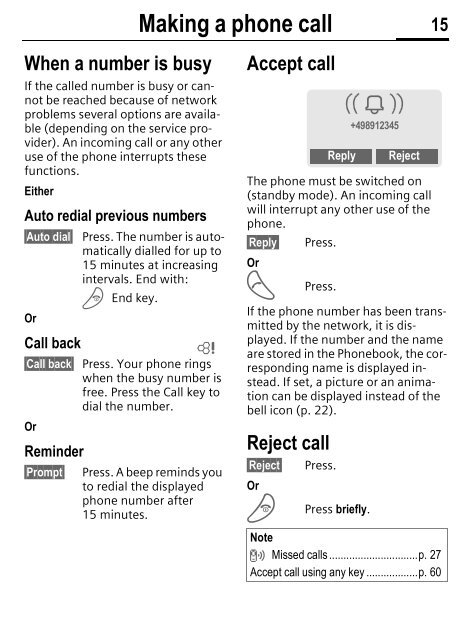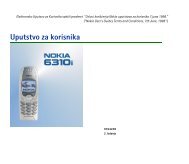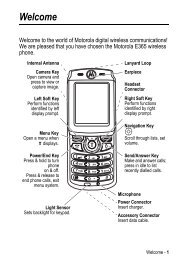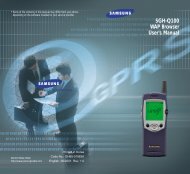Create successful ePaper yourself
Turn your PDF publications into a flip-book with our unique Google optimized e-Paper software.
When a number is busyIf the called number is busy or cannotbe reached because of networkproblems several options are available(depending on the service provider).An incoming call or any otheruse of the phone interrupts thesefunctions.EitherAuto redial previous numbers§Auto dial§OrCall back§Call back§OrReminder§Prompt§Making a phone call 15Press. The number is automaticallydialled for up to15 minutes at increasingintervals. End with:B End key.LPress. Your phone ringswhen the busy number isfree. Press the Call key todial the number.Press. A beep reminds youto redial the displayedphone number after15 minutes.Accept callThe phone must be switched on(standby mode). An incoming callwill interrupt any other use of thephone.§Reply§ Press.OrA Press.If the phone number has been transmittedby the network, it is displayed.If the number and the nameare stored in the Phonebook, the correspondingname is displayed instead.If set, a picture or an animationcan be displayed instead of thebell icon (p. 22).Reject call§Reject§OrBPress.ReplyPress briefly.i+498912345RejectNote Missed calls ...............................p. 27Accept call using any key ..................p. 60