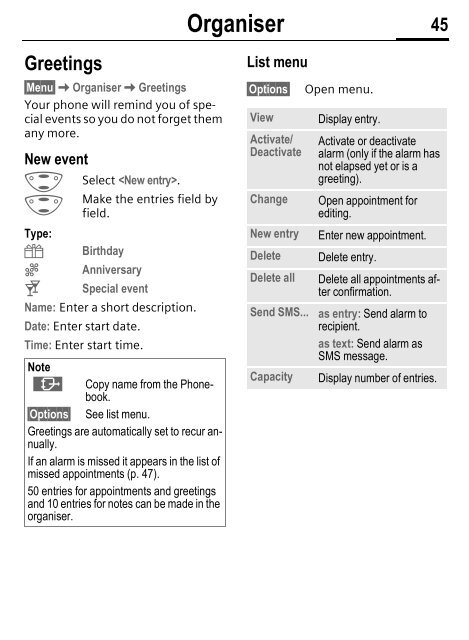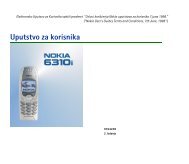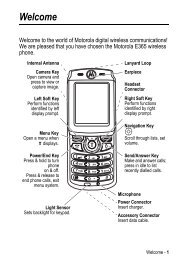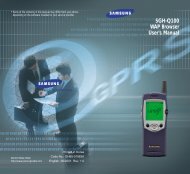Create successful ePaper yourself
Turn your PDF publications into a flip-book with our unique Google optimized e-Paper software.
Greetings§Menu§KOrganiserKGreetingsYour phone will remind you of specialevents so you do not forget themany more.New eventGGSelect .Make the entries field byfield.Type:{ Birthday| AnniversarytSpecial eventName: Enter a short description.Date: Enter start date.Time: Enter start time.Note· Copy name from the Phonebook.§Options§ See list menu.Greetings are automatically set to recur annually.If an alarm is missed it appears in the list ofmissed appointments (p. 47).50 entries for appointments and greetingsand 10 entries for notes can be made in theorganiser.Organiser 45List menu§Options§ViewActivate/DeactivateChangeNew entryDeleteDelete allSend SMS...CapacityOpen menu.Display entry.Activate or deactivatealarm (only if the alarm hasnot elapsed yet or is agreeting).Open appointment forediting.Enter new appointment.Delete entry.Delete all appointments afterconfirmation.as entry: Send alarm torecipient.as text: Send alarm asSMS message.Display number of entries.