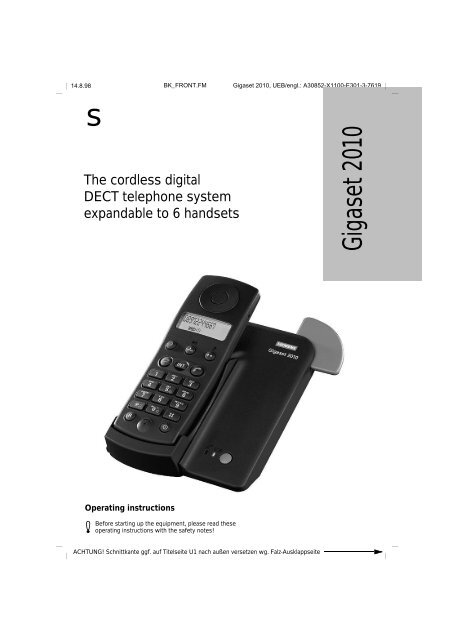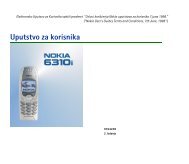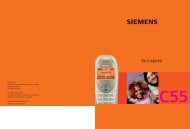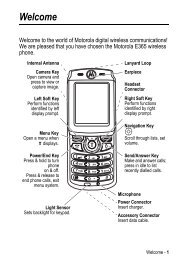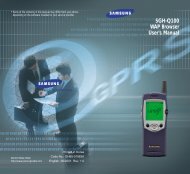You also want an ePaper? Increase the reach of your titles
YUMPU automatically turns print PDFs into web optimized ePapers that Google loves.
14.8.98 KAP00.FM5<strong>Gigaset</strong> <strong>2010</strong>, UEB/engl.: A30852-X1100-E301-2-7619<strong>Gigaset</strong>® <strong>2010</strong>WegweiserMaking the first callSwitching the telephone on (➔ page 1).Making a call (➔ page 24).Using additional handsetsRegistering new handsets at the basestation (➔ page 49).Internal calls (➔ page 28).The quickest wayQuick reference guide(➔ page 57).In addition to these signposts, the table of contents and index at the beginningand end of this manual will provide further help in the optimumuse of this device.U2
14.8.98 KAP00.FM5<strong>Gigaset</strong> <strong>2010</strong>, UEB/engl.: A30852-X1100-E301-2-7619Overview: KeysKeys on the base station?Green paging key to call all handsets or to register newhandsets.Keys on the <strong>Gigaset</strong> 1000S mobile unitBCOMemory key to initialize procedures.Speed dial and delete key.Redial key (also used for procedures).1 to0, * and# Dialling keys.RIhcaSignal key.Internal key to dial internal numbers.ON/OFF/PROTECTED key.Off-hook key to dial a number.On-hook key to finish a call or to cancel a procedure.U4
14.8.98 KAP00.FM5<strong>Gigaset</strong> <strong>2010</strong>, UEB/engl.: A30852-X1100-E301-2-7619Overview: Key functions and display symbolsuPzAH n -8888888c c uA fNb EF G HAll digits and characters are displayed on the top line, whilethe symbols for various operating modes are displayedon the bottom line.Display Symbols (top line)PAHznDisplay after briefly pressing the signal key, R key.Manual dialing pause.Exchange code (only used when connected to telephonesystems).Main exchange code (only used when connected to telephonesystems).Memory empty.Display of star key, * key.- Display of pound key, # key.c Volume of incoming speech, level 2.c Volume of incoming speech, level 3.cDisplay symbols (bottom line)AjigfNbEFGHIndicates that the mobile unit is in save mode and is notready for dialing. Activated by pressing the B key.Battery symbol flashes for approximately 5 to 10 minutesbefore the batteries are empty.Batterie is 33% charged.Batterie is 66% charged.Batterie is 100% charged.ON symbol. Activated by pressing the h key. This symbolflashes if the mobil unit is out of range of the basestation.Phone symbol indicates that the mobil unit is in off-hookmode. Activated by pressing the c key.Indicates that the dialing mode has been temporarilyswitched from dial pulsing to DTMF signaling.Indicates that an external call is in progress via the basestation.Indicates that an internal call is in progress via the basestation.Indicates that the mobile unit is locked.A1A1
14.8.98 KAP00.FM5<strong>Gigaset</strong> <strong>2010</strong>, UEB/engl.: A30852-X1100-E301-2-7619Overview: Meaning of symbolsB#*5Press keys in this sequence.? Press key from the base station.QDelete function of the speed dial key.1 ... 6 Press one of the following keys.oEnter number.If it is necessary you will see a display symbol::3zP f NAttention, this is an important hint!Additional information.➔ page 2(cross-reference to a related topic).A2A2
12.3.98 GIGA<strong>2010</strong>.IVZ <strong>Gigaset</strong> <strong>2010</strong>, UEB/engl.: A30852-X1100-E301-2-7619ContentsSignpostsOverviewsSafety precautionsStepwise startup .......................................................................................................................... 1Step 1: Observe the safety precautions ......................................................................................... 1Step 2: Check the contents of the package ................................................................................... 1Step 3: Connecting the base station ................................................................................................2Step 4: Inserting the batteries into the handset ...............................................................................3Step 5: Charging the batteries ....................................................................................................... 3Step 6: Check signaling method .................................................................................................... 4Notes on operation ...................................................................................................................... 5Installing the base station ............................................................................................................... 5Notes on operating the handset .......................................................................................................6Maintenance notes ........................................................................................................................ 8Connecting the telephone socket .................................................................................................. 8Technical data ..................................................................................................................................9Third party use/disposal ............................................................................................................... 10Warranty ....................................................................................................................................... 10Procedure in the case of malfunctions ...........................................................................................11Overview: Signal tones ..................................................................................................................13Operating modes ....................................................................................................................... 14ON/OFF/PROTECTED modes ...................................................................................................... 14Signaling method ...........................................................................................................................16Operating in a telephone system ...................................................................................................17Exchange codes .............................................................................................................................18Changing the system code, changing the PIN ............................................................................. 19Resetting the base station to factory defaults ............................................................................. 20Resetting the <strong>Gigaset</strong> 2000S handset to factory defaults ............................................................ 21Incoming calls ............................................................................................................................ 22Accepting calls ............................................................................................................................. 22External call-waiting during internal calls ........................................................................................23Ending an internal call .................................................................................................................. 23Switching off the microphone (mute function) ...................................................................... 23External outgoing calls .............................................................................................................. 24Calling external subscribers ......................................................................................................... 24No answer or line busy ................................................................................................................ 25Redial ........................................................................................................................................... 25Dialing speed dial numbers ............................................................................................................26Device control using dual-tone multifrequency signaling (DTMF) ..................................................27Dialing a DSS number from a locked handset .............................................................................. 27Ending a call ................................................................................................................................. 27Collective ringing and internal calls ......................................................................................... 28Making collective calls to all handsets from the base station ...................................................... 28Making collective calls from one handset to all other handsets ................................................... 28Making internal calls ..................................................................................................................... 28Allowing internal parties to listen in on a call ............................................................................... 29Ending an internal call .................................................................................................................. 29A5
12.3.98 GIGA<strong>2010</strong>.IVZ <strong>Gigaset</strong> <strong>2010</strong>, UEB/engl.: A30852-X1100-E301-2-7619ContentsInternal consultation calls and transferring calls ................................................................... 30Consultation calls ......................................................................................................................... 30Transferring calls .......................................................................................................................... 31Base station settings ................................................................................................................. 32Switching the base station ringer off and setting the ringer volume ........................................... 32Setting the base station ringer tone ...............................................................................................33Switching music-on-hold on/off .................................................................................................... 33Individual settings on the <strong>Gigaset</strong> 2000S mobile unit ........................................................... 34Setting the ringer volume ............................................................................................................. 34Setting the ringer tone ................................................................................................................. 34Setting the handset volume ...........................................................................................................35Activating/deactivating notification and warning tones ................................................................ 35Activating/deactivating automatic call acceptance ....................................................................... 37Speed dial numbers .......................................................................................................................38Activating/deactivating the call duration display ................................................................... 40The <strong>Gigaset</strong> <strong>2010</strong> lock functions .............................................................................................. 41Activating/deactivating the <strong>Gigaset</strong> <strong>2010</strong> lock for outgoing calls ................................................. 41Emergency calls when the <strong>Gigaset</strong> <strong>2010</strong> is locked ...................................................................... 41Barred numbers for handsets ........................................................................................................43Activating/deactivating the call number lock ................................................................................ 44Setting trunk access for the handsets ............................................................................................45Lock functions on the handset ................................................................................................. 46Activating/deactivating the handset lock ...................................................................................... 46DSS number for handset lock ...................................................................................................... 46Handset display with active lock ....................................................................................................48Registering/de-registering more than one handsets at the base station ............................ 49Registering a <strong>Gigaset</strong> 2000S handset at a base station ............................................................... 49De-registering a handset from a base station .............................................................................. 50Operating more than one handset ........................................................................................... 51Ring priority for incoming calls ..................................................................................................... 51Operation at more than one base station ............................................................................... 53Procedure for operating at more than one base station ............................................................... 53Activating/deactivating base station number display on handset ................................................. 54Selecting the best station ............................................................................................................ 54Automatic search for a base station if the preferred base station cannot be reached ................. 55Reset the factory default ................................................................................................................56Quick reference guide handset <strong>Gigaset</strong> 2000S ....................................................................... 57Index ............................................................................................................................................ 58A6
14.8.98 KAP02.FM5<strong>Gigaset</strong> <strong>2010</strong>, UEB/engl.: A30852-X1100-E301-3-7619Stepwise startupStepwise startupStep 1: Observe the safety precautionsBefore you can operate with your handset youhave to connect the base station <strong>Gigaset</strong> <strong>2010</strong>.Follow the installation and setup instructions “step bystep” as described.Step 2: Check the contents of the packageThe factory package contains:●●●●●●●●It is essential that you read the safety precautionsat the begining of this manual beforestartup!a <strong>Gigaset</strong> <strong>2010</strong> base station,a <strong>Gigaset</strong> 2000S handset,a phone cord,a power cord with RJ-11 plug and plug-in powersupply,cover for handset battery compartment,carrying clip for the handset,two batteries,instructions.1
14.8.98 KAP02.FM5<strong>Gigaset</strong> <strong>2010</strong>, UEB/engl.: A30852-X1100-E301-3-7619Stepwise startupStep 6: Check signaling methodTelephone lines can use the following signaling methods:●●dial pulsing (DP)dual-tone multifrequency signaling (DTMF)Checking your own telephone’s signalling methodThe factory default for your <strong>Gigaset</strong> <strong>2010</strong> is DTMF.coPress the off-hook key (corresponds to picking up thehandset on an ordinary phone). You will hear the dialtone.Press any digit, e.g. 2. If you can still hear the dial toneyou will have to set the signaling method to dial pulsing(DP).Setting the phone to dial pulsing (DP)B#1 Start the setting procedure.oO033BEnter the four-digit base code (factory default:”0000“)(➔ page 19).Set dial pulsing (DP).The other signaling method settings are intendedfor the operation of the <strong>Gigaset</strong> <strong>2010</strong> intelephone systems (➔ page 17 ).You can now make external calls with your <strong>Gigaset</strong> <strong>2010</strong>.4
18.11.98 Kap03.fm5<strong>Gigaset</strong> <strong>2010</strong>, UEB/engl.: A30852-X1100-E301-3-7619Notes on operationNotes on operationInstalling the base stationInstallation site/installation area●●●●●A 220/230V power socket must be located at the installationsite.In order to avoid interference, the base station shouldnot be in the direct vicinity of other electronic equipmentsuch as HiFi, office or microwave equipment.Place the base station on a level, non-slip surface. Thedevice feet do not normally leave any unsightly marks.However, due to the variety of varnishes and polishused on furniture, the possibility of marks cannot beentirely ruled out.Radio transmission between the base station andhandsets complies with the DECT standard. <strong>Gigaset</strong><strong>2010</strong> thus observes all relevant regulations. However,if there is interference to the picture or sound of yoursatellite equipment, consult your specialist satellitedealer.Depending on ambient conditions, the maximum radiorange between the base station and the handsetis approx. 300 m outdoors, and approx. 50 m indoors.If the range warning is activated for the handset(➔ page 36), a signal will sound when you move outsidethe radio range.Temperature/ambient conditions●●The base station is designed for operation in protectedareas with a temperature range from +5 °C to +45°C.The base station should not be installed in damp areas(such as bathrooms or laundry rooms), or close toheat sources, or in direct sunlight.5
18.11.98 Kap03.fm5<strong>Gigaset</strong> <strong>2010</strong>, UEB/engl.: A30852-X1100-E301-3-7619Notes on operationNotes on operating the handsetFor users who wear hearing aidsUsing rechargeable batteriesIf you wear a hearing aid, please note that radio signalscan interfere with hearing aids, and if sufficiently loud, cancause a very unpleasant humming sound.The following should be noted when usingrechargeable batteries:●●Only use the rechargeable battery types supplied (AAnickel-cadmium batteries). When replacing rechargeablebatteries, the following can be used:Panasonic P-60 AA/1P, Philips R6 NC-P, UCAR RC6,Eveready XC6, DAIMON ACCU 1000, Sanyo N-3U,Varta Rechargeable Accu Plus Ni-Cd 1.2V, No. 5006.Nickel-metal-hydride (NiMH)rechargeable batteries can significantly increase thetime for which <strong>Gigaset</strong> 2000C Tango can be used. Thefollowing products are authorized:Sanyo HR-3U (1300 mAh), GP GP120 AAHC,Emmerich CE R 6, Energizer EMH-1100AAC,Varta VH1101AA,Once the NiMH rechargeable batteries havebeen inserted, the following should be observedto ensure maximum lasting power fromyour batteries: Once the batteries have been fullycharged for the first time, the handset prematurelyindicates that the batteries are runninglow (i). In order to deep discharge the batteries,continue to use the handset until the batterysymbol j appears and the batt. low beepsounds (caution: max. operating time remainingis 10 minutes). In this way the handset recognizesthe extended capacity of the rechargeablebatteries and will in future display the correctbattery charging status.Opening the battery compartment resets thedisplay to the capacity of the batteries deliveredwith the telephone.●Using other battery types or non-rechargeable batteriesmay cause malfunctions or even damage theequipment. The manufacturer shall assume no liabilityin this case.Never use ordinary batteries.6
18.11.98 Kap03.fm5<strong>Gigaset</strong> <strong>2010</strong>, UEB/engl.: A30852-X1100-E301-3-7619Notes on operationWhen installing and using the rechargeable batteries,please follow the rules below:●●●●●●Initially charge the batteries thoroughly. We recommendcharging the batteries for approximately 16hours without interruption (overnight for example).During the first week of operation, continually replacethe handsets in the charging unit for recharging.New batteries do not usually reach their full capacity(i.e. maximum time when the telephone is in use andstandby time) until they have been in normal use forseveral days. Although the battery LED indicates thatthe rechargeable batteries of a handset have beencharged (LED off), you must assume during this initialphase that the capacity may not reach that of maximumtime when the telephone is in use, or that ofstandby time.After they have initially been thoroughly charged, therechargeable batteries are fully operative. For normaloperation, we recommend that the handsets are notplaced in the charging unit each time a call is completed.The rechargeable batteries should be dischargedfrom time to time.Caution: partially discharged batteries only offer limitedoperating time.Make sure that the contacts do not touch metal or oilyobjects.Battery charging times– Charging time in the handsetNiCd rechargeable batteriesNiMH rechargeablebatteries 1100 mAhapprox. 4–5 hoursapprox. 8–9 hours– Charging time in the charging unitbackup battery compartmentNiCd rechargeable battery approx. 24 hoursNiMH rechargeablebattery 1100 mAhapprox. 40 hoursThe LED display lights up occasionally to indicate thatfloat charging is taking place.7
18.11.98 Kap03.fm5<strong>Gigaset</strong> <strong>2010</strong>, UEB/engl.: A30852-X1100-E301-3-7619Notes on operationMounting the carrying clip onto the handsetMaintenance notesIf required, you can mount the carrying clip supplied withthe handset, e.g. if you wish to carry the handset in yourpocket.Hold the handset with the keypad facing the palm of yourhand. You will see two small holes on the sides, level withthe display. Place the clip in one hole and then insert it intothe opposite hole until it clicks into place.Simply wipe the handset and base station with a dampcloth or an antistatic wipe.Never use a dry cloth as this causes static discharge.Connecting the telephone socketOnly use a Siemens telephone connecting cable. Cablesby other manufacturers may have a different pin assignment.The telephone cable socket is connected on the undersideof the base station as follows:321456123456FreeFreeabFreeFree8
18.11.98 Kap03.fm5<strong>Gigaset</strong> <strong>2010</strong>, UEB/engl.: A30852-X1100-E301-3-7619Notes on operationTechnical dataStandard:Number of channels:Radio frequency range:Duplex method:Channel grid:Bit rate:Modulation:Voice coding:Transmitted power:Range:Base station power supply:Base station power consumption:Handset operating times(with fully charged battery):In standby mode with NiCdNiMH, 1100 mAhNiMH, 1300 mAhWhen the telephone is in use withNiCdwith NiMH, 1100 mAhwith NiMH, 1300 mAhCharging time in base station:Permitted ambient conditionsfor operation:Signaling method:Signal key function:DECT = Digital Enhanced Cordless TelecommunicationsGAP = Generic Access Profile (standard adhered toby most manufacturers for DECT radio transmission)120 duplex channels1880 MHz to 1900 MHzTime-division multiplexing, 10 ms frame length1728 kHz1152 kbit/sGFSK32 kbit/s10 mW, average output per channelup to 300 m outdoors,up to 50 m in buildings220/230V (AC adapter)In standby mode and when the telephone is in use approx.3 W, during charging approx. 5 Wup to 70 hoursup to 110 hoursup to 130 hoursup to 7 hoursup to 11 hoursup to 13 hoursNiCd rechargeable batteries (approx. 4–5 hours)NiMH rechargeable batteries, 1100 mAh (approx. 8–9hours)+5 °C to +45 °C20 % to 75 % relative humidityDP (dial pulsing) / DTMF (dual tone multifrequency)FlashBase station dimensions: approx. 146 x 117 x 70 mm (L x W x H)Handset dimensions: approx. 160 × 55 × 25 mm (L × W × H)9
18.11.98 Kap03.fm5<strong>Gigaset</strong> <strong>2010</strong>, UEB/engl.: A30852-X1100-E301-3-7619Notes on operationWeight:Cable lengths:Plugs:Base station 210 gHandset with rechargeable batteries approx. 165 gTelephone connecting cord approx. 3 mPower cord approx. 3 mTSV 6/4 (phone cord)TSV 6/4 (power cord)Third party use/disposal<strong>Gigaset</strong> <strong>2010</strong> telephone should only be passed onto thirdparties if the instructions for use are included.When the system or batteries have reached the end oftheir service life, they should be disposed of in an environmentallyfriendly manner in accordance with relevant legislation.WarrantyThis equipment is guaranteed by Siemens for a period of6 months from the date of purchase. Please keep yoursales receipt as proof of this date!During this period, Siemens will rectify all equipment ormanufacturing defects. Siemens will decide how the warrantyshall be implemented: repair or replacement of thedefective equipment.The warranty excludes any damage resulting from incorrectuse, wear and tear, or actions carried out by third parties.The warranty covers neither consumables nor anydefects having only a minimal effect on the value or use ofthe equipment.The Siemens product which you have purchased meetsthe technical requirements relating to connection to thepublic telephone network.You can exercise your warranty rights directly with yoursupplier.10
18.11.98 Kap03.fm5<strong>Gigaset</strong> <strong>2010</strong>, UEB/engl.: A30852-X1100-E301-3-7619Notes on operationProcedure in the case of malfunctionsNot every malfunction means that there is an actual defectin your telephone. In some situations you may savetime and money if you can eliminate the cause of simplefaults yourself. The information below will help you dothis.Symptom Cause RemedyNo display appears Handset is not switched on. Switch on the handset.Cannot seize the dial-up line;no dial toneCannot set up a radio link tothe base station – symbol onthe handset flashes.Base station or handset doesnot ring.No connection after dialing acall number; dial tone canstill be heard.No connection after a connectionhas been set up; dialtone can still be heard.Battery is empty.The plug on the power cordis not connected properly.The plug on the power cordis not connected properly.The dial-up line is being usedby another handset.Handset is not registered.The plug on the AC poweradapter cord is not connectedproperly.Ringer volume is set to low.The ring assignment is notset correctly.Wrong signaling method.Wrong signaling method.Replace the battery with a backupbattery or recharge it.Check the plug on the base stationand telephone socket; if necessaryremove it and plug it back in(➔ page 2).Check the plug on the base stationand the socket; if necessaryremove it and plug it back in(➔ page 2).Wait until the dial-up line is free.Register the handset at the basestation (➔ page 49).Check the plug on the base stationand the socket; if necessary removeit and plug it back in.Adjust the base station(➔ page 32) or handset(➔ page 34) ringer volume.Adjust the ring assignment(➔ page 51).Reset the signaling method(➔ page 16).Switch the signaling method(➔ page 18).11
18.11.98 Kap03.fm5<strong>Gigaset</strong> <strong>2010</strong>, UEB/engl.: A30852-X1100-E301-3-7619Notes on operationSymptom Cause RemedyWith telephone systems:no connection or wrong connectionafter dialing from amemory.Exchange code not entered Enter exchange code (➔ page 18).System code entered is rejected.System code entered doesnot correspond with thechanged code.If you have forgotten your changedsystem code, please contact yourspecialist dealer.PIN entered is rejected.PIN entered does not correspondwith the changed PIN.If you have forgotten your changedPIN, please contact your specialistdealer.12
18.11.98 Kap03.fm5<strong>Gigaset</strong> <strong>2010</strong>, UEB/engl.: A30852-X1100-E301-3-7619Notes on operationOverview: Signal tonesRecall:tuuuuuttuuuuut0.8 s tone 0.8 s pauseInternal dial tone:tuuuttuuuttuuut3 x 0.2 s tone repetition following 0.8 s pauseInternal busy tonetuuuuttuuuut0.5 s tone 0.5 s pauseBatt. low beep/batteries almost empty:tuuuuttuuuut0.5 s tone 30 s pauseBatt. low beep/radio range isbeing exited:tut tut tut4 x short tonestutCall waiting tone:tuttutShort tone sychronized with the external call13
14.8.98 KAP04.FM5<strong>Gigaset</strong> <strong>2010</strong>, UEB/engl.: A30852-X1100-E301-2-7619Operating modesOperating modesON/OFF/PROTECTED modesYou can switch your handset to●●●protected mode,off,and on (again).When the handset is in protected mode, it is protectedagainst unintended use. The handset switches on automaticallyto receive incoming calls. If you want to make anoutgoing call, you will have to switch the handset on first.When the handset is switched off, incoming calls are notsignaled. You have to switch on the handset before makinga call.PROTECTED mode is useful, for example, if youcarry your telephone in a bag.To preserve the batteries, we recommend thatyou switch off the handset if you move outsidethe base station radio range.If the handset has been switched on and outsidethe radio range for a longer period of time,you can speed up the process of “finding” thebase station again by switching the handset offfor a moment and switching it on again.Switching the handset to protected modehPress the handset button briefly. You will hear a positiveconfirmation beep. If the handset is in protected mode,the following message appears on the display::zzzzfN14
14.8.98 KAP04.FM5<strong>Gigaset</strong> <strong>2010</strong>, UEB/engl.: A30852-X1100-E301-2-7619Operating modesSwitching on the handsetWhen the handset is in protected mode:hPress the handset key briefly. You will hear the positiveconfirmation beep. The following message appears onthe display when the handset is switched on::fNWhen the handset is switched off:horPress the handset key briefly. You will hear the positiveconfirmation beep. The display flashes. Wait until it stopsflashing. The handset is switched on.Place the handset back into the base station. The messageappears on the display. The handset is switched on.Switching on the handsethPress the handset key until the display message iscleared. You will hear the positive confirmation beep.15
14.8.98 KAP04.FM5<strong>Gigaset</strong> <strong>2010</strong>, UEB/engl.: A30852-X1100-E301-2-7619Operating modesSignaling methodThe PTT operates telephone connections with two differentsignaling methods:●●Dial pulsing (DP)Dual-tone multifrequency signaling (DTMF)The factory default setting for your <strong>Gigaset</strong> <strong>2010</strong> isDTMF.Checking the signaling method of your telephone linecoPress the off-hook key. You will hear the dial tone.Press any digit, e.g. 2. If you still hear the same dial tone,you must switch the signaling method to dial pulsing(DP).Setting the signaling methodB#1oO033BorO037BStart the setting procedure.Enter the four-digit base code (factory default: “0000“)(➔ page 19).Set to dial pulsing (DP).Set to DTMF/Flash (factory default).16
14.8.98 KAP04.FM5<strong>Gigaset</strong> <strong>2010</strong>, UEB/engl.: A30852-X1100-E301-2-7619Operating modesOperating in a telephone systemPossible signaling method settingsTo be able to operate your <strong>Gigaset</strong> <strong>2010</strong> in a telephonesystem, you must first1. check the signaling method,2. enter the exchange code,3. enter the pause lengths after the exchange code.The factory default setting for the signaling method is:●DTMF/FlashThis may have to be changed to operate the device in telephonesystems or in PSTNs in some countries.Please also consult the instructions for use suppliedwith your telephone system.B # 1oO 0 3 3BorO 0 3 7BStart the setting procedure.Enter the four-digit base code (factory default: “0000“)(➔ page 19).Set dial pulsing (DP).dual-tone multifrequency signaling DTMF/Flash(factory default).17
14.8.98 KAP04.FM5<strong>Gigaset</strong> <strong>2010</strong>, UEB/engl.: A30852-X1100-E301-2-7619Operating modesExchange codesEntering the exchange codeFor through connection to the public telephone networkyou must set:●●the exchange codethe pause length after the exchange code (if a pauseis necessary after entry of the exchange code)If the telephone system is connected as a subsystem toa main system, you must set the:●●the exchange codethe pause length after the exchange codeFor the pause length to be entered after the exchangecode, please consult the documentationabout your telephone system.B # 0oOoBThe exchange code has one to three characters and cancomprise the digits 0 to 9 and the :, # and Rkeys.Start the setting procedure.Enter the four-digit base code (factory default: “0000“)(➔ page 19).Select the exchange code.Enter the exchange code. If more than one exchangecode is available, you can enter the next exchange codeby pressing O.Store setting.18
14.8.98 KAP04.FM5<strong>Gigaset</strong> <strong>2010</strong>, UEB/engl.: A30852-X1100-E301-2-7619Operating modesModify the pause length according to the excharge codeB # 1oO 0 2 4 BorO 0 2 5 BorO 0 2 0 BorO 0 2 1 BPossible pause lengths are:1 second2 seconds3 seconds (factory default)6 secondsStart the setting procedure.Enter the four-digit base code (factory default: “0000“)(➔ page 19).Select pause length of 1 second.Select pause length of 2 seconds.Select pause length of 3 seconds (factory default).Select pause length of 6 seconds.Deleting the exchange codeB # 1oO 2 5 3 BStart the setting procedure.Enter the four-digit base code (factory default: “0000“)(➔ page 19).Delete exchange code.Changing the system code, changing the PINTo protect your personal settings, <strong>Gigaset</strong> <strong>2010</strong> has twocode numbers, a four-digit system code and an eight-digithandset PIN (personal identification number). The factorydefaults are as follows:● System code : "0000"● Handset PIN : "0000"You need to know the system code in order to create basicsettings or to lock the telephone for outgoing calls.The system code can thus be described as the main codefor your <strong>Gigaset</strong> <strong>2010</strong> telephone.The PIN primarily protects settings on your handset(s),but it has no effect on the basic functions of the base station.For security reasons, a new system code and a newPIN should be entered.If several handsets are operated (➔ page 51), the samesystem code is valid for each one.19
14.8.98 KAP04.FM5<strong>Gigaset</strong> <strong>2010</strong>, UEB/engl.: A30852-X1100-E301-2-7619Operating modesChanging the system codeB # 8 *Start setting procedure.oooBEnter the current system code (factory default "0000").Enter the new four-digit system code. Note carefully thenumber entered.Enter the new system code again to confirm.Store the setting.Changing the handset PINB 8 9Start setting procedure.oooBEnter the current PIN (factory default "0000").Enter the new four-digit PIN. Note carefully the numberentered.Enter the new PIN again to confirm.Store the setting.Resetting the base station to factory defaultsYou can use this procedure to reset the following settingsto factory defaults:● Signaling method (DTMF/flash 300 ms) ➔ page 16●Pause length following exchange code ( 3 seconds)➔ page 19● Call allocation (collective call) ➔ page 51The following stored data can be deleted:●Exchange codeThe stored system code (➔ page 19) is not deleted.All registered handsets remain registered.B # 1oO 2 5 0 BStart setting procedure.Enter the four-digit system code (factory default: “0000“)(➔ page 19).Reset the base station to the factory default.20
14.8.98 KAP04.FM5<strong>Gigaset</strong> <strong>2010</strong>, UEB/engl.: A30852-X1100-E301-2-7619Operating modesResetting the <strong>Gigaset</strong> 2000S handset to factory defaultsYou can use this procedure to reset the following settingsto factory defaults:● Ringer volume (➔ page 34)● Ringer tone (➔ page 34)● Handset volume (➔ page 35)● Base station number (➔ page 54)● Battery warning signal (➔ page 36)● Range warning signal (➔ page 36)● Synchronization tone (➔ page 37)● Automatic call acceptance (➔ page 37)● Key confirmation tone (➔ page 35)● Positive confirmation tone (➔ page 36)● Error beep (➔ page 36)The following stored data are deleted:● Redial (➔ page 25)● Speed dial (➔ page 38)The stored handset PIN (➔ page 20) is notdeleted.B 8 QoBStart setting procedure.You are requested to enter the PIN (factorydefault "0000") (➔ page 20).Confirming the PIN resets the settings to factorydefaults.21
14.8.98 KAP05.FM5<strong>Gigaset</strong> <strong>2010</strong>, UEB/engl.: A30852-X1100-E301-2-7619Incoming callsIncoming callsAccepting callsAn incoming call is indicated by the ringer (bell symbol).You will know that it is an external call when you thefollowing message appears on your handset display::- - -f N FYou will know that you are receiving an internal call if yousee the following message on your handset display (theexample shows an incoming call from a second handset)::f N2GIf the handset is in the charging unit:Remove the handset from the charging unit. You are connected.The automatic acceptance of calls by removingthe handset from the charging unit is an adjustablesetting (➔ Seite 37). If you have switchedthis function off, you must press the c buttonwhen you have removed the handset from thecharging unit.If the handset is not in the charging unit:cPress the off-hook key on the handset.You are connected.22
14.8.98 KAP05.FM5<strong>Gigaset</strong> <strong>2010</strong>, UEB/engl.: A30852-X1100-E301-2-7619Switching off the microphone (mute function)External call-waiting during internal callsIf you are on an internal call with a second handset and aexternal call arrives, this is indicated by the call-waitingfunction. Your internal call is terminated when you acceptthe external call.The arrival of the external call is indicated.BRYou accept the call immediately.oracDisconnect the internal call. You will hear the ring tone.Accept the external call.Ending an internal calloraReplace the handset in the base station or charging unit.The line is disconnected.Disconnect (“on-hook“).If the handset was in protected mode, it remainsin this mode after you press a.Switching off the microphone (mute function)It is possible to switch the microphone off during externalcalls. This allows you to consult other people in the roomwhile the external party is on hold. The external partycannot hear what you are saying and will hear music.IRPress the internal key. The microphone is switched off.Hold consultation with people in the room. The externalparty will hear music.Switch the microphone back on. You are reconnectedwith the external party.23
14.8.98 KAP06.FM5<strong>Gigaset</strong> <strong>2010</strong>, UEB/engl.: A30852-X1100-E301-2-7619External outgoing callsExternal outgoing callsCalling external subscriberscoPress the off-hook key. You will hear the dial tone.Enter the desired call number on the dialling keypad. Thenumber you have entered is shown on the display, e.g.::123456fN bFDialing with call number checking (en-bloc dialing)You will hear the ring tone.En-bloc dialing allows you to check the external call numberentered before it is dialed and correct it, if necessary,using the Q key before the line is seized.The maximum length of call numbers that youcan enter is 22 digits.oEnter the desired call number. The number you haveentered is shown on the display, e.g.::123456fNQcoraYou can correct the number entered using the Q key.Press the off-hook key within 30 seconds to seize theline. The call number is dialed. You will then hear the ringtone.You can also leave the dialing mode without dialing bypressing the on-hook key.24
14.8.98 KAP06.FM5<strong>Gigaset</strong> <strong>2010</strong>, UEB/engl.: A30852-X1100-E301-2-7619External outgoing callsManually inserting a pauseIf you repeatedly get the busy symbol following automaticdialing from the telephone directory, e.g. after the countrycode, you can enter a pause (three seconds), e.g. betweenthe exchange or country code and the call number:o O oPress the O key. “P“ is shown on the display.:0043P123456fN b FNo answer or line busyoraReplace the handset in the base station or charging unit.The call is disconnected.Disconnect call (“on-hook“).You can use the redial function to repeat thiscall.RedialRepeating the last number dialedYou can call up a list with numbers for redial by pressingthe O key. You will be presented with a list of the lastnumbers you called.OcSelect the desired call number.Press the off-hook key. The number is dialed.Redialling one of the last five numbers selectedYour <strong>Gigaset</strong> <strong>2010</strong> memorises the last five numbersdialled. You can dial these five numbers without havingto re-enter them or you can correct them with the Q key.OQcKeep pressing the key until the required number appearson the display of the mobile unit.Press the Q key to correct the number if necessary.The number is dialled. Ringing tone is then heard.25
14.8.98 KAP06.FM5<strong>Gigaset</strong> <strong>2010</strong>, UEB/engl.: A30852-X1100-E301-2-7619External outgoing callsDialing speed dial numbersYou can dial a call number by pressing the digit key usedto store the number (➔ page 38).cPress off-hook key. You will hear the dial tone.QoorQPress speed dial key and enter speed dial number (0 to 9)of the desired number.Press the speed dial key until the desired memory positionand call number appear, e.g.:ando:4 123456fN b FEnter displayed digit (e.g. 4) to transmit the call number.Dialing with speed dial numbers and number checkQoQorQandcoraPress the speed dial key and enter the speed dial code(0 to 9) for the required number.If nessesary, press speed dial key to delete last digit.If you are not sure of the speed dial code for the requirednumber: keep pressing the speed dial key until both numbersappear on the display.The number is dialed.If the number has been selected incorrectly, press thiskey. The selection is cancelled. Repeat the process.If you press a digit key on which no speeddial number is stored, you hear error tone.26
14.8.98 KAP06.FM5<strong>Gigaset</strong> <strong>2010</strong>, UEB/engl.: A30852-X1100-E301-2-7619External outgoing callsDevice control using dual-tone multifrequency signaling (DTMF)If your telepone is connected to a line with dial pulsing(DP), you can switch to dual-tone multifrequency signaling(DTMF) once the connection has been set up.B *Precondition: an external connection exists.Select and confirm.When you have switched to DTMF, you canswitch between the two signaling methods duringthe connection using the R signal key.When the line is disconnected, the telephonewill automatically return to the original signalingmethod.Any digits or symbols that you enter after switchingsignaling methods are not stored in thememory for redialing.Dialing a DSS number from a locked handsetIf the handset has been locked for external calls(➔ page 46) and a DSS number is stored (➔ page 46),it is possible to dial this direct number despite the lock.oPress any key on the handset. The direct number isdialed.It is not possible to dial a DSS number from alocked handset,●●if “unrestricted trunk access or outward restrictedtrunk access“ is set (➔ page 45), orif the base station is locked(➔ page 41).Ending a callReplace the handset in the loading unit. The line is disconnected.oraDisconnect (on-hook key).27
14.8.98 KAP07.FM5<strong>Gigaset</strong> <strong>2010</strong>, UEB/engl.: A30852-X1100-E301-2-7619Collective ringing and internal callsCollective ringing and internal callsMaking collective calls to all handsets from the base stationIt can be useful to make a collective call from the base station,for example, to locate mislaid handsets. It is not possibleto make internal calls during a collective call from thebase station.It is also possible to make collective calls fromthe base station if you only have one handset.?Press the paging key on the base station. All accessiblehandsets will be called for approximately 30 seconds.End call prematurelyn?oraPress the paging key on the base station.Disconnect the line by pressing the on-hook key on thehandset.Making collective calls from one handset to all other handsetsIf your phone has several handsets, it is possible to makea collective call from each handset to all of the other accessiblehandsets. The first internal party who acceptsthe call is connected to you. You can also use this functionto locate missing handsets.I *Press keys. You will hear the internal ring tone. All accessiblehandsets and ancillary devices will be called.Making internal callsIf your telephone has more than one handset (➔ page 51),you can call the other handsets free of charge.I oPress the internal key. Enter the number of the handsetyou wish to call (1 to 6). You will hear the internal ringtone. The handset you dialed is being called.Checking your own internal numberIPress the internal key.The internal call numberof the handset fromwhich you are calling isshown on the display.1fN b G28
14.8.98 KAP07.FM5<strong>Gigaset</strong> <strong>2010</strong>, UEB/engl.: A30852-X1100-E301-2-7619Collective ringing and internal callsAllowing internal parties to listen in on a callIt is possible to enable an internal party to listen in on acall with an external party from his/her handset.Precondition: An external connection must be alreadyset up.cI oBRAn external connection is already set up.Press the internal key. Dial the internal party (1... 6). An externalcall is under way. The internal party answers. Holdyour conversation.The external call is resumed and the internal party canlisten in.Disconnect internal party againBRoraThe internal party is disconnected and hears the busytone.The internal party hangs up by pressing the on-hook key.Ending an internal calloraReplace the handset in the base station or charging unit.The line is disconnected.Disconnect line (“on-hook“).29
14.8.98 KAP08.FM5<strong>Gigaset</strong> <strong>2010</strong>, UEB/engl.: A30852-X1100-E301-2-7619Internal consultation calls and transferring callsInternal consultation calls and transferring callsDuring a external call it is possible to:●●hold a consultation call with an internal party,transfer the external call to the internal party.Consultation calls and call transfer are onlypossible if●more than one handset is inoperation(➔ page 51).Consultation callsWhen more than one handsets are in operationIf more than one handset is in operation (➔ page 51), youcan make a consultation call to an internal party during acall with an external party. The external party cannot hearyour conversation with the internal party and will hear musicwhile on hold.I oPress the internal key. Enter the number of the handsetwhich you wish to call (1 to 6). You will hear the internalring tone. The handset is being called. The external call isunder way.End consultation/continue external callREnd the internal consultation call. You are now reconnectedto the external party.When a telephone system is in operationYou can make a consultation call to a party in your telephonesystem during an external call. Please check theoperating instructions for the telephone system.End consultation/continue external callRoRSet up a consultation call. You will hear the dial tone.The external call is under way.Enter the desired extension number. The relevant party iscalled.End the internal consultation call. You will be reconnectedwith the external party.30
14.8.98 KAP08.FM5<strong>Gigaset</strong> <strong>2010</strong>, UEB/engl.: A30852-X1100-E301-2-7619Internal consultation calls and transferring callsTransferring callsWhen more than one handsets are in operationIt is possible to transfer an external call to an internal partywhen more than one handset is in operation (➔ page 51).I oeitheraoraPress the internal key. Enter the number of the handsetto which you want to transfer the call (1 to 6). You willhear the internal ring tone. The handset is being called.The external call is under way.Wait until the internal party answers and inform him/herabout the external call you are about to transfer.Transfer the external call by pressing the on-hook key.Do not wait until the internal party answers and transferthe external call directly by pressing the on-hook key.Instead of pressing a, you can also replaceyour handset in the charging unit.If you have transferred the external call directlyand the internal party does not accept the callwithin 30 seconds, an automatic recall is carriedout.If you have transferred the external call directlyand the internal party is busy, an automatic recallis carried out immediately.If you accept the recall, you will be reconnectedto the external party. A recall is accepted in thesame way as all other calls (➔ page 22).When a telephone system is in operationIf a telephone system is in operation, you can transfer anexternal call to another internal party. Please check the operatinginstructions for the telephone system.RoaSetup a consultation call. You will hear the dial tone. Theexternal call is held.Enter the desired extension number. The party in questionis called.Wait until the party answers and inform him/her about theexternal call you are about to transfer.Transfer the external call by pressing the on-hook key.31
14.8.98 KAP09.FM5<strong>Gigaset</strong> <strong>2010</strong>, UEB/engl.: A30852-X1100-E301-2-7619Base station settingsBase station settingsYou can program your <strong>Gigaset</strong> <strong>2010</strong> to suit your own individualrequirements. The settings are made from a registeredhandset.Switching the base station ringer off and setting the ringer volumeIt is possible to define whether the ringers should be signaledon the base station or only on the handset. You canset the ringer volume for the ringer on the base station.There are seven volume levels available:Level 0 = Switch off base station ringer.Calls will only be signaled on thehandset.Level 1 ... Level 6 =The factory default is level 6 (loud).Ringer volume low ... loudIt is also possible to set the ringer volume on thehandset (➔ page 34).B # * 5Start setting procedure. The ringer setting is sounded.The set volume is indicated on the display::n 56P fNb(Example: ringer volume 6is set)oBPress the digit for the desired volume (1 to 6) or 0 toswitch the ringer off and store setting.32
14.8.98 KAP09.FM5<strong>Gigaset</strong> <strong>2010</strong>, UEB/engl.: A30852-X1100-E301-2-7619Setting the base station ringer toneBase station settingsIt is possible to define the tone used to signal calls at thebase station. You can choose from a range of six tones.The factory default is level 1.To set the ringer tone, the base station ringermust be switched on.It is easier to distinguish between calls signaledat the base station and the handset if differentringer tones are set for each. The ringer tone canalso be set for the handset(➔ page 34).B # * 6Start setting procedure. The selected ringer tone issounded. The set tone level is indicated on the display::n 61P fNb(Example: tone level 1 isset)oBEnter the applicable digit for the required ringer tone(1 to 6) and save.Switching music-on-hold on/offIf you are connected to an external user and are holdingan internal consultation or have activated the muting function,the external party will hear music during this time.The music is switched ON in the factory setting.B # 1oO 4 11Bor0BStart the setting procedure.Enter the four-digit system code (factory default “0000“)(➔ page 19).Start the setting procedure. The current settingis displayed:41 1 = switched on, 41 0 = switched off.Switch on music-on-hold (factory setting).Switch off music-on-hold.33
14.8.98 Kap10.fm5<strong>Gigaset</strong> <strong>2010</strong>, UEB/engl.: A30852-X1100-E301-2-7619Individual settings on the <strong>Gigaset</strong> 2000S mobile unitIndividual settings on the <strong>Gigaset</strong> 2000S mobile unitYou can configure your mobile unit individually. All settingsare made directly at the mobile unit. If a number of mobile unitsare in operation, the mobile unit must be logged on at the basestationn (➔ page 49).Setting the ringer volumeYou can set the ringer volume in the handset on 6 levels.These range from level 1 = low to level 6 = high (factorydefault).You can also set the volume of the basestation ringer (➔ page 32).B 5Start setting procedure. The selected ringer volume issounded. The set ringer level is indicated on the display::56P fN(Example: ringer level 6 isset)o BEnter the applicable digit for the required ringer volume(1 to 6) and save.Setting the ringer toneYou can set the ringer tone on your handset to one of 6levels. The factory default is level 1.If several handsets are being operated in oneroom, it is easier to distinguish their ringers ifthey are set to different tones.You can also adjust the base station ringer tone(➔ page 33).B 6Start setting procedure. The selected ringer tone issounded. The set tone level is indicated on the display::61P fN(Example: tone level 1isset)o BEnter the applicable digit for the required ringer tone(1 to 6) and save.34
14.8.98 Kap10.fm5<strong>Gigaset</strong> <strong>2010</strong>, UEB/engl.: A30852-X1100-E301-2-7619Individual settings on the <strong>Gigaset</strong> 2000S mobile unitSetting the handset volumeThe handset has three volume settings:Level 1 ... Level 3 =handset volume normal ... loudThe factory default is level 1 (normal).This setting can also be adjusted during a call.B 0Start setting procedure. The following appears on yourdisplay::01P fN(Example: handset volumeis set to 1)o BInsert the desired volume and save.The following appears on your display:Volume 2P fNcVolume 3P fNc cActivating/deactivating notification and warning tonesActivating/deactivating the key confirmation toneB 3 11 BIf the tone is active, each keystroke is confirmed acoustically.You can switch the key confirmation beep on (factorydefault) or off.Start setting procedure. The current setting is displayed:31 1 = activated, 31 0 = deactivated.Activate the key confirmation tone.or0 B Deactivate the key confirmation tone.35
14.8.98 Kap10.fm5<strong>Gigaset</strong> <strong>2010</strong>, UEB/engl.: A30852-X1100-E301-2-7619Individual settings on the <strong>Gigaset</strong> 2000S mobile unitActivating/deactivating the negative confirmation toneIf the negative confirmation tone is activated, each incorrectentry is confirmed acoustically. You can switch thenegative confirmation tone on (factory default) or off.B 3 41Bor0BStart setting procedure. The current setting is displayed:34 1 = activated, 34 0 = deactivated.Activate the negative confirmation tone.Deactivate the negative confirmation tone.Activating/deactivating the positive confirmation toneThe positive confirmation tone is sounded when proceduresare completed correctly. You can switch the positiveconfirmation tone on (factory default) or off.B 3 71Bor0BStart setting procedure. The current setting is displayed:37 1 = activated, 37 0 = deactivated.Activate the positive confirmation tone.Deactivate the positive confirmation tone.Activating/deactivating the battery warning signalB 3 2Activating/deactivating the range warning signalIf the battery warning signal is activated, a beep is soundedwhen the batteries need charging. You can switch thebattery warning signal on (factory default) or off.Start setting procedure. The current setting is displayed:32 1 = activated, 32 0 = deactivated.1 B Activate the battery warning signal.or0BDeactivate the battery warning signal.If the range warning signal is activated, the unit signalswhen you are about to go out of range. You can switch therange warning signal on (factory default) or off.B 3 31Bor0BStart setting procedure. The current setting is displayed::33 1 = activated, 33 0 = deactivated.Activate the range warning signal.Deactivate the range warning signal.36
14.8.98 Kap10.fm5<strong>Gigaset</strong> <strong>2010</strong>, UEB/engl.: A30852-X1100-E301-2-7619Individual settings on the <strong>Gigaset</strong> 2000S mobile unitActivating/deactivating the synchronization toneIf the synchronization tone is active, the unit signals whenyou come back within range of a base station. You canswitch the synchronization tone on (factory default) or off.B 3 51Bor0BStart setting procedure. The current setting is displayed:35 1 = activated, 35 0 = deactivated.Activate the synchronization tone.Deactivate the synchronization tone.Activating/deactivating automatic call acceptanceIf automatic call acceptance is activated, calls are acceptedwhen the mobile unit is removed from the chargingunit or base station. You can switch automatic call acceptanceon (factory default) or off.B 3 81Bor0BStart setting procedure. The current setting is displayed:38 1 = activated, 38 0 = deactivated.Activate automatic call acceptance.Deactivate automatic call acceptance.37
14.8.98 Kap10.fm5<strong>Gigaset</strong> <strong>2010</strong>, UEB/engl.: A30852-X1100-E301-2-7619Individual settings on the <strong>Gigaset</strong> 2000S mobile unitSpeed dial numbersChecking or store speed dial numbersYou can store speed dialling numbers for frequently requiredexternal numbers. These speed dialling codes canthen be used for calling outside numbers (➔ page 26).You can store 10 call numbers as speed dialnumbers.Each speed dial number can consist of up to 22digits and can include numbers as well as thepound, star and signal keys, and manual “dialpause”. If you enter longer call numbers, only thefirst 22 digits will be stored.You can also handle speed dial numbers duringa call.BQoYou can call up the memory configuration of the speeddial numbers on the display. You can assign external telephonenumbers to the speed dial numbers shown.Start setting procedure.Select a speed dial number: Press a digit from 0 to 9. Theselected speed dial number is displayed on the screen ofthe handset, followed by the memory contents.::3zP fN0123456P fN(Example: speed dial no. 3is unassigned)(Example: speed dial no. 0is assigned to 123456)BoroQBAcknowledge the display.Enter new call number. Any old call number will be overwritten.With this key you can correct or delete the entered callnumber.Press to store the call number.38
14.8.98 Kap10.fm5<strong>Gigaset</strong> <strong>2010</strong>, UEB/engl.: A30852-X1100-E301-2-7619Individual settings on the <strong>Gigaset</strong> 2000S mobile unitNotebook functionBQooBalternativelyYou can store a directory number as a speed dial numberduring a call.Initiate procedure.Select speed dial number: enter digits from 0 to 9. Thespeed dial number and the current memory assignmentwill appear in the handset display:Enter external directory number.Press to store the number as a speed dial number.BQoOBYou can store each of the five stored redial numbers asspeed dial numbers.Initiate procedure.Select speed dial number: enter digits from 0 to 9. Thespeed dial number and the current memory assignmentwill appear in the handset display.Select one of the last five redial number using the redialkey.Press to store the selected redial number as a speed dialnumber.Clearing all speed dial numbersB 8 2Start setting procedure.o Enter handset PIN (factory default “0000”) (➔ page 20).BDelete all speed dial numbers.39
14.8.98 KAP11.FM5<strong>Gigaset</strong> <strong>2010</strong>, UEB/engl.: A30852-X1100-E301-2-7619Activating/deactivating the call duration displayActivating/deactivating the call duration displayB # 1O 9 6In the case of external calls (➔ page 24), the call durationdisplay is started approximately 12 seconds after the lastdigit is dialed. The display remains visible for about fourseconds after the call is finished. The call duration displaycan be switched on and off.The factory default for the call duration display is“on”.Start setting procedure.o Enter the four-digit system code (factory default “0000“).The current setting is shown on the handset display:96 1 = on, 96 0 = off.1Bor0BSwitch on the call duration display.Switch off the call duration display.40
14.8.98 KAP13.FM5<strong>Gigaset</strong> <strong>2010</strong>, UEB/engl.: A30852-X1100-E301-2-7619The <strong>Gigaset</strong> <strong>2010</strong> lock functionsThe <strong>Gigaset</strong> <strong>2010</strong> lock functionsActivating/deactivating the <strong>Gigaset</strong> <strong>2010</strong> lock for outgoing callsIt is possible to lock the <strong>Gigaset</strong> <strong>2010</strong> for outgoing calls.If emergency numbers are stored, they can be dialed evenif the lock is active.It is possible to receive calls while the lock function is on.The factory default for this function is deactivated.You can also lock individual handsets for outgoingexternal calls (➔ page 46).B # 2 4Start the setting procedure.o Enter the four-digit system code (factory default “0000“).1Bor0BSwitch on the lock.Switch off the lock.Emergency calls when the <strong>Gigaset</strong> <strong>2010</strong> is lockedEmergency calls can be dialed●●even if the <strong>Gigaset</strong> <strong>2010</strong> is locked for outgoing calls(➔ page 41), orif the handset is only set for “outward-restricted trunkaccess” (➔ page 45).You can program four emergency call numbers.Emergency call numbers can have up to 16 digits.41
14.8.98 KAP13.FM5<strong>Gigaset</strong> <strong>2010</strong>, UEB/engl.: A30852-X1100-E301-2-7619The <strong>Gigaset</strong> <strong>2010</strong> lock functionsDisplaying and storing emergency numbersB # 2 5oOStart the setting procedure.Enter the four-digit system code (factory default “0000“)(➔ page 19). The first emergency number stored in thememory is shown on the display:::1zP f N1110P f Nbb(Example: no emergencynumber stored)(Example: emergencynumber 110 stored)OorBoroOorBDisplay the next emergency number.Quit the display.Enter the emergency number to be stored in the displayedmemory slot (1 to 4). If a number is already storedthere, the new number will overwrite the old one.Display the next number. The emergency numbers youhave entered are programed for storage.End procedure. Store all entries.Deleting all emergency numbersB # 2 7Start the setting procedure.o Enter the four-digit system code (factory default “0000“).BDelete all emergency numbers.42
14.8.98 KAP13.FM5<strong>Gigaset</strong> <strong>2010</strong>, UEB/engl.: A30852-X1100-E301-2-7619The <strong>Gigaset</strong> <strong>2010</strong> lock functionsBarred numbers for handsetsDisplaying or storing barred numbersBy storing barred numbers for each registered handset,you can prevent certain external call numbers or types ofnumber from being dialed if the call number lock is activated(➔ page 44). Thus, for example, you can bar all callnumbers starting with 00 (international calls), and specialrate numbers, e.g. numbers starting with 0900.You can store up to three barred numbers for each handset.Barred numbers can have up to eight digits.B # 8 5oStart the setting procedure.Enter the four-digit system code (factory default “0000“)(➔ page 19). The registered handsets or their internal callnumbers are shown on the display::1 2 3P f Nb(Example: handsets 1, 2,and 3 are registered)oOEnter the internal call number of the desired handset(1 to 6).Select the first barred number for the selected handset.The barred number is shown on the display:::1zP f N100P f Nbb(1st example: no barrednumber stored)(2nd example: barrednumber 00 stored)OoroOorBDisplay the next barred number.Enter a barred number for the displayed memory slot (1to 3). If a barred number is already stored, the newnumber overwrites the old one.Display the next barred number. The barred number youentered is stored.End procedure.The barred numbers only take effect if the callnumber lock is switched on.43
14.8.98 KAP13.FM5<strong>Gigaset</strong> <strong>2010</strong>, UEB/engl.: A30852-X1100-E301-2-7619The <strong>Gigaset</strong> <strong>2010</strong> lock functionsDeleting all barred numbersB # 8 7oStart the setting procedure.Enter the four-digit system code (factory default “0000“)(➔ page 19). The registered handsets, i.e. their internalcall numbers, which have a barred number stored areshown on the display::1 4 5P f Nb(Example: barred numbersare stored for handsets 1, 4,and 5)oBEnter the internal call number of the desired handset(1 to 6).Delete all barred numbers for the selected handset.The delete function must be repeated for eachhandset.Activating/deactivating the call number lockYou can activate and deactivate the call number lock separatelyfor each registered handset. Other handsets arenot affected by the lock.Calls can still be accepted on the handset even if the callnumber lock is switched on.The factory default setting is off.B # 8 4oStart the setting procedure.Enter the four-digit system code (factory default “0000“)(➔ page 19). The registered handsets, i.e. their internalcall numbers, are shown on the display::1 2 3P f Nb(Example: handsets 1, 2,and 3 are registered)o1Bor0BEnter the internal call number of the desired handset (1to 6).Switch on the call number lock for the selected handset.Switch off the call number lock for the selected handset.44
14.8.98 KAP13.FM5<strong>Gigaset</strong> <strong>2010</strong>, UEB/engl.: A30852-X1100-E301-2-7619The <strong>Gigaset</strong> <strong>2010</strong> lock functionsSetting trunk access for the handsetsB # 1oO * 1oYou can define for each registered handset whether externalcalls can be made from it or not. A distinction is madebetween:●●Unrestricted trunk access (factory default) – externalcalls allowed, andOutward restricted trunk access (authorization forincoming calls) – external calls cannot be made but incomingcalls can be accepted.Start the setting procedure.Enter the four-digit system code (factory default “0000“)(➔ page 19).Prepare to select the desired handset.Enter the handset internal call number (1 to 6). The currentstatus of the selected handset is shown on the display::n12 1P f N(Example: handset 2 =1 =unrestricted trunk access)1Bor0BSet “Unrestricted trunk access“.“Outward restricted trunk access“.45
14.8.98 KAP14.FM5<strong>Gigaset</strong> <strong>2010</strong>, UEB/engl.: A30852-X1100-E301-2-7619Lock functions on the handsetLock functions on the handsetActivating/deactivating the handset lockYou can lock your handset for outgoing external calls toprotect it against unauthorized use.If a DSS number is stored on the handset, it can still bedialed if the lock function is on. A preprogramed emergencynumber (➔ page 41) can also be dialed when the handsetis locked.A DSS number must be stored before activatingthe handset lock.It is possible to accept calls on a locked handset.B 8 1orB 8 0oBStart procedure for switching on the lock.Start procedure for switching off the lock.Enter the handset PIN (factory default “0000“).(➔ page 20).Switch the handset lock on or off. If the handset islocked, you will see a key on the display.You can lock the <strong>Gigaset</strong> <strong>2010</strong> for outgoing externalcalls (➔ page 41).DSS number for handset lockYou can store one DSS number which can be dialed whenthe handset is locked. The DSS number can be a numberwhere you can be reached in your absence.The DSS number must not be the same as abarred number (➔ page 41).The DSS number cannot be dialed from a lockedhandset,●●●if “outward-restricted trunk access” is set(➔ page 45), orif the <strong>Gigaset</strong> <strong>2010</strong> lock is activated(➔ page 45).If the <strong>Gigaset</strong> <strong>2010</strong> lock is activated, it is onlypossible to dial emergency numbers.Exception: DSS number = emergencynumber.46
14.8.98 KAP14.FM5<strong>Gigaset</strong> <strong>2010</strong>, UEB/engl.: A30852-X1100-E301-2-7619Lock functions on the handsetDisplay or store a DSS numberB 8 8oStart setting procedure.Enter the handset PIN (factory default “0000“).(➔ page 20). The current setting is shown on thehandset display.::zPf N123456P f N(Example: no DSS numberis stored)(Example: DSS number123456 is stored)BorOoQBQuitt display.Define a new DSS number.Enter an external call number. The entered number willbe stored as DSS number. If a DSS number is alreadystored, the new number overwrites the old one.With this key you can correct or delete the enterednumber.Store the external call number.Deleting a DSS numberB 8 8oOBStart setting procedure.Enter the handset PIN (factory default “0000“).(➔ page 20). The current setting is shown on the display.Delete the DSS number. If the handset is locked, no DSSnumber can be selected.47
14.8.98 KAP14.FM5<strong>Gigaset</strong> <strong>2010</strong>, UEB/engl.: A30852-X1100-E301-2-7619Lock functions on the handsetHandset display with active lockDisplay with locked handsetThe handset lock isswitched on and thereis no DSS number(➔ page 46) stored.1234422f NHThe handset lock isswitched on and a DSSnumber is stored.1234422f N b F HDisplay with system lockThe seizure of the line withor without prior entry of acall number results in theopposite display.___f N b F HDisplay with call number lockAny attempt to dial abarred number is rejectedwith an error tone andshown on the display.012345f N b F HDisplay with outward-restricted trunk access or internal accessIn the case of outward-restrictedtrunk access(➔ page 45), an error toneis output and shown on thedisplay if the line is seized.f N b F H48
14.8.98 KAP15.FM5<strong>Gigaset</strong> <strong>2010</strong>, UEB/engl.: A30852-X1100-E301-2-7619Registering/de-registering more than one handsets at the base stationRegistering/de-registering more than one handsets at thebase stationYou can operate up to six handsets from the <strong>Gigaset</strong> 2000family at a <strong>Gigaset</strong> <strong>2010</strong> base station.The handset supplied with your telephone is already registeredat the base station with the internal call number1 and base number 1.Each additional handset that you purchase must be registeredat the base station. We recommend that when youare registering other handsets at the base station, to keepthe base number 1 for this base station.Registering a <strong>Gigaset</strong> 2000S handset at a base stationYou can only register handsets from the <strong>Gigaset</strong>family. It is not possible to register other <strong>Gigaset</strong>handsets.If you want to operate your handset at morethan one base station (up to six) (➔ page 51),you must repeat the following procedure ateach base station.The handset must be turned off (➔ page 15)Prepare the base station?Press the base station paging key until you hear the logontone (after approximately ten seconds).Register the handset1 or 2,3,4 The handset is off. Press number of base station.hPress also this key. The handset is on.Examples: Registering●Registering at a base stationPress 1 and h.Station number1f N●Registering at a 2nd base stationPress 2 and h.49
14.8.98 KAP15.FM5<strong>Gigaset</strong> <strong>2010</strong>, UEB/engl.: A30852-X1100-E301-2-7619Registering/de-registering more than one handsets at the base stationo #Enter four-digit base code (➔ page 19) (factory default:“0000“) und then press #. The remaining available internalnumbers are shown on the display::23456f N b(Example: 2,3,4 ,5 and 6are available)2...6Enter one of the available internal numbers. The handsetis now registered.De-registering a handset from a base stationB # 7 2oStart setting procedure.Enter the four-digit base code (factory default:”0000“)(➔ page 19). All registered handsets are shown on thedisplay.oB Enter the internal call number of the desired handset (1to 6) and confirm by pressingB.50
14.8.98 KAP16.FM5<strong>Gigaset</strong> <strong>2010</strong>, UEB/engl.: A30852-X1100-E301-2-7619Operating more than one handsetOperating more than one handsetRing priority for incoming callsSwitching between collective ringing and ring priorityIt is possible to set how incoming calls should be signaledwhen operating several handsets. A distinction is madebetween:●●Collective call (factory default) – incoming calls aresignaled to all registered handsets.You can exclude individual handsets from the collectivecall and reintegrate previously excluded handsets.Ring priority – an incoming external call is first signaledto a prioritized handset. If this party does not acceptthe call, the system automatically switches to“collective call” after an adjustable number of rings.B # 1oO * 2 3Start the setting procedure.Enter the four-digit base code (factory default:”0000“)(➔ page 19).The current setting is shown on the display:n 231P f N b(Example:1 = collectiveringing is set)1Bor2BSet collective ringing.Set ring priority.51
14.8.98 KAP16.FM5<strong>Gigaset</strong> <strong>2010</strong>, UEB/engl.: A30852-X1100-E301-2-7619Operating more than one handsetExcluding or reintegrating a handset from/into collective ringingB # 1oO * 2 1Start the setting procedure.Enter the four-digit base code (factory default:”0000“)(➔ page 19).The current setting is shown on the display. handsetswhich are in collective ringing mode are indicated by theirinternal call numbers and excluded handsets are indicatedby a space::n21 1234P f N b:n21 12 4P f N b(Example 1: handsets1,2,3,4 are in coll. ringing)(Example 2: handset 3 isnot in collective ringing)oBEnter the internal call number of the desired handset(1 to 6) and confirm with B. If the handset is already incollective ringing mode it is excluded. If it was previouslyexcluded it is reintegrated into the collective ringing.Selecting a handset for ring priorityB # 1oO * 2 2Start the setting procedure.Enter the four-digit base code (factory default:”0000“)(➔ page 19).The current setting is shown on the display::n22 1P f Nb(Example: handset 1 hasring priority)oBEnter the internal call number of the desired handset (1to 6) and confirm with B.Setting the number of rings for ring priorityB # 1oO * 6Start the setting procedure.Enter the four-digit base code (factory default:”0000“)(➔ page 19).The current setting is shown on the display::n6 3P f Nb(Example: 3 rings are set)oBEnter the desired number of rings (two to nine) and confirmwith B.52
14.8.98 Kap17.fm5<strong>Gigaset</strong> <strong>2010</strong>, UEB/engl.: A30852-X1100-E301-2-7619Operation at more than one base stationOperation at more than one base stationYou can register and operate your handset at up to6 <strong>Gigaset</strong> base stations.A <strong>Gigaset</strong> handset can only be registered at<strong>Gigaset</strong> base stations.This offers the following advantages:●●You can operate the same handset at base stations indifferent geographical locations (e.g. in the office and athome).You can extend the range or the area in which you cancall with the same handset in large areas by placingthe base stations in suitable locations.Please note the following when operating atmore than one base station:●●●Ongoing calls are interrupted or cleareddown when you move from one base stationradio range to another.Internal calls can only be made within the radiorange of a base station, i.e. not to handsetsthat are in another base station radiorange.If you are out of range of a base station forseveral minutes, and your handset isswitched on, then when you reenter therange it may take up to 20 minutes to "find"the base station again. In such cases,switch the mobile unit off for a brief time andthen on again (➔ page 15). The handset andbase station will "find" each other within afew seconds.Procedure for operating at more than one base stationWe recommend following the procedure below:1. Register your handset at the required base stations(➔ page 49) and assign the required base stationnumbers (1 to 6).2. Register your handset at all base stations with thesame internal call number, provided this is not yetassigned.53
14.8.98 Kap17.fm5<strong>Gigaset</strong> <strong>2010</strong>, UEB/engl.: A30852-X1100-E301-2-7619Operation at more than one base stationActivating/deactivating base station number display on handsetYou can program your handset to display the basestation with which the unit has radio contact.B 3 61Bor0BStart the setting procedure. The current setting isdisplayed:36 1 = activated, 36 0 = deactivated.Activate the base station number display.Deactivate the base station number display (factorysetting).When the display is activated, the number of the basestation is displayed continuously::-1-f N(Example: handset is linkedto base station number 1)Selecting the best stationNormally, radio contact is automatically reestablished ifyou move your handset from one base station radio areato another. If problems occur, you can select the best station.This is the station to which your handset can set upthe best radio connection.Setting the preferred stationWe recommend that you define a preferred base stationif the handset is located in an overlap area between twoor more base station radio areas. This means you no longerneed to change stations frequently.There are two ways of setting the preferred station:●oryou can specify a base station at which the handsetshould operate permanently ("fixed"). This preventsautomatic change to other base stations,you specify a station at which the handset should "preferably"operate.In this case, the handset searches for the preferred station.A connection is only set up to another station (thebest station) if the preferred station is not found (within 30s).54
14.8.98 Kap17.fm5<strong>Gigaset</strong> <strong>2010</strong>, UEB/engl.: A30852-X1100-E301-2-7619Operation at more than one base stationWith <strong>Gigaset</strong> 2000S handsetB üStart the setting procedure. The numbers of the base stationsat which the handset is registered are displayed.:012P f N(Example: base station1 and2 are displayed)oBEnter the number of the preferred base station andconfirm with B.Automatic search for a base station if the preferred base station cannot bereachedWith <strong>Gigaset</strong> 2000S handsetAfter selecting a preferred base station, a combined searchfor base stations can be conducted as follows:– for 30 seconds, the mobile unit searches for the setbase station– if this base station cannot be found, the mobile unitthen searches for the base station with the best radioreception conditions– after switching on again or when out of range, the mobileunit again begins to search for the set base station.B üStart the setting procedure. The numbers of the base stationsat which the handset is registered are displayed.0 1 2P f N(Example: base stations1 and2 are displayed)ooBEnter twice the base station number to be sought for firstand confirm with B.55
14.8.98 Kap17.fm5<strong>Gigaset</strong> <strong>2010</strong>, UEB/engl.: A30852-X1100-E301-2-7619Operation at more than one base stationReset the factory defaultWith <strong>Gigaset</strong> 2000S handsetYou can reset the handset to the factory default:B ü 0Start the setting procedure. The numbers of the base stationsat which the handset is registered are displayed.:012P f N(Example: base stations1 and2 are displayed)BSelect best base station.The best base station is displayed::-2 -P f N(Example: base stationswith number2 are selected)56
12.3.98 KAP20A.FM5<strong>Gigaset</strong> <strong>2010</strong>, UEB/engl.: A30852-X1100-E301-2-7619Quick reference guide handset <strong>Gigaset</strong> 2000SQuick reference guide handset <strong>Gigaset</strong> 2000SSwitch handset toON/OFF/PROTECTED:hAccepting a call:Call rings: remove the handset from the charging unit orpress the off-hook key c (it is possible to set the automaticcall acceptance function).External call: Press c, then dial o the call number.Or: o dial call number, then press c .Internal call:Press I. Then press 1...6 dial internal call number.Transferring an external callto an internal party:Press I. Then press 1...6 dial internal call number.Press a before or after internal party answers.Accepting an external callinternally:Internal consultation:Redial function:Storing a speed dial number:Dialing with a speed dial number:Setting handset volume:Setting ringer volume:Setting ringer tone:Call rings: remove the handset from the charging unit orpress the off-hook key c (it is possible to set automaticcall acceptance function). Internal call. Press R to acceptexternal call on hold.Press I. Then press 1...6 dial internal call number.Consult internal party. Press R to return to external call.Press O until the desired call number is displayed.Then press the off-hook keyc.PressBQ. Then select speed dial number withkeys 0...9 .o Enter call number and store with B.PresscQ. Then select speed dial number withkeys 0...9 .Press B0. Then select handset volume withkeys 1...3 and store with B.Press B5. Then select ringer volume withkeys 1...6 and store with B.Press B6. Then select ringer tone withkeys 1...6 and store with B.57
12.03.1998 GIGA<strong>2010</strong>.SIX <strong>Gigaset</strong> <strong>2010</strong>, UEB/engl.: A30852-X1100-E301-2-7619IndexIndexBBarred numbersdeleting ................................................... 44details ..................................................... 43displaying ................................................ 43storing ..................................................... 43Base stationautomatic search .................................... 55collective call .......................................... 28connecting ................................................ 2de-registering a handset ......................... 50installation site .......................................... 5installation surface .................................... 5more than one, details ............................ 53resetting to factory defaults ................... 20ring pitch ................................................. 33ringer volume .......................................... 32rings ........................................................ 32settings ................................................... 32station number ....................................... 54Base station ring pitch .................................. 33Basic settingssignaling method .................................... 17Batteriescharging .................................................... 3inserting in the handset ............................ 3Battery charging time ...................................... 7Battery packwarning signal ......................................... 36CCall acceptanceautomatically activating/deactivating ...... 37Call duration displayactivating/deactivating ............................ 40Call number checking .................................... 24Call number lock, activating/deactivating ...... 44Callsaccepting (lifting the handset) ................ 22connecting .............................................. 31ending ..................................................... 29ending (replacing the handset) .........23, 27external ................................................... 22incoming ................................................. 22internal .................................................... 22outgoing .................................................. 24transferring ............................................. 31Charging time .................................................. 7Checking your internal number ..................... 28Collective call ................................................ 51from a handset ....................................... 28from the base station ............................. 28Confirmation toneskey confirmation tone ............................. 35negative confirmation tone ......................36positive confirmation tone .......................36Connecting ....................................................31Consultation call ............................................30Contents of the package .................................1DDECT ...............................................................9Deletingbarred numbers .......................................44emergency number .................................42excharge code .........................................19Deleting excharge code .................................19De-registering a handset ...............................50De-registering the handset ............................50Device control ................................................27Dial pause, manual ........................................25Dial pulsing (DP) ....................................... 4, 16DialingDSS number ............................................27en-block dialing ........................................24Speed dial numbers ................................26with call number checking .......................24Disposal .........................................................10DSS numberdetails ......................................................46dialing ......................................................27storing .....................................................47DTMF(dual-tone multifrequency signaling) ......... 4, 27Dual-tone multifrequency signaling(DTMF) ................................................4, 16, 27EEmergency numbersdeleting ...................................................42details ......................................................41displaying ................................................42saving ......................................................42En-block dialing ..............................................24Exchange codes ............................................18External and internal calls ..............................22FFactory defaults ................................20, 21, 56Fault clearance ...............................................11GGAP .................................................................958
12.03.1998 GIGA<strong>2010</strong>.SIX <strong>Gigaset</strong> <strong>2010</strong>, UEB/engl.: A30852-X1100-E301-2-7619IndexHHandsetActivating/deactivatingbase station number ............................... 54collective call ....................................28, 51de-registering at the base station ........... 50listening in .............................................. 29lock ......................................................... 46locking .................................................... 46Mute function ......................................... 23operating modes ..................................... 14PIN .......................................................... 20quick reference guide ............................. 57resetting to factory defaults ................... 21ring priority .............................................. 51saving a DSS number ............................. 47searching for ........................................... 28switching off ........................................... 15Switching off microphone ...................... 23switching on ........................................... 15switching to protected mode ................. 14Handset 2000Sregistering at a base station ................... 49Handset displays with active lock ................. 48Handset operating modes ............................. 14Handset volume, setting ............................... 35IIncoming calls ............................................... 22Internal access .............................................. 48KKey confirmation tone ................................... 35LLifting the handset ........................................ 22Line busy ....................................................... 25Listening-in function ...................................... 29Lockbarred numbers ...................................... 43base station ............................................ 41emergency numbers .............................. 41trunk access ........................................... 45Lock functions .........................................41, 46Locking the handset ...................................... 46Locking, displays ........................................... 48MMaintenance notes ..........................................8Malfunctions, procedure ................................11Manually inserting a pause ............................25Microphoneswitching off ...........................................23Mounting the carrying clip onto the handset ...8Music-on-hold ................................................33Mute function ................................................23NNotebook .......................................................39Notesfor users who wear hearing aids ...............6rechargeable batteries ...............................6Number check ...............................................26OOperating in a telephone system ..................17Operating modes ...........................................14OperationNotes .........................................................5Operation at more than one base station ......53Outgoing calls, external .................................24Outward-restricted trunk access ............ 45, 48PPaging ..............................................................0Pause length according exchange code ........19Personal identification number ......................19Phone plug .......................................................2PINchanging ..................................................19changing for handset ...............................20Power cord ......................................................2Power supply unit ............................................2Protected mode .............................................14QQuick reference guide ...................................57RRange warning signal .....................................36Rechargeable batteriesimportant notes .........................................6Redial .............................................................25Registeringat a base station ......................................49preparing the base station .......................49Replacing the handset ............................ 22, 27Reset the factory default ...............................56Ring priority ...................................................5159
12.03.1998 GIGA<strong>2010</strong>.SIX <strong>Gigaset</strong> <strong>2010</strong>, UEB/engl.: A30852-X1100-E301-2-7619IndexRing priority for incoming calls ...................... 51Ringertone handset <strong>Gigaset</strong> 2000S .................. 34volume handset <strong>Gigaset</strong> 2000S .............. 34Ringer volumebase station ............................................ 32Ringsbase station ............................................ 32number of rings for collective ringing ..... 52SSafety precautions .......................................... 3Searching for handset ................................... 28Selecting best station ................................... 54Settinghandset volume ...................................... 35Settingsbase station ............................................ 32dial pulsing (DP) ........................................ 4dual-tone multifrequency signaling(DTMF) ..................................................... 4PIN .......................................................... 19system code ........................................... 19Signal tones .................................................. 13Signaling methodat a telephone system ............................ 17checking ................................................... 4details ..................................................... 16setting .................................................4, 16Signalsbattery warning signal ............................ 36range warning signal ............................... 36Speed dial numbers ...................................... 38clearing ................................................... 39dialing ..................................................... 26Standby time ................................................... 9Startupin 6 steps .................................................. 1Stationselecting, best ........................................ 54setting, preferred .................................... 54station selection ..................................... 54Subscribercalling external ........................................ 24internal calling ......................................... 28no answer ............................................... 25Synchronization tone ..................................... 37System codechanging ................................................. 19TTechnical data ..................................................9Telephone socket, connecting .........................8Telephone systemoperating .................................................17Third party use ...............................................10Tonessynchronization tone ...............................37Transferring, calls ..........................................31Trunk access ..................................................45UUnrestricted trunk access ..............................45WWarranty ........................................................1060
14.8.98 KAP21.FM5<strong>Gigaset</strong> <strong>2010</strong>, UEB/engl.: A30852-X1100-E301-3-7619Issued by thePrivate Communication Systems DivisionHofmannstrasse 51, D-81359 MünchenSiemens Aktiengesellschafthttp://www.siemens.de© Siemens AG 1998. All rights reserved.Delivery subject to availability.Technical modification reserved.Order no. A30852-X1100-E301-3-7619Printed in Germany09/98U6