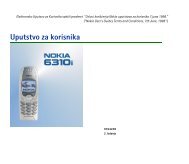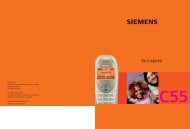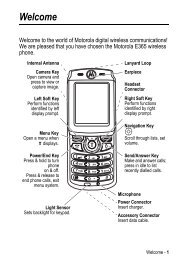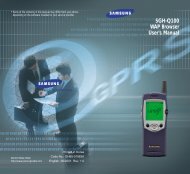SCRIPTOR LX4/FLX4 - Telekomunikacije
SCRIPTOR LX4/FLX4 - Telekomunikacije
SCRIPTOR LX4/FLX4 - Telekomunikacije
- No tags were found...
You also want an ePaper? Increase the reach of your titles
YUMPU automatically turns print PDFs into web optimized ePapers that Google loves.
AUser’s Guide<strong>SCRIPTOR</strong> ® <strong>LX4</strong>/F<strong>LX4</strong>
ContentsPage<strong>SCRIPTOR</strong> <strong>LX4</strong>/F<strong>LX4</strong> Message Receiver..................1Getting the Most from Your Message Receiver...........1Display Symbols .........................................................2Controls ......................................................................2Message Receiver Symbols .......................................3Turning Your Message Receiver On............................4Turning Your Message Receiver Off............................4Receiving and Reading Your Messages......................5Using the Function Menu ............................................6Backlighting.................................................................6Locking and Unlocking Messages ..............................6Setting the Time and Date ..........................................7Setting the Alarm ........................................................8Setting the Message Alarm.........................................9Setting the Alert Mode ..............................................10Setting the Alert Pattern............................................10Turning the Maildrop Alert On and Off ......................11Deleting Messages from Memory.............................11Moving Messages to Your Notebooks .......................12Deleting Messages From Your Notebooks ................13Setting Auto On/Off...................................................13Other Features..........................................................14Battery Information ...................................................16Care of Your Message Receiver................................17Cleaning Your Message Receiver .............................17Repair and Maintenance...........................................17Patent Information.....................................................17ii
<strong>SCRIPTOR</strong> <strong>LX4</strong>/F<strong>LX4</strong> Message ReceiverCongratulations on purchasing an <strong>SCRIPTOR</strong> <strong>LX4</strong>/F<strong>LX4</strong> message receiver by Motorola. Your new messagereceiver provides exciting capabilities in messagingand can become a vital part of your business andpersonal life.The message receiver’s four-line display andexpanded functionality incorporates many of the mostadvanced electronic, communications and wirelesstechnologies available. It is reliable, convenient, anddesigned for easy operation.These operating instructions explain how to use yourmessage receiver and provide helpful suggestions forfirst-time as well as experienced users.Getting the Most from Your Message Receiver• Spend a few minutes learning all of the functionsand messaging capabilities of your messagereceiver.• Give your message receiver number to your secretary,business associates, friends, and family.• Include your message receiver number on businesscards and on your answering machine message.• Leave your message receiver number at your children’sschool and with the baby-sitter so you canalways be reached in an emergency.1
Display SymbolsChooseAlertSet Timeand AlarmSetAutoOn/OffDelete AllMessagesSetMessageAlarmAdd ToNotebookESCAPEÈ Ñ å É ó ò ï ñ í Ö SetAudible/SilentAlertControlsTurnMessageReceiverOffEscape(to statusscreen)DeleteMessageLock/UnlockMessageALeft/RightDirectionalButtonsFunction/Select ButtonRead/Escape/Power OnButtonUp/DownDirectionalButtons2
Message Receiver SymbolsMessage Receiver Status Symbols: (Left column)ëÍÖPower OnAudible Alert ModeAuto On/OffAlarmMessage Status Symbols: (Top two rows ofdisplay)íÕVüéÖLocked MessageMaildrop Indicator (Alert Enabled)Maildrop Indicator (Alert Disabled)Message In Memory IndicatorMemory Full IndicatorAlarmed MessageFunction Menu Symbols: (Bottom row of display)È Choose AlertÑ Set Time and Alarmå Set Auto On/OffÉ Set Audible AlertÇ Set Silent Alertó Turn Message Receiver Offò Escape (to status screen)ï Delete Messageñ Delete All Messagesí Lock Messageì Unlock MessageÕ Maildrop Indicator (Alert Enabled)Ì Maildrop Indicator (Alert Disabled)Ö Set Message Alarm Add to Notebook3
Other Symbols:å Enter Auto On/Off Menu and Auto On/OffEnabledõ Auto On/Off Disabledô 24 Hour TimeAM AM TimePM PM Timeà Disable Alarmc Enable AlarmÇ No Message Alert (On Choose Alert Menu)Õ Chirping Alert (On Choose Alert Menu)( Full Battery Gauge, Low Battery GaugeT Out of RangeÜ Message ContinuationTruncated Message Alphanumeric Missing Fragment Indicator*_____ Long Numeric Missing Fragment Indicator*ú Errored Data Indicator* These symbols are applicable to <strong>SCRIPTOR</strong> F<strong>LX4</strong>only.Turning Your Message Receiver OnPress Ë.Your message receiver alerts and shows ë in the leftcolumn of the display. The time and date are shown atthe bottom of the display.Turning Your Message Receiver Off➊ Press Á to display the function menu.➋ Press ä to move the cursor to ó.➌ Press Á twice to turn the message receiver off.4
Receiving and Reading Your MessagesWhen a message is received, your message receiveralerts and displays a flashing ü symbol.➊ Press any button to stop the alert.➋ Press Ë to display your message.The message receiver automatically stores the messageand the time and date it is received.A flashing arrow Ü at the bottom right corner of thescreen indicates the message you are reading continuesbeyond the four lines of the display.Press Ë to advance to the next screen of the message.You can also pressto read your message line byline.Press and hold Ë to rapidly scroll through your message,screen by screen.If more than one message exists, press ä or ã toselect the message you want to read. The symbol Óindicates the location of the message. Press Ë todisplay your message. While reading your messages,you can press H or I to view the previous or nextmessage.A flashing ësymbol indicates you have a messagethat has not been read. The message receiver alertsat predetermined intervals to remind you of anyunread messages.5
Setting the Time and Date➊ Press Á to display the function menu.➋ Press ä to move the cursor to Ñ.➌ Press Á to display the set-time screen.➍ Press ã to move the cursor to the hour digit.➎ Press or to adjust the hour.➏ Press ã to move the cursor to the minute digit.➐ Press or to adjust the minute.➑ Repeat the process for each set of digits: AM/PM/24 hr., month/day/year.➒ Press Á to activate the time and date change.●Ñ22:23ô05/06/96●Ö0:00ô--/--/--SET TIMEExample of Set-Time ScreenIf you move the cursor past the last symbol in the row(far right), it automatically wraps around and is displayedat the first symbol in the beginning of that samerow (far left).NOTE: To exit from any menu without making changes,press Ë .7
Setting the AlarmThe alarm on your message receiver can be set for aspecific time and date, or it can be used as a dailyalarm.To set the alarm for a specific time and date:➊ Press Á to display the function menu.➋ Press ä to move the cursor to Ñ.➌ Press Á to display the set-time-and-alarm screen.➍ Press to move the cursor to Ö.The alarm symbol defines the alarm status -- eitheralarm enabled (c) or alarm disabled (Ã).➎ Press ã to move the cursor to Ö.➏ Press or to enable or disable the alarm.➐ Press ã to move the cursor to the hour digit.➑ Repeat the process for each entry (minute, AM/PM,and date).➒ Press Á to activate your selection. The Ö symbolis shown on the display.At the selected time, your message receiver emits a12-second audible alert even if the message receiveris in the silent mode.To set the alarm to alert daily:Follow the steps previously described, except whensetting the date, press for the date entries until yousee a blank month, day, and year (--/--/--). The alarm isnow set to alert every day at this specified time.NOTE: If the alarm expires without being acknowledged,the Ö symbol flashes until one of the messagereceiver buttons is pressed.8Ñ22:23ô05/06/96●Ã0:00ô--/--/--●SET ALARMExample of Set-Time-and-Alarm Screen
NOTE: To exit from any menu without making changes,press Ë.Setting the Message AlarmThis feature allows you to set a one-time or a dailyalarm for a particular personal message. You can setan alarm for up to five personal messages.To set a one-time message alarm:➊ Press Ë.➋ Press ä or ã to select the message you want toalarm.➌ Press Á to display the function menu.➍ Press ã to move the cursor to Ö.➎ Press Á to display the set-message-alarm screen.When the screen is first displayed, the cursor is at thefar left position.This symbol defines the alarm status -- either alarmenabled (c) or alarm disabled (Ã).➏ From the set-message-alarm screen follow thesame steps described in Setting the Alarm.To set a daily message alarm:Follow the instructions above to set the alarm time,then follow the instructions in “To set the alarm to alertdaily” under Setting the Alarm.The b symbol replaces the m symbol when the messagealarm is set.At the selected time, your message receiver vibratesor emits a 12-second alert, depending on the currentalert mode. Press J to display the message thealarm is set for.The m symbol replaces the b symbol after the alarmhas sounded unless the alarm is set to alert daily.NOTE: If the alarm expires without being acknowledged,the Ö flashes until the message is read.9
Setting the Alert ModeThe alert can be set as either audible or silent.➊ Press Á to display the function menu.➋ Press ä to move the cursor to É or Œ.The É symbol is displayed if the message receiver is inthe silent alert mode (prompting you to enter the audiblemode, if desired). The Œsymbol is displayed if the messagereceiver is in the audible alert mode (prompting youto enter the silent mode, if desired).➌ Press Á to select the desired alert mode.If the selected mode is audible (É), your messagereceiver emits a short chirp. If the selected mode is silent(Œ) and your message receiver is equipped with a vibrator,your message receiver vibrates.Setting the Alert PatternNOTE: The message receiver must be in the audiblealert mode to select the alert pattern.Your message receiver has a standard alert (1), seven differentpleasing alerts (2 through 8), and a chirping alert(Õ), allowing you to select and change the alert. You canalso select no alert (Œ).To change your alert:➊ Press Á to display the function menu.➋ Press ä to move the cursor to È, then press Á.➌ Press ä or ã to move the cursor to the desired alert.The message receiver gives a sample of each alertwhen scrolling through the selections.10
➍ Press Á to activate the alert.1 2 3 4 5 6 7 8 j rPLEASING ALERTExample of the Alert Pattern ScreenTurning the Maildrop Alert On and OffYou can set your message receiver to alert when amaildrop (also known as information services) messageis received.➊ Press Ë.➋ Press to move the cursor to Õ.➌ Press Á to display the function menu.➍ Press ã to move the cursor to the alert on (Õ) oralert off (Ì ) symbol.The symbol Õ is displayed if the maildrop alert is on(prompting you to turn it off, if desired).The symbol Ì is displayed if the maildrop alert is off(prompting you to turn it on, if desired).➎ Press Á to select the desired maildrop alert mode.Deleting Messages from MemoryYou can delete an unlocked and un-alarmed messagefrom memory while you are viewing the message orthrough the function menu.To delete messages using the function menu:➊ Press ä or ã to select the message you want todelete from memory.➋ Press Á to display the function menu.➌ Press ã to move the cursor to ï.➍ Press Á to receive confirmation of the deleterequest.➎ Press Á to delete the message.11
To delete all unlocked, un-alarmed and readmessages from memory:➊ Press Á to display the function menu.➋ Press ã to move the cursor to ñ.➌ Press Á twice.All unlocked, un-alarmed and read messages are nowdeleted.NOTE: Personal and maildrop notebooks are notdeleted with this feature.Moving Messages to Your NotebooksYour message receiver has two notebook areas: a personalnotebook for storing personal messages, and amaildrop notebook for storing information servicesmessages.To store a message in your personal notebook:➊ Press Ë .➋ Press ä or ã to move the cursor to select the messageyou desire to move into your personal notebook.➌ Press Á to display the function menu.➍ Press ã to move the cursor to .➎ Press Á to move the message into your personalnotebook.The symbol is shown in the top right-hand corner ofthe display.To store a message in the maildrop (informationservices) notebook:Follow the same steps as described for storing personalnotebook messages.The symbol is shown in the second row, right-handcorner of the display.12
Deleting Messages from Your Notebooks➊ Press ã to move the cursor to .➋ Press Ë to display a list of notebook messages.➌ Press F or G to scroll through the list until K is displayedat the notebook message you want to delete.➍ Press Á to display the function menu.➎ Press ã to move the cursor to ï.➏ Press Á to confirm the delete request.➐ Press Á to delete the message. Repeat thesesteps to delete each message.Setting Auto On/OffTo set your message receiver’s auto on/off feature,proceed as follows:➊ Press Á to display the function menu.➋ Press ä to move the cursor to å.➌ Press Á to display the auto on/off screen.When the screen is first displayed, the cursor is at thefarthest left position. The enabled (å) or disabled (õ)symbol indicates the current status.ONOFFõ 0:00ô 0:00ôExample of Auto On/Off Screen➍ Press or to select å or õ.➎ Press ã to move the cursor to the hour digit. TheAuto On time is displayed on the left and the AutoOff time is displayed on the right.➏ Press or to adjust the hour.13
Out of Range: With this option enabled, T is displayedwhenever you are out of range of the pagingtransmitter. Your message receiver can also alert you ofthis if this feature is enabled. The symbol T is nolonger displayed when you return to your transmittingarea.Errored Data Indicator: The symbol ú is displayedwhen potentially corrupt data is received. The indicatoralternates with the corrupted character.Alphanumeric and Long Numeric Missing FragmentIndicators: If part of the message has not beenreceived or _____ is displayed. NOTE: Applicableto <strong>SCRIPTOR</strong> F<strong>LX4</strong> only.Maildrop History: When this option is enabled, themessage receiver stores four history files per maildrop(information services) slot selected. When a messageis received on a specific slot, the existing message is“pushed” into the history area. When a fifth history fileis received, the oldest history file is deleted.15
Battery InformationYour message receiver is designed to operate with a singleAA-size alkaline battery (carbon zinc batteries are notrecommended). See the diagram for the battery doorlocation.To install or replace the battery, place the messagereceiver face down and proceed as follows:➊ Unlock the battery door by sliding the door latchaway from the battery door.➋ Slide the battery door in the direction of the arrow(toward the outer edge).➌ Lift the battery door away from the housing toremove it. Lift the battery out of the battery compartment,taking note of the positive (+) and negative (-)markings on the battery and the message receiverhousing.➊Ì➋➌<strong>SCRIPTOR</strong> <strong>LX4</strong>/F<strong>LX4</strong> Message ReceiverBattery Replacement (rear view)To install a new battery, reverse this procedure, takingnote of the positive (+) and negative (-) markings.CAUTION: Do not insert the battery backwards or themessages stored or locked in memory will be erased.16
Care of Your Message ReceiverTo maintain the fine optical quality of the display in themessage receiver, you should not subject the messagereceiver to extreme temperatures and moisture.Cleaning Your Message ReceiverTo clean smudges and grime from the exterior of thehousing, use a soft, nonabrasive cloth moistened in a mildsoap and water solution. Rinse the surface using a secondcloth moistened in clean water. Do not immerse themessage receiver in water. Do not use any othersolutions.Repair and MaintenanceYour message receiver, properly handled, is capable ofmany years of trouble-free service.However, if your message receiver ever requires service,Motorola’s Service Organization, staffed withspecially trained technicians, offers convenientlylocated repair and maintenance facilities throughoutthe world. Please contact your paging service representativeor a Motorola sales office for more information.Patent InformationThis Motorola product is manufactured under one or moreMotorola U.S. Patents. A listing of these patents is providedinside the battery door. Other U.S. Patents coveringthis product are pending.17
t, Motorola, <strong>SCRIPTOR</strong>, and are trademarksor registered trademarks of Motorola, Inc.© 1996 by Motorola, Inc.All Rights Reserved.Paging Products Group1500 Gateway Blvd.,Boynton Beach, FL 33426-8292Printed in U.S.A. 4/96@6881027B15@6881027B15-A