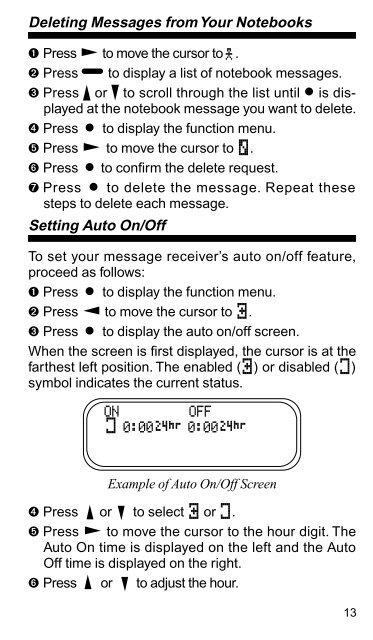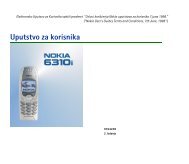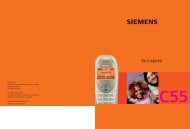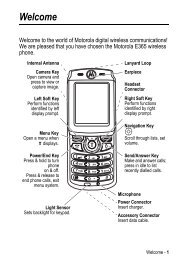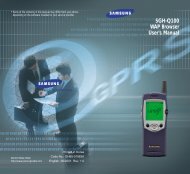SCRIPTOR LX4/FLX4 - Telekomunikacije
SCRIPTOR LX4/FLX4 - Telekomunikacije
SCRIPTOR LX4/FLX4 - Telekomunikacije
- No tags were found...
Create successful ePaper yourself
Turn your PDF publications into a flip-book with our unique Google optimized e-Paper software.
Deleting Messages from Your Notebooks➊ Press ã to move the cursor to .➋ Press Ë to display a list of notebook messages.➌ Press F or G to scroll through the list until K is displayedat the notebook message you want to delete.➍ Press Á to display the function menu.➎ Press ã to move the cursor to ï.➏ Press Á to confirm the delete request.➐ Press Á to delete the message. Repeat thesesteps to delete each message.Setting Auto On/OffTo set your message receiver’s auto on/off feature,proceed as follows:➊ Press Á to display the function menu.➋ Press ä to move the cursor to å.➌ Press Á to display the auto on/off screen.When the screen is first displayed, the cursor is at thefarthest left position. The enabled (å) or disabled (õ)symbol indicates the current status.ONOFFõ 0:00ô 0:00ôExample of Auto On/Off Screen➍ Press or to select å or õ.➎ Press ã to move the cursor to the hour digit. TheAuto On time is displayed on the left and the AutoOff time is displayed on the right.➏ Press or to adjust the hour.13