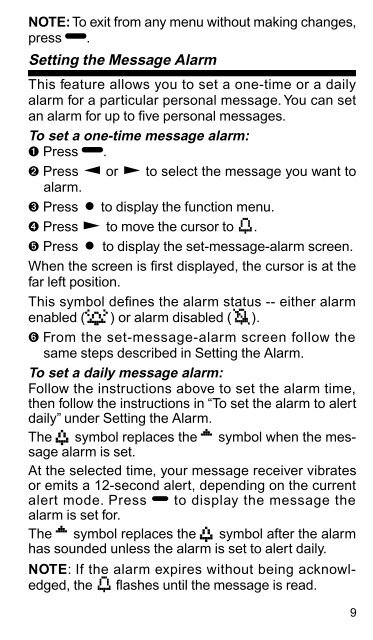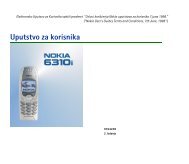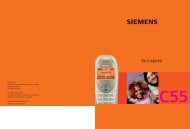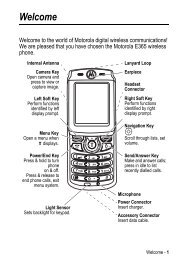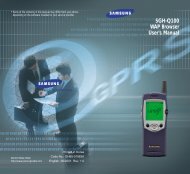SCRIPTOR LX4/FLX4 - Telekomunikacije
SCRIPTOR LX4/FLX4 - Telekomunikacije
SCRIPTOR LX4/FLX4 - Telekomunikacije
- No tags were found...
Create successful ePaper yourself
Turn your PDF publications into a flip-book with our unique Google optimized e-Paper software.
NOTE: To exit from any menu without making changes,press Ë.Setting the Message AlarmThis feature allows you to set a one-time or a dailyalarm for a particular personal message. You can setan alarm for up to five personal messages.To set a one-time message alarm:➊ Press Ë.➋ Press ä or ã to select the message you want toalarm.➌ Press Á to display the function menu.➍ Press ã to move the cursor to Ö.➎ Press Á to display the set-message-alarm screen.When the screen is first displayed, the cursor is at thefar left position.This symbol defines the alarm status -- either alarmenabled (c) or alarm disabled (Ã).➏ From the set-message-alarm screen follow thesame steps described in Setting the Alarm.To set a daily message alarm:Follow the instructions above to set the alarm time,then follow the instructions in “To set the alarm to alertdaily” under Setting the Alarm.The b symbol replaces the m symbol when the messagealarm is set.At the selected time, your message receiver vibratesor emits a 12-second alert, depending on the currentalert mode. Press J to display the message thealarm is set for.The m symbol replaces the b symbol after the alarmhas sounded unless the alarm is set to alert daily.NOTE: If the alarm expires without being acknowledged,the Ö flashes until the message is read.9