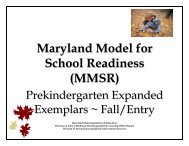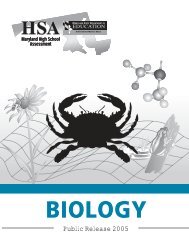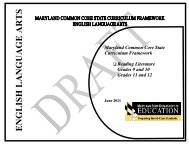Regulation of Enzyme Activity - mdk12
Regulation of Enzyme Activity - mdk12
Regulation of Enzyme Activity - mdk12
Create successful ePaper yourself
Turn your PDF publications into a flip-book with our unique Google optimized e-Paper software.
STUDENT LAB<br />
A. SETTING UP THE TI-82, CBL, AND PRESSURE SENSOR<br />
• Connect the CBL unit to the TI-82/83 graphing calculator using the unit-to-unit link<br />
cable and the I/O ports located at the bottom edge <strong>of</strong> each unit.<br />
• Connect the Vernier Pressure Sensors to the Channel 1 port located at the top edge<br />
<strong>of</strong> the CBL unit.<br />
B. ENTERING THE PROGRAM<br />
• Press “ON” to turn on your CBL.<br />
• Press “ON” to turn on your TI-82/83 calculator.<br />
• Press the PRGM button.<br />
• Choose “CHEMBIO” from the menu.<br />
• Press ENTER three times.<br />
C. SETTING UP PROBES<br />
• Choose “SET UP PROBES.”<br />
• “ENTER NUMBER OF PROBES” will appear. Press “1” and then ENTER.<br />
• Choose “PRESSURE” for type <strong>of</strong> probe.<br />
• “USE LOWEST AVAILABLE CHANNELS. ENTER CHANNEL NUMBER” will<br />
appear. Press “1” and then ENTER.<br />
• Choose “USE STORED” to set calibration. Press ENTER.<br />
• Choose “mmHg” for units.<br />
*** BEFORE PROCEEDING, PLEASE READ THE INFORMATION BELOW ***<br />
RUNNING THE EXPERIMENT<br />
D. Time Set up<br />
• Choose “COLLECT DATA.” Press ENTER.<br />
• Choose “TIME GRAPH.“ Press ENTER.<br />
• “TIME BETWEEN SAMPLES IN SECONDS” will appear. Press “2” and then press<br />
ENTER.<br />
• “NUMBER OF SAMPLES” will appear. Press “90” and then press ENTER.<br />
• “SAMPLE, TIME 2.00 S: SAMPLES 90; EXPERIMENT LENGTH 180.00 S” will<br />
appear. Press ENTER.<br />
• Choose “USE TIME SETUP.” Press ENTER.<br />
• “SET Y-AXIS Ymin=?” will appear. Press “700” and then press ENTER .<br />
• “Y max=?” will appear. Press “1100” and then press ENTER.<br />
• “Y scl=?” will appear. Press “50” and then press ENTER.<br />
• “PRESS ENTER TO BEGIN COLLECTING DATA” will appear . . . BUT . . .<br />
Don’t press ENTER ENTER ... not yet!!!<br />
16