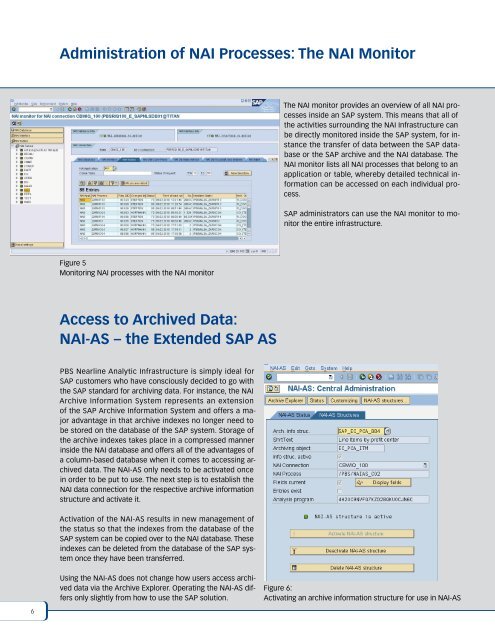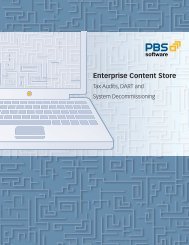PBS Nearline Analytic Infrastructure (PBS NAI) For ... - Dolphin
PBS Nearline Analytic Infrastructure (PBS NAI) For ... - Dolphin
PBS Nearline Analytic Infrastructure (PBS NAI) For ... - Dolphin
You also want an ePaper? Increase the reach of your titles
YUMPU automatically turns print PDFs into web optimized ePapers that Google loves.
Administration of <strong>NAI</strong> Processes: The <strong>NAI</strong> Monitor<br />
The <strong>NAI</strong> monitor provides an overview of all <strong>NAI</strong> processes<br />
inside an SAP system. This means that all of<br />
the activities surrounding the <strong>NAI</strong> <strong>Infrastructure</strong> can<br />
be directly monitored inside the SAP system, for instance<br />
the transfer of data between the SAP database<br />
or the SAP archive and the <strong>NAI</strong> database. The<br />
<strong>NAI</strong> monitor lists all <strong>NAI</strong> processes that belong to an<br />
application or table, whereby detailed technical information<br />
can be accessed on each individual process.<br />
SAP administrators can use the <strong>NAI</strong> monitor to monitor<br />
the entire infrastructure.<br />
Figure 5<br />
Monitoring <strong>NAI</strong> processes with the <strong>NAI</strong> monitor<br />
Access to Archived Data:<br />
<strong>NAI</strong>-AS – the Extended SAP AS<br />
<strong>PBS</strong> <strong>Nearline</strong> <strong>Analytic</strong> <strong>Infrastructure</strong> is simply ideal for<br />
SAP customers who have consciously decided to go with<br />
the SAP standard for archiving data. <strong>For</strong> instance, the <strong>NAI</strong><br />
Archive Information System represents an extension<br />
of the SAP Archive Information System and offers a major<br />
advantage in that archive indexes no longer need to<br />
be stored on the database of the SAP system. Storage of<br />
the archive indexes takes place in a compressed manner<br />
inside the <strong>NAI</strong> database and offers all of the advantages of<br />
a column-based database when it comes to accessing archived<br />
data. The <strong>NAI</strong>-AS only needs to be activated once<br />
in order to be put to use. The next step is to establish the<br />
<strong>NAI</strong> data connection for the respective archive information<br />
structure and activate it.<br />
Activation of the <strong>NAI</strong>-AS results in new management of<br />
the status so that the indexes from the database of the<br />
SAP system can be copied over to the <strong>NAI</strong> database. These<br />
indexes can be deleted from the database of the SAP system<br />
once they have been transferred.<br />
6<br />
Using the <strong>NAI</strong>-AS does not change how users access archived<br />
data via the Archive Explorer. Operating the <strong>NAI</strong>-AS differs<br />
only slightly from how to use the SAP solution.<br />
Figure 6:<br />
Activating an archive information structure for use in <strong>NAI</strong>-AS