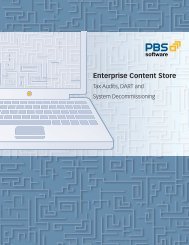PBS Nearline Analytic Infrastructure (PBS NAI) For ... - Dolphin
PBS Nearline Analytic Infrastructure (PBS NAI) For ... - Dolphin
PBS Nearline Analytic Infrastructure (PBS NAI) For ... - Dolphin
You also want an ePaper? Increase the reach of your titles
YUMPU automatically turns print PDFs into web optimized ePapers that Google loves.
<strong>PBS</strong> <strong>Nearline</strong> <strong>Analytic</strong> <strong>Infrastructure</strong> (<strong>PBS</strong> <strong>NAI</strong>)<br />
<strong>For</strong> operative SAP systems, including ERP, IS, CRM and others
Table of Contents<br />
<strong>PBS</strong> <strong>NAI</strong> <strong>Nearline</strong> <strong>Analytic</strong> <strong>Infrastructure</strong> (Version 1.0)<br />
Introduction ......................................................................................................3<br />
Architecture and Components .........................................................................4<br />
Data Retrieval with <strong>NAI</strong> Replication .................................................................5<br />
Administration of <strong>NAI</strong> Processes: The <strong>NAI</strong> Monitor .........................................6<br />
Access to Archived Data: <strong>NAI</strong>-AS – the Extended SAP AS ...............................6<br />
Analyzing SAP Application Data with <strong>NAI</strong> Queries ...........................................7<br />
Evaluation of Data Extracts with the <strong>NAI</strong> DART Viewer ...................................8<br />
Integration of <strong>PBS</strong> archive add ons: <strong>NAI</strong>-compatible <strong>PBS</strong> Modules .................9<br />
Lowering the TCO ...........................................................................................10<br />
Supported SAP Systems and Platforms, <strong>PBS</strong> Licensing .................................11<br />
2
Introduction<br />
At a time when data volumes are experiencing enormous<br />
growth at the same time that regulatory requirements are<br />
on the rise, SAP users find themselves caught up in a dilemma:<br />
the costs of storing data continue to increase, databases<br />
are getting larger and larger, the share of archived<br />
data continues to grow, and the runtimes for archiving<br />
data are getting longer and longer. At the same time, being<br />
able to access archive data in an extremely fast and integrated<br />
manner has become quite normal in many applications.<br />
<strong>For</strong> instance, many international companies often<br />
need to archive up to 500 million documents from SAP<br />
profit center accounting each month.<br />
As a result, users will need to spend more time looking to<br />
find innovative integrated solutions for multi-terabyte systems<br />
that are capable of satisfying a multitude of different<br />
commercial and legislative requirements. <strong>PBS</strong> has risen<br />
to these challenges by introducing a new solution that is<br />
based on a rather innovative approach: <strong>PBS</strong> <strong>Nearline</strong> <strong>Analytic</strong><br />
<strong>Infrastructure</strong> (<strong>PBS</strong> <strong>NAI</strong>).<br />
<strong>PBS</strong> <strong>Nearline</strong> <strong>Analytic</strong> <strong>Infrastructure</strong> addresses customers<br />
who use SAP standard data archiving as well as those<br />
who use SAP data archiving in combination with our <strong>PBS</strong><br />
archive add ons.<br />
<strong>PBS</strong> <strong>NAI</strong> is a new add-on solution for operative SAP systems,<br />
like ERP, IS, CRM, etc. The important thing about <strong>PBS</strong><br />
<strong>NAI</strong> is that column-based analytics technology that has<br />
mainly been used in data warehouse environments in the<br />
past can now be immediately put to use in operative SAP<br />
systems to process application data. Here, <strong>PBS</strong> <strong>Nearline</strong><br />
<strong>Analytic</strong> <strong>Infrastructure</strong> can be operated and administrated<br />
from out of one’s familiar SAP environment. <strong>PBS</strong> <strong>NAI</strong> represents<br />
an extension of the SAP Archive Information System<br />
and includes its own tool transferring data from SAP<br />
archives and SAP databases. A DART Viewer for evaluating<br />
data extracts that are generated with the SAP Data Retention<br />
Tool is yet another component of the solution. Furthermore,<br />
<strong>PBS</strong> <strong>Nearline</strong> <strong>Analytic</strong> <strong>Infrastructure</strong> also includes an<br />
ad hoc reporting tool for operative SAP application data.<br />
Initial results obtained with pilot customers confirm:<br />
With <strong>PBS</strong> <strong>Nearline</strong> <strong>Analytic</strong> <strong>Infrastructure</strong><br />
• a multiple of the existing data volumes can be<br />
processed in data archives,<br />
• archives can be indexed much more quickly:<br />
50 million line items from SAP profit center accounting<br />
can be indexed in 30 minutes using parallel<br />
processing,<br />
• access to archived line items is many times faster,<br />
• operative reporting can be performed much more<br />
quickly,<br />
• ad hoc reporting from the SAP system can be performed<br />
much more easily and with greater flexibility,<br />
• considerably more expensive space in databases<br />
can be saved,<br />
• the database servers used with SAP systems can<br />
be effectively relieved,<br />
• the TCO of SAP systems can be reduced rather<br />
substantially.<br />
As an integrated solution, <strong>PBS</strong> <strong>Nearline</strong> <strong>Analytic</strong> <strong>Infrastructure</strong><br />
supports the classic <strong>PBS</strong> archive add ons. Archived<br />
documents from profit center accounting or profitability<br />
analysis can be indexed using <strong>PBS</strong> <strong>Nearline</strong> <strong>Analytic</strong> <strong>Infrastructure</strong>.<br />
Access to archived documents takes place using<br />
the appropriate <strong>NAI</strong>-compatible <strong>PBS</strong> archive add ons.<br />
<strong>PBS</strong> <strong>Nearline</strong> <strong>Analytic</strong> <strong>Infrastructure</strong> leverages all of the<br />
advantages that the column-based database Sybase IQ<br />
offers for running operative SAP systems. These include,<br />
for instance, high data compression of as high as 90 percent<br />
or more, and, on the other hand, much shorter response<br />
times for database queries on mass data.<br />
3
Architecture and Components<br />
Operative<br />
SAP System<br />
SAP ERP,<br />
SAP ISU,<br />
SAP CRM,<br />
etc.<br />
<strong>PBS</strong> <strong>NAI</strong> is a software package that allows for a columnbased<br />
server to be directly used as part of operative SAP<br />
systems. Here, SAP acts as the lead system. The columnbased<br />
analytics server Sybase IQ is used as the <strong>NAI</strong> database.<br />
Thanks to its high maturity level and large number of<br />
installations, it offers a high degree of stability and scalability.<br />
With the <strong>PBS</strong> <strong>NAI</strong> interface, application data from an<br />
SAP system can be transferred to the <strong>NAI</strong> database and<br />
data can be analyzed directly in SAP using the analytics<br />
server.<br />
<strong>PBS</strong> <strong>NAI</strong><br />
<strong>Nearline</strong> <strong>Analytic</strong> <strong>Infrastructure</strong><br />
<strong>NAI</strong>-AS<br />
<strong>NAI</strong> Archive Information System<br />
<strong>NAI</strong>-R<br />
<strong>NAI</strong> Replication<br />
<strong>NAI</strong>-Q<br />
<strong>NAI</strong> Query<br />
<strong>NAI</strong>-M<br />
<strong>NAI</strong> Monitor<br />
<strong>NAI</strong>-DART<br />
<strong>NAI</strong> DART Viewer<br />
<strong>NAI</strong> Interface<br />
<strong>NAI</strong> Database<br />
Sybase IQ<br />
Column-based<br />
<strong>Analytic</strong>s Server<br />
Take a close look at the architecture of the<br />
<strong>PBS</strong> <strong>Nearline</strong> <strong>Analytic</strong> <strong>Infrastructure</strong> and you<br />
will see all the software components that<br />
make up the solution:<br />
• <strong>NAI</strong> Database Sybase IQ for highly compressed<br />
and column-based data storage and<br />
analysis<br />
• <strong>NAI</strong> Interface for creating connections between<br />
the SAP system and the <strong>NAI</strong> database<br />
• <strong>NAI</strong> Archive Information System as an extension<br />
of SAP AS for storing the indexes on the<br />
<strong>NAI</strong> database<br />
• <strong>NAI</strong> Replication for transferring data from an<br />
SAP database or an SAP archive<br />
• <strong>NAI</strong> Queries for analyzing SAP data<br />
• <strong>NAI</strong> DART Viewer for quick evaluation of data<br />
extracts from the SAP Data Retention Tool<br />
• <strong>NAI</strong> Monitor for administration of the <strong>NAI</strong><br />
solution<br />
Figure 1:<br />
<strong>PBS</strong> <strong>Nearline</strong> <strong>Analytic</strong> <strong>Infrastructure</strong> Architecture<br />
<strong>NAI</strong>-AS for FI:<br />
<strong>PBS</strong> offers a template for the Financial Accounting that allows<br />
standard SAP users to make use of the <strong>NAI</strong> Archive<br />
Information System. This FI template allows for standard<br />
archiving processes to be optimized for SAP financial accounting.<br />
Figure 2:<br />
The area menu for <strong>NAI</strong><br />
4
Data Retrieval with <strong>NAI</strong> Replication<br />
When the connection is made between the <strong>NAI</strong> database and an SAP system, data<br />
is transferred between the SAP database and / or SAP archive and <strong>NAI</strong> database<br />
through an <strong>NAI</strong> process.<br />
To facilitate the transfer of data, <strong>PBS</strong> offers <strong>NAI</strong> replication that features the<br />
following functionalities:<br />
• Creation of <strong>NAI</strong> tables on the <strong>NAI</strong> database<br />
• Transferring of data from an SAP database or SAP archive to an <strong>NAI</strong> table<br />
• Deletion of an <strong>NAI</strong> table<br />
Operative SAP system<br />
SAP<br />
DB<br />
<strong>NAI</strong><br />
Process<br />
<strong>NAI</strong><br />
DB<br />
<strong>NAI</strong><br />
Process<br />
SAP<br />
Archive<br />
Figure 3:<br />
Connecting an SAP system to an <strong>NAI</strong> database<br />
Figure 4:<br />
Transferring data through <strong>NAI</strong> replication<br />
Separate application-specific solutions are available for<br />
more complex data structures from multiple tables.<br />
5
Administration of <strong>NAI</strong> Processes: The <strong>NAI</strong> Monitor<br />
The <strong>NAI</strong> monitor provides an overview of all <strong>NAI</strong> processes<br />
inside an SAP system. This means that all of<br />
the activities surrounding the <strong>NAI</strong> <strong>Infrastructure</strong> can<br />
be directly monitored inside the SAP system, for instance<br />
the transfer of data between the SAP database<br />
or the SAP archive and the <strong>NAI</strong> database. The<br />
<strong>NAI</strong> monitor lists all <strong>NAI</strong> processes that belong to an<br />
application or table, whereby detailed technical information<br />
can be accessed on each individual process.<br />
SAP administrators can use the <strong>NAI</strong> monitor to monitor<br />
the entire infrastructure.<br />
Figure 5<br />
Monitoring <strong>NAI</strong> processes with the <strong>NAI</strong> monitor<br />
Access to Archived Data:<br />
<strong>NAI</strong>-AS – the Extended SAP AS<br />
<strong>PBS</strong> <strong>Nearline</strong> <strong>Analytic</strong> <strong>Infrastructure</strong> is simply ideal for<br />
SAP customers who have consciously decided to go with<br />
the SAP standard for archiving data. <strong>For</strong> instance, the <strong>NAI</strong><br />
Archive Information System represents an extension<br />
of the SAP Archive Information System and offers a major<br />
advantage in that archive indexes no longer need to<br />
be stored on the database of the SAP system. Storage of<br />
the archive indexes takes place in a compressed manner<br />
inside the <strong>NAI</strong> database and offers all of the advantages of<br />
a column-based database when it comes to accessing archived<br />
data. The <strong>NAI</strong>-AS only needs to be activated once<br />
in order to be put to use. The next step is to establish the<br />
<strong>NAI</strong> data connection for the respective archive information<br />
structure and activate it.<br />
Activation of the <strong>NAI</strong>-AS results in new management of<br />
the status so that the indexes from the database of the<br />
SAP system can be copied over to the <strong>NAI</strong> database. These<br />
indexes can be deleted from the database of the SAP system<br />
once they have been transferred.<br />
6<br />
Using the <strong>NAI</strong>-AS does not change how users access archived<br />
data via the Archive Explorer. Operating the <strong>NAI</strong>-AS differs<br />
only slightly from how to use the SAP solution.<br />
Figure 6:<br />
Activating an archive information structure for use in <strong>NAI</strong>-AS
Analyzing SAP Application Data with <strong>NAI</strong> Queries<br />
With <strong>NAI</strong> Query, <strong>PBS</strong> offers a tool of its own for performing flexible and fast evaluation of the data stored inside the<br />
column-based database Sybase IQ. This allows for <strong>NAI</strong> tables to be evaluated on a table-related basis.<br />
It is incredibly simple to start an <strong>NAI</strong> query:<br />
• Choose the application and table<br />
• Determine the fields and grouping<br />
that are to be put out<br />
You would like to see the line items that belong to the<br />
marked lines of your report No problem: just mark the<br />
line, select the function key ‘Drill Down‘ and you will be<br />
provided with a list of line items:<br />
• Select aggregation<br />
• Execute<br />
An <strong>NAI</strong> query uses column-based technology to generate<br />
summary reports on large data volumes in a fast and flexible<br />
manner.<br />
You are interested in producing a summary report on<br />
archived FI documents This can be done in a quick and<br />
easy manner. The result could look as follows:<br />
Figure 8<br />
Other functions:<br />
• You will be able to use the report interface to branch<br />
off into an SAP transaction from a line item.<br />
• You will be able to create an <strong>NAI</strong> query not only for<br />
individual tables or SAP DB views, but will also be<br />
able to analyze the joins between various tables.<br />
• The <strong>NAI</strong> database is not the only data source you<br />
will have available. You can also perform analysis on<br />
data from the SAP system or analyze a query for the<br />
<strong>NAI</strong> and SAP database.<br />
• You will also be able to use an <strong>NAI</strong> query to analyze<br />
key figures that have been calculated.<br />
• You will be able to define access rights based on authorizations.<br />
Figure 7<br />
Here, an aggregation of the line items takes place at the<br />
level of the general ledger account. Possible aggregations<br />
include, for instance, formation of summaries, maximum<br />
and minimum amounts.<br />
• It will also be possible for you to use an <strong>NAI</strong> query to<br />
search for line items with certain characteristics.<br />
With the help of <strong>NAI</strong> queries, summary reports that are<br />
based on many millions of data records can be analyzed in<br />
only seconds.<br />
7
Evaluation of Data Extracts with the <strong>NAI</strong> DART Viewer<br />
You are interested in being able to analyze data extracts that have been produced using the SAP<br />
Data Retention Tool and leverage the advantages that the column-based <strong>NAI</strong> database offers<br />
SAP DART<br />
DART<br />
Extract<br />
SAP DART<br />
DART<br />
Extract View<br />
Tax Authority<br />
<strong>PBS</strong> <strong>NAI</strong><br />
DART<br />
DART<br />
Extract<br />
<strong>NAI</strong> Query<br />
DART<br />
Extract View<br />
Figure 9<br />
Column-based<br />
Compressed<br />
Proceed as follows:<br />
Gain an overview of the data extracts.<br />
Figure 10<br />
Export the extracts into the <strong>NAI</strong> database.<br />
Figure 11<br />
Analyze the data with the help of <strong>NAI</strong> Query.<br />
Select the view of the data:<br />
Figure 12<br />
Analyze data:<br />
8<br />
Figure 13
Integration of <strong>PBS</strong> archive add ons:<br />
<strong>NAI</strong>-compatible <strong>PBS</strong> Modules<br />
Are you already using <strong>PBS</strong> archive add ons and now interested in using <strong>NAI</strong><br />
In order to make it possible to use <strong>PBS</strong> archive add ons<br />
together with the <strong>Nearline</strong> <strong>Analytic</strong> <strong>Infrastructure</strong>, <strong>PBS</strong> is<br />
committed to gradually expanding its range of software<br />
modules to include <strong>PBS</strong> <strong>NAI</strong>-compatible modules. The two<br />
<strong>PBS</strong> archive add ons CPCA (Profit Center Accounting) and<br />
CCOPA (Profitability Analysis) are already available. Now,<br />
archive data from both modules can also be indexed and<br />
searched while using <strong>NAI</strong>.<br />
Drilling down to a line item delivers the following result for<br />
a specific item:<br />
Let’s take a closer look at an example involving a profitability<br />
analysis that shows the link between a <strong>PBS</strong> <strong>NAI</strong>-compatible<br />
module and the <strong>Nearline</strong> <strong>Analytic</strong> <strong>Infrastructure</strong>.<br />
Based on a report that lists the revenues from a sales<br />
office, the goal is now to branch off into the line items.<br />
Many of these documents have already been archived. The<br />
documents have been indexed on the <strong>NAI</strong> database.<br />
Figure 15<br />
Nearly all of the line items listed in a report come from<br />
the archive. Nevertheless, obtaining fast access to these<br />
line items is still not a problem because these have been<br />
added to the <strong>NAI</strong> database. This effectively relieves the<br />
load on the operative SAP database.<br />
Other <strong>NAI</strong>-compatible <strong>PBS</strong> archive add ons are currently<br />
under development.<br />
Figure 14<br />
9
Lowering the TCO<br />
Companies can use the <strong>PBS</strong> <strong>Nearline</strong> <strong>Analytic</strong> <strong>Infrastructure</strong><br />
to lower the TCO of an operative SAP application<br />
system (ERP, IS, CRM, or other) rather considerably: in comparison<br />
to all other known techniques, <strong>NAI</strong> is capable of<br />
significantly reducing the indexing runtimes for archive<br />
data. This saves valuable time during the batch window.<br />
Because the archive indexes are stored inside the <strong>NAI</strong> server<br />
in a compressed form, this saves disk space and, at<br />
the same time, relieves the load on the SAP database. <strong>NAI</strong><br />
archive indexes from the production system can be read<br />
directly by multiple mirror systems. Accordingly, this multiplies<br />
the savings effect. Much faster response times with<br />
respect to index access to archive data represents yet<br />
another improvement that leads to an increase in user<br />
satisfaction.<br />
<strong>NAI</strong>-AS for FI:<br />
The following table that <strong>PBS</strong> provides for use in financial<br />
accounting illustrates how noticeably the SAP database is<br />
relieved.<br />
SAP Standard<br />
<strong>PBS</strong> <strong>NAI</strong><br />
Account Indexes (BSIS etc.)<br />
SAP AS<br />
1 GB 500 MB<br />
<strong>NAI</strong>-AS for FI (FI Template)<br />
300 MB<br />
Savings 80%<br />
Figure 16<br />
This table illustrates the storage requirements that pertain<br />
to the database of an SAP system in comparison to the<br />
storage requirement when the <strong>PBS</strong> <strong>Nearline</strong> <strong>Analytic</strong> <strong>Infrastructure</strong><br />
is used. Altogether, the account indexes on customers,<br />
vendors and G/L accounts as well as the Archive<br />
Information System SAP AS require disk space of 1.5 GB.<br />
Utilization of the FI Template with the Archive Information<br />
System <strong>NAI</strong>-AS reduces the amount of required disk space<br />
to 300 MB and thus saves 80% of the storage space.<br />
10
Supported SAP Systems and<br />
Platforms, <strong>PBS</strong> Licensing¹<br />
In principle, the <strong>PBS</strong> <strong>Nearline</strong> <strong>Analytic</strong> <strong>Infrastructure</strong> can<br />
be used together with all operative SAP systems (ERP,<br />
R/3 Enterprise, CRM, ISU among others) starting with<br />
Release 4.7.<br />
The <strong>PBS</strong> <strong>Nearline</strong> <strong>Analytic</strong> <strong>Infrastructure</strong> runs on operating<br />
system platforms like IBM AIX, HP-UX, Linux, Sun Solaris<br />
and Microsoft Windows Server².<br />
The pricing model for software from <strong>PBS</strong> is based on the<br />
number of users of the operative SAP application systems<br />
(ERP, CRM etc.), the so-called ‘named users’ or the number<br />
of contracts or contract accounts for SAP IS solutions. We<br />
offer hotline support for <strong>PBS</strong> customers who have a maintenance<br />
contract.<br />
<strong>PBS</strong> concentrates mainly on software development. Our<br />
many consulting partners will be more than happy to offer<br />
you consulting and project management services.<br />
Once you have purchased our <strong>PBS</strong> <strong>Nearline</strong> <strong>Analytic</strong> <strong>Infrastructure</strong><br />
with Sybase IQ we will give you the contact<br />
details of a qualified person who can help you with<br />
the complete solution. This means that <strong>PBS</strong> support will<br />
be happy to assist you even if you have questions on the<br />
Sybase IQ Server.<br />
<strong>PBS</strong> solutions can be purchased directly from <strong>PBS</strong> or from<br />
an appropriate authorized partner. To obtain further information<br />
and a complete list of partners, please go to the<br />
‘Buy‘ section of our website.<br />
¹ <strong>NAI</strong>-compatible <strong>PBS</strong> modules are not included<br />
in an <strong>NAI</strong> license.<br />
² <strong>PBS</strong> <strong>NAI</strong> can be operated in parallel on one<br />
shared analytics server together with the <strong>PBS</strong><br />
nearline storage solutions for SAP NetWeaver<br />
Business Warehouse (CBW).<br />
11
<strong>PBS</strong> Software GmbH<br />
<strong>PBS</strong> Software is a leading provider of<br />
add-on software for SAP solutions for<br />
areas like data archiving, extraction and<br />
storage, as well as system closings. The<br />
company has been known to be an expert<br />
on complex, integrated data access<br />
to both archived and nearline data<br />
in SAP applications for many years. In<br />
addition to classical SAP data archiving,<br />
the extensive <strong>PBS</strong> solutions also support<br />
the SAP BW-specific nearline storage<br />
concept that enables completely<br />
new ILM application scenarios together<br />
with the column-based analytics server<br />
Sybase IQ.<br />
<strong>PBS</strong> develops pragmatic ILM tools in<br />
close collaboration with SAP and supports<br />
the new SAP ILM solution as an<br />
SAP SOFTWARE SOLUTION PARTNER.<br />
<strong>For</strong> further information:<br />
www.pbs-software.com.<br />
<strong>PBS</strong> Software GmbH<br />
Schwanheimer Strasse 144 A phone: +49 (0) 62 51 / 174 - 0 info@pbs-software.com<br />
64625 Bensheim, Germany fax: +49 (0) 62 51 / 174 - 174 www.pbs-software.com<br />
<strong>Dolphin</strong> makes crucial business operations<br />
like data management and data<br />
archiving, accounts payable, accounts<br />
receivable and order management run<br />
better and smarter for organizations<br />
using SAP solutions. Focused on improving<br />
business performance through Information<br />
Lifecycle Management and<br />
Business Process Management, <strong>Dolphin</strong><br />
produces the right solution for<br />
each customer, faster, through its unmatched<br />
experience in SAP technologies,<br />
and its proven best practices,<br />
tools and SAP add-on applications.<br />
<strong>Dolphin</strong> solutions improve business<br />
and IT performance, lower total cost of<br />
ownership and deliver high return on<br />
investment.The company was founded<br />
in 1995 and has offices in Philadelphia,<br />
PA and San Jose, CA. <strong>Dolphin</strong> solutions<br />
are implemented across North America<br />
and around the world.<br />
<strong>Dolphin</strong><br />
Premier <strong>PBS</strong> Partner<br />
Technology - Implementation - Support<br />
www.dolphin-corp.com<br />
1 (888) 305-9033<br />
contact@dolphin-corp.com<br />
© Copyright 2010 <strong>PBS</strong> Software GmbH. All rights reserved.<br />
None of the elements of this brochure may be reproduced or forwarded to other parties in any form or for any purpose without<br />
the written permission of <strong>PBS</strong> Software GmbH. The information contained herein may be changed without prior notice. Microsoft,<br />
Windows are registered trademarks of Microsoft Corporation. IBM, IBM DR550, IBM TSM and SSAM are trademarks or registered<br />
trademarks of IBM Corporation. Linux is a registered trademark of Linus Torvalds in the U.S.A. and other countries. UNIX<br />
is a registered trademark in the U.S.A. and other countries, licensed exclusively through X/Open Company Limited. HP, HP-UX11<br />
Apache are trademarks or registered trademarks of Hewlett-Packard Company. EMC, EMC Centera are trademarks or registered<br />
trademarks of EMC Corporation. Hitachi, Hitachi HCAP are trademarks or registered trademarks of Hitachi Ltd. NetApp, NetApp<br />
Filer are trademarks or registered trademarks of NetApp Corporation. Sybase IQ is a registered trademark of Sybase Inc. <strong>PBS</strong> archive<br />
add ons is a registered trademark of <strong>PBS</strong> Software GmbH. SAP, R/3, SAP NetWeaver, SAP NetWeaver Business Warehouse,<br />
SAP Industry Solutions and other SAP products and services mentioned herein, as well as their respective logos, are trademarks<br />
or registered trademarks of SAP AG in Germany and other countries. All other product and service names mentioned are the<br />
trademarks of their respective companies. The information contained in this document is solely for informational purposes. <strong>PBS</strong><br />
Software GmbH shall not be liable for errors or omissions with respect to the materials. The only warranties for products and<br />
services are those that are set forth in the express warranty statements accompanying such products and services. Nothing<br />
herein should be construed as constituting an additional warranty.