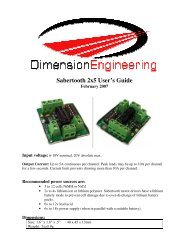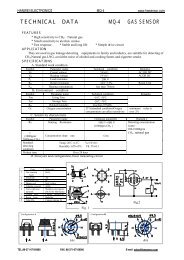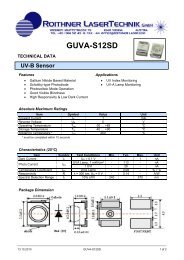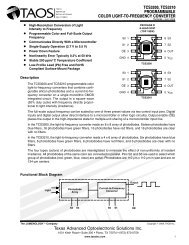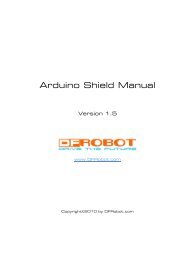User guide - DFRobot
User guide - DFRobot
User guide - DFRobot
Create successful ePaper yourself
Turn your PDF publications into a flip-book with our unique Google optimized e-Paper software.
www.<strong>DFRobot</strong>.com<br />
APC220 Radio Data Module<br />
2010-01-19<br />
Version: 1.3<br />
Page 1 of 7
www.<strong>DFRobot</strong>.com<br />
Introduction<br />
This APC220 is a highly versatile, low power radio solution that is easy to setup and<br />
integrate into any project requiring a wireless RF link.<br />
It is perfect for robotic application which gives you a wireless control. You can connect<br />
one of these modules with your MCU through TTL interface. And connect your PC with<br />
another APC220 module through a TTL/USB converter<br />
Specification<br />
Working frequency: 431 MHz to 478 MHz<br />
Power: 3.3-5.5V<br />
Current:
www.<strong>DFRobot</strong>.com<br />
Pin Definition<br />
Pin Definition Detail<br />
1 GND 0V Ground<br />
2 VCC 3.3V-5.5V Power<br />
3 EN Enable the device when leave it disconnected or apply >1.6V<br />
Disable the device when apply
www.<strong>DFRobot</strong>.com<br />
Default Setting<br />
Baud Rate: 9600 bps<br />
Bits: 8<br />
Parity: None<br />
Stop bit: 1<br />
RF Frequency: 431 MHz<br />
Air Rate: 9600 bps<br />
Output Power: 20mw<br />
Connection<br />
Connect APC220 to PC<br />
To connect APC220 to PC, a TTL to RS232 or TTL to USB converter is required.<br />
Figure: Connect APC220 to PC via RS232-TTL converter<br />
Connect APC220 to MCU<br />
Any MCU which has TTL port is able to talk to APC220. A diagram is shown below for<br />
easy connection.<br />
Page 4 of 7
www.<strong>DFRobot</strong>.com<br />
Figure: Connect APC220 to MCU<br />
Connect PC to MCU via APC220<br />
To connect PC with MCU via APC220, a RS232-TTL or USB-TTL converter is required.<br />
Figure: Connect PC to MCU via APC220<br />
Page 5 of 7
www.<strong>DFRobot</strong>.com<br />
Connect PC to PC via APC220<br />
To connect PC to PC via APC220, two USB-TTL or RS232-TTL converters are required. A<br />
diagram is illustrated below.<br />
USB/TTL Converter<br />
PC<br />
APC220 Data Module<br />
Wireless upto 1000 meters<br />
APC220 Data Module<br />
USB/TTL Converter<br />
Others:<br />
USB-TTL Converter Pin out diagram<br />
Page 6 of 7
www.<strong>DFRobot</strong>.com<br />
USB-TTL driver download:<br />
http://silicon-laboratories-cp210x-vcp-drivers12.software.informer.com/<br />
Tutorials:<br />
Help<br />
If you have any questions or difficulty in using this module, please leave your<br />
question and problems at<br />
http://www.yerobot.com/forum/<br />
Page 7 of 7