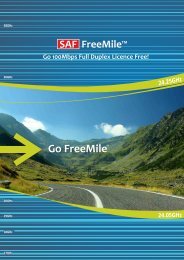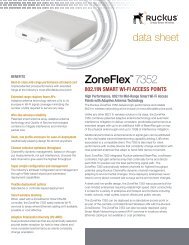Engenius Mesh AP Reset Tool QuickGuide_20100415
Engenius Mesh AP Reset Tool QuickGuide_20100415
Engenius Mesh AP Reset Tool QuickGuide_20100415
You also want an ePaper? Increase the reach of your titles
YUMPU automatically turns print PDFs into web optimized ePapers that Google loves.
EnGenius MESH <strong>AP</strong> <strong>Reset</strong> <strong>Tool</strong> Quick Guide<br />
8. Change Broadcast IP Address<br />
The <strong>Mesh</strong> <strong>AP</strong> <strong>Reset</strong> <strong>Tool</strong> implements the broadcast method to search for the active<br />
<strong>AP</strong>s around the subnet. Therefore in some cases where user is located at a different<br />
subnet from the <strong>AP</strong>s, they can use this option to change the broadcast IP Address.<br />
Select Command > Edit Broadcast IP option from the menu bar, a dialog box would<br />
appear to prompt user for the new IP. For instance, user can change the IP to<br />
192.168.0.255 to scan for the <strong>AP</strong>s which are located at that subnet. Click the<br />
Change button to load the new IP or Cancel to close the dialog box.<br />
EnGenius MESH <strong>AP</strong> <strong>Reset</strong> <strong>Tool</strong> Quick Guide 6