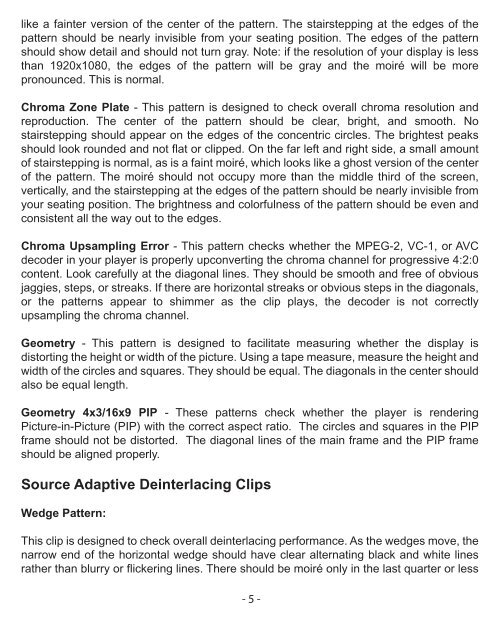You also want an ePaper? Increase the reach of your titles
YUMPU automatically turns print PDFs into web optimized ePapers that Google loves.
like a fainter version of the center of the pattern. The stairstepping at the edges of the<br />
pattern should be nearly invisible from your seating position. The edges of the pattern<br />
should show detail and should not turn gray. Note: if the resolution of your display is less<br />
than 1920x1080, the edges of the pattern will be gray and the moiré will be more<br />
pronounced. This is normal.<br />
Chroma Zone Plate - This pattern is designed to check overall chroma resolution and<br />
reproduction. The center of the pattern should be clear, bright, and smooth. No<br />
stairstepping should appear on the edges of the concentric circles. The brightest peaks<br />
should look rounded and not flat or clipped. On the far left and right side, a small amount<br />
of stairstepping is normal, as is a faint moiré, which looks like a ghost version of the center<br />
of the pattern. The moiré should not occupy more than the middle third of the screen,<br />
vertically, and the stairstepping at the edges of the pattern should be nearly invisible from<br />
your seating position. The brightness and colorfulness of the pattern should be even and<br />
consistent all the way out to the edges.<br />
Chroma Upsampling Error - This pattern checks whether the MPEG-2, VC-1, or AVC<br />
decoder in your player is properly upconverting the chroma channel for progressive 4:2:0<br />
content. Look carefully at the diagonal lines. They should be smooth and free of obvious<br />
jaggies, steps, or streaks. If there are horizontal streaks or obvious steps in the diagonals,<br />
or the patterns appear to shimmer as the clip plays, the decoder is not correctly<br />
upsampling the chroma channel.<br />
Geometry - This pattern is designed to facilitate measuring whether the display is<br />
distorting the height or width of the picture. Using a tape measure, measure the height and<br />
width of the circles and squares. They should be equal. The diagonals in the center should<br />
also be equal length.<br />
Geometry 4x3/16x9 PIP - These patterns check whether the player is rendering<br />
Picture-in-Picture (PIP) with the correct aspect ratio. The circles and squares in the PIP<br />
frame should not be distorted. The diagonal lines of the main frame and the PIP frame<br />
should be aligned properly.<br />
Source Adaptive Deinterlacing Clips<br />
Wedge Pattern:<br />
This clip is designed to check overall deinterlacing performance. As the wedges move, the<br />
narrow end of the horizontal wedge should have clear alternating black and white lines<br />
rather than blurry or flickering lines. There should be moiré only in the last quarter or less<br />
- 5 -