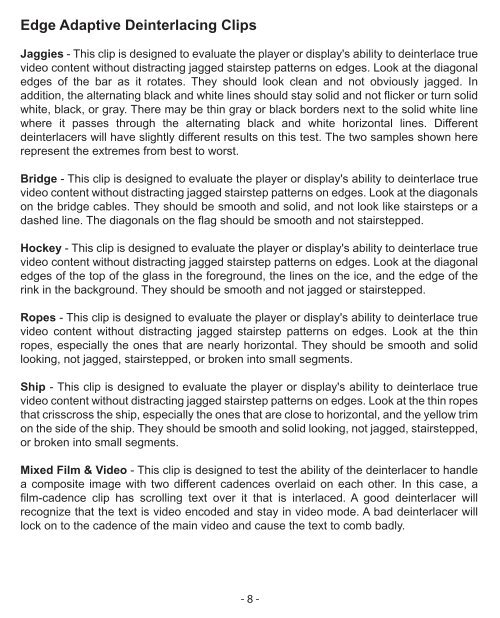Create successful ePaper yourself
Turn your PDF publications into a flip-book with our unique Google optimized e-Paper software.
Edge Adaptive Deinterlacing Clips<br />
Jaggies - This clip is designed to evaluate the player or display's ability to deinterlace true<br />
video content without distracting jagged stairstep patterns on edges. Look at the diagonal<br />
edges of the bar as it rotates. They should look clean and not obviously jagged. In<br />
addition, the alternating black and white lines should stay solid and not flicker or turn solid<br />
white, black, or gray. There may be thin gray or black borders next to the solid white line<br />
where it passes through the alternating black and white horizontal lines. Different<br />
deinterlacers will have slightly different results on this test. The two samples shown here<br />
represent the extremes from best to worst.<br />
Bridge - This clip is designed to evaluate the player or display's ability to deinterlace true<br />
video content without distracting jagged stairstep patterns on edges. Look at the diagonals<br />
on the bridge cables. They should be smooth and solid, and not look like stairsteps or a<br />
dashed line. The diagonals on the flag should be smooth and not stairstepped.<br />
Hockey - This clip is designed to evaluate the player or display's ability to deinterlace true<br />
video content without distracting jagged stairstep patterns on edges. Look at the diagonal<br />
edges of the top of the glass in the foreground, the lines on the ice, and the edge of the<br />
rink in the background. They should be smooth and not jagged or stairstepped.<br />
Ropes - This clip is designed to evaluate the player or display's ability to deinterlace true<br />
video content without distracting jagged stairstep patterns on edges. Look at the thin<br />
ropes, especially the ones that are nearly horizontal. They should be smooth and solid<br />
looking, not jagged, stairstepped, or broken into small segments.<br />
Ship - This clip is designed to evaluate the player or display's ability to deinterlace true<br />
video content without distracting jagged stairstep patterns on edges. Look at the thin ropes<br />
that crisscross the ship, especially the ones that are close to horizontal, and the yellow trim<br />
on the side of the ship. They should be smooth and solid looking, not jagged, stairstepped,<br />
or broken into small segments.<br />
Mixed Film & Video - This clip is designed to test the ability of the deinterlacer to handle<br />
a composite image with two different cadences overlaid on each other. In this case, a<br />
film-cadence clip has scrolling text over it that is interlaced. A good deinterlacer will<br />
recognize that the text is video encoded and stay in video mode. A bad deinterlacer will<br />
lock on to the cadence of the main video and cause the text to comb badly.<br />
- 8 -