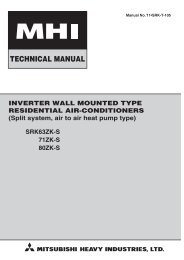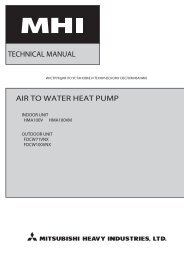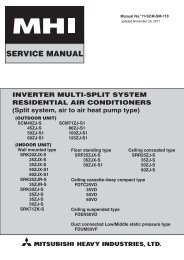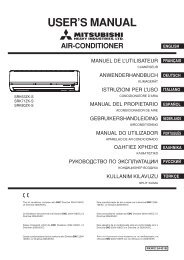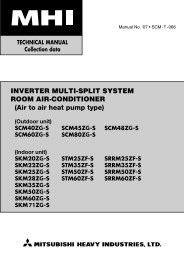INVERTER WALL MOUNTED TYPE ROOM AIR ... - BVT Partners OÃ
INVERTER WALL MOUNTED TYPE ROOM AIR ... - BVT Partners OÃ
INVERTER WALL MOUNTED TYPE ROOM AIR ... - BVT Partners OÃ
Create successful ePaper yourself
Turn your PDF publications into a flip-book with our unique Google optimized e-Paper software.
Manual No. ’08 . SRK-T . 079<br />
<strong>INVERTER</strong> <strong>WALL</strong> <strong>MOUNTED</strong> <strong>TYPE</strong><br />
<strong>ROOM</strong> <strong>AIR</strong>-CONDITIONER<br />
( Split system, air to air heat pump type )<br />
SRK50ZHX-S, SRK60ZHX-S<br />
- 3 -
CONTENTS<br />
1 GENERAL INFORMATION.................................................................... 1<br />
1.1 Specific features............................................................................ 1<br />
1.2 How to read the model name ....................................................... 1<br />
2 SELECTION DATA ................................................................................ 2<br />
2.1 Specifications ................................................................................ 2<br />
2.2 Range of usage & limitations ....................................................... 4<br />
2.3 Exterior dimensions ...................................................................... 4<br />
2.4 Piping system ................................................................................ 5<br />
2.5 Selection chart .............................................................................. 6<br />
3 ELECTRICAL DATA .............................................................................. 7<br />
3.1 Electrical wiring ............................................................................. 7<br />
4 OUTLINE OF OPERATION CONTROL BY MICROCOMPUTER ......... 8<br />
4.1 Operation control function by remote control switch................ 8<br />
4.2 Unit ON/OFF button....................................................................... 9<br />
4.3 Auto restart function ..................................................................... 9<br />
4.4 Custom cord switching procedure .............................................. 9<br />
4.5 Flap and louver control................................................................. 10<br />
4.6 3D auto operation .......................................................................... 11<br />
4.7 Timer operation ............................................................................. 12<br />
4.8 Installation location setting .......................................................... 12<br />
4.9 Outline of heating operation ........................................................ 13<br />
4.10 Outline of cooling operation ........................................................ 14<br />
4.11 Outline of automatic operation .................................................... 14<br />
4.12 Protective control function........................................................... 15<br />
5 APPLICATION DATA ............................................................................. 20<br />
5.1 Selection of location for installation ........................................... 22<br />
5.2 Installation of indoor unit ............................................................. 24<br />
5.3 Installation of outdoor unit ........................................................... 27<br />
5.4 Connection of refrigerant pipings ............................................... 27<br />
5.5 Test run .......................................................................................... 29<br />
5.6 Precautions for wireless remote control installation and<br />
operation ........................................................................................ 29
6 MAINTENANCE DATA .......................................................................... 30<br />
6.1 Troubleshooting procedures for electrical equipment .............. 30<br />
6.2 Servicing ........................................................................................ 48<br />
7 REFRIGERANT PIPING INSTALLATION / SERVICING MANUAL<br />
FOR <strong>AIR</strong> CONDITIONERS USING R410A........................................... 49<br />
7.1 Outline ............................................................................................ 49<br />
7.2 Refrigerant piping installation ..................................................... 50<br />
7.3 Installation, removal and servicing.............................................. 56<br />
7.4 Refrigerant recovery ..................................................................... 61
1 GENERAL INFORMATION<br />
1.1 Specific features<br />
The “MITSUBISHI HEAVY INDUSTRIES, LTD” room air-conditioner: SRK series are of split and wall mounted type and the unit<br />
consists of indoor unit and outdoor unit with refrigerant precharged in factory. The indoor unit is composed of room air cooling or<br />
heating equipment with operation control switch and the outdoor unit is composed of condensing unit with compressor.<br />
(1) Inverter (Frequency converter) for multi-steps power control<br />
¡ Heating/Cooling<br />
The rotational speed of a compressor is changed in step in relation to varying load, interlocked with the indoor and outdoor unit<br />
fans controlled to change frequency, thus controlling the capacity.<br />
¡Allowing quick heating/cooling operation during start-up period. Constant room temperature by fine-tuned control after the unit<br />
has stabilized.<br />
(2) Fuzzy control<br />
¡ Fuzzy control calculates the amount of variation in the difference between the return air temperature and the setting temperature<br />
in compliance with the fuzzy rules in order to control the air capacity and the inverter frequency.<br />
(3) Remote control flap & louver<br />
The flap & louver can be automatically controlled by operating wireless remote control.<br />
¡Flap swing : The flaps swing up and down successively.<br />
¡Louver swing : The louvers swing left and right successively.<br />
¡3D auto operation : Fan speed and air flow direction are automatically controlled, allowing the entire room to be efficiently<br />
conditioned.<br />
¡Memory flap : Once the flap & louver position is set, the unit memorizes the position and continues to operate at the<br />
same position from the next time.<br />
(4) Self diagnosis function<br />
¡ We are constantly trying to do better service to our customers by installing such judges that show abnormality of operation as<br />
follows.<br />
RUN light<br />
TIMER light<br />
1 time flash<br />
Heat exchanger sensor 1 error<br />
1 time flash<br />
Current cut<br />
TIMER light<br />
ON<br />
2 time flash<br />
3 time flash<br />
Room temperature sensor error<br />
Heat exchanger sensor 3 error<br />
2 time flash<br />
3 time flash<br />
Trouble of outdoor unit<br />
Over current<br />
6 time flash Indoor fan motor error<br />
RUN light<br />
ON<br />
4 time flash Power transistor error<br />
5 time flash<br />
Over heat of compressor<br />
TIMER light<br />
6 time flash<br />
Error of signal transmission<br />
RUN light<br />
keeps flashing<br />
1 time flash<br />
2 time flash<br />
4 time flash<br />
Outdoor temperature sensor error<br />
Outdoor heat exchanger liquid<br />
pipe sensor error<br />
Discharge pipe sensor error<br />
RUN light<br />
2 time flash<br />
7 time flash<br />
keep flashing<br />
2 time flash<br />
Outdoor fan motor error<br />
Cooling high pressure protection<br />
Rotor lock<br />
RUN light<br />
5 time flash<br />
ON<br />
Active filter voltage error<br />
1.2 How to read the model name<br />
Example : SR K 50 Z HX - S<br />
R410A models<br />
Series No.<br />
Inverter type<br />
Product capacity<br />
Wall mounted type<br />
Split type room air-conditioner<br />
- 1 -
2 SELECTION DATA<br />
2.1 Specifications<br />
Model<br />
SRK50ZHX-S (Indoor unit)<br />
SRC50ZHX-S (Outdoor unit)<br />
(220/230/240V)<br />
Item<br />
Model<br />
SRK50ZHX-S<br />
Cooling capacity (1) W 5000 (700~6200)<br />
Heating capacity (1) W 6000 (700~8800)<br />
Power source<br />
1 Phase, 220-240V, 50Hz<br />
Cooling input kW 1.30 (0.2~2.20)<br />
Running current (Cooling) A 6.0/5.7/5.5<br />
Heating input kW 1.35 (0.2~2.26)<br />
Running current (Heating) A 6.2/5.9/5.7<br />
Inrush current A 6.2/5.9/5.7<br />
Operation data (1)<br />
COP Cooling: 3.85 Heating: 4.44<br />
- 2 -<br />
SRC50ZHX-S<br />
Sound level Hi 45, Me 38, Lo 26 48<br />
Cooling<br />
Power level<br />
60 62<br />
Noise level<br />
dB<br />
Sound level Hi 45, Me 38, Lo 32 48<br />
Heating<br />
Power level 62 62<br />
Exterior dimensions<br />
Height × Width × Depth<br />
mm 309 × 890 × 220 640 × 800 × 290<br />
Color Fine snow Stucco white<br />
Net weight kg 15 43<br />
Refrigerant equipment<br />
Compressor type & Q’ty<br />
– 5CS130XGB04 [Scroll type] × 1<br />
Motor kW – 0.9<br />
Starting method – Line starting<br />
Heat exchanger New Louver fins & inner grooved tubing New M fins & inner grooved tubing<br />
Refrigerant control<br />
Capillary tubes + Electronic expansion valve<br />
Refrigerant (3) kg R410A 1.4 (Pre-Charged up to the piping length of 15m)<br />
Refrigerant oil R 0.48 (RB68A or Freol Alpha 68M)<br />
Deice control<br />
Microcomputer control<br />
Air handling equipment<br />
Fan type & Q’ty<br />
Tangential fan × 1 Propeller fan × 1<br />
Motor W 27 34<br />
Air flow<br />
(Cooling) Hi 13.5 Me 11 Lo 8 36.0<br />
CMM<br />
(Heating)<br />
Hi 16.5 Me 14.5 Lo 10.5 33.0<br />
Air filter, Q’ty Polypropylene net (washable) × 2 –<br />
Shock & vibration absorber – Cushion rubber (for compressor)<br />
Electric heater – –<br />
Operation control<br />
Operation switch<br />
Wireless-Remote control –<br />
Room temperature control Microcomputer thermostat –<br />
Pilot lamp<br />
RUN (Green), TIMER (Yellow), HI POWER (Green), 3D AUTO (Green), ECONO (Blue)<br />
Safety equipment<br />
Compressor overheat protection, Heating overload protection (High pressure control), Overcurrent protection,<br />
Frost protection, Serial signal error protection, Indoor fan motor error protection, Cooling overload protection<br />
Refrigerant<br />
piping<br />
O.D mm (in) Liquid line: φ6.35 (1/4″) Gas line: φ12.7 (1/2″)<br />
Connecting method<br />
Flare connecting<br />
Attached length of piping<br />
Liquid line: 0.55 m<br />
–<br />
Gas line : 0.49 m<br />
Insulation<br />
Necessary (Both sides)<br />
Connectable<br />
Drain hose<br />
Power source cord –<br />
Connection wiring<br />
Size × Core number<br />
1.5 mm 2 × 4 cores (Including earth cable)<br />
Connecting method<br />
Terminal block (Screw fixing type)<br />
Accessories (included) Mounting kit, Clean filter (Allergen clear filter x1, Photocatalytic washable deodorizing filter x1)<br />
Optional parts<br />
Interface kit<br />
Notes (1) The data are measured at the following conditions.<br />
Item Indoor air temperature Outdoor air temperature<br />
Operation DB WB DB WB<br />
Standards<br />
Cooling 27ºC 19ºC 35ºC 24ºC ISO-T1, JIS C9612<br />
Heating 20ºC – 7ºC 6ºC ISO-T1, JIS C9612<br />
The piping length is 7.5m.<br />
(2) The operation data are applied to the 220/230/240V districts respectively.<br />
(3) The refrigerant quantity to be charged includes the refrigerant in 15 m connecting piping. (Purging is not required even for the short piping.)<br />
If the piping length is longer, when it is 15 to 30m, add 20 g refrigerant per meter.<br />
(4) If the interface kit (SC-BIKN-E) (sold separately) is connected to the terminals on the indoor unit’s circuit board, a wired remote control (sold separately)<br />
can be connected, a Super Link (with SC-ADN-E sold separately) can be connected, and the unit can be turned on and off from a CNT terminal.
Model<br />
SRK60ZHX-S (Indoor unit)<br />
SRC60ZHX-S (Outdoor unit)<br />
(220/230/240V)<br />
Item<br />
Model<br />
SRK60ZHX-S<br />
Cooling capacity (1) W 6000 (800~6800)<br />
Heating capacity (1) W 6800 (800~9700)<br />
Power source<br />
1 Phase, 220-240V, 50Hz<br />
Cooling input kW 1.86 (0.25~2.30)<br />
Running current (Cooling) A 8.5/8.2/7.8<br />
Heating input kW 1.67 (0.25~2.70)<br />
Running current (Heating) A 7.7/7.3/7.0<br />
Inrush current A 8.5/8.2/7.8<br />
Operation data (1)<br />
COP Cooling: 3.23 Heating: 4.07<br />
SRC60ZHX-S<br />
Sound level Hi 47, Me 38, Lo 26 51<br />
Cooling<br />
Power level<br />
62 65<br />
Noise level<br />
dB<br />
Sound level Hi 45, Me 39, Lo 33 51<br />
Heating<br />
Power level 62 65<br />
Exterior dimensions<br />
Height × Width × Depth<br />
mm 309 × 890 × 220 640 × 800 × 290<br />
Color Fine snow Stucco white<br />
Net weight kg 15 43<br />
Refrigerant equipment<br />
Compressor type & Q’ty<br />
– 5CS130XGB04 [Scroll type] × 1<br />
Motor kW – 0.9<br />
Starting method – Line starting<br />
Heat exchanger New Louver fins & inner grooved tubing New M fins & inner grooved tubing<br />
Refrigerant control<br />
Capillary tubes + Electronic expansion valve<br />
Refrigerant (3) kg R410A 1.4 (Pre-Charged up to the piping length of 15m)<br />
Refrigerant oil R 0.48 (RB68A or Freol Alpha 68M)<br />
Deice control<br />
Microcomputer control<br />
Air handling equipment<br />
Fan type & Q’ty<br />
Tangential fan × 1 Propeller fan × 1<br />
Motor W 27 34<br />
Air flow<br />
(Cooling) Hi 14.5 Me 12.5 Lo 8.5 41.5<br />
CMM<br />
(Heating)<br />
Hi 17.0 Me 15.0 Lo 11.0 36.0<br />
Air filter, Q’ty Polypropylene net (washable) × 2 –<br />
Shock & vibration absorber – Cushion rubber (for compressor)<br />
Electric heater – –<br />
Operation control<br />
Operation switch<br />
Wireless-Remote control –<br />
Room temperature control Microcomputer thermostat –<br />
Pilot lamp<br />
RUN (Green), TIMER (Yellow), HI POWER (Green), 3D AUTO (Green), ECONO (Blue)<br />
Safety equipment<br />
Compressor overheat protection, Heating overload protection (High pressure control), Overcurrent protection,<br />
Frost protection, Serial signal error protection, Indoor fan motor error protection, Cooling overload protection<br />
Refrigerant<br />
piping<br />
O.D mm (in) Liquid line: φ6.35 (1/4″) Gas line: φ12.7 (1/2″)<br />
Connecting method<br />
Flare connecting<br />
Attached length of piping<br />
Liquid line: 0.55 m<br />
–<br />
Gas line : 0.49 m<br />
Insulation<br />
Necessary (Both sides)<br />
Connectable<br />
Drain hose<br />
Power source cord –<br />
Connection wiring<br />
Size × Core number<br />
1.5 mm 2 × 4 cores (Including earth cable)<br />
Connecting method<br />
Terminal block (Screw fixing type)<br />
Accessories (included) Mounting kit, Clean filter (Allergen clear filter x1, Photocatalytic washable deodorizing filter x1)<br />
Optional parts<br />
Interface kit<br />
Notes (1) The data are measured at the following conditions.<br />
Item Indoor air temperature Outdoor air temperature<br />
Operation DB WB DB WB<br />
Standards<br />
Cooling 27ºC 19ºC 35ºC 24ºC ISO-T1, JIS C9612<br />
Heating 20ºC – 7ºC 6ºC ISO-T1, JIS C9612<br />
The piping length is 7.5m.<br />
(2) The operation data are applied to the 220/230/240V districts respectively.<br />
(3) The refrigerant quantity to be charged includes the refrigerant in 15 m connecting piping. (Purging is not required even for the short piping.)<br />
If the piping length is longer, when it is 15 to 30m, add 20 g refrigerant per meter.<br />
(4) If the interface kit (SC-BIKN-E) (sold separately) is connected to the terminals on the indoor unit’s circuit board, a wired remote control (sold separately)<br />
can be connected, a Super Link (with SC-ADN-E sold separately) can be connected, and the unit can be turned on and off from a CNT terminal.<br />
- 3 -
2.2 Range of usage & limitations<br />
Item<br />
Indoor return air temperature<br />
(Upper, lower limits)<br />
Outdoor air temperature<br />
(Upper, lower limits)<br />
Refrigerant line (one way) length<br />
Vertical height difference between<br />
outdoor unit and indoor unit<br />
Models<br />
SRK50ZHX-S, 60ZHX-S<br />
Cooling operation : Approximately 18 to 32˚C<br />
Heating operation : Approximately 15 to 30˚C<br />
Cooling operation : Approximately -15 to 46˚C<br />
Heating operation : Approximately -15 to 21˚C<br />
Max. 30m<br />
Max. 20m (Outdoor unit is higher)<br />
Max. 20m (Outdoor unit is lower)<br />
Power source voltage Rating ± 10%<br />
Voltage at starting<br />
Frequency of ON-OFF cycle<br />
ON and OFF interval<br />
Min. 85% of rating<br />
Max. 7 times/h<br />
(Inching prevention 5 minutes)<br />
Max. 3 minutes<br />
2.3 Exterior dimensions<br />
(1) Indoor unit<br />
Models SRK50ZHX-S, 60ZHX-S<br />
A<br />
→<br />
890<br />
220<br />
3<br />
Unit: mm<br />
309<br />
Terminal block<br />
3.1<br />
9 61.5<br />
Piping holeright (left)<br />
122.1<br />
120 650 120<br />
220<br />
450<br />
220<br />
48.9<br />
222.5<br />
35 35<br />
48<br />
295.4 7.9<br />
61.5<br />
46.5<br />
881.9<br />
26 60 60 21<br />
46.5<br />
61.5<br />
48<br />
58<br />
54<br />
5.7<br />
Piping for Gas 491.1(¿12.7)<br />
Drain hose520.8 (¿16)<br />
Piping for Liquid 559.1(¿6.35)<br />
VIEW A<br />
Piping hole(¿65)<br />
Piping hole(¿65)<br />
- 4 -
(2) Outdoor unit<br />
Models SRC50ZHX-S, 60ZHX-S<br />
Unit: mm<br />
290<br />
43.5<br />
83.5<br />
89<br />
327.3<br />
327.3<br />
2-R6<br />
Drain hole<br />
510 201<br />
800<br />
50.6<br />
12<br />
17.9<br />
14.8 312.5 24.3<br />
351.6<br />
2-15.5×12<br />
71.2<br />
Terminal block<br />
148.4<br />
33.5<br />
640<br />
Ground terminal<br />
Service valve(Liquid)<br />
Flare connection ø6.35(1/4")<br />
40˚<br />
40˚<br />
12.4<br />
93 42.5<br />
Service valve(Gas)<br />
Flare connection ø12.7(1/2")<br />
2.4 Piping system<br />
Models SRK50ZHX-S, 60ZHX-S<br />
Humidity<br />
sensor<br />
Indoor unit<br />
Flare connection<br />
Piping<br />
(Gas)<br />
ø12.7<br />
Heat<br />
exchanger<br />
sensor 3<br />
Outdoor unit<br />
Service valve<br />
(Gas)<br />
Check joint<br />
4 way valve<br />
Muffler<br />
Cooling cycle<br />
Heating cycle<br />
Strainer<br />
Outdoor air<br />
temp. sensor<br />
Room temp.<br />
sensor<br />
Heat<br />
exchanger<br />
Heat<br />
exchanger<br />
sensor 1<br />
Piping<br />
(Liquid)<br />
ø6.35<br />
Service valve (Liquid)<br />
Discharge pipe<br />
temp. sensor<br />
Receiver<br />
Capillary tube<br />
Compressor<br />
Heat<br />
exchanger<br />
Heat exchanger<br />
sensor<br />
Flare connection<br />
Strainer<br />
Electronic<br />
expansion valve<br />
- 5 -
2.5 Selection chart<br />
Correct the cooling and heating capacity in accordance with the conditions as follows. The net cooling and heating capacity can be<br />
obtained in the following way.<br />
Net capacity = Capacity shown on specification ✕ Correction factors as follows.<br />
(1) Coefficient of cooling and heating capacity in relation to temperatures<br />
1.3<br />
Coefficient of cooling &<br />
Heating capacity in<br />
relation to temperature<br />
1.2<br />
1.1<br />
1.0<br />
0.9<br />
0.8<br />
Cooling<br />
Heating<br />
0.7<br />
0.6<br />
Applicable range<br />
Cooling operation<br />
Outdoor air D.B.<br />
temperature<br />
˚CD. B.<br />
46<br />
40<br />
35<br />
30<br />
25<br />
20<br />
26<br />
24<br />
Heating operation<br />
Indoor air D.B.<br />
temperature<br />
˚CD. B.<br />
0<br />
-5<br />
-10<br />
-15<br />
27<br />
25<br />
20<br />
15<br />
10<br />
Depends on installed situation<br />
14 16 18 20 22<br />
Indoor air W.B. temperature ˚C W.B.<br />
ISO-T1 Standard Condition<br />
-15 -10 -5 0 5 10 15<br />
ISO-T1 Standard Condition<br />
Outdoor air W.B. temperature ˚C W.B.<br />
(2) Correction of cooling and heating capacity in relation to one way length of refrigerant piping<br />
It is necessary to correct the cooling and heating capacity in relation to the one way piping length between the indoor and outdoor<br />
units.<br />
Piping length [m]<br />
Cooling<br />
Heating<br />
7<br />
1.0<br />
1.0<br />
10<br />
0.99<br />
1.0<br />
15<br />
0.975<br />
1.0<br />
20<br />
0.965<br />
1.0<br />
25<br />
0.95<br />
1.0<br />
(3) Correction relative to frosting on outdoor heat exchanger during heating<br />
In additions to the foregoing corrections (1), (2) the heating capacity needs to be adjusted also with respect to the frosting on the<br />
outdoor heat exchanger.<br />
Air inlet temperature of<br />
outdoor unit in ˚C WB<br />
-10<br />
-9<br />
-7<br />
-5<br />
-3<br />
-1<br />
1<br />
3<br />
5<br />
Adjustment coefficient<br />
0.95<br />
0.94<br />
0.93<br />
0.91<br />
0.88<br />
0.86<br />
0.87<br />
0.92<br />
1.00<br />
How to obtain the cooling and heating capacity<br />
Example : The net cooling capacity of the model SRK60ZHX-S with the piping length of 15m, indoor wet-bulb temperature at 19.0˚C<br />
and outdoor dry-bulb temperature 35˚C is Net cooling capacity = 6000 ✕ 0.975 ✕ 1.0 = 5850 W<br />
SRK60ZHX-S<br />
Length 15m<br />
Factor by air<br />
temperatures<br />
- 6 -
- 7 -<br />
DISPLAY<br />
BACK-UP SW<br />
Th1<br />
Th2<br />
Th3<br />
HEAT<br />
EXCHANGER<br />
WIRELESS RECEIVER<br />
t˚<br />
t˚<br />
t˚<br />
HD<br />
INTERFACE KIT<br />
SC-BIKN<br />
12<br />
2<br />
5<br />
YG<br />
WH<br />
RD<br />
BK<br />
Indoor unit<br />
CNE<br />
CNG<br />
CNF<br />
CNS<br />
G<br />
S/N<br />
J<br />
L<br />
PRINTED<br />
CIRCUIT<br />
BOARD<br />
DS<br />
ZNR<br />
U<br />
F<br />
250V<br />
3.15A<br />
CNX1<br />
CNX2<br />
CNY<br />
CNU<br />
1<br />
3<br />
4<br />
5<br />
6<br />
5 5<br />
5 5<br />
5 5<br />
5 5<br />
5<br />
RD<br />
BK<br />
WH<br />
YE<br />
BL<br />
5<br />
M<br />
M<br />
M<br />
M<br />
M<br />
M<br />
FM<br />
SM 3<br />
SM 4<br />
SM 2<br />
SM 1<br />
SM 5<br />
LS<br />
Powewr Source<br />
1 Phase<br />
220-240V 50Hz<br />
1<br />
2<br />
N<br />
3<br />
T<br />
I<br />
T<br />
T<br />
L<br />
N<br />
1<br />
2<br />
N<br />
3<br />
Outdoor unit<br />
YG<br />
YG<br />
F<br />
250V 20A<br />
Color symbol<br />
BK<br />
BL<br />
BR<br />
OR<br />
RD<br />
WH<br />
YE<br />
YG<br />
Meaning of marks<br />
Symbol Parts name Symbol Parts name Symbol Parts name<br />
CM Compressor motor<br />
Room temp.sensor<br />
20S 4 way valve (coil)<br />
F Fuse<br />
EEV Electronic expansion valve<br />
Fan motor (Indoor)<br />
DS Diode stack<br />
Fan motor (Outdoor)<br />
Outdoor air temp.sensor R Reactor<br />
Flap motor (L)<br />
Discharge pipe temp.sensor T Terminal block<br />
Flap motor (R)<br />
HD Humidity sensor<br />
LS LIMIT sw<br />
Louver motor (L) ZNR Varistor<br />
Louver motor (R)<br />
Inlet motor<br />
WH<br />
FMI<br />
FMO<br />
SM1<br />
SM2<br />
SM3<br />
SM4<br />
SM5<br />
BK<br />
Black<br />
Blue<br />
Brown<br />
Orange<br />
Red<br />
White<br />
Yellow<br />
Yellow/Green<br />
PWB ASSY (SUB)<br />
RIN<br />
ROUT<br />
RO<br />
BK<br />
WH S F<br />
IN<br />
250V<br />
S O<br />
10A<br />
WH<br />
BR<br />
S-1 WH<br />
YG<br />
G1<br />
CNMAIN BK<br />
CN20S<br />
RD<br />
RD<br />
R<br />
S<br />
Th1<br />
Th2,3<br />
Th4<br />
Th5<br />
Th6<br />
S-2<br />
CNSUB<br />
C-2<br />
YE<br />
DS<br />
Heat exch.sensor (Indoor unit)<br />
Heat exch.sensor (Outdoor unit)<br />
T1<br />
R<br />
CNTH<br />
OR<br />
T2<br />
F<br />
250V 20A<br />
ACTIVE<br />
FILTER<br />
UNIT<br />
PWBASSY (MAIN)<br />
+ + +<br />
F<br />
250V 2A<br />
CNEEV<br />
F<br />
250V 20A<br />
SWITCHING POWER<br />
CIRCUIT<br />
F 250V 1A<br />
POWER<br />
TRANSIS TOR<br />
P<br />
NU<br />
NV<br />
NW<br />
U<br />
V<br />
W<br />
U<br />
V<br />
W<br />
CNFAN<br />
Models SRK50ZHX-S, 60ZHX-S<br />
RD<br />
WH<br />
BK<br />
3.1 Electrical wiring<br />
3 ELECTRICAL DATA<br />
M 3~<br />
CM<br />
M<br />
FMo<br />
HEAT<br />
EXCHANGER<br />
20S<br />
2 2 2<br />
t˚ t˚ t˚<br />
Th4 Th5 Th6<br />
M<br />
EEV
4 OUTLINE OF OPERATION CONTROL BY MICROCOMPUTER<br />
4.1 Operation control function by remote control switch<br />
Remote control<br />
Models All models<br />
S Operation section<br />
FAN SPEED button<br />
Each time the button is pressed, the<br />
display is switched over in turn.<br />
OPERATION MODE select button<br />
Each time the button pressed, the<br />
display is switched over in turn.<br />
HI POWER/ECONO button<br />
This button changes the HIGH POWER/<br />
ECONOMY mode.<br />
TEMPERATURE button<br />
These buttons sets the room temperature.<br />
(These buttons are used for setting the<br />
current time and timer function as well.)<br />
ON TIMER button<br />
This button selects ON TIMER operation.<br />
ON/OFF (luminous) button<br />
Press to start operation, press again to<br />
stop.<br />
<strong>AIR</strong> FLOW (UP/DOWN) button<br />
This button changes the air flow (up/down)<br />
direction.<br />
<strong>AIR</strong> FLOW (LEFT/RIGHT) button<br />
This button changes the air flow (left/right)<br />
direction.<br />
3D AUTO button<br />
This button sets 3D AUTO operation.<br />
SLEEP button<br />
This button selects SLEEP operation.<br />
OFF TIMER button<br />
This button selects OFF TIMER operation<br />
CLEAN switch<br />
This switch changes the CLEAN mode.<br />
CANCEL button<br />
This button cancels the ON timer, OFF<br />
timer, and SLEEP operation.<br />
• The above illustration shows all controls, but in practice<br />
only the relevant parts are shown.<br />
RESET switch<br />
This switch is for resetting microcomputer<br />
and setting time.<br />
ALLERGEN CLEAR button<br />
This button selects ALLERGEN CLEAR<br />
operation.<br />
Unit indication section<br />
Models All models<br />
Unit ON/OFF button<br />
This button can be used for turning on/off the unit when<br />
remote control is not available.<br />
Remote control signal receiver<br />
RUN (HOT KEEP) light (green/blue)<br />
• Illuminates during operation.<br />
green : except ECONO operation<br />
blue : ECONO operation<br />
• Blinks when airflow stops due to the ÔHOT<br />
KEEPÕand ÔCLEAN operationÕ.<br />
3D AUTO light (green)<br />
Illuminates during 3D AUTO operation<br />
ON<br />
HOT KEEP<br />
OFF<br />
ON<br />
CLEAN operation<br />
OFF<br />
1.5 sec.<br />
0.5 sec.<br />
3 sec.<br />
1 sec.<br />
HI POWER light (green)<br />
Illuminates during HIGH POWER operation.<br />
- 8 -<br />
TIMER light (yellow)<br />
Illuminates during TIMER operation.
4.2 Unit ON/OFF button<br />
When the remote control batteries become weak, or if the remote control is lost or malfunctioning, this button may be used to turn the<br />
unit on and off.<br />
(1) Operation<br />
Push the button once to place the unit in the automatic mode. Push it once more to turn the unit off.<br />
(2) Details of operation<br />
The unit will go into the automatic mode in which it automatically determines, from room temperature (as detected by sensor),<br />
whether to go into the cooling, thermal dry or heating modes.<br />
Function Room temperature<br />
Operation mode<br />
setting<br />
Fan speed Flap/Louver Timer switch<br />
Cooling About 24ºC<br />
Thermal dry About 25ºC Auto Auto Continuous<br />
Heating About 26ºC<br />
Unit ON/OFF button<br />
4.3 Auto restart function<br />
(1) Auto restart function records the operational status of the air-conditioner immediately prior to be switched off by a power cut, and<br />
then automatically resumes operations after the power has been restored.<br />
(2) The following settings will be cancelled:<br />
Jumper wire (J170)<br />
(a) Timer settings<br />
(b) HIGH POWER operations<br />
Notes (1) Auto restart function is set at on when the air-conditioner is shipped from the factory. Consult with<br />
your dealer if this function needs to be switched off.<br />
(2) When power failure ocurrs, the timer setting is cancelled. Once power is resumed, reset the timer.<br />
(3) If the jumper wire (J170) “AUTO RESTART” is cut, auto restart is disabled. (See the diagram at right)<br />
4.4 Custom cord switching procedure<br />
Jumper wire (J171)<br />
If two wireless remote controls are installed in one room, in order to prevent wrong operation<br />
due to mixed signals, please modify the printed circuit board in the indoor unit’s control box<br />
and the remote control using the following procedure. Be sure to modify both boards. If only<br />
one board is modified, receiving (and operation) cannot be done.<br />
(1) Modifying the indoor unit’s printed circuit board<br />
Take out the printed circuit board from the control box and cut off jumper wire (J171)<br />
using wire cutters.<br />
After cutting of the jumper wire, take measures to prevent contact with the other the lead<br />
wires, etc.<br />
(2) Modifying the wireless remote control<br />
(a) Remove the battery.<br />
Cut<br />
(b) Cut the jumper wire shown in the figure at right.<br />
- 9 -
4.5 Flap and louver control<br />
Control the flap and louver by <strong>AIR</strong>FLOW (UP/DOWN) and (LEFT/RIGHT) button on the wireless remote control.<br />
(1) Flap<br />
Each time when you press the <strong>AIR</strong>FLOW (UP/DOWN) button the mode changes as follows.<br />
(Flap stopped)<br />
(Swing)<br />
• Angle of Flap from Horizontal<br />
Remote control<br />
display<br />
COOL , DRY, FAN<br />
Approx. 5˚<br />
Approx. 20˚<br />
Approx. 35˚<br />
Approx. 45˚<br />
Approx. 60˚<br />
HEAT<br />
Approx. 20˚<br />
Approx. 35˚<br />
Approx. 45˚<br />
Approx. 60˚<br />
Approx. 75˚<br />
(2) Louver<br />
Each time when you press the <strong>AIR</strong>FLOW (LEFT/RIGHT) button the mode changes as follows.<br />
(Louver stopped)<br />
• Angle of Louver<br />
(Swing) (Spot) (Wide)<br />
Remote control<br />
display<br />
Center installation<br />
Right end installation<br />
Left end installation<br />
Left Approx. 50˚ Left Approx. 20˚<br />
Left Approx. 50˚ Left Approx. 45˚<br />
Center Right Approx. 20˚ Right Approx. 50˚<br />
Left Approx. 30˚ Center Right Approx. 20˚<br />
Left Approx. 20˚ Center Right Approx. 30˚ Right Approx. 45˚ Right Approx. 50˚<br />
(3) Swing<br />
(a) Swing flap<br />
Flap moves in upward and downward<br />
directions continuously.<br />
(b)<br />
Swing louver<br />
Louver moves in left and right directions continuously.<br />
S In HEAT operation<br />
S In COOL, DRY, FAN operation<br />
Approx.<br />
5˚<br />
Approx. 45˚<br />
Approx. 60˚<br />
Approx. 75˚<br />
(4) Memory flap (Flap or Louver stopped)<br />
When you press the <strong>AIR</strong>FLOW (UP/DOWN or LEFT/RIGHT) button once while the flap or louver is operating, it stops swinging<br />
at the position. Since this angle is memorized in the microcomputer, the flap or louver will automatically be set at this angle when<br />
the next operation is started.<br />
(5) When not operating<br />
The flap returns to the position of air flow directly below, when operation has stopped.<br />
- 10 -
4.6 3D auto operation<br />
Control the flap and louver by 3D AUTO button on the wireless remote control.<br />
Air flow selection and air flow direction are automatically controlled, allowing the entire room to efficiently conditioned.<br />
(1) During Cooling and Heating (Including auto cooling and heating)<br />
(a) Air flow selection is determined according to room temperature and setting temperature.<br />
Operation mode<br />
At cooling<br />
At heating<br />
Room temp. – Setting temp. >5˚C<br />
HIGH POWER<br />
Setting temp. – Room temp. >5˚C<br />
HIGH POWER<br />
Air flow selection<br />
AUTO HI MED LO<br />
Room temp. – Setting temp. ≤_ 5˚C<br />
AUTO<br />
Setting temp. – Room temp. ≤_ 5˚C<br />
HI MED LO<br />
AUTO<br />
(b)<br />
Air flow direction is controlled according to the room temperature and setting temperature.<br />
1) When 3D auto operation starts<br />
Flap<br />
Louver<br />
Cooling<br />
Wide (fixed)<br />
Up/down Swing<br />
Heating<br />
Center (fixed)<br />
2) When Room temp. – Setting temp. is _ 5ºC during cooling and when Setting temp. – Room temp. is _ 5ºC during<br />
heating, the system switches to the following air flow direction control. After the louver swings left and right symmetrically<br />
for 3 cycles, control is switched to the control in 3).<br />
Flap<br />
Louver<br />
Cooling<br />
Heating<br />
Horizontal blowing (Fixed) Slant forwardl blowing (Fixed)<br />
Left/right Swing<br />
3) After the flap swings for 5 cycles, control is switched to the control in 4).<br />
Flap<br />
Louver<br />
Cooling<br />
Up/down Swing<br />
Center (Fixed)<br />
Heating<br />
4) For 5 minutes, the following air flow direction control is carried out.<br />
Flap<br />
Louver<br />
Cooling<br />
Heating<br />
Horizontal blowing (Fixed) Slant forwardl blowing (Fixed)<br />
Wide (Fixed)<br />
5) After 5 minutes have passed, the air flow direction is determined according to the room temperature and setting<br />
temperature.<br />
Operation mode<br />
At cooling<br />
At heating<br />
Air flow direction contorol<br />
Room temp. – Setting temp. ≤_ 2˚C<br />
The control in 4) continues.<br />
2˚C < Room temp. – Setting temp. ≤_ 5˚C<br />
Control returns to the control in 2).<br />
Room temp. – Setting temp. > 5˚C<br />
Control returns to the control in 1).<br />
Setting temp. – Room temp. ≤_ 2˚C 2˚C < Setting temp. – Room temp. ≤_ 5˚C Setting temp. – Room temp. > 5˚C<br />
The control in 4) continues. Control returns to the control in 2). Control returns to the control in 1).<br />
(2) During DRY Operation (including auto DRY operation)<br />
Air flow selection<br />
Flap<br />
Louver<br />
According to DRY operation.<br />
Horizontal blowing (Fixed)<br />
Wide (Fixed)<br />
- 11 -
4.7 Timer operation<br />
(1) Comfortable timer setting (ON timer)<br />
If the timer is set at ON when the operation select switch is set at the cooling or heating, or the cooling or heating in auto mode<br />
operation is selected, the comfortable timer starts and determines the starting time of next operation based on the initial value of 15<br />
minutes and the relationship between the room temperature at the setting time (temperature of room temperature sensor) and the<br />
setting temperature.<br />
(2) Sleep timer operation<br />
Pressing the SLEEP button causes the temperature to be controlled with respect to the set temperature.<br />
(3) OFF timer operation<br />
The Off timer can be set at a specific time (in 10-minute units) within a 24-hour period.<br />
4.8 Installation location setting<br />
When the indoor unit is installed at the end of a room, control the air flow direction so that it is not toward the side walls. If you set the<br />
remote control’s installation position, keep it so that the air flow is within the range shown in the following figure.<br />
(1) Setting<br />
1 If the air conditioning unit is running, press the ON/OFF button to stop.<br />
The installation location setting cannot be made while the unit is running.<br />
2 Press the <strong>AIR</strong> FLOW (UP/DOWN) button and the<br />
<strong>AIR</strong>FLOW (LEFT/RIGHT) button together for 5 seconds<br />
or more.<br />
The installation location display illuminates.<br />
3 Setting the air-conditioning installation location.<br />
Press the <strong>AIR</strong> FLOW (LEFT/RIGHT) button and adjust to the desired<br />
1, 4<br />
location.<br />
2<br />
Each time the <strong>AIR</strong> FLOW (LEFT/RIGHT) button is pressed, the<br />
3<br />
indicator is switched in the order of:<br />
(Center Installation) (Right End Installation) (Left End Installation)<br />
4 Press the ON/OFF button.<br />
The air-conditioner's installation location is set.<br />
Press within 60 seconds of setting the installation location (while the<br />
installation location setting display illuminates).<br />
Airflow range Airflow range Airflow range<br />
(Left End Installation) (Center Installation) (Right End Installation)<br />
- 12 -
4.9 Outline of heating operation<br />
(1) Operation of major functional components in heating mode<br />
Compressor<br />
Indoor fan motor<br />
Outdoor fan motor<br />
4-way valve<br />
Heating<br />
Thermostat ON Thermostat OFF Failure<br />
ON<br />
OFF<br />
OFF<br />
ON<br />
ON<br />
ON<br />
ON(HOT KEEP)<br />
OFF<br />
(few minutes ON)<br />
ON<br />
OFF<br />
OFF<br />
OFF<br />
(3 minutes ON)<br />
(2) Details of control at each operation mode (pattern)<br />
(a) Fuzzy operation<br />
Deviation between the room temperature setting correction temperature and the suction air temperature is calculated in<br />
accordance with the fuzzy rule, and used for control of the air capacity and the inverter speed.<br />
(b)<br />
Fan speed<br />
Auto<br />
HI<br />
MED<br />
LO<br />
Model<br />
SRK50ZHX-S<br />
12~106rps<br />
12~106rps<br />
12~74rps<br />
12~42rps<br />
SRK60ZHX-S<br />
12~120rps<br />
12~120rps<br />
12~90rps<br />
12~58rps<br />
When the defrosting, protection device, etc. is actuated, operation is performed in the corresponding mode.<br />
Hot keep operation<br />
If the hot keep operation is selected during the heating operation, the indoor blower is controlled based on the temperature of<br />
the indoor unit heat exchanger (Th2) to prevent blowing of cool wind.<br />
(3) Defrosting operation<br />
(a) Starting conditions (Defrosting operation can be started only when all of the following conditions are met.)<br />
1 After start of heating operation<br />
When it elapsed 35 minutes. (Accumulated compressor operation time)<br />
2 After end of defrosting operation<br />
When it elapsed 35 minutes. (Accumulated compressor operation time)<br />
3 Outdoor unit heat exchanger sensor (Th4) temperature<br />
When the temperature has been below –5ºC for 3 minutes continuously.<br />
4 The difference between the outdoor air sensor temperature and the outdoor unit heat exchanger sensor temperature<br />
¡ The outdoor air temperature _ -2°C : 7°C or higher<br />
¡ -15°C _ The outdoor air temperature < -2°C : 4/15 × The outdoor air temperature + 7°C or higher<br />
¡ The outdoor air temperature < -15°C : -5°C or higher<br />
5 During continuous compressor operation<br />
In addition, when the speed command from the indoor controller of the indoor unit during heating operation has counted<br />
0 rps 10 times or more and all conditions of 1, 2, 3 and 5 above and the outdoor air temperature is 3°C or less are<br />
satisfied (note that when the temperature for Th4 is -5°C or less: 62 rps or more, -4°C or less: less than 62 rps), defrost<br />
operation is started.<br />
(b) Ending conditions (Operation returns to the heating cycle when either one of the following is met.)<br />
1 Outdoor heat exchanger sensor (Th4) temperature: 10ºC or higher<br />
2 Continued operation time of defrosting → For more than 15 min.<br />
- 13 -
4.10 Outline of cooling operation<br />
(1) Operation of major functional components in Cooling mode<br />
Compressor<br />
Indoor fan motor<br />
Outdoor fan motor<br />
4-way valve<br />
Cooling<br />
Thermostat ON Thermostat OFF Failure<br />
ON OFF OFF<br />
ON ON OFF<br />
ON<br />
OFF<br />
(few minutes ON)<br />
OFF<br />
(few minutes ON)<br />
OFF OFF OFF<br />
(2) Detail of control in each mode (Pattern)<br />
(a)<br />
Fuzzy operation<br />
During the fuzzy operation, the air flow and the inverter speed are controlled by calculating the difference between the room<br />
temperature setting correction temperature and the suction air temperature.<br />
Fan speed<br />
Auto<br />
Model<br />
SRK50ZHX-S<br />
12~86rps<br />
SRK60ZHX-S<br />
12~110rps<br />
HI<br />
12~86rps<br />
12~110rps<br />
MED<br />
12~62rps<br />
12~86rps<br />
LO<br />
12~34rps<br />
12~48rps<br />
4.11 Outline of automatic operation<br />
(1) Determination of operation mode<br />
The unit checks the room temperature and the outdoor air temperature, determines the operation mode, and then begins in the<br />
automatic operation.<br />
27.5<br />
25.5<br />
Room temperature (˚C)<br />
19.5<br />
Dehumidifying<br />
Cooling<br />
Heating<br />
18 30<br />
Outdoor temperature (˚C)<br />
(2) The unit checks the temperature every hour after the start of operation and, if the result of check is not same as the previous<br />
operation mode, changes the operation mode.<br />
(3) When the unit is started again within one hour after the stop of automatic operation or when the automatic operation is selected<br />
during heating, cooling or dehumidifying operation, the unit is operated in the previous operation mode.<br />
(4) Setting temperature can be adjusted within the following range. There is the relationship as shown below between the signals of the<br />
wireless remote control and the setting temperature.<br />
Setting<br />
temperature<br />
Signals of wireless remote control (Display)<br />
–6 –5 –4 –3 –2 –1 ±0 +1 +2 +3 +4 +5 +6<br />
Cooling 18 19 20 21 22 23 24 25 26 27 28 29 30<br />
Dehumidifying 19 20 21 22 23 24 25 26 27 28 29 30 31<br />
Heating 20 21 22 23 24 25 26 27 28 29 30 31 32<br />
- 14 -
4.12 Protective control function<br />
(1) Frost prevention control (During cooling or dehumidifying)<br />
(a) Operating conditions<br />
1) Indoor heat exchanger temperature (Th2) is lower than 5ºC.<br />
2) 5 minutes after reaching the inverter command speed except 0 rps.<br />
(b) Detail of anti-frost operation<br />
Indoor heat exchanger<br />
Item<br />
temperature 5°C or lower 2.5°C or lower<br />
Lower limit speed 25 rps 0rps<br />
Indoor fan<br />
Outdoor fan<br />
4-way valve<br />
Depends on operation mode<br />
Depends on operation mode<br />
OFF<br />
Protects the fan tap just before<br />
frost prevention control<br />
Depends on stop mode<br />
Inverter<br />
command<br />
speed<br />
Lower<br />
limit<br />
speed<br />
Notes (1) When the indoor heat exchanger temperature is in the range of 2.5~5 ºC, the speed is reduced by 4 rps at each 20 seconds.<br />
(2) When the temperature is lower than 2.5 ºC, the compressor is stopped.<br />
(3) When the indoor heat exchanger temperature is in the range of 5~8 ºC, the inverter command speed is been maintained.<br />
0 rps<br />
2.5 5 8<br />
Indoor heat exchanger<br />
temperature (°C)<br />
(c)<br />
Reset conditions: When either of the following condition is satisfied.<br />
1 The indoor heat exchanger temperature (Th2) is 8ºC or higher.<br />
2 The inverter command speed is 0 rps.<br />
(2) Cooling overload protective control<br />
(a) Operating conditions: When the outdoor air temperature (Th5) is 41ºC or higher continues for 30 seconds while the<br />
inverter command speed of other than 0 rps.<br />
(b) Detail of operation<br />
1) The outdoor fan is stepped up by 3 speed step. (Upper limit 8th speed.)<br />
2) The lower limit of inverter command speed is set to 30 rps and even if the calculated result becomes lower than that after<br />
fuzzy calculation, the speed is kept to 30 rps. However, when the thermo becomes OFF, the speed is reduced to 0 rps.<br />
(c) Reset conditions: When either of the following condition is satisfied.<br />
1 The outdoor air temperature is lower than 40ºC.<br />
2 The inverter command speed is 0 rps.<br />
(3) Cooling high pressure control<br />
(a) Purpose: Prevents anomalous high pressure operation during cooling.<br />
(b) Detector: Outdoor heat exchanger sensor (Th4)<br />
(c) Detail of operation:<br />
(Example) Fuzzy<br />
After lapse of 30 sec. or over (3)<br />
6rps (1) 6rps (1) 0rps<br />
After lapse of 30 sec. or over (3)<br />
After lapse of 30 sec. or over (3)<br />
lower limit<br />
speed 30 rps<br />
53 58 63<br />
Outdoor unit heat exchanger temperature (˚C)<br />
Notes (1) When the outdoor heat exchanger temperature is in the range of 58~63 ºC, the speed is reduced by 6 rps at each 30 seconds.<br />
(2) When the temperature is 63 ºC or higher, the compressor is stopped.<br />
(3) When the outdoor heat exchanger temperature is in the range of 53~58 ºC, if the inverter command speed is been maintained and the operation has<br />
continued for more than 30 seconds at the same speed, it returns to the normal cooling operation.<br />
- 15 -
(4) Cooling low outdoor temperature protective control<br />
(a) Operating conditions: When the outdoor air temperature (Th5) is 22ºC or lower continues for 20 seconds while the<br />
inverter command speed is other than 0 rps.<br />
(b) Detail of operation:<br />
1 The lower limit of the inverter command speed is set to 44 (30) rps and even if the speed becomes lower than 44 (30)<br />
rps, the speed is kept to 44 (30) rps. However, when the thermo becomes OFF, the speed is reduced to 0 rps.<br />
2 The upper limit of the inverter command speed is set to 50 (60) rps and even if the calculated result becomes higher than<br />
that after fuzzy calculation, the speed is kept to 50 (60) rps.<br />
ON<br />
Upper limit 50 rps<br />
Lower limit 44 rps<br />
ON<br />
Upper limit 60 rps<br />
Lower limit 30 rps<br />
¡ Values of A, B, C, D<br />
OFF<br />
A<br />
Outdoor air temp. (˚C)<br />
B C D<br />
A<br />
B<br />
C D<br />
Outdoor air temp.(°C)<br />
First time<br />
Since the seconds<br />
times<br />
0<br />
3 22 25<br />
7 10 25 28<br />
(c)<br />
Reset conditions: When either of the following condition is satisfied<br />
1 The outdoor air temperature (Th5) is D ˚C or higher.<br />
2 The inverter command speed is 0 rps.<br />
(5) Heating high pressure control<br />
(a) Purpose: Prevents anomalous high pressure operation during heating.<br />
(b) Detector: Indoor heat exchanger sensor (Th2)<br />
(c) Detail of operation:<br />
(Example) Fuzzy<br />
After lapse of 20 sec. or over (3)<br />
4rps (1) 8rps (2) 8rps (2)<br />
After lapse of 20 sec. or over (3)<br />
After lapse of 20 sec. or over (3)<br />
lower limit<br />
speed 35 rps<br />
4rps (1)<br />
0rps<br />
A B C D<br />
Indoor unit heat exchanger temperature(˚C)<br />
Notes (1) When the indoor heat exchanger temperature is in the range of B~C ºC, the speed is reduced by 4 rps at each 20 seconds.<br />
(2) When the indoor heat exchanger temperature is in the range of C~D ºC, the speed is reduced by 8 rps at each 20 seconds. When the temperature is D ºC or<br />
higher continues for 1 minute, the compressor is stopped.<br />
(3) When the indoor heat exchanger temperature is in the range of A~B ºC, if the inverter command speed is been maintained and the operation has continued<br />
for more than 20 seconds at the same speed, it returns to the normal heating operation.<br />
(4) Indoor blower retains the fan tap when it enters in the high pressure control. Outdoor blower is operated in accordance with the speed.<br />
¡ Temperature list<br />
Note (1)<br />
A B C D<br />
RPSmin < 88 48.5 56 58 61<br />
88 < = RPSmin < 108 44 51.5 53.5 56.5<br />
108 < = RPSmin 39 46.5 48.5 51.5<br />
RPSmin: The lower one between the outdoor speed and the inverter command speed<br />
Unit : ºC<br />
- 16 -
(6) Heating overload protective control<br />
(a) Operating conditions: When the outdoor air temperature (Th5) is 17˚C or higher continues for 30 seconds while the<br />
inverter command speed other than 0 rps.<br />
(b) Detail of operation:<br />
1 Taking the upper limit of inverter command speed range at 50 rps, if the output speed obtained with the fuzzy calculation<br />
exceeds the upper limit, the upper limit value is maintained.<br />
2 The lower limit of inverter command speed is set to 35 rps and even if the calculated result becomes lower than that after<br />
fuzzy calculation, the speed is kept to 35 rps. However, when the thermo becomes OFF, the speed is reduced to 0 prs.<br />
3 Inching prevention control is activated and inching prevention control is carried out with the minimum speed set at 35<br />
rps.<br />
4 The outdoor fan is set on 2nd speed.<br />
5 The indoor fan is stepped up by 1 speed step. (Upper limit 8th speed)<br />
(c) Reset conditions: The outdoor air temperature (Th5) is lower than 16˚C.<br />
(7) Heating low outdoor temperature protective control<br />
(a) Operating conditions: When the outdoor air temperature (Th5) is lower than 4ºC or 13˚C or higher continues for 30<br />
seconds while the inverter command speed is other than 0 rps.<br />
(b) Detail of operation: The lower limit inverter command speed is change as shown in the figure below.<br />
Lower limit 45 rps<br />
Lower limit 32 rps<br />
Normal operation<br />
-8 -6<br />
4 6 11 13<br />
Outdoor air temp.(°C)<br />
(c) Reset conditions: When either of the following condition is satisfied.<br />
1 The outdoor air temperature (Th5) becomes 6ºC ~ 11˚C.<br />
2 The inverter command speed is 0 rps.<br />
- 17 -
(8) Compressor overheat protection<br />
(a) Purpose: It is designed to prevent deterioration of oil, burnout of motor coil and other trouble resulting from the compressor<br />
overheat.<br />
(b) Detail of operation<br />
1) Speeds are controlled with temperature detected by the sensor mounted on the discharge pipe.<br />
(Example) Fuzzy<br />
After lapse of 3 min. or over (3)<br />
4 rps (1)<br />
After lapse of 3 min. or over (3)<br />
After lapse of 3 min. or over (3)<br />
Lower limit (4)<br />
4 rps<br />
0 rps<br />
95 105 115<br />
Discharge pipe temperature (˚C)<br />
Notes (1) When the discharge pipe temperature is in the range of 105~115ºC, the speed is reduced by 4 rps.<br />
(2) When the discharge pipe temperature is raised and continues operation for 20 seconds without changing, then the speed is reduced again by 4 rps.<br />
(3) If the discharge pipe temperature is in the range of 95~105ºC even when the inverter command speed is maintained for 3 minutes when the<br />
temperature is in the range of 95~105 ºC, the speed is raised by 1 rps and kept at that speed for 3 minutes. This process is repeated until the<br />
command speed is reached.<br />
(4) Lower Limit Speed<br />
Cooling Heating<br />
Lower Limit Speed 25 rps 32 rps<br />
2) If the temperature of 115ºC is detected by the sensor on the discharge pipe, then the compressor will stop immediately.<br />
When the discharge pipe temperature drops and the time delay of 3 minutes is over, the unit starts again within 1 hour but<br />
there is no start at the third time.<br />
(9) Current safe<br />
(a) Purpose: Current is controlled not to exceed the upper limit of the setting operation current.<br />
(b) Detail of operation: Input current to the converter is monitored with the current sensor fixed on the printed circuit board<br />
of the outdoor unit and, if the operation current value reaches the limiting current value, the inverter<br />
command speed is reduced.<br />
If the mechanism is actuated when the inverter command speed is less than 30 rps, the compressor is<br />
stopped immediately. Operation starts again after a delay time of 3 minutes.<br />
(10) Current cut<br />
(a) Purpose: Inverter is protected from overcurrent.<br />
(b) Detail of operation: Output current from the inverter is monitored with a shunt resistor and, if the current exceeds the<br />
setting value, the compressor is stopped immediately. Operation starts again after a delay time of 3<br />
minutes.<br />
(11) Outdoor unit failure<br />
This is a function for determining when there is trouble with the outdoor unit during air conditioning.<br />
The compressor is stopped if any one of the following in item 1), 2) is satisfied. Once the unit is stopped by this function, it is not<br />
restarted.<br />
1) When the input current is measured at 1 A or less for 3 continuous minutes or more.<br />
2) If the outdoor unit sends a 0 rps signal to the indoor unit 3 times or more within 20 minutes of the power being turned on.<br />
(12) Indoor fan motor protection<br />
When the air conditioner is operating and the indoor fan motor is turned ON, if the indoor fan motor has operated at 300 rpm or<br />
under for more than 30 seconds, the unit enters first in the stop mode and then stops the entire system.<br />
- 18 -
(13) Serial signal transmission error protection<br />
(a) Purpose: Prevents malfunction resulting from error on the indoor ↔ outdoor signals.<br />
(b) Detail of operation: If the compressor is operating and a serial signal cannot be received from the indoor control with<br />
outdoor control having serial signals continues for 7 minute and 35 seconds, the compressor is stopped.<br />
After the compressor has been stopped, it will be restarted after the compressor start delay if a serial<br />
signal can be received again from the indoor control.<br />
(14) Rotor lock<br />
If the motor for the compressor does not turn after it has been started, it is determined that a compressor lock has occurred and the<br />
compressor is stopped.<br />
(15) Outdoor fan motor protection<br />
If the outdoor fan motor has operated at 75 rpm or under for more than 30 seconds, the inverter and fan motor are stopped.<br />
(16) Outdoor fan control at low outdoor temperature<br />
◆ Cooling<br />
(a) Operating conditions: When the outdoor air temperature (Th5) is 22ºC or lower continues for 30 seconds while<br />
the inverter command speed is other than 0 rps.<br />
(b) Detail of operation: After the outdoor fan operates at A speed for 60 seconds; the corresponding outdoor heat<br />
exchanger temperature shall implement the following controls.<br />
¡ Value of A<br />
Outdoor fan<br />
Outdoor temperature > 10˚C<br />
Outdoor temperature _ 10˚C<br />
2nd speed<br />
1st speed<br />
(c)<br />
1 Outdoor heat exchanger temperature < = 21ºC<br />
After the outdoor fan speed drops (down) to 1 speed for 60 seconds; if the outdoor heat exchanger temperature is<br />
lower than 21°C, gradually reduce the outdoor fan speed by 1 speed. (Lower limit 1st speed)<br />
2 21ºC < Outdoor heat exchanger temperature < = 38ºC<br />
After the outdoor fan speed maintains at A speed for 20 seconds; if the outdoor heat exchanger temperature is 21°C~<br />
38°C, maintain outdoor fan speed.<br />
3 Outdoor heat exchanger tempeature > 38ºC<br />
After the outdoor fan speed rises (up) to 1 speed for 60 seconds; if the outdoor heat exchanger temperature is<br />
higher than 38°C, gradually increase outdoor fan speed by 1 speed. (Upper limit 3rd speed)<br />
Reset conditions: When either of the following conditions is satisfied<br />
1 The outdoor air temperature (Th5) is 25ºC or higher.<br />
2 The inverter command speed is 0 rps.<br />
◆<br />
(a)<br />
(b)<br />
(c)<br />
Heating<br />
Operating conditions: When the outdoor air temperature (Th5) is 4ºC or lower continues for 30 seconds while the inverter<br />
command speed is other than 0 rps.<br />
Detail of operation: The outdoor fan is stepped up by 2 speed step at each 20 seconds. (Upper limit 8th speed)<br />
Reset conditions: When either of the following conditions is satisfied<br />
1 The outdoor air temperature (Th5) is 6ºC or higher.<br />
2 The inverter command speed is 0 rps.<br />
- 19 -
5 APPLICATION DATA<br />
SAFETY PRECAUTIONS<br />
¡ Please read these "Safety Precautions" first then accurately execute the installation work.<br />
¡ For installing qualified personnel, take precautions in respect to themselves by using suitable protective clothing, groves, etc., and<br />
then perform the installation works.<br />
¡ Though the precautionary points indicated herein are divided under two headings, WARNING and CAUTION , those points<br />
which are related to the strong possibility of an installation done in error resulting in death, serious injury or environmental<br />
pollution are listed in the WARNING section. However, there is also a possibility of serious consequences in relationship to<br />
the points listed in the CAUTION section as well. In either case, important safety related information is indicated, so by all<br />
means, properly observe all that is mentioned.<br />
¡ Please pay attention not to fall down the tools, etc. when installing the unit at the high position.<br />
¡ After completing the installation, along with confirming that no abnormalities were seen from the operation tests. Please explain<br />
operating methods as well as maintenance methods to the user (customer) of this equipment, based on the user's manual. Moreover,<br />
ask the customer to keep this sheet together with the user's manual.<br />
¡ If unusual noise can be heard during operation, consult the dealer.<br />
WARNING<br />
¡ To disconnect the appliance from the mains supply this appliance must be connected to the mains by means of a circuit breaker or a<br />
switch (use a recognized 16A) with a contact separation of at least 3mm.<br />
¡ The appliance shall be installed in accordance with national wiring regulations.<br />
¡ When a plug is connected to the power cord, a plug conforming to the IEC60884-1 standard must be used.<br />
¡ This system should be applied to places as households, residences and the like. Application to inferior environment such as engineering<br />
shop could cause equipment malfunction.<br />
¡ Please entrust installation to either the company which sold you the equipment or to a professional contractor. Defects from improper<br />
installations can be the cause of water leakage, electric shocks and fires.<br />
¡ Execute the installation accurately, based on following the installation manual. Again, improper installations can result in water leakage,<br />
electric shocks and fires.<br />
¡ For installation, confirm that the installation site can sufficiently support heavy weight. When strength is insufficient, injury can result<br />
from a falling of the unit.<br />
¡ For electrical work, please see that a licensed electrician executes the work while following the safety standards related to electrical<br />
equipment, and local regulations as well as the installation instructions, and that only exclusive use circuits are used.<br />
Insufficient power source circuit capacity and defective installment execution can be the cause of electric shocks and fires.<br />
¡ Accurately connect wiring using the proper cable, and insure that the external force of the cable is not conducted to the terminal<br />
connection part, through properly securing it. Improper connection or securing can result in heat generation or fire.<br />
¡ Take care that wiring does not rise upward, and accurately install the lid/service panel. It's improper installation can also result in heat<br />
generation or fire.<br />
¡ Always use accessory parts and authorized parts for installation construction. Using parts not authorized by this company can result in<br />
water leakage, electric shock, fire and refrigerant leakage.<br />
¡ Ventilate the work area when refrigerant leaks during the operation.<br />
Coming in contact with fire, refrigerant could generate toxic gas.<br />
¡ Confirm after the foundation construction work that refrigerant does not leak.<br />
If coming in contact with fire of a fan heater, a stove or a movable cooking stove, etc., refrigerant leaking in the room could generate toxic gas.<br />
¡ Turn off the power source during working on the inside of the unit such as servicing or installing work.<br />
This may cause electric shock.<br />
¡ Use only pipe, flare nut and tools that have been designed to operate with R410A.<br />
Using existing parts (R22) may cause the unit failure, even as due to serious accident such as explosion of the cooling cycle or injury etc.<br />
¡ For pump down work, stop the compressor before removing the refrigerant pipe.<br />
If the refrigerant pipe is removed when the compressor is in operation with the service valves open (liquid side and gas side), air would<br />
be mixed in the refrigerant circuit and this may cause explosion and injuries due to abnormal high pressure in the cooling cycle.<br />
¡ Connect the pipes for refrigerant circuit securely in installation work before compressor is operated<br />
If the compressor is operated when the service valve is open without connecting the pipe, this may cause frostbite and injuries due to<br />
refrigerant leakage rapidly. Also, the unit is absorbed the air etc., this may cause explosion and injuries due to abnormal high pressure<br />
in the cooling cycle.<br />
¡ Tighten the flare nut by torque wrench with specified method.<br />
If the flare nut were tightened with excess torque, this may cause burst and refrigerant leakage after a long period, and then, this may<br />
cause generate the harmful substance due to touch the flammable materials.<br />
¡ Make sure there is no dust or clogging on both plug and socket nor loose connection of the socket before plugging of the power plug.<br />
Then, the power plug must be inserted tightly.<br />
Accumulation of dust, clogging on the socket or plug, or loose installation of the socket may cause electric shock and fire. Replace the<br />
socket if it is loose.<br />
¡ Do not open the service valves (liquid side and gas side) until refrigerant piping construction, air-tightness test and evacuation are<br />
completed.<br />
This may cause frostbite and injuries due to refrigerant leakage rapidly. Also, if the refrigerant gas leakage occurs during installing work, stop<br />
the work such as brazing work and then ventilation of the room. This may cause generate the toxic gas due to touch the flammable materia.<br />
- 20 -
WARNING<br />
¡ Do not put the drain pipe directly into the ditch where toxic gas such as sulfur is generated.<br />
Toxic gas would flow into the room. Also, this may cause corrosion of indoor unit, and malfunction or refrigerant leakage.<br />
¡ Be sure to bring back the packing material, form polystyrene, band and vinyl back etc., of the indoor and/or outdoor units after<br />
complete the installation work, and then implement appropriate measures such as breaking them.<br />
¡ When setting up or moving the location of the air conditioner, do not mix air etc. or anything other than the designated refrigerant<br />
(R410A) within the refrigeration cycle.<br />
Rupture and injury caused by abnormal high pressure can result from such mixing.<br />
¡ Do not processing, splice the power cord, or share a socket with other power plugs.<br />
This may cause fire or electric shock due to defecting contact, defecting insulation and over-current etc.<br />
¡ Do not bundling, winding or processing for the power cord. Or, do not deforming the power plug due to tread it.<br />
This may cause fire or heating.<br />
¡ Execute proper grounding. Do not connect the ground wire to a gas pipe, water pipe, lightning rod or a telephone ground wire.<br />
Improper placement of ground wires can result in electric shock.<br />
CAUTION<br />
¡ Please avoid installing this unit in the locations where oil splashes and moisture are abundant (e.g., kitchens, mechanical workshops) or<br />
where the outside air is likely to flow in. These locations may cause corrosion and lower performance of the heat exchanger and cause<br />
damage to plastic parts.<br />
¡ Please avoid installing this unit in the locations with corrosive gases (such as sulfurous acid gas), inflammable gases (such as thinner,<br />
gasoline) and areas where there are possibilities of gas accumulation or where a volatile inflammable material is handled. These<br />
locations can cause corrosion to the heat exchanger and damage to plastic parts. Also, the inflammable gas could cause fire.<br />
¡ Please avoid installing this unit in the vicinity of equipment generating electromagnetic waves such as hospital equipment or equipment<br />
generating high-frequency waves. A failure to observe this instruction may result in controller performance errors due to noise generation.<br />
¡ Please avoid installing and using this unit in a place where it is subject to sea breezes (coastal area). Installation in such a place may<br />
result in the corrosion of exterior panels and the heat exchanger.<br />
¡ Do not place the remote control at locations that receives direct sunlight. This may cause malfunction and deformation.<br />
¡ Spatters from welding, etc., if hit the unit, can damage (pinhole) its drain pan and other components and cause a water leak. Care must<br />
be taken in performing a welding operation near this unit and take necessary precautions to prevent spatters from entering this unit.<br />
¡ For installation work, be careful not to get injured with the heat exchanger, piping flare portion or screws etc.<br />
¡ For the drain pipe, follow the installation manual to insure that it allows proper drainage and thermally insulate it to prevent condensation.<br />
Inadequate plumbing can result in water leakage and water damage to interior items.<br />
¡ The installation of an earth leakage breaker is necessary depending on the established location of the unit. Not installing an earth<br />
leakage breaker may result in electric shock.<br />
¡ When perform the air conditioner operation (cooling or drying operation) in which ventilator is installed in the room. In this case, using<br />
the air conditioner in parallel with the ventilator, there is the possibility that drain water may backflow in accordance with the room<br />
lapse into the negative pressure status. Therefore, set up the opening port such as incorporate the air into the room that may appropriate<br />
to ventilation (For example; Open the door a little). In addition, just as above, so set up the opening port if the room lapse into negative<br />
pressure status due to register of the wind for the high rise apartment etc.<br />
¡ Secure the regulated space for inspection and maintenance.<br />
When it is not possible to keep enough space, this may cause injury due to falling from the installation place.<br />
¡ To prevent the falling, institute the everlasting ladder and handrail etc., to the aisle when installing the outdoor unit in the location with<br />
rooftop or altitude.<br />
Or, for surrounding of the outdoor unit, institute the fence and handrail etc., to the aisle to prevent the falling.<br />
¡ Performing the heat insulation and condensation of the refrigerant piping.<br />
If the heat insulation and condensation of the refrigerant piping is not correctly, this may cause the water leakage, dew dropping and<br />
household wetting etc.<br />
¡ Be careful not to injury due to damage of the unit installing work when leaving of the packaging materials.<br />
¡ Do not install the unit where there is a concern about leakage of combustible gas.<br />
The rare event of leaked gas collecting around the unit could result in an outbreak of fire.<br />
¡ Do not touch the suction or aluminum fin on the outdoor unit.<br />
This may cause injury.<br />
¡ Do not install the outdoor unit where is likely to be a nest for small animals.<br />
Small animals may come into the electronic components and may cause breakdown and fire. Also,instruct the user to keep the surroundings<br />
clean.<br />
¡ Do not install the outdoor unit at the place where fan airflow falls on the garden tree etc.<br />
This may cause damage to the garden tree etc., due to the fan airflow.<br />
¡ Do not put anything on the outdoor unit and operating the unit.<br />
This may cause damage the objects or injury due to falling to the object.<br />
- 21 -
5.1 Selection of location for installation<br />
(1) Indoor unit<br />
(a) Where there is no obstructions to the air flow and where the cooled<br />
and heated air can be evenly distributed.<br />
(b) A solid place where the unit or the wall will not vibrate.<br />
(c) A place where there will be enough space for servicing.<br />
Left<br />
(Where space mentioned right can be secured)<br />
side<br />
5 cm<br />
(d) Where wiring and the piping work will be easy to conduct.<br />
(e) The place where receiving part is not exposed to the direct rays of<br />
the sun or the strong rays of the street lighting.<br />
(f) A place where it can be easily drained.<br />
(g) A place separated at least 1m away from the television or the radio.<br />
(To prevent interference to images and sound.)<br />
(h) Places where this unit is not affected by the high frequency equipment or electric equipment.<br />
(i) Avoid installing this unit in pace where there is much oil mist.<br />
(j) Places where there is no electric equipment or household under the installing unit.<br />
6.5 cm<br />
Right<br />
side<br />
10 cm<br />
(2) Wirless remote control<br />
(a) A place where the air conditioner can be received the signal surely during operating the wireless remote control.<br />
(b) Places where there is no affected by the TV and radio etc.<br />
(c) Do not place where exposed to direct sunlight or near heat devices such as a stove.<br />
(3) Outdoor unit<br />
(a) Where air is not trapped.<br />
(b) Where the installation fittings can be firmly installed.<br />
(c) Where wind does not hinder the intake and outlet pipes.<br />
(d) Out of the heat range of other heat sources.<br />
(e) A place where stringent regulation of electric noises is applicable.<br />
(f) Where it is safe for the drain water to be discharged.<br />
(g) Where noise and hot air will not bother neighboring residents.<br />
(h) Where snow will not accumulate.<br />
(i) Where strong winds will not blow against the outlet pipe.<br />
(j) A place where no TV set or radio receiver is placed within 5m.<br />
(If electrical interference is caused, seek a place less likely to cause the problem)<br />
(k) If a operation is conducted when the outdoor air temperature is -5˚C lower, the outdoor unit should be installed at a place<br />
where it is not influenced by natural wind.<br />
(l) Where it is likely that the unit is subjected to strong winds, provide wind guards according to the following guidelines.<br />
Strong winds can cause performance degradation, an accidental stop due to a rise of high pressure and a broken fan.<br />
1) Place the unit outlet pipe perpendicular to the wind direction.<br />
Over 500mm<br />
2) Install so the direction of the air from the blowing outlet will be<br />
perpendicular to the direction of the wind.<br />
Wing direction<br />
Wing direction<br />
- 22 -
(m)<br />
Installation space<br />
1) Walls surrounding the unit in the four sides are not acceptable.<br />
2) There must be a 1-meter or larger space in the above.<br />
3) When more than one unit are installed side by side, provide a 250mm or wider interval between them as a service space.<br />
In order to facilitate servicing of controllers, please provide a sufficient space between units so that their top plates can<br />
be removed easily.<br />
4) Where a danger of short-circuiting exists, install guide louvers.<br />
5) When more than one unit are installed, provide sufficient intake space consciously so that short-circuiting may not occur.<br />
6) Where piling snow can bury the outdoor unit, provide proper snow guards.<br />
The height of a wall is 1200mm or less.<br />
Size<br />
L1<br />
L2<br />
L3<br />
L4<br />
Example installation<br />
(mm)<br />
1 2 3 4<br />
Open<br />
100<br />
100<br />
250<br />
280<br />
75<br />
80<br />
Open<br />
280<br />
Open<br />
80<br />
250<br />
180<br />
Open<br />
80<br />
Open<br />
L2<br />
Intake<br />
Intake<br />
Outlet<br />
L3<br />
service<br />
( space )<br />
L4<br />
L1<br />
(4) Limitations for one way piping length and vertical<br />
height difference.<br />
Item<br />
Model<br />
One way piping length (R)<br />
Outdoor<br />
Vertical<br />
unit is lower<br />
height<br />
Outdoor unit<br />
difference (h)<br />
is higher<br />
All models<br />
30 m<br />
20 m<br />
20 m<br />
h<br />
r<br />
- 23 -
5.2 Installation of indoor unit<br />
(1) Installation of installation board<br />
(a) Fixing of installation board<br />
Look for the inside wall structures (Intersediats support or pillar and<br />
finally install the unit after level surface has been checked.)<br />
450<br />
Adjustment of the installation board in the horizontal direction<br />
is to be conducted with four screws in a temporary tightened<br />
state.<br />
Level position (2 locations)<br />
Standard hole<br />
Mating mark for<br />
level surface<br />
Adjust so the board will be level by turning the board with the<br />
standard hole as the center.<br />
Fixing on concrete wall<br />
Use of nut anchor<br />
Use of bolt anchor<br />
Bolt<br />
(M6 12)<br />
Mounting<br />
board<br />
Nut<br />
(M6)<br />
Mounting<br />
board<br />
Max.10<br />
INSTALLATION SPACE (INDOOR UNIT) (FRONT VIEW)<br />
49<br />
.<br />
50<br />
120<br />
Space for<br />
service<br />
220<br />
Indoor unit Space for<br />
Installation board<br />
650<br />
450<br />
service<br />
220<br />
100<br />
120<br />
65 Space for service<br />
7.7<br />
222.5<br />
48<br />
35 35<br />
48<br />
295.7<br />
Piping for Liquid: ø6.35<br />
Piping for Gas: ø12.7<br />
58 54<br />
Drain hose (ø16) 520.8<br />
Piping for Gas 491.1<br />
Piping for Liquid 559.1<br />
Piping hole (ø65) Piping hole (ø65)<br />
15 Space for service<br />
5.6<br />
(2) Drilling of holes and fixture sleeve (Option Parts)<br />
When drilling the wall that contains a metal lath, wire lath or metal plate, be sure to use pipe hole sleeve sold separately.<br />
(a) Drill a hole with ø65<br />
whole core drill<br />
(b) Adjusting sleeve length<br />
Cut off the sleeve<br />
collar in case of<br />
drawing piping out<br />
to rear.<br />
Indoor side<br />
Outdoor side<br />
Cut off the sleeve<br />
collar that can be<br />
seen from beneath<br />
the unit.<br />
Wall thickness<br />
+ 1.5 cm<br />
Note (1) Drill a hole with incline of 5 degree from<br />
indoor side to outdoor side.<br />
(c)<br />
Install the sleeve<br />
(Inserting sleeve)<br />
(*Sleeve + *Inclined + *Sealing plate)<br />
Turn to<br />
tighten<br />
View of sleeve when installed<br />
Inclined<br />
flange<br />
Sealing<br />
Sleeve<br />
plate<br />
Paste<br />
Indoor side<br />
Outdoor side<br />
Indoor side<br />
Outdoor side<br />
- 24 -
(3) Preparation of indoor unit<br />
(a) Mounting of connecting wires<br />
1) Open the air inlet panel.<br />
2) Remove the service panel.<br />
3) Remove the wiring clamp.<br />
4) Connect the connecting wire securely to the terminal block.<br />
Use cables for interconnection wiring to avoid loosening of<br />
the wires.<br />
CENELEC code for cables. Required field cables.<br />
H05RNR4G1.5 (Example) or 245IEC57<br />
H Harmonized cable type<br />
05 300/500 volts<br />
R Natural-and/or synth, rubber wire insulation<br />
N Polychloroprene rubber conductors insulation<br />
R Standed core<br />
4or5 Number of conductors<br />
G One conductor of the cable is the earth conductor<br />
(yellow/green)<br />
1.5 Section of copper wire (mm 2 )<br />
Terminal block<br />
Clamp<br />
Service panel<br />
(b)<br />
1 Connect the connection wire securely to the terminal block. If the wire is not affixed completely, contact will be poor,<br />
and it is dangerous as the terminal block may heat up and catch fire.<br />
2 Take care not to confuse the terminal numbers for indoor and outdoor connections.<br />
3 Affix the connection wire using the wiring clamp.<br />
5) Fix the connecting wire by wiring clamp.<br />
6) Attach the service panel.<br />
7) Close the air inlet panel.<br />
Installing the support of piping<br />
[Shaping the piping]<br />
[Taping of the exterior]<br />
Piping<br />
Drain hose<br />
¡ Hold the bottom of the piping and fix direction before<br />
stretching it and shaping it.<br />
¡ Tape only the portion that goes through the wall.<br />
Always tape the crossover wiring with the piping.<br />
[Matters of special notice when piping from left or center/rear of the unit.]<br />
[Top View]<br />
Left-hand-sided-piping<br />
Piping in the left rear direction<br />
Right-hand-sided-piping<br />
Piping in the right rear direction<br />
Piping is possible in the rear,<br />
left, left lear, left downward,<br />
right or downward direction.<br />
Piping in the left direction<br />
Piping in the right direction<br />
Right<br />
Rear<br />
Downward<br />
Left rear Left<br />
Left downward<br />
- 25 -
[Drain hose changing procedures]<br />
1. Remove the drain hose. 2. Remove the drain cap. 3. Insert the drain cap. 4. Connect the drain hose.<br />
¡Remove the screw and drain<br />
hose, making it rotate.<br />
¡Remove it with hand or<br />
pilers.<br />
Since this air conditioner has been designed to collect dew drops<br />
on the rear surface to the drain pan, do not attach the power<br />
cord above the gutter.<br />
¡Insert the drain cap which was removed at<br />
procedure “2” securely using a hexagonal<br />
wrench etc.<br />
Note: Be careful that If it is not Inserted<br />
securely, water leakage may occur.<br />
Gutter<br />
¡Inserted the drain hose<br />
securely, making rotate.<br />
And install the screw.<br />
Note: Be careful that If it is<br />
not Inserted securely, water<br />
leakage may occur.<br />
Pipe accommodation section<br />
Drainage<br />
¡ Arrange the drain hose in a downward angle.<br />
¡ Avoid the following drain piping.<br />
Odor from<br />
the gurtter<br />
Higher than specified<br />
The drain hose<br />
tip is in water.<br />
Weavy<br />
The gap to the ground<br />
is 5 cm or less.<br />
The drain hose tip is in<br />
the gutter.<br />
¡ Pour water to the drain pan located under the heat exchanger, and ensure that the water is discharged outdoor.<br />
¡ When the extended drain hose is indoor, always use a shield pipe (to be arranged by the user) and ensure it is thermally<br />
insulated.<br />
Shield pipe<br />
Drain hose<br />
When it is exposed indoor.<br />
Extended drain hose<br />
(c)<br />
Fixing of indoor unit<br />
Indoor unit<br />
Installation Steps<br />
Latch<br />
(2 locations)<br />
1 Pass the pipe through the hole<br />
in the wall, and hook the upper<br />
part of the indoor unit to<br />
the installation board.<br />
Installation board<br />
Wall<br />
Installation<br />
board<br />
2 Gently push the lower part to<br />
secure the unit.<br />
Indoor unit base lower latch<br />
¡ How to remove the indoor unit from the installation board<br />
1 Push up at the marked portion of the indoor unit base<br />
lower latch, and slightly pull it toward you.<br />
(both right and left hand sides)<br />
(The indoor unit base lower latch can be removed from<br />
the installation board)<br />
2 Push up the indoor unit upward. So the indoor unit will<br />
be removed from the installation board.<br />
The marked portion of the indoor<br />
unit base lower latch.<br />
- 26 -
5.3 Installation of outdoor unit<br />
(1) Installation of outdoor unit<br />
(a) Make sure that the unit is stable in installation. Fix the unit to stable base.<br />
(b) When installing the unit at a higher place or where it could be toppled by strong winds, secure the unit firmly with foundation<br />
bolts, wire, etc.<br />
(c) Perform wiring, making wire terminal numbers conform to terminal numbers of indoor nuit terminal block.<br />
(d) Connect using ground screw located near mark.<br />
(e) In areas where the temperatures drop below 0ºC for serveral continuous days, do not install a drain elbow.<br />
(Water dischage could stop due to freezing.)<br />
CAUTION<br />
Do not put a grommet on this hole.<br />
This is a supplementary drain hole to<br />
discharge drain water, when a large<br />
quantity of it is gathered.<br />
Drain elbow<br />
Grommet<br />
Drain hose<br />
(To be procured on the installer's part)<br />
5.4 Connection of refrigerant pipings<br />
(1) Preparation<br />
Keep the openings of the pipes covered with tapes etc. to prevent dust, sand, etc. from entering them.<br />
(a) Indoor unit side (b) Outdoor unit side<br />
(Do not<br />
turn)<br />
Remove<br />
Remove<br />
Press<br />
Dimension A<br />
Liquid side<br />
(ø6.35): 9.1 mm<br />
Gas side<br />
(ø12.7): 16.6 mm<br />
¡ Remove the flared nuts.<br />
(on both liquid and gas sides)<br />
¡ Remove the flared nuts.<br />
(on both liquid and gas sides)<br />
¡ Install the removed flared nuts to the pipes to be<br />
connected, then flare the pipes.<br />
(2) Connection of refrigerant piping<br />
(a) Indoor unit side<br />
• Connect firmly gas and liquid side<br />
pipings by Torque wrench.<br />
(b)<br />
Outdoor unit side<br />
• Connect firmly gas and liquid side<br />
pipings by Torque wrench.<br />
Spanner<br />
(for fixing<br />
the piping)<br />
Torque<br />
wrench<br />
• Specified torquing value:<br />
• Specified torquing value:<br />
Liquid side (ø6.35) : 14~18N·m (1.4~1.8kgf·m)<br />
Liquid side (ø6.35) : 14~18N·m (1.4~1.8kgf·m)<br />
Gas side (ø12.7) : 49~61N·m (4.9~6.1kgf·m)<br />
Gas side (ø12.7) : 49~61N·m (4.9~6.1kgf·m)<br />
• Use one more spanner to fix the valve.<br />
• Always use a Torque wrench and back up spanner to tighten the flare nut.<br />
- 27 -
(3) Air purge<br />
(a) Tighten all flare nuts in the pipings both indoor and outside will so as not to cause leak.<br />
(b) Connect service valve, charge hose, manifold valve and vacuum pump as is illustrated below.<br />
(c) Open manifold valve handle Lo to its full width, and perform vacuum or evacuation.<br />
Continue the vacuum or evacuation operation for 15 minutes or more and check to see that the vacuum gauge reads – 0.1 MPa<br />
(– 76 cmHg).<br />
(d) After completing vacuum operation, fully open service valve (Both gas and liquid sides) with hexagon headed wrench.<br />
(e) Detach the charge hoses.<br />
(f) Check for possible leakage of gas in the connection parts of both indoor and outdoor.<br />
Service Valve<br />
(two-way valve)<br />
–0.1MPa<br />
(–76cmHg)<br />
Compound<br />
pressure<br />
gauge<br />
Pressure<br />
gauge<br />
Gauge Manifold<br />
(Designed specifically for R410A)<br />
Service Valve<br />
(three-way valve)<br />
Service Port<br />
Handle Lo<br />
Handle Hi.<br />
Charge hose<br />
(Designed specifically for R410A)<br />
Charge hose<br />
(Designed specifically for R410A)<br />
Vacuum pump<br />
Vacuum pump adapter<br />
(Anti-reverse flow type)<br />
(Designed specifically for R410A)<br />
¡ Since the system uses service ports differing in diameter from those found on the conventional models, a charge hose (for R22)<br />
presently in use is not applicable.<br />
Please use one designed specifically for R410A<br />
¡ Please use an anti-reverse flow type vacuum pump adapter so as to prevent vacuum pump oil from running back into the system.<br />
Oil running back into an air-conditioning system may cause the refrigerant cycle to break down.<br />
Additional refrigerant charge<br />
When refrigerant piping exceeds 15m conduct additional refrigerant charge by weight after refrigerant piping completion.<br />
Additional charge amount per meter = 20g/m<br />
[Example]<br />
How much amount of additional charge for 25m piping<br />
(25 – 15)m × 20g/m = 200g 200g for additional charge<br />
(4) Insulation of connecting portion<br />
(a) Cover the indoor unit’s flare-connected joints, after they are checked for a gas leak, with an indoor unit heat insulating<br />
material and then wrap them with a tape with an attached insulation pad placed over the heat insulating material’s slit area.<br />
Cover the coupling with insulator and then cover it with tapes.<br />
Vinyl tape<br />
Use an attached insulation pad for heat insulation.<br />
Position it so that the slit area faces upward.<br />
(b)<br />
Finishing and fixing<br />
1) Tie up the piping with wrapping tape, and shape it so<br />
that it conforms to which the pipe is attached.<br />
2) Fix them with clamps as right figure.<br />
Refrigerant piping<br />
Connection wiring,<br />
Earth wiring<br />
Outer tape<br />
Drain hose<br />
Wood screw<br />
Clamp<br />
Cover the exterior portion with<br />
outer tape and shape the piping so<br />
it will match the contours of the<br />
route that the piping to take. Also<br />
fix the wiring and pipings to the<br />
wall with clamps.<br />
- 28 -
5.5 Test run<br />
(1) Conduct trial run after confirming that there is no gas leaks.<br />
(2) When conducting trial run set the remote control thermostat to continuous operation position. However when the power source is<br />
cut off or when the unit’s operation switch is turned off or was turned to fan operation position, the unit will not go into operation<br />
in order to protect the compressor.<br />
(3) Explain to the customer on the correct usage of the air conditioner in simple layman’s terms.<br />
(4) Make sure that drain flows properly.<br />
(5) Standard operation data<br />
Item<br />
High pressure (MPa)<br />
Low pressure (MPa)<br />
Temp. difference between<br />
return air and supply air (°C)<br />
Running current (A)<br />
Model<br />
Note (1) The data are measured at following conditions<br />
Ambient air temperature<br />
Indoor side: Cooling ... 27˚C DB, 19˚C WB, Heating ... 20˚C DB<br />
Outdoor side: Cooling ... 35˚C DB, 24˚C WB, Heating ... 7˚C DB, 6˚C WB<br />
SRK50ZHX-S<br />
SRK60ZHX-S<br />
Cooling – –<br />
Heating 2.3~2.4 2.5~2.6<br />
Cooling 0.8~0.9 0.7~0.8<br />
Heating – –<br />
Cooling 13~14 14~15<br />
Heating 18~19 21~22<br />
Cooling 6.0/5.7/5.5 8.5/8.2/7.8<br />
Heating 6.2/5.9/5.7 7.7/7.3/7.0<br />
(220/230/240V)<br />
5.6 Precautions for wireless remote control installation and operation<br />
(1) Wireless remote control covers the following distances:<br />
(a)<br />
When operating facing the air conditioner:<br />
Wireless remote<br />
control<br />
7 m or less<br />
or less<br />
or less<br />
or less<br />
7 m or less<br />
Notes (1) The remote control is correctly facing the<br />
sensing element of the air conditioner when being<br />
manipulated.<br />
(2) The typical coverage is indicated (in the left<br />
illustration). It may be more or less depending on<br />
the installation.<br />
(3) The coverage may be less or even nil. If the sensing<br />
element is exposed to strong light, such as direct<br />
sunlight, illumination, etc., or dust is deposited on<br />
it or it is used behind a curtain, etc.<br />
(b)<br />
If the distances exceed the area indicated above, be sure to check<br />
the receiver status.<br />
When manipulating the remote control mounted on a<br />
wall:<br />
Make sure that it works normally (i.e., transmission/reception<br />
signal is audible) before mounting.<br />
Receiver<br />
Remote control<br />
available in this area.<br />
- 29 -
6 MAINTENANCE DATA<br />
6.1 Troubleshooting procedures for electrical equipment<br />
(1) Cautions<br />
1 If you are disassembling and checking an air conditioner, be sure to turn off the power before beginning. When working on<br />
indoor units, let the unit sit for about 1 minute after turning off the power before you begin work. When working on an outdoor<br />
unit, there may be an electrical charge applied to the main circuit (electrolytic condenser), so begin work only after discharging<br />
this electrical charge (to DC 10 V or lower).<br />
2 When taking out printed circuit boards, be sure to do so without exerting force on the circuit boards or package components.<br />
3 When disconnecting and connecting connectors, take hold of the connector housing and do not pull on the lead wires.<br />
(2) Items to check before troubleshooting<br />
1 Have you thoroughly investigated the details of the trouble which the customer is complaining about<br />
2 Is the air conditioner running Is it displaying any self-diagnosis information<br />
3 Is a power supply with the correct voltage connected<br />
4 Are the control lines connecting the indoor and outdoor units wired correctly and connected securely<br />
5 Is the outdoor unit’s refrigerant service valve open<br />
(3) Troubleshooting procedure (If the air conditioner does not run at all)<br />
If the air conditioner does not run at all, diagnose the trouble using the following troubleshooting procedure. If the air conditioner<br />
is running but breaks down, proceed to troubleshooting step (4).<br />
Important When all the following conditions are met, we say that the air conditioner will not run at all.<br />
1 The RUN light does not light up.<br />
2 The flaps do not open.<br />
3 The indoor unit fan motors do not run.<br />
4 The self-diagnosis display does not function.<br />
Troubleshooting procedure (If the air conditioner does not run at all)<br />
Is the correct voltage<br />
connected for the power<br />
supply<br />
YES<br />
NO<br />
Make sure the correct voltage<br />
is connected, then perform<br />
an operation check.<br />
* If the voltage is correct, it will be<br />
within the following voltage range.<br />
198 ~ 264 V<br />
With the power off, do<br />
the flaps open manually,<br />
then close again when<br />
the power is turned on<br />
YES<br />
Is there a reception<br />
sound emitted from the<br />
unit when it is operated<br />
by the remote control<br />
NO<br />
NO<br />
Is the current fuse on the indoor<br />
unit’s board broken<br />
NO<br />
Proceed to the indoor unit<br />
circuit board check.<br />
YES<br />
If the package components<br />
are not damaged, replace<br />
the fuse and perform an operation<br />
check again.<br />
YES<br />
Replace the indoor unit’s circuit<br />
board and perform an<br />
operation check.<br />
Proceed to the wireless remote<br />
control troubleshooting procedure.<br />
- 30 -
(4) Troubleshooting procedure (If the air conditioner runs)<br />
Confirm the contents of the customer complaint.<br />
NO<br />
The cause of the trouble can<br />
be specifically identified.<br />
YES<br />
Check the self-diagnosis display.<br />
See page 32.<br />
Eliminate the cause of the trouble and perform an<br />
operation check.<br />
Is an error code displayed by<br />
the self-diagnosis function<br />
YES<br />
NO<br />
Using the Service Mode, access the self-diagnosis<br />
displays generated in the past.<br />
See pages 33~36.<br />
YES<br />
Is there a history of selfdiagnosis<br />
display items<br />
NO<br />
Using the Service Mode, access the stop history due<br />
to protection control generated in the past.<br />
See pages 33~36.<br />
YES<br />
Is there a history of stops due<br />
to protection control (1)<br />
NO<br />
Identify the faulty component by using the check<br />
procedure corresponding to the content of the trouble.<br />
Replace the faulty component, then perform an<br />
operation check.<br />
The air conditioning system is operating normally.<br />
Note (1) Even in cases where only intermittent stop data are generated, the air conditioning system is normal. However, if the same protective operation recurs<br />
repeatedly (3 or more times), it will lead to customer complaints. Judge the conditions in comparison with the contents of the complaints.<br />
- 31 -
(5) Self-diagnosis table<br />
When this air conditioner performs an emergency stop, the reason why the emergency stop occurred is displayed by the flashing of<br />
display lights. If the air conditioner is operated using the remote control 3 minutes or more after the emergency stop, the trouble<br />
display stops and the air conditioner resumes operation. (1)<br />
Indoor unit display panel<br />
RUN<br />
light<br />
1 time<br />
flash<br />
2 time<br />
flash<br />
3 time<br />
flash<br />
6 time<br />
flash<br />
Keeps<br />
flashing<br />
Keeps<br />
flashing<br />
Keeps<br />
flashing<br />
ON<br />
TIMER<br />
light<br />
ON<br />
ON<br />
ON<br />
ON<br />
1 time<br />
flash<br />
2 time<br />
flash<br />
4 time<br />
flash<br />
1 time<br />
flash<br />
Outdoor<br />
unit<br />
LED<br />
—<br />
—<br />
—<br />
—<br />
8 time<br />
flash<br />
8 time<br />
flash<br />
8 time<br />
flash<br />
1 time<br />
flash<br />
Wired<br />
remote<br />
control<br />
display<br />
—<br />
—<br />
—<br />
E 16<br />
E 38<br />
E 37<br />
E 39<br />
E 42<br />
Description<br />
of trouble<br />
Heat exchanger<br />
sensor 1 error<br />
Room<br />
temperature<br />
sensor error<br />
Heat exchanger<br />
sensor 3 error<br />
Indoor fan<br />
motor error<br />
Outdoor air<br />
temperature<br />
sensor error<br />
Outdoor heat<br />
exchanger<br />
sensor error<br />
Discharge pipe<br />
sensor error<br />
Current Cut<br />
Cause<br />
• Broken heat exchanger sensor<br />
1 wire, poor connector<br />
connection<br />
• Broken room temperature<br />
sensor wire, poor connector<br />
connection<br />
• Broken heat exchanger sensor<br />
3 wire, poor connector<br />
connection<br />
• Defective fan motor, poor<br />
connector connection<br />
• Broken outdoor air temp.<br />
sensor wire, poor connector<br />
connection<br />
• Broken heat exchanger sensor<br />
wire, poor connector<br />
connection<br />
• Broken discharge pipe sensor<br />
wire, poor connector<br />
connection<br />
• Compressor locking, open<br />
phase on compressor output,<br />
shortcircuit on power<br />
transistor, closed service valve<br />
Display (flashing) condition<br />
When a heat exchanger sensor 1 wire disconnection is detected while<br />
operation is stopped. (If a temperature of –28ºC or lower is detected for<br />
15 seconds, it is judged that the wire is disconnected.)<br />
(Not displayed during operation.)<br />
When a room temperature sensor wire disconnection is detected while<br />
operation is stopped. (If a temperature of –45ºC or lower is detected for<br />
15 seconds, it is judged that the wire is disconnected.)<br />
(Not displayed during operation.)<br />
When a heat exchanger sensor wire 3 disconnection is detected while<br />
operation is stopped. (If a temperature of –28ºC or lower is detected for<br />
15 seconds, it is judged that the wire is disconnected.)<br />
(Not displayed during operation.)<br />
When conditions for turning the indoor unit’s fan motor on exist during<br />
air conditioner operation, an indoor unit fan motor speed of 300 rpm or<br />
lower is measured for 30 seconds or longer. (The air conditioner stops.)<br />
When an outdoor temperature sensor wire disconnection is detected<br />
while the power is turned on or after the outdoor unit’s speed has<br />
continued at 0rps or higher for 2 minutes. (If a temperature of –55ºC or<br />
lower is detected for 20 seconds, it is judged that wire is disconnected.)<br />
(The compressor is stopped.)<br />
When a heat exchanger sensor wire disconnection is detected while the<br />
power is turned on or after the outdoor unit’s speed has continued at<br />
0rps or higher for 2 minutes. (If a temperature of –55ºC or lower is<br />
detected for 20 seconds, it is judged that wire is disconnected.)<br />
(The compressor is stopped.)<br />
When a discharge pipe sensor wire disconnection is detected after the<br />
outdoor unit’s speed has continued at 0rps or higher for 10 minutes. (If<br />
a temperature of –25ºC or lower is detected for 20 seconds, it is judged<br />
that wire is disconnected.)<br />
(The compressor is stopped.)<br />
The inverter output current (compressor motor current) exceeds the set<br />
value during compressor start.<br />
(The air conditioner stops.)<br />
ON<br />
2 time<br />
flash<br />
2 time<br />
flash<br />
E 59<br />
Trouble of<br />
outdoor unit<br />
• Broken compressor wire<br />
• Compressor blockage<br />
When there is an emergency stop caused by trouble in the outdoor unit,<br />
or the input current value is found to be lower than the set value.<br />
(The air conditioner stops.)<br />
ON<br />
ON<br />
ON<br />
ON<br />
ON<br />
ON<br />
2 time<br />
flash<br />
5 time<br />
flash<br />
3 time<br />
flash<br />
5 time<br />
flash<br />
6 time<br />
flash<br />
7 time<br />
flash<br />
2 time<br />
flash<br />
3 time<br />
flash<br />
4 time<br />
flash 1 flash<br />
time<br />
Keeps<br />
flashing<br />
ON<br />
5 time<br />
flash<br />
6 time<br />
flash<br />
ON<br />
2 time<br />
flash<br />
7 time<br />
flash<br />
2 time<br />
flash<br />
— — —<br />
E 58<br />
E 51<br />
E 36<br />
E 3<br />
E 5<br />
E 48<br />
E 35<br />
E 60<br />
E 47<br />
E 1<br />
Current safe<br />
stop<br />
Power<br />
transistor<br />
error<br />
Over heat of<br />
compressor<br />
Error of signal<br />
transmission<br />
Outdoor fan<br />
motor error<br />
Cooling high<br />
pressure<br />
protecton<br />
Rotor lock<br />
Active filter<br />
voltage error<br />
Error of wired<br />
remote control<br />
wiring<br />
• Overload operation<br />
• Overcharge<br />
• Compressor locking<br />
• Broken power transistor<br />
• Gas shortage, defective<br />
discharge pipe sensor, closed<br />
service valve<br />
• Defective power supply,<br />
Broken signal wire, defective<br />
in/outdoor unit boards<br />
• Defective fan motor, poor<br />
connector connection<br />
• Overload operation, overcharge<br />
• Broken outdoor heat exchange<br />
sensor wire<br />
• Closed service valve<br />
• Defective compressor<br />
• Open phase on compressor<br />
• Defective outdoor unit boards<br />
• Defective active filter<br />
• Broken wired remote control<br />
wire, defective indoor unit<br />
boards<br />
Notes (1)The air conditioner cannot be restarted using the remote control for 3 minutes after operation stops.<br />
(2)The wired remote control is optional parts.<br />
When the inverter command speed is lower than the set value and the<br />
current safe has operated. (the compressor stops)<br />
When the power transistor is judged breakdown while compressor<br />
starts.<br />
(The compressor is stopped.)<br />
When the value of the discharge pipe sensor exceeds the set value.<br />
(The air conditioner stops.)<br />
When there is no signal between the indoor unit’s board and outdoor<br />
unit’s board for 10 seconds or longer (when the power is turned on), or<br />
when there is no signal for 7 minute 35 seconds or longer (during<br />
operation)(the compressor is stopped).<br />
When the outdoor unit’s fan motor speed continues for 30 seconds or<br />
longer at 75 rpm or lower. (3 times) (The air conditioner stops.)<br />
When the value of the outdoor heat exchanger sensor exceeds the set<br />
value.<br />
If the compressor motor’s magnetic pole positions cannot be correctly<br />
detected when the compressor starts.<br />
(The air conditioner stops.)<br />
When the wrong voltage connected for the power supply.<br />
When the outdoor control PCB is faulty.<br />
The wired remote control wire Y is open. The wired remote control<br />
wires X and Y are reversely connected. Noise is penetrating the wired<br />
remote control lines. The wired remote control or indoor control PCB is<br />
faulty. (The communications circuit is faulty.)<br />
- 32 -
(6) Service mode (Trouble mode access function)<br />
This air conditioner is capable of recording error displays and protective stops (service data) which have occurred in the past. If<br />
self-diagnosis displays cannot be confirmed, it is possible to get a grasp of the conditions at the time trouble occurred by checking<br />
these service data.<br />
(a) Explanation of terms<br />
Term<br />
Service mode<br />
Service data<br />
Self-diagnosis data<br />
Stop data<br />
Explanation<br />
The service mode is the mode where service data are displayed by flashing of the display lights<br />
when the operations in item (b) below are performed with the indoor controller.<br />
These are the contents of error displays and protective stops which occurred in the past in the air<br />
conditioner system. Error display contents and protective stop data from past anomalous<br />
operations of the air conditioner system are saved in the indoor unit controller’s non-volatile<br />
memory (memory which is not erased when the power goes off). There are two types of data,<br />
self-diagnosis data and stop data, described below.<br />
These are the data which display the reason why a stop occurred when an error display (selfdiagnosis<br />
display) occurred in an indoor unit. Data are recorded for up to 5 previous occurrences.<br />
Data which are older than the 5th previous occurrence are erased.<br />
In addition, data on the temperature of each sensor (room temperature, indoor heat exchanger,<br />
outdoor heat exchanger, outdoor air temperature, discharge pipe), remote control information<br />
(operation switching, fan speed switching) are recorded when trouble occurs, so more detailed<br />
information can be checked.<br />
These are the data which display the reason by a stop occurred when the air conditioning system<br />
performed protective stops, etc. in the past. Even if stop data alone are generated, the system<br />
restarts automatically. (After executing the stop mode while the display is normal, the system<br />
restarts automatically.) Data for up to 10 previous occasions are stored. Data older than the 10th<br />
previous occasion are erased.<br />
( Important) In cases where transient stop data only are generated, the air conditioner system<br />
may still be normal. However, if the same protective stop occurs frequently (3 or<br />
more times), it could lead to customer complaints.<br />
(b)<br />
Service mode display procedure<br />
NO (*1)<br />
Start<br />
Turn off the air conditioner’s power once, then<br />
wait 1 minute or longer.<br />
Turn the air conditioner’s power on again while<br />
pressing the unit ON/OFF button.<br />
Did a buzzer located in<br />
the indoor unit sound<br />
YES<br />
Within 1 minute after turning the air conditioner’s<br />
power on, signals will be sent from the<br />
remote control (*2)<br />
When the optional wired remote control is used:<br />
When the service mode is effective and the optional<br />
wired remote control is used, the signal<br />
from the wired remote control won't be received.<br />
Use the self diagnostic function with the wireless<br />
remote control.<br />
*1: If the buzzer does not sound no matter how<br />
many times you repeat the operation, the<br />
unit ON/OFF button may be faulty.<br />
*2: Set the remote control’s settings on “Cooling<br />
Operation,” “Fan Speed: MED” and “Set<br />
Temperature: 21ºC.”<br />
Count the number of times the RUN light and<br />
TIMER light flash (*3) , and check the contents of the<br />
error, etc. from the table. (See page 36.)<br />
Are other data displayed<br />
YES<br />
NO<br />
Change the remote control’s settings based on<br />
the instructions in the table (*4) . (See page 34.)<br />
Turn off the air conditioner’s power to terminate the<br />
service mode. If you are going to turn the power on<br />
again, wait 1 minute or longer after turning it off.<br />
- 33 -
*3: To count the number of flashes in the service mode, count the number of flashes after the light lights up for 1.5 second<br />
initially (start signal). (The time that the light lights up for 1.5 second (start signal) is not counted in the number of<br />
flashes.)<br />
RUN light<br />
(10’s digit)<br />
TIMER light<br />
(1’s digit)<br />
ON<br />
OFF<br />
ON<br />
OFF<br />
• In the case of current cut (example: stop code “42”)<br />
The RUN light (10’s digit) flashes 4 times and the TIMER light (1’s digit) flashes 2 times.<br />
4 × 10 + 2 × 1 = 42 → From the table, read the instructions for error code 42, “current cut”.<br />
1.5 sec.<br />
0.5 sec.<br />
0.5 sec.<br />
11-second interval<br />
*4: When in the service mode, when the remote control’s settings (operation switching, fan speed switching, temperature<br />
setting) are set as shown in the following table and sent to the air conditioner unit, the unit switches to display of service data.<br />
1 Self-diagnosis data<br />
What are Self- ...... These are control data (reasons for stops, temperature at each sensor, remote control information)<br />
diagnosis Data from the time when there were error displays (abnormal stops) in the indoor unit in the past.<br />
Data from up to 5 previous occasions are stored in memory. Data older than the 5th previous occasion are erased.<br />
The temperature setting indicates how many occasions previous to the present setting the error display<br />
data are and the operation switching and fan speed switching data show the type of data.<br />
Remote control setting<br />
Operation switching Fan speed switching<br />
MED<br />
Cooling HI<br />
AUTO<br />
LO<br />
MED<br />
Heating<br />
HI<br />
AUTO<br />
Contents of output data<br />
Displays the reason for stopping display in the past (error code).<br />
Displays the room temperature sensor temperature at the time the error code was displayed in the past.<br />
Displays the indoor heat exchanger sensor temperature at the time the error code was displayed in the past.<br />
Displays the remote control information at the time the error code was displayed in the past.<br />
Displays the outdoor air temperature sensor temperature at the time the error code was displayed in the past.<br />
Displays the outdoor heat exchanger sensor temperature at the time the error code was displayed in the past.<br />
Displays the discharge pipe sensor temperature at the time the error code was displayed in the past.<br />
Remote control setting Indicates the number of<br />
occasions previous to the present<br />
Temperature setting the error display data are from.<br />
21°C<br />
1 time previous (previous time)<br />
22°C<br />
2 times previous<br />
23°C<br />
3 times previous<br />
24°C<br />
4 times previous<br />
25°C<br />
5 times previous<br />
Only for indoor heat exchanger sensor 3<br />
Remote control setting Indicates the number of<br />
occasions previous to the present<br />
Temperature setting the error display data are from.<br />
26°C<br />
1 time previous (previous time)<br />
27°C<br />
2 times previous<br />
28°C<br />
3 times previous<br />
29°C<br />
4 times previous<br />
30°C<br />
5 times previous<br />
- 34 -
(Example)<br />
Operation<br />
switching<br />
Cooling<br />
Remote control setting<br />
Fan speed<br />
switching<br />
MED<br />
Temperature<br />
setting<br />
21°C<br />
22°C<br />
23°C<br />
24°C<br />
25°C<br />
Displayed data<br />
Displays the reason for the stop (error code) the previous time an error was displayed.<br />
Displays the reason for the stop (error code) 2 times previous when an error was displayed.<br />
Displays the reason for the stop (error code) 3 times previous when an error was displayed.<br />
Displays the reason for the stop (error code) 4 times previous when an error was displayed.<br />
Displays the reason for the stop (error code) 5 times previous when an error was displayed.<br />
2 Stop data<br />
Operation<br />
switching<br />
Remote control setting<br />
Fan speed<br />
switching<br />
Temperature<br />
setting<br />
Displayed data<br />
Cooling<br />
LO<br />
21¡C<br />
Displays the reason for the stop (stop code) the previous time when the air conditioner was stopped by protective stop control.<br />
22¡C<br />
Displays the reason for the stop (stop code) 2 times previous when the air conditioner was stopped by protective stop control.<br />
23¡C<br />
Displays the reason for the stop (stop code) 3 times previous when the air conditioner was stopped by protective stop control.<br />
24¡C<br />
Displays the reason for the stop (stop code) 4 times previous when the air conditioner was stopped by protective stop control.<br />
25¡C<br />
Displays the reason for the stop (stop code) 5 times previous when the air conditioner was stopped by protective stop control.<br />
26¡C<br />
Displays the reason for the stop (stop code) 6 times previous when the air conditioner was stopped by protective stop control.<br />
27¡C<br />
Displays the reason for the stop (stop code) 7 times previous when the air conditioner was stopped by protective stop control.<br />
28¡C<br />
Displays the reason for the stop (stop code) 8 times previous when the air conditioner was stopped by protective stop control.<br />
29¡C<br />
Displays the reason for the stop (stop code) 9 times previous when the air conditioner was stopped by protective stop control.<br />
30¡C<br />
Displays the reason for the stop (stop code) 10 times previous when the air conditioner was stopped by protective stop control.<br />
- 35 -
(c)<br />
Error code, stop code table (Assignment of error codes and stop codes is done in common for all models.)<br />
Number of flashes when in<br />
service mode<br />
RUN<br />
light<br />
(10's digit)<br />
OFF<br />
TIMER<br />
light<br />
(1's digit)<br />
OFF<br />
Stop coad<br />
or<br />
Error coad<br />
Error content Cause Occurrence conditions<br />
0 Normal - -<br />
Error Auto<br />
display recovery<br />
5 time<br />
flash<br />
05<br />
Can not receive signals for 35<br />
seconds<br />
(if communications have recovered)<br />
Power supply is faulty.<br />
Power supply cables and signal lines are improperly wired.<br />
Indoor or outdoor unit circuit boards are faulty.<br />
When 35 seconds passes without<br />
communications signals from either the outdoor unit or<br />
the indoor unit being detected correctly.<br />
3 time<br />
flash<br />
5 time<br />
flash<br />
35 Cooling high pressure control Cooling overload operation.<br />
Outdoor unit fan speed drops.<br />
Outdoor heat exchanger sensor is short circuit.<br />
When the outdoor heat exchanger sensor's value exceeds<br />
the set value.<br />
(5 times)<br />
6 time<br />
flash<br />
36 Compressor overheat<br />
(115˚C)<br />
Refrigerant is insufficient.<br />
Discharge pipe sensor is faulty.<br />
Service valve is closed.<br />
When the discharge pipe sensor's value exceeds the set<br />
value.<br />
(2 times)<br />
7 time<br />
flash<br />
37 Outdoor heat exchanger sensor<br />
is abnormal<br />
Outdoor heat exchanger sensor wire is<br />
disconnected.<br />
Connector connections are poor.<br />
When a temperature of –55˚Cor lower is sensed continuously for 20<br />
seconds while the power is turned on or after the outdoor unit's speed<br />
has continued at 0rps or higher for 2 minutes (the compressor stops).<br />
(3 times)<br />
8 time<br />
flash<br />
38 Outdoor air temperature sensor<br />
is abnormal<br />
Outdoor air temperature sensor wire is<br />
disconnected.<br />
Connector connections are poor.<br />
When a temperature of –55˚C or lower is sensed continuously for 20<br />
seconds while the power is turned on or after the outdoor unit's speed<br />
has continued at 0rps or higher for 2 minutes (the compressor stops).<br />
(3 times)<br />
9 time<br />
flash<br />
39 Discharge pipe sensor is<br />
abnormal (anomalous stop)<br />
Discharge pipe sensor wire is<br />
disconnected.<br />
Connector connections are poor.<br />
When a temperature of –25˚C or lower is sensed continuously for 20<br />
seconds after the outdoor unit's speed has continued at 0rps or higher<br />
for 10 minutes (the compressor stops).<br />
(3 times)<br />
4 time<br />
flash<br />
2 time<br />
flash<br />
42 Current cut<br />
Compressor lock.<br />
Compressor wiring short circuit.<br />
Compressor output is open phase.<br />
Outdoor unit's circuit board is faulty.<br />
Service valve is closed.<br />
Electronic expansion valve is faulty.<br />
Compressor is faulty.<br />
Compressor start fails 42 times in succession and the<br />
reason for the final failure is current cut.<br />
(2 times)<br />
7 time<br />
flash<br />
47 Active filter voltage error Defective active filter.<br />
When the wrong voltage connected for the power supply.<br />
When the outdoor control PCB is faulty.<br />
8 time<br />
flash<br />
48<br />
Outdoor unit's fan motor is<br />
abnormal<br />
Outdoor fan motor is faulty.<br />
Connector connections are poor.<br />
Outdoor unit's circuit board is faulty.<br />
When a fan speed of 75 rpm or lower continues for 30<br />
seconds or longer.<br />
(3 times)<br />
5 time<br />
flash<br />
1 time<br />
flash<br />
51<br />
Short circuit in the power<br />
transistor (high side)<br />
Current cut circuit breakdown<br />
Outdoor unit's circuit board is faulty.<br />
Power transistor is damaged.<br />
When it is judged that the power transistor was<br />
damaged at the time the compressor started.<br />
7 time<br />
flash<br />
8 time<br />
flash<br />
9 time<br />
flash<br />
57 Refrigeration cycle system<br />
protective control<br />
58 Current safe<br />
59 Compressor wiring is unconnection<br />
Voltage drop<br />
Low speed protective control<br />
Service valve is closed.<br />
Refrigerant is insufficient.<br />
Refrigerant is overcharge.<br />
Compressor lock.<br />
Overload operation.<br />
Compressor wiring is disconnected.<br />
Power transistor is damaged.<br />
Power supply construction is defective.<br />
Outdoor unit's circuit board is faulty.<br />
When refrigeration cycle system protective control<br />
operates.<br />
When there is a current safe stop during operation.<br />
When the current is 1A or less at the time the<br />
compressor started.<br />
When the power supply voltage drops during operation.<br />
When the outdoor unit's speed is lower than 26 rps for<br />
60 minutes.<br />
6 time<br />
flash<br />
OFF<br />
60 Rotor lock Compressor is faulty.<br />
Compressor output is open phase.<br />
After the compressor starts, when the compressor stops<br />
due to rotor lock.<br />
Electronic expansion valve is faulty.<br />
Overload operation.<br />
Outdoor unit's circuit board is faulty.<br />
(2 times)<br />
1 time<br />
flash<br />
61 Connection lines between the<br />
indoor and outdoor units are<br />
faulty<br />
Connection lines are faulty.<br />
Indoor or outdoor unit circuit boards<br />
are faulty.<br />
When 10 seconds passes after the power is turned on<br />
without communications signals from the indoor or<br />
outdoor unit being detected correctly.<br />
2 time<br />
flash<br />
62 Serial transmission error Indoor or outdoor unit circuit boards<br />
are faulty.<br />
Noise is causing faulty operation.<br />
When 7 minute 35 seconds passes without<br />
communications signals from either the outdoor unit or<br />
the indoor unit being detected correctly.<br />
8 time<br />
flash<br />
OFF<br />
80 Indoor unit's fan motor is Indoor fan motor is faulty.<br />
When the indoor unit's fan motor is detected to be running<br />
abnormal<br />
Connector connections are poor. at 300 rpm or lower speed with the fan motor in the ON<br />
Indoor unit's circuit board is faulty. condition while the air conditioner is running.<br />
2 time<br />
flash<br />
82 Indoor heat exchanger sensor<br />
is abnormal (anomalous stop)<br />
Indoor heat exchanger sensor wire is<br />
disconnected.<br />
Connector connections are poor.<br />
When a temperature of –28˚C or lower is sensed<br />
continuously for 40 minutes during heating operation.<br />
(the compressor stops).<br />
4 time<br />
flash<br />
84 Anti-condensation control High humidity condition.<br />
Humidity sensor is faulty.<br />
Anti-condensation prevention control is operating.<br />
5 time<br />
flash<br />
85 Anti-frost control Indoor unit fan speed drops.<br />
Indoor heat exchanger sensor is broken wire.<br />
When the anti-frost control operates and the compressor<br />
stops during cooling operation.<br />
6 time<br />
flash<br />
86 Heating high pressure control Heating overload operation.<br />
Indoor unit fan speed drops.<br />
Indoor heat exchanger sensor is short circuit.<br />
When high pressure control operates during heating<br />
operation and the compressor stops.<br />
- 36 -
Note (1) The number of flashes when in the Service Mode do not include the 1.5 second period when the lights light up at first (starting signal). (See the example<br />
shown below.)<br />
• In the case of current cut (example: stop code “42”)<br />
The RUN light (10’s digit) flashes 4 times and the TIMER light (1’s digit) flashes 2 times.<br />
4 × 10 + 2 × 1 = 42 → From the table, read the instructions for error code 42, “Current cut”.<br />
RUN light<br />
(10’s digit)<br />
TIMER light<br />
(1’s digit)<br />
ON<br />
OFF<br />
ON<br />
OFF<br />
1.5 sec.<br />
0.5 sec.<br />
0.5 sec.<br />
11-second interval<br />
Notes (2) Error display:<br />
Notes (3) Auto Recovery:<br />
- Is not displayed. (automatic recovery only)<br />
Displayed.<br />
If there is a ( ) displayed, the error display shows the number of times that an auto recovery occurred for the same reason has reached<br />
the number of times in ( ).<br />
If no ( ) is displayed, the error display shows that the trouble has occurred once.<br />
- Does not occur<br />
Auto recovery occurs.<br />
(d)<br />
Remote control information tables<br />
1) Operation switching<br />
2) Fan speed switching<br />
Display pattern when<br />
in service mode<br />
RUN light<br />
(Operation switching)<br />
0<br />
1<br />
2<br />
3<br />
4<br />
Operation switching<br />
when there is an<br />
abnormal stop<br />
AUTO<br />
DRY<br />
COOL<br />
FAN<br />
HEAT<br />
Display pattern when<br />
in service mode<br />
TIMER light<br />
(Fan speed switching)<br />
0<br />
2<br />
3<br />
4<br />
6<br />
7<br />
Fan speed<br />
switching when<br />
there is an<br />
abnormal stop<br />
AUTO<br />
HI<br />
MED<br />
LO<br />
HI POWER<br />
ECONO<br />
* If no data are recorded (error code is normal), the information display in the remote control becomes as follows.<br />
Remote control setting<br />
Operation switching<br />
Fan speed switching<br />
Display when error code is normal.<br />
AUTO<br />
AUTO<br />
(Example): Operation switching, fan speed switching, cooling HI<br />
RUN light<br />
(10’s digit)<br />
TIMER light<br />
(1’s digit)<br />
ON<br />
OFF<br />
ON<br />
OFF<br />
1.5 sec.<br />
0.5 sec.<br />
0.5 sec.<br />
11-second interval<br />
- 37 -
(e)<br />
Room temperature sensor temperature, indoor heat exchanger sensor temperature, outdoor air temperature<br />
sensor temperature, outdoor heat exchanger sensor temperature table<br />
Units: °C<br />
Buzzer sound<br />
(minus)<br />
Yes<br />
(sounds for 0.1 second)<br />
No<br />
(does not sound)<br />
RUN light<br />
(10’s digit)<br />
6<br />
5<br />
4<br />
3<br />
2<br />
1<br />
0<br />
0<br />
1<br />
2<br />
3<br />
4<br />
5<br />
6<br />
7<br />
8<br />
9<br />
TIMER light<br />
(1’s digit)<br />
0 1 2 3 4 5 6 7 8 9<br />
-60<br />
-50<br />
-40<br />
-30<br />
-20<br />
-10<br />
0<br />
10<br />
20<br />
30<br />
40<br />
50<br />
60<br />
70<br />
80<br />
90<br />
-61<br />
-51<br />
-41<br />
-31<br />
-21<br />
-11<br />
-1<br />
1<br />
11<br />
21<br />
31<br />
41<br />
51<br />
61<br />
71<br />
81<br />
91<br />
-62<br />
-52<br />
-42<br />
-32<br />
-22<br />
-12<br />
-2<br />
2<br />
12<br />
22<br />
32<br />
42<br />
52<br />
62<br />
72<br />
82<br />
92<br />
-63<br />
-53<br />
-43<br />
-33<br />
-23<br />
-13<br />
-3<br />
3<br />
13<br />
23<br />
33<br />
43<br />
53<br />
63<br />
73<br />
83<br />
93<br />
-64<br />
-54<br />
-44<br />
-34<br />
-24<br />
-14<br />
-4<br />
4<br />
14<br />
24<br />
34<br />
44<br />
54<br />
64<br />
74<br />
84<br />
94<br />
-55<br />
-45<br />
-35<br />
-25<br />
-15<br />
-5<br />
5<br />
15<br />
25<br />
35<br />
45<br />
55<br />
65<br />
75<br />
85<br />
95<br />
-56<br />
-46<br />
-36<br />
-26<br />
-16<br />
-6<br />
6<br />
16<br />
26<br />
36<br />
46<br />
56<br />
66<br />
76<br />
86<br />
96<br />
-57<br />
-47<br />
-37<br />
-27<br />
-17<br />
-7<br />
7<br />
17<br />
27<br />
37<br />
47<br />
57<br />
67<br />
77<br />
87<br />
97<br />
-58<br />
-48<br />
-38<br />
-28<br />
-18<br />
-8<br />
8<br />
18<br />
28<br />
38<br />
48<br />
58<br />
68<br />
78<br />
88<br />
98<br />
-59<br />
-49<br />
-39<br />
-29<br />
-19<br />
-9<br />
9<br />
19<br />
29<br />
39<br />
49<br />
59<br />
69<br />
79<br />
89<br />
99<br />
* If no data are recorded (error code is normal), the display for each sensor becomes as shown below.<br />
Sensor name<br />
Room temperature sensor temperature<br />
Indoor heat exchanger sensor temperature<br />
Outdoor air temperature sensor temperature<br />
Outdoor heat exchanger sensor temperature<br />
Sensor value displayed when the error code is normal<br />
-64°C<br />
-64°C<br />
-64°C<br />
-64°C<br />
(Example) Room temperature, indoor heat exchanger, outdoor air temperature, outdoor heat exchanger: “-9ºC”<br />
Buzzer sound<br />
(minus)<br />
ON<br />
OFF<br />
0.1 sec.<br />
If the temperature is < 0, the buzzer sounds.<br />
If the temperature is > = 0, the buzzer does not sound.<br />
RUN light<br />
(10’s digit)<br />
TIMER light<br />
(1’s digit)<br />
ON<br />
OFF<br />
ON<br />
OFF<br />
1.5 sec.<br />
0.5 sec.<br />
0.5 sec.<br />
11-second interval<br />
- 38 -
(f)<br />
Discharge pipe temperature table<br />
Buzzer sound<br />
(minus)<br />
Yes<br />
(sounds for 0.1 second)<br />
No<br />
(does not sound)<br />
RUN light<br />
(10’s digit)<br />
3<br />
2<br />
1<br />
0<br />
0<br />
1<br />
2<br />
3<br />
4<br />
5<br />
6<br />
7<br />
TIMER light<br />
(1’s digit)<br />
Units: °C<br />
0 1 2 3 4 5 6 7 8 9<br />
-60<br />
-40<br />
-20<br />
-62<br />
-42<br />
-22<br />
-2<br />
-64<br />
-44<br />
-24<br />
-4<br />
-46<br />
-26<br />
-6<br />
-48<br />
-28<br />
-8<br />
-50<br />
-30<br />
-10<br />
-52<br />
-32<br />
-12<br />
-54<br />
-34<br />
-14<br />
-56<br />
-36<br />
-16<br />
-58<br />
-38<br />
-18<br />
0<br />
20<br />
40<br />
60<br />
80<br />
100<br />
120<br />
140<br />
2<br />
22<br />
42<br />
62<br />
82<br />
102<br />
122<br />
142<br />
4<br />
24<br />
44<br />
64<br />
84<br />
104<br />
124<br />
144<br />
6<br />
26<br />
46<br />
66<br />
86<br />
106<br />
126<br />
146<br />
8<br />
28<br />
48<br />
68<br />
88<br />
108<br />
128<br />
148<br />
10<br />
30<br />
50<br />
70<br />
90<br />
110<br />
130<br />
150<br />
12<br />
32<br />
52<br />
72<br />
92<br />
112<br />
132<br />
14<br />
34<br />
54<br />
74<br />
94<br />
114<br />
134<br />
16<br />
36<br />
56<br />
76<br />
96<br />
116<br />
136<br />
18<br />
38<br />
58<br />
78<br />
98<br />
118<br />
138<br />
* If no data are recorded (error code is normal), the display for each sensor becomes as shown below.<br />
Sensor name<br />
Discharge pipe sensor temperature<br />
Sensor value displayed when the error code is normal<br />
-64°C<br />
(Example) Discharge pipe temperature: “122ºC”<br />
* In the case of discharge pipe data, multiply the reading value by 2. (Below, 61 x 2 = “122ºC”)<br />
Buzzer sound<br />
(minus)<br />
ON<br />
OFF<br />
0.1 sec.<br />
If the temperature is < 0, the buzzer sounds.<br />
If the temperature is > = 0, the buzzer does not sound.<br />
RUN light<br />
(10’s digit)<br />
TIMER light<br />
(1’s digit)<br />
ON<br />
OFF<br />
ON<br />
OFF<br />
1.5 sec.<br />
0.5 sec.<br />
0.5 sec.<br />
11-second interval<br />
- 39 -
Service data record form<br />
Customer<br />
Model<br />
Date of investigation<br />
Machine name<br />
Content of complaint<br />
Remote control settings<br />
Display results<br />
Temperature setting Operation switching Fan speed switching<br />
Content of displayed data<br />
Buzzer (Yes/No.) RUN light (Times) TIMER light (Times)<br />
21<br />
26<br />
22<br />
27<br />
23<br />
Cooling<br />
Heating<br />
Cooling<br />
Cooling<br />
Heating<br />
Cooling<br />
Cooling<br />
MED<br />
HI<br />
AUTO<br />
LO<br />
MED<br />
HI<br />
AUTO<br />
AUTO<br />
MED<br />
HI<br />
AUTO<br />
LO<br />
MED<br />
HI<br />
AUTO<br />
AUTO<br />
MED<br />
HI<br />
AUTO<br />
LO<br />
Error code on previous occasion.<br />
Room temperature sensor temperature on previous occasion.<br />
Indoor heat exchanger sensor 1 temperature on previous occasion.<br />
Remote control information on previous occasion.<br />
Outdoor air temperature sensor temperature on previous occasion.<br />
Outdoor heat exchanger sensor temperature on previous occasion.<br />
Discharge pipe sensor temperature on previous occasion.<br />
Indoor heat exchanger sensor 3 temperature on previous occasion.<br />
Error code on second previous occasion.<br />
Room temperature sensor temperature on second previous occasion.<br />
Indoor heat exchanger sensor 1 temperature on second previous occasion.<br />
Remote control information on second previous occasion.<br />
Outdoor air temperature sensor temperature on second previous occasion.<br />
Outdoor heat exchanger sensor temperature on second previous occasion.<br />
Discharge pipe sensor temperature on second previous occasion.<br />
Indoor heat exchanger sensor 3 temperature on second occasion.<br />
Error code on third previous occasion.<br />
Room temperature sensor temperature on third previous occasion.<br />
Indoor heat exchanger sensor 1 temperature on third previous occasion.<br />
Remote control information on third previous occasion.<br />
Heating<br />
MED Outdoor air temperature sensor temperature on third previous occasion.<br />
HI Outdoor heat exchanger sensor temperature on third previous occasion.<br />
28<br />
24<br />
Cooling<br />
Cooling<br />
AUTO<br />
AUTO<br />
MED<br />
HI<br />
AUTO<br />
LO<br />
Discharge pipe sensor temperature on third previous occasion.<br />
Indoor heat exchanger sensor 3 temperature on third occasion.<br />
Error code on fourth previous occasion.<br />
Room temperature sensor temperature on fourth previous occasion.<br />
Indoor heat exchanger sensor 1 temperature on fourth previous occasion.<br />
Remote control information on fourth previous occasion.<br />
Heating<br />
MED Outdoor air temperature sensor temperature on fourth previous occasion.<br />
HI Outdoor heat exchanger sensor temperature on fourth previous occasion.<br />
29<br />
25<br />
Cooling<br />
Cooling<br />
AUTO<br />
AUTO<br />
MED<br />
HI<br />
AUTO<br />
LO<br />
Discharge pipe sensor temperature on fourth previous occasion.<br />
Indoor heat exchanger sensor 3 temperature on fouth occasion.<br />
Error code on fifth previous occasion.<br />
Room temperature sensor temperature on fifth previous occasion.<br />
Indoor heat exchanger sensor 1 temperature on fifth previous occasion.<br />
Remote control information on fifth previous occasion.<br />
Heating<br />
MED Outdoor air temperature sensor temperature on fifth previous occasion.<br />
HI Outdoor heat exchanger sensor temperature on fifth previous occasion.<br />
30<br />
21<br />
22<br />
23<br />
24<br />
Cooling<br />
AUTO<br />
AUTO<br />
Discharge pipe sensor temperature on fifth previous occasion.<br />
Indoor heat exchanger sensor 3 temperature on fifth occasion.<br />
Stop code on previous occasion.<br />
Stop code on second previous occasion.<br />
Stop code on third previous occasion.<br />
Stop code on fourth previous occasion.<br />
25<br />
Stop code on fifth previous occasion.<br />
Cooling Lo<br />
26<br />
Stop code on sixth previous occasion.<br />
27<br />
28<br />
29<br />
30<br />
Stop code on seventh previous occasion.<br />
Stop code on eighth previous occasion.<br />
Stop code on ninth previous occasion.<br />
Stop code on tenth previous occasion.<br />
Judgment<br />
Examiner<br />
Remarks<br />
Note (1) In the case of indoor heat exchanger sensor 3, match from 26 to 30 the temperature setting of remote control. (Refor to page 34)<br />
Display content<br />
- 40 -
(7) Inspection procedures corresponding to detail of trouble<br />
Sensor error<br />
[Broken sensor wire,<br />
connector poor connection]<br />
Is connector connection good<br />
YES<br />
Is sensor resistance value good<br />
YES<br />
Replace PCB.<br />
NO<br />
NO<br />
Correct connection.<br />
Replace sensor.<br />
◆ Discharge pipe sensor temperature characteristics<br />
Temperature (˚C) Resistance (kΩ) Temperature (˚C) Resistance (kΩ)<br />
0 164 70 8.7<br />
5 127 75 7.3<br />
10 99 80 6.2<br />
15 78 85 5.3<br />
20 62 90 4.5<br />
25 50 95 3.9<br />
30 40 100 3.3<br />
35 32 105 2.9<br />
40 26 110 2.5<br />
45 21 115 2.2<br />
50 17 120 1.9<br />
55 14 125 1.6<br />
60 12 130 1.4<br />
65 10 135 1.3<br />
◆ Sensor temperature characteristics<br />
(Room temp., indoor unit heat exchanger<br />
temp., outdoor unit heat exchanger<br />
temp., outdoor air temp.)<br />
(Broken wire)<br />
Resistance (kΩ)<br />
30<br />
25<br />
20<br />
15<br />
10<br />
(Shortcircuit)<br />
5<br />
–10<br />
0<br />
20 10 40 50 60 70<br />
30<br />
Temperature (˚C)<br />
Indoor fan motor error<br />
[Defective fan motor, connector<br />
poor connection, defective PCB]<br />
Is connector connection good<br />
YES<br />
NO<br />
Correct connector connection<br />
* Disconnect the fan motor<br />
connector, then investigate<br />
the DC fan motor and indoor<br />
unit circuit board separately.<br />
Is DC fan motor resistance value good<br />
YES<br />
NO<br />
Replace indoor fan motor<br />
Is the output of the indoor unit’s<br />
printed circuit board normal<br />
YES<br />
NO<br />
Defective indoor PCB<br />
Notes (1) See pages 45 for the DC fan motor and indoor unit circuit<br />
board check procedure.<br />
(2) After making sure the DC fan motor and indoor unit circuit<br />
board are normal, connect the connectors and confirm that<br />
the fan motor is turning.<br />
(If power is turned on while one or the other is broken down,<br />
it could cause the other to break down also.)<br />
Normal<br />
- 41 -
Current cut<br />
[Open phase on compressor output<br />
terminal, compressor lock]<br />
Does current cut operate when<br />
operating inverter with compressor<br />
wire disconnected<br />
YES<br />
Defective outdoor PCB<br />
NO<br />
Is output voltage applied to all 3<br />
phases of power transistor<br />
YES<br />
Defective outdoor PCB<br />
NO<br />
Is there any shortcircuit<br />
YES<br />
Secure space for suction<br />
and blow out.<br />
NO<br />
Inspect compressor.<br />
¡ Check compressor wiring visually.<br />
¡ Check insulation resistance. (1 MΩ or over)<br />
¡ Check coil wire resistance. (Few Ω)<br />
If check results are normal,<br />
compressor is locked.<br />
Trouble of outdoor unit<br />
[Compressor malfunction of<br />
insufficient gas (refrigerant)]<br />
Does compressor operation<br />
NO<br />
Is output voltage applied to all 3 phases<br />
of power transistor<br />
NO<br />
Defective outdoor PCB<br />
YES<br />
Is connector for compressor connection<br />
good<br />
NO<br />
Correct connection<br />
YES<br />
YES<br />
Replace compressor.<br />
Is heat exchanger sensor resistance<br />
value good<br />
NO<br />
Replace heat exchanger sensor<br />
YES<br />
Is refrigerant amount normal<br />
YES<br />
NO<br />
Does trouble persist after charging gas<br />
YES<br />
NO<br />
Check if there are any places where<br />
gas is leaking<br />
Clogged capillary tube or strainer,<br />
defective EEV, etc.<br />
Insufficient gas<br />
Current safe stop<br />
[Overload operation, compressor<br />
lock, overcharge]<br />
Is refrigerant charge quantity adequate<br />
NO<br />
Discharge refrigerant.<br />
YES<br />
Is outdoor ventilation condition good<br />
YES<br />
Inspect compressor.<br />
NO<br />
Secure space for inlet and outlet.<br />
YES<br />
Defective outdoor PCB<br />
- 42 -
Over heat of compressor<br />
[Gas shortage, defective discharge<br />
pipe sensor]<br />
Is discharge pipe sensor<br />
resistance value good<br />
(page 41)<br />
NO<br />
Connector connection check, resistance<br />
value check, replacement of discharge pipe<br />
sensor<br />
YES<br />
Is sufficient quantity of refrigerant<br />
circulated<br />
NO<br />
Does trouble persist after<br />
charging gas<br />
NO<br />
Check if there are any<br />
places where gas is leaking.<br />
YES<br />
YES<br />
Defective outdoor unit PCB<br />
Clogged capillary tube or<br />
strainer, defective EEV, etc.<br />
Error of signal transmission<br />
[Wiring error including power cable, defective indoor/<br />
outdoor unit PCB]<br />
Does error persist after power<br />
reset<br />
NO<br />
Trouble by transient cause, not unit trouble.<br />
YES<br />
Are the lines connecting the indoor<br />
and outdoor units connected<br />
normally<br />
YES<br />
NO<br />
Correct improper wire connection on indoor/<br />
outdoor unit.<br />
Is DC 0~Approx. 20V detected<br />
between 2~3 terminals on<br />
outdoor unit terminal block<br />
NO<br />
Defective outdoor unit PCB<br />
YES<br />
Is DC 0~Approx. 20V detected<br />
between2~3 terminals on indoor<br />
unit terminal block<br />
NO<br />
Check crossover wires.<br />
YES<br />
Is AC 220/230/240V applied<br />
between 1~2 on the indoor side<br />
terminal block<br />
NO<br />
Defective outdoor unit PCB. Check crossover wires.<br />
YES<br />
Defective indoor unit PCB<br />
- 43 -
Outdoor fan motor error<br />
[Defective fan motor, connector<br />
poor connection, defective PCB]<br />
Is connector connection good<br />
YES<br />
NO<br />
Correct connector connection<br />
* Disconnect the fan motor<br />
connector, then investigate<br />
the DC fan motor and outdoor<br />
unit circuit board separately.<br />
Is the output of the outdoor unit’s<br />
printed circuit board normal<br />
NO<br />
NO<br />
Is DC fan motor resistance value good<br />
YES<br />
Replace outdoor fan motor<br />
YES<br />
Defective outdoor PCB<br />
Normal<br />
Rotor lock<br />
[Compressor defect, outdoor<br />
unit circuit defect]<br />
Is output voltage applied to all 3<br />
phases of power transistor<br />
NO<br />
Defective outdoor PCB<br />
YES<br />
Inspect compressor.<br />
¡ Check compressor wiring visually.<br />
¡ Check insulation resistance. (1 MΩ or over)<br />
¡ Check coil wire resistance. (Few Ω)<br />
If check results are normal,<br />
compressor is locked.<br />
(8) Phenomenon observed after shortcircuit, wire breakage on sensor<br />
(a) Indoor unit<br />
Sensor<br />
Operation<br />
Phenomenon<br />
mode<br />
Shortcircuit<br />
Disconnected wire<br />
Room temperature Cooling Release of continuous compressor operation command Continuous compressor operation command is not released.<br />
sensor<br />
Heating Continuous compressor operation command is not released. Release of continuous compressor operation command<br />
Heat exchanger<br />
sensor<br />
Humidity Sensor<br />
Cooling<br />
Heating<br />
Cooling<br />
Heating<br />
System can be operated normally.<br />
High pressure control mode (Inverter stop command)<br />
1 in the table below.<br />
Normal system operation is possible.<br />
Continuous compressor operation command is not released.<br />
(Anti-frosting)<br />
Hot keep (Indoor fan stop)<br />
1 in the table below.<br />
1 Humidity sensor operation<br />
Disconnected<br />
Failure mode Control input circuit reading Air conditioning system operation<br />
wire<br />
Short<br />
Circuit<br />
1 Disconnected wire<br />
2 Disconnected wire Humidity reading is 0% Anti-condensation control is not done.<br />
12 Disconnected wire<br />
1 and 2 are short<br />
circuited<br />
Humidity reading is 100%<br />
Anti-condensation control keep doing.<br />
Remark: Do not perform a continuity check of the humidity sensor with a tester. If DC current is applied, it<br />
could damage the sensor.<br />
Humidity sensor<br />
element<br />
Connector<br />
(CnF)<br />
Humidity sensor assembly<br />
- 44 -
(b)<br />
Sensor<br />
Heat exchanger<br />
sensor<br />
Outdoor air<br />
temperature sensor<br />
Discharge pipe<br />
sensor<br />
Outdoor unit<br />
Operation<br />
mode<br />
Cooling<br />
Heating<br />
Cooling<br />
Heating<br />
All modes<br />
Shortcircuit<br />
System can be operated normally.<br />
Defrosting is not performed.<br />
System can be operated normally.<br />
Defrosting is not operated.<br />
Compressor overload protection is disabled.<br />
(Can be operated.)<br />
Phenomenon<br />
Disconnected wire<br />
Compressor stop.<br />
Defrosting is performed for 10 minutes at approx. 35 minutes.<br />
Compressor stop.<br />
Defrosting is performed for 10 minutes at approx. 35 minutes.<br />
Compressor stop<br />
(9) Checking the indoor electrical equipment<br />
(a) Indoor unit circuit board check procedure<br />
Is there voltage between terminal<br />
blocks 1 and 2 (AC 220/230/240<br />
V)<br />
YES<br />
NO<br />
Inspect power source<br />
for outdoor unit.<br />
Is the fuse burnt out (3.15 A)<br />
NO<br />
Replace fuse.<br />
YES<br />
Is the voltage between terminal<br />
blocks 2 and 3 oscillating between<br />
DC 0 and 20V<br />
YES<br />
NO<br />
Replace printed<br />
circuit board.<br />
Indoor electrical components<br />
are normal.<br />
(b)<br />
Indoor unit fan motor check procedure<br />
This is a diagnostic procedure for determining if the indoor unit’s fan motor or the circuit board is broken down.<br />
1) Indoor unit printed circuit board output check<br />
a) Turn off the power.<br />
b) Remove the front panel, then disconnect the fan motor lead wire connector.<br />
c) Turn on the power. If the unit operates when the ON/OFF button is pressed, if trouble is detected after the voltages in<br />
the following figure are output for approximately 30 seconds, it means that the circuit board is normal and the fan<br />
motor is broken down.<br />
If the voltages in the following figure are not output at connector pins No. 1, 4 and 5, the indoor unit’s circuit<br />
board has failed and the fan motor is normal.<br />
CNU<br />
DC several V<br />
(4~6 V)<br />
6<br />
5<br />
DC15V<br />
4<br />
(–)<br />
GND<br />
3<br />
2<br />
1<br />
DC 308~336V<br />
Indoor unit<br />
circuit board<br />
6<br />
5<br />
4<br />
3<br />
2<br />
1<br />
Blue<br />
Yellow<br />
White<br />
Black<br />
Red<br />
FMI<br />
2) DC Fan motor resistance check<br />
Measuring Point<br />
Resistance when Normal<br />
1 – 3 (Red – Black) 25 MΩ or higher<br />
4 – 3 (White – Black) 30 kΩ or higher<br />
Notes (1) Remove the fan motor and measure it without power connected to it.<br />
Notes (2) If the measured value is below the value when the motor is normal, it means<br />
that the fan motor is faulty.<br />
- 45 -
R<br />
◆ Inspection power transistor<br />
Remove the fasten terminal and test output voltage<br />
YE<br />
OR<br />
BK<br />
WH<br />
BR<br />
YG<br />
PWB ASSY (SUB)<br />
RIN<br />
S IN<br />
ROUT<br />
G1<br />
F<br />
250V<br />
10A<br />
CN20S<br />
RD<br />
RO<br />
S O<br />
S-1<br />
CNMAIN<br />
BK<br />
WH<br />
WH<br />
BK<br />
R<br />
S<br />
S-2<br />
CNSUB<br />
DS<br />
T1<br />
T2<br />
F<br />
250V 20A<br />
ACTIVE<br />
FILTER<br />
UNIT<br />
PWBASSY (MAIN)<br />
+ + +<br />
F<br />
250V 20A<br />
F 250V 1A<br />
POWER<br />
TRANSIS TOR<br />
P<br />
NU<br />
NV<br />
NW<br />
U<br />
V<br />
W<br />
U<br />
V<br />
W<br />
RD<br />
WH<br />
BK<br />
M 3~<br />
CM<br />
RD<br />
C-2<br />
F<br />
250V 2A<br />
SWITCHING POWER<br />
CIRCUIT<br />
CNFAN<br />
M<br />
FMo<br />
CNTH CNEEV<br />
2 2 2<br />
20S<br />
t˚ t˚ t˚<br />
M<br />
Th4 Th5 Th6<br />
EEV<br />
◆ Inspection of resistance value of sensor<br />
Remove the connector and check the resistance value.<br />
See the section of sensor characteristics on page 41.<br />
◆ Inspection of electronic expansion valve<br />
To test if there is voltage.<br />
(Voltage is only applied to the electronic expansion valve when the valve opening<br />
is being changed.)<br />
Red to White<br />
Red to Orange<br />
Normal if there is approximately DC 5 V 10 seconds<br />
after the power asupply is turned on.<br />
Brown to Yellow<br />
Brown to Blue<br />
If the expansion valve does not operate as shown above, it is defective.<br />
(10) Outdoor unit inspection points<br />
◆ Check point of outdoor unit<br />
CAUTION - HIGH VOLTAGE<br />
High voltage is produced in the control box. Don’t touch<br />
electrical parts in the control box for 5 minutes after the<br />
unit is stopped.<br />
Color symbol<br />
BK<br />
BR<br />
OR<br />
RD<br />
WH<br />
YE<br />
YG<br />
Black<br />
Brown<br />
Orange<br />
Red<br />
White<br />
Yellow<br />
Yellow/Green<br />
Outdoor unit<br />
Powewr Source<br />
1 Phase<br />
220-240V 50Hz<br />
T<br />
L<br />
N<br />
F<br />
250V 20A<br />
WH<br />
YG<br />
Indoor<br />
unit<br />
T<br />
2<br />
1<br />
3<br />
N<br />
YG<br />
◆ Power source and serial signal inspection<br />
to : AC 220/230/240V<br />
1 to 2: AC 220/230/240V<br />
2 to 3: Normal if the voltage oscillates between DC 0 and approx. 20V<br />
L N<br />
- 46 -
◆ Power transistor inspection procedure<br />
[Use a tester with a needle indicator for the inspection. (Do not use a digital tester. Check in the AC 300 volt range.)]<br />
(1) If there is a self-diagnosis display, inspect the compressor system (burns, wiring mistakes, etc.) If no problems are found, check the<br />
output of the power transistor.<br />
(2) Output inspection procedure<br />
Disconnect the terminals for the compresseor.<br />
If an output such as the one shown in the figure on the below can be measured, the power transistor and the circuit board for the outdoor<br />
unit are normal.<br />
Output voltage<br />
(ACV)<br />
(Example)<br />
RUN light : ON<br />
TIMER light: 2 time flash<br />
0<br />
8~10 sec. 1 sec. 3 min. 1 sec. 3 min. 1 sec.<br />
Operation SW ON<br />
Measure in this section<br />
(11) How to make sure of remote control<br />
(1)<br />
Is remote<br />
control normal<br />
NO<br />
Remote control<br />
defects<br />
YES<br />
Replace the display.<br />
Again pushing<br />
operating switch<br />
Operating the unit<br />
YES<br />
Abnormality is not<br />
found.<br />
Is the unit<br />
operable with remote<br />
control<br />
NO<br />
YES<br />
Normal<br />
NO<br />
Defective remote<br />
control<br />
Does unit ON/OFF<br />
button operates<br />
Note (1) Check method of remote control<br />
(a) Press the reset switch of the remote control.<br />
(b) If all LCD are displayed after one (1) display, it is basically normal.<br />
Operating the unit.<br />
YES<br />
NO<br />
Control problem on<br />
main unit<br />
- 47 -
6.2 Servicing<br />
(1) Evacuation<br />
The evacuation is an procedure to purge impurities......noncondensable gas, air, moisture from the refrigerant equipment by using<br />
a vacuum pump. Since the refrigerant R410A is very insoluble in water, even a small amount of moisture left in the refrigerant<br />
equipment will freeze, causing what is called water clogging.<br />
¡ Evacuation procedure<br />
(a) Check to ensure that there is no internal pressure in the unit. If there is an internal pressure, it<br />
should be relieved through the check joint.<br />
(b) Connect the service hoses of the gauge manifold to the check joint of the gas & liquid piping.<br />
(c) Connect a vacuum pump to the charge hose A . Repeat evacuation in the following sequence.<br />
Start the vacuum pump.<br />
Liquid side<br />
Compound pressure gauge indicates –0.1 MPa (–76 cmHg)<br />
Gas side<br />
Operate the vacuum pump for more than 15 minutes after –0.1 MPa<br />
(–76 cmHg) is indicated.<br />
Close low pressure valve 1 of gauge manifold.<br />
Stop the vacuum pump.<br />
Notes (1) Do not use the refrigerant pressure to expel air.<br />
(2) Do not use the compressor for evacuation.<br />
(3) Do not operate the compressor in the vacuum condition.<br />
Check joint<br />
Service hose<br />
Charge hose<br />
Vacuum<br />
pump<br />
Gauge<br />
manifold<br />
Refrigerant<br />
cylinder<br />
(2) Refrigerant charge<br />
(a) Discharge refrigerant entirely from the unit and evacuate the unit.<br />
Note: Addition of refrigerant without evacuation is unreasonable, because it will result in low charge or overcharge.<br />
(b) Keep the gauge manifold and connect a refrigerant cylinder to the unit.<br />
(c) Record the weight of the refrigerant cylinder on the balance. This is necessary for making sure of the charged refrigerant<br />
amount.<br />
(d) Purge air from the charge hose A<br />
Firstly loose the connecting portion of the charge hose A at the gauge manihold side and open the valve 3 for a few seconds,<br />
and then immediately retighten it after observing that gas is blow out from the loosened portion.<br />
(e) Open the valve 1 and 3 after discharging air from the charge hose A , then the liquid refrigerant begins flowing from the<br />
cylinder into the unit. Be sure to erect the refrigerant cylinder upright to let liquid refrigerant flow into the unit.<br />
(f) When refrigerant has been charged into the system to some extent, refrigerant flow becomes stagnant, when that happens,<br />
start the compressor in cooling cycle until the unit is filled with refrigerant to the specified weight.<br />
(g) Making sure of the refrigerant amount, close the valve 3<br />
(h) Disconnect the charge hose from the unit. Cover the valve ports of the refrigerant piping with caps and tighten them securely.<br />
(i) Check for gas leakage applying a gas leak detector along the piping line.<br />
(j) Start the air conditioner and make sure of its operating condition......high side and low side pressures and temperature difference<br />
between return air and supply air.<br />
- 48 -
7 REFRIGERANT PIPING INSTALLATION/SERVICING<br />
MANUAL FOR <strong>AIR</strong> CONDITIONERS USING R410A<br />
(These materials are extracted from document issued by The Japan Refrigeration and<br />
Air Conditioning Industry Association)<br />
7.1 Outline<br />
7.1.1 Refrigerant R410A<br />
(1) Adoption of R410A in air conditioners<br />
In 1974, it was pointed out that the ozone layer in the upper stratosphere (about 20 ~ 40 km above ground) might have been<br />
damaged by the ozone depleting substances such as CFC (chlorofluorocarbon) and HCFC (hydrochlorofluorocarbon). Since that<br />
time, many countries across the world have endeavored to take countermeasures against the ozone depletion.<br />
As a refrigerant belonging to the HCFCs, the conventional refrigerant (R22) used in air conditioners also tends to deplete the ozone<br />
layer. Therefore, complying with the provisions of the international regulations (i.e. Montreal Protocol concerning the Ozone<br />
Depleting Substances) and national laws & Regulations concerned, it is necessary to replace R22 with other types of refrigerant<br />
which do not deplete the ozone layer.<br />
A refrigerant composed of hydrogen (H), fluorine (F) and carbon (C), is called an HFC and does not deplete the ozone layer. One<br />
HFC’s is R410A whose pressure is about 1.6 times higher than R22 and whose energy efficiency is almost comparable to that of<br />
R22 at the same refrigerant temperature.<br />
(2) Chemical characteristics of R410A<br />
a) Chemical stability<br />
Like R22, R410A is a chemically stable, less toxic and non-flammable refrigerant. However, as in the case of R22, the specific<br />
gravity of its vapour is larger than that of air and should it leak in an airtight room it may stay at a low level and cause an oxygen<br />
starvation accident. It may also, should it come in direct contact with fire, cause a poisonous gas to occur, so be sure to handle<br />
it only in a well ventilated area.<br />
b) Composition changes (Pseudo-azeotropic characteristics)<br />
R410A is a pseudo-azeotropic mixed refrigerant composed of two constituents - R32 and R125. “Quasi-azeotropic” condition<br />
refers to a state in which the dew-point curve and boiling-point curve - gas-liquid equilibrium curves (pressure constant) -<br />
almost lie on top of each other, and a multi-constituent refrigerant having this chemical characteristic incurs less composition<br />
changes even when evaporation (or condensation) as a phase change occurs. Consequently, even when refrigerant leaks from<br />
the gas phase somewhere in the piping installation, the composition of circulated refrigerant incurs less changes.<br />
Therefore, R410A can be treated in almost a same manner as a mono-constituent refrigerant like R22 is treated. When actually<br />
charging R410A, however, do so from the liquid phase side by taking into account the phenomenon that, when put in a<br />
cylinder, the composition changes a little between gas and liquid phases.<br />
c) Pressure characteristics<br />
As shown in Table 2, since R410A’s vapor pressure is about 1.6 times higher than that of R22 at the same temperature, perform<br />
installation/service with special tools and materials which are exclusive for R410A and can withstand high pressure.<br />
Table 1. Comparison of thermophysical properties of R410A and<br />
R22<br />
R410A<br />
R22<br />
Composition R32/R125 R22<br />
(wt%) (50/50) (100)<br />
Molecular weight 72.6 86.5<br />
Boiling point (°C) -51.4 -40.8<br />
Vapor pressure (25°C, MPa) 1.56 0.94<br />
Saturated vapor density (25°C, kg/m 2 ) 64.0 44.4<br />
Inflammability Nonflammable Nonflammable<br />
Ozone depletion potential (ODP) 0 0.055<br />
Global warming potential (GWP) 1730 1700<br />
Source: List of thermophysical properties complied by the Japan society of<br />
refrigeration and air conditioning, NIST REFPROP V5.10, etc.<br />
Table 2. Comparison of saturated vapor pressure of<br />
R410A and R22<br />
unit: MPa<br />
Refrigerant R410A R22<br />
Temperature (°C)<br />
-20 0.30 0.14<br />
0 0.70 0.40<br />
20 1.35 0.81<br />
40 2.32 1.43<br />
60 3.73 2.33<br />
65 4.15 2.60<br />
Source: List of thermophysical properties complied by the Japan<br />
society of refrigeration and air conditioning, NIST<br />
REFPROP V5.10, etc.<br />
- 49 -
(3) Lubricating oils for R410A<br />
As the lubricating oils for R22, mineral oils, alkylbenze synthetic oils, etc. have so far been used. As R410A features less solubility<br />
with these conventional lubricating oils such as mineral oils, the lubricating oils tend to stay within the refrigeration cycle. As the<br />
lubricating oils highly soluble with R410A, ester, ethereal and other synthetic oils are available. However, as these synthetic oils<br />
are very hygroscopic, they must be treated even more carefully than the conventional lubricating oils. Furthermore, if these synthetic<br />
oils are mixed with mineral oils, alkylbenzene synthetic oils, etc., they may deteriorate, and block the capillary tubes, or<br />
cause the compressor to fail. So, never mix these synthetic oils.<br />
7.1.2 Safety during installation/servicing<br />
As R410A’s pressure is about 1.6 times higher than that of R22, improper installation/servicing may cause a serious trouble. By<br />
using tools and materials exclusive for R410A, it is necessary to carry out installation/servicing safely while taking the following<br />
precautions into consideration.<br />
1) Never use refrigerant other than R410A in an air conditioner which is designed to operate with R410A.<br />
2) If a refrigeration gas leakage occurs during installation/servicing, be sure to ventilate fully.<br />
If the refrigerant gas comes into contact with fire, a poisonous gas may occur.<br />
3) When installing or removing an air conditioner, do not allow air or moisture to remain in the refrigeration cycle. Otherwise,<br />
pressure in the refrigeration cycle may become abnormally high so that a rupture or personal injury may be caused.<br />
4) After completion of installation work, check to make sure that there is no refrigeration gas leakage.<br />
If the refrigerant gas leaks into the room, coming into contact with fire in the fan driven heater, space heater, etc., a poisonous<br />
gas may occur.<br />
5) When an air conditioning system charged with a large volume of refrigerant (e.g.multi type air conditioner) is installed in a<br />
small room, it is necessary to exercise care so that, even when refrigerant leaks, its concentration does not exceed the marginal<br />
level.<br />
If the refrigerant gas leakage occurs and its concentration exceeds the marginal level, an oxygen starvation accident may result.<br />
6) Be sure to carry out installation or removal according to the installation manual.<br />
Improper installation may cause refrigeration trouble, water leakage, electric shock, fire, etc.<br />
7) Unauthorized modifications to the air conditioner may be dangerous. If a breakdown occurs please call a qualified air conditioner<br />
technician or electrician.<br />
Improper repair’s may result in water leakage, electric shock and fire, etc.<br />
7.2 Refrigerant piping installation<br />
7.2.1 Piping materials and joints used<br />
For the refrigerant piping installation, copper pipes and joints are mainly used. Copper pipes and joints suitable for the refrigerant<br />
must be chosen and installed. Furthermore, it is necessary to use clean copper pipes and joints whose interior surfaces are less<br />
affected by contaminants.<br />
(1) Copper pipes<br />
It is necessary to use seamless copper pipes which are made of either copper or copper alloy and it is desirable that the amount of<br />
residual oil is less than 40 mg/10m. Do not use copper pipes having a collapsed, deformed or discolored portion (especially on the<br />
interior surface). Otherwise, the expansion valve or capillary tube may become blocked with contaminants.<br />
As an air conditioner using R410A incurs pressure higher than when using R22, it is necessary to choose adequate materials.<br />
Thicknesses of copper pipes used with R410A are as shown in Table 3. Never use copper pipes thinner than 0.8 mm even when it<br />
is available on the market.<br />
Table 3. Thicknesses of annealed copper pipes<br />
Thickness (mm)<br />
Nominal Outer diameter<br />
diameter (mm)<br />
R410A [ref.] R22<br />
1/4 6.35 0.80 0.80<br />
3/8 9.52 0.80 0.80<br />
1/2 12.70 0.80 0.80<br />
5/8 15.88 1.00 1.00<br />
- 50 -
(2) Joints<br />
For copper pipes, flare joints or socket joints are used. Prior to use, be sure to remove all contaminants.<br />
a) Flare joints<br />
Flare joints used to connect the copper pipes cannot be used for pipings whose outer diameter exceeds 20 mm. In such a case,<br />
socket joints can be used.<br />
Sizes of flare pipe ends, flare joint ends and flare nuts are as shown in Tables 5~8 (see on page 52, 53) below. Also, union, half<br />
union, Tee-type union and elbow-type union shapes are generally used (see Fig 1).<br />
Union Half union Tee Elbow Half elbow<br />
Fig.1 Flare joints<br />
b ) Socket joints<br />
Socket joints are such that they are brazed for connections, and used mainly for thick pipings whose diameter is larger than 20 mm.<br />
Thicknesses of socket joints are as shown in Table 4. Socket, elbow-type and tee-type shapes are generally used (see Fig. 2).<br />
Table 4.Minimum thicknesses of socket joints<br />
Nominal Reference outer diameter Minimum joint thickness<br />
diameter of copper pipe jointed (mm) (mm)<br />
1/4 6.35 0.50<br />
3/8 9.52 0.60<br />
1/2 12.70 0.70<br />
5/8 15.88 0.80<br />
Socket<br />
Socket with<br />
different diameter<br />
90° elbow A type<br />
90° elbow B type Fitting reducer<br />
Tee<br />
Tee with<br />
different diameter<br />
Fig.2 Socket joints<br />
7.2.2 Processing of piping materials<br />
When performing the refrigerant piping installation, care should be taken to ensure that water or dust does not enter the pipe<br />
interior, that no other oil other than lubricating oils used in the installed air conditioner is used, and that refrigerant does not leak.<br />
When using lubricating oils in the piping processing, use such lubricating oils whose water content has been removed. When<br />
stored, be sure to seal the container with an airtight cap or any other cover.<br />
(1) Flare processing procedures and precautions<br />
a) Cutting the pipe<br />
By means of a pipe cutter, slowly cut the pipe so that it is not deformed.<br />
b) Removing burrs and chips<br />
If the flared section has chips or burrs, refrigerant leakage may occur. Carefully remove all burrs and clean the cut surface<br />
before installation.<br />
c) Insertion of flare nut<br />
- 51 -
43°~45°<br />
d) Flare processing<br />
Make certain that a clamp bar and copper pipe have been cleaned.<br />
By means of the clamp bar, perform the flare processing correctly.<br />
Use either a flare tool for R410A or conventional flare tool.<br />
Flare processing dimensions differ according to the type of flare tool. Be careful. When<br />
using a conventional flare tool, be sure to secure “dimension A” by using a gage for size<br />
adjustment.<br />
øD<br />
A<br />
Fig.3 Flare processing dimensions<br />
Table 5. Dimensions related to flare processing for R410A<br />
A (mm)<br />
Nominal Outer diameter Thickness<br />
diameter (mm) (mm) Flare tool for R410A Conventional flare tool<br />
Clutch type Clutch type Wing nut type<br />
1/4 6.35 0.8 0~0.5 1.0~1.5 1.5~2.0<br />
3/8 9.52 0.8 0~0.5 1.0~1.5 1.5~2.0<br />
1/2 12.70 0.8 0~0.5 1.0~1.5 2.0~2.5<br />
5/8 15.88 1.0 0~0.5 1.0~1.5 2.0~2.5<br />
Table 6. Dimensions related to flare processing for R22<br />
A (mm)<br />
Nominal Outer diameter Thickness<br />
diameter (mm) (mm) Flare tool for R410A Conventional flare tool<br />
Clutch type Clutch type Wing nut type<br />
1/4 6.35 0.8 0~0.5 0.5~1.0 1.0~1.5<br />
3/8 9.52 0.8 0~0.5 0.5~1.0 1.0~1.5<br />
1/2 12.70 0.8 0~0.5 0.5~1.0 1.5~2.0<br />
5/8 15.88 1.0 0~0.5 0.5~1.0 1.5~2.0<br />
45°~46°<br />
B<br />
A<br />
C<br />
D<br />
Fig.4 Relations between flare nut and flare seal surface<br />
Table 7. Flare and flare nut dimensions for R410A<br />
Nominal Outer diameter Thickness Dimension (mm)<br />
diameter (mm) (mm) A B C D<br />
Flare nut width<br />
[unit: mm]<br />
1/4 6.35 0.8 9.1 9.2 6.5 13 17<br />
3/8 9.52 0.8 13.2 13.5 9.7 20 22<br />
1/2 12.70 0.8 16.6 16.0 12.9 23 26<br />
5/8 15.88 1.0 19.7 19.0 16.0 25 29<br />
- 52 -
Table 8. Flare and flare nut dimensions for R22<br />
Nominal Outer diameter Thickness Dimension (mm)<br />
diameter (mm) (mm) A B C D<br />
Flare nut width<br />
[unit: mm]<br />
1/4 6.35 0.8 9.0 9.2 6.5 13 17<br />
3/8 9.52 0.8 13.0 13.5 9.7 20 22<br />
1/2 12.70 0.8 16.2 16.0 12.9 20 24<br />
5/8 15.88 1.0 19.4 19.0 16.0 23 27<br />
(2) Flare connecting procedures and precautions<br />
a) Make sure that the flare and union portions do not have any scar or dust, etc.<br />
b) Correctly align the processed flare surface with the union axis.<br />
c) Tighten the flare with designated torque by means of a torque wrench. The tightening torque for R410A is same as that for<br />
conventional R22. Incidentally, when the torque is weak, the gas leakage may occur. When it is strong, the flare nut may crack<br />
and may be made nonremovable. When choosing the tightening torque, comply with values designated by manufacturers.<br />
Table 9 shows reference values.<br />
Note : When applying oil to the flare surface, be sure to use oil designated by the manufacturer. If any other oil is used, the lubricating oils may deteriorate and<br />
cause the compressor to burn out.<br />
Table 9. Tightening torque of flare for R410A [Reference values]<br />
Nominal Outer diameter Tightening torque<br />
diameter (mm) N·m (kgf·cm)<br />
Tightening torque of torque<br />
wrenches available on the<br />
market N·m (kgf·cm)<br />
1/4 6.35 14~18 (140~180) 16 (160), 18 (180)<br />
3/8 9.52 33~42 (330~420) 42 (420)<br />
1/2 12.70 50~62 (500~620) 55 (550)<br />
5/8 15.88 63~77 (630~770) 65 (650)<br />
7.2.3 Storage of piping materials<br />
(1) Types and storage of piping materials<br />
Refrigerant piping materials for air conditioners are broadly classified into the following types.<br />
Refrigerant piping<br />
materials<br />
with heat<br />
insulation<br />
without heat<br />
insulation<br />
(bare copper pipe)<br />
with flare processing<br />
without flare processing<br />
without flare processing<br />
General name<br />
: (a) Piping set<br />
: (b) Copper pipe with insulation<br />
: (c) Bare copper pipe<br />
As R410A features pressure about 1.6 times higher than R22, it is necessary to use a copper pipe which has a thickness stated in<br />
Table 3 (see on page 50) and which contains less contaminants. It is necessary to carefully treat/store copper pipes so that they are<br />
not collapsed, deformed or damaged. Due care must also be exercised so that foreign matters such as dust and water do not enter<br />
the pipe interior.<br />
A piping set’s open end is sealed with a cap, etc. When storing it, make sure that it is sealed securely. When storing a cladded<br />
copper pipe or bare copper pipe, securely seal the opening with pinching, taping, etc.<br />
- 53 -
(2) Identification<br />
a) Piping set<br />
A copper pipe as piping set for R410A must have a thickness as stated in Table 3 (see on page 50), and, as shown in Tables 5<br />
and 6 (see on page 52), it also differs from R22 in flare processing and flare nut dimensions. So, it is necessary to choose a<br />
piping set suitable for R410A.<br />
b) Copper pipe with insulation<br />
Before using a copper pipe with insulation, make sure that it has a thickness designated for R410A.<br />
c) Bare copper pipe<br />
It is necessary to use a bare copper pipe which has a thickness designated in Table 3 (see on page 50) and contains less<br />
contaminants. As the bare copper pipe surface is naked, it is necessary to treat it with exceeding care and adopt a means for<br />
identification to prevent improper usage by making it easily discriminable from other piping materials.<br />
(3) Precautions before installation<br />
Observe the following precautions when performing the piping connection at the site.<br />
a) Keep any open ends of pipes be sealed with a cap, etc. until connected with the equipment.<br />
b) Exercise great care when performing piping installation on a rainy day.<br />
When water enters into the piping, the lubricating oil may deteriorate and cause the equipment to fail.<br />
c) Carry out the piping connection in as short a time as possible.<br />
If the piping is left open for a long period, fully purge the interior with nitrogen gas or dry it with a vacuum pump.<br />
7.2.4 Brazing<br />
(1) Processing the connected parts<br />
As brazing is molten between the joined surfaces to yield high adhesive strength, it is necessary to secure a wide enough space to<br />
be joined and also an adequate clearance between the joined surfaces. Copper pipe joints’ minimum insertion depths, outer pipe<br />
diameters and clearances between outer and inner pipe diameters are as shown in Table 10. In the case of bronze brazing filler,<br />
when the clearance is about 0.05~0.1mm, the pipes can be connected most strongly.<br />
Table 10. Copper pipe joints’ minimum insertion depths and clearances<br />
B<br />
Outer pipe diameter Minimum insertion depth Clearance<br />
D B<br />
(A-D) × 1/2<br />
(mm)<br />
(mm)<br />
(mm)<br />
A D<br />
5~8 6 0.05~0.35<br />
8~12 7 0.05~0.35<br />
12~16 8 0.05~0.45<br />
* When joining the pipes, either the pipe ends are processed, or pipes are connected by brazing with a socket joint.<br />
(2) Brazing filler metal<br />
a) Alloy brazing filler<br />
An alloy mainly composed of silver and copper is used to join iron, copper or copper alloy. Although it excels in solderability,<br />
it is relatively expensive.<br />
b) Phosphor bronze brazing filler<br />
Phosphor bronze brazing filler is generally used to join copper or copper alloy.<br />
c) Low temperature solder<br />
An alloy of tin and lead. An ordinary type of solder. Since it is weak in adhesive strength, it should not be used for refrigerant<br />
pipe brazing.<br />
* Cautions:<br />
1) BCuP tends to react with sulphur and produce a fragile compound water solution, which may cause a gas leakage. So,<br />
use any other type of brazing filler at a hot spring resort, etc., and coat the surface with a paint.<br />
2) When performing brazing again at the time of servicing, use the same type of brazing filler.<br />
- 54 -
(3) Flux<br />
a) Reasons for the use of flux<br />
• By removing the oxide film and any foreign matter on the metal surface, it assists the flow of brazing filler.<br />
• In the brazing process, it prevents the metal surface from being oxidized.<br />
• By reducing the brazing filler’s surface tension, the brazing filler adheres better to the treated metal.<br />
b) Properties required for flux<br />
• Temperature at which flux is active coincides with the brazing temperature.<br />
• Due to a wide effective temperature range, flux is hard to carbonize.<br />
• It is easy to remove slag after brazing.<br />
• The corrosive action to the treated metal and brazing filler is negligible.<br />
• Excels in coating performance and is harmless to the human body.<br />
As the flux works in a complicated manner as described above, it is necessary to choose an adequate type of flux according to<br />
the type and shape of treated metal, type of brazing filler and brazing method, etc.<br />
c) Types of flux<br />
• Incorruptible flux<br />
Generally, it is a compound of borax and boric acid.<br />
Effective in cases where the brazing temperature is higher than 800°C.<br />
• Activated flux<br />
Most of fluxes generally used for silver brazing fall under this type.<br />
It features an increased oxide film removing capability due to the addition of compounds such as potassium fluoride, potassium<br />
chloride and sodium fluoride, to the borax-boric acid compound.<br />
* Cautions:<br />
1 Remove the flux after brazing.<br />
2 When chlorine contained in the flux stays within the pipe, the lubricating oil deteriorates. So, use a flux which does not<br />
contain chlorine.<br />
3 When adding water to the flux, use water which does not contain chlorine (e.g. distilled water or ion-exchange water).<br />
(4) Brazing<br />
As brazing requires sophisticated techniques and experiences, it must be performed by a qualified person.<br />
In order to prevent the oxide film from occurring in the pipe interior during brazing, it is effective to proceed with brazing while<br />
letting dry nitrogen gas (N2) flow.<br />
<br />
a) Attach a reducing valve to the nitrogen gas cylinder<br />
b) Use a copper pipe to direct the nitrogen gas into the piping, and attach a flowmeter to the nitrogen gas cylinder.<br />
c) Apply a seal onto the clearance between the piping and inserted pipe for the nitrogen gas in order to prevent the nitrogen gas<br />
from flowing backward.<br />
d) When the nitrogen gas is flowing, be sure to keep the piping end open.<br />
e) Adjust the flow rate of nitrogen gas so that it is lower than 0.05m 3 /h, or 0.02MPa (0.2kgf/cm 2 ) by means of the reducing valve.<br />
f) After taking the steps above, keep the nitrogen gas flowing until the piping cools down to a certain extent (i.e. temperature at<br />
which pipes are touchable with finger).<br />
g) Completely remove the flux after brazing.<br />
- 55 -
Reducing<br />
valve<br />
Nitrogen gas<br />
M<br />
Flow meter<br />
Stop valve<br />
From the nitrogen cylinder<br />
Piping<br />
Nitrogen gas<br />
Rubber plug for sealing<br />
Fig.5 Prevention of oxidation during brazing<br />
* Cautions during brazing<br />
1 General cautions<br />
1) The brazing strength should be high as required.<br />
2) After operation, airtightness should be kept under a pressurized condition.<br />
3) During brazing do not allow component materials to become damaged due to overheating.<br />
4) The refrigerant pipe work should not be come blocked with scale or flux.<br />
5) The brazed part should not restrict the flow in the refrigerant circuit.<br />
6) No corrosion should occur from the brazed part.<br />
2 Prevention of overheating<br />
Due to heating, the interior and exterior surfaces of treated metal may oxidize. Especially, when the interior of the<br />
refrigerant circuit oxidizes due to overheating, scale occurs and stays in the circuit as dust, thus exerting a fatally adverse<br />
effect. So, make brazing at adequate brazing temperature and with a minimum of heating area.<br />
3 Overheating protection<br />
In order to prevent components near the brazed part from overheating damage or quality deterioration due to flame or<br />
heat, take adequate steps for protection such as (1) by shielding with a metal plate, (2) by using a wet cloth, and (3) by<br />
means of heat absorbent.<br />
4 Movement during brazing<br />
Eliminate all vibration during brazing to protect brazed joints from cracking and breakage.<br />
5 Oxidation preventive<br />
In order to improve the brazing efficiency, various types of antioxidant are available on the market. However, the constituents<br />
of these are widely varied, and some are anticipated to corrode the piping materials, or adversely affect HFC<br />
refrigerant, lubricating oil, etc. Exercise care when using an oxidation preventive.<br />
7.3 Installation, removal and servicing<br />
7.3.1 Tools for R410A<br />
In the case of an air conditioner using R410A, in order to prevent any other refrigerant from being charged accidentally, the service<br />
port diameter of the outdoor unit control valve (3-way valve) has been changed. Also, to increase the pressure resisting strength,<br />
flare processing dimensions and sizes of opposite sides of flare nuts (for copper pipes with nominal diameters 1/2 and 5/8) have<br />
been changed. During installation/service, therefore, prepare tools exclusive for R410A shown in (1) on page 57 and general tools<br />
shown in (2) on page 58.<br />
- 56 -
(1) Tools exclusive for R410A<br />
a) Gauge manifold<br />
• As R410A is characterized by high pressure, conventional tools cannot be used.<br />
Table 11. Differences between conventional high/low pressure gauges and those for R410A<br />
Conventional gauges<br />
Gauges exclusive for R410A<br />
High pressure -0.1~3.5MPa -0.1~5.3MPa<br />
gauge (red) -76 cmHg~35 kgf/cm 2 -76 cmHg~53 kgf/cm 2<br />
Compound -0.1~1.7MPa -0.1~3.8MPa<br />
gauge (blue) -76 cmHg~17 kgf/cm 2 -76 cmHg~38 kgf/cm 2<br />
• In order to prevent any other refrigerant from being charged accidentally, each port of the manifold has been changed in<br />
shape.<br />
Table 12. Differences in port size between conventional manifold and that for R410A<br />
Conventional manifold<br />
Manifold for R410A<br />
Port size<br />
7/16 UNF 1/2 UNF<br />
20 threads per inch 20 threads per inch<br />
b) Charge hose<br />
• As R410A is characterized by high pressure, the pressure resistance of the charge hose has been increased. The material has<br />
also been changed to an HFC resistant type, and, as in the case of each port of the manifold, the hose cap size has been<br />
changed. Furthermore, for prevention of gas pressure reaction, a charge hose with a valve placed near the cap is also available.<br />
Table 13. Differences between conventional charge hose and that for R410A<br />
Pressure Normal pressure<br />
resistance Breaking pressure<br />
Conventional charge hose Charge hose for R410A<br />
3.4 MPa (34 kgf/cm 2 ) 5.1 MPa (51 kgf/cm 2 )<br />
17.2 MPa (172 kgf/cm 2 ) 27.4 MPa (274 kgf/cm 2 )<br />
Engineering material<br />
NBR rubber<br />
HNBR rubber<br />
internally coated with nylon<br />
Cap size<br />
7/16 UNF 1/2 UNF<br />
20 threads per inch 20 threads per inch<br />
c) Electronic balance for refrigerant charging<br />
• As R410A belonging to the HFCs features high pressure and high evaporating speed, when R410A is charged by using a<br />
charging cylinder, R410A in the cylinder cannot be kept in a liquefied state and gasified refrigerant bubbles in the charging<br />
cylinder, it becomes difficult to read values. Therefore, it is advisable to adequately use an electronic balance for refrigerant<br />
charging.<br />
• An electronic balance for refrigerant charging has higher strength due to its structure with four points of support for refrigerant<br />
cylinder weight detection. As the charge hose connecting part has two ports-one for R22 (7/16 UNF 20 threads per<br />
inch) and the other for R410A (1/2 UNF 20 threads per inch) - it can also be used for charging the conventional refrigerant.<br />
• Two types of electronic balance for refrigerant charging are available - one for 10kg cylinder and the other for 20kg cylinder.<br />
Electronic balance for 10kg cylinder precision ± 2g<br />
Electronic balance for 20kg cylinder precision ± 5g<br />
• Refrigerant is charged manually by opening/closing the valve.<br />
d) Torque wrench (for nominal diameters 1/2 and 5/8)<br />
• Along with changes in flare nut sizes for enhanced pressure resisting strength, torque wrenches for R410A differ in opposite<br />
side size.<br />
Table 14. Differences between conventional wrenches and those for R410A<br />
Conventional torque wrench<br />
Torque wrench for R410A<br />
For 1/2 (opposite side 24mm × 55N·m 26mm × 55N·m<br />
× torque) (550 kgf·cm) (550 kgf·cm)<br />
For 5/8 (opposite side 27mm × 65N·m 29mm × 65N·m<br />
× torque) (650 kgf·cm) (650 kgf·cm)<br />
- 57 -
e) Flare tool (clutch type)<br />
• A flare tool for R410A is provided with a large clamp bar receiving hole so that the projection of the copper pipe from the<br />
clamp bar can be set at 0~0.5 mm in flare processing, and also features higher spring strength for increased expansion pipe<br />
torque. This flare tool can also be used for R22 copper pipe.<br />
f) Gauge for projection adjustment (used when flare processing is made by using conventional flare tool [clutch type])<br />
• A gauge 1.0 mm in thickness which helps in easily setting the projection of the copper pipe from the clamp bar at 1.0~1.5 mm.<br />
g) Vacuum pump adapter<br />
• It is necessary to use an adapter for preventing vacuum pump oil from flowing back to the charge hose. The charge hose<br />
connecting part has two ports - one for conventional refrigerant (7/16 UNF 20 threads per inch) and the other for R410A. If<br />
the vacuum pump oil (mineral) mixes with R410A, a sludge may occur and damage the equipment.<br />
h) Refrigerant cylinder<br />
• A refrigerant cylinder exclusive for R410A comes identified with refrigerant name and is coated with pink paint as designated<br />
by the ARI, U.S.A.<br />
i) Charge port and packing for refrigerant cylinder<br />
• According to the charge hose’s cap size, a charge port with 1/2 UNF 20 threads per inch and corresponding packing are<br />
required.<br />
j) Gas leakage detector<br />
• A high sensitivity gas leakage detector exclusive for HFC refrigerant is used. In the case of R410A, the detection sensitivity<br />
is about 23g per year.<br />
(2) General tools<br />
a) Vacuum pump<br />
g) Hole core drill (ø65 or 70)<br />
b) Torque wrench<br />
h) Hexagonal wrench (opposite side 4 or 5 mm)<br />
(16 N·m)<br />
for 1/4: opposite side 17 mm × (160 kgf·cm)<br />
i) Spanner, or monkey wrench<br />
(18 N·m)<br />
for 1/4: opposite side 17 mm × (180 kgf·cm)<br />
j) Tape measure<br />
(42 N·m)<br />
for 3/8: opposite side 22 mm ×<br />
(420 kgf·cm)<br />
k) Thermometer<br />
c) Pipe cutter<br />
l) Clamping ampere meter<br />
d) Reamer<br />
m) Insulation resistance tester (mega tester)<br />
e) Screwdriver (+, -)<br />
n) Electro circuit tester<br />
f) Hacksaw<br />
o) Pipe bender<br />
(3) Applicability of R410A tools to R22 model<br />
Table 15. Applicability of R410A tools to R22 model<br />
Tools for R410A<br />
Applicable to R22 model<br />
a) Gauge manifold <br />
b) Charge hose <br />
c) Electronic balance for refrigerant charging <br />
d) Torque wrench (nominal diameter 1/2, 5/8) <br />
e) Flare tool (clutch type) <br />
f) Gauge for projection adjustment* <br />
g) Vacuum pump adapter <br />
h) Refrigerant cylinder <br />
i) Charge port and packing for refrigerant cylinder <br />
j) Gas leakage detector <br />
* Used when conventional flare tool (clutch type) is used.<br />
Note: For inquiry, contact your agent.<br />
- 58 -
7.3.2 New installation work (when using new refrigerant piping)<br />
(1) Air purge by vacuum pump and gas leakage inspection (see Fig. 6)<br />
a) Connect the charge hose to the outdoor unit. 1<br />
b) Connect the charge hose to the vacuum pump adapter. 2<br />
At this time, keep the control valves in the fully closed position. 3 4<br />
c) Place the handle Lo in the fully opened position 5, and turn on the vacuum pump’s power switch.<br />
During this step, perform evacuating (about 10 ~ 15 minutes); for the evacuating time, refer to the equipment manufacturer’s<br />
manual.<br />
d) When the compound gauge’s pointer has indicated -0.1 MPa (-76 cmHg) 6, place the handle Lo in the fully closed position 5,<br />
and turn OFF the vacuum pump’s power switch<br />
Keep this state for 1~2 minutes, and ascertain that the compound gauge’s pointer does not return.<br />
e) Fully open the control valves. 3 4<br />
f) Detach the charge hoses. 1 2<br />
g) Tightly secure the cap on the service port. 7<br />
h) After securing the caps on the control valves, check the caps’ periphery if there is any gas leakage. 3 4 7<br />
-76cmHg<br />
5 Handle Lo<br />
6 Compound pressure<br />
gauge<br />
Gauge manifold<br />
1 Charge hose<br />
8 Handle Hi (always closed)<br />
2 Charge hose<br />
Vacuum pump adapter<br />
Vacuum pump<br />
3 Control valve (2-way)<br />
7 Service port 4 Control valve<br />
(3-way)<br />
Caution:<br />
• Be sure to use the vacuum pump, vacuum pump adapter and<br />
gauge manifold to refer to their instruction manuals beforehand.<br />
• Ascertain that the vacuum pump is filled with oil to the level<br />
designated on the oil gauge.<br />
Fig.6 Configuration of air purge by vacuum pump<br />
(2) Additional refrigerant charging required for refrigerant piping length longer than standard length (The following steps should be<br />
taken following the step e) in (1) above. See Fig. 7)<br />
a) Set the refrigerant cylinder to the electronic balance, and connect the connecting hoses on the cylinder and electronic balance’s<br />
connecting port.<br />
* Caution:<br />
Be sure to make setting so that liquid can be charged. When using a cylinder equipped with a siphon, liquid can be charged<br />
without turning it upside down.<br />
b) Connect the gauge manifold’s charge hose to the electronic balance’s connecting port. 3 2<br />
c) Open the refrigerant cylinder’s valve, and, after opening the charging valve a little, close it. 1 2<br />
d) After making zero (0) adjustment, open the charging valve and, by opening the gauge manifold’s valve Lo, charge the liquid<br />
refrigerant. 2 5<br />
(Before handling the electronic balance, refer to its instruction manual).<br />
e) When the designated amount of refrigerant could not be charged, make additional charging bit by bit by cooling operation (for<br />
the amount of each addition, follow the instruction manual prepared by the equipment manufacturer). If the first additional<br />
charging was not enough, make the second additional charging after about one minute in the same manner as the first additional<br />
charging.<br />
* Caution:<br />
Be sure never to charge a large amount of liquid refrigerant at once to the unit in cooling mode, since liquid is charged from<br />
the gas side.<br />
- 59 -
f) After charging liquid refrigerant into the air conditioner by closing the charging valve, stop operation by fully closing the<br />
gauge manifold’s valve Lo. 2 5<br />
g) Quickly remove the charge hose from the service port. 6<br />
When stopped halfway, refrigerant being cycled will be released.<br />
h) After securing the caps on the service port and control valve, check the caps’ periphery to see if there is any gas leakage. 6 7<br />
(Indoor unit)<br />
(Liquid side)<br />
Control valve<br />
(2-way)<br />
7<br />
(Outdoor unit)<br />
Opened<br />
(Gas side)<br />
Refrigerant cylinder<br />
(with syphon)<br />
1<br />
Service port<br />
4<br />
Control valve7<br />
(3-way)<br />
Opened<br />
Charging<br />
valve<br />
2<br />
5 3<br />
Service port 6<br />
Electronic balance for refrigerant charging<br />
7.3.3 Removal (When using new refrigerant piping)<br />
(1) Removing the unit<br />
a) Recovery of refrigerant from the outdoor unit by pump down<br />
• At the time of pump down, use a gauge manifold exclusive for R410A.<br />
• Operating the unit in forced cooling mode, recover refrigerant from the outdoor unit.<br />
(For details of reclaiming steps and precautions, see the instruction manual prepared by the equipment manufacturer)<br />
* Caution:<br />
In the case of an outdoor unit which is incapable of pump down, use a refrigerant recovery unit.<br />
b) Removing the indoor/outdoor units<br />
• Remove the piping and wiring between the indoor and outdoor units.<br />
• Tighten the outdoor unit’s control valves and service port with the specified torque.<br />
• Tighten the capped flare nuts at the indoor/outdoor units connecting part with the specified torque.<br />
• Remove the indoor/outdoor units.<br />
* Caution:<br />
When storing the indoor unit piping in its original position, be careful not to break the piping.<br />
(2) Installing the unit<br />
a) Proceed with the installation following the steps described in “7.3.2 New installation work”.<br />
7.3.4 Replacing the unit (Never use the existing refrigerant piping)<br />
Use a brand-new refrigerant piping (1) when replacing the air conditioner using the conventional refrigerant (R22) with an air<br />
conditioner using the alternative refrigerant (R410A) or (2) even when replacing the air conditioner using the alternative refrigerant<br />
(R410A) with another air conditioner using R410A, as a problem may occur due to differences in pressure characteristics of refrigerant<br />
or differences in type of lubricating oil (air conditioners using R410A do not always use the same type of the lubricating oils).<br />
7.3.5 Retrofitting<br />
Fig.7 Configuration of additional refrigerant charging<br />
Do not operate the air conditioner which has used the conventional refrigerant (R22) by charging the alternative refrigerant (R410A).<br />
Otherwise, the equipment may cease to function normally and go wrong, or even cause serious problems such as rupture of the<br />
refrigeration cycle.<br />
- 60 -
7.3.6 Refrigerant recharging at servicing<br />
When it becomes necessary to recharge refrigerant, charge the specified amount of new refrigerant according to the following<br />
steps.<br />
(For details, see the instruction manual prepared by the equipment manufacturer)<br />
1) Connect the charge hose to the outdoor unit’s service port.<br />
2) Connect the charge hose to the vacuum pump adapter. At this time, keep the control valves in the fully opened position.<br />
3) Place the handle Lo in the fully opened position, and turn ON the vacuum pump’s power source. (For the evacuating time, refer<br />
to the equipment manufacturer’s manual)<br />
4) When the compound gauge’s pointer has indicated -0.1 MPa (-76 cmHg), place the handle Lo in the fully closed position, and<br />
turn OFF the vacuum pump’s power source. Keep this state for 1 ~ 2 minutes, and ascertain that the compound gauge’s pointer<br />
does not return.<br />
5) Charge liquid refrigerant by using the electronic balance according to the steps described in Section 7.3.2 (2) (pages59, 60).<br />
7.4 Refrigerant recovery<br />
7.4.1 Recovering procedures<br />
The following procedures for refrigerant recovery represent general procedures, and they may differ between actual cases depending<br />
upon the type of refrigerant recovering equipment. The connecting and handling methods for different type of refrigerant<br />
recovering equipment may also differ. So, ascertain the details by referring to the respective instruction manuals, etc.<br />
(1) Checks prior to recovering procedures<br />
a) Checking the refrigerant recovering equipment<br />
1 Gas leakage [If there is any malfunction, repair it].<br />
2 Oil separator [Drain the residual oil].<br />
3 Recovering equipment weighing function, overcharge preventing function (float switch), moisture indicator, drier and<br />
other accessory functions [should be adjusted or replaced where necessary].<br />
4 Electrical circuit<br />
b) Checking the accessories to the refrigerant recovering equipment<br />
(2) Preparations for recovering procedures<br />
a) Installation of refrigerant recovering equipment<br />
Install the equipment in a place which satisfies the following requirements as much as possible.<br />
1 Ambient temperature is higher than 0°C and lower than 40°C.<br />
2 A flat and dry floor.<br />
3 A place as close to the air conditioner as possible.<br />
b) Preparation of recovering cylinder<br />
A recovering cylinder should be such that it does not go against prohibitions, and is suitable for refrigerant recovered.<br />
c) Connect to the power source<br />
d) Preparations for air conditioner subjected to refrigerant recovery<br />
1 When it is possible to run the air conditioner subjected to refrigerant recovery, perform pump down operation so that<br />
refrigerant is contained in the outdoor unit (condenser side).<br />
• Carry out the pump down operation after confirming the specification of the air conditioner subjected to refrigerant<br />
recovery.<br />
2 If there is any clogging part (ex. the electronic expansion valve, etc.), fully open such part.<br />
Air conditioner<br />
subjected to<br />
recovery<br />
Gauge manifold<br />
(Intake<br />
port)<br />
Refrigerant<br />
recovering<br />
equipment<br />
(3) Connection of refrigerant recovering equipment<br />
a) Connect the air conditioner subjected to refrigerant recovery to the refrigerant recovering equipment.<br />
1 When there is a service port (port for recovery):<br />
Make connection to the service port (port for recovery) by using a gauge manifold and charge hose.<br />
2 When there is no service port (port for recovery):<br />
Make connection in a manner similar to 1 above by using a piercing valve.<br />
b) Connect the refrigerant recovering equipment to the recovering cylinder.<br />
(Discharge<br />
port)<br />
- 61 -<br />
Recovering cylinder
(4) Recovering procedures<br />
a) According to the instructions for handling the refrigerant recovering equipment (described in the attached instruction manual),<br />
operate the equipment to recover refrigerant.<br />
b) During the operation, take care of the following cautions.<br />
1 Ascertain that the refrigerant recovering equipment is running as required and always monitor the state of operation so that<br />
adequate steps can be taken in an emergency.<br />
2 During the operation, remain at work site to ensure safety.<br />
3 If you have to leave your work site for any unavoidable reason, stop the operation after ascertaining that the recovering<br />
cylinder is not overcharged.<br />
c) During the operation, if the refrigerant recovering equipment’s overcharging prevention mechanism operates and the equipment<br />
stops automatically, replace the recovering cylinder with an empty one.<br />
d) If the pressure gauge’s reading increases after a short time from the accomplishment of recovery and automatic stoppage of the<br />
refrigerant recovering equipment, restart the equipment and, if it stops again, finish the recovery.<br />
(5) Procedures after recovery<br />
a) Close the valves on the air conditioner subjected to refrigerant recovery, the refrigerant recovering equipment and the recovering<br />
cylinder.<br />
b) Detach the recovering cylinder charged with refrigerant and store it as required by law.<br />
7.4.2 Accessories/tools<br />
In order to carry out R410A recovery, a variety of accessories/tools are required.<br />
Shown below are standard accessories.<br />
(1) Recovering cylinder<br />
• Use a recovering cylinder designated by the equipment manufacturer.<br />
• A detachable cylinder must be such that it complies with the laws and regulations concerned.<br />
• Do not use an ordinary cylinder as a recovering cylinder.<br />
Note 1: A cylinder available when R410A was purchased, is a borrowed one.<br />
Note 2: As a cylinder available when R410A was purchased, is provided with a check valve, it cannot be used as a recovering<br />
cylinder.<br />
• Types (by function)<br />
Valve<br />
Valve for liquid<br />
Valve for gas<br />
Valve for liquid the tube is inserted to a<br />
level close to the cylinder bottom.<br />
Valve for gas<br />
(for gas releasing)<br />
Signal line<br />
Float } (c)<br />
Liquid<br />
Liquid<br />
Liquid<br />
(a) Basic type<br />
• 1-port valve<br />
• Can be used for<br />
R410A recovery.<br />
• Inverted when<br />
delivering liquid<br />
R410A.<br />
(b) 2-port valve type<br />
• Capable of delivering<br />
liquid R410A or<br />
releasing gas in the<br />
upright position.<br />
• Convenient for<br />
servicing.<br />
(c) Float type special<br />
cylinder<br />
• With a built-in float<br />
(signal) for prevention of<br />
overcharging<br />
Fig.8 Cylinder types<br />
• Caution<br />
It is prohibited by law to recover R410A into a throw-away service can or one-way cylinder.<br />
(2) Drier<br />
• A desiccant container for removing the water content of R410A.<br />
• A drier should be prepared as expendables.<br />
• Keep the drier sealed just before fitting it.<br />
• Required to protect the R410A recovering equipment.<br />
(3) Connection hose<br />
a) Charge port and charge port packing<br />
• Usually, it is sold independently of a refrigerant cylinder.<br />
• In the case of a two-port cylinder, the diameter may be special.<br />
Inquire the manufacture for confirmation.<br />
Charge port<br />
• A packing is expendables.<br />
- 62 -
) Charge hose (pressure resistant hose for fluorocarbon) and packing<br />
• It is 1/4B in thickness and available in various lengths, etc.<br />
• Use a hose whose pressure resisting performance is higher than 5.2 MPa (52 kg/cm 2 G).<br />
• Generally, a setting fixture is provided only on one end.<br />
(4) Gauge manifold<br />
• The most important service tool for refrigeration and air conditioner.<br />
• Widely used when charging/recovering R410A while checking gas pressure.<br />
Hose<br />
packing<br />
Setting<br />
fixture<br />
Compound gauge<br />
Pressure gauge<br />
Gauge<br />
manifold<br />
Charge hose<br />
Stop valve<br />
(5) Tube piercing valve<br />
a) A tool used to make a hole for recovery in the copper pipe when recovering R410A from equipment which has no port for<br />
charging or recovering gas. Various types are available on the market and given various names.<br />
b) As the piercing edge tends to wear, it is necessary to treat this valve as semi-expendables.<br />
c) As vacuum rises, air tends to be inhaled from the hole. So, care must be exercised.<br />
Piercing pliers<br />
Piercing valve<br />
(6) Vacuum pump<br />
Used to evacuate the recovering equipment and recovering cylinder.<br />
Exhaust port<br />
Suction port<br />
- 63 -
<strong>INVERTER</strong> <strong>WALL</strong> <strong>MOUNTED</strong> <strong>TYPE</strong><br />
<strong>ROOM</strong> <strong>AIR</strong>-CONDITIONER<br />
Air-Conditioning & Refrigeration Systems Headquarters<br />
16-5, 2-chome, Kounan, Minato-ku, Tokyo, 108-8215, Japan<br />
Fax : (03) 6716-5926<br />
- 2 -<br />
No.116(1.1A) R