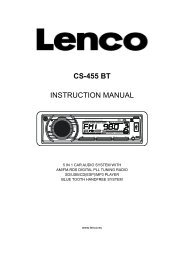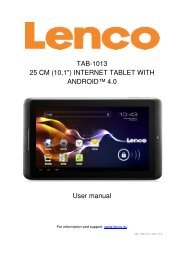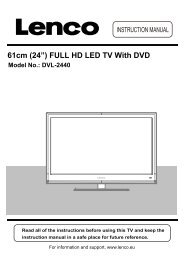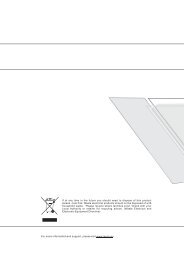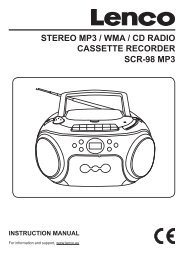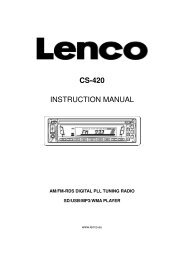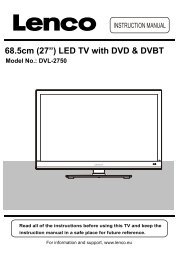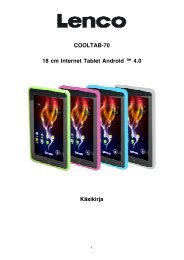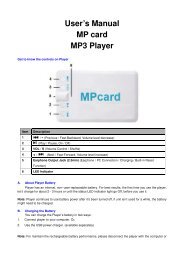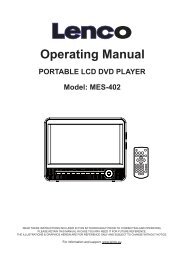XEMIO-857 MP4 PLAYER / TOUCH SCREEN User manual ... - Lenco
XEMIO-857 MP4 PLAYER / TOUCH SCREEN User manual ... - Lenco
XEMIO-857 MP4 PLAYER / TOUCH SCREEN User manual ... - Lenco
Create successful ePaper yourself
Turn your PDF publications into a flip-book with our unique Google optimized e-Paper software.
ar where you have drag.<br />
Note: Only “Main Dir” will show to choose, when the Micro SD card is not in used.<br />
To Play Media File<br />
• Tap any type of media file to play and it will go direct to the necessary mode to open and play<br />
the selected file.<br />
To Delete Media File / Folder<br />
• Choose a media file or folder which you want to delete, then tap icon, a dialogue<br />
box appear and then tap “Yes / No” to confirm.<br />
Note: The folder, all files in folder, will be deleted once “Yes” is confirmed.<br />
13. Game Mode<br />
Player comes with a game named “Mine”. To play game:<br />
• Tap “Game” > “Mine” icon, the game screen appear for play<br />
• Tap “Easy / Hard” icon to switch the game level.<br />
• Tap “Mine” icon to switch to “Sign” mode, and then you can mark the mines with flags, tap it<br />
again to return to “Mine”.<br />
• Tap icon to re-start for a new game .<br />
• Tap “Exit” icon to back to game menu and then tap icon to back to desktop menu.<br />
• Or, press “M” button to direct back to desktop menu.<br />
14. Use Radio<br />
• Tap “Radio” icon, a Radio Receiving Screen appears to use.<br />
Radio Receiving Screen<br />
Set Radio Region:<br />
To change radio region, tap icon, and then tap “CHN / JPN / ERU / USA” you want.