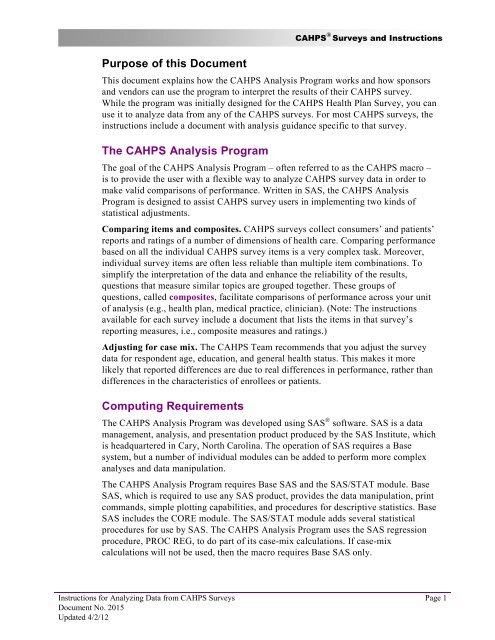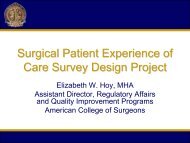Instructions for Analyzing Data from CAHPS Surveys
Instructions for Analyzing Data from CAHPS Surveys
Instructions for Analyzing Data from CAHPS Surveys
You also want an ePaper? Increase the reach of your titles
YUMPU automatically turns print PDFs into web optimized ePapers that Google loves.
Purpose of this Document<br />
<strong>CAHPS</strong> ® <strong>Surveys</strong> and <strong>Instructions</strong><br />
This document explains how the <strong>CAHPS</strong> Analysis Program works and how sponsors<br />
and vendors can use the program to interpret the results of their <strong>CAHPS</strong> survey.<br />
While the program was initially designed <strong>for</strong> the <strong>CAHPS</strong> Health Plan Survey, you can<br />
use it to analyze data <strong>from</strong> any of the <strong>CAHPS</strong> surveys. For most <strong>CAHPS</strong> surveys, the<br />
instructions include a document with analysis guidance specific to that survey.<br />
The <strong>CAHPS</strong> Analysis Program<br />
The goal of the <strong>CAHPS</strong> Analysis Program – often referred to as the <strong>CAHPS</strong> macro –<br />
is to provide the user with a flexible way to analyze <strong>CAHPS</strong> survey data in order to<br />
make valid comparisons of per<strong>for</strong>mance. Written in SAS, the <strong>CAHPS</strong> Analysis<br />
Program is designed to assist <strong>CAHPS</strong> survey users in implementing two kinds of<br />
statistical adjustments.<br />
Comparing items and composites. <strong>CAHPS</strong> surveys collect consumers’ and patients’<br />
reports and ratings of a number of dimensions of health care. Comparing per<strong>for</strong>mance<br />
based on all the individual <strong>CAHPS</strong> survey items is a very complex task. Moreover,<br />
individual survey items are often less reliable than multiple item combinations. To<br />
simplify the interpretation of the data and enhance the reliability of the results,<br />
questions that measure similar topics are grouped together. These groups of<br />
questions, called composites, facilitate comparisons of per<strong>for</strong>mance across your unit<br />
of analysis (e.g., health plan, medical practice, clinician). (Note: The instructions<br />
available <strong>for</strong> each survey include a document that lists the items in that survey’s<br />
reporting measures, i.e., composite measures and ratings.)<br />
Adjusting <strong>for</strong> case mix. The <strong>CAHPS</strong> Team recommends that you adjust the survey<br />
data <strong>for</strong> respondent age, education, and general health status. This makes it more<br />
likely that reported differences are due to real differences in per<strong>for</strong>mance, rather than<br />
differences in the characteristics of enrollees or patients.<br />
Computing Requirements<br />
The <strong>CAHPS</strong> Analysis Program was developed using SAS ® software. SAS is a data<br />
management, analysis, and presentation product produced by the SAS Institute, which<br />
is headquartered in Cary, North Carolina. The operation of SAS requires a Base<br />
system, but a number of individual modules can be added to per<strong>for</strong>m more complex<br />
analyses and data manipulation.<br />
The <strong>CAHPS</strong> Analysis Program requires Base SAS and the SAS/STAT module. Base<br />
SAS, which is required to use any SAS product, provides the data manipulation, print<br />
commands, simple plotting capabilities, and procedures <strong>for</strong> descriptive statistics. Base<br />
SAS includes the CORE module. The SAS/STAT module adds several statistical<br />
procedures <strong>for</strong> use by SAS. The <strong>CAHPS</strong> Analysis Program uses the SAS regression<br />
procedure, PROC REG, to do part of its case-mix calculations. If case-mix<br />
calculations will not be used, then the macro requires Base SAS only.<br />
<strong>Instructions</strong> <strong>for</strong> <strong>Analyzing</strong> <strong>Data</strong> <strong>from</strong> <strong>CAHPS</strong> <strong>Surveys</strong><br />
Document No. 2015<br />
Updated 4/2/12<br />
Page 1