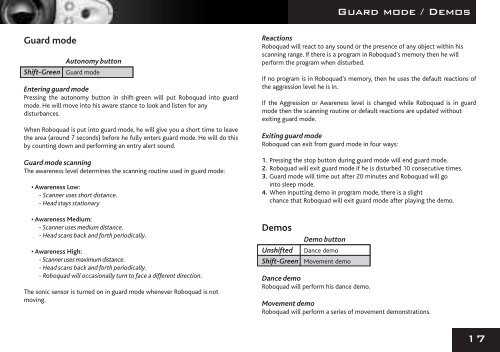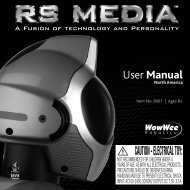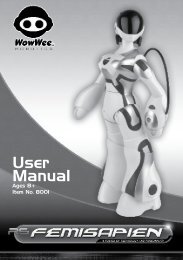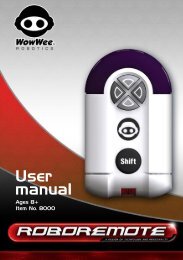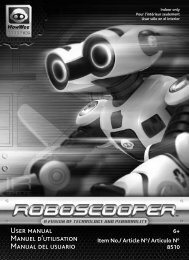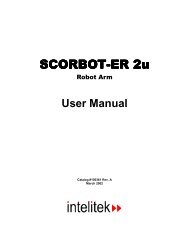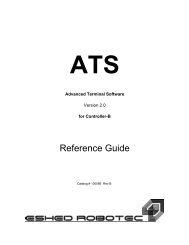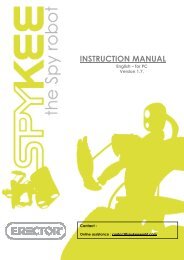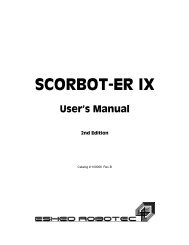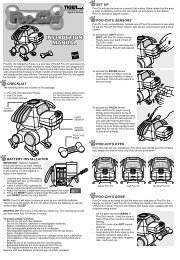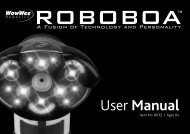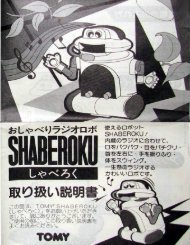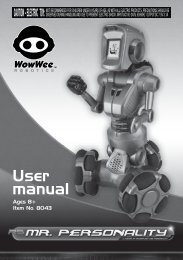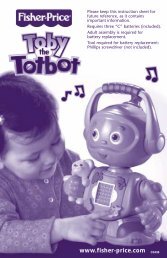Roboquad User Manual - RobotsAndComputers.com
Roboquad User Manual - RobotsAndComputers.com
Roboquad User Manual - RobotsAndComputers.com
Create successful ePaper yourself
Turn your PDF publications into a flip-book with our unique Google optimized e-Paper software.
Guard mode / Demos<br />
Guard mode<br />
Autonomy button<br />
Shift-Green Guard mode<br />
Entering guard mode<br />
Pressing the autonomy button in shift-green will put <strong>Roboquad</strong> into guard<br />
mode. He will move into his aware stance to look and listen for any<br />
disturbances.<br />
When <strong>Roboquad</strong> is put into guard mode, he will give you a short time to leave<br />
the area (around 7 seconds) before he fully enters guard mode. He will do this<br />
by counting down and performing an entry alert sound.<br />
Guard mode scanning<br />
The awareness level determines the scanning routine used in guard mode:<br />
• Awareness Low:<br />
- Scanner uses short distance.<br />
- Head stays stationary<br />
• Awareness Medium:<br />
- Scanner uses medium distance.<br />
- Head scans back and forth periodically.<br />
• Awareness High:<br />
- Scanner uses maximum distance.<br />
- Head scans back and forth periodically.<br />
- <strong>Roboquad</strong> will occasionally turn to face a different direction.<br />
The sonic sensor is turned on in guard mode whenever <strong>Roboquad</strong> is not<br />
moving.<br />
Reactions<br />
<strong>Roboquad</strong> will react to any sound or the presence of any object within his<br />
scanning range. If there is a program in <strong>Roboquad</strong>’s memory then he will<br />
perform the program when disturbed.<br />
If no program is in <strong>Roboquad</strong>’s memory, then he uses the default reactions of<br />
the aggression level he is in.<br />
If the Aggression or Awareness level is changed while <strong>Roboquad</strong> is in guard<br />
mode then the scanning routine or default reactions are updated without<br />
exiting guard mode.<br />
Exiting guard mode<br />
<strong>Roboquad</strong> can exit from guard mode in four ways:<br />
1. Pressing the stop button during guard mode will end guard mode.<br />
2. <strong>Roboquad</strong> will exit guard mode if he is disturbed 10 consecutive times.<br />
3. Guard mode will time out after 20 minutes and <strong>Roboquad</strong> will go<br />
into sleep mode.<br />
4. When inputting demo in program mode, there is a slight<br />
chance that <strong>Roboquad</strong> will exit guard mode after playing the demo.<br />
Demos<br />
Demo button<br />
Unshifted Dance demo<br />
Shift-Green Movement demo<br />
Dance demo<br />
<strong>Roboquad</strong> will perform his dance demo.<br />
Movement demo<br />
<strong>Roboquad</strong> will perform a series of movement demonstrations.<br />
17