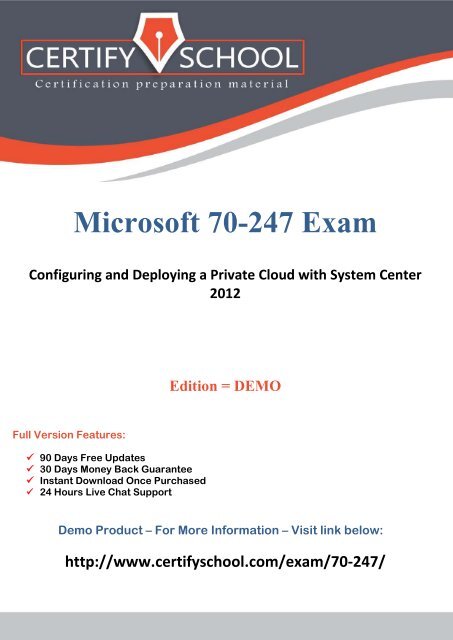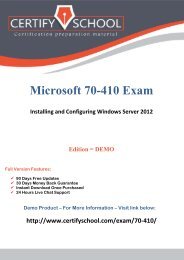Microsoft 70-247 Exam
You also want an ePaper? Increase the reach of your titles
YUMPU automatically turns print PDFs into web optimized ePapers that Google loves.
www.CertifySchool.com Certification Preparation Material (PDF)<br />
<strong>Microsoft</strong> <strong>70</strong>-<strong>247</strong> <strong>Exam</strong><br />
Configuring and Deploying a Private Cloud with System Center<br />
2012<br />
Edition = DEMO<br />
Full Version Features:<br />
90 Days Free Updates<br />
30 Days Money Back Guarantee<br />
Instant Download Once Purchased<br />
24 Hours Live Chat Support<br />
Demo Product – For More Information – Visit link below:<br />
http://www.certifyschool.com/exam/<strong>70</strong>-<strong>247</strong>/<br />
http://www.certifyschool.com/exam/<strong>70</strong>-<strong>247</strong>/<br />
Page | 1
www.CertifySchool.com Certification Preparation Material (PDF)<br />
Question: 1<br />
You have a System Center 2012 Virtual Machine Manager (VMM) infrastructure that contains a server named<br />
Server1. Server1 hosts the VMM library. You add a server named Server2 to the network. You install the Windows<br />
Deployment Services (WDS) server role on Server2. You have the Install.wim file from the Windows Server 2008 R2<br />
Service Pack 1 (SP1) installation media. You need to install Hyper-v hosts by using the bare-metal installation<br />
method. What should you do first<br />
A. Add Install.wim to the VMM library.<br />
B. Convert Install.wim to a .vhd file.<br />
C. Convert Install.wim to a .vmc file.<br />
D. Add Install.wim to the Install Images container.<br />
Answer: B<br />
Explanation:<br />
For the bare metal deployment, you need an operating system and one of the first steps to take is to create a<br />
bootable VHD for that operating system. This is done by using the WIM2VHD tool to take the install.wim file from<br />
your Windows Server 2008 R2 SP1 installation media and convert it.<br />
Question: 2<br />
Your company has a private cloud managed by a System Center 2012 Virtual Machine Manager (VMM)<br />
infrastructure. The server fabric contains three servers named Host1, Host2, and Host3. The servers are configured<br />
as shown on the following table.<br />
The networking fabric contains a SAN named Storage1. Storage1 supports cloning. You create a SAN copy-capable<br />
template named Template1 for a new virtual machine. Template1 uses a VHD stored on Host2. You need to ensure<br />
that Template1 can be used to provision virtual machines on Host1 and Host3. The solution must use the minimum<br />
amount of administrative effort and must use SAN cloning. What should you do (Each correct answer presents part<br />
of the solution. Choose two.)<br />
A. Move Template1 to Host1.<br />
B. Move Template1 to Host3.<br />
C. Add Host1 to HG2.<br />
D. Configure Host2 to use Fibre Channel connection.<br />
E. Configure Host3 to use an iSCSI connection.<br />
F. Add Host3 to HG1.<br />
Answer: A,F<br />
Explanation:<br />
Put the template on the Library server (host 1).<br />
Add the second host (host3) to the Host group on the library server (host1).<br />
Reference: Rapid Provisioning of Virtual Machines Using SAN Copy Overview<br />
URL: http://technet.microsoft.com/en-us/library/gg610594.aspx<br />
http://www.certifyschool.com/exam/<strong>70</strong>-<strong>247</strong>/<br />
Page | 2
www.CertifySchool.com Certification Preparation Material (PDF)<br />
Question: 3<br />
You have a System Center 2012 Virtual Machine Manager (VMM) infrastructure that contains five virtualization<br />
hosts. You add new storage to the network. You need to discover the storage from the VMM Administrator Console.<br />
What should you create first<br />
A. a Guest OS Profile<br />
B. a Run As Account<br />
C. a Hardware Profile<br />
D. a classification<br />
Explanation:<br />
http://technet.microsoft.com/en-us/library/gg610563<br />
Question: 4<br />
Answer: B<br />
You have a System Center 2012 Virtual Machine Manager (VMM) infrastructure that contains 20 Hyper-V hosts. You<br />
configure VMM to use a Window Server Update Services (WSUS) server named WSUS1 as an update server. You<br />
open the VMM Administrator Console as shown in the exhibit. (Click the Exhibit button.) You need to identify which<br />
hosts comply with the Sample Baseline for Security Updates. What should you do<br />
A. Modify the properties of the baseline.<br />
B. Modify the properties of the All hosts group.<br />
C. Modify the properties of WSUS1.<br />
D. Select the All hosts group from the Fabric navigation pane.<br />
Answer: A<br />
http://www.certifyschool.com/exam/<strong>70</strong>-<strong>247</strong>/<br />
Page | 3
www.CertifySchool.com Certification Preparation Material (PDF)<br />
Question: 5<br />
DRAG DROP<br />
You have a SAN that contains SSD, SAS, and SATA drives. The SAN contains RAID0 physical partitions and RAID5<br />
physical partitions for each hard disk drive type. You install System Center 2012 Virtual Machine Manager (VMM).<br />
You need to create 10 LUNs for each RAID type and disk type. The LUNs must be organized based on the disk type.<br />
What order should you perform the listed actions from the VMM Administrator Console (To answer, move all the<br />
actions from the fist of actions to the answer area and arrange them in the correct order.)<br />
Answer:<br />
Question: 6<br />
You have a System Center 2012 Virtual Machine Manager (VMM) infrastructure that contains a visualization host<br />
named Server2. Server2 runs Windows Server 2008 R2 Service Pack 1 (SP1). Server2 has the Hyper-V server role<br />
installed. You plan to deploy a service named Service1 to Server2. Service1 has multiple load- balanced tiers. You<br />
need to recommend a technology that must be implemented on Server2 before you deploy Service1. What should<br />
you recommend<br />
A. MAC address spoofing<br />
B. the Network Policy and Access Services (NPAS) server role<br />
C. TCP Offloading<br />
D. the Multipath I/O (MPIO) feature<br />
Answer: A<br />
Explanation:<br />
If you want to deploy the service to a Windows Server 2008 R2-based Hyper-V host (with or without Service Pack 1),<br />
you must also enable MAC address spoofing for NLB to work correctly. If you do not, service deployment will fail.<br />
However, you cannot use the Enable spoofing of MAC addresses check box in the virtual machine template or the<br />
http://www.certifyschool.com/exam/<strong>70</strong>-<strong>247</strong>/<br />
Page | 4
www.CertifySchool.com Certification Preparation Material (PDF)<br />
associated hardware profile to configure this setting. Instead, you must use the VMM command shell to configure<br />
this setting after you create the template, or in the hardware profile that you use for the template.<br />
URL: http://technet.microsoft.com/en-us/library/hh335098.aspx<br />
Question: 7<br />
You install System Center 2012 Virtual Machine Manager (VMM) on a server named Server1. You configure the VMM<br />
fabric for networking. You need to create an IP address pool. What should you create first<br />
A. a Hardware Profile<br />
B. a logical network<br />
C. a VIP template<br />
D. a Run As Account<br />
Explanation:<br />
http://technet.microsoft.com/en-us/library/gg610590.aspx<br />
Question: 8<br />
Answer: B<br />
Your company has a private cloud that is managed by a server named Server1. Server1 has System Center 2012<br />
Virtual Machine Manager (VMM) installed. You add a Hyper-V host named Server2 to the server fabric. Server2 is<br />
connected to a SAN named SAN1 by using Fiber Channel connections. You need to optimize access to the LUNs in<br />
SAN1 from Server2. What should you do first<br />
A. install the Multipath I/O (MPIO) feature on Server1.<br />
B. Configure Server2 to connect to SAN1 by using an iSCSI channel.<br />
C. install the Multipath I/O (MPIO) feature on Server2.<br />
D. Configure Server1 to connect to SAN1 by using an iSCSI channel.<br />
Answer: C<br />
Explanation:<br />
http://technet.microsoft.com/en-us/library/gg610692.aspx<br />
The Multipath I/O (MPIO) feature must be added on each host that will access the Fibre Channel or iSCSI storage<br />
array. You can add the MPIO feature through Server Manager. If the MPIO feature is already enabled before you add<br />
a host to VMM management, VMM will automatically enable MPIO for supported storage arrays by using the<br />
<strong>Microsoft</strong> provided Device Specific Module (DSM). If you already installed vendorspecific DSMs for supported<br />
storage arrays, and then add the host to VMM management, the vendor-specific MPIO settings will be used to<br />
communicate with those arrays.<br />
Question: 9<br />
Your company has a private cloud managed by a System Center 2012 Virtual Machine Manager (VMM)<br />
infrastructure. You need to add a hardware load balancing solution to the private cloud. You deploy the hardware<br />
load balancer to the network. What should you do before you add the hardware load balancer to the fabric (Each<br />
correct answer presents part of the solution. Choose two.)<br />
A. Create a logical network.<br />
B. Create a VIP template.<br />
http://www.certifyschool.com/exam/<strong>70</strong>-<strong>247</strong>/<br />
Page | 5
www.CertifySchool.com Certification Preparation Material (PDF)<br />
C. Create a Run As Account.<br />
D. Install a configuration provider.<br />
E. Install the Network Load Balancing (NLB) feature.<br />
F. Create a User Role.<br />
Answer: B,D<br />
Explanation:<br />
B: Before you can use a hardware load balancer or NLB, you must create associated virtual IP (VIP) templates.<br />
D: To add supported hardware load balancers, you must install a configuration provider that is available from the<br />
load balancer manufacturer.<br />
Reference: Configuring Load Balancing in VMM Overview<br />
Question: 10<br />
Your network contains a server named Server1 that has System Center 2012 Virtual Machine Manager (VMM)<br />
installed. You have a host group named HG1. HG1 contains four virtualization hosts named Server2, Server3, Server4,<br />
and Servers. You plan to provide users with the ability to deploy virtual machines by using the Self- Service Portal.<br />
The corporate management policy states that only the members of a group named Group1 can place virtual<br />
machines on Server2 and Server3 and only the members of a group named Group2 can place virtual machines on<br />
Server4 and Server5. You need to recommend a cloud configuration to meet the requirements of the management<br />
policy. What should you recommend<br />
A. Create two clouds named Cloud1 and Cloud2. Configure the custom properties of each cloud.<br />
B. Create a host group named HG1\HG2. Create one cloud for HG1 and one cloud for HG2. Move two servers to HG2.<br />
C. Create two clouds named Cloud1 and Cloud2. Configure placement rules for HG1.<br />
D. Create two host groups named HG1\Group1 and HG1\Group2. Create one cloud for each new host group. Move<br />
two servers to each host group.<br />
Explanation:<br />
http://technet.microsoft.com/en-us/library/bb740793<br />
Question: 11<br />
Answer: D<br />
You have a System Center 2012 Virtual Machine Manager (VMM) infrastructure that contains 20 virtualization hosts.<br />
Each host contains 20 virtual machines. You need to configure the network fabric. The solution must prevent the<br />
virtual machines from connecting to a VLAN. What should you do from the Network Site properties<br />
A. set the VLAN ID to 0.<br />
B. set the IP subnet to 192.168.1.0/25.<br />
C. set the VLAN ID to 19.<br />
D. set the IP subnet to FD4A::/64.<br />
Explanation:<br />
VLAN 0 means you want VLAN disabled. Use this setting when you don’t care about VLAN<br />
IDs.<br />
Answer: A<br />
http://www.certifyschool.com/exam/<strong>70</strong>-<strong>247</strong>/<br />
Page | 6
www.CertifySchool.com Certification Preparation Material (PDF)<br />
Question: 12<br />
Your company has a private cloud that is managed by a System Center 2012 Virtual Machine Manager (VMM)<br />
infrastructure. The infrastructure contains a server named Server1 that has VMM installed. You plan to deploy the<br />
Hyper-V server role to a server named Server2. Server2 runs Windows Server 2008 R2. Server2 is member of a<br />
workgroup. You need to add Server2 to the VMM fabric. What should you do (Each correct answer presents part of<br />
the solution. Choose three.)<br />
A. From the VMM Administrator Console, run the Add Resource Wizard, and then click Windows Server computers in<br />
a perimeter network.<br />
B. From the VMM 2012 installation media, install the VMM agent on Server2.<br />
C. From the VMM Administrator Console, run the Add Resource Wizard, and then click Windows Server computer in<br />
an untrusted Active Directory domain.<br />
D. Copy the SecurityFile.txt file from Server2 to Server1.<br />
E. From the Services console on Server1, start the SSDP Discovery service.<br />
F. Copy the ApplicationHost.config file from Server2 to Server1.<br />
Answer: A,B,D<br />
Explanation:<br />
A: To add the Hyper-V host in the perimeter network<br />
• In the VMM console, open the Fabric workspace.<br />
• In the Fabric pane, click Servers.<br />
• On the Home tab, in the Add group, click Add Resources, and then click Hyper-V Hosts and Clusters.<br />
The Add Resource Wizard starts.<br />
• On the Resource location page, click Windows Server computers in a perimeter network, and then click<br />
Next.<br />
• On the Target resources page,<br />
B: Before you can add a host that is on a perimeter network to VMM, you must install an agent locally on the server<br />
that you want to add.<br />
D: To ensure that the SecurityFile.txt file is available to VMM<br />
• On the target host, navigate to the folder where the security file is stored. By default, the location is<br />
C:\Program Files\<strong>Microsoft</strong> System Center 2012\Virtual Machine Manager. The name of the security file is<br />
SecurityFile.txt.<br />
• Transfer the security file to a location that is accessible to the computer on which a VMM console is installed.<br />
For example, transfer the file to the computer where the VMM console is installed, to an internal file share, or to a<br />
USB flash drive.Explanation:<br />
Reference: How to Add Hyper-V Hosts in a Perimeter Network in VMM<br />
Question: 13<br />
Your network contains a domain named contoso.com. The domain contains five virtualization servers. The servers<br />
are configured as shown in the following table.<br />
http://www.certifyschool.com/exam/<strong>70</strong>-<strong>247</strong>/<br />
Page | 7
www.CertifySchool.com Certification Preparation Material (PDF)<br />
The network also contains a server named Server6 that runs VMware vCenter Server. In the domain, you install<br />
System Center 2012 Virtual Machine Manager (VMM) on a server named Server7. You configure Server7 to manage<br />
Server6. You need to ensure that you can add all of the servers to the VMM fabric. Which two actions should you<br />
perform (Each correct answer presents part of the solution. Choose two.)<br />
A. Upgrade Server1 to Hyper-V Server 2008 R2 Service Pack 1 (SP1).<br />
B. Upgrade Server2 to Hyper-V Server 2008 R2 Service Pack 1 (SP1).<br />
C. Install Hyper-V Server 2008 R2 Service Pack 1 (SP1) on Server3.<br />
D. Install Hyper-V Server 2008 R2 Service Pack 1 (SP1) on Server4.<br />
E. Install Hyper-V Server 2008 R2 Service Pack 1 (SP1) on Server5.<br />
Answer: C,D<br />
Explanation:<br />
D (not E): VMM 2012 SP1 can manage Hyper-V hosts and clusters, as well as VMware ESX/ESXi 3.5 and 4.1, vCenter<br />
Server 4.1 (support for vSphere 5 is coming) and now also Citrix XenServer 6.0.<br />
URLs:<br />
http://technet.microsoft.com/en-us/library/gg610649<br />
http://technet.microsoft.com/en-us/library/hh430991<br />
Question: 14<br />
You have a System Center 2012 Service Manager infrastructure that contains a Self- Service Portal. The corporate<br />
network access policy states that users must be assigned the minimum number of permissions to access the network<br />
resources. You need to ensure that a user named TestUser5 can create incidents by using the Self- Service Portal.<br />
The solution must meet the requirements of the network access policy. Which permissions should you assign to<br />
TestUser5 from Site Settings<br />
A. Full Control<br />
B. Contribute<br />
C. Read<br />
D. Design<br />
Explanation:<br />
http://office.microsoft.com/en-us/windows-sharepoint-services-help/permission-levels-andpermissions-HA010100149.aspx<br />
Question: 15<br />
Answer: B<br />
HOTSPOT<br />
Your network contains a server named Server1 that has System Center 2012 Virtual Machine Manager (VMM)<br />
installed. You need to add a Windows Server Update Services (WSUS) server to the VMM infrastructure. What should<br />
you configure from the VMM Administrator Console To answer, select the appropriate option in the answer area.<br />
http://www.certifyschool.com/exam/<strong>70</strong>-<strong>247</strong>/<br />
Page | 8
www.CertifySchool.com Certification Preparation Material (PDF)<br />
Answer:<br />
Question: 16<br />
http://www.certifyschool.com/exam/<strong>70</strong>-<strong>247</strong>/<br />
Page | 9
www.CertifySchool.com Certification Preparation Material (PDF)<br />
You have a System Center 2012 Service Manager infrastructure that contains two servers named Server1 and<br />
Server2. A user named TestUser5 is unable to modify work items and configuration items. You need to ensure that<br />
TestUser5 is assigned the necessary permissions to perform the following tasks:<br />
• Create and update work items.<br />
• Create and update configuration items.<br />
To which User Role Profile should you add TestUser5<br />
A. Change Initiators<br />
B. Problem Analyst<br />
C. Incident Resolvers<br />
D. Advanced Operators<br />
Explanation:<br />
http://technet.microsoft.com/en-us/library/ff461054<br />
Question: 17<br />
Answer: D<br />
Your network contains an Active Directory forest named contoso.com. You install System Center 2012 Virtual<br />
Machine Manager (VMM) on a server named Server1. Users report that they fail to log on to the Virtual Machine<br />
Manager Self-Service Portal (VMMSSP). You need to ensure that users can log on to the VMMSSP. What should you<br />
do first<br />
A. From Authorization Manager, create a role definition and a role assignment.<br />
B. From the Virtual Machine Manager command shell, run the New-SCUserRole cmdlet and the Set-SCUserRole<br />
cmdlet.<br />
C. From Internet Information Services (IIS) Manager on Server1, modify the Authentication settings.<br />
D. From the VMM Administrator Console, run the Create Run As Account Wizard.<br />
Answer: B<br />
Explanation:<br />
http://technet.microsoft.com/en-us/library/hh801722.aspx<br />
The New-SCUserRole cmdlet creates a user role for a group of System Center Virtual Machine Manager (VMM) users.<br />
You can create the following user roles: Delegated Administrator, Read-Only Administrator, and Self-Service User.<br />
Only one Administrator role exists; you cannot create another Administrator role or delete the existing one.<br />
If you are a member of a Delegated Administrator user role, you can create a user role. However, the scope of the<br />
new user role must be a subset of the scope of its parent user role.<br />
After you create a user role, you can use the Set-SCUserRole cmdlet to rename the user role, to add or remove<br />
members, and to add or modify the scope of objects that members<br />
of the role can manage. For a self-service user role, you can specify which actions members of a self-service user role<br />
can take on their virtual machines, and you can define a quota that limits the number of virtual machines self-service<br />
users can create. Although you cannot create or remove the Administrator role or limit its scope, you can use Set-<br />
SCUserRole to add or remove members to that role.<br />
Question: 18<br />
DRAG DROP<br />
Your network contains an Active Directory domain named contoso.com. You plan to install System Center 2012<br />
Virtual Machine Manager (VMM) on a server in the domain. You create a failover cluster that contains two nodes<br />
named Server1 and Server2. You configure an account named contoso\scvmm as the service account for VMM. You<br />
http://www.certifyschool.com/exam/<strong>70</strong>-<strong>247</strong>/<br />
Page | 10
www.CertifySchool.com Certification Preparation Material (PDF)<br />
start installing VMM 2012 on Server1. You need to ensure that the encryption keys used by VMM are available on<br />
Server1 and Server2. Which three actions should you perform in sequence (To answer, move the appropriate<br />
actions from the list of actions to the answer area and arrange them in the correct order.)<br />
Answer:<br />
Question: 19<br />
You have a System Center 2012 Service Manager infrastructure that contains a single server named Server1. You<br />
plan to use a new account named Service1 as the Operational Database Account. You plan to configure Server1 to<br />
use a new account named Service1 as the logon account for the System Center Data Access Service. You need to<br />
identify which roles must be assigned to Service1. Which two roles should you identify (Each correct answer<br />
presents part of the solution. Choose two.)<br />
A. the <strong>Microsoft</strong> SQL Server configsvc_users database role<br />
B. the Service Manager Advanced Operators User Role Profile<br />
C. the Service Manager Workflows User Role Profile<br />
D. the Service Manager Administrators User Role Profile<br />
E. the <strong>Microsoft</strong> SQL Server db_ddladmin fixed database role<br />
F. the <strong>Microsoft</strong> SQL Server sdk_users database role<br />
http://www.certifyschool.com/exam/<strong>70</strong>-<strong>247</strong>/<br />
Answer: D,F<br />
Explanation:<br />
If the user account for the Operational Database Account in System Center 2012 – Service Manager changes,<br />
you must make the following changes:<br />
• (D) Add the new account to the Service Manager Administrators user role for both the Service Manager and<br />
data warehouse management servers<br />
• (F) Create a SQL Server logon account for the new user on computers hosting<br />
Page | 11
www.CertifySchool.com Certification Preparation Material (PDF)<br />
Service Manager databases. On the computer hosting the Service Manager database, assign the new user to the<br />
skd_users (F) and configsvc_users roles.<br />
• Make the new account a local administrator on the Service Manager computers.<br />
• Make the new user account the logon account for the Service Manager Data Access Service and Service<br />
Manager Management Configuration services, and then restart these services.<br />
Reference: How to Change the User Credentials for the Operational Database Account<br />
Question: 20<br />
Your network contains an Active Directory domain named contoso.com. Certificate autoenrollment is configured for<br />
all client computers in the domain. You install System Center 2012 Virtual Machine Manager (VMM) on a server<br />
named Server1. You install the Virtual Machine Manager Self-Service Portal (VMMSSP) on Server1. Users report that<br />
they receive the message shown in the exhibit when they connect to the VMMSSP. (Click the Exhibit button.)<br />
You need to ensure that the users connect to the VMMSSP by using HTTPS. What should you do<br />
A. From Internet Information Services (IIS) Manager 6.0, modify the security communication settings.<br />
B. From Internet Information Services (IIS) Manager, modify the binding settings.<br />
C. From the VMM Administrator Console, modify the Network Settings.<br />
D. From the Certificates console, add a Cross-Certificate download URL.<br />
http://www.certifyschool.com/exam/<strong>70</strong>-<strong>247</strong>/<br />
Page | 12
www.CertifySchool.com Certification Preparation Material (PDF)<br />
Explanation:<br />
http://technet.microsoft.com/en-us/library/dd548288.aspx<br />
Answer: B<br />
http://www.certifyschool.com/exam/<strong>70</strong>-<strong>247</strong>/<br />
Page | 13
www.CertifySchool.com Certification Preparation Material (PDF)<br />
Demo Product – For More Information – Visit link below:<br />
http://www.certifyschool.com/exam/<strong>70</strong>-<strong>247</strong>/<br />
Thanks for Using Our Product<br />
http://www.certifyschool.com/exam/<strong>70</strong>-<strong>247</strong>/<br />
Page | 14