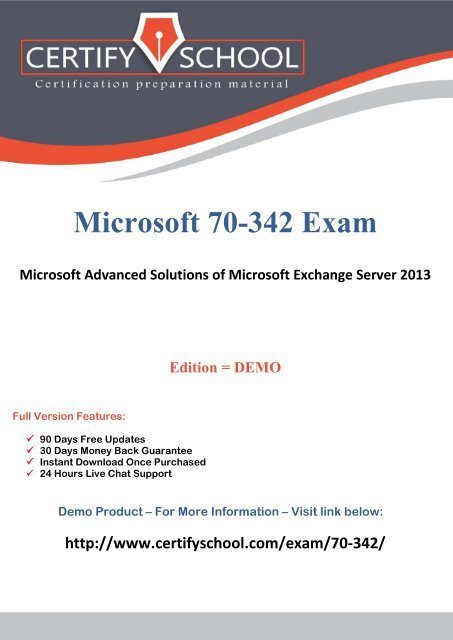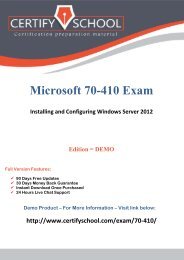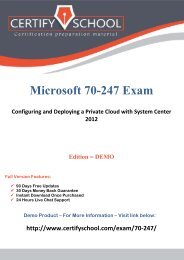Microsoft 70-342 Exam
You also want an ePaper? Increase the reach of your titles
YUMPU automatically turns print PDFs into web optimized ePapers that Google loves.
www.CertifySchool.com Certification Preparation Material (PDF)<br />
<strong>Microsoft</strong> <strong>70</strong>-<strong>342</strong> <strong>Exam</strong><br />
<strong>Microsoft</strong> Advanced Solutions of <strong>Microsoft</strong> Exchange Server 2013<br />
Edition = DEMO<br />
Full Version Features:<br />
90 Days Free Updates<br />
30 Days Money Back Guarantee<br />
Instant Download Once Purchased<br />
24 Hours Live Chat Support<br />
Demo Product – For More Information – Visit link below:<br />
http://www.certifyschool.com/exam/<strong>70</strong>-<strong>342</strong>/<br />
http://www.certifyschool.com/exam/<strong>70</strong>-<strong>342</strong>/<br />
Page | 1
www.CertifySchool.com Certification Preparation Material (PDF)<br />
Question: 1<br />
DRAG DROP<br />
You have an Exchange Server 2013 organization that has Information Rights Management (IRM) configured. Users<br />
report that they cannot apply IRM protection to email messages from Outlook Web App. You verify that the users<br />
can protect the messages by using IRM from <strong>Microsoft</strong> Outlook. You need to recommend a solution to ensure that<br />
the users can protect email messages by using IRM from Outlook Web App. Which four actions should you<br />
recommend<br />
To answer, move the four appropriate actions from the list of actions to the answer area and arrange them in the<br />
correct order.<br />
Answer:<br />
Explanation:<br />
Box 1: Create a distribution group named Group1.<br />
Box 2: Add the <strong>Microsoft</strong> Exchange Federation Mailbox user account to Group1.<br />
Box 3: Enable the super users group and set the group to Group1.<br />
Box 4: Run the Set-IRMConfiguration cmdlet.<br />
Note:<br />
* To enable IRM in Outlook Web App, you must add the Federation mailbox, a system mailbox created by Exchange<br />
2013 Setup, to the super users group in AD RMS.<br />
http://www.certifyschool.com/exam/<strong>70</strong>-<strong>342</strong>/<br />
Page | 2
www.CertifySchool.com Certification Preparation Material (PDF)<br />
*<br />
Step 1: Use the Shell to add the Federation mailbox to a distribution group<br />
If a distribution group has been created and configured as a super users group in the AD RMS cluster, you can add<br />
the Exchange 2013 Federation mailbox as a member of that group. If a super users group isn't configured, you must<br />
create a distribution group and add the Federation mailbox as a member.<br />
1.Create a distribution group dedicated for use as an AD RMS super users group.<br />
2. Add the user FederatedEmail.4c1f4d8b-8179-4148-93bf-00a95fa1e042 to the new distribution group.<br />
Step 2: Use AD RMS to set up a super users group<br />
Perform the following procedure on an AD RMS cluster. The account used to perform this procedure must be a<br />
member of the AD RMS Enterprise Administrators local group on the AD RMS server.<br />
1. Open the Active Directory Rights Management Services console and expand the AD RMS cluster.<br />
2. In the console tree, expand Security Policies, and then click Super Users.<br />
3. In the action pane, click Enable Super Users.<br />
4. In the result pane, click Change Super User Group to open the Super Users property sheet.<br />
5. In the Super user group box, type the email address of the distribution group you created in the previous<br />
procedure, or click Browse to select a distribution group.<br />
* Information workers increasingly use e-mail to exchange sensitive information. To help secure this information,<br />
organizations can use Information Rights Management (IRM) to apply persistent protection to messaging content.<br />
Prior to <strong>Microsoft</strong> Exchange Server 2010, effective use of IRM protection was limited to Outlook clients. In Exchange<br />
Server 2007, <strong>Microsoft</strong> Outlook Web Access users were required to download the Rights Management add-in for<br />
<strong>Microsoft</strong> Internet Explorer so they could access IRM-protected content.<br />
In Exchange 2013, IRM in Outlook Web App allows your users to access the rich IRM functionality offered by<br />
Exchange to apply persistent IRM-protection to messaging content.<br />
Reference: Information Rights Management in Outlook Web App<br />
Reference: Add the Federation Mailbox to the AD RMS Super Users Group<br />
Question: 2<br />
You plan to deploy 20 Client Access servers that will have Exchange Server 2013 installed. You need to prepare the<br />
certificate required for the planned deployment. The solution must ensure that the same certificate can be used on<br />
all of the Client Access servers. What should you do first<br />
A. On one of the Client Access servers, run the New-ExchangeCertificate cmdlet and specify the privatekeyexportable<br />
parameter.<br />
B. On all of the Client Access servers, run the Get-ExchangeCertificate cmdiet.<br />
C. On one of the Client Access servers, run the New-ExchangeCertificate cmdiet and specify the binaryencoded<br />
parameter.<br />
D. On one of the Client Access servers, start the Certificates console and run the Certificate Import Wizard.<br />
Question: 3<br />
Answer: C<br />
Contoso, Ltd., and Fabnkam, Inc., are partner companies. Each company has an Exchange Server 2013 organization in<br />
a data center that is connected to the Internet. All of the Exchange servers in both of the organizations have the<br />
Client Access server role and the Mailbox role installed. The data centers connect to each other by using a redundant<br />
high-speed WAN link. The following mail exchanger (MX) records are configured:<br />
• Contoso.com MX 10 mail.contoso.com<br />
• Fabrikam.com MX 10 mail.fabrikam.com<br />
You need to recommend a solution for inbound mail flow.<br />
The solution must meet the following requirements:<br />
• Users in both companies must receive email from the Internet if either of the Internet links fails.<br />
http://www.certifyschool.com/exam/<strong>70</strong>-<strong>342</strong>/<br />
Page | 3
www.CertifySchool.com Certification Preparation Material (PDF)<br />
• Mail from the Internet to contoso.com must be received by mail.contoso.com if the Internet link at the<br />
Contoso data center is available.<br />
• Mail from the Internet to fabrikam.com must be received by mail.fabrikam.com if the Internet link at the<br />
Fabrikam data center is available.<br />
Which two actions should you recommend (Each correct answer presents part of the solution. Choose two.)<br />
A. Create the following DNS records:<br />
• Contoso.com MX 20 mail.fabrikam.com<br />
• Fabrikam.com MX 20 mail.contoso.com<br />
B. Create the following DNS records:<br />
• Contoso.com MX 10 mail.fabrikam.com<br />
• Fabrikam.com MX 10 mail.contoso.com<br />
C. For each organization, configure an internal relay domain and a Send connector.<br />
D. For each organization, configure an external relay domain and a Receive connector.<br />
E. Create the following DNS records:<br />
• Contoso.com MX 5 mail.fabrikam.com<br />
• Fabrikam.com MX 5 mail.contoso.com<br />
Question: 4<br />
Answer: A, C<br />
DRAG DROP<br />
You have an Exchange Server 2013 database availability group (DAG). Each member of the DAG has two network<br />
interfaces named Network1 and Network2. Network1 is used for client connections. Network2 is used for database<br />
replication. Network2 fails. You discover that replication traffic is sent over Network1. You need to ensure that all of<br />
the database replication traffic is sent over Network2. The solution must minimize database replication downtime.<br />
Which three actions should you perform<br />
To answer, move the three appropriate actions from the list of actions to the answer area and arrange them in the<br />
correct order.<br />
Answer:<br />
http://www.certifyschool.com/exam/<strong>70</strong>-<strong>342</strong>/<br />
Page | 4
www.CertifySchool.com Certification Preparation Material (PDF)<br />
Explanation:<br />
Box 1: Run the Suspend-MailboxDatabaseCopy cmdlet.<br />
Box 2: Restore the connectivity to Network2.<br />
Box 3: Run the Resume-MailboxDatabaseCopy cmdlet.<br />
Note:<br />
* You may need to suspend or resume a database copy for a variety of reasons, such as maintenance on the disk that<br />
contains a database copy, or suspend an individual database copy from activation for disaster recovery purposes.<br />
This example suspends continuous replication for a copy of the database DB1 hosted on the server MBX1. An<br />
optional comment has also been specified.<br />
Suspend-MailboxDatabaseCopy -Identity DB1\MBX1 -SuspendComment "Maintenance on MBX1" -Confirm:$False<br />
This example resumes a copy of the database DB1 on the server MBX1.<br />
Resume-MailboxDatabaseCopy -Identity DB1\MBX1<br />
Reference: Suspend or Resume a Mailbox Database Copy<br />
Question: 5<br />
You have an Exchange Server 2013 organization that contains two servers. The servers are configured as shown in<br />
the following table.<br />
EX1 and EX2 are members of a database availability group (DAG) named DAG1. You have a database named DB1 that<br />
replicates to EX1 and EX2. EX1 fails. You discover that DB1 does not mount on EX2. You view the status of the<br />
mailbox databases as shown in the following table.<br />
You need to ensure that the database attempts to mount on EX2 if EX1 fails. What should you change<br />
A. The AutoDatabaseMountDial setting to Lossless<br />
B. The AutoDatabaseMountDial setting to BestAvailabilty<br />
C. The activation preference of DB1\EX2<br />
D. The activation preference of DB1\EX1<br />
Question: 6<br />
Answer: B<br />
http://www.certifyschool.com/exam/<strong>70</strong>-<strong>342</strong>/<br />
Page | 5
www.CertifySchool.com Certification Preparation Material (PDF)<br />
Your company has a data center in New York and a data center in Miami. The company has an Exchange Server 2013<br />
organization that contains a database availability group (DAG). The DAG contains servers in both data centers. The<br />
company plans to deploy Outlook Anywhere to all users. You configure the following:<br />
• All of the Exchange Server 2013 virtual directories in the New York data center use a host name of<br />
mail.contoso.com.<br />
• All of the Exchange Server 2013 virtual directories in the Miami data center use a host name of<br />
miami.mail.contoso.com.<br />
• In each data center, a certificate from an enterprise certification authority (CA) is configured to contain the<br />
following:<br />
• A certificate principal name of mail.contoso.com<br />
• Subject alternate names of mail.contoso.com and miami.mail.contoso.com<br />
You need to recommend which task must be performed to meet the following requirements:<br />
• Users always must attempt to connect first to a server in the data center where their mailbox is located.<br />
• Users must be able to access their mailbox if a single data center fails.<br />
What should you recommend<br />
A. Change the external host name of the Miami data center to mail.contoso.com.<br />
B. Modify the ExternalUrl of the Autodiscover virtual directory of the Client Access servers.<br />
C. Run the Set-OutlookProvider cmdlet.<br />
D. Run the Add-AvailabilityAddressSpace cmdlet.<br />
Question: 7<br />
Answer: C<br />
Your company has offices in Tokyo, Bangkok, and Shanghai. All connections to the Internet are routed through an<br />
Internet connection in the Tokyo office. All of the offices connect to each other by using a WAN link. The network<br />
contains 10 servers that have Exchange Server 2010 installed. The servers are configured as shown in the following<br />
table.<br />
You plan to deploy 10 servers that will have Exchange Server 2013 installed. The servers will be configured as shown<br />
in the following table.<br />
http://www.certifyschool.com/exam/<strong>70</strong>-<strong>342</strong>/<br />
Page | 6
www.CertifySchool.com Certification Preparation Material (PDF)<br />
Each site has an IP-PBX that provides telephony services for the mailboxes in that site by using unsecured SIP over<br />
TCP 50<strong>70</strong>. The IP-PBX uses the same port to connect to multiple SIP peers. You need to recommend which tasks must<br />
be performed to ensure that the Unified Messaging (UM) features are available to the mailboxes if a single server<br />
fails. Which three actions should you include in the recommendation (Each correct answer presents part of the<br />
solution. Choose three.)<br />
A. Configure the Exchange Server 2013 Mailbox servers to listen to unsecured SIP on TCP 50<strong>70</strong>.<br />
B. Configure the Exchange Server 2013 Mailbox servers as additional SIP peers that contain new pilot identifiers.<br />
C. Configure the Exchange Server 2013 Client Access servers as additional SIP peers that contain new pilot identifiers<br />
D. Configure the Exchange Server 2013 Client Access servers to listen to unsecured SIP on TCP 50<strong>70</strong>.<br />
E. Install the Client Access server role on the Exchange Server 2013 servers in the Shanghai and Bangkok offices.<br />
Question: 8<br />
Answer: B, C, E<br />
You have an Exchange Server organization that contains five servers. The servers are configured as shown in the<br />
following table.<br />
You need to create a Lync Server SIP Unified Messaging (UM) dial plan to enable voice integration between Lync<br />
Server and Exchange Server. Which three Exchange servers should you associate to the UM dial plans (Each correct<br />
answer presents part of the solution. Choose three.)<br />
A. EX1<br />
B. EX2<br />
C. EX3<br />
D. EX4<br />
E. EX5<br />
Question: 9<br />
Answer: C, D, E<br />
DRAG DROP<br />
You have a server that has Exchange Server 2013 installed. You plan to configure Unified Messaging (UM) to connect<br />
to an IP-PBX. A telecommunications administrator configures the following numbers on the IP-PBX:<br />
http://www.certifyschool.com/exam/<strong>70</strong>-<strong>342</strong>/<br />
Page | 7
www.CertifySchool.com Certification Preparation Material (PDF)<br />
• First extension number: 12100<br />
• Last extension number: 12499<br />
• Help extension number: 12500<br />
• Incoming pilot number: 12000<br />
You need to configure UM to support the following requirements:<br />
• Users must be able to use Outlook Voice Access.<br />
• Users must be able to receive voice mail when callers connect to the users' extension.<br />
• Callers must be able to dial into an automated help system hosted by your company, which uses standard<br />
menus and speech-enabled menus.<br />
Which numbers should you use for the UM configurations<br />
To answer, drag the appropriate number to the correct UM object in the answer area. Each number may be used<br />
once, more than once, or not at all. Additionally, you may need to drag the split bar between panes or scroll to view<br />
content.<br />
Answer:<br />
Explanation:<br />
Box 1: 12000<br />
Box 2: 12500<br />
Box 3: 12000<br />
Note:<br />
* An Outlook Voice Access number lets a user who is enabled for Unified Messaging (UM) and voice mail access their<br />
mailbox using Outlook Voice Access. When you configure an Outlook Voice Access or subscriber access number on a<br />
dial plan, UM-enabled users can call in to the number, sign in to their mailbox, and access their email, voice mail,<br />
calendar, and personal contact information.<br />
By default, when you create a UM dial plan, an Outlook Voice Access number isn't configured. To configure an<br />
Outlook Voice Access number, you first need to create the dial plan, and then configure an Outlook Voice Access<br />
number under the dial plan's Outlook Voice Access option. Although an Outlook Voice Access number isn't required,<br />
you need to configure at least one Outlook Voice Access number to enable a UM-enabled user to use Outlook Voice<br />
Access to access to their Exchange 2013 mailbox. You can configure multiple Outlook Voice Access numbers for a<br />
single dial plan.<br />
* After you create a Unified Messaging (UM) auto attendant, incoming calls to an external telephone number that a<br />
human operator would ordinarily answer are answered by the auto attendant. Unlike with other Unified Messaging<br />
components, such as UM dial plans and UM IP gateways, you aren't required to create UM auto attendants.<br />
http://www.certifyschool.com/exam/<strong>70</strong>-<strong>342</strong>/<br />
Page | 8
www.CertifySchool.com Certification Preparation Material (PDF)<br />
However, auto attendants help internal and external callers locate users or departments that exist in an organization<br />
and transfer calls to them.<br />
* Hunt group is a term used to describe a group of Private Branch eXchange (PBX) or IP PBX extension numbers that<br />
are shared by users. Hunt groups are used to efficiently distribute calls into or out of a specific business unit. Creating<br />
and defining a hunt group minimizes the chance that a caller who places an incoming call will receive a busy signal<br />
when the call is received.<br />
In a telephony network, a PBX or an IP PBX can be configured to have a single hunt group or multiple hunt groups.<br />
Each hunt group created on a PBX or IP PBX must have an associated pilot number. Using a pilot number helps to<br />
eliminate busy signals and to route incoming calls to the extension numbers that are available. The PBX or IP PBX<br />
uses the pilot number to locate the hunt group and in turn to locate the telephone extension number on which the<br />
incoming call was received and the extensions that are assigned to the hunt group. Without a defined pilot number,<br />
the PBX or IP PBX can't locate where the incoming call was received.<br />
Reference: Create a UM Auto Attendant<br />
Question: 10<br />
DRAG DROP<br />
You are an administrator for a company named Contoso, Ltd. The company is an international reseller that has<br />
offices worldwide. One of the offices is located in France. Each office contains several servers that have Exchange<br />
Server 2013 installed. The Exchange Server organization is configured for Unified Messaging (UM). Each office<br />
contains an IP-PBX device. You need to ensure that callers to the France office can navigate the voice mail system<br />
menu in French. In which order should you perform the actions<br />
To answer, move all actions from the list of actions to the answer area and arrange them in the correct order.<br />
Answer:<br />
http://www.certifyschool.com/exam/<strong>70</strong>-<strong>342</strong>/<br />
Page | 9
www.CertifySchool.com Certification Preparation Material (PDF)<br />
Explanation:<br />
Box 1: install the French UM language pack on the servers in the French office.<br />
Box 2: Create a dial plan named ContosoFrance.<br />
Box 3: Assign the ContosoFrance dial plan to the users in the France office.<br />
Box 4: Create a UM hunt group.<br />
Box 5: Create a UM auto attendant named ContosoFranceAA.<br />
Note:<br />
* Create and configure UM components<br />
There are several UM components that are required for the deployment and operation of Unified Messaging. Unified<br />
Messaging components connect the telephony infrastructure with the Unified Messaging environment. After you've<br />
successfully installed the Client Access and Mailbox servers (and optionally any installed language packs), follow<br />
these steps.<br />
Step 1: Create and configure UM dial plans<br />
Step 2: Create and configure your UM IP gateways<br />
Step 3: Create and configure your UM hunt groups (optional)<br />
Step 4: Create and configure a UM mailbox policy<br />
Step 5: Create and configure UM auto attendants (optional)<br />
Reference: Deploy Exchange 2013 UM<br />
http://www.certifyschool.com/exam/<strong>70</strong>-<strong>342</strong>/<br />
Page | 10
www.CertifySchool.com Certification Preparation Material (PDF)<br />
Demo Product – For More Information – Visit link below:<br />
http://www.certifyschool.com/exam/<strong>70</strong>-<strong>342</strong>/<br />
Thanks for Using Our Product<br />
http://www.certifyschool.com/exam/<strong>70</strong>-<strong>342</strong>/<br />
Page | 11