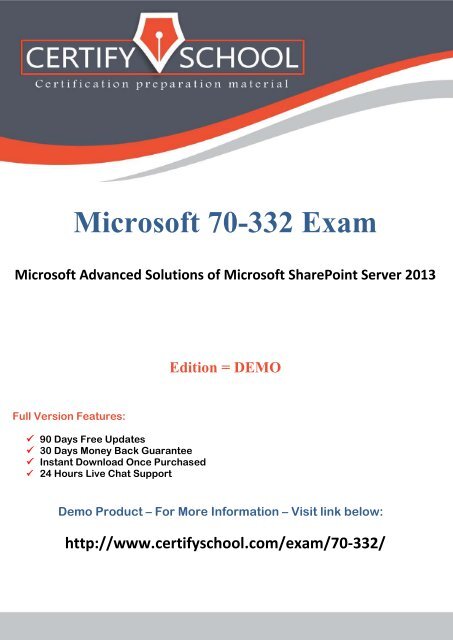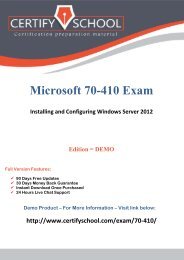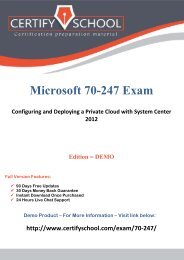Microsoft 70-332 Exam
You also want an ePaper? Increase the reach of your titles
YUMPU automatically turns print PDFs into web optimized ePapers that Google loves.
www.CertifySchool.com Certification Preparation Material (PDF)<br />
<strong>Microsoft</strong> <strong>70</strong>-<strong>332</strong> <strong>Exam</strong><br />
<strong>Microsoft</strong> Advanced Solutions of <strong>Microsoft</strong> SharePoint Server 2013<br />
Edition = DEMO<br />
Full Version Features:<br />
90 Days Free Updates<br />
30 Days Money Back Guarantee<br />
Instant Download Once Purchased<br />
24 Hours Live Chat Support<br />
Demo Product – For More Information – Visit link below:<br />
http://www.certifyschool.com/exam/<strong>70</strong>-<strong>332</strong>/<br />
http://www.certifyschool.com/exam/<strong>70</strong>-<strong>332</strong>/<br />
Page | 1
www.CertifySchool.com Certification Preparation Material (PDF)<br />
Question: 1<br />
You are configuring SharePoint 2013 to support business intelligence. You need to install PowerPivot for SharePoint.<br />
What should you do<br />
A. Download and install PowerPivot for SharePoint from the PowerPivot SQL Server 2008 R2 SP1 Feature Pack<br />
webpage.<br />
B. Run the SQL Server 2008 setup package.<br />
C. Download and install PowerPivot for SharePoint from the PowerPivot SQL Server 2012 Feature Pack webpage.<br />
D. Download and install PowerPivot for SharePoint from the PowerPivot SQL Server 2012 SP1 Feature Pack webpage.<br />
Question: 2<br />
Answer: D<br />
You are configuring a SharePoint farm. You have the following requirements:<br />
• Implement an enterprise resource pool.<br />
• Enable tasks to be assigned to users.<br />
• Implement a resource breakdown structure.<br />
You need to implement a solution that meets the requirements. What should you do<br />
A. Create a SharePoint team site.<br />
B. Provision a <strong>Microsoft</strong> Project web app.<br />
C. Create a SharePoint task list.<br />
D. Import a <strong>Microsoft</strong> Excel spreadsheet as a custom list.<br />
Question: 3<br />
Answer: A<br />
You are implementing a claims-based authentication solution for a SharePoint farm in an Active Directory Domain<br />
Services domain. You install and configure Active Directory Federation Services (AD FS). You need to ensure that all<br />
web applications in the farm support SAML-based claims authentication. What should you do (Each correct answer<br />
presents part of the solution. Choose all that apply.)<br />
A. Configure AD FS with the web application as a relying party.<br />
B. Configure web applications to use forms-based authentication and AD FS as the trusted identity provider.<br />
C. Configure web applications to use claims-based authentication and AD FS as the trusted identity provider<br />
D. Configure web applications to use classic mode authentication and AD FS as the trusted identity provider.<br />
E. Configure SharePoint to trust AD FS as an identity provider.<br />
Answer: ACE<br />
Explanation:<br />
Configure SAML-based claims authentication with AD FS in SharePoint 2013.<br />
This configuration has the following phases that must be performed in consecutive order:<br />
Phase 1: Install and configure an AD FS server<br />
(A) Phase 2: Configure AD FS with the web application as a relying party<br />
http://www.certifyschool.com/exam/<strong>70</strong>-<strong>332</strong>/<br />
Page | 2
www.CertifySchool.com Certification Preparation Material (PDF)<br />
(E) Phase 3: Configure SharePoint 2013 to trust AD FS as an identity provider<br />
(C) Phase 4: Configure web applications to use claims-based authentication and AD FS as the trusted identity<br />
provider<br />
Reference: Configure SAML-based claims authentication with AD FS in SharePoint 2013<br />
Question: 4<br />
You are moving a customized SharePoint site collection to a new farm. You attach and mount the source content<br />
database in the destination farm. You need to ensure that all customizations from the source farm are available in<br />
the destination farm. What should you do<br />
A. Install all custom applications in the destination farm.<br />
B. Copy all custom master pages from the source site collection to the Style Library in the destination site collection.<br />
C. Copy all SharePoint groups and users from the source farm to the destination farm.<br />
D. Copy all custom master pages from the source site collection to the master page gallery in the destination site<br />
collection.<br />
Question: 5<br />
Answer: A<br />
An organization upgrades a SharePoint 2010 environment to SharePoint 2013. A site collection is running in<br />
SharePoint 2010 compatibility mode. You must verify that the following features will function correctly when the site<br />
collection is upgraded to SharePoint 2013 native mode:<br />
• List views<br />
• Custom web parts<br />
• Content query web parts<br />
• Subsites<br />
You need to ensure that you can perform verification testing without impacting the current user experience. What<br />
should you do<br />
A. Upgrade the site collection to SharePoint 2013.<br />
B. Perform a database attach upgrade.<br />
C. Enable the Visual Upgrade option for the site collection.<br />
D. Generate an upgrade evaluation site collection.<br />
Question: 6<br />
Answer: A<br />
DRAG DROP<br />
A company plans to upgrade from a SharePoint Server 2010 farm to a SharePoint Server 2013 farm. You plan to<br />
install components that are required on the new farm before upgrading. You need to identify the customizations<br />
that must be installed on the new farm. Which command should you run (To answer, drag the appropriate<br />
command and switch to the correct locations in the answer area.)<br />
http://www.certifyschool.com/exam/<strong>70</strong>-<strong>332</strong>/<br />
Page | 3
www.CertifySchool.com Certification Preparation Material (PDF)<br />
Answer:<br />
Explanation:<br />
Note:<br />
Identify all server-side customizations and install them before you upgrade<br />
One common error during upgrade is missing server-side files — either files that were installed with SharePoint 2010<br />
Products or customized files. When you prepared for upgrade, you should have created an inventory of the serverside<br />
customizations (such as site definitions, templates, features, Web Parts, assemblies) that your sites required.<br />
Check this inventory to make sure that all the files that are needed for your customizations are installed in your new<br />
environment.<br />
You can use the enumallwebs operation in Stsadm.exe to identify server-side customizations that are being used.<br />
Question: 7<br />
DRAG DROP<br />
An organization migrates a SharePoint environment from SharePoint 2010 to SharePoint 2013. The organization has<br />
a web application at http://intranet.contoso.com. A corporate governance policy states that users of the web<br />
application must be able to create sites only with a compatibility level of SharePoint 2013. You need to implement<br />
the governance policy. Which three Windows PowerShell cmdlets should you run in sequence (To answer, move the<br />
appropriate cmdlets from the list of cmdlets to the answer area and arrange them in the correct order.)<br />
http://www.certifyschool.com/exam/<strong>70</strong>-<strong>332</strong>/<br />
Page | 4
www.CertifySchool.com Certification Preparation Material (PDF)<br />
Answer:<br />
Explanation:<br />
Note:<br />
* RangeName is one of the following values: OldVersions, NewVersion, AllVersions.<br />
Here we must NewVerssion as " the web application must be able to create sites only with a compatibility level of<br />
SharePoint 2013".<br />
* The last step is to validate.<br />
* At the Windows PowerShell command prompt, type the following command to change the compatibility range<br />
settings to a specific range:<br />
$wa=Get-SPWebApplication <br />
# Stores the web application at that URL as a variable<br />
$wa.CompatibilityRange = [<strong>Microsoft</strong>.SharePoint.SPCompatibilityRange]::<br />
# Specifies which range to use<br />
$wa.Update()<br />
# Updates the CompatibilityRange setting to use only the range you specified<br />
$wa.CompatibilityRange<br />
# Returns the new CompatibilityRange for the web application<br />
Where:<br />
is URL for the web application that you want to change.<br />
RangeName is one of the following values: OldVersions, NewVersion, AllVersions.<br />
Reference: To change compatibility range for site creation modes for a web application by using<br />
Windows PowerShell<br />
http://www.certifyschool.com/exam/<strong>70</strong>-<strong>332</strong>/<br />
Page | 5
www.CertifySchool.com Certification Preparation Material (PDF)<br />
Question: 8<br />
A SharePoint 2010 environment contains a <strong>Microsoft</strong> SQL Server 2008 R2 database instance named SP-SQL that<br />
hosts the databases for the farm. You are upgrading the farm to SharePoint 2013. You need to ensure that users can<br />
access the unmodified farm contents during the upgrade process. What should you do<br />
A. In SQL Server Management Studio, locate the SQL Server instance containing the content databases and service<br />
application databases you plan to upgrade. Set the Instance Read-Only value to True.<br />
B. Run the following Transact-SQL (T-SQL) statement for each content database and service application you plan to<br />
upgrade. ALTER DATABASE SET READ_ONLY;<br />
C. Run the following command-line tool for each site collection in the content databases you plan to upgrade.<br />
Stsadm -o setsitelock -urKsite collection name> -lock readonly<br />
D. Sign in to Central Administration in the SharePoint 2010 environment you plan to upgrade. Set each content<br />
database and service application database to Read-Only.<br />
Question: 9<br />
Answer: A<br />
DRAG DROP<br />
You are preparing to upgrade from a SharePoint 2010 environment to a SharePoint 2013 environment. The<br />
SharePoint 2010 environment includes a large number of content databases. You restore backups of the content<br />
databases to the <strong>Microsoft</strong> SQL Server instance in the SharePoint 2013 environment. You need to upgrade all<br />
content databases and minimize monitoring requirements. What should you do (To answer, drag the appropriate<br />
terms to the correct location or locations in the answer area. Each term may be used once, more than once, or not at<br />
all. You may need to drag the split bar between panes or scroll to view content.)<br />
Answer:<br />
Explanation:<br />
Note:<br />
* To attach a content database to a web application by using Windows PowerShell<br />
http://www.certifyschool.com/exam/<strong>70</strong>-<strong>332</strong>/<br />
Page | 6
www.CertifySchool.com Certification Preparation Material (PDF)<br />
Start the SharePoint 2013 Management Shell.<br />
At the Windows PowerShell command prompt, type the following command and then press<br />
ENTER:<br />
Mount-SPContentDatabase -Name DatabaseName -DatabaseServer ServerName -<br />
WebApplication URL<br />
* Attach the remaining databases (no need to wait until first command finishes and use new instance)<br />
After you restore the first content database and verify success, you can continue to restore and upgrade other<br />
databases. You can perform parallel database attach upgrades to upgrade more than one database at a time. Use<br />
separate Command Prompt windows (i.e new instance) to run multiple upgrades. It is recommended that you<br />
separate the start time for each new database upgrade session by several minutes to prevent issues with temporary<br />
locks set for the web application during attachment. Otherwise you might receive an error on the upgrade session.<br />
The wait time to clear temporary locks varies depending on the number of site collections, or the speed of the<br />
database server hardware.<br />
Reference: Upgrade content databases to SharePoint<br />
Question: 10<br />
DRAG DROP<br />
An organization plans to deploy <strong>Microsoft</strong> Project Server 2013. You need to install and configure Project Server in an<br />
existing SharePoint farm. Which four actions should you perform in sequence (To answer, move the appropriate<br />
actions from the list of actions to the answer area and arrange them in the correct order.)<br />
Answer:<br />
http://www.certifyschool.com/exam/<strong>70</strong>-<strong>332</strong>/<br />
Page | 7
www.CertifySchool.com Certification Preparation Material (PDF)<br />
Explanation:<br />
Box 1: Install the Project Server 2013 binaries on the existing SharePoint servers.<br />
Box 2: Run the SharePoint 2013 Products Configuration Wizard.<br />
Box 3: Start the Project Server service instance and create a Project Server service application.<br />
Box 4: Create a Project web app instance.<br />
Note:<br />
* (step 1) If you already installed and configured SharePoint Server 2013 and you would like to try out Project Server<br />
2013 features there’s no need to install another SharePoint server. You can simply integrate between Project Server<br />
2013 and SharePoint Server 2013 using an existing site collection.<br />
Project Server 2013 runs as a service application under SharePoint Server 2013. In order to integrate between those<br />
products, Project Server 2013must be installed on each application server in your SharePoint farm.<br />
Reference: Add an application server to a farm in Project Server 2013<br />
* (step 2) First thing that has to be done after installing Project Server 2013 is to run the SharePoint Products<br />
Configuration Wizard. The wizard has to run on all application servers in your farm before you can start using Project<br />
Server.<br />
* (step 3) Start the Project Server Application Service.<br />
Create a Project Server service application. Open SharePoint 2013 Central Administration -<br />
> Application Management -> Manage service applications -> New -> Project Server Service Application.<br />
Specify a name for the service application and choose an application pool.<br />
* (step 4)<br />
Create a Project Web App database. Open the SharePoint 2013 Management Shell and<br />
Use the following PowerShell cmdlet: New-SPProjectDatabase –Name DatabaseName -<br />
ServiceApplication “ServiceApplicationName” -DatabaseServer SQLServerInstance -Tag String.<br />
For example: New-SPProjectDatabase –Name ProjectWebApp1 -ServiceApplication<br />
“ProjectServiceApp ” -DatabaseServer sp2013srv -Tag “ProjectWebApp1DB”<br />
Reference: How to integrate Project Server 2013 with SharePoint Server 2013<br />
http://www.certifyschool.com/exam/<strong>70</strong>-<strong>332</strong>/<br />
Page | 8
www.CertifySchool.com Certification Preparation Material (PDF)<br />
Demo Product – For More Information – Visit link below:<br />
http://www.certifyschool.com/exam/<strong>70</strong>-<strong>332</strong>/<br />
Thanks for Using Our Product<br />
http://www.certifyschool.com/exam/<strong>70</strong>-<strong>332</strong>/<br />
Page | 9