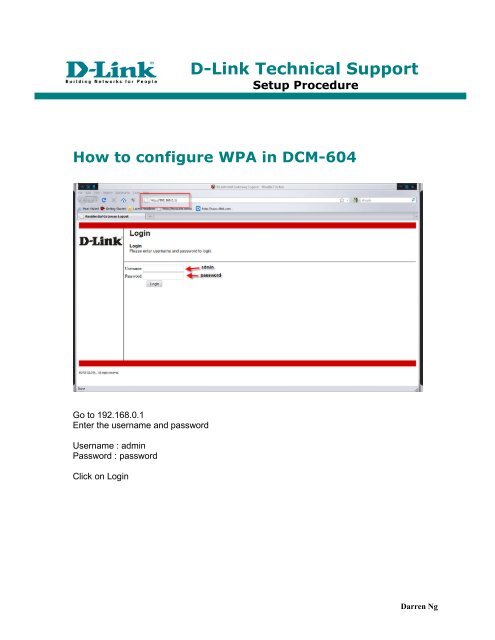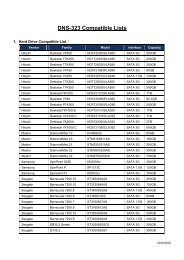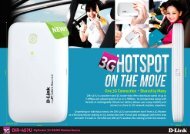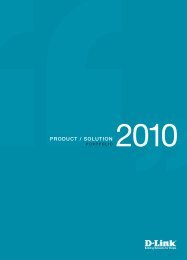How to configure WPA in DCM-604 - D-Link
How to configure WPA in DCM-604 - D-Link
How to configure WPA in DCM-604 - D-Link
Create successful ePaper yourself
Turn your PDF publications into a flip-book with our unique Google optimized e-Paper software.
D-L<strong>in</strong>k Technical Support<br />
Setup Procedure<br />
<strong>How</strong> <strong>to</strong> <strong>configure</strong> <strong>WPA</strong> <strong>in</strong> <strong>DCM</strong>-<strong>604</strong><br />
Go <strong>to</strong> 192.168.0.1<br />
Enter the username and password<br />
Username : adm<strong>in</strong><br />
Password : password<br />
Click on Log<strong>in</strong><br />
Darren g
Click on Wireless and go <strong>to</strong> Primary Network on your left.<br />
Enable the <strong>WPA</strong>-PSK mode.<br />
Enter your preferred key under the pre-shared key.<br />
Click Apply on the bot<strong>to</strong>m.<br />
Darren g
Wireless Network is successfully secured.<br />
Done!<br />
Darren g