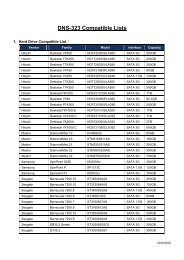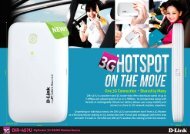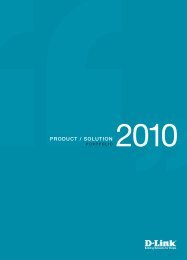Quick Installation Guide for DIR-412 - D-Link
Quick Installation Guide for DIR-412 - D-Link
Quick Installation Guide for DIR-412 - D-Link
- No tags were found...
Create successful ePaper yourself
Turn your PDF publications into a flip-book with our unique Google optimized e-Paper software.
<strong>Quick</strong> <strong>Installation</strong> <strong>Guide</strong> <strong>for</strong> <strong>DIR</strong>-<strong>412</strong>
QIG <strong>for</strong> <strong>DIR</strong>-<strong>412</strong><br />
Enter default IP address – http://192.168.0.1<br />
1. Enter User name – admin / Password – blank (no password) and click<br />
[ Login ].<br />
3. Click [ Manual Internet Connection Setup ]<br />
4. Uncheck [Auto Config]<br />
5. Select [Country] – Philippines<br />
6. Select your [ISP]<br />
7. Enter the [Dial Number] and [APN]<br />
D-<strong>Link</strong> International Pte Ltd
QIG <strong>for</strong> <strong>DIR</strong>-<strong>412</strong><br />
Globe – Postpaid SIM (SIM <strong>for</strong> Internet only)<br />
- Dial Number: *99***1#<br />
- APN: internet.globe.com.ph<br />
Globe – Prepaid SIM (SIM <strong>for</strong> Voice, Internet & Txt)<br />
- Dial Number: *99#<br />
- APN: http.globe.com.ph<br />
SUN – Prepaid SIM (SIM <strong>for</strong> Internet only)<br />
- Dial Number: *99#<br />
- APN: minternet<br />
SmartBuddy SIM (SIM <strong>for</strong> Voice, Internet & Txt)<br />
- Dial Number: *99#<br />
- APN Number: internet<br />
SmartBro SIM (SIM <strong>for</strong> Internet only)<br />
- Dial Number: *99#<br />
- APN: smartbro<br />
8. Click [Save Settings]<br />
D-<strong>Link</strong> International Pte Ltd