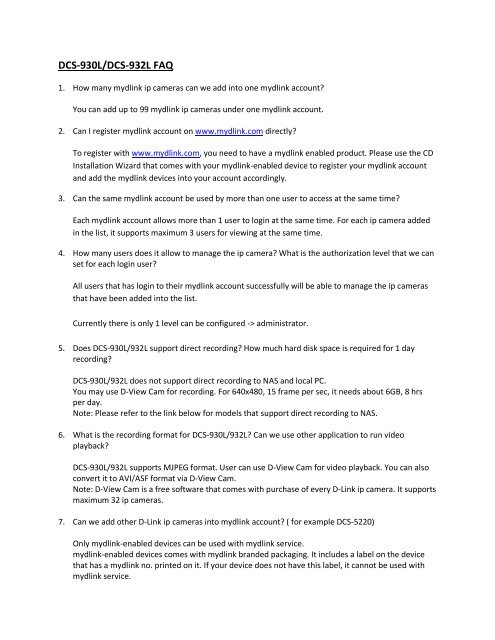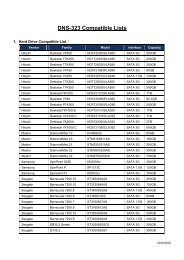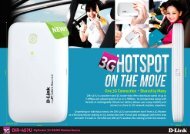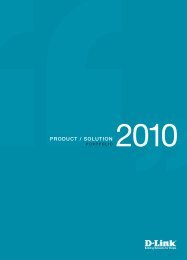Create successful ePaper yourself
Turn your PDF publications into a flip-book with our unique Google optimized e-Paper software.
<strong>DCS</strong>-<strong>930L</strong>/<strong>DCS</strong>-<strong>932L</strong> <strong>FAQ</strong>1. How many mydlink ip cameras can we add into one mydlink account?You can add up to 99 mydlink ip cameras under one mydlink account.2. Can I register mydlink account on www.mydlink.com directly?To register with www.mydlink.com, you need to have a mydlink enabled product. Please use the CDInstallation Wizard that comes with your mydlink-enabled device to register your mydlink accountand add the mydlink devices into your account accordingly.3. Can the same mydlink account be used by more than one user to access at the same time?Each mydlink account allows more than 1 user to login at the same time. For each ip camera addedin the list, it supports maximum 3 users for viewing at the same time.4. How many users does it allow to manage the ip camera? What is the authorization level that we canset for each login user?All users that has login to their mydlink account successfully will be able to manage the ip camerasthat have been added into the list.Currently there is only 1 level can be configured -> administrator.5. Does <strong>DCS</strong>-<strong>930L</strong>/<strong>932L</strong> support direct recording? How much hard disk space is required for 1 dayrecording?<strong>DCS</strong>-<strong>930L</strong>/<strong>932L</strong> does not support direct recording to NAS and local PC.You may use D-View Cam for recording. For 640x480, 15 frame per sec, it needs about 6GB, 8 hrsper day.Note: Please refer to the link below for models that support direct recording to NAS.6. What is the recording format for <strong>DCS</strong>-<strong>930L</strong>/<strong>932L</strong>? Can we use other application to run videoplayback?<strong>DCS</strong>-<strong>930L</strong>/<strong>932L</strong> supports MJPEG format. User can use D-View Cam for video playback. You can alsoconvert it to AVI/ASF format via D-View Cam.Note: D-View Cam is a free software that comes with purchase of every D-<strong>Link</strong> ip camera. It supportsmaximum 32 ip cameras.7. Can we add other D-<strong>Link</strong> ip cameras into mydlink account? ( for example <strong>DCS</strong>-5220)Only mydlink-enabled devices can be used with mydlink service.mydlink-enabled devices comes with mydlink branded packaging. It includes a label on the devicethat has a mydlink no. printed on it. If your device does not have this label, it cannot be used withmydlink service.
8. Why can I only view my camera's Live Video for one minute?If your camera is connected to a router that does not support UPnP, you will only be able toremotely view your Live Video for one minute at a time.If you are viewing your Live Video from a PC on the same local network, or if your router supportsUPnP, you will not have this limitation.9. How can I view my camera's Live Video for longer than one minute?If you have a router that has UPnP enabled, you can view your camera's Live Video without a timelimit.Most of the D-<strong>Link</strong> routers support UPnP to give you the best experience with your mydlink product.However, if the internet traffic is congested, user may still encounter one minute viewing.10. Why do I see a message about ActiveX controls when I open my camera's Live Video tab?You will need to install some ActiveX controls in order to view your camera's video feed from themydlink site. To install the ActiveX controls, follow these steps:If you see a message similar to one of these after signing in to your account...or...then click on the message bar and select Install ActiveX Control... / Run ActiveX Control......then click Install / Run button in the window that appears..If you have already done the above steps, or if you still experience problems, please check to makesure that your antivirus program is not blocking ActiveX controls.Please note that if you have already installed the ActiveX controls by running the Camera SetupWizard on your computer, you will not need to install them again to view your camera's live video.
11. What is the resolution of my camera's Live Video?If you are viewing your camera from a PC on the same local network, your camera's Live Video willbe at resolution 640 x 480.If you are viewing your camera remotely over the Internet, you camera's Live Video will be atresolution 320 x 240.12. Why is my camera's Live Video delayed?If you are running other bandwidth-heavy tasks, such as downloads, peer-to-peer applications, oraudio/video streaming, this may cause the camera video feed to be delayed. To improve the qualityof the video feed, close or stop any bandwidth-heavy applications when viewing your camera's LiveVideo.