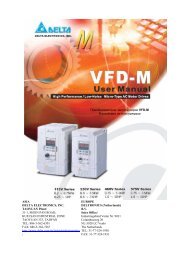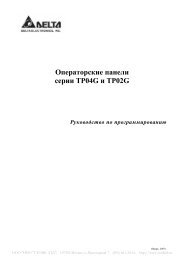DOP Series HMI Connection Manual
DOP Series HMI Connection Manual
DOP Series HMI Connection Manual
Create successful ePaper yourself
Turn your PDF publications into a flip-book with our unique Google optimized e-Paper software.
www.delta.com.tw/industrialautomation<br />
ASIA<br />
Delta Electronics, Inc.<br />
Taoyuan1<br />
31-1, Xingbang Road, Guishan Industrial Zone,<br />
Taoyuan County 33370, Taiwan, R.O.C.<br />
TEL: 886-3-362-6301 / FAX: 886-3-362-7267<br />
Delta Electronics (Jiang Su) Ltd.<br />
Wujiang Plant3<br />
1688 Jiangxing East Road,<br />
Wujiang Economy Development Zone,<br />
Wujiang City, Jiang Su Province,<br />
People's Republic of China (Post code: 215200)<br />
TEL: 86-512-6340-3008 / FAX: 86-769-6340-7290<br />
Delta Electronics (Japan), Inc.<br />
Tokyo Office<br />
Delta Shibadaimon Building, 2-1-14 Shibadaimon,<br />
Minato-Ku, Tokyo, 105-0012, Japan<br />
TEL: 81-3-5733-1111 / FAX: 81-3-5733-1211<br />
Delta Electronics (Korea), Inc.<br />
Donghwa B/D 3F, 235-6, Nonhyun-dong,<br />
Kangnam-gu, Seoul 135-010, Korea<br />
TEL: 82-2-515-5303/5 / FAX: 82-2-515-5302<br />
Delta Electronics (Singapore) Pte. Ltd.<br />
8 Kaki Bukit Road 2, #04-18 Ruby Warehouse Complex,<br />
Singapore 417841<br />
TEL: 65-6747-5155 / FAX: 65-6744-9228<br />
AMERICA<br />
Delta Products Corporation (USA)<br />
Raleigh Office<br />
P.O. Box 12173,5101 Davis Drive,<br />
Research Triangle Park, NC 27709, U.S.A.<br />
TEL: 1-919-767-3813 / FAX: 1-919-767-3939<br />
EUROPE<br />
Deltronics (The Netherlands) B.V.<br />
Eindhoven Office<br />
De Witbogt 15, 5652 AG Eindhoven, The Netherlands<br />
TEL: 31-40-2592850 / FAX: 31-40-2592851<br />
*We reserve the right to change the information in this manual without prior notice<br />
20080122<br />
<strong>Series</strong> <strong>HMI</strong> <strong>Connection</strong> <strong>Manual</strong><br />
<strong>Series</strong><br />
<strong>HMI</strong> <strong>Connection</strong> <strong>Manual</strong>
1.1 Pin Definition of Serial Communication<br />
� <strong>DOP</strong>-A <strong>Series</strong><br />
COM1<br />
COM2<br />
NOTE<br />
Pin1<br />
Delta <strong>DOP</strong> <strong>Series</strong> <strong>HMI</strong> <strong>Connection</strong> <strong>Manual</strong>|<strong>DOP</strong>-A/AE/AS <strong>Series</strong><br />
PIN<br />
Pin1<br />
Mode<br />
Revision January, 2008, Doc. Name: 2007PDD23000007 1-1<br />
PIN<br />
1) Mode 3 is for RS-485. Pin 2 & 3 are D+ and pin 1 & 4 are D-.<br />
RS-232<br />
1 N.C<br />
2 RXD<br />
3 TXD<br />
4 N.C<br />
5 GND<br />
6 N.C<br />
7 RTS<br />
8 CTS<br />
9 N.C<br />
Mode 1 Mode 2 Mode 3<br />
RS-232 RS-422 RS-485<br />
1 N.C RXD- D-<br />
2 RXD RXD+ D+<br />
3 TXD TXD+ D+<br />
4 N.C TXD- D-<br />
5 GND GND GND<br />
6 N.C RTS- N.C<br />
7 RTS RTS+ N.C<br />
8 CTS CTS+ N.C<br />
9 N.C CTS- N.C<br />
2) Grounding is highly recommended if RS-485 & RS-422 are used for long transmission.<br />
3) DO NOT connect Frame Ground (FGND) to GND. Please connect FGND to the outer covering of<br />
connector.<br />
4) Transmission speed is relevant to distance and baud rate.
Delta <strong>DOP</strong> <strong>Series</strong> <strong>HMI</strong> <strong>Connection</strong> <strong>Manual</strong>|<strong>DOP</strong>-A/AE/AS <strong>Series</strong><br />
� <strong>DOP</strong>-AE <strong>Series</strong><br />
COM1<br />
COM2/COM3<br />
Pin1<br />
COM2<br />
COM3<br />
Pin1<br />
Mode<br />
1-2 Revision January, 2008, Doc. Name: 2007PDD23000007<br />
PIN<br />
RS-232<br />
1 N.C<br />
2 RXD<br />
3 TXD<br />
4 N.C<br />
5 GND<br />
6 N.C<br />
7 RTS<br />
8 CTS<br />
9 N.C<br />
Mode 1 Mode 2 Mode 3 Mode 4 Mode 5 Mode 6<br />
PIN RS-232 RS-422 RS-485 RS-232x2 RS-422x2 RS-485x2<br />
1 N.C RXD- D- N.C RXD- D-<br />
2 RXD RXD+ D+ RXD RXD+ D+<br />
3 TXD TXD+ D+ TXD TXD+ D+<br />
4 N.C TXD- D- N.C TXD- D-<br />
5 GND GND GND GND GND GND<br />
6 N.C RTS- N.C N.C TXD- D-<br />
7 RTS RTS+ N.C TXD TXD+ D+<br />
8 CTS CTS+ N.C RXD RXD+ D+<br />
9 N.C CTS- N.C N.C RXD- D-
� <strong>DOP</strong> AS <strong>Series</strong><br />
COM1/COM3<br />
COM2<br />
Pin1<br />
Delta <strong>DOP</strong> <strong>Series</strong> <strong>HMI</strong> <strong>Connection</strong> <strong>Manual</strong>|<strong>DOP</strong>-A/AE/AS <strong>Series</strong><br />
COM 1<br />
COM 3<br />
PIN<br />
PIN<br />
Mode 1 Mode 2<br />
RS-232 RS-232x2<br />
1 N.C N.C<br />
2 RXD RXD<br />
3 TXD TXD<br />
4 N.C N.C<br />
5 GND GND<br />
6 N.C N.C<br />
7 RTS TXD<br />
8 CTS RXD<br />
9 N.C N.C<br />
Mode 1 Mode 2<br />
RS-422 RS-485<br />
R- RXD- D-<br />
R+ RXD+ D+<br />
T- TXD- D-<br />
T+ TXD+ D+<br />
GND GND<br />
Revision January, 2008, Doc. Name: 2007PDD23000007 1-3
Delta <strong>DOP</strong> <strong>Series</strong> <strong>HMI</strong> <strong>Connection</strong> <strong>Manual</strong>|<strong>DOP</strong>-A/AE/AS <strong>Series</strong><br />
1.2 Cable for Download<br />
� Download via COM Port<br />
RS-232<br />
<strong>DOP</strong> series <strong>HMI</strong><br />
9 pin D-SUB male (RS-232)<br />
� Download via USB Flash Drive<br />
USB <strong>Connection</strong><br />
RXD (2) (3) TXD<br />
TXD (3) (2) RXD<br />
GND (5) (5) GND<br />
RTS (7) (8) CTS<br />
CTS (8) (7) RTS<br />
PC<br />
9 pin D-SUB female (RS-232)<br />
Controller<br />
上視圖<br />
1-4 Revision January, 2008, Doc. Name: 2007PDD23000007<br />
Pin1
1.3 Supported Controllers and Devices<br />
Delta <strong>DOP</strong> <strong>Series</strong> <strong>HMI</strong> <strong>Connection</strong> <strong>Manual</strong>|<strong>DOP</strong>-A/AE/AS <strong>Series</strong><br />
Please refer to the following table for supported controllers and devices provided by <strong>DOP</strong> series <strong>HMI</strong>.<br />
Brand Controller Name / <strong>Series</strong> Name<br />
Delta<br />
Allen Bradley<br />
Delta Controller<br />
For Servo/AC drive/Temperature Controller/PLC<br />
(984 RTU mode / ASCII mode)<br />
Delta DVP PLC<br />
MicroLogix PLC<br />
SLC5 PLC<br />
Cimon Loader Protocol<br />
Copley Servo (Stepnet Protocol)<br />
Danfoss VLT 2800 (FC Protocol)<br />
Emerson EC20 <strong>Series</strong> PLC<br />
Facon FB <strong>Series</strong> PLC<br />
Festo Festo PLC<br />
GE Fanuc 90 <strong>Series</strong> SNP PLC<br />
Hitachi EH <strong>Series</strong><br />
Hust Hust CNC Controller<br />
Jetter<br />
Nano <strong>Series</strong> PLC<br />
JC <strong>Series</strong> PLC<br />
Keyence KV/KZ <strong>Series</strong><br />
Koyo<br />
SU/DL <strong>Series</strong><br />
K-Sequence<br />
Lenze LECOM-A/B Protocol<br />
LG<br />
Master-K120S/200S<br />
Glofa GM6 CNET<br />
Master-K CNET<br />
XGT CNET<br />
LI YAN LYPLC EX<br />
M2i<br />
M2i Master<br />
M2i Slave<br />
Matsushita FP <strong>Series</strong><br />
Mirle FAMA SC<br />
Revision January, 2008, Doc. Name: 2007PDD23000007 1-5
Delta <strong>DOP</strong> <strong>Series</strong> <strong>HMI</strong> <strong>Connection</strong> <strong>Manual</strong>|<strong>DOP</strong>-A/AE/AS <strong>Series</strong><br />
Brand Controller Name / <strong>Series</strong> Name<br />
Mitsubishi<br />
MKS<br />
Modbus<br />
Modicon<br />
FX / FX2N<br />
FX3U<br />
A <strong>Series</strong>/J71UC24<br />
Mitsubishi A2A/A2AS/A2USH A1SH/A3N/A2ASH CPU Port<br />
Q <strong>Series</strong> CPU Port<br />
Q <strong>Series</strong> Computer Link<br />
FX <strong>Series</strong> Computer Link<br />
J2s <strong>Series</strong><br />
BY125<br />
CT150<br />
MC700/720<br />
Modbus (Master) --- 984 RTU / ASCII mode<br />
Hexadecimal Address (Master) --- RTU / ASCII mode<br />
nW (Master) --- RTU / ASCII mode<br />
Modbus (Slave) --- RTU / ASCII mode<br />
TSX Micro<br />
TWIDO<br />
Moeller Moeller PLC<br />
NIKKI DENSO NCS-FI/FS <strong>Series</strong><br />
Omron<br />
Siemens<br />
C <strong>Series</strong><br />
CJ1/CS1 <strong>Series</strong><br />
TPM1A<br />
S7 200<br />
Taian TP02 PLC<br />
Vigor M <strong>Series</strong><br />
VIPA VIPA PLC<br />
Yokogawa ACE PLC<br />
S7-300 (with PC Adaptor)<br />
S7-300 (without PC Adaptor)<br />
Uni-Telway<br />
Modbus RTU<br />
1-6 Revision January, 2008, Doc. Name: 2007PDD23000007
Delta <strong>DOP</strong> <strong>Series</strong> <strong>HMI</strong> <strong>Connection</strong> <strong>Manual</strong>|<strong>DOP</strong>-A/AE/AS <strong>Series</strong><br />
Delta (Servo/AC Drive/PLC/Temperature) Controller Back to Table<br />
A. <strong>HMI</strong> factory setting<br />
Baud rate: ASCII: 9600, 7, None, 2.<br />
RTU: 9600, 8. None, 2.<br />
Controller station number: 1.<br />
Control area/status area: None.<br />
NOTE<br />
1) This driver can support all Delta products, i.e. AC drive, PLC, Servo, Temperature Controller and<br />
Modbus standard connection. The users can easily set and communicate with these devices via using<br />
this driver.<br />
2) For people who are using Modbus standard connection:<br />
Modbus / ASCII (Master), Modbus / 984 RTU (Master), Modbus / ASCII Hex Address (Master) and<br />
Modbus / RTU Hex Address (Master) can be compatible with the new Delta controller ASCII and Delta<br />
controller RTU. To change the driver settings, the user only needs to change the “Controller” Option<br />
which is used to set the controller, then the new driver can be used immediately.<br />
B. Definition of controller Read/Write address<br />
Registers<br />
Register Type Format<br />
Servo communication<br />
address<br />
AC drive communication<br />
address<br />
TCntrl communication<br />
address<br />
Read/Write Range<br />
Word No. Bit No.<br />
SERVO-n n: 0 ~ 0700h N/A Word<br />
INVERTER-n n: 0 ~ 2299h N/A Word<br />
TEMP_CTRL-n n: 0 ~ 6000h N/A Word<br />
WORD_DEVICE_X PLC_Xn n: 0 ~ 360(octal) N/A Word<br />
WORD_DEVICE_Y PLC_Yn n: 0 ~ 360(octal) N/A Word<br />
WORD_DEVICE_M PLC_Mn n: 0 ~ 1520, N/A Word<br />
1536 ~ 4080 N/A Word<br />
WORD_DEVICE_S PLC_Sn n: 0 ~ 1008 N/A Word<br />
WORD_DEVICE_T PLC_Tn n: 0 ~ 255 N/A Word<br />
WORD_DEVICE_C PLC_Cn n: 0 ~ 199 N/A Word<br />
WORD_DEVICE_D PLC_Dn n: 0 ~ 4095, N/A Word<br />
4096 ~ 9999 N/A Word<br />
Data Length<br />
WORD_DEVICE_HC PLC_HCn n: 200 ~ 255 N/A Double Word<br />
PLC communication<br />
address Module<br />
PLC_Modulen n: 4000 ~ 4499h N/A Word<br />
Revision January, 2008, Doc. Name: 2007PDD23000007 1-7
Delta <strong>DOP</strong> <strong>Series</strong> <strong>HMI</strong> <strong>Connection</strong> <strong>Manual</strong>|<strong>DOP</strong>-A/AE/AS <strong>Series</strong><br />
Register Type Format<br />
Read/Write Range<br />
Word No. Bit No.<br />
Output Registers RW-n n: 0 ~ FFFFh N/A Word<br />
Input Registers R-n n: 0 ~ FFFFh N/A Word<br />
Output Registers Wn n: 40001 ~ 50000 N/A Word<br />
Input Registers Wn n: 30001 ~ 40000 N/A Word<br />
NOTE<br />
Data Length<br />
1) The above addresses of Servo, AC drive, Temperature controller and PLC Module are in hexadecimal<br />
format. PLC Word Device X and Y are in octal format. Other PLC Word Device M, S, T, C, D and HC are<br />
in decimal format.<br />
2) WORD_DEVICE_ X / WORD_DEVICE_Y / WORD_DEVICE_M / WORD_DEVICE_S: Address must be<br />
0 or the multiple of 16.<br />
Contacts<br />
Contact type Format<br />
Read/Write Range<br />
Word No. Bit No.<br />
Servo communication address SERVO-n.b n: 0 ~ 0700h b: 0 ~ f<br />
AC drive communication address INVERTER-n.b n: 0 ~ 2299h b: 0 ~ f<br />
TCntrl communication address TEMP_CTRL-n.b n: 0 ~ 6000h b: 0 ~ f<br />
Servo Digital Input SERVO_DI-n N/A n: 1 ~ 8<br />
Servo Digital Output SERVO_DO-n N/A n: 1 ~ 5<br />
WORD_DEVICE_X PLC_Xn N/A n: 0 ~ 377(octal)<br />
WORD_DEVICE_Y PLC_Yn N/A n: 0 ~ 377(octal)<br />
WORD_DEVICE_M PLC_Mn N/A n: 0 ~ 1535<br />
1536 ~ 4095<br />
WORD_DEVICE_S PLC_Sn N/A n: 0 ~ 1023<br />
WORD_DEVICE_T PLC_Tn N/A n: 0 ~ 255<br />
WORD_DEVICE_C PLC_Cn N/A n: 0 ~ 255<br />
TCntrl Bit communication address TEMP_CTRLB-n N/A n: 800 ~ 8FFh<br />
Discrete Outputs RWB-n N/A n: 0 ~ FFFFh<br />
Discrete Inputs RB-n N/A n: 0 ~ FFFFh<br />
Discrete Outputs Bn N/A n: 1 ~ 10000<br />
Discrete Inputs Bn N/A n: 10001 ~ 20000<br />
NOTE<br />
1) The above addresses of Servo, AC drive, Temperature controller and PLC Module are in hexadecimal<br />
format.<br />
1-8 Revision January, 2008, Doc. Name: 2007PDD23000007
Delta <strong>DOP</strong> <strong>Series</strong> <strong>HMI</strong> <strong>Connection</strong> <strong>Manual</strong>|<strong>DOP</strong>-A/AE/AS <strong>Series</strong><br />
2) PLC Word Device X and Y are in octal format. Other PLC Word Device M, S, T, C, D and HC are in<br />
decimal format.<br />
3) Servo Digital Input and Servo Digital Output are only for Servo.<br />
Pay close attention to the following important notes:<br />
4) For Delta AC drive:<br />
Communication address for <strong>HMI</strong> read/write address uses hexadecimal format. For detailed information<br />
about communication address of Delta AC drive, please refer to Delta AC drive “User <strong>Manual</strong>”.<br />
Example 1: Parameter 9-01 of Delta VFD-S drive Transmission Speed needs to be set to INVERTER901<br />
in <strong>HMI</strong>. (Decimal 9 is converted to 09 in hexadecimal and 01 is converted to 01 in hexadecimal.<br />
Therefore, setting INVERTER901 to <strong>HMI</strong> will discard the first 0)<br />
Decimal value<br />
Hexadecimal value<br />
The communication address of parameter 9-01 is 0901H.<br />
01 (Hexadecimal value)<br />
09 (Hexadecimal value)<br />
Example 2: if setting of parameter 8-17 (Lower Bound of DC Braking Start-up Frequency) of Delta VFD-<br />
S drive is desired, user needs to set INVERTER811 in <strong>HMI</strong>. (8 is converted to 08 in hexadecimal and 17<br />
is converted to 11 in hexadecimal. Therefore, setting the INVERTER811 to <strong>HMI</strong> will discard the first 0)<br />
Decimal value<br />
Hexadecimal value<br />
The communication address of parameter 8-17 is 0811H.<br />
5) For Delta Servo drive:<br />
11 (Hexadecimal value)<br />
08 (Hexadecimal value)<br />
� <strong>HMI</strong> Read/Write address setting needs to input the communication address listed in SERVO “User<br />
<strong>Manual</strong>”.<br />
� Servo Digital Input and Servo Digital Output are only for Servo.<br />
6) For Delta Temperature Controller (DTA series):<br />
<strong>HMI</strong> can be set up to connect to several Delta A series temperature controllers on standard Modbus<br />
networks by using RTU transmission mode. However, the communication delay time may need to<br />
increase. Therefore, 5ms or longer is highly recommended.<br />
Revision January, 2008, Doc. Name: 2007PDD23000007 1-9
Delta <strong>DOP</strong> <strong>Series</strong> <strong>HMI</strong> <strong>Connection</strong> <strong>Manual</strong>|<strong>DOP</strong>-A/AE/AS <strong>Series</strong><br />
C. <strong>Connection</strong>s (Connector Pinouts)<br />
Delta Servo<br />
RS-232<br />
RS-422<br />
RS-485<br />
<strong>DOP</strong> <strong>Series</strong><br />
9 pin D-SUB male (RS-232)<br />
RXD (2) (2) TX<br />
TXD (3)<br />
GND (5)<br />
<strong>DOP</strong> <strong>Series</strong><br />
9 pin D-SUB male (RS-422)<br />
Controller<br />
CN3 cable connector (RS-232)<br />
(4) RX<br />
(1) GND<br />
RXD+ (2) (5) TX+<br />
RXD- (1)<br />
TXD+ (3)<br />
<strong>DOP</strong> <strong>Series</strong><br />
9 pin D-SUB male (RS-485)<br />
Controller<br />
CN3 cable connector (RS-422)<br />
(6) TX-<br />
(3) RX+<br />
TXD- (4) (4) RX-<br />
RXD+ (2) (3) 485+<br />
TXD+ (3)<br />
Controller<br />
CN3 cable connector (RS-485)<br />
(5) 485+<br />
RXD- (1)<br />
(4) 485-<br />
TXD- (4) (6) 485-<br />
Controller<br />
CN3 cable connector<br />
(RS-232)<br />
1-10 Revision January, 2008, Doc. Name: 2007PDD23000007<br />
1<br />
2<br />
3 5<br />
4 6<br />
Top View<br />
Controller<br />
CN3 cable connector<br />
(RS-422)<br />
1<br />
2<br />
3 5<br />
4 6<br />
Top View<br />
Controller<br />
CN3 cable connector<br />
(RS-485)<br />
1<br />
2<br />
3 5<br />
4 6<br />
Top View
Delta AC drive<br />
RS-485<br />
<strong>DOP</strong> <strong>Series</strong><br />
9 pin D-SUB male (RS-485)<br />
NOTE<br />
RXD+ (2) (4) SG+<br />
TXD+ (3)<br />
RXD- (1)<br />
TXD- (4) (3) SG-<br />
GND (5) (2) GND<br />
Delta <strong>DOP</strong> <strong>Series</strong> <strong>HMI</strong> <strong>Connection</strong> <strong>Manual</strong>|<strong>DOP</strong>-A/AE/AS <strong>Series</strong><br />
Controller<br />
RJ-11 cable connector (RS-485)<br />
Controller<br />
RJ-11 cable connector (RS-485)<br />
2: GND<br />
3: SG-<br />
4: SG+<br />
1 6<br />
Top View<br />
DO NOT use Pin 1, 5 and 6 while<br />
using RS-485 communication.<br />
1) When connecting to a Delta VFD-M series AC drive, please connect Pin 5 (GND) of the Delta <strong>HMI</strong> and<br />
Pin 2 (GND) of the Delta VFD-M AC drive.<br />
Temperature Controller<br />
RS-485<br />
<strong>DOP</strong> <strong>Series</strong><br />
9 pin D-SUB male (RS-485)<br />
RXD+ (2) D+<br />
TXD+ (3)<br />
RXD- (1)<br />
TXD- (4) D-<br />
Controller<br />
RS-485 cable connector<br />
Revision January, 2008, Doc. Name: 2007PDD23000007 1-11
Delta <strong>DOP</strong> <strong>Series</strong> <strong>HMI</strong> <strong>Connection</strong> <strong>Manual</strong>|<strong>DOP</strong>-A/AE/AS <strong>Series</strong><br />
Delta DVP PLC Back to Table<br />
A. <strong>HMI</strong> factory settings<br />
Baud rate: 9600, 7, Even, 1.<br />
Controller station number: 1.<br />
Control area/status area: D0 / D10.<br />
B. Definition of controller Read/Write address<br />
Registers<br />
Register Type Format<br />
Read/Write Range<br />
Word No. Bit No.<br />
X_Data Xn n: 0 ~ 360(octal) N/A<br />
Y_Data Yn n: 0 ~ 360(octal) N/A<br />
M_Data Mn n: 0 ~ 1520, 1536 ~ 4080 N/A<br />
S_Data Sn n: 0 ~ 1008 N/A<br />
T_Register Tn n: 0 ~ 255 N/A<br />
C_Register Cn n: 0 ~ 199 N/A<br />
D_Register Dn n: 0 ~ 4095, 4096 ~ 9999 N/A<br />
HC_Register Cn n: 200 ~ 255 N/A<br />
NOTE<br />
1) (W) is “Word”.<br />
2) (DW) is “Double Word”.<br />
3) X_Data / Y_Data / M_Data / S_Data: Address must be 0 or the multiple of 16.<br />
Contacts<br />
Contact type Format<br />
Read/Write Range<br />
Word No. Bit No.<br />
X_Data Xn N/A n: 0 ~ 377(octal)<br />
Y_Data Yn N/A n: 0 ~ 377(octal)<br />
M_Data Mn N/A n: 0 ~ 1520, 1536 ~ 4080<br />
S_Data Sn N/A n: 0 ~ 1023<br />
T_Coil Tn N/A n: 0 ~ 255<br />
C_Coil Cn N/A n: 0 ~ 255<br />
1-12 Revision January, 2008, Doc. Name: 2007PDD23000007
C. <strong>Connection</strong>s (Connector Pinouts)<br />
RS-232 <strong>Connection</strong><br />
<strong>DOP</strong> <strong>Series</strong><br />
9 pin D-SUB male (RS-232)<br />
RS-485 <strong>Connection</strong><br />
RXD (2) (5) TXD<br />
TXD (3)<br />
GND (5)<br />
<strong>DOP</strong> <strong>Series</strong><br />
9 pin D-SUB male (RS-485)<br />
Delta <strong>DOP</strong> <strong>Series</strong> <strong>HMI</strong> <strong>Connection</strong> <strong>Manual</strong>|<strong>DOP</strong>-A/AE/AS <strong>Series</strong><br />
Controller<br />
8 pin Mini DIN male (RS-232)<br />
(4) RXD<br />
(8) GND<br />
RXD+ (2) D+<br />
TXD+ (3)<br />
RXD- (1)<br />
TXD- (4) D-<br />
Controller<br />
RS-485 cable connector<br />
Controller<br />
8 pin Mini DIN male (RS-232)<br />
Top View<br />
Revision January, 2008, Doc. Name: 2007PDD23000007 1-13<br />
5<br />
8<br />
1<br />
4
Delta <strong>DOP</strong> <strong>Series</strong> <strong>HMI</strong> <strong>Connection</strong> <strong>Manual</strong>|<strong>DOP</strong>-A/AE/AS <strong>Series</strong><br />
AllenBradley MicroLogix PLC Back to Table<br />
A. <strong>HMI</strong> factory setting<br />
Baud rate: 19200, 8, None, 1.<br />
PLC station number: 1.<br />
Control area/status area: B3:0/B3:10.<br />
B. Definition of controller Read/Write address<br />
Registers<br />
Register Type Format<br />
Word No.<br />
Read/Write Range<br />
Bit No.<br />
High Byte<br />
Low Byte<br />
File No.<br />
Output File O:n n: 0 ~ 3 N/A 0<br />
Input File I:n n: 0 ~ 3 N/A 1<br />
Status File S2:n n: 0 ~ 65 N/A 2<br />
Bit File B3:n n: 0 ~ 255 N/A 3<br />
Timer Flag T4:n n: 0 ~ 255 N/A 4<br />
Timer Preset Value T4:n.PRE n: 0 ~ 255 N/A 4<br />
Timer Accumulator Value T4:n.ACC n: 0 ~ 255 N/A 4<br />
Counter Flag C5:n n: 0 ~ 255 N/A 5<br />
Counter Preset Value C5:n.PRE n: 0 ~ 255 N/A 5<br />
Counter Accumulator Value C5:n.ACC n: 0 ~ 255 N/A 5<br />
Control File R6:n n: 0 ~ 255 N/A 6<br />
Control Size of Bit Array R6:n.LEN n: 0 ~ 255 N/A 6<br />
Control Reserved File R6:n.POS n: 0 ~ 255 N/A 6<br />
Integer File N7:n n: 0 ~ 255 N/A 7<br />
� Bit No : Low byte is not used, so the value is 0. High byte stores file number.<br />
� Data Size : Word.<br />
� T4, C5 and R6 only read 1 Word once.<br />
� If reading multiple Words once, the communication speed of PLC will be slow.<br />
NOTE<br />
1) After last communication data has been memorized by PLC (PLC will send 0x10 0x05 consecutively),<br />
communication may fail. At this time, power off and power up <strong>HMI</strong> or power off and power up PLC once.<br />
1-14 Revision January, 2008, Doc. Name: 2007PDD23000007
Contacts<br />
Contact Type Format<br />
Delta <strong>DOP</strong> <strong>Series</strong> <strong>HMI</strong> <strong>Connection</strong> <strong>Manual</strong>|<strong>DOP</strong>-A/AE/AS <strong>Series</strong><br />
Word No.<br />
Read/Write Range<br />
Bit No.<br />
Low Byte High Byte<br />
Bits File No.<br />
Output O:n/b n: 0 ~ 3 b: 0 ~ 15 0<br />
Input I:n/b n: 0 ~ 3 b: 0 ~ 15 1<br />
Status S2:n/b n: 0 ~ 65 b: 0 ~ 15 2<br />
Bit B3:n/b n: 0 ~ 255 b: 0 ~ 15 3<br />
Timer T4:n/b n: 0 ~ 255 b: 0 ~ 15<br />
T4:n/EN n: 0 ~ 255 15<br />
T4:n/TT n: 0 ~ 255 14<br />
T4:n/DN n: 0 ~ 255 13<br />
Timer Preset Value T4:n.PRE/b n: 0 ~ 255 b: 0 ~ 15 4<br />
Timer Accumulator Value T4:n.ACC/b n: 0 ~ 255 b: 0 ~ 15 4<br />
Counter flag C5:n/b n: 0 ~ 255 b: 0 ~ 15<br />
C5:n/CU n: 0 ~ 255 15<br />
C5:n/CD n: 0 ~ 255 14<br />
C5:n/DN n: 0 ~ 255 13<br />
C5:n/OV n: 0 ~ 255 12<br />
C5:n/UN n: 0 ~ 255 11<br />
C5:n/UA n: 0 ~ 255 10<br />
Counter Preset Value C5:n.PRE/b n: 0 ~ 255 b: 0 ~ 15 5<br />
Counter Accumulator Value C5:n.ACC/b n: 0 ~ 255 b: 0 ~ 15 5<br />
Control R6:n/b n: 0 ~ 255 b: 0 ~ 15<br />
R6:n/EN n: 0 ~ 255 15<br />
R6:n/DN n: 0 ~ 255 13<br />
R6:n/ER n: 0 ~ 255 11<br />
R6:n/UL n: 0 ~ 255 10<br />
R6:n/IN n: 0 ~ 255 9<br />
R6:n/FD n: 0 ~ 255 8<br />
Control Size of Bit Array R6:n.LEN/b n: 0 ~ 255 b: 0 ~ 15 6<br />
Control Reserved R6:n.POS/b n: 0 ~ 255 b: 0 ~ 15 6<br />
Integer N7:n/b n: 0 ~ 255 b: 0 ~ 15 7<br />
� Bit No : Low byte stores Bit address. High byte stores file number.<br />
Revision January, 2008, Doc. Name: 2007PDD23000007 1-15<br />
4<br />
5<br />
6
Delta <strong>DOP</strong> <strong>Series</strong> <strong>HMI</strong> <strong>Connection</strong> <strong>Manual</strong>|<strong>DOP</strong>-A/AE/AS <strong>Series</strong><br />
C. <strong>Connection</strong>s (Connector Pinouts)<br />
RS-232 <strong>Connection</strong><br />
<strong>DOP</strong> <strong>Series</strong><br />
9 pin D-SUB male (RS-232)<br />
RXD (2) (7) TXD<br />
TXD (3)<br />
GND (5)<br />
Controller<br />
8 pin Mini DIN male (RS-232)<br />
(4) RXD<br />
(2) GND<br />
(3) RTS<br />
(6) CTS<br />
Controller<br />
8 pin Mini DIN male<br />
(RS-232)<br />
2 1<br />
4 3<br />
7 6<br />
Top View<br />
1-16 Revision January, 2008, Doc. Name: 2007PDD23000007
Delta <strong>DOP</strong> <strong>Series</strong> <strong>HMI</strong> <strong>Connection</strong> <strong>Manual</strong>|<strong>DOP</strong>-A/AE/AS <strong>Series</strong><br />
AllenBradley SLC5 PLC Back to Table<br />
A. <strong>HMI</strong> factory setting<br />
Baud rate: 19200, 8, None, 1.<br />
PLC station number: 1.<br />
Control area/status area: B3:0/B3:10.<br />
NOTE<br />
1) Error Check uses CRC (Cyclical Redundancy Check).<br />
B. Definition of controller Read/Write address<br />
Registers<br />
Register Type Format<br />
Output File O:n<br />
O:s.n<br />
Input File I:n<br />
I:s.n<br />
Word No.<br />
Read/Write Range<br />
Bit No.<br />
Element No.<br />
Low Byte High Byte<br />
Slot or File No.<br />
n: 0 ~ 30 N/A Slot No. s = 0<br />
s: 0 ~ 255<br />
File No. = 0<br />
n: 0 ~ 30 N/A Slot No. s = 0<br />
s: 0 ~ 255<br />
File No. = 1<br />
Status File S2:n n: 0 ~ 255 N/A File No. = 2<br />
Bit File Bf:n n: 0 ~ 255 N/A f: 10 ~ 255<br />
If f is ignored, file no. will be<br />
default setting 3.<br />
Timer Flag Tf:n n: 0 ~ 255 N/A f: 10 ~ 255<br />
If f is ignored, file no. will be<br />
default setting 4.<br />
Timer Preset Value Tf:n.PRE n: 0 ~ 255 N/A f: 10 ~ 255<br />
If f is ignored, file no. will be<br />
default setting 4.<br />
Timer Accumulator Value Tf:n.ACC n: 0 ~ 255 N/A f: 10 ~ 255<br />
If f is ignored, file no. will be<br />
default setting 4.<br />
Counter Flag Cf:n n: 0 ~ 255 N/A f: 10 ~ 255<br />
If f is ignored, file no. will be<br />
default setting 5.<br />
Counter Preset Value Cf:n.PRE n: 0 ~ 255 N/A f: 10 ~ 255<br />
If f is ignored, file no. will be<br />
default setting 5.<br />
Revision January, 2008, Doc. Name: 2007PDD23000007 1-17
Delta <strong>DOP</strong> <strong>Series</strong> <strong>HMI</strong> <strong>Connection</strong> <strong>Manual</strong>|<strong>DOP</strong>-A/AE/AS <strong>Series</strong><br />
Register Type Format<br />
Read/Write Range<br />
Word No. Bit No.<br />
Element No.<br />
Low Byte High Byte<br />
Slot or File No.<br />
Counter Accumulator Value Cf:n.ACC n: 0 ~ 255 N/A f: 10 ~ 255<br />
If f is ignored, file no. will be<br />
default setting 5.<br />
Control File Rf:n n: 0 ~ 255 N/A f: 10 ~ 255<br />
If f is ignored, file no. will be<br />
default setting 6.<br />
Control Size of Bit Array Rf:n.LEN n: 0 ~ 255 N/A f: 10 ~ 255<br />
If f is ignored, file no. will be<br />
default setting 6.<br />
Control Reserved File Rf:n.POS n: 0 ~ 255 N/A f: 10 ~ 255<br />
If f is ignored, file no. will be<br />
default setting 6.<br />
Integer File Nf:n n: 0 ~ 255 N/A f: 10 ~ 255<br />
If f is ignored, file no. will be<br />
default setting 7.<br />
� Bit No : Low byte is not used, so the value is 0. High byte stores file number.<br />
Contacts<br />
Contact Type Format<br />
Output O:n/b<br />
O:s.n/b<br />
Input I:n/b<br />
I:s.n/b<br />
Read/Write Range<br />
Word No. Bit No.<br />
Element No.<br />
Low Byte High Byte<br />
Bits Slot or File No.<br />
n: 0 ~ 30 b: 0 ~ 15 Slot No. s = 0<br />
s: 0 ~ 255<br />
File No. = 0<br />
n: 0 ~ 30 b: 0 ~ 15 Slot No.<br />
s = 0<br />
s: 0 ~ 255<br />
File No. = 1<br />
Status S2:n/b n: 0 ~ 31 b: 0 ~ 15 2<br />
Bit Bf:n/b n: 0 ~ 255 b: 0 ~ 15 f: 10 ~ 255<br />
If f is ignored, file no. will be<br />
default setting 3.<br />
Timer Tf:n/b n: 0 ~ 255 b: 0 ~ 15<br />
Tf:n/EN n: 0 ~ 255 15<br />
Tf:n/TT n: 0 ~ 255 14<br />
Tf:n/DN n: 0 ~ 255 13<br />
f: 10 ~ 255<br />
If f is ignored, file no. will be<br />
default setting 4.<br />
Timer Preset Value Tf:n.PRE/b n: 0 ~ 255 b: 0 ~ 15 f: 10 ~ 255<br />
If f is ignored, file no. will be<br />
default setting 4.<br />
1-18 Revision January, 2008, Doc. Name: 2007PDD23000007
Contact Type Format<br />
Delta <strong>DOP</strong> <strong>Series</strong> <strong>HMI</strong> <strong>Connection</strong> <strong>Manual</strong>|<strong>DOP</strong>-A/AE/AS <strong>Series</strong><br />
Read/Write Range<br />
Word No. Bit No.<br />
Element No.<br />
Low Byte High Byte<br />
Bits Slot or File No.<br />
Timer Accumulator Value Tf:n.ACC/b n: 0 ~ 255 b: 0 ~ 15 f: 10 ~ 255<br />
If f is ignored, file no. will be<br />
default setting 4.<br />
Counter Flag Cf:n/b n: 0 ~ 255 b: 0 ~ 15<br />
Cf:n/CU n: 0 ~ 255 15<br />
Cf:n/CD n: 0 ~ 255 14<br />
Cf:n/DN n: 0 ~ 255 13<br />
Cf:n/OV n: 0 ~ 255 12<br />
Cf:n/UN n: 0 ~ 255 11<br />
Cf:n/UA n: 0 ~ 255 10<br />
f: 10 ~ 255<br />
If f is ignored, file no. will be<br />
default setting 5.<br />
Counter Preset Value Cf:n.PRE/b n: 0 ~ 255 b: 0 ~ 15 f: 10 ~ 255<br />
If f is ignored, file no. will be<br />
default setting 5.<br />
Counter Accumulator Value Cf:n.ACC/b n: 0 ~ 255 b: 0 ~ 15 f: 10 ~ 255<br />
If f is ignored, file no. will be<br />
default setting 5.<br />
Control Rf:n/b n: 0 ~ 255 b: 0 ~ 15<br />
Rf:n/EN n: 0 ~ 255 15<br />
Rf:n/DN n: 0 ~ 255 13<br />
Rf:n/ER n: 0 ~ 255 11<br />
Rf:n/UL n: 0 ~ 255 10<br />
Rf:n/IN n: 0 ~ 255 9<br />
Rf:n/FD n: 0 ~ 255 8<br />
f: 10 ~ 255<br />
If f is ignored, file no. will be<br />
default setting 6.<br />
Control Size of Bit Array Rf:n.LEN/b n: 0 ~ 255 b: 0 ~ 15 f: 10 ~ 255<br />
If f is ignored, file no. will be<br />
default setting 6.<br />
Control Reserved Rf:n.POS/b n: 0 ~ 255 b: 0 ~ 15 f: 10 ~ 255<br />
If f is ignored, file no. will be<br />
default setting 6.<br />
Integer Nf:n/b n: 0 ~ 255 b: 0 ~ 15 f: 10 ~ 255<br />
If f is ignored, file no. will be<br />
default setting 7.<br />
� Bit No : Low byte stores Bit address. High byte stores file number.<br />
NOTE<br />
1) Device O and I need to assign Slot No. (s). If not assign Slot No., it will use default setting 0.<br />
Revision January, 2008, Doc. Name: 2007PDD23000007 1-19
Delta <strong>DOP</strong> <strong>Series</strong> <strong>HMI</strong> <strong>Connection</strong> <strong>Manual</strong>|<strong>DOP</strong>-A/AE/AS <strong>Series</strong><br />
C. <strong>Connection</strong>s (Connector Pinouts)<br />
RS-232<br />
<strong>DOP</strong> series<br />
9 pin D-SUB male (RS-232)<br />
RXD (2) (3) TXD<br />
TXD (3)<br />
GND (5)<br />
Controller<br />
9 pin D-SUB female (RS-232)<br />
(2) RXD<br />
(5) SG<br />
(7) RTS<br />
(8) CTS<br />
Controller<br />
9 pin D-SUB female<br />
(RS-232)<br />
Top View<br />
1-20 Revision January, 2008, Doc. Name: 2007PDD23000007<br />
Pin1
Delta <strong>DOP</strong> <strong>Series</strong> <strong>HMI</strong> <strong>Connection</strong> <strong>Manual</strong>|<strong>DOP</strong>-A/AE/AS <strong>Series</strong><br />
Cimon PLC (Loader Protocol) Back to Table<br />
A. <strong>HMI</strong> factory setting<br />
Baud rate: 38400, 8, None, 1, RS-232.<br />
PLC station number: 1.<br />
Control area/status area: D00000 / D00010.<br />
B. Definition of controller Read/Write address<br />
Registers<br />
Register Type Format<br />
Read/Write Range<br />
Word No. Bit No.<br />
Data Length<br />
Input Xn n: 000-512 N/A Word<br />
Output Yn n: 000-512 N/A Word<br />
General Purpose Relay Mn n: 000-999 N/A Word<br />
General Purpose Relay Ln n: 000-999 N/A Word<br />
Latch Relay Kn n: 000-999 N/A Word<br />
Flags Fn n: 000-127 N/A Word<br />
Timer (Set) TSn n: 0000-4095 N/A Word<br />
Timer (Current) TCn n: 0000-4095 N/A Word<br />
Counter (Set) CSn n: 0000-4095 N/A Word<br />
Counter (Current) CCn n: 0000-4095 N/A Word<br />
General Purpose Word Data Dn n:00000-31999 N/A Word<br />
Step Controller Sn n: 0-99 N/A Byte<br />
Contacts<br />
Contact Type Format<br />
Read/Write Range<br />
Word No. Bit No.<br />
Input Xnb n: 000-512 b: 0-F<br />
Output Ynb n: 000-512 b: 0-F<br />
General Purpose Relay Mnb n: 000-999 b: 0-F<br />
General Purpose Relay Lnb n: 000-999 b: 0-F<br />
Latch Relay Knb n: 000-999 b: 0-F<br />
Flags Fnb n: 000-127 b: 0-F<br />
Timer Status Tb N/A b: 0-4095<br />
Counter Status Cb N/A b: 0-4095<br />
Revision January, 2008, Doc. Name: 2007PDD23000007 1-21
Delta <strong>DOP</strong> <strong>Series</strong> <strong>HMI</strong> <strong>Connection</strong> <strong>Manual</strong>|<strong>DOP</strong>-A/AE/AS <strong>Series</strong><br />
C. <strong>Connection</strong>s (Connector Pinouts)<br />
RS-232<br />
<strong>DOP</strong> series<br />
9 pin D-SUB male (RS-232)<br />
NOTE<br />
1) Device S<br />
RXD (2)<br />
TXD (3)<br />
GND (5)<br />
2<br />
3<br />
5<br />
Controller<br />
6 pin RJ11<br />
Controller<br />
9 pin D-SUB female<br />
(RS-232)<br />
Top View<br />
The unit of PLC internal memory is byte and Device S is read by the unit of byte. Therefore, we<br />
recommend the user do not use two consecutive devices S as the read addresses or the interference will<br />
occur. For example, when choosing two numeric input device, please use S24 and S26, do not use S24<br />
and S25.<br />
1-22 Revision January, 2008, Doc. Name: 2007PDD23000007<br />
1 ~ 6
Delta <strong>DOP</strong> <strong>Series</strong> <strong>HMI</strong> <strong>Connection</strong> <strong>Manual</strong>|<strong>DOP</strong>-A/AE/AS <strong>Series</strong><br />
Copley Servo (Stepnet Protocol) Back to Table<br />
A. <strong>HMI</strong> factory setting<br />
Baud rate: 9600, 8, None, 1.<br />
PLC station number: 0.<br />
Control area/status area: None.<br />
B. Definition of controller Read/Write address<br />
Registers<br />
Register Type Format<br />
Read/Write Range<br />
Word No. Bit No.<br />
Data Length<br />
RAM memory Rn n: 00-FF (Hex) N/A DWord<br />
Flash memory Fn n: 00-FF (Hex) N/A DWord<br />
Internal Register IRn n: 0-31 N/A Word<br />
Contacts<br />
Contact Type Format<br />
Read/Write Range<br />
Word No. Bit No.<br />
BIT_DEVICE_RB RBn.b n: 00-FF (Hex) b: 0-31<br />
BIT_DEVICE_FB FBn.b n: 00-FF (Hex) b: 0-31<br />
BIT_DEVICE_T0 T0n N/A n: 0<br />
BIT_DEVICE_T1 T1n N/A n: 0<br />
BIT_DEVICE_T2 T2n N/A n: 0<br />
BIT_DEVICE_RST RSTn N/A n: 0<br />
BIT_DEVICE_CPR CPRn n: 00-FF (Hex) N/A<br />
BIT_DEVICE_CPF CPFn n: 00-FF (Hex) N/A<br />
NOTE<br />
1) RB and FB are the bit access of Ram/Flash memory. Therefore, RB0x21.14 indicates bit 14 of Ram<br />
memory 0x21.<br />
2) T0, T1 and T2 is virtual device for simulating Trajectory Generator Command. The number of 0, 1 and 2<br />
indicates the subcommand of that command, so only bit 0 is acceptable.<br />
3) RST is for simulating Reset Command, so only bit 0 is acceptable.<br />
4) CPR and CPF are for simulating Copy Command of Ram and Flash individually. The address (n) after<br />
CPR and CPF is just the copy address for Ram/Flash memory. For example, CPRCA indicates that the<br />
content of Ram memory 0xCA will be copied into Flash memory 0xCA and CPFA6 indicates that the<br />
content of Flash memory 0xA6 will be copied into Ram memory 0xA6.<br />
5) T0, T1, T2, RST, CPR, CPF are all write-only and they can not be used on Reset button.<br />
Revision January, 2008, Doc. Name: 2007PDD23000007 1-23
Delta <strong>DOP</strong> <strong>Series</strong> <strong>HMI</strong> <strong>Connection</strong> <strong>Manual</strong>|<strong>DOP</strong>-A/AE/AS <strong>Series</strong><br />
C. <strong>Connection</strong>s (Connector Pinouts)<br />
RS-232<br />
<strong>DOP</strong> series<br />
9 pin D-SUB male (RS-232)<br />
RXD (2)<br />
TXD (3)<br />
GND (5)<br />
Controller<br />
9 pin D-SUB female (RS-232)<br />
RS-232 TxD<br />
RS-232 RxD<br />
Signal Ground<br />
1-24 Revision January, 2008, Doc. Name: 2007PDD23000007
Delta <strong>DOP</strong> <strong>Series</strong> <strong>HMI</strong> <strong>Connection</strong> <strong>Manual</strong>|<strong>DOP</strong>-A/AE/AS <strong>Series</strong><br />
Danfoss VLT 2800 (FC Protocol) Back to Table<br />
A. <strong>HMI</strong> factory setting<br />
Baud rate: 9600, 8, Even, 1, RS-485.<br />
PLC station number: 1.<br />
Control area/status area: None / None.<br />
NOTE<br />
1) Delta <strong>HMI</strong> can be connected to for VLT-2800, 5000, 6000, 7000 controllers.<br />
2) Each data length format of Danfoss AC drive parameter is not fixed, therefore, “Multiple Duplicate”<br />
function is not provided.<br />
3) Max. supported alarm number is 16. If the alarm number is over 16, a fault will occur.<br />
4) Does not support “optimum read/write” characteristic.<br />
5) If the selected element is a string, the minimum data length should be more than 2.<br />
B. Definition of controller Read/Write address<br />
Registers<br />
Read/Write Range<br />
Register Type Format<br />
Word No. Low Byte<br />
Bit No.<br />
High Byte<br />
Index No.<br />
Parameter Pn:I n: 0 ~ 999 0 I: 0 ~ 31<br />
Control Word CTRWD 0 N/A N/A<br />
Status Word STAWD 0 N/A N/A<br />
� Index No : If the index No. is not used, its default setting will be 0. The default setting of index No. for<br />
parameter P606 ~ P617 is 1.<br />
� Please notice that it is necessary to input the index No. when using some parameters of Danfoss<br />
controllers. At this time, please pay close attention on the setting range of index number. If the setting<br />
range is not started from 0, the parameter read & write failure will occur. For example, the index No.<br />
setting range of the parameter P615 is from 1 to 20, if the users do not input the index No., the system<br />
will assume the index number is 0 (default setting) and the a fault will occur when the users read or write<br />
the parameter.<br />
� CTRWD: Write-only. (Can not be used on the devices which can display the value or input value. It is<br />
recommended to be used on the setting value/setting constant (button), or marco function.)<br />
� STAWD: Read-only.<br />
� Control & Status Word: Please refer to the explanation on the next page.<br />
Revision January, 2008, Doc. Name: 2007PDD23000007 1-25
Delta <strong>DOP</strong> <strong>Series</strong> <strong>HMI</strong> <strong>Connection</strong> <strong>Manual</strong>|<strong>DOP</strong>-A/AE/AS <strong>Series</strong><br />
Contacts<br />
Contact Type Format<br />
Read/Write Range<br />
Word No. Bit No.<br />
Element No.<br />
Low Byte High Byte<br />
Bits Index No.<br />
Parameter Pn:I.b n: 0 ~ 999 b: 0 ~ 31 I: 0 ~ 31<br />
� Bit No : Low byte stores Bit address. High byte stores index number.<br />
C. <strong>Connection</strong>s (Connector Pinouts)<br />
RS-485<br />
<strong>DOP</strong> <strong>Series</strong><br />
9 pin D-SUB male (RS-485)<br />
RXD+ (2) 68 TXD/RXD+<br />
TXD+ (3)<br />
RXD- (1)<br />
TXD- (4)<br />
Explanation of Control Word & Status Word<br />
Control Word<br />
Bit Bit = 0 Bit = 1<br />
Shell Shell<br />
15 No Function Reversing<br />
14 Choice of Setup 2 (msb)<br />
13 Choice of Setup 1 (lsb)<br />
12 No Function Relay 04 activated<br />
11 No Function Relay 01 activated<br />
10 Data Not Vaild Vaild<br />
9 Ramp 1 Ramp2<br />
8 Jog 1 OFF ON<br />
7 No Function Reset<br />
6 Ramp Stop Start<br />
5 Hold Ramp Enable<br />
4 Quick-Stop Ramp<br />
3 Coasting Enable<br />
2 DC Brake Ramp<br />
1 Preset reference choice msb<br />
0 Preset reference choice msb<br />
� When Bit 10 = 1 (Data Valid), the Control Word is valid.<br />
Controller<br />
RS-485 cable connector<br />
69 TXD/RXD-<br />
1-26 Revision January, 2008, Doc. Name: 2007PDD23000007
Status Word<br />
Bit Bit = 0 Bit = 1<br />
15 Timer OK Above limit<br />
14 Torque OK Above limit<br />
13 Voltage OK Above limit<br />
Delta <strong>DOP</strong> <strong>Series</strong> <strong>HMI</strong> <strong>Connection</strong> <strong>Manual</strong>|<strong>DOP</strong>-A/AE/AS <strong>Series</strong><br />
12 Temperature OK Over-Temp, auto-start pending<br />
11 Not Running Running<br />
10 Out of Range Frequency OK<br />
9 Local Control Bus Control<br />
8 Speed ≠ reference Speed = reference<br />
7 No Warning Warning<br />
6 Reserved<br />
5 Reserved<br />
4 Reserved<br />
3 No Fault Trip<br />
2 Coasting Enabled<br />
1 VLT not ready Ready<br />
0 Control not ready Ready<br />
Revision January, 2008, Doc. Name: 2007PDD23000007 1-27
Delta <strong>DOP</strong> <strong>Series</strong> <strong>HMI</strong> <strong>Connection</strong> <strong>Manual</strong>|<strong>DOP</strong>-A/AE/AS <strong>Series</strong><br />
Emerson EC20 <strong>Series</strong> PLC Back to Table<br />
A. <strong>HMI</strong> factory setting<br />
Baud rate: 19200, 8, Even, 1 (RS-232).<br />
PLC station number: 0.<br />
Control area/status area: D0 / D10.<br />
B. Definition of controller Read/Write address<br />
Registers<br />
Register Type Format<br />
Read/Write Range<br />
Word No. Bit No.<br />
Data Length<br />
Data Word Dn n: 0-7999 N/A Word<br />
Special Data Word SDn n: 0-255 N/A Word<br />
Data Word Zn n: 0-15 N/A Word<br />
Timer Tn n: 0-255 N/A Word<br />
Counter Cn n: 0-199 N/A Word<br />
DoubleWord Counter CDWn n: 200-255 N/A DWord<br />
DoubleWord Data Word DDWn n: 0-7998 N/A DWord<br />
Contacts<br />
Contact Type Format<br />
Read/Write Range<br />
Word No. Bit No.<br />
External Output Relay Yb N/A b: 0-377(Octal)<br />
External Input Relay Xb N/A b: 0-377(Octal)<br />
Internal Relay Mb N/A b: 0-1999<br />
Special Internal Relay SMb N/A b: 0-255<br />
Status Relay Sb N/A b: 0-991<br />
Timer Tb N/A b: 0-255<br />
Counter Cb N/A b: 0-255<br />
NOTE<br />
PLC Communication Settings:<br />
1) Emerson EC20 series PLC has two communication ports, COM0 and COM1. They are provided for the<br />
communication protocol for connecting to PC, Modbus communication protocol and user-defined<br />
protocol. The default setting is COM0 to be enabled only, so the user needs to set the communication<br />
mode as Modbus RTU via PC software before using it.<br />
2) COM1 supports RS-232 and RS-485.<br />
1-28 Revision January, 2008, Doc. Name: 2007PDD23000007
Delta <strong>DOP</strong> <strong>Series</strong> <strong>HMI</strong> <strong>Connection</strong> <strong>Manual</strong>|<strong>DOP</strong>-A/AE/AS <strong>Series</strong><br />
3) Please note that not all of the addresses can be written when reading SM and SD device. We<br />
recommend the user not to set all of the addresses as write address except when setting parameters.<br />
C. <strong>Connection</strong>s (Connector Pinouts)<br />
RS-232<br />
RS-485<br />
<strong>DOP</strong> series<br />
9 pin D-SUB male (RS-232)<br />
RXD (2) TXD<br />
TXD (3)<br />
GND (5)<br />
<strong>DOP</strong> series<br />
9 pin D-SUB male (RS-232)<br />
D- (1)<br />
D- (4)<br />
D+ (2)<br />
D+ (3)<br />
RXD<br />
G ND (5) GND<br />
GND<br />
(3) RS485+<br />
(4) RS485-<br />
Controller<br />
COM1<br />
Controller<br />
COM1<br />
Revision January, 2008, Doc. Name: 2007PDD23000007 1-29
Delta <strong>DOP</strong> <strong>Series</strong> <strong>HMI</strong> <strong>Connection</strong> <strong>Manual</strong>|<strong>DOP</strong>-A/AE/AS <strong>Series</strong><br />
Facon FB <strong>Series</strong> PLC Back to Table<br />
A. <strong>HMI</strong> factory settings<br />
Baud rate: 9600, 7, Even, 1.<br />
Controller Station number: 1.<br />
Control area/status area: R0 / R10.<br />
B. Definition of controller Read/Write address<br />
Registers<br />
Register Type Format<br />
Read/Write range<br />
Word No. Bit No.<br />
Data length<br />
Input Relay WXn n: 0 ~ 9992 N/A Byte<br />
Output Relay WYn n: 0 ~ 9992 N/A Byte<br />
Internal Relay WMn n: 0 ~ 9992 N/A Byte<br />
Step Relay WSn n: 0 ~ 9992 N/A Byte<br />
Data Register Rn n: 0 ~ 65534 N/A Word<br />
Data Register Dn n: 0 ~ 65534 N/A Word<br />
Timer Present Value RTn n: 0 ~ 9999 N/A Word<br />
Counter Present Value RCn n: 0 ~ 9999 N/A Word<br />
Data Register DRCn n: 200 ~ 255 N/A Double Word<br />
� Input Relay / Output Relay / Internal Relay / Special Relay: Address must be the multiple of 8.<br />
Contacts<br />
Contact type Format<br />
Read/Write range<br />
Word No. Bit No.<br />
Input Relay Xn N/A n: 0 ~ 9999<br />
Output Relay Yn N/A n: 0 ~ 9999<br />
Internal Relay Mn N/A n: 0 ~ 9999<br />
Step Relay Sn N/A n: 0 ~ 9999<br />
Timer Flag Tn N/A n: 0 ~ 9999<br />
Counter Flag Cn N/A n: 0 ~ 9999<br />
1-30 Revision January, 2008, Doc. Name: 2007PDD23000007
C. <strong>Connection</strong>s (Connector Pinouts)<br />
RS-232<br />
RS-232<br />
<strong>DOP</strong> <strong>Series</strong><br />
9 pin D-SUB male (RS-232)<br />
RXD (2) (2) TXD<br />
TXD (3)<br />
GND (5)<br />
Delta <strong>DOP</strong> <strong>Series</strong> <strong>HMI</strong> <strong>Connection</strong> <strong>Manual</strong>|<strong>DOP</strong>-A/AE/AS <strong>Series</strong><br />
Controller<br />
15 pin male (RS-232)<br />
(1) RXD<br />
(6) SG<br />
(3) RTS<br />
(4) CTS<br />
Connecting to CB (Communication Board) or CM (Communication Module)<br />
FBs <strong>Series</strong> Port 1<br />
RS-232<br />
<strong>DOP</strong> <strong>Series</strong><br />
9 pin D-SUB male (RS-232)<br />
FBs <strong>Series</strong> Port 0<br />
RXD (2) (2) TXD<br />
TXD (3)<br />
GND (5)<br />
<strong>DOP</strong> <strong>Series</strong><br />
9 pin D-SUB male (RS-232)<br />
Controller<br />
9 pin D-SUB male (RS-232)<br />
(3) RXD<br />
(5) GND<br />
(8) RTS<br />
(7) CTS<br />
RXD (2) (4) TXD<br />
TXD (3)<br />
GND (5)<br />
Controller<br />
4 pin Mini DIN male (RS-232)<br />
(2) RXD<br />
(1) GND<br />
(3) +5V<br />
Controller<br />
15 pin male (RS-232)<br />
Top View<br />
Controller<br />
9 pin D-SUB male (RS-232)<br />
Controller<br />
4 pin Mini DIN male<br />
(RS-232)<br />
Revision January, 2008, Doc. Name: 2007PDD23000007 1-31<br />
Pin1<br />
Pin1<br />
2<br />
4<br />
1<br />
3
Delta <strong>DOP</strong> <strong>Series</strong> <strong>HMI</strong> <strong>Connection</strong> <strong>Manual</strong>|<strong>DOP</strong>-A/AE/AS <strong>Series</strong><br />
Festo PLC Back to Table<br />
A. <strong>HMI</strong> factory settings<br />
Baud rate: 9600, 8, None, 1.<br />
Controller Station number: 0. (no PLC station number in protocol)<br />
Control area/status area: R0 / R10.<br />
NOTE<br />
1) Connectable PLC: FEC-FC Model<br />
B. Definition of controller Read/Write address<br />
Registers<br />
Register Type Format Word No. Bit No. Data Size<br />
WORD_DEVICE_IW Iwn n: 0 ~ 255 N/A Word<br />
WORD_DEVICE_OW Own n: 0 ~ 255 N/A Word<br />
WORD_DEVICE_FW FWn n: 0 ~ 9999 N/A Word<br />
WORD_DEVICE_TW TWn n: 0 ~ 255 N/A Word<br />
WORD_DEVICE_CW CWn n: 0 ~ 255 N/A Word<br />
WORD_DEVICE_R Rn n: 0 ~ 255 N/A Word<br />
WORD_DEVICE_TP TPn n: 0 ~ 255 N/A Word<br />
WORD_DEVICE_CP CPn n: 0 ~ 255 N/A Word<br />
Contacts<br />
Register Type Format Word No. Bit No.<br />
BIT_DEVICE_I In.b n: 0 ~ 255 b: 0 ~ 15<br />
BIT_DEVICE_O On.b n: 0 ~ 255 b: 0 ~ 15<br />
BIT_DEVICE_F Fn.b n: 0 ~ 9999 b: 0 ~ 15<br />
BIT_DEVICE_T Tn N/A n: 0 ~ 255<br />
BIT_DEVICE_C Cn N/A n: 0 ~ 255<br />
BIT_DEVICE_TON TONn N/A n: 0 ~ 255<br />
BIT_DEVICE_TOFF TOFFn N/A n: 0 ~ 255<br />
� BIT_DEVICE_T / BIT_DEVICE_C / BIT_DEVICE_TON / BIT_DEVICE_TOFF: Only 1 Bit can be<br />
transferred for each communication.<br />
� Only 1 Bit or 1 Word can be transferred for each write command.<br />
1-32 Revision January, 2008, Doc. Name: 2007PDD23000007
C. <strong>Connection</strong>s<br />
NOTE<br />
1) Communication port of PLC: COM port<br />
Delta <strong>DOP</strong> <strong>Series</strong> <strong>HMI</strong> <strong>Connection</strong> <strong>Manual</strong>|<strong>DOP</strong>-A/AE/AS <strong>Series</strong><br />
2) It needs to use the dedicated cable for FESTO controllers � Cable for transferring TTL to RS-232 and it<br />
is 6 pin RJ-12 connector at PLC side.<br />
Revision January, 2008, Doc. Name: 2007PDD23000007 1-33
Delta <strong>DOP</strong> <strong>Series</strong> <strong>HMI</strong> <strong>Connection</strong> <strong>Manual</strong>|<strong>DOP</strong>-A/AE/AS <strong>Series</strong><br />
GE Fanuc 90 <strong>Series</strong> SNP PLC Back to Table<br />
A. <strong>HMI</strong> factory settings<br />
Baud rate: 19200, 8, ODD, 1.<br />
Controller Station number: 0. (no PLC station number in protocol, therefore, only 1(<strong>HMI</strong>) to 1 (PLC)<br />
communication is allowed.)<br />
Control area/status area: %R1 / %R10.<br />
NOTE<br />
1) Please notice that no PLC station number in protocol, therefore, only 1(<strong>HMI</strong>) to 1 (PLC) communication<br />
is allowed.<br />
2) If the PLC enabled “Check Password” function, the user needs to set the password by clicking Option ><br />
Configuration > Communication. The user can find Controller Settings and set PLC password on<br />
Communication Tab in the Configuration dialog box. Please enter a 4-digit password (If entering a<br />
password that exceeds 4-digit number, only the first 4-digit number is valid).<br />
B. Definition of controller Read/Write address<br />
Registers<br />
Register Type Format<br />
Read/Write range<br />
Word No. Bit No.<br />
Data length<br />
Discrete Inputs %In n: 1 ~ 12288 N/A Word (the multiple of 16 + 1)<br />
Discrete Outputs %Qn n: 1 ~ 12288 N/A Word (the multiple of 16 + 1)<br />
Discrete Temporaries %Tn n: 1 ~ 256 N/A Word (the multiple of 16 + 1)<br />
Discrete Internals %Mn n: 1 ~ 12288 N/A Word (the multiple of 16 + 1)<br />
%SA Discretes %SAn n: 1 ~ 128 N/A Word (the multiple of 16 + 1)<br />
%SB Discretes %SBn n: 1 ~ 128 N/A Word (the multiple of 16 + 1)<br />
%SC Discretes %SCn n: 1 ~ 128 N/A Word (the multiple of 16 + 1)<br />
%S Discretes %S-n n: 1 ~ 128 N/A Word (the multiple of 16 + 1)<br />
Genius Global Data %Gn n: 1 ~ 7680 N/A Word (the multiple of 16 + 1)<br />
Registers %Rn n: 1 ~ 16384 N/A Word<br />
Analog Inputs %AIn n: 1 ~ 8192 N/A Word<br />
Analog Outputs %AQn n: 1 ~ 8192 N/A Word<br />
1-34 Revision January, 2008, Doc. Name: 2007PDD23000007
Contacts<br />
Contact Type Format<br />
Delta <strong>DOP</strong> <strong>Series</strong> <strong>HMI</strong> <strong>Connection</strong> <strong>Manual</strong>|<strong>DOP</strong>-A/AE/AS <strong>Series</strong><br />
Read/Write range<br />
Word No. Bit No.<br />
Discrete Inputs %In N/A n: 1 ~ 12288<br />
Discrete Outputs %Qn N/A n: 1 ~ 12288<br />
Discrete Temporaries %Tn N/A n: 1 ~ 256<br />
Discrete Internals %Mn N/A n: 1 ~ 12288<br />
%SA Discretes %SAn N/A n: 1 ~ 128<br />
%SB Discretes %SBn N/A n: 1 ~ 128<br />
%SC Discretes %SCn N/A n: 1 ~ 128<br />
%S Discretes %-Sn N/A n: 1 ~ 128<br />
Genius Global Data %Gn N/A n: 1 ~ 7680<br />
C. <strong>Connection</strong>s (Connector Pinouts)<br />
RS-232<br />
RS-422<br />
<strong>DOP</strong><br />
9 pin D-SUB male<br />
(RS-232)<br />
RXD (2) (5) TXD<br />
TXD (3)<br />
GND (5)<br />
<strong>DOP</strong> <strong>Series</strong><br />
9 pin D-SUB male (RS-232)<br />
NOTE<br />
Controller<br />
RJ-45 cable connector<br />
(RS-232)<br />
(6) RXD<br />
(4) GND<br />
RXD- (1) (12 ) SD (A')<br />
RXD+ (2)<br />
TXD+ (3)<br />
TXD- (4)<br />
Controller<br />
15 pin male (RS-232)<br />
(13) SD(B')<br />
(11) RD(B)<br />
(10 ) RD(A)<br />
(NOTE 1)<br />
(9) RD( *)<br />
(6) RT S (A)<br />
(15 ) CTS(A')<br />
(8) CT S (B)<br />
(14 ) RTS(B')<br />
Controller<br />
RJ-45 cable connector<br />
(RS-232)<br />
1 8<br />
Top View<br />
Controller<br />
15 pin male (RS-232)<br />
Top View<br />
1) (9) RD(*) should be connected to 10(RD)(A) in serial. But if connecting PLC model is <strong>Series</strong> 90-70 PLC<br />
IC697CPU731 and IC697CPU771, (9) RD(*) needs to be connected to 11(RD)(B).<br />
Revision January, 2008, Doc. Name: 2007PDD23000007 1-35<br />
Pin1
Delta <strong>DOP</strong> <strong>Series</strong> <strong>HMI</strong> <strong>Connection</strong> <strong>Manual</strong>|<strong>DOP</strong>-A/AE/AS <strong>Series</strong><br />
Hitachi EH <strong>Series</strong> PLC Back to Table<br />
A. <strong>HMI</strong> factory settings<br />
Baud rate: 19200, 7, EVEN, 1.<br />
Controller station number: 0.<br />
Control area/status area: WR0 / WR10.<br />
B. Definition of controller Read/Write address<br />
Registers<br />
Register Type Format<br />
Read/Write Range<br />
Word No. Bit No.<br />
External Input WX WXrusn r: 0-4<br />
Word<br />
s: 0-A n: 0-7<br />
External Output WY WYrusn<br />
u: 0-4<br />
N/A<br />
Word<br />
Internal Output WR WRn n: 0-C3FF N/A Word<br />
Special Internal Output WR WRn n: F000-F1FF N/A Word<br />
Shared Internal Output WM WMn n: 0-3FF N/A Word<br />
CPU Link Area 1 WL WLn n: 0-3FF N/A Word<br />
CPU Link Area 2 WL WLn n: 1000-13FF N/A Word<br />
Timer/Counter TC TCn n: 0-511 N/A Word<br />
Contacts<br />
Register Type Format<br />
External Input X Xrusb<br />
External Output Y Yrusb<br />
Read/Write Range<br />
Data Length<br />
Word No. Bit No.<br />
s: 0-A N/A<br />
r: 0-4<br />
u: 0-4<br />
Internal Output R Rb N/A b: 0-7FF<br />
Shared Internal Output M Mnb n: 0-3FF b: 0-F<br />
CPU Link Area 1 L Lnb n: 0-3FF b: 0-F<br />
CPU Link Area 2 L Lnb n: 1000-13FF b: 0-F<br />
On Delay Timer TD TDb N/A b: 0-255<br />
Single-shot Timer SS SSb N/A b: 0-255<br />
Up Counter CU CUb N/A b: 0-511<br />
Up-down Counter up input CTU CTUb N/A b: 0-511<br />
Up-down Counter down input CTD CTDb N/A b: 0-511<br />
Up-down Counter down output CT CTb N/A b: 0-511<br />
Progress Value Clear CL CLb N/A b: 0-511<br />
Rising Edge Detection DIF DIFb N/A b: 0-511<br />
Falling Edge Detection DFN DFNb N/A b: 0-511<br />
b: 0-95<br />
1-36 Revision January, 2008, Doc. Name: 2007PDD23000007
NOTE<br />
1) Communication Settings:<br />
Delta <strong>DOP</strong> <strong>Series</strong> <strong>HMI</strong> <strong>Connection</strong> <strong>Manual</strong>|<strong>DOP</strong>-A/AE/AS <strong>Series</strong><br />
� In Hitachi EH series PLC, only port 1 can be used for communication through procedure 2. The<br />
user can select procedure type via DIP switch and specific Special Internal Input (WR).<br />
� In Hitachi EH-150 series PLC, only EH-CPU***A/448/516/548 can use procedure 2.<br />
� It needs to set the external I/O (WX, WY, X, Y) of EH series PLC first or <strong>HMI</strong> cannot read and write<br />
their addresses.<br />
� Hitachi EH series PLC and PC can be connected only by procedure 1 (@19200bps)<br />
2) CPU Relevant Notice:<br />
EH-150<br />
� DIP5 should be set to ON.<br />
� If DIP5 is set to ON, PLC will determine the proper procedure (1 or 2) by the value of WRf037.<br />
When setting the address, the highest bit of write value must be 1 and then PLC can write the value<br />
into other seven bits. The data will not lost even when the power of PLC is cut off. Therefore,<br />
i) Write the value 0x8000 into the address. After restart PLC, the address value will become<br />
0x0000 and perform communication by procedure 1.<br />
ii) Write the value 0xC000 into the address. After restart PLC, the address value will become<br />
0x4000 and perform communication by procedure 2.<br />
� Use DIP3 and DIP4 to set the communication speed of port 1.<br />
i) When DIP3 is ON and DIP4 is OFF, the communication speed is 19200bps.<br />
� Use DIP6, PHL to set the communication speed of port 2.<br />
MicroEH<br />
i) When DIP6 is ON and PHL is OFF, the communication speed is 19200bps.<br />
ii) The EH-150 PLC is a “Base Unit” which has a built-in CPU module. This unit allows easy<br />
connection of extension module, such as “External I/O”.<br />
� DIP5 is used to set communication speed.<br />
i) When SW1 is ON, the communication speed is 19200bps.<br />
� MicroEH PLC will determine the proper procedure (1 or 2) by the value of WRf01a. Different than<br />
EH-150, when setting the address, the highest bit of write value does not need to be 1. But the data<br />
will lost even the power of PLC is cut off. However, if set the value of R7f6 to 1, the data of WRf01a<br />
will be saved into Flash memory.<br />
i) 0x0000 for procedure 1.<br />
ii) 0x8000 for procedure 2.<br />
iii) If the PLC uses procedure 2 and saves the data into Flash memory, it cannot connect to<br />
the peripheral devices and programs (Ladder Editor) that only support procedure 1.<br />
iv) Standard External I/O built in MicroEH PLC are listed as below:<br />
� Digital Type<br />
Revision January, 2008, Doc. Name: 2007PDD23000007 1-37
Delta <strong>DOP</strong> <strong>Series</strong> <strong>HMI</strong> <strong>Connection</strong> <strong>Manual</strong>|<strong>DOP</strong>-A/AE/AS <strong>Series</strong><br />
3) Communication Protocol:<br />
� slot 0: X48<br />
� slot 1: Y32<br />
� slot 2: empty16<br />
� Analog Type<br />
External I/O (X, Y, WX, WY)<br />
� slot 3: X4W<br />
� slot 4: Y4W<br />
� Address rules:[r][u][s][n/b].<br />
i) Word no/Bit no [n/b]<br />
ii) Slot number [s]<br />
iii) Unit number [u]<br />
iv) Remote number [r]<br />
v)<br />
� Only support EH-150<br />
ex1: WX103 represents unit 1, word 3 of slot 0<br />
vi) ex2: X103 represents bit 3 of slot 1<br />
vii) ex3: X113 represents bit 13 of slot 1<br />
viii) ex4: Y2004 represents unit 2, bit 4 of slot 0<br />
ix) ex5: Y2104 represents unit 2, bit 4 of slot 1<br />
� External I/O (X, Y, WX, WY) cannot read and write several addresses one time so they do not<br />
support “optimum read/write” characteristic.<br />
Internal Output<br />
� Shared Internal Output (M, WM) read and write the same address. For example,<br />
i) M3ab and WM3a: the read and write address of M3ab is the bit b of WM3a.<br />
� CPU Link Area (L, WL) are the same as Shared Internal Output (M, WM). CPU Link Area (L, WL)<br />
also read and write the same address.<br />
i) Only support EH-150.<br />
C. <strong>Connection</strong>s (Connector Pinouts)<br />
RS-232<br />
<strong>DOP</strong> <strong>Series</strong><br />
9 pin D-SUB male (RS-232)<br />
RXD (2) (5) SD1<br />
TXD (3)<br />
GND (5)<br />
Controller<br />
9 pin D-SUB male (RS-232)<br />
(6) RD1<br />
(1) SG1<br />
RTS (7) (7) DR1<br />
CT S (8 ) (8 ) RS1<br />
Controller<br />
9 pin D-SUB male (RS-232)<br />
Top View<br />
1-38 Revision January, 2008, Doc. Name: 2007PDD23000007<br />
Pin1
Delta <strong>DOP</strong> <strong>Series</strong> <strong>HMI</strong> <strong>Connection</strong> <strong>Manual</strong>|<strong>DOP</strong>-A/AE/AS <strong>Series</strong><br />
HUST CNC Controller Back to Table<br />
A. <strong>HMI</strong> factory settings<br />
Baud rate: 9600, 7, EVEN, 2.<br />
Controller station number: 0.<br />
Control area/status area: W0 / W10.<br />
B. Definition of controller Read/Write address<br />
Registers<br />
Register Type Format<br />
Read/Write Range<br />
Word No. Bit No.<br />
Word Register Wn n: 0 ~ 13500 N/A Word<br />
Double Word Register Dn n: 0 ~ 13500 N/A Double Word<br />
NOTE<br />
1) The unit for Hust CNC controller is D Word and Wn is the low word of Dn.<br />
Contacts<br />
Data Length<br />
Contact Type Format<br />
Read/Write range<br />
Word No. Bit No.<br />
BIT_DEVICE_B Bm.n m: 0 ~ 13500 n: 0 ~ 31<br />
BIT_DEVICE_I In N/A n: 0 ~ 255 (8 DW)<br />
BIT_DEVICE_O On N/A n: 0 ~ 255 (8 DW)<br />
BIT_DEVICE_C Cn N/A n: 0 ~ 255 (8 DW)<br />
BIT_DEVICE_S Sn N/A n: 0 ~ 255 (8 DW)<br />
BIT_DEVICE_A An N/A n: 0 ~ 1023 (32 DW)<br />
C. <strong>Connection</strong>s (Connector Pinouts)<br />
RS-232<br />
<strong>DOP</strong> <strong>Series</strong><br />
9 pin D-SUB male (RS-232)<br />
Controller<br />
9 pin D-SUB male (RS-232)<br />
RXD (2) (2) TXD<br />
TXD (3)<br />
(3) RXD<br />
GND (5)<br />
(5) SG<br />
(8) RTS<br />
(7) CTS<br />
Controller<br />
9 pin D-SUB male<br />
(RS-232)<br />
Top View<br />
Revision January, 2008, Doc. Name: 2007PDD23000007 1-39<br />
Pin1
Delta <strong>DOP</strong> <strong>Series</strong> <strong>HMI</strong> <strong>Connection</strong> <strong>Manual</strong>|<strong>DOP</strong>-A/AE/AS <strong>Series</strong><br />
Jetter Nano <strong>Series</strong> PLC Back to Table<br />
A. <strong>HMI</strong> factory settings<br />
Baud rate: 9600, 8, EVEN, 1 (RS-232).<br />
Controller station number: 0. (no PLC station number in protocol, therefore, only 1(<strong>HMI</strong>) to 1 (PLC)<br />
communication is allowed.)<br />
Control area/status area: WR0 / WR10.<br />
NOTE<br />
1) Please notice that no PLC station number in protocol, therefore, only 1(<strong>HMI</strong>) to 1 (PLC) communication<br />
is allowed.<br />
2) Only 1 Bit or 1 Word can be transferred for each communication.<br />
3) In general, each register occupies max. 24 Bits. However, some registers occupies 8 Bits only.<br />
4) Because the initial time of this controller is longer, it is recommended to set <strong>HMI</strong> startup delay time<br />
(Recommended time is 10 seconds).<br />
5) When the register R is used for Double Word device, please set its format as signed format. (The default<br />
format in Screen Editor is signed format)<br />
B. Definition of controller Read/Write address<br />
Registers<br />
Register Type Format<br />
Read/Write Range<br />
Word No. Bit No.<br />
Data<br />
Length<br />
16 Bits Register WRn n: 0 ~ 32767 N/A 16 Bits<br />
32 Bits Register Rn n: 0 ~ 32767 N/A 24 Bits<br />
Only the first 16 bits are used for WRn registers.<br />
Only the first 24 bits are used for Rn registers, the highest 8 bits (Bit 24 ~ 31) are set to 0 by default setting.<br />
(24-bit Integer : If in decimal format, the range is -8388608 ~ +8388607. If in hexadecimal format, the range<br />
is 0x000000 ~ 0xFFFFFF.)<br />
NOTE<br />
1) The difference between WRn and Rn:<br />
� When using devices that the data length is in Word, only Bit 0 ~ 15 are valid for both of WRn and<br />
Rn registers.<br />
� When using devices that the data length is in Double Word,<br />
if the read/write address format is set to WRn, the Bit 0 ~ 15 of WRn register is the low word of a<br />
read/write value, the Bit 0 ~ 15 of WRn+1 register is the high word of a read/write value.<br />
1-40 Revision January, 2008, Doc. Name: 2007PDD23000007
Contacts<br />
Delta <strong>DOP</strong> <strong>Series</strong> <strong>HMI</strong> <strong>Connection</strong> <strong>Manual</strong>|<strong>DOP</strong>-A/AE/AS <strong>Series</strong><br />
if the read/write address format is set to Rn, only Bit 0 ~ 23 are valid for Rn registers.<br />
(Notice: As the Jetter controller is a 24-bit format controller, the valid setting range is 24 Bits.<br />
If exceeds this range, <strong>HMI</strong> will stop read/write operation and show “…..Value is Incorrect”<br />
on the screen. So, please do not set any bit on Bit24 ~ Bit31 (Bit24 ~ Bit31 cannot be written).<br />
� When using devices that the data length is in m Words,<br />
if the read/write address format is set to WRn, the Bit 0 ~ 15 of WRn register is the lowest word of a<br />
read/write value and the Bit 0 ~ 15 of WRn+m-1 register is the highest word of a read/write value.<br />
if the read/write address format is set to Rn, the Bit 0 ~ 23 of Rn register is the lowest word of a<br />
read/write value and the Bit 0 ~ 23 of Rn+1 register is the highest word of a read/write value.<br />
Each register is regards as a “Double Word”. The value of Bit24 ~ Bit31 is 0.<br />
Contact type Format<br />
Read/Write Range<br />
Word No. Bit No.<br />
Input Relay Inbb n: 1 ~ 32 bb: 01 ~ 08<br />
Output Relay Onbb n: 1 ~ 32 bb: 01 ~ 08<br />
Flag Relay Fn N/A n: 0 ~ 32767<br />
C. <strong>Connection</strong>s (Connector Pinouts)<br />
RS-232<br />
<strong>DOP</strong> <strong>Series</strong><br />
9 pin D-SUB male (RS-232)<br />
Controller<br />
9 pin D-SUB male (RS-232)<br />
RXD (2) (2) TXD<br />
TXD (3)<br />
GND (5)<br />
(3) RXD<br />
(7) GND<br />
Controller<br />
9 pin D-SUB male<br />
(RS-232)<br />
Top View<br />
� The pin definition of the cable of Jetter controller is different than the general RS-232 cable. Please pay<br />
close attention.<br />
Revision January, 2008, Doc. Name: 2007PDD23000007 1-41<br />
Pin1
Delta <strong>DOP</strong> <strong>Series</strong> <strong>HMI</strong> <strong>Connection</strong> <strong>Manual</strong>|<strong>DOP</strong>-A/AE/AS <strong>Series</strong><br />
Jetter JC <strong>Series</strong> PLC Back to Table<br />
A. <strong>HMI</strong> factory settings<br />
Baud rate: 9600, 8, EVEN, 1 (RS-232).<br />
Controller station number: 0. (no PLC station number in protocol, therefore, only 1(<strong>HMI</strong>) to 1 (PLC)<br />
communication is allowed.)<br />
Control area/status area: WR0 / WR10.<br />
NOTE<br />
1) Please notice that no PLC station number in protocol, therefore, only 1(<strong>HMI</strong>) to 1 (PLC) communication<br />
is allowed.<br />
2) Only 1 Bit or 1 Word / 2 Words can be transferred for each read and write command.<br />
B. Definition of controller Read/Write address<br />
Registers<br />
Register Type Format<br />
Read/Write Range<br />
Word No. Bit No.<br />
Data<br />
Length<br />
16 Bits Register WRn n: 0 ~ 32767 N/A 16 Bits<br />
32 Bits Register Rn n: 0 ~ 32767 N/A 24 Bits<br />
The characteristics of WRn and Rn of JC series are the same as the Nano series. Please refer to the section<br />
that introduces Jetter Nano <strong>Series</strong> PLC.<br />
Contacts<br />
Contact type Format<br />
Word No.<br />
Read/Write Range<br />
Bit No.<br />
Input Relay Inbb n: 1 ~ 32 bb: 01 ~ 16<br />
Output Relay Onbb n: 1 ~ 32 bb: 01 ~ 16<br />
Flag Relay Fn N/A n: 0 ~ 32767<br />
1-42 Revision January, 2008, Doc. Name: 2007PDD23000007
C. <strong>Connection</strong>s (Connector Pinouts)<br />
RS-232<br />
<strong>DOP</strong> <strong>Series</strong><br />
9 pin D-SUB male (RS-232)<br />
RXD (2) (8) TXD<br />
TXD (3)<br />
GND (5)<br />
Delta <strong>DOP</strong> <strong>Series</strong> <strong>HMI</strong> <strong>Connection</strong> <strong>Manual</strong>|<strong>DOP</strong>-A/AE/AS <strong>Series</strong><br />
Controller<br />
8 pin Mini DIN male (RS-232)<br />
(4) RXD<br />
(2) GND<br />
Controller<br />
8 pin Mini DIN male (RS-232)<br />
2<br />
4<br />
8<br />
Top View<br />
Revision January, 2008, Doc. Name: 2007PDD23000007 1-43
Delta <strong>DOP</strong> <strong>Series</strong> <strong>HMI</strong> <strong>Connection</strong> <strong>Manual</strong>|<strong>DOP</strong>-A/AE/AS <strong>Series</strong><br />
Keyence KV/KZ <strong>Series</strong> Back to Table<br />
A. <strong>HMI</strong> factory settings<br />
Baud rate: 9600, 8, EVEN, 1 (RS-232).<br />
Controller station number: 0. (no PLC station number in protocol, therefore, only 1(<strong>HMI</strong>) to 1 (PLC)<br />
communication is allowed.)<br />
Control area/status area: DM-0 / DM-10.<br />
NOTE<br />
1) Please notice that no PLC station number in protocol, therefore, only 1(<strong>HMI</strong>) to 1 (PLC) communication<br />
is allowed.<br />
2) Only 1 Bit or 1 Word can be transferred for each communication. (Communication speed is slow.)<br />
B. Definition of controller Read/Write address<br />
Registers<br />
Register Type Format<br />
Read/Write Range<br />
Word No. Bit No.<br />
Data Length<br />
Timer T-nnn nnn: 0 ~ 199 N/A Word<br />
Counter C-nnn nnn: 0 ~ 199 N/A Word<br />
High-speed Counter CTH-n n: 0 ~ 1 N/A Word<br />
High-speed Counter<br />
Comparator<br />
CTC-n n: 0 ~ 3 N/A Word<br />
Data Memory DM-nnnn nnnn: 0 ~ 1999 N/A Word<br />
Temporary Data Memory TM-nn nn: 0 ~ 31 N/A Word<br />
Timer Preset Value PT-nnn nnn: 0 ~ 199 N/A Word<br />
Counter Preset Value PC-nnn nnn: 0 ~ 199 N/A Word<br />
CTC Preset Value PCTC-n n: 0 ~ 3 N/A Word<br />
Contacts<br />
Contact type Format<br />
Read/Write Range<br />
Word No. Bit No.<br />
Relay R-nnnbb nnn: 0 ~ 69 bb: 00 ~ 15<br />
Timer T-nnn N/A nnn: 0 ~ 199<br />
Counter C-nnn N/A nnn: 0 ~ 199<br />
High-speed counter<br />
comparator<br />
CTC-n N/A n: 0 ~ 3<br />
1-44 Revision January, 2008, Doc. Name: 2007PDD23000007
NOTE<br />
Delta <strong>DOP</strong> <strong>Series</strong> <strong>HMI</strong> <strong>Connection</strong> <strong>Manual</strong>|<strong>DOP</strong>-A/AE/AS <strong>Series</strong><br />
When using the protocol format of KV series and connecting to KZ-80T PLC, some errors occur. Please refer<br />
to the following description:<br />
1) Readable Timer address is not continuous. For example, T-0 ~ T-9 can be read, T10 cannot be read,<br />
T11 ~ T20 can be read, T21 ~ T50 cannot be read, …etc.<br />
2) Counter cannot be read. For example,<br />
Registers: C- (Counter), CTH- (High-speed counter), CTC- (High-speed counter comparator),<br />
PC- (Counter preset value), PCTC- (CTC preset value) they all cannot be read.<br />
Contacts: C- (Counter), CTC- (High-speed counter comparator) they all cannot be read also.<br />
C. <strong>Connection</strong>s (Connector Pinouts)<br />
RS-232<br />
KV <strong>Series</strong><br />
<strong>DOP</strong><br />
9 pin D-SUB male (RS-232)<br />
KZ <strong>Series</strong><br />
Controller<br />
RJ-11 cable connector (RS-232)<br />
RXD (2) (3) SD<br />
TXD (3)<br />
GND (5)<br />
<strong>DOP</strong><br />
9 pin D-SUB male (RS-232)<br />
(5) RD<br />
(4) SG<br />
Controller<br />
RJ-11 cable connector (RS-232)<br />
RXD (2) (5) SD<br />
TXD (3)<br />
GND (5)<br />
(3) RD<br />
(4) SG<br />
Controller<br />
RJ-11 cable connector (RS-232)<br />
6 - 1<br />
Top View<br />
PLC side (Comm. Port)<br />
Controller<br />
RJ-11 cable connector (RS-232)<br />
6 - 1<br />
Top View<br />
PLC side (Comm. Port)<br />
Revision January, 2008, Doc. Name: 2007PDD23000007 1-45
Delta <strong>DOP</strong> <strong>Series</strong> <strong>HMI</strong> <strong>Connection</strong> <strong>Manual</strong>|<strong>DOP</strong>-A/AE/AS <strong>Series</strong><br />
NOTE<br />
1) Communication Cable: The pins of SD and RD of KZ-80T and KV <strong>Series</strong> are reverse.<br />
1-46 Revision January, 2008, Doc. Name: 2007PDD23000007
Delta <strong>DOP</strong> <strong>Series</strong> <strong>HMI</strong> <strong>Connection</strong> <strong>Manual</strong>|<strong>DOP</strong>-A/AE/AS <strong>Series</strong><br />
Koyo SU/DL <strong>Series</strong> Back to Table<br />
A. <strong>HMI</strong> factory settings<br />
Baud rate: 9600, 8, ODD, 1 (RS-232).<br />
Controller station number: 1.<br />
Control area/status area: V1400 / V1410.<br />
B. Definition of controller Read/Write address<br />
Registers<br />
Register Type Format<br />
Read/Write Range<br />
Word No. Bit No.<br />
Data<br />
Length<br />
Timer Accumulated Vn n: 0 ~ 177 (octal) N/A Word<br />
Counter Accumulated Vn n: 1000 ~ 1177 (octal) N/A Word<br />
V Memory Vn n: 1400 ~ 7777 (octal) N/A Word<br />
Linker Relays Vn n: 40000 ~ 40037 (octal) N/A Word<br />
Input Status Vn n: 40400 ~ 40423 (octal) N/A Word<br />
Output Status Vn n: 40500 ~ 40523 (octal) N/A Word<br />
Control Relays Vn n: 40600 ~ 40635 (octal) N/A Word<br />
Stage Vn n: 41000 ~ 41027 (octal) N/A Word<br />
Timer Status Vn n: 41100 ~ 41107 (octal) N/A Word<br />
Counter Status Vn n: 41140 ~ 41147 (octal) N/A Word<br />
Spec. Relay 1 Vn n: 41200 ~ 41205 (octal) N/A Word<br />
Spec. Relay 2 Vn n: 41216 ~ 41230 (octal) N/A Word<br />
Contacts<br />
Contact type Format<br />
Word No.<br />
Read/Write Range<br />
Bit No.<br />
Linker Relays GXn N/A n: 0 ~ 777 (octal)<br />
Input Status Xn N/A n: 0 ~ 477 (octal)<br />
Output Status Yn N/A n: 0 ~ 477 (octal)<br />
Control Relays Cn N/A n: 0 ~ 737 (octal)<br />
Stage Sn N/A n: 0 ~ 577 (octal)<br />
Timer Status Tn N/A n: 0 ~ 177 (octal)<br />
Counter Status CTn N/A n: 0 ~ 177 (octal)<br />
Spec. Relay 1 SPn N/A n: 0 ~ 137 (octal)<br />
Spec. Relay 2 SPn N/A n: 320 ~ 617 (octal)<br />
Revision January, 2008, Doc. Name: 2007PDD23000007 1-47
Delta <strong>DOP</strong> <strong>Series</strong> <strong>HMI</strong> <strong>Connection</strong> <strong>Manual</strong>|<strong>DOP</strong>-A/AE/AS <strong>Series</strong><br />
C. <strong>Connection</strong>s (Connector Pinouts)<br />
RS-232<br />
<strong>DOP</strong><br />
9 pin D-SUB male (RS-232)<br />
RXD(2)<br />
TXD(3)<br />
GND(5)<br />
Controller<br />
RJ-11 cable connector (RS-232)<br />
(4)TXD<br />
(3)RXD<br />
(1)GND<br />
(6)GND<br />
Controller<br />
RJ-11 cable connector<br />
(RS-232)<br />
1 - 6<br />
Top View<br />
1-48 Revision January, 2008, Doc. Name: 2007PDD23000007
Delta <strong>DOP</strong> <strong>Series</strong> <strong>HMI</strong> <strong>Connection</strong> <strong>Manual</strong>|<strong>DOP</strong>-A/AE/AS <strong>Series</strong><br />
Koyo K-Sequence Back to Table<br />
A. <strong>HMI</strong> factory settings<br />
Baud rate: 9600, 8, ODD, 1 (RS-232).<br />
Controller station number: 1.<br />
Control area/status area: R1400 / R1420.<br />
NOTE<br />
1) If read / write address exceeds the valid range, <strong>HMI</strong> will stop read/write operation and show “….Error<br />
6….. Command Can Not be Executed….” on the screen.<br />
B. Definition of controller Read/Write address<br />
Registers<br />
Register Type Format<br />
Read/Write Range<br />
Word No. Bit No.<br />
Data<br />
Length<br />
Input Status Xnnnn nnnn: 0 ~ 1760 (octal) N/A Word<br />
Output Status Ynnnn nnnn: 0 ~ 1760 (octal) N/A Word<br />
Link Relays GXnnnn nnnn: 0 ~ 3760 (octal) N/A Word<br />
Relays GQnnnn nnnn: 0 ~ 3760 (octal) N/A Word<br />
Relays Mnnnn nnnn: 0 ~ 3760 (octal) N/A Word<br />
Stage Snnnn nnnn: 0 ~ 1760 (octal) N/A Word<br />
Timer Status Tnnn nnn: 0 ~ 360 (octal) N/A Word<br />
Control Relays Cnnn nnn: 0 ~ 360 (octal) N/A Word<br />
Special Relay 1 SPnnn nnn: 0 ~ 760 (octal) N/A Word<br />
Register Rnnnnn nnnnn: 0 ~ 41237 (octal) N/A Word<br />
Register Pnnnnn nnnnn: 0 ~ 37777 (octal) N/A Word<br />
� nnnn: Is in octal format and must be the multiple of 16 except for R and P.<br />
Contacts<br />
Contact type Format<br />
Word No.<br />
Read/Write Range<br />
Bit No.<br />
Input Status Xnnnn N/A nnnn: 0 ~ 1777 (octal)<br />
Output Status Ynnnn N/A nnnn: 0 ~ 1777 (octal)<br />
Linker Relays GXnnnn N/A nnnn: 0 ~ 3777 (octal)<br />
Relays GQnnnn N/A nnnn: 0 ~ 3777 (octal)<br />
Control Relays Mnnnn N/A nnnn: 0 ~ 3777 (octal)<br />
Stage Snnnn N/A nnnn: 0 ~ 1777 (octal)<br />
Timer Status Tnnn N/A nnn: 0 ~ 377 (octal)<br />
Revision January, 2008, Doc. Name: 2007PDD23000007 1-49
Delta <strong>DOP</strong> <strong>Series</strong> <strong>HMI</strong> <strong>Connection</strong> <strong>Manual</strong>|<strong>DOP</strong>-A/AE/AS <strong>Series</strong><br />
Contact type Format<br />
Read/Write Range<br />
Word No. Bit No.<br />
Counter Status Cnnn N/A nnn: 0 ~ 377 (octal)<br />
Spec. Relay 1 SPnnn N/A nnn: 0 ~ 777 (octal)<br />
C. <strong>Connection</strong>s (Connector Pinouts)<br />
RS-232<br />
Port 0 Communication Cable<br />
<strong>DOP</strong><br />
9 pin D-SUB male (RS-232)<br />
RXD(2)<br />
TXD(3)<br />
GND(5)<br />
Controller<br />
RJ-11 cable connector (RS-232)<br />
(4)TXD<br />
(3)RXD<br />
(1)GND<br />
(6)GND (Note 1)<br />
Controller<br />
RJ-11 cable connector<br />
(RS-232)<br />
1 - 6<br />
Top View<br />
� If pin 6 is not grounded, a communication error may occur when connecting to a CKD SM 24R controller.<br />
Ensure that pin 6 is well grounded. This will not cause any problems when connecting to SN32DRA<br />
controller.<br />
RS-485<br />
<strong>DOP</strong> <strong>Series</strong><br />
9 pin D-SUB male (RS-232)<br />
Controller<br />
9 pin D-SUB male (RS-232)<br />
RXD (2) (3) TXD<br />
TXD (3)<br />
GND (5)<br />
Port 1 Communication Cable<br />
<strong>DOP</strong><br />
9 pin D-SUB male (RS-485)<br />
(2) RXD<br />
(5) SG<br />
D- (1) D-<br />
D- (4)<br />
D+ (2)<br />
D+ (3)<br />
Controller<br />
9 pin D-SUB male (RS-232)<br />
Top View<br />
<strong>DOP</strong><br />
9 pin D-SUB male (RS-485)<br />
1-50 Revision January, 2008, Doc. Name: 2007PDD23000007<br />
D+<br />
Pin1
The corresponding registers of CCM2 and K-Sequence<br />
Address Corresponding Relationship:<br />
Delta <strong>DOP</strong> <strong>Series</strong> <strong>HMI</strong> <strong>Connection</strong> <strong>Manual</strong>|<strong>DOP</strong>-A/AE/AS <strong>Series</strong><br />
CCM2 K sequence SN32DRA<br />
V R R<br />
X X I<br />
Y Y Q<br />
C M M<br />
S S S<br />
T T T<br />
CT C C<br />
SP SP SP<br />
Revision January, 2008, Doc. Name: 2007PDD23000007 1-51
Delta <strong>DOP</strong> <strong>Series</strong> <strong>HMI</strong> <strong>Connection</strong> <strong>Manual</strong>|<strong>DOP</strong>-A/AE/AS <strong>Series</strong><br />
Lenze LECOM-A/B Protocol Back to Table<br />
A. <strong>HMI</strong> factory settings<br />
Baud rate: 9600, 7, EVEN, 1 (Baudrate: 1200/2400/4800/9600/19200).<br />
Controller station number: 1 (1~99).<br />
Control area/status area: None / None.<br />
NOTE<br />
1) Please pay close attention to each pin definition of cable connectors.<br />
2) Ensure not to use the general RS-232 5-pin cable. This is because if pin 2, 3, 5, 7, 8 are all connected to<br />
the drive, the drive can not recognize the communication signal and can not identify what kind of<br />
communication it is.<br />
3) For more detailed information of pin definition of cable connectors, please refer to the C. <strong>Connection</strong>s<br />
(Connector Pinouts) of Lenze LECOM-A/B Protocol controller.<br />
4) Ensure the <strong>HMI</strong> communication data format (The communication data written into the drive) is correct.<br />
The Word “m” in the following table is used to specify the <strong>HMI</strong> communication data format.<br />
5) Ensure the <strong>HMI</strong> display data format (Property table/Setting value...etc.) is correct.<br />
6) When using broadcast function, please check if device is available. This is because the broadcast<br />
function can be activated only when the user chooses “write only” device for broadcast station number<br />
(only choose setting value/setting constant (button) and then the broadcast function can be used). If<br />
choosing other devices, the system will ask you to read back the drive setting value, so please ensure to<br />
choose the correct device. If choosing the incorrect devices, a “Controller Station Number Error…” fault<br />
message will display on <strong>HMI</strong> screen.<br />
7) Support 82XX frequency inverters and 93XX servo inverters.<br />
B. Definition of controller Read/Write address<br />
Registers (n, m, y are in decimal)<br />
Read/Write Range<br />
Register Type Format<br />
Word No. Bit No.<br />
LowByte HighByte<br />
subcode<br />
Data Length<br />
Parameter without subcode CWn n: 1 ~ 10000 N/A N/A Word<br />
CWn.m n: 1 ~ 10000 m: 0 ~ 23 N/A Word<br />
Parameter with subcode CWn/y n: 1 ~ 10000 N/A y:1 ~ 255 Word<br />
CWn/y.m n: 1 ~ 10000 m: 0 ~ 23 y:1 ~ 255 Word<br />
1-52 Revision January, 2008, Doc. Name: 2007PDD23000007
Register Type Format<br />
Parameter without subcode<br />
Delta <strong>DOP</strong> <strong>Series</strong> <strong>HMI</strong> <strong>Connection</strong> <strong>Manual</strong>|<strong>DOP</strong>-A/AE/AS <strong>Series</strong><br />
Read/Write Range<br />
Word No. Bit No.<br />
LowByte HighByte<br />
subcode<br />
Data Length<br />
CDn n: 1 ~ 10000 N/A N/A DoubleWord<br />
CDn.m n: 1 ~ 10000 m: 0 ~ 23 N/A DoubleWord<br />
Parameter with subcode CDn/y n: 1 ~ 10000 N/A y:1 ~ 255 DoubleWord<br />
NOTE<br />
1) m : <strong>HMI</strong> communication data format<br />
CDn/y.m n: 1 ~ 10000 m: 0 ~ 23 y:1 ~ 255 DoubleWord<br />
2) The value of m represents the different communication data format:<br />
� If m value is undefined: ASCII hexadecimal format (VH). (4 or 8 numbers.)<br />
� m >= 23 : ASCII hexadecimal format (VH). (4 or 8 numbers.)<br />
� m = 0 ~10 : unsigned, ASCII decimal format (VD).<br />
m represents decimal place, For example:<br />
m=0 � no decimal place<br />
m=1 � one decimal place (tenth)<br />
m=2 � two decimal place (hundredth)<br />
� m = 11 ~20 : signed, ASCII decimal format (VD).<br />
m represents decimal place, For example:<br />
m=11 � one decimal place (tenth)<br />
m=12 � two decimal place (hundredth)<br />
� m = 21 : signed, ASCII decimal format (VD).<br />
without decimal place<br />
� m = 22 : ASCII hexadecimal format (VH). 2 numbers.<br />
Contacts (n, b, y are in decimal)<br />
when using this format, the write value will be limited within the range of 0~0xFF<br />
(low byte).<br />
For example: when entering 0x1234 during communication, the actual write value<br />
is 0x34, not 0x1234.<br />
Read/Write Range<br />
Register Type Format<br />
Word No.<br />
LowByte<br />
Bit No.<br />
HighByte<br />
subcode<br />
Parameter without subcode CBn.b n: 1 ~ 10000 b: 0 ~ 31 N/A<br />
Parameter with subcode CBn/y.b n: 1 ~ 10000 b: 0 ~ 31 1 ~ 255<br />
Revision January, 2008, Doc. Name: 2007PDD23000007 1-53
Delta <strong>DOP</strong> <strong>Series</strong> <strong>HMI</strong> <strong>Connection</strong> <strong>Manual</strong>|<strong>DOP</strong>-A/AE/AS <strong>Series</strong><br />
Only VH type parameter can provide Bit read/write function (it is convenient for the user to read/write Bit No.<br />
of parameters).<br />
CBn.b, CWn (CWn.m), CDn (CDn.m): read/write address is the same (address n).<br />
NOTE<br />
1) Since the data format of this controller is complicated (a. VS (String format), b. VO (Octet string format<br />
data blocks), c. VH (ASCII hexadecimal format)(1, 2, 4 bytes), d. VD (ASCII decimal format)(positive,<br />
negative, decimal,..)) and the communication format is not compatible, therefore, it is needed to ensure<br />
the <strong>HMI</strong> communication data format is correct, or an error may occur.<br />
2) Registers: only can read/write the data of ASCII hexadecimal format (VH), ASCII decimal format (VD)<br />
(i.e. Either VH or VD data format can be set via communication.)<br />
Contacts: only can read/write the data of ASCII hexadecimal format (VH)<br />
<strong>HMI</strong> display data format (Property table/Setting value...etc.) should also be correct.<br />
Explanation:<br />
� Registers: only can read/write the data of VH, VD. <strong>HMI</strong> needs to set communication data format<br />
(please refer to 4), 5) and 6)). String format (VS), and Octet string format for data blocks (VO) can<br />
not be used. If the controller returns the data in VS or VO format, <strong>HMI</strong> will show “……Value Is<br />
Incorrect” on the screen.<br />
� Contacts: only can read/write the data of ASCII hexadecimal format (VH). Only VH type parameter<br />
can provide Bit read/write function. If the controller returns the data in other format, <strong>HMI</strong> will show<br />
“……Value Is Incorrect” on the screen.<br />
� Do not write the inexistent Bit address, or <strong>HMI</strong> will show “….Write …. Command Can Not be<br />
Executed” on the screen.<br />
For example: CW470/1. The valid value of CW470/1 is within the range of 0 ~ 0xFF. Therefore, Bit<br />
8 ~31 is not existed. Although <strong>HMI</strong> will show the value of Bit 8 ~31 is 0, the user can not write or set<br />
the value.<br />
� The settings of ASCII hexadecimal format (VH) and ASCII decimal format (VD) should be correct. If<br />
the VD data is set in VH format in <strong>HMI</strong> (m value is undefined, or m=22 or 23) or the VH data is set<br />
in VD format in <strong>HMI</strong> (m=0 ~ 21), when <strong>HMI</strong> write the data, <strong>HMI</strong> will show “….Write …. Command<br />
Can Not be Executed” on the screen or tell the user the write value is incorrect.<br />
� The decimal place of ASCII decimal format (VD) should be set correctly, or the write value will not<br />
be correct. The decimal place displayed on <strong>HMI</strong> should also be correct, or the display value will be<br />
incorrect.<br />
� ASCII hexadecimal format (VH), 2 numbers (m = 22). The value is limited to 2 numbers. Using this<br />
format the write value will be limited within the range of 0 ~ 0xFF (low byte) automatically.<br />
3) Station Number and Broadcast<br />
� The valid station number is from 0 to 99. If exceeds this range, <strong>HMI</strong> will stop read/write operation<br />
and show “Controller Station Number Error …”on the screen.<br />
1-54 Revision January, 2008, Doc. Name: 2007PDD23000007
� 00 indicates the global broadcasting number (1~99).<br />
Delta <strong>DOP</strong> <strong>Series</strong> <strong>HMI</strong> <strong>Connection</strong> <strong>Manual</strong>|<strong>DOP</strong>-A/AE/AS <strong>Series</strong><br />
� 10, 20, 30, 40, 50, 60, 70, 80, 90 are local broadcasting number.<br />
The affected ranges are: 11~19, 21~29, 31~39, 41~49, 51~59, 61~69, 71~79, 81~89 and 91~99<br />
respectively. Only choose setting value/setting constant (button), and then the broadcast function<br />
can be used. If choosing other devices, the system will be confused while reading back the drive<br />
setting value via broadcast function, so please ensure to choose the correct device. If choosing the<br />
incorrect devices, a “Controller Station Number Error…” fault message will display on <strong>HMI</strong> screen.<br />
� Use in LECOM-A/B protocol. 82XX frequency AC drives and 93XX servo drives all use this protocol.<br />
4) Explanation of communication error address<br />
� Registers: display CW n, CWy n, CD n, CDy n in order<br />
� Contacts: display CB n, CByn in order (n: address value)<br />
5) <strong>HMI</strong> data format explanation<br />
� Some controller parameters are in Word and some are in Double Word. Therefore, there are two<br />
kinds of data format: Word ( CWn (CWn.m), CWn/y(CWn/y.m) ) and Double Word ( CDn (CDn.m),<br />
CDn/y(CDn/y.m) ).<br />
� Furthermore, regarding to Bit No., <strong>HMI</strong> only read/write 32Bit (Bit0 ~ Bit31) of parameters in VH<br />
format.<br />
� CWn(CWn.m), CDn(CDn.m), or CBn.b: read/write address is the same (address n), but<br />
When symbol is set to CW, read/write value is the low word of parameters (n) only,<br />
When symbol is set to CD, read/write value is the Double Word of whole parameters (n),<br />
When symbol is set to CB, read/write value is the Bit (b) No. of parameters (n).<br />
(m : <strong>HMI</strong> communication data format)<br />
� (CWn/y(CWn/y.m), CDn/y(CDn/y.m), CBn/y.b: read/write address, which y subcode is the<br />
same(address n), but<br />
When symbol is set to CW, read/write value is the low word of parameters (n) only,<br />
When symbol is set to CD, read/write value is the Double Word of whole parameters (n),<br />
When symbol is set to CB, read/write value is the Bit (b) No. of parameters (n).<br />
(m : <strong>HMI</strong> communication data format)<br />
� Actually when using <strong>HMI</strong>,<br />
i) When using devices that the unit is in Word (e.g. numeric devices (numeric value display,<br />
numeric value input…)…), the read/write value will be the same no matter the read/write<br />
address format is set to CWn or CDn as read/write value is the low word of parameters (n)<br />
only.<br />
ii) When using devices that the unit is in Double Word (e.g. numeric devices (numeric value<br />
display, numeric value input…)…), if the read/write address format is set to CWn,<br />
read/write value is coming from the low word of CWn and CWn+1 these two addresses.<br />
(The low word of CWn is regarded as “low word” and the low word of CWn+1 is regarded<br />
as “high word”, and then combining “low word” and “high word” to a Double Word.)<br />
Revision January, 2008, Doc. Name: 2007PDD23000007 1-55
Delta <strong>DOP</strong> <strong>Series</strong> <strong>HMI</strong> <strong>Connection</strong> <strong>Manual</strong>|<strong>DOP</strong>-A/AE/AS <strong>Series</strong><br />
If the read/write address format is set to CDn, read/write value is the whole Double Word<br />
of CDn (1 address).<br />
iii) When using character device (e.g. character display, character input…), if the read/write<br />
address format is set to CWn, the read/write value is coming from the low word of CWn,<br />
CWn+1, CWn+2, …every address.<br />
If the read/write address format is set to CDn, read/write value is the whole Double Word<br />
of CDn, CDn+1, CDn+2,…every address.<br />
iv) When using “Multiple Duplicate” function, if the Word and Bit addresses exceed the valid<br />
range, the Word and Bit addresses will be set to 0 automatically. Sometime error will<br />
occur to remind the user when compiling.<br />
v) CBn.b, CBn/y.b are added for the user to read and write Bit No. of parameters in VH<br />
format more easily.<br />
vi) Only can read or write 1 parameter for each communication.<br />
C. <strong>Connection</strong>s (Connector Pinouts)<br />
Pin 2, 3, 5 are for RS-232 communication. Pin 7, 8 are for RS-485 communication.<br />
RS-232<br />
RS-485<br />
<strong>DOP</strong><br />
9 pin D-SUB male (RS-232)<br />
RXD (2) (3) TXD<br />
TXD (3)<br />
GND (5)<br />
<strong>DOP</strong><br />
9 pin D-SUB male (RS-485)<br />
Controller<br />
9 pin D-SUB male (RS-232)<br />
(2) RXD<br />
(5) GND<br />
Controller<br />
9 pin D-SUB male (RS-485)<br />
D- (1) (7) T/R (A)<br />
D- (4)<br />
D+ (2)<br />
D+ (3)<br />
(8) T/R (B)<br />
Controller<br />
9 pin D-SUB male<br />
(RS-232)<br />
Top View<br />
Controller<br />
9 pin D-SUB male<br />
(RS-485)<br />
Top View<br />
1-56 Revision January, 2008, Doc. Name: 2007PDD23000007<br />
Pin1<br />
Pin1
Delta <strong>DOP</strong> <strong>Series</strong> <strong>HMI</strong> <strong>Connection</strong> <strong>Manual</strong>|<strong>DOP</strong>-A/AE/AS <strong>Series</strong><br />
LG Master K120S/200S Back to Table<br />
A. <strong>HMI</strong> factory settings<br />
Baud rate: 38400, 8, None, 1. (RS-232)<br />
Controller station number: 0. (no PLC station number in protocol, therefore, only 1(<strong>HMI</strong>) to 1 (PLC)<br />
communication is allowed.)<br />
Control area/status area: DW0 / DW10.<br />
B. Definition of controller Read/Write address<br />
Registers<br />
Register Type Format Word No. Bit No. Data Size<br />
WORD_DEVICE_PW PWn n: 0 ~ 15 N/A Word<br />
WORD_DEVICE_MW MWn n: 0 ~ 191 N/A Word<br />
WORD_DEVICE_KW KWn n: 0 ~ 31 N/A Word<br />
WORD_DEVICE_LW LWn n: 0 ~ 63 N/A Word<br />
WORD_DEVICE_FW FWn n: 0 ~ 63 N/A Word<br />
WORD_DEVICE_TW TWn n: 0 ~ 255 N/A Word<br />
WORD_DEVICE_CW CWn n: 0 ~ 255 N/A Word<br />
WORD_DEVICE_DW DWn n: 0 ~ 9999 N/A Word<br />
Contacts<br />
Contact type Format Word No. Bit No.<br />
BIT_DEVICE_P Pnb n: 0 ~ 15 b: 0 ~ f<br />
BIT_DEVICE_M Mnb n: 0 ~ 191 b: 0 ~ f<br />
BIT_DEVICE_K Knb n: 0 ~ 31 b: 0 ~ f<br />
BIT_DEVICE_L Lnb n: 0 ~ 63 b: 0 ~ f<br />
BIT_DEVICE_F Fnb n: 0 ~ 63 b: 0 ~ f<br />
BIT_DEVICE_T Tn N/A n: 0 ~ 255<br />
BIT_DEVICE_C Cn N/A n: 0 ~ 255<br />
C. <strong>Connection</strong>s (Connector Pinouts)<br />
Revision January, 2008, Doc. Name: 2007PDD23000007 1-57
Delta <strong>DOP</strong> <strong>Series</strong> <strong>HMI</strong> <strong>Connection</strong> <strong>Manual</strong>|<strong>DOP</strong>-A/AE/AS <strong>Series</strong><br />
RS-232<br />
<strong>DOP</strong><br />
9 pin D-SUB male (RS-232)<br />
NOTE<br />
RXD (2) (3) TXD<br />
TXD (3)<br />
GND (5)<br />
Controller 9 pin D-SUB male<br />
(RS-232 for LG K120S/200S)<br />
(2) RXD<br />
(5) GND<br />
Controller 9 pin D-SUB male<br />
(RS-232 for LG K120S/200S)<br />
Top View<br />
1) If connecting to Pin 4 (RXD), Pin 7 (TXD) and Pin5 (SG), it indicates that CNet protocol is used (Please<br />
refer to the section “LG Master-K CNET”. 120S/200S protocol and CNet protocol cannot be used<br />
simultaneously. The users only can select either 120S/200S protocol or CNet protocol.<br />
1-58 Revision January, 2008, Doc. Name: 2007PDD23000007<br />
Pin1
Delta <strong>DOP</strong> <strong>Series</strong> <strong>HMI</strong> <strong>Connection</strong> <strong>Manual</strong>|<strong>DOP</strong>-A/AE/AS <strong>Series</strong><br />
LG Glofa GM6 CNET Back to Table<br />
A. <strong>HMI</strong> factory settings<br />
Baud rate: 19200, 8, None, 1. (RS-232)<br />
Controller station number: 0.<br />
Control area/status area: %MW0 / %MW10.<br />
NOTE<br />
1) <strong>HMI</strong> default setting is predefined for CPU Port. If the user want to connect to CNET communication<br />
module, the baud rate should be changed to 38400, 8, None, 1. (RS-422 / RS-485).<br />
B. Definition of controller Read/Write address<br />
Registers<br />
Register Type Format Word No. Bit No. Data Size<br />
Input Image IWb.s.w<br />
w(word):0 ~ 3<br />
s(slot): 0 ~ 7<br />
b(base): 0 ~ 1 Word<br />
Input Image IDb.s.w<br />
Output Image QWb.s.w<br />
Output Image QDb.s.w<br />
w(word):0 ~ 1<br />
s(slot): 0 ~ 7<br />
w(word):0 ~ 3<br />
s(slot): 0 ~ 7<br />
w(word):0 ~ 1<br />
s(slot): 0 ~ 7<br />
b(base): 0 ~ 1 DWord<br />
b(base): 0 ~ 1 Word<br />
b(base): 0 ~ 1 DWord<br />
Internal Memory MWn n: 0 ~ 4095 N/A Word<br />
Internal Memory MDn n: 0 ~ 2047 N/A DWord<br />
Contacts<br />
Contact type Format Word No. Bit No.<br />
Input Image IXb.s.n s(slot): 0 ~ 7<br />
Output Image QXb.s.n s(slot): 0 ~ 7<br />
n(bit): 0 ~ 63<br />
b(base): 0 ~ 1<br />
n(bit): 0 ~ 63<br />
b(base): 0 ~ 1<br />
Internal Memory MXn N/A n: 0 ~ 65535<br />
Revision January, 2008, Doc. Name: 2007PDD23000007 1-59
Delta <strong>DOP</strong> <strong>Series</strong> <strong>HMI</strong> <strong>Connection</strong> <strong>Manual</strong>|<strong>DOP</strong>-A/AE/AS <strong>Series</strong><br />
C. <strong>Connection</strong>s (Connector Pinouts)<br />
RS-232<br />
via CPU Port<br />
RS-422<br />
<strong>DOP</strong><br />
9 pin D-SUB male (RS-232)<br />
RXD (2) (7) TXD<br />
TXD (3)<br />
GND (5)<br />
via G6L-CUEC CNET communication module<br />
<strong>DOP</strong><br />
9 pin D-SUB male (RS-422)<br />
Controller<br />
9 pin D-SUB male (RS-232)<br />
(4) RXD<br />
(5) GND<br />
RXD+ (2) SDA<br />
RXD- (1)<br />
TXD- (4)<br />
Controller<br />
9 pin D-SUB male (RS-232)<br />
Top View<br />
Controller<br />
Cable Connector (RS-422)<br />
1-60 Revision January, 2008, Doc. Name: 2007PDD23000007<br />
SDB<br />
RDB<br />
TXD+ (3) RDA<br />
GND (5) SG<br />
Pin1
Delta <strong>DOP</strong> <strong>Series</strong> <strong>HMI</strong> <strong>Connection</strong> <strong>Manual</strong>|<strong>DOP</strong>-A/AE/AS <strong>Series</strong><br />
LG Master-K CNET Back to Table<br />
A. <strong>HMI</strong> factory settings<br />
Baud rate: 38400, 8, None, 1. (RS-422)<br />
Controller station number: 0.<br />
Control area/status area: DW0 / DW10.<br />
NOTE<br />
1) <strong>HMI</strong> default setting is predefined for G6L-CUEC CNET communication module.<br />
B. Definition of controller Read/Write address<br />
Registers<br />
Register Type Format Word No. Bit No. Data Size<br />
I/O Relay PWn n: 0 ~ 31 N/A Word<br />
Auxiliary Relay MWn n: 0 ~ 191 N/A Word<br />
Keep Relay KWn n: 0 ~ 31 N/A Word<br />
Link Relay LWn n: 0 ~ 63 N/A Word<br />
Special Relay FWn n: 0 ~ 63 N/A Word (Read Only)<br />
Timer Elapsed Value TWn n: 0 ~ 255 N/A Word<br />
Counter Elapsed Value CWn n: 0 ~ 255 N/A Word<br />
Data Register DWn n: 0 ~ 9999 N/A Word<br />
Contacts<br />
Contact type Format Word No. Bit No.<br />
I/O Relay PXnb n: 0 ~ 31 b: 0 ~ F<br />
Auxiliary Relay MXnb n: 0 ~ 191 b: 0 ~ F<br />
Keep Relay KXnb n: 0 ~ 31 b: 0 ~ F<br />
Link Relay LXnb n: 0 ~ 63 b: 0 ~ F<br />
Special Relay FXnb n: 0 ~ 63 b: 0 ~ F<br />
Timer Contact Relay TXb N/A b: 0 ~ 255<br />
Counter Contact Relay CXb N/A b: 0 ~ 255<br />
Revision January, 2008, Doc. Name: 2007PDD23000007 1-61
Delta <strong>DOP</strong> <strong>Series</strong> <strong>HMI</strong> <strong>Connection</strong> <strong>Manual</strong>|<strong>DOP</strong>-A/AE/AS <strong>Series</strong><br />
C. <strong>Connection</strong>s (Connector Pinouts)<br />
RS-422<br />
via G6L-CUEC CNET communication module<br />
RS-232<br />
<strong>DOP</strong><br />
9 pin D-SUB male (RS-422)<br />
via LG-120S PLC (Master K)<br />
<strong>DOP</strong><br />
9 pin D-SUB male (RS-232)<br />
RXD+ (2) SDA<br />
RXD- (1)<br />
TXD- (4)<br />
Controller<br />
Cable Connector (RS-422)<br />
1-62 Revision January, 2008, Doc. Name: 2007PDD23000007<br />
SDB<br />
RDB<br />
TXD+ (3) RDA<br />
GND (5) SG<br />
RXD (2) (7) TXD<br />
TXD (3)<br />
GND (5)<br />
Controller<br />
9 pin D-SUB male (RS-232)<br />
(4) RXD<br />
(5) GND<br />
Controller<br />
9 pin D-SUB male (RS-232)<br />
Pin1<br />
Top View
Delta <strong>DOP</strong> <strong>Series</strong> <strong>HMI</strong> <strong>Connection</strong> <strong>Manual</strong>|<strong>DOP</strong>-A/AE/AS <strong>Series</strong><br />
LG XGT CNET Back to Table<br />
A. <strong>HMI</strong> factory settings<br />
Baud rate: 9600, 8, None, 1.<br />
Controller station number: 0.<br />
Control area/status area: DW0 / DW10.<br />
NOTE<br />
1) <strong>HMI</strong> default setting is predefined for XGL-CH2A CNET communication module.<br />
B. Definition of controller Read/Write address<br />
Registers<br />
Register Type Format Word No. Bit No. Data Size<br />
I/O Relay PWn n: 0 ~ 2047 N/A Word<br />
Auxiliary Relay MWn n: 0 ~ 2047 N/A Word<br />
Keep Relay KWn n: 0 ~ 2047 N/A Word<br />
Link Relay LWn n: 0 ~ 11263 N/A Word<br />
Special Relay FWn n: 0 ~ 2047 N/A Word (Read Only)<br />
Timer Elapsed Value TWn n: 0 ~ 2047 N/A Word<br />
Counter Elapsed Value CWn n: 0 ~ 2047 N/A Word<br />
Data Register DWn n: 0 ~ 32767 N/A Word<br />
Contacts<br />
Contact type Format Word No. Bit No.<br />
I/O Relay PXnb n: 0 ~ 2047 b: 0 ~ F<br />
Auxiliary Relay MXnb n: 0 ~ 2047 b: 0 ~ F<br />
Keep Relay KXnb n: 0 ~ 2047 b: 0 ~ F<br />
Link Relay LXnb n: 0 ~ 11263 b: 0 ~ F<br />
Special Relay FXnb n: 0 ~ 2047 b: 0 ~ F<br />
Timer Contact Relay TXb N/A b: 0 ~ 2047<br />
Counter Contact Relay CXb N/A b: 0 ~ 2047<br />
Data Relay DXn.b n: 0 ~ 32767 b: 0 ~ F<br />
Revision January, 2008, Doc. Name: 2007PDD23000007 1-63
Delta <strong>DOP</strong> <strong>Series</strong> <strong>HMI</strong> <strong>Connection</strong> <strong>Manual</strong>|<strong>DOP</strong>-A/AE/AS <strong>Series</strong><br />
C. <strong>Connection</strong>s (Connector Pinouts)<br />
RS-422<br />
via XGL-CH2A CNET communication module (Channel 2)<br />
RS-232<br />
<strong>DOP</strong><br />
9 pin D-SUB male (RS-422)<br />
RX D+ (2) TX+<br />
RXD- ( 1)<br />
TX D- (4)<br />
Controller<br />
Cable Connector (RS-422)<br />
1-64 Revision January, 2008, Doc. Name: 2007PDD23000007<br />
TX-<br />
RX-<br />
TXD+ (3) RX+<br />
G ND (5) SG<br />
via XGL-CH2A CNET communication module (Channel 1)<br />
<strong>DOP</strong><br />
9 pin D-SUB male (RS-232)<br />
RXD (2) (3) TXD<br />
TXD (3)<br />
GND (5)<br />
Controller<br />
9 pin D-SUB male (RS-232)<br />
(2 ) RXD<br />
(5 ) GND<br />
Controller<br />
9 pin D-SUB male (RS-232)<br />
Pin1<br />
Top View
Delta <strong>DOP</strong> <strong>Series</strong> <strong>HMI</strong> <strong>Connection</strong> <strong>Manual</strong>|<strong>DOP</strong>-A/AE/AS <strong>Series</strong><br />
LIYAN LYPLC EX Back to Table<br />
A. <strong>HMI</strong> factory settings<br />
Baud rate: 9600, 7, EVEN, 1.<br />
Controller station number: 0.<br />
Control area/status area: D0 / D10.<br />
B. Definition of controller Read/Write address<br />
Registers<br />
Register Type Format<br />
Read/Write Range<br />
Word No. Bit No.<br />
Data length<br />
Auxiliary Relay Mn n: 0 ~ 3064 N/A Byte<br />
Special Auxiliary Relay Mn n: 8000 ~ 8248 N/A Byte<br />
Status Relay Sn n: 0 ~ 992 N/A Byte<br />
Input Relay Xn n: 0 ~ 360(octal) N/A Byte<br />
Output Relay Yn n: 0 ~ 360(octal) N/A Byte<br />
Timer PV Tn n: 0 ~ 255 N/A Word<br />
16-bit Counter PV Cn n: 0 ~ 199 N/A Word<br />
32-bit Counter PV Cn n: 200 ~ 255 N/A Double Word<br />
Data Register Dn n: 0 ~ 7999 N/A Word<br />
Special Data Register Dn n: 8000 ~ 8255 N/A Word<br />
Auxiliary Relay / Special Auxiliary Relay / Status Relay / Input Relay / Output Relay: Address must be the<br />
multiple of 8.<br />
Contacts<br />
Contact type Format<br />
Word No.<br />
Read/Write Range<br />
Bit No.<br />
Auxiliary Relay Mn N/A n: 0 ~ 3071<br />
Special Auxiliary Relay Mn N/A n: 8000 ~ 8255<br />
Status Relay Sn N/A n: 0 ~ 999<br />
Input Relay Xn N/A n: 0 ~ 377(octal)<br />
Output Relay Yn N/A n: 0 ~ 377(octal)<br />
Timer Flag Tn N/A n: 0 ~ 255<br />
Counter Flag Cn N/A n: 0 ~ 255<br />
Revision January, 2008, Doc. Name: 2007PDD23000007 1-65
Delta <strong>DOP</strong> <strong>Series</strong> <strong>HMI</strong> <strong>Connection</strong> <strong>Manual</strong>|<strong>DOP</strong>-A/AE/AS <strong>Series</strong><br />
C. <strong>Connection</strong>s (Connector Pinouts)<br />
RS-232<br />
<strong>DOP</strong><br />
9 pin D-SUB male (RS-232)<br />
RXD (2) (2) TXD<br />
TXD (3)<br />
GND (5)<br />
Controller<br />
8 pin Mini DIN male (RS-232)<br />
(7) RXD<br />
(3) GND<br />
(6) GND<br />
Controller<br />
8 pin Mini DIN male (RS-232)<br />
Top View<br />
1-66 Revision January, 2008, Doc. Name: 2007PDD23000007<br />
2<br />
3<br />
7<br />
6
Delta <strong>DOP</strong> <strong>Series</strong> <strong>HMI</strong> <strong>Connection</strong> <strong>Manual</strong>|<strong>DOP</strong>-A/AE/AS <strong>Series</strong><br />
M2i Master Back to Table<br />
A. <strong>HMI</strong> factory settings<br />
Baud rate: 38400, 8, None, 1.<br />
Controller station number: 1.<br />
Control area/status area: SB0 / SB10.<br />
B. Definition of controller Read/Write address<br />
Registers<br />
Register Type Format<br />
Read/Write Range<br />
Word No. Bit No.<br />
Data length<br />
Word Address SBn n: 0000 ~ FFFF N/A Word<br />
Contacts<br />
Contact type Format<br />
Word No.<br />
Read/Write Range<br />
Bit No.<br />
Bit Address SBn.b n: 0000 ~ FFFF b: 0 ~ F<br />
Revision January, 2008, Doc. Name: 2007PDD23000007 1-67
Delta <strong>DOP</strong> <strong>Series</strong> <strong>HMI</strong> <strong>Connection</strong> <strong>Manual</strong>|<strong>DOP</strong>-A/AE/AS <strong>Series</strong><br />
M2i Slave Back to Table<br />
A. <strong>HMI</strong> factory settings<br />
Baud rate: 38400, 8, None, 1.<br />
Controller station number: 1 (no function)<br />
Control area/status area: SB0 / SB10.<br />
NOTE<br />
1) <strong>HMI</strong> station number is Slave station number. (default setting is 0)<br />
2) The relation between M2i communication address and <strong>HMI</strong> internal registers.<br />
Modbus address Data definition in <strong>HMI</strong><br />
SB0000 ~ SB7FFF $0 ~ $32767<br />
SB8000 ~ SB83FF $M0 ~ $M1023<br />
SB8400 RCPNO<br />
SB8500 ~ SBFFFF RCP0 ~ RCP31487<br />
B. Definition of controller Read/Write address<br />
Registers<br />
Register Type Format Word No. Bit No. Data Size<br />
Word Address SBn n: 0000 ~ FFFF N/A Word<br />
Contacts<br />
Contact type Format<br />
Word No.<br />
Read/Write Range<br />
Bit No.<br />
Bit Address SBn.b n:0000 ~ FFFF b: 0 ~ F<br />
C. <strong>Connection</strong>s (Connector Pinouts):<br />
Please refer to 1.1 Pin Definition of Serial Communication for detail.<br />
1-68 Revision January, 2008, Doc. Name: 2007PDD23000007
Delta <strong>DOP</strong> <strong>Series</strong> <strong>HMI</strong> <strong>Connection</strong> <strong>Manual</strong>|<strong>DOP</strong>-A/AE/AS <strong>Series</strong><br />
Matsushita FP PLC Back to Table<br />
A. <strong>HMI</strong> factory settings<br />
Baud rate: 9600, 8, ODD, 1.<br />
Controller station number: 238.<br />
Control area/status area: DT0 / DT10.<br />
B. Definition of controller Read/Write address<br />
Registers<br />
Register Type Format<br />
Read/Write Range<br />
Word No. Bit No.<br />
Data length<br />
Internal Relay WRn n: 0 ~ 886, N/A Word<br />
Special Internal Relay 900 ~ 910<br />
Link Relay WLn n: 0 ~ 639 N/A Word<br />
External Input Relay WXn n: 0 ~ 511 N/A Word<br />
External Output Relay WYn n: 0 ~ 511 N/A Word<br />
Timer/Counter P.V. EVn n: 0 ~ 3071 N/A Word<br />
Timer/Counter S.V. SVn n: 0 ~ 3071 N/A Word<br />
Data Register DTn n: 0 ~ 32764 N/A Word<br />
Link Data Register LDn n: 0 ~ 8447 N/A Word<br />
File Register FLn n: 0 ~ 32764 N/A Word<br />
Special Data Register DT9_n n: 0 ~ 511 N/A Word<br />
� DT9_0 ~ DT9_511 are applicable for FP0 T32C, FP2, FP2SH, FP10SH controllers. (Special data<br />
registers are all within the range of DT90000 ~ DT9XXXX).<br />
� The actual transmitted address of DT9_n is 90000 + n (for DT). For example, the actual transmitted<br />
address of DT9_1 is 90001 (for DT), the actual transmitted address of DT9_2 is 90002 (for DT) and vise<br />
versa.<br />
Contacts<br />
Contact type Format<br />
Read/Write Range<br />
Word No. Bit No.<br />
Internal Relay Rnb n: 0 ~ 886 b: 0 ~ f<br />
Special Internal Relay n: 900 ~ 910 b: 0 ~ f<br />
Link Relay Lnb n: 0 ~ 639 b: 0 ~ f<br />
External Input Relay Xnb n: 0 ~ 511 b: 0 ~ f<br />
External Output Relay Ynb n: 0 ~ 511 b: 0 ~ f<br />
Timer Flag Contact Tn N/A n: 0 ~ 3071<br />
Counter Flag Contact Cn N/A n: 0 ~ 3071<br />
Revision January, 2008, Doc. Name: 2007PDD23000007 1-69
Delta <strong>DOP</strong> <strong>Series</strong> <strong>HMI</strong> <strong>Connection</strong> <strong>Manual</strong>|<strong>DOP</strong>-A/AE/AS <strong>Series</strong><br />
� Increase the range of read / write address (for FP2SH / FP10SH controllers).<br />
C. <strong>Connection</strong>s (Connector Pinouts)<br />
RS-232<br />
RS-232<br />
<strong>DOP</strong> <strong>Series</strong><br />
9 pin D-SUB male<br />
(RS-232)<br />
RXD (2) (2) TXD<br />
TXD (3)<br />
GND (5)<br />
<strong>DOP</strong> <strong>Series</strong><br />
9 pin D-SUB male<br />
(RS-232)<br />
Controller<br />
5 pin Mini DIN male<br />
(RS-232 for FP0)<br />
(3) RXD<br />
(1) SG<br />
RXD (2) (2) TXD<br />
TXD (3)<br />
GND (5)<br />
Controller<br />
9 pin D-SUB male<br />
(RS-232 for FP1)<br />
(3) RXD<br />
(7) GND<br />
(4) RTS<br />
(5) CTS<br />
Controller<br />
5 pin Mini DIN male<br />
(RS-232 for FP0)<br />
1<br />
3 2<br />
Top View<br />
Controller<br />
9 pin D-SUB male<br />
(RS-232 for FP1)<br />
Top View<br />
1-70 Revision January, 2008, Doc. Name: 2007PDD23000007<br />
Pin1
Delta <strong>DOP</strong> <strong>Series</strong> <strong>HMI</strong> <strong>Connection</strong> <strong>Manual</strong>|<strong>DOP</strong>-A/AE/AS <strong>Series</strong><br />
Mirle FAMA SC Back to Table<br />
A. <strong>HMI</strong> factory settings<br />
Baud rate: 9600, 7, EVEN, 1.<br />
Controller station number: 0.<br />
Control area/status area: 40100 / 40200.<br />
B. Definition of controller Read/Write address<br />
Registers<br />
Register Type Format<br />
Read/Write Range<br />
Word No. Bit No.<br />
Data Length<br />
Output Registers Wn n: 40001 ~ 50000 N/A Word<br />
Input Registers Wn n: 30001 ~ 40000 N/A Word<br />
� Input Registers is “read only”.<br />
Contacts<br />
Contact type Format<br />
Word No.<br />
Read/Write Range<br />
Bit No.<br />
Discrete Outputs Bn N/A n: 1 ~ 10000<br />
Discrete Inputs Bn N/A n: 10001 ~ 20000<br />
� Discrete Inputs is “read only”.<br />
C. <strong>Connection</strong>s (Connector Pinouts)<br />
RS-232<br />
<strong>DOP</strong> <strong>Series</strong><br />
9 pin D-SUB male<br />
(RS-232)<br />
RXD (2) (3) TXD<br />
TXD (3)<br />
(2) RXD<br />
GND (5)<br />
(5) SG<br />
Controller<br />
9 pin D-SUB male<br />
(RS-232)<br />
Controller<br />
9 pin D-SUB male<br />
(RS-232)<br />
Top View<br />
Revision January, 2008, Doc. Name: 2007PDD23000007 1-71<br />
Pin1
Delta <strong>DOP</strong> <strong>Series</strong> <strong>HMI</strong> <strong>Connection</strong> <strong>Manual</strong>|<strong>DOP</strong>-A/AE/AS <strong>Series</strong><br />
Mitsubishi FX/FX2N PLC Back to Table<br />
A. <strong>HMI</strong> factory settings<br />
Baud rate: 9600, 7, EVEN, 1.<br />
Controller Station number: 0. (no PLC station number in protocol, therefore, only 1(<strong>HMI</strong>) to 1 (PLC)<br />
communication is allowed.)<br />
Control area/status area: D0 / D10.<br />
NOTE<br />
1) If connecting to Mitsubishi FXxN series PLC, the user can use both FX2N and FX series communication<br />
protocol.<br />
2) If connecting to Mitsubishi FX series PLC, the user can only use FX series communication protocol.<br />
3) Some registers of Mitsubishi PLCs are “read only”, however, when you write these “read only” registers,<br />
PLCs will not report any communication error to <strong>HMI</strong> and this will cause <strong>HMI</strong> errors. Please be aware of<br />
this when editing PLC program (this normally occurs when using FX series protocol when connecting to<br />
a FXxN series PLC).<br />
4) If connecting to Mitsubishi FXxN series PLC, it is recommended for the user to use FX2N protocol.<br />
B. Definition of controller Read/Write address<br />
Registers<br />
Register Type Format<br />
Read/Write Range<br />
Word No. Bit No.<br />
Data length<br />
Auxiliary Relay Mn n: 0 ~ 3064 N/A Byte<br />
Special Auxiliary Relay Mn n: 8000 ~ 8248 N/A Byte<br />
Status Relay Sn n: 0 ~ 992 N/A Byte<br />
Input Relay Xn n: 0 ~ 360(octal) N/A Byte<br />
Output Relay Yn n: 0 ~ 360(octal) N/A Byte<br />
Timer PV Tn n: 0 ~ 255 N/A Word<br />
16-bit Counter PV Cn n: 0 ~ 199 N/A Word<br />
32-bit Counter PV Cn n: 200 ~ 255 N/A Double Word<br />
Data Register Dn n: 0 ~ 7999 N/A Word<br />
Special Data Register Dn n: 8000 ~ 8255 N/A Word<br />
� Auxiliary Relay/ Special Auxiliary Relay/ Status Relay/ Input Relay /Output Relay: Address must be the<br />
multiple of 8.<br />
1-72 Revision January, 2008, Doc. Name: 2007PDD23000007
Contacts<br />
Contact type Format<br />
Delta <strong>DOP</strong> <strong>Series</strong> <strong>HMI</strong> <strong>Connection</strong> <strong>Manual</strong>|<strong>DOP</strong>-A/AE/AS <strong>Series</strong><br />
Read/Write Range<br />
Word No. Bit No.<br />
Auxiliary Relay Mn N/A n: 0 ~ 3071<br />
Special Auxiliary Relay Mn N/A n: 8000 ~ 8255<br />
Status Relay Sn N/A n: 0 ~ 999<br />
Input Relay Xn N/A n: 0 ~ 377(octal)<br />
Output Relay Yn N/A n: 0 ~ 377(octal)<br />
Timer Flag Tn N/A n: 0 ~ 255<br />
Counter Flag Cn N/A n: 0 ~ 255<br />
C. <strong>Connection</strong>s (Connector Pinouts)<br />
RS-422<br />
RS-422<br />
<strong>DOP</strong> <strong>Series</strong><br />
9 pin D-SUB male (RS-422)<br />
RXD+ (2) (7) TXD+<br />
RXD- (1)<br />
TXD+ (3)<br />
<strong>DOP</strong><br />
9 pin D-SUB male (RS-422)<br />
Controller<br />
8pin Mini DIN male (RS-422)<br />
(4) TXD-<br />
(2) RXD+<br />
TXD- (4) (1) RXD-<br />
GND (5) (3) SG<br />
Controller<br />
25 pin D-SUB male (RS-422)<br />
Pi n 2 ( RXD +) Pi n3 SDB ( TXD +)<br />
Pin 1 ( RXD-)<br />
Pin 4 (TXD-)<br />
Pin16 SDA (TXD-)<br />
Pin 15 RDA (RXD-)<br />
Pin 3 (TXD+) Pin 2 RDB (RXD+)<br />
Pi n 7 ( RT S +) Pi n4 ( CTS+)<br />
Pin 8 ( CTS+)<br />
Pin 6 (RTS-)<br />
Pi n5 (RTS+)<br />
Pin 17 (CT S-)<br />
Pin 9 (CTS-) Pin 18 (RTS-)<br />
Pin 20<br />
Pin 21<br />
Controller<br />
8pin Mini DIN male<br />
(RS-422)<br />
2<br />
1<br />
4<br />
3<br />
7<br />
Top View<br />
Controller<br />
25 pin D-SUB male (RS-422)<br />
Revision January, 2008, Doc. Name: 2007PDD23000007 1-73<br />
Pin1
Delta <strong>DOP</strong> <strong>Series</strong> <strong>HMI</strong> <strong>Connection</strong> <strong>Manual</strong>|<strong>DOP</strong>-A/AE/AS <strong>Series</strong><br />
Mitsubishi FX3U PLC Back to Table<br />
A. <strong>HMI</strong> factory settings<br />
Baud rate: 9600, 7, EVEN, 1.<br />
Controller Station number: 0. (no PLC station number in protocol, therefore, only 1(<strong>HMI</strong>) to 1 (PLC)<br />
communication is allowed.)<br />
Control area/status area: D0 / D10.<br />
B. Definition of controller Read/Write address<br />
Registers<br />
Register Type Format<br />
Read/Write Range<br />
Word No. Bit No.<br />
Data length<br />
Auxiliary Relay Mn n: 0 ~ 7679 N/A Word<br />
Special Auxiliary Relay Mn n: 8000 ~ 8511 N/A Word<br />
Status Relay Sn n: 0 ~ 4095 N/A Word<br />
Input Relay Xn n: 0 ~ 377(octal) N/A Word<br />
Output Relay Yn n: 0 ~ 377(octal) N/A Word<br />
Timer PV Tn n: 0 ~ 255 N/A Word<br />
16-bit Counter PV Cn n: 0 ~ 199 N/A Word<br />
32-bit Counter PV Cn n: 200 ~ 255 N/A Double Word<br />
Data Register Dn n: 0 ~ 7999 N/A Word<br />
Special Data Register Dn n: 8000 ~ 8511 N/A Word<br />
� Auxiliary Relay/ Special Auxiliary Relay/ Status Relay/ Input Relay /Output Relay: Address must be the<br />
multiple of 16.<br />
Contacts<br />
Contact type Format<br />
Word No.<br />
Read/Write Range<br />
Bit No.<br />
Auxiliary Relay Mn N/A n: 0 ~ 7679<br />
Special Auxiliary Relay Mn N/A n: 8000 ~ 8511<br />
Status Relay Sn N/A n: 0 ~ 4095<br />
Input Relay Xn N/A n: 0 ~ 377(octal)<br />
Output Relay Yn N/A n: 0 ~ 377(octal)<br />
Timer Flag Tn N/A n: 0 ~ 255<br />
Counter Flag Cn N/A n: 0 ~ 255<br />
1-74 Revision January, 2008, Doc. Name: 2007PDD23000007
C. <strong>Connection</strong>s (Connector Pinouts)<br />
RS-422<br />
<strong>DOP</strong> <strong>Series</strong><br />
9 pin D-SUB male (RS-422)<br />
RXD+ (2) (7) TXD+<br />
RXD- (1)<br />
TXD+ (3)<br />
Delta <strong>DOP</strong> <strong>Series</strong> <strong>HMI</strong> <strong>Connection</strong> <strong>Manual</strong>|<strong>DOP</strong>-A/AE/AS <strong>Series</strong><br />
Controller<br />
8pin Mini DIN male (RS-422)<br />
(4) TXD-<br />
(2) RXD+<br />
TXD- (4) (1) RXD-<br />
GND (5) (3) SG<br />
Controller<br />
8pin Mini DIN male<br />
(RS-422)<br />
2<br />
1<br />
4<br />
3<br />
7<br />
Top View<br />
Revision January, 2008, Doc. Name: 2007PDD23000007 1-75
Delta <strong>DOP</strong> <strong>Series</strong> <strong>HMI</strong> <strong>Connection</strong> <strong>Manual</strong>|<strong>DOP</strong>-A/AE/AS <strong>Series</strong><br />
Mitsubishi A <strong>Series</strong> AJ71UC24 Communication Module Back to Table<br />
A. <strong>HMI</strong> factory settings<br />
Baud rate: 9600, 8, ODD, 1.<br />
Controller Station number: 0.<br />
Control area/status area: D0 / D10.<br />
NOTE<br />
1) This driver utilizes CheckSum.<br />
2) Please set “PLC Mode” switch to position 5.<br />
3) If OUTPUT Relay (Y) and Special Data Relay (SM) are set to 1, PLC will stop communication and the<br />
communication will not recover automatically. PLC will need to be manually reset.<br />
B. Definition of controller Read/Write address<br />
Registers<br />
Register Type Format<br />
Read/Write Range<br />
Word No. Bit No.<br />
Data length<br />
Input Xn n: 0 ~ 7FF N/A Word (multiple of 16)<br />
Output Yn n: 0 ~ 7FF N/A Word (multiple of 16)<br />
Link Relay Bn n: 0 ~ FFF N/A Word (multiple of 16)<br />
Internal Relay Mn n: 0 ~ 8191 N/A Word (multiple of 16)<br />
Special Internal Relay SMn n: 9000 ~ 9255 N/A Word (9000 + multiple of 16)<br />
Latch Relay Ln n: 0 ~ 2047 N/A Word (multiple of 16)<br />
Annunciator Fn n: 0 ~ 2047 N/A Word (multiple of 16)<br />
Timer Value TNn n: 0 ~ 999 N/A Word<br />
Counter Value CNn n: 0 ~ 999 N/A Word<br />
Data Register Dn n: 0 ~ 8191 N/A Word<br />
Special Data Register SDn n: 9000 ~ 9255 N/A Word<br />
File Register Rn n: 0 ~ 8191 N/A Word<br />
Link Register Wn n: 0 ~ FFF N/A Word<br />
1-76 Revision January, 2008, Doc. Name: 2007PDD23000007
Contacts<br />
Contact type Format<br />
Delta <strong>DOP</strong> <strong>Series</strong> <strong>HMI</strong> <strong>Connection</strong> <strong>Manual</strong>|<strong>DOP</strong>-A/AE/AS <strong>Series</strong><br />
Read/Write Range<br />
Word No. Bit No.<br />
Input Xn N/A n: 0 ~ 7FF<br />
Output Yn N/A n: 0 ~ 7FF<br />
Link Relay Bn N/A n: 0 ~ FFF<br />
Internal Relay Mn N/A n: 0 ~ 8191<br />
Special Internal Relay SMn N/A n: 9000 ~ 9255<br />
Latch Relay Ln N/A n: 0 ~ 2047<br />
Annunciator Fn N/A n: 0 ~ 2047<br />
Timer Contact TSn N/A n: 0 ~ 999<br />
Timer Coil TCn N/A n: 0 ~ 999<br />
Counter Contact CSn N/A n: 0 ~ 999<br />
Counter Coil CCn N/A n: 0 ~ 999<br />
C. <strong>Connection</strong>s (Connector Pinouts)<br />
RS-422<br />
<strong>DOP</strong><br />
9 pin D-SUB male (RS-422)<br />
RXD+ (2) SDA<br />
RXD- (1)<br />
TXD+ (3)<br />
Controller<br />
Cable Connector (RS-422)<br />
Revision January, 2008, Doc. Name: 2007PDD23000007 1-77<br />
SDB<br />
RDA<br />
TXD- (4) RDB
Delta <strong>DOP</strong> <strong>Series</strong> <strong>HMI</strong> <strong>Connection</strong> <strong>Manual</strong>|<strong>DOP</strong>-A/AE/AS <strong>Series</strong><br />
Mitsubishi A2A/A2AS/A2USH A1SH/A3N/A2ASH (CPU-S1) CPU Port Back to Table<br />
A. <strong>HMI</strong> factory settings<br />
Baud rate: 9600, 8, ODD, 1.<br />
Controller Station number: 0. (no PLC station number in protocol, therefore, only 1(<strong>HMI</strong>) to 1 (PLC)<br />
communication is allowed.)<br />
Control area/status area: D0 / D10.<br />
NOTE<br />
1) This driver supports all Mitsubishi A series CPU port. Mitsubishi A series CPU port can be divided into<br />
the following five categories according the used CPU code (used during communication):<br />
� A0J2…<br />
� A1N…<br />
� A1S ( / A2S / A2N …)<br />
� A3N ( / A1SH / A2SH …)<br />
� A2A ( / A2AS / A2USH …)<br />
Delta <strong>HMI</strong> can support A2USH CPU port (same as A2A, A2AS CPU port.) and A1SH CPU port (same as<br />
A3N, A2ASH CPU port.).<br />
2) L and M: The communication address of L is the same as communication address of M.<br />
3) PX and X:<br />
In Mitsubishi A2A PLC, the communication address of PX and X are the same.<br />
In other Mitsubishi A series PLCs, X is from odd address and PX is from even address. That is one place<br />
where PX and X differ.<br />
4) X, Y, B, M, SM, L, F, PX ----(Word),<br />
X, Y, B, M, SM, L, F, PX ----(Bit),<br />
When PLC station number is set to 255, only the value of even addresses will be read/written.<br />
When PLC station number is set to other number (not 255), all value of all addresses will be read/written.<br />
5) R address: R address will be different according to the size of File Register responded from PLC.<br />
For example, A2USH: 1K: 3800 ~ 4000H<br />
2K: 3000 ~ 4000H<br />
3K: 2800 ~ 4000H<br />
4K: 2000 ~ 4000H<br />
5K: 4000 ~ 6800H(cy)<br />
6K: 4000 ~ 7000H(cy)<br />
File Register: PLC must be started correctly or the read / write value will be incorrect.<br />
1-78 Revision January, 2008, Doc. Name: 2007PDD23000007
6) Max. read/write registers & relays for communication once<br />
128 Words (256 bytes) Registers<br />
64 Words (128 bytes) Relays<br />
B. Definition of controller Read/Write address<br />
Registers<br />
Delta <strong>DOP</strong> <strong>Series</strong> <strong>HMI</strong> <strong>Connection</strong> <strong>Manual</strong>|<strong>DOP</strong>-A/AE/AS <strong>Series</strong><br />
Register Type Format<br />
Read/Write Range<br />
Word No. Bit No.<br />
Data length<br />
Input Xn n: 0 ~ 7FF N/A Word (multiple of 16)<br />
Output Yn n: 0 ~ 7FF N/A Word (multiple of 16)<br />
Link Relay Bn n: 0 ~ FFF N/A Word (multiple of 16)<br />
Internal Relay Mn n: 0 ~ 8191 N/A Word (multiple of 16)<br />
Special Internal Relay SMn n: 9000 ~ 9255 N/A Word (9000 + multiple of 16)<br />
Latch Relay Ln n: 0 ~ 8191 N/A Word (multiple of 16)<br />
Annunciator Fn n: 0 ~ 2047 N/A Word (multiple of 16)<br />
Timer Value TNn n: 0 ~ 2047 N/A Word<br />
Counter Value CNn n: 0 ~ 1023 N/A Word<br />
Data Register Dn n: 0 ~ 8191 N/A Word<br />
Special Data Register SDn n: 9000 ~ 9255 N/A Word<br />
File Register Rn n: 0 ~ 8191 N/A Word<br />
Link Register Wn n: 0 ~ FFF N/A Word<br />
Input Card Register PXn n: 0 ~ 7FF N/A Word (multiple of 16)<br />
Contacts<br />
Contact type Format<br />
Word No.<br />
Read/Write Range<br />
Bit No.<br />
Input Xn N/A n: 0 ~ 7FF<br />
Output Yn N/A n: 0 ~ 7FF<br />
Link Relay Bn N/A n: 0 ~ FFF<br />
Internal Relay Mn N/A n: 0 ~ 8191<br />
Special Internal Relay SMn N/A n: 9000 ~ 9255<br />
Latch Relay Ln N/A n: 0 ~ 2047<br />
Annunciator Fn N/A n: 0 ~ 2047<br />
Timer Contact TSn N/A n: 0 ~ 2047<br />
Timer Coil TCn N/A n: 0 ~ 2047<br />
Counter Contact CSn N/A n: 0 ~ 1023<br />
Counter Coil CCn N/A n: 0 ~ 1023<br />
Input Card Register PXn N/A n: 0 ~ 7FF<br />
Revision January, 2008, Doc. Name: 2007PDD23000007 1-79
Delta <strong>DOP</strong> <strong>Series</strong> <strong>HMI</strong> <strong>Connection</strong> <strong>Manual</strong>|<strong>DOP</strong>-A/AE/AS <strong>Series</strong><br />
C. <strong>Connection</strong>s (Connector Pinouts)<br />
RS-422<br />
<strong>DOP</strong> <strong>Series</strong><br />
9 pin D-SUB male (RS-422)<br />
Explanation<br />
Controller<br />
25 pin D-SUB male (RS-422)<br />
Pi n 2 ( RXD +) Pi n3 SDB ( TXD +)<br />
Pin 1 ( RXD-)<br />
Pin 4 (TXD-)<br />
Pin16 SDA (TXD-)<br />
Pin 15 RDA (RXD-)<br />
Pin 3 (TXD+) Pin 2 RDB (RXD+)<br />
Pi n 7 ( RT S +) Pi n4 ( CTS+)<br />
Pin 8 ( CTS+)<br />
Pin 6 (RTS-)<br />
Pi n5 (RTS+)<br />
Pin 17 (CT S-)<br />
Pin 9 (CTS-) Pin 18 (RTS-)<br />
Pin 20<br />
Pin 21<br />
How to set File Register (R) for Mitsubishi A serial PLC:<br />
Controller<br />
25 pin D-SUB male(RS-422)<br />
1. Startup MELSOFT series GX Developer.<br />
2. Open “Project Data List” windows. (“View” Option)<br />
3. Double click Parameter \ PLC Parameter, and open “Setting” window.<br />
4. Set Memory Capacity \ File Register (0 ~8).<br />
5. Press “End” button on the bottom and complete the setting.<br />
6. Execute OnLine\Write to PLC.<br />
7. Enable the “Parameter \ PLC/Network” and “File register \ Main” option (check the check box next to<br />
“Parameter \ PLC/Network” and “File register \ Main”).<br />
8. Press “Execute” button.<br />
9. Complete<br />
1-80 Revision January, 2008, Doc. Name: 2007PDD23000007<br />
Pin1
Delta <strong>DOP</strong> <strong>Series</strong> <strong>HMI</strong> <strong>Connection</strong> <strong>Manual</strong>|<strong>DOP</strong>-A/AE/AS <strong>Series</strong><br />
Mitsubishi Q <strong>Series</strong> CPU Port Back to Table<br />
A. <strong>HMI</strong> factory settings<br />
Baud rate: 19200, 8, ODD, 1.<br />
Controller Station number: 0. (no PLC station number in protocol, therefore, only 1(<strong>HMI</strong>) to 1 (PLC)<br />
communication is allowed.)<br />
Control area/status area: D-0 / D-10.<br />
NOTE<br />
1) Please notice that no PLC station number in protocol, therefore, only 1(<strong>HMI</strong>) to 1 (PLC) communication<br />
is allowed.<br />
2) If communication baud rate is not correct, <strong>HMI</strong> will set PLC baud rate as <strong>HMI</strong> baud rate automatically.<br />
Therefore, do not worry if the baud rate is set incorrectly.<br />
3) This driver support Mitsubishi Q00 and Q00J series with password protection models.<br />
B. Definition of controller Read/Write address<br />
Registers<br />
Register Type Format<br />
Read/Write Range<br />
Word No. Bit No.<br />
Data length<br />
Input X-n n: 0 ~ 1FFF N/A Word (multiple of 16)<br />
Output Y-n n: 0 ~ 1FFF N/A Word (multiple of 16)<br />
Direct Input DX-n n: 0 ~ 1FFF N/A Word (multiple of 16)<br />
Direct Output DY-n n: 0 ~ 15 N/A Word (multiple of 16)<br />
Latch Relay L-n n: 0 ~ 8191 N/A Word (multiple of 16)<br />
Annunciator F-n n: 0 ~ 2047 N/A Word (multiple of 16)<br />
Edge Relay V-n n: 0 ~ 2047 N/A Word (multiple of 16)<br />
Step Relay S-n n: 0 ~ 8191 N/A Word (multiple of 16)<br />
Link Relay B-n n: 0 ~ 1FFF N/A Word (multiple of 16)<br />
Special Link Relay SB-n n: 0 ~ 7FF N/A Word (multiple of 16)<br />
Internal Relay M-n n: 0 ~ 8191 N/A Word (multiple of 16)<br />
Special Internal Relay SM-n n: 0 ~ 2047 N/A Word (multiple of 16)<br />
Timer Value TN-n n: 0 ~ 2047 N/A Word<br />
Retentive Timer Value SN-n n: 0 ~ 2047 N/A Word<br />
Counter Value CN-n n: 0 ~ 1023 N/A Word<br />
Data Register D-n n: 0 ~ 12287 N/A Word<br />
Special Data Register SD-n n: 0 ~ 2047 N/A Word<br />
Index Register Z-n n: 0 ~ 15 N/A Word<br />
File Register R-n n: 0 ~ 32767 N/A Word<br />
Revision January, 2008, Doc. Name: 2007PDD23000007 1-81
Delta <strong>DOP</strong> <strong>Series</strong> <strong>HMI</strong> <strong>Connection</strong> <strong>Manual</strong>|<strong>DOP</strong>-A/AE/AS <strong>Series</strong><br />
Register Type Format<br />
Read/Write Range<br />
Word No. Bit No.<br />
File Register ZR-n n: 0 ~ 32767 N/A Word<br />
Link Register W-n n: 0 ~ 1FFF N/A Word<br />
Special Link Register SW-n n: 0 ~ 7FF N/A Word<br />
� Xn, Yn, DXn, Bn, SBn, Wn, SWn : n is in hexadecimal.<br />
Contacts<br />
Contact type Format<br />
Read/Write Range<br />
Data length<br />
Word No. Bit No.<br />
Input X-n N/A n: 0 ~ 1FFF<br />
Output Y-n N/A n: 0 ~ 1FFF<br />
Direct input DX-n N/A n: 0 ~ 1FFF<br />
Direct output DY-n N/A n: 0 ~ 15<br />
Latch Relay L-n N/A n: 0 ~ 8191<br />
Annunciator F-n N/A n: 0 ~ 2047<br />
Edge Relay V-n N/A n: 0 ~ 2047<br />
Step Relay S-n N/A n: 0 ~ 8191<br />
Link Relay B-n N/A n: 0 ~ 1FFF<br />
Special Link Relay SB-n N/A n: 0 ~ 7FF<br />
Internal Relay M-n N/A n: 0 ~ 8191<br />
Special Internal Relay SM-n N/A n: 0 ~ 2047<br />
Timer Contact TS-n N/A n: 0 ~ 2047<br />
Timer Coil TC-n N/A n: 0 ~ 2047<br />
Retentive timer Contact SS-n N/A n: 0 ~ 2047<br />
Retentive timer Coil SC-n N/A n: 0 ~ 2047<br />
Counter Contact CS-n N/A n: 0 ~ 1023<br />
Counter Coil CC-n N/A n: 0 ~ 1023<br />
� Xn, Yn, DXn, Bn, SBn : n is in hexadecimal.<br />
1-82 Revision January, 2008, Doc. Name: 2007PDD23000007
C. <strong>Connection</strong>s (Connector Pinouts)<br />
RS-232<br />
<strong>DOP</strong><br />
9 pin D-SUB male (RS-232)<br />
Delta <strong>DOP</strong> <strong>Series</strong> <strong>HMI</strong> <strong>Connection</strong> <strong>Manual</strong>|<strong>DOP</strong>-A/AE/AS <strong>Series</strong><br />
Controller<br />
6 pin Mini DIN male (RS-232)<br />
RXD (2) (2) SD (TXD)<br />
TXD (3)<br />
GND (5)<br />
(1) RD (RXD)<br />
(3) GND<br />
(5) DSR (DR)<br />
(6) DTR (ER)<br />
Controller<br />
6 pin Mini DIN male<br />
(RS-232)<br />
2 1<br />
3<br />
6 5<br />
Top View<br />
Revision January, 2008, Doc. Name: 2007PDD23000007 1-83
Delta <strong>DOP</strong> <strong>Series</strong> <strong>HMI</strong> <strong>Connection</strong> <strong>Manual</strong>|<strong>DOP</strong>-A/AE/AS <strong>Series</strong><br />
Mitsubishi Q <strong>Series</strong> Computer Link Back to Table<br />
A. <strong>HMI</strong> factory settings<br />
Baud rate: 19200, 8, None, 1.<br />
Controller Station number: 0.<br />
Control area/status area: D0 / D10.<br />
NOTE<br />
1) This communication protocol supports Q series RS232 communication module (QJ71C24-R2) and<br />
RS422 communication protocol (QJ71C24N).<br />
2) Before using this communication protocol, the user needs to set communication module via PC software ,<br />
GX Developer. For more detailed information regarding the setting method, please refer to Mitsubishi<br />
User <strong>Manual</strong> named “User’s <strong>Manual</strong> (Basic) - Q Corresponding <strong>Series</strong> Communication Module”.<br />
B. Definition of controller Read/Write address<br />
Registers<br />
Register Type Format<br />
Read/Write Range<br />
Word No. Bit No.<br />
Data length<br />
Input Xn n: 0-1FFF N/A Word (multiple of 16)<br />
Output Yn n: 0-1FFF N/A Word (multiple of 16)<br />
Internal Relay Mn n: 0-8191 N/A Word (multiple of 16)<br />
Special Internal Relay Mn n: 9000-9255 N/A Word (9000 + multiple of 16)<br />
Link Relay Bn n: 0-1FFF N/A Word (multiple of 16)<br />
Annunciator Fn n: 0-2047 N/A Word (multiple of 16)<br />
Timer Value TNn n: 0-2047 N/A Word<br />
Counter Value CNn n: 0-2047 N/A Word<br />
Data Register Dn n: 0-8191 N/A Word<br />
Special Data Register Dn n: 9000-9255 N/A Word<br />
Link Register Wn n: 0-1FFF N/A Word<br />
� Xn, Yn, Bn, Wn : n is in hexadecimal.<br />
Contacts<br />
Contact type Format<br />
Word No.<br />
Read/Write Range<br />
Bit No.<br />
Input Xn N/A n: 0-1FFF<br />
Output Yn N/A n: 0-1FFF<br />
Internal Relay Mn N/A n: 0-8191<br />
Special Internal Relay Mn N/A n: 9000-9255<br />
1-84 Revision January, 2008, Doc. Name: 2007PDD23000007
Contact type Format<br />
Delta <strong>DOP</strong> <strong>Series</strong> <strong>HMI</strong> <strong>Connection</strong> <strong>Manual</strong>|<strong>DOP</strong>-A/AE/AS <strong>Series</strong><br />
Read/Write Range<br />
Word No. Bit No.<br />
Link Relay Bn N/A n: 0-1FFF<br />
Annunciator Fn N/A n: 0-2047<br />
Timer Contact TSn N/A n: 0-2047<br />
Timer Coil TCn N/A n: 0-2047<br />
Counter Contact CS-n N/A n: 0-2047<br />
Counter Coil CC-n N/A n: 0-2047<br />
� Xn, Yn, Bn : n is in hexadecimal.<br />
C. <strong>Connection</strong>s (Connector Pinouts)<br />
RS-232<br />
RS-422<br />
<strong>DOP</strong> <strong>Series</strong><br />
9 pin D-SUB male (RS-232)<br />
RXD (2)<br />
TXD (3)<br />
GND (5)<br />
<strong>DOP</strong><br />
9 pin D-SUB male (RS-422)<br />
Controller<br />
9 pin D-SUB male (RS-232)<br />
(2) TXD<br />
(3) RXD<br />
(5) SG<br />
(8) RTS<br />
(7) CTS<br />
(4) DSR (DR)<br />
(6) DTR (ER)<br />
RXD+ (2) SDA (1)<br />
RXD- (1)<br />
TXD+ (3)<br />
Controller<br />
9 pin D-SUB male (RS-232)<br />
Top View<br />
Controller<br />
Cable Connector (RS-422)<br />
SDB (2)<br />
RDA (3)<br />
TXD- (4) RDB (4)<br />
GND (5) SG<br />
Revision January, 2008, Doc. Name: 2007PDD23000007 1-85<br />
Pin1
Delta <strong>DOP</strong> <strong>Series</strong> <strong>HMI</strong> <strong>Connection</strong> <strong>Manual</strong>|<strong>DOP</strong>-A/AE/AS <strong>Series</strong><br />
Mitsubishi FX <strong>Series</strong> PLC via Computer Link Back to Table<br />
A. <strong>HMI</strong> factory settings<br />
Baud rate: 9600, 7, EVEN, 1.<br />
Controller Station number: 0.<br />
Control area/status area: D0 / D10.<br />
NOTE<br />
1) This communication protocol supports FX series RS485 and RS232 communication module.<br />
2) The default setting of this communication protocol is to support RS485 communication module. If the<br />
user needs to use RS232 communication module, the user must change the communication setting from<br />
RS485 to RS232 manually.<br />
3) For more detailed information regarding the communication setting method, please refer to Mitsubishi<br />
Communication User <strong>Manual</strong> named “User’s <strong>Manual</strong> - Data Communication Edition”.<br />
B. Definition of controller Read/Write address<br />
Registers<br />
Register Type Format<br />
Read/Write Range<br />
Word No. Bit No.<br />
Data length<br />
Auxiliary Relay Mn n: 0-7679 N/A Word<br />
Special Auxiliary Relay Mn n: 8000-8511 N/A Word<br />
Status Relay Sn n: 0-4095 N/A Word<br />
Input Relay Xn n: 0-377(octal) N/A Word<br />
Output Relay Yn n: 0-377(octal) N/A Word<br />
Timer PV Tn n: 0-255 N/A Word<br />
16-bit Counter PV Cn n: 0-199 N/A Word<br />
32-bit Counter PV Cn n: 200-255 N/A Double Word<br />
Data Register Dn n: 0-7999 N/A Word<br />
Special Data Register Dn n: 8000-8511 N/A Word<br />
� Auxiliary Relay / Special Auxiliary Relay / Status Relay / Input Relay / Output Relay: Address must be<br />
the multiple of 16.<br />
Contacts<br />
Contact type Format<br />
Word No.<br />
Read/Write Range<br />
Bit No.<br />
Auxiliary Relay Mn N/A n: 0-7679<br />
Special Auxiliary Relay Mn N/A n: 8000-8511<br />
Status Relay Sn N/A n: 0-4095<br />
1-86 Revision January, 2008, Doc. Name: 2007PDD23000007
Contact type Format<br />
Delta <strong>DOP</strong> <strong>Series</strong> <strong>HMI</strong> <strong>Connection</strong> <strong>Manual</strong>|<strong>DOP</strong>-A/AE/AS <strong>Series</strong><br />
Read/Write Range<br />
Word No. Bit No.<br />
Input Relay Xn N/A n: 0-377(octal)<br />
Output Relay Yn N/A n: 0-377(octal)<br />
Timer Flag Tn N/A n: 0-255<br />
Counter Flag Cn N/A n: 0-255<br />
C. <strong>Connection</strong>s (Connector Pinouts)<br />
RS-232<br />
RS-485<br />
<strong>DOP</strong> <strong>Series</strong><br />
9 pin D-SUB male (RS-232)<br />
RXD (2) TX D (3)<br />
TXD ( 3)<br />
GND (5)<br />
<strong>DOP</strong><br />
9 pin D-SUB male (RS-485)<br />
Controller<br />
9 pin D-SUB male (RS-232)<br />
RXD (2)<br />
GND (5)<br />
D- (1) SDB<br />
D- (4)<br />
D+ (2)<br />
Controller<br />
9 pin D-SUB male (RS-232)<br />
Top View<br />
Controller<br />
Communication Module<br />
Revision January, 2008, Doc. Name: 2007PDD23000007 1-87<br />
RDB<br />
SDA<br />
D+ (3) RDA<br />
GND (5) GND<br />
Pin1
Delta <strong>DOP</strong> <strong>Series</strong> <strong>HMI</strong> <strong>Connection</strong> <strong>Manual</strong>|<strong>DOP</strong>-A/AE/AS <strong>Series</strong><br />
Mitsubishi J2s <strong>Series</strong> Servo Back to Table<br />
A. <strong>HMI</strong> factory settings<br />
Baud rate: 9600, 8, Even, 1 (RS-232).<br />
Controller Station number: 0.<br />
Control area/status area: None / None.<br />
B. Definition of controller Read/Write address<br />
Registers<br />
Parameter List<br />
(NOTE 1)<br />
(cmd: 05/84)<br />
Status Display<br />
(NOTE 1)<br />
(cmd: 01,8n/NA)<br />
Alarm Number in history<br />
(NOTE 1)<br />
(cmd: 33,1n/NA)<br />
Register Type Format<br />
Alarm Occurrence time in history (AO)<br />
(NOTE 1)<br />
(cmd: 33,2n/NA)<br />
Current Alarm Number (AC)<br />
(NOTE 1)<br />
(cmd: 02/NA)<br />
Status Display at alarm occurrence (AS)<br />
(NOTE 1)<br />
(cmd: 35,8/NA)<br />
External input pin status (EI)<br />
(NOTE 1)<br />
(cmd: 12,40/92,00)<br />
External output pin status (EO)<br />
(NOTE 1)<br />
(cmd: 12,C0/92,A0)<br />
Operation mode selection (OP)<br />
(NOTE 1)<br />
(cmd: NA/8B,00)<br />
Speed for test operation (TSPD)<br />
(NOTE 1)<br />
(cmd: NA/A0,10)<br />
Acceleration/deceleration for test<br />
operation (TACC)<br />
(NOTE 1)<br />
(cmd: NA/A0,11)<br />
Distance for test operation (TDIS)<br />
(NOTE 1)<br />
(cmd: NA/A0,13)<br />
Contacts<br />
Status display clear (SRST)<br />
(NOTE 1)<br />
(cmd: NA/81,00)<br />
Alarm history clear (ACLR)<br />
(NOTE 1)<br />
(cmd: NA/82,20)<br />
Read/Write Range<br />
Word No. Bit No.<br />
Data length<br />
Pn n: 0 – 84 N/A Double word<br />
Sn n: 0 – E N/A Double word<br />
ANn n: 0 – 5 N/A Word<br />
AOn n: 0 – 5 N/A Double word<br />
ACn n: 0 N/A Word<br />
ASn n: 0 N/A Double word<br />
EIn n: 0 N/A Double word<br />
EOn n: 0 N/A Double word<br />
OPn n: 0 N/A Word<br />
TSPDn n: 0 N/A Word<br />
TACCn n: 0 N/A Double word<br />
TDISn n: 0 N/A Double word<br />
Contact type Format<br />
Read/Write Range<br />
Word No. Bit No.<br />
SRSTb N/A b: 0<br />
ACLRb N/A b: 0<br />
1-88 Revision January, 2008, Doc. Name: 2007PDD23000007
Alarm reset (ARST)<br />
(NOTE 1)<br />
(cmd: NA/82,00)<br />
Delta <strong>DOP</strong> <strong>Series</strong> <strong>HMI</strong> <strong>Connection</strong> <strong>Manual</strong>|<strong>DOP</strong>-A/AE/AS <strong>Series</strong><br />
Contact type Format<br />
Turn off the external input signals (DI) (OFDI)<br />
(NOTE 1)<br />
(cmd: NA/90,00)<br />
Changes the external output signals (DO) (CHDO)<br />
(NOTE 1)<br />
(cmd: NA/90,03)<br />
Enable the disabled external input signals (ENDI)<br />
(NOTE 1)<br />
(cmd: NA/90,10)<br />
Enable the disabled external output signals (ENDO)<br />
(NOTE 1)<br />
(cmd: NA/90,13)<br />
Clear the time constant of acceleration in test<br />
operation mode (TCLR)<br />
(NOTE 1)<br />
(cmd: NA/A0,12)<br />
Temporary stop of position mode in test operation<br />
(TSTP)<br />
(NOTE 1)<br />
(cmd: NA/A0,15)<br />
C. <strong>Connection</strong>s (Connector Pinouts)<br />
RS-232<br />
<strong>DOP</strong> <strong>Series</strong><br />
9 pin D-SUB male (RS-232)<br />
NOTE<br />
1) Read / Write Limit<br />
RXD (2) TXD ( 12)<br />
TXD (3) RXD (2)<br />
GND (5) GND (1)<br />
GND (11)<br />
Read/Write Range<br />
Word No. Bit No.<br />
ARSTb N/A b: 0<br />
OFDIb N/A b: 0<br />
CHDOb N/A b: 0<br />
ENDIb N/A b: 0<br />
ENDOb N/A b: 0<br />
TCLRb N/A b: 0<br />
TSTPb N/A b: 0<br />
Controller<br />
20 pin CN3<br />
This communication protocol uses devices to simulate the operation of Servo, so there is a limit for the<br />
device to read and write the command. In the column of register type and contact type, the string of<br />
characters after “cmd:” indicates the corresponding Servo command that the device will read and write.<br />
For example, the string of characters after “cmd:” of the register, Status display is 01,8n/NA. It means<br />
that the device can read it but cannot write it. One more example, the string of characters after “cmd:” of<br />
the Operation mode selection (OP) is N/A/8B,00. It means that the device can write it but cannot read it.<br />
Revision January, 2008, Doc. Name: 2007PDD23000007 1-89
Delta <strong>DOP</strong> <strong>Series</strong> <strong>HMI</strong> <strong>Connection</strong> <strong>Manual</strong>|<strong>DOP</strong>-A/AE/AS <strong>Series</strong><br />
MKS BY125 Low Cost Synchrocontroller Back to Table<br />
A. <strong>HMI</strong> factory settings<br />
Baud rate: 9600, 7, EVEN, 1.<br />
Controller Station number: 11 (NOTE 1) .<br />
Control area/status area: None / None.<br />
B. Definition of controller Read/Write address<br />
Registers<br />
Register Type Format<br />
Data In Register / Setup<br />
Register<br />
Synchronizing (Differential<br />
Counter)<br />
Cn<br />
Read/Write Range<br />
Word No. Bit No.<br />
n: 0 ~ 17,<br />
40 ~ 41,<br />
Data Length<br />
45 ~ 48,<br />
50,<br />
N/A Double Word<br />
90 ~ 92<br />
SYN_ERRn n: 0 N/A Double Word<br />
Integration register IRn n: 0 N/A Double Word<br />
Actual Master speed MAS_SPDn n: 0 N/A Double Word<br />
Contacts<br />
Contact type Format<br />
Read/Write Range<br />
Word No. Bit No.<br />
Reset RSTn N/A n: 0<br />
Jog Trim+ JOGTRIM_INCn N/A n: 0<br />
Jog Trim- JOGTRIM_DECn N/A n: 0<br />
Activate Data ACT_DATAn N/A n: 0<br />
Store EEPROM STR_EEPROMn N/A n: 0<br />
Index Slave IND_SLAn N/A n: 0<br />
Index Master IND_MASn N/A n: 0<br />
1-90 Revision January, 2008, Doc. Name: 2007PDD23000007
C. <strong>Connection</strong>s (Connector Pinouts)<br />
RS-232<br />
RS-485<br />
<strong>DOP</strong><br />
9 pin D-SUB male (RS-232)<br />
Delta <strong>DOP</strong> <strong>Series</strong> <strong>HMI</strong> <strong>Connection</strong> <strong>Manual</strong>|<strong>DOP</strong>-A/AE/AS <strong>Series</strong><br />
RXD (2) (3) TXD<br />
TXD (3)<br />
GND (5)<br />
<strong>DOP</strong><br />
9 pin D-SUB male (RS-485)<br />
NOTE<br />
Controller<br />
20 pin CN3<br />
(2) RXD<br />
(5) SG<br />
RXD (2) (3) TXD<br />
TXD (3)<br />
GND (5)<br />
Controller<br />
20 pin CN3<br />
Pin1<br />
Top View<br />
Controller Controller<br />
(2) RXD<br />
(5) SG<br />
Top View<br />
1) The valid station number is in the range of 11 to 99. However, 20, 30, 40, 50, 60, 70, 80 and 90 cannot<br />
be used as they are all broadcast station number.<br />
00 for all broadcast<br />
10 for the broadcast to 11 ~ 19<br />
20 for the broadcast to 21 ~ 29<br />
and vise versa.<br />
2) Now the broadcast function is not provided, therefore, 20, 30, 40, 50, 60, 70, 80 and 90 cannot be used.<br />
3) Only one data (1 Word/ 1 Double Word / 1 Bit) can be read and written for each communication. So, the<br />
“Optimize” (Optimization for reading) selection in “Communication” tab in the “Configuration” dialog box<br />
in “Options” menu (Options � Configuration � Communication) is cancelled.<br />
4) When using RS-232 communication, the user only can use 3 pins (Pin 2, Pin 3 and Pin 5). DO NOT use<br />
5 pins for RS-232 communication. Also, Pin 9 is for +5V. Do not confuse and connect to the wrong pin;<br />
otherwise the serious damage may occur.<br />
5) The effective addresses of Cn are not consecutive (5 blocks: C0~17, C40~41, C45~C48, C50,<br />
C90~C92). When setting the addresses, do not exceed the block range. For example, when using a<br />
Numeric Entry or Character Entry element, if the address is C15, the data length only can be 6 Words<br />
Revision January, 2008, Doc. Name: 2007PDD23000007 1-91<br />
Pin1
Delta <strong>DOP</strong> <strong>Series</strong> <strong>HMI</strong> <strong>Connection</strong> <strong>Manual</strong>|<strong>DOP</strong>-A/AE/AS <strong>Series</strong><br />
(C15, C16, C17). If the data length is out of this range, i.e. occupy other addresses except C0~C17, an<br />
error may occur.<br />
6) The effective addresses of Cn are not consecutive (5 blocks: C0~17, C40~41, C45~C48, C50,<br />
C90~C92). However, when executing duplicate function (Decrease Address), the addresses will be<br />
regarded as consecutive addresses. For example, the next address of C90 is C50; the next address of<br />
C50 is C48; the next address of C45 is C41; the next address of C40 is C17.<br />
7) When all Word address is written, the controllers all response ACK(0x06). But when all Word address is<br />
read, the receive value will not change. The user needs to press ACT_DATA0 again and then the<br />
receive value will be updated.<br />
1-92 Revision January, 2008, Doc. Name: 2007PDD23000007
Delta <strong>DOP</strong> <strong>Series</strong> <strong>HMI</strong> <strong>Connection</strong> <strong>Manual</strong>|<strong>DOP</strong>-A/AE/AS <strong>Series</strong><br />
MKS CT150 Back to Table<br />
A. <strong>HMI</strong> factory settings<br />
Baud rate: 9600, 7, E, 1. (RS-232)<br />
Controller Station number: 11.<br />
Control area/status area: None / None.<br />
B. Definition of controller Read/Write address<br />
Registers<br />
Register Type Format<br />
Read/Write Range<br />
Word No. Bit No.<br />
Data In Register Cn n: 0 ~ 25 N/A<br />
Setup Register Cn n: 40 ~ 43<br />
45 ~ 50<br />
90 ~ 97<br />
N/A<br />
Error Count Err_CNT 0 N/A<br />
LV Value LV_VAL 0 N/A<br />
Printmark Error PRTMARK_ERR 0 N/A<br />
Batch Counter BAT_CNT 0 N/A<br />
Waste Counter WASTE_CNT 0 N/A<br />
Line Speed LINE_SPD 0 N/A<br />
Actual Cutting Length ACT_CUT_LEN 0 N/A<br />
Contacts<br />
Contact type Format<br />
Read/Write Range<br />
Word No. Bit No.<br />
Reset RST N/A 0<br />
Jog Trim+ JOGTRIM_INC N/A 0<br />
Jog Trim- JOGTRIM_DEC N/A 0<br />
Read PI READ_PI N/A 0<br />
Activate Data ACT_DATA N/A 0<br />
Store Eeprom STR_EEPROM N/A 0<br />
Start/Stop START_STOP N/A 0<br />
Reset Mark Counter RSTMARK_CNT N/A 0<br />
Revision January, 2008, Doc. Name: 2007PDD23000007 1-93
Delta <strong>DOP</strong> <strong>Series</strong> <strong>HMI</strong> <strong>Connection</strong> <strong>Manual</strong>|<strong>DOP</strong>-A/AE/AS <strong>Series</strong><br />
C. <strong>Connection</strong>s (Connector Pinouts)<br />
RS-232<br />
<strong>DOP</strong><br />
9 pin D-SUB male (RS-232)<br />
RXD (2) (3) TXD<br />
TXD (3)<br />
GND (5)<br />
Controller<br />
9 pin D-SUB male (RS-232)<br />
(2) RXD<br />
(5) SG<br />
Controller<br />
9 pin D-SUB male (RS-232)<br />
Pin1<br />
Top View<br />
1-94 Revision January, 2008, Doc. Name: 2007PDD23000007
Delta <strong>DOP</strong> <strong>Series</strong> <strong>HMI</strong> <strong>Connection</strong> <strong>Manual</strong>|<strong>DOP</strong>-A/AE/AS <strong>Series</strong><br />
MKS MC700/720 Motion Controller Back to Table<br />
A. <strong>HMI</strong> factory settings<br />
Baud rate: 9600, 7, EVEN, 1.<br />
Controller Station number: 11 (NOTE 1) .<br />
Control area/status area: None / None.<br />
B. Definition of controller Read/Write address<br />
Registers<br />
Register Type Format<br />
Read/Write Range<br />
Word No. Bit No.<br />
Data Length<br />
General Parameters GPn n: 0 ~ 31 N/A Double Word<br />
Parameter Block for Slave 1 PB1_n n: 0 ~ 31 N/A Double Word<br />
Parameter Block for Slave 2 PB2_n n: 0 ~ 31 N/A Double Word<br />
Parameter Block for Slave 3 PB3_n n: 0 ~ 31 N/A Double Word<br />
Parameter Block for Slave 4 PB4_n n: 0 ~ 31 N/A Double Word<br />
Process Data PRODn n: 0 ~ 31 N/A Double Word<br />
Communication Settings CSETn n: 0 ~ 31 N/A Double Word<br />
Setup Settings STUPn n: 0 ~ 31 N/A Double Word<br />
Status of Commands and<br />
Outputs<br />
S_COn n: 0 ~ 4 N/A Double Word<br />
Contacts<br />
Contact type Format<br />
Read/Write Range<br />
Word No. Bit No.<br />
Commands CMDb N/A b: 0 ~ 31<br />
Outputs OUTb N/A b: 0 ~ 31<br />
Status of Commands and<br />
Outputs<br />
S_COn.b n: 0 ~ 4 b: 0 ~ 31<br />
Revision January, 2008, Doc. Name: 2007PDD23000007 1-95
Delta <strong>DOP</strong> <strong>Series</strong> <strong>HMI</strong> <strong>Connection</strong> <strong>Manual</strong>|<strong>DOP</strong>-A/AE/AS <strong>Series</strong><br />
C. <strong>Connection</strong>s (Connector Pinouts)<br />
RS-232<br />
RS-422<br />
RS-485<br />
<strong>DOP</strong><br />
9 pin D-SUB male (RS-232)<br />
RXD (2) (3) TXD<br />
TXD (3)<br />
GND (5)<br />
<strong>DOP</strong><br />
9 pin D-SUB male (RS-422)<br />
Controller<br />
9 pin D-SUB male (RS-232)<br />
(2) RXD<br />
(5) GND<br />
RXD- (1) (7)T-<br />
RXD+ (2)<br />
TXD+ (3)<br />
<strong>DOP</strong><br />
9 pin D-SUB male (RS-485)<br />
NOTE<br />
Controller<br />
9 pin D-SUB male (RS-422)<br />
(8)T+<br />
(6)R+<br />
TXD- (4) (1)R-<br />
D+ (2)<br />
D+ (3)<br />
D- (1)<br />
D- (4)<br />
<strong>DOP</strong><br />
9 pin D-SUB male (RS-485)<br />
T+ (8)<br />
T-(7)<br />
Controller<br />
9 pin D-SUB male (RS-232)<br />
Pin1<br />
Top View<br />
Controller<br />
9 pin D-SUB male (RS-422)<br />
Pin1<br />
Top View<br />
<strong>DOP</strong><br />
9 pin D-SUB male (RS-485)<br />
Top View<br />
1) The valid station number is in the range of 11 to 99. However, 20, 30, 40, 50, 60, 70, 80 and 90 cannot<br />
be used as they are all broadcast station number.<br />
00 for all broadcast<br />
10 for the broadcast to 11 ~ 19<br />
20 for the broadcast to 21 ~ 29<br />
and vise versa.<br />
2) Now the broadcast function is not provided, therefore, 20, 30, 40, 50, 60, 70, 80 and 90 cannot be used.<br />
1-96 Revision January, 2008, Doc. Name: 2007PDD23000007<br />
Pin1
Delta <strong>DOP</strong> <strong>Series</strong> <strong>HMI</strong> <strong>Connection</strong> <strong>Manual</strong>|<strong>DOP</strong>-A/AE/AS <strong>Series</strong><br />
3) Only one data (1 Word/ 1 Double Word / 1 Bit) can be read and written for each communication. So, the<br />
“Optimize” (Optimization for reading) selection in “Communication” tab in the “Configuration” dialog box<br />
in “Options” menu (Options � Configuration � Communication) is cancelled.<br />
4) When using RS-232 communication, the user only can use 3 pins (Pin 2, Pin 3 and Pin 5). DO NOT use<br />
5 pins for RS-232 communication. Also, Pin 9 is for +5V. Do not confuse and connect to the wrong pin;<br />
otherwise the serious damage may occur.<br />
Revision January, 2008, Doc. Name: 2007PDD23000007 1-97
Delta <strong>DOP</strong> <strong>Series</strong> <strong>HMI</strong> <strong>Connection</strong> <strong>Manual</strong>|<strong>DOP</strong>-A/AE/AS <strong>Series</strong><br />
Modbus(Master) --- 984 RTU / ASCII mode Back to Table<br />
A. <strong>HMI</strong> factory settings<br />
Baud rate: 9600, 7, EVEN, 1. (ASCII)<br />
9600, 8, EVEN, 1. (RTU)<br />
Controller station number: 0.<br />
Control area/status area: W40100 / W40200.<br />
B. Definition of controller Read/Write address<br />
Registers<br />
Register Type Format<br />
Read/Write Range<br />
Word No. Bit No.<br />
Data length<br />
Output Registers Wn n: 40001 ~ 50000 N/A Word<br />
Input Registers Wn n: 30001 ~ 40000 N/A Word<br />
� Input Registers is “read only”.<br />
Contacts<br />
Contact type Format<br />
Word No.<br />
Read/Write Range<br />
Bit No.<br />
Discrete Outputs Bn N/A n: 1 ~ 10000<br />
Discrete Inputs Bn N/A n: 10001 ~ 20000<br />
� Discrete Inputs is “read only”.<br />
C. <strong>Connection</strong>s (Connector Pinouts)<br />
Please refer to 1.1 Pin Definition of Serial Communication for detail.<br />
1-98 Revision January, 2008, Doc. Name: 2007PDD23000007
Delta <strong>DOP</strong> <strong>Series</strong> <strong>HMI</strong> <strong>Connection</strong> <strong>Manual</strong>|<strong>DOP</strong>-A/AE/AS <strong>Series</strong><br />
Modbus Hexadecimal Address (Master) --- RTU / ASCII mode Back to Table<br />
A. <strong>HMI</strong> factory settings<br />
Baud rate: 9600, 7, EVEN, 1. (ASCII)<br />
9600, 8, EVEN, 1. (RTU)<br />
Controller station number: 0.<br />
Control area/status area: RW-0 / RW-10.<br />
NOTE<br />
1) The valid communication address starts from 0 and the format is hexadecimal. So the settable range are<br />
0 to 65535 (i.e. 0 ~ FFFF in hexadecimal format).<br />
2) The difference than “Standard Modbus” communication: (Protocol is the same)<br />
The usage of setting communication address is different.<br />
The range of communication address is different<br />
The “Standard Modbus” communication is in decimal format. The start addresses are 40001, 30001, 1,<br />
10001 and contains 10000 addresses respectively (40001 ~ 50000, 30001 ~ 40000, 1 ~ 10000, 10001 ~<br />
20000).<br />
The Modbus Hexadecimal Address (Master) is in hexadecimal format. The starting addresses are all<br />
from 0 and there is 65536 addressing space (from 0 to FFFF) in each PDU (protocol data unit).<br />
B. Definition of controller Read/Write address<br />
Registers<br />
Register Type Format<br />
Read/Write Range<br />
Word No. Bit No.<br />
Data length<br />
Output Registers RW-n n: 0 ~ FFFF N/A Word<br />
Input Registers R-n n: 0 ~ FFFF N/A Word<br />
� RW- : can Read and Write.<br />
Converting the address to decimal format and plus 40001, it will immediately become the corresponding<br />
“Standard Modbus” communication address.<br />
� R- (Input Registers) : Read only.<br />
Converting the address to decimal format and plus 30001, it will immediately become the corresponding<br />
“Standard Modbus” communication address.<br />
Revision January, 2008, Doc. Name: 2007PDD23000007 1-99
Delta <strong>DOP</strong> <strong>Series</strong> <strong>HMI</strong> <strong>Connection</strong> <strong>Manual</strong>|<strong>DOP</strong>-A/AE/AS <strong>Series</strong><br />
Contacts<br />
Contact type Format<br />
Read/Write Range<br />
Word No. Bit No.<br />
Discrete Outputs RWB-n N/A n: 0 ~ FFFF<br />
Discrete Inputs RB-n N/A n: 0 ~ FFFF<br />
� RWB- : can Read and Write.<br />
Converting the address to decimal format and plus 1, it will immediately become the corresponding<br />
“Standard Modbus” communication address.<br />
� RB- (Discrete Inputs) : Read only.<br />
Converting the address to decimal format and plus 10001, it will immediately become the corresponding<br />
“Standard Modbus” communication address.<br />
NOTE<br />
1) Only first 10000 addresses can be converted to ”Standard Modbus” communication address.<br />
1-100 Revision January, 2008, Doc. Name: 2007PDD23000007
Delta <strong>DOP</strong> <strong>Series</strong> <strong>HMI</strong> <strong>Connection</strong> <strong>Manual</strong>|<strong>DOP</strong>-A/AE/AS <strong>Series</strong><br />
Modbus nW (Master) --- RTU / ASCII mode Back to Table<br />
A. <strong>HMI</strong> factory settings<br />
Baud rate: 9600, 7, EVEN, 1. (ASCII)<br />
9600, 8, EVEN, 1. (RTU)<br />
Controller station number: 1.<br />
Control area/status area: W40100 / W40200.<br />
NOTE<br />
1) This driver can read consecutive communication address on the screen via one Modbus command to<br />
improve the communication efficiency. For example, if there are 6 devices on the screen, and read the<br />
data of the addresses W40100, W40101, W40102, W40200, W40201, W40300. It will read three times.<br />
It will read W40100 3 Words at the first time, read W40200 2 Words at the second time and read<br />
W40300 1 Word at the third time.<br />
2) Ensure to check the box next to “Optimize” (Optimization for reading) selection in “Communication” tab in<br />
the “Configuration” dialog box in “Options” menu (Options � Configuration � Communication). If<br />
“Optimize” selection is unchecked, do not select “Data Length Limit”.<br />
B. Definition of controller Read/Write address<br />
Registers<br />
Register Type Format<br />
Read/Write Range<br />
Word No. Bit No.<br />
Data length<br />
Output Registers Wn n: 40001 ~ 50000 N/A Word<br />
Input Registers Wn n: 30001 ~ 40000 N/A Word<br />
� Input Registers is “read only”.<br />
Contacts<br />
Contact type Format<br />
Word No.<br />
Read/Write Range<br />
Bit No.<br />
Discrete Outputs Bn N/A n: 1 ~ 10000<br />
Discrete Inputs Bn N/A n: 10001 ~ 20000<br />
� Discrete Inputs is “read only”.<br />
C. <strong>Connection</strong>s (Connector Pinouts)<br />
Please refer to 1.1 Pin Definition of Serial Communication for detail.<br />
Revision January, 2008, Doc. Name: 2007PDD23000007 1-101
Delta <strong>DOP</strong> <strong>Series</strong> <strong>HMI</strong> <strong>Connection</strong> <strong>Manual</strong>|<strong>DOP</strong>-A/AE/AS <strong>Series</strong><br />
Modbus (Slave) --- RTU / ASCII mode Back to Table<br />
A. <strong>HMI</strong> factory settings<br />
Baud rate: 9600, 7, EVEN, 1. (ASCII)<br />
9600, 8, EVEN, 1. (RTU)<br />
Controller station number: 0. (Station number is not used in the protocol.)<br />
Control area/status area: W40100 / 40200.<br />
NOTE<br />
1) <strong>HMI</strong> station number is Slave station number. (default setting is 0)<br />
2) The relation between Modbus address and <strong>HMI</strong> internal registers.<br />
Modbus address Data definition in <strong>HMI</strong><br />
W40001 ~ W41024 $0 ~ $1023 Internal register<br />
W42001 ~ W43024 $M0 ~ $M1023 Non-volatile internal register<br />
W44001 RCPNO Receipt number register<br />
W45001 ~ ... RCP0 ~ RCPn Receipt register<br />
B00001 ~ B01024 $2000.0 ~ $2063.15 Internal register (Bit)<br />
B01025 ~ B02048 $M200.0 ~ $M263.15 Non-volatile internal register (Bit)<br />
B. Definition of controller Read/Write address<br />
Registers<br />
Register Type Format<br />
Read/Write Range<br />
Word No. Bit No.<br />
Data length<br />
Output Registers Wn n: 40001 ~ 50000 N/A Word<br />
Contacts<br />
Contact type Format<br />
Word No.<br />
Read/Write Range<br />
Bit No.<br />
Discrete Outputs Bn N/A n: 1 ~ 2048<br />
C. <strong>Connection</strong>s (Connector Pinouts)<br />
Please refer to 1.1 Pin Definition of Serial Communication for detail.<br />
1-102 Revision January, 2008, Doc. Name: 2007PDD23000007
Delta <strong>DOP</strong> <strong>Series</strong> <strong>HMI</strong> <strong>Connection</strong> <strong>Manual</strong>|<strong>DOP</strong>-A/AE/AS <strong>Series</strong><br />
CrossReference Table (Inter Memoryof Delta <strong>HMI</strong> and Modbus Reference Address)<br />
Inter Memory<br />
of Delta <strong>HMI</strong><br />
Modbus Reference<br />
Address<br />
Supporting Modbus<br />
Function<br />
$0 40001 03H, 06H, 10H 0000H<br />
$1 40002 03H, 06H, 10H 0001H<br />
.<br />
.<br />
.<br />
$1023 41024 03H, 06H, 10H 03FFH<br />
$M0 42001 03H, 06H, 10H 07D0H<br />
$M1 42002 03H, 06H, 10H 07D1H<br />
.<br />
.<br />
.<br />
$M1023 43024 03H, 06H, 10H 0BCFH<br />
RCPNO 44001 03H, 06H 0FA0H<br />
RCP0 45001 03H, 06H, 10H 1388H<br />
RCP1 45002 03H, 06H, 10H 1389H<br />
.<br />
.<br />
.<br />
$2000.0 00001 01H, 05H, 0FH 0000H<br />
$2000.1 00002 01H, 05H, 0FH 0001H<br />
.<br />
.<br />
.<br />
$2000.15 00016 01H, 05H, 0FH 000FH<br />
$2001.0 00017 01H, 05H, 0FH 0010H<br />
.<br />
.<br />
.<br />
$2063.0 01009 01H, 05H, 0FH 03F0H<br />
.<br />
.<br />
.<br />
$2063.15 01024 01H, 05H, 0FH 03FFH<br />
$M200.0 01025 01H, 05H, 0FH 0400H<br />
Address of Function<br />
Revision January, 2008, Doc. Name: 2007PDD23000007 1-103
Delta <strong>DOP</strong> <strong>Series</strong> <strong>HMI</strong> <strong>Connection</strong> <strong>Manual</strong>|<strong>DOP</strong>-A/AE/AS <strong>Series</strong><br />
Inter Memory<br />
of Delta <strong>HMI</strong><br />
Modbus Reference<br />
Address<br />
Supporting Modbus<br />
Function<br />
$M200.1 01026 01H, 05H, 0FH 0401H<br />
.<br />
.<br />
.<br />
$M200.15 01040 01H, 05H, 0FH 040FH<br />
$M201.0 01041 01H, 05H, 0FH 0410H<br />
.<br />
.<br />
.<br />
$M263.0 02033 01H, 05H, 0FH 07F0H<br />
.<br />
.<br />
.<br />
$M263.15 02048 01H, 05H, 0FH 07FFH<br />
For example:<br />
1. Read internal memory $100 of Delta <strong>HMI</strong> (<strong>HMI</strong> station number: 1)<br />
: 01 03 00 64 00 01 97 CR LF<br />
Write the value of 1000 into internal memory $100 of Delta <strong>HMI</strong> (<strong>HMI</strong> station number: 1)<br />
: 01 06 00 64 03 E8 AA CR LF<br />
2. Read internal memory $M100 of Delta <strong>HMI</strong> (<strong>HMI</strong> station number: 1)<br />
: 01 03 08 34 00 01 BF CR LF<br />
Write the value of 888 into internal memory $M100 of Delta <strong>HMI</strong> (<strong>HMI</strong> station number: 1)<br />
: 01 06 08 34 03 78 42 CR LF<br />
3. Read internal memory $2000.15 of Delta <strong>HMI</strong> (<strong>HMI</strong> station number: 1)<br />
: 01 01 00 0F 00 01 EE CR LF<br />
Set internal memory $2000.15 of Delta <strong>HMI</strong> to ON (<strong>HMI</strong> station number: 1)<br />
: 01 05 00 0F FF 00 EC CR LF<br />
Set internal memory $2000.15 of Delta <strong>HMI</strong> to OFF (<strong>HMI</strong> station number: 1)<br />
: 01 05 00 0F 00 00 EB CR LF<br />
4. Read internal memory $M201.0 of Delta <strong>HMI</strong> (<strong>HMI</strong> station number: 1)<br />
: 01 01 04 10 00 01 E9 CR LF<br />
Set internal memory $M201.0 of Delta <strong>HMI</strong> to ON (<strong>HMI</strong> station number: 1)<br />
: 01 05 04 10 FF 00 E7 CR LF<br />
Set internal memory $M201.0 of Delta <strong>HMI</strong> to OFF (<strong>HMI</strong> station number: 1)<br />
: 01 05 04 10 00 00 E6 CR LF<br />
Address of Function<br />
1-104 Revision January, 2008, Doc. Name: 2007PDD23000007
Delta <strong>DOP</strong> <strong>Series</strong> <strong>HMI</strong> <strong>Connection</strong> <strong>Manual</strong>|<strong>DOP</strong>-A/AE/AS <strong>Series</strong><br />
Modicon TSX Micro (Uni-Telway) Back to Table<br />
A. <strong>HMI</strong> factory settings<br />
Baud rate: 9600, 8, ODD, 1.<br />
Controller station number: 2.<br />
Control area/status area: %MW0 / %MW10.<br />
NOTE<br />
1) <strong>HMI</strong> station needs to be adjusted to 1 ~ 8.<br />
2) PLC station and <strong>HMI</strong> station can be the same.<br />
3) The internal memory and relative parameters in PLC should be set properly first. Otherwise, it cannot<br />
communicate except %S.<br />
B. Definition of controller Read/Write address<br />
Registers<br />
Register Type Format Word No. Bit No. Data Size<br />
WORD_DEVICE_ Internal %MWn n: 0 ~ 65534 N/A Word<br />
WORD_DEVICE_ System %SWn n: 0 ~ 127 N/A Word<br />
WORD_DEVICE_ Input %KWn n: 0 ~ 65534 N/A Word<br />
� %KWn is “read only”.<br />
Contacts<br />
Contact type Format Word No. Bit No.<br />
BIT_DEVICE_ Internal %Mn:b n:0 ~ 65534 b:0 ~ 15<br />
BIT_DEVICE_ System %Sn - n:0 ~ 127<br />
BIT_DEVICE_ Internal1 %Mn - n:0 ~ 65534<br />
� %Mn: b is Bit address that corresponds to WORD_DEVICE_ Internal (%MWn).<br />
� %Mn is PLC internal relay address.<br />
� The read/write range of WORD_DEVICE_ Internal / BIT_DEVICE_ Internal depends on PLC used<br />
memory.<br />
Revision January, 2008, Doc. Name: 2007PDD23000007 1-105
Delta <strong>DOP</strong> <strong>Series</strong> <strong>HMI</strong> <strong>Connection</strong> <strong>Manual</strong>|<strong>DOP</strong>-A/AE/AS <strong>Series</strong><br />
C. <strong>Connection</strong>s (Connector Pinouts)<br />
RS-232<br />
It needs to use specific cable of Modicon Uni-Telway. (RS-232) --- TSX PCX 1031<br />
RS-485<br />
<strong>DOP</strong><br />
9 pin D-SUB male (RS-232)<br />
RXD (2) (2) SD<br />
TXD (3)<br />
GND (5)<br />
<strong>DOP</strong><br />
9 pin D-SUB male (RS-485)<br />
Controller<br />
9 pin D-SUB male (RS-232)<br />
(3) RD<br />
(5) SG<br />
RXD+ (2) (1) D+<br />
TXD+ (3)<br />
RXD- (1)<br />
TXD- (4)<br />
Controller<br />
8 pin Mini DIN male (RS-485)<br />
(2) D-<br />
Controller<br />
9 pin D-SUB male (RS-232)<br />
Pin1<br />
Top View<br />
Controller<br />
8 pin Mini DIN male<br />
(RS-485)<br />
Top View<br />
1-106 Revision January, 2008, Doc. Name: 2007PDD23000007<br />
2<br />
1
Delta <strong>DOP</strong> <strong>Series</strong> <strong>HMI</strong> <strong>Connection</strong> <strong>Manual</strong>|<strong>DOP</strong>-A/AE/AS <strong>Series</strong><br />
Modicon TSX Micro (Modbus RTU) Back to Table<br />
A. <strong>HMI</strong> factory settings<br />
Baud rate: 9600, 8, ODD, 1.<br />
Controller station number: 2.<br />
Control area/status area: %MW0 / %MW10.<br />
NOTE<br />
1) <strong>HMI</strong> must select Modbus (Master) --- 984 RTU as the communication mode.<br />
2) The communication mode of PLC should be switched to Modbus Slave by using PL7 software.<br />
B. <strong>Connection</strong>s (Connector Pinouts)<br />
RS-485<br />
<strong>DOP</strong><br />
9 pin D-SUB male (RS-485)<br />
RXD+ (2) (1) D+<br />
TXD+ (3)<br />
RXD- (1)<br />
(2) D-<br />
TXD- (4)<br />
(5)<br />
Controller<br />
8 pin Mini DIN male (RS-485)<br />
(7)<br />
Controller<br />
8 pin Mini DIN male<br />
(RS-485)<br />
2 1<br />
5<br />
7<br />
Top View<br />
Revision January, 2008, Doc. Name: 2007PDD23000007 1-107<br />
7
Delta <strong>DOP</strong> <strong>Series</strong> <strong>HMI</strong> <strong>Connection</strong> <strong>Manual</strong>|<strong>DOP</strong>-A/AE/AS <strong>Series</strong><br />
Modicon TWIDO Back to Table<br />
Its function is the same as Modbus (Master) --- 984 RTU.<br />
1-108 Revision January, 2008, Doc. Name: 2007PDD23000007
Delta <strong>DOP</strong> <strong>Series</strong> <strong>HMI</strong> <strong>Connection</strong> <strong>Manual</strong>|<strong>DOP</strong>-A/AE/AS <strong>Series</strong><br />
Moeller PLC Back to Table<br />
A. <strong>HMI</strong> factory settings<br />
Baud rate: 9600, 8, NONE, 1(RS-232).<br />
Controller Station number: 2.<br />
Control area/status area: MW0/MW10.<br />
B. Definition of controller Read/Write address<br />
Registers<br />
Register Type Format<br />
Read/Write Range<br />
Word No. Bit No.<br />
Data Length<br />
Marker MW MWn n: 0-32766 N/A Byte<br />
Diagnostic Status DSW DSWn n: 0-0 N/A Byte<br />
Process Status PSW PSWn n: 0-0 N/A Byte<br />
Diagnostic Counter DC DCn n: 0-15 N/A Word<br />
Contacts<br />
Contact type Format<br />
Read/Write Range<br />
Word No. Bit No.<br />
Marker M Mn.b n: 0-32766 b: 0-7<br />
Diagnostic Status DS DSn.b n: 0-1 b: 0-7<br />
Process Status PS PSn.b n: 0-1 b: 0-7<br />
C. <strong>Connection</strong>s (Connector Pinouts)<br />
RS-232<br />
<strong>DOP</strong><br />
9 pin D-SUB male (RS-232)<br />
RXD (2) 5<br />
TXD (3)<br />
2<br />
GND (5)<br />
3<br />
Controller<br />
9 pin D-SUB male (RS-232)<br />
Controller<br />
9 pin D-SUB male (RS-232)<br />
Top View<br />
Revision January, 2008, Doc. Name: 2007PDD23000007 1-109
Delta <strong>DOP</strong> <strong>Series</strong> <strong>HMI</strong> <strong>Connection</strong> <strong>Manual</strong>|<strong>DOP</strong>-A/AE/AS <strong>Series</strong><br />
NOTE<br />
1) Communication Setting<br />
The read and write range of register Marker (Device MW) of PS4 <strong>Series</strong> must be set via PC software or<br />
PLC program before connecting to <strong>HMI</strong>; otherwise, the communication error may occur. The setting<br />
range of Marker (Device MW) of PS3 <strong>Series</strong> is fixed between 0 and 2172 but the address 126 cannot be<br />
used.<br />
2) Device MW<br />
Device MW is an even address, but Device M is not.<br />
1-110 Revision January, 2008, Doc. Name: 2007PDD23000007
Delta <strong>DOP</strong> <strong>Series</strong> <strong>HMI</strong> <strong>Connection</strong> <strong>Manual</strong>|<strong>DOP</strong>-A/AE/AS <strong>Series</strong><br />
NIKKI DENSO NCS-FI/FS <strong>Series</strong> Back to Table<br />
A. <strong>HMI</strong> factory settings<br />
Baud rate: 9600, 8, ODD, 2.<br />
Controller station number: 1. (valid station number: 0 ~ 99)<br />
Control area/status area: None.<br />
NOTE<br />
1) The valid station number is in the range of 0 to 99. If the station number is out of this range, it will<br />
subtracted 100 from itself automatically until the station number is in the valid range.<br />
B. Definition of controller Read/Write address<br />
Registers<br />
Register Type Format Word No. Bit No. Data Size<br />
WORD_DEVICE_ RRegister RW-n n: 0 ~ 3999 N/A Word<br />
WORD_DEVICE_ RRegister RW-n n: 8000 ~ 9999 N/A Word<br />
WORD_DEVICE_ DStatus XW-n n: 0 ~ 8 N/A Word<br />
WORD_DEVICE_ DStatus DW-n n: 0 ~ 129 N/A Word<br />
WORD_DEVICE_ RRegister RD-n n: 0-3999 N/A Double Word<br />
WORD_DEVICE_ RRegister RD-n n: 8000-9999 N/A Double Word<br />
WORD_DEVICE_ DStatus DD-n n: 0-129 N/A Double Word<br />
NOTE<br />
In order for <strong>DOP</strong> series <strong>HMI</strong> to be compatible with this controller, <strong>DOP</strong> series <strong>HMI</strong> provides various types of<br />
data. Please refer to the following description:<br />
1) RW-n, RD-n, RB-nb all have corresponding relation (just the data format is different). They all refer to the<br />
same address n.<br />
DW-n, DD-n both have corresponding relation (just the data format is different). They all refer to the<br />
same address n.<br />
XW-n, XB-nb both have corresponding relation (just the data format is different). They all refer to the<br />
same address n.<br />
(In the above format name, the second alphabet represents the data format, W represents Word, D<br />
represents Double Word and B represents Bit)<br />
2) The data size of RW-n, DW-n is defined as Word in <strong>DOP</strong> series <strong>HMI</strong> and each data address is regarded<br />
as an individual Word address. The data order uses "Little Endian" architecture which means that the low<br />
word of the number is stored in memory at the lowest address, and the high word at the highest address.<br />
(such as Intel processors (those used in PC's) use "Little Endian" byte order)<br />
Revision January, 2008, Doc. Name: 2007PDD23000007 1-111
Delta <strong>DOP</strong> <strong>Series</strong> <strong>HMI</strong> <strong>Connection</strong> <strong>Manual</strong>|<strong>DOP</strong>-A/AE/AS <strong>Series</strong><br />
For example, if setting the starting address as RW900 and the data size is Double Word, the read/write<br />
value will be a Double Word which contains RW900(low word) and RW901(high word).<br />
In actual application case, if the user sets the data size of RW-n, DW-n as Word, there is no data order<br />
reverse problem. However, if the user sets the data size of RW-n, DW-n as Double Word, as this<br />
controller use "Big Endian" architecture which means that the high word of the number is stored in<br />
memory at the lowest address, and the low word at the highest address (such as Motorola processors<br />
(those used in Mac's) use "Big Endian" byte order), a data order reverse problem will occur.<br />
3) The data size of RD-n, DD-n is defined as Double Word in <strong>DOP</strong> series <strong>HMI</strong> and every two data<br />
addresses is regarded as an individual Double Word address. The data order use "Big Endian"<br />
architecture (see the meaning above).<br />
For example, if setting the starting address as RD900 and the data size is Double Word, the read/write<br />
value will be a Double Word which contains RW900(high word) and RW901(low word).<br />
In actual application case, if the users set the data size of RD-n, DD-n as Double Word, there is no data<br />
order reverse problem and the data display on <strong>HMI</strong> and the controller will be the same. However, if the<br />
users set the data size of RD-n, DD-n as Word, only the low word will display and the high word will be<br />
set to 0 automatically. For example, if setting the starting address as RD900 and the data size is Word,<br />
only the value of RD901(low word) will display. If the write value is 100 at this time, <strong>DOP</strong> series <strong>HMI</strong> will<br />
set the value of RD901(high word) to 0 and write the value 100 into RD901(low word).<br />
4) X-nb and DW-n both have corresponding relation -------- Read DW-n, Write X-nb<br />
DW-0 — X-0b, (b=0~F)<br />
DW-1 — X-1b, (b=0~F)<br />
DW-2 — X-2b, (b=0~F)<br />
DW-4 — X-3b, (b=0~F)<br />
DW-104 — X-4b, (b=0~F)<br />
DW-105 — X-5b, (b=0~F)<br />
DW-106 — X-6b, (b=0~F)<br />
DW-107 — X-7b, (b=0~F)<br />
DW-108 — X-8b, (b=0~F)<br />
5) DW-n, DD-n are “read only”. If the users write any value into them, <strong>HMI</strong> will show error message<br />
“Command Can Not be Executed…. ” on the screen.<br />
Contacts<br />
Contact type Format Word No. Bit No.<br />
BIT_DEVICE_ RRegister RB-nb n: 0 ~ 3999 b:0 ~ F<br />
BIT_DEVICE_ RRegister RB-nb n: 8000 ~ 9999 b:0 ~ F<br />
BIT_DEVICE_ BitControl XB-nb n:0 ~ 8 b:0 ~ F<br />
1-112 Revision January, 2008, Doc. Name: 2007PDD23000007
C. <strong>Connection</strong>s (Connector Pinouts)<br />
RS-422<br />
<strong>DOP</strong><br />
9 pin D-SUB male (RS-422)<br />
Delta <strong>DOP</strong> <strong>Series</strong> <strong>HMI</strong> <strong>Connection</strong> <strong>Manual</strong>|<strong>DOP</strong>-A/AE/AS <strong>Series</strong><br />
Controller<br />
14 pin special male (RS-422)<br />
RXD- (1) (9) TXD (B)<br />
RXD+ (2)<br />
TXD+ (3)<br />
(2) TXD (A)<br />
(4) RXD (A)<br />
TXD- (4) (11) RXD (B)<br />
GND (5) (14) GND<br />
Controller<br />
14 pin special male (RS-422)<br />
Cable (PLC side (J1), male).<br />
Top View<br />
Revision January, 2008, Doc. Name: 2007PDD23000007 1-113
Delta <strong>DOP</strong> <strong>Series</strong> <strong>HMI</strong> <strong>Connection</strong> <strong>Manual</strong>|<strong>DOP</strong>-A/AE/AS <strong>Series</strong><br />
Omron C <strong>Series</strong> PLC Back to Table<br />
A. <strong>HMI</strong> factory settings<br />
Baud rate: 9600, 7, EVEN, 2.<br />
Controller station number: 0.<br />
Control area/status area: DM0 / DM10.<br />
� This driver can support OMRON C/CPM series PLC simultaneously.<br />
B. Definition of controller Read/Write address<br />
Registers<br />
Register Type Format<br />
Read/Write Range<br />
Word No. Bit No.<br />
Data length<br />
IR area IRn n: 0 ~ 511 N/A Word<br />
HR area HRn n: 0 ~ 99 N/A Word<br />
AR area ARn n: 0 ~ 27 N/A Word<br />
LR area LRn n: 0 ~ 63 N/A Word<br />
TC area TCn n: 0 ~ 511 N/A Word<br />
DM area DMn n: 0 ~ 6655 N/A Word<br />
Contacts<br />
Contact type Format<br />
Word No.<br />
Read/Write Range<br />
Bit No.<br />
IR area IRnb n: 0 ~ 511 b: 00 ~ 15<br />
HR area HRnb n: 0 ~ 99 b: 00 ~ 15<br />
AR area ARnb n: 0 ~ 27 b: 00 ~ 15<br />
LR area LRnb n: 0 ~ 63 b: 00 ~ 15<br />
TC area TCn N/A n: 0 ~ 511<br />
C. <strong>Connection</strong>s (Connector Pinouts)<br />
RS-232<br />
1:1 Host Link via RS-232C converter<br />
<strong>DOP</strong> <strong>Series</strong><br />
9 pin D-SUB male (RS-232)<br />
RXD (2) (2) TXD<br />
TXD (3)<br />
(3) RXD<br />
GND (5)<br />
(9) SG<br />
(4) RS<br />
(5) CS<br />
Controller<br />
9 pin D-SUB male (RS-232)<br />
Controller<br />
9 pin D-SUB male (RS-232)<br />
Top View<br />
1-114 Revision January, 2008, Doc. Name: 2007PDD23000007<br />
Pin1
RS-422<br />
<strong>DOP</strong><br />
9 pin D-SUB male (RS-432)<br />
RXD (2)<br />
TXD (3)<br />
GND (5)<br />
<strong>DOP</strong><br />
9 pin D-SUB male (RS-422)<br />
Delta <strong>DOP</strong> <strong>Series</strong> <strong>HMI</strong> <strong>Connection</strong> <strong>Manual</strong>|<strong>DOP</strong>-A/AE/AS <strong>Series</strong><br />
Controller<br />
25 pin D-SUB male (RS-432)<br />
(2) TXD<br />
(3) RXD<br />
(7) SG<br />
(4) RS<br />
(5) CS<br />
RXD- (1) (9)TXD-<br />
RXD+ (2)<br />
TXD+ (3)<br />
Controller<br />
9 pin D-SUB male (RS-422)<br />
(5)TXD+<br />
(1)RXD+<br />
TXD- (4) (6)RXD-<br />
Controller<br />
25 pin D-SUB male (RS-432)<br />
Controller<br />
9 pin D-SUB male (RS-422)<br />
Top View<br />
Revision January, 2008, Doc. Name: 2007PDD23000007 1-115<br />
Pin1<br />
Pin1
Delta <strong>DOP</strong> <strong>Series</strong> <strong>HMI</strong> <strong>Connection</strong> <strong>Manual</strong>|<strong>DOP</strong>-A/AE/AS <strong>Series</strong><br />
Omron CJ1/CS1 <strong>Series</strong> PLC Back to Table<br />
A. <strong>HMI</strong> factory settings<br />
Baud rate: 9600, 7, EVEN, 2. (RS-232)<br />
Controller station number: 0.<br />
Control area/status area: D0 / D10.<br />
� This driver can support OMRON CS/CJ/CP1/CQM/CV/CVM series PLC simultaneously.<br />
NOTE<br />
The meaning of Communication Error Message:<br />
1) Word Device:<br />
The Device Name and Address Value will display. For example, if using CIO, H, A, D, E, T, C, W, EM, IR,<br />
DR, TK, it will show CIOn, Hn, An, Dn, Em.n, Tn, Cn, Wn, EMn, IRn, DRn, TKn respectively. “n” is the<br />
Address Value.<br />
2) Bit Device:<br />
The Device Name and Word Address Value will display, but the Bit Address Value will not. For example,<br />
if using CIO, H, A, D, E, T, C, W, EM, IR, DR, TK, it will show CIOBn, HBn, ABn, DBn, EBm.n, TBn, CBn,<br />
WBn, EMBn, IRBn, DRBn, TKBn respectively. “n” is the Word Address Value.<br />
B. Definition of controller Read/Write address<br />
Registers<br />
Register Type Format<br />
Read/Write Range<br />
Word No. Bit No.<br />
Data length<br />
CIO area CIOn n: 0 ~ 9999 N/A Word<br />
Hold area Hn n: 0 ~ 999 N/A Word<br />
Auxiliary area An n: 0 ~ 999 N/A Word<br />
DM area Dn n: 0 ~ 65535 N/A Word<br />
EM area Em.n M: 0 ~ 12 (bank no.)<br />
n: 0 ~ 65535<br />
N/A Word<br />
Timer PVs Tn n: 0 ~ 9999 N/A Word<br />
Counter PVs Cn n: 0 ~ 9999 N/A Word<br />
Work area Wn n: 0 ~ 999 N/A Word<br />
EM Current Bank area EMn n: 0 ~ 65535 N/A Word<br />
Index Register IRn n: 0 ~ 99 N/A Double Word<br />
DR area DRn n: 0 ~ 99 N/A Word<br />
TK area TKn n: 0 ~ 1022 (Even<br />
No.)<br />
N/A<br />
Byte<br />
1-116 Revision January, 2008, Doc. Name: 2007PDD23000007
� CJ1M Models: An: A0-A477 is “read only”.<br />
Contacts<br />
Contact type Format<br />
Delta <strong>DOP</strong> <strong>Series</strong> <strong>HMI</strong> <strong>Connection</strong> <strong>Manual</strong>|<strong>DOP</strong>-A/AE/AS <strong>Series</strong><br />
Read/Write Range<br />
Word No. Bit No.<br />
CIO area CIOBnbb n: 0 ~ 9999 bb: 00 ~ 15<br />
Hold area HBnbb n: 0 ~ 999 bb: 00 ~ 15<br />
Auxiliary area ABnbb n: 0 ~ 999 bb: 00 ~ 15<br />
DM area DBnbb n: 0 ~ 65535 bb: 00 ~ 15<br />
EM area EBm.nbb n: 0 ~ 65535<br />
m: 0 ~ 12 (bank no.) bb: 00 ~ 15<br />
Timer area TBn N/A n: 0 ~ 9999<br />
Counter area CBn N/A n: 0 ~ 9999<br />
Work area WBnbb n: 0 ~ 999 bb: 00 ~ 15<br />
EM Current Bank area EMBnbb n: 0 ~ 65535 bb: 00 ~ 15<br />
Index Register IRBnbb n: 0 ~ 99 bb: 00 ~ 31<br />
DR area DRBnbb n: 0 ~ 99 bb: 00 ~ 15<br />
TK area TKBnbb n: 0 ~ 1022 (Even<br />
No.)<br />
NOTE<br />
1) The following address cannot be written:<br />
bb: 00 ~ 15<br />
� IRn and DRn: It is not valid if the users write them. <strong>HMI</strong> will not show any error message if the write<br />
operation is done.<br />
� An and Abnbb: Some range of An and Abnbb (Auxiliary area) is “read only”.<br />
� TKn / TKBnbb / TBn / CBn / EMBnbb / IRBnbb / DRBnbb: Writing these addresses is not allowed. If<br />
the write operation is done, the error will occur and display the error message “Command Can Not<br />
be Executed…” on the screen of <strong>HMI</strong>.<br />
2) The unit of IR address is “Double Word”.<br />
3) The unit of TK address is “Byte” and it should be even number.<br />
Revision January, 2008, Doc. Name: 2007PDD23000007 1-117
Delta <strong>DOP</strong> <strong>Series</strong> <strong>HMI</strong> <strong>Connection</strong> <strong>Manual</strong>|<strong>DOP</strong>-A/AE/AS <strong>Series</strong><br />
C. <strong>Connection</strong>s (Connector Pinouts)<br />
RS-232<br />
CJ1M CPU module<br />
RS-422<br />
<strong>DOP</strong> <strong>Series</strong><br />
9 pin D-SUB male (RS-232)<br />
RXD (2) (2) TXD<br />
TXD (3)<br />
GND (5)<br />
<strong>DOP</strong><br />
9 pin D-SUB male (RS-432)<br />
RXD (2)<br />
TXD (3)<br />
GND (5)<br />
<strong>DOP</strong><br />
9 pin D-SUB male (RS-422)<br />
Controller<br />
9 pin D-SUB male (RS-232)<br />
(3) RXD<br />
(9) SG<br />
(4) RS<br />
(5) CS<br />
Controller<br />
25 pin D-SUB male (RS-432)<br />
(2) TXD<br />
(3) RXD<br />
(7) SG<br />
(4) RS<br />
(5) CS<br />
RXD- (1) (9)TXD-<br />
RXD+ (2)<br />
TXD+ (3)<br />
Controller<br />
9 pin D-SUB male (RS-422)<br />
(5)TXD+<br />
(1)RXD+<br />
TXD- (4) (6)RXD-<br />
Controller<br />
9 pin D-SUB male (RS-232)<br />
Top View<br />
Controller<br />
25 pin D-SUB male (RS-432)<br />
Controller<br />
9 pin D-SUB male (RS-422)<br />
Top View<br />
1-118 Revision January, 2008, Doc. Name: 2007PDD23000007<br />
Pin1<br />
Pin1<br />
Pin1
Delta <strong>DOP</strong> <strong>Series</strong> <strong>HMI</strong> <strong>Connection</strong> <strong>Manual</strong>|<strong>DOP</strong>-A/AE/AS <strong>Series</strong><br />
Omron TPM1A PLC Back to Table<br />
Its function is the same as Omron C <strong>Series</strong> PLC.<br />
Revision January, 2008, Doc. Name: 2007PDD23000007 1-119
Delta <strong>DOP</strong> <strong>Series</strong> <strong>HMI</strong> <strong>Connection</strong> <strong>Manual</strong>|<strong>DOP</strong>-A/AE/AS <strong>Series</strong><br />
Siemens S7 200 PLC Back to Table<br />
A. <strong>HMI</strong> factory settings<br />
Baud rate: 9600, 8, EVEN, 1.<br />
Controller station number: 2.<br />
Control area/status area: VW0 / VW10.<br />
B. Definition of controller Read/Write address<br />
Register<br />
Register Type Format<br />
Read/Write Range<br />
Word No. Bit No.<br />
Timer Tn n: 0 ~ 255 N/A<br />
Analog Input Word AIWn n: 0 ~ 30 N/A<br />
Counter Cn n: 0 ~ 255 N/A<br />
Analog Output Word AQWn n: 0 ~ 30 N/A<br />
Input Image IWn n: 0 ~ 14 N/A<br />
Input Image IDn n: 0 ~ 12 N/A<br />
Output Image QWn n: 0 ~ 14 N/A<br />
Output Image QDn n: 0 ~ 12 N/A<br />
Special Bits SMWn n: 0 ~ 199 N/A<br />
Special Bits SMDn n: 0 ~ 197 N/A<br />
Internal Bits MWn n: 0 ~ 98 N/A<br />
Internal Bits MDn n: 0 ~ 96 N/A<br />
Data Area VWn n: 0 ~ 9998 N/A<br />
(DBWn) (n: 0 ~ 9998)<br />
Data Area VDn n: 0 ~ 9996 N/A<br />
Special S SWn n: 0 ~ 99 N/A<br />
Special S SDn n: 0 ~ 97 N/A<br />
Contacts<br />
Contact type Format<br />
Read/Write Range<br />
Word No. Bit No.<br />
Timer Bit Tn N/A n: 0 ~ 255<br />
Counter Bit Cn N/A n: 0 ~ 255<br />
Input Image In.b n: 0 ~ 15 b: 0 ~ 7<br />
Output Image Qn.b n: 0 ~ 15 b: 0 ~ 7<br />
Special Bit SMn.b n: 0 ~ 200 b: 0 ~ 7<br />
Internal Bit Mn.b n: 0 ~ 99 b: 0 ~ 7<br />
Data Area Bit Vn.b n: 0 ~ 9999 b: 0 ~ 7<br />
1-120 Revision January, 2008, Doc. Name: 2007PDD23000007
Contact type Format<br />
Delta <strong>DOP</strong> <strong>Series</strong> <strong>HMI</strong> <strong>Connection</strong> <strong>Manual</strong>|<strong>DOP</strong>-A/AE/AS <strong>Series</strong><br />
Read/Write Range<br />
Word No. Bit No.<br />
Special S Bit Sn.b n: 0 ~ 100 b: 0 ~ 7<br />
C. <strong>Connection</strong>s (Connector Pinouts)<br />
RS-232<br />
via RS-232 / PPI Multi-Master Cable (Connecting <strong>DOP</strong> series <strong>HMI</strong> and PPI cable)<br />
RS-485<br />
<strong>DOP</strong> <strong>Series</strong><br />
9 pin D-SUB male (RS-232)<br />
RXD (2) (2) RD<br />
TXD (3)<br />
GND (5)<br />
via PLC Program Port (RS-485)<br />
<strong>DOP</strong> <strong>Series</strong><br />
9 pin D-SUB male (RS-485)<br />
Controller<br />
9 pin D-SUB male (RS-232)<br />
(3) TD<br />
(5) GND<br />
Controller<br />
9 pin D-SUB male (RS-485)<br />
RXD+ (2) (3)TXD/RXD+<br />
TXD+ (3)<br />
RXD- (1)<br />
TXD- (4)<br />
GND (5) (5)SG<br />
(8)TXD/RXD-<br />
Controller<br />
9 pin D-SUB male (RS-232)<br />
Pin1<br />
Top View<br />
Controller<br />
9 pin D-SUB male (RS-485)<br />
Pin1<br />
Top View<br />
Revision January, 2008, Doc. Name: 2007PDD23000007 1-121
Delta <strong>DOP</strong> <strong>Series</strong> <strong>HMI</strong> <strong>Connection</strong> <strong>Manual</strong>|<strong>DOP</strong>-A/AE/AS <strong>Series</strong><br />
Siemens S7 300 PLC (with PC Adapter) Back to Table<br />
A. <strong>HMI</strong> factory settings<br />
Baud rate: 38400, 8, ODD, 1. (RS-232).<br />
Controller station number: 2.<br />
(Communication via PC adapter, PLC station will not be used, therefore, only 1(<strong>HMI</strong>) to 1 (PLC)<br />
communication is allowed.)<br />
Control area/status area: DBW0 / DBW20.<br />
NOTE<br />
1) PLC DB memory (DBm.DBWn, DBm.DBDn, DBm.DBXn.b) must be open so that <strong>HMI</strong> can read/write.<br />
2) The reason for using PC adapter:<br />
When communicating via PC adapter, it is profibus with 187.5 K baudrate at PLC side. Therefore, the<br />
network structure is faster and steadier.<br />
When <strong>HMI</strong> communicates with PLC without PC adapter directly, the protocol will be complicated and it<br />
needs to lower PLC baud rate to 19200 due to <strong>HMI</strong> baudrate limit.<br />
3) Baud rate setting<br />
� It needs to set PLC baud rate to 187.5 K and higher. (it cannot use 19.2K)<br />
� It needs to set baud rate of two sides when using PC Adapter<br />
i) "PLC side": It needs to set same baudrate as PLC side (as previous item it needs to set<br />
PLC baud rate to 187.5 K and higher and cannot use 19.2K)<br />
ii) "<strong>HMI</strong> side": it can select 38.4K or 19.2K by using switch on the cable. (only these two<br />
choices)<br />
iii) <strong>HMI</strong> baud rate: it needs to set the baud rate of <strong>HMI</strong> side of PC adapter as previous item to<br />
38.4K or 19.2K) (protocol setting is still 8, ODD, 1)<br />
iv) There is no setting for PLC station and <strong>HMI</strong> station, so it won’t have the communication<br />
problem with error station setting.<br />
v) PC Adapter :<br />
The power LED will be lit once connect to PLC. (power supply of PC adapter is from PLC)<br />
If communication is OK, the communication LED will be blink. Otherwise, it will be dark.<br />
B. Definition of controller Read/Write address<br />
Register<br />
Register Type Format<br />
Read/Write Range<br />
Word No. Bit No.<br />
Input Image IWn n: 0 ~ 65534 N/A<br />
Input Image IDn n: 0 ~ 65532 N/A<br />
1-122 Revision January, 2008, Doc. Name: 2007PDD23000007
Register Type Format<br />
Delta <strong>DOP</strong> <strong>Series</strong> <strong>HMI</strong> <strong>Connection</strong> <strong>Manual</strong>|<strong>DOP</strong>-A/AE/AS <strong>Series</strong><br />
Read/Write Range<br />
Word No. Bit No.<br />
Output Image QWn n: 0 ~ 65534 N/A<br />
Output Image QDn n: 0 ~ 65532 N/A<br />
Internal Bits MWn n: 0 ~ 65534 N/A<br />
Internal Bits MDn n: 0 ~ 65532 N/A<br />
Data Area DBm.DBWn n: 0 ~ 65534 m: 1 ~ 255<br />
DBm.DBDn n: 0 ~ 65532 m: 1 ~ 255<br />
Data Area (DB10) DBWn n: 0 ~ 65534 N/A<br />
DBDn n: 0 ~ 65532 N/A<br />
VWn n: 0 ~ 65534 N/A<br />
VDn n: 0 ~ 65532 N/A<br />
Timer Tn n: 0-65535 N/A<br />
Counter Cn n: 0-65535 N/A<br />
NOTE<br />
1) The valid digit number of the value for the T(Timer) and C(Counter) is 3-digits only. Therefore, please<br />
enter a 3-digit number. If entering a number that exceeds 3 digits, only the first 3 digits are valid (decimal<br />
format). The other digits of the value for the T(Timer) will be replaced as 0 and the other digits of the<br />
value for the C(Counter) will be abandoned. For example, assume that the users enter the value “12345”,<br />
the actual write value for the T(Timer) will be “12300” and the actual write value for the C(Counter) will be<br />
“123”.<br />
Contacts<br />
Contact type Format<br />
Read/Write Range<br />
Word No. Bit No.<br />
Input Image In.b n: 0 ~ 65535 b: 0 ~ 7<br />
Output Image Qn.b n: 0 ~ 65535 b: 0 ~ 7<br />
Internal Bit Mn.b n: 0 ~ 65535 b: 0 ~ 7<br />
Data Area Bit DBm.DBXn.b n: 0 ~ 65535 b: 0 ~ 7<br />
m = 1 ~ 255<br />
Data Area Bit (10 DB) DBXn.b n: 0 ~ 65535 b: 0 ~ 7<br />
NOTE<br />
Vn.b n: 0 ~ 65535 b: 0 ~ 7<br />
1) For all contacts when performing “Multiple Duplicate” function:<br />
� If it exceeds 65535 when increasing, it will be regarded as 0.<br />
� If it is less than 0, it will be regarded as 655XX.<br />
Revision January, 2008, Doc. Name: 2007PDD23000007 1-123
Delta <strong>DOP</strong> <strong>Series</strong> <strong>HMI</strong> <strong>Connection</strong> <strong>Manual</strong>|<strong>DOP</strong>-A/AE/AS <strong>Series</strong><br />
C. <strong>Connection</strong>s (Connector Pinouts)<br />
RS-232<br />
<strong>HMI</strong> connects to PC Adaptor<br />
<strong>DOP</strong><br />
9 pin D-SUB male<br />
RXD (2) (3) TXD<br />
TXD (3)<br />
GND (5)<br />
RTS (7)<br />
CTS (8)<br />
Controller<br />
9 pin D-SUB female<br />
(2) RXD<br />
(5) GND<br />
(8) CTS<br />
(7) RTS<br />
Controller<br />
Top View<br />
1-124 Revision January, 2008, Doc. Name: 2007PDD23000007<br />
Pin1
Delta <strong>DOP</strong> <strong>Series</strong> <strong>HMI</strong> <strong>Connection</strong> <strong>Manual</strong>|<strong>DOP</strong>-A/AE/AS <strong>Series</strong><br />
Siemens S7 300 PLC (without PC Adaptor) Back to Table<br />
A. <strong>HMI</strong> factory settings<br />
Baud rate: 19200, 8, EVEN, 1. (RS-485).<br />
Controller station number: 2.<br />
Control area/status area: DBW0 / DBW20.<br />
NOTE<br />
1) Please notice that only 1(<strong>HMI</strong>) to 1 (PLC) communication is allowed.<br />
2) PLC baud rate should be changed to 19200. (8, EVEN, 1.).<br />
3) DB must be open, otherwise the related addresses can not be read and write.<br />
(The related addresses are: DB.DBW, DB.DBD, DBW, DBD, VW, VD, DB.DBX, DBX, V)<br />
4) <strong>HMI</strong> station must be set to 0 ~ 15. If it is out of this range, it will be changed to 15 automatically. PLC<br />
station number must be set to 0 ~ 15.<br />
5) The communication cable is the same as S7 200 series (RS-485).<br />
6) If not connecting to communication cable after 5 seconds, <strong>HMI</strong> will show error message on the screen. If<br />
connecting to communication cable, it is needed to power on <strong>HMI</strong> again, and then the communication<br />
can be found.<br />
7) After power in connected to <strong>HMI</strong>, <strong>HMI</strong> must accept the notification from PLC and then connection will be<br />
established. The first time connection will take more time, but in normal condition, it should be connected<br />
in 5 seconds.<br />
8) This protocol is a token ring communication protocol (<strong>HMI</strong> needs to communicate with PLC for many<br />
times for completing 1 command.) so the response of <strong>HMI</strong> will be slower (compared with other brands of<br />
PLCs when the baud rate setting is set to the same value). The communication speed of S7 300 PLC<br />
(without PC Adaptor) is usually slower than the other controllers, but it is the same as the communication<br />
speed of S7 300 PLC (with PC Adaptor).<br />
9) When connecting to S7 300 PLC, the communication error may occur occasionally. The user can adjust<br />
the <strong>HMI</strong> communication response time via Extra function which can be found by clicking Option ><br />
Configuration > Communication.<br />
Revision January, 2008, Doc. Name: 2007PDD23000007 1-125
Delta <strong>DOP</strong> <strong>Series</strong> <strong>HMI</strong> <strong>Connection</strong> <strong>Manual</strong>|<strong>DOP</strong>-A/AE/AS <strong>Series</strong><br />
How many COM ports are connected to S7 300 PLC, how may items can be set.<br />
1-126 Revision January, 2008, Doc. Name: 2007PDD23000007
B. Definition of controller Read/Write address<br />
Register<br />
Delta <strong>DOP</strong> <strong>Series</strong> <strong>HMI</strong> <strong>Connection</strong> <strong>Manual</strong>|<strong>DOP</strong>-A/AE/AS <strong>Series</strong><br />
Register Type Format<br />
Read/Write Range<br />
Word No. Bit No.<br />
Input Image IWn n: 0 ~ 65534 N/A<br />
Input Image IDn n: 0 ~ 65532 N/A<br />
Output Image QWn n: 0 ~ 65534 N/A<br />
Output Image QDn n: 0 ~ 65532 N/A<br />
Internal Bits MWn n: 0 ~ 65534 N/A<br />
Internal Bits MDn n: 0 ~ 65532 N/A<br />
Data Area DBm.DBWn n: 0 ~ 65534 m: 1 ~ 255 (Note 1)<br />
DBm.DBDn n: 0 ~ 65532 m: 1 ~ 255 (Note 1)<br />
Data Area (DB10) DBWn n: 0 ~ 65534 N/A<br />
DBDn n: 0 ~ 65532 N/A<br />
VWn n: 0 ~ 65534 N/A<br />
VDn n: 0 ~ 65532 N/A<br />
Timer Tn n: 0 ~ 65535 N/A<br />
Counter Cn n: 0 ~ 65535 N/A<br />
NOTE<br />
1) High Byte of Bit No.<br />
� The valid digit number of the value for the T(Timer) and C(Counter) is 3-digits only. Therefore, please<br />
enter a 3-digit number. If entering a number that exceeds 3 digits, only the first 3 digits are valid (decimal<br />
format). The other digits of the value for the T(Timer) will be replaced as 0 and the other digits of the<br />
value for the C(Counter) will be abandoned. For example, assume that the users enter the value “12345”,<br />
the actual write value for the T(Timer) will be “12300” and the actual write value for the C(Counter) will<br />
be “123”.<br />
Contacts<br />
Contact type Format<br />
Read/Write Range<br />
Word No. Bit No.<br />
Input Image In.b n: 0 ~ 65535 b: 0 ~ 7 (Note 2)<br />
Output Image Qn.b n: 0 ~ 65535 b: 0 ~ 7 (Note 2)<br />
Internal Bit Mn.b n: 0 ~ 65535 b: 0 ~ 7 (Note 2)<br />
Data Area Bit DBm.DBXn.b n: 0 ~ 65535 b: 0 ~ 7 (Note 2)<br />
m = 1 ~ 255 (Note 3)<br />
Data Area Bit (DB 10) DBXn.b n: 0 ~ 65535 b: 0 ~ 7 (Note 2)<br />
Vn.b n: 0 ~ 65535 b: 0 ~ 7 (Note 2)<br />
Revision January, 2008, Doc. Name: 2007PDD23000007 1-127
Delta <strong>DOP</strong> <strong>Series</strong> <strong>HMI</strong> <strong>Connection</strong> <strong>Manual</strong>|<strong>DOP</strong>-A/AE/AS <strong>Series</strong><br />
NOTE<br />
2) Low Byte of Bit No.<br />
3) High Byte of Bit No.<br />
4) For all timers, counters and contacts when performing “Multiple Duplicate” function:<br />
� If it exceeds 65535 when increasing, it will be regarded as 0.<br />
� If it is less than 0, it will be regarded as 655XX.<br />
C. <strong>Connection</strong>s (Connector Pinouts)<br />
The communication cable is the same as S7 200 series (RS-485). Please refer to the <strong>Connection</strong>s of S7 200<br />
series (RS-485).<br />
RS-485<br />
via PLC MPI Port (RS-485)<br />
<strong>DOP</strong><br />
9 pin D-SUB male (RS-485)<br />
Controller<br />
9 pin D-SUB male (RS-485)<br />
RXD+ (2) (3)TXD/RXD+<br />
TXD+ (3)<br />
RXD- (1)<br />
TXD- (4)<br />
GND (5) (5)SG<br />
(8)TXD/RXD-<br />
Controller<br />
9 pin D-SUB male<br />
(RS-485)<br />
Top View<br />
1-128 Revision January, 2008, Doc. Name: 2007PDD23000007<br />
Pin1
Delta <strong>DOP</strong> <strong>Series</strong> <strong>HMI</strong> <strong>Connection</strong> <strong>Manual</strong>|<strong>DOP</strong>-A/AE/AS <strong>Series</strong><br />
Taian TP02 PLC Back to Table<br />
A. <strong>HMI</strong> factory settings<br />
Baud rate: 19200, 7, None, 1.<br />
Controller station number: 1.<br />
Control area/status area: V1 / V10.<br />
B. Definition of controller Read/Write address<br />
Registers<br />
Register Type Format<br />
Read/Write Range<br />
Word No. Bit No.<br />
Data length<br />
WORD_DEVICE_X Xn n: 1 ~ 384 N/A Word<br />
WORD_DEVICE_Y Yn n: 1 ~ 384 N/A Word<br />
WORD_DEVICE_C Cn n: 1 ~ 2048 N/A Word<br />
WORD_DEVICE_V Vn n: 1 ~ 1024 N/A Word<br />
WORD_DEVICE_D Dn n: 1 ~ 2048 N/A Word<br />
WORD_DEVICE_WS WSn n: 1 ~ 128 N/A Word<br />
WORD_DEVICE_WC WCn n: 1 ~ 912 N/A Word<br />
� WORD_DEVICE_X / WORD_DEVICE_Y / WORD_DEVICE_C: Address must be 1 or the multiple of<br />
16+1.<br />
Contacts<br />
Contact type Format<br />
Read/Write Range<br />
Word No. Bit No.<br />
BIT_DEVICE_X Xn N/A n: 1 ~ 384<br />
BIT_DEVICE_Y Yn N/A n: 1 ~ 384<br />
BIT_DEVICE_C Cn N/A n: 1 ~ 2048<br />
BIT_DEVICE_SC SCn N/A n: 1 ~ 128<br />
� BIT_DEVICE_SC: Only 1 Bit can be transferred for each read command.<br />
Revision January, 2008, Doc. Name: 2007PDD23000007 1-129
Delta <strong>DOP</strong> <strong>Series</strong> <strong>HMI</strong> <strong>Connection</strong> <strong>Manual</strong>|<strong>DOP</strong>-A/AE/AS <strong>Series</strong><br />
C. <strong>Connection</strong>s (Connector Pinouts)<br />
RS-422<br />
RS-485<br />
<strong>DOP</strong><br />
9 pin D-SUB male (RS-422)<br />
Controller<br />
9 pin D-SUB male (RS-422)<br />
RXD+ (2) (3) TXD+<br />
RXD- (1)<br />
TXD+ (3)<br />
TXD- (4)<br />
<strong>DOP</strong><br />
9 pin D-SUB male (RS-232)<br />
(8) TXD-<br />
(2) RXD+<br />
(7) RXD-<br />
RXD+ (2) T/R+<br />
TXD+ (3)<br />
RXD- (1)<br />
TXD- (4) T/R-<br />
Controller<br />
9 pin D-SUB male (RS-422)<br />
Pin1<br />
Controller<br />
RS-485 (T/R+, T/R-)<br />
Top View<br />
1-130 Revision January, 2008, Doc. Name: 2007PDD23000007
Delta <strong>DOP</strong> <strong>Series</strong> <strong>HMI</strong> <strong>Connection</strong> <strong>Manual</strong>|<strong>DOP</strong>-A/AE/AS <strong>Series</strong><br />
Vigor M <strong>Series</strong> Back to Table<br />
A. <strong>HMI</strong> factory settings<br />
Baud rate: 19200, 7, EVEN, 1.<br />
Controller station number: 0.<br />
Control area/status area: D0 / D10.<br />
NOTE<br />
1) Controller station number: 0 for PROGRAMMER PORT; 1 for COM PORT<br />
2) VB series also can use this driver.<br />
B. Definition of controller Read/Write address<br />
Registers<br />
Register Type Format<br />
Read/Write Range<br />
Word No. Bit No.<br />
Data length<br />
Input Relay Xn n: 0 ~ 770 (Octal) N/A Word (multiple of 8)<br />
Output Relay Yn n: 0 ~ 770 (Octal) N/A Word (multiple of 8)<br />
Auxiliary Relay Mn n: 0 ~ 5112 N/A Word (multiple of 8)<br />
Special Relay Mn n: 9000 ~ 9248 N/A<br />
Word (9000 + multiple<br />
of 8)<br />
Step Relay Sn n: 0 ~ 992 N/A Word (multiple of 8)<br />
Timer Present Value Tn n: 0 ~ 255 N/A Word<br />
16-bit Counter Present Value Cn n: 0 ~ 199 N/A Word<br />
32-bit Counter Present Value Cn n: 200 ~ 255 N/A Word<br />
Data Register Dn n: 0 ~ 8191 N/A Word<br />
Special Data Register Dn n: 9000 ~ 9248 N/A Word<br />
Contacts<br />
Contact type Format<br />
Read/Write range<br />
Word No. Bit No.<br />
Input Relay Xn N/A n: 0 ~ 777(Octal)<br />
Output Relay Yn N/A n: 0 ~ 777(Octal)<br />
Auxiliary Relay Mn N/A n: 0 ~ 5119<br />
Special Relay Mn N/A n: 9000 ~ 9255<br />
Step Relay Sn N/A n: 0 ~ 999<br />
Timer Contact Tn N/A n: 0 ~ 255<br />
Counter Contact Cn N/A n: 0 ~ 255<br />
Timer Coil TCn N/A n: 0 ~ 255<br />
Counter Coil CCn N/A n: 0 ~ 255<br />
Revision January, 2008, Doc. Name: 2007PDD23000007 1-131
Delta <strong>DOP</strong> <strong>Series</strong> <strong>HMI</strong> <strong>Connection</strong> <strong>Manual</strong>|<strong>DOP</strong>-A/AE/AS <strong>Series</strong><br />
C. <strong>Connection</strong>s (Connector Pinouts)<br />
RS-232<br />
(PROGRAMMER PORT)<br />
<strong>DOP</strong><br />
9 pin D-SUB male(RS-232)<br />
(COM PORT)<br />
Controller<br />
USB TAPE A Connector<br />
RXD (2) (3) TXD<br />
TXD (3)<br />
GND (5)<br />
<strong>DOP</strong><br />
9 pin D-SUB male (RS-232)<br />
(2) RXD<br />
(4) GND<br />
Controller<br />
9 pin D-SUB female (RS-232)<br />
RXD (2) (3) TXD<br />
TXD (3)<br />
GND (5)<br />
(2) RXD<br />
(5) GND<br />
Controller<br />
USB TAPE A Connector<br />
4 3 2<br />
Top View<br />
Controller<br />
9 pin D-SUB female (RS-232)<br />
Top View<br />
1-132 Revision January, 2008, Doc. Name: 2007PDD23000007<br />
Pin1
Delta <strong>DOP</strong> <strong>Series</strong> <strong>HMI</strong> <strong>Connection</strong> <strong>Manual</strong>|<strong>DOP</strong>-A/AE/AS <strong>Series</strong><br />
VIPA PLC Back to Table<br />
Its function is the same as Siemens S7 300 PLC (with PC Adaptor).<br />
Revision January, 2008, Doc. Name: 2007PDD23000007 1-133
Delta <strong>DOP</strong> <strong>Series</strong> <strong>HMI</strong> <strong>Connection</strong> <strong>Manual</strong>|<strong>DOP</strong>-A/AE/AS <strong>Series</strong><br />
YOKOGAWA ACE PLC Back to Table<br />
A. <strong>HMI</strong> factory settings<br />
Baud rate: 9600, 8, EVEN, 1. (ASCII code)<br />
Controller station number: 1.<br />
CPU NO. : 1.<br />
Control area/status area: D1 / D10.<br />
NOTE<br />
1) CheckSum and End character (CR, LF) are not used during communication. Therefore, the controller<br />
should be set to “Not using CheckSum and End character”.<br />
2) CPU number is used during communication, however, Screen Editor software does not have this<br />
selection. Therefore, if the user desires to set CPU number, please set <strong>HMI</strong> station number in “General”<br />
tab in the ”Configuration” dialog box in “Options” menu (Options � ”Configuration” � General). (<strong>HMI</strong><br />
station number is regarded as CPU number. The default setting of <strong>HMI</strong> station number is 0, but 0 is an<br />
illegal number, the user must set it as a legal value.<br />
B. Definition of controller Read/Write address<br />
Registers<br />
Register Type Format Word No. Data Size<br />
WORD_DEVICE_X Xn n: 201 ~ 65464 Word<br />
WORD_DEVICE_Y Yn n: 201 ~ 65464 Word<br />
WORD_DEVICE_I In n: 1 ~ 16384 Word<br />
WORD_DEVICE_E En n: 1 ~ 4096 Word<br />
WORD_DEVICE_L Ln n: 1 ~ 65488 Word<br />
WORD_DEVICE_M Mn n: 1 ~ 9984 Word<br />
WORD_DEVICE_TP TPn n: 1 ~ 3072 Word<br />
WORD_DEVICE_CP CPn n: 1 ~ 3072 Word<br />
WORD_DEVICE_D Dn n: 1 ~ 8192 Word<br />
WORD_DEVICE_B Bn n: 1 ~ 32768 Word<br />
WORD_DEVICE_W Wn n: 1 ~ 65499 Word<br />
WORD_DEVICE_Z Zn n: 1 ~ 512 Word<br />
WORD_DEVICE_V Vn n: 1 ~ 64 Word<br />
WORD_DEVICE_R Rn n: 1 ~ 4096 Word<br />
WORD_DEVICE_TS TSn n: 1 ~ 3072 Word<br />
WORD_DEVICE_CS CSn n: 1 ~ 3072 Word<br />
� WORD_DEVICE_X / WORD_DEVICE_Y: The last two digits of address must be 1 or the multiple of<br />
16+1 and less than 65.<br />
1-134 Revision January, 2008, Doc. Name: 2007PDD23000007
Delta <strong>DOP</strong> <strong>Series</strong> <strong>HMI</strong> <strong>Connection</strong> <strong>Manual</strong>|<strong>DOP</strong>-A/AE/AS <strong>Series</strong><br />
� WORD_DEVICE_I / WORD_DEVICE_E / WORD_DEVICE_L / WORD_DEVICE_M: Address must be 1<br />
or the multiple of 16+1.<br />
� WORD_DEVICE_X / WORD_DEVICE_Y / WORD_DEVICE_L / WORD_DEVICE_W: Valid address is<br />
inconsecutive.<br />
Contacts<br />
Contact type Format Bit No.<br />
BIT_DEVICE_X Xn n: 201 ~ 65464<br />
BIT_DEVICE_Y Yn n: 201 ~ 65464<br />
BIT_DEVICE_I In n: 1 ~ 16384<br />
BIT_DEVICE_E En n: 1 ~ 4096<br />
BIT_DEVICE_L Ln n: 1 ~ 65488<br />
BIT_DEVICE_M Mn n: 1 ~ 9984<br />
BIT_DEVICE_TU TUn n: 1 ~ 3072<br />
BIT_DEVICE_CU CUn n: 1 ~ 3072<br />
� BIT_DEVICE_X / BIT_DEVICE_Y : the last two digits of address must be less than 65 (1 ~ 64).<br />
� BIT_DEVICE_X / BIT _DEVICE_Y / BIT _DEVICE_L : valid address is inconsecutive.<br />
� Multiple Duplicate:<br />
The next Bit address of X264 is X301 (invalid addresses X265 ~ X300 are skipped)<br />
The next Bit address of X364 is X401.<br />
The address of Y is the same as X.<br />
(The Word addresses of X and Y also skip invalid addresses automatically)<br />
C. <strong>Connection</strong>s (Connector Pinouts)<br />
It needs to use specific cable of YOKOGAWA ACE PLC.<br />
RS-232<br />
<strong>DOP</strong><br />
9 pin D-SUB male (RS-232)<br />
Controller (6 pin)<br />
(RS-232 for YOKOGAWA)<br />
RXD (2) (1) TXD<br />
TXD (3)<br />
(2) RXD<br />
GND (5)<br />
(5) GND<br />
Controller (6 pin) (RS-232 for<br />
YOKOGAWA)<br />
Top View<br />
Revision January, 2008, Doc. Name: 2007PDD23000007 1-135
Delta <strong>DOP</strong> <strong>Series</strong> <strong>HMI</strong> <strong>Connection</strong> <strong>Manual</strong>|<strong>DOP</strong>-A/AE/AS <strong>Series</strong><br />
This page intentionally left blank.<br />
1-136 Revision January, 2008, Doc. Name: 2007PDD23000007