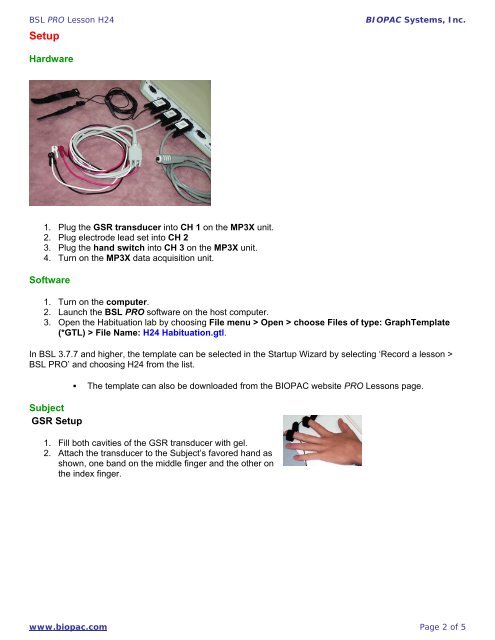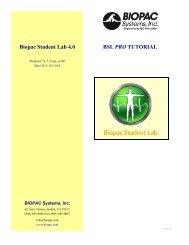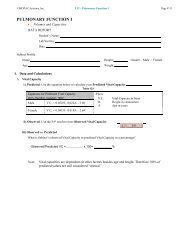BSL PRO Lesson H24 - Biopac
BSL PRO Lesson H24 - Biopac
BSL PRO Lesson H24 - Biopac
You also want an ePaper? Increase the reach of your titles
YUMPU automatically turns print PDFs into web optimized ePapers that Google loves.
<strong>BSL</strong> <strong>PRO</strong> <strong>Lesson</strong> <strong>H24</strong><br />
Setup<br />
BIOPAC Systems, Inc.<br />
Hardware<br />
1. Plug the GSR transducer into CH 1 on the MP3X unit.<br />
2. Plug electrode lead set into CH 2<br />
3. Plug the hand switch into CH 3 on the MP3X unit.<br />
4. Turn on the MP3X data acquisition unit.<br />
Software<br />
1. Turn on the computer.<br />
2. Launch the <strong>BSL</strong> <strong>PRO</strong> software on the host computer.<br />
3. Open the Habituation lab by choosing File menu > Open > choose Files of type: GraphTemplate<br />
(*GTL) > File Name: <strong>H24</strong> Habituation.gtl.<br />
In <strong>BSL</strong> 3.7.7 and higher, the template can be selected in the Startup Wizard by selecting ‘Record a lesson ><br />
<strong>BSL</strong> <strong>PRO</strong>’ and choosing <strong>H24</strong> from the list.<br />
Subject<br />
GSR Setup<br />
• The template can also be downloaded from the BIOPAC website <strong>PRO</strong> <strong>Lesson</strong>s page.<br />
1. Fill both cavities of the GSR transducer with gel.<br />
2. Attach the transducer to the Subject’s favored hand as<br />
shown, one band on the middle finger and the other on<br />
the index finger.<br />
www.biopac.com Page 2 of 5