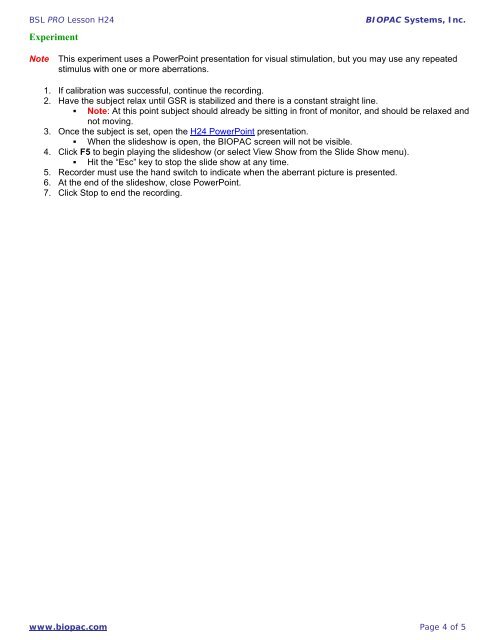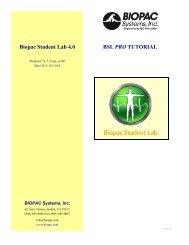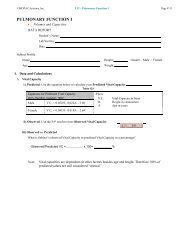BSL PRO Lesson H24 - Biopac
BSL PRO Lesson H24 - Biopac
BSL PRO Lesson H24 - Biopac
Create successful ePaper yourself
Turn your PDF publications into a flip-book with our unique Google optimized e-Paper software.
<strong>BSL</strong> <strong>PRO</strong> <strong>Lesson</strong> <strong>H24</strong><br />
Experiment<br />
BIOPAC Systems, Inc.<br />
Note<br />
This experiment uses a PowerPoint presentation for visual stimulation, but you may use any repeated<br />
stimulus with one or more aberrations.<br />
1. If calibration was successful, continue the recording.<br />
2. Have the subject relax until GSR is stabilized and there is a constant straight line.<br />
• Note: At this point subject should already be sitting in front of monitor, and should be relaxed and<br />
not moving.<br />
3. Once the subject is set, open the <strong>H24</strong> PowerPoint presentation.<br />
• When the slideshow is open, the BIOPAC screen will not be visible.<br />
4. Click F5 to begin playing the slideshow (or select View Show from the Slide Show menu).<br />
• Hit the “Esc” key to stop the slide show at any time.<br />
5. Recorder must use the hand switch to indicate when the aberrant picture is presented.<br />
6. At the end of the slideshow, close PowerPoint.<br />
7. Click Stop to end the recording.<br />
www.biopac.com Page 4 of 5