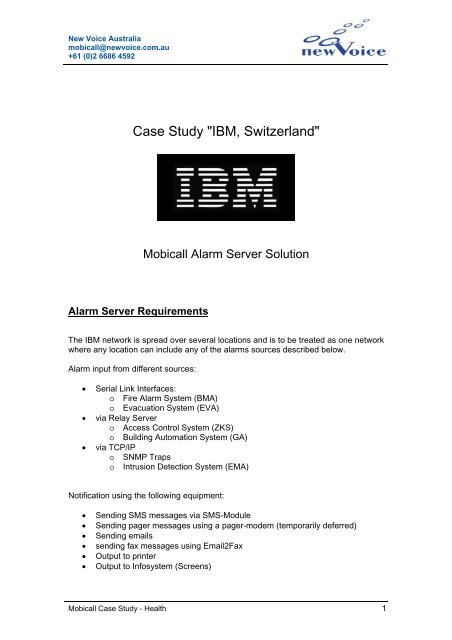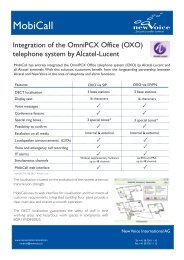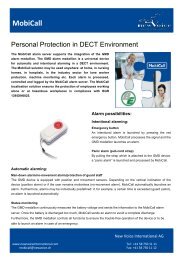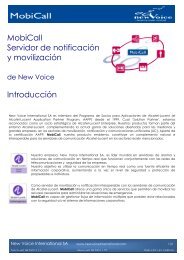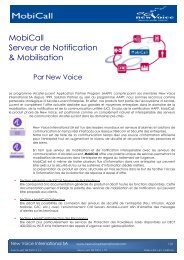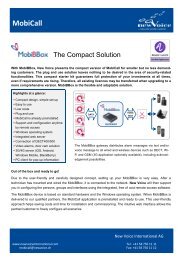Case Study "IBM, Switzerland" - New Voice International AG
Case Study "IBM, Switzerland" - New Voice International AG
Case Study "IBM, Switzerland" - New Voice International AG
You also want an ePaper? Increase the reach of your titles
YUMPU automatically turns print PDFs into web optimized ePapers that Google loves.
<strong>New</strong> <strong>Voice</strong> Australia<br />
mobicall@newvoice.com.au<br />
+61 (0)2 6686 4592<br />
<strong>Case</strong> <strong>Study</strong> "<strong>IBM</strong>, Switzerland"<br />
Mobicall Alarm Server Solution<br />
Alarm Server Requirements<br />
The <strong>IBM</strong> network is spread over several locations and is to be treated as one network<br />
where any location can include any of the alarms sources described below.<br />
Alarm input from different sources:<br />
• Serial Link Interfaces:<br />
o Fire Alarm System (BMA)<br />
o Evacuation System (EVA)<br />
• via Relay Server<br />
o Access Control System (ZKS)<br />
o Building Automation System (GA)<br />
• via TCP/IP<br />
o SNMP Traps<br />
o Intrusion Detection System (EMA)<br />
Notification using the following equipment:<br />
• Sending SMS messages via SMS-Module<br />
• Sending pager messages using a pager-modem (temporarily deferred)<br />
• Sending emails<br />
• sending fax messages using Email2Fax<br />
• Output to printer<br />
• Output to Infosystem (Screens)<br />
Mobicall <strong>Case</strong> <strong>Study</strong> - Health 1
<strong>New</strong> <strong>Voice</strong> Australia<br />
mobicall@newvoice.com.au<br />
+61 (0)2 6686 4592<br />
The following list shows required functionality by <strong>IBM</strong>:<br />
• Conferencing for certain incoming calls with predefined numbers to be<br />
included into the conference.<br />
• Line Supervision for all <strong>IBM</strong> office buildings (any location).<br />
• Schedule plan for routing alarm outputs and inputs. Some alarms are routed<br />
back to Mobicall for a playback of certain voice messages according to the<br />
schedule plan.<br />
• XML Interface to Infosystem in order to display information on different<br />
screens.<br />
• Redundant alarm server system, automatic synchronization of configuration<br />
details.<br />
Mobicall <strong>Case</strong> <strong>Study</strong> - Health 2
<strong>New</strong> <strong>Voice</strong> Australia<br />
mobicall@newvoice.com.au<br />
+61 (0)2 6686 4592<br />
Mobicall Solution Overview<br />
The Mobicall solution is set up fully redundant using a master-slave concept where<br />
the slave is active only if the master does not respond to an alarm. Both servers<br />
receive the same alarm input information and are connected over TCP/IP for<br />
automatic synchronization.<br />
The alarm servers supervise each other (watch-dog concepts) as well as performing<br />
line supervision for all <strong>IBM</strong> locations within Switzerland in given intervals.<br />
A relay server is used accessing two systems via FTP frequently downloading an<br />
alarm file which is transferred to the Mobicall servers and then processed.<br />
Conferencing is activated for a range of alarm input numbers which start a 2-pary<br />
conference with another participant.<br />
The alarm server is located in the main office building of <strong>IBM</strong> receiving alarm<br />
information from any <strong>IBM</strong> location in Switzerland over the TCP/IP network or by<br />
telephone.<br />
sms Web interface<br />
IP<br />
Contacts 32/8<br />
Comport<br />
BMA Interface Splitter<br />
Master<br />
Ambulance Emergency Call<br />
Cisco Call Manager<br />
Cluster<br />
PSTN<br />
EVA Interface<br />
sms<br />
Slave<br />
GSM voice<br />
Direct Cat7 connection to<br />
separate network cards<br />
Relay Server<br />
Blue-LAN<br />
(Office LAN)<br />
Siemens<br />
HiPath<br />
external<br />
GA<br />
Interface<br />
ZKS<br />
Interface<br />
Information<br />
Database<br />
internal<br />
Figure 1: Overview Mobicall Solution "<strong>IBM</strong> Switzerland"<br />
Mobicall <strong>Case</strong> <strong>Study</strong> - Health 3
<strong>New</strong> <strong>Voice</strong> Australia<br />
mobicall@newvoice.com.au<br />
+61 (0)2 6686 4592<br />
Mobicall <strong>Case</strong> <strong>Study</strong> - Health 4
<strong>New</strong> <strong>Voice</strong> Australia<br />
mobicall@newvoice.com.au<br />
+61 (0)2 6686 4592<br />
Method of resolution<br />
The following figure shows how alarm inputs and alarm outputs are connected to the<br />
telephony infrastructure and the alarm server.<br />
Alarm Input<br />
Web Interface<br />
Alarm Output<br />
email<br />
Dry Contacts<br />
Mobicall Process<br />
infosystem<br />
Relay Server<br />
sms<br />
Alarm Server<br />
pager<br />
Interfaces<br />
Siemens<br />
HiPath<br />
Ambulance<br />
Emergency Call<br />
Cisco Call<br />
Manager<br />
Cluster<br />
<strong>Voice</strong> messages,<br />
conference &<br />
evacuation<br />
Figure 2: Method of resolution "<strong>IBM</strong> Switzerland"<br />
Mobicall <strong>Case</strong> <strong>Study</strong> - Health 5
<strong>New</strong> <strong>Voice</strong> Australia<br />
mobicall@newvoice.com.au<br />
+61 (0)2 6686 4592<br />
Short description<br />
• Alarm server: Mobicall Solution Master-Slave concept<br />
• PABX: Siemens HiPath<br />
o Connection: PRI 30 channels (1-30)<br />
• PABX: Cisco Call Manager<br />
o Connection: H323 30 channels (31-60)<br />
• Interface: ZKS, GA, BMA, FMA, SNMP, Contact Controller<br />
• Alarming end devices: PSTN and GSM telephones,<br />
Infosystem, Email, Printer, Fax<br />
Implementation<br />
The following describes the implementation of the Mobicall Solution at <strong>IBM</strong> in<br />
Switzerland. The challenges were the integration of the interfaces using a relay<br />
server as well as the telephony network topology using Cisco Call Manager (CCM)<br />
as well as Siemens HiPath PABX. There are a total of 60 channels available, 30<br />
channels to the CCM over H323 and 30 channels to Siemens HiPath over a PRI<br />
connection.<br />
Redundancy<br />
The entire Mobicall solution is fully redundant where the master and the slave can<br />
execute any task configured. Both servers are automatically synchronized in given<br />
intervals or if the configuration has been changes on either of the servers.<br />
The servers are supervising each other and the telephony network in the main office<br />
of <strong>IBM</strong> (headquarters in Zurich) by frequently calling a predefined number on the<br />
other system. If either the call is not made or no response is received an alarm is<br />
launched notifying the responsible group.<br />
Interfaces<br />
The following systems are sending alarm information to Mobicall which then are<br />
processed and the defined action is triggered.<br />
BMA (Fire Detection)<br />
The Fire Detection system is connected trough RS232. Since the system only<br />
provides one output, it is routed through a com-port splitter box which provides 2<br />
outputs with the exact same information shared by the master and the slave.<br />
The com-port splitter outputs are connected to N-Port devices converting the serial<br />
link to TCP/IP which are connected to both servers using a separate network card.<br />
The protocol used by this interface: ESPA 4.4.4<br />
Mobicall <strong>Case</strong> <strong>Study</strong> - Health 6
<strong>New</strong> <strong>Voice</strong> Australia<br />
mobicall@newvoice.com.au<br />
+61 (0)2 6686 4592<br />
EVA (Evacuation)<br />
The evacuation system provides to RS232 connections which are routed through N-<br />
Port devices converting the serial link to TCP/IP which are connected to both servers<br />
using a separate network card. A separate CAT7 cables are used for the<br />
connections.<br />
The protocol used by this interface: ESPA 4.4.4<br />
EMA (Intrusion Detection)<br />
The Intrusion Detection is connected to the alarm server using dry contacts over a<br />
contact controller which is connected to the TCP/IP network.<br />
SNMP (Network alarms)<br />
Several SNMP traps are sent to the alarm servers indicating network problems from<br />
various devices and systems.<br />
If a SMTP trap is received, the appropriate technical alarm is started.<br />
XML-interface to Infosystem<br />
On several screens throughout the <strong>IBM</strong> network are messages displayed in case of<br />
an alarm. The following steps describe how the messages are distributed:<br />
1. Launch of alarm<br />
2. a XML –file is sent from the alarm server to a specified server via FTP<br />
3. the screens show a HTML site which is stored on the Mobicall server.<br />
Mobicall <strong>Case</strong> <strong>Study</strong> - Health 7
<strong>New</strong> <strong>Voice</strong> Australia<br />
mobicall@newvoice.com.au<br />
+61 (0)2 6686 4592<br />
Relay Server<br />
The relay server collects alarm information from the following systems:<br />
o<br />
o<br />
Access Control System (ZKS)<br />
Building Automation System (GA)<br />
IP<br />
Master<br />
Relay Server<br />
Slave<br />
GA Interface<br />
ZKS Interface<br />
Information<br />
Database<br />
Blue-LAN<br />
(Office LAN)<br />
Figure 3: Relay Server<br />
The relay server collects alarm files in given intervals from the interfaces using FTP.<br />
The alarm files are located in a predefined directory. The files are transferred onto<br />
the alarm servers and deleted on the interface systems.<br />
Mobicall <strong>Case</strong> <strong>Study</strong> - Health 8
<strong>New</strong> <strong>Voice</strong> Australia<br />
mobicall@newvoice.com.au<br />
+61 (0)2 6686 4592<br />
Conferencing / Call routing /Schedule planner<br />
Incoming calls to specific internal numbers are routed through the alarm server and<br />
depending on the schedule planner forwarded (establishing a 2-party conference) to<br />
the defined number or to another alarm-in on the alarm server which plays a voice<br />
message.<br />
Example:<br />
<br />
Event<br />
110<br />
Description /<br />
Location<br />
Genève, Avenue<br />
Guiseppe Motta<br />
Alarm<br />
Input #<br />
Alarm<br />
output #<br />
Access #<br />
CCM<br />
Access #<br />
Siemens<br />
HiPath<br />
1904 5101 37904 37904<br />
37172 GVI Emergency 1961 5311 37172 37172<br />
from..to forwarding<br />
to..<br />
Group<br />
from..to forwarding<br />
to..<br />
Group<br />
Playback<br />
Alarm-In #<br />
7:30-21:00 / 34320 118 rest of the time: playback 1001<br />
8:00-17:00 / 079 403 11 00 211 17:00-8:00 / 079 403 12 06 261<br />
Table 2 & 3: Alarm Input table for conferencing<br />
YELLOW:<br />
GREEN :<br />
example of playback routing<br />
example of call forwarding<br />
Playback<br />
The alarm inputs 1001 .. 1005 and 1008 are used for the playback of prerecorded<br />
voice messages. The input type is set to "special function" which plays the assigned<br />
WAV-file and is started from the alarm inputs 1904 .. 1906 and 1910 .. 1911 as well<br />
as 1922 which consist of a schedule plan.<br />
The WAV-files are normal alarm messages which can be recorded over the phone.<br />
Mobicall <strong>Case</strong> <strong>Study</strong> - Health 9
<strong>New</strong> <strong>Voice</strong> Australia<br />
mobicall@newvoice.com.au<br />
+61 (0)2 6686 4592<br />
Line Supervision<br />
The following phone numbers are called every weekday at 7am and 1pm.<br />
PABX<br />
Basel<br />
internal<br />
number<br />
alarm group external number alarm group<br />
Bern Gümligen 176150 5001 131 32610 5002 132<br />
Bussigny<br />
Genf GiuseppeMotta 174151 5003 133 34098 5004 134<br />
Genf GiuseppeMotta<br />
(BCRS)<br />
x x x x<br />
022 730 99 98<br />
(automatic<br />
redirection to<br />
34098)<br />
5005 135<br />
Lugano 175040 5006 136 38891 5007 137<br />
Winterthur Paulstrasse 173656 5008 138 31548 5009 139<br />
Winterthur Paulstrasse<br />
BCRS<br />
Winterthur<br />
Theaterstrasse<br />
x x x x<br />
052 622 00 48<br />
(automatic<br />
redirection to<br />
31548)<br />
5010 140<br />
173657 5011 141 31553 5012 142<br />
Genf rue de l'Aeroport 177125 5013 143 39326 5014 144<br />
Zürich Vulkanstrasse<br />
Avaya<br />
Zürich Vulkanstrasse<br />
Cisco<br />
Zürich Vulkanstrasse<br />
Siemens<br />
Is done internally while servers supervise each other.<br />
Table 1: phone numbers for daily line supervision<br />
A predefined alarm (5001) is started every weekday at 7am and 1pm. Always 120<br />
seconds later the next alarm is started up to alarm 5014. Is an alarm not answered<br />
(playback of test message), an escalation is started to the alarm number + 500. For<br />
the alarms 5501-5514 the group 130 is notified (email to specified persons). The<br />
emails are stored on the server and the corresponding email is picked up by the<br />
escalating alarm.<br />
The line supervision is executed on the master only.<br />
Mobicall <strong>Case</strong> <strong>Study</strong> - Health 10
<strong>New</strong> <strong>Voice</strong> Australia<br />
mobicall@newvoice.com.au<br />
+61 (0)2 6686 4592<br />
Telephony / Queues on Mobicall<br />
Executed alarms are posted to a defined queue. Usually to the default queue which<br />
handles all alarms and makes calls to any available line. Sometimes it is necessary<br />
to have different queues which use different lines for outgoing calls and have certain<br />
lines disabled for incoming calls.<br />
Since Mobicall is connected to Siemens HiPath using channels 1-30 and to the CCM<br />
using channels 31-60, new queues have been set up for the call routing and<br />
alarming.<br />
Queue 0<br />
Lines 1-30 are deactivated.<br />
Normal alarms are assigned to the queue 0 and therefore will primarily routed<br />
through the CCM (lines 31-60) except for conference calls. Is the Call Manager not<br />
available or all lines are busy, then the alarms are posted into the queue 3.<br />
Figure 4: Line configuration for queue 0.<br />
Mobicall <strong>Case</strong> <strong>Study</strong> - Health 11
<strong>New</strong> <strong>Voice</strong> Australia<br />
mobicall@newvoice.com.au<br />
+61 (0)2 6686 4592<br />
Queue 3<br />
Lines 1 – 60 are activated.<br />
Queue 4<br />
Siemens only (Lines 31 – 60 are deactivated)<br />
Incoming calls to Mobicall are routed through Siemens HiPath and have to be routed<br />
back through Siemens for all conferencing alarms.<br />
Mobicall <strong>Case</strong> <strong>Study</strong> - Health 12