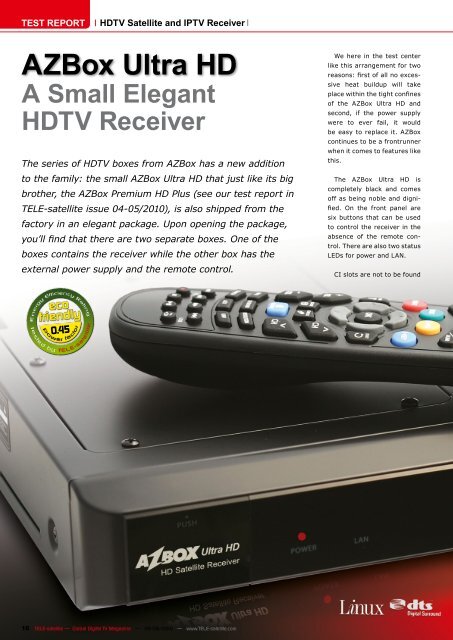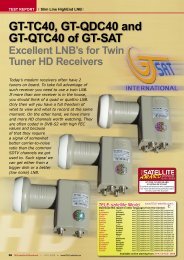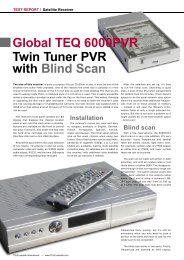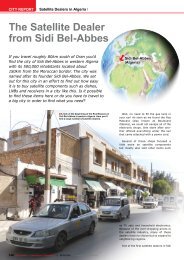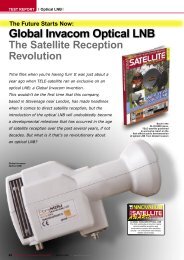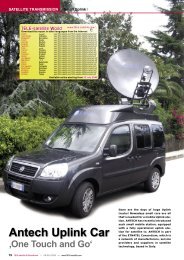AZBox Ultra HD - TELE-satellite International Magazine
AZBox Ultra HD - TELE-satellite International Magazine
AZBox Ultra HD - TELE-satellite International Magazine
Create successful ePaper yourself
Turn your PDF publications into a flip-book with our unique Google optimized e-Paper software.
TEST REPORT<br />
A Small Elegant<br />
<strong>HD</strong>TV Receiver<br />
0.45<br />
<strong>HD</strong>TV Satellite and IPTV Receiver<br />
<strong>AZBox</strong> <strong>Ultra</strong> <strong>HD</strong><br />
The series of <strong>HD</strong>TV boxes from <strong>AZBox</strong> has a new addition<br />
to the family: the small <strong>AZBox</strong> <strong>Ultra</strong> <strong>HD</strong> that just like its big<br />
brother, the <strong>AZBox</strong> Premium <strong>HD</strong> Plus (see our test report in<br />
<strong>TELE</strong>-<strong>satellite</strong> issue 04-05/2010), is also shipped from the<br />
factory in an elegant package. Upon opening the package,<br />
you’ll find that there are two separate boxes. One of the<br />
boxes contains the receiver while the other box has the<br />
external power supply and the remote control.<br />
16 <strong>TELE</strong>-<strong>satellite</strong> — Global Digital TV <strong>Magazine</strong> — 08-09/2010 — www.<strong>TELE</strong>-<strong>satellite</strong>.com<br />
We here in the test center<br />
like this arrangement for two<br />
reasons: first of all no excessive<br />
heat buildup will take<br />
place within the tight confines<br />
of the <strong>AZBox</strong> <strong>Ultra</strong> <strong>HD</strong> and<br />
second, if the power supply<br />
were to ever fail, it would<br />
be easy to replace it. <strong>AZBox</strong><br />
continues to be a frontrunner<br />
when it comes to features like<br />
this.<br />
The <strong>AZBox</strong> <strong>Ultra</strong> <strong>HD</strong> is<br />
completely black and comes<br />
off as being noble and dignified.<br />
On the front panel are<br />
six buttons that can be used<br />
to control the receiver in the<br />
absence of the remote control.<br />
There are also two status<br />
LEDs for power and LAN.<br />
CI slots are not to be found
although there is a card slot<br />
located on the side of the<br />
receiver. This card slot was<br />
not activated in our test<br />
receiver; this option has been<br />
saved for future firmware<br />
versions.<br />
The receiver is nicely<br />
equipped: it comes with a<br />
DVB-S2 tuner input as well<br />
as a looped through output,<br />
an <strong>HD</strong>MI interface, three RCA<br />
jacks for YUV, a 0/12V jack,<br />
an RJ45 and USB 2.0 interface,<br />
three additional RCA<br />
jacks for CVBS and analog<br />
audio, an optical digital audio<br />
output and a main power<br />
switch. These interfaces can<br />
all be found on the rear panel.<br />
Its technical data such as a<br />
Linux operating system, two<br />
128 MB DDR memory modules<br />
(one for the receiver and<br />
the other for the video display)<br />
and a 300 MHz CPU provides<br />
an overall very positive<br />
impression.<br />
The included remote control<br />
is somewhat small such<br />
that, for example, the PVR<br />
buttons are sitting so close to<br />
each other that some users<br />
might have difficulty with<br />
them. Otherwise the overall<br />
workmanship of the remote<br />
is quite good as we have to<br />
come to expect from <strong>AZBox</strong>.<br />
Since this receiver is fairly<br />
new, our test box didn’t come<br />
with a user manual; but one<br />
will be available by the time<br />
production begins. And if the<br />
user manual will be anything<br />
<strong>TELE</strong>-<strong>satellite</strong> World www.<strong>TELE</strong>-<strong>satellite</strong>.com/...<br />
Download this report in other languages from the Internet:<br />
Arabic ةيبرعلا www.<strong>TELE</strong>-<strong>satellite</strong>.com/<strong>TELE</strong>-<strong>satellite</strong>-1009/ara/azbox.pdf<br />
Indonesian Indonesia www.<strong>TELE</strong>-<strong>satellite</strong>.com/<strong>TELE</strong>-<strong>satellite</strong>-1009/bid/azbox.pdf<br />
Bulgarian Български www.<strong>TELE</strong>-<strong>satellite</strong>.com/<strong>TELE</strong>-<strong>satellite</strong>-1009/bul/azbox.pdf<br />
Czech Česky www.<strong>TELE</strong>-<strong>satellite</strong>.com/<strong>TELE</strong>-<strong>satellite</strong>-1009/ces/azbox.pdf<br />
German Deutsch www.<strong>TELE</strong>-<strong>satellite</strong>.com/<strong>TELE</strong>-<strong>satellite</strong>-1009/deu/azbox.pdf<br />
English English www.<strong>TELE</strong>-<strong>satellite</strong>.com/<strong>TELE</strong>-<strong>satellite</strong>-1009/eng/azbox.pdf<br />
Spanish Español www.<strong>TELE</strong>-<strong>satellite</strong>.com/<strong>TELE</strong>-<strong>satellite</strong>-1009/esp/azbox.pdf<br />
Farsi يسراف www.<strong>TELE</strong>-<strong>satellite</strong>.com/<strong>TELE</strong>-<strong>satellite</strong>-1009/far/azbox.pdf<br />
French Français www.<strong>TELE</strong>-<strong>satellite</strong>.com/<strong>TELE</strong>-<strong>satellite</strong>-1009/fra/azbox.pdf<br />
Hebrew תירבע www.<strong>TELE</strong>-<strong>satellite</strong>.com/<strong>TELE</strong>-<strong>satellite</strong>-1009/heb/azbox.pdf<br />
Greek Ελληνικά www.<strong>TELE</strong>-<strong>satellite</strong>.com/<strong>TELE</strong>-<strong>satellite</strong>-1009/hel/azbox.pdf<br />
Croatian Hrvatski www.<strong>TELE</strong>-<strong>satellite</strong>.com/<strong>TELE</strong>-<strong>satellite</strong>-1009/hrv/azbox.pdf<br />
Italian Italiano www.<strong>TELE</strong>-<strong>satellite</strong>.com/<strong>TELE</strong>-<strong>satellite</strong>-1009/ita/azbox.pdf<br />
Hungarian Magyar www.<strong>TELE</strong>-<strong>satellite</strong>.com/<strong>TELE</strong>-<strong>satellite</strong>-1009/mag/azbox.pdf<br />
Mandarin 中文 www.<strong>TELE</strong>-<strong>satellite</strong>.com/<strong>TELE</strong>-<strong>satellite</strong>-1009/man/azbox.pdf<br />
Dutch Nederlands www.<strong>TELE</strong>-<strong>satellite</strong>.com/<strong>TELE</strong>-<strong>satellite</strong>-1009/ned/azbox.pdf<br />
Polish Polski www.<strong>TELE</strong>-<strong>satellite</strong>.com/<strong>TELE</strong>-<strong>satellite</strong>-1009/pol/azbox.pdf<br />
Portuguese Português www.<strong>TELE</strong>-<strong>satellite</strong>.com/<strong>TELE</strong>-<strong>satellite</strong>-1009/por/azbox.pdf<br />
Romanian Română www.<strong>TELE</strong>-<strong>satellite</strong>.com/<strong>TELE</strong>-<strong>satellite</strong>-1009/rom/azbox.pdf<br />
Russian Русский www.<strong>TELE</strong>-<strong>satellite</strong>.com/<strong>TELE</strong>-<strong>satellite</strong>-1009/rus/azbox.pdf<br />
Swedish Svenska www.<strong>TELE</strong>-<strong>satellite</strong>.com/<strong>TELE</strong>-<strong>satellite</strong>-1009/sve/azbox.pdf<br />
Turkish Türkçe www.<strong>TELE</strong>-<strong>satellite</strong>.com/<strong>TELE</strong>-<strong>satellite</strong>-1009/tur/azbox.pdf<br />
Available online starting from 30 July 2010<br />
like that for the Premium or<br />
Elite <strong>HD</strong>, then for the <strong>Ultra</strong><br />
<strong>HD</strong> it’ll be just as detailed and<br />
valuable.<br />
As soon as the box is turned<br />
on for the first time, the<br />
<strong>AZBox</strong> Setup menu appears.<br />
Since this receiver can receive<br />
not only DVB-S2 signals but<br />
can also be used as an IPTV<br />
box to access the Internet,<br />
it’s not surprising to find a<br />
08-09/2010<br />
<strong>AZBox</strong> <strong>Ultra</strong> <strong>HD</strong><br />
Fully Equipped Satellite<br />
and Internet <strong>HD</strong>TV Receiver<br />
multitude of different settings.<br />
It starts with selecting<br />
the desired language<br />
and setting the clock to the<br />
correct time. In addition to<br />
English, French and German,<br />
the receiver can also be set<br />
to Portuguese, Dutch, Czech,<br />
Russian, Spanish, Polish,<br />
Serbian, Hungarian, Greek,<br />
Bulgarian, Slovakian and<br />
Turkish. The desired audio<br />
and subtitle language can be<br />
selected directly in the settings<br />
menu.<br />
As you would expect with<br />
any decent digital receiver,<br />
the <strong>AZBox</strong> can adjust the<br />
internal clock automatically<br />
via <strong>satellite</strong>. Thanks to the<br />
network connection and the<br />
resulting link to the Internet,<br />
the receiver can also get the<br />
time signal via the Internet<br />
- this is a new feature for a<br />
<strong>satellite</strong> receiver.<br />
And while we’re on the subject<br />
of the Internet, in order<br />
to make this receiver compatible<br />
with a network, there<br />
are naturally some additional<br />
settings that need to be<br />
taken care of even if this only<br />
means acquiring a valid IP<br />
address through DHCP.<br />
If the network doesn’t have<br />
an integrated DHCP server,<br />
then the IP address, subnet<br />
mask, gateway and DNS<br />
server can be entered manually.<br />
www.<strong>TELE</strong>-<strong>satellite</strong>.com — 08-09/2010 — <strong>TELE</strong>-<strong>satellite</strong> — Global Digital TV <strong>Magazine</strong><br />
17
Main Menu<br />
Blind Scan<br />
Channel List<br />
Info Bar<br />
Expanded Info Bar<br />
18 <strong>TELE</strong>-<strong>satellite</strong> — Global Digital TV <strong>Magazine</strong> — 08-09/2010 — www.<strong>TELE</strong>-<strong>satellite</strong>.com<br />
The OSD shows that a<br />
network connection can<br />
be achieved not only with<br />
the RJ45 jack but also with<br />
WLAN. Unfortunately we<br />
couldn’t activate the WLAN<br />
option during our tests and<br />
the technical specifications<br />
also did not suggest that the<br />
necessary hardware was even<br />
available.<br />
Since the reception of IPTV<br />
requires a fast Internet connection,<br />
the manufacturer<br />
included a Speedtest in the<br />
<strong>AZBox</strong> so that you can check<br />
for yourself to see if your<br />
Internet connection is good<br />
enough for IPTV and other<br />
media content.<br />
The <strong>AZBox</strong> uses every<br />
aspect of a network connection<br />
so that, for example, an<br />
FTP server as well as a file<br />
server and a Telnet server<br />
are available; they can be<br />
activated and configured as<br />
needed in the Setup menu.<br />
The manufacturer even<br />
thought of the use of a<br />
dynamic DNS service so that<br />
the receiver can be accessed<br />
anywhere in the world not<br />
only through an IP address<br />
but also through an easy to<br />
remember domain that you<br />
can set up for free at www.<br />
dyndns.org. More on this subject<br />
can be found for example<br />
in <strong>TELE</strong>-<strong>satellite</strong> issue<br />
06-07/2010.<br />
Just like with the external<br />
Network Settings<br />
power supply, the manufacturer<br />
also opted for an external<br />
hard drive. In so doing,<br />
<strong>AZBox</strong> has remained true to<br />
the concept of simplicity and<br />
above all leaving the hard<br />
drive choice up to the end<br />
user.<br />
To make sure that the customer<br />
doesn’t have to first<br />
open up the receiver in order<br />
to install or swap out a hard<br />
drive, the manufacturer fashioned<br />
a cover on the top side<br />
of the box that is held in place<br />
with just a few screws thus<br />
providing easy access to the<br />
hard drive. This makes it easy<br />
for anyone to add or exchange<br />
a hard drive. Through a corresponding<br />
entry in the setup<br />
menu, the hard drive can be<br />
formatted and made available<br />
for use in the <strong>AZBox</strong>.<br />
Thanks to the integrated<br />
DVB-S2 tuner, the <strong>AZBox</strong> is<br />
perfect for reception of high<br />
resolution content. Naturally,<br />
the matching <strong>HD</strong>MI video<br />
output must also be there<br />
and can be set for 576i, 576p,<br />
720p, 1080i and 1080p.<br />
If your TV doesn’t have an<br />
<strong>HD</strong>MI input, the video signal<br />
can also be supplied via YUV,<br />
S-Video and CVBS. Along with<br />
that, there are a variety of<br />
modes available to display a<br />
4:3 signal on a 16:9 TV.<br />
The <strong>AZBox</strong> has a multitude<br />
of audio settings options letting<br />
you match this receiver
Channel List with both DVB-S2 and IPTV Channels<br />
IPTV Channel Info Bar<br />
Internet Browser<br />
YouTube Player<br />
20 <strong>TELE</strong>-<strong>satellite</strong> — Global Digital TV <strong>Magazine</strong> — 08-09/2010 — www.<strong>TELE</strong>-<strong>satellite</strong>.com<br />
with any digitally compatible<br />
stereo system. For example,<br />
a Dolby Digital or DTS signal<br />
can be presented in PCM or<br />
RAW.<br />
In our tests we were quite<br />
pleased with the <strong>AZBox</strong>’s<br />
picture quality as well as its<br />
audio quality. <strong>HD</strong> content was<br />
especially impressive and<br />
thanks to the 1080p output,<br />
this receiver is also ready for<br />
the next leap in <strong>HD</strong> technology.<br />
The heart of it all can be<br />
seen in the Setup submenu<br />
“TV Channel” in which numerous<br />
settings for both DVB-S2<br />
and IPTV can be handled.<br />
The preprogrammed <strong>satellite</strong><br />
list includes 173 <strong>satellite</strong>s<br />
from Europe, Asia and the<br />
Americas and include relatively<br />
up to date transponder<br />
data. For each individual<br />
entry a variety of parameters<br />
such as LOF and 22 KHz can<br />
be set up.<br />
The LOF setting itself<br />
offers numerous choices so<br />
that even LNBs with unusual<br />
oscillator frequencies can<br />
be used. Thanks to the integrated<br />
0/12V jack, something<br />
not often found on modern<br />
receivers, this box can also<br />
be used with older C/Ku-band<br />
systems.<br />
The DiSEqC protocols 1.0<br />
for up to four <strong>satellite</strong>s, 1.1<br />
for up to 16 <strong>satellite</strong>s as well<br />
as 1.2 and 1.3 (USALS) for<br />
motorized antennas are also<br />
available.<br />
To fill up the internal channel<br />
memory, the <strong>AZBox</strong> offers<br />
not only an automatic channel<br />
scan for one or more <strong>satellite</strong>s,<br />
there’s also a manual<br />
transponder scan and if<br />
desired there’s even manual<br />
PID entry for the DXer.<br />
Last but not least, there’s<br />
also a Blind Scan feature that<br />
lets you enter a start and<br />
end frequency as well as the<br />
desired frequency steps and<br />
polarization. Naturally, <strong>satellite</strong><br />
and transponder entries<br />
can be edited, deleted or<br />
added. Also practical, considering<br />
the lack of a CI slot, is<br />
the ability to limit a channel<br />
scan to TV, radio, encrypted<br />
or free.<br />
An automatic channel scan<br />
of HOTBIRD demonstrated<br />
that the <strong>AZBox</strong> didn’t miss<br />
a beat here; it found 1314<br />
TV channels and 416 radio<br />
channels in just a little over<br />
six minutes. A Blind Scan of<br />
the same <strong>satellite</strong> needed a<br />
little more time to complete<br />
but managed to find 1416 TV<br />
channels and 431 radio channels<br />
in just about 13 minutes<br />
and stored them in the<br />
receiver’s internal memory.<br />
SCPC reception was just as<br />
impressive; the <strong>AZBox</strong> was<br />
SCPC Reception of “Videolina” with an SR of 1.824 Ms/s
able to handle a 1.824 Ms/s<br />
signal on EUTELSAT W7 at 36<br />
east without any problems.<br />
Additional tests with weaker<br />
signals further proved the<br />
capabilities of the receiver’s<br />
tuner.<br />
Besides TV and radio<br />
reception via <strong>satellite</strong>, the<br />
<strong>AZBox</strong> can also handle IPTV<br />
reception. We connected<br />
the receiver to our internal<br />
eight-channel network and<br />
after entering the necessary<br />
parameters (IP address and<br />
ports), we were able to store<br />
all of the available channels<br />
individually in the channel<br />
list. The time needed to<br />
switch between channels was<br />
good to say nothing about the<br />
exceptional picture quality!<br />
For IP channels, the user<br />
can enter the IP address as<br />
well as the port and stream<br />
type of the desired IPTV<br />
channel into the <strong>AZBox</strong>. You<br />
can also choose whether the<br />
receiver should automatically<br />
go into DVB-S2 mode or not<br />
when it’s turned on.<br />
To round things off, the<br />
Setup menu also comes with<br />
an access control feature that<br />
can limit access to specific<br />
menu sections or channels.<br />
Of course the Internet<br />
connection isn’t just for the<br />
channel list; it can also be<br />
used to download new software<br />
directly to the receiver.<br />
And this not only guarantees<br />
that the receiver itself can be<br />
kept up to date with the latest<br />
software, but it also reduces<br />
the chances of the user incorrectly<br />
installing new software<br />
and thereby rendering the<br />
receiver useless.<br />
Once all the settings have<br />
been taken care of, you can<br />
leave the Setup menu. The<br />
<strong>AZBox</strong> then switches over to<br />
the all-encompassing Main<br />
menu. Its eleven submenus<br />
include TV, YouTube, Plugins,<br />
Movies, Music, Photos,<br />
Data Manager, FTP, RSS<br />
News, Browser and Settings.<br />
If you select TV, the <strong>AZBox</strong><br />
switches to DVB-S2 mode<br />
and activates the built-in<br />
tuner. An Info Bar provides<br />
detailed information on the<br />
current and upcoming programs<br />
as well as displays<br />
the specific data of a channel<br />
such as encryption, teletext,<br />
subtitles, <strong>HD</strong>, etc.<br />
Just like with most other<br />
digital receivers, a double<br />
push of the Info button provides<br />
expanded programming<br />
information on the<br />
current channel, while a push<br />
of the EPG button activates<br />
the electronic programming<br />
22 <strong>TELE</strong>-<strong>satellite</strong> — Global Digital TV <strong>Magazine</strong> — 08-09/2010 — www.<strong>TELE</strong>-<strong>satellite</strong>.com<br />
guide. This can show either<br />
information on up to seven<br />
channels or more detailed<br />
information on a single channel.<br />
Since we are dealing<br />
with a PVR receiver, timer<br />
entries can of course be set<br />
up directly from the EPG;<br />
even the desired recording<br />
medium (internal hard drive<br />
or external USB device) can<br />
be chosen here.<br />
A push of the OK button<br />
opens up the channel list that<br />
can display up to 16 channels<br />
at the same time on one page.<br />
This actually makes it fun to<br />
comb through an extensive<br />
channel list. The list can be<br />
sorted alphabetically, by<br />
frequency, by <strong>satellite</strong>, by<br />
genre, by provider, by country<br />
or by CAS/FTA. Channels<br />
you like to watch more often<br />
than others can be moved<br />
into one of the Favorites lists.<br />
Other actions such as the<br />
deleting or renaming of channels<br />
can also be taken care of<br />
in this menu.<br />
Since the <strong>AZBox</strong> can immediately<br />
display the EPG data<br />
of a stored channel (if available),<br />
it’s easy to find a good<br />
movie to watch in the evening<br />
from the hundreds of pos-<br />
sible TV programs that are<br />
available.<br />
For the YouTube feature, the<br />
manufacturer included a fully<br />
functional player for the popular<br />
video portal with numerous<br />
settings capabilities. This<br />
involves not only activating<br />
region specific YouTube content,<br />
but you can also select<br />
categories, feeds and enter<br />
in date limitations. And let’s<br />
not forget that there’s also a<br />
search function.<br />
The <strong>AZBox</strong> has its own<br />
plug-in interface that<br />
allows resourceful developers<br />
from around the world<br />
to expand the capabilities<br />
of the receiver. Especially<br />
interesting is the ability to<br />
directly download plug-ins<br />
via the Internet through this<br />
interface. The end user no<br />
longer needs to sift through<br />
the Internet for matching<br />
enhancements; he can<br />
choose corresponding plugins<br />
directly with the remote<br />
control and load them into<br />
the receiver’s memory with<br />
the push of one button.<br />
Thanks to ever-increasing<br />
Internet data transfer rates,<br />
it has become standard prac
tice to not only download<br />
pictures and music from the<br />
Internet, but videos as well.<br />
Not bad at all, but who wants<br />
to always watch content on a<br />
PC? This is where the <strong>AZBox</strong><br />
comes into play; thanks to<br />
the USB 2.0 interface, an<br />
external hard drive or USB<br />
stick can be used to store<br />
video content.<br />
The receiver is actually<br />
very accommodating and<br />
can accept almost all of the<br />
popular video formats such<br />
as XVID in SD and <strong>HD</strong>, DIVX,<br />
MPEG1 and MPEG2, MPEG4.2,<br />
WMV9 and H.264 in various<br />
versions.<br />
The <strong>AZBox</strong> can also take<br />
the place of your CD collection;<br />
it can play back music<br />
in a variety of formats including<br />
MP1, 2 and 3, as well as<br />
AAC, M4A, WAV, WMA, FLACC<br />
and OGG. The receiver can<br />
also handle a number of MP3<br />
related features such as title<br />
display. To be honest, we<br />
didn’t expect anything different<br />
from <strong>AZBox</strong>.<br />
To top it all off, this multimedia<br />
powerhouse can also<br />
display pictures in JPEG,<br />
BMP and GIF formats. It also<br />
comes with a file manager<br />
and has the capability to<br />
receive RSS News.<br />
The path from RSS News<br />
feeds to a web browser isn’t<br />
far at all; the manufacturer<br />
must have thought this too<br />
and included a fully functional<br />
Internet browser in the<br />
<strong>AZBox</strong> <strong>Ultra</strong> <strong>HD</strong>. Obviously it<br />
can’t take the place of a typical<br />
PC browser because of the<br />
lack of a mouse, but if there’s<br />
a commercial break and you,<br />
for example, quickly want to<br />
check the weather forecast<br />
for the next couple of days, it<br />
will definitely do the job.<br />
The <strong>AZBox</strong> is a small<br />
receiver with many sides to it<br />
that would be quite at home in<br />
the living room. It is perfect<br />
for those who can do without<br />
features like a twin tuner<br />
but like the idea of Internet<br />
access and the ability to jump<br />
into the world of IPTV. The<br />
receiver’s firmware gave us<br />
no problems during our tests;<br />
we did not experience any<br />
software crashes or other<br />
problems at all.<br />
Apparent Power<br />
Active Power<br />
+<br />
Complete Internet integration including IPTV.<br />
Powerful Blind Scan function.<br />
Flexible hard drive interface.<br />
Limited internal heat buildup thanks to an external<br />
power supply.<br />
Thomas Haring<br />
<strong>TELE</strong>-<strong>satellite</strong><br />
Test Center<br />
Austria<br />
-<br />
Operating the Internet browser somewhat cumbersome.<br />
TECHNICAL<br />
DATA<br />
Manufacturer Opensat, Edificio OPENSAT, Lagoa<br />
Fax +351 251 652 966<br />
E-Mail info@<strong>AZBox</strong>.com<br />
Model <strong>AZBox</strong> <strong>Ultra</strong> <strong>HD</strong><br />
C.P 4950-283 Mazedo, MNÇ Portugal<br />
Function Digital <strong>HD</strong>TV DVB-S/2 and IPTV receiver with<br />
Channel Memory 15000<br />
Symbolrate 2-45 Ms/sec.<br />
SCPC Compatible yes<br />
DiSEqC 1.0 / 1.1 / 1.2 / 1.3<br />
USALS yes<br />
<strong>HD</strong>MI Output yes<br />
Scart Connector no<br />
Audio/Video Outputs 6x RCA<br />
Component Video Output yes<br />
S-Video Output yes<br />
UHF Modulator no<br />
0/12 Volt Connector yes<br />
Digital Audio Output yes<br />
EPG yes<br />
C/Ku-Band compatible yes<br />
PVR-Function yes<br />
USB 2.0 Connector yes<br />
Ethernet yes<br />
E-SATA no<br />
ENERGY<br />
DIAGRAM<br />
Mode Apparent Active Factor<br />
StandBy 21 W 8 W 0.38<br />
Reception 35 W 16 W 0.45<br />
First 15 minutes: Standby<br />
Second 15 Minutes: receiver boot process followed by active operation<br />
with channel switching, recording, playback, etc.<br />
Expert Opinion<br />
various Multimedia & Internet Features<br />
www.<strong>TELE</strong>-<strong>satellite</strong>.com — 08-09/2010 — <strong>TELE</strong>-<strong>satellite</strong> — Global Digital TV <strong>Magazine</strong><br />
23