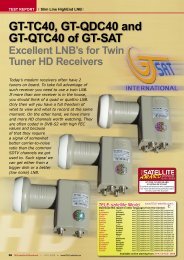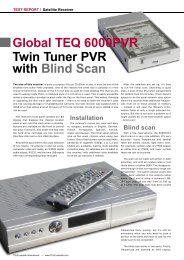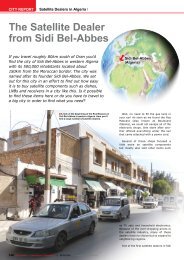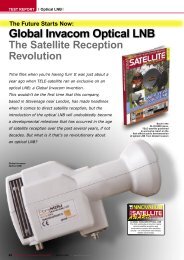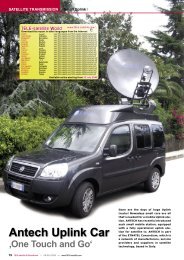AZBox Ultra HD - TELE-satellite International Magazine
AZBox Ultra HD - TELE-satellite International Magazine
AZBox Ultra HD - TELE-satellite International Magazine
You also want an ePaper? Increase the reach of your titles
YUMPU automatically turns print PDFs into web optimized ePapers that Google loves.
Channel List with both DVB-S2 and IPTV Channels<br />
IPTV Channel Info Bar<br />
Internet Browser<br />
YouTube Player<br />
20 <strong>TELE</strong>-<strong>satellite</strong> — Global Digital TV <strong>Magazine</strong> — 08-09/2010 — www.<strong>TELE</strong>-<strong>satellite</strong>.com<br />
with any digitally compatible<br />
stereo system. For example,<br />
a Dolby Digital or DTS signal<br />
can be presented in PCM or<br />
RAW.<br />
In our tests we were quite<br />
pleased with the <strong>AZBox</strong>’s<br />
picture quality as well as its<br />
audio quality. <strong>HD</strong> content was<br />
especially impressive and<br />
thanks to the 1080p output,<br />
this receiver is also ready for<br />
the next leap in <strong>HD</strong> technology.<br />
The heart of it all can be<br />
seen in the Setup submenu<br />
“TV Channel” in which numerous<br />
settings for both DVB-S2<br />
and IPTV can be handled.<br />
The preprogrammed <strong>satellite</strong><br />
list includes 173 <strong>satellite</strong>s<br />
from Europe, Asia and the<br />
Americas and include relatively<br />
up to date transponder<br />
data. For each individual<br />
entry a variety of parameters<br />
such as LOF and 22 KHz can<br />
be set up.<br />
The LOF setting itself<br />
offers numerous choices so<br />
that even LNBs with unusual<br />
oscillator frequencies can<br />
be used. Thanks to the integrated<br />
0/12V jack, something<br />
not often found on modern<br />
receivers, this box can also<br />
be used with older C/Ku-band<br />
systems.<br />
The DiSEqC protocols 1.0<br />
for up to four <strong>satellite</strong>s, 1.1<br />
for up to 16 <strong>satellite</strong>s as well<br />
as 1.2 and 1.3 (USALS) for<br />
motorized antennas are also<br />
available.<br />
To fill up the internal channel<br />
memory, the <strong>AZBox</strong> offers<br />
not only an automatic channel<br />
scan for one or more <strong>satellite</strong>s,<br />
there’s also a manual<br />
transponder scan and if<br />
desired there’s even manual<br />
PID entry for the DXer.<br />
Last but not least, there’s<br />
also a Blind Scan feature that<br />
lets you enter a start and<br />
end frequency as well as the<br />
desired frequency steps and<br />
polarization. Naturally, <strong>satellite</strong><br />
and transponder entries<br />
can be edited, deleted or<br />
added. Also practical, considering<br />
the lack of a CI slot, is<br />
the ability to limit a channel<br />
scan to TV, radio, encrypted<br />
or free.<br />
An automatic channel scan<br />
of HOTBIRD demonstrated<br />
that the <strong>AZBox</strong> didn’t miss<br />
a beat here; it found 1314<br />
TV channels and 416 radio<br />
channels in just a little over<br />
six minutes. A Blind Scan of<br />
the same <strong>satellite</strong> needed a<br />
little more time to complete<br />
but managed to find 1416 TV<br />
channels and 431 radio channels<br />
in just about 13 minutes<br />
and stored them in the<br />
receiver’s internal memory.<br />
SCPC reception was just as<br />
impressive; the <strong>AZBox</strong> was<br />
SCPC Reception of “Videolina” with an SR of 1.824 Ms/s