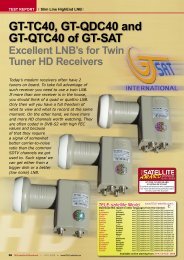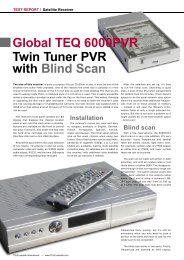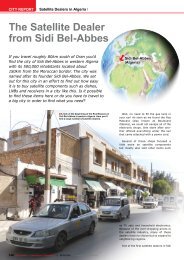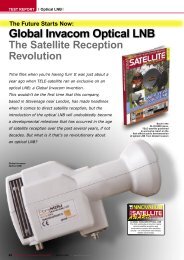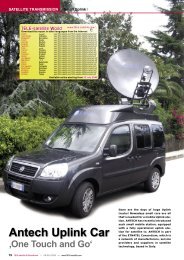AZBox Ultra HD - TELE-satellite International Magazine
AZBox Ultra HD - TELE-satellite International Magazine
AZBox Ultra HD - TELE-satellite International Magazine
Create successful ePaper yourself
Turn your PDF publications into a flip-book with our unique Google optimized e-Paper software.
able to handle a 1.824 Ms/s<br />
signal on EUTELSAT W7 at 36<br />
east without any problems.<br />
Additional tests with weaker<br />
signals further proved the<br />
capabilities of the receiver’s<br />
tuner.<br />
Besides TV and radio<br />
reception via <strong>satellite</strong>, the<br />
<strong>AZBox</strong> can also handle IPTV<br />
reception. We connected<br />
the receiver to our internal<br />
eight-channel network and<br />
after entering the necessary<br />
parameters (IP address and<br />
ports), we were able to store<br />
all of the available channels<br />
individually in the channel<br />
list. The time needed to<br />
switch between channels was<br />
good to say nothing about the<br />
exceptional picture quality!<br />
For IP channels, the user<br />
can enter the IP address as<br />
well as the port and stream<br />
type of the desired IPTV<br />
channel into the <strong>AZBox</strong>. You<br />
can also choose whether the<br />
receiver should automatically<br />
go into DVB-S2 mode or not<br />
when it’s turned on.<br />
To round things off, the<br />
Setup menu also comes with<br />
an access control feature that<br />
can limit access to specific<br />
menu sections or channels.<br />
Of course the Internet<br />
connection isn’t just for the<br />
channel list; it can also be<br />
used to download new software<br />
directly to the receiver.<br />
And this not only guarantees<br />
that the receiver itself can be<br />
kept up to date with the latest<br />
software, but it also reduces<br />
the chances of the user incorrectly<br />
installing new software<br />
and thereby rendering the<br />
receiver useless.<br />
Once all the settings have<br />
been taken care of, you can<br />
leave the Setup menu. The<br />
<strong>AZBox</strong> then switches over to<br />
the all-encompassing Main<br />
menu. Its eleven submenus<br />
include TV, YouTube, Plugins,<br />
Movies, Music, Photos,<br />
Data Manager, FTP, RSS<br />
News, Browser and Settings.<br />
If you select TV, the <strong>AZBox</strong><br />
switches to DVB-S2 mode<br />
and activates the built-in<br />
tuner. An Info Bar provides<br />
detailed information on the<br />
current and upcoming programs<br />
as well as displays<br />
the specific data of a channel<br />
such as encryption, teletext,<br />
subtitles, <strong>HD</strong>, etc.<br />
Just like with most other<br />
digital receivers, a double<br />
push of the Info button provides<br />
expanded programming<br />
information on the<br />
current channel, while a push<br />
of the EPG button activates<br />
the electronic programming<br />
22 <strong>TELE</strong>-<strong>satellite</strong> — Global Digital TV <strong>Magazine</strong> — 08-09/2010 — www.<strong>TELE</strong>-<strong>satellite</strong>.com<br />
guide. This can show either<br />
information on up to seven<br />
channels or more detailed<br />
information on a single channel.<br />
Since we are dealing<br />
with a PVR receiver, timer<br />
entries can of course be set<br />
up directly from the EPG;<br />
even the desired recording<br />
medium (internal hard drive<br />
or external USB device) can<br />
be chosen here.<br />
A push of the OK button<br />
opens up the channel list that<br />
can display up to 16 channels<br />
at the same time on one page.<br />
This actually makes it fun to<br />
comb through an extensive<br />
channel list. The list can be<br />
sorted alphabetically, by<br />
frequency, by <strong>satellite</strong>, by<br />
genre, by provider, by country<br />
or by CAS/FTA. Channels<br />
you like to watch more often<br />
than others can be moved<br />
into one of the Favorites lists.<br />
Other actions such as the<br />
deleting or renaming of channels<br />
can also be taken care of<br />
in this menu.<br />
Since the <strong>AZBox</strong> can immediately<br />
display the EPG data<br />
of a stored channel (if available),<br />
it’s easy to find a good<br />
movie to watch in the evening<br />
from the hundreds of pos-<br />
sible TV programs that are<br />
available.<br />
For the YouTube feature, the<br />
manufacturer included a fully<br />
functional player for the popular<br />
video portal with numerous<br />
settings capabilities. This<br />
involves not only activating<br />
region specific YouTube content,<br />
but you can also select<br />
categories, feeds and enter<br />
in date limitations. And let’s<br />
not forget that there’s also a<br />
search function.<br />
The <strong>AZBox</strong> has its own<br />
plug-in interface that<br />
allows resourceful developers<br />
from around the world<br />
to expand the capabilities<br />
of the receiver. Especially<br />
interesting is the ability to<br />
directly download plug-ins<br />
via the Internet through this<br />
interface. The end user no<br />
longer needs to sift through<br />
the Internet for matching<br />
enhancements; he can<br />
choose corresponding plugins<br />
directly with the remote<br />
control and load them into<br />
the receiver’s memory with<br />
the push of one button.<br />
Thanks to ever-increasing<br />
Internet data transfer rates,<br />
it has become standard prac